#kubernetes labels
Explore tagged Tumblr posts
Text
Tumblr has been making a lot of controversial changes lately, and this post has some great points that inspired me to say more.
It seems like people are very split on whether our hellsite doing stupid anti-user stuff means that we need to show more support or show less support. In my opinion, it's a cry for help that means we need more support (especially monetary), and I'll explain why.
Tumblr is currently a financially sinking ship. It's costing more money in upkeep than it's making. Automattic, the company that owns it, is trying to make it profitable, because they're a business. It's what they do. In my opinion, they have much better intentions than the previous overlords. Matt Mullenweg, the CEO of Automattic, said (a bit indirectly) in a blog post that he wants to open source Tumblr. That was 12 August 2019.
At the time of writing this post (23 August 2023), they're doing a damn good job of it. Looking through the blog of Tumblr's engineering team, they've already open-sourced several of the site's components:
StreamBuilder (the thing that makes the dashboard)
Kanvas (media editor and camera)
Tumblr's custom Kubernetes system (this is what allows them to scale the site's software to a huge number of servers to handle all the traffic)
webpack-web-app-manifest-plugin (I have no idea what this one does, maybe some JavaScript developer can enlighten me)
and that's great! More importantly, it shows that they have good intentions. Making the site open source is a very pro-consumer thing to do, because it means they care about consumers having good services more than they care about being profitable. If they only cared about profit, they would avoid the risk of inadvertently assisting competitors with the open source effort.
My point here is that they are genuinely trying to balance keeping users happy with not having Tumblr die completely.
So at this point, their options are:
sit still and let the platform die
change stuff until the platform is profitable
and since doing #1 would be stupid, they're doing #2. Needless to say, they are not doing a great job of it, for many many reasons. The most direct thing we can do is give them money so that the platform becomes profitable, that way they're no longer being held hostage by their finances. However compelling user feedback may be, it's not more compelling than the company dying. So we save the site from dying financially, then we work on improving the other stuff.
Some people think that giving them money is endorsing what they're doing right now, like disproportionately applying the mature label to trans folks, and twitterifying the dashboard. I disagree.
Giving money to Tumblr is saying "I think you can do better with more resources, why don't you show me."
They clearly need more resources to moderate properly, and to figure out how their decisions are impacting users. In the first post I linked it talks about how running experiments on people's behavior (and getting meaningful results) is really hard. They clearly need more resources for that, so they can accurately quantify how shit their decisions are, and then make better ones. They can't do that if the site is fucking dead.
Tumblr can't get better if it's fucking dead.
so buy crabs, support the site, and have faith that it will improve eventually. If it doesn't, we can all jump ship to cohost or something, but I would prefer to stay here.
8 notes
·
View notes
Text
Google Cloud Service Management
https://tinyurl.com/23rno64l [vc_row][vc_column width=”1/3″][vc_column_text] Google Cloud Services Management Google Cloud Services management Platform, offered by Google, is a suite of cloud computing services that run on the same infrastructure that Google uses internally for its end-user products, such as Google Search and YouTube. Alongside a set of management tools, it provides a series of modular cloud services including computing, data storage, data analytics, and machine learning. Unlock the Full Potential of Your Cloud Infrastructure with Google Cloud Services Management As businesses transition to the cloud, managing Google Cloud services effectively becomes essential for achieving optimal performance, cost efficiency, and robust security. Google Cloud Platform (GCP) provides a comprehensive suite of cloud services, but without proper management, harnessing their full potential can be challenging. This is where specialized Google Cloud Services Management comes into play. In this guide, we’ll explore the key aspects of Google Cloud Services Management and highlight how 24×7 Server Support’s expertise can streamline your cloud operations. What is Google Cloud Services Management? Google Cloud Services Management involves the strategic oversight and optimization of resources and services within Google Cloud Platform (GCP). This includes tasks such as configuring resources, managing costs, ensuring security, and monitoring performance to maintain an efficient and secure cloud environment. Key Aspects of Google Cloud Services Management Resource Optimization Project Organization: Structure your GCP projects to separate environments (development, staging, production) and manage resources effectively. This helps in applying appropriate access controls and organizing billing. Resource Allocation: Efficiently allocate and manage resources like virtual machines, databases, and storage. Use tags and labels for better organization and cost tracking. Cost Management Budgeting and Forecasting: Set up budgets and alerts to monitor spending and avoid unexpected costs. Google Cloud’s Cost Management tools help in tracking expenses and forecasting future costs. Cost Optimization Strategies: Utilize GCP’s pricing calculators and recommendations to find cost-saving opportunities. Consider options like sustained use discounts or committed use contracts for predictable workloads. Security and Compliance Identity and Access Management (IAM): Configure IAM roles and permissions to ensure secure access to your resources. Regularly review and adjust permissions to adhere to the principle of least privilege. Compliance Monitoring: Implement GCP’s security tools to maintain compliance with industry standards and regulations. Use audit logs to track resource access and modifications. Performance Monitoring Real-time Monitoring: Utilize Google Cloud’s monitoring tools to track the performance of your resources and applications. Set up alerts for performance issues and anomalies to ensure timely response. Optimization and Scaling: Regularly review performance metrics and adjust resources to meet changing demands. Use auto-scaling features to automatically adjust resources based on traffic and load. [/vc_column_text][vc_btn title=”Get a quote” style=”gradient” shape=”square” i_icon_fontawesome=”” css_animation=”rollIn” add_icon=”true” link=”url:https%3A%2F%2F24x7serversupport.io%2Fcontact-us%2F|target:_blank”][/vc_column][vc_column width=”2/3″][vc_column_text] Specifications [/vc_column_text][vc_row_inner css=”.vc_custom_1513425380764{background-color: #f1f3f5 !important;}”][vc_column_inner width=”1/2″][vc_column_text] Compute From virtual machines with proven price/performance advantages to a fully managed app development platform. Compute Engine App Engine Kubernetes Engine Container Registry Cloud Functions [/vc_column_text][vc_column_text] Storage and Databases Scalable, resilient, high-performance object storage and databases for your applications. Cloud Storage Cloud SQL Cloud Bigtable Cloud Spanner Cloud Datastore Persistent Disk [/vc_column_text][vc_column_text] Networking State-of-the-art software-defined networking products on Google’s private fiber network. Cloud Virtual Network Cloud Load Balancing Cloud CDN Cloud Interconnect Cloud DNS Network Service Tiers [/vc_column_text][vc_column_text] Big Data Fully managed data warehousing, batch and stream processing, data exploration, Hadoop/Spark, and reliable messaging. BigQuery Cloud Dataflow Cloud Dataproc Cloud Datalab Cloud Dataprep Cloud Pub/Sub Genomics [/vc_column_text][vc_column_text] Identity and Security Control access and visibility to resources running on a platform protected by Google’s security model. Cloud IAM Cloud Identity-Aware Proxy Cloud Data Loss Prevention API Security Key Enforcement Cloud Key Management Service Cloud Resource Manager Cloud Security Scanner [/vc_column_text][/vc_column_inner][vc_column_inner width=”1/2″][vc_column_text] Data Transfer Online and offline transfer solutions for moving data quickly and securely. Google Transfer Appliance Cloud Storage Transfer Service Google BigQuery Data Transfer [/vc_column_text][vc_column_text] API Platform & Ecosystems Cross-cloud API platform enabling businesses to unlock the value of data deliver modern applications and power ecosystems. Apigee API Platform API Monetization Developer Portal API Analytics Apigee Sense Cloud Endpoints [/vc_column_text][vc_column_text] Internet of things Intelligent IoT platform that unlocks business insights from your global device network Cloud IoT Core [/vc_column_text][vc_column_text] Developer tools Monitoring, logging, and diagnostics and more, all in an easy to use web management console or mobile app. Stackdriver Overview Monitoring Logging Error Reporting Trace Debugger Cloud Deployment Manager Cloud Console Cloud Shell Cloud Mobile App Cloud Billing API [/vc_column_text][vc_column_text] Machine Learning Fast, scalable, easy to use ML services. Use our pre-trained models or train custom models on your data. Cloud Machine Learning Engine Cloud Job Discovery Cloud Natural Language Cloud Speech API Cloud Translation API Cloud Vision API Cloud Video Intelligence API [/vc_column_text][/vc_column_inner][/vc_row_inner][/vc_column][/vc_row][vc_row][vc_column][vc_column_text] Why Choose 24×7 Server Support for Google Cloud Services Management? Effective Google Cloud Services Management requires expertise and continuous oversight. 24×7 Server Support specializes in providing comprehensive cloud management solutions that ensure your GCP infrastructure operates smoothly and efficiently. Here’s how their services stand out: Expertise and Experience: With a team of certified Google Cloud experts, 24×7 Server Support brings extensive knowledge to managing and optimizing your cloud environment. Their experience ensures that your GCP services are configured and maintained according to best practices. 24/7 Support: As the name suggests, 24×7 Server Support offers round-the-clock assistance. Whether you need help with configuration, troubleshooting, or performance issues, their support team is available 24/7 to address your concerns. Custom Solutions: Recognizing that every business has unique needs, 24×7 Server Support provides tailored management solutions. They work closely with you to understand your specific requirements and implement strategies that align with your business objectives. Cost Efficiency: Their team helps in optimizing your cloud expenditures by leveraging Google Cloud’s cost management tools and providing insights into cost-saving opportunities. This ensures you get the best value for your investment. Enhanced Security: 24×7 Server Support implements robust security measures to protect your data and comply with regulatory requirements. Their proactive approach to security and compliance helps safeguard your cloud infrastructure from potential threats. [/vc_column_text][/vc_column][/vc_row]
0 notes
Text
Powering Innovation with Data Engineering Solutions in Toronto – cdatainsights
In an era where every click, transaction, and interaction creates data, the ability to harness that information has become a competitive necessity. Businesses across industries are turning to data engineering solutions in Toronto to turn complex, unstructured data into usable insights. At cdatainsights, we deliver advanced data engineering and machine learning services designed to help organizations make smarter, faster decisions.
Whether you are building a new analytics infrastructure from the ground up or optimizing an existing one, our specialized data engineering service in GTA ensures your systems are scalable, secure, and insight-ready.
What is Data Engineering and Why It’s Crucial
Data engineering is the critical first step in the data lifecycle. It involves the architecture and development of pipelines that collect, process, and store data in formats suitable for analytics, dashboards, and machine learning models. Without well-designed data systems, your business risks relying on outdated or inaccurate information.
cdatainsights provides complete data engineering solutions in Toronto — ensuring that your data ecosystem is not just functional but future-proof. We build robust data frameworks that support:
Real-time and batch data ingestion
Data normalization and transformation
Centralized data lakes and warehouses
Monitoring and logging for data reliability
Seamless integration with BI tools and ML models
Bridging the Gap: Data Engineering and Machine Learning
Machine learning is only as effective as the data it's trained on. That’s why we focus on the intersection of data engineering and machine learning to deliver holistic, outcome-focused solutions.
Our experts help you:
Prepare and label training datasets
Automate data workflows for continuous ML model training
Deploy models into production with minimal latency
Ensure feedback loops for real-time model improvement
From sentiment analysis and predictive modeling to personalized recommendations, we help you use ML in ways that directly impact your KPIs.
Custom Data Engineering Service in GTA – Tailored for Your Industry
As a Toronto-based company, we understand the unique challenges and opportunities facing local businesses. Our data engineering service in GTA is customized to meet industry-specific needs, including:
➤ Finance & Fintech
Build systems for fraud detection, real-time transaction processing, and customer behavior analysis.
➤ Healthcare & Life Sciences
Enable data-driven patient care with EHR integration, medical device data pipelines, and secure data governance.
➤ Retail & E-Commerce
Power your customer experience with real-time product recommendations, demand forecasting, and supply chain visibility.
➤ Manufacturing & IoT
Use IoT sensor data to optimize operations, monitor equipment, and drive predictive maintenance.
Why Businesses Trust cdatainsights
We’re not just a service provider — we’re your strategic partner in digital transformation. Here's why businesses choose cdatainsights for data engineering solutions in Toronto:
✅ Toronto-Based, GTA-Focused Local expertise means quicker turnarounds, onsite collaboration, and deep knowledge of regional regulations and market trends.
✅ Full-Stack Data Capabilities From data lakes and stream processing to advanced ML integrations — we cover it all.
✅ Cloud-Native & Scalable We build cloud-agnostic solutions using AWS, Azure, or GCP, ensuring flexibility and performance.
✅ Security-First Approach Data privacy and compliance are core to every solution we deliver — including HIPAA, PIPEDA, and SOC standards.
Technologies We Use
Our tech stack includes the latest in data and cloud innovation:
Data Processing: Apache Spark, Airflow, Kafka, dbt
Storage & Warehousing: Snowflake, BigQuery, Redshift, Delta Lake
Cloud Platforms: AWS, Azure, Google Cloud
Orchestration & DevOps: Docker, Kubernetes, Terraform
ML & AI: TensorFlow, Scikit-Learn, PyTorch, MLFlow
Get Started with cdatainsights Today
If you're looking for reliable, expert-driven data engineering service in GTA, cdatainsights is your go-to partner. Our team is ready to help you organize, optimize, and activate your data to drive real business value.
🚀 Take the next step in your data transformation journey.
📞 Contact cdatainsights today to schedule your free consultation.
cdatainsights – Engineering Data. Empowering Decisions.
#data engineering solutions in Toronto#data engineering and machine learning#data engineering service in Gta
1 note
·
View note
Text
Pods in Kubernetes Explained: The Smallest Deployable Unit Demystified
As the foundation of Kubernetes architecture, Pods play a critical role in running containerized applications efficiently and reliably. If you're working with Kubernetes for container orchestration, understanding what a Pod is—and how it functions—is essential for mastering deployment, scaling, and management of modern microservices.
In this article, we’ll break down what a Kubernetes Pod is, how it works, why it's a fundamental concept, and how to use it effectively in real-world scenarios.
What Is a Pod in Kubernetes?
A Pod is the smallest deployable unit in Kubernetes. It encapsulates one or more containers, along with shared resources such as storage volumes, IP addresses, and configuration information.
Unlike traditional virtual machines or even standalone containers, Pods are designed to run tightly coupled container processes that must share resources and coordinate their execution closely.
Key Characteristics of Kubernetes Pods:
Each Pod has a unique IP address within the cluster.
Containers in a Pod share the same network namespace and storage volumes.
Pods are ephemeral—they can be created, destroyed, and rescheduled dynamically by Kubernetes.
Why Use Pods Instead of Individual Containers?
You might ask: why not just deploy containers directly?
Here’s why Kubernetes Pods are a better abstraction:
Grouping Logic: When multiple containers need to work together—such as a main app and a logging sidecar—they should be deployed together within a Pod.
Shared Lifecycle: Containers in a Pod start, stop, and restart together.
Simplified Networking: All containers in a Pod communicate via localhost, avoiding inter-container networking overhead.
This makes Pods ideal for implementing design patterns like sidecar containers, ambassador containers, and adapter containers.
Pod Architecture: What’s Inside a Pod?
A Pod includes:
One or More Containers: Typically Docker or containerd-based.
Storage Volumes: Shared data that persists across container restarts.
Network: Shared IP and port space, allowing containers to talk over localhost.
Metadata: Labels, annotations, and resource definitions.
Here’s an example YAML for a single-container Pod:
yaml
CopyEdit
apiVersion: v1
kind: Pod
metadata:
name: myapp-pod
spec:
containers:
- name: myapp-container
image: myapp:latest
ports:
- containerPort: 80
Pod Lifecycle Explained
Understanding the Pod lifecycle is essential for effective Kubernetes deployment and troubleshooting.
Pod phases include:
Pending: The Pod is accepted but not yet running.
Running: All containers are running as expected.
Succeeded: All containers have terminated successfully.
Failed: At least one container has terminated with an error.
Unknown: The Pod state can't be determined due to communication issues.
Kubernetes also uses Probes (readiness and liveness) to monitor and manage Pod health, allowing for automated restarts and intelligent traffic routing.
Single vs Multi-Container Pods
While most Pods run a single container, Kubernetes supports multi-container Pods, which are useful when containers need to:
Share local storage.
Communicate via localhost.
Operate in a tightly coupled manner (e.g., a log shipper running alongside an app).
Example use cases:
Sidecar pattern for logging or proxying.
Init containers for pre-start logic.
Adapter containers for API translation.
Multi-container Pods should be used sparingly and only when there’s a strong operational or architectural reason.
How Pods Fit into the Kubernetes Ecosystem
Pods are not deployed directly in most production environments. Instead, they're managed by higher-level Kubernetes objects like:
Deployments: For scalable, self-healing stateless apps.
StatefulSets: For stateful workloads like databases.
DaemonSets: For deploying a Pod to every node (e.g., logging agents).
Jobs and CronJobs: For batch or scheduled tasks.
These controllers manage Pod scheduling, replication, and failure recovery, simplifying operations and enabling Kubernetes auto-scaling and rolling updates.
Best Practices for Using Pods in Kubernetes
Use Labels Wisely: For organizing and selecting Pods via Services or Controllers.
Avoid Direct Pod Management: Always use Deployments or other controllers for production workloads.
Keep Pods Stateless: Use persistent storage or cloud-native databases when state is required.
Monitor Pod Health: Set up liveness and readiness probes.
Limit Resource Usage: Define resource requests and limits to avoid node overcommitment.
Final Thoughts
Kubernetes Pods are more than just containers—they are the fundamental building blocks of Kubernetes cluster deployments. Whether you're running a small microservice or scaling to thousands of containers, understanding how Pods work is essential for architecting reliable, scalable, and efficient applications in a Kubernetes-native environment.
By mastering Pods, you’re well on your way to leveraging the full power of Kubernetes container orchestration.
0 notes
Text
How to Choose the Right Managed IT Service Provider for Your Fintech Company
In today's fast-paced digital world, Fintech companies operate on the backbone of advanced technology, security, and uninterrupted data flows. Choosing the right Managed IT Service Provider (MSP) isn't just a tech decision — it's a strategic one that impacts compliance, scalability, innovation, and customer experience.
If you're looking for MSP Services in Texas or evaluating the best MSP for Fintech Company growth, this detailed guide by Technokraft Serve will help you make an informed, risk-free, and ROI-focused decision.
Why Fintech Companies Need Specialized MSP Services
The Fintech sector handles sensitive financial data, real-time transaction systems, and must comply with stringent regulations like PCI-DSS, GDPR, and SOC 2. Unlike generic IT setups, you need an MSP for Fintech Company that understands the complexity of:
High-volume data processing
24/7 system uptime
Cybersecurity best practices
Compliance reporting
Disaster recovery and backups
Choosing a standard provider just won’t cut it. You need a Managed IT Service Provider with deep industry knowledge.
28 Things to Consider When Choosing an MSP for Fintech Company
To help you thoroughly evaluate your options, here's a comprehensive checklist broken into critical categories:
1. Fintech Industry Expertise
The MSP should have experience serving Fintech clients. Ask for case studies or references. MSP for Fintech Company isn’t just a label — it's about understanding financial technology workflows, payment gateways, KYC systems, and core banking APIs.
Technokraft Serve brings domain-specific experience, offering tailored MSP Services in Texas designed especially for Fintech startups, payment processors, and digital banks.
2. Security-First Approach
Cyberattacks are constantly evolving. A reliable Managed IT Service Provider must offer:
Multi-layered cybersecurity
Endpoint protection
Real-time monitoring
Incident response
Penetration testing
Technokraft Serve’s MSP Services in Texas are built with cybersecurity at the core, ensuring your systems are compliant, protected, and resilient.
3. Compliance Readiness
Your MSP for Fintech Company should help you meet compliance standards effortlessly. Look for providers who offer:
PCI-DSS guidance
GDPR/Data Privacy solutions
Regular compliance audits
Secure logging and documentation
At Technokraft Serve, our compliance-centric Managed IT Service Provider frameworks support ongoing audits and industry-specific certifications.
4. 24/7 Monitoring and Support
Downtime = Lost Money. A true MSP for Fintech Company provides 24/7/365 monitoring and support with proactive alerts, live engineers, and clear escalation paths.
Technokraft Serve ensures guaranteed SLA-based response times under all our MSP Services in Texas, giving you total peace of mind.
5. Scalable Infrastructure & Cloud Expertise
The fintech sector evolves quickly. You need an MSP for Fintech Company that:
Builds scalable cloud environments (AWS, Azure, GCP)
Manages hybrid IT systems
Supports containerization (Docker/Kubernetes)
Enables DevOps and automation
Technokraft Serve is a cloud-first Managed IT Service Provider, enabling fintechs to scale without overhauling their infrastructure.
6. Disaster Recovery & Business Continuity
How fast can you recover from a data breach or system crash? A dependable MSP for Fintech Company must offer:
Daily backups
Geo-redundancy
RTO/RPO-based planning
Regular DR testing
With Technokraft Serve, we design ironclad DR plans under our MSP Services in Texas to minimize downtime and maintain operations no matter what.
7. Customization & Flexibility
Every Fintech firm has unique architecture. A reliable Managed IT Service Provider must offer flexible support options like:
Per device/per user pricing
Tiered service models
On-demand project support
Modular security or DevOps layers
Technokraft Serve doesn’t believe in one-size-fits-all. Our MSP solutions are fully customizable based on your stage, size, and future roadmap.
8. Transparent Pricing Models
Surprise IT bills are the last thing you need. Choose an MSP for Fintech Company that offers clear, transparent pricing and documented deliverables.
We at Technokraft Serve pride ourselves on upfront pricing with detailed SLAs for our MSP Services in Texas, with no hidden costs or technical ambiguity.
9. Technology Partnerships
An ideal Managed IT Service Provider should be a certified partner with industry leaders like:
Microsoft
Google Cloud
Cisco
Fortinet
VMware
Technokraft Serve brings strong partnerships and certified engineers, ensuring that your tech stack is optimized and future-ready.
10. Proven Track Record & Reviews
Before you sign, ask the MSP for:
Success metrics
Testimonials
Uptime statistics
Client retention rate
With 150+ clients and 97% retention, Technokraft Serve stands out as a top-tier MSP for Fintech Company across Texas and beyond.
Benefits of Choosing Technokraft Serve as Your Managed IT Service Provider
Let’s break down how Technokraft Serve can specifically support your Fintech growth:
End-to-End MSP Services in Texas including infrastructure, security, support, and compliance.
Fast Onboarding to minimize disruption.
AI-Powered Monitoring for real-time threat detection.
DevOps & Automation Tools for faster app deployments.
User Management + Remote Access Solutions tailored to hybrid teams.
Monthly Reporting with clear KPIs and insights.
With Technokraft Serve, you're not just hiring an IT vendor — you're partnering with a strategic growth enabler.
Red Flags to Watch Out For in an MSP for Fintech Company
Even with dozens of providers available, not all are built for the rigor of Fintech. Avoid MSPs that:
Offer generic packages with no fintech-specific planning
Lack cybersecurity or compliance expertise
Don’t provide round-the-clock support
Can’t scale with your business
Don’t have client reviews or industry recognition
Technokraft Serve solves all these problems with proven, agile, and secure MSP Services in Texas designed to support growth, security, and innovation.
Conclusion: Partner with the Right MSP for Fintech Company Growth
Choosing the right Managed IT Service Provider isn’t just about fixing tech issues — it’s about aligning your Fintech company with a partner who understands scale, compliance, and the urgency of innovation.
Whether you’re a startup launching your first product or a growing fintech firm expanding across markets, your MSP should be your growth catalyst.
With Technokraft Serve, you're backed by a team that delivers enterprise-grade MSP Services in Texas, engineered specifically for Fintech scalability, security, and performance.
0 notes
Text
How to Choose the Right Netflix Clone Development Partner
The demand for OTT (Over-the-Top) platforms has surged dramatically, with streaming services becoming a staple of global entertainment. As entrepreneurs and media companies seek to tap into this digital revolution, many opt to launch platforms modeled on successful giants like Netflix. A popular approach is building a Netflix clone—a customized video streaming platform with core functionalities similar to Netflix. However, the success of such a venture depends heavily on selecting the right development partner. This essay provides a step-by-step guide to choosing the best Netflix clone development company to bring your streaming vision to life.
1. Define Your Business Objectives
Before beginning your search, clearly define what you want from your Netflix clone:
Do you need a fully custom OTT solution or a white-label product?
Will your platform target a global audience or a niche regional market?
What monetization model will you use—subscriptions, ads, or pay-per-view?
Understanding your vision will help you choose a partner whose expertise aligns with your business goals.
2. Evaluate Technical Expertise
Your development partner should have a proven track record in OTT app development. Check if the company:
Uses modern, scalable technologies (e.g., React, Node.js, AWS, Kubernetes).
Offers video streaming features like adaptive bitrate, CDN integration, and DRM.
Provides a robust admin dashboard and user analytics tools.
Supports multi-platform delivery (Android, iOS, web, smart TV).
Technical depth ensures your Netflix clone performs seamlessly under real-world conditions.
3. Assess Experience in the OTT Space
Not all app developers specialize in streaming platforms. Look for:
Portfolio of past OTT projects or Netflix clones.
Client reviews and testimonials specifically related to video streaming.
Case studies that show real-world problem-solving in the media domain.
OTT experience means they’ll understand challenges like content delivery, copyright management, and user engagement strategies.
4. Prioritize Customization Capabilities
Every business is unique. Avoid cookie-cutter solutions that limit growth or differentiation. Choose a company that:
Offers full customization of UI/UX, content categories, and features.
Supports third-party integrations (e.g., payment gateways, analytics, marketing tools).
Can scale features as your user base grows (e.g., live streaming, AI-based recommendations).
Customizability is essential for long-term platform success and brand identity.
5. Ensure End-to-End Services
A reliable partner should provide end-to-end OTT development services, including:
UI/UX design
Backend and frontend development
Hosting and deployment
Post-launch support and maintenance
App updates and feature enhancements
Comprehensive service saves you from dealing with multiple vendors and reduces coordination issues.
6. Consider Cost vs. Value
Budget is important, but don’t make it your only criteria. Low-cost solutions often come with compromises in quality or scalability. Evaluate:
What’s included in their pricing (e.g., mobile apps, CMS, monetization tools)?
Are there hidden fees for updates, third-party services, or tech support?
Is there a flexible payment plan or milestone-based pricing?
Choose a partner that offers the best value for your investment, not just the cheapest option.
7. Check Support & Maintenance Options
Post-launch support is critical for any OTT platform. Confirm that your development partner provides:
24/7 customer support and bug resolution
Timely app updates based on new devices or OS changes
Continuous performance optimization
Long-term maintenance ensures your platform remains secure, fast, and relevant.
8. Ask About Security & Compliance
Streaming platforms handle sensitive user data and copyrighted content. Your development partner should:
Follow industry best practices for data security and encryption.
Comply with international privacy laws (e.g., GDPR, COPPA).
Offer DRM (Digital Rights Management) integration to protect content.
Security builds user trust and protects your business from legal issues.
9. Request a Demo or Free Trial
Before committing, ask for a live demo of their Netflix clone or a free trial. This allows you to:
Test the performance and UI firsthand.
Evaluate the content management system (CMS).
Understand the customization scope and technical limitations.
A hands-on experience is often more revealing than sales presentations.
10. Review Communication and Project Management
Good communication ensures smooth collaboration. Ensure the company:
Assigns a dedicated project manager.
Uses project management tools like Jira, Trello, or Asana.
Offers clear timelines, progress reports, and milestone tracking.
Strong project management results in timely delivery and fewer surprises.
Conclusion
Choosing the right Netflix clone development partner is a pivotal decision that can define your OTT platform's success. By evaluating technical capabilities, industry experience, customization options, support services, and communication standards, you can align with a development team that not only understands your vision but also has the tools and experience to make it a reality. In the fast-paced world of digital entertainment, choosing wisely today ensures you remain competitive tomorrow.
0 notes
Text
Machine Learning Infrastructure: The Foundation of Scalable AI Solutions

Introduction: Why Machine Learning Infrastructure Matters
In today's digital-first world, the adoption of artificial intelligence (AI) and machine learning (ML) is revolutionizing every industry—from healthcare and finance to e-commerce and entertainment. However, while many organizations aim to leverage ML for automation and insights, few realize that success depends not just on algorithms, but also on a well-structured machine learning infrastructure.
Machine learning infrastructure provides the backbone needed to deploy, monitor, scale, and maintain ML models effectively. Without it, even the most promising ML solutions fail to meet their potential.
In this comprehensive guide from diglip7.com, we’ll explore what machine learning infrastructure is, why it’s crucial, and how businesses can build and manage it effectively.
What is Machine Learning Infrastructure?
Machine learning infrastructure refers to the full stack of tools, platforms, and systems that support the development, training, deployment, and monitoring of ML models. This includes:
Data storage systems
Compute resources (CPU, GPU, TPU)
Model training and validation environments
Monitoring and orchestration tools
Version control for code and models
Together, these components form the ecosystem where machine learning workflows operate efficiently and reliably.
Key Components of Machine Learning Infrastructure
To build robust ML pipelines, several foundational elements must be in place:
1. Data Infrastructure
Data is the fuel of machine learning. Key tools and technologies include:
Data Lakes & Warehouses: Store structured and unstructured data (e.g., AWS S3, Google BigQuery).
ETL Pipelines: Extract, transform, and load raw data for modeling (e.g., Apache Airflow, dbt).
Data Labeling Tools: For supervised learning (e.g., Labelbox, Amazon SageMaker Ground Truth).
2. Compute Resources
Training ML models requires high-performance computing. Options include:
On-Premise Clusters: Cost-effective for large enterprises.
Cloud Compute: Scalable resources like AWS EC2, Google Cloud AI Platform, or Azure ML.
GPUs/TPUs: Essential for deep learning and neural networks.
3. Model Training Platforms
These platforms simplify experimentation and hyperparameter tuning:
TensorFlow, PyTorch, Scikit-learn: Popular ML libraries.
MLflow: Experiment tracking and model lifecycle management.
KubeFlow: ML workflow orchestration on Kubernetes.
4. Deployment Infrastructure
Once trained, models must be deployed in real-world environments:
Containers & Microservices: Docker, Kubernetes, and serverless functions.
Model Serving Platforms: TensorFlow Serving, TorchServe, or custom REST APIs.
CI/CD Pipelines: Automate testing, integration, and deployment of ML models.
5. Monitoring & Observability
Key to ensure ongoing model performance:
Drift Detection: Spot when model predictions diverge from expected outputs.
Performance Monitoring: Track latency, accuracy, and throughput.
Logging & Alerts: Tools like Prometheus, Grafana, or Seldon Core.
Benefits of Investing in Machine Learning Infrastructure
Here’s why having a strong machine learning infrastructure matters:
Scalability: Run models on large datasets and serve thousands of requests per second.
Reproducibility: Re-run experiments with the same configuration.
Speed: Accelerate development cycles with automation and reusable pipelines.
Collaboration: Enable data scientists, ML engineers, and DevOps to work in sync.
Compliance: Keep data and models auditable and secure for regulations like GDPR or HIPAA.
Real-World Applications of Machine Learning Infrastructure
Let’s look at how industry leaders use ML infrastructure to power their services:
Netflix: Uses a robust ML pipeline to personalize content and optimize streaming.
Amazon: Trains recommendation models using massive data pipelines and custom ML platforms.
Tesla: Collects real-time driving data from vehicles and retrains autonomous driving models.
Spotify: Relies on cloud-based infrastructure for playlist generation and music discovery.
Challenges in Building ML Infrastructure
Despite its importance, developing ML infrastructure has its hurdles:
High Costs: GPU servers and cloud compute aren't cheap.
Complex Tooling: Choosing the right combination of tools can be overwhelming.
Maintenance Overhead: Regular updates, monitoring, and security patching are required.
Talent Shortage: Skilled ML engineers and MLOps professionals are in short supply.
How to Build Machine Learning Infrastructure: A Step-by-Step Guide
Here’s a simplified roadmap for setting up scalable ML infrastructure:
Step 1: Define Use Cases
Know what problem you're solving. Fraud detection? Product recommendations? Forecasting?
Step 2: Collect & Store Data
Use data lakes, warehouses, or relational databases. Ensure it’s clean, labeled, and secure.
Step 3: Choose ML Tools
Select frameworks (e.g., TensorFlow, PyTorch), orchestration tools, and compute environments.
Step 4: Set Up Compute Environment
Use cloud-based Jupyter notebooks, Colab, or on-premise GPUs for training.
Step 5: Build CI/CD Pipelines
Automate model testing and deployment with Git, Jenkins, or MLflow.
Step 6: Monitor Performance
Track accuracy, latency, and data drift. Set alerts for anomalies.
Step 7: Iterate & Improve
Collect feedback, retrain models, and scale solutions based on business needs.
Machine Learning Infrastructure Providers & Tools
Below are some popular platforms that help streamline ML infrastructure: Tool/PlatformPurposeExampleAmazon SageMakerFull ML development environmentEnd-to-end ML pipelineGoogle Vertex AICloud ML serviceTraining, deploying, managing ML modelsDatabricksBig data + MLCollaborative notebooksKubeFlowKubernetes-based ML workflowsModel orchestrationMLflowModel lifecycle trackingExperiments, models, metricsWeights & BiasesExperiment trackingVisualization and monitoring
Expert Review
Reviewed by: Rajeev Kapoor, Senior ML Engineer at DataStack AI
"Machine learning infrastructure is no longer a luxury; it's a necessity for scalable AI deployments. Companies that invest early in robust, cloud-native ML infrastructure are far more likely to deliver consistent, accurate, and responsible AI solutions."
Frequently Asked Questions (FAQs)
Q1: What is the difference between ML infrastructure and traditional IT infrastructure?
Answer: Traditional IT supports business applications, while ML infrastructure is designed for data processing, model training, and deployment at scale. It often includes specialized hardware (e.g., GPUs) and tools for data science workflows.
Q2: Can small businesses benefit from ML infrastructure?
Answer: Yes, with the rise of cloud platforms like AWS SageMaker and Google Vertex AI, even startups can leverage scalable machine learning infrastructure without heavy upfront investment.
Q3: Is Kubernetes necessary for ML infrastructure?
Answer: While not mandatory, Kubernetes helps orchestrate containerized workloads and is widely adopted for scalable ML infrastructure, especially in production environments.
Q4: What skills are needed to manage ML infrastructure?
Answer: Familiarity with Python, cloud computing, Docker/Kubernetes, CI/CD, and ML frameworks like TensorFlow or PyTorch is essential.
Q5: How often should ML models be retrained?
Answer: It depends on data volatility. In dynamic environments (e.g., fraud detection), retraining may occur weekly or daily. In stable domains, monthly or quarterly retraining suffices.
Final Thoughts
Machine learning infrastructure isn’t just about stacking technologies—it's about creating an agile, scalable, and collaborative environment that empowers data scientists and engineers to build models with real-world impact. Whether you're a startup or an enterprise, investing in the right infrastructure will directly influence the success of your AI initiatives.
By building and maintaining a robust ML infrastructure, you ensure that your models perform optimally, adapt to new data, and generate consistent business value.
For more insights and updates on AI, ML, and digital innovation, visit diglip7.com.
0 notes
Text
How AI Is Revolutionizing Contact Centers in 2025
As contact centers evolve from reactive customer service hubs to proactive experience engines, artificial intelligence (AI) has emerged as the cornerstone of this transformation. In 2025, modern contact center architectures are being redefined through AI-based technologies that streamline operations, enhance customer satisfaction, and drive measurable business outcomes.
This article takes a technical deep dive into the AI-powered components transforming contact centers—from natural language models and intelligent routing to real-time analytics and automation frameworks.
1. AI Architecture in Modern Contact Centers
At the core of today’s AI-based contact centers is a modular, cloud-native architecture. This typically consists of:
NLP and ASR engines (e.g., Google Dialogflow, AWS Lex, OpenAI Whisper)
Real-time data pipelines for event streaming (e.g., Apache Kafka, Amazon Kinesis)
Machine Learning Models for intent classification, sentiment analysis, and next-best-action
RPA (Robotic Process Automation) for back-office task automation
CDP/CRM Integration to access customer profiles and journey data
Omnichannel orchestration layer that ensures consistent CX across chat, voice, email, and social
These components are containerized (via Kubernetes) and deployed via CI/CD pipelines, enabling rapid iteration and scalability.
2. Conversational AI and Natural Language Understanding
The most visible face of AI in contact centers is the conversational interface—delivered via AI-powered voice bots and chatbots.
Key Technologies:
Automatic Speech Recognition (ASR): Converts spoken input to text in real time. Example: OpenAI Whisper, Deepgram, Google Cloud Speech-to-Text.
Natural Language Understanding (NLU): Determines intent and entities from user input. Typically fine-tuned BERT or LLaMA models power these layers.
Dialog Management: Manages context-aware conversations using finite state machines or transformer-based dialog engines.
Natural Language Generation (NLG): Generates dynamic responses based on context. GPT-based models (e.g., GPT-4) are increasingly embedded for open-ended interactions.
Architecture Snapshot:
plaintext
CopyEdit
Customer Input (Voice/Text)
↓
ASR Engine (if voice)
↓
NLU Engine → Intent Classification + Entity Recognition
↓
Dialog Manager → Context State
↓
NLG Engine → Response Generation
↓
Omnichannel Delivery Layer
These AI systems are often deployed on low-latency, edge-compute infrastructure to minimize delay and improve UX.
3. AI-Augmented Agent Assist
AI doesn’t only serve customers—it empowers human agents as well.
Features:
Real-Time Transcription: Streaming STT pipelines provide transcripts as the customer speaks.
Sentiment Analysis: Transformers and CNNs trained on customer service data flag negative sentiment or stress cues.
Contextual Suggestions: Based on historical data, ML models suggest actions or FAQ snippets.
Auto-Summarization: Post-call summaries are generated using abstractive summarization models (e.g., PEGASUS, BART).
Technical Workflow:
Voice input transcribed → parsed by NLP engine
Real-time context is compared with knowledge base (vector similarity via FAISS or Pinecone)
Agent UI receives predictive suggestions via API push
4. Intelligent Call Routing and Queuing
AI-based routing uses predictive analytics and reinforcement learning (RL) to dynamically assign incoming interactions.
Routing Criteria:
Customer intent + sentiment
Agent skill level and availability
Predicted handle time (via regression models)
Customer lifetime value (CLV)
Model Stack:
Intent Detection: Multi-label classifiers (e.g., fine-tuned RoBERTa)
Queue Prediction: Time-series forecasting (e.g., Prophet, LSTM)
RL-based Routing: Models trained via Q-learning or Proximal Policy Optimization (PPO) to optimize wait time vs. resolution rate
5. Knowledge Mining and Retrieval-Augmented Generation (RAG)
Large contact centers manage thousands of documents, SOPs, and product manuals. AI facilitates rapid knowledge access through:
Vector Embedding of documents (e.g., using OpenAI, Cohere, or Hugging Face models)
Retrieval-Augmented Generation (RAG): Combines dense retrieval with LLMs for grounded responses
Semantic Search: Replaces keyword-based search with intent-aware queries
This enables agents and bots to answer complex questions with dynamic, accurate information.
6. Customer Journey Analytics and Predictive Modeling
AI enables real-time customer journey mapping and predictive support.
Key ML Models:
Churn Prediction: Gradient Boosted Trees (XGBoost, LightGBM)
Propensity Modeling: Logistic regression and deep neural networks to predict upsell potential
Anomaly Detection: Autoencoders flag unusual user behavior or possible fraud
Streaming Frameworks:
Apache Kafka / Flink / Spark Streaming for ingesting and processing customer signals (page views, clicks, call events) in real time
These insights are visualized through BI dashboards or fed back into orchestration engines to trigger proactive interventions.
7. Automation & RPA Integration
Routine post-call processes like updating CRMs, issuing refunds, or sending emails are handled via AI + RPA integration.
Tools:
UiPath, Automation Anywhere, Microsoft Power Automate
Workflows triggered via APIs or event listeners (e.g., on call disposition)
AI models can determine intent, then trigger the appropriate bot to complete the action in backend systems (ERP, CRM, databases)
8. Security, Compliance, and Ethical AI
As AI handles more sensitive data, contact centers embed security at multiple levels:
Voice biometrics for authentication (e.g., Nuance, Pindrop)
PII Redaction via entity recognition models
Audit Trails of AI decisions for compliance (especially in finance/healthcare)
Bias Monitoring Pipelines to detect model drift or demographic skew
Data governance frameworks like ISO 27001, GDPR, and SOC 2 compliance are standard in enterprise AI deployments.
Final Thoughts
AI in 2025 has moved far beyond simple automation. It now orchestrates entire contact center ecosystems—powering conversational agents, augmenting human reps, automating back-office workflows, and delivering predictive intelligence in real time.
The technical stack is increasingly cloud-native, model-driven, and infused with real-time analytics. For engineering teams, the focus is now on building scalable, secure, and ethical AI infrastructures that deliver measurable impact across customer satisfaction, cost savings, and employee productivity.
As AI models continue to advance, contact centers will evolve into fully adaptive systems, capable of learning, optimizing, and personalizing in real time. The revolution is already here—and it's deeply technical.
#AI-based contact center#conversational AI in contact centers#natural language processing (NLP)#virtual agents for customer service#real-time sentiment analysis#AI agent assist tools#speech-to-text AI#AI-powered chatbots#contact center automation#AI in customer support#omnichannel AI solutions#AI for customer experience#predictive analytics contact center#retrieval-augmented generation (RAG)#voice biometrics security#AI-powered knowledge base#machine learning contact center#robotic process automation (RPA)#AI customer journey analytics
0 notes
Text
Create Impactful and Smarter Learning with Custom MERN-Powered LMS Solutions
Introduction
Learning is evolving fast, and modern education businesses need smarter tools to keep up. As online training grows, a robust learning management software becomes essential for delivering courses, tracking progress, and certifying users. The global LMS market is booming – projected to hit about $70+ billion by 2030 – driven by demand for digital learning and AI-powered personalization. Off-the-shelf LMS platforms like Moodle or Canvas are popular, but they may not fit every startup’s unique needs. That’s why custom learning management solutions, built on flexible technology, are an attractive option for forward-looking EdTech companies. In this post, we’ll explore why Custom MERN-Powered LMS Solutions (using MongoDB, Express, React, Node) can create an impactful, smarter learning experience for modern businesses.
Understanding the MERN Stack for LMS Development
The MERN stack combines four open-source technologies: MongoDB (database), Express.js (backend framework), React.js (frontend library), and Node.js (server runtime). Together, they enable developers to write JavaScript across the entire application. For an LMS, MERN’s unified JavaScript stack means faster development and easier maintenance. React’s component-based UI makes creating interactive dashboards and course pages smoother, while Node.js and Express handle data and logic efficiently. Importantly, both Node and MongoDB are built for scale: Node’s non-blocking I/O can handle many users at once, and MongoDB can store huge volumes of course and user data. In practice, MERN apps can be deployed in a microservices or containerized architecture (using Docker/Kubernetes) to ensure high availability. This means your custom LMS can grow with your audience – for example, MongoDB supports sharding so the database can span multiple servers, ensuring the system stays up even if one server fails.
Key Features of Custom MERN-Powered LMS Solutions
A tailored LMS can include all the features your organization needs. Typical components of learning management platforms include:
Course Management: Create, organize, and update courses and modules.
User and Role Management: Register learners, assign roles (students, instructors, admins), and control access.
Interactive Content: Upload videos, presentations, PDFs, and embed quizzes or coding exercises.
Assessments & Certification: Build quizzes, track scores, and automatically issue certificates to successful students.
Discussion Forums & Collaboration: Facilitate peer-to-peer learning with chat, Q&A forums or group projects.
Reporting & Analytics: Dashboard insights into learner progress, completion rates, and engagement.
Integrations: Connect with other tools via APIs – for example, integrating Zoom or MS Teams for live classes, or embedding third-party content libraries.
Branding & Custom Interface: White-label design with your logo and color scheme, for a seamless brand experience.
Because the MERN stack is so flexible, a custom LMS can add niche features on demand. For instance, you could include gamification (points, badges, leaderboards) to boost engagement, or integrate e-commerce capabilities (Sell courses with Stripe or PayPal). These integrations and customizations may cost extra, but they let you align the system with your exact workflow and goals. In short, a MERN-based LMS can combine the best learning management systems features (like content libraries and mobile responsiveness) while still being fully under your control.
Leveraging AI to Enhance Learning Experiences in Custom MERN-Powered LMS Solutions
AI is transforming how students learn. In a MERN-powered LMS, you can embed AI tools to personalize and streamline education. For example, artificial tutors can adjust to each learner’s pace, and chatbots can answer questions 24/7. AI-driven adaptive learning platforms will tailor lesson plans based on a student’s strengths, weaknesses, and progress. They can suggest next steps or additional resources (“intelligent recommendations”) and even automatically generate or grade quizzes. Similarly, voice and chatbot assistants become “24/7 tutors, answering student queries, explaining concepts, and assisting with assignments,” making education more responsive.
These AI enhancements lead to higher engagement and better outcomes. For instance, personalized content delivery keeps learners motivated, and instant feedback accelerates their progress. Research shows personalization boosts achievement in core subjects, and AI is a key enabler. In practice, a custom MERN LMS could leverage AI services (via APIs or microservices) for recommendation engines, automated content tagging, and data-driven analytics. Over time, the system learns what works best for each user – a truly smarter learning platform that continuously improves itself.
Ensuring Multi-Device Accessibility and Integration Capabilities in Custom MERN-Powered LMS Solutions
Today’s learners switch between laptops, tablets, and phones, so any LMS must be mobile-friendly. A MERN-based platform can be built with responsive design or native mobile apps in mind. The frontend (React) easily adapts layouts for different screen sizes, ensuring the LMS looks and works well on desktops and smartphones. Offline modes (caching content on mobile apps) can be added for uninterrupted access even without internet.
Integration is another must-have. Modern LMS solutions rarely stand alone. A custom MERN LMS can include connectors or plugins for video conferencing (Zoom, Teams), calendars, HR systems, or content libraries. These LMS integrations ensure seamless workflows and a better user experience. For example, automatically syncing course rosters with your HR database saves admin time, and integrating payment gateways lets you monetize courses directly. Overall, a custom MERN LMS can act as a central hub, tying together video calls, documentation, social features, and more into one consistent platform.
Scalability and Deployment Strategies for Custom MERN-Powered LMS Solutions
A key advantage of MERN is scalability. MongoDB and Node.js were designed to grow with your needs. In practice, you would deploy your LMS on cloud infrastructure (AWS, Azure, GCP), using containerization (Docker, Kubernetes) to manage resources. This means you can scale horizontally: spin up more instances of your Node/Express servers or MongoDB shards as the user base grows. For example, MongoDB’s sharding lets the database distribute data across servers, so no single point of failure will crash your app. Likewise, stateless Node servers can be cloned behind a load balancer, handling thousands of concurrent users (ideal for a crash course day!).
For deployment, continuous integration and continuous deployment (CI/CD) pipelines automate updates: changes to code (React components or backend logic) can be tested and released rapidly. This agile pipeline means improvements are delivered safely and often. Cloud hosting also offers global content delivery networks (CDNs) and caching to speed up course content downloads worldwide. In short, a MERN LMS can start small but expand seamlessly – serving a few dozen students or millions – with careful cloud architecture and modern devops practices.
Agile Development Methodology in Custom MERN-Powered LMS Projects
Building a custom LMS with MERN is best done with agile development. Agile (Scrum or Kanban) means working in short sprints and constantly gathering feedback from stakeholders. This approach enables faster delivery of working software by breaking development into smaller iterations and focusing on high-priority features. For an EdTech startup, that means you can release a minimum viable LMS quickly (core courses and user login), then iteratively add features like assessments, forums, or mobile apps, based on user feedback.
Agile also keeps your team aligned with business goals. Regular demos let product leads and instructors see progress early and adjust priorities. The continuous feedback loop means the final LMS better meets expectations and achieves higher satisfaction. Crucially, Agile embraces change: if a new learning requirement or tech emerges, it can be planned into the next sprint. Using Agile in a MERN LMS project helps ensure the platform stays on track with both educational goals and evolving market demands, delivering value early and often.
Pricing Models and Customization Options for MERN-Powered LMS Solutions
Custom LMS pricing varies widely, depending on features and usage. Common models include subscription-based (per-user or per-active-user), pay-per-use, one-time license fees, or even open-source/free solutions. In a custom scenario, you might negotiate a flat development fee plus ongoing support, or an annual per-user fee once the LMS is built.
Be mindful of hidden costs. Beyond base licensing or development, extras often include setup, integrations, and maintenance. For example, integrating your MERN LMS with a CRM, single sign-on, or advanced analytics service usually comes at extra cost. Similarly, hosting fees (cloud servers, bandwidth) and support contracts add to the total. It’s wise to plan for these from the start. The upside is that a custom MERN-powered LMS solution can be tailored – you only pay for exactly the functionality you need, no more. Plus, you avoid paying for unnecessary modules that bloated commercial LMS platforms often include.
Conclusion
Custom MERN-powered LMS solutions offer a compelling path for EdTech startups and training companies. By leveraging a unified JavaScript stack (MongoDB, Express, React, Node), development teams can deliver a robust LMS learning platform that is modern, scalable, and finely tuned to your audience. These systems combine essential learning management software features (content delivery, assessments, analytics) with cutting-edge enhancements (AI personalization, seamless integrations, multi-device support) – all under your brand. With agile methods, the platform can evolve in step with your needs, while cloud deployment ensures it can grow effortlessly. In short, a custom MERN LMS gives you the best learning management system for your business: a solution built exactly for you. It’s a strategic investment in smarter learning that will pay off in engagement, effectiveness, and flexibility for years to come.
#learning management software#learning management solutions#LMS platforms#best learning management systems#best learning management software#LMS learning platform#Custom MERN-Powered LMS Solutions
0 notes
Text
Measuring ROI in an AI Proof of Concept
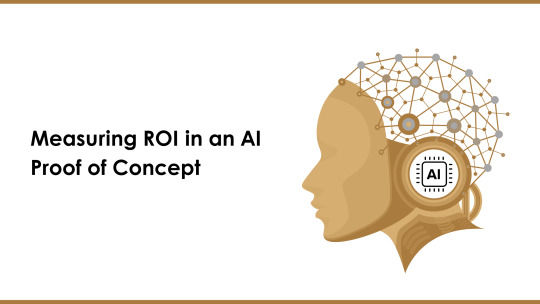
Return on investment (ROI) guides organizations in deciding whether new initiatives justify resources. With an ai proof of concept, the stakes often feel higher—machine learning models, specialized data sets, and new infrastructure can rack up costs. Yet success can yield major wins, from operational gains to deeper user engagement. This blog explores how to systematically measure ROI in AI pilot projects and ensure those insights translate into more confident, data-driven expansions.
1. Defining Success Indicators
Cost-Reduction Metrics: E.g., “15% decrease in manual review time per day.”
Performance Upgrades: E.g., “Automated suggestions improved accuracy by 30%.”
User Engagement: E.g., “Chatbot usage soared by 40% after launch.”
Clear definitions let you quantify how the pilot aligns with strategic goals. If none of the metrics show improvement, the pilot might need rethinking.
2. Cost Components
Data Preparation: Labeling, cleaning, or merging data from scattered sources.
Model Development: ML engineering overhead—like CPU/GPU usage, specialized data scientists, or dev tools.
Pilot Deployment: Docker, Kubernetes, or cloud hosting charges.
Maintenance: Fixes, updates, and model re-training if performance drifts.
Tracking these helps you isolate each expense, forming a robust cost baseline for your ROI calculations.
3. Quantifying Benefits
Efficiency Gains: Did the pilot reduce manual steps? For instance, a helpdesk AI might cut average resolution time from 12 minutes to 6 minutes, saving labor hours.
Revenue Uplift: In some cases, a well-targeted AI pilot—like product recommendations—may boost cross-sales or conversions.
Quality Improvements: If AI-led inspection or analytics yields fewer defects or better forecasts, the resulting cost avoidance translates to real business value.
While intangible benefits like brand innovation or team morale matter, tangible metrics usually take precedence in ROI justification.
4. Data-Driven Approaches to ROI Tracking
4.1 A/B Testing Compare user interactions or processes in an AI pilot group vs. a control group. For example, half your site visitors see the AI-driven feature, half do not. Differences in behavior or outcomes highlight pilot benefits.
4.2 Real-Time Dashboards Visualizing cost usage, time saved, or user uptake as the pilot runs ensures immediate feedback. If metrics stall, you can adapt quickly—like adjusting model hyperparameters or focusing on new data sets.
4.3 Post-Pilot Analysis After the pilot, compile key stats into a final report: cost savings, success rates, or user opinions. This summary shapes the argument for further expansions or more advanced AI features.
5. Bridging the Gap Between Pilot and Full-Scale Implementation
Refine the Model: If the pilot’s accuracy was borderline acceptable, further data or re-training might close the gap for enterprise usage.
Enhance Architecture: For large-scale usage, add better DevOps integration or advanced orchestration with microservices.
Stakeholder Buy-In: Present the pilot’s ROI. If a chatbot saved 200 staff-hours monthly, scaling across more teams multiplies that advantage.
6. Potential Challenges in ROI Analysis
Attribution Issues: Distinguishing which gains come directly from the AI pilot vs. outside factors like seasonal demand spikes.
Overlapping Initiatives: If multiple transformations happen at once, it may be tough to isolate the pilot’s contribution.
Long-Term vs. Short-Term Gains: A short pilot might show minimal immediate gains, but set the foundation for bigger future returns.
7. Finalizing ROI-Focused Recommendations
Document Everything: Each cost item, from labeling hours to pipeline integration, ensures transparent budgeting.
Emphasize Quick Wins: Even small improvements can encourage broader stakeholder acceptance.
Propose Next Steps: If ROI is positive, highlight immediate expansions or features that could amplify results.
Conclusion
Calculating ROI for an ai proof of concept involves analyzing cost inputs meticulously against measurable improvements. By zeroing in on efficiency, accuracy, or revenue metrics, you can gauge the pilot’s tangible value. A well-structured ROI evaluation not only justifies the pilot’s budget but provides a roadmap for scaling AI across the enterprise—where real transformation, market competitiveness, and sustainable growth are realized. With data-driven ROI insights, your organization can confidently move from pilot success to broad-scale AI adoption.
0 notes
Text
Monitoring Kubernetes Clusters with Prometheus and Grafana
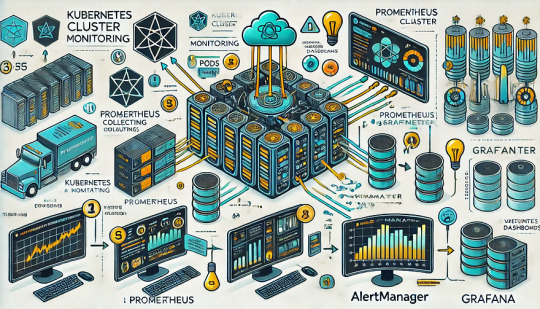
Introduction
Kubernetes is a powerful container orchestration platform, but monitoring it is crucial for ensuring reliability, performance, and scalability.
Prometheus and Grafana are two of the most popular open-source tools for monitoring and visualizing Kubernetes clusters.
In this guide, we’ll walk you through setting up Prometheus and Grafana on Kubernetes and configuring dashboards for real-time insights.
Why Use Prometheus and Grafana for Kubernetes Monitoring?
Prometheus: The Monitoring Backbone
Collects metrics from Kubernetes nodes, pods, and applications.
Uses a powerful query language (PromQL) for analyzing data.
Supports alerting based on predefined conditions.
Grafana: The Visualization Tool
Provides rich dashboards with graphs and metrics.
Allows integration with multiple data sources (e.g., Prometheus, Loki, Elasticsearch).
Enables alerting and notification management.
Step 1: Installing Prometheus and Grafana on Kubernetes
Prerequisites
Before starting, ensure you have:
A running Kubernetes cluster
kubectl and Helm installed
1. Add the Prometheus Helm Chart Repository
Helm makes it easy to deploy Prometheus and Grafana using predefined configurations.shhelm repo add prometheus-community https://prometheus-community.github.io/helm-charts helm repo update
2. Install Prometheus and Grafana Using Helm
shhelm install prometheus prometheus-community/kube-prometheus-stack --namespace monitoring --create-namespace
This command installs: ✅ Prometheus — For collecting metrics ✅ Grafana — For visualization ✅ Alertmanager — For notifications ✅ Node-exporter — To collect system-level metrics
Step 2: Accessing Prometheus and Grafana
Once deployed, we need to access the Prometheus and Grafana web interfaces.
1. Accessing Prometheus
Check the Prometheus service:shkubectl get svc -n monitoring
Forward the Prometheus server port:shkubectl port-forward svc/prometheus-kube-prometheus-prometheus 9090 -n monitoring
Now, open http://localhost:9090 in your browser.
2. Accessing Grafana
Retrieve the Grafana admin password:shkubectl get secret --namespace monitoring prometheus-grafana -o jsonpath="{.data.admin-password}" | base64 --decodeForward the Grafana service port:shkubectl port-forward svc/prometheus-grafana 3000:80 -n monitoring
Open http://localhost:3000, and log in with:
Username: admin
Password: (obtained from the previous command)
Step 3: Configuring Prometheus as a Data Source in Grafana
Open Grafana and navigate to Configuration > Data Sources.
Click Add data source and select Prometheus.
Set the URL to:
sh
http://prometheus-kube-prometheus-prometheus.monitoring.svc.cluster.local:9090
Click Save & Test to verify the connection.
Step 4: Importing Kubernetes Dashboards into Grafana
Grafana provides ready-made dashboards for Kubernetes monitoring.
Go to Dashboards > Import.
Enter a dashboard ID from Grafana’s dashboard repository.
Example: Use 3119 for Kubernetes cluster monitoring.
Select Prometheus as the data source and click Import.
You’ll now have a real-time Kubernetes monitoring dashboard! 🎯
Step 5: Setting Up Alerts in Prometheus and Grafana
Creating Prometheus Alerting Rules
Create a ConfigMap for alerts:yamlapiVersion: v1 kind: ConfigMap metadata: name: alert-rules namespace: monitoring data: alert.rules: | groups: - name: InstanceDown rules: - alert: InstanceDown expr: up == 0 for: 5m labels: severity: critical annotations: summary: "Instance {{ $labels.instance }} is down"
Apply it to the cluster:shkubectl apply -f alert-rules.yaml
Configuring Grafana Alerts
Navigate to Alerting > Notification Channels.
Set up a channel (Email, Slack, or PagerDuty).
Define alert rules based on metrics from Prometheus.
Step 6: Enabling Persistent Storage for Prometheus
By default, Prometheus stores data in memory. To make the data persistent, configure storage:
Modify the Helm values:yamlprometheus: server: persistentVolume: enabled: true size: 10Gi
Apply the changes:shhelm upgrade prometheus prometheus-community/kube-prometheus-stack -f values.yaml
Conclusion
In this guide, we’ve set up Prometheus and Grafana to monitor a Kubernetes cluster. You now have: ✅ Real-time dashboards in Grafana ✅ Prometheus alerts to detect failures ✅ Persistent storage for historical metrics
WEBSITE: https://www.ficusoft.in/devops-training-in-chennai/
0 notes
Text
Kubernetes - Prometheus & Grafana
Introduction
Kubernetes is a powerful orchestration tool for containerized applications, but monitoring its health and performance is crucial for maintaining reliability. This is where Prometheus and Grafana come into play. Prometheus is a robust monitoring system that collects and stores time-series data, while Grafana provides rich visualization capabilities, making it easier to analyze metrics and spot issues.
In this post, we will explore how Prometheus and Grafana work together to monitor Kubernetes clusters, ensuring optimal performance and stability.
Why Use Prometheus and Grafana for Kubernetes Monitoring?
1. Prometheus - The Monitoring Powerhouse
Prometheus is widely used in Kubernetes environments due to its powerful features:
Time-series database: Efficiently stores metrics in a multi-dimensional format.
Kubernetes-native integration: Seamless discovery of pods, nodes, and services.
Powerful querying with PromQL: Enables complex queries to extract meaningful insights.
Alerting system: Supports rule-based alerts via Alertmanager.
2. Grafana - The Visualization Layer
Grafana transforms raw metrics from Prometheus into insightful dashboards:
Customizable dashboards: Tailor views to highlight key performance indicators.
Multi-source support: Can integrate data from multiple sources alongside Prometheus.
Alerting & notifications: Get notified about critical issues via various channels.
Setting Up Prometheus & Grafana in Kubernetes
1. Deploy Prometheus
Using Helm, you can install Prometheus in your Kubernetes cluster:
helm repo add prometheus-community https://prometheus-community.github.io/helm-charts
helm repo update
helm install prometheus prometheus-community/kube-prometheus-stack
This will install Prometheus, Alertmanager, and related components.
2. Deploy Grafana
Grafana is included in the kube-prometheus-stack Helm chart, but if you want to install it separately:
helm install grafana grafana/grafana
After installation, retrieve the admin password and access Grafana:
kubectl get secret --namespace default grafana -o jsonpath="{.data.admin-password}" | base64 --decode
kubectl port-forward svc/grafana 3000:80
Access Grafana at http://localhost:3000 using the retrieved credentials.
3. Configure Prometheus as a Data Source
In Grafana:
Go to Configuration > Data Sources
Select Prometheus
Enter the Prometheus service URL (e.g., http://prometheus-server.default.svc.cluster.local:9090)
Click Save & Test
4. Import Kubernetes Dashboards
Grafana provides ready-made dashboards for Kubernetes. You can import dashboards by using community templates available on Grafana Dashboards.
Key Metrics to Monitor in Kubernetes
Some essential Kubernetes metrics to track using Prometheus and Grafana include:
Node Health: CPU, memory, disk usage
Pod & Container Performance: CPU and memory usage per pod
Kubernetes API Server Health: Request latency, error rates
Networking Metrics: Traffic in/out per pod, DNS resolution times
Custom Application Metrics: Business logic performance, request rates
Setting Up Alerts
Using Prometheus Alertmanager, you can configure alerts for critical conditions:
- alert: HighCPUUsage expr: avg(rate(container_cpu_usage_seconds_total[5m])) by (pod) > 0.8 for: 5m labels: severity: critical annotations: summary: "High CPU usage detected"Alerts can be sent via email, Slack, PagerDuty, and other integrations.
Conclusion Prometheus and Grafana provide a comprehensive monitoring and visualization solution for Kubernetes clusters. With the right setup, you can gain deep insights into your cluster’s performance, detect anomalies, and ensure high availability.
By integrating Prometheus' powerful data collection with Grafana’s intuitive dashboards, teams can efficiently manage and troubleshoot Kubernetes environments. Start monitoring today and take your Kubernetes operations to the next level!
For more details www.hawkstack.com
0 notes
Text
Google Cloud Service Management
https://tinyurl.com/23rno64l [vc_row][vc_column width=”1/3″][vc_column_text] Google Cloud Services Management Google Cloud Services management Platform, offered by Google, is a suite of cloud computing services that run on the same infrastructure that Google uses internally for its end-user products, such as Google Search and YouTube. Alongside a set of management tools, it provides a series of modular cloud services including computing, data storage, data analytics, and machine learning. Unlock the Full Potential of Your Cloud Infrastructure with Google Cloud Services Management As businesses transition to the cloud, managing Google Cloud services effectively becomes essential for achieving optimal performance, cost efficiency, and robust security. Google Cloud Platform (GCP) provides a comprehensive suite of cloud services, but without proper management, harnessing their full potential can be challenging. This is where specialized Google Cloud Services Management comes into play. In this guide, we’ll explore the key aspects of Google Cloud Services Management and highlight how 24×7 Server Support’s expertise can streamline your cloud operations. What is Google Cloud Services Management? Google Cloud Services Management involves the strategic oversight and optimization of resources and services within Google Cloud Platform (GCP). This includes tasks such as configuring resources, managing costs, ensuring security, and monitoring performance to maintain an efficient and secure cloud environment. Key Aspects of Google Cloud Services Management Resource Optimization Project Organization: Structure your GCP projects to separate environments (development, staging, production) and manage resources effectively. This helps in applying appropriate access controls and organizing billing. Resource Allocation: Efficiently allocate and manage resources like virtual machines, databases, and storage. Use tags and labels for better organization and cost tracking. Cost Management Budgeting and Forecasting: Set up budgets and alerts to monitor spending and avoid unexpected costs. Google Cloud’s Cost Management tools help in tracking expenses and forecasting future costs. Cost Optimization Strategies: Utilize GCP’s pricing calculators and recommendations to find cost-saving opportunities. Consider options like sustained use discounts or committed use contracts for predictable workloads. Security and Compliance Identity and Access Management (IAM): Configure IAM roles and permissions to ensure secure access to your resources. Regularly review and adjust permissions to adhere to the principle of least privilege. Compliance Monitoring: Implement GCP’s security tools to maintain compliance with industry standards and regulations. Use audit logs to track resource access and modifications. Performance Monitoring Real-time Monitoring: Utilize Google Cloud’s monitoring tools to track the performance of your resources and applications. Set up alerts for performance issues and anomalies to ensure timely response. Optimization and Scaling: Regularly review performance metrics and adjust resources to meet changing demands. Use auto-scaling features to automatically adjust resources based on traffic and load. [/vc_column_text][vc_btn title=”Get a quote” style=”gradient” shape=”square” i_icon_fontawesome=”” css_animation=”rollIn” add_icon=”true” link=”url:https%3A%2F%2F24x7serversupport.io%2Fcontact-us%2F|target:_blank”][/vc_column][vc_column width=”2/3″][vc_column_text] Specifications [/vc_column_text][vc_row_inner css=”.vc_custom_1513425380764{background-color: #f1f3f5 !important;}”][vc_column_inner width=”1/2″][vc_column_text] Compute From virtual machines with proven price/performance advantages to a fully managed app development platform. Compute Engine App Engine Kubernetes Engine Container Registry Cloud Functions [/vc_column_text][vc_column_text] Storage and Databases Scalable, resilient, high-performance object storage and databases for your applications. Cloud Storage Cloud SQL Cloud Bigtable Cloud Spanner Cloud Datastore Persistent Disk [/vc_column_text][vc_column_text] Networking State-of-the-art software-defined networking products on Google’s private fiber network. Cloud Virtual Network Cloud Load Balancing Cloud CDN Cloud Interconnect Cloud DNS Network Service Tiers [/vc_column_text][vc_column_text] Big Data Fully managed data warehousing, batch and stream processing, data exploration, Hadoop/Spark, and reliable messaging. BigQuery Cloud Dataflow Cloud Dataproc Cloud Datalab Cloud Dataprep Cloud Pub/Sub Genomics [/vc_column_text][vc_column_text] Identity and Security Control access and visibility to resources running on a platform protected by Google’s security model. Cloud IAM Cloud Identity-Aware Proxy Cloud Data Loss Prevention API Security Key Enforcement Cloud Key Management Service Cloud Resource Manager Cloud Security Scanner [/vc_column_text][/vc_column_inner][vc_column_inner width=”1/2″][vc_column_text] Data Transfer Online and offline transfer solutions for moving data quickly and securely. Google Transfer Appliance Cloud Storage Transfer Service Google BigQuery Data Transfer [/vc_column_text][vc_column_text] API Platform & Ecosystems Cross-cloud API platform enabling businesses to unlock the value of data deliver modern applications and power ecosystems. Apigee API Platform API Monetization Developer Portal API Analytics Apigee Sense Cloud Endpoints [/vc_column_text][vc_column_text] Internet of things Intelligent IoT platform that unlocks business insights from your global device network Cloud IoT Core [/vc_column_text][vc_column_text] Developer tools Monitoring, logging, and diagnostics and more, all in an easy to use web management console or mobile app. Stackdriver Overview Monitoring Logging Error Reporting Trace Debugger Cloud Deployment Manager Cloud Console Cloud Shell Cloud Mobile App Cloud Billing API [/vc_column_text][vc_column_text] Machine Learning Fast, scalable, easy to use ML services. Use our pre-trained models or train custom models on your data. Cloud Machine Learning Engine Cloud Job Discovery Cloud Natural Language Cloud Speech API Cloud Translation API Cloud Vision API Cloud Video Intelligence API [/vc_column_text][/vc_column_inner][/vc_row_inner][/vc_column][/vc_row][vc_row][vc_column][vc_column_text] Why Choose 24×7 Server Support for Google Cloud Services Management? Effective Google Cloud Services Management requires expertise and continuous oversight. 24×7 Server Support specializes in providing comprehensive cloud management solutions that ensure your GCP infrastructure operates smoothly and efficiently. Here’s how their services stand out: Expertise and Experience: With a team of certified Google Cloud experts, 24×7 Server Support brings extensive knowledge to managing and optimizing your cloud environment. Their experience ensures that your GCP services are configured and maintained according to best practices. 24/7 Support: As the name suggests, 24×7 Server Support offers round-the-clock assistance. Whether you need help with configuration, troubleshooting, or performance issues, their support team is available 24/7 to address your concerns. Custom Solutions: Recognizing that every business has unique needs, 24×7 Server Support provides tailored management solutions. They work closely with you to understand your specific requirements and implement strategies that align with your business objectives. Cost Efficiency: Their team helps in optimizing your cloud expenditures by leveraging Google Cloud’s cost management tools and providing insights into cost-saving opportunities. This ensures you get the best value for your investment. Enhanced Security: 24×7 Server Support implements robust security measures to protect your data and comply with regulatory requirements. Their proactive approach to security and compliance helps safeguard your cloud infrastructure from potential threats. [/vc_column_text][/vc_column][/vc_row]
0 notes
Text
New Clarifai tool orchestrates AI across any infrastructure - AI News
New Post has been published on https://thedigitalinsider.com/new-clarifai-tool-orchestrates-ai-across-any-infrastructure-ai-news/
New Clarifai tool orchestrates AI across any infrastructure - AI News
.pp-multiple-authors-boxes-wrapper display:none; img width:100%;
Artificial intelligence platform provider Clarifai has unveiled a new compute orchestration capability that promises to help enterprises optimise their AI workloads in any computing environment, reduce costs and avoid vendor lock-in.
Announced on December 3, 2024, the public preview release lets organisations orchestrate AI workloads through a unified control plane, whether those workloads are running on cloud, on-premises, or in air-gapped infrastructure. The platform can work with any AI model and hardware accelerator including GPUs, CPUs, and TPUs.
“Clarifai has always been ahead of the curve, with over a decade of experience supporting large enterprise and mission-critical government needs with the full stack of AI tools to create custom AI workloads,” said Matt Zeiler, founder and CEO of Clarifai. “Now, we’re opening up capabilities we built internally to optimise our compute costs as we scale to serve millions of models simultaneously.”
The company claims its platform can reduce compute usage by 3.7x through model packing optimisations while supporting over 1.6 million inference requests per second with 99.9997% reliability. According to Clarifai, the optimisations can potentially cut costs by 60-90%, depending on configuration.
Capabilities of the compute orchestration platform include:
Cost optimisation through automated resource management, including model packing, dependency simplification, and customisable auto-scaling options that can scale to zero for model replicas and compute nodes,
Deployment flexibility on any hardware vendor including cloud, on-premise, air-gapped, and Clarifai SaaS infrastructure,
Integration with Clarifai’s AI platform for data labeling, training, evaluation, workflows, and feedback,
Security features that allow deployment into customer VPCs or on-premise Kubernetes clusters without requiring open inbound ports, VPC peering, or custom IAM roles.
The platform emerged from Clarifai customers’ issues with AI performance and cost. “If we had a way to think about it holistically and look at our on-prem costs compared to our cloud costs, and then be able to orchestrate across environments with a cost basis, that would be incredibly valuable,” noted a customer, as cited in Clarifai’s announcement.
The compute orchestration capabilities build on Clarifai’s existing AI platform that, the company says, has processed over 2 billion operations in computer vision, language, and audio AI. The company reports maintaining 99.99%+ uptime and 24/7 availability for critical applications.
The compute orchestration capability is currently available in public preview. Organisations interested in testing the platform should contact Clarifai for access.
Tags: ai, artificial intelligence
#2024#ai#ai model#ai news#ai platform#ai tools#air#applications#Art#artificial#Artificial Intelligence#audio#billion#Business#CEO#Cloud#clusters#computer#Computer vision#computing#data#december#deployment#enterprise#Enterprises#Environment#evaluation#Experienced#Features#Full
0 notes
Text
Networking in OpenShift Virtualization: A Deep Dive
OpenShift Virtualization is a powerful extension of Red Hat OpenShift that enables you to run and manage virtual machines (VMs) alongside containerized workloads. Networking plays a crucial role in OpenShift Virtualization, ensuring seamless communication between VMs, containers, and external systems. In this blog, we will explore the core components and configurations that make networking in OpenShift Virtualization robust and flexible.
Key Networking Components
Multus CNI (Container Network Interface):
OpenShift Virtualization leverages Multus CNI to enable multiple network interfaces per pod or VM.
This allows VMs to connect to different networks, such as internal pod networks and external VLANs.
KubeVirt:
Acts as the core virtualization engine, providing networking capabilities for VMs.
Integrates with OpenShift’s SDN (Software-Defined Networking) to offer seamless communication.
OVN-Kubernetes:
The default SDN in OpenShift that provides Layer 2 and Layer 3 networking.
Ensures high performance and scalability for both VMs and containers.
Networking Models in OpenShift Virtualization
OpenShift Virtualization offers several networking models tailored to different use cases:
Pod Networking:
VMs use the same network as Kubernetes pods.
Simplifies communication between VMs and containerized workloads.
For example, a VM hosting a database can easily connect to application pods within the same namespace.
Bridge Networking:
Provides direct access to the host network.
Ideal for workloads requiring low latency or specialized networking protocols.
SR-IOV (Single Root I/O Virtualization):
Enables direct access to physical NICs (Network Interface Cards) for high-performance applications.
Suitable for workloads like real-time analytics or financial applications that demand low latency and high throughput.
MACVLAN Networking:
Assigns a unique MAC address to each VM for direct communication with external networks.
Simplifies integration with legacy systems.
Network Configuration Workflow
Define Network Attachments:
Create additional network attachments to connect VMs to different networks.
Attach Networks to VMs:
Add network interfaces to VMs to enable multi-network communication.
Configure Network Policies:
Set up rules to control traffic flow between VMs, pods, and external systems.
Best Practices
Plan Your Network Topology:
Understand your workload requirements and choose the appropriate networking model.
Use SR-IOV for high-performance workloads and Pod Networking for general-purpose workloads.
Secure Your Networks:
Implement Network Policies to restrict traffic based on namespaces, labels, or CIDR blocks.
Enable encryption for sensitive communications.
Monitor and Troubleshoot:
Use tools like OpenShift Console and kubectl for monitoring and debugging.
Analyze logs and metrics to ensure optimal performance.
Leverage Automation:
Automate network configuration and deployments using infrastructure-as-code tools.
Conclusion
Networking in OpenShift Virtualization is a sophisticated and flexible system that ensures seamless integration of VMs and containers. By leveraging its diverse networking models and following best practices, you can build a robust and secure environment for your workloads. Whether you are modernizing legacy applications or scaling cloud-native workloads, OpenShift Virtualization has the tools to meet your networking needs.
For more information visit: https://www.hawkstack.com/
0 notes