#laravel 5.7
Explore tagged Tumblr posts
Photo
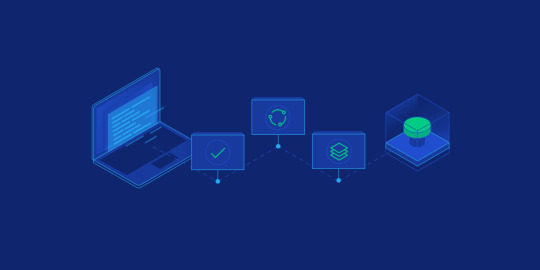
Deploy laravel project with docker swarm We check three major step in this guide Setup laravel project with docker compose Deploy the stack to the swarm Create gitlab-ci Setup laravel project with docker compose we will explore the process of deploying a laravel project using docker swarm and setting up a CI/CD pipline to automate the deployment process. Now let’s start with containerize a laravel project with docker compose we need three separate service containers: An app service running PHP7.4-FPM; A db service running MySQL 5.7; An nginx service that uses the app service to parse PHP code Step 1. Set a env variable in project In root directory of project we have .env file now we need to update some variable DB_CONNECTION=mysql DB_HOST=db DB_PORT=3306 DB_DATABASE=experience DB_USERNAME=experience_user DB_PASSWORD=your-password Step 2. Setting up the application’s Docekrfile we need to build a custom image for the application container. We’ll create a new Dockerfile for that. Docker file FROM php:7.4-fpm # Install system dependencies RUN apt-get update && apt-get install -y \ git \ curl \ libpng-dev \ libonig-dev \ libxml2-dev \ zip \ unzip # Clear cache RUN apt-get clean && rm -rf /var/lib/apt/lists/* # Install PHP extensions RUN docker-php-ext-install pdo_mysql mbstring exif pcntl bcmath gd # Get latest Composer COPY --from=composer:latest /usr/bin/composer /usr/bin/composer # Set working directory WORKDIR /var/www Step 3. Setting up Nginx config and Database dump file In root directory create a new directory called docker-compose Now we need two other directories, a nginx directory and mysql directory So we have this two route in our project laravel-project/docker-compose/nginx/ laravel-project/docker-compose/mysql/ In nginx directory create a file called experience.conf we write nginx config in this file like: server { listen 80; index index.php index.html; error_log /var/log/nginx/error.log; access_log /var/log/nginx/access.log; root /var/www/public; location ~ \.php$ { try_files $uri =404; fastcgi_split_path_info ^(.+\.php)(/.+)$; fastcgi_pass app:9000; fastcgi_index index.php; include fastcgi_params; fastcgi_param SCRIPT_FILENAME $document_root$fastcgi_script_name; fastcgi_param PATH_INFO $fastcgi_path_info; } location / { try_files $uri $uri/ /index.php?$query_string; gzip_static on; } } In mysql directory create a file called init_db.init we write mysql initialization in this file like: DROP TABLE IF EXISTS `places`; CREATE TABLE `places` ( `id` bigint(20) unsigned NOT NULL AUTO_INCREMENT, `name` varchar(255) COLLATE utf8mb4_unicode_ci NOT NULL, `visited` tinyint(1) NOT NULL DEFAULT '0', PRIMARY KEY (`id`) ) ENGINE=InnoDB AUTO_INCREMENT=12 DEFAULT CHARSET=utf8mb4 COLLATE=utf8mb4_unicode_ci; INSERT INTO `places` (name, visited) VALUES ('Berlin',0),('Budapest',0),('Cincinnati',1),('Denver',0),('Helsinki',0),('Lisbon',0),('Moscow',1); Step 4. Creating a multi container with docker-compose We need a building three container that should share networks and data volumes. Ok so create a docker-compose file in root directory of project For craete a network for connecting services we define network in docker-compose file like this: networks: experience: driver: bridge App service: app: build: context: ./ dockerfile: Dockerfile image: travellist container_name: experience-app restart: unless-stopped working_dir: /var/www/ volumes: - ./:/var/www networks: - experience DB service: db: image: mysql:8.0 container_name: experience-db restart: unless-stopped environment: MYSQL_DATABASE: ${DB_DATABASE} MYSQL_ROOT_PASSWORD: ${DB_PASSWORD} MYSQL_PASSWORD: ${DB_PASSWORD} MYSQL_USER: ${DB_USERNAME} SERVICE_TAGS: dev SERVICE_NAME: mysql volumes: - ./docker-compose/mysql:/docker-entrypoint-initdb.d networks: - experience Nginx service: nginx: image: nginx:1.17-alpine container_name: experience-nginx restart: unless-stopped ports: - 8000:80 volumes: - ./:/var/www - ./docker-compose/nginx:/etc/nginx/conf.d networks: - experience So our docker-compose file be like this: version: "3.7" services: app: build: context: ./ dockerfile: Dockerfile image: travellist container_name: experience-app restart: unless-stopped working_dir: /var/www/ volumes: - ./:/var/www networks: - experience db: image: mysql:8.0 container_name: experience-db restart: unless-stopped environment: MYSQL_DATABASE: ${DB_DATABASE} MYSQL_ROOT_PASSWORD: ${DB_PASSWORD} MYSQL_PASSWORD: ${DB_PASSWORD} MYSQL_USER: ${DB_USERNAME} SERVICE_TAGS: dev SERVICE_NAME: mysql volumes: - ./docker-compose/mysql:/docker-entrypoint-initdb.d networks: - experience nginx: image: nginx:alpine container_name: experience-nginx restart: unless-stopped ports: - 8100:80 volumes: - ./:/var/www - ./docker-compose/nginx:/etc/nginx/conf.d/ networks: - experience networks: experience: driver: bridge Step 5. Running application with docker compose Now we can build the app image with this command: $ docker-compose build app When the build is finished, we can run the environment in background mode with: $ docker-compose up -d Output: Creating exprience-db ... done Creating exprience-app ... done Creating exprience-nginx ... done to show information about the state of your active services, run: $ docker-compose ps Well in these 5 simple steps, we have successfully ran our application. Now we have a docker-compose file for our application that needs for using in docker swarm. Let’s start Initialize docker swarm. After installing docker in your server *attention: To install Docker, be sure to use the official documentation install docker check docker information with this command: $ docker info You should see “swarm : inactive” in output For activate swarm in docker use this command: $ docker swarm init The docker engine targeted by this command becomes a manager in the newly created single-node swarm. What we want to use is the services of this docker swarm. We want to update our service like app with docker swarm, The advantage of updating our service in Docker Swarm is that there is no need to down the app service first, update the service, and then bring the service up. In this method, with one command, we can give the image related to the service to Docker and give the update command. Docker raises the new service without down the old service and slowly transfers the load from the old service to the new service. When running Docker Engine in swarm mode, we can use docker stack deploy to deploy a complete application stack to the swarm. The deploy command accepts a stack description in the form of a Compose file. So we down our docker compose with this command: $ docker-compose down And create our stack. ok if everything is ok until now take a rest Deploy the stack to the swarm $ docker stack deploy --compose-file docker-compose.yml For example : $ docker stack deploy --compose-file docker-compose.yml staging Probably you see this in output: Creating network staging_exprience Creating service staging_nginx failed to create service staging_nginx: Error response from daemon: The network staging_exprience cannot be used with services. Only networks scoped to the swarm can be used, such as those created with the overlay driver. This is because of “driver: bridge” for deploying your service in swarm mode you must use overlay driver for network if you remove this line in your docker compose file When the stack is being deployed this network will be create on overlay driver automatically. So our docker-compose file in network section be like this: networks: experience: And run upper command: $ docker stack deploy --compose-file docker-compose.yml staging For now you probably you see this error : failed to create service staging_nginx: Error response from daemon: The network staging_experience cannot be used with services. Only networks scoped to the swarm can be used, such as those created with the overlay driver. Get network list in your docker: $ docker network ls Output: NETWORK ID NAME DRIVER SCOPE 30f94ae1c94d staging_experience bridge local So your network has local scope yet because in first time deploy stack this network save in local scope and we must remove that by: $ docker network rm staging_experience After all this run command: $ docker stack deploy --compose-file docker-compose.yml staging Output: Creating network staging_experience Creating service staging_app Creating service staging_db Creating service staging_nginx Now get check stack by: $ docker stack ls Output: NAME SERVICES staging 3 And get service list by: $ docker service ls Output: If your REPLICAS is 0/1 something wrong is your service For checking service status run this command: $ docker service ps staging_app for example And for check detail of service run this command: $ docker service logs staging_app for example Output of this command show you what is problem of your service. And for updating your a service with an image the command you need is this: $ docker service update --image "<your-image>" "<name-of-your-service>" --force That's it your docker swarm is ready for zero down time deployment :))) Last step for have a complete process zero down time deployment is create pipeline in gitlab. Create gitlab-ci In this step we want create a pipeline in gitlab for build, test and deploy a project So we have three stage: stages: - Build - Test - Deploy Ok let’s clear what we need and what is going on in this step . We want update laravel project and push our change in gitlab create a new image of this changes and test that and after that log in to host server pull that updated image in server, and update service of project. For login to server we need define some variable in gitlab in your repository goto setting->CI/CD->VARIABLES Add variable Add this variables: CI_REGISTRY : https://registry.gitlab.com DOCKER_AUTH_CONFIG: { "auths": { "registry.gitlab.com": { "auth": "<auth-key>" } } } auth-key is base64 hash of “gitlab-username:gitlab-password” SSH_KNOWN_HOSTS: Like 192.168.1.1 ssh-rsa AAAAB3NzaC1yc2EAAAADAQABAAABgQCGUCqCK3hNl+4TIbh3+Af3np+v91AyW4+BxXRtHBC2Y/uPJXF2jdR6IHlSS/0RFR3hOY+8+5a/r8O1O9qTPgxG8BSIm9omb8YxF2c4Sz/USPDK3ld2oQxbBg5qdhRN28EvRbtN66W3vgYIRlYlpNyJA+b3HQ/uJ+t3UxP1VjAsKbrBRFBth845RskSr1V7IirMiOh7oKGdEfXwlOENxOI7cDytxVR7h3/bVdJdxmjFqagrJqBuYm30 You can see how generate ssh key in this post: generate sshkey SSH_PRIVATE_KEY: SSH_REMOTE_HOST: root@ This is your variables in gitlab. So let’s back to gitlab-ci In root directory of project create a new file .gitlab-ci.yml and set build stage set test stage And in the last set deploy stage like: stages: - Build - Test - Deploy variables: IMAGE_TAG: $CI_REGISTRY_IMAGE:$CI_COMMIT_REF_SLUG-$CI_COMMIT_SHORT_SHA build: stage: Build image: docker:20.10.16 services: - docker:dind script: - docker login -u $CI_REGISTRY_USER -p $CI_REGISTRY_PASSWORD $CI_REGISTRY - docker build --pull -f Dockerfile -t $IMAGE_TAG . - docker push $IMAGE_TAG preparation: stage: Test image: $IMAGE_TAG needs: - build script: - composer install artifacts: expire_in: 1 day paths: - ./vendor cache: key: ${CI_COMMIT_REF_SLUG}-composer paths: - ./vendor unit-test: stage: Test image: $IMAGE_TAG services: - name: mysql:8 alias: mysql-test needs: - preparation variables: APP_KEY: ${APP_KEY} MYSQL_ROOT_PASSWORD: ${MYSQL_ROOT_PASSWORD} MYSQL_DATABASE: ${MYSQL_DATABASE} DB_HOST: ${DB_HOST} DB_USERNAME: ${DB_USERNAME} DB_PASSWORD: ${DB_PASSWORD} script: - php vendor/bin/phpunit staging-deploy: stage: Deploy extends: - .deploy-script variables: APP: "stackdemo_app" STACK: "travellist-staging" only: - develop needs: - unit-test environment: name: stage .remote-docker: variables: DOCKER_HOST: ssh://${SSH_REMOTE_HOST} image: docker:20.10.16 before_script: - eval $(ssh-agent -s) - echo $IMAGE_TAG - echo "$SSH_PRIVATE_KEY" | tr -d '\r' | ssh-add - - mkdir -p ~/.ssh - chmod 700 ~/.ssh - echo "HOST *" > ~/.ssh/config - echo "StrictHostKeyChecking no" >> ~/.ssh/config - echo -n $CI_REGISTRY_PASSWORD | docker login -u $CI_REGISTRY_USER --password-stdin $CI_REGISTRY .deploy-script: extends: - .remote-docker script: - cp $develop_config /root/project/core - docker pull $IMAGE_TAG - docker service update --image "$IMAGE_TAG" "$APP" --force dependencies: [] Change something in your project and push to gitlab and wait for it To see all pipeline pass like this : And this is beautiful. https://dev.to/holyfalcon/deploy-laravel-project-with-docker-swarm-5oi
0 notes
Link
1 note
·
View note
Text
Firebase Push Notification Using Laravel

View On WordPress
0 notes
Text
Brief Understanding Laravel Scopes - Code Briefly
https://codebriefly.com/brief-understanding-laravel-scopes/

Brief Understanding Laravel Scopes
In this article, we will discuss “Brief Understanding Laravel Scopes”. I will try to explain to you, How can you use this in your Laravel application. As we know, Laravel provides lots of rich features to make development easy and simple. You can check the official documentation here. Now, the first question is: Why we […]
0 notes
Text
June 2022 Development Update

Hello, everyone! Koa here.
This is our first development update since the change of ownership and we are very excited to share what we’ve been working on. Here’s a quick overview of what we’ve accomplished this month.
Contest Winners
Our beast creation contest was a huge success. Thank you to everyone who entered! It was definitely hard to pick the final winners, so we have some honorable mentions as well.
Dragon - Stormy

There were a lot of amazing galaxy-esque entries, and we loved the beautiful astral look of this dragon. I really liked the day-turned-night feel that this design captures.
Griffin - Mewstor

The natural wild look and beautiful warm contrast of this griffin are what drew us towards it. It looks like something you’d see in the natural world (other than the wings and huge talons of course!).
Unicorn - Celi

The warm gold and rich blue really just work so well together. This design works both to represent a warm midsummer’s day or maybe a bright nautical seashell. Either way, it’s a stunning beast.
Quetzal - SilverSauce

The simple and striking color choice is just so handsome on this quetzal. I really like the use of galaxy to create those subtle freckles and shading alongside the ocelot.
Congrats winners! Your designs have been featured on our new homepage.
Honorable Mentions

DeepSea Dragon’s Griffin - We loved the subtle use of python here alongside the strong color contrast. This isn’t a color combo I would have thought of myself, but it looks so clean and strong on this griffin.
Zenith’s Unicorn - This Lisa Frank style unicorn pays homage to a part of my childhood I had nearly forgotten. I loved seeing the wide range of colors you can get on a single beast, especially that prismatic tail!
Qhersek’s Dragon - Very dark designs can often be tricky to do, but this one is so well done. I love the layering of python to create that subtle outline effect, it really just looks so nice.
New Homepage
Sark has done an incredible job updating & modernizing Mythaura’s homepage. This update brings us up to modern-day best practices and features a dark theme on the whole website. In the future, we will have both dark and light modes based on your system’s preferences. The newsletter sign-up has been fixed. We will be publishing future updates using the newsletter (as well as posting here of course), so make sure to sign up if you are interested in receiving those updates.
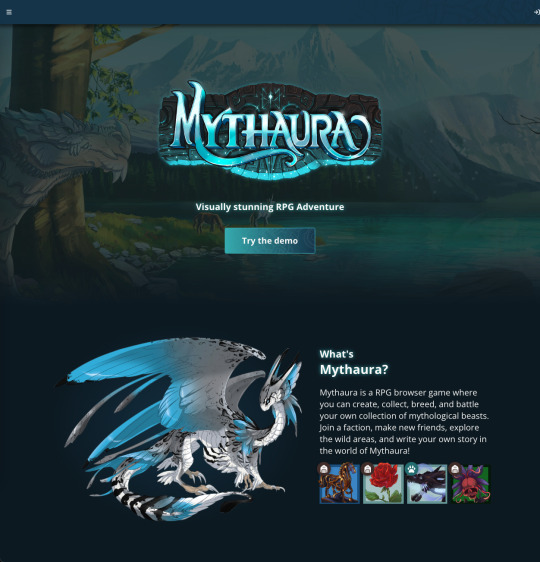
If you still see the old homepage when you arrive, please try clearing both your browser cache and your DNS cache.
Demo Overhaul
Not only did we overhaul the homepage, but the beast creator as well. The demo has a sleek new design that offers better responsiveness (you don’t even need to click a generate button anymore, the beast will change as quickly as you can change the inputs), fixes a slew of bugs, and repairs our code import system. Mobile users especially will have a much better experience with this creator than the last.
In addition, the beast creator now features details about the species such as a brief description and stat modifiers. Try it out for yourself.

If you still see the old creator when you arrive, please try clearing both your browser cache and your DNS cache.
New Colors
You may notice that the new creator has more colors available to it. We have rolled out a whopping 50 new colors for everyone to play with, expanding our color wheel from 125 to 185 total colors. Here are just a few of the new colors.
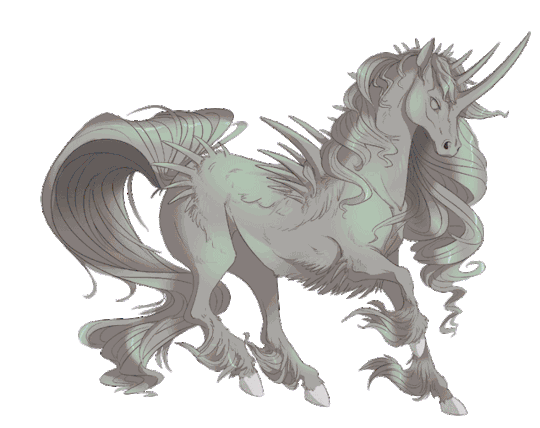
Behind the scenes
Our main focus for the month has been on upgrades. It has been a few years since the codebase has been worked on and since then, web standards have progressed. As such, we have brought Mythaura’s code into a much more industry-standard place. Here are just a few of the upgrades we have done:
Upgraded from Laravel 5 to Laravel 9
Upgraded from PHP 5 to PHP 8
Built a new backend API so that Mythaura can become a single-page application
Replaced jQuery with new React UI
Upgraded from MySQL 5.7 to MySQL 8
Overhauled authentication to comply with new security standards
Implemented a media server to serve images quickly
Reworked bulky sections of code
Implemented a queue system to run bulky jobs asynchronously
We have also successfully set up Mythaura’s WebSocket server. A WebSocket is a persistent connection between a client (your computer) and the server. This is a big step forward for us, as it allows us to start building real-time features such as instant messaging to other players, real-time notifications, and other game elements that require instant feedback such as our planned multi-player features.
This month, we also built out an achievement system. In the future, we will connect this to item rewards and a UI tracker so that players can be rewarded for their achievements once unlocking them.
What’s to come
Our artists have been hard at work drawing NPCs, new specials, monsters, gear, a world map, and more. We also are focusing quite a bit on the breeding and inventory systems next month. We look forward to updating you on these features in future updates. On the note of artists, we are happy to welcome Munkeking and Kymara to the art team, joining our senior artist Luciellia.
About Patreon/Kickstarter
We’ve got a lot of questions about when we will have a Patreon or Kickstarter up to fund the project. We’re so thankful and humbled that so much of this community wants to support Mythaura’s development! We have set up a temporary Kofi donation site where you can donate to Mythaura’s development if you’d like. These donations will be used for paying server fees and for funding art assets. Supporters will be eligible for a special role & channel on our discord channel if they so choose (this will not replace any of the existing Patreon roles present on the server). Both existing Patreon sponsors and new Kofi supporters will be eligible for potential art streams and early WIPs.
Thanks, everyone! See you next month for another update.
#mythaura#gamedev#virtual pet site#petsite#virtual pet sim#pet site#virtual pets#virtual pet#game dev#dragons#development update#design#uiux#game ui
180 notes
·
View notes
Text
Stack Developers

Stack Developers channel is for every Student / Laravel developer from basic to expert level. Channel provides the Laravel Training and Tutorial for the Laravel projects, especially E-commerce Websites.
Channel also provides complete source code/support who join the channel as a premium or advance member.
The channel helps the students/developers in the below way:-
1) Learn the latest Laravel 6 / Laravel 7 / Laravel 8 quickly in easy step to step video tutorials
2) Live Sessions to give more tips and tricks and for more clarity.
3) Full support is given to help to resolve issues.
4) Help to develop complex logics
5) Connect on Social Media
The channel has best ever Laravel series that will help Laravel developers/students:-
Advance E-commerce Series in Laravel 6.0 / 7.0 / 8.0
Basic E-commerce Series in Laravel 5.6 / 5.7 / 5.8 / 6.0
Dating Series in Laravel 5.6 / 5.7 / 5.8 / 6.0
Laravel 8 API Tutorial | Create API from Scratch | Authentication
Use jQuery / Ajax / Vue.js in Laravel
much more...
1 note
·
View note
Photo

Crea Sistemas de Compras - Ventas con Laravel 5.7 y VuejS ☞ http://bit.ly/36dVnd8 #vuejs #javascript
1 note
·
View note
Photo

Crea Sistemas de Compras - Ventas con Laravel 5.7 y VuejS ☞ http://bit.ly/36dVnd8 #vuejs #javascript
1 note
·
View note
Text
CRM script for your business
Customer relationship management (CRM) is a technology which is used for managing company’s relationships and interactions with potential customers. The primary purpose of this technology is to improve business relationships. A CRM system is used by companies and to stay connected to customers, streamline processes and increase profitability. A CRM system helps you to focus on company’s relationships with individuals i.e. customers, service users, colleagues, or suppliers. It provides supports and additional services throughout the relationship.
iBilling – CRM, Accounting and Billing Software
iBilling is the perfect software to manage customers data. It helps to communicate with customers clearly. It has all the essential features like simplicity, and user-friendly interface. It is affordable and scalable business software which works for your business perfectly. You can also manage payments effortlessly because it has multiple payment gateways.
DEMO DOWNLOAD
Repairer Pro – Repairs, HRM, CRM & much more
Repairer pro is complete management software which is powerful and flexible. It can be used to repair ships with timeclock, commissions, payrolls and complete inventory system. Its reporting feature is accurate and powerful. Not only You can check the status and invoices of repair but your customers can also take benefit from this feature.
DEMODOWNLOAD
Puku CRM – Realtime Open Source CRM
Puku CRM is an online software that is especially designed for any kind of business whether you are a company, freelancer or any other type of business, this CRM software is made for you. It is developed with modern design that works on multiple devices. It primarily focuses on customers and leads tracking. It helps you to increase the profit of your business.
DEMO DOWNLOAD
CRM – Ticketing, sales, products, client and business management system with material design
The purpose of CRM software is to perfectly manage the client relationship, that’s how your business can grow without any resistance. This application is made especially for such type of purpose. It is faster and secure. It is developed by using Laravel 5.4 version. You can update any time for framework or script. It has two panels; one is Admin dashboard and the other is client panel. Admin dashboard is used to manage business activities while client panel is made for customers functionalities.
DEMO DOWNLOAD
Abacus – Manufacture sale CRM with POS
It is a manufacture and sale CRM with pos. it can easily manage products, merchants and suppliers. It also can be used to see transaction histories of sellers and suppliers while managing your relationships with sellers and buyers. Moreover, its amazing features include social login and registration, manage bank accounts and transactions and manage payments. It also manages invoices and accounting tasks. It has many features which are powerful and simple to use.
DEMO DOWNLOAD
Sales management software Laravel – CRM
It is a perfect CRM software with quick installation in 5 steps. it is designed precisely according to the needs of a CRM software. It has user-friendly interface and fully functional sales system. Customer management is effortless by using this software. You can mange your products and invoices without any hustle.
DEMO DOWNLOAD
Sales CRM Marketing and Sales Management Software
It is a sales CRM that consists a tracking system for marketing campaigns, leads and conversions to sales. It can boost your sales up-to 500% ROI, following the normal standards of marketing. It has built in SMTP email integration which helps you to easily track your emails from the application and the leads easily. You can also track the status of campaign, ROI and sales quality. Sales CRM will proof very helpful to your business. Whether your business is small, freelancing, or a large-scale organization.
DEMO DOWNLOAD
doitX : Complete Sales CRM with Invoicing, Expenses, Bulk SMS and Email Marketing
it is a complete and full fledge sales CRM which includes invoicing, expenses, bulk sms and email marketing software that is an amazing feature for any company, small business owners, or many other business-related uses. It is a perfect tool which can organize all data efficiently. With its feature of excellent design, doitX helps you to look more professional to you clients as well as to the public. it improves the performance of your business in every aspect. You can do your sales operations while all the information is easily accessible. It also helps you to keep track of your products, sales, marketing records, payments, invoices and sends you timely notifications so that you can take appropriate actions. It can perform whole company’s operations in a simple and effortless way. It also has many other key features which your business deserves.
DEMO DOWNLOAD
Laravel BAP – Modular Application Platform and CRM
Laravel Bap is all in one application at low price with great benefits. If you are going to build a complex application that has multiple modules, rest API, fast and reliable, then this application is made for you. It is a modular backend application platform that is build by using Laravel 5.6, Twitter Bootstrap and SCSS. It is easy to extend and customize. It has over 20 amazing features.
DEMO DOWNLOAD
LaraOffice Ultimate CRM and Project Management System
LaraOffice is a complete CRM and Project management system which is a fully featured software. It has multi-login functionality. It helps to manage the daily sales, customer follow ups, meetings, invoices, marketing, services and orders. Customers’ requirements can be fulfilled by such an ultimate CRM and project management software solution perfectly. LaraOfficre CRM helps you to look more professional and authoritative to your customers as well as to the public.
DEMO DOWNLOAD
Banquet CRM – Events and Banquets management web application
Banquet CRM is a web application which is especially designed for restaurants, hotel and unique venues to increase sales and streamline the planning process. You can capture and convert new event leads from anywhere. It allows you to deliver branded, professional-looking proposals and orders quickly. It is also fast and durable. It has many features that are unique and perfect for you.
DEMO DOWNLOAD
Laravel CRM – Open source CRM Web application – upport CRM
Upport is a beautifully designed CRM application that is made exactly according to the feedback and real needs of users. Upport CRM helps you to increase sales with unique features. Its interface is user-friendly, responsive, real supportive and easy to use. CLI installer tool is provided for installation of Upport CRM for your convenience. It tracks sale opportunity easily using Kanban view. You don’t need to worry about data disaster because with auto backup feature of Upport you can easily set schedule to automatic backup from database and attachments.
DEMO DOWNLOAD
LCRM – Next generation CRM web application
LCRM is a modern CRM web application with a lot of features. It has three sections admin, staff and customers respectively. LCRM has many unique modules. It is a complete functional CRM and sales system. If your business needs new customers and growing sales then LCRM is perfectly made for you. It holds various advantages like recording the leads, showing the opportunities, sales team targets, actual invoices of entries. Moreover, it has amazing features like real time notifications with pusher.com, backup data to dropbox and amazon s3, repository pattern and single page application (SPA) that is appropriate with VueJS.
DEMODOWNLOAD
Microelephant – CRM & Project management system built with Laravel
Microelephant CRM is a web-based software which provides customer relationship & Project management and billing facilities. It is suitable for almost every company. It is developed by using Laravel 5.7 and Bootstrap 4.2 CSS framework. It has unique features like client portal for each customer, leads management. Tasks & timesheet, customers and contacts management, proposals, electronic signature, credit notes and invoices.
DEMO DOWNLOAD
Incoded CRM – Customer Relationship Management System
Incoded CRM – Customer relationship management system is developed according to the feedback of project managers and business owners who actually use it. After findings the key ideas which we need the most, we gathered these ideas in one place and make this CRM out of these ideas perfectly. Now it is shared with the world. It hasn’t stopped progressing yet because it is expanding everyday as more and more ideas are coming. It is an app which updates itself every day.
It has multiple unique features. As the top entity in the CRM is Work space Incoded CRM is organized in work spaces. You can use it to easily separate and organize your resources, projects, tasks etc. work spaces have their own dashboards. It contains major and contemporary information form the CRM i.e. notes, activities and tasks, tasks chart etc.
DEMO DOWNLOAD
Zoho CRM
CRM systems play an imperative role to manage your sales revenue, sales teams, and most importantly increase customer relationships. You don’t have to worry about it because Zoho CRM is the system which fulfill all your needs. It is loaded with features to help you start, equip, and grow your business for free, for up to 3 users.
It manages users, profiles and roles efficiently. You can easily import data for free with import history and manage your leads, accounts, contacts and deals by using Zoho CRM. It can also export any module data and import leads directly with the business card scanner.
Zoho CRM turn data into sales. You can sell through telephony, email, live chat, and social media. It gets you real-time notifications when customers interact with your brand and add tasks, calls, and events, and sync them with your calendar. It helps you to collaborate with your team through feeds and give you access to multiple CRM views.
It Makes planning and expanding easier. You can get 1GB file storage & 25k record storage and set up recurring activities for your team. It helps you to export activities to google calendar and google tasks.
DEMO DOWNLOAD
Powerful CRM – LiveCRM Pro
LiveCRM pro is a perfect and complete CRM solution with fully PHP7 compatibility. It has unique features and developed by using Yii 2.0 framework. It has excellent sales system that manage leads store all the leads and organization information that your sales process demands. You can look up leads and the associated contact and business information ins a few seconds. The method which is integrated in it is paypal payment gateway. It provides precise customer management and user management. It also has a unique feature of messenger and chatting system.
DEMO DOWNLOAD
1 note
·
View note
Text
Laravel Authorization Policies - Part 2 - Code Briefly
https://codebriefly.com/laravel-authorization-policies/

Laravel Authorization Policies - Part 2
In this article, we will discuss “Laravel Authorization Policies”. As I already, Describe the Laravel Gates in my previous article. You have to take a look at Laravel Authorization with Gates article for better understanding. Basically, Laravel Policies are the best way to protect Model actions. Why we need Laravel Policy? Laravel Policy is a class, […]
0 notes
Photo

Pushing Laravel further — best tips & good practices for Laravel 5.7 ☞ https://medium.com/@alexrenoki/pushing-laravel-further-best-tips-good-practices-for-laravel-5-7-ac97305b8cac #php #laravel
2 notes
·
View notes
Link
Laravel 5.7 CRUD Example Tutorial For Beginners From Scratch is today’s leading topic. Laravel 5.7 has some new cool features as well as several other enhancement and bug fixes.
0 notes
Photo

Crea Sistemas de Compras - Ventas con Laravel 5.7 y VuejS ☞ http://bit.ly/2vBiopd #vuejs #javascript
3 notes
·
View notes
