#laravel-autocomplete
Explore tagged Tumblr posts
Text
The Impact of Generative AI in Software Development
Generative AI is revolutionizing software development, making way for new possibilities that were once the stuff of science fiction. Powered by cutting-edge machine learning models like GPT-4, this transformative technology is doing more than just speeding up processes—it’s redefining how software is created, tested, and deployed. By automating mundane tasks, turbocharging coding workflows, and making smarter decisions possible, generative AI is empowering software developers and organizations across diverse sectors to innovate faster, build smarter, and dream bigger. Here's a deeper look at how generative AI is making an impact!
The disruptive Impact of Generative AI on Software Development

1. Code Generation and Debugging
Generative AI tools like GitHub Copilot, powered by OpenAI's Codex, assist software developers by generating code snippets, autocompleting functions, and even identifying bugs in real time.
Use Case: Developers working on custom membership platforms such as MemberPress for WordPress can streamline repetitive coding tasks, reducing time-to-market.
Example: Imagine a developer implementing a subscription billing system. Copilot can suggest code to integrate Stripe APIs and even highlight security vulnerabilities like unprotected API keys.
2. Automated Documentation
AI-powered tools like OpenAI Codex can generate comprehensive API documentation directly from the source code.
Use Case: Teams managing large-scale, dynamic platforms such as event discovery apps benefit from consistent and up-to-date documentation.
Example: A team building an AI-enhanced SaaS platform can generate documentation for newly added APIs instantly, saving hours of manual work and ensuring that developers have accurate references.
3. Enhanced Testing Capabilities
Tools like Testim.io leverage AI to create, execute, and maintain automated test cases, adapting to changes in the software over time.
Use Case: For industries like healthcare, where secure and functional mobile apps are critical, AI can manage regression tests to ensure health apps remain compliant with regulations like HIPAA.
Example: A telemedicine app frequently introduces new features. Testim.io can dynamically update test suites to verify each feature's reliability, ensuring smooth rollouts.
4. Accelerated Prototyping
Platforms like Figma, enhanced with AI plugins, enable rapid prototyping by generating designs from text prompts or rough sketches.
Use Case: Startups working on wellness apps or tutoring platforms can expedite the wireframing process.
Example: A founder describes a tutoring app’s layout, and Figma generates a preliminary interface. The team can quickly iterate on these designs, saving weeks of manual work.
5. Intelligent Refactoring
AI-powered tools like DeepCode by Snyk analyze codebases for refactoring opportunities, identifying redundancies, and suggesting performance improvements.
Use Case: Transitioning from older frameworks, such as PHP to Laravel, becomes efficient.
Example: A legacy CRM system built on outdated PHP practices can be modernized with Laravel. DeepCode identifies areas where modern features like Eloquent ORM can replace older database handling, making the system scalable and maintainable.
6. Revolutionizing DevOps
AI tools like Harness AI bring intelligence to CI/CD pipelines, enabling faster deployments and reducing downtime.
Use Case: Teams running live applications with millions of users rely on such tools for seamless updates.
Example: A video-streaming platform pushes weekly updates. Harness AI predicts deployment risks, schedules updates during off-peak hours, and automates rollback if issues are detected.
7. Democratizing Development
No-code platforms like Bubble, enhanced by AI, empower non-technical users to create functional web applications.
Use Case: Entrepreneurs building platforms such as quote libraries or flea market apps can quickly prototype their ideas.
Example: A local artisan uses Bubble to launch a marketplace app, automating the creation of user profiles, payment integration, and chat functionality with minimal coding knowledge.
8. Predictive Project Management
AI tools like Jira Align with AI integrations provide predictive insights into project timelines, resource allocation, and potential bottlenecks.
Use Case: Agile teams managing event discovery MVPs or mobile apps for legal assistance can track progress with AI's foresight.
Example: If a mobile app development project is delayed due to incomplete testing, the AI suggests reallocating resources from lower-priority tasks, minimizing downtime.
9. AI-Driven Collaboration
Generative AI enhances team collaboration by summarizing meetings, extracting action items, and creating task lists using tools like Otter.ai.
Use Case: Distributed teams developing global social platforms benefit from centralized and AI-curated meeting notes.
Example: A team working across multiple time zones uses Otter.ai to generate a concise summary of brainstorming sessions, ensuring everyone remains aligned.
10. Enhancing User Experience Design
Generative AI models like RunwayML assist designers in creating visuals and animations based on contextual input.
Use Case: Building intuitive interfaces for habit-tracking apps or fitness studio platforms becomes quicker.
Example: A designer describes a calming animation for a meditation app. RunwayML generates an animated prototype, reducing the dependency on manual design tools.
Bottomline
The integration of AI in software development is no longer a luxury but a necessity for staying competitive in today's fast-paced tech ecosystem. As generative AI continues to evolve, its potential applications in mobile and web development will expand further, creating a future where human ingenuity and machine intelligence work seamlessly together.
0 notes
Text
From Concept to Deployment: Streamlining Web and PHP App Development
Are you ready to streamline the process of developing and deploying web applications powered by PHP? In this comprehensive guide, we'll walk you through the steps of taking your idea from concept to deployment, leveraging the synergy between web development and PHP app development. Whether you're a seasoned developer or just starting your journey, this guide will provide you with the knowledge and tools to streamline your development process and launch successful web applications.
Understanding the Development Workflow
Before diving into the specifics of web and PHP app development, let's gain a deeper understanding of the typical development workflow:
Planning and Conceptualization: Define the goals and requirements of your web application. Conduct research, create wireframes, and outline the features and functionality you want to include.
Design: Design the user interface (UI) and user experience (UX) of your application. Create mockups and prototypes to visualize the layout and navigation.
Development: Write the code for your web application, incorporating both frontend (HTML, CSS, JavaScript) and backend (PHP, MySQL) components. Use frameworks and libraries to streamline development and maintain code consistency.
Testing: Test your application thoroughly to identify and fix any bugs or issues. Perform unit tests, integration tests, and user acceptance tests to ensure the reliability and performance of your application.
Deployment: Deploy your application to a web server or hosting environment accessible to users. Configure the server, set up databases, and configure domain settings as needed.
Monitoring and Maintenance: Monitor your application's performance and security post-deployment. Implement updates, patches, and optimizations to ensure the continued functionality and security of your application.
Streamlining the Development Process
Now that you understand the development workflow let's explore how you can streamline the process of developing and deploying web applications powered by PHP:
1. Utilize Integrated Development Environments (IDEs)
Use IDEs like Visual Studio Code, PhpStorm, or Sublime Text to streamline coding, debugging, and version control processes. IDEs offer features like code autocompletion, syntax highlighting, and Git integration, enhancing developer productivity and code quality.
2. Leverage PHP Frameworks and Libraries
Utilize PHP frameworks such as Laravel, CodeIgniter, or Symfony to expedite development and adhere to best practices. Frameworks provide pre-built components, MVC architecture, and routing mechanisms, allowing developers to focus on building core application logic rather than reinventing the wheel.
3. Automate Testing Processes
Implement automated testing frameworks like PHPUnit or Codeception to automate testing processes and ensure the reliability and stability of your application. Automated tests cover unit testing, integration testing, and end-to-end testing, reducing manual effort and minimizing the risk of regressions.
4. Embrace Continuous Integration and Deployment (CI/CD)
Adopt CI/CD practices to automate the deployment pipeline and streamline the release process. Use tools like Jenkins, Travis CI, or GitLab CI to automate code integration, testing, and deployment, enabling faster delivery cycles and more reliable releases.
5. Implement Containerization with Docker
Containerization with Docker allows you to package your application and its dependencies into lightweight, portable containers. Docker containers ensure consistency across development, testing, and production environments, simplifying deployment and minimizing compatibility issues.
6. Monitor Application Performance and Security
Implement monitoring tools like New Relic, Datadog, or Prometheus to monitor application performance, detect issues, and optimize resource utilization. Additionally, implement security measures such as HTTPS, input validation, and security headers to protect your application against common security threats.
Conclusion
By streamlining the process of developing and deploying web applications powered by PHP, you can accelerate development cycles, improve code quality, and deliver more reliable and secure applications to your users. By utilizing integrated development environments, leveraging PHP frameworks and libraries, automating testing processes, embracing CI/CD practices, implementing containerization with Docker, and monitoring application performance and security, you can streamline your development workflow and achieve success in web and PHP app development.
0 notes
Text
10 Essential Tools for Web App Development

Web app development is a dynamic field that constantly evolves with new technologies and tools. To stay competitive and build robust web applications, developers need access to a set of essential tools that can streamline their workflow, enhance productivity, and ensure the highest quality results. In this guide, we’ll explore ten must-have tools for web app development.
1. Text Editor or Integrated Development Environment (IDE)
A reliable text editor or IDE is the foundation of web development. Popular choices include Visual Studio Code, Sublime Text, and JetBrains’ WebStorm. These tools provide code highlighting, autocompletion, and debugging features to make your coding experience more efficient.
2. Version Control System (VCS)
Git, coupled with platforms like GitHub or GitLab, is vital for version control. It helps you track changes, collaborate with team members, and roll back to previous versions when necessary.
3. Package Managers
Package managers like npm for Node.js and Yarn help you manage libraries and dependencies efficiently. They make it easy to install, update, and remove packages in your web app project.
4. Web Browsers with Developer Tools
Modern web browsers like Google Chrome, Mozilla Firefox, and Microsoft Edge come equipped with powerful developer tools. These tools allow you to inspect and debug your web app, analyze network traffic, and test various aspects of your application.
5. Frontend Frameworks and Libraries
Choose from popular frontend libraries like React, Angular, or Vue.js to build dynamic and interactive user interfaces. These frameworks provide reusable components and make it easier to manage complex frontend code.
6. Backend Frameworks
Backend frameworks such as Express.js (for Node.js), Ruby on Rails, Django (for Python), or Laravel (for PHP) provide a structured way to build server-side logic, handle data, and create RESTful APIs.
7. Database Management Tools
Tools like phpMyAdmin, Adminer, or GUIs for NoSQL databases like MongoDB are essential for managing and querying databases efficiently.
8. API Testing Tools
Use tools like Postman to test APIs, monitor responses, and ensure your web app’s backend communicates effectively with the frontend.
9. Task Runners
Task runners like Gulp or Webpack automate repetitive development tasks, such as minification, compilation, and file bundling.
10. Code Quality and Testing Tools
Integrate tools like ESLint for JavaScript, Pylint for Python, or PHPUnit for PHP to ensure code quality and run automated tests to catch bugs and issues early.
With these ten essential tools in your toolkit, you’ll be well-equipped to tackle web app development projects with confidence. As technology evolves, staying up-to-date with the latest tools and best practices is crucial for success in this dynamic field.
Remember, the right tools not only enhance your productivity but also improve the quality of your web applications, making them more robust and user-friendly.
Happy coding!
0 notes
Text
Web Development Careers: Skills, Tools, and Market Demand
In today's digital age, web development has become an essential skill with high demand in the job market. From creating captivating user interfaces to developing complex web applications, web developers play a crucial role in shaping the online world. If you're considering a career in web development, here you can explore the necessary skills, tools, and current market demand to help you make an informed decision. Essential Skills When looking for web developer jobs in Indore specific skills are indispensable. These include:
Proficiency in HTML/CSS: A strong foundation in HTML (Hypertext Markup Language) and CSS (Cascading Style Sheets) is vital for creating and styling web pages.
JavaScript: As the backbone of web development, JavaScript adds interactivity and functionality to websites. Knowledge of JavaScript frameworks like React, Angular, or Vue.js is valuable.
Backend Technologies: Understanding server-side languages like Python, PHP, or Node.js, as well as databases like MySQL or MongoDB, enables you to develop dynamic web applications.
Problem-Solving: Web developers must possess strong analytical and problem-solving skills to troubleshoot issues and optimize code.
Tools & Frameworks Development and designing go hand in hand which is why there are a lot of vacancies for web designing jobs in Indore. However, web development is supported by many tools and frameworks that enhance productivity and efficiency. Some popular ones include:
Text Editors: Tools like Visual Studio Code, Sublime Text, or Atom provide features like syntax highlighting, autocompletion, and debugging.
Version Control Systems: Git, along with platforms like GitHub or Bitbucket, allows for effective collaboration, code management, and version control.
Frontend Frameworks: Bootstrap, Foundation, or Material-UI provide pre-built components and responsive design, reducing development time.
Backend Frameworks: Frameworks like Django (Python), Laravel (PHP), or Express.js (Node.js) simplify backend development and offer robust features.
Market Demand The demand for skilled web developers is consistently growing. Businesses of all sizes require a strong online presence, and they rely on talented developers to create and maintain their websites and web applications. Additionally, the rise of e-commerce, mobile optimization, and cloud-based solutions has fueled the need for proficient web developers. In today's job market, web developers can pursue various career paths, including frontend development, backend development, full-stack development, or specialized roles like UX/UI development or e-commerce development. With the right skills and experience, opportunities exist in diverse industries, ranging from technology companies and startups to marketing agencies and e-commerce platforms. Moreover, staying up-to-date with emerging technologies and trends, such as Progressive Web Apps (PWAs), voice interfaces, or machine learning integration, can give web developers a competitive edge in the job market. Thus, a career in web development offers an exciting and dynamic path with high market demand. Task Source is one of the best IT companies offering jobs in the above-mentioned profile. Apart from that, they also have openings for sales jobs in Indore. If you are interested in working in the IT sector do submit your resume to them. Original Source- https://tasksourceindore.blogspot.com/2023/07/web-development-careers-skills-tools.html
0 notes
Link
DEMO: https://demo.smarttutorials.net/jqueryui-autocomplete-with-multiple-input-fields/
TUTORIAL: https://smarttutorials.net/integrate-jquery-autocomplete-with-ajax-call-in-laravel-mysql-in-5-minutes/
YOUTUBE VIDEOS: https://www.youtube.com/watch?v=pqzuAjwhle4&list=PLtS5eIJONxC41XRUyiIyOZwQPYIOHas36
In this tutorial we are going to integrate simple and multi textfield autocomplete. I have created video tutorials for integration of jQuery autocomplete with Laravel, where I gave step by step instruction to integrate jQuery UI autocomplete with Laravel.
0 notes
Text
Laravel 9 Autocomplete Search using Typeahead JS Tutorial
New Post has been published on https://www.codesolutionstuff.com/laravel-9-autocomplete-search-using-typeahead-js-tutorial/
Laravel 9 Autocomplete Search using Typeahead JS Tutorial

I'll show you today how to use typeahead js to make autocomplete search in Laravel 9. We'll demonstrate a typeahead js-based Laravel 9 autocomplete search. We will demonstrate how to create a search autocomplete box in Laravel 9 using jQuery Typehead and ajax. I'll utilize the bootstrap library,
0 notes
Text
#techsolutionstuff#laravel 8#laravel7#laravel6#php#laravel#example#jquery#autocomplete#search#database#search from database
0 notes
Text
0 notes
Photo

Autocomplete using Laravel and VueJs In this video tutorial, we will learn how to build autocomplete component, using Laravel and VueJs source
0 notes
Photo

hydralisk98′s web projects tracker:
Core principles=
Fail faster
‘Learn, Tweak, Make’ loop
This is meant to be a quick reference for tracking progress made over my various projects, organized by their “ultimate target” goal:
(START)
(Website)=
Install Firefox
Install Chrome
Install Microsoft newest browser
Install Lynx
Learn about contemporary web browsers
Install a very basic text editor
Install Notepad++
Install Nano
Install Powershell
Install Bash
Install Git
Learn HTML
Elements and attributes
Commenting (single line comment, multi-line comment)
Head (title, meta, charset, language, link, style, description, keywords, author, viewport, script, base, url-encode, )
Hyperlinks (local, external, link titles, relative filepaths, absolute filepaths)
Headings (h1-h6, horizontal rules)
Paragraphs (pre, line breaks)
Text formatting (bold, italic, deleted, inserted, subscript, superscript, marked)
Quotations (quote, blockquote, abbreviations, address, cite, bidirectional override)
Entities & symbols (&entity_name, &entity_number,  , useful HTML character entities, diacritical marks, mathematical symbols, greek letters, currency symbols, )
Id (bookmarks)
Classes (select elements, multiple classes, different tags can share same class, )
Blocks & Inlines (div, span)
Computercode (kbd, samp, code, var)
Lists (ordered, unordered, description lists, control list counting, nesting)
Tables (colspan, rowspan, caption, colgroup, thead, tbody, tfoot, th)
Images (src, alt, width, height, animated, link, map, area, usenmap, , picture, picture for format support)
old fashioned audio
old fashioned video
Iframes (URL src, name, target)
Forms (input types, action, method, GET, POST, name, fieldset, accept-charset, autocomplete, enctype, novalidate, target, form elements, input attributes)
URL encode (scheme, prefix, domain, port, path, filename, ascii-encodings)
Learn about oldest web browsers onwards
Learn early HTML versions (doctypes & permitted elements for each version)
Make a 90s-like web page compatible with as much early web formats as possible, earliest web browsers’ compatibility is best here
Learn how to teach HTML5 features to most if not all older browsers
Install Adobe XD
Register a account at Figma
Learn Adobe XD basics
Learn Figma basics
Install Microsoft’s VS Code
Install my Microsoft’s VS Code favorite extensions
Learn HTML5
Semantic elements
Layouts
Graphics (SVG, canvas)
Track
Audio
Video
Embed
APIs (geolocation, drag and drop, local storage, application cache, web workers, server-sent events, )
HTMLShiv for teaching older browsers HTML5
HTML5 style guide and coding conventions (doctype, clean tidy well-formed code, lower case element names, close all html elements, close empty html elements, quote attribute values, image attributes, space and equal signs, avoid long code lines, blank lines, indentation, keep html, keep head, keep body, meta data, viewport, comments, stylesheets, loading JS into html, accessing HTML elements with JS, use lowercase file names, file extensions, index/default)
Learn CSS
Selections
Colors
Fonts
Positioning
Box model
Grid
Flexbox
Custom properties
Transitions
Animate
Make a simple modern static site
Learn responsive design
Viewport
Media queries
Fluid widths
rem units over px
Mobile first
Learn SASS
Variables
Nesting
Conditionals
Functions
Learn about CSS frameworks
Learn Bootstrap
Learn Tailwind CSS
Learn JS
Fundamentals
Document Object Model / DOM
JavaScript Object Notation / JSON
Fetch API
Modern JS (ES6+)
Learn Git
Learn Browser Dev Tools
Learn your VS Code extensions
Learn Emmet
Learn NPM
Learn Yarn
Learn Axios
Learn Webpack
Learn Parcel
Learn basic deployment
Domain registration (Namecheap)
Managed hosting (InMotion, Hostgator, Bluehost)
Static hosting (Nertlify, Github Pages)
SSL certificate
FTP
SFTP
SSH
CLI
Make a fancy front end website about
Make a few Tumblr themes
===You are now a basic front end developer!
Learn about XML dialects
Learn XML
Learn about JS frameworks
Learn jQuery
Learn React
Contex API with Hooks
NEXT
Learn Vue.js
Vuex
NUXT
Learn Svelte
NUXT (Vue)
Learn Gatsby
Learn Gridsome
Learn Typescript
Make a epic front end website about
===You are now a front-end wizard!
Learn Node.js
Express
Nest.js
Koa
Learn Python
Django
Flask
Learn GoLang
Revel
Learn PHP
Laravel
Slim
Symfony
Learn Ruby
Ruby on Rails
Sinatra
Learn SQL
PostgreSQL
MySQL
Learn ORM
Learn ODM
Learn NoSQL
MongoDB
RethinkDB
CouchDB
Learn a cloud database
Firebase, Azure Cloud DB, AWS
Learn a lightweight & cache variant
Redis
SQLlite
NeDB
Learn GraphQL
Learn about CMSes
Learn Wordpress
Learn Drupal
Learn Keystone
Learn Enduro
Learn Contentful
Learn Sanity
Learn Jekyll
Learn about DevOps
Learn NGINX
Learn Apache
Learn Linode
Learn Heroku
Learn Azure
Learn Docker
Learn testing
Learn load balancing
===You are now a good full stack developer
Learn about mobile development
Learn Dart
Learn Flutter
Learn React Native
Learn Nativescript
Learn Ionic
Learn progressive web apps
Learn Electron
Learn JAMstack
Learn serverless architecture
Learn API-first design
Learn data science
Learn machine learning
Learn deep learning
Learn speech recognition
Learn web assembly
===You are now a epic full stack developer
Make a web browser
Make a web server
===You are now a legendary full stack developer
[...]
(Computer system)=
Learn to execute and test your code in a command line interface
Learn to use breakpoints and debuggers
Learn Bash
Learn fish
Learn Zsh
Learn Vim
Learn nano
Learn Notepad++
Learn VS Code
Learn Brackets
Learn Atom
Learn Geany
Learn Neovim
Learn Python
Learn Java?
Learn R
Learn Swift?
Learn Go-lang?
Learn Common Lisp
Learn Clojure (& ClojureScript)
Learn Scheme
Learn C++
Learn C
Learn B
Learn Mesa
Learn Brainfuck
Learn Assembly
Learn Machine Code
Learn how to manage I/O
Make a keypad
Make a keyboard
Make a mouse
Make a light pen
Make a small LCD display
Make a small LED display
Make a teleprinter terminal
Make a medium raster CRT display
Make a small vector CRT display
Make larger LED displays
Make a few CRT displays
Learn how to manage computer memory
Make datasettes
Make a datasette deck
Make floppy disks
Make a floppy drive
Learn how to control data
Learn binary base
Learn hexadecimal base
Learn octal base
Learn registers
Learn timing information
Learn assembly common mnemonics
Learn arithmetic operations
Learn logic operations (AND, OR, XOR, NOT, NAND, NOR, NXOR, IMPLY)
Learn masking
Learn assembly language basics
Learn stack construct’s operations
Learn calling conventions
Learn to use Application Binary Interface or ABI
Learn to make your own ABIs
Learn to use memory maps
Learn to make memory maps
Make a clock
Make a front panel
Make a calculator
Learn about existing instruction sets (Intel, ARM, RISC-V, PIC, AVR, SPARC, MIPS, Intersil 6120, Z80...)
Design a instruction set
Compose a assembler
Compose a disassembler
Compose a emulator
Write a B-derivative programming language (somewhat similar to C)
Write a IPL-derivative programming language (somewhat similar to Lisp and Scheme)
Write a general markup language (like GML, SGML, HTML, XML...)
Write a Turing tarpit (like Brainfuck)
Write a scripting language (like Bash)
Write a database system (like VisiCalc or SQL)
Write a CLI shell (basic operating system like Unix or CP/M)
Write a single-user GUI operating system (like Xerox Star’s Pilot)
Write a multi-user GUI operating system (like Linux)
Write various software utilities for my various OSes
Write various games for my various OSes
Write various niche applications for my various OSes
Implement a awesome model in very large scale integration, like the Commodore CBM-II
Implement a epic model in integrated circuits, like the DEC PDP-15
Implement a modest model in transistor-transistor logic, similar to the DEC PDP-12
Implement a simple model in diode-transistor logic, like the original DEC PDP-8
Implement a simpler model in later vacuum tubes, like the IBM 700 series
Implement simplest model in early vacuum tubes, like the EDSAC
[...]
(Conlang)=
Choose sounds
Choose phonotactics
[...]
(Animation ‘movie’)=
[...]
(Exploration top-down ’racing game’)=
[...]
(Video dictionary)=
[...]
(Grand strategy game)=
[...]
(Telex system)=
[...]
(Pen&paper tabletop game)=
[...]
(Search engine)=
[...]
(Microlearning system)=
[...]
(Alternate planet)=
[...]
(END)
4 notes
·
View notes
Photo

How to Create Ajax Autocomplete Search from Database in Laravel 6 ☞ https://morioh.com/p/6a4e4a7efe91 #Laravel #Ajax #Morioh
#Laravel#Laravel Tutorial#Laravel 5.8#Laravel 5.8 Tutorial#Laravel 6#Laravel 6 tutorial#learn to code#learn code#Codequs#Morioh
1 note
·
View note
Photo
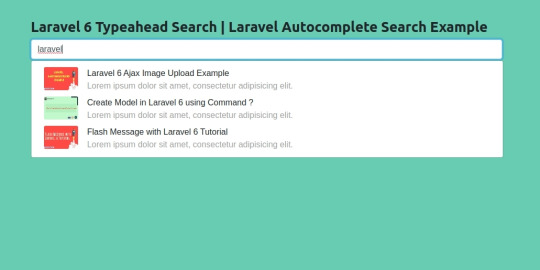
Laravel 6 Typeahead Search | Laravel Autocomplete Search Example ☞ http://bit.ly/2vyrEOa #php #programming
1 note
·
View note
Text
Laravel 9 Autocomplete Search using Typeahead JS Tutorial - CodeSolutionStuff
#artificial intelligence#Programming#php#cloud#machine learning#laravel#codesolutionstuff#codesolution#JavaScript#DataScience#MachineLearning#Analytics#AI#ML#angular#Tech#Python#ReactJS#DataScientist#Coding#SQL#bot#Cloud#Typescript#Github#Data#BigData#DL#machinelearning
0 notes
Text
Laravel 9 Elasticsearch Integration From Scratch With Example

In this post, we'll talk about how to incorporate Elasticsearch from scratch using a Laravel 9 example. Full-text search engine Elasticsearch is deployed in real-time and has multitenant support. It offers a JSON document format and an HTTP web interface.
Table of Content
Step 1: Install Elasticsearch Step 2: Create Table using migration Step 3: Install Package Step 4: Add providers and aliases Step 5: Create Route Step 6: Create a Model and Controller Step 7: Create Blade Files Step 8: Run Our Laravel Application
Step 1: Install Elasticsearch
Elasticsearch will be installed in our system; if you haven't downloaded it yet, click here for instructions.
Step 2: Create Table using migration
We must now start a migration. In order to construct the student's table migration, we will use the command below. php artisan make:migration create_students_table --create=students upon successful migration. The database/migrations/create students table file needs to be modified as shown below. Once the aforementioned file has been modified, run the command below. php artisan migrate
Step 3: Install Package
Installing the elasticquent/elasticquent package will now be done. Consequently, first enter composer.json and add the line below. "elasticquent/elasticquent": "dev-master"
Step 4: Add providers and aliases
In the "config/app.php" section, we will add the providers and aliases listed below. 'providers' => , 'aliases' => We will now run the following command to create an elastic search configuration file.
Step 5: Create Route
In the "routes/web.php" file, add the following route code.
Step 6: Create a Model and Controller
The commands listed below assist in creating the controller and model. php artisan make:controller StudentController php artisan make:model Student Student.php StudentController.php
Step 7: Create Blade Files
In the "resources/views/" folder directory, we will create a student-search file and paste the code below. student-search.blade.php @extends('layouts.app') @section('content')
Laravel 7 Elasticsearch integration from scratch with example
{{ Form::open(array('method'=>'get','class'=>'')) }} Go! {{ Form::close() }} @if(!empty($students)) @foreach($students as $key => $value) {{ $value }}
{{ $value }}
{{ $value }} @endforeach @endif Create New Student @if (count($errors) > 0) Whoops! There were some problems with your input. @foreach ($errors->all() as $error) - {{ $error }} @endforeach @endif {{ Form::open(array('url' => 'StudentSearchCreate','autocomplete'=>'off')) }} First Name: {{ Form::text('first_name', null, array('placeholder' => 'First Name','class' => 'form-control')) }} Last Name: {{ Form::text('last_name', null, array('placeholder' => 'Last Name','class' => 'form-control')) }} Address: {{ Form::text('address', null, array('placeholder' => 'Address','class' => 'form-control')) }} Submit {{ Form::close() }} @endsection
Step 8: Run Our Laravel Application
The command listed below can be used to launch the server and run this example. php artisan serve Now, we'll execute our example by navigating to the URL listed below in a browser. http://127.0.0.1:8000/studentSearch Read the full article
0 notes
Photo

★ My current setup (end 2021 edition) My current setup (end 2021 edition) After tweeting out a screenshot, it often get questions around which editor, font or color scheme I'm using. Instead of replying to those questions individually I've decided to just write down the settings and apps that I'm using. IDE I mainly program PHP. Mostly I develop in PhpStorm. Here's a screenshot of it: I'm using phpstorm-light-lite-theme which was handcrafted by my colleague Brent. The font used is Menlo. Like seen in the screenshot I've hidden a lot of things of the UI of PhpStorm. I like to keep it minimal. I like working using a light based theme. In some circles this is maybe a bit controversial. Watch this excellent video by my colleague Brent to learn what the benefits of using a light based theme are. Mostly I work on Laravel projects. One of my favourite PhpStorm extensions is Laravel Idea, which can do stuff like autocomplete route names, request fields, and a whole lot more. It's paid, but https://fancyhints.com/%e2%98%85-my-current-setup-end-2021-edition/?utm_source=tumblr&utm_medium=social&utm_campaign=ReviveOldPost
0 notes
Text
How to Autocomplete using Bootstrap Typeahead JS In Laravel?
How to Autocomplete using Bootstrap Typeahead JS In Laravel?
Today now in this post i will show you how to Autocomplete using Bootstrap Typeahead JS In Laravel?Auto complete is must needed when we are dealing with any big data table, as like we have a products table and there is thousands of records so it’s not difficult to give this on drop-down box, but it is the better if we can use here Autocomplete instead of select box. Now In this example i will…
View On WordPress
0 notes