#learn es6
Explore tagged Tumblr posts
Text

ICT Skills | An Online Live IT Training
ICT skills gives Live Online IT Training with job-oriented computer courses in India, We provide online programming certificate courses like Python, Java, Kotlin, C language, C plus plus, We serve online live full-stack Web Development Project Training programme such as Full stack framework based training with Django, Laravel, WordPress, PHP, Java, Node js, React JS, Mongo DB, Express js and as per student requirement, We (ictskills.in) give training on various field like online live UI-UX Design, Digital Marketing, Graphic Design, Web Design with essential tools HTML, CSS, SASS, Photoshop, illustrator, Canva, Figma, Indesign, Javascript with ES6, CorelDraw, Publisher, ICT gives live classes for basic to advanced skills in Word, Excel, Powerpoint, English, Hindi, Gujarati typing and as per school or college computer subject syllabus training in INDIA and World-Wide, We are teaching with Gujarati, Hindi, English language.
ICT Skills delivered training by a live instructor, in real-time. Virtually is training the student receives or accesses over the internet rather than being physically in the classroom with the instructor, We give Government authorized certificate to student. We conducted IT courses via the Internet. We are generally conducted through a learning management system, in which students can view their course syllabus and interact with instructor.
Enroll for Best Online IT Training | ICT Skills India
Contact Details: Ahmedabad, India Call: 09499569596 E-mail: [email protected] Website: www.ictskills.in Instagram Id: @oneictskills
#ictskillsin #oneictskills #ictskills #ict #institute #computer #ittraining #courses #india #ahmedabad #gujarati #hindi #english #liveclass #class #onlineclasses #stayhome #onlineclass #cbseclass #live #onlinecoaching #engineering #cbse #icse #designing #school #college #professional #ictweb #ict_ahmedabad
#computer science#online classes#hindi#liveclass#it training institute#coding#marketing#software training institute#career development#India#online#oneictskills#ict skills
3 notes
·
View notes
Text
06/07/2023 || Day 46
I woke up this morning completely exhausted and my brain wasn't working. It wasn't until 4pm when I decided to just go on a walk for an hour that I felt ok. Dunno what's up with that...
Remember how I said yesterday that I'd get started on React? Well, I started to watch a video and the person went over the pre-requisites for learning React (i.e. what Javascript concepts you need to know), and I basically had to learn a lot of concepts related to ES6 such as arrow functions, modules, destructuring objects, spread operators, and other stuff, and I realized I knew none of those. So...I watched another video that went over all that, and while the video itself was only an hour long, it took me about 2-3 hours to get through it because I was constantly pausing the video and writing notes.
Anyways, this wasn't the first video by this guy that I've watched and I really like watching his videos for longer introductions to topics, so here's a link:
62 notes
·
View notes
Text
10-15-23 Goals
Continue FreeCodeCamp ES6 lessons
Practice DOM manipulation
Brainstorm project ideas (frontend)
Hello! I am back ...(I was going thru it 😭). I'm currently working through Freecodecamp's Javascript Algorithms & Data Structures course. I used to be so scared of Javascript for some reason, but I'm slowly getting more comfortable so yay! I've also kind of hit a coding block. I feel so tired after only coding for a little while. I think it's because I feel the pressure of getting a full-time position now that I graduated. I began to start getting anxiety pulling up anything related to data structures/algorithms :( . The best way to push past it is to take it in small steps, while making projects that are fun and interesting. It is soo easy to get overwhelmed, especially if you want to learn everything like me. Time to learn better time management 😵💫 .
12 notes
·
View notes
Text
java full stack
A Java Full Stack Developer is proficient in both front-end and back-end development, using Java for server-side (backend) programming. Here's a comprehensive guide to becoming a Java Full Stack Developer:
1. Core Java
Fundamentals: Object-Oriented Programming, Data Types, Variables, Arrays, Operators, Control Statements.
Advanced Topics: Exception Handling, Collections Framework, Streams, Lambda Expressions, Multithreading.
2. Front-End Development
HTML: Structure of web pages, Semantic HTML.
CSS: Styling, Flexbox, Grid, Responsive Design.
JavaScript: ES6+, DOM Manipulation, Fetch API, Event Handling.
Frameworks/Libraries:
React: Components, State, Props, Hooks, Context API, Router.
Angular: Modules, Components, Services, Directives, Dependency Injection.
Vue.js: Directives, Components, Vue Router, Vuex for state management.
3. Back-End Development
Java Frameworks:
Spring: Core, Boot, MVC, Data JPA, Security, Rest.
Hibernate: ORM (Object-Relational Mapping) framework.
Building REST APIs: Using Spring Boot to build scalable and maintainable REST APIs.
4. Database Management
SQL Databases: MySQL, PostgreSQL (CRUD operations, Joins, Indexing).
NoSQL Databases: MongoDB (CRUD operations, Aggregation).
5. Version Control/Git
Basic Git commands: clone, pull, push, commit, branch, merge.
Platforms: GitHub, GitLab, Bitbucket.
6. Build Tools
Maven: Dependency management, Project building.
Gradle: Advanced build tool with Groovy-based DSL.
7. Testing
Unit Testing: JUnit, Mockito.
Integration Testing: Using Spring Test.
8. DevOps (Optional but beneficial)
Containerization: Docker (Creating, managing containers).
CI/CD: Jenkins, GitHub Actions.
Cloud Services: AWS, Azure (Basics of deployment).
9. Soft Skills
Problem-Solving: Algorithms and Data Structures.
Communication: Working in teams, Agile/Scrum methodologies.
Project Management: Basic understanding of managing projects and tasks.
Learning Path
Start with Core Java: Master the basics before moving to advanced concepts.
Learn Front-End Basics: HTML, CSS, JavaScript.
Move to Frameworks: Choose one front-end framework (React/Angular/Vue.js).
Back-End Development: Dive into Spring and Hibernate.
Database Knowledge: Learn both SQL and NoSQL databases.
Version Control: Get comfortable with Git.
Testing and DevOps: Understand the basics of testing and deployment.
Resources
Books:
Effective Java by Joshua Bloch.
Java: The Complete Reference by Herbert Schildt.
Head First Java by Kathy Sierra & Bert Bates.
Online Courses:
Coursera, Udemy, Pluralsight (Java, Spring, React/Angular/Vue.js).
FreeCodeCamp, Codecademy (HTML, CSS, JavaScript).
Documentation:
Official documentation for Java, Spring, React, Angular, and Vue.js.
Community and Practice
GitHub: Explore open-source projects.
Stack Overflow: Participate in discussions and problem-solving.
Coding Challenges: LeetCode, HackerRank, CodeWars for practice.
By mastering these areas, you'll be well-equipped to handle the diverse responsibilities of a Java Full Stack Developer.
visit https://www.izeoninnovative.com/izeon/
2 notes
·
View notes
Text
You can learn NodeJS easily, Here's all you need:
1.Introduction to Node.js
• JavaScript Runtime for Server-Side Development
• Non-Blocking I/0
2.Setting Up Node.js
• Installing Node.js and NPM
• Package.json Configuration
• Node Version Manager (NVM)
3.Node.js Modules
• CommonJS Modules (require, module.exports)
• ES6 Modules (import, export)
• Built-in Modules (e.g., fs, http, events)
4.Core Concepts
• Event Loop
• Callbacks and Asynchronous Programming
• Streams and Buffers
5.Core Modules
• fs (File Svstem)
• http and https (HTTP Modules)
• events (Event Emitter)
• util (Utilities)
• os (Operating System)
• path (Path Module)
6.NPM (Node Package Manager)
• Installing Packages
• Creating and Managing package.json
• Semantic Versioning
• NPM Scripts
7.Asynchronous Programming in Node.js
• Callbacks
• Promises
• Async/Await
• Error-First Callbacks
8.Express.js Framework
• Routing
• Middleware
• Templating Engines (Pug, EJS)
• RESTful APIs
• Error Handling Middleware
9.Working with Databases
• Connecting to Databases (MongoDB, MySQL)
• Mongoose (for MongoDB)
• Sequelize (for MySQL)
• Database Migrations and Seeders
10.Authentication and Authorization
• JSON Web Tokens (JWT)
• Passport.js Middleware
• OAuth and OAuth2
11.Security
• Helmet.js (Security Middleware)
• Input Validation and Sanitization
• Secure Headers
• Cross-Origin Resource Sharing (CORS)
12.Testing and Debugging
• Unit Testing (Mocha, Chai)
• Debugging Tools (Node Inspector)
• Load Testing (Artillery, Apache Bench)
13.API Documentation
• Swagger
• API Blueprint
• Postman Documentation
14.Real-Time Applications
• WebSockets (Socket.io)
• Server-Sent Events (SSE)
• WebRTC for Video Calls
15.Performance Optimization
• Caching Strategies (in-memory, Redis)
• Load Balancing (Nginx, HAProxy)
• Profiling and Optimization Tools (Node Clinic, New Relic)
16.Deployment and Hosting
• Deploying Node.js Apps (PM2, Forever)
• Hosting Platforms (AWS, Heroku, DigitalOcean)
• Continuous Integration and Deployment-(Jenkins, Travis CI)
17.RESTful API Design
• Best Practices
• API Versioning
• HATEOAS (Hypermedia as the Engine-of Application State)
18.Middleware and Custom Modules
• Creating Custom Middleware
• Organizing Code into Modules
• Publish and Use Private NPM Packages
19.Logging
• Winston Logger
• Morgan Middleware
• Log Rotation Strategies
20.Streaming and Buffers
• Readable and Writable Streams
• Buffers
• Transform Streams
21.Error Handling and Monitoring
• Sentry and Error Tracking
• Health Checks and Monitoring Endpoints
22.Microservices Architecture
• Principles of Microservices
• Communication Patterns (REST, gRPC)
• Service Discovery and Load Balancing in Microservices
1 note
·
View note
Text
7 Essential JavaScript Features Every Developer Should Know Early.
JavaScript is the backbone of modern web development. Whether you're just starting out or already have some coding experience, mastering the core features of JavaScript early on can make a big difference in your growth as a developer. These essential features form the building blocks for writing cleaner, faster, and more efficient code.

Here are 7 JavaScript features every developer should get familiar with early in their journey:
Let & Const Before ES6, var was the only way to declare variables. Now, let and const offer better ways to manage variable scope and immutability.
let allows you to declare block-scoped variables.
const is for variables that should not be reassigned.
javascript Copy Edit let count = 10; const name = "JavaScript"; // name = "Python"; // This will throw an error Knowing when to use let vs. const helps prevent bugs and makes code easier to understand.
Arrow Functions Arrow functions offer a concise syntax and automatically bind this, which is useful in callbacks and object methods.
javascript Copy Edit // Traditional function function add(a, b) { return a + b; }
// Arrow function const add = (a, b) => a + b; They’re not just syntactic sugar—they simplify your code and avoid common scope issues.
Template Literals Template literals (${}) make string interpolation more readable and powerful, especially when dealing with dynamic content.
javascript Copy Edit const user = "Alex"; console.log(Hello, ${user}! Welcome back.); No more awkward string concatenation—just cleaner, more intuitive strings.
Destructuring Assignment Destructuring allows you to extract values from objects or arrays and assign them to variables in a single line.
javascript Copy Edit const user = { name: "Sara", age: 25 }; const { name, age } = user; console.log(name); // "Sara" This feature reduces boilerplate and improves clarity when accessing object properties.
Spread and Rest Operators The spread (…) and rest (…) operators may look the same, but they serve different purposes:
Spread: Expands an array or object.
Rest: Collects arguments into an array.
javascript Copy Edit // Spread const arr1 = [1, 2]; const arr2 = […arr1, 3, 4];
// Rest function sum(…numbers) { return numbers.reduce((a, b) => a + b); } Understanding these makes working with arrays and objects more flexible and expressive.
Promises & Async/Await JavaScript is asynchronous by nature. Promises and async/await are the key to writing asynchronous code that reads like synchronous code.
javascript Copy Edit // Promise fetch('https://api.example.com/data') .then(response => response.json()) .then(data => console.log(data));
// Async/Await async function getData() { const response = await fetch('https://api.example.com/data'); const data = await response.json(); console.log(data); } Mastering these will help you handle APIs, databases, and other async operations smoothly.
Array Methods (map, filter, reduce) High-order array methods are essential for transforming and managing data.
javascript Copy Edit const numbers = [1, 2, 3, 4, 5];
// map const doubled = numbers.map(n => n * 2);
// filter const even = numbers.filter(n => n % 2 === 0);
// reduce const sum = numbers.reduce((total, n) => total + n, 0); These methods are clean, efficient, and favored in modern JavaScript codebases.
Final Thoughts Learning these JavaScript features early gives you a solid foundation to write better, more modern code. They’re widely used in frameworks like React, Vue, and Node.js, and understanding them will help you grow faster as a developer.
Start with these, build projects to apply them, and your JavaScript skills will take off.
0 notes
Text

Master React: A Complete React Tutorial for Beginners
In the ever-evolving landscape of web development, React has emerged as one of the most powerful and popular JavaScript libraries for building user interfaces. Developed and maintained by Facebook, React allows developers to create dynamic, high-performance web applications with ease. If you’re a beginner looking to dive into the world of React, this comprehensive tutorial, "Master React: A Complete React Tutorial for Beginners," will guide you through the essential concepts, tools, and techniques needed to become proficient in React development.
What is React?
React is a declarative, component-based library that enables developers to build reusable UI components. Its primary goal is to make the process of creating interactive user interfaces more efficient and manageable. Unlike traditional web development approaches that manipulate the Document Object Model (DOM) directly, React uses a virtual DOM to optimize rendering performance. This means that React only updates the parts of the UI that have changed, resulting in faster and more responsive applications.
Why Learn React?
Learning React is a valuable investment for any aspiring web developer. Here are a few reasons why you should consider mastering React:
Popularity and Demand: React is widely used by companies of all sizes, from startups to tech giants like Facebook, Instagram, and Airbnb. Proficiency in React can significantly enhance your job prospects and career opportunities. Component-Based Architecture: React’s component-based structure promotes reusability and modularity, making it easier to manage and scale applications. This approach allows developers to break down complex UIs into smaller, manageable pieces. Rich Ecosystem: React has a vast ecosystem of libraries and tools that complement its functionality. From state management solutions like Redux to routing libraries like React Router, the React ecosystem provides everything you need to build robust applications. Strong Community Support: With a large and active community, finding resources, tutorials, and support for React development is easier than ever. Whether you’re facing a coding challenge or looking for best practices, the community is there to help.
Setting Up Your React Environment
Before diving into coding, you need to set up your development environment. The easiest way to get started with React is by using the Create React App (CRA) tool, which sets up a new React project with a single command. To create a new React application, follow these steps:
Install Node.js: Ensure you have Node.js installed on your machine. You can download it from the official website.
Create a New React App: Open your terminal and run the following command:
npx create-react-app my-first-react-app cd my-first-react-app npm start
This command creates a new directory called my-first-react-app and starts a development server that you can access at http://localhost:3000.
Understanding React Components
At the heart of React are components. A component is a self-contained piece of UI that can be reused throughout your application. There are two main types of components in React:
Functional Components: These are JavaScript functions that return JSX (JavaScript XML), which looks similar to HTML. Functional components are simpler and easier to read, making them the preferred choice for most developers. Example of a functional component:
function Welcome(props) { return <h1>Hello, {props.name}!</h1>; }
Class Components: These are ES6 classes that extend the React.Component class. Class components can hold state and lifecycle methods, but with the introduction of hooks, functional components are now more commonly used. Example of a class component:
class Welcome extends React.Component { render() { return <h1>Hello, {this.props.name}!</h1>; } }
JSX: The Syntax of React
JSX is a syntax extension for JavaScript that allows you to write HTML-like code within your JavaScript files. It makes it easier to visualize the structure of your UI. JSX expressions can include JavaScript expressions wrapped in curly braces {}.
Example of JSX:const element = <h1>Hello, world!</h1>;
State and Props: Managing Data in React
In React, data flows in one direction, from parent components to child components. This is achieved through props (short for properties) and state.
Props: Props are read-only attributes passed from a parent component to a child component. They allow you to customize components and make them reusable. Example of using props:
function Greeting(props) { return <h1>Welcome, {props.name}!</h1>; }
State: State is a built-in object that allows components to manage their own data. Unlike props, state is mutable and can be updated using the setState method in class components or the useState hook in functional components. Example of using state with hooks:
import React, { useState } from 'react'; function Counter() { const [count, setCount] = useState(0); return ( <div> <p>You clicked {count} times</p> <button onClick={() => setCount(count + 1)}>Click me</button> </div> ); }
Lifecycle Methods and Hooks
In class components, React provides lifecycle methods that allow you to run code at specific points in a component's life, such as when it mounts or unmounts. Common lifecycle methods include componentDidMount, componentDidUpdate, and componentWillUnmount.
With the introduction of hooks in React 16.8, functional components can now manage side effects and lifecycle events using the useEffect hook. This allows for cleaner and more concise code.
Example of using useEffect:import React, { useState, useEffect } from 'react'; function DataFetcher() { const [data, setData] = useState(null); useEffect(() => { fetch('https://api.example.com/data') .then(response => response.json()) .then(data => setData(data)); }, []); // Empty array means this runs once on mount return <div>{data ? JSON.stringify(data) : 'Loading...'}</div>; }
Routing with React Router
For building single-page applications (SPAs), React Router is an essential library that enables navigation between different components without refreshing the page. It allows you to define routes and render components based on the current URL.
Example of setting up React Router:import { BrowserRouter as Router, Route, Switch } from 'react-router-dom'; function App() { return ( <Router> <Switch> <Route path="/about" component={About} /> <Route path="/" component={Home} /> </Switch> </Router> ); }
State Management with Context and Redux
As your application grows, managing state across multiple components can become challenging. React Context provides a way to share data globally without prop drilling, while Redux is a popular state management library that offers a centralized store and predictable state updates.
Best Practices for React Development
To ensure your React applications are maintainable and efficient, consider the following best practices:
Keep Components Small and Focused: Each component should have a single responsibility, making it easier to understand and test.
Use Functional Components and Hooks: Prefer functional components and hooks over class components for cleaner and more concise code.
Leverage PropTypes or TypeScript: Use PropTypes for type checking or consider using TypeScript for static type checking to catch errors early.
Optimize Performance: Use React. Memo to prevent unnecessary re-renders and implement lazy loading for components to improve performance. Maintain a Modular Folder Structure: Organize your project files in a way that promotes modularity and ease of navigation.
Building Real-World Projects
The best way to solidify your React skills is by building real-world projects. Start with simple applications like a to-do list or a weather app, and gradually move on to more complex projects like an e-commerce site or a social media platform. This hands-on experience will help you apply what you’ve learned and prepare you for real-world development challenges.
Conclusion
Mastering React is a rewarding journey that opens up numerous opportunities in web development. This tutorial, "Master React: A Complete React Tutorial for Beginners," has provided you with a solid foundation in React concepts, tools, and best practices. By dedicating time to practice and build projects, you will gain the confidence and skills needed to create dynamic, high-performance web applications. Embrace the challenge, stay curious, and let your journey into the world of React begin! Whether you’re looking to enhance your career or simply explore the exciting realm of web development, mastering React will empower you to create innovative solutions that make a difference.
0 notes
Text
Developers Beware: 6 Languages That May Be Obsolete by 2026.
Let’s talk truth for a second.
As developers, we fall in love with tools. We defend our favorite languages like they’re our hometown football team. But in tech?
Loyalty doesn’t keep you employed. Relevance does.
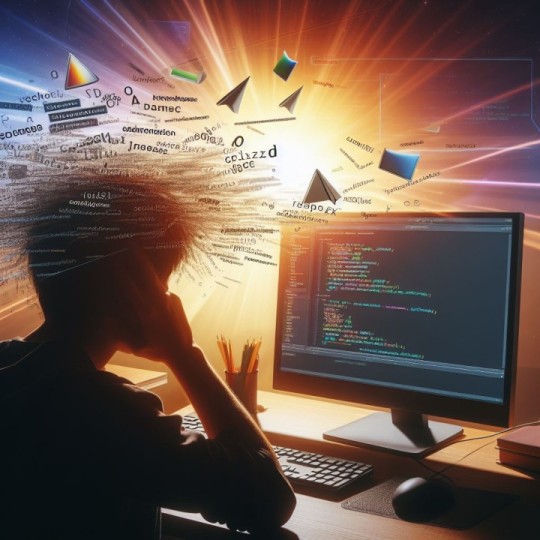
Languages rise. Languages fall. And if you're still building your future on a language that's fading out… you might be coding yourself into a corner.
Here are 6 programming languages that may be gone (or nearly irrelevant) by 2026 — and the smarter alternatives that’ll keep your skills sharp, your job safe, and your work future-proof.
💀 1. Perl "The scripting legend nobody invites to the party anymore."
Perl was once the web’s Swiss Army knife. Today? It's mostly a maintenance nightmare.
Syntax so cryptic it looks like line noise
Lost the scripting throne to Python years ago
Hiring demand? Flatlining
👨🔧 Still using it? You’re likely holding together legacy glue code that someone forgot existed.
💡 Switch to: ✔️ Python for clean, powerful scripting ✔️ Bash for sysadmin tasks ✔️ Go for better performance
🧟 2. Objective-C "Used to be Apple's favorite. Now it's Swift’s tired uncle."
There’s no shade here — Objective-C had a solid run. But Apple has clearly moved on.
Swift is faster, cleaner, and loved by new devs
Apple’s docs and frameworks scream “Swift only”
Most new iOS projects don’t even touch Objective-C anymore
💡 Switch to: ✔️ Swift if you're in Apple’s ecosystem ✔️ Kotlin if you’re doing Android or cross-platform mobile
Future devs won’t learn Objective-C. They’ll just debug it until it dies.
🪫 3. VB "Corporate. Clunky. Quietly disappearing."
You’ll still find it buried in legacy enterprise apps — but that’s about it.
Microsoft is putting its weight behind C# and NET Core
Minimal innovation
Not really “modern dev” friendly
💡 Switch to: ✔️ C# for modern NET work ✔️ TypeScript if you want flexibility ✔️ Python if you want clarity
If your job depends on VB.NET, it may be time to ask: What’s next?
🧠 4. Lisp (and Scheme) "Brilliant… but basically a museum exhibit."
Lisp is historically iconic. And… practically forgotten in most modern dev stacks.
Great for learning recursion and theory
Bad for landing a dev job in 2025
Minimal real-world demand
💡 Switch to: ✔️ Python for data & AI ✔️ Rust for systems-level brilliance ✔️ Elixir if you love functional programming
Lisp will always be respected. But respected isn’t hired.
🪦 5. Haskell "Beautiful, complex, and unfortunately… unused."
Dev Twitter loves it. Real-world hiring managers? Not so much.
Pure functional — which = steep learning curve
Poor ecosystem for production apps
Mostly used in academia or niche startups
💡 Switch to: ✔️ Elixir if you want practical functional code ✔️ Rust or TypeScript for safer, modern development
Learning Haskell will make you smarter. But sadly, not busier.
☕ 6. CoffeeScript "What if JavaScript… but slightly weirder?"
CoffeeScript once made JS tolerable. Then ES6+ and TypeScript showed up and made it… pointless.
No longer solves a real problem
Shrinking community
Most teams have already migrated
💡 Switch to: ✔️ TypeScript — all the benefits, none of the baggage ✔️ Modern JS (ES2020+) — lean, powerful, and everywhere
Unless you’re maintaining old code, CoffeeScript is a ghost from the past.
🚨 Quick Survival Map: What to Leave & What to Learn 🛑 Fading ✅ Learn Instead Perl Python, Go Objective-C Swift, Kotlin VB,C#, TypeScript, Python Lisp/Scheme Python, Rust, Elixir Haskell Elixir, Rust, TypeScript CoffeeScript TypeScript, ES6+ JS
🧠 Final Thought: Learn What Lasts You don’t have to chase every shiny framework or hop languages every six months.
But if you're spending your precious time mastering a tool the world’s moving on from…
You’re not future-proofing. You’re future-dodging.
Instead:
Learn what’s growing.
Master what companies actually use.
Focus on writing better code — not just clever code.
The tools don’t define your talent. But they do define your opportunities.
0 notes
Text
JavaScript Training in Chandigarh – Learn from IT Experts and Build Your Future!
Do you want to start a high-demand career with us? It doesn't matter if you are a beginner or you haven't started coding yet, Javascript training in Chandigarh is a gateway to exciting opportunities like web development, app development, and more.
🌟 Why JavaScript?
JavaScript is often known as the backbone of web development. Interactive websites, game development, and server-side programs are all done with JavaScript. Mastering JavaScript opens doors to job roles like:
Frontend Developer
Full Stack Developer
UI/UX Engineer
Mobile App Developer
JavaScript Frameworks

🎯 What Makes Our JavaScript Training Stand Out?
✅ Learn from Real IT Experts
No boring theory! You'll be trained by industry professionals with years of real-world experience. They don’t just teach — they mentor.
✅ Hands-On Learning
Due to our project-based approach, you will start working on real-world projects from the very first day which will improve your learning.
✅ Flexible Learning Modes
We understand your lifestyle, so we’ve got multiple learning formats to suit every learner:
���️ Choose the Learning Style That Works for You:
1. In-Person (Offline)
Come to our Chandigarh or Mohali centers, work hands-on with your peers, and get that classroom buzz.
2. Live Online (Virtual)
Too far to travel? You can also learn from home with live classes, where you also get real-time feedback.
3. Hybrid (Best of Both)
Busy schedule? You can switch between offline and online classes whenever you feel so you don’t need to worry.
✅ Live Projects & Internship Opportunities
Test your skills by adding your knowledge to real-world projects. We also provide you with internship opportunities so that you also have some experience to add to in resume
🧠 What Will You Learn?
Our comprehensive JavaScript course covers:
JavaScript fundamentals and advanced concepts
Working with the DOM & Events
Modern JavaScript (ES6+ features)
Debugging and Error handling
Asynchronous programming
Framework introduction (React basics)
Final projects & Deployment
By the end of this course, you’ll be ready to. Grab any job
👥 Who Can Join?
Students from any stream
Working professionals looking to switch careers.
Freelancers aiming to offer web development services.
Entrepreneurs wanting to build their own digital products.
No coding experience needed – just a willingness to learn!
🏁 Start Your Journey Today!
VISIT US: https://ittrainingsinstitute.in
💬 Ready to code your future? Enroll today and take your first step toward becoming a JavaScript pro!
#it training#chandigarh#javascript training#web development#javascript#backenddevelopment#coding#learntocode
0 notes
Text
Learn Everything with a MERN Full Stack Course – The Future of Web Development

The internet is evolving, and so is the demand for talented developers who can build fast, interactive, and scalable applications. If you're someone looking to make a successful career in web development, then learning the mern stack is a smart choice. A mern full stack course is your complete guide to mastering both the frontend and backend aspects of modern web applications.
In this blog, we’ll cover what the MERN stack is, what you learn in a MERN full stack course, and why it is one of the best investments you can make for your career today.
What is the MERN Stack?
MERN stands for:
MongoDB – A flexible NoSQL database that stores data in JSON-like format.
Express.js – A web application framework for Node.js, used to build backend services and APIs.
React.js – A powerful frontend JavaScript library developed by Facebook for building user interfaces.
Node.js – A JavaScript runtime that allows developers to run JavaScript on the server side.
These four technologies together form a powerful tech stack that allows you to build everything from single-page websites to complex enterprise-level applications.
Why Take a MERN Full Stack Course?
In a world full of frameworks and languages, the MERN stack offers a unified development experience because everything is built on JavaScript. Here’s why a MERN Full Stack Course is valuable:
1. All-in-One Learning Package
A MERN full stack course teaches both frontend and backend development, which means you won’t need to take separate courses for different parts of web development.
You’ll learn:
React for building interactive UI components
Node and Express for server-side programming
MongoDB for managing the database
2. High Salary Packages
Full stack developers with MERN expertise are highly paid in both startups and MNCs. According to market research, the average salary of a MERN stack developer in India ranges between ₹6 LPA to ₹15 LPA, depending on experience.
3. Multiple Career Opportunities
After completing a MERN full stack course, you can work in various roles such as:
Full Stack Developer
Frontend Developer (React)
Backend Developer (Node & Express)
JavaScript Developer
Freelance Web Developer
What’s Included in a MERN Full Stack Course?
A professional MERN course will cover all major tools, concepts, and real-world projects. Here's a breakdown of typical modules:
Frontend Development:
HTML5, CSS3, Bootstrap
JavaScript & ES6+
React.js with Hooks, State, Props, and Routing
Redux for state management
Backend Development:
Node.js fundamentals
Express.js for server creation
RESTful APIs and middleware
JWT Authentication and security
Database Management:
MongoDB queries and models
Mongoose ORM
Data validation and schema design
DevOps & Deployment:
Using Git and GitHub
Deploying on Heroku, Vercel, or Netlify
Environment variables and production-ready builds
Capstone Projects:
E-commerce Website
Job Portal
Chat App
Blog CMS
These projects help students understand real-world workflows and strengthen their portfolios.
Who Should Join a MERN Full Stack Course?
This course is suitable for:
College students looking for skill development
Job seekers who want to start a tech career
Working professionals who wish to switch careers
Freelancers who want to offer web development services
Entrepreneurs who want to build their own web apps
Certificate and Placement Support
Many institutes offering mern full stack courses provide completion certificates and placement assistance. This not only adds value to your resume but also helps you get your first job faster.
Some courses also include an internship program, giving you industry exposure and hands-on experience with live projects.
Final Words
The demand for MERN stack developers is growing every year, and companies are constantly hiring professionals who understand how to build full-stack applications. A mern full stack courses is the perfect way to gain these skills in a structured and effective manner.
Whether you want to get a job, work as a freelancer, or build your own startup – the MERN stack will empower you to do it all.
0 notes
Text
Python Full Stack Development Bootcamp – Noida Edition
Are you ready to supercharge your tech career? Whether you're a student, a working professional, or someone ready to switch careers, the Python Full Stack Development Bootcamp – Noida Edition is your launchpad into one of the most in-demand skill sets in the tech world today.
Why Python Full Stack?
Python is more than just a programming language—it's the backbone of modern development. When combined with full stack skills, it opens doors to both front-end and back-end development, making you a complete package for tech employers.
Here’s what makes Python full stack development so powerful:
Versatile: From web development to data science and automation.
Beginner-friendly: Clean, readable syntax.
Job-ready: Tech companies seek developers who can manage both client-side and server-side code.
Why Noida?
Noida is quickly becoming India's next big tech hub, with a fast-growing ecosystem of startups, IT firms, and innovation centers. Hosting this bootcamp in Noida means:
Access to leading tech mentors in the NCR region.
Networking opportunities with recruiters and startup founders.
Hands-on exposure through real-time projects relevant to the local job market.
What You’ll Learn in the Bootcamp
The bootcamp is designed to transform complete beginners into job-ready full stack developers in a matter of weeks. Here’s a breakdown of the core modules:
🔹 Front-End Development
HTML5, CSS3, Bootstrap
JavaScript (ES6+)
React.js or Angular for advanced UI development
🔹 Back-End Development
Python fundamentals
Django or Flask frameworks
RESTful API development
🔹 Databases
SQL (MySQL/PostgreSQL)
MongoDB for NoSQL understanding
🔹 DevOps & Deployment
Git, GitHub, and version control
CI/CD basics
Hosting using Heroku, AWS, or Docker
🔹 Capstone Projects & Hackathons
Real-world team projects
Code reviews and deployment to GitHub
Demo days with potential employers
Who Should Attend?
This bootcamp is for:
Fresh graduates or final-year students
Professionals looking to transition into tech
Entrepreneurs wanting to build their own products
Anyone interested in hands-on, immersive coding education
No prior coding experience? No problem! Our bootcamp starts with the basics and gradually scales up to advanced concepts.
What Makes This Bootcamp Unique?
✅ Mentor-Led Live Sessions – Learn directly from industry experts. ✅ 1-on-1 Career Support – Resume reviews, mock interviews, and LinkedIn optimization. ✅ Job Guarantee Tracks – Selected cohorts get job placement assistance. ✅ Flexible Timings – Weekday and weekend options available.
Ready to Code Your Future?
Join the Python Full Stack Development Bootcamp – Noida Edition and step into the world of professional software development with confidence.
👉 Apply Now | 🚨 Limited Seats | 🎁 Early Bird Discounts Available
0 notes
Text
Best Courses for Front End Development: Build Skills That Bring Designs to Life

When you land on a sleek, fast-loading website or interact with a cool web app, you’re experiencing the work of a front-end developer. These are the people who bridge the gap between design and functionality—translating visuals into code that works on browsers, phones, and every screen in between.
If you’re interested in building user interfaces that not only look great but also function smoothly, learning front end development is a smart move. And in 2025, there’s no shortage of online programs to get you started.
Let’s explore the best courses for front end development, how to choose the right one for your goals, and where to find the front end developer best courses online.
What Is Front End Development?
Front end development focuses on the “client side” of web applications. This means anything users interact with directly:
Layouts, typography, and navigation
Buttons, forms, animations, and transitions
Mobile responsiveness and performance
Accessibility and browser compatibility
A front end developer typically works with:
HTML/CSS – the foundation of any web page
JavaScript – to add interactivity and dynamic features
Frameworks – like React, Vue.js, or Angular
Tools – Git, Webpack, VS Code, Chrome DevTools
Why Become a Front End Developer?
High demand – Every business needs a fast, functional, responsive website Remote-friendly – Freelance or full-time from anywhere Creative meets technical – A great career for people who like visual problem-solving Fast-growing career path – Junior to Senior Developer, UI Engineer, or even Full Stack
Skills You'll Gain from the Best Courses for Front End Development
A strong front end course should help you master:
HTML5 and CSS3 fundamentals
Responsive design with Flexbox and Grid
Advanced JavaScript and ES6+ syntax
DOM manipulation and event handling
Front end frameworks (React is most popular in 2025)
REST APIs and async programming
Git, GitHub, and version control basics
Performance optimization and accessibility
Top Online Front End Developer Courses in 2025
1. NIIT Digital – Full Stack Product Engineering (Front End-Focused Track)
Though it’s a full stack course, the front end module is exceptionally strong.
Live mentor-led sessions + interactive labs
Covers HTML, CSS, JavaScript, React, Git, APIs
Includes capstone projects and GitHub-ready portfolio
Certification + career services included
Best for: Beginners to intermediates looking to become job-ready fast.
2. Coursera – Meta Front-End Developer Professional Certificate
Offered by Meta, this course has a structured path.
Beginner-friendly, self-paced
Strong focus on React and UI design principles
Taught by experienced engineers
Includes certification
3. Udemy – Front-End Web Development Bootcamp
This is a popular choice for beginners.
Budget-friendly, with lifetime access
Covers everything from HTML/CSS to React
Tons of hands-on exercises
Taught by experienced developers
Best for: Self-motivated learners who like learning at their own pace.
How to Pick the Front End Developer Best Course for You
Use this checklist before enrolling:
1. Is the course beginner-friendly? If you're starting from scratch, look for courses that explain both the theory and hands-on parts.
2. Are there projects included? Employers love to see portfolios. Your course should help you build one.
3. Does it cover React or modern frameworks? React is the most widely used library in 2025. Knowing it can land you jobs faster.
4. Is there mentor or peer support? Sometimes, a little guidance goes a long way—especially if you're learning solo.
5. What’s the career support like? NIIT Digital, for instance, not only teaches but also helps you prep for interviews.
Career Opportunities After Learning Front End Development
Once trained, here are some job roles you can explore:
Front End Developer
UI Developer
JavaScript Developer
Web Designer with Dev Skills
Junior React Developer
Freelance Web Developer
You can also use your skills to launch side projects, freelance websites, or even your own startup.
Conclusion
Front end development is an exciting, creative, and fast-paced career with tons of flexibility and growth. But to thrive, you need the right foundation—and that starts with the best courses for front end development.
Look for programs that balance code with creativity, include lots of practice, and help you build real-world projects. Whether it’s through a comprehensive course like NIIT Digital or a self-paced bootcamp online, what matters most is consistency and hands-on learning.
So, if you’ve got a flair for design, an eye for detail, and a desire to code, front end development could be your path to a rewarding tech career.
0 notes
Text
Master the Web: Enroll in the Leading Full-Stack JavaScript Course in Kochi with Techmindz
In today’s dynamic tech ecosystem, companies are actively seeking professionals who can work across the entire web development stack. JavaScript, with its powerful ecosystem (Node.js, React, MongoDB, and more), has emerged as the cornerstone of modern full-stack development. If you’re looking to build a high-demand skill set and kick-start your IT career, Techmindz offers the most industry-relevant Full-Stack JavaScript course in Kochi—crafted to turn beginners into job-ready developers.
🌐 Why Full-Stack JavaScript?
JavaScript is no longer confined to just frontend development. With platforms like Node.js and frameworks like React, Express, and MongoDB, you can build entire web applications using JavaScript from start to finish.
Key Benefits:
Single language across frontend and backend
High job demand in startups and enterprises
Faster development cycles
Easy to learn and community-supported
🏫 Why Choose Techmindz for Full-Stack JavaScript in Kochi?
Located at the heart of Kerala’s tech hub—Infopark, Kochi—Techmindz offers an immersive and mentor-led program that blends technical expertise with real-world project experience.
🚀 What You’ll Learn:
Frontend Development: HTML5, CSS3, JavaScript (ES6+), React.js
Backend Development: Node.js, Express.js
Database Management: MongoDB
Version Control: Git & GitHub
Deployment & Hosting: Netlify, Vercel, Heroku
Project Work: Build and deploy real-time applications (e.g., e-commerce site, task manager)
👨🏫 Features:
Live instructor-led sessions
Hands-on project development
Weekend and weekday batch options
Resume building, mock interviews, and placement support
🧑💻 Who Should Join?
This course is ideal for:
Freshers with a passion for web development
Working professionals looking to transition into full-stack roles
Freelancers and entrepreneurs creating web applications
Students aiming for internships in IT companies
You don’t need a computer science degree—just curiosity and commitment.
💼 Career Opportunities After Course Completion
Graduates of the Full-Stack JavaScript Course in Kochi from Techmindz can pursue roles like:
Full-Stack Developer
JavaScript Developer
React Developer
Backend Engineer (Node.js)
Web Application Developer
Techmindz alumni are now working in top-tier firms, thanks to our strong placement network and industry-focused curriculum.
⭐ What Makes This Course a Game-Changer?
“Techmindz didn’t just teach me to code—they trained me to think like a developer. The Full-Stack JavaScript course helped me build a portfolio and land a developer job in Kochi within 3 months.” — Sneha R., Web Developer at a Kochi Startup
“The curriculum is aligned with what startups actually use. React, Node, and Mongo were taught with depth, and we even worked on a real-world project. Highly recommend Techmindz!” — Arjun M., Freelance Full-Stack Developer
📍 Located in the Heart of Kochi’s Tech Zone
Techmindz is based in Infopark Kochi, giving students direct access to a live tech environment and professional exposure. Whether you prefer offline or online classes, our hybrid learning model ensures flexibility and effectiveness.
🎓 Enroll Now – Limited Seats Available!
Give your tech career the boost it deserves with a career-oriented Full-Stack JavaScript course in Kochi. At Techmindz, you learn by doing—and we ensure you walk out job-ready.
📞 Call Now or 💬 Visit www.techmindz.com to book a free consultation.
🏁 Conclusion
JavaScript is the language of the web—and mastering it from end to end is one of the smartest moves you can make today. With Techmindz’s specialized training, practical approach, and dedicated placement support, you're not just learning a language—you're launching a future. For those seeking a proven, professional, and practical Full-Stack JavaScript course in Kochi, Techmindz stands out as the top choice.
0 notes
Text
Navigating the Full Stack Development Lifecycle: From Concept to Deployment
In today’s fast-paced digital landscape, building a web application is more than just writing code — it's about turning an idea into a real, working solution that people can interact with. This journey, known as the full stack development lifecycle, is one that many developers walk daily. Whether you’re a beginner stepping into the world of web technologies or someone aiming to become a professional, understanding this lifecycle is key to building robust, scalable, and user-friendly applications.
At the heart of this journey is the full stack web developer, a professional who bridges the gap between front-end user experience and back-end data handling. With the right skills and structured training such as full stack web development by TechnoBridge, aspiring developers can confidently handle every layer of web application development, from concept to deployment.
Let’s break down the full stack lifecycle and understand how an idea becomes a fully functioning application.
1. Ideation and Planning
Everything begins with a concept. Maybe it's a new e-commerce site, a productivity tool, or a social networking app. The ideation phase involves brainstorming and outlining what problem the app will solve, who the users are, and what features it should include.
Define the core purpose of the application
Conduct market research and competitor analysis
Create user personas to understand user needs
Prioritize features for the minimum viable product (MVP)
Here, the full stack web developer works with stakeholders or clients to align technical possibilities with business goals.
2. Designing the Architecture
Once the idea is clear, it’s time to design the system. Architecture planning includes deciding how the front end and back end will communicate, which frameworks to use, and what databases will store the data.
Choose tech stacks (e.g., MERN, MEAN, LAMP)
Plan the database schema (SQL vs NoSQL)
Create API routes and data flow maps
Define security protocols and user authentication strategies
Courses like full stack web development by TechnoBridge help learners master this stage by teaching both theory and practical architecture planning using real-world case studies.
3. Front-End Development
This is the visual part — what users see and interact with. From layouts to buttons, everything you click, type, and swipe on a website is crafted by the front-end developer.
A full stack web developer must know:
HTML5, CSS3, and modern JavaScript (ES6+)
Responsive design with Flexbox or Grid
Front-end libraries/frameworks like React, Angular, or Vue.js
UX/UI principles for optimal user experience
Thanks to programs like full stack web development by TechnoBridge, developers get hands-on exposure to these tools, learning how to build interfaces that are both attractive and functional.
4. Back-End Development
This is the engine behind the scenes. The back end manages data, handles requests, and ensures everything works smoothly on the server side.
Programming languages like Node.js, Python, PHP, or Java
Frameworks such as Express.js, Django, or Spring Boot
RESTful APIs and server-side routing
Database interactions using MySQL, MongoDB, or PostgreSQL
A full stack web developer ensures that the server, application, and database communicate seamlessly. Learning full stack web development by TechnoBridge empowers developers with server-side scripting skills, real-time database management, and deployment knowledge.
5. Testing and Debugging
No web application is perfect on the first try. Testing is essential to catch bugs, ensure performance, and provide a seamless experience to users.
Unit testing and integration testing
Automated testing with tools like Jest or Mocha
Debugging browser and server-side errors
User acceptance testing (UAT)
Professionals trained in full stack web development by TechnoBridge are equipped to use modern testing tools and methodologies to minimize errors and improve performance.
6. Deployment
Once everything is tested and ready, it’s time to make the application live. Deployment involves pushing your code to a server so users can access it online.
Using platforms like AWS, Heroku, or Netlify
Continuous Integration/Continuous Deployment (CI/CD) pipelines
Domain setup and DNS configuration
Monitoring uptime and performance
A full stack web developer doesn't just build apps — they launch them and keep them running. That’s why real-world deployment training, as offered in full stack web development by TechnoBridge, is so vital for career readiness.
7. Maintenance and Updates
The launch is not the end — it’s the beginning of another phase. Regular updates, bug fixes, feature enhancements, and user feedback become a continuous cycle.
Monitor server logs and analytics
Patch security vulnerabilities
Add new features based on user feedback
Optimize for performance and SEO
By understanding the entire lifecycle, a full stack web developer becomes a valuable asset to any team or project.
Final Thoughts
The path from concept to deployment is full of learning, iteration, and innovation. A career in full stack development requires not just coding skills but a deep understanding of how each layer of technology interacts with the others. That’s why structured training programs like full stack web development by TechnoBridge are crucial — they don’t just teach you how to code, but how to think like a developer across the full stack.
So, whether you’re building your first app or your fiftieth, remember: the best developers are those who never stop learning — and who can navigate the full stack lifecycle with confidence and clarity.
0 notes
Text
Start Coding Today: Learn React JS for Beginners

Start Coding Today: Learn React JS for Beginners”—will give you a solid foundation and guide you step by step toward becoming a confident React developer.
React JS, developed by Facebook, is an open-source JavaScript library used to build user interfaces, especially for single-page applications (SPAs). Unlike traditional JavaScript or jQuery, React follows a component-based architecture, making the code easier to manage, scale, and debug. With React, you can break complex UIs into small, reusable pieces called components.
Why Learn React JS?
Before diving into the how-to, let’s understand why learning React JS is a smart choice for beginners:
High Demand: React developers are in high demand in tech companies worldwide.
Easy to Learn: If you know basic HTML, CSS, and JavaScript, you can quickly get started with React.
Reusable Components: Build and reuse UI blocks easily across your project.
Strong Community Support: Tons of tutorials, open-source tools, and documentation are available.
Backed by Facebook: React is regularly updated and widely used in real-world applications (Facebook, Instagram, Netflix, Airbnb).
Prerequisites Before You Start
React is based on JavaScript, so a beginner should have:
Basic knowledge of HTML and CSS
Familiarity with JavaScript fundamentals such as variables, functions, arrays, and objects
Understanding of ES6+ features like let, const, arrow functions, destructuring, and modules
Don’t worry if you’re not perfect at JavaScript yet. You can still start learning React and improve your skills as you go.
Setting Up the React Development Environment
There are a few ways to set up your React project, but the easiest way for beginners is using Create React App, a boilerplate provided by the React team.
Step 1: Install Node.js and npm
Download and install Node.js from https://nodejs.org. npm (Node Package Manager) comes bundled with it.
Step 2: Install Create React App
Open your terminal or command prompt and run:
create-react-app my-first-react-app
This command creates a new folder with all the necessary files and dependencies.
Step 3: Start the Development Server
Navigate to your app folder:
my-first-react-app
Then start the app:
Your first React application will launch in your browser at http://localhost:3000.
Understanding the Basics of React
Now that you have your environment set up, let’s understand key React concepts:
1. Components
React apps are made up of components. Each component is a JavaScript function or class that returns HTML (JSX).
function Welcome() { return <h1>Hello, React Beginner!</h1>; }
2. JSX (JavaScript XML)
JSX lets you write HTML inside JavaScript. It’s not mandatory, but it makes code easier to write and understand.
const element = <h1>Hello, World!</h1>;
3. Props
Props (short for properties) allow you to pass data from one component to another.
function Welcome(props) { return <h1>Hello, {props.name}</h1>; }
4. State
State lets you track and manage data within a component.
import React, { useState } from 'react'; function Counter() { const [count, setCount] = useState(0); return ( <div> <p>You clicked {count} times.</p> <button onClick={() => setCount(count + 1)}>Click me</button> </div> ); }
Building Your First React App
Let’s create a simple React app — a counter.
Open the App.js file.
Replace the existing code with the following:
import React, { useState } from 'react'; function App() { const [count, setCount] = useState(0); return ( <div style={{ textAlign: 'center', marginTop: '50px' }}> <h1>Simple Counter App</h1> <p>You clicked {count} times</p> <button onClick={() => setCount(count + 1)}>Click Me</button> </div> ); } export default App;
Save the file, and see your app live on the browser.
Congratulations—you’ve just built your first interactive React app!
Where to Go Next?
After mastering the basics, explore the following:
React Router: For navigation between pages
useEffect Hook: For side effects like API calls
Forms and Input Handling
API Integration using fetch or axios
Styling (CSS Modules, Styled Components, Tailwind CSS)
Context API or Redux for state management
Deploying your app on platforms like Netlify or Vercel
Practice Projects for Beginners
Here are some simple projects to strengthen your skills:
Todo App
Weather App using an API
Digital Clock
Calculator
Random Quote Generator
These will help you apply the concepts you've learned and build your portfolio.
Final Thoughts
This “Start Coding Today: Learn React JS for Beginners” guide is your entry point into the world of modern web development. React is beginner-friendly yet powerful enough to build complex applications. With practice, patience, and curiosity, you'll move from writing your first “Hello, World!” to deploying full-featured web apps.
Remember, the best way to learn is by doing. Start small, build projects, read documentation, and keep experimenting. The world of React is vast and exciting—start coding today, and you’ll be amazed by what you can create!
0 notes
Text
Front end web developer skills you need to know
To become a successful front-end web developer, you’ll need a solid foundation in key skills. Mastering HTML & CSS is essential for creating the structure and style of websites.
JavaScript and ES6 add interactivity and modern functionality, while CSS & JS frameworks like Bootstrap and React streamline development.
Understanding GIT & GITHUB for version control and implementing responsive design ensures your projects work seamlessly across all devices.
In this article, we will review some of the key skills required for expert front web development.

Download Infographic
HTML & CSS
HTML (HyperText Markup Language) and CSS (Cascading Style Sheets) are the backbone of front-end web development. HTML structures the content of a web page, using elements like headings, paragraphs, links, and images.
CSS styles that content, controlling layout, colours, fonts, spacing, and responsiveness. Together, they allow developers to create visually engaging and well-structured websites.
Mastering HTML & CSS is crucial before moving on to more advanced topics like JavaScript or frameworks. You’ll need to understand concepts such as semantic HTML, CSS selectors, the box model, and media queries.
There are plenty of free and paid resources to help you learn. Great starting points include MDN Web Docs, W3Schools, and freeCodeCamp’s Responsive Web Design certification.
Platforms like Codecademy and Coursera also offer beginner-friendly courses. Practising by building small projects is one of the most effective ways to reinforce your learning.
JavaScript
JavaScript is a core technology of front-end web development, used alongside HTML and CSS to create dynamic, interactive websites. While HTML provides the structure and CSS handles styling, JavaScript enables user interaction by manipulating elements on the page in real-time.
It’s responsible for features such as form validation, image sliders, dropdown menus, modal windows, and dynamic content updates without reloading the page (using AJAX). JavaScript interacts with the Document Object Model (DOM), allowing developers to modify HTML and CSS based on user actions like clicks, scrolls, or keystrokes.
Modern front-end development often uses JavaScript libraries and frameworks such as React, Vue.js, or jQuery to streamline development and enhance functionality. Understanding JavaScript fundamentals is essential before diving into these tools.
There are excellent resources to learn JavaScript, whether you’re a beginner or looking to advance your skills. Top recommendations include JavaScript.info, MDN Web Docs, and freeCodeCamp. You can also find interactive tutorials on Codecademy, as well as comprehensive courses on platforms like Udemy and Coursera.
For in-depth understanding, the book Eloquent JavaScript is highly regarded in the developer community. Practising through small projects and coding challenges will solidify your knowledge.
ES6
ES6 (ECMAScript 2015) is a major update to the JavaScript language, introducing powerful new features that make coding more efficient and maintainable. It brought significant improvements to JavaScript syntax and functionality, including let and const for block-scoped variable declarations, arrow functions for cleaner, more concise function expressions, template literals for easier string formatting, and destructuring for simplifying data extraction from arrays and objects.
ES6 also introduced promises for better handling of asynchronous operations, modules for organising code into reusable components, and classes for a more structured, object-oriented approach to JavaScript development.
ES6 has become a standard in front-end web development, forming the backbone of modern frameworks like React, Vue.js, and Angular, where these features are heavily utilised to create fast, scalable, and maintainable web applications. It also improves code readability and reduces common bugs, making it an essential skill for front-end developers.
To learn ES6, great resources include MDN Web Docs, JavaScript.info, freeCodeCamp’s JavaScript course, and Codecademy’s interactive tutorials. The book Eloquent JavaScript also covers ES6 in depth, while platforms like Udemy and Coursera offer structured courses for more in-depth learning. Practising with real-world projects is the best way to master ES6.
CSS & JS Frameworks
CSS and JavaScript frameworks play a vital role in front-end web development by streamlining the coding process and reducing development time.
CSS frameworks like Bootstrap, Tailwind CSS, and Foundation provide pre-written CSS classes and components for creating responsive layouts, navigation menus, buttons, and more. They help ensure consistent design and save developers from writing repetitive code.
JavaScript frameworks such as React, Vue.js, and Angular offer structured approaches to building interactive user interfaces and managing complex application states. These frameworks simplify DOM manipulation, improve performance, and enable the creation of reusable components.
By using these frameworks, developers can build modern, responsive, and scalable web applications more efficiently.
To learn CSS frameworks, explore the official documentation for Bootstrap or Tailwind CSS, as well as tutorials on freeCodeCamp and W3Schools. For JS frameworks, the React and Vue.js official docs, MDN Web Docs, Codecademy, and Scrimba offer excellent learning paths.
GIT & GITHUB
GIT and GitHub are essential tools for front-end web developers, enabling efficient version control and collaboration. GIT is a distributed version control system that tracks code changes, allowing developers to manage project history, revert to earlier versions, and work on multiple features simultaneously using branches.
GitHub is a cloud-based platform that hosts GIT repositories, making it easy for developers to collaborate, share code, and contribute to open-source projects. It also offers features like pull requests, code reviews, and issue tracking to streamline development workflows.
In front-end web development, GIT and GitHub are used to manage code for websites and applications, ensuring version control and seamless collaboration. They also make it easy to showcase projects in a professional portfolio.
To learn GIT and GitHub, consider GitHub Learning Lab, freeCodeCamp, Codecademy, and MDN Web Docs. Platforms like GitHub Docs and GitKraken also provide excellent guides and tutorials for beginners.
Responsive Design
Responsive design is a crucial aspect of front-end web development, ensuring that websites look and function well across a wide range of devices, from mobile phones to large desktop screens.
It focuses on creating flexible layouts, images, and components that automatically adjust to different screen sizes and orientations. This approach enhances user experience, boosts SEO, and reduces bounce rates by delivering a consistent browsing experience, regardless of the device.
Responsive design relies on key techniques like media queries, flexbox, and CSS grid to control the layout and structure of a website. Fluid grids and responsive images ensure content scales appropriately, while mobile-first design prioritises smaller screens before scaling up to larger devices.
Many front-end frameworks, like Bootstrap and Tailwind CSS, include built-in responsive design features, making it easier to create flexible layouts.
In modern front-end development, responsive design is essential, as mobile traffic continues to grow. It’s a core requirement for building professional websites and web applications.
To learn responsive design, consider resources like MDN Web Docs, W3Schools, and freeCodeCamp’s Responsive Web Design certification.
Books like Responsive Web Design with HTML5 and CSS by Ben Frain and platforms like Codecademy also offer comprehensive tutorials.
Building small projects and experimenting with media queries is a practical way to master this vital skill, ensuring your web pages deliver a seamless experience across all devices.
Conclusion
Mastering front-end web development skills like HTML & CSS, JavaScript, ES6, CSS & JS frameworks, GIT & GitHub, and responsive design is essential for building modern, high-performing websites.
These skills form the foundation of interactive, responsive, and visually appealing web pages. By leveraging powerful frameworks and adopting best practices, you can streamline your workflow and create exceptional user experiences.
With countless online resources available, from MDN Web Docs to freeCodeCamp, there’s never been a better time to start your front-end development journey. Keep practising, stay curious, and continue expanding your skill set to become a proficient developer.
Article first published: https://dcpweb.co.uk/blog/front-end-web-developer-skills-you-need-to-know
0 notes