#like keybinds... i really need to start using my keybinds instead of clicking certain buttons
Explore tagged Tumblr posts
Text
right after work and my shower today i will do that uldaman
#it's a +5 so hopefully itll be easy lol#ulda isnt too bad#i hate the last boss tho. and the trogg boss#they hit pretty hard#the other bosses and the trash are fairly easy#but it IS fort week so it might be a bit rough#idk ive only done a 2 on fort but id imagine a 5 isnt much differnt with the gear i have now#im excited because this might push me to ksm and then im done#i could push to do 7s but eh. think ive done enough m+ for my first season pushing to ksm#i think i did pretty well. theres definitely room for improvement tho#like keybinds... i really need to start using my keybinds instead of clicking certain buttons#ramblings#i will play more remix once i get ksm#i just want the toys/mounts/other stuff and then im done with that#dont have time to worry about doing the mythic raid#titles are titles to me. i never use them#would still be nice to get it but eh people expect you to play like a pro so probably wont ever get into a grp lol
0 notes
Text
[2018-07-30] What‘s been going on recently
LONG POST AHEAD!!!
Since July 9th, I’ve been coding in Haxeflixel to get back into coding and understanding it more. While I haven’t exactly been making games, I’ve been creating stuff like rebindable keys, multi language support and LAN (couldn’t successfully test online).
The only “game” I made was for my cousin’s birthday and it was just a meh clicker game that used audio from a youtube video and quick image editing skills (won’t say Photoshop as verb, since I used Affinity Designer), which I spent around 18 hours straight doing, although some of that time I was just getting sidetracked and testing various things. I don’t really count it as a game, since it had stuff that I didn’t make or have a license for.
I’m now gonna quickly go through all the projects I did from the start.
[2018-07-09] Making a Sprite
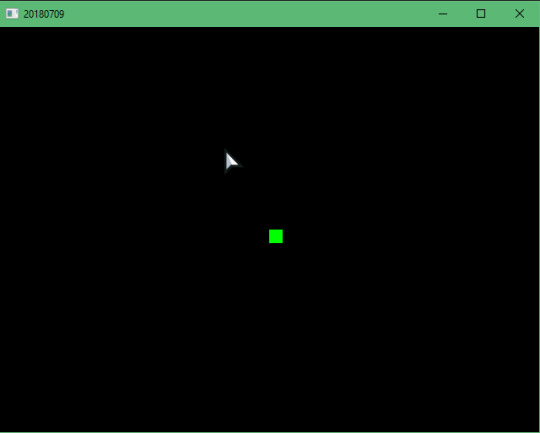
Yep. That’s a square alright. Was slowly remembering constantly checking the docs to make that square.
[2018-07-10] Experimenting with FlxNestedSprite & Multiple Tilemaps
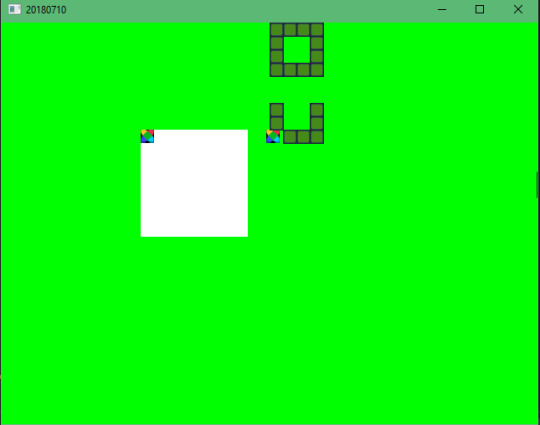
Here I was messing with FlxNestedSprites. I couldn’t get everything to stop when that little square collided with something, instead that square just moved by itself and repositioned itself when it had free space.
I also was experimenting with placing tilemaps in random places and using multiple tilemaps.
[2018-07-11] FlxGroup things and audio

Here you click on the screen and it spawns that sprite that falls down plus makes a sound, when the sprite is no longer on screen, it kills it.
My goal here was mainly to test how FlxGroup’s recycle() works, but I ended up doing it a different way - .getFirstAvailable() from the FlxGroup and .reset(FlxG.mouse.x, FlxG.mouse.y) on the sprite whenever I clicked and doing a check if there are no dead members in FlxGroup ( if(shots.countDead() < 1) ).
This is also where I learned how to add audio and also how to do a recording in Reaper.
This is also where I learned that you could put classes within classes.
[2018-07-12] Nape, Keys and Key Rebinding
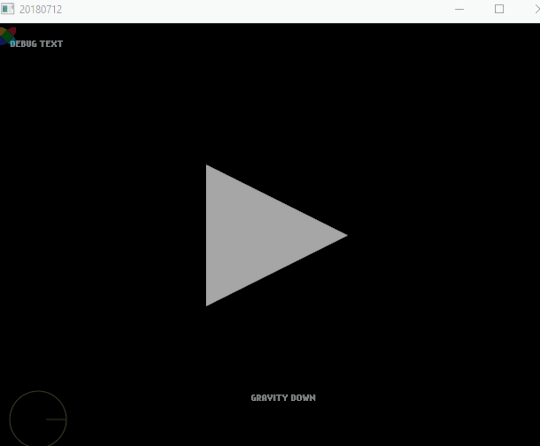
Here I learned something completely new to me: Nape - a 2D physics engine for Haxe, made easier with FlxNape. Nape uses it’s own “space” by doing FlxNapeSpace.init(); having it’s own gravity and more. Spent a lot of time trying to make it work.
But majority of the time wasn’t spent on nape. No it was the start of the saga of rebindable keys.
I spent many hours trying to find how to do it online using Haxeflixel, but I couldn’t find one post even talking about it. So I took it upon myself to teach myself how. This day I failed to do so.
But I was able to make a Key History and the Keys that are currently pressed. I was inspired by fighting game’s practice modes where you see all the buttons pressed. I’ll probably reuse this code and instead of text, It’ll be sprites representing each key. Still need to do a gamepad version though.
[2018-07-13] The Key Rebinding Saga - Episode 02 - Part 01/05

Semi Successful, main problem was rebindingKey stayed on after being true. Forgot why this works.
[2018-07-13] The Key Rebinding Saga - Episode 02 - Part 02/05

Was trying to use the number keys to rebind certain keys, also added a button to start the rebind, but couldn’t find a way. Did worse than the previous one. Note: The green bit at the end was the GIF recording program.
[2018-07-13] The Key Rebinding Saga - Episode 02 - Part 03/05
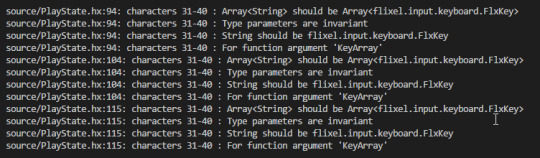
The moment where I found out, you can’t use an array of string for keys, even though you can do “ONE” or “W”. I couldn’t be bothered fixing this when I tried testing it again.
[2018-07-13] The Key Rebinding Saga - Episode 02 - Part 04/05

Success! Was able to press ENTER to go into rebinding mode, switch a key, then press enter again to confirm it. Also was able to implement a menu kinda thing, while also learning about borders and borderstyles for FlxText.
The solution to that array problem was to make a Array<FlxKey>, however the problem with that was it came up as numbers when you want to see what was pressed, so I had to make a function to translate the keys using the FlxKey.toString().
[2018-07-13] The Key Rebinding Saga - Episode 02 - Part 05/05

Just added movement to a sprite, using the binded keys. Also demonstrating the multiple keybindings (which was available before).
[2018-07-14] The Key Rebinding Saga - Episode 03
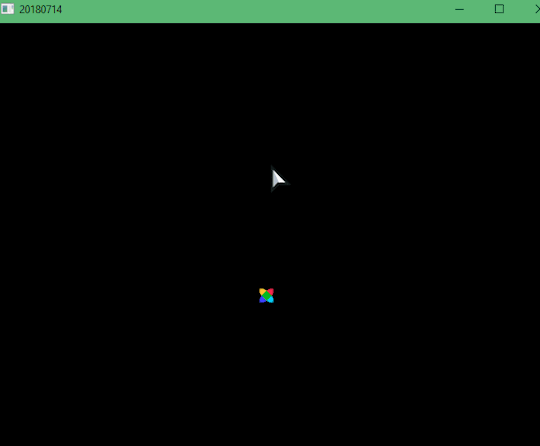
Here I put all that keybinding stuff into a FlxSubState, to open up like a pause menu and rebind on the fly, in addition to that, I added sound effects to when the sprite moved, moving in the rebind menu, and rebinding a key.
[2018-07-15] The Key Rebinding Saga - Episode 04
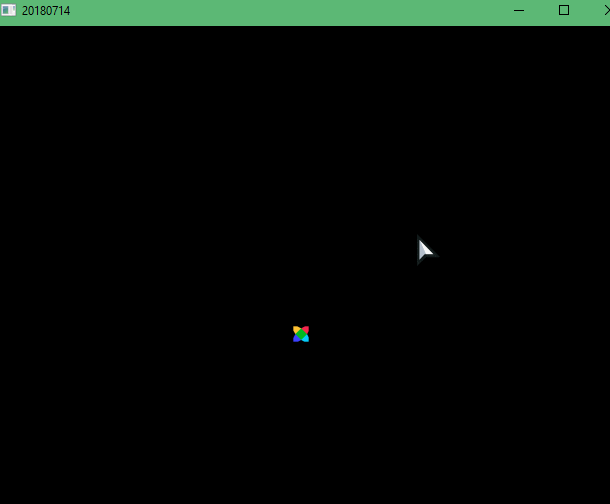
Here I think I just cleaned up some code and made the menu WASD & Arrow Keys, while also adding a cancel key (ESCAPE).
[2018-07-16] The Key Rebinding Saga: A new UI - Episode 01
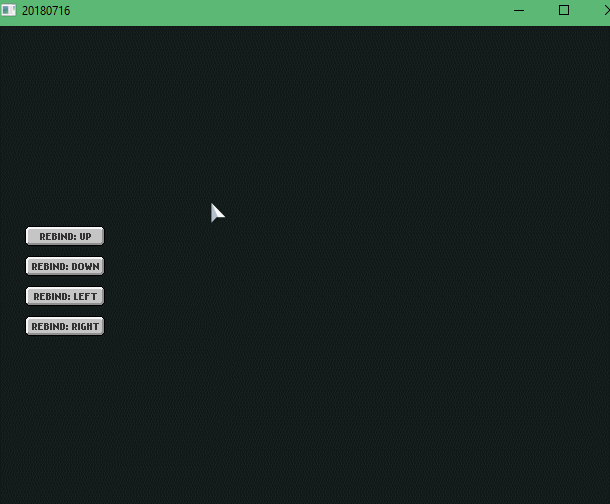
So here I didn’t really do any rebinding stuff yet. But I did learn about FlxUIState, FlxUIButtons and firetongue. If I remember correctly, I spent most of the time making firetongue work and configuring it.
FYI, firetongue is a library for allowing multiple languages for your text, it also requires FlxUIState. I don’t know if you can use it on a normal state, I haven’t figured it out yet.
[2018-07-18] The Key Rebinding Saga: A new UI - Episode 02

Here I did a lot of stuff! Learned that FlxUIButton’s use a getEvent() function to detect each button’s status, they also have a params variable where you can add various parameters to do many things with the button and to change the label of the button you need to .getLabel().text on the FlxUIButton and add your string, in my case, I used firetongue!
Had a hard time figuring out how to “click” on a button using a Key and navigating through each button using keys. In regards to “clicking” with a key, I used FlxUIButton’s .forceStateHandler(”click_button”) when the ENTER key was just pressed.
Side Note: Had some issues recording this GIF with GifCam, then I found out a new version came out and fixed the issue I was having! Download & Donate: http://blog.bahraniapps.com/gifcam/
[2018-07-19] The Key Rebinding Saga: A new UI - Episode 03 FINALE
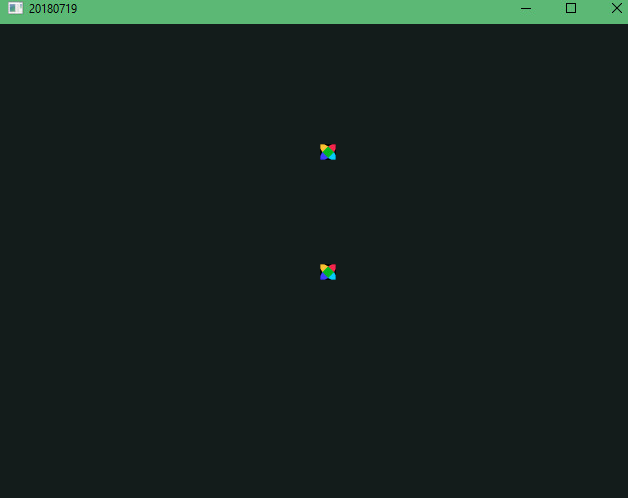
With this one, I added Text to the top and fading text on the bottom indicating what was rebinded (I got most of the fading text code from FlxSave).
[2018-07-21] The Key Rebinding Saga: A new UI - Episode 03.5 BONUS
Nothing really to see, all my classes up until this point was all in the PlayState.hx, this day I separated everything in separate classes.
[2018-07-22] (get, set) go? Variables in haxe
Here I tried to learn to use the var testArray(get, set):Array<Int>; just the things in brackets to try and get and set variables from other classes, instead of making a variable in that class and casting the variable from the PlayState. I pretty much failed at that and can’t even run it.
[2018-07-23] Help, Navigation Keys, Legend. I have no idea what to call the things in the bottom of the screen that menus have to tell what buttons to press.
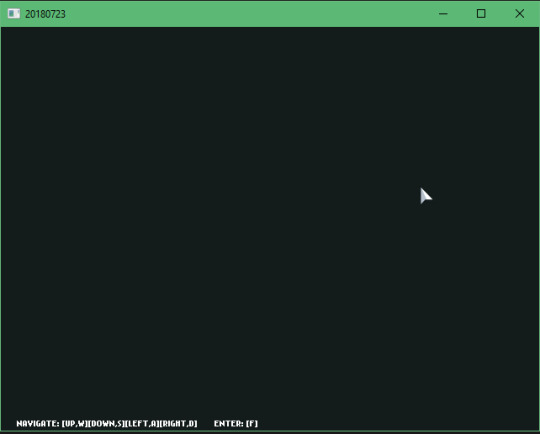
Pretty much just put text in the bottom to say what keys the player can press, it directly reads what keys are binded, so it will change when the keys change.
[2018-07-24] LAN MULTIPLAYER?! - Part 01
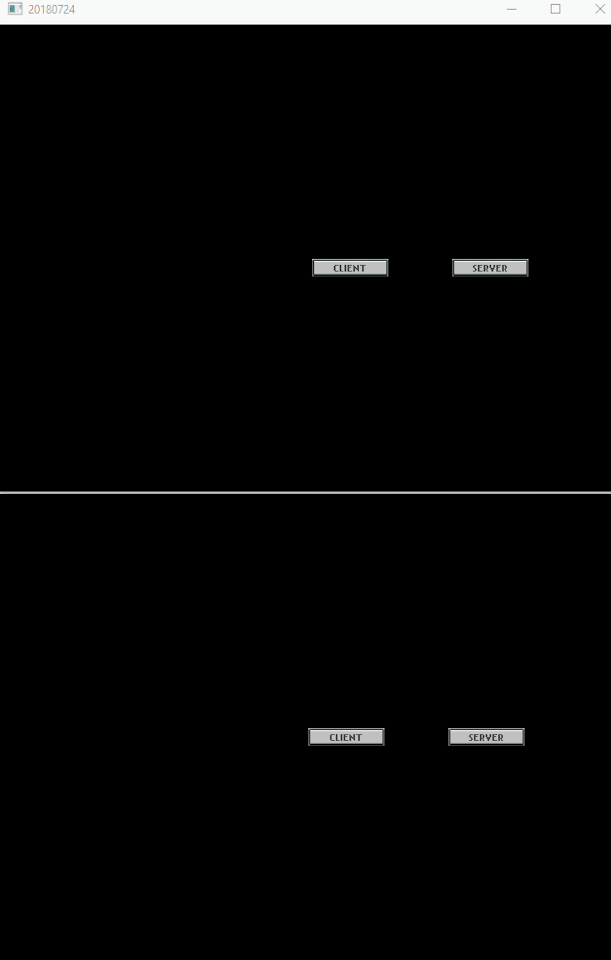
No, not LAN, not just yet. But I did get a local sever running and connected to it. I used the library: extension-networking. Also, when the window isn’t focused, I think it stops listening for new network events, which is why the position doesn’t change on the server until I click on the window.
[2018-07-24] LAN MULTIPLAYER?! - Part 02

I got LAN working, although I had to change the IP in Client and Server Class the code in order for it to work. Was soo satisfying seeing my other laptop, GPD XD and my android phone all running this at the same time.
[2018-07-26] The Key Rebinding Saga: A new UI - Episode 03.7 BONUS
Just some code cleanup and making it easier to add more things using functions.
[2018-07-27] - 01 The Key Rebinding Saga: Return of the Sprite
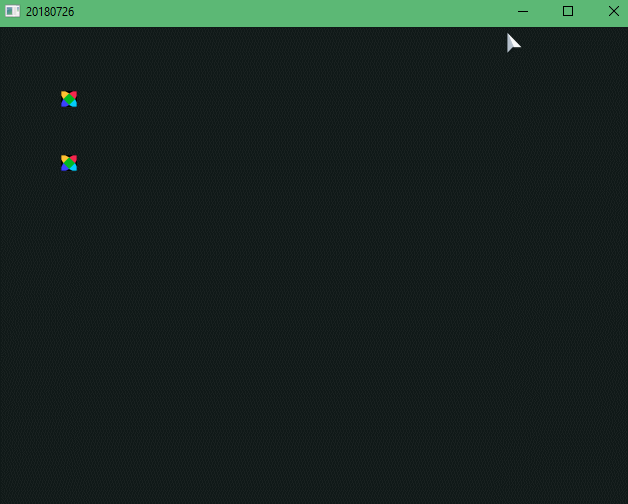
I changed some colors, added collision to sprites spawned by mouse clicks (the first two sprites don’t collide).
[2018-07-27] - 02 FlxNape and FlxNapeSprite Dragging!
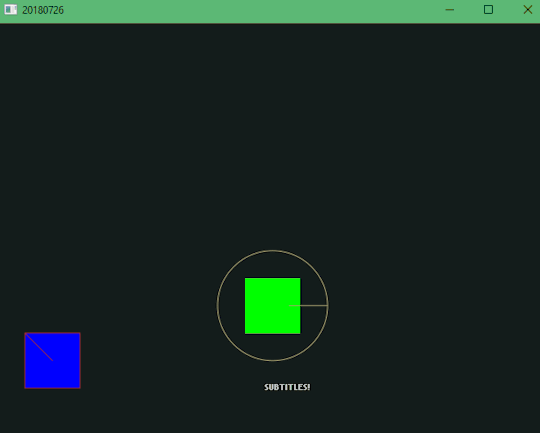
Now this took me a while, to get the ability to drag a FlxNapeSprite. I used some of the code from the FlxNape demo, specifically the shooter class, which contained the shooting and the dragging of FlxNapeSprites (which I noticed from the balloon demo). It was a lot of trial and error. In the end I found out it had something to do with anchors, FlxMouseEventManager and a function from shooter class called createMouseJoint(). Still don’t know exactly how that last function works, hopefully I will soon.
[2018-07-28] Fun with Colors and Nape
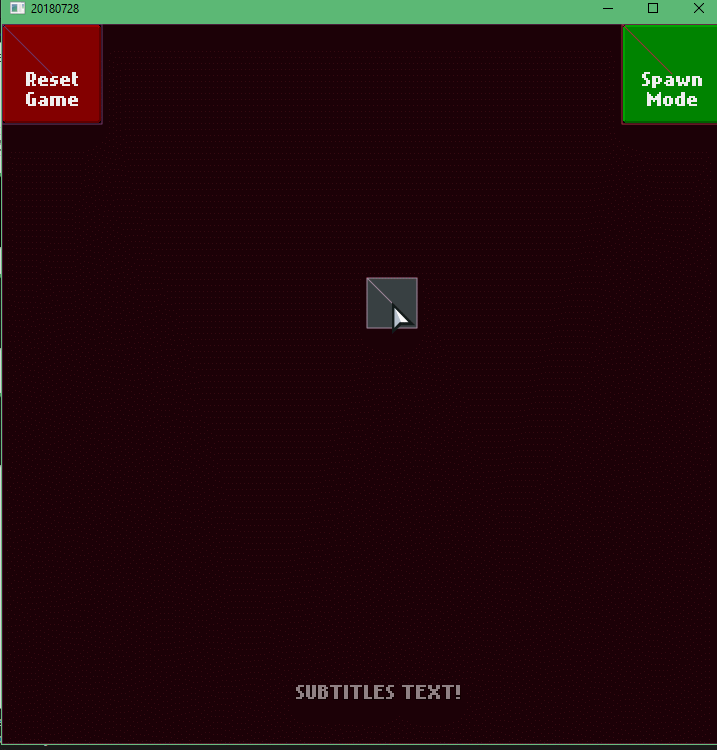
So after doing soo a lot of non-gameplay stuff, I decided to do something a little fun. In this, I used FlxG.random.color() to get a random color, sets that as the background color and using FlxColor I get the complementary color and set that on the square.
I also added butons to switch between spawning and dragging sprites and a reset button to easily reset the game.
That’s all I’ve done soo far, besides one game I made for my cousin, which I won’t show here, because it has their face on it. The biggest issues I had with that game, was that I had 18 hours to do it, because the party was on the same day and I’ve been putting it off for a bit. Guess that was the first time I did crunch lol.
After that, I just took a break from coding for a day, although that might have just been because I had a hangover from the party that night, but I also took a break for today to think on what to do next and to make this massive post, which has taken me like 3 hours to make.
0 notes
Text
June 16, 2017
I forgot to mention that it felt like 106 degrees outside yesterday. It was kind of like opening an oven door every time I stepped outside. I have no idea what it ended up like today because I wasn't outside after nine o'clock this morning. I'm okay with that.
Waking up this morning sucked, but I did it. And it was worth it because I finally got my hair cut. It should be the last haircut where the lady who cuts my hair can't hear. She had cochlear implant surgery last week and next week she goes back to get the processor. They have upgraded the whole thing now so instead of having a big thing hooked on your ear there is a magnet in the processor and in the thing they put under the skin, so it just sticks right on there. That's pretty cool. During my haircut today another customer called to schedule an appointment and I talked to her as a go-between, which worked out pretty well. I've gotten much better at talking to strangers on the phone thanks to working at the library.
Before I went to get my haircut I bought and started downloading Elite Dangerous because I couldn't stop thinking about it. When I got back from my haircut I washed dishes, refilled my fountain pens, switched out the water in my scallions, and then got down to business.
I set up my joystick, which I haven't used in years since I played Wings of Prey for not even forty-five. It was not a well thought out purchase. I enjoyed Wings of Prey but then got distracted by other stuff apparently. Even if I never touch it again, today I definitely got my money's worth out of the joystick.
Elite Dangerous very easily lives up to the reputation of having a very steep learning curve. I was probably eight or nine hours in before I got to the point where I wasn't cursing the game every five minutes. I have never hurled so many expletives at a video game before. It was basically a constant stream for hours. But I stuck with it. Partially because I paid full price for the game, but also because I knew the potential for fun was there if I could just get past that initial learning curve.
It finally started to kind of click after dinner. Before dinner I had spent way too long trying to do a mission and flew all over the place and apparently missed something because went I went back to collect the reward nothing popped up. Except a 10,000 credit fine because the tobacco I randomly found floating in space and picked up, was apparently illegal contraband. I only had 10,000 credits at the time and that was about the last straw. So after dinner the first thing I did was delete my save and start from scratch. Which was interesting because when I started the first time it apparently didn't take into account that I had the DLC. When I started my second game I had another ship option that came with the new land rover for exploring certain planets, and I started on a planet instead of a space station. I also didn't have an introductory mission to get a quick 10,000 credits. That was a little annoying but I got over it.
It didn't immediately start of better because I had also downloaded a new joystick keybinding because the one I had been using before didn't seem very efficient. I was still having to use the keyboard a lot and it didn't seem like I was using the joystick to its full potential. The new keybinding goes above and beyond and actually has four different layers for most of the buttons. So trying to figure out all of that was hard, and I'm not there yet, but I'm slowly getting better. One issue I have with the new keybinding is using the hyperdrive. I can activate the fast speed below the hyperdrive, and I think you're just supposed to lock onto a target and hit the same button again to go into the hyperdrive, but it wasn't working. At first I thought something was wrong with my ship and I spent at least twenty minutes just trying to reach my next destination because I was in the middle of nowhere. The only good thing about that was that I can push the throttle forward on my joystick and it stays, I don't have to hold a button down. I spent that time reading my book before it got to the point where I was almost out of fuel and decided to look a little deeper. I finally discovered I could activate the hyperdrive from within a menu and I was eventually able to reach my destination before running out of fuel.
I am also getting better at not overshooting my destination, which was a huge frustration. It's a pretty simple mechanic once you realize it but I was completely missing it for the longest time and it was really annoying.
At the moment I am still not great at the game but I am making progress. My goal is to get to the point where I can get a better ship and get a mining laser so I can start mining asteroids. I like tedious things and being a space miner is pretty tedious. If there isn't a lot of money in it my interest will probably fall off pretty fast, but we'll see when I get there.
For dinner I made another egg sandwich but I stepped it up this time. I added a little garlic powder to the buttered bread as I was toasting it in the pan. I also added fresh dill and cilantro to the eggs. It was pretty tasty. I might have the same thing tomorrow because I need to go to the grocery store. I was going to go tonight but I'm really not a fan of leaving the house on my days off.
Other than the haircut and video game, I watched some YouTube, and that was about it. It was a very frustrating day, filled with cursing, but it got better, and that's pretty exciting. I look forward to sinking way too many hours into flying around space.
0 notes