#linux plus practice test
Explore tagged Tumblr posts
Text
In a strange twist of events that 99% of pc users will never encounter it's looking more and more like I'm actually going to have to DOWNGRADE my cpu.
No matter what I do I CANNOT get the temps down. I've cleaned the vents, cleaned the fan, repasted with the best stuff I could find, changed the power settings, disabled turbo boost, looked into tpFanControl but backing out since it has the potential to brick my BIOS (hasn't been tested to work with my model. Maybe when this isn't my only decent pc), trying lenovo's heat management utilities (vantage was extremely unhelpful and the older versions won't install on win10, they're straight up blocked by the OS despite being signed), and it STILL idles at 80°c at night while only having the hardware monitor open (and maybe doing a maintenance scan in the background). Yes, it's sitting on an additional fan. Yes, I've debloated Win10 and am looking into Linux once I can afford or even find a big enough msata drive for it.
The only things I've yet to try is tinkering with the BIOS (for some reason the f key shortcut when booting doesn't work :/), brute forcing my way through the power manager install (there's a way to do it that I haven't tried yet) and hunting down the xtreme edition cpu manager that actually works (may be a dead end since the thinkpad forums mentioned that you can't unlock the cpu for tweaking). If none of that works my only options are reducing the wattage of the CPU and/or plumbing the thang into extended intake/exhaust pipes, which I can't use if I have to take it anywhere (rare, but if I have an assignment where I have to create a video it's far better at it than my other options).
Worst part is that it WASN'T always this hot, it used to max out at about 70°c, but I can't remember when I got those numbers during winter or not. Most people with this model usually ask about upgrading their CPU, but mine came with the upgraded option, so a lot of the stuff I've found online hasn't been particularly helpful. I guess on the plus side I'll actually get more than an hour on my battery alongside the better temps if I do downgrade (battery is practically flawless with less that 3% capacity loss. Doesn't matter too much since its rarely on battery anyways, I usually just treat it as a desktop with a huge UPS. It would be nice though to get through a whole movie without having to go grab the power brick in the last 25 minutes).
Was really hoping to max out the RAM and put some additional drives in it first, but I really have to deal with these temps before I cook something. Anyways, any fellow toasty thinkpad owners want to weigh in?
#thinkpad#t's computing woes#might just bite the bullet after my birthday by getting a good psu and build my first decent desktop in 11 years#i love my paving slab thinkpad; but the thermblies...#when i say my only decent pc i mean it. my other options are my surface; a winxp dell latitude and a 2005 hp compaq desktop#every day i miss my 2013 desktop that if my parents didnt chuck out i could fix today and still run old minecraft flawlessly
2 notes
·
View notes
Text
Price: [price_with_discount] (as of [price_update_date] - Details) [ad_1] Updated for C11 Write powerful C programs…without becoming a technical expert! This book is the fastest way to get comfortable with C, one incredibly clear and easy step at a time. You’ll learn all the basics: how to organize programs, store and display data, work with variables, operators, I/O, pointers, arrays, functions, and much more. C programming has neverbeen this simple! Who knew how simple C programming could be? This is today’s best beginner’s guide to writing C programs–and to learning skills you can use with practically any language. Its simple, practical instructions will help you start creating useful, reliable C code, from games to mobile apps. Plus, it’s fully updated for the new C11 standard and today’s free, open source tools! Here’s a small sample of what you’ll learn: • Discover free C programming tools for Windows, OS X, or Linux • Understand the parts of a C program and how they fit together • Generate output and display it on the screen • Interact with users and respond to their input • Make the most of variables by using assignments and expressions • Control programs by testing data and using logical operators • Save time and effort by using loops and other techniques • Build powerful data-entry routines with simple built-in functions • Manipulate text with strings • Store information, so it’s easy to access and use • Manage your data with arrays, pointers, and data structures • Use functions to make programs easier to write and maintain • Let C handle all your program’s math for you • Handle your computer’s memory as efficiently as possible • Make programs more powerful with preprocessing directives ASIN : B00EANJ09U Publisher : Que Publishing; 3rd edition (2 August 2013) Language : English File size : 26.2 MB Simultaneous device usage : Up to 5 simultaneous devices, per publisher limits Screen Reader : Supported Enhanced typesetting : Enabled X-Ray : Not Enabled Word Wise : Not Enabled Print length : 868 pages [ad_2]
0 notes
Text
Beginner’s Guide to Ethical Hacking Tools 🔐
Ethical hacking is more than a buzzword—it’s a critical skillset in 2025’s cybersecurity landscape. If you’ve ever wondered how hackers think and how companies stay one step ahead of cybercriminals, you need to know the essential tools of the trade. Here’s your beginner’s toolkit:
1. Kali Linux – The Hacker’s Operating System
A Linux distribution packed with security and penetration-testing tools.
Why use it? Pre-installed tools, live-boot capability, regular updates.
Get started: Download the ISO, create a bootable USB, and explore tools like Nmap and Metasploit.
2. Nmap – Network Mapper
Scans networks to discover hosts, services, and vulnerabilities.
bash
CopyEdit
nmap -sS -sV -O target_ip
-sS for stealth scan
-sV to detect service versions
-O for OS detection
3. Metasploit Framework – Exploitation Powerhouse
Automates exploiting known vulnerabilities.
Use case: After identifying an open port with Nmap, launch an exploit module in Metasploit to test the weakness.
Basic commands: bashCopyEditmsfconsole use exploit/windows/smb/ms17_010_eternalblue set RHOST target_ip run
4. Wireshark – Packet Analyzer
Captures and analyzes network traffic in real time.
Why it matters: See exactly what data is flowing across the network—useful for finding unencrypted credentials.
Tip: Apply display filters like http or ftp to focus on specific protocols.
5. Burp Suite – Web Application Scanner
Interacts with web applications to find vulnerabilities (SQLi, XSS, CSRF).
Features: Proxy traffic, automated scanner, intruder for fuzzing.
Getting started: Configure your browser to use Burp’s proxy, then browse the target site to capture requests.
6. John the Ripper – Password Cracker
Tests password strength by performing dictionary and brute-force attacks.
bash
CopyEdit
john --wordlist=/usr/share/wordlists/rockyou.txt hashfile.txt
Tip: Always test on hashes you have permission to crack.
7. Nikto – Web Server Scanner
Checks web servers for dangerous files, outdated software, and misconfigurations.
bash
CopyEdit
nikto -h http://target_website
Quick win: Identify default files and known vulnerabilities in seconds.
8. Aircrack-ng – Wireless Network Auditor
Assesses Wi-Fi network security by capturing and cracking WEP/WPA-PSK keys.
Workflow:
airodump-ng to capture packets
airmon-ng to enable monitor mode
aircrack-ng to crack the handshake
9. OWASP ZAP – Web Vulnerability Scanner
An open-source alternative to Burp Suite with active community support.
Use case: Automated scans plus manual testing of web applications.
Bonus: Integrated API for custom scripting.
10. Hydra – Fast Login Cracker
Performs rapid brute-force attacks on network and web services.
bash
CopyEdit
hydra -l admin -P passwords.txt ssh://target_ip
Warning: Use only in lab environments or with explicit permission.
Putting It into Practice
Set up a lab with virtual machines (Kali Linux + victim OS).
Scan the network with Nmap.
Analyze traffic in Wireshark.
Exploit a vulnerability with Metasploit.
Validate web app security using Burp Suite and OWASP ZAP.
Crack test passwords with John the Ripper and Hydra.
Ready to Dive Deeper?
If you’re serious about ethical hacking, check out our Ethical Hacking Course in Jodhpur at TechFly (no link here per your request). You’ll get hands-on labs, expert mentorship, and real-world attack/defense scenarios.
1 note
·
View note
Text
How to Build a Successful Career as a Flutter Developer?

Introduction to Flutter Development
What is Flutter? Flutter is an open-source framework created by Google that allows developers to build apps for multiple platforms using a single codebase. It’s designed to simplify the process of creating high-quality applications for mobile devices, web, and even desktop. With Flutter, you can craft visually appealing and functional apps without needing separate setups for iOS and Android, making it a popular choice among developers worldwide.
Why Choose Flutter for App Development? Flutter stands out because it speeds up the app creation process while delivering smooth performance. Its ability to work across different platforms reduces effort and ensures consistency in design and functionality. Developers appreciate its rich library of customizable widgets, which help bring creative ideas to life quickly. Plus, businesses value Flutter for its cost-effectiveness and ability to reach users on various devices with one project.
Getting Started with Flutter
Setting Up Your Flutter Environment To begin your journey as a Flutter developer, you’ll need a proper workspace. Start by preparing your computer with a suitable operating system like Windows, macOS, or Linux. You’ll also need an editor, such as Visual Studio Code or Android Studio, to write and manage your code. Ensuring your system meets Flutter’s basic requirements is the first step toward building apps efficiently.
Installing Flutter SDK and Tools The Flutter Software Development Kit (SDK) is essential for coding and testing apps. Download it from the official Flutter website and follow the installation guide for your operating system. After that, set up additional tools like Dart, the programming language Flutter uses, and an emulator or physical device for testing. Once everything is in place, you’re ready to start exploring Flutter’s features.
Key Skills Required to Become a Flutter Developer
Core Programming Languages for Flutter Flutter relies heavily on Dart, a straightforward and efficient language. Learning Dart is a must, as it powers the framework’s functionality. Familiarity with basic programming concepts like variables, loops, and functions will also help you adapt quickly. While prior knowledge of languages like Java or Python isn’t required, it can ease your transition into Flutter development.
Knowledge of Mobile App Design Principles Creating apps isn’t just about coding; it’s also about how they look and feel. Understanding mobile design basics, such as layouts, navigation, and user interface elements, is key. Flutter’s widget system makes it easier to design, but knowing how to arrange components for a great user experience will set you apart as a developer.
Learning Flutter: Step-by-Step Guide
Beginner Resources for Learning Flutter New to Flutter? Start with beginner-friendly materials like official documentation, tutorials, and community guides available online. Platforms like YouTube and tech blogs offer simple explanations and walkthroughs. Joining developer forums or groups can also provide support and inspiration as you learn the ropes.
Building Your First Flutter App Once you grasp the basics, try creating a small app, like a to-do list or calculator. This hands-on practice helps you understand Flutter’s structure and workflow. Experiment with widgets, test your app on an emulator, and tweak it as you go. This first project is a practical way to build confidence and see results.
Tips for Mastering Flutter Development Consistency is vital when learning Flutter. Dedicate time daily to practice coding and explore new features. Focus on understanding how to solve common app-building challenges, like managing data or improving performance. Engaging with the Flutter community can also offer fresh ideas and solutions to enhance your skills.
Building Your Portfolio as a Flutter Developer
Importance of a Flutter Portfolio A strong portfolio showcases your abilities and helps you stand out to potential employers or clients. It’s a collection of your work that proves you can build functional, attractive apps. Having a portfolio demonstrates your practical skills and commitment to Flutter development.
What to Include in Your Portfolio? Include a variety of projects, such as simple apps, interactive tools, or creative designs you’ve built with Flutter. Highlight apps that solve real-world problems or show off unique features. Adding a brief description of each project’s purpose and the skills used will give context to your work.
Showcasing Your Projects Effectively Present your projects clearly, using screenshots or live demos if possible. Share them on platforms like GitHub or a personal website to make them accessible. Explain your approach and the tools you used, keeping it simple yet informative to impress viewers.
Finding Jobs as a Flutter Developer
Job Opportunities for Flutter Developers Flutter’s growing popularity has created demand for skilled developers. Companies in industries like tech, healthcare, and e-commerce seek Flutter experts to build cross-platform apps. Roles range from junior positions to senior developer jobs, offering diverse paths to explore.
Freelance vs Full-time Jobs Freelancing lets you work on short-term projects with flexibility, ideal if you enjoy variety and independence. Full-time roles, on the other hand, offer stability and benefits, often with larger teams and bigger projects. Weigh your preferences and career goals to choose the best fit.
Why Choose SkillonIT for Learning Flutter Development?
Key Benefits of SkillonIT’s Flutter Training Program SkillonIT provides a structured program to help you master Flutter development. It focuses on practical skills, guiding you from basics to advanced app-building techniques. The course emphasizes real-world applications, ensuring you’re job-ready upon completion.
Learning from Industry Professionals at SkillonIT SkillonIT connects you with experienced instructors who share insights from the tech field. Their guidance helps you understand industry trends and best practices, giving you an edge as a Flutter developer. This mentorship bridges the gap between learning and professional success.
Conclusion
Building a successful career as a Flutter developer is an exciting journey filled with opportunities. By starting with the basics, mastering essential skills, and showcasing your projects, you can position yourself for success in this fast-growing field. Flutter’s versatility and demand make it a smart choice for anyone eager to create impactful apps. Whether you choose freelancing or a full-time role, programs like SkillonIT can guide you with practical training and expert advice. Start Your Flutter Career with SkillonIT’s Expert Training!
0 notes
Text
Thumb Tanks: Reviving the Glory Days of Split-Screen Gaming

Thumb Tanks brawler game is a splitscreen multiplayer now coming to Linux with Windows PC. Thanks to the creative talents and support from developer Thumbcramp. Due to make its way onto Steam this week. Get ready to blow your friends out of the water — literally. Thumb Tanks, the latest local splitscreen multiplayer game from indie developer Thumbcramp, is here to revive the glory days of split-screen gaming. Launching on December 4th, 2024, on Steam, this fast-paced tank brawler turns casual couch gaming into epic battles. While offering explosions, strategy, and just the right amount of chaos.
...two testers confirmed its running under kubuntu und arch as well. So yes, linux will be supported from the start. Will upload the demo for Linux...
Big thanks to Thumbcramp for the shoutout on Twitter — we really appreciate the love! Plus the Thumb Tanks demo also has a native Linux build now, and we're gearing up for the full release.
I can confirm: Thumb Tanks will come out for Linux as well. Thank @linuxgamecons for asking. Uploading the demo for linux in the next half hour. #Linux #indiegames Also: ONLY 4 DAYS TO LAUNCH: https://t.co/dO1BLpgTms pic.twitter.com/5szKorfFlr
— THUMB TANKS: Release Dec 5, 2024! DEMO OUT NOW! (@ThumbCramp) December 1, 2024
Thumb Tanks Release Date Trailer
youtube
Thumb Tanks is all about bringing people together—for better or worse. Whether you're teaming up for domination or sabotaging friendships in a heated deathmatch, this game promises unforgettable battles. Players take control of one of eight unique tanks, each with wild special abilities. Imagine calling in airstrikes, hitting your rivals with EMPs, or cloaking your tank for a sneaky takedown. Add procedurally generated maps, so no match ever feels the same. And let’s talk modes. Deathmatch is your classic free-for-all, perfect for settling grudges. But it doesn’t stop there. Unlock modes like Domination for strategic territory fights or dive into the madness of Goliath mode. Since teamwork makes—or breaks—the dream. Oh, and don’t forget Sudden Death, where every hit counts.
Upgrades, and Mayhem
Each Thumb Tanks battle earns you coins, and this is where things get spicy. Will you spend your loot mid-match on a clutch repair? Or will you save up for devastating power-ups like nukes and cluster bombs? With over 20 tank upgrades, the strategies are endless. Want a tank that’s a speedy scout? Or one that’s practically a fortress on wheels? The choice is yours. Whether you're a beginner or a pro, Thumb Tanks keeps the gameplay easy to pick up but full of depth. That means anyone can jump in and have fun, but it’ll take skill (and maybe some luck) to dominate the battlefield.
Why Thumb Tanks is a Must-Play
The magic lies in its accessibility. The simple controls make it perfect for party nights, while the strategic depth keeps hardcore gamers hooked. And with split-screen multiplayer for up to four players, since it’s all about couch-based chaos. Grab your snacks, invite your buddies, and let the battles begin. This isn’t just a game — it’s a throwback to what made splitscreen multiplayer gaming great. Whether you’re in it for the laughs, the competition, or both, you’re going to have a blast. Whether you're exploring vast worlds or battling it out online, Xbox or PlayStation controllers are the perfect choice for every move you make.
Try It Today!
Thumb Tanks launches on December 4th, 2024, but you don’t have to wait to dive in. A free Linux demo is already live on Steam. So you can test out the tanks, modes, and upgrades before launch. Don’t forget to add it to your Steam wishlist to stay in the loop — this is one game worth playing. Coming to both Linux and Windows PC. Get ready to take aim, blow stuff up, and claim bragging rights. Thumb Tanks is here to make split-screen gaming legendary again!
#thumb tanks#splitscreen#multiplayer#brawler#linux#gaming news#thumbcramp#ubuntu#windows#pc#unity#Youtube
0 notes
Text
Bitdefender: The Ultimate Tool for Secure Online Transactions
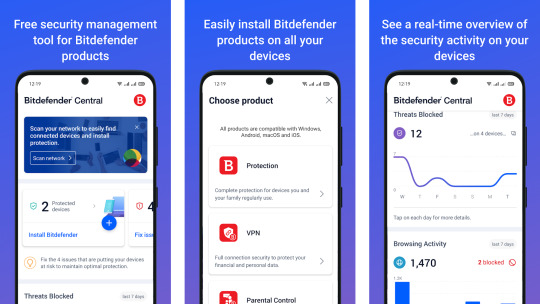
Bitdefender is the leading antivirus software on the market, providing superior threat prevention and security. Since 2024, Bitdefender has been ranked one of the best antivirus software companies. It routinely produces outstanding results in independent lab testing, is less costly than its rivals, and contains practical security measures. Bitdefender has a cloud-based engine, and during my testing, the scans were less resource-intensive and more efficient than those of other antivirus companies. Among its subscription options are extra utilities, including online protection, VPN, password manager, and more. Rating: 4.6★★★★★ Overall rank: #3 out of #25 Price: From $29.99/year Free version: Yes Platforms: Windows, macOS, Android, iOS, Linux Introducing Bitdefender Bitdefender is considered to be among the best antivirus software providers. Independent lab tests show that it always works very well. It's also less expensive than its competitors and has valuable security features. During my tests, Bitdefender's scans were faster and used fewer resources than other antivirus providers. This is because Bitdefender's engine is in the cloud. Its expensive plans come with extra tools like a VPN, a password manager, web security, and more. Bitdefender has many great features, but it could still be better. Most of the tools work well, but the VPN only lets you send 200MB of data per device unless you pay extra for the Premium Security Plan. Also, tools like web protection could work better. Pros Cons Best-in-class virus identification Limited VPN usage on most plans Included VPN Fewer features for iOS and macOS Fits your hardware requirements rather loosely Web protection doesn't always work Excellent marks on tests of independence Incompatible with other security software System updates automated Password manager in hand First-rate client assistance Bitdefender Safety Features Bitdefender has a lot of valuable tools that are meant to keep your devices safe. The main tools are a firewall, malware scanner, ransomware removal, VPN, and password organizer. When you use these tools together, they protect you from many different threats. The firewall keeps an eye on all links to and from your device, and the malware scanner finds any bad software and gets rid of it. Ransomware removal keeps your files from being locked by ransomware threats, and the VPN keeps your online activities private. A password manager is an extra layer of protection that helps you make and remember strong passwords. Usage And Performance Details of Bitdefender Bitdefender can be hard to set up at first, but the software is small and easy to use once it's done. It's easy for people who aren't tech-savvy to use because the interface is well-thought-out. The dashboard can be changed, and users can add "quick actions" for tools they use often. Because it is so easy to use and quick, users shouldn't have any significant problems after downloading. During my testing, I looked at how Bitdefender affects the device's speed while it checks and does other things. The results were better than good enough. Bitdefender's scans are quick and don't use too many system resources, so your device will still work well even while being checked for security issues. Bitdefender is an excellent choice for people who want strong protection without slowing down their devices. Bitdefender Detailed Plans Described Bitdefender is well-known for its reasonably priced subscription options. It even provides a free plan and a 30-day money-back guarantee for consumers needing minimal protection. Installable on one device, the entry-level paid option, the Antivirus Plus plan, starts at $29.99 annually. This adaptability lets users select a scheme that meets their security requirements and financial constraints. Bitdefender has four different plans to meet various needs: Free Plan: This plan covers one device and works with Windows, macOS, and Android. It gives you free essential security tools. AVG Antivirus Plus costs $29.99 a year and covers one device. This plan is made for Windows users. It comes with a malware scanner, a safe browser, a VPN (with a daily limit of 200 MB), a password manager, an anti-tracker, a file shredder, and customer service available 24/7. Internet Security: This plan, which costs $42.49 a year, protects three Windows devices with a firewall, blocks spam, has parental settings, and protects your webcam and microphone. The most complete plan costs $49.99 annually and protects up to five Windows, macOS, Android, or iOS devices. It has all the features of the Internet Security plan plus tools to clean up your system and defend against theft. Feature Bitdefender Free Antivirus Plus Internet Security Total Security Platforms Windows, macOS, Android Windows Windows Windows, macOS, Android, iOS Device Coverage 1 1 3 5 Starting Price $0.00 $29.99/year $42.49/year $49.99/year Virus Scans ✅Yes ✅Yes ✅Yes ✅Yes Real-time Protection ✅Yes ✅Yes ✅Yes ✅Yes Web Attack Prevention ✅Yes ✅Yes ✅Yes ✅Yes Ransomware Protection ❌No ✅Yes ✅Yes ✅Yes Anti-Phishing ❌No ✅Yes ✅Yes ✅Yes Password Manager ❌No ✅Yes ✅Yes ✅Yes VPN ❌No ✅Yes ✅Yes ✅Yes Privacy Firewall ❌No ❌No ✅Yes ✅Yes Performance Optimization Tool ❌No ❌No ❌No ✅Yes Bitdefender Antivirus Plus: Designed for Windows users only, Bitdefender Antivirus Plus can guard up to three devices. Essential capabilities include a malware scanner, safe browser, VPN with a daily cap of 200 MB, password manager, anti-tracker, file-shredder, and 24/7 customer support. It does not, however, have several sophisticated security elements, such as system optimizing tools and firewall protection. For consumers seeking a simple yet strong defence, it's a great choice. Bitdefender Internet Security: Bitdefender Internet Security expands on the Antivirus Plus package by adding various sophisticated features, including firewall protection, an anti-spam function, parental controls, and webcam and microphone protection. It covers three Windows devices and runs $42.49 annually. This plan provides security for Windows users—especially those worried about internet dangers and privacy. Bitdefender Total Security: Bitdefender offers the most all-encompassing strategy: Bitdefender total security. Apart from all the elements of the Internet Security strategy, Total Security offers anti-theft protection and system tuning-up solutions. It spans Windows, macOS, Android, and iOS, among other devices spread over several platforms. For consumers of several devices and operating systems, this makes it the perfect choice. This package comes with a fee of $49.99 yearly. Note: Bitdefender also provides a free version for Windows and MacOS users. The free plan offers real-time protection and a virus check, among other minimum safeguards. Comprehensive Technical Descriptions of Bitdefender Bitdefender's firewall guarantees improved network security by controlling inbound and outgoing connections depending on established criteria and blocking illegal access. Users may personally change these settings to gain more control over their network security. Anti-theft This function provides thorough gadget protection using the following: Remote Location: Shows device location even in off-state. Remote lock and wipe devices lock or erase device data remotely, therefore preventing data access. Remote Alarm: Sets off an alert to aid in device location. Alerts on SIM card changes and photo capture of illegal users help to identify such people. Bitdefender's malware scanner Malware Scanner uses a cloud-based malware directory and machine learning for great accuracy in known and unidentified threat detection. There are several scan varieties: Quick Scan: This is completed in minutes and targets typical malware sites. System Scan: Looks over the whole system completely. Vulnerability scan finds system weaknesses like obsolete software and poor passwords. Custom Scan: Provides scheduled scans and targeted focusing of system areas. Password Manager Included in the Bitdefender interface, Password Manager syncs passwords across devices and features: Password Wallet: Organises and stores passwords. Password Generator creates strong, safe passwords. Auto-save/auto-fill streamlines password management. Monitors the dark web for exposed personal data and offers tie-red membership tiers with rising degrees of security and identity theft protection. Extra safety elements of Bitdefender: Webcam and Microphone Protection: Notifies of illegal access. Blocks malware downloads and phishing websites under web protection. Cleansing system trash helps to increase system performance. SafePay: Safe online transaction browser. Optimises device performance depending on use situations utilizing profiles. Parental controls manage and limit app and content consumption In summary At a reasonable price, Bitdefender is a powerful antivirus program with great protection, many tools, and good performance. Although it has some restrictions—limited VPN use on lower-tier plans and less functionality for iOS and macOS—its advantages exceed its shortcomings. Bitdefender offers consistent security for your devices, whether you choose the free edition or one of the paid ones. FAQs Is Bitdefender legitimate and safe? Indeed, the Bitdefender antivirus programs available are among the safest ones. Independent testing revealed 100% of malware, both zero-day and 4-week-old threats. Bitdefender's credibility is not something one should question right now. Is Bitdefender VPN-enabled? indeed. Bitdefender Antivirus has a VPN that runs 200 MB daily on every edition. You can, however, also purchase the complete Bitdefender VPN edition independently. Which Bitdefender strategies are free? Bitdefender sells Antivirus Plus ($29.99/year), Internet Security ($42.49/year), and Total Security ($49.99/year). Additionally available is a free edition with real-time protection. Does Bitdefender operate out of Russia? Bitdefender is not a Russian firm by any means. Founded in Romania in 2001, the cybersecurity business has its headquarters in Bucharest. It offers enterprise solutions, antivirus software, and other security goods and services worldwide. Read the full article
0 notes
Text
Red Hat Certification: A Comprehensive Guide
In the ever-evolving IT industry, certification plays a crucial role in validating a professional’s skills and knowledge. Among various certifications, Red Hat Certification stands out as a prestigious credential for IT professionals working with Linux and open-source technologies. Red Hat certifications not only validate your expertise in Red Hat Enterprise Linux but also demonstrate your ability to manage and deploy enterprise-level solutions efficiently.
This article provides an in-depth overview of Red Hat Certification — what it is, why it matters, key certifications offered by Red Hat, benefits of getting certified, preparation strategies, and career opportunities that open up with these credentials.
What is Red Hat Certification?
Red Hat Certification is a set of professional certifications offered by Red Hat, a global leader in open-source solutions. These certifications focus primarily on Red Hat Enterprise Linux (RHEL), Ansible automation, OpenShift container platform, and other Red Hat technologies.
The certifications assess practical skills through hands-on exams, ensuring that certified individuals can perform real-world tasks rather than just pass theoretical tests. This approach makes Red Hat Certifications highly respected and sought after by employers worldwide.
Why Red Hat Certification Matters
Industry Recognition: Red Hat certifications are recognized globally as a standard of excellence in Linux and open-source administration. Earning a Red Hat credential signals to employers that you possess top-tier skills.
Hands-On Validation: Unlike multiple-choice exams, Red Hat uses performance-based exams requiring candidates to solve problems on a live system. This proves actual competency.
Career Advancement: Certified professionals often command higher salaries, get better job roles, and have increased job security in competitive markets.
Access to Red Hat Ecosystem: Certified individuals gain access to exclusive resources, training, events, and a global network of Red Hat professionals.
Alignment with Industry Needs: With enterprise Linux dominating data centers and cloud environments, expertise in Red Hat technologies is highly relevant and in demand.
Key Red Hat Certifications
Red Hat offers several certifications, grouped mainly by skill level and technology domain.
1. Red Hat Certified System Administrator (RHCSA)
Level: Entry / Intermediate
Focus: Core system administration skills for Red Hat Enterprise Linux.
Exam: Red Hat Certified System Administrator (RHCSA) exam (EX200).
Skills Tested:
Installing and configuring RHEL
Managing users and groups
Basic storage management
Security and firewall configuration
Managing services and processes
Ideal For: System administrators starting their career or those managing RHEL systems.
2. Red Hat Certified Engineer (RHCE)
Level: Advanced
Focus: Automation and advanced Linux administration.
Prerequisite: RHCSA certification.
Exam: Red Hat Certified Engineer exam (EX294).
Skills Tested:
Managing systems with Ansible automation
Advanced networking and security
Performance tuning
Ideal For: Experienced administrators who want to specialize in automation and advanced Linux tasks.
3. Red Hat Certified Specialist in OpenShift Administration
Focus: Managing Red Hat OpenShift Container Platform.
Exam: EX280
Skills Tested:
Deploying and managing OpenShift clusters
Managing containerized applications
Ideal For: Professionals working in container orchestration and Kubernetes.
4. Red Hat Certified Architect (RHCA)
Level: Expert
Focus: Advanced expertise across multiple Red Hat technologies.
Requirements: Earn RHCSA, RHCE, plus additional specialist certifications.
Ideal For: Senior professionals and architects looking to demonstrate broad and deep Red Hat skills.
Benefits of Red Hat Certification
Enhanced Job Prospects
Certified professionals are preferred by employers because they have validated skills that reduce training time and improve team efficiency.
Higher Salary Potential
Industry surveys show that Red Hat certified professionals earn significantly higher wages compared to non-certified peers.
Practical Skills Development
The hands-on nature of Red Hat exams ensures you can immediately apply learned skills to your job, increasing productivity and confidence.
Access to Red Hat Resources and Community
Certification grants you entry into Red Hat’s partner and professional networks, providing access to webinars, training discounts, and early product insights.
Stay Current with Technology Trends
Red Hat certifications require continuous learning, helping professionals stay updated with the latest Linux and cloud-native technologies.
Preparing for Red Hat Certification
Understand the Exam Objectives
Each Red Hat exam comes with a detailed objectives list published by Red Hat. Reviewing this helps you focus your study efforts on what matters most.
Get Hands-On Experience
Since the exams are practical, working on a live Red Hat environment or using virtualization tools like VirtualBox or KVM to simulate RHEL systems is crucial.
Use Official Red Hat Training
Red Hat offers instructor-led courses and online training aligned with each certification exam. These courses are designed to prepare you thoroughly.
Practice Labs and Exercises
Hands-on labs and practice exams can help you familiarize yourself with the exam format and time constraints.
Join Study Groups and Forums
Participate in Red Hat user groups, online forums, and communities like Reddit or Stack Exchange for peer support and tips.
Consistent Study Schedule
Dedicate regular time to study and practice, breaking down topics into manageable chunks.
Career Opportunities with Red Hat Certification
System Administrator
Manage and maintain Red Hat Enterprise Linux systems in enterprise environments, ensuring system reliability and security.
Linux Engineer
Design, implement, and troubleshoot complex Linux-based infrastructure for organizations.
DevOps Engineer
Use Red Hat tools like Ansible and OpenShift for automation, continuous integration, and container orchestration.
Cloud Engineer
Work on hybrid and public cloud environments using Red Hat technologies integrated with cloud platforms.
Infrastructure Architect
Design scalable and secure infrastructure solutions incorporating Red Hat Linux and related technologies.
Industry Demand and Salary Outlook
Linux powers over 70% of servers globally, and Red Hat Enterprise Linux is a preferred distribution in enterprise data centers. This creates high demand for professionals skilled in Red Hat technologies.
According to industry salary surveys, entry-level RHCSA certified professionals can expect starting salaries ranging from $60,000 to $80,000 annually. Mid-level RHCE certified engineers often earn between $90,000 and $120,000, while senior-level RHCA architects can command $130,000 and above, depending on experience and location.
Conclusion
Red Hat Certification is a valuable investment for IT professionals aiming to build or advance their careers in Linux and open-source technology. The hands-on, practical focus of Red Hat exams ensures certified professionals are job-ready, highly skilled, and respected in the industry.
Whether you are just starting as a system administrator or aspiring to be a cloud architect, Red Hat certifications provide a clear pathway to demonstrate your expertise and open doors to exciting career opportunities in today’s technology-driven world.
0 notes
Photo

Kick start your profession today by skilling-up and preparing for your Linux + Certification. SSDN Technologies offers best CompTIA Linux Plus Exam Prep with discounted price. This Exam Prep is designed by industry experts, all questions are updated and verified. Pass your exam easily now.
0 notes
Text
Digital Self-Sufficiency 101
I’ve noticed that the chaos of 2020 has caused many people to notice that commercially available technologies have grown increasingly intrusive, expensive, and restrictive. Therefore, I thought I would put together some easy ways to maintain privacy and self-sufficiency as much as possible in the digital age.
SOFTWARE IN GENERAL
Using incognito mode or private mode in your browser actually does nothing to prevent your internet service provider from watching your activity. The Tor browser is your easiest option for keeping your search history private.
To keep downloads, system updates, and activity from other applications private, consider using a VPN. Personally, I sometimes use ProtonVPN for this, but some people might find it uncomfortably slow. A proxy server will not provide the same layer of protection but suffices for day-to-day use.
Never reuse passwords, but it is usually okay to choose a common theme for them, and choosing long or uncommon phrases is actually safer than using random strings of characters.
Password managers are also relatively safe. KeePass is a good open-source choice that creates an encrypted password database on your device and so keeps your information entirely private.
Consider switching browsers. Chrome (including Chromium) and Edge both send data to Google and Microsoft respectively. Firefox is heavily customizable, open-source, and focused on privacy; Opera is closed-source but does provide useful features such as a built-in browser VPN.
TrackMeNot is an add-on that performs automated random Google searches, making it much harder for Google to determine your search activity. Also, use an adblocker wherever possible - AdBlock Plus is an effective free choice.
Archive.org is an excellent source of ebooks, journals, music, etc. that allows you to borrow materials and download them or read them online without requiring any personal information.
DRM, or digital rights management, is a form of software used to prevent people from copying files or accessing them outside of certain applications (such as iTunes for music, Adobe Reader for ebooks, etc). It is perfectly legal to remove DRM from works you have purchased, so that you actually own the file and not just a license to access it within a certain framework.
There are several plugins available for the Calibre ebook library that get rid of DRM on book files; this is the one I use. I don’t have iTunes or Spotify, but I’ve heard good things about NoteBurner, and I know that plenty of alternatives exist for DRM removal of music files.
Also, youtube-dl is a useful tool for downloading videos from YouTube. Be careful to use this only on open-source or public domain videos.
LINUX
Linux has advanced astronomically in the past decade -- it is definitely the best option for privacy and security, and is now fairly easy to use.
If you’re just beginning, Ubuntu is a great choice with graphics that will make your PC look and feel a bit like a Mac. You can completely opt out of giving any data to the developers, and it’s by far the most commonly used distro in the Linux community, meaning that most support and apps are developed for it.
Take a test drive! Here is an easy tutorial for how to put Ubuntu on a USB stick and run it on your computer without affecting your Windows system or changing any of your files.
On most hardware, an out of the box Ubuntu installation works fine for browsing the web, watching movies, studying, and day-to-day use -- do test it using a USB before installing it, though.
The best thing about Linux is that you are the absolute dictator of your own computer. The appearance, functionality, and resource management of your system is all up to you. Also, there are hundreds of different operating systems and configurations under the Linux umbrella.
The fact that most viruses and malware are designed to run on Windows offers a degree of protection to Linux users, and those running more obscure distributions are less vulnerable, but security consciousness is still very important. ClamAV is a good open-source antivirus specifically designed to scan for malware targeted at Linux systems, and chkrootkit can detect any rootkits that may be installed on your system.
If you use Linux exclusively, the WINE toolkit can allow you to run programs designed for Windows. It does require some setup but eliminates a lot of compatibility issues (*pointed glance at my online classes*).
WINDOWS
A computer with standard Windows installed will never be all that private or independent, given the limitations hard-coded into the system, but there are still plenty of things you can do.
Don’t use a Microsoft account on your personal computer -- this enables Microsoft to combine data sent from your computer with your personal information. To turn this off, go into Settings, select Accounts, find your own account, and click the “Delete” option.
If you are installing Windows on a computer, don’t connect to the Internet during the setup process. When it asks you to connect to WiFi, click the “I don’t have Internet” option in the bottom left corner -- this will allow you to set up Windows using a local account, bypassing the requirement to create a Microsoft account.
When it comes to protecting your PC from hackers, choose strong passwords and be careful what you click on, and after that Microsoft Defender should do the trick. For the most part, commercial antivirus software is not necessary; any malicious actor worth their salt will be able to circumvent common choices like McAfee or Norton.
The Windows updater includes many invasive features without a way to opt out, and can be disabled. Hit the Windows key + R to bring up the Run menu, type “services.msc” in the text box, and press Enter to open the Services Manager. Find Windows Updates and Windows Update Medic, right-click on both of those, and select “Disable.”
Use caution when electing not to update Windows; oftentimes patches for important security vulnerabilities are incorporated into the updates, and Microsoft doesn’t allow users to select which updates to install.
OS X / iOS
The entire Apple business model is based on hardware that’s far below the industry standard for the price range and software that’s obsolescent from the moment you purchase it. These products are pure fashion over function and are pretty much inseparable from their surveillance software and use restrictions.
HARDWARE
Don’t get a new laptop simply because yours is getting older or slower. Hardware available to the average consumer hasn’t changed significantly in the past decade. If your computer is getting older and feels slower, that’s probably because Windows has grown heavier and less efficient with every update.
Self-sufficiency and durability go together in technology as in all other facets of manufacturing.
SSDs may be slightly faster than conventional hard disk drives, but they don’t have as much storage capacity and will fail more quickly, so for most uses an HDD is probably more practical. Anything that has “flash memory” as its sole form of storage should be avoided.
Entry-level laptops in 2020 are usually worse in terms of design and specifications than they were in 2015. Second-hand options can be a good idea, especially workstations designed for business use (my PC was made in 2012 and is still humming along with no problems).
Swappable batteries are increasingly rare but go a long way to increase the usefulness of a PC while traveling or offline. Also, touchscreens always shorten battery life by at least an hour or two.
Intel Atom processors are common on lower-cost laptops but are very slow and prone to overheating unpredictably.
Also, anything without a fan (look for a visible vent on the underside) can overheat in the summer and is probably indicative of lower processing power.
The vast majority of two-in-one laptops and tablet hybrids are severely underpowered -- the extremely small size prevents the use of proper computer hardware.
Source: am a Linux user and hobbyist programmer who learned most of this using the time-honored Mess Around and Find Out methodology.
12 notes
·
View notes
Text
Price: [price_with_discount] (as of [price_update_date] - Details) [ad_1] Updated for C11 Write powerful C programs…without becoming a technical expert! This book is the fastest way to get comfortable with C, one incredibly clear and easy step at a time. You’ll learn all the basics: how to organize programs, store and display data, work with variables, operators, I/O, pointers, arrays, functions, and much more. C programming has neverbeen this simple! Who knew how simple C programming could be? This is today’s best beginner’s guide to writing C programs–and to learning skills you can use with practically any language. Its simple, practical instructions will help you start creating useful, reliable C code, from games to mobile apps. Plus, it’s fully updated for the new C11 standard and today’s free, open source tools! Here’s a small sample of what you’ll learn: • Discover free C programming tools for Windows, OS X, or Linux • Understand the parts of a C program and how they fit together • Generate output and display it on the screen • Interact with users and respond to their input • Make the most of variables by using assignments and expressions • Control programs by testing data and using logical operators • Save time and effort by using loops and other techniques • Build powerful data-entry routines with simple built-in functions • Manipulate text with strings • Store information, so it’s easy to access and use • Manage your data with arrays, pointers, and data structures • Use functions to make programs easier to write and maintain • Let C handle all your program’s math for you • Handle your computer’s memory as efficiently as possible • Make programs more powerful with preprocessing directives ASIN : B00EANJ09U Publisher : Que Publishing; 3rd edition (2 August 2013) Language : English File size : 26843 KB Simultaneous device usage : Up to 5 simultaneous devices, per publisher limits Text-to-Speech : Enabled Screen Reader : Supported Enhanced typesetting : Enabled X-Ray : Not Enabled Word Wise : Not Enabled Print length : 868 pages [ad_2]
0 notes
Text
What I think Biotech freshmen should learn during your first year at IU

So my first year has finally ended. The curriculum for freshman year is pre-determined by the Office of Academics so I did not have a chance to change the schedule. I took about 7 subjects each semester, with a total of 2 semesters. If you do not have to take IE1 and IE2 classes, you can “jump” directly into the main curriculum. So in my first year I took: Calculus 1&2, Physics 1&2, General Biology and Chemistry plus 2 Bio and Chem labs, Organic Chemistry, Academic English 1&2 (Reading, Writing, Speaking, Listening), Critical Thinking, Introduction to Biotechnology, P.E. It’s a relief that I could work through the courses although I was not excelling at STEM subjects in highschool. But college taught me all the amazing skills to study on my own and discover knowledge for my self-growth. Apart from schoolwork, I think any Biotech freshmen should also keep an eye on learning other extra skills of a scientist/professional, which I will list below. Do not worry because a year ago I entered this school while being a completely blank state, having seen so many of my friends succeeded in getting scholarships, leading extracurricular activities,... I felt hopeless sometimes but I believe in grinding one step at a time until I could accomplish the job. So my general experience boils down to being humble and let others teach you the skills, then practice slowly but firmly. You will be able to grow so much faster. And do not compare yourself with others’ success stories because everyone has their strengths and their own clock.
These are the lists of skills I have learnt and will continue to improve in the future. I will be expanding and giving more details about each point. This is in no chronological order:
- Learn to make a positive affirmations/ orienting articles book:
During your whole college career, you will have a lot of moments of self-doubt, for example when your grades are not good, you've failed some classes, your part-time job application got turned down too many times (trust me I am so familiar with such rejections), some experiments got messy and returned no results, you wonder what your future in the field would look like. These are all scenarios that have happened to me in freshman year.
Therefore, I have found a way to cope with self-doubt and boost my confidence, which is to make a collection of positive affirmations and orienting articles. I would form an imagined overview of my own career path reading all these writings and finally came to recording my own path . I use all forms of note-jotting tools to record them. I tend to record 1) Experience snippets from influencing scientists in my field, whom I happen to follow on Facebook 2) Lists of “What college kids need to practice before they graduate” (Dr.Le Tham Duong 's Facebook) 3) Ybox 's Shared tips for career orientation column (Link) 4) Short paragraphs from the books that I have read. The paragraphs often contain insights into what successful people (in Biotech or in Finance) have thought, have planned, and have acted on. For digital copy of the books, I save the snippets into a file called "Clippings" and later export them through the website called clippings.io
- Have an online note-taking tools for jotting down important thinking (recommend Keep or Evernote for quick jot, while Onenote is more suitable for recording lectures thanks to its structure that resembles a binder)
A snippet of my Evernote, where I store career advice:
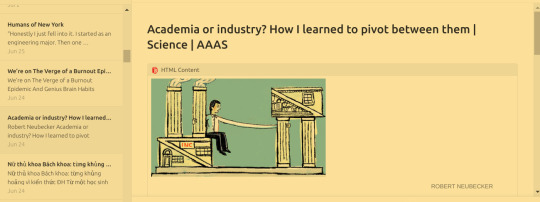
- Learn to do research properly (what is a journal, what is a citation management software, what is the structure of a paper[abstract, introduction, methods, data analysis, discussion, conclusion], poster, conferences). You can begin to search for academic papers using Google Scholar scholar.google.com. However, there are countless of other websites for published journals that serve different sience fields. You need to dig into Google further to find them.

- Learn to write essays (basic tasks are covered in Writing AE courses including brainstorming, reading, citings, argumentative essay, process essay, preparing thesis statement)
- Join a lab: learn the safety guidelines, learn who is in control of the lab, what researches/projects are being carried there). As for this, you need to make contact with professors from our department. Most professors here are friendly and willing to help if you just come up and ask a question after class. To be eligible to join their labs, - Learn to write a proper email to a professor: to ask for what will be on the next test, whether you can be a volunteer in their lab (usually by cold-email, and the professor will likely ask for your background: your highschool grades, your motivation,...); write email to an employer asking for a temporary position. - Learn to write a meeting minute: a sum-up of your meeting with other team members - Learn to answer basic questions for a volunteer opportunity: what is your strength, what is your past experience, what do you know about us, what is your free-time - Learn to write a CV: using topcv,... or downloading free templates on the Internet and write a motivation letter: What you are currently doing, what problems have you solved for your employers, and what can you do to help your new employers solve their problems.
- Learn to create an attractive presentation by using Canvas and learn to deliver ideas effectively (recommended book Think on your feet [Lib 1]).
I have discovered Canvas only for a year, but its graphics are so attractive and appealing to my taste, so here is my presentation for Finals using Canvas:
- Learn a programming language or a second language: recommend Python or R, and any foreign language that you feel interested in, but your ultimate goal would be to comfortably use that language in academic reading and exchanging ideas through writing and speaking (which is a long journey of 4+ years learning), so choose wisely. - Learn to create an online presence through a blog (Tumblr, Wordpress, Github, StackExchange,...), stalk your favorite experts on Quora and Reddit, make a habit to have a journal article delivered to your inbox every morning (me being Medium, Pocket, Nature); then Instagram or YouTube - Recommended books for incomming freshmen: How to be a straight-A student, Do not eat alone (socializing skills) - Recommended Medium sites: - Recommended Newspapers: The Economist, The Guardian, The New York Times Opinions Columns, Nature’s columns, The Scientific American. - Recommended Youtube Channels: - Recommended Podcasts: listen passively on the bus, but try to paraphrase in your own words what you have understood about their conversation: - Recommended study spots: Den Da Coffeeshop, The Coffeehouse, Library of [...] in District 1, Central Library (Thu Duc District), IU Library.
- Learn the Pomodoro technique and Forest app: - Important websites for study resources: libgen, khanacademy, Coursehero (post only a short paragraph to get 1 free upload), scripd organic chemistry tutor, for jobs: ybox.vn - If your laptop is capable (with decent hardware), learn Adobe Tools (Video editing, Photoshop,...). My laptop can only run Linux Mint, so I chose to learn the skill of citation management and research (using less resource). Basically do not become computer-illiterate. - To reduce eye-strain, buy an e-reader to read scientific papers, do not print out all of them. - One exception to IU: you can bring one two-sided A4 paper into certain exams: this is my note for Calculus class:
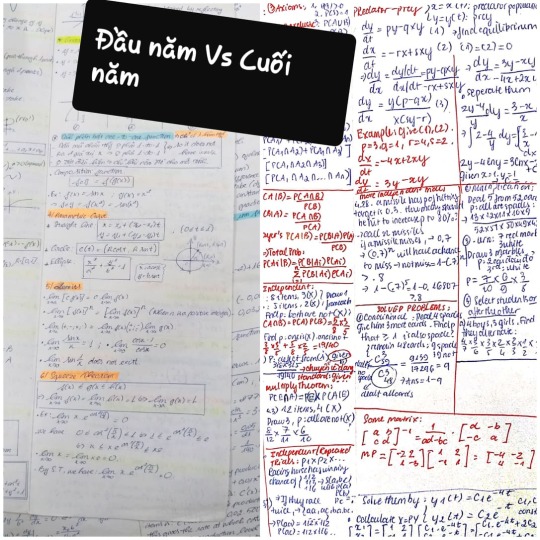
- Learn to write a grand summary of formulas for Physics 2, meta-sum of all exercise questions - Prepare for IELTS (if you haven't taken IELTS already): you'll need it to pass IE classes, or apply for an exchange program. Ultimately, you need at least 6.0 in IELTS to graduate. I stumbled upon this careful list of tips from a senior student in our BT department who got an 8.0 => Link
Basically, follow Ngoc Bach’s page on Facebook to receive fully-solved exam materials, add ielts-simon.com into the mix, learn 560 academic word list, listen to Ted Talk and podcasts, do tests on ieltsonlinetests.com, do Cambridge IELTS book 9-14 and you’re good to go. - Have your eyes on competitions that spark your interest (innovative competition, writing contests, speaking and debating contests,...)
- Develop your fitness routine to protect your sanity when academic coursework overwhelm you and make you gain 15 pounds.
I do home HIIT exercises on Fitness Blender’s Youtube channel, Emi Wong, Chloe Ting home workouts in the beginning.
Later I went to the gym and do split routines with weights, then threw in squats, deadlifts, lunges and HIIT on treadmill. This is how my current routine look like: (I work out only 4 times/week)
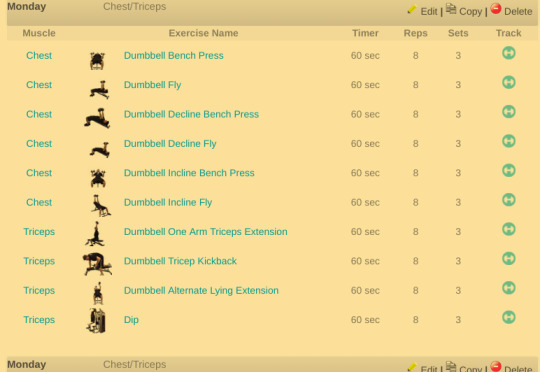

- Learn to use flashcards. (Quizlet has premade flashcards for biology class)
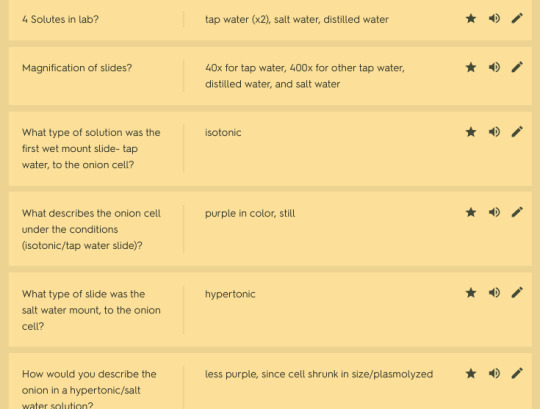
- Learn to manage personal finance: what is budget, expenses, income,... - Learn some google tweaks to pirate stuff. (especially textbook files and solutions files) - Learn to make handwritten A4 notes. I will post my own handwritten notes for Critical Thinking Mid (final is taken), Calculus II Mid and Final. - Learn to create meta sets for formulas and problems. I will post my formula set for Physics II and Problem/Skill set for Organic Chemistry. For Physics II, I learned my hard lesson is that it is better to do past exams than to solve advance textbook problems, so I stuck with past exams posted by TA and learnt by heart all the formulas, SI units. For Organic Chemistry you need a skillset checklist (like in the Wade textbook). Also there are questions from the slides such as the connection of amylopectin,... But they won't challenge you to think much. Only the amount of information to be memorized is deemed challenging here. - Intro to Biotech was quite easy and you could prepare in advance. 3 faculty members (from 3 fields: plant, animal, pharma) will take turn giving you an overview lecture. The exam will ask “Write what you know about those fields and their applications”, openbook-style. So hear me out and search for Overview powerpoints of that field, then write your own essay, print it out and bring it with you into the exam. Your power should be spent on Calculus and Physics, not on memorizing the essay.
7 notes
·
View notes
Text
CompTIA Certifications
CompTIA certifications align from it infrastructure and cybersecurity career paths, with each added certification representing a deepening of your respective expertise. Core certifications, like CompTIA A+, lay the groundwork for your specialized pathway certifications, and additional professional certifications cover necessary IT skills like project management software. CompTIA Infrastructure Certifications IT infrastructure is the bedrock of IT operations and required for any business to work. For a long time, employers have used CompTIA certifications to identify IT professionals who can support and manage data center and network operations. When taken together because the CompTIA Infrastructure Career Pathway, CompTIA A+, CompTIA Network+, CompTIA Security+, CompTIA Server+, CompTIA Linux+ and CompTIA Cloud+ validate the skills needed across IT operations, deepening your mastery and broadening the amount of IT infrastructure roles that you can contribute. CompTIA Cybersecurity Certifications Using the rise in cyberattacks and also the quantity of new connected devices, the requirement for skilled cybersecurity professionals keeps growing with a rapid pace, and cybersecurity specialists must nurture their practical, hands-on skills. With CompTIA A+, CompTIA Network+, CompTIA Security+, CompTIA Cybersecurity Analyst (CySA+), CompTIA PenTest+ and CompTIA Advanced Security Practitioner (CASP+), the CompTIA Cybersecurity Career Pathway helps technical specialists achieve cybersecurity mastery, from start to finish. CompTIA Additional Certifications Beyond the specialized skills validated across the CompTIA career pathways, IT pros need professional skills like project management and training. CompTIA’s professional skills certifications cover these versatile skillsets that really help bring your career to the next level. CompTIA Core Skills Certifications Every IT position needs a baseline knowledge on topics like os, hardware, networking and much more. CompTIA’s core IT skills certifications level the game and lay the muse for any successful career inside, it doesn't matter what path you're taking.

Read: Best Ideas to Pass CompTIA IT Fundamentals+ Certification Exam:- https://www.linkedin.com/pulse/best-tips-pass-comptia-fundamentals-certification-exam-anindita-kumar/?published=t 4 Steps to Certification CompTIA certifications are industry-leading credentials to begin and grow your IT career. Whether you’re looking for an entry-level IT certification to obtain your first IT job or else you want to boost your IT career having an advanced IT certification, including in cybersecurity, CompTIA will help. Step one: Choose Your IT Certification Research IT certifications available, suit your interest and will help you in achieving your career goals. Use the CompTIA Career Pathway and the CompTIA Career Roadmap to discover different IT career paths plus it salaries to help you pick which IT certification is best for you. CompTIA IT certifications span from entry-level knowledge in computer systems and computer software to advanced skills within it security, cybersecurity, IT networking and cloud-computing. Step two: Get aquainted with all the IT Certification Exam Prior to starting working out for your IT certification, be sure to understand the big picture of what’s around the exam. Download and look at test objectives and use test questions to see what’s covered and also the type of questions that is to be asked. As the same exact questions will not be on your exam, these practice test questions will provide you with a good idea of the items you may anticipate when you’re taking your certification exam, building your confidence and setting you up for achievement. Make sure to check out social network on Facebook, LinkedIn and Reddit to determine what other people saying about CompTIA exams. Read: CompTIA Certifications Profession Explained:- https://comptiacentral.blogspot.com/2019/07/comptia-certifications-career-path.html Step three: Begin Learning and Working out for Your Exam CompTIA provides a useful certification training and learning options that can geared up for your CompTIA certification exam. Choose between traditional study guides and books, online training, interactive labs, online exam prep and video training to make a learning experience which works for you. If you prefer an instructor-led certification training course to self-study training, you will find selections for classroom training also. Step 4: Register and Bring your IT Certification Exam When you’ve learned the relevant skills files necessary for certification, it’s time for you to make exam. First, get your exam voucher. Then, find a Pearson VUE testing center near you and create your exam. Pay a visit to CompTIA Testing to learn about your exam options, how to schedule your exam along with what to anticipate before, after and during your exam. More details about comptia server+ net page: click for more info.
1 note
·
View note
Text
Speedrunning All the Way! Get the Awesome Games Done Quick Bundle 2024

Awesome Games Done Quick Bundle 2024 launches with Linux and Proton support via Windows PC. Thanks to the awesome team at Humble Bundle for their creativity and hard work. Available as a pay what you want purchase. Are you ready for something cool? Let me tell you about the Awesome Games Done Quick Bundle 2024</em. It's a big deal, especially if you're into fast-paced, exciting challenges like me. So, what's this all about? The Awesome Games Done Quick Bundle 2024 is full of amazing titles, handpicked for a marathon event by Awesome Games Done Quick. This isn't just any event; it's a speedrunning marathon! Speedrunning is great to watch and even more thrilling to do. The event kicks off on January 14th, 2024, at 8:30 am PST on Twitch. That gives you time to practice and get as good as those speedrunners. One of the best titles in this bundle is Bayonetta. It's all about quick moves and stylish action. You'll feel like a total pro mastering those witchy skills. Then there's Borderlands 2: Game of the Year Edition. It's a wild ride where you get to build your character in unique ways to survive in a zany world. And don't forget Celeste! It's a test of your quick reflexes with its incredible platforming challenges.
Awesome Games Done Quick Bundle 2024 Includes:
Bayonetta - Verified (with Proton)
Borderlands 2: Game of the Year Edition
Celeste
Sprawl (with Proton)
Bloodstained: Ritual of the Night (with Proton)
Astalon: Tears of the Earth
Sonic Adventure 2 (with Proton)
Sonic Adventure 2: Battle
Here's the best part: the whole Awesome Games Done Quick Bundle 2024 is a steal! Normally, you'd have to pay up to $167 US for these titles, but with the Humble Bundle, you can get them all for just $10 USD or more. It's your choice how much you want to pay. If you decide to pay more, you're also upgrading your contribution. Now, where can you play these? Easy! All these titles are available on Steam for Linux and Proton via Windows PC. So, no worries about compatibility. But wait, there's more! Awesome Games Done Quick Bundle 2024 isn't just about getting great titles at an amazing price. It's also about helping a good cause. The money you spend can go to the publishers or to support the Prevent Cancer Foundation. Plus, if you like what Humble Bundle is doing, you can leave them a tip too. So, are you in? It's a chance to join a community of players, support a great cause, and get some amazing titles. Show everyone what you've got and have a blast doing it! Available as a pay what you want purchase. Along with support for Linux, Mac, and Windows PC.
0 notes
Text
Unit Digital Document Audio Category.MP2, MP3
Convert mp3 to mp2 converter linux to WAV format and vice versa with Xilisoft MP3 WAV Converter. Step 7 - Click on the Rip CD" menu possibility. The files shall be transformed to WAV format by Home windows Media Participant in the course of the CD creation process. The CD drawer might be ejected as soon as the file burn is complete. If you're looking for a full featured audio editor, you'll be able to attempt Audacity , which is an open supply downloadable software program. When you've got a bunch of music files unsupported by your MP3 player, Freemake Audio Converter is an easy option to solve that problem as soon as and for all". When the Convert window opens it is best to see the source of the video file you want to convert and you will have to browse for a destination for the MP3. Step 5 - Click the subsequently displayed hyperlink to the transformed file to playback or obtain the new WAV file. Prism Video Converter enables you to easily seize a video from a DVD and convert it to any of the supported output formats. While you use Gnac" for the primary time there is only wav" listed. To add new file codecs click on on the New" button. Convert music to MP3, FLAC, AAC, Opus, Apple Lossless, Vorbis and plenty of extra audio codecs. Convert audio from 50+ file codecs. Rip audio CDs in good digital quality. Batch convert many audio information without delay. Burn audio CDs.
Just up to date the free realplayer and tried to convert mp4 to mp3. However every time it simply conects to the web and brings up be part of for £29.099 and if I click no thanks it suggests I be part of another physique and pay however get real participant Free. IS ACTUAL PLAYER LOSING THE PLOT. the entire level of having a free facility is that it can be used totally free. Otherwise there isn't any level to it. Free Convert MP3 to WAV could be very to use. Simply add the audio files to convert, choose the target audio format and high quality profile and then press the "Convert" button. Nonetheless, the demo version is severely limited (as you possibly can see in the Product Description below). But it still provides a user-friendly setting in which you'll absolutely test Xilisoft WMA MP3 Converter's capabilities. We strongly advocate this software program to all users. The other situation is that since this can be a gray space, much of the software and a lot of the Websites that offer the service free" are full of malware, pop-ups, required registration so they can harvest your private information, and worse. To determine a protected website, I went by lots of other companies that mechanically downloaded installers onto my system (which I promptly deleted) and worse. Super annoying, to say the least. One of the best MP3 Converter I've tried. Step 3: Click "Convert" button to free convert AAX to MP3. Freemake Audio Converter converts most non-protected audio formats: MP3, AAC, M4A, WMA, OGG, FLAC, WAV, AMR, ADTS, AIFF, MP2, APE, DTS, M4R, AC3, VOC, and many others. Transcode a number of music files at once. All modern codecs are included: AAC, MP3, Vorbis, WMA Professional, WMA Lossless, FLAC. Supported Output Formats: AAC, AC3, AIF, AMR, APE, CDA, GSM, FLAC, PLS, RAW, VOX, mp3 to mp2 converter linux WAV, WMA, OGG, MP3, M4A, M3U, AIFC, AIFF, CAF, WMA. You can make a ringtone orMP3 file for your devices like Windows 7 COMPUTER, Windows 10 PC, Mac OS X PC, iPhone 8S, iPhone 7S, iPhone 6S, iPhone 6S Plus, Android Tablet, iPad on this on-line program. It presents browser extensions through which the consumer can directly obtain from the same page. That is finished by including a download" button to the pages visited by the consumer automatically. This saves the time from having to copy the video link. The ATSC specification and MPEG-2 allow the use of progressive frames, even inside an interlaced video sequence. For instance, a station that transmits 1080i60 video sequence can use a coding technique where those 60 fields are coded with 24 progressive frames and metadata instructs the decoder to interlace them and carry out three:2 pulldown before show. This permits broadcasters to switch between 60 Hz interlaced (news, soap operas) and 24 Hz progressive (prime-time) content material without ending the MPEG-2 sequence and introducing a several seconds of delay because the TV switches formats. That is the reason why 1080p30 and 1080p24 sequences allowed by the ATSC specification will not be used in practice.Any Audio Converter is a completely free audio extractor, which gives you a helpful device to extract audio, sound or background music from movies. With the free audio extractor, you can easily extract audio tracks from AVI, MPEG, MPG, FLV (Flash Video), DAT, WMV, MOV, MP4, 3GP video information and save them as MP3, WAV and AC3 codecs. You can even extract audio from solely a portion of the video clip, as an alternative of the complete file.
1 note
·
View note
Text
How To Convert FLAC To MP3 Using VLC
If you might want to convert FLAC to MP3 in Mac OS X totally free, one of the best ways to take action is utilizing a utility called All2MP3. Load FLAC recordsdata into SoundConverter. In the main window, click on Add File so as to add a file or Add Folder so as to add a folder of FLAC information. The files are added to the SoundConverter listing. The application starts the conversion the instant you add the FLAC files. You will notice the progress bar which tells you the progress of the present conversion and flac2mp3 how many FLACs are in the queue preparing to be converted. As soon as the conversion is complete, you will be able to search out the converted files within the location folder you have got set or the default authentic folder. In terms of high quality, FLAC vs. MP3, FLAC always wins. What does it really imply? Does higher high quality at all times imply better sound? The answer might be each yes" and no". Effectively, you will notice a clear distinction while you take heed to music in your FLAC information. However, it is solely doable if you use an acceptable sound system and good headphones. However, if somebody does not have any of them (better sound system and headphones) and using low-cost headphones for listening FLAC files, FLAC will sound just like MP3 to them. That's the reason some individuals assume that there is no such thing as a actual distinction between FLAC and MP3 they usually choose over FLAC as measurement of MP3 is smaller and the quality can also be similar! You'll be able to easily understand that there is hardly any distinction between FLAC and MP3 when you're not utilizing a very good sound system and excessive-high quality headphones. As a superb and free FLAC converter, SUPER might be the primary selection, you possibly can convert FLAC to many other audio format, like: AAC, AC3, AMR, flac2mp3 APE, flac2mp3 and so on. At the similar time, you can also load other audio formats and convert them to your required audio format easily. FLAC stands for Free Lossless Audio Codec , an audio format just like MP3, but lossless, which means that audio is compressed in FLAC with none loss in high quality. This is just like how Zip works, except with FLAC you'll get a lot better compression as a result of it is designed specifically for HD audio. Download AudioConverter Studio setup package to a known location. After download is full, launch this system and follow instructions. WMA information may be encapsulated within an ASF, or Superior Systems Format, container file. ASF gives metadata, much like ID3 tags in MP3 recordsdata, and should include digital rights management to limit your potential to play your music. Step 3 - Choose the Profile" menu button and click the MP3" output option. Then, click the Browse" menu button to pick the vacation spot folder to save converted files. 2. Just select the output recordsdata like MP3. You possibly can add as many FLAC information as you want from the native arduous drive, and all of them can be batch converted once you hit the convert button. File names can be retained, only the file extension adjustments to the selected format. MP3 stands for Movement Image Specialists Group Layer 3, which is a digital compression algorithm for audio file. The mp3 file might be over 10 occasions smaller when compared to a raw supply file. At the moment, the MP3 file format is the preferred musical file formats on the planet. On Home windows and Mac libflac is used to import and export FLAC but on Linux libsndfile is used by default to import FLAC. Importing utilizing libsndfile allows FLAC recordsdata to be imported and operated on more quickly using On-Demand Loading To import using libflac, select the "FLAC information" filter when using Open or Import, or set a rule in Prolonged Import Preferences to all the time use libflac whatever the import technique. Fortunately, audio file compatibility with DJ software program has become less of a priority in recent times, though there are still some things to be careful for. Of the 11 software program titles I looked over—9 deck-model DJ applications plus Ableton Reside and iTunes—7 of them supported all the principle audio codecs. FLAC to MP3 Converter not only converts any FLAC audio file to the very popular MP3 format, but in addition convert WMV, MKV, AVI, 3GP, FLV, SWF, F4V to your need audio format like FLAC, WAV, WMA, AAC, ALAC, AC3, AIFF, AMR, AU, MP3, MP2, M4A, MKA, OGG. Totally free FLAC to MP3 converter immediately converts massive FLAC to MP3 so as to take extra music on the same media. 3After that, click "Convert" to begin to change FLAC to MP3 in your Mac. MP3 is the most used format when it comes to recognition to listen to music and practically all multimedia gamers and audio gadgets help MP3 playback so that the listeners can take pleasure in from anywhere they love to. That's the reason, you may easily convert the FLAC to MP3 format and it is in all probability the perfect resolution, which is able to your music playable in more units and save you space as well. Select the profile with the specified file format from Convert". The default setting is Common, movies for Windows MediaPlayer" which helps all MP3 players, but different predefined profiles are additionally available, for example: WMA or AAC. And so does the time to convert FLAC to MP3. Just think about it for a second. At a time a file is being converted you're literally killing a few of your most favourite artist's work of life. Instead, you may cherish and be respectful towards the sound. It's best to preserve what truly is there as an alternative of creating it even worse by slicing greater frequencies and including digital artifacts to the sound just since you don't wish to wait a minute or two.
The largest drawback to this program is which have to buy the Infinite Pack to transform audio information which might be longer than three minutes. Freemore FLAC to MP3 Converter is totally free to make use of. It comprises no adware, adware or some other malicious parts. It is one hundred% clear and reliable to put in and run. What's more, with the comprehensible UI, anything can be found in seconds. With tutorial instruction, even novices can do the conversion just by clicking buttons. As scottro urged, ffmpeg is probably the device you need, as a result of it normally preserves the metadata from the flac file and transfers it to the mp3-file. Simply be aware of the bit-price setting of ffmpeg, that I believe is lower than optimum by default.For those who solely have just a few small information to convert, we suggest utilizing one of the free packages we reviewed. The benefit of spending $30 on audio conversion software is the ability to convert a large number of information shortly. Audials Tunebite is $40, which is the costliest software we tested, but it will probably report streaming audio and video companies and converts more than forty import formats. Download and run the Movavi Video Converter set up file, and comply with the on-display instructions to set up the app.
1 note
·
View note
Text
How to Run Windows on a Mac
I must say I don't think you need a PC to be a successful Internet marketer but I am not anti-Windows! I think that competition is an excellent thing. I would not necessarily want the world to really have a selection of just one os, even when it been usually the one I prefer.
Obviously, in an ideal world, the marketplace share of the key competitors would be nearer to 50-50, but obviously, we don't live in an ideal world. (Actually, in an ideal world, market share must be divided by about 33% among the most effective three competitors, Linux, Mac, and Windows 10 with the residual 1% share available just to give someone else a tiny chance to break through with a new OS!) Admittedly, in some specialized fields, it is easier to locate software for the PC than for the Mac; it's just that Internet marketing is not just one of them. I saved this chapter for last because I must say I know of no Windows-only program that's essential for the Internet marketer.

However, if you are a switcher who is migrating to the Mac from the Windows platform, you should take along a popular pet application that you have grown accustomed to using. Or, as a Mac user, may very well not have the ability to resist trying out one of many shiny Internet marketing baubles that can be acquired only for windows apps.
It is actually true, however, that the Windows side of the Internet marketing world is littered with junk. There is a huge selection of free, cheap, and expensive, overhyped products that aren't worth wasting your time with. It is true there are fewer applications that run natively on the Mac, but those who do tend to be the cream of the crop.
But when you really feel you'll need to operate Windows programs on your Mac, you can.
When Steve Jobs announced that the Macintosh world was switching over from PowerPC to Intel chips some years ago, I was shocked. Maybe I was bamboozled by the marketing hype machine, but I must say I did think that PowerPC was superior. I also wondered if Windows apps being able to operate on the Mac would show that developers would stop creating software for the Mac platform.
I needn't have worried. There are enough rabid fans of the Mac that Mac's place in the computing universe is assured.
In reality, the switch to Intel processors give Mac users wonderful flexibility in being able to run Windows programs if they should, while sticking with the Mac platform they prefer. Intel on Macs ensures that Macs can run Windows and Windows applications natively, minus the speed sapping emulation that has been necessary for the occasions of PowerPC. In short, meaning that Windows and Windows applications can run just as fast on the Mac as they are able to on an HP or Dell box.
Boot Camp
In reality, Apple makes this easy having its own software utility called Boot Camp. Incorporated with every Macintosh in the last several years, it enables you to run Windows and Windows applications right on your Macintosh (of course, you also have to buy and put in a copy of Windows for your Mac as well).
Simply run Boot Camp Assistant that you may find in the utility folder, and you will have the ability to partition your Mac's hard disk drive and allocate a specific amount of space for the Windows operating system. That done, you only insert your Windows disk and click Start Installation in the Boot Camp assistant. Then you can certainly boot to Windows by just holding down the choice key at startup. Your Mac will start up running Windows and you will, for several practical purposes, be utilizing a PC.
Parallels Desktop for Mac and VMWare Fusion
In the event that you want to run Windows and Mac applications side-by-side, without the need for a restart, plus a copy of Windows you will have to purchase Parallels Desktop for Mac or VMWare Fusion. If you're available in the market for a new Mac, some resellers (such as MacMall) often throw in a copy of Parallels Desktop for Mac or VMWare Fusion alongside it free of charge (but you will still need to purchase a copy of Windows). Obviously, it is additionally vital to have a good amount of our RAM installed on your pc when you are going to be running two operating systems at exactly the same time.
This is simply not as clunky as it can sound. For example, Parallels adds the capability to switch from the Mac application to a Windows program by just clicking the correct application window. You can also set the software so that the Windows OS is hidden: whatever you see is the applying windows of the Windows programs you're running. The windows are resizable and their icons even come in the Mac OS Dock.
The Windows taskbar can appear on any edge of the screen, just as when running Windows natively, although you will obviously want to move the Mac OS Dock to a different edge. This "Windows as a taskbar only" mode is known as "Coherence Mode" and in deploying it, it's easy to forget that you're even running Windows on your Mac. Alternatively, you possibly can make your Mac look like a Windows machine by switching to full Windows mode.
On the other hand, In the event that you only have to run 1 or 2 Windows programs, may very well not need to purchase a copy of Windows at all.
Cross Over for Mac
Cross Over for Mac (Code Weaver Software) enables you to run many Windows applications on your Mac without needing to set up Windows! It will this by installing Windows native libraries, which tricks Windows programs into convinced that they're running on a real Windows operating system.
There are some limitations, obviously, the key one being that not totally all Windows applications are compatible with it. Code Weaver provides a 30-day trial so you will find out if your preferred application is.
Crossover Mac will come in two versions: Standard ($40) and Professional ($70). The professional version offers support for games, multiple users, volume and educational discounts, and longer and better support.
My recommendation: get Cross Over Mac if you need to operate only 1 or 2 Windows applications and your testing with the trial version indicates that they will run properly, or install Windows and use Apple's Boot Camp if that you don't mind restarting your Mac to operate your Windows applications; otherwise, purchase Parallels Desktop or VMWare Fusion.
1 note
·
View note