#linuxProcess
Explore tagged Tumblr posts
Photo
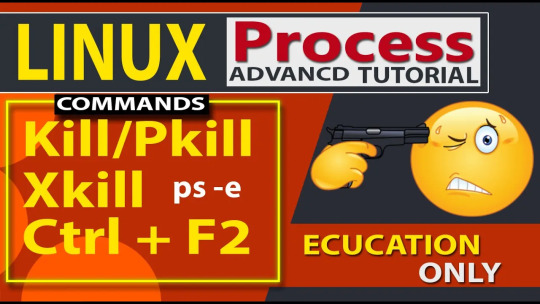
How to Kill or Terminate a Process in Linux #2021 Advance Tutorial | Linux Tutorial
A Tutorial for Beginners and advance users About How to Kill Processes on Linux, in different situations. Sometimes, you may not have the access to the terminal, alt key, mouse this video will still provide you a way to Kill the process. In this video, I've shown 5 methods to do the same task.
We'll use Ubuntu 20.04 to explore How to Kill a Process through Linux tool, terminal, commands, and shortcut, Alt+F utility List of 4 Ways to Kill the Processes in Linux are listed below: 1-Graphical tool (System monitor) 2-Terminal commands (kill, pkill,killall xkill,ps) 3-XKILL Shortcut (Go to settings -shortcut- go to the way down- click on -add icon- shortcut name 'xkill'- shortcut command xkill- press set shortcut- press Alt Ctrl H together- click on add 4-Alt +F2 utility.
This is meant for Advance Linux Users who need to Kill any kind of Process just like you can in Windows using CMD and Powershell. You can also see an explanation of how to view and kill a list of processes. Sometimes you need to stop, end, or kill a process on Linux because it's not running anymore or just doesn't work correctly. If you are using another distribution besides something Ubuntu/Debian-based you will still be able to kill a process using the terminal method shown In the video. _______________________________________________________________
#linux#linuxtutorial#pkill#linuxProcess#linuxProcesses#stopLinuxProcess#EFX_Tv#linuxcommands#linuxndroidlovers#linuxadmin#linuxtraining
0 notes