#linuxndroidlovers
Explore tagged Tumblr posts
Photo

How to install Kali Linux on Android without root 2021 PART-2 | Kali Nethunter Kex Fixed |- EFX Tv
In this video, you will learn How to install Kali Linux on Android without root 2021 PART-2 without any error. Kali NetHunter is a free and open-source mobile penetration testing platform for Android devices, based on Kali Linux. Kali NetHunter is available for un-rooted devices, for rooted devices that have a custom recovery, and for rooted devices with custom recovery for which a NetHunter specific kernel is available.
Kali NetHunter official link kali.org/kali-linux-nethunter
To go to the blog I followed : Go to google Search for Termux Black Click on the link by Uk2blogger Cheers.....
Part-1 ============👇👇=====================👇👇 1. Install all dependencies 2. Install Termux black repository 3. Install Kali Net hunter using official documentation 4 Install kali nethunter apk, Kex VNC, Hackers keyboard For more details watch the full video 👇
--------PART 1 LINK 👉 https://youtu.be/8ORXkzAX0DM *******************************************************************
Part-2 https://youtu.be/0WUC4veulF0 ============👇👇=====================👇👇 1. How to update Kali Nethunter in the correct way ? 2. How to reset Kali Nethunter Root Password ? 3. How to reset Kali Kex Password? 4. How to login kali Nethunter as root ? 5. Fix no connection error Kali Nethunter kex ? 6. Documentation details? 7. Should you root your device for Kali Nethunter ?
========================================
#KaliLinux#Nethunter#Android#EFX_Tv#linuxcommands#linuxndroidlovers#linuxadmin#linuxtutorial#linuxtraining
0 notes
Photo

How to Quickly Install Kali LInux 2021 | Kali Linux Tutorial for Beginners 2021 | EFX Tv
Installing Kali Linux 2021.2 on a Virtual box is safe? In this video, you will learn the best, fastest and secure way to install Kali Linux. All you need few clicks to install the Latest Version of Kali Linux. All the tips to protect your identity and explore limitations. No doubt Kali Linux 2021 is the best operating system, for all ethical hackers and penetration testers. You should not take it that much easy. If you don't know the basics of Linux it can damage your hard work. I'll recommend going with Kali only if you have advance knowledge of Debian based operating systems. Contact me if you really want to learn. Any kind of help and suggestions will be provided.
INSTAGRAM - https://www.instagram.com/efxtv2020/
#KaliLinux#KaliLinuxTutorial#HowToInstall#KaliLinuxBasics#hacking#ethicalHacker#EFX_Tv#linuxcommands#linuxndroidlovers#linuxadmin#linuxtutorial#linuxtraining
0 notes
Photo
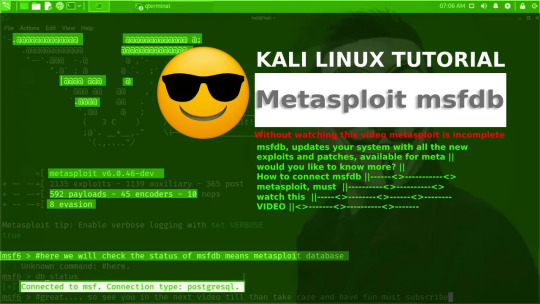
Metasploit: Not connecting to msf database error fix Kali Linux 2021 | Kali Linux Tutorial EFX Tv
How to fix Metasploit db_status no connection to connected to MSF. Connection type: Postgresql. Metasploit db_status no connection error can only be resolved at the first startup or creating a new MSF database in Metasploit on Kali Linux 2021. It will generate the /user/share/metasploit-framework/config/database.yml file to connect the msfdb.
To get the msf_status connected you need to run the commands shown in the video. Or visit uk2blogger.blogspot.com to read all the commands.
Kali Linux Metasploit project (software) how to install Metasploit kali Linux 2021 database gnu\/linux (operating system) hacking ethical hacking black hat cissp security kali pentesting metasploit database howto how to connecting Metasploit database connecting Metasploit database penetrations test nmap metasploit offensive-security metasploit using metasploit database kali linux 2017.3 kali linux 2018.1 kali linux 2018 database linux metasploit db not connected metasploit db_status no connection metasploit db update metasploit db connection metasploit db_autopwn replacement exploit db metasploit msf postgresql selected no connection metasploit no database support could not connect to server metasploit database not connected termux metasploit update database metasploit database not connected kali
#KaliLinux#Metasploit#msfdb#efxtv#EFX_Tv#linuxcommands#linuxndroidlovers#linuxadmin#linuxtutorial#linuxtraining#howto
0 notes
Photo

How to disable auto suggestion and completion in Kali Linux 2021 | KALI LINUX TUTORIAL
You should know why do you need to disable auto-suggestion and completion in Kali Linux 2021? When I record my screen, the Zsh terminal shows all the private content, and I'm not okay with that. I am sure you have faced the same issue with auto-completion in Kali Linux Terminal. Just watch the video. I'm sure you will be able to disable Auto-suggestion and completion easily.
Please Like and subscribe. Must watch my other videos. I hope some of them will be helpful. Very soon, I'm coming with 8 years of experience in Linux advanced commands and tricks to do your work even faster.
#KaliLinux#hacking#linuxeducation#termux#EFX_Tv#linuxcommands#linuxndroidlovers#linuxadmin#linuxtutorial#linuxtraining
0 notes
Photo

How to fix Ubuntu sudo apt-get update error | Unable to update and upgrade Ubuntu 20.4 | Linux
failed to fetch http://in.archive.ubuntu.com/ubuntu/pool/main/m/mutter/libmutter-6-0_3.36.9-0ubuntu0.20.04.1_amd64.deb Hash Sum mismatch It fixes your ubuntu sudo apt-get update server connection problem, follow the steps mentioned below.
Step1 Search for Software & updates
Step2 Click on download from Click on other... Select the best server Click on Choose server Enter password once it finishes Click on close and reload Ubuntu sudo apt-get update terminal error problem has been fixedLike and subscribe for more....unable to update and upgrade linux, unable to update and upgrade ubuntu, unable to update and upgrade ubuntu 20.04, unable to update and upgrade ubuntu 18.04, ubuntu update upgrade command, unable to update and upgrade ubuntu linux Update error ubuntu, ubuntu update and upgrade error, failed to fat how to upgrade ubuntu, how to update ubuntu, ubuntu install upgrades, how to update ubuntu version, ubuntu upgrade to latest version, upgrade ubuntu version,
0 notes
Photo

How to Fix Missing 'System Settings icon' or 'Settings' in Ubuntu 20 04 LTS | Linux Tutorial
In this video we are going to see How to fix Fix Missing 'System Settings' or 'Settings' in Ubuntu 20 04. This video can be helpful, if you deleted the gnome-control-center by mistake.
Step 1: Right Click on the Desktop and Click 'Open terminal'.or press Alt+Ctrl+t key on the keyboard to open the terminal.
Step 2: To install System Settings, type the command below in terminal:-$ sudo apt install gnome-control-center Press 'Y' on the keyboard.
Step 3: In order to open the settings type the command in the terminal:-$ gnome-control-centerAnother way to open 'system settings' or 'settings':-Click on the drop-down arrow key in the top right of your screen and click on settings.orSearch for settings in the main menu.
#linuxerror#settings#ubuntututorial#ubuntu#EFX_Tv#linuxcommands#linuxndroidlovers#linuxadmin#linuxtutorial#linuxtraining
0 notes
Photo

How to create Localhost in Termux Android - Part3 #WAN | Localhost Termux Tutorial
The video on How to create Localhost in Termux Android Running PHP and HTML server is not the only part of the Termux tutorial we have several videos on the same topic must check them.
This video is only for educational purposes. Misbehave with the program will not be supported by EFX Tv. You will be responsible for unethical things. My team and I will never support hacking tracking or stealing things over the internet.
https://www.youtube.com/playlist?list=PLI4Vi9cCSEQkIgX8foRLdkVk2U3SfLCVc
About Localhost termux tutorials Part 3 Localhost WAN termux tutorial Localhost in Termux android using PHP and HTML is the program that can be executed from any OS or device within the network. Every network has access to the localhost.
The local machine is defined as "localhost," network provides it an IP address of 127.0.0.1. This is considered a "loopback" address because the information sent to it is routed back to the local machine. Localhost is often used in web scripting languages like PHP, HTML, and ASP at the time of defining what server the code should run from or where a database is located.
#termux#localhost#termuxtutorial#linux#localhostintermux#termuxtutorial2020#termuxtutorial2021#linuxtutorial#linuxtraining#linuxcommands#linuxndroidlovers#linuxadmin#EFX_Tv
1 note
·
View note
Photo

EFI partition Windows 10 | EFI system partition Linux | Add efi partition from scratch | EFX Tv
Today I am going to show you how to create EFI partition in Windows 10 from scratch. EFI system partition is required for Linux to dual boot. If you want to know how to create EFI partition on Ubuntu click on the link shown above. In other words, watch this video to fix all the issues related to NO EFI Partition found on dual boot by creating a EFI partition on your base OS, Windows 10. It will speed up Windows 10 performance and booting process. Hyper V will be there to ensure even more performance-driven activities and virtualization.
#linuxtutorial#windows10#efi#noefi#efipartition#ubuntu#linuxerrors#howto#NoEFISystemPartitionwasfoundubuntu#mbrVsGPT#windowsEFI#windowsDualboot#EFX_Tv#linuxcommands#linuxndroidlovers#linuxadmin#linuxtraining
0 notes
Photo
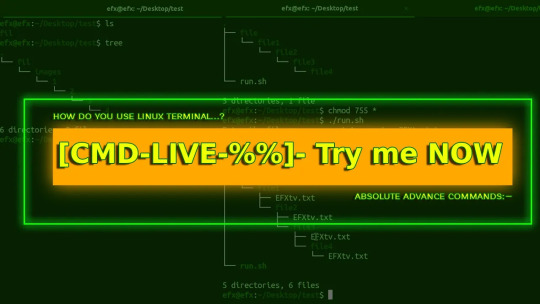
bash scripting in Linux | SED command challenge 2021 #1 -EFX Tv | bash project live practical
In this video, I'll show you part of my bash project live practical. You are going to learn Linux-based text manipulation method comes under bash scripting. It depends on your experience and how much you are friendly with Linux scripting. Bash scripting is one of the best things I've seen so far. It can help in so many ways.
Aim - Create a bash file using SED command to add text files in all the subdirectories.
For this demonstration, I've used Ubuntu 2020.4. I would never recommend you to use base os for this kind of practice. Always go for the virtual box-based os to create things. Linux based
To learn Linux bash scripting, you have to understand the Linux basic commands first. After that learn how to do things using sed, echo, awk, printf. In the next part, I'll show you something more advanced. For now please subscribe and hit the bell icon to see the next part as soon as I publish the video.
#linuxcommands#bash#eleanor shellstrop#sed#awk#commands#linuxtutorial#EFX_Tv#linuxndroidlovers#linuxadmin
0 notes
Photo
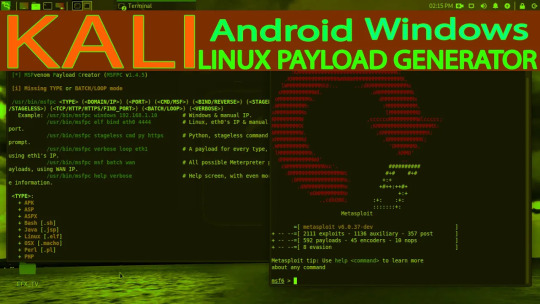
how to Create MSFVENOM Payload [ MSFPC ]Kali Linux tutorial 2021 | Kali Linux MSFVENOM
Quick create MSFVENOM payload for android, windows, and Linux, etc. Save your time at the time of exploitation. It is possible on Kali Linux 2021 only. efx tv, how to create msfvenom payload, how to create msf payload, how to create msfvenom payload quickly, Offensive Msfvenom, Generating Payloads in Metasploit, Binary Payloads, how to create metasploit payload in termux, msfvenom command for android payload, how to send payload to victim android, how to create a payload, metasploit image payload for android, metasploit payload commands, how to create msfvenom apk
0 notes
Photo

Unable to update Kali Linux error 404 File not found and Fetch Failed |Kali Linux Error Solved #1
In this video I will give the solution for the following error unable to update "E: Failed to fetch http://http.kali.org/kali/dists/kali-rolling/main/Contents-amd64 File has unexpected size (39744274 != 39743028). Mirror sync in progress? [IP: 183.103.24.100 80] E: Some index files failed to download. They have been ignored, or old ones used instead.".
To fix this error follow the steps Step 1 Run command to edit sources.list $ sudo gedit /etc/apt/sources.list
Step2 Remove everything from sources.list
Visit on the link to see more written steps https://github.com/efxtv/Fix-update-error-Kali-Linux
#kalilinux#linuxerrors#kali2021#EFX_Tv#linuxcommands#kalilinuxUpdateandupgradeError#linuxndroidlovers#linuxadmin#linuxtutorial#linuxtraining#kalierrorssolved#howto
0 notes
Photo
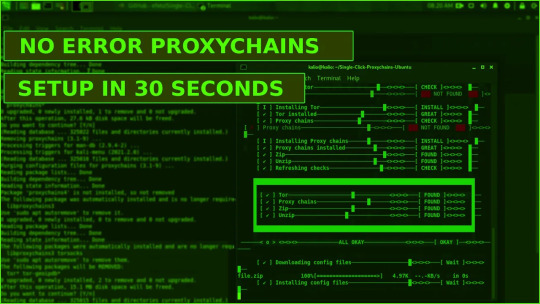
How To Setup Proxy chains In Kali Linux 2021 and 20.4 100% Errors Resolved #2 | Kali Linux Tutorial
How To Setup Proxy chains In Kali Linux 2021 and 20.4 100% NO ERROR #2. This video will help you to setup Proxy chains in Kali Linux 2021 and 20.4 which is 100% working for Kali Linux and Ubuntu.
I've received so many errors on the same thing, and I found that you were not able to install all the dependencies. Xterm terminal is one of them. If you don't have the Xterm terminal in your Kali Linux you may not be able to install the script.
Make sure you should install Xterm first after that try to run the script link given below.
https://github.com/efxtv/Single-Click-Proxychains-Ubuntu-KaliLinux.git
Dependency:
Xterm (it should be there, else you would not be able to install any kind of dependency) wget curl zip unzip proxychains tor update and upgrade
SCRIPTS https://github.com/efxtv/Single-Click-Proxychains-Ubuntu-KaliLinux
#proxychains#linuxtutorial#kalilinux#linux#linuxcommands#hacking#linuxadmin#tor#howto#EFX_Tv#linuxndroidlovers#linuxtraining#kalilinux2021
0 notes
Photo
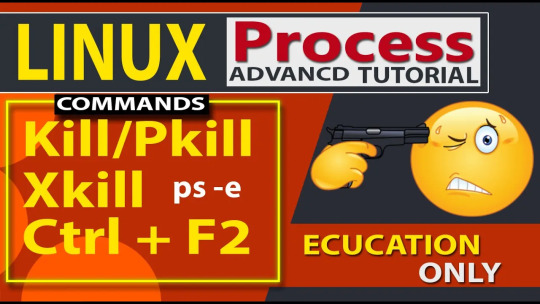
How to Kill or Terminate a Process in Linux #2021 Advance Tutorial | Linux Tutorial
A Tutorial for Beginners and advance users About How to Kill Processes on Linux, in different situations. Sometimes, you may not have the access to the terminal, alt key, mouse this video will still provide you a way to Kill the process. In this video, I've shown 5 methods to do the same task.
We'll use Ubuntu 20.04 to explore How to Kill a Process through Linux tool, terminal, commands, and shortcut, Alt+F utility List of 4 Ways to Kill the Processes in Linux are listed below: 1-Graphical tool (System monitor) 2-Terminal commands (kill, pkill,killall xkill,ps) 3-XKILL Shortcut (Go to settings -shortcut- go to the way down- click on -add icon- shortcut name 'xkill'- shortcut command xkill- press set shortcut- press Alt Ctrl H together- click on add 4-Alt +F2 utility.
This is meant for Advance Linux Users who need to Kill any kind of Process just like you can in Windows using CMD and Powershell. You can also see an explanation of how to view and kill a list of processes. Sometimes you need to stop, end, or kill a process on Linux because it's not running anymore or just doesn't work correctly. If you are using another distribution besides something Ubuntu/Debian-based you will still be able to kill a process using the terminal method shown In the video. _______________________________________________________________
#linux#linuxtutorial#pkill#linuxProcess#linuxProcesses#stopLinuxProcess#EFX_Tv#linuxcommands#linuxndroidlovers#linuxadmin#linuxtraining
0 notes
Photo

How to Dual Boot Kali Linux 2021 and Windows 10 | #1 Dual boot tutorial
Music by Wavecont, https://www.wavecont.com/free-download Video Link: https://youtu.be/CzSQr8E1YtM ★★★★★★★▬▬▬▬▬▬▬▬▬▬▬▬▬▬▬▬▬▬★★★★★★★
In this video, we will be installing Kali Linux 2021.1 alongside an installation of Windows (10), which is taking the entire disk. We will free some space from the existing partitions which will be visible as Unallocated memory.
That part of memory will be another partition for windows 10.
Steps to create dual boot Kali 10 Linux with windows Step 1:★ Create a live USB or disk Using Video
Step 2: ★ Make a new partition for Kali Linux Duration
Step 3: ★ Boot in to live USB UEFI mode
Step 4: ★ Start the installation
Related videos you should watch: How to update Kali Linux 2021.1 ★- WDh19Yc://https.youtu/be_WBY
How to create bootable USB ★- https://youtu.be/Be50IkRPC2A
How to speedup Windows 10 ★- https://youtu.be/XvR0B_un_9o
Dualboot Ubuntu with Windows 10 ★- https://youtu.be/fm5Xjn_h9T4
How to Repair USB ★- https://youtu.be/TBxk2pZDg-I
How to speed up Ubuntu ★- https://youtu.be/HEzOxDj7aOU
How to reset Kali Nethunter ★- https://youtu.be/FtUjloas_bk
#kalilinux#kali#dualboot#howto#howtoinstallkalilinux#kalilinux2021#kalilinuxtutorial#dualbootKaliLinux#EFX_Tv#linuxcommands#linuxndroidlovers#linuxadmin#linuxtutorial#linuxtraining
0 notes
Photo

How to Convert MBR To GPT partition Secure Boot and Without losing data on Windows 10
How to Convert Legacy to UEFI BIOS and Without losing data on Windows 10, it is required to have UEFI BIOS on your system. UEFI bios is more secure and faster than Legacy BIOS. New BIOS type used by modern computing.
Some more features of UEFI BIOS are listed Below 1 Secure boot 2 Faster performance and boot time 3 128 primary partitions to total size up to 9 ZB 4 Can have more than 1 bootloader 5 Fastest Hyper-V virtualization nested environment
#EFISystemPartition#Windows10#legacytoUEFI#bios#EFX_Tv#linuxcommands#linuxndroidlovers#linuxadmin#linuxtutorial#linuxtraining
0 notes
Photo

How to Share Any File From Desktop To Mobile Without Touching It | Quick Linux Tutorial
Today I'll show you how to share files from Desktop to mobile without touching it. This is a simple trick will help you in so many situations. Just ssh your device and exit the terminal. Now you can access your device from any where. Make sure it is connected to local area network.
---------------------------------------------------------------------------------------------------------
Commands used:- * ssh hostname
* python -m http.server 8000
* wget ip:port/filename ---------------------------------------------------------------------------------------------------------
#termux#howto#linux#howtoshare#ssh#EFX_Tv#linuxcommands#linuxndroidlovers#linuxadmin#linuxtutorial#linuxtraining
0 notes