#loadbalancing
Explore tagged Tumblr posts
Text
📌Project Title: End-to-End Energy Consumption Forecasting and Predictive Load Balancing System.🔴
ai-ml-ds-energy-forecast-lb-005 Filename: energy_consumption_forecasting_and_load_balancing.py Timestamp: Mon Jun 02 2025 19:14:07 GMT+0000 (Coordinated Universal Time) Problem Domain:Energy Management, Smart Grids, Utilities, Time Series Forecasting, Operations Research (Load Balancing aspect). Project Description:This project implements an end-to-end system for forecasting energy…
#DataScience#EnergyForecasting#LoadBalancing#LoadForecasting#pandas#PredictiveAnalytics#prophet#python#SmartGrid#TimeSeries#Utilities
0 notes
Text
📌Project Title: End-to-End Energy Consumption Forecasting and Predictive Load Balancing System.🔴
ai-ml-ds-energy-forecast-lb-005 Filename: energy_consumption_forecasting_and_load_balancing.py Timestamp: Mon Jun 02 2025 19:14:07 GMT+0000 (Coordinated Universal Time) Problem Domain:Energy Management, Smart Grids, Utilities, Time Series Forecasting, Operations Research (Load Balancing aspect). Project Description:This project implements an end-to-end system for forecasting energy…
#DataScience#EnergyForecasting#LoadBalancing#LoadForecasting#pandas#PredictiveAnalytics#prophet#python#SmartGrid#TimeSeries#Utilities
0 notes
Text
📌Project Title: End-to-End Energy Consumption Forecasting and Predictive Load Balancing System.🔴
ai-ml-ds-energy-forecast-lb-005 Filename: energy_consumption_forecasting_and_load_balancing.py Timestamp: Mon Jun 02 2025 19:14:07 GMT+0000 (Coordinated Universal Time) Problem Domain:Energy Management, Smart Grids, Utilities, Time Series Forecasting, Operations Research (Load Balancing aspect). Project Description:This project implements an end-to-end system for forecasting energy…
#DataScience#EnergyForecasting#LoadBalancing#LoadForecasting#pandas#PredictiveAnalytics#prophet#python#SmartGrid#TimeSeries#Utilities
0 notes
Text
📌Project Title: End-to-End Energy Consumption Forecasting and Predictive Load Balancing System.🔴
ai-ml-ds-energy-forecast-lb-005 Filename: energy_consumption_forecasting_and_load_balancing.py Timestamp: Mon Jun 02 2025 19:14:07 GMT+0000 (Coordinated Universal Time) Problem Domain:Energy Management, Smart Grids, Utilities, Time Series Forecasting, Operations Research (Load Balancing aspect). Project Description:This project implements an end-to-end system for forecasting energy…
#DataScience#EnergyForecasting#LoadBalancing#LoadForecasting#pandas#PredictiveAnalytics#prophet#python#SmartGrid#TimeSeries#Utilities
0 notes
Text
📌Project Title: End-to-End Energy Consumption Forecasting and Predictive Load Balancing System.🔴
ai-ml-ds-energy-forecast-lb-005 Filename: energy_consumption_forecasting_and_load_balancing.py Timestamp: Mon Jun 02 2025 19:14:07 GMT+0000 (Coordinated Universal Time) Problem Domain:Energy Management, Smart Grids, Utilities, Time Series Forecasting, Operations Research (Load Balancing aspect). Project Description:This project implements an end-to-end system for forecasting energy…
#DataScience#EnergyForecasting#LoadBalancing#LoadForecasting#pandas#PredictiveAnalytics#prophet#python#SmartGrid#TimeSeries#Utilities
0 notes
Text


Gain in-depth knowledge of F5 LTM with DCLessons’ practical labs and courses. Learn load balancing, SSL management, and traffic control. https://www.dclessons.com/category/courses/bigip-f5-ltm
0 notes
Text
How Startups Can Grow with Secure and Flexible Cloud Solutions
In the ever-evolving world of startups, building a strong technology foundation is crucial to support growth, innovation, and customer trust. Whether you’re operating in retail, pharmacy, or finance, your startup faces unique challenges around managing data, ensuring security, and adapting to rapidly changing business needs. At the heart of overcoming these challenges is choosing the right cloud solution — one that is secure, flexible, and aligned with your growth ambitions.

In this article, we’ll explore why secure and flexible cloud solutions are vital for startups and how they can help you accelerate your journey from early-stage business to industry leader.
The Challenge for Startups
Startups are defined by rapid change — growing user bases, fluctuating workloads, evolving products, and shifting compliance requirements. Traditional IT setups often struggle to keep pace with this level of agility and can quickly become a bottleneck. For startups, investing in physical hardware or complex legacy systems is costly and slow to adapt, risking lost opportunities and frustrated customers.
Cloud solutions offer a way to overcome these challenges. But not all clouds are created equal. Startups need a cloud platform that can grow with them — providing strong security to protect sensitive data, flexibility to adjust resources on demand, and tools that simplify operations.
Flexibility That Matches Your Growth
One of the biggest advantages of modern cloud solutions is flexibility. Startups can quickly add or reduce resources like storage, compute power, or network capacity to meet current demands. This on-demand adjustment means you’re not paying for idle hardware or scrambling to upgrade when traffic spikes.
For example, if your retail startup launches a new product campaign, your cloud environment can automatically support increased traffic and transactions without interruption. Likewise, if demand slows, you can reduce resources to control costs. This elasticity lets you focus on your core business while the cloud adapts behind the scenes.
Security You Can Rely On
Startups in pharmacy and finance especially handle sensitive customer information and financial data, making security non-negotiable. A data breach can cause financial loss, regulatory fines, and irreparable damage to your reputation.
Reliable cloud providers implement multiple layers of security — including data encryption both at rest and in transit, secure access controls, regular security audits, and real-time threat monitoring. These measures protect your data from cyber threats and help you meet industry regulations like HIPAA for healthcare or PCI-DSS for payment processing.
By building your business on a secure cloud platform, you demonstrate your commitment to protecting your customers and partners — a crucial factor in building trust and credibility.
Efficient Data Management and Accessibility
Startups generate data from many sources — customer profiles, sales transactions, inventory systems, or patient records. Storing and organizing this data efficiently is essential for smooth operations and quick decision-making.
Cloud services such as object storage and file system management provide startups with easy ways to organize and access data. Object storage is ideal for handling unstructured data like images, videos, and backups, while shared file systems let teams collaborate seamlessly regardless of location.
Accessible data enables better teamwork, reduces downtime risks, and accelerates business processes. In turn, startups can respond faster to market changes and customer needs.
Managing Traffic Surges with Load Balancers
Traffic spikes are a natural part of startup growth, whether due to product launches, promotions, or viral interest. Without proper handling, sudden surges can overload servers, causing slowdowns or crashes that frustrate users and damage your brand.
Load balancers distribute incoming network traffic across multiple servers to prevent any one server from becoming overwhelmed. This technology maintains consistent performance and uptime even during high-demand periods.
For startups, load balancing is critical to delivering a smooth user experience, keeping customers satisfied, and maintaining revenue flow during critical growth moments.
Simplifying Operations with Automation and Orchestration
Startup teams are often small and stretched thin, juggling product development, marketing, customer support, and IT operations. Manually managing cloud resources can quickly become overwhelming and error-prone.
Infrastructure orchestration automates deployment, scaling, and maintenance tasks. With automation, startups can quickly roll out updates, launch new environments, or recover from failures with minimal manual intervention.
This reduces operational complexity, speeds up delivery times, and frees your team to focus on innovation rather than firefighting infrastructure issues.
Why Startups in Retail, Pharmacy, and Finance Benefit Most
These industries have high demands for security, compliance, and data integrity:
Retail startups need to manage inventory, sales data, and customer profiles reliably to optimize operations and personalize experiences. Flexible cloud solutions help them handle fluctuating demand and deliver real-time insights.
Pharmacy startups handle protected health information (PHI) and must comply with strict regulations. Secure cloud storage and access controls protect patient data while supporting collaboration across healthcare providers.
Finance startups operate in a heavily regulated environment requiring secure transaction processing and fraud detection. Reliable cloud orchestration and load balancing ensure uptime and quick response times for critical financial services.
In all cases, cloud solutions designed with these needs in mind provide startups with a competitive edge by combining reliability, security, and operational simplicity.
Conclusion
The right cloud solution is a key enabler of startup success. By choosing secure and flexible cloud services, startups in retail, pharmacy, and finance can accelerate growth, protect sensitive data, and simplify operations — all while controlling costs.
As your startup scales, your cloud platform should be a partner that grows with you, offering the tools and support needed to meet changing business demands and regulatory requirements.
If your startup is ready to build on a cloud foundation designed for your unique challenges, exploring tailored cloud services can open the door to new possibilities.
#StartupGrowth#CloudSolutions#TechForStartups#DataSecurity#CloudComputing#RetailTech#PharmacyTech#LoadBalancing#cloudtopiaa
0 notes
Text

Load Balancing Myths Busted: What Really Works in the Cloud
Load balancing is a critical component of modern cloud infrastructure, ensuring high availability, optimized performance, and seamless user experiences. However, several myths surround load balancing in the cloud. Let’s separate fact from fiction and explore what truly works.
Myth #1: Load Balancers Only Distribute Traffic While traffic distribution is a primary function, modern load balancers do much more. They provide intelligent routing, SSL termination, and traffic analysis, enhancing the overall efficiency of your cloud infrastructure.
Myth #2: One Load Balancer Is Enough Relying on a single load balancer creates a single point of failure. In reality, using multiple load balancers across regions improves redundancy and disaster recovery, ensuring your application remains accessible even during outages.
Myth #3: Load Balancing Slows Down Performance When properly configured, load balancers actually improve performance by distributing workloads across multiple servers. Advanced load balancers in cloud infrastructure leverage auto-scaling and content caching to reduce latency.
Myth #4: All Load Balancers Are the Same Not all load balancers are created equal. Application load balancers (ALB) manage HTTP/HTTPS traffic, while network load balancers (NLB) handle TCP/UDP traffic. Understanding these differences is crucial to optimizing your cloud infrastructure.
What Works in the Cloud? Successful load balancing in the cloud involves using multi-region setups, leveraging auto-scaling, and choosing the right type of load balancer for your workload. Embrace dynamic load balancing strategies to achieve resilience, speed, and scalability in your cloud infrastructure.
By debunking these myths, businesses can harness the true potential of load balancing and build a robust, future-proof cloud infrastructure.
0 notes
Text

RUTX12 DUAL LTE CAT 6 INDUSTRIAL CELLULAR ROUTER This powerful dual LTE Cat 6 router is a great fit for mission-critical applications. Two cellular modems for dual simultaneous connections, seamless mobile service switching and load balancing features make this device irreplaceable in applications where losing connection is not an option.
For more information, Visit: https://www.newtrend.ae/ Live chat: +971 507542792
#RUTX12#DualLTE#Cat6Router#IndustrialRouter#MissionCritical#CellularConnectivity#LoadBalancing#SeamlessSwitching#ReliableConnection#NetworkingSolutions#NewTrend#IndustrialApplications#NetworkSecurity
0 notes
Text
Transform Your Network with PICOADC: Matchless Performance and Cost Savings
We are thrilled to introduce PICOADC, powered by Skudonet, a state-of-the-art Application Delivery Controller (ADC) engineered to revolutionize your network infrastructure. PICOADC combines matchless performance, advanced security features, and significant cost savings, making it an ideal choice for organizations of all sizes.
Why Select PICOADC Over Big-IP F5?
Overview:
PICOADC: A modern, high-performance ADC designed to address a wide range of networking needs with efficiency and reliability.
Big-IP F5: An established, enterprise-grade ADC suitable for large-scale environments but often at a higher cost.
Traffic Management:
PICOADC: Utilizes intelligent traffic routing, load balancing, SSL offloading, and Global Server Load Balancing (GSLB) to optimize network performance and ensure smooth operation even under heavy loads.
Big-IP F5: Offers advanced load balancing, GSLB, and traffic shaping, though with a steeper learning curve.
Security:
PICOADC: Features a robust Web Application Firewall (WAF), DDoS protection, and comprehensive application-layer security to safeguard your network against a wide array of threats.
Big-IP F5: Provides WAF, DDoS mitigation, Access Policy Manager (APM), and application-layer encryption, but at a higher cost.
Scalability:
PICOADC: Supports both vertical and horizontal scaling, making it adaptable to your organization’s growth and evolving network demands.
Big-IP F5: Highly scalable with a range of hardware and virtual appliance options, suitable for large enterprises.

#loadbalancing#adcloadbalancer#applicationdeliverycontroller#trafficmanager#WAF#firewall#ddos protection#application layer protection#servers#cybersecurity
0 notes
Text
#Recruitment#ApplicantTrackingSystem#ATS#TechInHR#RecruitingSoftware#HiringProcess#TalentAcquisition#HROptimization#LoadBalancing#SoftwareUpdates#DatabaseMaintenance#RecruitmentTools#TalentManagement
1 note
·
View note
Text
Building Scalable Web Applications: Tips and Techniques

In the ever-evolving world of web development, scalability has become a crucial factor for the success of online businesses. A scalable web application can handle increased loads without compromising performance, ensuring a smooth user experience and maintaining the integrity of the service. Whether you're developing a new application or looking to enhance an existing one, implementing the right strategies from the outset can make all the difference. Here are some tips and techniques to help you build scalable web applications.
1. Design with Scalability in Mind
The foundation of a scalable web application starts with its architecture. Design your application with the assumption that it will grow. This means considering how each component can scale independently and how new components can be added seamlessly. Use a modular approach to make it easier to scale specific parts of your application without affecting others.
2. Choose the Right Technology Stack
Selecting the appropriate technology stack is critical for scalability. Look for technologies that are known for their performance and scalability. For example, Node.js is a popular choice for building scalable network applications due to its non-blocking I/O model. Similarly, containerization technologies like Docker and orchestration tools like Kubernetes can greatly simplify the process of scaling microservices.
3. Embrace Microservices
Microservices architecture allows you to break down your application into smaller, independent services that can be scaled individually. This approach offers several advantages, including the ability to make changes to one service without affecting others and deploying services independently. It also makes it easier to use the best technology for each service, tailored to its specific needs.
4. Optimize Database Performance
Databases are often the bottleneck in web applications. To ensure scalability, optimize your database queries, use caching mechanisms, and consider sharding or replication. NoSQL databases like MongoDB or Cassandra can be more suitable for high-scalability needs compared to traditional relational databases. Always analyze your data access patterns to choose the right database technology.
5. Implement Caching
Caching is a powerful technique to reduce the load on your servers and improve response times. By storing frequently accessed data in a fast in-memory cache like Redis or Memcached, you can serve content more quickly and reduce the number of trips to the database. Be strategic about what data you cache and for how long, to ensure data consistency and freshness.
6. Use Content Delivery Networks (CDNs)
For applications that serve a global audience, latency can be a significant issue. CDNs can help by storing static content (like images, CSS, and JavaScript files) on servers located around the world. This ensures that users can access these resources from a server that is geographically closer to them, reducing load times and improving performance.
7. Monitor and Analyze Performance
Building a scalable web application is an ongoing process. Continuously monitor your application's performance and analyze user behavior to identify bottlenecks and areas for improvement. Tools like Google Analytics, New Relic, and Application Performance Monitoring (APM) solutions can provide valuable insights into how your application is performing and where it can be optimized.
8. Plan for Horizontal and Vertical Scaling
There are two primary methods of scaling: horizontal (scaling out) and vertical (scaling up). Horizontal scaling involves adding more machines to distribute the load, while vertical scaling means upgrading the existing hardware. Both methods have their pros and cons, and the best approach often depends on your specific needs and budget.
9. Automate Deployment and Scaling
Automation is key to managing scalable web applications efficiently. Use automated deployment tools like Jenkins or GitHub Actions to streamline the deployment process. For scaling, leverage cloud services that offer auto-scaling features, which can automatically adjust the number of servers based on demand.
10. Keep Learning and Stay Updated
The field of web development is constantly evolving, with new technologies and best practices emerging regularly. Stay informed about the latest trends in scalability and be ready to adapt your strategies as needed.
Conclusion Building scalable web applications is a complex task that requires careful planning and execution. By following these tips and techniques, you can create applications that are robust, efficient, and capable of handling growth. Remember, scalability is not just about technology; it's also about the processes and practices that ensure your application can evolve and thrive in a rapidly changing digital landscape
#WebDevelopment#Scalability#SoftwareEngineering#PerformanceOptimization#HighAvailability#CloudComputing#LoadBalancing#Microservices#DistributedSystems#DevOps#WebArchitecture#BestPractices#WebApplicationDevelopment#BackendDevelopment#FrontendDevelopment
0 notes
Text
AWS Auto Scaling And Load Balancing – What Do They Mean? | SynergyTop

Discover AWS Auto Scaling and Load Balancing with SynergyTop's blog. Learn how Auto Scaling ensures stable performance and cost optimization. Explore Amazon Elastic Load Balancing's core features for efficient traffic distribution. Consult our expert AWS developers at SynergyTop for guidance on choosing between Auto Scaling and Load Balancing. Trust us for a one-stop solution and authentic AWS expertise.
0 notes
Text
https://reliservsolutions.com/product/load-balancing-lb-siemens-pss-sincal-optimization-and-planning-modules/
#loadbalancing#siemens#pss#sincal#powersystem#gridoptimization#energyefficiency#smartgrid#powerplanning#renewableenergy#electricgrid#energymanagement#utilitysolutions#powerquality#gridsolutions#voltagecontrol#energyinfrastructure
0 notes
Text
Web Server Architecture Techniques for High Volume Traffic

Web Server Architecture Techniques for High Volume Traffic A well-architected web server is crucial for managing and effectively distributing high-volume traffic to maintain a responsive and fast website. This article explores various techniques that can be used to balance high volume traffic to a website server, ensuring optimal performance and availability. 1. Load Balancing: Load balancing is an essential technique that evenly distributes network traffic across several servers, thereby preventing any single server from getting overwhelmed. Load balancers, which can be hardware-based or software-based, distribute loads based on predefined policies, ensuring efficient use of resources and improving overall application responsiveness and availability. 2. Auto Scaling: In the realm of cloud computing, auto-scaling is a feature that allows for automatic scaling up or down of server instances based on actual traffic loads. This feature becomes extremely useful during peak traffic times, ensuring that website performance remains stable even during traffic surges. 3. Content Delivery Network (CDN): A CDN is a globally distributed network of proxy servers and data centers designed to provide high availability and performance by spatially distributing services relative to end-users. CDNs serve a large portion of content, including HTML pages, JavaScript files, stylesheets, images, and videos, thereby reducing the load on the origin server and improving website performance. 4. Caching: Caching involves storing copies of files in a cache or temporary storage location so that they can be accessed more quickly. There are browser-side caches, which store files in the user's browser, and server-side caches, like Memcached or Redis, which store data on the server for faster access. 5. Database Optimization: Optimizing your database involves refining database queries and improving indexing so that your server can retrieve and display your website's content more quickly. Techniques like database sharding, which separates large databases into smaller, faster, more easily managed shards, can also contribute to overall server performance. 6. Server Optimization: Server optimization includes various techniques like using HTTP/2, compressing data using algorithms like GZIP, optimizing images and other files, and minifying CSS and JavaScript files. All these techniques aim to reduce data sizes and reduce the load on the server, enhancing overall server performance. 7. Microservices Architecture: In a microservices architecture, an application is built as a collection of small services, each running in its own process and communicating with lightweight mechanisms. This architecture allows for continuous delivery and deployment of large, complex applications and allows an organization to evolve its technology stack. 8. DNS Load Balancing: DNS load balancing works by associating multiple IP addresses with a single domain name. The DNS server can rotate the order of the returned IP addresses or select an IP based on geolocation data, ensuring that traffic is effectively distributed across multiple servers. Beyond these techniques, other strategies can also play a significant role in handling high volume website traffic. 9. Traffic Shaping controls the amount and speed of traffic sent to a server, prioritizing certain types of traffic, or slowing down less critical traffic during peak times. 10. Server Virtualization enables multiple virtual servers to run on a single physical server, with each potentially serving different websites or parts of a website. 11. Edge Computing reduces latency and improves website speed for users by processing data closer to the source or "edge" of the network. 12. Containerization, using technologies like Docker and Kubernetes, allows applications to be bundled with all their dependencies and offers a consistent and reproducible environment across all stages of development and deployment. 13. Failover Systems take over if the primary system fails, helping maintain service availability. They are duplicates of the original site or server and can ensure that the site remains available even in the event of a system failure. 14. Traffic Management Controls include rate limiting, which limits the number of requests that a client can make to a server, or circuit breakers, designed to prevent system failure caused by overloading. 15. Geo-Location Routing reduces latency and increases speed by routing users to the server closest to them, often an in-built feature of CDNs. 16. Web Application Firewalls (WAFs) protect a server from harmful traffic or massive surges that might be malicious, monitoring and filtering traffic between the server and the internet. To conclude, an optimal combination of these techniques allows for real-time load balancing while preparing for future traffic increases, ensuring that your web server architecture is ready to handle high-volume traffic efficiently. By doing so, you guarantee a smooth and positive user experience, critical to the success of any online venture. Read the full article
#AutoScaling#Caching#CDN#DatabaseOptimization#DNSLoadBalancing#LoadBalancing#MicroservicesArchitecture#ServerOptimization#TrafficShaping#WebServerArchitecture
0 notes
Text
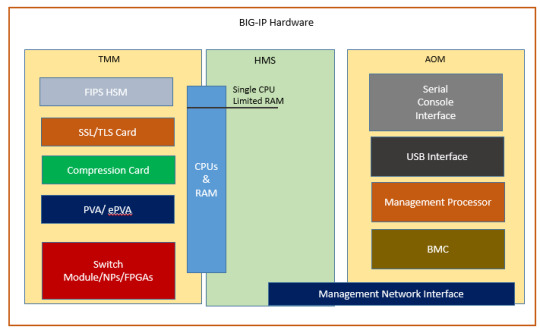
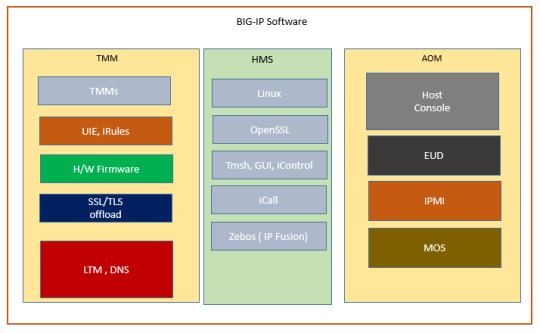
Develop expertise in F5's BIG-IP Local Traffic Manager (LTM) for advanced load balancing and traffic management solutions, ensuring seamless application performance. https://www.dclessons.com/category/courses/bigip-f5-ltm
0 notes