#WebArchitecture
Explore tagged Tumblr posts
Text
Building Scalable Web Applications: Tips and Techniques

In the ever-evolving world of web development, scalability has become a crucial factor for the success of online businesses. A scalable web application can handle increased loads without compromising performance, ensuring a smooth user experience and maintaining the integrity of the service. Whether you're developing a new application or looking to enhance an existing one, implementing the right strategies from the outset can make all the difference. Here are some tips and techniques to help you build scalable web applications.
1. Design with Scalability in Mind
The foundation of a scalable web application starts with its architecture. Design your application with the assumption that it will grow. This means considering how each component can scale independently and how new components can be added seamlessly. Use a modular approach to make it easier to scale specific parts of your application without affecting others.
2. Choose the Right Technology Stack
Selecting the appropriate technology stack is critical for scalability. Look for technologies that are known for their performance and scalability. For example, Node.js is a popular choice for building scalable network applications due to its non-blocking I/O model. Similarly, containerization technologies like Docker and orchestration tools like Kubernetes can greatly simplify the process of scaling microservices.
3. Embrace Microservices
Microservices architecture allows you to break down your application into smaller, independent services that can be scaled individually. This approach offers several advantages, including the ability to make changes to one service without affecting others and deploying services independently. It also makes it easier to use the best technology for each service, tailored to its specific needs.
4. Optimize Database Performance
Databases are often the bottleneck in web applications. To ensure scalability, optimize your database queries, use caching mechanisms, and consider sharding or replication. NoSQL databases like MongoDB or Cassandra can be more suitable for high-scalability needs compared to traditional relational databases. Always analyze your data access patterns to choose the right database technology.
5. Implement Caching
Caching is a powerful technique to reduce the load on your servers and improve response times. By storing frequently accessed data in a fast in-memory cache like Redis or Memcached, you can serve content more quickly and reduce the number of trips to the database. Be strategic about what data you cache and for how long, to ensure data consistency and freshness.
6. Use Content Delivery Networks (CDNs)
For applications that serve a global audience, latency can be a significant issue. CDNs can help by storing static content (like images, CSS, and JavaScript files) on servers located around the world. This ensures that users can access these resources from a server that is geographically closer to them, reducing load times and improving performance.
7. Monitor and Analyze Performance
Building a scalable web application is an ongoing process. Continuously monitor your application's performance and analyze user behavior to identify bottlenecks and areas for improvement. Tools like Google Analytics, New Relic, and Application Performance Monitoring (APM) solutions can provide valuable insights into how your application is performing and where it can be optimized.
8. Plan for Horizontal and Vertical Scaling
There are two primary methods of scaling: horizontal (scaling out) and vertical (scaling up). Horizontal scaling involves adding more machines to distribute the load, while vertical scaling means upgrading the existing hardware. Both methods have their pros and cons, and the best approach often depends on your specific needs and budget.
9. Automate Deployment and Scaling
Automation is key to managing scalable web applications efficiently. Use automated deployment tools like Jenkins or GitHub Actions to streamline the deployment process. For scaling, leverage cloud services that offer auto-scaling features, which can automatically adjust the number of servers based on demand.
10. Keep Learning and Stay Updated
The field of web development is constantly evolving, with new technologies and best practices emerging regularly. Stay informed about the latest trends in scalability and be ready to adapt your strategies as needed.
Conclusion Building scalable web applications is a complex task that requires careful planning and execution. By following these tips and techniques, you can create applications that are robust, efficient, and capable of handling growth. Remember, scalability is not just about technology; it's also about the processes and practices that ensure your application can evolve and thrive in a rapidly changing digital landscape
#WebDevelopment#Scalability#SoftwareEngineering#PerformanceOptimization#HighAvailability#CloudComputing#LoadBalancing#Microservices#DistributedSystems#DevOps#WebArchitecture#BestPractices#WebApplicationDevelopment#BackendDevelopment#FrontendDevelopment
0 notes
Text

“It’s more than what you see on the screen. 👀 From browser to backend every layer matters”. 🧠💻
Custom web apps with smart architecture that scales, performs, and adapts to all business. 🚀⚙️
#WebDevelopment #ScalableApps #FutureReady #DLanzer #TechSolutions #CustomSoftware #DigitalTransformation #WebArchitecture #FullStackDevelopment #BusinessGrowth
0 notes
Text
What is Web Architecture?
Have you ever wondered when you type into google how it exactly works? These days, we take the web for granted. Today I’m going to talk about “web architecture”, or simply put, how the web gets its information and where it comes from. I use google everyday for a variety of different reasons. I could get stuck on a certain task in work and type my problem into google and get the solution in seconds (although it sadly doesn’t always work as smooth).
Lets say you type amazon.com into your Google browser. Depending on your internet connection, the web page will load in a matter of milliseconds. What exactly happens in those milliseconds?
Well, first off your browser sends a signal across the web to a google server in a data centre somewhere in the world. There are data centres in every corner of the globe and more and more need to be built to store all the data on the web. The browser is the “Front-end” of the internet. Users like you and me directly interact with the front-end by using websites and applications, even on our mobile phones. The “Backend” is the behind the scenes of the web and it does the heavy lifting for us so we can access content on the internet easily. The server and data centres is the back-end of the web.
The server gathers the requested information from a database and returns the information back to your browser. This information comes in the form of HTML code (Hypertext Markup Language). HTML is used to build web pages on your browser. Your browser will then analyse this code and download additional assets such as scripts, fonts or images. Once the browser has analysed this information, it will visualise your web page and reveal amazon.com in all its glory! This is how your browser loads pages from the web and also applies the same logic for applications on your mobile phone.
1 note
·
View note
Text
What is World Wide Web?
The World Wide Web, or WWW, is a part of the Internet. It is often referred to as web or W3. The term WWW refers to all HTML-formatted web pages and other online information that is accessible on the internet. Hyperlinks connect the online sites and documents that are accessible via the internet.

The World Wide Web, or WWW, is a part of the Internet. It is often referred to as web or W3. The term WWW refers to all HTML-formatted web pages and other online information that is accessible on the internet. Hyperlinks connect the online sites and documents that are accessible via the internet.
Information on web pages can be found in a variety of media, including text, image, audio, and video. Tim Berners-Lee created the World Wide Web (WWW) at CERN (European Library for Nuclear Research) in 1989.
The World Wide Web is a network of websites that may be searched for and share information. Client-server architecture is the foundation of the WWW. The three key technologies that make up the internet are HTTP, HTML, and Web browsers.
0 notes
Text
Your Modern Web Architecture Must Future-Proof Your Product - Find Out How
Read our blog, We explore your modern web architecture must future-proof your product, as well as enhance website capabilities & Discover the best practices for modern web app development. https://www.softqubes.com/your-modern-web-architecture-must-future-proof-your-product-find-out-how/

#webarchitecture#webapplication#webapp#webserver#cloudservices#customwebdevelopment#webdesignanddevelopment#webappdevelopment#softqubetechnologies#sqt
0 notes
Photo

A web application architecture is a pattern of interaction between various web application components. Read More!
0 notes
Photo
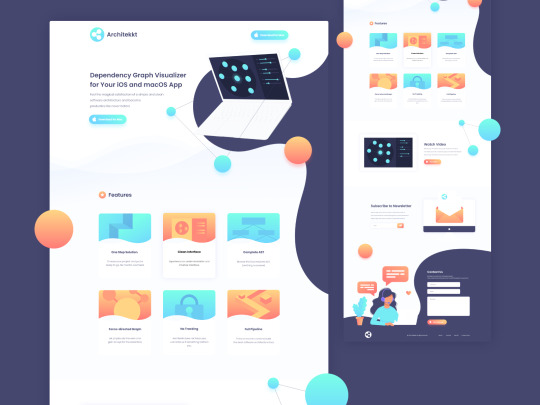
Modern Website Design for a SaaS Company. Webdesign for Graphic Visualization Software by Inkyy
#graphicvisualization#illustration#itarchitecture#graph#graphic#software#softwarearchitecture#uxdesign#web#webarchitecture#webdesign#website#flatcolors#adobexd#dailyui#php#creative
0 notes
Link
タブでWebサーバのreverse proxyゲートウェイの プロトタイプをもとに、 EventTargetやRequest/Responseといったモダンブラウザ標準APIで利用可能にしたものである。
さらに、公開鍵のハッシュ値と電子署名を使って、タブ固有のURLをreverse proxyで利用するようにしてある。 非公開鍵暗号処理ではサーバブラウザともに、ellipticを使っている。
そして、package.jsonの文字列に埋めてあるように、かんたんにherokuに設置可能にした。
内容:
proxyd.js: ���用reverse proxyゲートウェイのnodejsサーバ(npm i && node proxyd.jsでポート3000で実行)
proxyd-browser.js: ブラウザ用のエンドポイントライブラリ(ReverseTargetをexport)
proxyd-browser.m.js: ES6モジュールなブラウザ用エンドポイントライブラリ(内容はproxyd-browser.jsと一緒)
tab-web-server-example.{html,js}: hello Worldコード例
コード例にあるように、エンドポイントのAPIはServiceWorkerの"fetch"イベント(FetchEvent)とまったく同じ構造にしている。 ユーザは、ブラウザ標準のclassであるRequestと Responseを処理するだけにしてある。
demoページ
** NOTE for Streams API
ResponseやRequestのbodyを一度に全体処理しかできないのは現行の標準APIの制限である。 Web Socket層も単純化のため1コネクション上での一括パケット送受信で実装してある。
これはWHATWG Streams APIで拡張される予定になっている。 もしRequest/ResponseともにbodyでReadableStreamが使えるようになり、 対応させるにはWeb Socket層も何らかの手段で多重化する必要があるだろう。
パケットとして、{乱数ID32バイト、タイプ1バイト、データ任意バイト}になるだろうか。 パケットタイプはHEADER(utf8), BODY(binary), CLOSE(utf8)の3種になるだろう。
(たとえ別コネクションを使っても、WebSocketにはhalf closeがないので、 Readderのclose状態に対応した 終了マーカーは必要になる。)。
2 notes
·
View notes
Video
instagram
By #GotChaDigi [GC + Digital] #DigitalBoutique #Videography + #Photography + #DigitalVideoEditor #ContentProducer + #ContentCurator #SocialMedia #Marketing #Branding #WebDesign #WebDevelopment #WebArchitecture #CollegeBasketball #University #HigherEducation ・・・ #UNLVmbb #RunninRebels Coaches July Recruiting Trail - follow our travels across the US this month as we build our future #UsNowLV (at Los Angeles, California)
#university#videography#socialmedia#unlvmbb#digitalvideoeditor#contentcurator#digitalboutique#marketing#contentproducer#webdevelopment#runninrebels#webarchitecture#usnowlv#branding#webdesign#collegebasketball#gotchadigi#photography#highereducation
0 notes
Photo

A key difference between cloud and web applications is architecture. A web application or web-based application must have a continuous internet connection to function. Conversely, a cloud application or cloud-based application performs processing tasks on a local computer or workstation.
0 notes
Link
A key difference between cloud and web applications is architecture. A web application or web-based application must have a continuous internet connection to function. Conversely, a cloud application or cloud-based application performs processing tasks on a local computer or workstation.
0 notes