#loading user... cassandra
Explore tagged Tumblr posts
Text
Scaling Secrets: The Architecture That Made 1 Million Users Possible.
Picture this: you launch an app, thinking it'll be a cool side project. But then, something unexpected happens—boom, a viral post, a feature takes off, and suddenly, you're not just handling a few hundred users… you're scrambling to manage 1 million.
It’s every startup’s dream, right? But when reality hits, it's more like a nightmare.
How do you keep your app running smoothly as it rockets to 1 million users? Is there a magic formula, or are you just riding on sheer luck? Spoiler: It’s the architecture—the unsung hero of scaling that most people never talk about.

Let’s dive into the secret sauce that makes all that user growth possible without your app crumbling into oblivion. Trust us, it’s not as simple as throwing money at servers. This is how the pros do it.
Choosing the Right Tech Stack: Building a House with Strong Foundations Okay, first things first: Tech stack matters. Like, a lot. You wouldn't try to build a skyscraper on sand, right? So why would you choose a tech stack that can't handle the weight of millions of users?
The magic happens when you combine the right tools, like a killer backend framework and a database that grows with you.
Backend Frameworks like Node js or Go are the go-to for handling tons of requests. They’re built for speed and efficiency—perfect for a fast-growing app.
For databases, you’ve got to pick wisely. NoSQL (think MongoDB or Cassandra) can handle huge amounts of unstructured data, while SQL (like PostgreSQL or MySQL) is your best friend if you need relationships and transactions in your data.
Caching with tools like Redis or Memcached? A must. Speeding things up by storing frequently accessed data right where it’s needed is a game changer.
Pro Tip: Always choose a tech stack that can scale horizontally, meaning you can add more servers as you grow, rather than upgrading a single, overworked one. (That’s vertical scaling—it's not ideal.)
Horizontal Scaling: More Servers, More Power, No Drama When your app starts attracting millions of users, you’ll quickly discover that vertical scaling—just adding more juice to a single server—doesn’t cut it. It’s like trying to get 10,000 people into a restaurant that only has 10 tables.
Horizontal scaling is where the magic happens. You add more servers to handle the load. It’s like spreading out your resources instead of cramming them into one spot.
Here’s how it works:
A load balancer (like HAProxy or Nginx) distributes the traffic evenly across servers, so no single server crashes from a flood of traffic.
With auto-scaling, your system can automatically add or remove servers based on demand. Got a huge spike in traffic? The system scales up. A quieter day? It scales down. Simple, smart, and flexible.
Outcome: Your app keeps running fast, even when things get crazy.
Sharding: Breaking Up Your Database So It Doesn’t Break You As your app grows, your database grows with it. But here’s the thing: Databases can’t just keep growing forever. At some point, they get too big to handle efficiently. So, how do you keep things running smoothly?
Enter sharding. Think of it like slicing a giant cake into manageable pieces. Instead of storing everything on one massive database, you break it down into smaller, more manageable chunks (called shards).
This way, no one shard gets overloaded. Requests are distributed across multiple database instances, which dramatically speeds things up.
Pro Tip: You can shard your database by horizontal partitioning (e.g., splitting it based on user regions or data types). This reduces database bottlenecks and keeps everything running smoothly.
Microservices: Because One Big App Is a Disaster Waiting to Happen Remember when apps used to be monolithic? Everything was packed into one giant codebase, and you couldn’t change anything without breaking the whole thing. It was a developer's nightmare, and it didn’t scale.
Instead of trying to make one giant app work for everyone, microservices break your app down into smaller, independent pieces. Each microservice does one thing really well, and you can scale those individual pieces separately.
For example, you can have separate services for:
User authentication
Payments
Notifications
Search
These can all run independently, and you can scale them up or down based on specific needs. No more overloading the entire app when just one piece needs more power.
Pro Tip: Use API gateways to handle communication between your microservices and route traffic where it needs to go. This keeps things organized and efficient.
CDNs: Because Speed Kills (In a Good Way) Speed is everything when you’ve got millions of users. Think about it: If your app’s taking more than a few seconds to load, users will bounce faster than you can say “goodbye.” So, how do you speed things up? The answer is simple: CDNs (Content Delivery Networks).
A CDN caches static content (like images, CSS files, and scripts) on multiple servers around the world. So, no matter where your users are, they’re always getting content from the closest server to them. Faster load times = happy users.
Pro Tip: Use Cloudflare or AWS CloudFront to distribute your static assets. This also reduces the load on your primary servers, leaving more resources for dynamic content.
Asynchronous Processing: Don’t Make Your Users Wait Nobody likes waiting. So when your app has background tasks (like sending emails, processing payments, or generating reports), don’t make your users wait around for them to finish.
Instead of handling these tasks synchronously (i.e., right during the user’s request), you process them asynchronously in the background.
This keeps your app responsive, letting users go about their business while those tasks run in the background.
How it works:
Use message queues (like RabbitMQ or Kafka) to send tasks to a queue.
Then, set up worker processes to pull tasks from the queue and process them at their own pace.
Outcome: Your app is faster and more responsive, which means a better experience for your users.
Proactive Monitoring: Because You Don’t Want to Be Caught Off Guard Here’s a brutal truth: things will break. It’s not if—it’s when. The key is to catch issues early before they cause a domino effect of failures.
Proactive monitoring with tools like Prometheus, Datadog, or New Relic keeps an eye on your app’s health in real-time. You’ll get alerts for anything that seems off—like a spike in response times or a server that’s about to crash—so you can fix it before it affects users.
Pro Tip: Set up alerting systems that notify you about potential issues (e.g., high traffic, slow queries). This lets you scale or fix things on the fly.
Failover and Redundancy: Plan for the Worst, Hope for the Best A million users means that even a single point of failure can cause major issues. That’s why you need redundancy and failover built into your architecture. Think of it like a safety net.
Have multiple data centers in different locations.
Replicate your databases and services to ensure that if one fails, the others can pick up the slack.
Use health checks to automatically route traffic to healthy servers.
Outcome: Your app stays up and running 24/7—even if something goes wrong. Users stay happy, and you sleep easy.
The Million-User Blueprint: Scale Smart, Scale Right Getting to 1 million users isn’t magic. It’s a combination of smart design, the right tech stack, and the architecture that lets you scale gracefully. Horizontal scaling, microservices, sharding, CDNs, and asynchronous processing are just a few of the building blocks that power apps with massive user bases.
So, the next time your app goes viral, don’t panic. Instead, focus on scaling smart with these strategies. Because handling 1 million users doesn’t just require hard work—it requires building the right foundation from the start.
Ready to scale? Let’s get building! 🚀
0 notes
Text
Building Scalable Web Applications with Modern Tools
In today's fast-paced digital landscape, businesses need web applications that are not only fast and user-friendly but also scalable—ready to grow as your audience does. Whether you're a startup or an enterprise, building a scalable web app ensures long-term performance, reliability, and success. The right modern development tools can make this process smoother and more efficient.
If you're also focusing on visibility and reach, partnering with the best SEO company in Kerala can align your web app development with SEO best practices, helping your platform rank higher and attract more users.
🔹 Why Scalability Matters
Scalability is the ability of a web application to handle an increasing number of users, data, or transactions without compromising performance. A scalable system ensures:
Consistent user experience
High uptime and reliability
Easy adaptation to market demands
Lower maintenance costs over time
🔹 Modern Tools for Scalable Web Development
Let’s look at some of the modern tools and technologies used to build scalable applications:
✅ Frontend Frameworks
React, Vue.js, and Angular help create fast, component-based interfaces that scale well with complex UI needs.
✅ Backend Technologies
Node.js, Django, and Laravel offer efficient ways to manage server-side logic and APIs with scalability in mind.
✅ Databases
Use NoSQL (MongoDB, Cassandra) for handling unstructured data or SQL (PostgreSQL, MySQL) for structured queries at scale.
✅ Cloud Platforms
AWS, Google Cloud, and Azure provide cloud-based scalability with load balancing, auto-scaling, and managed services.
✅ Containerization & Microservices
Tools like Docker and Kubernetes allow you to break applications into independent microservices, making them easier to scale and maintain.
🔹 Integrating SEO from the Ground Up
Scalability isn’t just about technical architecture—it also means scaling your visibility. By working with the best SEO company in Kerala, you can ensure your web application is optimized for search engines right from the start. This includes:
SEO-friendly URLs and page structures
Fast load times (improves rankings)
Mobile responsiveness
Schema markup for better indexing
Content strategies aligned with user intent
🔸 Final Thoughts
Building a scalable web application is a blend of smart architecture, modern tools, and strategic planning. By combining powerful technologies with a forward-thinking SEO strategy, businesses can ensure their applications grow with demand while staying visible to the right audience.
If you’re ready to build a scalable app and boost your online presence, consider collaborating with experienced developers and the best SEO company in Kerala to make it happen.
0 notes
Text
How to Scale a Node.js Application for High Performance
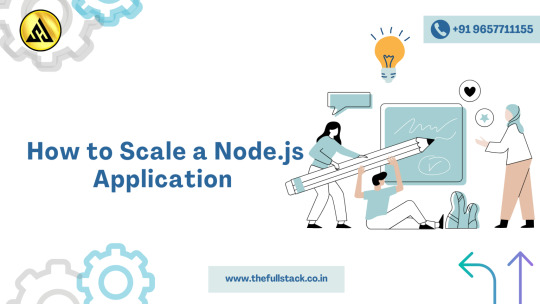
Scaling a Node.js application is essential for handling high traffic, large user bases, and increasing workloads efficiently. To achieve high performance and scalability, businesses must implement the right optimization techniques, load balancing, and cloud-based solutions.
Key Strategies to Scale a Node.js Application:
Use Load Balancing – Distribute incoming requests across multiple instances using NGINX, HAProxy, or AWS Elastic Load Balancer.
Implement Caching – Optimize performance with Redis, Memcached, or CDN caching for static files and frequently accessed data.
Optimize Database Performance – Use NoSQL databases (MongoDB, Cassandra) or SQL sharding and indexing to improve data retrieval speed.
Utilize Microservices Architecture – Break monolithic applications into microservices for better scalability and maintainability.
Leverage Auto-Scaling & Containerization – Deploy Docker & Kubernetes to manage instances dynamically based on traffic loads.
Use Asynchronous Processing – Implement message queues (RabbitMQ, Kafka) or worker threads for non-blocking operations.
Optimize Code & Reduce Latency – Minimize blocking operations, optimize event loops, and use Node.js clustering for multi-core processing.
Monitor & Optimize Performance – Use APM tools like New Relic, Prometheus, or Datadog to track and enhance application efficiency.
0 notes
Text
Building a Scalable Web Application for Long-Term Success
Introduction
In today's fast-paced digital world, web applications must be designed for scalability to ensure long-term success.
A scalable application can efficiently handle increasing user traffic, maintain high performance, and adapt to evolving business needs.
Whether you're developing an e-commerce site, a SaaS platform, or a social media network, adopting the right architecture and best practices is crucial.
This guide outlines the key principles, architectural patterns, and technologies needed to build a web application that scales efficiently over time.
1. Understanding Scalability
What is Scalability?
Scalability refers to a system's ability to handle increased workloads efficiently by leveraging additional resources such as computing power, storage, and network bandwidth. A well-designed scalable web application can support more users and process greater data loads without performance degradation.
Types of Scalability
Vertical Scaling (Scaling Up): Expanding a single server's resources (CPU, RAM, storage) to improve performance.
Horizontal Scaling (Scaling Out): Adding more servers to distribute workloads and enhance reliability.
Horizontal scaling is generally preferred for long-term success due to its resilience and ability to handle traffic spikes effectively.
2. Choosing the Right Architecture
A well-structured architecture is fundamental to scalability. Popular architectural patterns include:
Monolithic vs. Microservices
Monolithic Architecture: A single codebase integrating all components. While easier to develop initially, scaling becomes complex as the application grows.
Microservices Architecture: A modular approach where independent services communicate via APIs, allowing flexible scaling of individual components.
Serverless Architecture
Serverless computing enables developers to focus on code while cloud providers manage infrastructure dynamically, making it highly scalable and cost-effective.
3. Database Design for Scalability
Choosing the Right Database
Selecting a database that aligns with your application’s needs is crucial:
Relational Databases (SQL): MySQL, PostgreSQL – Ideal for structured data and transactional consistency.
NoSQL Databases: MongoDB, Cassandra – Suitable for unstructured data and large-scale applications.
Database Optimization Strategies
Sharding: Distributes data across multiple database instances.
Replication: Creates copies of data for redundancy and load balancing.
Indexing: Enhances query speed.
Caching: Uses tools like Redis or Memcached to store frequently accessed data in memory.
4. Efficient Backend and API Design
REST vs. GraphQL
REST APIs: Stateless architecture, widely used but may lead to over-fetching of data.
GraphQL: Allows clients to request only necessary data, optimizing bandwidth usage.
Asynchronous Processing
Using message queues (RabbitMQ, Kafka) enables background task processing, improving application responsiveness.
5. Frontend Scalability Considerations
Selecting the Right Framework
Popular frontend frameworks such as React, Angular, and Vue.js support scalable development with their component-based structures.
Frontend Performance Optimization
Lazy Loading: Loads only necessary components to enhance performance.
Code Splitting: Reduces initial load time by dividing JavaScript bundles.
CDN (Content Delivery Network): Improves load times by serving assets from distributed locations.
6. Load Balancing and Caching Strategies
Load Balancing
Distributing traffic across multiple servers prevents bottlenecks. Common solutions include Nginx, HAProxy, and AWS Elastic Load Balancer.
Caching Strategies
Client-Side Caching: Stores static files in the user's browser.
Server-Side Caching: Uses Redis or Memcached for frequently requested data.
Edge Caching: CDNs (Cloudflare, AWS CloudFront) serve cached content closer to users.
7. Security and Compliance
Implementing Security Best Practices
HTTPS Everywhere: Encrypts communication with TLS/SSL.
Authentication & Authorization: Uses OAuth, JWT, or OpenID Connect for secure user access.
Data Encryption: Protects sensitive information.
Rate Limiting & DDoS Protection: Prevents abuse using security services like Cloudflare.
Compliance Standards
Ensuring compliance with regulations such as GDPR, HIPAA, and PCI DSS protects user data and meets legal requirements.
8. Automated Testing and Continuous Deployment
Testing Strategies
Unit Testing: Validates individual components (Jest, Mocha, JUnit).
Integration Testing: Ensures smooth service interactions.
Load Testing: Simulates high traffic using JMeter and Locust.
CI/CD Pipelines
Automating deployment with GitHub Actions, Jenkins, and GitLab CI/CD ensures faster and more reliable releases.
9. Monitoring and Logging
Observability Tools
Tracking application health and performance is essential for scalability:
Logging: ELK Stack (Elasticsearch, Logstash, Kibana), Fluentd.
Monitoring: Prometheus, Grafana, New Relic.
Error Tracking: Sentry, Rollbar.
Automated Alerts
Using tools like PagerDuty ensures proactive issue resolution before they impact users.
10. Cloud Infrastructure and Hosting Choices
Cloud Providers
Choosing a scalable cloud platform ensures flexibility. Popular options include:
AWS (Amazon Web Services)
Google Cloud Platform (GCP)
Microsoft Azure
Containerization and Orchestration
Docker: Ensures consistency across development environments.
Kubernetes: Manages containerized applications at scale, providing resilience and efficiency.
Conclusion
Building a scalable web application requires thoughtful planning, robust architecture, and best practices in database management, API design, frontend optimization, and security.
Leveraging cloud infrastructure, automation, and monitoring tools ensures your application remains resilient and adaptable over time.
By following these principles, you can develop a high-performance, future-proof web application capable of handling increasing user demand and evolving business requirements.
0 notes
Text
How to Make Your NFT Marketplace Secure & Scalable?
The rise of NFTs has revolutionized digital ownership, enabling businesses and individuals to trade digital assets securely. However, as NFT marketplaces gain popularity, security vulnerabilities and scalability challenges become significant concerns. A successful NFT marketplace must ensure robust security against cyber threats while maintaining high scalability to handle increasing user demands.
At Infograins, one of the leading NFT Development Company in India, we specialize in building secure, scalable, and high-performance NFT marketplaces tailored to business needs. In this guide, we’ll explore the key strategies to enhance security and scalability for an NFT marketplace.
1. Security Measures for a Secure NFT Marketplace
a) Implement Smart Contract Security Best Practices
Smart contracts power NFT transactions, but vulnerabilities in their code can lead to hacking incidents. To prevent this:
Audit smart contracts regularly to detect bugs and vulnerabilities.
Use secure coding standards and follow best practices like OpenZeppelin’s libraries for safe contract development.
Implement multi-signature authentication for high-value transactions.
b) Protect Against DDoS Attacks
Distributed Denial-of-Service (DDoS) attacks can overload your marketplace servers, causing downtime. To prevent this:
Deploy DDoS protection services such as Cloudflare or AWS Shield.
Implement rate-limiting mechanisms to restrict excessive requests from suspicious IPs.
c) Use Secure Wallet Integrations
Since NFT marketplaces rely on crypto wallets for transactions, ensuring secure wallet integration is essential:
Support non-custodial wallets like MetaMask, Trust Wallet, and Coinbase Wallet.
Use encrypted API connections for wallet authentication.
Implement multi-factor authentication (MFA) for user logins.
d) Prevent Phishing & Fraudulent Activities
Fake NFT listings, impersonation, and phishing scams are common in NFT marketplaces. To tackle these:
Enable KYC (Know Your Customer) and AML (Anti-Money Laundering) compliance to verify users.
Use AI-powered fraud detection tools to identify suspicious transactions.
Implement SSL encryption and educate users about potential phishing risks.
2. Key Strategies for NFT Marketplace Scalability
a) Choose the Right Blockchain for Scalability
The choice of blockchain affects transaction speed and costs. Consider:
Ethereum (Layer 2 Solutions like Polygon) – Reduces gas fees and increases transaction throughput.
Solana – High-speed, low-cost blockchain suitable for scalable NFT projects.
BNB Chain – Offers cost-effective and efficient NFT transactions.
b) Use Layer 2 Scaling Solutions
Layer 2 solutions offload transactions from the main blockchain, reducing congestion.
Polygon: Helps scale Ethereum-based NFT marketplaces.
Optimistic Rollups & zk-Rollups: Enable faster, cheaper transactions with minimal gas fees.
c) Implement a Robust Caching Mechanism
To handle high traffic efficiently:
Use content delivery networks (CDNs) like Cloudflare for faster load times.
Implement database caching (Redis, Memcached) to reduce server response times.
d) Optimize Database & Backend Performance
A scalable NFT marketplace needs a strong database and backend infrastructure.
Use NoSQL databases (MongoDB, Cassandra) for faster data retrieval.
Deploy microservices architecture to enhance modular scalability.
e) Enable Auto-Scaling on Cloud Infrastructure
A scalable NFT marketplace should handle traffic spikes effortlessly.
Use AWS Auto Scaling, Google Cloud, or Azure Kubernetes Service (AKS).
Implement serverless computing (AWS Lambda, Google Cloud Functions) to dynamically manage workloads.
3. Ensuring a Secure & Seamless User Experience
A secure and scalable NFT marketplace must also provide a frictionless user experience:
Intuitive UI/UX: Optimize the marketplace for easy navigation.
Real-time Notifications: Use WebSockets for live updates on NFT listings and bids.
Multi-Currency Support: Allow payments in multiple cryptocurrencies to attract global users.
Final Thoughts
Building a secure and scalable NFT marketplace is crucial for long-term success. By implementing robust security measures and leveraging scalable infrastructure, businesses can create NFT platforms that provide safe and seamless trading experiences.
At Infograins, we specialize in custom NFT marketplace development, integrating the latest blockchain technologies to ensure security, performance, and scalability. Whether you're launching a new NFT platform or upgrading an existing one, our expert NFT developers are here to help.
🚀 Ready to build a secure & scalable NFT marketplace? Contact Infograins today.
0 notes
Text
Advanced Database Management in Full Stack Development
Introduction
A Full Stack Development project's foundation is effective database management. Data transactions and application performance are guaranteed by the capacity to build, optimize, and scale databases. Proficiency with SQL and NoSQL databases, indexing, query optimization, and high availability replication are essential for modern applications. To create scalable systems, developers also need to concentrate on cloud integration, backup plans, and database security. In order to guarantee maximum performance and dependability in full stack applications, this paper examines sophisticated database management strategies.
Choosing the Right Database: SQL vs. NoSQL
Choosing the right database is essential for the scalability of the program. Strong data consistency, defined schema, and ACID compliance are features of SQL databases (MySQL, PostgreSQL, and Microsoft SQL Server). Applications needing relational data storage, financial transactions, and sophisticated searches are best suited for them. NoSQL databases, such as MongoDB, Cassandra, and Firebase, offer distributed architecture, high scalability, and customizable schemas. Large-scale, unstructured data processing, such as real-time analytics and Internet of Things applications, is best handled by these. Database efficiency is increased by combining NoSQL for dynamic content and SQL for structured data.
Optimizing Query Performance and Scaling
Applications that have poorly optimized queries operate slowly. Data retrieval is accelerated by the use of indexing, query caching, and denormalization. In high-traffic applications, partitioning huge tables improves read/write performance. Performance is enhanced via read and write replicas, which disperse database loads. Sharding lowers latency by dividing big databases into smaller portions that are distributed across several servers. In full stack applications, database interaction is streamlined by using ORM (Object-Relational Mapping) technologies like SQLAlchemy, Hibernate, or Sequelize.
Database Security and Backup Strategies
In Full Stack Development, data availability and security must be guaranteed. Unauthorized access is avoided by putting role-based access control (RBAC) into practice. User information is protected by using hashing methods, SSL/TLS, and AES to encrypt important data. Data loss may be avoided by point-in-time recovery, disaster recovery plans, and routine database backups. AWS RDS, Google Cloud Firestore, and Azure Cosmos DB are examples of cloud-based databases that provide fault tolerance, replication, and automated backups to guarantee data dependability and integrity.
Conclusion
Building scalable, high-performance applications in Advanced Full Stack Development requires a solid understanding of database administration. System efficiency is increased by selecting between SQL and NoSQL databases, optimizing queries, and protecting data storage. A Full Stack Development Training curriculum gives developers hands-on experience while teaching them sophisticated database approaches. Database management internships provide professionals practical experience in handling data in the real world, preparing them for the workforce. A successful career in Full Stack Development is ensured by investing in database competence.
#advanced full stack development#advanced full stack development training#advanced full stack development internship#e3l#e3l.co
0 notes
Text
Developing a Reliable Taxi app Architecture
The on-demand taxi app industry has revolutionized urban mobility, with leaders like Uber, Ola, and Gojek transforming transportation. Gone are the days of waiting for buses or struggling with parking. Whether heading to a wedding, a business meeting, or an intercity trip, these apps provide a seamless experience with easy signups, intuitive interfaces, and quick ride confirmations, benefiting both riders and drivers.

As a leading taxi app development company in India, TechTose understands the criticality of a robust and scalable architecture for a successful taxi app. Handling surging user traffic, ensuring real-time updates, and maintaining high availability are paramount for a seamless user experience.
This blog delves into the key technical considerations for developing a scalable and reliable taxi app architecture.
1. Microservices Architecture
Decoupling: Break down the app into smaller, independent services (e.g., user management, ride requests, driver location, payments). This allows for independent scaling, development, and deployment.
Flexibility: Each service can be developed and deployed independently using different technologies and languages, providing greater flexibility.
Fault Isolation: If one service fails, it won't bring down the entire system.
Scalability: Scale individual services based on demand, optimizing resource utilization.
2. Cloud Computing
Scalability and Elasticity: Leverage cloud platforms like AWS, Azure, or GCP to easily scale resources up or down based on demand.
High Availability: Utilize redundant infrastructure and load balancing to ensure continuous service availability.
Global Reach: Cloud providers offer global infrastructure, enabling you to serve users worldwide with low latency.
3. Real-time Data Streaming
Efficient Communication: Utilize technologies like Kafka or Pub/Sub to efficiently handle real-time data streams, such as ride requests, driver locations, and status updates.
Low Latency: Ensure minimal delays in processing and delivering crucial information, such as driver availability and estimated arrival times.
4. NoSQL Databases
High Scalability: Employ NoSQL databases like MongoDB or Cassandra to handle the high volume and velocity of data generated by a taxi app.
Flexibility: NoSQL databases offer flexibility in data modeling and can easily accommodate changing data structures.
5. Caching Mechanisms
Reduced Database Load: Implement caching mechanisms like Redis or Memcached to store frequently accessed data in memory.
Improved Response Times: Serve cached data directly to users, significantly reducing response times and improving overall performance.
6. API Gateways
Centralized Control: Utilize API gateways like Kong or Apigee to manage and secure all API traffic.
Traffic Management: Implement rate limiting, request routing, and authentication/authorization policies at the gateway level.
Monitoring and Analytics: Gain insights into API usage patterns and identify potential performance bottlenecks.
7. Continuous Integration and Continuous Delivery (CI/CD)
Faster Releases: Automate the build, test, and deployment processes to quickly release new features and bug fixes.
Reduced Errors: Minimize human error and ensure consistent quality across deployments.
8. Robust Monitoring and Logging
Proactive Issue Detection: Implement comprehensive monitoring and logging systems to track system performance, identify potential issues, and quickly diagnose problems.
Data-Driven Decisions: Analyze log data to gain valuable insights into user behavior, system performance, and areas for improvement.
Conclusion
By carefully considering these technical aspects, TechTose can develop a robust, scalable, and reliable taxi app architecture that can handle the demands of a growing user base and ensure a smooth and enjoyable user experience.
0 notes
Text
Firebird to Cassandra Migration
In this article, we delve into the intricacies of migrating from Firebird to Cassandra. We will explore the reasons behind choosing Cassandra over Firebird, highlighting its scalability, high availability, and fault tolerance. We'll discuss key migration steps, such as data schema transformation, data extraction, and data loading processes. Additionally, we'll address common challenges faced during migration and provide best practices to ensure a seamless transition. By the end of this article, you'll be equipped with the knowledge to effectively migrate your database from Firebird to Cassandra.
What is Firebird
Firebird is a robust, open-source relational database management system renowned for its versatility and efficiency. It offers advanced SQL capabilities and comprehensive ANSI SQL compliance, making it suitable for various applications. Firebird supports multiple platforms, including Windows, Linux, and macOS, and is known for its lightweight architecture. Its strong security features and performance optimizations make it an excellent choice for both embedded and large-scale database applications. With its active community and ongoing development, Firebird continues to be a reliable and popular database solution for developers.
What is Cassandra
Cassandra is a highly scalable, open-source NoSQL database designed to handle large amounts of data across many commodity servers without any single point of failure. Known for its distributed architecture, Cassandra provides high availability and fault tolerance, making it ideal for applications that require constant uptime. It supports dynamic schema design, allowing flexible data modeling, and offers robust read and write performance. With its decentralized approach, Cassandra ensures data replication across multiple nodes, enhancing reliability and resilience. As a result, it is a preferred choice for businesses needing to manage massive datasets efficiently and reliably.
Advantages of Firebird to Cassandra Migration
Scalability: Cassandra’s distributed architecture allows for seamless horizontal scaling as data volume and user demand grow.
High Availability: Built-in replication and fault-tolerance mechanisms ensure continuous availability and data integrity.
Performance: Write-optimized design handles high-velocity data, providing superior read and write performance.
Flexible Data Model: Schema-less support allows agile development and easier management of diverse data types.
Geographical Distribution: Data replication across multiple data centers enhances performance and disaster recovery capabilities.
Method 1: Migrating Data from Firebird to Cassandra Using the Manual Method
Firebird to Cassandra migration manually involves several key steps to ensure accuracy and efficiency:
Data Export: Begin by exporting the data from Firebird, typically using SQL queries or Firebird's export tools to generate CSV or SQL dump files.
Schema Mapping: Map the Firebird database schema to Cassandra’s column-family data model, ensuring proper alignment of data types and structures.
Data Transformation: Transform the exported data to fit Cassandra’s schema, making necessary adjustments to comply with Cassandra’s requirements and best practices.
Data Loading: Use Cassandra’s loading utilities, such as CQLSH COPY command or bulk loading tools, to import the transformed data into the appropriate keyspaces and column families.
Verification and Testing: After loading, verify data integrity and consistency by running validation queries and tests to ensure the migration was successful and accurate.
Disadvantages of Migrating Data from Firebird to Cassandra Using the Manual Method
High Error Risk: Manual efforts significantly increase the risk of errors during the migration process.
Need to do this activity again and again for every table.
Difficulty in Data Transformation: Achieving accurate data transformation can be challenging without automated tools.
Dependency on Technical Resources: The process heavily relies on technical resources, which can strain teams and increase costs.
No Automation: Lack of automation requires repetitive tasks to be done manually, leading to inefficiencies and potential inconsistencies.
Limited Scalability: For every table, the entire process must be repeated, making it difficult to scale the migration.
No Automated Error Handling: There are no automated methods for handling errors, notifications, or rollbacks in case of issues.
Lack of Logging and Monitoring: Manual methods lack direct automated logs and tools to track the amount of data transferred or perform incremental loads (Change Data Capture).
Method 2: Migrating Data from Firebird to Cassandra Using ETL Tools
There are certain advantages in case if you use an ETL tool to migrate the data
Extract Data: Use ETL tools to automate the extraction of data from Firebird, connecting directly to the database to pull the required datasets.
Transform Data: Configure the ETL tool to transform the extracted data to match Cassandra's schema, ensuring proper data type conversion and structure alignment.
Load Data: Use the ETL tool to automate the loading of transformed data into Cassandra, efficiently handling large volumes of data and multiple tables.
Error Handling and Logging: Utilize the ETL tool’s built-in error handling and logging features to monitor the migration process, receive notifications, and ensure data integrity.
Incremental Loads: Leverage the ETL tool's Change Data Capture (CDC) capabilities to perform incremental data loads, migrating only updated or new data to optimize performance.
Testing and Verification: After loading the data, use the ETL tool to verify data accuracy and consistency, running validation checks to ensure the migration was successful.
Scalability: ETL tools support scalable migrations, allowing for easy adjustments and expansions as data volume and complexity increase.
Challenges of Using ETL Tools for Data Migration
Initial Setup Complexity: Configuring ETL tools for data extraction, transformation, and loading can be complex and time-consuming.
Cost: Advanced ETL tools can be expensive, increasing the overall cost of the migration.
Resource Intensive: ETL processes can require significant computational resources, impacting system performance.
Data Mapping Difficulties: Mapping data between different schemas can be challenging and error-prone.
Customization Needs: Standard ETL tools may require custom scripts to meet specific migration needs.
Dependency on Tool Features: The success of migration depends on the capabilities of the ETL tool, which may have limitations.
Maintenance and Support: Ongoing maintenance and vendor support are often needed, adding to long-term operational costs.
Why Ask On Data is the Best Tool for Migrating Data from Firebird to Cassandra
Seamless Data Transformation: Automatically handles data transformations to ensure compatibility between Firebird and Cassandra.
User-Friendly Interface: Simplifies the migration process with an intuitive, easy-to-use interface, making it accessible for both technical and non-technical users.
High Efficiency: Automates repetitive tasks, significantly reducing the time and effort required for migration.
Built-In Error Handling: Offers robust error handling and real-time notifications, ensuring data integrity throughout the migration.
Incremental Load Support: Supports incremental data loading, enabling efficient updates and synchronization without duplicating data.
Usage of Ask On Data : A chat based AI powered Data Engineering Tool
Ask On Data is world’s first chat based AI powered data engineering tool. It is present as a free open source version as well as paid version. In free open source version, you can download from Github and deploy on your own servers, whereas with enterprise version, you can use Ask On Data as a managed service.
Advantages of using Ask On Data
Built using advanced AI and LLM, hence there is no learning curve.
Simply type and you can do the required transformations like cleaning, wrangling, transformations and loading
No dependence on technical resources
Super fast to implement (at the speed of typing)
No technical knowledge required to use
Below are the steps to do the data migration activity
Step 1: Connect to Firebird(which acts as source)
Step 2 : Connect to Cassandra (which acts as target)
Step 3: Create a new job. Select your source (Firebird) and select which all tables you would like to migrate.
Step 4 (OPTIONAL): If you would like to do any other tasks like data type conversion, data cleaning, transformations, calculations those also you can instruct to do in natural English. NO knowledge of SQL or python or spark etc required.
Step 5: Orchestrate/schedule this. While scheduling you can run it as one time load, or change data capture or truncate and load etc.
For more advanced users, Ask On Data is also providing options to write SQL, edit YAML, write PySpark code etc.
There are other functionalities like error logging, notifications, monitoring, logs etc which can provide more information like the amount of data transferred, logs, any error information if the job did not run and other kind of monitoring information etc.
Trying Ask On Data
You can reach out to us on mailto:[email protected] for a demo, POC, discussion and further pricing information. You can make use of our managed services or you can also download and install on your own servers our community edition from Github.
0 notes
Text
Scalable NoSQL Databases: Enabling Contemporary Applications
In today's rapidly evolving digital landscape, scalability is a fundamental aspect of successful application development. Businesses require databases capable of managing substantial data growth, sudden traffic surges, and diverse data types, all while ensuring high performance. NoSQL databases have become a preferred solution for these challenges, providing flexibility and scalability that surpass the constraints of traditional relational databases. This blog delves into the concept of scalable NoSQL databases, their advantages, and their role in fostering innovation within modern applications.
What Is a NoSQL Database?
NoSQL databases are non-relational systems designed to store and manage unstructured, semi-structured, or structured data. In contrast to relational databases that employ a fixed schema, NoSQL databases provide dynamic schemas, allowing them to accommodate diverse data formats such as JSON, XML, or key-value pairs.
A notable attribute of NoSQL databases is their scalability, which facilitates horizontal growth by distributing data across multiple servers. This approach differs from relational databases, which generally scale vertically through server hardware upgrades.
Categories of NoSQL Databases
Key-Value Stores: These systems store data in key-value pairs. For instance, Redis.
Document Stores: Data is stored as documents, frequently in JSON or BSON format. An example is MongoDB.
Wide-Column Stores: These databases organize data into rows and columns while allowing flexible schema designs. Apache Cassandra is a notable example.
Graph Databases: These databases model relationships between entities using nodes and edges. Neo4j serves as an example.
The Importance of Scalability
Modern applications frequently encounter unpredictable workloads, such as sudden user influxes during product launches, seasonal sales, or viral trends. A scalable NoSQL database can accommodate these fluctuations without sacrificing performance or user experience.
Horizontal scalability, a key feature of NoSQL databases, enables data distribution across multiple nodes within a cluster. This architecture offers:
Enhanced Performance: By distributing the workload, each node handles a portion of the total load.
Fault Tolerance: Data replication across nodes ensures high availability, even if a node experiences failure.
Cost Efficiency: Additional nodes can be incrementally introduced as demand increases, circumventing costly hardware upgrades.
Features of Scalable NoSQL Databases
Partitioning: Data is segmented into partitions, or shards, which are distributed across nodes. This approach ensures an even distribution of data and workload.
Replication: Multiple copies of data are maintained across different nodes to provide fault tolerance and enhance read performance.
Eventual Consistency: Many NoSQL databases prioritize availability over immediate consistency, ensuring that data updates propagate across nodes without hindering operations.
Elasticity: Scalable NoSQL databases dynamically adjust resources to align with demand, thus minimizing downtime and optimizing costs.
Popular Scalable NoSQL Databases
MongoDB: A document-based database providing automatic sharding and replication, facilitating effective horizontal scaling.
Apache Cassandra: Recognized for its linear scalability and high availability, this wide-column store is well-suited for global applications.
Amazon DynamoDB: A fully managed key-value and document database that dynamically scales to accommodate millions of requests per second.
Redis: An in-memory key-value store, renowned for its high-speed performance, making it ideal for caching and real-time analytics.
Use Cases of Scalable NoSQL Databases
E-Commerce: Efficiently managing extensive product catalogs and accommodating high user traffic during sales events.
Social Media: Overseeing user interactions, posts, and real-time notifications effectively.
IoT Applications: Processing and storing streams of data from connected devices systematically.
Gaming: Enabling real-time leaderboards, matchmaking, and in-game transactions seamlessly.
Conclusion
Scalable NoSQL database serve as the foundation of modern, data-driven applications. Their capability to manage diverse data types, substantial workloads, and dynamic scalability renders them indispensable for businesses seeking to provide seamless user experiences. By adopting scalable NoSQL databases, organizations can future-proof their applications, ensuring they remain responsive and resilient amid evolving demands. Whether a startup developing the next significant app or an enterprise managing global-scale operations, the appropriate NoSQL solution can be pivotal in achieving both performance and growth.
0 notes
Text
Database Management in Full Stack Python Development

Effective database management is crucial for any Full Stack Python development project. Whether you're building a small-scale app or a large enterprise system, ensuring that your database is well-organized, optimized, and scalable is essential for your application's performance and reliability. This blog explores best practices for managing databases in Full Stack Python development , covering everything from database design to performance optimization.
Choosing the Right Database for Your Project
One of the first decisions when starting a Full Stack Python development project is selecting the right database. Databases generally fall into two categories: relational (SQL) and non-relational (NoSQL).
Relational Databases:
PostgreSQL and MySQL are popular relational databases that store data in tables with defined schemas. They are ideal for applications that require structured data, complex queries, and strong consistency.
Use relational databases if your application needs to handle relationships between entities (e.g., users and orders in an e-commerce app).
Non-Relational Databases:
MongoDB and Cassandra are common NoSQL databases that store data in flexible, schema-less formats (such as JSON or key-value pairs). These are useful for handling unstructured data or when scalability and performance are top priorities.
Non-relational databases are ideal for Full Stack Python development projects that need to handle large volumes of data with variable structures, like social media feeds or logs.
Database Design Best Practices
Normalize Your Database:
In relational databases, normalization is the process of organizing your tables to reduce redundancy and improve data integrity. The goal is to ensure that data is only stored once, which reduces the risk of inconsistencies.
For example, in an e-commerce application, instead of storing product information in every order record, you would create a separate Products table and reference it with foreign keys.
Use Indexes:
Indexing is a crucial optimization technique that improves the speed of read operations. By indexing columns frequently queried (like email addresses in a user authentication system), you can significantly reduce the time it takes to fetch data.
In Full Stack Python development, use indexes strategically to balance between read performance and write efficiency.
Choose Proper Data Types:
Selecting appropriate data types for your columns (e.g., using VARCHAR for text or INT for numeric values) can reduce the amount of memory used by the database and improve performance.
Using DATE for dates and BOOLEAN for true/false values, rather than generic types like TEXT, can make a significant difference in performance.
Foreign Keys and Relationships:
In Full Stack Python development, setting up clear relationships between tables using foreign keys ensures data consistency and enables the creation of complex queries. For example, if you have a Users table and an Orders table, each order should reference a user with a foreign key.
Optimizing Database Performance
Use Query Optimization:
In Full Stack Python development, inefficient queries can slow down your application. Use techniques like EXPLAIN in SQL to analyze and optimize queries by understanding how they are executed by the database engine.
Always aim to minimize the number of queries by using JOINs to retrieve related data in a single query, rather than making multiple round trips to the database.
Database Caching:
Caching frequently accessed data can drastically reduce the load on your database and improve the speed of your application. Redis or Memcached are popular caching solutions that store commonly queried data in memory, allowing faster retrieval.
Implement caching in Full Stack Python development to avoid unnecessary database hits, especially for data that doesn't change frequently (like product listings or user profiles).
Sharding and Partitioning:
As your application grows, databases can become large and slow. Sharding and partitioning are techniques to split your data into smaller, more manageable pieces across multiple servers or tables.
Sharding distributes data horizontally across multiple databases, whereas partitioning divides data into chunks within the same database. These strategies are crucial for scaling databases in large Full Stack Python development applications.
Backup and Security Best Practices
Regular Backups:
Regular database backups are critical to protect your data from loss or corruption. Set up automated backups that run at regular intervals and store them in a secure, off-site location.
Ensure you back up your database before major updates or changes to avoid losing critical information.
Data Encryption:
Data security is essential in any application. Encrypt sensitive data (e.g., passwords, credit card information) both at rest (in the database) and in transit (during communication with the database).
Use modern encryption algorithms like AES and implement secure authentication methods such as OAuth2 for API communication.
Role-Based Access Control (RBAC):
To ensure that only authorized users can access or modify the database, implement RBAC to restrict permissions based on user roles. For example, an administrator might have full access, while regular users can only read data.
In Full Stack Python development, make sure to enforce strict access controls to prevent unauthorized database operations.
Monitoring and Scaling Your Database
Monitor Database Performance:
Continuously monitor your database's performance to identify bottlenecks. Tools like pgAdmin (for PostgreSQL) or MySQL Workbench can provide insights into query performance, index usage, and slow queries.
Monitoring helps you stay ahead of issues that could negatively affect your app’s performance, such as slow queries or disk space running low.
Database Clustering:
For high-traffic Full Stack Python development applications, consider database clustering, where multiple database instances are used to distribute the workload. This improves both availability and performance by allowing the database to handle more requests simultaneously.
Horizontal Scaling:
If your application continues to grow, scaling the database horizontally by adding more machines or database instances can help handle larger workloads. Cloud providers like AWS and Azure offer scalable database solutions that can automatically scale based on demand.
Conclusion
In Full Stack Python development database management is a fundamental aspect of building efficient, scalable, and secure applications. By following best practices in database design, optimization, and security, developers can ensure that their applications handle data effectively and perform well under increasing loads. Whether you're using a relational database like PostgreSQL or a NoSQL database like MongoDB, focusing on the right strategies will help you build robust, data-driven applications that stand the test of time.
0 notes
Text
The Scaling with Node js

In this article, we will discuss the effective scaling practices of developing Node.js web applications. Most Developers are familiar with the Node.js implementation and we will focus on some advanced tactics to scale per the number of users.
Node.js
Node.js is a JavaScript run-time environment built on Chrome’s V8 JavaScript engine; it implements the reactor pattern, a non-blocking, event-driven I/O paradigm. Node.js is well good for building fast, scalable network applications, as it’s capable of handling a huge number of simultaneous requests with high throughput.
The way to improve the scalability
Before entering into the concept, let’s know what is Scalable? A word Scalable refers to expandable, which means the number of users will access the application from anywhere at the same time. Ensure your application is highly scalable; it can handle a large increase in users, workload or transactions without undue strain.
Regarding increasing the scalable, we are going to explain the options for concurrent users.
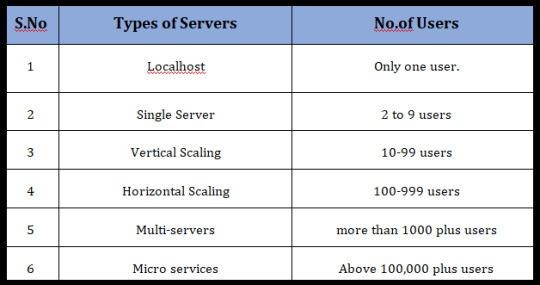
1. Localhost
Any application that runs on a developer machine for development purpose is hosting application locally. Generally, it is for the use of only one user, so there is no need to worry about scaling factor.
2. Single server
A single server system can accommodate around 1 to 9 concurrent users. Assume, your application will be used locally then the deployment will be carried out locally. It’s fine to do in a single server. For hosting the node.js application one can use Nginx as the webserver.
If you are using a single server application for few users well enough. It is simple to implement the single server and very much efficient for a few users. The requirements consist of only one CPU and 1 GB RAM, which is equivalent to web server AWS t2.micro / t2.nano.
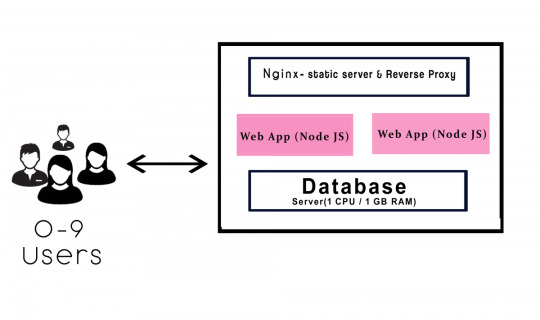
3. Vertical scaling
The term “vertical” states that to manage by adding extra capability or power to a single component. When the server begins to start slower or longer time to execute at the level we will transform to the vertical scaling. In vertical scaling the requirements consist of 4 GB RAM, which is equivalent to web service t2. medium.
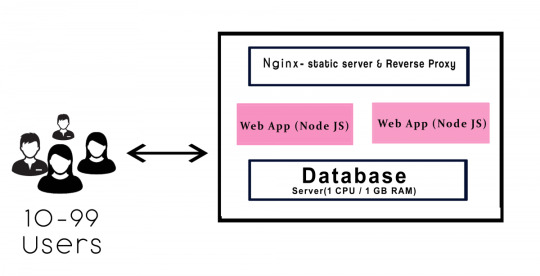
The above diagram explains the workflow in the vertical scaling.
a. It consists of two instances of Node.js which runs to deploy/update within zero downtime.
b. The function of Nginx handles the load balance.
c. If server 1 works to upgrade, then the other server keeps serving the requests. Continue this process until the buffer will get empty.
d. The purpose in Nginx takes into account of all the user requests, It consists of two functions such as a static file server and reverses proxy.
Static — The static files like CSS, JS, Images, this will not disturb the web app.
Reverse Proxy — It will access the request for the needs the application to resolve which redirects it.
4. Horizontal scaling
The Scaling horizontally, which means adding more machines to scale up your pool of resources. This concept will work out in the enterprise from the level of 100 to 1000 employees. Whenever the app responses get slowdown from the database you have to upgrade to 16 GB RAM. Cassandra, MongoDB is suitable for horizontal scaling. It provides for implementing a scale from smaller to a bigger machine.
Companies like Google, Facebook, eBay and Amazon are using horizontal scaling.
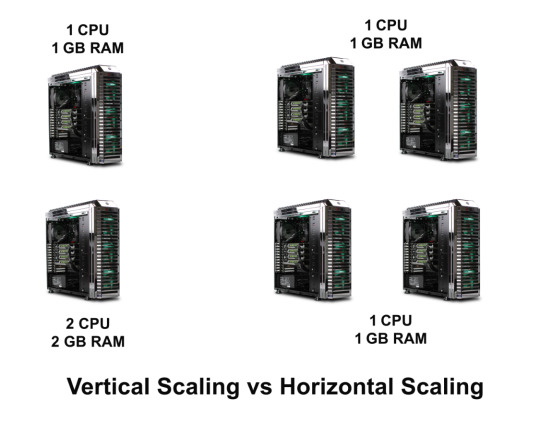
Differences
In horizontal scaling, you can add more machines to scale dynamically. If any system fails, then another system will handle the process. No worry about the process failing. It will bring high I/O concurrency, reducing the load on existing nodes and improve disk capacity.
In vertical scaling, the data resides on a single node, it gets easy to slow down when the load increases. If the system fails to process, then the whole system may get a collapse. Horizontal scaling is little bit cost-effective than the vertical scaling.
5. Multi-servers
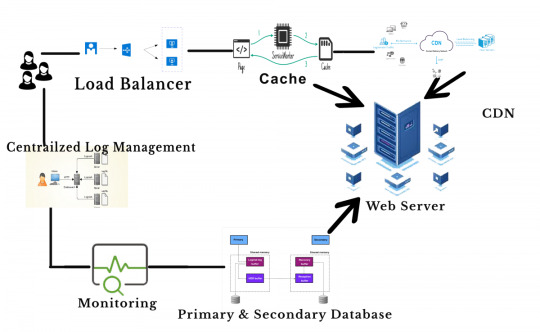
As the business grows, it’s time to add more servers to host the node.js application. The capacity of multi-servers can accommodate above 1000’s of concurrent users. Are you like to transform the previous server to the multi-servers? If Yes, continue with the following steps
1. First, add a load balancer and app units.
2. Set up multiple availability zones (AZ) in a region which one is connected through low latency links.
3. By splitting up the static files for easier maintenance.
4. CDN is one of the servers, which is used to manage files like images, videos, CSS, JS etc.,
Amazon provides load balancing through Elastic Load Balancer (ELB). It is available for the entire availability zone. This service routes to the active host only and can able to manage 1000 instances. By this set up you can use horizontally either vertically.
6. Microservices
Most of the giant companies like Netflix, Uber, Amazon are using microservices. The goals of microservice are to separate the services like search, build, configure and other management functionalities from database instances and deploy them as a separate microservices. Each of these services will take care of their tasks and can communicate with other services via API.
Traditionally we use the monolithic database. In monolithic, we can’t extend our application for several users. All modules are composed together in a single piece. As your business growing up, you have to move on the microservices. This will take to the next level in your production.
Conclusion
Hope this article helped you with scalability issues and helped you understand a bit better of how you can use the available services perfectly.
0 notes
Text
Mastering Full Stack Development: Key Interview Questions to Ace Your Interview
Full Stack Development is one of the most sought-after skills in the tech industry today. As a full-stack developer, you're responsible for both the front-end and back-end of web applications, making it an essential role in software development. If you're preparing for a full-stack development interview, it’s important to be well-versed in various key areas, ranging from basic programming languages to complex frameworks and databases. To help you get ready, we've compiled a list of the most common and crucial interview questions, along with tips on how to ace them.
1. What is Full Stack Development?
This is a basic but crucial question. Interviewers often start by asking candidates to explain what full-stack development is and what it involves. Be prepared to mention both front-end and back-end development, and how full-stack developers have the skills to work on both sides.
Tip: Emphasize the key technologies involved—HTML, CSS, JavaScript, along with server-side languages like Node.js, Python, Ruby, and databases like MySQL and MongoDB.
2. What are the key technologies used in Full Stack Development?
This question tests your understanding of the technologies that make up full-stack development. Be ready to discuss front-end frameworks (React, Angular, Vue.js), back-end technologies (Node.js, Express.js, Django), and database systems (SQL, NoSQL).
Tip: Highlight your expertise with relevant frameworks and tools that you have experience using. Discuss why you prefer certain technologies over others.
3. What is the difference between front-end and back-end development?
This question assesses your knowledge of the division of labor between the two main parts of full-stack development. Front-end development focuses on the user interface (UI) and user experience (UX), while back-end development deals with the server, databases, and application logic.
Tip: Provide examples of languages and tools used for each, such as HTML, CSS, JavaScript (React or Angular) for front-end, and Node.js, Django, or Ruby on Rails for back-end.
4. Explain the concept of RESTful APIs and how they are used in full-stack development.
As a full-stack developer, working with APIs is a key part of the role. You’ll likely be asked to explain how RESTful APIs enable communication between the front-end and back-end of an application.
Tip: Discuss the principles of REST, the importance of HTTP methods (GET, POST, PUT, DELETE), and how APIs allow the client-side (front-end) to communicate with the server-side (back-end).
5. How do you ensure the performance and scalability of a web application?
Interviewers will want to gauge your ability to build robust, scalable applications. This question is designed to see how well you understand performance optimization techniques such as caching, load balancing, database indexing, and optimizing both front-end and back-end components.
Tip: Mention strategies like lazy loading, image optimization, minimizing HTTP requests, using CDNs, and optimizing database queries.
6. What is the difference between SQL and NoSQL databases?
In full-stack development, knowing how to interact with both SQL (Structured Query Language) and NoSQL (Not Only SQL) databases is essential. This question tests your ability to choose the right type of database based on the application's needs.
Tip: Explain that SQL databases are relational, while NoSQL databases are often used for more flexible, scalable applications. Provide examples like MySQL or PostgreSQL for SQL, and MongoDB or Cassandra for NoSQL.
7. What are Promises and how do they work in JavaScript?
Asynchronous programming is a critical skill for full-stack developers. Promises in JavaScript allow you to handle asynchronous operations like API calls or reading files without blocking the main execution thread.
Tip: Be ready to explain how Promises work and their states (pending, resolved, rejected). Also, mention async/await as a more modern approach to handling asynchronous operations in JavaScript.
8. Can you explain the concept of MVC in full-stack development?
Model-View-Controller (MVC) is a software architectural pattern used in web development. This question evaluates your understanding of how to organize code to separate concerns, making it easier to maintain and scale applications.
Tip: Explain how the Model manages the data, the View displays the UI, and the Controller handles user input. Give examples of frameworks that use MVC, such as Express.js, Django, and Ruby on Rails.
9. What is version control, and why is it important in full-stack development?
Version control systems like Git are essential for any developer. This question assesses your understanding of source code management and collaboration among developers.
Tip: Talk about how version control allows you to track changes in your code, collaborate with other developers, and manage different versions of the application using platforms like GitHub, GitLab, or Bitbucket.
10. Describe a project you worked on using Full Stack Development.
A practical question that assesses your hands-on experience. The interviewer wants to know how you’ve applied your full-stack knowledge in real-world situations.
Tip: Choose a project that highlights your ability to work with both front-end and back-end technologies. Explain the problem you were solving, the technologies you used, and the outcome of the project.
Bonus: What is Continuous Integration/Continuous Deployment (CI/CD)?
CI/CD practices are common in full-stack development. This question evaluates your understanding of automating the development process.
Tip: Discuss how CI/CD tools like Jenkins, CircleCI, and GitLab CI help automate testing and deployment, ensuring faster and more reliable software delivery.
Conclusion
Mastering full-stack development involves not only learning the technologies and frameworks but also understanding the core principles that drive web development. By preparing for these common interview questions, you'll be well on your way to impressing your interviewers and landing your next full-stack development role.
For more tips and insights, check out this informative video on full-stack development and interview preparation: Mastering Full Stack Development: Key Interview Questions to Ace Your Interview.
Good luck on your journey to becoming a full-stack development expert!
0 notes
Text
Real-Time Application Development: A Global Overview
Introduction
In today's fast-paced digital world, real-time applications have become indispensable. Whether it's a live video chat, an online game, or a financial trading platform, these applications demand immediate data processing and response, providing users with a seamless and interactive experience. The development of real-time applications requires specialized skills and expertise, and companies around the globe are investing in this area to meet the growing demand.
The Importance of Real-Time Applications
Enhanced User Experience: Real-time applications offer a more engaging and interactive experience compared to traditional applications. Features like live chat, video conferencing, and real-time updates create a sense of immediacy and connection.
Time-Sensitive Data: For industries like finance, healthcare, and manufacturing, real-time data processing is crucial for making timely decisions. For example, in financial trading, real-time market data is essential for executing trades and managing risk.
IoT Integration: The Internet of Things (IoT) has led to a proliferation of connected devices that generate vast amounts of data in real time. Real-time applications are necessary to process this data and provide actionable insights.
Social Collaboration: Real-time applications facilitate collaboration and communication among individuals and teams. Features like online whiteboards, shared documents, and group video calls enable seamless teamwork, regardless of location.
Key Technologies for Real-Time Application Development
WebSocket: This protocol enables persistent, full-duplex communication between a client and a server, making it ideal for real-time applications.
Server-Sent Events (SSE): SSE allows a server to push data to a client without the client needing to explicitly request it, making it suitable for applications that require frequent updates.
WebRTC: WebRTC is a set of APIs that enable real-time communication, including video conferencing, voice calls, and screen sharing, directly in a web browser.
Message Queues: Message queues are used to decouple components in a distributed system, allowing for asynchronous communication and improved scalability.
NoSQL Databases: NoSQL databases, such as MongoDB and Cassandra, are well-suited for handling large volumes of real-time data and can provide high performance and scalability.
Challenges in Real-Time Application Development
Latency: Ensuring low latency is crucial for real-time applications to provide a smooth user experience. Factors like network conditions, server load, and application design can impact latency.
Scalability: Real-time applications often need to handle a large number of concurrent users. Scaling the infrastructure to meet demand can be challenging, especially during peak usage times.
Security: Protecting sensitive data and preventing security breaches is a top priority for real-time applications. Implementing robust security measures, such as encryption and authentication, is essential.
Complexity: Real-time application development can be complex due to the need for efficient data processing, synchronization, and error handling. Developers must have a deep understanding of the underlying technologies and best practices.
Real-Time Application Development Companies in the USA
The USA has a thriving tech ecosystem, and it's home to numerous companies specializing in real-time application development. Some notable examples include:
Twilio: A leading cloud communications platform that offers a wide range of real-time communication services, including SMS, voice, and video.
Pusher: A real-time messaging platform that provides APIs and SDKs for building real-time features into applications.
Socket.IO: A JavaScript library that provides bidirectional communication between a client and a server, making it easy to build real-time applications.
PubNub: A real-time data streaming platform that enables developers to build real-time applications with features like chat, notifications, and geolocation.
Real-Time Application Development Companies in the UK
The UK has a strong reputation for innovation and technological advancements. Several leading companies in the country focus on real-time application development, including:
Sencha: A provider of cross-platform JavaScript frameworks and tools for building modern web applications, including real-time features.
Yoti: A company specializing in digital identity verification and authentication, using real-time data to provide secure and convenient access to services.
Improbable: A technology company focused on developing scalable real-time simulation platforms for gaming, research, and enterprise applications.
Real-Time Application Development Companies in India
India has emerged as a global hub for IT services, and its pool of skilled developers has attracted many companies specializing in real-time application development. Some prominent examples are:
HCL Technologies: A leading global technology company that offers a range of real-time application development services, including IoT, gaming, and financial technology.
Infosys: A multinational IT consulting and services company that provides real-time application development solutions for various industries.
Tech Mahindra: A global provider of IT services and digital transformation solutions, including real-time application development and integration.
Factors to Consider When Choosing a Real-Time Application Development Company
Expertise and Experience: Look for companies with a proven track record in developing real-time applications for your specific industry or use case.
Technology Stack: Ensure that the company is proficient in the technologies and frameworks required for your project (e.g., WebSocket, WebRTC, NoSQL databases).
Scalability: Consider the company's ability to handle increasing workloads and accommodate future growth.
Security: Real-time applications often deal with sensitive data. Choose a company with strong security measures in place.
Communication and Collaboration: Effective communication and collaboration are essential for successful real-time application development projects. Look for companies that have a transparent and collaborative approach.
Future Trends in Real-Time Application Development
5G and Edge Computing: The rollout of 5G networks and the rise of edge computing will enable even lower latency and real-time processing closer to the data source.
Augmented Reality (AR) and Virtual Reality (VR): Real-time applications will play a crucial role in delivering immersive AR and VR experiences.
Artificial Intelligence (AI): AI can be used to enhance real-time applications by providing intelligent features like predictive analytics, natural language processing, and personalized recommendations.
Conclusion
Real-time applications have become an integral part of our digital lives, providing enhanced user experiences, enabling time-sensitive data processing, and facilitating collaboration. As technology continues to evolve, we can expect to see even more innovative and sophisticated real-time applications emerge in the years to come.
0 notes
Text
Building Scalable Web Applications: Tips and Techniques

In the ever-evolving world of web development, scalability has become a crucial factor for the success of online businesses. A scalable web application can handle increased loads without compromising performance, ensuring a smooth user experience and maintaining the integrity of the service. Whether you're developing a new application or looking to enhance an existing one, implementing the right strategies from the outset can make all the difference. Here are some tips and techniques to help you build scalable web applications.
1. Design with Scalability in Mind
The foundation of a scalable web application starts with its architecture. Design your application with the assumption that it will grow. This means considering how each component can scale independently and how new components can be added seamlessly. Use a modular approach to make it easier to scale specific parts of your application without affecting others.
2. Choose the Right Technology Stack
Selecting the appropriate technology stack is critical for scalability. Look for technologies that are known for their performance and scalability. For example, Node.js is a popular choice for building scalable network applications due to its non-blocking I/O model. Similarly, containerization technologies like Docker and orchestration tools like Kubernetes can greatly simplify the process of scaling microservices.
3. Embrace Microservices
Microservices architecture allows you to break down your application into smaller, independent services that can be scaled individually. This approach offers several advantages, including the ability to make changes to one service without affecting others and deploying services independently. It also makes it easier to use the best technology for each service, tailored to its specific needs.
4. Optimize Database Performance
Databases are often the bottleneck in web applications. To ensure scalability, optimize your database queries, use caching mechanisms, and consider sharding or replication. NoSQL databases like MongoDB or Cassandra can be more suitable for high-scalability needs compared to traditional relational databases. Always analyze your data access patterns to choose the right database technology.
5. Implement Caching
Caching is a powerful technique to reduce the load on your servers and improve response times. By storing frequently accessed data in a fast in-memory cache like Redis or Memcached, you can serve content more quickly and reduce the number of trips to the database. Be strategic about what data you cache and for how long, to ensure data consistency and freshness.
6. Use Content Delivery Networks (CDNs)
For applications that serve a global audience, latency can be a significant issue. CDNs can help by storing static content (like images, CSS, and JavaScript files) on servers located around the world. This ensures that users can access these resources from a server that is geographically closer to them, reducing load times and improving performance.
7. Monitor and Analyze Performance
Building a scalable web application is an ongoing process. Continuously monitor your application's performance and analyze user behavior to identify bottlenecks and areas for improvement. Tools like Google Analytics, New Relic, and Application Performance Monitoring (APM) solutions can provide valuable insights into how your application is performing and where it can be optimized.
8. Plan for Horizontal and Vertical Scaling
There are two primary methods of scaling: horizontal (scaling out) and vertical (scaling up). Horizontal scaling involves adding more machines to distribute the load, while vertical scaling means upgrading the existing hardware. Both methods have their pros and cons, and the best approach often depends on your specific needs and budget.
9. Automate Deployment and Scaling
Automation is key to managing scalable web applications efficiently. Use automated deployment tools like Jenkins or GitHub Actions to streamline the deployment process. For scaling, leverage cloud services that offer auto-scaling features, which can automatically adjust the number of servers based on demand.
10. Keep Learning and Stay Updated
The field of web development is constantly evolving, with new technologies and best practices emerging regularly. Stay informed about the latest trends in scalability and be ready to adapt your strategies as needed.
Conclusion
Building scalable web applications is a complex task that requires careful planning and execution. By following these tips and techniques, you can create applications that are robust, efficient, and capable of handling growth. Remember, scalability is not just about technology; it's also about the processes and practices that ensure your application can evolve and thrive in a rapidly changing digital landscape
0 notes
Text
Navigating the World of Backend Development: Key Concepts and Best Practices
Backend development is a crucial aspect of modern web and application development, powering the functionality and data management behind the scenes. Whether you're a seasoned developer or just starting out, understanding the core principles of backend development is essential for building robust and scalable applications. In this blog, we'll delve into the fundamental concepts, tools, and best practices of backend development to help you excel in this dynamic field.

What is Backend Development?
Backend development refers to the server-side of web and application development. It encompasses everything that happens on the server, including databases, server logic, and application programming interfaces (APIs). While frontend development focuses on the user interface and user experience, backend development deals with data storage, retrieval, and processing.
Key Components of Backend Development
Server: The server is a powerful computer that hosts the backend of an application. It handles client requests, processes data, and sends responses back to the client. Common server technologies include Apache, Nginx, and Node.js.
Database: Databases store and manage the data used by applications. There are two main types of databases: SQL (Structured Query Language) and NoSQL (Not Only SQL). SQL databases like MySQL and PostgreSQL are used for structured data, while NoSQL databases like MongoDB and Cassandra handle unstructured data.
Server-Side Languages: Backend development relies on server-side programming languages to build server logic. Popular languages include Python, Java, Ruby, PHP, and JavaScript (Node.js). Each language has its strengths and is suited to different types of applications.
APIs: Application Programming Interfaces (APIs) are a set of rules and protocols that allow different software systems to communicate with each other. APIs enable backend services to interact with frontend applications and third-party services, facilitating data exchange and integration.
Frameworks: Frameworks provide a structured way to build backend applications. They offer pre-written code, libraries, and tools that streamline development. Popular backend frameworks include Django (Python), Spring (Java), Ruby on Rails (Ruby), and Express (Node.js).
Best Practices for Backend Development
Security: Security is a top priority in backend development. Implement robust authentication and authorization mechanisms, use encryption to protect sensitive data, and regularly update software to address security vulnerabilities.
Scalability: Design your backend to handle increasing loads and growing user bases. Use scalable architectures such as microservices and implement load balancing to distribute traffic across multiple servers.
Performance Optimization: Optimize backend performance by using efficient algorithms, caching frequently accessed data, and minimizing database queries. Regularly monitor and profile your application to identify and resolve performance bottlenecks.
Error Handling and Logging: Implement comprehensive error handling to manage and log exceptions gracefully. Use logging tools to track errors and monitor application health, which aids in debugging and maintaining application stability.
Testing: Thoroughly test your backend code to ensure reliability and functionality. Use unit tests, integration tests, and end-to-end tests to validate different aspects of your application and catch bugs early in the development process.
Documentation: Maintain clear and up-to-date documentation for your backend services and APIs. Well-documented code and APIs make it easier for other developers to understand and work with your codebase.
Emerging Trends in Backend Development
Serverless Architecture: Serverless computing allows developers to build and run applications without managing servers. It enables automatic scaling and reduces operational costs by charging only for actual usage.
Microservices: The microservices architecture involves breaking down applications into smaller, independent services that communicate over APIs. This approach enhances flexibility, scalability, and maintainability.
GraphQL: GraphQL is a query language for APIs that enables clients to request exactly the data they need. It provides a more efficient and flexible alternative to REST APIs.
Containerization: Containers, such as those managed by Docker, package applications and their dependencies into a single unit. Containerization simplifies deployment, scaling, and management of backend services.
Conclusion
Backend development is a complex and evolving field that plays a vital role in powering modern applications. By understanding the core components, following best practices, and staying updated with emerging trends, you can build robust, secure, and scalable backend systems. Whether you're developing a new application or optimizing an existing one, mastering backend development is key to delivering high-quality software solutions.
0 notes
Text
Alex Hill: Whispers at White Oak Inn Demo Feedback
Things like general thoughts, reactions, and suggestions for the full game.
Housekeeping/Context: I have around 9+ years of game dev experience as a hobby, having made (directed, written, drew, programmed) 10 games (mainly visual novels or other 2D narrative-driven games) and been involved in an additional 17 games (either as a voice actor, additional writer, artist, playtester, or animator). I've also been a narrative/design consultant for additional games during pre-production. Please keep this in mind, as while I have developer experience, it is mainly in a different medium of games (though they have some overlap with Myst-likes, like Alex Hill). With all that in mind, these are my notes.
First impressions before playing: I love detective games, especially the Nancy Drew series, which I played growing up. They're very nostalgic to me, so seeing Alex Hill's promo art drew me in because of the comparisons.
Pre-rendered backgrounds:
This is the big reason why I wanted to play this. I love pre-rendered video game art and actively search for games that use it. I love that I can see wood grain in the furniture. The view of the inn from outside has this haunting look to it. The ability to explore locations without NPCs gives that feeling you get when you're playing Myst where you feel like you're the last person on Earth (which is one of the major attractions of Myst-like games). Beautiful work.
Performance issues:
I noticed large moments of lagging (frame rate dropping) while playing. These happened in spikes (specific moments, rather than consistent throughout). I was confused at first, as one of the main pros of pre-rendered art is that it tends to have much better performance than real time rendering. Then I talked to Cassandra and saw her hair load in last. I realised that (if I am correct in this) the methodology of the game's design is that the backgrounds are pre-rendered, but all the characters are rendered in real time. I would recommend having the characters be rendered as image sequences instead, to remove the real time rendering from the game. These dropped frames are a major performance issue and I would place optimisation as the highest priority out of all my notes here. If you take away one this from this feedback, I want it to be this. Players who have less speedy PCs than mine will only have greater difficulty playing (I've observed that the Nancy Drew fandom tends to favour laptops and non-gamer setups, so this is quite likely). Let me know if you'd like a copy of my specs.
My specs are (via Speccy):
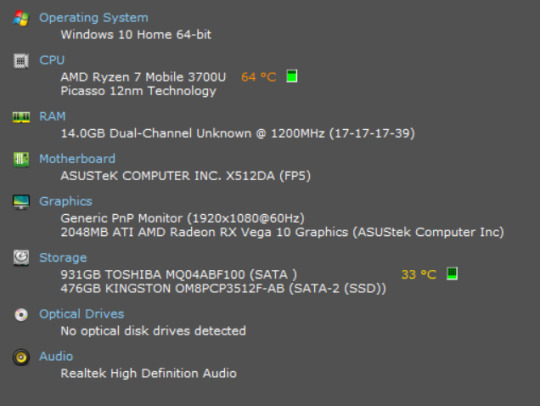
Exploration:
I love the exploration in this demo. Moving throughout did not feel cumbersome. I could get to where I wanted easily. I love the classic exploration style. I love the design of the cursor. I like how it changes to different icons for hotspots and exploration. It's clear to understand and easy to see in different environments. The moments where I'm given the option to look out a window into the night forest is haunting because I'm always worried that I'll see something outside in the distance. It's great atmosphere.
Camera's perspective:
The camera feels placed oddly-high. The angle appears to be aligned 1:1 with the horizon line, instead of angled slightly lower. This causes the furniture (as it's meeting the ground, not the ceiling) to appear smaller and obscured by the GUI (user interface), because the GUI is placed at the bottom of the screen. This gives an unappealing spacial feel where there's a lot of empty space at the top of the screen, but too much at the bottom of the screen that feels cropped off. My suggestion would be to either lower the angle of the camera or to move the GUI to the top of the screen.
User Interface (GUI):
I love the design of the Main Menu, with the font typeface choice, and the image of the inn at night. It is responsive too (has no lag/no frame rate drops). It was so beautiful, I paused to stare at it for a while because I thought I could see the stars twinkle, despite it being a still image.
Right now, the Settings menu feels unfinished. One of the aesthetic attractions to Myst-like games is that their GUI tends to be diegetic (meaning, the GUI buttons are objects that exist in-universe, or are presented with an aesthetic that feels that way). Currently, the Settings GUI feels too minimalist to be diegetic. It's text with bars. I would suggest something with a more wood or paper feel to it, or something else that invokes private detectives.
The loading screen feels like a default loading screen and could use some more aesthetic polish (like a looping animated logo--or "throbber"--at the centre of the screen).
The in-game GUI like the the inventory is readable, using rendered images of objects as icons (which is good--compare it to Nancy Drew's Midnight in Salem, where the inventory used mono-coloured icons to represent inventory items, making different key cards or documents unreadable to the eye as they were all the same colour and shape). The in-game GUI also doesn't feel diegetic, but rather follows "invisible" minimalist design rules. I wonder if a diegetic design would be more aesthetically appealing, but that is a light suggestion.
I like that there is a both skip button and a hotkey for dialogue lines, as it's useful for replays.
With dialogue options, you may want to consider adding some sort of indicator for the player when there's options where you'll get to pick all of them (you're just choosing which order you're picking them in) and not losing the option to pick the other questions if you pick one over the other. (You could use an icon or do what disco Elysium does and add a "Wait," in front of those dialogue options.) This is a light suggestion, as other games also don't have such indicators.
Gamefeel (aka Game Juice):
Something I noticed multiple times was that (even in Fullscreen mode) if I clicked too far on the edge of the screen (left or right), I would accidentally click out of the game and switch to my desktop. This happened frequently, as I would move my cursor to the edge of the screen to turn as I explored.
Additionally, in the Main Menu, every time I started a new game, I would need to click on the screen (anywhere on the screen) to get the cursor to start highlighting buttons when I hovered over them (I assume this is caused by the game not being "activated" automatically upon starting the game and the active window instead being the Steam window instead). I recommend finding a solution to resolve these two issues, as it lowers the gamefeel, making me feel like I have less control over the controls. Adventure games have very minimal interactivity compared to (for example) an FPS game (as first-person shooters require instant reactions to the player moving the camera and firing at enemies). So any interactivity in an adventure game like Alex Hill that is off in some way (non-responsive) will be noticeable.
Interactions:
I love being able to drink coffee and eat chips in this game. I like the bag sfx and voice acting of the player character enjoying the food/drink. It's the little interactions that make the difference. I hope the full game will have environment interactions like this throughout.
Characters:
In the demo, I came across 3 on-screen characters, the player character, the unseen driver, a phone/text character (Mom), and 2 ghost characters (ghost = writing term for an offscreen character who "haunts" the narrative)--the literal ghost and the (currently alive but offscreen) mother of the ghost. I like the idea of the player character being a private detective that recently messed up a previous case, it gives her something to prove and may be relatable to different players (the feeling of having messed up and being given a second chance and that weight hanging over you like a Sword of Damocles).
With the mom, I got the feeling through the texts that Alex is on close, good terms with her.
The ghost character, Audrey, as well as the ghost's mother I found compelling--I imagine we'll see more ghost sightings and we'll eventually contact the mother as she'll have more information.
Cassandra feels like an old friend who you met at work. I'm not sure what to make of Concillo (the player's boss) in the short interaction I had. I tried to find a character archetype that he fit into to describe him, which was somewhere between "the chief commissioner who gives you your assignment" and "fatherly mentor." Ronnie seems like an interesting suspect, striking me as timid but trying to be a helpful/hospitable host.
Puzzles:
The only puzzles I found in my first playthrough of the demo were the crossword puzzle and the inventory puzzle of unlocking my room. Neither gave me a feeling of classic Myth-like puzzles because the crossword puzzle is optional (doesn't advance the plot) and the design of the door puzzle doesn't feel like a puzzle because you are given the key before being presented with the locked door (usually, it's the opposite) and I didn't need to drag the inventory object to the door to open it, it was automatic (removing my interactivity with the puzzle). I searched around for more puzzles, as I wanted to get a feel of what the full game's puzzles would be like.
In my second playthrough, I found the clock puzzle, which was a compelling puzzle. The hint in Latin, the design of the puzzle box, and the environment's context clues were a nice touch.
Mystery:
A common pitfall I've noticed with Myst-like adventure games is the "finding the plot" problem where the player is dumped somewhere at the beginning of the game and has to spend the beginning faffing around aimlessly trying to get the plot to happen (such as a main conflict of mystery to appear for them to solve). This demo avoids this I'm happy to say. We are given a task (minor goal), we are shown a glimpse of the possibly supernatural element (the mystery/major goal) near the beginning of the demo, giving the player a motivation and something to solve.
It's a compelling mystery--It's either a supernatural cause, or someone is trying to make it look like something supernatural is happening.
Music:
I love the main menu music. It's atmospheric and fitting. The slow piano keys feel mysterious.
The music sometimes cuts out if I linger in an area for too long (while solving the crossword puzzle).
SFX/Voice acting:
The voice acting is good, believable, and fits the character designs. The sound mixing is good (no odd audio levels or audio cutting off or peaking issues).
I like the ambient sounds of the street outside the detective agency, the sfx for touching objects. Those are details that add life to the scenery.
All in all, I'm super-excited about Alex Hill: Whispers at White Oak Inn l and have wishlisted the game.
0 notes