#lotusscript
Explore tagged Tumblr posts
Photo

Good morning everyone. It’s webinar day today & the topics I'm presenting are JSON, WebAPI & LotusScript. - So, anyone needing a crash course on Web APIs, register now and join me & Luis Guirigay at 10 am Eastern time. - NOTE: The link to register is in my bio. . . . . . #webapi #json #lotusscript #ibm #ibmdomino #ibmdominodeveloper #xpages #backenddeveloper #coderlife #fullstackdeveloper #softwaredeveloper #developerlife #learntocode #developers #programmers #developer #programming #webservices #restapi https://www.instagram.com/p/BuInHxKgAjw/?utm_source=ig_tumblr_share&igshid=3yvcy9vjpuy3
#webapi#json#lotusscript#ibm#ibmdomino#ibmdominodeveloper#xpages#backenddeveloper#coderlife#fullstackdeveloper#softwaredeveloper#developerlife#learntocode#developers#programmers#developer#programming#webservices#restapi
0 notes
Text
Vera May, symbolic analog multimedia erudite "OS".
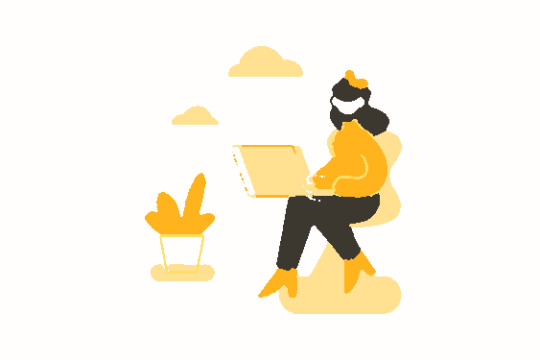
Another WIP in the blog, sorry about the abundance of these, I simply do my best to exercise my duty of creative writing for my manifestation & life-long learning / edutainment purposes. Enjoy!
( Shoshoni Union of Republics, Commune of Samoa, Unitary Republic of Sumer, Inuit Assembly of Nations, Heavenly Empire of Vietnam, Federation of Brazil, Theocratic State of the Maya, Dominion of Persia, Tsardom of Poland, Realm of Assyria, Imperium of Portugal, Realm of Babylon + Akkad; )
Neue Maxima Distributed Interactive System (NM-DIS)
for Symbolic & Analog Perseus Data-Processors and other architectures...
True, Libre and Open Source (permissive license? or as most likely a public domain waiver)
macSOS (sophisticated machine operating system)-like GUI with CDE VUE [KDE Plasma Liquid variant], so dock on bottom and bar on top, yet extremely customizable theming parameters
Fish-like shell with ZealOS & Parade command additions
Programming with a JIT scripting compiler using Nim (looking towards ZealC support?), Macroware's Fidel (Microsoft's F#), Utalics' Paco (PicoLisp + Tiny FreeBASIC?) and GNU Common Lisp (with CLOS and secd?)
Multilingual word processing office utilities (Notion/Obsidian/Gollum/LotusScript-likes), multimedia designer tools (K3B, Okteta, GIMP, Krita, G'MIC, Blender, Inkscape, SweetHome3D, FreeCAD...) & video software toys (Reichbürger, BUILD2, FreeCiv, Evennia, Star Traders, Cataclysm Bright Days Ahead, Qodot, Hammer++, Portal Stories Mel, Lightfall, Prospero, A Mind Forever Voyaging, Hunt Showdown, Rainworld, GOG Galaxy, Itch.io, Unreal Engine 5...)
Using a 12-bit data word as most basic addressing unit as per the specifications of my bytecode virtual sandbox interpreter environment (also has twelve major generic registers of 48-bit length each, so quite 64-bit RISC-V + DEC Alpha-tier)
CLADOgrams filesystem + distributed file-server with buffers
Linux stable "Zen"-branch Nucleus kernel
Siemens' DIS (ITS+DOS), Pflaumen's COS-360 (COS-310) & EBM's SASS (AIX with CDE) utilities
Perseus standard-compliant (POSIX) sub-systems & program agents (ala Shimeji-ees and Microsoft BOB)
AGAS (OGAS) + DirectXanadu (OpenXanadu) networking protocols
PhantomVSO (PhantomOS) persistence and safe data mutability
Vandex (Yandex) curated research engine & hosting services (Geocities)?
VastTiger web browser (Konqueror + Falkon + Firefox + LibreWolf)
Nemo (regular tabbed file manager)
Konsole (light terminal emulator)
Kate (advanced text editor)
Kardfile (interactive debugger and expansive disk editor)...
Soft solarpunk toons (dark + light) adaptive theme parameters by default
Screenshots
[?]
Screencasts
[?]
More information
?
0 notes
Text
RT @IBMSocialBiz: Our next Domino Tech School is coming this Thursday, and explores how to integrate with various services using LotusScript. It's much easier than you might think and the possibilities are endless. #dominoforever Register now: https://t.co/z48qkNgoiU https://t.co/qMT5a1yws1
Our next Domino Tech School is coming this Thursday, and explores how to integrate with various services using LotusScript. It's much easier than you might think and the possibilities are endless. #dominoforever Register now: https://t.co/z48qkNgoiU pic.twitter.com/qMT5a1yws1
— IBM Social Business (@IBMSocialBiz) February 19, 2019
from Twitter https://twitter.com/Ross_Radev
0 notes
Text
Top 5 Free Source Code Editors – Reviewed

With professional code editor like Dreamweaver, Coda, Textmate and others, its no surprise that more and more people have partially forgotten about simpler code editor such as Window’s Notepad. We do understand that simpler does not mean the best option however, there are simpler yet professional code editors that might just suits what you need! These are what I found to be the best bang for zero bucks (with an added bonus). Feel free to share your personal favorite in the comments.
1. Notepad ++
Notepad++ is an open source replacement for the original Notepad program (which comes with Windows) and supports several languages. Even though it is built for Microsoft Windows, it can also run on Linux, Unix, BSD and Mac OS X (using Wine). Immediately upon starting Notepad++ you will notice the difference between it and the original Notepad. There are loads of additional buttons and features like plugin support, tabbed editing, drag and drop, split screen editing, synchronized scrolling, spell checker (via an included plugin), find and replace over multiple documents, file comparison, zooming and much more. "Notepadd++ supports syntax highlighting and syntax folding for 48 programming, scripting, and markup languages" (source). As the website explains, the program is written in C++ and uses pure Win32 API and STL which ensures a higher execution speed and smaller program size. If you would like to learn how to make Notepadd++ your default text editor, you can find instructions here.

Pros Lightweight and launches quickly Tabbed editing interface Plugin support and macros Ability to add bookmarks Drag and drop support Find and replace across multiple documents Full screen mode Minimize to system tray Style configurator for a customizable interface Syntax and brace highlighting Auto indentation Auto completion Code folding Text folding Compiler integration Search and replace Spell checker (via plugin) Collaborative editing (via plugin) FTP support (via plugin) Multiple instances File comparison Cons No HTTP, SSH or WebDav support for remote file editing Does not support large files Another program is needed in order to run on Mac OS X
2. TextWrangler
Unlike Notepadd++ mentioned above, TextWrangler is not open source and it is a Mac-only program. It also only supports one language: English. It is, however, a very "powerful general purpose text editor, and Unix and server administrator’s tool." While on the surface it looks like just a plain and basic text editor, it possesses a lot of features. There’s a Documents Drawer (closed by default) that can be opened to view and compare selected documents. As a code editor it includes syntax coloring and function navigation for 44 programming languages like ActionScript, C++, HTML, JavaScript, Perl, Python, SQL and VBScript. With TextWrangler you can also open extremely large files; it’s only limited by the RAM on your computer and OS X limitation to files. If you need more advanced features like FTP and SFTP open and save, AppleScript, Mac OS X Unix scripting suppor, sleep mode, auto-save and more you can upgrade to BBEdit.

Pros Plugin support and macros Built in FTP and Secure FTP SSH support for remote file editing Ability to compare two documents line-by-line Syntax highlighting Auto indentation Auto completion Code folding Text folding Compiler integration (via plugin) Spell checker Large file support (limited by computer memory) Multiple instances Cons No collaborative editing No HTTP or WebDav support for remote file editing Doesn’t work on Tiger on the Power Macintosh G4 (Quicksilver) series
3. jEdit
jEdit, a program for Windows, Mac OS X, OS/2, Linux, BSD, Unix and VMS, is said to be for mature programmers only. Written in Java, it is open source and supports hundreds of plugins and macros. The main window can be split horizontally or vertically and also comes with "auto indent, and syntax highlighting for more than 130 languages." There are many customization options for making everything from the dock to the status bar to the toolbar look and feel exactly the way you want. You can even "copy and paste with an unlimited number of clipboards." Programming languages supported include: ActionScript, ColdFusion, LOTOS, Ruby, Python and COBOL. All of jEdit’s features cannot possibly fit into this paragraph, but you can view them all here.

Pros Powerful search engine for regular expressions Syntax highlighting with customization options Auto-indentation Auto completion Code folding Text folding Compiler integration (via plugin) Plugin support and macros Tabbed editing interface Integrated FTP browser Spell checker (via plugin) FTP support (via plugin) HTTP and WebDav (via plugin) support for remote file editing Multiple instances Cons Heavyweight and often slow on startup Can be buggy on the Mac No collaborative editing No large file support No SSH support for remote file editing
4. Crimson Editor
Crimson was written in C, is open source and is known as a professional source code editor for Windows only. It is also a suitable replacement for Notepad and supports programming in 60+ languages like Maple, LotusScript, C/C++, MySQL, Ruby, Perl and JScript. Currently it only supports the English language. Unfortunately, the last release of Crimson was in 2008, but it has been replaced by Emeral Editor. As you can see from the image below, it resembles Notepad++ from the toolbar to the tabbed editing. It also supports plugins, which are called "tools," and macros. There is even a built-in FTP client and you have the ability to manage groups of related files and save them as projects.

Pros Syntax highlighting Auto indentation Compiler integration Ability to add bookmarks FTP support Instant/live spell checker Macros Multiple instances Cons No auto completion No code folding No text folding No collaborative editing No large file support No HTTP, SSH or WebDav support for remote file editing
5. Araneae
Araneae is an editor for Web professionals that runs on Windows only. You can download extensions to use with it and it includes syntax highlighting, drag and drop support, tabbed editing and the ability to insert customizable quick clips. "Araneae includes several extensions and localizations right out of the proverbial box’â€Âno extra downloading required! This includes HTML, XHTML, CSS, XML, JavaScript, PHP and Ruby files, as well as English, French, Greek, Spanish, and Estonian localizations!" All toolbars are viewable by default and can be rearranged to suit your preference.

Pros Syntax highlighting Drag and drop support Tabbed editing interface Quick clips Search and replace Multiple instances Cons No plugins or macros Read the full article
0 notes
Text
Tips dan Trik Sukses Interview User - Special untuk Anak IT
New Post has been published on https://loveyourcode.com/tips-dan-trik-sukses-interview-user/
Tips dan Trik Sukses Interview User - Special untuk Anak IT

Ada 2 skema dalam interview user, schema pertama interview user digabung dengan interview HRD jadi ada 2 interviewers dalam sekali sesi interview, skema kedua interview HRD dan User dipisah. Gw pernah mengalami kedua schema tersebut, well semoga pengalaman gw dapat memberikan pandangan temen – temen yang membaca artikel ini.
Baca Sebelumnya: Dear Anak IT Lakukan 5 Hal ini sebelum Interview Kerja
Baca Lanjutannya: Membongkar Pertanyaan Interview HRD
Interview User, hemmm apa sih user itu? Menurut gw definisi User itu adalah seseorang atau group of people yang akan bekerja sama dengan kita nantinya nah user ini penting untuk tau calon karyawan yang akan masuk kedalam team mereka. Sejujurnya interview user bisa dikatakan lebih horror dari pada interview HRD karena hamper 90% yang ditanyakan user adalah masalah Teknis alias Skill kita. Di artikel ini gw akan membongkar apa saja yang ditanyakan oleh user based on my experiences, so guys cekidottt…
Familiar dengan teknologi apa?
Pertanyaan pertama adalah “Kamu Familiar dengan teknologi apa?” User ingin tau cakupan pengetahuan kamu tentang dunia IT, semakin banyak kamu tau atau familiar dengan teknologi terkini akan semakin besar pula chance diterima diperusahan tersebut.
Sering coding menggunakan Bahasa pemrograman apa?
Pertanyaan pertama saling berkaitan dengan pertanyaan kedua, User ingin tau lo jago di bahasa pemrograman apa saja, sesuai tidak dengan kebutuhan kantor karena biasanya kita daftar di posisi Junior Programmer tetapi gak tau nih Junior programmernya kerja menggunakan bahasa pemrograman apa, emang sih ketika kita mendaftar udah ada skill requirmentnya tetapi ini dunia kerja tak jarang PHP programmer disuruh ngerjain Javascript Project (Nodejs) atau disuruh belajar Java. Seorang programmer sebenernya dituntut menguasai lebih dari 2 bahasa pemrograman maka dari itu kita juga harus pinter-pinter menjual diri.
Ambil contoh kalo gw yang jawab pertanyaan ini gw akan bilang, “Saya menguasai 3 bahasa pemrograman server side : PHP, Javascript Server Side (NodeJs) dan LotusScript (IBM LotusNotes) dan menguasai 2 front-end framework yaitu ReactJs dan AngularJs” dan masih bisa di kembangkan lagi jawabannya agar lebih panjang. Intinya adalah lo harus show off jika hanya menguasai 1 bahasa pemrograman gpp bilang saja dengan jujur itu tidak masalah sebenernya yang penting ada yang dikuasai.
Pernah terlibat di project apa saja?
Ini pertanyaan untuk pengukur jam terbang lo sebagai anak IT, semisal lo daftar Junior Programmer tetapi sudah menyelesaikan lebih dari 2 project besar maka pengalaman lo akan sangat dipertimbangkan oleh user dan juga user ingin melihat cara lo manajemen project yang sudah lo buat itu seperti apa.
Tips menjawab pertanyaan ini: Minimal lo udah ada 1 projectlah yang bisa di show up misalnya project tugas akhir atau project2 tugas besar ketika di kampus. Ceritain peran lo sebagai apa, ngerjain apa saja, teknologi apa yang digunakan serta jelasin ngerjainnya sendiri atau team, kalo team gimana pembagian tugasnya.
Project yang paling sulit?
Nahh ini pertanyaan lanjutan dari nomer 3, project apa sih yang paling sulit yang pernah dikerjain ? #binggung nih kalo gak pernah ngerjain project. :D:D
Tips dari gw, jawab pertanyaan ini dengan jujur ceritain apa sih kendala dalam menyelesaikan project tersebut, trus gimana cara lo handle itu masalah dan gimana cara lo menyelesaikan project yang sulit ini. Jangan ngarang ya karena user akan tau kalo lo ngarang bisa berabe urusannya
Sebutkan bahasa pemrograman yang ingin kamu pelajari.
Nah ini pertanyaan ketika gw interview diperusahaam M*tr*is, sang user bertanya (pake bahasa inggris tp gw translate ke indo krg lebih gini):
User: ada gak bahasa pemrograman yang ingin kamu pelajari? Gw: ada pak, saya ingin belajar javascript serverside (NodeJs) User: kenapa ingin mempelajari itu? Gw: ****Bla Bla Bla****
begitulah kira-kira pertanyaan dari user, nah lo juga harus siap2 jika pertanyaan itu muncul, yaa ngarang aja lo pngn belajar java atau apa tetapi juga berikan alesannya kenapa lo ingin mempelajari itu karena seperti yang gw bilang di atas, kadang kita php programmer tetapi kedepannya bisa disuruh belajar java dan dikasih project java.
Flow pengembangan aplikasi diperusahaan kamu seperti apa?
Pertanyaan ini ditanyain ketika gw interview di salah satu startup keren di Indonesia bernama ******H, si user nanya karena ingin tau lo familiar dengan metodologi pengembangan aplikasi apa.
Tips dari gw jika lo belum pernah kerja, bisa pelajari tentang metodologi waterfall atau yang sudah kerja taulah gimana flow pengembangan aplikasi diperusahaannya.
Coba selesaikan kasus berikut ini.
Pertanyaan terakhir yang selalu gw dapet adalah om user memberikan study case soal logika gitu yang harus diselesaikan saat itu juga dalam hitungan menit.
Contoh: Gw waktu itu disuruh menyelesaikan logika Bracket, semisal ada bracket “(()))” program tau kalo bracketnya kurang satu tidak berpasang2an alias program bisa mendeteksi kalo sintax diatas error. Alhamdulillahnya gw bisa menyelesaikan logika itu dengan baik fiuh~. Nanti akan gw share contoh tes coding dan logika saat interview kerja.
Semoga bisa bermanfaat tulisan gw ini dan lo semua yang baca lolos interview kerja dan mendapatkan pekerjaan idaman aminn – amiin. Jika ada yang ingin di tanyakan silahkan menggunakan kolom komentar, saya pasti akan membalas. Thank you for reading.
#interview kerja programmer#interview User#tips dan trik interview kerja informatika#tips dan trik interview kerja programmer
0 notes
Text
Derivative languages
Microsoft has developed derivatives of Visual Basic for use in scripting. Visual Basic itself is derived heavily from BASIC, and subsequently has been replaced with a .NET platform version.
Some of the derived languages are:
Visual Basic for Applications (VBA) is included in many Microsoft applications (Microsoft Office), and also in many third-party products like SolidWorks, AutoCAD, WordPerfect Office 2002, ArcGIS, Sage 300 ERP, and Business Objects Desktop Intelligence. There are small inconsistencies in the way VBA is implemented in different applications, but it is largely the same language as Visual Basic 6.0 and uses the same runtime library. Visual Basic development ended with 6.0, but in 2010 Microsoft introduced VBA 7 to provide extended features and add 64-bit support.
VBScript is the default language for Active Server Pages. It can be used in Windows scripting and client-side web page scripting. It resembles VB in syntax, but is a separate language—executed by vbscript.dll instead of the VB runtime. ASP and VBScript should not be confused with ASP.NET, which uses the .NET Framework for compiled web pages.
Visual Basic .NET is Microsoft's designated successor to Visual Basic 6.0, and is part of Microsoft's .NET platform. Visual Basic .NET compiles and runs using the .NET Framework. It is not backwards compatible with Visual Basic 6.0. An automated conversion tool exists, but fully automated conversion for most projects is impossible.
OpenOffice Basic is a Visual Basic compatible interpreter that originated in StarOffice office suite.
Gambas is a Visual Basic inspired free software programming language for the Linux operating system. It is not a clone of Visual Basic, but it does have the ability to convert Visual Basic programs to Gambas.
WinWrap Basic is a third-party VBA variant used with various software, and available for programmers to use to build a macro facility into their programmes.
LotusScript is a VBA variant available in Lotus SmartSuite and Lotus Notes.
Later versions of Corel WordPerfect Office implement access to VBA as one of the macro/scripting languages, the other major ones being CorelScript and PerfectScript
Earlier versions of Microsoft Word use a variant of Visual Basic called WordBasic
0 notes
Text
Hidden Fields in the Lotus Notes Client
Here's a little trick I've been doing for a while now. Often to carry out system support I'll need to check the value of a field that is hidden from the user interface. There is the old faithful Document Properties dialog box, but it is a little fiddly, tiny text and viewable area and little scroll buttons.
So now I do this. I have my system fields at the top of a form. I lay them out in a table, label them and add any context I need, and then group them together in ways that makes sense for their functional use. By default this top of the form is hidden, but a I have a form action (displayed only for an administration role) that toggles the section open and closed. You can see the form action in the far right of the button bar, its just an icon with some arrows.
The hidden fields section in its default closed state.
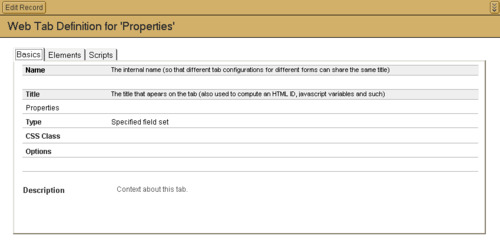
The open hidden fields section.
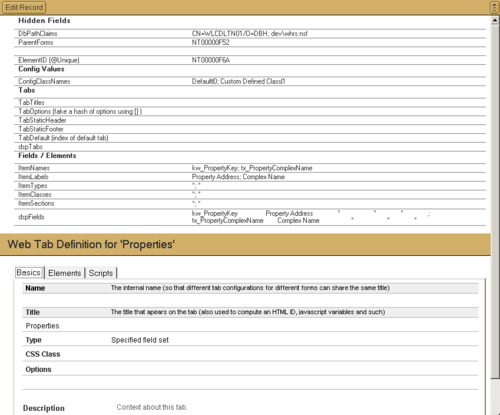
The code to do this is pretty basic. There's a number field hidden above the tables of system fields. It defaults to 1 (which is @True). It is also reset to a value of 1 on QueryOpen.
Call source.Document.ReplaceItemValue("HideAdvanced", 1)
The hidden fields section in design mode.
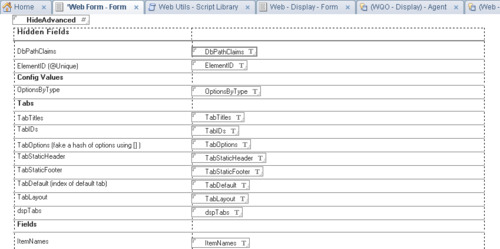
The buttons with the expander icons (the arrows down and arrows up) are then set to hide based on the value of HideAdvanced, the field. I also have a check for a user role @Contains(@UserRoles; "SystemAdmin"). The buttons simply hide or show the table by changing the value of the HideAdvanced field and then refeshing the document.
'show advanced fields Call docThis.ReplaceItemValue("HideAdvanced", 0) Call uidThis.RefreshHideFormulas 'hide advanced fields Call docThis.ReplaceItemValue("HideAdvanced", 1) Call uidThis.RefreshHideFormulas
0 notes