#lumakey
Explore tagged Tumblr posts
Video
instagram
melting surroundings
as if your eyes are made of shattered glass
and behind them there’s water and shame
and sand and anger
and leaves and disbelief
and wind and disgust
and heat and fear
circular waves of blurry edges
never to fully form themselves to true and visible lines and borders
#bpdawareness #blurredidentity #mentalhealthjourney #arttherapy #selfexploration #visualpoetry #audiovisualart #experimentalvideo #videoartist #blur #lumakey #resolume (hier: Park Babelsberg) https://www.instagram.com/p/CgmFftzg82v/?igshid=NGJjMDIxMWI=
#bpdawareness#blurredidentity#mentalhealthjourney#arttherapy#selfexploration#visualpoetry#audiovisualart#experimentalvideo#videoartist#blur#lumakey#resolume
2 notes
·
View notes
Video
Belajar membuat video Luma Key dengan menggunakan aplikasi #kinemaster dengan tutorial yang ada di #youtube @kinemaster @kinemasterindonesia @youtube #videography #video #videogram #lumakey #followforfollow #folow4folow #likeforfollow (di Mrico17_Art) https://www.instagram.com/p/BnjLhZ0gRke/?utm_source=ig_tumblr_share&igshid=nfrdnwld296h
2 notes
·
View notes
Video
#rickandmorty #3d #keyer #key #lumakey #render #lordinfamous #scarecrow #portal #trippy @ifyouhigh @suicideboys6 #perpetualmotion #oguncleskip #customchoppaz #customvisuals
#3d#customvisuals#render#oguncleskip#rickandmorty#lumakey#lordinfamous#perpetualmotion#scarecrow#portal#customchoppaz#keyer#trippy#key
2 notes
·
View notes
Photo

artwork by @sanderettema
13 notes
·
View notes
Video
instagram
Flying moving kangaroo on strings. #peterpan #augusteverding #vfx #lumakey #stuffedanimal #flying #kangaroo #theaterakademie #luminanzkey #fliegen #känguruh #kuscheltier With @thiloheins and @alenhodzovic @augusteverding (hier: Prinzregententheater) https://www.instagram.com/p/BwB9EkZo305/?utm_source=ig_tumblr_share&igshid=1sepamr8a3w9r
#peterpan#augusteverding#vfx#lumakey#stuffedanimal#flying#kangaroo#theaterakademie#luminanzkey#fliegen#känguruh#kuscheltier
0 notes
Video
👍 📹 . . . . . . . #milkyway #lagoibay #jongbatak #bataknese #pesonabintan #bintan #premierepro #lumakey #wonderfulkepri #onepersadatour&travel #sumatera #filmmaker #videoediting #creative
#sumatera#bintan#lumakey#premierepro#onepersadatour#jongbatak#bataknese#creative#milkyway#filmmaker#pesonabintan#videoediting#wonderfulkepri#lagoibay
0 notes
Photo



Modified Panasonic MX-10 Video Mixer
Modifications: -Lumakey mod -Internal feedback loop mod -Two CV inputs for the wipe control (one coupled one decoupled) -X/Y CV Inputs for wipe position -Audio activated wipe movement with low pass filter switch
2 notes
·
View notes
Text
Is lightworks free after 7 days

Is lightworks free after 7 days movie#
Is lightworks free after 7 days registration#
Is lightworks free after 7 days pro#
Is lightworks free after 7 days software#
Is lightworks free after 7 days professional#
We've tried out each product through several hours of editing our own projects to check how they compare in terms of the practicality of their interfaces, the power of adjustment, blending and transition features and video and audio effects. We've compiled the list below based on our own reviewers' experience with the software.
Is lightworks free after 7 days software#
That said, the best free video editing software can be useful if you only need to do quite simple edits, or if you're not editing videos long-term. For the best video software that has a cost but offers free trials to let you test them out, see the three quick links below, or you can see our dedicated guide to the best paid for video editing software for more options, with impressive features and tools. From our hands-on experience, they're often quite limited in terms of features and functionality, and often have other irritations such as advertising or export limitations.
Is lightworks free after 7 days professional#
Animation keys are displayed as markers that can be moved to the Keyframes field, customizing the effect animation.Can the best free video editing software match professional programs? No, is the simple answer. To create an animation, you need to add at least two keyframes. The bar indicates the duration of the clip to which the effect was applied. The initial and final values of the parameters to be animated are set in the keyframes of the animation. There is a special Keyframes section for managing animation keyframes at the bottom of the effect’s settings window.
Is lightworks free after 7 days pro#
Many Lightworks Pro effects can be animated. The effect applied to the video will be displayed on a separate track named Fx1. To show the visual presentation of effects on the Timeline, right-click on the clip and select Unfold in the context menu. You may control their position on the timeline, change their duration, etc. You can work with different types of effects in the same way as with ordinary clips. You will find templates for adding animated titles in this area of the screen in the Lower Thirds group. According to television standards, the titles of this type are placed in the lower third part of the screen, which is considered a safe zone for displaying textual information. In addition to the tools described earlier in this Lightworks review, you can also use convenient presets from the Lower Thirds group.
Is lightworks free after 7 days movie#
For example, when you need to select a special range of shades to imitate an old film that has lost color saturation over time, it is enough to apply the Old Time Movie effect from the Color (Presets) category.įor artistic video editing, use transition effects to make a professional video footage as a results having edited various video clips. These are standard effects with pre-configured parameters. In addition, this Lightworks category has a tool for image importing with a transparency channel (Image Key). It includes two main filters for adjusting the transparency using blue (Bluescreen) and green (Greenscreen) colors, as well as a keying tool for brightness (Lumakey). The Keying category contains tools for adjusting transparency effects. The vignetting effect available in Lightworks Pro program can be used to crop an image with a black color field. The Vignette & Crop categories include tools necessary to create color vignette video. If all the clips that you will use have the same frame rate per second, apply default (Auto) parameters for them. To start working with a video editor, enter a name for the new project in the Name field, specify the frame rate of the movie you are going to edit in the Framerate line. Lightworks is great for both complex video editing and simple tasks and has all the necessary tools for it. After these manipulations, the software will be ready for work.
Is lightworks free after 7 days registration#
When you open Lightworks for the first time, there will appear a window for new user registration on the screen. You will not be able to start work immediately after installing the program. The price of licensed versions varies depending on the number of systems on which you want to activate the software. In turn, Lightworks Pro doesn’t have such restrictions and offers three tariff plans for small and medium businesses. In addition, the free release does not support visualization on the timeline and makes it impossible to manually select folders to store project files. The only way to save the video here is its publication on YouTube with a maximum resolution of 720p. The main feature of the free version is limited export. Lightworks video editor is available in two versions, Lightworks Free and the full-featured Lightworks Pro program. Lightworks Price – What Package to Choose?

0 notes
Photo


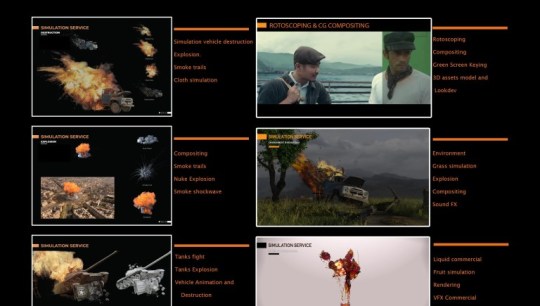



(via I will create professional Visual Effects for you) Hi, my name is Do Phuc Hoan. I’m a Generalist artistI am passionate about my work and I am always committed to finding the best solution for your task.In addition to 5 years of experience in video production and my strongest skill is create Special EffectsI believe my key strengths are attention to details, accuracy and high quality of the results.My skills: Compositing, Chromakey (Green screen keying) White background editing (Lumakey) CleanUp (Object removal) Rotoscoping Tracking, Matchmoving (3d tracking) VFX animation Color correction Retouching, Video editing Motion graphics Simulating (FX) (smoke, fire, explosion, liquid, destruction,.. for feature films)Software used:• Nuke Studio• Adobe After Effects• Mocha Pro• PF Track• Autodesk Maya• Foundary Mari ( For Texturing )• Houdini (for FX works)Thank you in advance for your time and consideration. I look forward to working with you soonent
0 notes
Video
youtube
And here it is
It isn’t great and lumakeying is the last thing I wanted to do but it’s a “10 days to deadline with no backup plan” knd of situation
0 notes
Text
Что зрительные иллюзии могут рассказать о нашем мозге
Оптические обманы, разные реальности и поведенческие выгоды ошибок зрения: невролог Бо Лотто рассказывает, как мозг создаёт зрительные иллюзии (оптические иллюзии) и почему на самом деле мир не такой, каким кажется.
[[more]]
Внимательно посмотрите на напольную плитку в приведённой ниже картинке. Сначала сосредоточьте своё внимание на плитке, которая находится непосредственно под комнатным растением, в тени стола. Затем посмотрите на плитку справа, которая находится за пределами стола. Какая из них ярче? Левая?
Увы! На самом деле – и это вы можете увидеть на изображении ниже — цвета плитки идентичны. Этот трюк известен как иллюзия яркости. Мы воспринимаем объект на светлом фоне, как более тёмный, в отличие от того же объекта на тёмном фоне.
Этот оптический обман происходит потому, что наши зрительные системы настроены на восприятие контрастов, которые помогают нам различать формы (например, наступающего хищника). Получается, что мы не всегда видим вещи такими, какие они есть.
Как невролог, который изучает иллюзии в Университетском колледже Лондона, Бо Лотто знает всё о способах, с помощью которых мозг обманывает нас, искажает реальность ради нашего эволюционного преимущества. Журналист Nautil.us Клэр Кэмерон поговорила с ним о мошенническом характере восприятия и попыталась разобраться, сможем ли мы когда-нибудь увидеть мир таким, какой он есть. Переводим для вас эту беседу.
Прекрасная вещь, которой учат нас зрительные иллюзии и оптические обманы — что все, что мы делаем, основывается на предположении.
К.К.: Что иллюзия яркости рассказала о том, как мы видим?
Б. Л.: Все, что мы делаем, связано с нашим восприятием. Наше переживание самих себя, других людей, мира – всё, о чём мы думаем, во что верим, что понимаем, начинается с восприятия. И яркость — это простой режим визуального восприятия, функция которого ограничивается простым – увидеть свет.
Иллюзия яркости говорит нам, что даже на самом базовом уровне мы не можем видеть всё. Мозг не развился до способности видеть нечто абсолютное. Он эволюционировал до приобретения способности видеть отношения и смотреть, что более полезно с поведенческой точки зрения. Если это работает с яркостью, оно должно быть верным касательно разных вещей — вплоть до абстрактных концепций.
К.К.: Вы имеете в виду, что мы учимся ориентироваться в мире, распознавая модели?
Б. Л.: И да, и нет. Основная проблема заключается в том, что наш мозг эволюционировал, чтобы иметь дело с неопределенностью — неоднозначностью информации. Информация не рассказывает нам о себе; она не говорит нам, что делать. Поэтому первое, что мозг делает, когда вы смотрите на изображения, — он находит шаблон, который является ничем иным, как статистическим взаимоотношением.
Шаблон, паттерн сам по себе не имеет смысла — так же, как и бессмысленное изображение, на которое вы смотрите. И у вас нет инструкций, что делать. Но по мере то��о, как вы взаимодействуете с миром, вы создаете либо «хорошее поведение», которое позволяет оставаться в живых, или «плохое поведение», которое ведёт к смерти.
И ваш мозг связывает поведенческие значения с рисунком. Это поведенческая выгода, которую вы видите. Или это может быть поведенческая выгода, которую ваши предки видели задолго до вас. Как люди мы закодированы нашей культурной историей так же хорошо, как и эволюционной историей.
К.К.: Но можем ли мы найти доказательства этой кодировки в человеческом мозге?
Б. Л.: К сожалению, мы почти ничего не знаем о том, как всё это работает механически. Мы используем шмелей в качестве модели, потому что в их мозге содержится примерно миллион клеток по сравнению с нашими миллиардами. И они видят те же зрительные иллюзии, которые видим мы. Хотя механизмы могут быть разными, принципы останутся теми же самыми. Если мы сумеем понять принципы, то сможем понять механизмы и применить их к другим системам, таким как роботы.
К.К.: Вы создали носимое устройство под названием LumaKey, которое преобразует свет в звук. Зачем?
Б. Л.: Мы хотели создать новый вид опыта, который можно было бы зафиксировать. Физическая структура звука очень сильно отличается от физической структуры света. Когда мы переводим свет в звук, мозг также получает визуальную информацию, и мы можем видеть, как акустическая система создаёт это ощущение. Вопрос стоит таким образом: смогут ли люди начать «слышать» зрительные иллюзии? Это одна из причин, по которым мы создали LumaKey. Другая причина состоит в том, что потенциально это замечательный способ сочинять музыку.
0 notes
Video
instagram
Having some fun with lumakey with @thiloheins @alenhodzovic #theater #film #vfx #nofilter #peterpan #prinzregententheater #tae #august-everding #theatre #flyinglaken #flyingbedsheet #moviemagic https://www.instagram.com/p/Bv1YHJPofAs/?utm_source=ig_tumblr_share&igshid=yikmkbeamv5m
#theater#film#vfx#nofilter#peterpan#prinzregententheater#tae#august#theatre#flyinglaken#flyingbedsheet#moviemagic
0 notes
Photo

Beautiful 👌 . . . . #lumakey #milkyway #pesonabintan (di Lagoi Bay Lake - Bintan Island)
0 notes
Text
First Live Perfomance: LIPP: Brushtoothing

My performance was meant to be a kind of experimental self-portrait in which I planned to:
—> perform the three minutes in three different stages based on an excerpt that I have written called Brushtoothing. —> The visuals would accompany the contents of the excerpt. —> The patch would be designed in such a way that the manipulations would respond the sound of my voice using values from the ~adc mic object in MAX.
I approached the process by experimenting with objects and perks learnt thus far in Max with input values from the audio input. All of these were initially separate patches that I intended to eventually put together once they were cleaned up. I had also thought of using the Arduino values to implement a sensor but I decided to keep it “simple” for this first assignment. I recorded myself a number of times reading said excerpt to calculate the amount of time it would take me to read it- it was exactly three minutes without any substantial pauses and when I confronted bringing all of my assets and patches together to create a live interface for me to tinker with I slowly began to realise it would be difficult to invest energy in reading the text as well as have some control over what was happening with the visuals.
All of this in addition to having many “efficiency” problems with Max. (I am not able to paste patch at the moment because my max expired) Each subpatch had some kind of issue when i would bring it into my main patch so a lot of the time I spent preparing was invested in mapping and limiting values, stripping away objects, learning about send/receive, and loadmessing the heck out of things attempting to create something that I wouldn’t have to touch too much during the performance.
I got carried away once I got to the subpatch named aloe-green as I strived to get away from using lumakey and chromakey and experimenting further with the matrix object, and began using snippets from the max reference. The loose narrative I had in mind started sifting away as I realised that I should have spent more time in the automation of my system and that trying to reference my text in a coherent manner would have taken too much time for the three minutes.I rehearsed this a number of times and decided to just go with the aesthetic that i had created- here is a snippet of the rehearsal where things went somewhat smoother than in the performance:
youtube
My use of gates and sliders was not entirely efficient, in addition to not contributing to a smooth change-over between the effects and think that the next time I approach a system it should be sensitive to transitioning. As well as understanding how to turn off specific parts of my patch automatically once other parts of it are on (this took a lot of my attention during the performance).
A lot of what I spent a long time attempting to achieve with the sound affecting the way that the visuals played out wasn’t even apparent; and also contributed to a “glitchy” nature that I thought went too overboard. All of these aspects, I will keep in mind for future projects and satisfied with having been able to learn them through this experience.
Here is a link to the eventual performance for the purpose of documentation:
https://youtu.be/s3vbsblzwLk
0 notes
Photo





Initial Research
Stop Motion Animation, is the exploration of movement captured one frame at a time, to give life to a physical object, stop motion animation in when physical objects are moved between frames. With a playback in which a sequences of images in played in quick succession creating the illusion of life. There are strong similarities between how 2D drawn animation works, using the techniques and knowledge of early Disney films, stop motion is similar except using physical objects instead of drawings.
Much like the innovation of animation through 2D, Stop motion has had the opportunity to evolve and explore itself as a medium since it first appearance in 1898′s “The Humpty Dumpty Circus. In 2005, the Corpose Bride, directed and produced by Tim Burton, was the first stop motion feature film to be captured with a digital still camera. Whilst early DSLR’s did not have a live view, a feature where the camera can provide a video stream of the image through the lens. Leaving the studio to use a secondary camera to provide the video capturing the evolution of the animation.
Advanced from the limitations of technology from 2005, Laika Studios has had the opportunity to explore and develop animation through contemporary technology within productions such as “The Box Trolls” and “Kubo and the Two Strings”. Incorporating not only analogue processes but the combination of digital applications through the support of GreenScreen Technology also known as Chromakey.
Greenscreen is the Digital process of isolating a single colour or brightness value within an electronic image, using software to make that value transparent allowing another composed image to show through the affected areas. Alongside this, is the process of Luminence Keying or Lumakeying. An additional tool to digitally manipulating footage or imagery. Luminescence keys are often used for applying mattes and manipulating light.
Green is the definitive go-to within Chromakey as it doesn’t match any natural skin tone or hair colour, generally meaning no part of an actor would be edited throughout Chromakey. A relatively flat colour, the colour Green, allows the least amount of light to be soaked up amongst the background, creating a heavier contrast within the process of keying a subject.
Highlighting the use of animation through Journeys, our brief entails us to explore Journeys within a literal sense, exploring the use of stop-motion. I expect to explore how we can identify a narrative and characters throughout the use of stop-motion, incorporating the use of greenscreen, to explore location and pattern throughout the inclusion of analogue and digital processes.
Using both stop-motion and greenscreen, the complimentary processes allow us as students to highlight the prominent features of working hands on to manipulate a character through an analogue process, to then emphasise and edit a narrative within digital support.
0 notes