#macbook pro early 2011
Explore tagged Tumblr posts
Text
Fine. I’ll jump on this. Hope y'all like DILF and GILF content.


fully exposed electronics, like the actual circuitry, that's high art. that's the appreciation of nudity. it's bold and brazen and yes, a bit horny.
translucent shells and casing ? girl that's lingerie, that's seduction and teasing. little bits of exposed wires and recessed reset switches, being able to see almost everything....that's more than "a bit" horny
#Early 2011 MacBook Pro 15”#1987 Apple IIe Platinum#tech#computer#computers#photos#apple ii#macbook#macbook pro#mbp
10K notes
·
View notes
Text
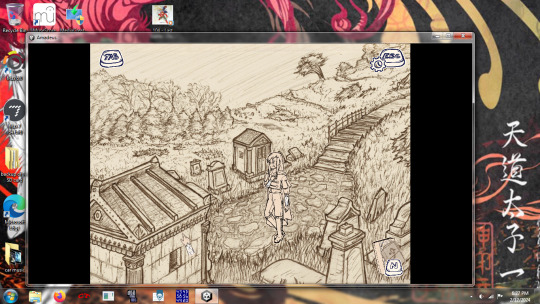
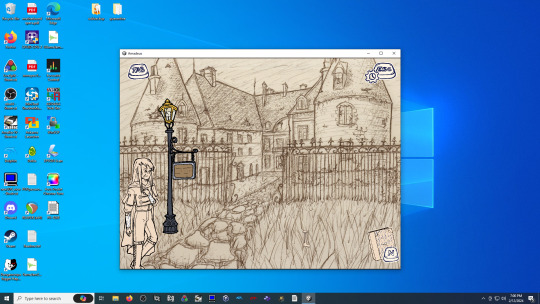
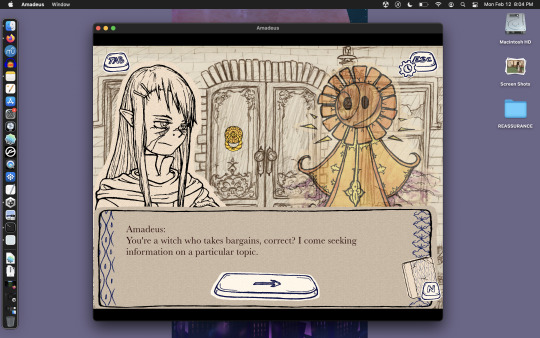
Thanks to my own tendency to hoard hardware, and a little help from some friends, I have confirmed that the Amadeus: A Riddle for Thee demo runs smoothly on:
A Win7 Dell laptop from 2011 with 4GB RAM
Win10 Desktop PC with dedicated GPU that was a really solid build in 2016 and is still quite serviceable for most needs
MacOS Mojave on a MacBook Pro Intel 2015
MacOS Big Sur on a MacBook Air M1 2020
every other MacOS/Windows computer people have tested on so far
I'm currently working on a Linux build to have another friend test that, but from that Win7 laptop alone I think it's pretty safe to say that this should run on just about anything. The application window is fully resizeable for any screen size, and the game will always render the 4:3 gameplay correctly with black bars on the side as needed. It can also be expanded to fullscreen.
I'm very excited about this. I love the thought of people playing this game on the same old computers that have been used to play the early-mid 2000s VN's that inspired it!
#I am so beyond pleased that it runs perfectly well on that old 2011 Win7 laptop#that was my benchmark for 'it's not going to run on this but imagine if it does'#AND LO#amadeus game#system requirements#teaser
16 notes
·
View notes
Text
Hochwertiger Akku APPLE A1406 Apple MacBook Air 11 inch A1370 mid 2011 A1465 mid 2013
Hochwertiger Akku A1406, geeignet für APPLE akku Modell- / Teilenummer APPLE A1406. Kompatibel mit Apple MacBook Air 11 inch A1370 mid 2011 A1465 mid 2013. Nennkapazität 4900mAh/35Wh 7.3V. Einfaches Einkaufen, ein Jahr Garantie, schnelle Lieferung!
APPLE A1406 notebook akku 4900mAh/35Wh 7.3V für Apple MacBook Air 11 inch A1370 mid 2011 A1465 mid 2013
Eigenschaften des APPLE A1406-Ersatzakkus: Wir bieten hochwertige A1406-Akkus an, die sich ideal als Ersatzakkus für alte oder defekte APPLE-Akkus eignen. Hochwertige Komponenten verhindern Überladung und Kurzschlüsse und schützen elektronische Geräte.
Akkus APPLE A1406
Notebook Akku APPLE A1406, gwarantowana jakość, przystępna cena, godna zaufania.
Nachbau-Akku für APPLE A1406,Voll kompatibel zu Apple MacBook Air 11 inch A1370 mid 2011 A1465 mid 2013. Akku kann im Original-Ladegerät geladen werden. Als Fachmarkt stehen wir Ihnen beim Kauf beratend zur Seite.
Anwendungstyp: Akku Chemie: Li-ion Kapazität: 4900mAh/35Wh Spannung: 7.3V
Produktdetails APPLE A1406 Akku
Teilnummern:
A1406 A1495
Kompatible Modelle:
For This battery can work on For Macbook Air 11-inch A1370 Mid 2011 version, It's NOT FIT For MACBOOK AIR 11-INCH A1370 2010 VERSION!!! For Apple MacBookAir4,1 11.6-inch A1370 - (Mid 2011) MC968LL/A (1.6 GHz Core 2 Duo) MC969LL/A (1.6 GHz Core 2 Duo) For Apple MacBookAir5,1 11.6-inch A1465 - (Mid 2012) MD223LL/A (1.7 GHz Core 2 Duo) MD224LL/A (2.0 GHz Core 2 Duo) For Apple MacBookAir6,1 11.6-inch A1465 - (Mid 2013) MD711LL/A (1.3 GHz Core i5) MD712LL/A (1.3 GHz Core i5) For Apple MacBookAir6,1 11.6-inch A1465 - (Early 2014) MD711LL/B (1.4 GHz Core i5) MD712LL/B (1.4 GHz Core i5) For MacBook Air 11" computer models: A1370 - (Mid 2011 version) A1465 - (Mid 2012 Mid 2013 Early 2014 version) MC968xx/A Series MC969xx/A Series MD223xx/A Series MD224xx/A Series MD711xx/A Series MD712xx/A Series MD711xx/B Series MD712xx/B Series
EIGENSCHAFTEN
1. Qualität hat für uns oberste Priorität! Ersetzen Sie alle Teile von APPLE A1406 durch hochwertige. 2. Neue Batterien bieten die beste Lösung für Energie. 3. Die Batterien sind alle neu! Kompatible APPLE A1406-Batterien eignen sich ideal als Pufferbatterien oder Sekundärbatterien.
*Aufgrund zahlreicher Faktoren kann die Akkulaufzeit variieren. Sie ist je nach den ausgeführten Anwendungen, der Akkukonditionierung, den Funktionen, der Bildschirmhelligkeit, der Stromverbrauchssteuerung und anderen Benutzereinstellungen unterschiedlich.
Online-Marktplatz von Ersatzakkus
ES:APPLE A1406
DE:APPLE A1406 notebook akku
US:APPLE A1406
IT: APPLE A1406
PL:APPLE A1406
ccbatterij:APPLE A1406 Accu
batteri-barbar:APPLE A1406 batteri
Dieser Akku ist ein hochwertiger Ersatz für den Original-Akku APPLE A1406. Er hat eine lange Lebensdauer und eine hohe Sicherheit. Er ist überhitzungs-, kurzschluss- und überladungsgeschützt. Er hat eine Garantie von 12 Monaten und eine Rückgabefrist von 30 Tagen. Sie können diesen Akku online oder in unserem Geschäft bestellen. Wir bieten Ihnen einen schnellen und kostenlosen Versand an. Wenn Sie Fragen haben, können Sie uns jederzeit kontaktieren. Wir freuen uns auf Ihre Bestellung.
Beliebteste Produkte bei akkupc.com :
Notebook Akku LENOVO L22M4PF4, Notebook Akku YDLBAT 4469C2-2P, Notebook Akku FUJISTU FPB0361S, Notebook Akku H3C B1L4170GWA, Notebook Akku APPLE A1582,
Akkupc.com verkauft nicht nur APPLE-Akkus, sondern, was noch wichtiger ist, wir nehmen die Kundenzufriedenheit sehr ernst. Wir bieten Ihnen eine einjährige Garantie und einen 30-tägigen Rückgabeservice. Wählen Sie unseren APPLE-Ersatzakku für ein sorgenfreies Erlebnis!
Online-Akkushop für Akkus, Batterien APPLE
APPLE BAT22M216300, Akku DOOGEE S41
APPLE A1582, Akku Apple Macbook Pro 13 Retina Late 2013 Mid 2014 New
APPLE A1406, Akku Apple MacBook Air 11 inch A1370 mid 2011 A1465 mid 2013
APPLE CP1154, Akku Apple Airpods Pro Earphones airpods pro A2084 A2083
APPLE A2527, Akku Apple MacBook Pro 16inch Late 2021 A2485 A2780 MK183LL/A EMC 3651

0 notes
Text
Left & Right Loudspeaker With Subwoofer Compatible For Macbook Pro Unibody 15" (A1286 / Early 2011 / Late 2011 / Mid 2012)
High-Quality Left & Right Loudspeaker with Subwoofer For MacBook Pro Unibody 15″ (A1286 / Early 2011 / Late 2011 / Mid 2012). Speaker and mic are on the left/right hand side when facing the screen.. Part Numbers: 922-9747, 922-9748, 923-0086, 922-9308, 923-0085 Compatible with : Pro 15″ Unibody (A1286, Early 2011 / Mid 2012 / Late 2011)
0 notes
Text
MacBook Screen Replacement in Gurgaon by Lappy Maker
Introduction
Your MacBook is an essential part of your daily life, serving as a hub for work, entertainment, and communication. When its screen gets damaged or cracked, it can be incredibly frustrating and disruptive. That's where Lappy Maker comes in, offering reliable MacBook screen replacement services in Gurgaon. Our goal is to provide a quick and easy solution to your MacBook screen replacement needs, ensuring that your device is back to optimal performance in no time.
Get MacBook Screen Replacement Done at Your Home in Gurgaon
One of the standout features of Lappy Maker's services is the convenience of doorstep MacBook screen replacement in Gurgaon. Understanding the challenges of taking your MacBook to a repair shop, we send our technicians to your location, fully equipped with the necessary tools to replace your MacBook screen on the spot. For more severe issues, we offer a free pick-up and drop-off facility, ensuring a hassle-free repair process.
Why Choose Lappy Maker?
Choosing Lappy Maker for your MacBook screen replacement in Gurgaon comes with several benefits:
Free Pickup & Drop: Avoid unnecessary trips to the service center.
100% Assured Warranty: All services come with a guaranteed warranty.
No Diagnosis Charges: Free MacBook diagnosis with no hidden fees.
Experienced Engineers: Certified technicians come to your home.
ISO Certified Company: Quality assured with ISO certification.
High-Quality Spare Parts: Only top-quality spare parts are used.
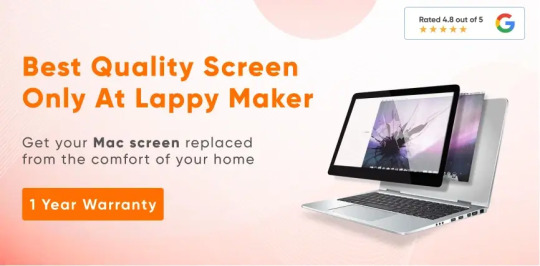
How Much Does It Cost to Replace a MacBook Screen in Gurgaon?
The cost of replacing a MacBook screen in Gurgaon varies based on the specific model and service provider. On average, MacBook display replacement costs range from ₹6,499 to ₹42,999. This price range includes a one-year warranty for the replacement screen. Factors such as the MacBook model and screen size significantly influence the exact cost.
Here’s a breakdown of the screen replacement costs for various MacBook models in Gurgaon:
MacBook Air A2337 (13-inch, 2020) Screen Replacement: ₹11,999
MacBook Pro A2338 (13-inch 2020 with Touch Bar) Screen Replacement: ₹15,999
MacBook A2681 (13-inch 2022) Screen Replacement: ₹24,999
Apple MacBook M2 A2279 (14-inch 2023 with Touch Bar) Screen Price: ₹34,999
MacBook A1398 (15-inch 2015) Screen Replacement: ₹19,999
MacBook A1278 (13-inch Early 2011 with Touch Bar) Screen Replacement: ₹6,499
MacBook A2179 (Retina, 13-inch, 2020) Screen Replacement: ₹13,999
MacBook A1534 (Retina, 12-inch, 2015-16) Screen Replacement: ₹19,999
MacBook A2251 (Retina, 13-inch, 2020) Screen Replacement: ₹13,999
MacBook A1706 (13-inch Late 2016) Screen Replacement: ₹13,999
MacBook A1708 (13-inch 2017 with Touch Bar) Screen Replacement: ₹13,999
MacBook A1989 (13-inch Mid 2018 with Touch Bar) Screen Replacement: ₹13,999
MacBook A1990 (15-inch 2018 with Touch Bar) Screen Replacement: ₹29,999
MacBook A2159 (13-inch Retina 2019 with Touch Bar) Screen Replacement: ₹13,999
MacBook A2289 (13-inch 2020 with Touch Bar) Screen Replacement: ₹13,999
MacBook Pro A2141 (16-inch 2019 with Touch Bar) Screen Replacement: ₹29,999
MacBook A1932 (Retina, 13-inch, 2018) Screen Replacement: ₹19,999
MacBook A1369 (13-inch, Mid 2011) Screen Replacement: ₹9,499
MacBook A1466 (13-inch, 2017) Screen Replacement: ₹6,999
MacBook A1370 (11-inch, Mid 2011) Screen Replacement: ₹9,499
MacBook A1465 (11-inch, Early 2015) Screen Replacement: ₹9,499
Lappy Maker's MacBook Screen Replacement Process in Gurgaon
Lappy Maker ensures a seamless MacBook screen replacement process:
Diagnosis: Our technicians assess the damage and determine if a screen replacement is needed.
Replacement: We use genuine Apple screens and high-quality tools to replace the damaged screen.
Testing & Assurance: After replacement, we thoroughly test your MacBook to ensure everything works perfectly.
Delivery: We deliver your MacBook to your doorstep after successful testing, or you can pick it up from our store if preferred.

Other Places to Get Your MacBook Repaired in Gurgaon
While Lappy Maker offers exceptional service for MacBook screen replacement, there are other reputable repair centers in Gurgaon where you can get your MacBook repaired. Each has its own benefits and demerits, so it's essential to choose the one that best suits your needs.
Apple Authorized Service Providers (AASPs)
iService is one of the prominent Apple Authorized Service Providers in Gurgaon. They offer certified repairs and genuine parts, ensuring high-quality service standards. Their technicians are trained by Apple, which means you can expect professional and reliable service. However, the cost of repairs at iService is higher compared to third-party centers, and you might experience longer wait times due to high demand.
Unicorn Apple Service Centre is another reputable AASP in Gurgaon. They provide professional service with genuine Apple parts, ensuring reliable repair solutions. The main drawback is the higher cost compared to local repair shops and the limited availability of appointment slots, which might cause delays in getting your MacBook repaired.
Third-Party Repair Centers
Regenersis India is a well-known third-party repair center in Gurgaon. They offer competitive pricing and reliable MacBook repair services. The primary advantage of Regenersis India is their affordability compared to AASPs. However, they may not always use genuine Apple parts, and the warranty on repairs may be limited.
FoneTech specializes in repairing a range of Apple products, including MacBooks. They focus on customer satisfaction and provide efficient repair services. The parts quality at FoneTech may vary, and the repair times can sometimes be longer than expected, but their services are generally reliable and reasonably priced.
Local Repair Shops
Technet IT Solutions is a popular local repair shop in Gurgaon. They are known for their affordable pricing and quick turnaround times. While they provide efficient service, the quality of parts used can vary, and they might offer limited warranties on repairs. Nevertheless, they are a good option for budget-conscious customers.
Guruji Services offers doorstep MacBook repair services, similar to Lappy Maker. This provides a great level of convenience and affordability. However, the parts they use may not always be genuine Apple parts, and their technicians may not be certified, which could affect the quality of the repairs.
Conclusion
In conclusion, Lappy Maker offers a reliable and convenient solution for MacBook screen replacement in Gurgaon. Our doorstep service, experienced technicians, and commitment to quality make us a preferred choice for many MacBook users. We understand the importance of your MacBook in your daily life and strive to provide the best service to bring it back to optimal performance.
Whether you choose Lappy Maker or another reputable service provider, it’s crucial to ensure that your MacBook screen replacement is done with high-quality parts and by experienced professionals. The cost of MacBook screen replacement in Gurgaon can vary, so it’s important to compare prices and services before making a decision.
Experience the ease and comfort of our doorstep MacBook screen replacement service in Gurgaon. Contact Lappy Maker today and let us bring your MacBook back to life right at your doorstep. With our professional services, high-quality parts, and customer-centric approach, we ensure your MacBook is restored to its optimal condition with minimal hassle.
Acknowledgment
I would like to extend my heartfelt thanks to Tumbler for providing a platform to share our story and services. Your support in helping us reach a wider audience is greatly appreciated. We are excited to connect with more customers through your site and look forward to continuing to provide top-notch MacBook repair services to the Delhi NCR community. Thank you, Tumbler, for this wonderful opportunity!
#MacBook Screen Replacement#MacBook Screen Replacement Cost#MacBook Screen Replacement Services#MacBook Screen Replacement in Gurgaon#MacBook Screen Replacement Cost in Gurgaon#MacBook Screen Replacement Services in Gurgaon
0 notes
Text
MacBook Pro A1708 Screen Replacement: Price & Details
Looking for a reliable solution to replace the screen of your MacBook Pro A1708? Look no further than Nehru Place Store, where we offer high-quality screen replacement services at competitive prices. Our replacement screens are designed to restore the stunning display of your MacBook Pro A1708, ensuring crisp visuals and optimal performance.
MacBook Pro A1708 Screen Replacement

Price & Details:
Price: ₹11,000 + 18% GST
Warranty: 3 Months
Compatible Model: MacBook Pro A1708 13 inch
Service Time: 4–5 Hours
Service Location: Nehru Place, New Delhi
Condition: Brand new
COD: No
Resolution: 2560X1600
Screen Type: Retina Display
True Tone: Not Applicable
GST: 18% Extra
EMC: 2978, 3164
Brand: MakCity®
Product Description:
This high-quality replacement screen is specifically designed for the MacBook Pro A1708 models released in late 2016 and mid-2017. Featuring a stunning 13.3-inch Retina display with a resolution of 2560 x 1600 pixels, it delivers sharp, vibrant visuals for all your work and entertainment needs.
The screen assembly includes the LCD panel, front glass, and all necessary components for a complete and seamless replacement. It is fully compatible with MacBook Pro models bearing EMC numbers 2978 and 3164, ensuring a perfect fit and functionality.
Why Choose Nehru Place Store for Your MacBook Pro A1708 Screen Replacement?
1. Expertise: Our technicians are highly skilled and experienced in MacBook repairs, ensuring professional and reliable screen replacement services.
2. Genuine Parts: We use only genuine replacement parts sourced from reputable suppliers, ensuring compatibility and durability.
3. Quick Service: With a service time of 4–5 hours, we offer swift turnaround times to minimize downtime and inconvenience.
4. Convenient Location: Located in Nehru Place, New Delhi, our store is easily accessible for all your MacBook repair needs.
5. Competitive Pricing: Our screen replacement services are competitively priced, offering value for money without compromising on quality.
For MacBook Pro A1708 screen replacement, trust Nehru Place Store to deliver exceptional service and quality results. Contact us today to schedule your appointment or inquire further about our services.
Visit our Website: https://nehruplacestore.com/
If you needed!
MacBook Air Models Number Display Replacement Cost �� MacBook Air A1932 Retina, 13-inch, 2018) Screen Price ₹12,000 ✅ MacBook Air A2179 (Retina, 13-inch, 2020) Screen Price ₹12,000 ✅ MacBook Air M1 A2337 (13inch, 2020) Screen Price ₹11,000 ✅ MacBook Air A1369 13-inch, Mid 2011) Screen Price ₹7,500 ✅ MacBook Air A1466 (13-inch, 2017)Screen Price ₹10,500 ✅ MacBook Air A1370(11-inch, Mid 2011) Screen Price ₹10,000 ✅ MacBook Air A1465(11-inch, Early 2015) Screen Price ₹10,000 ✅ MacBook Air A2681 M2 2021 Screen Price ₹12,000
0 notes
Text
can you.run a vpn server on an early 201q.macbook pro
🔒🌍✨ Get 3 Months FREE VPN - Secure & Private Internet Access Worldwide! Click Here ✨🌍🔒
can you.run a vpn server on an early 201q.macbook pro
VPN server setup on early 2011 MacBook Pro
Setting up a VPN server on an early 2011 MacBook Pro can be a useful way to enhance your online security and privacy. While this model of MacBook Pro may be older, it is still capable of running a VPN server with the right setup.
To begin, you will need to ensure that your MacBook Pro is running an operating system that supports VPN server capabilities. You can do this by checking the version of macOS installed on your device and verifying compatibility with VPN server software.
Once you have confirmed compatibility, you can choose from a variety of VPN server software options such as OpenVPN, L2TP, or SoftEther. These software programs will allow you to create a secure connection for your devices to access the internet through your MacBook Pro.
Next, you will need to configure the VPN server software with the appropriate settings, including encryption methods, authentication protocols, and IP addresses. This step may require some technical expertise, so it is advisable to follow a detailed guide or seek assistance if needed.
After configuring the VPN server, you can connect to it using any device that supports VPN connections. This will enable you to browse the internet securely and anonymously, protecting your data from potential threats and unauthorized access.
In conclusion, setting up a VPN server on an early 2011 MacBook Pro is a viable option for enhancing your online security and privacy. With the right software and configuration, you can enjoy the benefits of a secure and private internet connection on your older MacBook Pro model.
Compatibility of VPN server with early 2011 MacBook Pro
If you're using an early 2011 MacBook Pro and considering setting up a VPN (Virtual Private Network) server, compatibility might be a concern. Given the age of the device, it's essential to ensure that the VPN server you choose is compatible with its hardware and software specifications.
Fortunately, most modern VPN servers are designed to be compatible with a wide range of devices, including older MacBook models like the early 2011 MacBook Pro. However, there are a few factors to consider to ensure seamless compatibility.
Firstly, check the operating system of your MacBook Pro. The early 2011 model originally shipped with Mac OS X 10.6 Snow Leopard but supports later versions up to macOS High Sierra (10.13). Ensure that the VPN server you choose is compatible with your macOS version.
Secondly, consider the processor and memory of your MacBook Pro. While early 2011 models may not have the processing power of newer devices, they should still be capable of running most VPN servers. However, if your MacBook Pro is running low on memory or storage space, you may experience performance issues when running a VPN server alongside other applications.
Thirdly, consider the VPN protocol supported by the server. Most VPN servers support multiple protocols such as OpenVPN, L2TP/IPsec, and IKEv2/IPsec. Ensure that the VPN protocol you choose is supported by both your VPN server and your MacBook Pro's operating system.
In conclusion, while compatibility concerns may arise when setting up a VPN server on an early 2011 MacBook Pro, most modern VPN servers should be compatible with the device. By verifying your macOS version, hardware specifications, and supported VPN protocols, you can ensure a smooth and secure VPN experience on your MacBook Pro.
Running VPN server on older MacBook Pro models
Running a VPN server on older MacBook Pro models can be a viable solution for users seeking enhanced security and privacy without investing in additional hardware. While older MacBook Pro models may lack the processing power and features of newer counterparts, they can still serve as capable VPN servers with the right configuration.
To set up a VPN server on an older MacBook Pro, users can utilize built-in macOS features or third-party software. One option is to leverage macOS's native VPN server capabilities, which can be accessed through the "System Preferences" menu under "Sharing." Here, users can enable "Remote Management" and configure VPN settings to create a secure connection.
Alternatively, users can install third-party VPN server software compatible with macOS, such as OpenVPN or SoftEther VPN. These applications offer more advanced features and customization options, allowing users to tailor their VPN server to specific needs.
Before proceeding with setup, it's essential to ensure the MacBook Pro's operating system is up to date to patch any security vulnerabilities. Additionally, users should consider the device's hardware limitations, such as processing power and available memory, which may impact performance when running a VPN server.
Once configured, running a VPN server on an older MacBook Pro can provide several benefits, including encrypted internet traffic, bypassing geo-restrictions, and securing remote access to local networks. However, users should be mindful of potential security risks and regularly update both the VPN server software and macOS to mitigate vulnerabilities.
In conclusion, while older MacBook Pro models may not offer the same performance as newer devices, they can still serve as effective VPN servers with the appropriate setup. Whether using built-in macOS features or third-party software, users can enhance their online security and privacy without the need for additional hardware.
Configuring VPN server on early 2011 MacBook Pro
Configuring a VPN server on an early 2011 MacBook Pro allows you to secure your internet connection and maintain your online privacy. By setting up a VPN server on your MacBook Pro, you can encrypt your data and protect it from potential cyber threats.
To configure a VPN server on your early 2011 MacBook Pro, you can use built-in macOS features or third-party applications. One popular option is to use macOS Server, which offers a straightforward way to create a VPN server on your MacBook Pro. You can set up a VPN server by navigating to the Server app, selecting VPN under the Services tab, and following the on-screen instructions to configure your VPN settings.
Alternatively, you can use third-party VPN server software like OpenVPN or SoftEther VPN to set up a VPN server on your MacBook Pro. These applications provide more customization options and advanced features for managing your VPN server.
Before configuring your VPN server, make sure to choose the appropriate VPN protocol for your needs, such as OpenVPN, L2TP/IPsec, or IKEv2. Additionally, configure your network settings, set up port forwarding on your router, and enable firewall rules to secure your VPN server.
Overall, configuring a VPN server on your early 2011 MacBook Pro is a practical way to enhance your online security and privacy. Whether you opt for built-in macOS features or third-party applications, setting up a VPN server can help you protect your data while browsing the internet.
Performance considerations for VPN server on early 2011 MacBook Pro
Running a VPN server on an early 2011 MacBook Pro can be a viable solution for individuals seeking privacy and security. However, several performance considerations must be taken into account to ensure optimal functionality.
Firstly, the hardware limitations of the early 2011 MacBook Pro should be acknowledged. While it may have been powerful in its time, it lacks the processing power and memory capacity of more modern devices. This means that running a VPN server alongside other tasks may lead to performance degradation and slower speeds.
To mitigate these issues, it's essential to minimize the number of concurrent connections to the VPN server. Limiting the number of users accessing the server simultaneously can help prevent overload and ensure a smoother experience for everyone involved.
Additionally, optimizing the VPN server software is crucial. Choosing lightweight and efficient VPN server software can help reduce the strain on the MacBook Pro's hardware. Configuring the server settings for optimal performance and security is also essential.
Furthermore, consider the bandwidth limitations of the MacBook Pro's network interface. Older MacBook Pro models may have slower Ethernet or Wi-Fi connections, which can impact the overall speed and performance of the VPN server. Upgrading to a faster network interface or connecting via Ethernet instead of Wi-Fi can help alleviate these bottlenecks.
Regular maintenance and monitoring of the VPN server are also important. Keep the MacBook Pro's software updated to ensure compatibility with the latest security patches and performance improvements. Monitoring server usage and performance metrics can help identify and address any issues promptly.
In conclusion, while running a VPN server on an early 2011 MacBook Pro is feasible, it's essential to consider its hardware limitations and take steps to optimize performance accordingly. By carefully managing connections, selecting efficient software, and maintaining the system, you can create a reliable and secure VPN server experience.
0 notes
Video
youtube
#Macbookpro #windows10 #soundriver One of the most frustrating part of installing windows 10 64 bits on the MacBook Pro Early 2011 is the sound driver problem. Unlike most of the MacBook Pro the bootcamp driver usually solved the sound easily but not this one. MacBook Pro 2011 other drivers i.e. trackpad, keyboard, graphic can easily be copied from the bootcamp in the mac os. However for the sound there is no way to detect the hardware without some hacking to do. Fortunately thanks to this forum that solve the problem: https://egpu.io/forums/pc-setup/fix-dsdt-override-to-correct-error-12/ to modify the DSDT file just follow each of the step and you will get there The original sound driver for MacBook Pro Early 2011 is Cirrus Logic CS4206B (AB 28) which you can find it from the bootcamp or from cirrus logic website itself. But after it is installed nothing will happen. Only when the hacked is done to the DSDT file then the driver will magically appear. MacBook Pro (13-inch, Early 2011) Model Identifier: MacBookPro8,1 Part Numbers: MC724xx/A, MC700xx/A ------------------------------------------------------ macbook pro 2011 windows drivers macbook pro 2011 windows 10 no sound macbook pro 2011 windows 10 audio driver macbook pro 2011 windows 10 audio not working macbook pro 2011 windows 10 sound problem macbook pro audio driver for windows 10 cirrus audio driver windows 10 macbook pro bootcamp windows 10 realtek audio bootcamp audio drivers windows 10 macbook pro mid 2012 windows 10 audio driver bootcamp drivers windows 10 bootcamp audio driver windows 10 cirrus logic drivers windows 10 bootcamp no sound on mac book pro windows 10 audio not working on windows 10 installed on imac no audio working on windows 10 macbook pro early 2011 no sound in windows 10 using boot camp how to get sound working on bootcamp windows 10
#fix#macbook pro 2011#no sound#sound issue#no audio#audio issue#audio driver#macbook pro early 2011#macbook pro late 2011#macbook#windows 10#howto#sound driver
4 notes
·
View notes
Photo


1/100 days of productivity
today I
organized my desk
finished 4 school assignment
cleaned the kitchen countertop
#100 days of productivity#studying#studyblr#desk#macbook#macbook pro#iphone#iphone 5s#macbook pro early 2011#school#muji#pens#organizing#muji pens#maica#pilot maica#oma
8 notes
·
View notes
Text
Early 2011 macbook pro keyboard replacement

Early 2011 macbook pro keyboard replacement mods#
Early 2011 macbook pro keyboard replacement mac#
You have to disable System Integrity Protection in Recovery before it will let you modify the Extensions folder:Ģ. Special thanks for the CSS from its creators at /r/Apple: /u/Xapher19, and /u/gouch23! Apple Expert: These folks have received the highest level of training Apple has to offer, whether as an Apple Genius, an independent contractor, or an authorized service professional.Apple Certified: Current or former Apple employees who have a certain level of certifications are given this title.Apple Trained: Current or former Apple employees who do not possess a higher level of certification.It is granted solely at the moderator's discretion.) Apple Helper: These fine individuals are hand-picked by the moderators as a badge of their expertise, despite not having any formal Apple training.
Early 2011 macbook pro keyboard replacement mods#
We have four flairs to offer! PM the Mods with a GCX screenshot (or other proof), and we'll add flair proudly proclaiming your expertise! No rank is an indication that the person is always, or even mostly, correct. However, if a response is rude, irrelevant, or harmful, please report it. Do upvote interesting questions and helpful answers.ĭownvoting questions you feel are annoying or repetitive is counterproductive. All comments should have some relation to their parent.Ĩ. Top-level comments should contain an answer to the question(s) in the post. Answers must be within the bounds of Apple’s EULA.įor a list of subjects inappropriate for /r/AppleHelp, see Guideline 2 above. People come here for help, so please don't shove them right back out the door. Rudeness will not be tolerated! Suggesting someone "Google it" is a good example of this. Fixing problems over the internet is incredibly difficult! Guidelines for Readers We're here to help, and this is the easiest way for us to do that. If posting the same question in multiple places, include links to the other threads.If posting a log or crash report, upload it to Gist.
Early 2011 macbook pro keyboard replacement mac#
Photos or screenshots of the issue Mac or iOS device.
Your model of Mac, iPhone, iPad, iPod, etcetera.
Please make sure to include the following:
Bypassing an Activation Lock or firmware password.Ĭertain information may be crucial for solving issues.
If you are running a beta or developer preview, head over to /r/AppleHelp_Betas.
Developer Previews and AppleSeed Betas.
Questions must be within the bounds of Apple’s EULA.Ĭertain subjects are not appropriate for /r/AppleHelp, including: Readers attempting to help you deserve thank-you's and upvotes! Also, after finding a solution, please make sure to mark your post using the "edit solved status" (or "flair") button.Ģ. Check our /r/AppleHelp FAQ and basic troubleshooting guide before posting.

0 notes
Text
Best ssd for macbook pro early 2011 13 inch

Best ssd for macbook pro early 2011 13 inch for mac#
Performance tests are conducted using specific computer systems and reflect the approximate performance of MacBook Pro. Open source project built with prerelease Xcode 12.2 with Apple Clang 12.0.0, Ninja 1.10.0.git, and CMake 3.16.5. Testing conducted by Apple in October 2020 using preproduction 13-inch MacBook Pro systems with Apple M1 chip, as well as production 1.7GHz quad-core Intel Core i7-based 13-inch MacBook Pro systems, all configured with 16GB RAM and 2TB SSD.Comparison made against high-performing CPUs for notebooks and desktops commercially available at the time of testing. Performance per watt refers to the ratio of peak CPU performance to average power consumed using select industry-standard benchmarks. Testing conducted by Apple in October 2020 using preproduction 13-inch MacBook Pro systems with Apple M1 chip and 16GB of RAM.The last month’s payment for each product will be the product’s purchase price, less all other payments at the monthly payment amount. ACMI is not available for purchases made online at special storefronts. See the Apple Card Customer Agreement for more information. Taxes and shipping are not included in ACMI and are subject to your card’s variable APR. ** Monthly pricing is available when you select Apple Card Monthly Installments (ACMI) as payment type at checkout at Apple, and is subject to credit approval and credit limit.For more information, visit /us-hed/shop. Have a question? Call a Specialist or chat online.Įducation pricing is available to current and newly accepted college students and their parents, as well as faculty, staff, and homeschool teachers of all grade levels. ML accelerators The two dedicated ML accelerators are built for fast matrix multiplication, executing up to one trillion operations per second - perfect for low-latency ML tasks that don’t require the massive power of the Neural Engine. The CPU, GPU, and Neural Engine are each designed for different types of machine learning workloads - and the ML performance controller distributes ML tasks to the right places to maximize performance. Optimized for machine learning The entire M1 chip is engineered for machine learning. And that data is processed on device to protect your privacy - all at lightning speed.ġ6-core Neural Engine The dedicated 16-core Neural Engine in the M1 chip can execute up to a staggering 11 trillion operations per second, powering workflows you couldn’t imagine before - like enabling the djay Pro AI app to isolate instrumentals and vocals of any song in real time. Machine learning lets apps build and apply models based on massive amounts of data - to do things like identify friends and family in photos and videos, interpret natural language for dictation, and even analyze audio to recognize laughter, applause, and more.
Best ssd for macbook pro early 2011 13 inch for mac#
The magic of machine learning The machine learning technologies in the M1 chip open up a world of possibilities for Mac apps.

0 notes
Text
Microsoft Office 2011 Update Catalina

Apple cautionaries at time of MacOS update would be useful I don't follow blogs and the like. Clear warning of impact of update on 32-bit apps would have been preferred. My Office 2011 sufficed, now I've got nothing. Probably go to Open Office AND be more leery of Apple updates.
If it's Office 2011 or older, it's 32 bit software and is dead in Catalina. All apps must be 64 bit. Microsoft dropped all support for Office 2011 over a year ago.
Support ended for Office for Mac 2011 as of October 10, 2017.
Aug 30, 2019 This Microsoft office for mac 2011 is only compatible with Mac OS X 10.5.8 users or for the more the 10.5.8 version. Below this version of the mac os, it won’t support to install this Microsoft to install or for the further use this Microsoft version was released on 22nd day of the month of September in the year of 2010.
Nov 22, 2014 My MacBook Pro is a 2011 i7 2,7gig dual-core processor, Inted HD 3000 graphic card, 4gb of RAM, 750gb standard harddisk; loads of plug-ins (667 pro audio plug-ins to be exact), heavy profesionnal applications, gamin clients, etc – but the hardisk is hardly two thirds full! I was gaming when this happened so I don’t know is this is related. .2 NVME SSD Convert Adapter Screwdriver Set for MacBook Compatible Models MacBook Air 11 “A1465 & MacBook Air 13” A1466 (Mid 2013-2017), MacBook Pro (Retina) 13 “ A1502 & 15' A1398 (Late 2013 - Mid 2015), Mac Pro ME253 MD878 Please Note - Require Mac OS 10.13 High Sierra or Late.
Your Mac provides several tools to help you identify it. The simplest is About This Mac, available by choosing About This Mac from the Apple menu in the upper-left corner of your screen. The other is the System Information app. Learn how to use these tools to identify your Mac.
If you don’t have your Mac or it doesn’t start up, use one of these solutions instead:
Find the serial number printed on the underside of your Mac, near the regulatory markings. It’s also on the original packaging, next to a barcode label. You can then enter that serial number on the Check Coverage page to find your model.
The original packaging might also show an Apple part number, such as MLH12xx/A (“xx” is a variable that differs by country or region). You can match the Apple part number to one in the list below to find your model.
List of MacBook Pro models
Aug 30, 2019 This Microsoft office for mac 2011 is only compatible with Mac OS X 10.5.8 users or for the more the 10.5.8 version. Below this version of the mac os, it won’t support to install this Microsoft to install or for the further use this Microsoft version was released on 22nd day of the month of September in the year of 2010.
Jan 15, 2021 Newest compatible operating system: macOS Catalina 10.15.7 Tech Specs: MacBook Pro (Retina, 13-inch, Early 2013) User Guide: MacBook Pro (Retina, 13-inch, Early 2013).

MacBook Pro models are organized by the year they were introduced, starting with the most recent. Click the model name for detailed technical specifications.
MacBook Pro models from late 2013 and newer can run the latest version of macOS. For older models, the latest compatible operating system is noted.
2020
MacBook Pro (13-inch, M1, 2020) Colors: Silver, space gray Model Identifier: MacBookPro17,1 Part Numbers: MYD83xx/A, MYD92xx/A, MYDA2xx/A, MYDC2xx/A Tech Specs: MacBook Pro (13-inch, M1, 2020) User Guide: MacBook Pro (13-inch, M1, 2020)
MacBook Pro (13-inch, 2020, Two Thunderbolt 3 ports) Colors: Silver, space gray Model Identifier: MacBookPro16,3 Part Numbers: MXK32xx/A, MXK52xx/A, MXK62xx/A, MXK72xx/A Tech Specs: MacBook Pro (13-inch, 2020, Two Thunderbolt 3 ports) User Guide: MacBook Pro (13-inch, 2020, Two Thunderbolt 3 ports)
MacBook Pro (13-inch, 2020, Four Thunderbolt 3 ports) Colors: Silver, space gray Model Identifier: MacBookPro16,2 Part Numbers: MWP42xx/A, MWP52xx/A, MWP62xx/A, MWP72xx/A, MWP82xx/A Tech Specs: MacBook Pro (13-inch, 2020, Four Thunderbolt 3 ports) User Guide: MacBook Pro (13-inch, 2020, Four Thunderbolt 3 ports)
2019
MacBook Pro (16-inch, 2019) Colors: Silver, space gray Model Identifier: MacBookPro16,1, MacBookPro16,4 Part Numbers: MVVJ2xx/A, MVVK2xx/A, MVVL2xx/A, MVVM2xx/A Tech Specs: MacBook Pro (16-inch, 2019) User guide: MacBook Pro (16-inch, 2019)

MacBook Pro (13-inch, 2019, Two Thunderbolt 3 ports) Colors: Silver, space gray Model Identifier: MacBookPro15,4 Part Numbers: MUHN2xx/A, MUHP2xx/a, MUHQ2xx/A, MUHR2xx/A, MUHR2xx/B Tech Specs: MacBook Pro (13-inch, 2019, Two Thunderbolt 3 ports) User Guide: MacBook Pro (13-inch, 2019, Two Thunderbolt 3 ports)
MacBook Pro (15-inch, 2019) Colors: Silver, space gray Model Identifier: MacBookPro15,1, MacBookPro15,3 Part Numbers: MV902xx/A, MV912xx/A, MV922xx/A, MV932xx/A, MV942xx/A, MV952xx/A Tech Specs: MacBook Pro (15-inch, 2019) User Guide: MacBook Pro (15-inch, 2019)
MacBook Pro (13-inch, 2019, Four Thunderbolt 3 ports) Colors: Silver, space gray Model Identifier: MacBookPro15,2 Part Numbers: MV962xx/A, MV972xx/A, MV982xx/A, MV992xx/A, MV9A2xx/A Tech Specs: MacBook Pro (13-inch, 2019, Four Thunderbolt 3 ports) User Guide: MacBook Pro (13-inch, 2019, Four Thunderbolt 3 ports)
2018
MacBook Pro (15-inch, 2018) Colors: Silver, space gray Model Identifier: MacBookPro15,1 Part Numbers: MR932xx/A, MR942xx/A, MR952xx/A, MR962xx/A, MR972xx/A, MUQH2xx/A Tech Specs: MacBook Pro (15-inch, 2018) User Guide: MacBook Pro (15-inch, 2018)
MacBook Pro (13-inch, 2018, Four Thunderbolt 3 ports) Colors: Silver, space gray Model Identifier: MacBookPro15,2 Part Numbers: MR9Q2xx/A, MR9R2xx/A, MR9T2xx/A, MR9U2xx/A, MR9V2xx/A Tech Specs: MacBook Pro (13-inch, 2018, Four Thunderbolt 3 ports) User Guide: MacBook Pro (13-inch, 2018, Four Thunderbolt 3 ports)
2017
MacBook Pro (15-inch, 2017) Colors: Silver, space gray Model Identifier: MacBookPro14,3 Part Numbers: MPTR2xx/A, MPTT2xx/A, MPTU2xx/A, MPTV2xx/A, MPTW2xx/A, MPTX2xx/A Tech Specs: MacBook Pro (15-inch, 2017) User Guide: MacBook Pro (15-inch, 2017)
MacBook Pro (13-inch, 2017, Four Thunderbolt 3 ports) Colors: Silver, space gray Model Identifier: MacBookPro14,2 Part Numbers: MPXV2xx/A, MPXW2xx/A, MPXX2xx/A, MPXY2xx/A, MQ002xx/A, MQ012xx/A Tech Specs: MacBook Pro (13-inch, 2017, Four Thunderbolt 3 ports) User Guide: MacBook Pro (13-inch, 2017, Four Thunderbolt 3 ports)
MacBook Pro (13-inch, 2017, Two Thunderbolt 3 ports) Colors: Silver, space gray Model Identifier: MacBookPro14,1 Part Numbers: MPXQ2xx/A, MPXR2xx/A, MPXT2xx/A, MPXU2xx/A Tech Specs: MacBook Pro (13-inch, 2017, Two Thunderbolt 3 ports) User Guide: MacBook Pro (13-inch, 2017, Two Thunderbolt 3 ports)
2016
MacBook Pro (15-inch, 2016) Colors: Silver, space gray Model Identifier: MacBookPro13,3 Part Numbers: MLH32xx/A, MLH42xx/A, MLH52xx/A, MLW72xx/A, MLW82xx/A, MLW92xx/A Tech Specs: MacBook Pro (15-inch, 2016) User Guide: MacBook Pro (15-inch, 2016)
MacBook Pro (13-inch, 2016, Four Thunderbolt 3 ports) Colors: Silver, space gray Model Identifier: MacBookPro13,2 Part Numbers: MLH12xx/A, MLVP2xx/A, MNQF2xx/A, MNQG2xx/A, MPDK2xx/A, MPDL2xx/A Tech Specs: MacBook Pro (13-inch, 2016, Four Thunderbolt 3 ports) User Guide: MacBook Pro (13-inch, 2016, Four Thunderbolt 3 ports)
MacBook Pro (13-inch, 2016, Two Thunderbolt 3 ports) Colors: Silver, space gray Model Identifier: MacBookPro13,1 Part Numbers: MLL42xx/A, MLUQ2xx/A Tech Specs: MacBook Pro (13-inch, 2016, Two Thunderbolt 3 ports) User Guide: MacBook Pro (13-inch, 2016, Two Thunderbolt 3 ports)
2015
MacBook Pro (Retina, 15-inch, Mid 2015) Model Identifier: MacBookPro11,4, MacBookPro11,5 Part Number: MJLQ2xx/A, MJLT2xx/A, MJLU2xx/A Tech Specs: MacBook Pro (Retina, 15-inch, Mid 2015) User Guide: MacBook Pro (Retina, 15-inch, Mid 2015)
MacBook Pro (Retina, 13-inch, Early 2015) Model Identifier: MacBookPro12,1 Part Numbers: MF839xx/A, MF840xx/A, MF841xx/A, MF843xx/A Tech Specs: MacBook Pro (Retina, 13-inch, Early 2015) User Guide: MacBook Pro (Retina, 13-inch, Early 2015)
2014
MacBook Pro (Retina, 15-inch, Mid 2014) Model Identifier: MacBookPro11,2, MacBookPro11,3 Part Number: MGXC2xx/A, MGXA2xx/A Tech Specs: MacBook Pro (Retina, 15-inch, Mid 2014) User Guide: MacBook Pro (Retina, 15-inch, Mid 2014)
MacBook Pro (Retina, 13-inch, Mid 2014) Model Identifier: MacBookPro11,1 Part Numbers: MGX72xx/A, MGX82xx/A, MGX92xx/A Tech Specs: MacBook Pro (Retina, 13-inch, Mid 2014) User Guide: MacBook Pro (Retina, 13-inch, Mid 2014)
2013
MacBook Pro (Retina, 15-inch, Late 2013) Model Identifier: MacBookPro11,2, MacBookPro11,3 Part Number: ME293xx/A, ME294xx/A Tech Specs: MacBook Pro (Retina, 15-inch, Late 2013) User Guide: MacBook Pro (Retina, 15-inch, Late 2013)
MacBook Pro (Retina, 13-inch, Late 2013) Model Identifier: MacBookPro11,1 Part Numbers: ME864xx/A, ME865xx/A, ME866xx/A Tech Specs: MacBook Pro (Retina, 13-inch, Late 2013) User Guide: MacBook Pro (Retina, 13-inch, Late 2013)
MacBook Pro (Retina, 15-inch, Early 2013) Model Identifier: MacBookPro10,1 Part Numbers: ME664xx/A, ME665xx/A Newest compatible operating system: macOS Catalina 10.15.7 Tech Specs: MacBook Pro (Retina, 15-inch, Early 2013) User Guide: MacBook Pro (Retina, 15-inch, Early 2013)
MacBook Pro (Retina, 13-inch, Early 2013) Model Identifier: MacBookPro10,2 Part Numbers: MD212xx/A, ME662xx/A Newest compatible operating system: macOS Catalina 10.15.7 Tech Specs: MacBook Pro (Retina, 13-inch, Early 2013) User Guide: MacBook Pro (Retina, 13-inch, Early 2013)
2012
MacBook Pro (Retina, 13-inch, Late 2012) Model Identifier: MacBookPro10,2 Part Numbers: MD212xx/A, MD213xx/A Newest compatible operating system: macOS Catalina 10.15.7 Tech Specs: MacBook Pro (Retina, 13-inch, Late 2012) User Guide: MacBook Pro (Retina, 13-inch, Late 2012)
MacBook Pro (Retina, 15-inch, Mid 2012) Model Identifier: MacBookPro10,1 Newest compatible operating system: macOS Catalina 10.15.7 Tech Specs: MacBook Pro (Retina, 15-inch, Mid 2012) User Guide: MacBook Pro (Retina, 15-inch, Mid 2012)
MacBook Pro (15-inch, Mid 2012) Model Identifier: MacBookPro9,1 Part Numbers: MD103xx/A, MD104xx/A Newest compatible operating system: macOS Catalina 10.15.7 Tech Specs: MacBook Pro (15-inch, Mid 2012) User Guide: MacBook Pro (15-inch, Mid 2012)
MacBook Pro (13-inch, Mid 2012) Model Identifier: MacBookPro9,2 Part Numbers: MD101xx/A, MD102xx/A Newest compatible operating system: macOS Catalina 10.15.7 Tech Specs: MacBook Pro (13-inch, Mid 2012) User Guide: MacBook Pro (13-inch, Mid 2012)
2011
MacBook Pro (17-inch, Late 2011) Model Identifier: MacBookPro8,3 Part Number: MD311xx/A Newest compatible operating system: macOS High Sierra 10.13.6 Tech Specs: MacBook Pro (17-inch, Late 2011)
MacBook Pro (15-inch, Late 2011) Model Identifier: MacBookPro8,2 Part Numbers: MD322xx/A, MD318xx/A Newest compatible operating system: macOS High Sierra 10.13.6 Tech Specs: MacBook Pro (15-inch, Late 2011) User Guide: MacBook Pro (15-inch, Late 2011)
MacBook Pro (13-inch, Late 2011) Model Identifier: MacBookPro8,1 Part Numbers: MD314xx/A, MD313xx/A Newest compatible operating system: macOS High Sierra 10.13.6 Tech Specs: MacBook Pro (13-inch, Late 2011) User Guide: MacBook Pro (13-inch, Late 2011)
MacBook Pro (17-inch, Early 2011) Model Identifier: MacBookPro8,3 Part Number: MC725xx/A Newest compatible operating system: macOS High Sierra 10.13.6 Tech Specs: MacBook Pro (17-inch, Early 2011)
MacBook Pro (15-inch, Early 2011) Model Identifier: MacBookPro8,2 Part Numbers: MC723xx/A, MC721xx/A Newest compatible operating system: macOS High Sierra 10.13.6 Tech Specs: MacBook Pro (15-inch, Early 2011) User Guide: MacBook Pro (15-inch, Early 2011)
MacBook Pro (13-inch, Early 2011) Model Identifier: MacBookPro8,1 Part Numbers: MC724xx/A, MC700xx/A Newest compatible operating system: macOS High Sierra 10.13.6 Tech Specs: MacBook Pro (13-inch, Early 2011) User Guide: MacBook Pro (13-inch, Early 2011)
2010
MacBook Pro (17-inch, Mid 2010) Model Identifier: MacBookPro6,1 Part Number: MC024xx/A Newest compatible operating system: macOS High Sierra 10.13.6 Tech Specs: MacBook Pro (17-inch, Mid 2010)
MacBook Pro (15-inch, Mid 2010) Model Identifier: MacBookPro6,2 Part Numbers: MC373xx/A, MC372xx/A, MC371xx/A Newest compatible operating system: macOS High Sierra 10.13.6 Tech Specs: MacBook Pro (15-inch, Mid 2010)
MacBook Pro (13-inch, Mid 2010) Model Identifier: MacBookPro7,1 Part Numbers: MC375xx/A, MC374xx/A Newest compatible operating system: macOS High Sierra 10.13.6 Tech Specs: MacBook Pro (13-inch, Mid 2010)
2009
MacBook Pro (17-inch, Mid 2009) Model Identifier: MacBookPro5,2 Part Number: MC226xx/A Newest compatible operating system: OS X El Capitan 10.11.6 Tech Specs: MacBook Pro (17-inch, Mid 2009) User Guide: MacBook Pro (17-inch, Mid 2009)
MacBook Pro (15-inch, Mid 2009) Model Identifier: MacBookPro5,3 Part Numbers: MB985xx/A, MB986xx/A Newest compatible operating system: OS X El Capitan 10.11.6 Tech Specs: MacBook Pro (15-inch, Mid 2009) User Guide: MacBook Pro (15-inch, Mid 2009)
MacBook Pro (15-inch, 2.53GHz, Mid 2009) Model Identifier: MacBookPro5,3 Part Number: MC118xx/A Newest compatible operating system: OS X El Capitan 10.11.6 Tech Specs: MacBook Pro (15-inch, 2.53GHz, Mid 2009) User Guide: MacBook Pro (15-inch, 2.53GHz, Mid 2009)
MacBook Pro (13-inch, Mid 2009) Model Identifier: MacBookPro5,5 Part Numbers: MB991xx/A, MB990xx/A Newest compatible operating system: OS X El Capitan 10.11.6 Tech Specs: MacBook Pro (13-inch, Mid 2009) User Guide: MacBook Pro (13-inch, Mid 2009)
MacBook Pro (17-inch, Early 2009) Model Identifier: MacBookPro5,2 Part Number: MB604xx/A Newest compatible operating system: OS X El Capitan 10.11.6 Tech Specs: MacBook Pro (17-inch, Early 2009) User Guide: MacBook Pro (17-inch, Early 2009)
2008
MacBook Pro (15-inch, Late 2008) Model Identifier: MacBookPro5,1 Part Number: MB470xx/A, MB471xx/A Newest compatible operating system: OS X El Capitan 10.11.6 Tech Specs: MacBook Pro (15-inch, Late 2008) User Guide: MacBook Pro (15-inch, Late 2008)
MacBook Pro (17-inch, Early 2008) Model Identifier: MacBookPro4,1 Part Number: MB166xx/A Newest compatible operating system: OS X El Capitan 10.11.6 Tech Specs: MacBook Pro (17-inch, Early 2008) User Guide: MacBook Pro (17-inch, Early 2008)
MacBook Pro (15-inch, Early 2008) Model Identifier: MacBookPro4,1 Part Number: MB133xx/A, MB134xx/A Newest compatible operating system: OS X El Capitan 10.11.6 Tech Specs: MacBook Pro (15-inch, Early 2008) User Guide: MacBook Pro (15-inch, Early 2008)
Learn more
Your Mac provides several tools to help you identify it. The simplest is About This Mac, available by choosing About This Mac from the Apple menu in the upper-left corner of your screen. The other is the System Information app. Find out how to use these tools to identify your Mac.
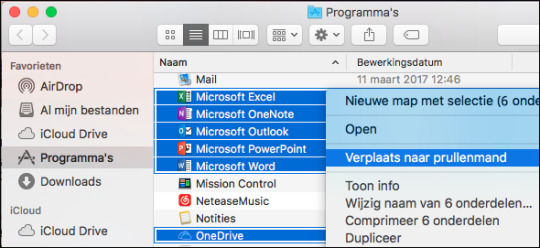
If you don't have your Mac or it's not able start up, use one of these solutions instead:
Find the serial number printed on the underside of your Mac, near the regulatory markings. It's also on the original packaging, next to the barcode label. You can then enter that serial number on the Check Coverage page to find your model.
The original packaging might also show an Apple part number, such as MLH12xx/A (“xx” is a variable that differs by country or region). You can match the Apple part number to one in the list below to find your model.
List of MacBook Pro models
MacBook Pro models are organised by the year they were introduced, starting with the most recent. Click the model name for detailed technical specifications.
MacBook Pro models from late 2013 and newer can run the latest version of macOS. For older models, the latest compatible operating system is noted.
2020
MacBook Pro (13-inch, M1, 2020) Colours: silver, space grey Model Identifier: MacBookPro17,1 Part Numbers: MYD83xx/A, MYD92xx/A, MYDA2xx/A, MYDC2xx/A Tech Specs: MacBook Pro (13-inch, M1, 2020) User Guide: MacBook Pro (13-inch, M1, 2020)
MacBook Pro (13-inch, 2020, Two Thunderbolt 3 ports) Colours: silver, space grey Model Identifier: MacBookPro16,3 Part Numbers: MXK32xx/A, MXK52xx/A, MXK62xx/A, MXK72xx/A Tech Specs: MacBook Pro (13-inch, 2020, Two Thunderbolt 3 ports) User Guide: MacBook Pro (13-inch, 2020, Two Thunderbolt 3 ports)

MacBook Pro (13-inch, 2020, Four Thunderbolt 3 ports) Colours: silver, space grey Model Identifier: MacBookPro16,2 Part Numbers: MWP42xx/A, MWP52xx/A, MWP62xx/A, MWP72xx/A, MWP82xx/A Tech Specs: MacBook Pro (13-inch, 2020, Four Thunderbolt 3 ports) User Guide: MacBook Pro (13-inch, 2020, Four Thunderbolt 3 ports)
2019
MacBook Pro (16-inch, 2019) Colours: silver, space grey Model Identifier: MacBookPro16,1, MacBookPro16,4 Part Numbers: MVVJ2xx/A, MVVK2xx/A, MVVL2xx/A, MVVM2xx/A Tech Specs: MacBook Pro (16-inch, 2019) User guide: MacBook Pro (16-inch, 2019)
MacBook Pro (13-inch, 2019, Two Thunderbolt 3 ports) Colours: silver, space grey Model Identifier: MacBookPro15,4 Part Numbers: MUHN2xx/A, MUHP2xx/a, MUHQ2xx/A, MUHR2xx/A, MUHR2xx/B Tech Specs: MacBook Pro (13-inch, 2019, Two Thunderbolt 3 ports) User Guide: MacBook Pro (13-inch, 2019, Two Thunderbolt 3 ports)
MacBook Pro (15-inch, 2019) Colours: silver, space grey Model Identifier: MacBookPro15,1, MacBookPro15,3 Part Numbers: MV902xx/A, MV912xx/A, MV922xx/A, MV932xx/A, MV942xx/A, MV952xx/A Tech Specs: MacBook Pro (15-inch, 2019) User Guide: MacBook Pro (15-inch, 2019)
MacBook Pro (13-inch, 2019, Four Thunderbolt 3 ports) Colours: silver, space grey Model Identifier: MacBookPro15,2 Part Numbers: MV962xx/A, MV972xx/A, MV982xx/A, MV992xx/A, MV9A2xx/A Tech Specs: MacBook Pro (13-inch, 2019, Four Thunderbolt 3 ports) User Guide: MacBook Pro (13-inch, 2019, Four Thunderbolt 3 ports)
2018
MacBook Pro (15-inch, 2018) Colours: silver, space grey Model Identifier: MacBookPro15,1 Part Numbers: MR932xx/A, MR942xx/A, MR952xx/A, MR962xx/A, MR972xx/A, MUQH2xx/A Tech Specs: MacBook Pro (15-inch, 2018) User Guide: MacBook Pro (15-inch, 2018)
MacBook Pro (13-inch, 2018, Four Thunderbolt 3 ports) Colours: silver, space grey Model Identifier: MacBookPro15,2 Part Numbers: MR9Q2xx/A, MR9R2xx/A, MR9T2xx/A, MR9U2xx/A, MR9V2xx/A Tech Specs: MacBook Pro (13-inch, 2018, Four Thunderbolt 3 ports) User Guide: MacBook Pro (13-inch, 2018, Four Thunderbolt 3 ports)
2017
MacBook Pro (15-inch, 2017) Colours: silver, space grey Model Identifier: MacBookPro14,3 Part Numbers: MPTR2xx/A, MPTT2xx/A, MPTU2xx/A, MPTV2xx/A, MPTW2xx/A, MPTX2xx/A Tech Specs: MacBook Pro (15-inch, 2017) User Guide: MacBook Pro (15-inch, 2017)
MacBook Pro (13-inch, 2017, Four Thunderbolt 3 ports) Colours: silver, space grey Model Identifier: MacBookPro14,2 Part Numbers: MPXV2xx/A, MPXW2xx/A, MPXX2xx/A, MPXY2xx/A, MQ002xx/A, MQ012xx/A Tech Specs: MacBook Pro (13-inch, 2017, Four Thunderbolt 3 ports) User Guide: MacBook Pro (13-inch, 2017, Four Thunderbolt 3 ports)
MacBook Pro (13-inch, 2017, Two Thunderbolt 3 ports) Colours: silver, space grey Model Identifier: MacBookPro14,1 Part Numbers: MPXQ2xx/A, MPXR2xx/A, MPXT2xx/A, MPXU2xx/A Tech Specs: MacBook Pro (13-inch, 2017, Two Thunderbolt 3 ports) User Guide: MacBook Pro (13-inch, 2017, Two Thunderbolt 3 ports)
2016
MacBook Pro (15-inch, 2016) Colours: silver, space grey Model Identifier: MacBookPro13,3 Part Numbers: MLH32xx/A, MLH42xx/A, MLH52xx/A, MLW72xx/A, MLW82xx/A, MLW92xx/A Tech Specs: MacBook Pro (15-inch, 2016) User Guide: MacBook Pro (15-inch, 2016)
MacBook Pro (13-inch, 2016, Four Thunderbolt 3 ports) Colours: silver, space grey Model Identifier: MacBookPro13,2 Part Numbers: MLH12xx/A, MLVP2xx/A, MNQF2xx/A, MNQG2xx/A, MPDK2xx/A, MPDL2xx/A Tech Specs: MacBook Pro (13-inch, 2016, Four Thunderbolt 3 ports) User Guide: MacBook Pro (13-inch, 2016, Four Thunderbolt 3 ports)
Macos Catalina On Macbook Pro Early 2011
MacBook Pro (13-inch, 2016, Two Thunderbolt 3 ports) Colours: silver, space grey Model Identifier: MacBookPro13,1 Part Numbers: MLL42xx/A, MLUQ2xx/A Tech Specs: MacBook Pro (13-inch, 2016, Two Thunderbolt 3 ports) User Guide: MacBook Pro (13-inch, 2016, Two Thunderbolt 3 ports)
2015
MacBook Pro (Retina, 15-inch, Mid 2015) Model Identifier: MacBookPro11,4, MacBookPro11,5 Part Number: MJLQ2xx/A, MJLT2xx/A, MJLU2xx/A Tech Specs: MacBook Pro (Retina, 15-inch, Mid 2015) User Guide: MacBook Pro (Retina, 15-inch, Mid 2015)
MacBook Pro (Retina, 13-inch, Early 2015) Model Identifier: MacBookPro12,1 Part Numbers: MF839xx/A, MF840xx/A, MF841xx/A, MF843xx/A Tech Specs: MacBook Pro (Retina, 13-inch, Early 2015) User Guide: MacBook Pro (Retina, 13-inch, Early 2015)
2014
MacBook Pro (Retina, 15-inch, Mid 2014) Model Identifier: MacBookPro11,2, MacBookPro11,3 Part Number: MGXC2xx/A, MGXA2xx/A Tech Specs: MacBook Pro (Retina, 15-inch, Mid 2014) User Guide: MacBook Pro (Retina, 15-inch, Mid 2014)
MacBook Pro (Retina, 13-inch, Mid 2014) Model Identifier: MacBookPro11,1 Part Numbers: MGX72xx/A, MGX82xx/A, MGX92xx/A Tech Specs: MacBook Pro (Retina, 13-inch, Mid 2014) User Guide: MacBook Pro (Retina, 13-inch, Mid 2014)
2013
MacBook Pro (Retina, 15-inch, Late 2013) Model Identifier: MacBookPro11,2, MacBookPro11,3 Part Number: ME293xx/A, ME294xx/A Tech Specs: MacBook Pro (Retina, 15-inch, Late 2013) User Guide: MacBook Pro (Retina, 15-inch, Late 2013)
MacBook Pro (Retina, 13-inch, Late 2013) Model Identifier: MacBookPro11,1 Part Numbers: ME864xx/A, ME865xx/A, ME866xx/A Tech Specs: MacBook Pro (Retina, 13-inch, Late 2013) User Guide: MacBook Pro (Retina, 13-inch, Late 2013)
MacBook Pro (Retina, 15-inch, Early 2013) Model Identifier: MacBookPro10,1 Part Numbers: ME664xx/A, ME665xx/A Newest compatible operating system: macOS Catalina 10.15.7 Tech Specs: MacBook Pro (Retina, 15-inch, Early 2013) User Guide: MacBook Pro (Retina, 15-inch, Early 2013)
MacBook Pro (Retina, 13-inch, Early 2013) Model Identifier: MacBookPro10,2 Part Numbers: MD212xx/A, ME662xx/A Newest compatible operating system: macOS Catalina 10.15.7 Tech Specs: MacBook Pro (Retina, 13-inch, Early 2013) User Guide: MacBook Pro (Retina, 13-inch, Early 2013)
2012
MacBook Pro (Retina, 13-inch, Late 2012) Model Identifier: MacBookPro10,2 Part Numbers: MD212xx/A, MD213xx/A Newest compatible operating system: macOS Catalina 10.15.7 Tech Specs: MacBook Pro (Retina, 13-inch, Late 2012) User Guide: MacBook Pro (Retina, 13-inch, Late 2012)
MacBook Pro (Retina, 15-inch, Mid 2012) Model Identifier: MacBookPro10,1 Newest compatible operating system: macOS Catalina 10.15.7 Tech Specs: MacBook Pro (Retina, 15-inch, Mid 2012) User Guide: MacBook Pro (Retina, 15-inch, Mid 2012)
MacBook Pro (15-inch, Mid 2012) Model Identifier: MacBookPro9,1 Part Numbers: MD103xx/A, MD104xx/A Newest compatible operating system: macOS Catalina 10.15.7 Tech Specs: MacBook Pro (15-inch, Mid 2012) User Guide: MacBook Pro (15-inch, Mid 2012)
MacBook Pro (13-inch, Mid 2012) Model Identifier: MacBookPro9,2 Part Numbers: MD101xx/A, MD102xx/A Newest compatible operating system: macOS Catalina 10.15.7 Tech Specs: MacBook Pro (13-inch, Mid 2012) User Guide: MacBook Pro (13-inch, Mid 2012)
2011
MacBook Pro (17-inch, Late 2011) Model Identifier: MacBookPro8,3 Part Number: MD311xx/A Newest compatible operating system: macOS High Sierra 10.13.6 Tech Specs: MacBook Pro (17-inch, Late 2011)
MacBook Pro (15-inch, Late 2011) Model Identifier: MacBookPro8,2 Part Numbers: MD322xx/A, MD318xx/A Newest compatible operating system: macOS High Sierra 10.13.6 Tech Specs: MacBook Pro (15-inch, Late 2011) User Guide: MacBook Pro (15-inch, Late 2011)
MacBook Pro (13-inch, Late 2011) Model Identifier: MacBookPro8,1 Part Numbers: MD314xx/A, MD313xx/A Newest compatible operating system: macOS High Sierra 10.13.6 Tech Specs: MacBook Pro (13-inch, Late 2011) User Guide: MacBook Pro (13-inch, Late 2011)
Mac Os Catalina On 2011 Macbook Pro
MacBook Pro (17-inch, Early 2011) Model Identifier: MacBookPro8,3 Part Number: MC725xx/A Newest compatible operating system: macOS High Sierra 10.13.6 Tech Specs: MacBook Pro (17-inch, Early 2011)
Mac Os Catalina On Macbook Pro 2011 Mac
MacBook Pro (15-inch, Early 2011) Model Identifier: MacBookPro8,2 Part Numbers: MC723xx/A, MC721xx/A Newest compatible operating system: macOS High Sierra 10.13.6 Tech Specs: MacBook Pro (15-inch, Early 2011) User Guide: MacBook Pro (15-inch, Early 2011)
MacBook Pro (13-inch, Early 2011) Model Identifier: MacBookPro8,1 Part Numbers: MC724xx/A, MC700xx/A Newest compatible operating system: macOS High Sierra 10.13.6 Tech Specs: MacBook Pro (13-inch, Early 2011) User Guide: MacBook Pro (13-inch, Early 2011)
2010
MacBook Pro (17-inch, Mid 2010) Model Identifier: MacBookPro6,1 Part Number: MC024xx/A Newest compatible operating system: macOS High Sierra 10.13.6 Tech Specs: MacBook Pro (17-inch, Mid 2010)
MacBook Pro (15-inch, Mid 2010) Model Identifier: MacBookPro6,2 Part Numbers: MC373xx/A, MC372xx/A, MC371xx/A Newest compatible operating system: macOS High Sierra 10.13.6 Tech Specs: MacBook Pro (15-inch, Mid 2010)
MacBook Pro (13-inch, Mid 2010) Model Identifier: MacBookPro7,1 Part Numbers: MC375xx/A, MC374xx/A Newest compatible operating system: macOS High Sierra 10.13.6 Tech Specs: MacBook Pro (13-inch, Mid 2010)
2009
MacBook Pro (17-inch, Mid 2009) Model Identifier: MacBookPro5,2 Part Number: MC226xx/A Newest compatible operating system: OS X El Capitan 10.11.6 Tech Specs: MacBook Pro (17-inch, Mid 2009) User Guide: MacBook Pro (17-inch, Mid 2009)
MacBook Pro (15-inch, Mid 2009) Model Identifier: MacBookPro5,3 Part Numbers: MB985xx/A, MB986xx/A Newest compatible operating system: OS X El Capitan 10.11.6 Tech Specs: MacBook Pro (15-inch, Mid 2009) User Guide: MacBook Pro (15-inch, Mid 2009)
MacBook Pro (15-inch, 2.53 GHz, Mid 2009) Model Identifier: MacBookPro5,3 Part Number: MC118xx/A Newest compatible operating system: OS X El Capitan 10.11.6 Tech Specs: MacBook Pro (15-inch, 2.53 GHz, Mid 2009) User Guide: MacBook Pro (15-inch, 2.53GHz, Mid 2009)
MacBook Pro (13-inch, Mid 2009) Model Identifier: MacBookPro5,5 Part Numbers: MB991xx/A, MB990xx/A Newest compatible operating system: OS X El Capitan 10.11.6 Tech Specs: MacBook Pro (13-inch, Mid 2009) User Guide: MacBook Pro (13-inch, Mid 2009)
MacBook Pro (17-inch, Early 2009) Model Identifier: MacBookPro5,2 Part Number: MB604xx/A Newest compatible operating system: OS X El Capitan 10.11.6 Tech Specs: MacBook Pro (17-inch, Early 2009) User Guide: MacBook Pro (17-inch, Early 2009)
2008
MacBook Pro (15-inch, Late 2008) Model Identifier: MacBookPro5,1 Part Number: MB470xx/A, MB471xx/A Newest compatible operating system: OS X El Capitan 10.11.6 Tech Specs: MacBook Pro (15-inch, Late 2008) User Guide: MacBook Pro (15-inch, Late 2008)
Mac Os Catalina On Macbook Pro 2011 Macbook Pro
Microsoft Office 2011 Update For Mac Catalina
MacBook Pro (17-inch, Early 2008) Model Identifier: MacBookPro4,1 Part Number: MB166xx/A Newest compatible operating system: OS X El Capitan 10.11.6 Tech Specs: MacBook Pro (17-inch, Early 2008) User Guide: MacBook Pro (17-inch, Early 2008)
MacBook Pro (15-inch, Early 2008) Model Identifier: MacBookPro4,1 Part Number: MB133xx/A, MB134xx/A Newest compatible operating system: OS X El Capitan 10.11.6 Tech Specs: MacBook Pro (15-inch, Early 2008) User Guide: MacBook Pro (15-inch, Early 2008)
Mac Os Catalina Download For Macbook Pro 2011
Learn more
10 May macOS Catalina & Big Sur Incompatible with Microsoft Office 2008 & Office 2011
Posted at 13:45hin Community0 Comments
macOS Catalina (due in late September) will be dropping support for 32bit apps. macOS Mojave has been warning us about this every time we launch one of these apps and action on your part will be needed soon. One of the most popular 32bit apps we see is Microsoft Office 2011, which includes Word, Excel and PowerPoint. If you have been limping along with Office 2008, the same warning applies. See the icons below to determine which version you have.
If you are planning on upgrading to Catalina in the fall when it is released, why not save yourself some grief and upgrade to the 2019 version of Office now? The “perpetual” version is $149 (for Word, Excel and PowerPoint) and Office 365 starts at $69 a year.
Microsoft Office 2011 Update For Catalina
If you have Office 2016 or 2019, you can open the Microsoft AutoUpdate app to find out if there are updated versions of Office. Alternatively, click “Help” in Word, Excel or PowerPoint and “Check for Updates”.
Update Microsoft Office 2011 For Catalina
IMPORTANT NOTE: Office 2016 and 2019 need to be upgraded to the latest “builds”. Build 16.16.11 or later is required for Office 2016, and build 16.26 or later is required for Office 2019. It would be advisable to do this BEFORE upgrading to Catalina, as it may require reinstalling from Microsoft if you upgrade to Catalina first.

3 notes
·
View notes
Text
APPLE A1582 notebook akku 6559mAh/74.9Wh 11.42V für Apple Macbook Pro 13 Retina Late 2013 Mid 2014 New
Hochwertiger Akku A1582, geeignet für APPLE akku Modell- / Teilenummer APPLE A1582. Kompatibel mit Apple Macbook Pro 13 Retina Late 2013 Mid 2014 New. Nennkapazität 6559mAh/74.9Wh 11.42V. Einfaches Einkaufen, ein Jahr Garantie, schnelle Lieferung!
APPLE A1582 notebook akku 6559mAh/74.9Wh 11.42V für Apple Macbook Pro 13 Retina Late 2013 Mid 2014 New
Eigenschaften des APPLE A1582-Ersatzakkus: Wir bieten hochwertige A1582-Akkus an, die sich ideal als Ersatzakkus für alte oder defekte APPLE-Akkus eignen. Hochwertige Komponenten verhindern Überladung und Kurzschlüsse und schützen elektronische Geräte.
Akkus APPLE A1582
Notebook Akku APPLE A1582, gwarantowana jakość, przystępna cena, godna zaufania.
Nachbau-Akku für APPLE A1582,Voll kompatibel zu Apple Macbook Pro 13 Retina Late 2013 Mid 2014 New. Akku kann im Original-Ladegerät geladen werden. Als Fachmarkt stehen wir Ihnen beim Kauf beratend zur Seite.
Anwendungstyp: Akku Chemie: Li-ion Kapazität: 6559mAh/74.9Wh Spannung: 11.42V
Produktdetails APPLE A1582 Akku
Teilnummern:
A1582 A1493 A1502
Kompatible Modelle:
For Apple MacBook Pro 13 inch A1502 Retina Early 2015 For Apple MacBook Pro 13 inch A1502 Retina Mid 2014 For Apple MacBook Pro 13 inch A1502 Retina Late 2013 EMC 2326 2351 2419 2554 2555 ME864 ME865 ME866 MGX72 MGXB2 MGX92 MF839 MF840 MF841 MF843 MJLU2LL/A, MF839LL/A, MF841LL/A MGX92LL/A, MGX72LL/A, BTO/CTO ME864LL/A, MGX72LL/A, ME867LL/A
EIGENSCHAFTEN
1. Qualität hat für uns oberste Priorität! Ersetzen Sie alle Teile von APPLE A1582��durch hochwertige. 2. Neue Batterien bieten die beste Lösung für Energie. 3. Die Batterien sind alle neu! Kompatible APPLE A1582-Batterien eignen sich ideal als Pufferbatterien oder Sekundärbatterien.
*Aufgrund zahlreicher Faktoren kann die Akkulaufzeit variieren. Sie ist je nach den ausgeführten Anwendungen, der Akkukonditionierung, den Funktionen, der Bildschirmhelligkeit, der Stromverbrauchssteuerung und anderen Benutzereinstellungen unterschiedlich.
Online-Marktplatz von Ersatzakkus
ES:APPLE A1582
DE:APPLE A1582 notebook akku
US:APPLE A1582
IT: APPLE A1582
PL:APPLE A1582
ccbatterij:APPLE A1582 Accu
batteri-barbar:APPLE A1582 batteri
Dieser Akku ist ein hochwertiger Ersatz für den Original-Akku APPLE A1582. Er hat eine lange Lebensdauer und eine hohe Sicherheit. Er ist überhitzungs-, kurzschluss- und überladungsgeschützt. Er hat eine Garantie von 12 Monaten und eine Rückgabefrist von 30 Tagen. Sie können diesen Akku online oder in unserem Geschäft bestellen. Wir bieten Ihnen einen schnellen und kostenlosen Versand an. Wenn Sie Fragen haben, können Sie uns jederzeit kontaktieren. Wir freuen uns auf Ihre Bestellung.
Beliebteste Produkte bei akkupc.com :
Notebook Akku LENOVO L22M4PF4, Notebook Akku YDLBAT 4469C2-2P, Notebook Akku FUJISTU FPB0361S, Notebook Akku H3C B1L4170GWA, Notebook Akku APPLE A1582,
Akkupc.com verkauft nicht nur APPLE-Akkus, sondern, was noch wichtiger ist, wir nehmen die Kundenzufriedenheit sehr ernst. Wir bieten Ihnen eine einjährige Garantie und einen 30-tägigen Rückgabeservice. Wählen Sie unseren APPLE-Ersatzakku für ein sorgenfreies Erlebnis!
Online-Akkushop für Akkus, Batterien APPLE
APPLE BAT22M216300, Akku DOOGEE S41
APPLE A1582, Akku Apple Macbook Pro 13 Retina Late 2013 Mid 2014 New
APPLE A1406, Akku Apple MacBook Air 11 inch A1370 mid 2011 A1465 mid 2013
APPLE CP1154, Akku Apple Airpods Pro Earphones airpods pro A2084 A2083
APPLE A2527, Akku Apple MacBook Pro 16inch Late 2021 A2485 A2780 MK183LL/A EMC 3651
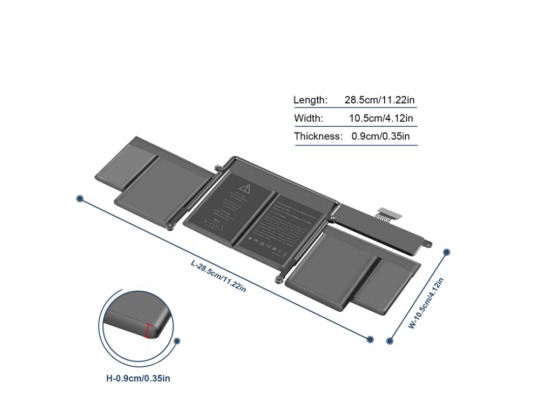
0 notes
Text
Hard Drive Cable Compatible For MacBook Pro Unibody 13" (A1278 / Early 2011 / Late 2011)
This is a hard drive cable with the infrared sensor for the 13″ MacBook Pro Unibody models. Hard drive cable connects the hard drive to the logic board. All parts tested and working just like they were when you bought your MacBook.. Part Numbers: 922-9771. Printed Number: 821-1226-A. Compatible with : Pro Unibody 13 (A1278, Early 2011/ Late 2011).
0 notes
Text
Free Mac Os X Snow Leopard Installer

Download Mac Os Snow Leopard
Free Mac Os Download
How To Download Snow Leopard
Mac Os X

While macOS is currently on version 11 (otherwise known as Big Sur) and macOS 12 Monterey is coming later this year, there are plenty of folks who use old versions of the Mac operating system. Some people are still using OS X 10.7 Lion and OS X 10.8 Mountain Lion, and until recently, you had to pay Apple $19.99 to get download codes for those OSes. But there’s good news: Apple is now offering Lion and Mountain Lion for free for anyone who wants them.

First introduced in Mac OS X 10.4 Tiger, File Quarantine checks for known malware signatures, and in Snow Leopard, will now display an alert dialog if it finds a known offender. Mac OS X Snow Leopard Install DVD Retail DMG 10.6.3 Intel.rar.rar. Download Watch. Mac OS X Snow Leopard Install DVD Retail DMG 10.6.3 Intel.rar.rar. Mac OS X Snow Leopard 10.6 offline installer complete setup for mac OS with direct link. Sharing, boot camp, DVD Player, Ichat, QuickTime, and a lot extra is there on this.
To get Lion and Mountain Lion for free, you can visit the support documents for those OSes on Apple’s website:
Mac OS X Lion installer free download (4.72GB)
Mac OS X Mountain Lion installer free download (4.45GB)
Strangely, Apple still sells Lion and Mountain Lion for $19.99 each. Apple stopped charging for macOS updates with Mac OS X 10.9 Mavericks.
Is my Mac compatible with OSX Lion and Mountain Lion?
Lion runs on Macs that came prior to the launch of Mountain Lion in 2012. Mountain Lion runs on the Macs below, but you may not be able to downgrade to it unless you completely reformat the drive. You can’t install an old OS on top of a newer one. Also, the oldest OS an M1 Mac can run is Big Sur.

MacBook (Late 2008 to 2010)
MacBook Air (Late 2008 to mid 2012)
MacBook Pro (Mid/Late 2007 to mid-2012)
Mac mini (Early 2009 to 2011)
iMac (Mid-2007 to 2011)
Mac Pro (Early 2008 and 2010)
Download Mac Os Snow Leopard
If you want to know if your specific Mac can run OS X Lion or Mountain Lion, you can use our complete list of versions of macOS that a Mac can run. We have instructions on how to make a bootable Lion drive or a bootable Mountain Lion drive, in case you want to start from scratch on the Macs you’re working on.
Free Mac Os Download

Can I get OS X Snow Leopard?
How To Download Snow Leopard
Mac OS X 10. 6 Snow Leopard was released in 2009 and introduced the Mac App Store. Apple used to sell Snow Leopard for $19.99, but Apple no longer offers it. You can find downloadable copies of Snow Leopard and Leopard on the Internet Archive and the reviews on the Internet Archive pages have tips on how to create USB installers from the downloads.
Mac Os X
Editor’s note: This article was adapted from Macwelt.

1 note
·
View note
Text
So I am genuinely considering buying a new Mac mini with the Apple M1 chip. The only reason I haven't yet is because I want to see what real world tests on Apple silicon look like first.
For reference, I've been using a late-2011 13" Macbook Pro since early 2012. I need to upgrade, and my workflow is based largely on Apple stuff
I no longer need a laptop (since I only ever bring my iPad when I travel anymore anyway), and had been considering an iMac -- but I don't want to buy an intel mac at the end of their lifetime, and since Apple seems determined to eliminate spinning harddrives, it probably wouldn't be affordable for me to get a terabyte of storage in one.
So it doesn't seem worth it to wait for an Apple silicon iMac.
15 notes
·
View notes