#magento migration
Explore tagged Tumblr posts
Text
How to Migrate to Magento from another platform?
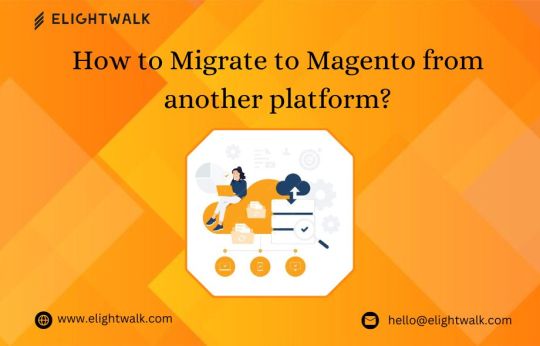
Are you considering switching to Magento for your eCommerce business? With its solid features and flexibility, Magento has become a popular choice for online retailers. However, there are important considerations to remember when migrating.
This post will discuss the steps and best practices for migrating to Magento from another platform. We've covered it whether you're on Shopify, WooCommerce, or any other platform. Let's dive into the world of Magento migration and set you up for eCommerce success.
1. Assessment and Planning:
Evaluate your current platform: Understand your existing platform's features, data structure, and functionalities.
Identify what data needs to be migrated: Products, customers, orders, categories, content, and any custom data.
Analyze your Magento requirements: Determine the version of Magento you want to migrate to and what features you need.
2. Choose the Right Migration Method:
Manual Migration: Manual migration might be feasible if you have a small store with limited data.
Automated Migration: Consider using automated migration tools or services for larger stores with significant data. Various third-party migration tools are available to migrate data from different platforms to Magento.
3. Prepare Your Magento Environment:
Install Magento: Set up a new Magento instance on your local machine or a server.
Customize your Magento installation: Configure settings, install necessary extensions, and customize the theme to match your branding and requirements.
4. Data Migration:
Products: Export product data from your platform and import it into Magento. Ensure that product attributes and categories are mapped correctly.
Customers: Migrate customer data, including accounts, passwords, addresses, and order history.
Orders: Transfer order data such as order details, status, and payment information.
Content: Move static pages, blog posts, images, and other content to Magento.
5. Design and Theme Migration:
If you're redesigning your store, create or customize a Magento theme to match your desired design. Ensure the layout, navigation, and user experience are consistent with your previous platform.
6. Integration and Customization:
Integrate any third-party services or extensions you used on your previous platform. Develop custom functionalities or extensions to meet specific requirements not covered by default Magento features.
7. Testing:
Thoroughly test your Magento store's migrated data, functionalities, and user experience. Check for any data discrepancies, broken links, or functionality issues. Conduct user acceptance testing to ensure that everything works as expected.
8. Launch and Post-Migration Activities:
Once testing is successful, schedule the launch of your Magento store. Redirect traffic from your old platform to the new Magento site. Monitor the site closely after launch and address any issues promptly. Update your SEO settings, analytics tracking, and other configurations as needed.
9. Training and Support:
Train your team on using the Magento admin panel and managing the store. Provide continuing help to resolve any queries or difficulties that occur upon migration.
10. Optimization and Maintenance:
Monitor and optimize your Magento store for performance, SEO, and user experience. Keep Magento and extensions updated with the latest security patches and updates. Regularly back up your store data to prevent data loss.
Following these 10 steps and best practices, you can simplify the migration process and successfully transition to Magento for your e-commerce store.
#magento migration#Magento 2 Data Migration#Magento 2 Upgrade#Woocommerce to Magento 2 Migration#Magento Extension Migration
1 note
·
View note
Text
How to Migrate a Store from Shopify to Magento?
Migration from Shopify to Magento is a huge leap for your business, offering it more flexibility, scalability, and advanced features. Though this might seem daunting, having a clear roadmap for making this transition will ease the process. The following is a step-by-step guide to help in successfully migrating:
1. Understand Why You’re Migrating
First of all, before one dives in, understand why Magento is a destination point. Yes, Shopify was perfect for simplicity and ease, but Magento means advanced personalization, better scalability, and robust features. If your current platform starts to limit growth, your Magento 2 Migration will be the cool thing to do.
2. Plan and Prepare Your Data
Start by auditing your Shopify store. After auditing is completed, the Shopify merchant may need to make a note of data to migrate, which would involve details related to a product, customers, orders, and the site's content. Clean up your data-remove all outdated and duplicate entries, to keep data from becoming a disaster later on. In that way, everything will go just smoothly when migrated, and the shop could be arranged more organizedly at Magento.
3. Set Up Your Magento Store
Install Magento on a decent hosting platform or take the help of a hosting service dedicated to Magento. After that, configure some basic settings such as tax rules, currencies, and store language. Choose a theme for Magento that will represent your brand identity and customize it for seamless user experience.
4. Export Data from Shopify
Shopify provides an export facility of data into CSV format. In your Shopify admin, go to the export section and download all the required files: products, orders, customer records, etc. Back up your Shopify store to ensure you will not lose any data while migrating.

5. Data Import via Migration Tools
Magento also allows for imports with some tools, which ease the migration of data. You can use extensions for such migrations, like Cart2Cart or LitExtension, which allow automated transfers. This is because the tools will map data fields between Shopify and Magento to reduce human-induced errors.
6. Test Your Magento Store
Perform a full test of your fresh Magento store before going to production. Verify that every piece of data has migrated correctly and all product descriptions, image captions, and customer details are correct. Ensure your payment gateways, shipping methods, and checkouts work flawlessly.
7. Optimize for Performance
Magento offers advanced caching, scalability, and mobile-friendly features. Set these up to enhance the speed of your site and the users' experience. Install SEO extensions to maintain or improve your search rankings post-migration.
8. Launch Your Store
When everything is tested and optimized, switch your domain to Magento. Keep your customers informed about the migration process, emphasizing the benefits of the new platform, whether it be a better shopping experience or exclusive features.
9. Monitor and Improve
After going live, monitor your store's performance and user feedback. Address any issues quickly and continue optimizing your Magento store to align with your business goals.
Migration to Magento can be rather labor-intensive and take a long time, but the payoff in terms of customization, performance, and scalability is there. If you plan properly, this transition will lay a foundation for your business's success in the long run.
For More information, please visit: https://mageleven.com/magento-migration-services
4 notes
·
View notes
Text
Unlock the full potential of your B2B Magento store with Magento Hyvä Theme integration. Experience faster load times, improved SEO, and enhanced user experience. Hyvä themes offer modern design, reduced complexity, and optimized performance tailored for B2B needs. Ideal for businesses seeking a scalable and efficient solution, Hyvä streamlines front-end development and delivers a seamless shopping experience that drives conversions and customer satisfaction.
#magento hyva theme#magento hyva theme development#magento hyva theme development services#hyva theme development services#hyva theme integration#magento 2 hyva theme#magento development company#hyva theme development company#magento development services#hyva theme magento 2#Magento Hyvä Theme development services#hire magento 2 developers#Magento Hyvä theme development services#Magento Hyvä theme#best Magento development company#Magento Hyvä Theme integration#Magento Hyvä theme integration#Magento store migration#Migrate magneto store
0 notes
Text
Effortless Store Migration Shopify: The Best Shopify Migration Services
Migrating an online store to Shopify can be a game-changer for businesses looking for an extra-highly efficient, scalable, and friendly platform. However, the method can seem overwhelming without the right knowledge. That's in when the Effortless Shopify Store Migration service comes into play. With the proper sales, you can seamlessly transfer your statistics, design, and functionalities without disrupting your business operations.

Shopify store migration services
In this text, we’ll discover the great Shopify store migration services, the benefits of creating the switch, and a way to ensure a clean transition. Whether you are a small commercial business or an agency, this guide will assist you in navigating the process effectively.
Why migrate to Shopify?
Before diving into the migrate Shopify store technique, it's crucial and easy to understand why companies choose Shopify over different e-commerce structures.
1. User-Friendly Interface
Shopify is thought of for its intuitive dashboard, making it easy for novices and skilled customers to control their shop's results easily. Unlike different structures, Shopify doesn’t require massive coding information to customize and optimize your stores.
2. Robust Security & Reliability
Security is a top priority for any e-commerce business. Shopify gives SSL encryption, PCI compliance, and reliable web hosting, ensuring a secure shopping experience for your customers.
3. Scalable & Flexible
Whether you are a startup or a longtime emblem, Shopify can scale along with your enterprise. With its great app atmosphere, customizable topics, and powerful integrations, Shopify offers countless opportunities for enhancement.
4. SEO & Mobile Optimization
Shopify is set up to help traders optimize their stores for search engines like Google and Yahoo. Additionally, all Shopify subject matters are mobile-responsive, ensuring a continuing experience for customers on any device.
Best Shopify Migration Services
Migrating an online store calls for careful planning and execution. The quality Shopify store migration services offer know-how, making sure that your store’s information, design, and functionalities are transferred with none of the hassle.
1. Data Migration Services
An expert migrate Shopify store service will ensure that your statistics, which include product listings, patron information, orders, and blog content, are transferred appropriately. This eliminates the risk of information loss or duplication.
2. Theme & Design Migration
Recreating the equal appearance and experience of your cutting-edge store on Shopify is essential for maintaining brand identity. Shopify migration professionals can assist in customizing your subject to fit your present design at the same time as improving usability.
3. SEO & URL Redirection
Search engine optimization is an essential issue of store migration. Proper Shopify store migration services make sure that every one of your current URLs is redirected successfully to maintain search engine ratings and save you broken hyperlinks.
4. App & Integration Setup
Many businesses rely on 3rd-party apps and integrations to streamline operations. A migration professional ensures that every necessary app is mounted and configured effectively in your new Shopify store.
5. Testing & Post-Migration Support
Once the migration is complete, thorough trying out is needed to become aware of and connect any troubles. Trustworthy Shopify migration services provide consistent help to make certain an easy transition and non-stop commercial business activities.
How to Ensure a Smooth Shopify Migration?
Migrating your shop does not have to be stressful. Follow these steps for a seamless transition:
1. Plan Your Migration
Start by way of comparing your present day shop and figuring out what wishes to be migrated. Make a checklist of all essential statistics, inclusive of items, clients, and orders.
2. Choose the Right Shopify Plan
Shopify gives extraordinary plans primarily based on business requirements. Select a plan that best fits your store's necessities, considering elements that include product listings, sales extent, and customization options.
3. Backup Your Data
Before beginning the migration, create a take a lookup of your store’s data. This guarantees you have a replica in case of any unexpected problems for the duration of the transfer.
4. Test Everything Before Going Live
Once the migration is complete, very well take a look at your keep. Check product pages, classes, checkout processes, and integrations to ensure the entirety is operating effectively.
5. Monitor & Optimize
After launching your Shopify shop, constantly reveal its performance. Optimize search engine optimization, replace content, and leverage Shopify’s analytics gear to tune sales and person conduct.
Conclusion
Switching to Shopify can open up new possibilities in your e-commerce business. However, a poorly performed migration can lead to facts loss, SEO setbacks, and operational concerns. That’s why leveraging expert Shopify store migration services is crucial for a continuing transition.
By choosing the right professionals, making plans of the migration carefully, and testing the entirety earlier than going live, you could make sure a convenient store migration Shopify experience. Whether you're upgrading from WooCommerce, Magento, or another platform, Shopify gives the ability and scalability needed for lengthy-time period fulfilment.
Ready to migrate your Shopify store and take your business to the next level? Invest inside the proper migration provider these days and enjoy a hassle-unfastened transition to Shopify!
#appdevelopment#customdevelopment#ecommerceagency#shopifydevelopment#custom shopify development services#shopify support and maintenance services#shopifythemedevelopment#shopifyoptimizationservices#shopifywebsitedevelopment#shopify#store migration#shopify migration#shopping cart migration#shopify migration services#ecommerce migration services#ecommerce migration#migrate to shopify#data migration#shopify to woocommerce migration#ecommerce data migration#store migration services#online store migration#shopify migration tool#litextension store migration#opencart to shopify migration#migrate data to shopify#shoping cart migration#magento to shopify migration service
0 notes
Text
Common Challenges in Magento to Shopify Migration and How to Overcome Them
Migrating from Magento to Shopify is a strategic move for many businesses looking for a more scalable, user-friendly, and cost-effective eCommerce platform. However, the process comes with its own set of challenges, from data transfer complications to SEO risks. In this guide, we’ll explore the most common migration challenges and how to tackle them effectively to ensure a seamless transition.
1. Data Migration Complexity
Challenge-
Magento stores tend to have big product catalogs, customer information, and order history, so data migration is a complex task. Manually transferring the data may result in data loss, incorrect formatting, or mapping.
Solution-
Utilize automated migration software to simplify the process.
Backup your Magento database prior to migration to avoid data loss.
Check data mapping to make sure products, categories, and customer information are correctly mapped in Shopify.
2. URL Structure & SEO Maintenance
Challenge-
Magento and Shopify use varying URL structures, and if not properly managed, they can affect SEO rankings. Lost indexed URLs lead to broken links, decreased traffic, and lowered search engine positions.
Solution-
Implement 301 redirects from existing Magento URLs to new Shopify URLs to maintain SEO equity.
Move meta titles, descriptions, and alt texts manually or with an SEO migration tool.
Submit a refreshed XML sitemap to Google Search Console to reindex pages promptly.
3. Custom Features & Extensions Compatibility
Challenge-
Magento supports heavy customization with third-party extensions and custom-coded features. Shopify, however, has a distinct app ecosystem that might not be directly substitutable for Magento’s features.
Solution-
Determine essential features of your Magento store and discover Shopify app substitutes (e.g., Yotpo for reviews, Bold Product Options for advanced product customization).
For customized functionalities, hire a Shopify developer to create custom scripts or integrations.
Take advantage of Shopify Flow and Shopify Scripts for automations and higher-level customization on Shopify Plus.
4. Design & Theme Modifications
Problem-
Magento websites tend to have very customized themes that cannot necessarily be duplicated perfectly in Shopify. Shopify employs another templating language (Liquid) than Magento’s PHP-based infrastructure.
Solution-
Select a Shopify theme that best resembles your Magento look. There are numerous editable themes available at the Shopify Theme Store.
Use Shopify’s Theme Editor and manual CSS changes to customize the look and feel.
If necessary, hire a Shopify developer to develop a custom theme that suits your brand.
5. Payment Gateway & Checkout Differences
Challenge-
Magento allows merchants to customize the checkout process, while Shopify has a fixed checkout flow (unless using Shopify Plus). Additionally, some payment gateways used in Magento may not be available on Shopify.
Solution-
Check Shopify’s supported payment gateways and switch to an alternative if necessary.
Shopify Plus users can leverage Shopify Scripts to customize checkout flows. Optimize checkout with express payment options (Shopify Payments, PayPal, Apple Pay) for a seamless user experience.
6. Customer Accounts & Passwords Migration
Challenge-
For security policy reasons, customer passwords in Magento cannot be directly migrated to Shopify, so customers must reset their credentials.
Solution-
Let customers know ahead of time about the migration and offer an easy password reset link after the migration.
Utilize Shopify’s Bulk Invite to send reset directions in a bulk-efficient manner.
Offer discount codes or loyalty rewards to motivate customers to login and change their accounts.
7. Performance & Speed Optimization
Challenge-
Following migration, a few Shopify stores can have slower loading times caused by unoptimized images, excessive third-party apps, or suboptimal theme performance.
Solution-
Utilize Shopify’s native CDN (Content Delivery Network) for quicker image and content loading.
Optimize images with Shopify’s image compression tools (e.g., TinyPNG or Crush.pics).
Restrict unnecessary third-party apps and eliminate unwanted scripts to enhance load speed.
8. Training Your Team on Shopify
Challenge-
Magento users who are comfortable with its backend might feel Shopify’s admin panel is different and need training to effectively handle orders, inventory, and settings.
Solution-
Give hands-on Shopify training to staff through Shopify’s Help Center and Academy.
Establish user roles and permissions so team members have the appropriate level of access.
Utilize Shopify analytics and reports to assist your team in adjusting to Shopify’s dashboard.
Migration from Magento to Shopify is not without challenges, but with the right approach, tools, and professional assistance, migration can be seamless and extremely rewarding. By keeping data integrity, SEO integrity, design portability, and customer satisfaction in mind, companies can best take advantage of Shopify’s ease of use, scalability, and performance to scale their online business.
Need expert help for Magento to Shopify migration? Contact Us for an effortless migration experience with no loss of data and optimal efficiency!
0 notes
Text
Best Magento Services Provider: Baniwal Infotech
When it comes to eCommerce platforms, Magento stands out as a robust, scalable, and feature-rich choice for businesses of all sizes. With powerful tools to manage products, handle orders, and streamline online transactions, Magento has become a leading choice for companies looking to scale their online presence. However, to fully leverage its capabilities, working with an experienced and reliable Magento services provider is essential. Thats where Baniwal Infotech comes into playa leading Magento services provider in India known for exceptional solutions tailored to meet unique business needs. For more information visit- https://theprome.com/read-blog/32277_best-magento-services-provider-baniwal-infotech.html
0 notes
Text
Boost Your Store Magento Speed Optimization & Migration Services
In today’s fast-paced digital world, site speed is crucial for retaining customers and driving sales. Whether you’re using Magento or any other eCommerce platform, optimizing your site’s speed is essential. If you're looking to improve your website's performance or considering a move to a new platform, exploring site speed optimization services and an eCommerce migration agency can make all the difference. This blog post will guide you through the benefits of site speed optimization, Magento speed optimization services, and why you might need an eCommerce migration agency.
Site Speed Optimization Service :
A site speed optimization service is designed to enhance your website’s performance, ensuring it loads quickly for all visitors. Fast-loading pages lead to a better user experience, higher engagement, and improved conversion rates. Professional optimization services include various techniques such as image compression, code minification, and server-side improvements. By investing in these services, you can significantly reduce bounce rates and keep potential customers on your site longer.

Magento Speed Optimization Services
For those using Magento, speed optimization is particularly important. Magento speed optimization services focus on making your Magento store faster and more efficient. These services address specific issues like slow-loading pages, complex backend processes, and inefficient database queries. By fine-tuning your Magento store, you ensure a smoother shopping experience for your customers, which can lead to increased sales and customer satisfaction. Key strategies include optimizing caching, improving server performance, and streamlining the code.
Ecommerce Migration Agency
If you’re considering switching platforms or upgrading your existing eCommerce system, an eCommerce migration agency can help. These agencies specialize in transitioning your store from one platform to another, such as moving from Magento to Shopify or WordPress. They handle everything from data migration to design adaptation, ensuring a seamless transition without losing critical information. Partnering with an experienced migration agency ensures your new platform is optimized for performance and ready to meet your business needs.

Conclusion
Combining site speed optimization services with Magento speed optimization services can significantly enhance your online store’s performance. Additionally, if you're planning to migrate your eCommerce store, an eCommerce migration agency can facilitate a smooth and efficient transition. Investing in these services ensures that your website remains competitive, user-friendly, and capable of delivering an excellent customer experience.
0 notes
Text
Expert Magento SEO Solutions for Enhanced eCommerce Success

At PinBlooms Technology Pvt Ltd, we specialize in Magento SEO services to enhance your online visibility and drive targeted traffic to your eCommerce site. Our expert team employs advanced SEO techniques tailored specifically for Magento platforms, including on-page optimization, technical SEO, and high-quality link building. We focus on improving your search engine rankings and boosting user experience by optimizing product listings, site structure, and metadata. Our data-driven approach ensures that your Magento store is not only search engine-friendly but also designed to convert visitors into customers. Trust PinBlooms Technology Pvt Ltd to elevate your Magento site’s performance and achieve your digital marketing goals with precision and excellence.
#Magento development#Magento SEO services#Magento maintenance services#Magento SEO company#Website Migration service
0 notes
Text
How to Migrate Magento 1.0 to Magento 2.0?
Migrating from Magento 1.0 to Magento 2.0 is a crucial step to future-proof your eCommerce store. Magento 1 has reached its end of life, which means no security updates or technical support. By upgrading to Magento 2, you unlock advanced features, improved performance, and enhanced security. Additionally, Magento 2 offers a more modern, user-friendly interface, faster load times, and better scalability, which is vital for meeting customer expectations in today’s competitive online market. Proper planning and execution are essential to ensure a seamless transition without disrupting your business.

Plan and Prepare: Analyze your current Magento 1 store, including extensions, themes, and customizations. Identify essential features to replicate in Magento 2. Create a comprehensive migration plan, including timelines and resources.
Set Up Magento 2 Environment: Install Magento 2 on a compatible server. Configure your environment to match the requirements of the new platform for optimal performance.
Data Migration: Use the Magento 2 Data Migration Tool to transfer key data, such as products, customers, orders, and categories. Ensure data integrity by thoroughly testing after migration.
Migrate Extensions and Themes: Magento 1 extensions and themes are incompatible with Magento 2. Replace outdated extensions with Magento 2 versions or find suitable alternatives. Develop a new theme or customize an existing one to match your store's branding.
Test and Optimize: Test your Magento 2 store for functionality, design, and performance. Fix bugs, optimize page speed, and ensure mobile responsiveness.
Go Live: After successful testing, deploy your Magento 2 store. Regularly monitor and maintain the site for a seamless customer experience.
Once the migration process is complete, your store will benefit from a faster, more reliable platform designed to handle higher traffic and deliver a superior customer experience. With advanced SEO features, mobile responsiveness, and a streamlined checkout process, Magento 2 enables you to drive more conversions and boost sales. Remember, the key to a successful migration lies in thorough testing, ongoing maintenance, and ensuring all extensions and customizations align with your business needs. Upgrading to Magento 2 is not just a technical update but a strategic move that positions your online store for long-term growth and success in the dynamic eCommerce industry.
For more details for Magento Migration, visit: https://mageleven.com/magento-migration-services/
0 notes
Text
Simplify Magento hosting migration with our expert Magento migration solutions. As a trusted Magento migration agency, we help you launch faster and perform better with Hyvä Theme integration services and optimized Hypernode hosting. As a leading Magento migration company and Magento Hyvä theme development company, we ensure seamless transitions.Hire Magento migration experts today and enjoy 3 months of free hosting!
#magento migration agency#magento migration company#hire magento migration expert#magento migration solutions#magento hyvä theme development company#Hyva Theme integration services
0 notes
Text

Professional Shopify Website Design and Development in Dubai
Safcodes specializes in Shopify website design and development in Dubai, helping businesses create stunning, user-friendly online stores. Our expert team ensures seamless eCommerce solutions with responsive designs and optimized performance. We build Shopify stores that enhance user experience and drive sales. Whether you're starting fresh or need a redesign, we provide tailored solutions to meet your needs. Elevate your online presence with Safcodes today!
Contact us: +971 52 178 3535 Website: https://safcodes.com/ecommerce-services/shopify-development/
#website development company dubai#web development companies in dubai#Shopify development Dubai#Shopify developer dubai#Shopify development company in Dubai#Shopify to Magento 2 Migration Services Dubai#Shopify web development service in Dubai#Shopify website design and development Dubai
0 notes
Text
Magento migration services

Magento provides a default backend theme and we can provide a custom theme which allows the admin to have a customized backend panel with custom logo, custom font, mobile and tablet based responsive design which makes it easier for the admin to handle the administer operations. magento migration services
1 note
·
View note
Text
Seamless Transition: WordPress to Magento 2 Migration Expertise
Upgrade your e-commerce capabilities with Kiwi Commerce's seamless WordPress to Magento 2 migration services. Our expert team ensures a smooth transition, preserving your data and enhancing your store's performance. Trust us for a hassle-free migration experience, allowing you to leverage the robust features of Magento 2 for a more powerful and scalable online store.
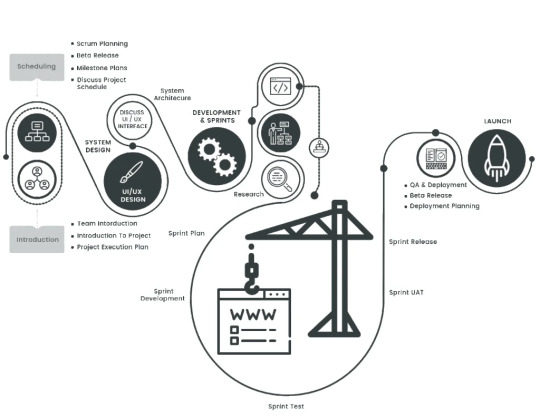
0 notes
Text
How to Switch to Hyva Magento for Better Results
Switching to Hyva Magento gives your store a front-end that is easier to use and more efficient. This tutorial covers installation, configuration, and the advantages of better SEO and faster page rendering when you switch your Magento store to Hyva Magento.

#saas platform development#shopify developer#saas development#saas development services#Hyva Magento#Data migration magento 1 to 2#Magento 1 to magento 2 migration
0 notes
Text
Seamless Magento to Shopify Migration for Enhanced eCommerce
Ensure a smooth transition from Magento to Shopify with expert migration services. Minimise downtime and preserve data integrity while enhancing your store's performance and user experience. Perfect for businesses looking to upgrade their eCommerce platform, this service guarantees a hassle-free migration process. Elevate your online store with a seamless Magento to Shopify migration.

0 notes