#making something like a chatbot by a third party (and you do likely mean ai) would be extremely harmful to a work barely getting on its fee
Explore tagged Tumblr posts
Note
How would you feel if someone made a chat bot of one of your characters like Aster or Vega
Like if someone wanted to roleplay some cute fluffiness with them
absolutely not
you do not have my permission, I do not consent to this, do not pass go, do not collect 200$, go straight to jail
you may not use my writing or art or creative ideas for chatbots/ai or the like, I couldn't care less if that would bring someone comfort
please for the love of god just ask me to doodle you something involving them instead, it's free and gives me motivation to keep going with the project.
this is a harsh response but please understand I'm going to be extremely protective of my creations that barely have finished works! aster assistant software is only a year old right now and I'm STILL working out the world they actually exist in!
#ask post#not art#I AM EXTREMELY AGAINST GENERATIVE AI. including character ai and whatever else#and even if it was some cleverbot like stuff or another chatbot algorithm I would not be comfortable with it#edit: I do feel bad over the aggression in the reply. at the same time! please remember how small CaelOS is!!!#and like remember that even ethical issues with ai aside#making something like a chatbot by a third party (and you do likely mean ai) would be extremely harmful to a work barely getting on its fee
60 notes
·
View notes
Text
Digital Marketing Disrupted: Navigating Trends That Are Changing the Game
In a world where technology evolves faster than we can blink, digital marketing has undergone a massive transformation. What once worked five years ago is now outdated, and marketers are constantly racing to keep up with the pace of change. If you're just getting started in this field or trying to upskill, it's essential to stay updated on what's shaking the industry. That’s where learning from trusted institutions like a digital marketing course by TechnoBridge becomes incredibly valuable.
Let’s take a deep dive into the game-changing trends that are disrupting digital marketing as we know it — and how you can adapt, survive, and thrive.
The Digital Marketing Landscape: What’s Changing?
Gone are the days when just having a website and running Facebook ads was enough. Today, digital marketing is a dynamic, data-driven, and ever-evolving field. The new trends are reshaping how businesses connect with consumers, build trust, and drive conversions.
Here are some major disruptions taking place:
🔹 Artificial Intelligence (AI) & Machine Learning
AI is no longer just a buzzword — it's the engine behind personalisation, automation, and predictive analytics. AI helps marketers:
Predict customer behavior
Automate responses (chatbots, email sequences)
Create dynamic content tailored to individual users
AI tools are making it easier to deliver the right message to the right audience at the right time — a holy grail for any digital marketer.
🔹 Voice Search & Smart Assistants
“Hey Siri, find the best Italian restaurant near me.”
That sentence represents a big shift in search behaviour. Voice search is becoming more mainstream, and it’s changing how businesses optimise for SEO. Now, marketers have to think in terms of conversational keywords and natural language patterns.
🔹 Short-Form Video Content Explosion
TikTok. Instagram Reels. YouTube Shorts.
Short-form video content has taken over as the most engaging format. If you’re not leveraging video, you’re likely missing out on massive engagement and reach. Videos humanise brands and deliver value quickly — something today's impatient audience appreciates.
Why You Need to Keep Learning
With the constant changes, staying stagnant can mean getting left behind. The good news? You don’t need to navigate this evolving world alone.
A digital marketing course by TechnoBridge provides a structured, hands-on approach to learning the skills you need in today’s marketplace. Whether it’s mastering Google Ads, SEO, analytics, or social media strategies, a trusted course ensures you’re industry-ready.
What makes this digital marketing course by TechnoBridge stand out is its blend of theory with real-world applications. It goes beyond the basics and helps you adapt to emerging trends and tools — which is exactly what’s needed in the face of disruption.
Other Key Trends You Should Know
Here are more trends changing the digital marketing game in 2025 and beyond:
Privacy-Centric Marketing
With growing concerns over data privacy and third-party cookie deprecation, marketers are shifting to first-party data strategies.
Building trust and transparency with your audience is now more important than ever.
Augmented Reality (AR) in Marketing
AR is transforming product demos, virtual try-ons, and interactive ads.
Brands like IKEA and L’Oreal use AR to enhance user experience and increase engagement.
Influencer Marketing Evolution
It’s no longer about celebrity influencers; micro and nano-influencers offer better engagement and authenticity.
User-generated content (UGC) is king — audiences trust peers more than polished brand ads.
How to Adapt: Actionable Steps for Aspiring Marketers
Adapting to these trends doesn’t require magic — just strategic learning and application. Here’s what you can do:
Enrol in a digital marketing course by TechnoBridge to build or upgrade your foundational and advanced skills.
Stay updated with marketing blogs, newsletters, and webinars.
Experiment with new tools like AI content generators, SEO software, and analytics dashboards.
Build a personal brand online — try creating content, running your own ad campaigns, or freelancing to gain real-world experience.
Conclusion: The Future Is Already Here
Disruption is not something to fear — it’s something to embrace. In the realm of digital marketing, those who are agile, curious, and continuously learning will always come out ahead.
And remember, investing in a digital marketing course by TechnoBridge is not just about getting a certificate. It’s about preparing yourself to ride the waves of change and carve a successful path in a future-ready industry. So, are you ready to not just keep up but lead the way in this exciting digital revolution?
0 notes
Text
Search Is The Word
The vast majority of my students have many things in common, and I don’t mean their youth. They have known a world in which the internet reigned supreme ever since they were born. They probably don’t remember life without smartphones. Shopping online is a no-brainer, while shopping in stores can be a chore.
And search engines are just a click or tap away.
The first search engine in the modern era, meaning 1994 when the World Wide Web was unleashed for public use, was Yahoo. The site sent out crawlers to scan what was then a pretty small internet, and users could find things if they knew how to frame a search query.
Yahoo was followed by Lycos, AskJeeves, and a rudimentary search tool created by Larry Page and Sergey Brin called BackRub. If you don’t recognize those two names, you should, because two years later, in 1998, they released Google. And the world has not been the same ever since.
While there were numerous other search engines that entered the market in the late-90s, it was Google that went on to rule the roost and become a verb. It is the go-to website for whenever we need to find out something, to the extent that the Department of Justice recently ruled the company had an illegal monopoly on search. But that’s a topic for another class.
Being able to search online sure beats the old card catalog system that libraries had when I was growing up. Imagine having to write a research paper and you had to know the Dewey Decimal System before you could even begin. It was a very different kind of hell.
But times are changing. Evolution is inevitable and unstoppable, a force not only of nature but also technology. While “traditional” search—and I use that word in quotes because it seems odd to use it for something less than 30 years old—is still dominant, other forms of search are emerging.
And, as when many new technologies arrive, these new ways are being adopted by younger people. GenZ in particular is ushering in a new generation of search, which includes these relatively new options: social search, AI platforms, and e-commerce sites.

While I cannot claim to be among the GenZ cohort, I can speak from experience. Although I Google among the best, and consider it the Swiss Army knife of my modern existence, I increasingly use Instagram and Facebook to find companies. I have used chatbots, which rely heavily on AI. And, not to be left out, I lean heavily on Amazon and Expedia.
Whaaaat?
Since Amazon is the world’s ultimate store, I figure if I strike out in a search there, then the product simply does not exist. That may not always be true, especially since there are some brands—notably Nike—not available there. Some of their third-party vendors may sell them—or knock-offs—but Amazon and Nike cut ties back in 2020.
And then there’s Expedia, the travel booking site for lodging, flights, and rental cars. I seldom if ever actually book anything through them. Instead, I use it to quickly find out which lodging properties are available in a particular city. Like Amazon, it is a pretty safe bet that most hotels and motels will show up in an Expedia search. Once I find out what is available, I then go to my brand-specific apps, which is usually Hilton, but not always.
So what does this mean? Plenty. It means that marketers must understand exactly how people search, and who is most likely to use the various methods. Failure to do so could leave you wondering why all that money you have been paying to Google isn’t yielding the results you wanted.
This helps explain how and why Google became the advertising giant it is, by selling top search query result rankings, but also at sites like Amazon and Expedia. It behooves marketers to pay Amazon, who realized ad revenues of $46.9 billion in 2023, to show up first. The same goes for hotels listed on Expedia. Organic search results are nice, but paid placements are better.
Since GenZ is such a huge consumer of sites like Instagram and TikTok, it also makes sense to have a significant presence there with ads and standard posts. Having to flip outside of an environment is inconvenient. If search can be done within an app where you already spend a lot of time, then all the better.
I suspect that in another 30 or 40 years, people will be reminiscing about how in the good old days, they had to use a clunky search tool like Google, because it had come to dominate the scene and left other search engines, like Bing, Duck Duck Go, Yahoo, and others, scrambling to pick up leftover crumbs.
With AI now all the rage, it also behooves sites like Google to embrace the technology in an effort to make search engines more fruitful. We started seeing the results of these efforts even before Chat GPT was released in November 2022. Have you noticed the predictive spelling and query completion appearing on your screen? You can thank AI.
We’ve come a long way since the Stone Age, which basically ended around 1994. Some people still cling to it. And there will be those who cling to the methods that came after 1994, but before the modern era. To each their own. But the marching orders for marketers remain the same: understand your target audience, and you will increase the chances of your success.
Sure beats having to flip through a card catalog.
Dr “Search Me” Gerlich
Audio Blog
0 notes
Text
[ad_1] There’s a long list of tools that AI has been applied to: AI art, AI chatbots, even AI assistants to control your home. Now, Microsoft is adding AI security to the list, too, with its new Security Copilot feature. If you’ve ever managed (or, likelier, probably haven’t) your own security on your PC, you’re probably aware of little more than making sure your antivirus is up to date. If your PC is hacked, though, it’s an entirely different story. Suddenly, you’re thrust into an unfamiliar world which requires several stressful, immediate decisions that you have to make correctly. In such a situation, it would be extremely helpful to have someone or something to walk you through what happened, what to do, and how to prevent it from happening again to you or someone else. Security Copilot is the tool that Microsoft is making available for the job, using OpenAI’s new GPT-4 chat interface to help enterprise IT workers navigate through the maze of potential responses. Yes, enterprise IT workers. For now, Microsoft is only making its Security Copilot available to its enterprise customers. But we can certainly hope that Microsoft may release something similar for consumers, too. Here’s how it works. First, this isn’t the same large language model (LLM) that drives consumer applications like Bing Chat. Microsoft developed Security Copilot with a security-specific model, tuned with the knowledge and terminology that security professionals use. Microsoft also has already connected it to its own security products — and eventually, Microsoft says, Security Copilot will be able to integrate with third-party security solutions as well. Finally, it’s up to date — while most consumer implementations of GPT-4 (Bing Chat and ChatGPT, among a few others) only “know” facts up to 2021, Microsoft says Security Copilot is constantly being fed with the 65 trillion threat signals that Microsoft sees every day. Microsoft said in a blog post that it has a “growing list of unique skills and prompts” that security teams can take advantage of. Microsoft Security Copilot shows how the tool could be used to help react to a potential attack. Microsoft Microsoft says that the advantage of using Security Copilot is that its language model can be used to detect otherwise imperceptible signals that an attack is taking place, and is constantly learning to improve those skills. The company showed off how Security Copilot could be used as an assistant to identify problems and mitigate them. Anyone who’s familiar with ChatGPT, Bing Chat, Google’s Bard, or other AI chatbots understands, however, that AI sometimes “hallucinates” facts that may not be true — not a critical issue when a user correctly understands that Abraham Lincoln was not voted out of office in 2000, say. But it’s much more of a concern when a security professional isn’t quite sure that a department or user or email may have suspicious activity attached to their email or shared files. Microsoft’s response isn’t entirely convincing. “Security Copilot doesn’t always get everything right,” Microsoft said. “AI-generated content can contain mistakes. But Security Copilot is a closed-loop learning system, which means it’s continually learning from users and giving them the opportunity to give explicit feedback with the feedback feature that is built directly into the tool. As we continue to learn from these interactions, we are adjusting its responses to create more coherent, relevant and useful answers.” Microsoft Microsoft Of course, Microsoft doesn’t address what could happen in a world of AI versus AI, where AI-assisted attackers tailor AI-designed phishing emails and other attacks on both consumers and businesses alike. That “smart war” would hopefully take place behind the scenes. What this implies, however, is that enterprises may potentially test Security Copilot on a small segment of its users. That’s not necessarily bad news, for them or for you.
If AI really becomes the tool Microsoft wants it to be, consumers and businesses alike are going to have to trust it knows what it’s talking about, and can do the job of a human. If the world’s top businesses eventually trust Security Copilot, that may assure you that AI can help secure your PC, too. [ad_2] #Microsoft #enlists #Security #Copilot #combat #hackers
0 notes
Text
Top E-commerce Trends that Will Boost Your Sales this Year

E-commerce is a booming industry and is expected to continue growing year over year. In 2018, almost 12 percent of all retail sales around the world came from e-commerce. Predictions indicate this figure will continue to rise to 17.5 percent by 2021. That being said, there is no better time to start optimizing your e-commerce store than right now. If you want to boost your sales, it is important that you pay attention to trends and adopt the ones that make sense for your business. Below are just some of the e-commerce trends you need to keep an eye on in 2019:
Faster Shipping and Better Logistics
Dropshipping
This is a growing trend among online vendors and that is especially easy to adopt if you are short on space or capital for starting a business. Dropshipping means that the vendor doesn’t keep their inventory on hand for the items they are selling. As the seller, you buy products from wholesalers or straight from the manufacturer to fulfill your customers’ orders as they come in. This model lets you start your own business sans a large capital commitment. Plus, you aren’t tied to a specific location either since you aren’t having to handle your own products.

Recommended: What Is Dropshipping and How Does It Work?
Better Payment Methods
Convenience is a huge factor in e-commerce (and life in general). One of the best ways to provide customers with a hassle-free shopping experience is to offer a comprehensive selection of payment options. Besides allowing them to pay with debit or credit cards, make sure to offer PayPal and digital wallets, such as Samsung Pay, Walmart Pay, and Apple Pay. The growing popularity of cryptocurrencies also means payment through Bitcoin will become more common and is something more retailers will be adding on. Providing payment methods that customers are comfortable with and put them at ease from ordering online are a great way to build trust and encourage conversions.
Same-day Delivery
Consumers in the digital age value speediness, especially when it comes to order delivery! Couriers and other traditional delivery methods are far from obsolete, but more and more e-commerce shops are offering same-day delivery. In metro areas, some companies even deliver merely two hours after the purchase is completed. The faster you can fulfill customer orders, the more satisfied customers will be and the more likely they will be to return in the future.
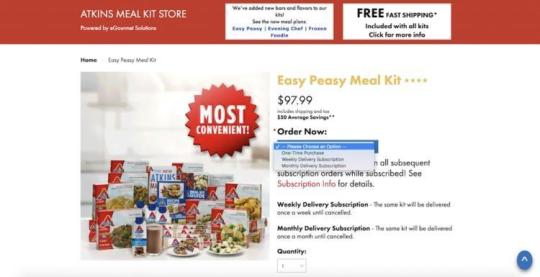
Subscription Services
You may think subscription services are a tired model, but you’d be surprised to find they’re still alive and doing well. Many customers like subscription services because it means they get their favorite products consistently and conveniently when they need them. Innovators in this space include Dollar Shave Club and Birchbox—who cracked the code for making subscriptions fun again. For sellers, having subscribers makes it easy to predict your revenue and scale up as your customer base grows.
Purchases through Smartphones
More people are using smartphones not just to surf the internet, but also to complete their online purchases. Make sure that your site experience is taking this behavioral shift into account and mobile shoppers feel ***. On a related note, some experts believe that mobile apps will overtake web browsers as the preferred point for online purchases. Take advantage of this growing trend by installing mobile payment apps in your site or making your very own e-commerce mobile app.
Smarter Marketing Strategies
Mobile Marketing
Mobile devices have become an integral part of daily life, being tools for communication, education, and entertainment. As an e-commerce site owner, you can benefit from this trend by marketing directly to mobile users. Statista says that over 46 percent of users in Asia have bought products using their mobile device and these figures are expected to rise in the coming years. Moreover, the rise of mobile has changed the way people buy, with many consumers researching products before buying them from nearby stores. This trend, called Research Online Purchase Offline (ROPO), is partly responsible for an increase in the number of businesses pairing their e-commerce sites with actual, brick-and-mortar stores.
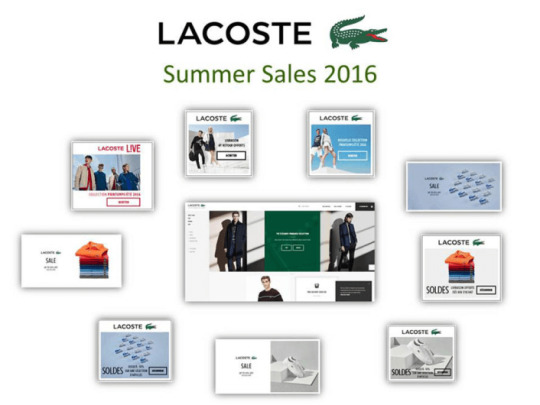
Targeted Advertising
One of the best features of online advertising is the ability to show your ad to people who will most likely respond positively to them. Programmatic advertising uses datasets based on how users consume content to select the best people for your audience. One example is the Facebook pixel, which you can use even when using third-party e-commerce platforms like Magento.

User-generated Content
Content remains an important aspect of a strong marketing strategy. One of the most compelling types of content you can use is the content your customers create themselves. These could be any type of media – videos, images, stories, or GIFs, and much more! The beauty of this strategy is that it allows you to engage with your community of customers, cultivate positive buzz about your products and establish brand loyalty in the process. Just encourage your customers to share content with your brand, lifestyle photography is a great way to show your products in action!
Influencer Marketing
If you aren’t using influencers to promote your products online, you’re missing out on the approximately 30 percent of consumers that have bought products from non-celebrity influencers recommendations. Having influencers vouch for your products – and your e-commerce site itself – could be one of the most effective ways to increase your revenue and marketing reach this year. Recommended: How to Do Influencer Marketing for Ecommerce Brands
Social Shopping
The power of social media is undeniable. Facebook, one of the biggest social networks today, had more than two billion monthly active users worldwide at the end of 2018. This means that selling on social media is an important channel to add to your e-commerce toolbox. Facebook now allows users to add a shop to their page, letting you tag products in image posts and videos for a seamless checkout process. Pinterest also offers “shoppable” image posts in addition to product advertising.
Improved Business Technologies
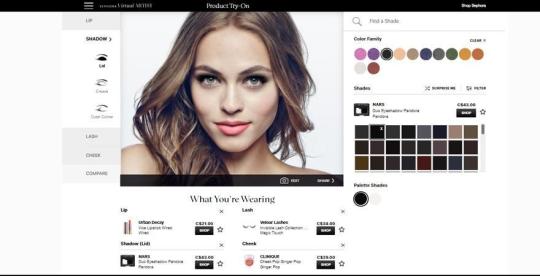
AI and AR
Artificial intelligence (AI) and augmented reality (AR) are no longer just science fiction fare, they’re already aiding e-commerce sites in selling products. AR, for instance, is used to show consumers how products (such as makeup and clothes) will look on them even before they buy. AI, on the other hand, is being tapped for chatbots that interact with buyers, assisting them any hour of the day. Recommended: eCommerce Chatbots: 5 Things Bots Can Do for Your eCommerce Biz
Automation
Keeping track of your inventory, among other tasks, can be a daunting responsibility. Depending on the circumstances, it may even come with plenty of room for errors. Automation is changing the situation, with certain tools performing tasks like loading and publishing your products, keeping track of your customers’ behavior, and controlling the flow of your ads for you. As a result, you are better able to serve your customers and provide outstanding service. Plus when used in conjunction with artificial intelligence, basic customer support can be automated to better serve your customers and reduce wait times.
Visual and Voice Search
Both image search and voice search are expected to become more powerful drivers of internet sales in the next few years. Image search allows users to search for products through their camera, which means they can search for information about the dress their friend is wearing or the car parked on the corner. This visual search technology isn’t as developed as voice search yet. Voice search allows users to perform a search through speech and is often performed with tools like Siri, Cortana, and Alexa. As proof of its potential, 58 percent of users have already used voice search to look for business in 2017.

Recommended: Voice Search – Why Everyone Is Talking about It (and Why You Should Join the Conversation)
Personalization
Exclusivity is a considerable influence over consumers’ decision-making process for purchases. E-commerce giants like Amazon offer personalized recommendations, as well as wishlist features, and their customers love them for these. This trend will become even more important in 2019 as personalization becomes the norm and an expected aspect of the e-commerce experience.
Conclusion
E-commerce is undoubtedly going to continue to grow and be a huge force for change in the retail industry. Optimize your profitability by getting to know what trends are on the rise and incorporating them into your business’ strategy. Read the full article
#eCommerceMarketing101#eCommercesalestips#eCommerceTrends#eCommerceTrends2019#TopE-commerceTrends#TopE-commerceTrendsthatWillBoostYourSalesthisYear
3 notes
·
View notes
Text
GoHighLevel: The Game-Changing Platform That Will Transform Your Business
What is Software as a Service (SaaS)?
Before we get into the specifics of the HighLevel SaaS mode, it's enough to say a few general things about what SaaS means.
"Software as a Service" is what "SaaS" stands for. This term refers to the practice of charging a monthly or yearly fee to use what are basically web apps.
These web apps and platforms are hosted in the cloud and can be used with any web browser. You don't have to download any special software or meet any other requirements to use them. You just pay the subscription fee, and that's it. Depending on the plan you choose, you can use all or some of the features.
In this group are many well-known e-commerce platforms, site builders, and landing page builders. A few examples of SaaS companies are Shopify, Wix, and Leadpages.
Claim your 30 days free trail.
HighLevel is a SaaS company as well.
If your business or digital marketing agency needs software that lets you do any of the following, you can set up a HighLevel account and sign up for one of its plans.
Get leads, keep track of them, and use them.
Look at different statistics about business.
Workflows, email, and marketing campaigns can all be automated.
Build sales funnels.
Talk to your audience, and much more.
Once you sign up, you'll have access to both the software that HighLevel made and the third-party software that it lets work with its own system.
There are many good things about a SaaS business solution like HighLevel. Here are the top three:
Convenience: The platform does all the hard work for you. All you need is access to the internet and some knowledge of how to use it.
Easy to set up—no there's complicated configuration process like when you host your own website.
Costs go down because you don't have to pay for making software, keeping it up to date, or servers to host your app.
So, what is the HighLevel SaaS mode if HighLevel is already SaaS? In the next section, we'll look at this.
Claim your 30 days free trail.
HighLevel SaaS Mode Overview
HighLevel SaaS lets agencies offer not only services but also software to other users. So, as one of the HighLevel team members says, you can be both a service company and a software company at the same time.
How Does HighLevel SaaS Work?
It may sound strange, but HighLevel SaaS is powerful because it is a SaaS that lets you not only use it but also sell it as if it were your own software.
This is what the SaaS mode means in essence.
For HighLevel, you pay a fixed fee, but the company lets you sell the same software to other users. The HighLevel SaaS mode lets you sell software that doesn't belong to you, but does belong to HighLevel, as if it were yours.
In some ways, you are a reseller. You buy something for a certain price and then sell it for a higher price to make a profit. And even though this may sound strange, HighLevel has no problem with it.
It also encourages this behavior. You win because you have a chance to get more recurring revenue, and HighLevel wins because it can sell more and more of its product to agencies and marketers.
As you might have guessed, white labeling is a part of the SaaS mode. You need to make HighLevel look and feel like your own app before you can offer it to other people.
White labeling comes into play at this point. It means making your own app out of the HighLevel software system. If there are no signs of HighLevel branding anywhere in the app and only your branding is there, your customers won't even know what HighLevel does.
HighLevel
How much does it cost to use the SaaS Mode?
Claim your 30 days free trail.
With the HighLevel Agency Pro plan, you can use the SaaS mode. It's part of a package that also has some other great features:
Twilio lets you rebill for email, phone, and text messages
A split test
advanced access to API
report by the agent
and a chatbot that uses AI and is built on top of Google Dialogflow.
To use the SaaS mode, you have to pay either $497/month (billed monthly) or $4,968/year (billed annually, which is the same as paying $414/month). This is the cost of the Agency Pro plan. This is a pretty good price for all the features you get.
If you're still not sure if the price is good, remember that the Agency Pro plan includes all of the features from the lower-tier Freelancer plan as well as the ones we listed above. This means that you'll have access to a membership builder and, more importantly, the chance to completely white label HighLevel.
With the Agency Pro plan, HighLevel also gives you tools like a funnel builder, two-way SMS and email, pipeline management, a website and landing page builder, and a lot more.
The fact that HighLevel SaaS is part of the Agency Pro plan shows that the company mainly aims this feature at agencies. With the SaaS mode, your agency can avoid high churn rates, which are much higher for agencies than for SaaS companies.
Most of the time, users can easily decide to stop using an agency's services, but if they find a good SaaS, like HighLevel SaaS, they tend to stick with it.
High-Level Specifics of the SaaS Mode
HighLevel SaaS has two sets of features, one for agencies and one for their clients, because it is made for both groups. Some of them are shown in the picture below:
HighLevel SaaS Mode
About the Agency
Automatic sub-account creation, setting up user permissions, and locking out users who haven't paid are all done for you from the start. You don't need to set up or configure anything else besides what was already set up and configured for you.
Rebilling through Twilio is up to you. But it would be a shame not to use the option to charge your clients for using Twilio for two-way messaging.
Another thing you should know about Twilio is that if you want, you can use SaaS mode only for Twilio rebilling without creating custom pricing plans or using the default ones (we'll talk about these very soon).
Claim your 30 days free trail.
Client Features
HighLevel has some really useful features that will make it easier to talk to clients.
Webchat Widget
The webchat widget, which is also called the HighLevel Live Chat widget, is a great feature that can be very useful for lead generation. It can be put on your clients' websites so that they and their audiences can talk to each other.
What makes it unique is that it allows two-way SMS chat, so users can keep talking even after they leave the website.
We've all had the bad luck of having to wait a long time for a response from customer service, forcing us to keep the website and chat window open the whole time. HighLevel helps your clients and their potential clients get rid of this inconvenient way of talking, which makes it more likely that site visitors will become leads.
Claim your 30 days free trail.
Keeping a good name
Management of your reputation is also a useful feature. It lets them change how users see the business or brand without being pushy.
This feature sends review requests with a link to the customers of your client. You can send an email or a text message. It's set up to only show good reviews (4.5 stars or higher), and some of those good reviews can be used as testimonials on your clients' sites.
Text Back to Missed Call
The text back for missed calls is also a very useful feature. Its purpose, as the name suggests, is to automatically text customers and prospects of your clients who called but didn't get an answer. Calls that aren't answered are missed opportunities. They make a bad impression and can be a problem for any business.
Claim your 30 days free trail.
SaaS Mode Configuration
The HighLevel SaaS mode can be set up from the agency dashboard. All the magic takes place in the SaaS Configurator. In this section, we'll look at the options that the SaaS Configurator gives us, as well as some of the options that the HighLevel SaaS mode gives us.
Pricing
No matter how simple this sounds, at its core, SaaS mode is all about making pricing options and setting up a page where people can sign up.
The first thing you need to do is link your Stripe account to HighLevel. After this, the next thing to do is set up pricing plans.
Claim your 30 days free trail.
Plans for prices
You can set up different price plans with the HighLevel SaaS.
When you first start using SaaS mode, there are three plans already set up for you. They are called Standard, Professional, and Premium. You don't have to use these names, though. You can be as creative as you want with plan names, as long as they are short, clear, and tell what the plan is about.
Each of the three preset plans has features that are already built in. Again, you don't have to stick to the structure of the plan. You can add features from one plan to another whenever you want to. This is very simple to do because you don't need any technical skills. You just drag and drop features from one plan to another to move them.
Dashboard for High-Level SaaS
Not everyone has to set up three price levels. HighLevel gives you the freedom to set up two pricing plans, one pricing plan, or none at all and just use Twilio rebilling, as we said earlier. It's up to you if you want to stick with the default plan or play it a different way.
Claim your 30 days free trail.
Billing
When it comes to billing, you can give your clients two options: monthly billing or billing once a year. When it comes to price amounts, there is a suggested minimum price threshold. The Standard plan costs $97 per month, the Professional plan costs $197 per month, and the Premium plan costs $297 per month.
You can't change a plan's price after someone has signed up for it, but you can change the price through the Stripe and Products options to set the fee below the minimum threshold.
Free to try
You can also offer free trials if you use HighLevel. But not many HighLevel customers recommend doing this because you might get your hopes up about users who don't end up becoming your customers.
When it comes to figuring out how to model your pricing system, you can do some research, look at how the big players do it, and copy what you think will work for you.
Big, successful SaaS companies like Shopify use tried-and-true methods and techniques, which is at least one reason why they're still at the top of the business world today.
Claim your 30 days free trail.
Additional Configuration
You can also do the following with HighLevel SaaS, in addition to setting the prices:
Give your customers free credits to use with Twilio and Mailgun.
Add a snapshot that has already been made to a plan "so that it can be used when a sub-account is made from that plan."
Make a pricing page for your site or funnel and change it to fit its purpose.
Build a two-step order/signup form and add it to your pricing page so that people can buy your plans.
Make a workflow that will let you know when someone new signs up. Then, you can start the onboarding process for your new customer right away. Many people think that's one of the most important things for your SaaS business to do well.
A few notes about how to make the funnel/site pricing page. HighLevel lets you build and customize your funnels, sites, and pages with a drag-and-drop interface. You can speed up the process by using one of the funnel/site templates from HighLevel. This step is important because this is what your audience will see when they look for pricing information and decide whether or not to sign up for your plans.
Claim your 30 days free trail.
How to use the HighLevel SaaS Mode to its fullest
When your HighLevel SaaS is all set up and working, you can get the most out of it by trying out as many of the SaaS mode's features as you can.
Partner Program
You can, for example, make your own affiliate program. An affiliate program can help you build stronger relationships with your customers, give your customers more ways to benefit from your SaaS business, and increase the chances that your affiliates will help you get more new customers.
Keep in mind, though, that for this to work, you'll need an account on an affiliate platform like FirstPromoter, which works well with HighLevel and is probably why HighLevel itself recommends it.
Claim your 30 days free trail.
Online Listings
Yext is another way you can help your clients' businesses and open up new opportunities for them. It's an AI-powered platform that works with HighLevel and can be used through the SaaS mode of HighLevel.
Online business listings are one thing that Yext does. It works with a large network of around 200 authoritative websites and portals, such as Google and Yelp. This lets you list important information about your clients, like their name, website, address, contact information, and similar things, on all of these sites and keep their information updated and the same all over the web.
Link building, also called "backlinking," is something that Yext can help you with. This is great for SEO and is a simple way to get more leads.
HighLevel charges you an extra $30 for Yext, but the good news is that you can sell it for as much as you want, just like with Twilio. Most agencies charge around $99 per hour. It's another way for you to make money, and it could help your clients' SEO a lot.
0 notes
Text
How to Use Product Synonyms to Build Use Case Awareness & Scale SEO
Let’s move back in time to your third grade English class — lesson of the day: synonyms.
Synonyms (not to be confused with cinnamon) are words that have a similar or the same meaning as another word.
But, you already know this. What you might not know is how synonyms help you build use case awareness.
It all comes down to talking about your product in multiple ways, all of which are useful to your target audience. By expanding the ways you talk about your product, you attract more users, which in return scales your SEO strategy by giving you more relevant keywords to rank for (ideally even with high purchase intent – yes please!)
In fact, by finding and targeting product synonyms, you can even tap into a new unique selling point for your target market.
Let’s find out product-led SEO with synonyms can slingshot your growth forward.
What is the value of synonyms for SEO?
First off, using synonyms is a common SEO best practice recommended by Google.
SEO guru and webmaster trend analyst, John Mueller, explains how synonyms work, particularly in connection with search intent and context:
“...especially when you’re looking at something like ‘edit video’ versus ‘video editor,’ the expectations from the user side are a little bit different. On the one hand you want to edit a video. On the other hand you might want to download a video editor. And it seems very similar but… the things that the users want there are slightly different.”
So, when it comes to using product synonyms to scale your SEO strategy, the key is to align user search intent with a product use case that helps them.
I’d like to highlight how well this works not just for e-commerce, but also B2B, because those are the businesses that often struggle the most with low product-related search volume, making it seem like SEO just isn’t worth it. To add to that, there’s often a gap between what your audience calls your product and what you call it internally, so this strategy ensures both angles are covered.
Do this over and over again and not only will it expand your brand awareness, but it’ll also take a niche product with low search volume and turn it into a lead and sale generator — all from compounding hundreds of thousands of organic monthly searches (or more, depending on the topic).
Let’s go over some examples.
Examples of product synonyms for SEO
A use case (or a roadmap for how your audience will interact with a product) is a fantastic way to apply product synonyms. If people learn how they can use your product, the more likely they’ll feel it’s relevant to them. The more detailed the use case, the more personal it feels to the reader.
Examples of product synonyms in e-commerce
Product synonyms for e-commerce are pretty straightforward. For example, “occasionwear,” “wedding guest wear,” and “party wear” are all product synonyms that can be found as focus keywords at a made-to-order men’s suits store.
An online sport store may use synonyms such as “tennis shoes,” “sneakers,” and “trainers” to capture all target markets, for different levels of athletic wear.
Now let’s put it into practice.
What product synonyms would you use for “webcam” and “Bluetooth headphones”?
Maybe, “streaming camera,” “e-meeting camera,” or “Zoom camera”?
For Bluetooth headphones, what about “impermeable headphones” or “running headphones”?
It’s all about the use case that matches the same search intent.
Examples of product synonyms in B2B
In B2B, use cases become even more relevant, because one of the most common questions in the buying cycle is: “Is this truly relevant for my particular business?”
Take a look at these phrases:
Conversational AI chatbot
Customer support automation
Product recommendation software
Omnichannel engagement platform
Even though these have vastly different use cases and are semantically different, the technology used produces the same outcome as what each phrase describes. In fact, it’s actually the exact same product (in this case a chatbot), only described with a different phrase.
The trick in this particular example is to talk about how the main product, the chatbot, relates to all the above phrases. Rinse and repeat and now you’ve gone from a niche product with limited search volume to HubSpot level organic traffic — all of which is highly relevant for your target audience.
How to find & rank for product synonyms
Finding synonym opportunities for products requires a deep understanding of the market and the search behavior of buyer personas. In other words, learn what your audience wants and explain how your product gives them that in multiple ways.

Understand your product use cases
Let’s start with your product use cases. Where should you begin?
First, compile all related brand themes and then build topic clusters based on that.
Let’s say you sell eco-friendly swimsuits for all types of bodies and your topic clusters focus on eco-friendliness and swimsuits per body type. All topic cluster pages are connected to the central brand themes and your products, but talked about from different angles.
In B2B, it’s common to cluster product use cases by industry or method. For example, the “conversational AI chatbot” mentioned earlier might target e-commerce managers, while “customer support automation” is a use case aimed at customer success. In the same way, “product recommendation software” grabs attention from a product team and an “omnichannel engagement platform” captures the marketing team.
With only these few keywords, we’ve described how nearly an entire business benefits from using a chatbot — sales here we come!
Benchmark competitors
Aside from generally making note of words that are being used on their website, it's helpful to perform a competitor keyword gap analysis. This helps you determine words they’re ranking for that you aren’t (yet), which helps inspire new use cases.

Understand the language of your audience
Do some research to see how your target audience refers to your products in their own words. Often in B2B there is a big gap between their descriptions and yours. Take note of the words, phrases, and any other insights pertaining to the language being used.
Some places to poke around include Slack communities, social media (especially LinkedIn), and Reddit. Don’t shy away from in-person events, too! When you talk like your audience talks, you’ll resonate with them because your products are simple to understand. Walk their walk, and talk their talk!
Pro tip: Talk to your customers on a regular basis! Ask to set up a 15 minute feedback session and record it. It’ll bring you massive insights about how they talk about and use your product.
If your business is big on social media, then social monitoring and listening tools will be crucial for compiling lots of information quickly. Social monitoring obtains information that has already happened in the past, while social listening keeps an ear out for current conversations about your brand. Hootsuite offers an extensive social monitoring tool to "dive deep beneath the surface", while Talkwalker offers social listening so you can keep up in real time.
Review People Also Ask and related searches
Google SERP features are a treasure trove of synonym opportunities. If you’re looking for “shoes”, you’ll probably see people are also searching for “sneakers”, “tennis shoes”, etc. You can use this feature to understand user search intent (which will help you find more aligned synonyms) and ensure you create the right type of content based on what’s already ranking.
The People Also Ask feature is similar to the "related searches" at the bottom of the SERP, and you can also use this to curate synonyms.
Last but not least, utilize the auto-complete feature that suggests what you might type in the search bar:

Pro tip: Use AlsoAsked to dig a bit deeper into the People Also Ask questions from your potential consumers, and export the data graphically and in bulk. Answer all those questions and that’s a clear path toward SEO scalability!
Do keyword research
Without keyword research, creating your content and optimizing for SEO is like throwing spaghetti at a wall and hoping that it sticks. Use a keyword research tool like Moz to find keywords based on use cases. This ensures the keywords are relevant, have search volume, and have relatively low competition. For a more in-depth guide on keyword research, be sure to check out this guide!
Once you’ve finished keyword research, turn the semantically-related keyword groups into clusters to create individual content pieces for each cluster.
Differentiate keyword placement based on your site structure
All websites have core product pages, so the exact match of high-purchase-intent keywords should go on those to maximize the potential for sales.
Product synonyms that are semantically unrelated, but still have a relevant use case, can go in an area like the blog, where you can explain them more thoroughly and then link back to your core product pages to incentivize conversions.
To go back to the chatbot example, “conversational AI chatbot” works best on an evergreen product page, while “product recommendation software” might make more sense in the blog, because you’ve got to give some explanation about how the two are connected.
Let us wrap this up with a quick recap
First off: why use product synonyms? Synonyms for SEO increase the relevancy of your product pages for a specific search query. At the same time, they can also help you scale out content strategies in the future, thus strengthening your SEO game and brand awareness.
But never forget, first you must understand your product use cases. How do your customers use your product? How do they describe it? Go deep into this process to get those granular details. Look around to see what language your customers are using, scope out your competitors for inspiration, and do some extensive keyword research. Review the People Also Ask feature and related searches to gather more information and ensure you differentiate your keyword placement based on your specific site structure.
Now you've got the basics of using product synonyms to build use case awareness. Class dismissed!
0 notes
Text
How to Use Product Synonyms to Build Use Case Awareness & Scale SEO
Let’s move back in time to your third grade English class — lesson of the day: synonyms.
Synonyms (not to be confused with cinnamon) are words that have a similar or the same meaning as another word.
But, you already know this. What you might not know is how synonyms help you build use case awareness.
It all comes down to talking about your product in multiple ways, all of which are useful to your target audience. By expanding the ways you talk about your product, you attract more users, which in return scales your SEO strategy by giving you more relevant keywords to rank for (ideally even with high purchase intent – yes please!)
In fact, by finding and targeting product synonyms, you can even tap into a new unique selling point for your target market.
Let’s find out product-led SEO with synonyms can slingshot your growth forward.
What is the value of synonyms for SEO?
First off, using synonyms is a common SEO best practice recommended by Google.
SEO guru and webmaster trend analyst, John Mueller, explains how synonyms work, particularly in connection with search intent and context:
“...especially when you’re looking at something like ‘edit video’ versus ‘video editor,’ the expectations from the user side are a little bit different. On the one hand you want to edit a video. On the other hand you might want to download a video editor. And it seems very similar but… the things that the users want there are slightly different.”
So, when it comes to using product synonyms to scale your SEO strategy, the key is to align user search intent with a product use case that helps them.
I’d like to highlight how well this works not just for e-commerce, but also B2B, because those are the businesses that often struggle the most with low product-related search volume, making it seem like SEO just isn’t worth it. To add to that, there’s often a gap between what your audience calls your product and what you call it internally, so this strategy ensures both angles are covered.
Do this over and over again and not only will it expand your brand awareness, but it’ll also take a niche product with low search volume and turn it into a lead and sale generator — all from compounding hundreds of thousands of organic monthly searches (or more, depending on the topic).
Let’s go over some examples.
Examples of product synonyms for SEO
A use case (or a roadmap for how your audience will interact with a product) is a fantastic way to apply product synonyms. If people learn how they can use your product, the more likely they’ll feel it’s relevant to them. The more detailed the use case, the more personal it feels to the reader.
Examples of product synonyms in e-commerce
Product synonyms for e-commerce are pretty straightforward. For example, “occasionwear,” “wedding guest wear,” and “party wear” are all product synonyms that can be found as focus keywords at a made-to-order men’s suits store.
An online sport store may use synonyms such as “tennis shoes,” “sneakers,” and “trainers” to capture all target markets, for different levels of athletic wear.
Now let’s put it into practice.
What product synonyms would you use for “webcam” and “Bluetooth headphones”?
Maybe, “streaming camera,” “e-meeting camera,” or “Zoom camera”?
For Bluetooth headphones, what about “impermeable headphones” or “running headphones”?
It’s all about the use case that matches the same search intent.
Examples of product synonyms in B2B
In B2B, use cases become even more relevant, because one of the most common questions in the buying cycle is: “Is this truly relevant for my particular business?”
Take a look at these phrases:
Conversational AI chatbot
Customer support automation
Product recommendation software
Omnichannel engagement platform
Even though these have vastly different use cases and are semantically different, the technology used produces the same outcome as what each phrase describes. In fact, it’s actually the exact same product (in this case a chatbot), only described with a different phrase.
The trick in this particular example is to talk about how the main product, the chatbot, relates to all the above phrases. Rinse and repeat and now you’ve gone from a niche product with limited search volume to HubSpot level organic traffic — all of which is highly relevant for your target audience.
How to find & rank for product synonyms
Finding synonym opportunities for products requires a deep understanding of the market and the search behavior of buyer personas. In other words, learn what your audience wants and explain how your product gives them that in multiple ways.

Understand your product use cases
Let’s start with your product use cases. Where should you begin?
First, compile all related brand themes and then build topic clusters based on that.
Let’s say you sell eco-friendly swimsuits for all types of bodies and your topic clusters focus on eco-friendliness and swimsuits per body type. All topic cluster pages are connected to the central brand themes and your products, but talked about from different angles.
In B2B, it’s common to cluster product use cases by industry or method. For example, the “conversational AI chatbot” mentioned earlier might target e-commerce managers, while “customer support automation” is a use case aimed at customer success. In the same way, “product recommendation software” grabs attention from a product team and an “omnichannel engagement platform” captures the marketing team.
With only these few keywords, we’ve described how nearly an entire business benefits from using a chatbot — sales here we come!
Benchmark competitors
Aside from generally making note of words that are being used on their website, it's helpful to perform a competitor keyword gap analysis. This helps you determine words they’re ranking for that you aren’t (yet), which helps inspire new use cases.

Understand the language of your audience
Do some research to see how your target audience refers to your products in their own words. Often in B2B there is a big gap between their descriptions and yours. Take note of the words, phrases, and any other insights pertaining to the language being used.
Some places to poke around include Slack communities, social media (especially LinkedIn), and Reddit. Don’t shy away from in-person events, too! When you talk like your audience talks, you’ll resonate with them because your products are simple to understand. Walk their walk, and talk their talk!
Pro tip: Talk to your customers on a regular basis! Ask to set up a 15 minute feedback session and record it. It’ll bring you massive insights about how they talk about and use your product.
If your business is big on social media, then social monitoring and listening tools will be crucial for compiling lots of information quickly. Social monitoring obtains information that has already happened in the past, while social listening keeps an ear out for current conversations about your brand. Hootsuite offers an extensive social monitoring tool to "dive deep beneath the surface", while Talkwalker offers social listening so you can keep up in real time.
Review People Also Ask and related searches
Google SERP features are a treasure trove of synonym opportunities. If you’re looking for “shoes”, you’ll probably see people are also searching for “sneakers”, “tennis shoes”, etc. You can use this feature to understand user search intent (which will help you find more aligned synonyms) and ensure you create the right type of content based on what’s already ranking.
The People Also Ask feature is similar to the "related searches" at the bottom of the SERP, and you can also use this to curate synonyms.
Last but not least, utilize the auto-complete feature that suggests what you might type in the search bar:

Pro tip: Use AlsoAsked to dig a bit deeper into the People Also Ask questions from your potential consumers, and export the data graphically and in bulk. Answer all those questions and that’s a clear path toward SEO scalability!
Do keyword research
Without keyword research, creating your content and optimizing for SEO is like throwing spaghetti at a wall and hoping that it sticks. Use a keyword research tool like Moz to find keywords based on use cases. This ensures the keywords are relevant, have search volume, and have relatively low competition. For a more in-depth guide on keyword research, be sure to check out this guide!
Once you’ve finished keyword research, turn the semantically-related keyword groups into clusters to create individual content pieces for each cluster.
Differentiate keyword placement based on your site structure
All websites have core product pages, so the exact match of high-purchase-intent keywords should go on those to maximize the potential for sales.
Product synonyms that are semantically unrelated, but still have a relevant use case, can go in an area like the blog, where you can explain them more thoroughly and then link back to your core product pages to incentivize conversions.
To go back to the chatbot example, “conversational AI chatbot” works best on an evergreen product page, while “product recommendation software” might make more sense in the blog, because you’ve got to give some explanation about how the two are connected.
Let us wrap this up with a quick recap
First off: why use product synonyms? Synonyms for SEO increase the relevancy of your product pages for a specific search query. At the same time, they can also help you scale out content strategies in the future, thus strengthening your SEO game and brand awareness.
But never forget, first you must understand your product use cases. How do your customers use your product? How do they describe it? Go deep into this process to get those granular details. Look around to see what language your customers are using, scope out your competitors for inspiration, and do some extensive keyword research. Review the People Also Ask feature and related searches to gather more information and ensure you differentiate your keyword placement based on your specific site structure.
Now you've got the basics of using product synonyms to build use case awareness. Class dismissed!
0 notes
Text
How to Use Product Synonyms to Build Use Case Awareness & Scale SEO
Let’s move back in time to your third grade English class — lesson of the day: synonyms.
Synonyms (not to be confused with cinnamon) are words that have a similar or the same meaning as another word.
But, you already know this. What you might not know is how synonyms help you build use case awareness.
It all comes down to talking about your product in multiple ways, all of which are useful to your target audience. By expanding the ways you talk about your product, you attract more users, which in return scales your SEO strategy by giving you more relevant keywords to rank for (ideally even with high purchase intent – yes please!)
In fact, by finding and targeting product synonyms, you can even tap into a new unique selling point for your target market.
Let’s find out product-led SEO with synonyms can slingshot your growth forward.
What is the value of synonyms for SEO?
First off, using synonyms is a common SEO best practice recommended by Google.
SEO guru and webmaster trend analyst, John Mueller, explains how synonyms work, particularly in connection with search intent and context:
“...especially when you’re looking at something like ‘edit video’ versus ‘video editor,’ the expectations from the user side are a little bit different. On the one hand you want to edit a video. On the other hand you might want to download a video editor. And it seems very similar but… the things that the users want there are slightly different.”
So, when it comes to using product synonyms to scale your SEO strategy, the key is to align user search intent with a product use case that helps them.
I’d like to highlight how well this works not just for e-commerce, but also B2B, because those are the businesses that often struggle the most with low product-related search volume, making it seem like SEO just isn’t worth it. To add to that, there’s often a gap between what your audience calls your product and what you call it internally, so this strategy ensures both angles are covered.
Do this over and over again and not only will it expand your brand awareness, but it’ll also take a niche product with low search volume and turn it into a lead and sale generator — all from compounding hundreds of thousands of organic monthly searches (or more, depending on the topic).
Let’s go over some examples.
Examples of product synonyms for SEO
A use case (or a roadmap for how your audience will interact with a product) is a fantastic way to apply product synonyms. If people learn how they can use your product, the more likely they’ll feel it’s relevant to them. The more detailed the use case, the more personal it feels to the reader.
Examples of product synonyms in e-commerce
Product synonyms for e-commerce are pretty straightforward. For example, “occasionwear,” “wedding guest wear,” and “party wear” are all product synonyms that can be found as focus keywords at a made-to-order men’s suits store.
An online sport store may use synonyms such as “tennis shoes,” “sneakers,” and “trainers” to capture all target markets, for different levels of athletic wear.
Now let’s put it into practice.
What product synonyms would you use for “webcam” and “Bluetooth headphones”?
Maybe, “streaming camera,” “e-meeting camera,” or “Zoom camera”?
For Bluetooth headphones, what about “impermeable headphones” or “running headphones”?
It’s all about the use case that matches the same search intent.
Examples of product synonyms in B2B
In B2B, use cases become even more relevant, because one of the most common questions in the buying cycle is: “Is this truly relevant for my particular business?”
Take a look at these phrases:
Conversational AI chatbot
Customer support automation
Product recommendation software
Omnichannel engagement platform
Even though these have vastly different use cases and are semantically different, the technology used produces the same outcome as what each phrase describes. In fact, it’s actually the exact same product (in this case a chatbot), only described with a different phrase.
The trick in this particular example is to talk about how the main product, the chatbot, relates to all the above phrases. Rinse and repeat and now you’ve gone from a niche product with limited search volume to HubSpot level organic traffic — all of which is highly relevant for your target audience.
How to find & rank for product synonyms
Finding synonym opportunities for products requires a deep understanding of the market and the search behavior of buyer personas. In other words, learn what your audience wants and explain how your product gives them that in multiple ways.

Understand your product use cases
Let’s start with your product use cases. Where should you begin?
First, compile all related brand themes and then build topic clusters based on that.
Let’s say you sell eco-friendly swimsuits for all types of bodies and your topic clusters focus on eco-friendliness and swimsuits per body type. All topic cluster pages are connected to the central brand themes and your products, but talked about from different angles.
In B2B, it’s common to cluster product use cases by industry or method. For example, the “conversational AI chatbot” mentioned earlier might target e-commerce managers, while “customer support automation” is a use case aimed at customer success. In the same way, “product recommendation software” grabs attention from a product team and an “omnichannel engagement platform” captures the marketing team.
With only these few keywords, we’ve described how nearly an entire business benefits from using a chatbot — sales here we come!
Benchmark competitors
Aside from generally making note of words that are being used on their website, it's helpful to perform a competitor keyword gap analysis. This helps you determine words they’re ranking for that you aren’t (yet), which helps inspire new use cases.

Understand the language of your audience
Do some research to see how your target audience refers to your products in their own words. Often in B2B there is a big gap between their descriptions and yours. Take note of the words, phrases, and any other insights pertaining to the language being used.
Some places to poke around include Slack communities, social media (especially LinkedIn), and Reddit. Don’t shy away from in-person events, too! When you talk like your audience talks, you’ll resonate with them because your products are simple to understand. Walk their walk, and talk their talk!
Pro tip: Talk to your customers on a regular basis! Ask to set up a 15 minute feedback session and record it. It’ll bring you massive insights about how they talk about and use your product.
If your business is big on social media, then social monitoring and listening tools will be crucial for compiling lots of information quickly. Social monitoring obtains information that has already happened in the past, while social listening keeps an ear out for current conversations about your brand. Hootsuite offers an extensive social monitoring tool to "dive deep beneath the surface", while Talkwalker offers social listening so you can keep up in real time.
Review People Also Ask and related searches
Google SERP features are a treasure trove of synonym opportunities. If you’re looking for “shoes”, you’ll probably see people are also searching for “sneakers”, “tennis shoes”, etc. You can use this feature to understand user search intent (which will help you find more aligned synonyms) and ensure you create the right type of content based on what’s already ranking.
The People Also Ask feature is similar to the "related searches" at the bottom of the SERP, and you can also use this to curate synonyms.
Last but not least, utilize the auto-complete feature that suggests what you might type in the search bar:

Pro tip: Use AlsoAsked to dig a bit deeper into the People Also Ask questions from your potential consumers, and export the data graphically and in bulk. Answer all those questions and that’s a clear path toward SEO scalability!
Do keyword research
Without keyword research, creating your content and optimizing for SEO is like throwing spaghetti at a wall and hoping that it sticks. Use a keyword research tool like Moz to find keywords based on use cases. This ensures the keywords are relevant, have search volume, and have relatively low competition. For a more in-depth guide on keyword research, be sure to check out this guide!
Once you’ve finished keyword research, turn the semantically-related keyword groups into clusters to create individual content pieces for each cluster.
Differentiate keyword placement based on your site structure
All websites have core product pages, so the exact match of high-purchase-intent keywords should go on those to maximize the potential for sales.
Product synonyms that are semantically unrelated, but still have a relevant use case, can go in an area like the blog, where you can explain them more thoroughly and then link back to your core product pages to incentivize conversions.
To go back to the chatbot example, “conversational AI chatbot” works best on an evergreen product page, while “product recommendation software” might make more sense in the blog, because you’ve got to give some explanation about how the two are connected.
Let us wrap this up with a quick recap
First off: why use product synonyms? Synonyms for SEO increase the relevancy of your product pages for a specific search query. At the same time, they can also help you scale out content strategies in the future, thus strengthening your SEO game and brand awareness.
But never forget, first you must understand your product use cases. How do your customers use your product? How do they describe it? Go deep into this process to get those granular details. Look around to see what language your customers are using, scope out your competitors for inspiration, and do some extensive keyword research. Review the People Also Ask feature and related searches to gather more information and ensure you differentiate your keyword placement based on your specific site structure.
Now you've got the basics of using product synonyms to build use case awareness. Class dismissed!
0 notes
Text
How to Use Product Synonyms to Build Use Case Awareness & Scale SEO
Let’s move back in time to your third grade English class — lesson of the day: synonyms.
Synonyms (not to be confused with cinnamon) are words that have a similar or the same meaning as another word.
But, you already know this. What you might not know is how synonyms help you build use case awareness.
It all comes down to talking about your product in multiple ways, all of which are useful to your target audience. By expanding the ways you talk about your product, you attract more users, which in return scales your SEO strategy by giving you more relevant keywords to rank for (ideally even with high purchase intent – yes please!)
In fact, by finding and targeting product synonyms, you can even tap into a new unique selling point for your target market.
Let’s find out product-led SEO with synonyms can slingshot your growth forward.
What is the value of synonyms for SEO?
First off, using synonyms is a common SEO best practice recommended by Google.
SEO guru and webmaster trend analyst, John Mueller, explains how synonyms work, particularly in connection with search intent and context:
“...especially when you’re looking at something like ‘edit video’ versus ‘video editor,’ the expectations from the user side are a little bit different. On the one hand you want to edit a video. On the other hand you might want to download a video editor. And it seems very similar but… the things that the users want there are slightly different.”
So, when it comes to using product synonyms to scale your SEO strategy, the key is to align user search intent with a product use case that helps them.
I’d like to highlight how well this works not just for e-commerce, but also B2B, because those are the businesses that often struggle the most with low product-related search volume, making it seem like SEO just isn’t worth it. To add to that, there’s often a gap between what your audience calls your product and what you call it internally, so this strategy ensures both angles are covered.
Do this over and over again and not only will it expand your brand awareness, but it’ll also take a niche product with low search volume and turn it into a lead and sale generator — all from compounding hundreds of thousands of organic monthly searches (or more, depending on the topic).
Let’s go over some examples.
Examples of product synonyms for SEO
A use case (or a roadmap for how your audience will interact with a product) is a fantastic way to apply product synonyms. If people learn how they can use your product, the more likely they’ll feel it’s relevant to them. The more detailed the use case, the more personal it feels to the reader.
Examples of product synonyms in e-commerce
Product synonyms for e-commerce are pretty straightforward. For example, “occasionwear,” “wedding guest wear,” and “party wear” are all product synonyms that can be found as focus keywords at a made-to-order men’s suits store.
An online sport store may use synonyms such as “tennis shoes,” “sneakers,” and “trainers” to capture all target markets, for different levels of athletic wear.
Now let’s put it into practice.
What product synonyms would you use for “webcam” and “Bluetooth headphones”?
Maybe, “streaming camera,” “e-meeting camera,” or “Zoom camera”?
For Bluetooth headphones, what about “impermeable headphones” or “running headphones”?
It’s all about the use case that matches the same search intent.
Examples of product synonyms in B2B
In B2B, use cases become even more relevant, because one of the most common questions in the buying cycle is: “Is this truly relevant for my particular business?”
Take a look at these phrases:
Conversational AI chatbot
Customer support automation
Product recommendation software
Omnichannel engagement platform
Even though these have vastly different use cases and are semantically different, the technology used produces the same outcome as what each phrase describes. In fact, it’s actually the exact same product (in this case a chatbot), only described with a different phrase.
The trick in this particular example is to talk about how the main product, the chatbot, relates to all the above phrases. Rinse and repeat and now you’ve gone from a niche product with limited search volume to HubSpot level organic traffic — all of which is highly relevant for your target audience.
How to find & rank for product synonyms
Finding synonym opportunities for products requires a deep understanding of the market and the search behavior of buyer personas. In other words, learn what your audience wants and explain how your product gives them that in multiple ways.

Understand your product use cases
Let’s start with your product use cases. Where should you begin?
First, compile all related brand themes and then build topic clusters based on that.
Let’s say you sell eco-friendly swimsuits for all types of bodies and your topic clusters focus on eco-friendliness and swimsuits per body type. All topic cluster pages are connected to the central brand themes and your products, but talked about from different angles.
In B2B, it’s common to cluster product use cases by industry or method. For example, the “conversational AI chatbot” mentioned earlier might target e-commerce managers, while “customer support automation” is a use case aimed at customer success. In the same way, “product recommendation software” grabs attention from a product team and an “omnichannel engagement platform” captures the marketing team.
With only these few keywords, we’ve described how nearly an entire business benefits from using a chatbot — sales here we come!
Benchmark competitors
Aside from generally making note of words that are being used on their website, it's helpful to perform a competitor keyword gap analysis. This helps you determine words they’re ranking for that you aren’t (yet), which helps inspire new use cases.
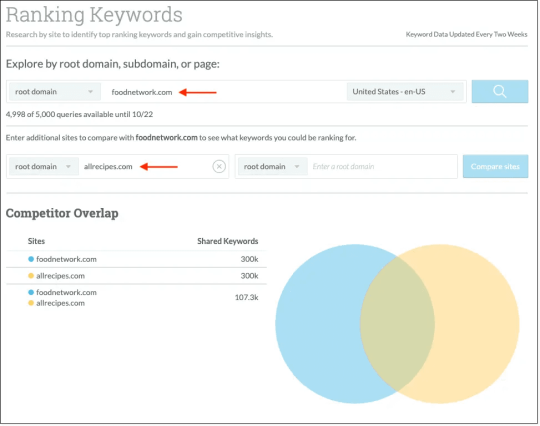
Understand the language of your audience
Do some research to see how your target audience refers to your products in their own words. Often in B2B there is a big gap between their descriptions and yours. Take note of the words, phrases, and any other insights pertaining to the language being used.
Some places to poke around include Slack communities, social media (especially LinkedIn), and Reddit. Don’t shy away from in-person events, too! When you talk like your audience talks, you’ll resonate with them because your products are simple to understand. Walk their walk, and talk their talk!
Pro tip: Talk to your customers on a regular basis! Ask to set up a 15 minute feedback session and record it. It’ll bring you massive insights about how they talk about and use your product.
If your business is big on social media, then social monitoring and listening tools will be crucial for compiling lots of information quickly. Social monitoring obtains information that has already happened in the past, while social listening keeps an ear out for current conversations about your brand. Hootsuite offers an extensive social monitoring tool to "dive deep beneath the surface", while Talkwalker offers social listening so you can keep up in real time.
Review People Also Ask and related searches
Google SERP features are a treasure trove of synonym opportunities. If you’re looking for “shoes”, you’ll probably see people are also searching for “sneakers”, “tennis shoes”, etc. You can use this feature to understand user search intent (which will help you find more aligned synonyms) and ensure you create the right type of content based on what’s already ranking.
The People Also Ask feature is similar to the "related searches" at the bottom of the SERP, and you can also use this to curate synonyms.
Last but not least, utilize the auto-complete feature that suggests what you might type in the search bar:

Pro tip: Use AlsoAsked to dig a bit deeper into the People Also Ask questions from your potential consumers, and export the data graphically and in bulk. Answer all those questions and that’s a clear path toward SEO scalability!
Do keyword research
Without keyword research, creating your content and optimizing for SEO is like throwing spaghetti at a wall and hoping that it sticks. Use a keyword research tool like Moz to find keywords based on use cases. This ensures the keywords are relevant, have search volume, and have relatively low competition. For a more in-depth guide on keyword research, be sure to check out this guide!
Once you’ve finished keyword research, turn the semantically-related keyword groups into clusters to create individual content pieces for each cluster.
Differentiate keyword placement based on your site structure
All websites have core product pages, so the exact match of high-purchase-intent keywords should go on those to maximize the potential for sales.
Product synonyms that are semantically unrelated, but still have a relevant use case, can go in an area like the blog, where you can explain them more thoroughly and then link back to your core product pages to incentivize conversions.
To go back to the chatbot example, “conversational AI chatbot” works best on an evergreen product page, while “product recommendation software” might make more sense in the blog, because you’ve got to give some explanation about how the two are connected.
Let us wrap this up with a quick recap
First off: why use product synonyms? Synonyms for SEO increase the relevancy of your product pages for a specific search query. At the same time, they can also help you scale out content strategies in the future, thus strengthening your SEO game and brand awareness.
But never forget, first you must understand your product use cases. How do your customers use your product? How do they describe it? Go deep into this process to get those granular details. Look around to see what language your customers are using, scope out your competitors for inspiration, and do some extensive keyword research. Review the People Also Ask feature and related searches to gather more information and ensure you differentiate your keyword placement based on your specific site structure.
Now you've got the basics of using product synonyms to build use case awareness. Class dismissed!
0 notes
Text
How to Use Product Synonyms to Build Use Case Awareness & Scale SEO
Let’s move back in time to your third grade English class — lesson of the day: synonyms.
Synonyms (not to be confused with cinnamon) are words that have a similar or the same meaning as another word.
But, you already know this. What you might not know is how synonyms help you build use case awareness.
It all comes down to talking about your product in multiple ways, all of which are useful to your target audience. By expanding the ways you talk about your product, you attract more users, which in return scales your SEO strategy by giving you more relevant keywords to rank for (ideally even with high purchase intent – yes please!)
In fact, by finding and targeting product synonyms, you can even tap into a new unique selling point for your target market.
Let’s find out product-led SEO with synonyms can slingshot your growth forward.
What is the value of synonyms for SEO?
First off, using synonyms is a common SEO best practice recommended by Google.
SEO guru and webmaster trend analyst, John Mueller, explains how synonyms work, particularly in connection with search intent and context:
“...especially when you’re looking at something like ‘edit video’ versus ‘video editor,’ the expectations from the user side are a little bit different. On the one hand you want to edit a video. On the other hand you might want to download a video editor. And it seems very similar but… the things that the users want there are slightly different.”
So, when it comes to using product synonyms to scale your SEO strategy, the key is to align user search intent with a product use case that helps them.
I’d like to highlight how well this works not just for e-commerce, but also B2B, because those are the businesses that often struggle the most with low product-related search volume, making it seem like SEO just isn’t worth it. To add to that, there’s often a gap between what your audience calls your product and what you call it internally, so this strategy ensures both angles are covered.
Do this over and over again and not only will it expand your brand awareness, but it’ll also take a niche product with low search volume and turn it into a lead and sale generator — all from compounding hundreds of thousands of organic monthly searches (or more, depending on the topic).
Let’s go over some examples.
Examples of product synonyms for SEO
A use case (or a roadmap for how your audience will interact with a product) is a fantastic way to apply product synonyms. If people learn how they can use your product, the more likely they’ll feel it’s relevant to them. The more detailed the use case, the more personal it feels to the reader.
Examples of product synonyms in e-commerce
Product synonyms for e-commerce are pretty straightforward. For example, “occasionwear,” “wedding guest wear,” and “party wear” are all product synonyms that can be found as focus keywords at a made-to-order men’s suits store.
An online sport store may use synonyms such as “tennis shoes,” “sneakers,” and “trainers” to capture all target markets, for different levels of athletic wear.
Now let’s put it into practice.
What product synonyms would you use for “webcam” and “Bluetooth headphones”?
Maybe, “streaming camera,” “e-meeting camera,” or “Zoom camera”?
For Bluetooth headphones, what about “impermeable headphones” or “running headphones”?
It’s all about the use case that matches the same search intent.
Examples of product synonyms in B2B
In B2B, use cases become even more relevant, because one of the most common questions in the buying cycle is: “Is this truly relevant for my particular business?”
Take a look at these phrases:
Conversational AI chatbot
Customer support automation
Product recommendation software
Omnichannel engagement platform
Even though these have vastly different use cases and are semantically different, the technology used produces the same outcome as what each phrase describes. In fact, it’s actually the exact same product (in this case a chatbot), only described with a different phrase.
The trick in this particular example is to talk about how the main product, the chatbot, relates to all the above phrases. Rinse and repeat and now you’ve gone from a niche product with limited search volume to HubSpot level organic traffic — all of which is highly relevant for your target audience.
How to find & rank for product synonyms
Finding synonym opportunities for products requires a deep understanding of the market and the search behavior of buyer personas. In other words, learn what your audience wants and explain how your product gives them that in multiple ways.

Understand your product use cases
Let’s start with your product use cases. Where should you begin?
First, compile all related brand themes and then build topic clusters based on that.
Let’s say you sell eco-friendly swimsuits for all types of bodies and your topic clusters focus on eco-friendliness and swimsuits per body type. All topic cluster pages are connected to the central brand themes and your products, but talked about from different angles.
In B2B, it’s common to cluster product use cases by industry or method. For example, the “conversational AI chatbot” mentioned earlier might target e-commerce managers, while “customer support automation” is a use case aimed at customer success. In the same way, “product recommendation software” grabs attention from a product team and an “omnichannel engagement platform” captures the marketing team.
With only these few keywords, we’ve described how nearly an entire business benefits from using a chatbot — sales here we come!
Benchmark competitors
Aside from generally making note of words that are being used on their website, it's helpful to perform a competitor keyword gap analysis. This helps you determine words they’re ranking for that you aren’t (yet), which helps inspire new use cases.

Understand the language of your audience
Do some research to see how your target audience refers to your products in their own words. Often in B2B there is a big gap between their descriptions and yours. Take note of the words, phrases, and any other insights pertaining to the language being used.
Some places to poke around include Slack communities, social media (especially LinkedIn), and Reddit. Don’t shy away from in-person events, too! When you talk like your audience talks, you’ll resonate with them because your products are simple to understand. Walk their walk, and talk their talk!
Pro tip: Talk to your customers on a regular basis! Ask to set up a 15 minute feedback session and record it. It’ll bring you massive insights about how they talk about and use your product.
If your business is big on social media, then social monitoring and listening tools will be crucial for compiling lots of information quickly. Social monitoring obtains information that has already happened in the past, while social listening keeps an ear out for current conversations about your brand. Hootsuite offers an extensive social monitoring tool to "dive deep beneath the surface", while Talkwalker offers social listening so you can keep up in real time.
Review People Also Ask and related searches
Google SERP features are a treasure trove of synonym opportunities. If you’re looking for “shoes”, you’ll probably see people are also searching for “sneakers”, “tennis shoes”, etc. You can use this feature to understand user search intent (which will help you find more aligned synonyms) and ensure you create the right type of content based on what’s already ranking.
The People Also Ask feature is similar to the "related searches" at the bottom of the SERP, and you can also use this to curate synonyms.
Last but not least, utilize the auto-complete feature that suggests what you might type in the search bar:

Pro tip: Use AlsoAsked to dig a bit deeper into the People Also Ask questions from your potential consumers, and export the data graphically and in bulk. Answer all those questions and that’s a clear path toward SEO scalability!
Do keyword research
Without keyword research, creating your content and optimizing for SEO is like throwing spaghetti at a wall and hoping that it sticks. Use a keyword research tool like Moz to find keywords based on use cases. This ensures the keywords are relevant, have search volume, and have relatively low competition. For a more in-depth guide on keyword research, be sure to check out this guide!
Once you’ve finished keyword research, turn the semantically-related keyword groups into clusters to create individual content pieces for each cluster.
Differentiate keyword placement based on your site structure
All websites have core product pages, so the exact match of high-purchase-intent keywords should go on those to maximize the potential for sales.
Product synonyms that are semantically unrelated, but still have a relevant use case, can go in an area like the blog, where you can explain them more thoroughly and then link back to your core product pages to incentivize conversions.
To go back to the chatbot example, “conversational AI chatbot” works best on an evergreen product page, while “product recommendation software” might make more sense in the blog, because you’ve got to give some explanation about how the two are connected.
Let us wrap this up with a quick recap
First off: why use product synonyms? Synonyms for SEO increase the relevancy of your product pages for a specific search query. At the same time, they can also help you scale out content strategies in the future, thus strengthening your SEO game and brand awareness.
But never forget, first you must understand your product use cases. How do your customers use your product? How do they describe it? Go deep into this process to get those granular details. Look around to see what language your customers are using, scope out your competitors for inspiration, and do some extensive keyword research. Review the People Also Ask feature and related searches to gather more information and ensure you differentiate your keyword placement based on your specific site structure.
Now you've got the basics of using product synonyms to build use case awareness. Class dismissed!
0 notes
Text
How to Use Product Synonyms to Build Use Case Awareness & Scale SEO
Let’s move back in time to your third grade English class — lesson of the day: synonyms.
Synonyms (not to be confused with cinnamon) are words that have a similar or the same meaning as another word.
But, you already know this. What you might not know is how synonyms help you build use case awareness.
It all comes down to talking about your product in multiple ways, all of which are useful to your target audience. By expanding the ways you talk about your product, you attract more users, which in return scales your SEO strategy by giving you more relevant keywords to rank for (ideally even with high purchase intent – yes please!)
In fact, by finding and targeting product synonyms, you can even tap into a new unique selling point for your target market.
Let’s find out product-led SEO with synonyms can slingshot your growth forward.
What is the value of synonyms for SEO?
First off, using synonyms is a common SEO best practice recommended by Google.
SEO guru and webmaster trend analyst, John Mueller, explains how synonyms work, particularly in connection with search intent and context:
“...especially when you’re looking at something like ‘edit video’ versus ‘video editor,’ the expectations from the user side are a little bit different. On the one hand you want to edit a video. On the other hand you might want to download a video editor. And it seems very similar but… the things that the users want there are slightly different.”
So, when it comes to using product synonyms to scale your SEO strategy, the key is to align user search intent with a product use case that helps them.
I’d like to highlight how well this works not just for e-commerce, but also B2B, because those are the businesses that often struggle the most with low product-related search volume, making it seem like SEO just isn’t worth it. To add to that, there’s often a gap between what your audience calls your product and what you call it internally, so this strategy ensures both angles are covered.
Do this over and over again and not only will it expand your brand awareness, but it’ll also take a niche product with low search volume and turn it into a lead and sale generator — all from compounding hundreds of thousands of organic monthly searches (or more, depending on the topic).
Let’s go over some examples.
Examples of product synonyms for SEO
A use case (or a roadmap for how your audience will interact with a product) is a fantastic way to apply product synonyms. If people learn how they can use your product, the more likely they’ll feel it’s relevant to them. The more detailed the use case, the more personal it feels to the reader.
Examples of product synonyms in e-commerce
Product synonyms for e-commerce are pretty straightforward. For example, “occasionwear,” “wedding guest wear,” and “party wear” are all product synonyms that can be found as focus keywords at a made-to-order men’s suits store.
An online sport store may use synonyms such as “tennis shoes,” “sneakers,” and “trainers” to capture all target markets, for different levels of athletic wear.
Now let’s put it into practice.
What product synonyms would you use for “webcam” and “Bluetooth headphones”?
Maybe, “streaming camera,” “e-meeting camera,” or “Zoom camera”?
For Bluetooth headphones, what about “impermeable headphones” or “running headphones”?
It’s all about the use case that matches the same search intent.
Examples of product synonyms in B2B
In B2B, use cases become even more relevant, because one of the most common questions in the buying cycle is: “Is this truly relevant for my particular business?”
Take a look at these phrases:
Conversational AI chatbot
Customer support automation
Product recommendation software
Omnichannel engagement platform
Even though these have vastly different use cases and are semantically different, the technology used produces the same outcome as what each phrase describes. In fact, it’s actually the exact same product (in this case a chatbot), only described with a different phrase.
The trick in this particular example is to talk about how the main product, the chatbot, relates to all the above phrases. Rinse and repeat and now you’ve gone from a niche product with limited search volume to HubSpot level organic traffic — all of which is highly relevant for your target audience.
How to find & rank for product synonyms
Finding synonym opportunities for products requires a deep understanding of the market and the search behavior of buyer personas. In other words, learn what your audience wants and explain how your product gives them that in multiple ways.

Understand your product use cases
Let’s start with your product use cases. Where should you begin?
First, compile all related brand themes and then build topic clusters based on that.
Let’s say you sell eco-friendly swimsuits for all types of bodies and your topic clusters focus on eco-friendliness and swimsuits per body type. All topic cluster pages are connected to the central brand themes and your products, but talked about from different angles.
In B2B, it’s common to cluster product use cases by industry or method. For example, the “conversational AI chatbot” mentioned earlier might target e-commerce managers, while “customer support automation” is a use case aimed at customer success. In the same way, “product recommendation software” grabs attention from a product team and an “omnichannel engagement platform” captures the marketing team.
With only these few keywords, we’ve described how nearly an entire business benefits from using a chatbot — sales here we come!
Benchmark competitors
Aside from generally making note of words that are being used on their website, it's helpful to perform a competitor keyword gap analysis. This helps you determine words they’re ranking for that you aren’t (yet), which helps inspire new use cases.
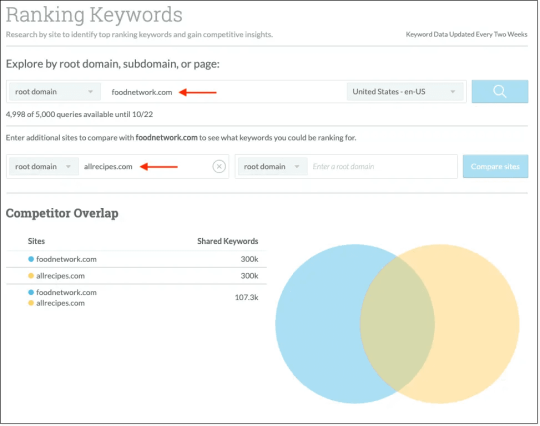
Understand the language of your audience
Do some research to see how your target audience refers to your products in their own words. Often in B2B there is a big gap between their descriptions and yours. Take note of the words, phrases, and any other insights pertaining to the language being used.
Some places to poke around include Slack communities, social media (especially LinkedIn), and Reddit. Don’t shy away from in-person events, too! When you talk like your audience talks, you’ll resonate with them because your products are simple to understand. Walk their walk, and talk their talk!
Pro tip: Talk to your customers on a regular basis! Ask to set up a 15 minute feedback session and record it. It’ll bring you massive insights about how they talk about and use your product.
If your business is big on social media, then social monitoring and listening tools will be crucial for compiling lots of information quickly. Social monitoring obtains information that has already happened in the past, while social listening keeps an ear out for current conversations about your brand. Hootsuite offers an extensive social monitoring tool to "dive deep beneath the surface", while Talkwalker offers social listening so you can keep up in real time.
Review People Also Ask and related searches
Google SERP features are a treasure trove of synonym opportunities. If you’re looking for “shoes”, you’ll probably see people are also searching for “sneakers”, “tennis shoes”, etc. You can use this feature to understand user search intent (which will help you find more aligned synonyms) and ensure you create the right type of content based on what’s already ranking.
The People Also Ask feature is similar to the "related searches" at the bottom of the SERP, and you can also use this to curate synonyms.
Last but not least, utilize the auto-complete feature that suggests what you might type in the search bar:
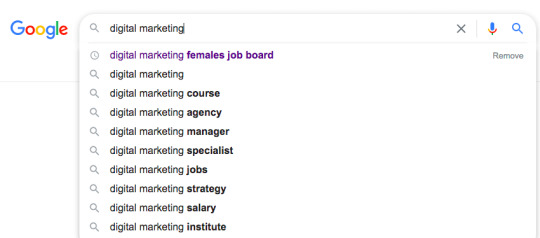
Pro tip: Use AlsoAsked to dig a bit deeper into the People Also Ask questions from your potential consumers, and export the data graphically and in bulk. Answer all those questions and that’s a clear path toward SEO scalability!
Do keyword research
Without keyword research, creating your content and optimizing for SEO is like throwing spaghetti at a wall and hoping that it sticks. Use a keyword research tool like Moz to find keywords based on use cases. This ensures the keywords are relevant, have search volume, and have relatively low competition. For a more in-depth guide on keyword research, be sure to check out this guide!
Once you’ve finished keyword research, turn the semantically-related keyword groups into clusters to create individual content pieces for each cluster.
Differentiate keyword placement based on your site structure
All websites have core product pages, so the exact match of high-purchase-intent keywords should go on those to maximize the potential for sales.
Product synonyms that are semantically unrelated, but still have a relevant use case, can go in an area like the blog, where you can explain them more thoroughly and then link back to your core product pages to incentivize conversions.
To go back to the chatbot example, “conversational AI chatbot” works best on an evergreen product page, while “product recommendation software” might make more sense in the blog, because you’ve got to give some explanation about how the two are connected.
Let us wrap this up with a quick recap
First off: why use product synonyms? Synonyms for SEO increase the relevancy of your product pages for a specific search query. At the same time, they can also help you scale out content strategies in the future, thus strengthening your SEO game and brand awareness.
But never forget, first you must understand your product use cases. How do your customers use your product? How do they describe it? Go deep into this process to get those granular details. Look around to see what language your customers are using, scope out your competitors for inspiration, and do some extensive keyword research. Review the People Also Ask feature and related searches to gather more information and ensure you differentiate your keyword placement based on your specific site structure.
Now you've got the basics of using product synonyms to build use case awareness. Class dismissed!
#túi_giấy_epacking_việt_nam #túi_giấy_epacking #in_túi_giấy_giá_rẻ #in_túi_giấy #epackingvietnam #tuigiayepacking
0 notes
Text
How to Use Product Synonyms to Build Use Case Awareness & Scale SEO
Let’s move back in time to your third grade English class — lesson of the day: synonyms.
Synonyms (not to be confused with cinnamon) are words that have a similar or the same meaning as another word.
But, you already know this. What you might not know is how synonyms help you build use case awareness.
It all comes down to talking about your product in multiple ways, all of which are useful to your target audience. By expanding the ways you talk about your product, you attract more users, which in return scales your SEO strategy by giving you more relevant keywords to rank for (ideally even with high purchase intent – yes please!)
In fact, by finding and targeting product synonyms, you can even tap into a new unique selling point for your target market.
Let’s find out product-led SEO with synonyms can slingshot your growth forward.
What is the value of synonyms for SEO?
First off, using synonyms is a common SEO best practice recommended by Google.
SEO guru and webmaster trend analyst, John Mueller, explains how synonyms work, particularly in connection with search intent and context:
“...especially when you’re looking at something like ‘edit video’ versus ‘video editor,’ the expectations from the user side are a little bit different. On the one hand you want to edit a video. On the other hand you might want to download a video editor. And it seems very similar but… the things that the users want there are slightly different.”
So, when it comes to using product synonyms to scale your SEO strategy, the key is to align user search intent with a product use case that helps them.
I’d like to highlight how well this works not just for e-commerce, but also B2B, because those are the businesses that often struggle the most with low product-related search volume, making it seem like SEO just isn’t worth it. To add to that, there’s often a gap between what your audience calls your product and what you call it internally, so this strategy ensures both angles are covered.
Do this over and over again and not only will it expand your brand awareness, but it’ll also take a niche product with low search volume and turn it into a lead and sale generator — all from compounding hundreds of thousands of organic monthly searches (or more, depending on the topic).
Let’s go over some examples.
Examples of product synonyms for SEO
A use case (or a roadmap for how your audience will interact with a product) is a fantastic way to apply product synonyms. If people learn how they can use your product, the more likely they’ll feel it’s relevant to them. The more detailed the use case, the more personal it feels to the reader.
Examples of product synonyms in e-commerce
Product synonyms for e-commerce are pretty straightforward. For example, “occasionwear,” “wedding guest wear,” and “party wear” are all product synonyms that can be found as focus keywords at a made-to-order men’s suits store.
An online sport store may use synonyms such as “tennis shoes,” “sneakers,” and “trainers” to capture all target markets, for different levels of athletic wear.
Now let’s put it into practice.
What product synonyms would you use for “webcam” and “Bluetooth headphones”?
Maybe, “streaming camera,” “e-meeting camera,” or “Zoom camera”?
For Bluetooth headphones, what about “impermeable headphones” or “running headphones”?
It’s all about the use case that matches the same search intent.
Examples of product synonyms in B2B
In B2B, use cases become even more relevant, because one of the most common questions in the buying cycle is: “Is this truly relevant for my particular business?”
Take a look at these phrases:
Conversational AI chatbot
Customer support automation
Product recommendation software
Omnichannel engagement platform
Even though these have vastly different use cases and are semantically different, the technology used produces the same outcome as what each phrase describes. In fact, it’s actually the exact same product (in this case a chatbot), only described with a different phrase.
The trick in this particular example is to talk about how the main product, the chatbot, relates to all the above phrases. Rinse and repeat and now you’ve gone from a niche product with limited search volume to HubSpot level organic traffic — all of which is highly relevant for your target audience.
How to find & rank for product synonyms
Finding synonym opportunities for products requires a deep understanding of the market and the search behavior of buyer personas. In other words, learn what your audience wants and explain how your product gives them that in multiple ways.

Understand your product use cases
Let’s start with your product use cases. Where should you begin?
First, compile all related brand themes and then build topic clusters based on that.
Let’s say you sell eco-friendly swimsuits for all types of bodies and your topic clusters focus on eco-friendliness and swimsuits per body type. All topic cluster pages are connected to the central brand themes and your products, but talked about from different angles.
In B2B, it’s common to cluster product use cases by industry or method. For example, the “conversational AI chatbot” mentioned earlier might target e-commerce managers, while “customer support automation” is a use case aimed at customer success. In the same way, “product recommendation software” grabs attention from a product team and an “omnichannel engagement platform” captures the marketing team.
With only these few keywords, we’ve described how nearly an entire business benefits from using a chatbot — sales here we come!
Benchmark competitors
Aside from generally making note of words that are being used on their website, it's helpful to perform a competitor keyword gap analysis. This helps you determine words they’re ranking for that you aren’t (yet), which helps inspire new use cases.

Understand the language of your audience
Do some research to see how your target audience refers to your products in their own words. Often in B2B there is a big gap between their descriptions and yours. Take note of the words, phrases, and any other insights pertaining to the language being used.
Some places to poke around include Slack communities, social media (especially LinkedIn), and Reddit. Don’t shy away from in-person events, too! When you talk like your audience talks, you’ll resonate with them because your products are simple to understand. Walk their walk, and talk their talk!
Pro tip: Talk to your customers on a regular basis! Ask to set up a 15 minute feedback session and record it. It’ll bring you massive insights about how they talk about and use your product.
If your business is big on social media, then social monitoring and listening tools will be crucial for compiling lots of information quickly. Social monitoring obtains information that has already happened in the past, while social listening keeps an ear out for current conversations about your brand. Hootsuite offers an extensive social monitoring tool to "dive deep beneath the surface", while Talkwalker offers social listening so you can keep up in real time.
Review People Also Ask and related searches
Google SERP features are a treasure trove of synonym opportunities. If you’re looking for “shoes”, you’ll probably see people are also searching for “sneakers”, “tennis shoes”, etc. You can use this feature to understand user search intent (which will help you find more aligned synonyms) and ensure you create the right type of content based on what’s already ranking.
The People Also Ask feature is similar to the "related searches" at the bottom of the SERP, and you can also use this to curate synonyms.
Last but not least, utilize the auto-complete feature that suggests what you might type in the search bar:

Pro tip: Use AlsoAsked to dig a bit deeper into the People Also Ask questions from your potential consumers, and export the data graphically and in bulk. Answer all those questions and that’s a clear path toward SEO scalability!
Do keyword research
Without keyword research, creating your content and optimizing for SEO is like throwing spaghetti at a wall and hoping that it sticks. Use a keyword research tool like Moz to find keywords based on use cases. This ensures the keywords are relevant, have search volume, and have relatively low competition. For a more in-depth guide on keyword research, be sure to check out this guide!
Once you’ve finished keyword research, turn the semantically-related keyword groups into clusters to create individual content pieces for each cluster.
Differentiate keyword placement based on your site structure
All websites have core product pages, so the exact match of high-purchase-intent keywords should go on those to maximize the potential for sales.
Product synonyms that are semantically unrelated, but still have a relevant use case, can go in an area like the blog, where you can explain them more thoroughly and then link back to your core product pages to incentivize conversions.
To go back to the chatbot example, “conversational AI chatbot” works best on an evergreen product page, while “product recommendation software” might make more sense in the blog, because you’ve got to give some explanation about how the two are connected.
Let us wrap this up with a quick recap
First off: why use product synonyms? Synonyms for SEO increase the relevancy of your product pages for a specific search query. At the same time, they can also help you scale out content strategies in the future, thus strengthening your SEO game and brand awareness.
But never forget, first you must understand your product use cases. How do your customers use your product? How do they describe it? Go deep into this process to get those granular details. Look around to see what language your customers are using, scope out your competitors for inspiration, and do some extensive keyword research. Review the People Also Ask feature and related searches to gather more information and ensure you differentiate your keyword placement based on your specific site structure.
Now you've got the basics of using product synonyms to build use case awareness. Class dismissed!
0 notes
Text
How to Use Product Synonyms to Build Use Case Awareness & Scale SEO
Let’s move back in time to your third grade English class — lesson of the day: synonyms.
Synonyms (not to be confused with cinnamon) are words that have a similar or the same meaning as another word.
But, you already know this. What you might not know is how synonyms help you build use case awareness.
It all comes down to talking about your product in multiple ways, all of which are useful to your target audience. By expanding the ways you talk about your product, you attract more users, which in return scales your SEO strategy by giving you more relevant keywords to rank for (ideally even with high purchase intent – yes please!)
In fact, by finding and targeting product synonyms, you can even tap into a new unique selling point for your target market.
Let’s find out product-led SEO with synonyms can slingshot your growth forward.
What is the value of synonyms for SEO?
First off, using synonyms is a common SEO best practice recommended by Google.
SEO guru and webmaster trend analyst, John Mueller, explains how synonyms work, particularly in connection with search intent and context:
“...especially when you’re looking at something like ‘edit video’ versus ‘video editor,’ the expectations from the user side are a little bit different. On the one hand you want to edit a video. On the other hand you might want to download a video editor. And it seems very similar but… the things that the users want there are slightly different.”
So, when it comes to using product synonyms to scale your SEO strategy, the key is to align user search intent with a product use case that helps them.
I’d like to highlight how well this works not just for e-commerce, but also B2B, because those are the businesses that often struggle the most with low product-related search volume, making it seem like SEO just isn’t worth it. To add to that, there’s often a gap between what your audience calls your product and what you call it internally, so this strategy ensures both angles are covered.
Do this over and over again and not only will it expand your brand awareness, but it’ll also take a niche product with low search volume and turn it into a lead and sale generator — all from compounding hundreds of thousands of organic monthly searches (or more, depending on the topic).
Let’s go over some examples.
Examples of product synonyms for SEO
A use case (or a roadmap for how your audience will interact with a product) is a fantastic way to apply product synonyms. If people learn how they can use your product, the more likely they’ll feel it’s relevant to them. The more detailed the use case, the more personal it feels to the reader.
Examples of product synonyms in e-commerce
Product synonyms for e-commerce are pretty straightforward. For example, “occasionwear,” “wedding guest wear,” and “party wear” are all product synonyms that can be found as focus keywords at a made-to-order men’s suits store.
An online sport store may use synonyms such as “tennis shoes,” “sneakers,” and “trainers” to capture all target markets, for different levels of athletic wear.
Now let’s put it into practice.
What product synonyms would you use for “webcam” and “Bluetooth headphones”?
Maybe, “streaming camera,” “e-meeting camera,” or “Zoom camera”?
For Bluetooth headphones, what about “impermeable headphones” or “running headphones”?
It’s all about the use case that matches the same search intent.
Examples of product synonyms in B2B
In B2B, use cases become even more relevant, because one of the most common questions in the buying cycle is: “Is this truly relevant for my particular business?”
Take a look at these phrases:
Conversational AI chatbot
Customer support automation
Product recommendation software
Omnichannel engagement platform
Even though these have vastly different use cases and are semantically different, the technology used produces the same outcome as what each phrase describes. In fact, it’s actually the exact same product (in this case a chatbot), only described with a different phrase.
The trick in this particular example is to talk about how the main product, the chatbot, relates to all the above phrases. Rinse and repeat and now you’ve gone from a niche product with limited search volume to HubSpot level organic traffic — all of which is highly relevant for your target audience.
How to find & rank for product synonyms
Finding synonym opportunities for products requires a deep understanding of the market and the search behavior of buyer personas. In other words, learn what your audience wants and explain how your product gives them that in multiple ways.

Understand your product use cases
Let’s start with your product use cases. Where should you begin?
First, compile all related brand themes and then build topic clusters based on that.
Let’s say you sell eco-friendly swimsuits for all types of bodies and your topic clusters focus on eco-friendliness and swimsuits per body type. All topic cluster pages are connected to the central brand themes and your products, but talked about from different angles.
In B2B, it’s common to cluster product use cases by industry or method. For example, the “conversational AI chatbot” mentioned earlier might target e-commerce managers, while “customer support automation” is a use case aimed at customer success. In the same way, “product recommendation software” grabs attention from a product team and an “omnichannel engagement platform” captures the marketing team.
With only these few keywords, we’ve described how nearly an entire business benefits from using a chatbot — sales here we come!
Benchmark competitors
Aside from generally making note of words that are being used on their website, it's helpful to perform a competitor keyword gap analysis. This helps you determine words they’re ranking for that you aren’t (yet), which helps inspire new use cases.

Understand the language of your audience
Do some research to see how your target audience refers to your products in their own words. Often in B2B there is a big gap between their descriptions and yours. Take note of the words, phrases, and any other insights pertaining to the language being used.
Some places to poke around include Slack communities, social media (especially LinkedIn), and Reddit. Don’t shy away from in-person events, too! When you talk like your audience talks, you’ll resonate with them because your products are simple to understand. Walk their walk, and talk their talk!
Pro tip: Talk to your customers on a regular basis! Ask to set up a 15 minute feedback session and record it. It’ll bring you massive insights about how they talk about and use your product.
If your business is big on social media, then social monitoring and listening tools will be crucial for compiling lots of information quickly. Social monitoring obtains information that has already happened in the past, while social listening keeps an ear out for current conversations about your brand. Hootsuite offers an extensive social monitoring tool to "dive deep beneath the surface", while Talkwalker offers social listening so you can keep up in real time.
Review People Also Ask and related searches
Google SERP features are a treasure trove of synonym opportunities. If you’re looking for “shoes”, you’ll probably see people are also searching for “sneakers”, “tennis shoes”, etc. You can use this feature to understand user search intent (which will help you find more aligned synonyms) and ensure you create the right type of content based on what’s already ranking.
The People Also Ask feature is similar to the "related searches" at the bottom of the SERP, and you can also use this to curate synonyms.
Last but not least, utilize the auto-complete feature that suggests what you might type in the search bar:
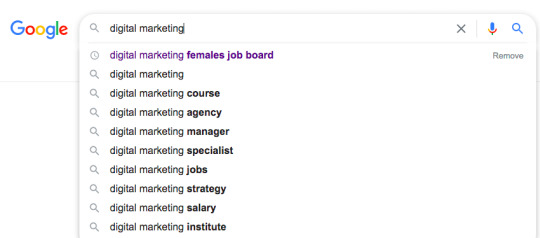
Pro tip: Use AlsoAsked to dig a bit deeper into the People Also Ask questions from your potential consumers, and export the data graphically and in bulk. Answer all those questions and that’s a clear path toward SEO scalability!
Do keyword research
Without keyword research, creating your content and optimizing for SEO is like throwing spaghetti at a wall and hoping that it sticks. Use a keyword research tool like Moz to find keywords based on use cases. This ensures the keywords are relevant, have search volume, and have relatively low competition. For a more in-depth guide on keyword research, be sure to check out this guide!
Once you’ve finished keyword research, turn the semantically-related keyword groups into clusters to create individual content pieces for each cluster.
Differentiate keyword placement based on your site structure
All websites have core product pages, so the exact match of high-purchase-intent keywords should go on those to maximize the potential for sales.
Product synonyms that are semantically unrelated, but still have a relevant use case, can go in an area like the blog, where you can explain them more thoroughly and then link back to your core product pages to incentivize conversions.
To go back to the chatbot example, “conversational AI chatbot” works best on an evergreen product page, while “product recommendation software” might make more sense in the blog, because you’ve got to give some explanation about how the two are connected.
Let us wrap this up with a quick recap
First off: why use product synonyms? Synonyms for SEO increase the relevancy of your product pages for a specific search query. At the same time, they can also help you scale out content strategies in the future, thus strengthening your SEO game and brand awareness.
But never forget, first you must understand your product use cases. How do your customers use your product? How do they describe it? Go deep into this process to get those granular details. Look around to see what language your customers are using, scope out your competitors for inspiration, and do some extensive keyword research. Review the People Also Ask feature and related searches to gather more information and ensure you differentiate your keyword placement based on your specific site structure.
Now you've got the basics of using product synonyms to build use case awareness. Class dismissed!
0 notes
Text
How to Use Product Synonyms to Build Use Case Awareness & Scale SEO
Let’s move back in time to your third grade English class — lesson of the day: synonyms.
Synonyms (not to be confused with cinnamon) are words that have a similar or the same meaning as another word.
But, you already know this. What you might not know is how synonyms help you build use case awareness.
It all comes down to talking about your product in multiple ways, all of which are useful to your target audience. By expanding the ways you talk about your product, you attract more users, which in return scales your SEO strategy by giving you more relevant keywords to rank for (ideally even with high purchase intent – yes please!)
In fact, by finding and targeting product synonyms, you can even tap into a new unique selling point for your target market.
Let’s find out product-led SEO with synonyms can slingshot your growth forward.
What is the value of synonyms for SEO?
First off, using synonyms is a common SEO best practice recommended by Google.
SEO guru and webmaster trend analyst, John Mueller, explains how synonyms work, particularly in connection with search intent and context:
“...especially when you’re looking at something like ‘edit video’ versus ‘video editor,’ the expectations from the user side are a little bit different. On the one hand you want to edit a video. On the other hand you might want to download a video editor. And it seems very similar but… the things that the users want there are slightly different.”
So, when it comes to using product synonyms to scale your SEO strategy, the key is to align user search intent with a product use case that helps them.
I’d like to highlight how well this works not just for e-commerce, but also B2B, because those are the businesses that often struggle the most with low product-related search volume, making it seem like SEO just isn’t worth it. To add to that, there’s often a gap between what your audience calls your product and what you call it internally, so this strategy ensures both angles are covered.
Do this over and over again and not only will it expand your brand awareness, but it’ll also take a niche product with low search volume and turn it into a lead and sale generator — all from compounding hundreds of thousands of organic monthly searches (or more, depending on the topic).
Let’s go over some examples.
Examples of product synonyms for SEO
A use case (or a roadmap for how your audience will interact with a product) is a fantastic way to apply product synonyms. If people learn how they can use your product, the more likely they’ll feel it’s relevant to them. The more detailed the use case, the more personal it feels to the reader.
Examples of product synonyms in e-commerce
Product synonyms for e-commerce are pretty straightforward. For example, “occasionwear,” “wedding guest wear,” and “party wear” are all product synonyms that can be found as focus keywords at a made-to-order men’s suits store.
An online sport store may use synonyms such as “tennis shoes,” “sneakers,” and “trainers” to capture all target markets, for different levels of athletic wear.
Now let’s put it into practice.
What product synonyms would you use for “webcam” and “Bluetooth headphones”?
Maybe, “streaming camera,” “e-meeting camera,” or “Zoom camera”?
For Bluetooth headphones, what about “impermeable headphones” or “running headphones”?
It’s all about the use case that matches the same search intent.
Examples of product synonyms in B2B
In B2B, use cases become even more relevant, because one of the most common questions in the buying cycle is: “Is this truly relevant for my particular business?”
Take a look at these phrases:
Conversational AI chatbot
Customer support automation
Product recommendation software
Omnichannel engagement platform
Even though these have vastly different use cases and are semantically different, the technology used produces the same outcome as what each phrase describes. In fact, it’s actually the exact same product (in this case a chatbot), only described with a different phrase.
The trick in this particular example is to talk about how the main product, the chatbot, relates to all the above phrases. Rinse and repeat and now you’ve gone from a niche product with limited search volume to HubSpot level organic traffic — all of which is highly relevant for your target audience.
How to find & rank for product synonyms
Finding synonym opportunities for products requires a deep understanding of the market and the search behavior of buyer personas. In other words, learn what your audience wants and explain how your product gives them that in multiple ways.

Understand your product use cases
Let’s start with your product use cases. Where should you begin?
First, compile all related brand themes and then build topic clusters based on that.
Let’s say you sell eco-friendly swimsuits for all types of bodies and your topic clusters focus on eco-friendliness and swimsuits per body type. All topic cluster pages are connected to the central brand themes and your products, but talked about from different angles.
In B2B, it’s common to cluster product use cases by industry or method. For example, the “conversational AI chatbot” mentioned earlier might target e-commerce managers, while “customer support automation” is a use case aimed at customer success. In the same way, “product recommendation software” grabs attention from a product team and an “omnichannel engagement platform” captures the marketing team.
With only these few keywords, we’ve described how nearly an entire business benefits from using a chatbot — sales here we come!
Benchmark competitors
Aside from generally making note of words that are being used on their website, it's helpful to perform a competitor keyword gap analysis. This helps you determine words they’re ranking for that you aren’t (yet), which helps inspire new use cases.

Understand the language of your audience
Do some research to see how your target audience refers to your products in their own words. Often in B2B there is a big gap between their descriptions and yours. Take note of the words, phrases, and any other insights pertaining to the language being used.
Some places to poke around include Slack communities, social media (especially LinkedIn), and Reddit. Don’t shy away from in-person events, too! When you talk like your audience talks, you’ll resonate with them because your products are simple to understand. Walk their walk, and talk their talk!
Pro tip: Talk to your customers on a regular basis! Ask to set up a 15 minute feedback session and record it. It’ll bring you massive insights about how they talk about and use your product.
If your business is big on social media, then social monitoring and listening tools will be crucial for compiling lots of information quickly. Social monitoring obtains information that has already happened in the past, while social listening keeps an ear out for current conversations about your brand. Hootsuite offers an extensive social monitoring tool to "dive deep beneath the surface", while Talkwalker offers social listening so you can keep up in real time.
Review People Also Ask and related searches
Google SERP features are a treasure trove of synonym opportunities. If you’re looking for “shoes”, you’ll probably see people are also searching for “sneakers”, “tennis shoes”, etc. You can use this feature to understand user search intent (which will help you find more aligned synonyms) and ensure you create the right type of content based on what’s already ranking.
The People Also Ask feature is similar to the "related searches" at the bottom of the SERP, and you can also use this to curate synonyms.
Last but not least, utilize the auto-complete feature that suggests what you might type in the search bar:

Pro tip: Use AlsoAsked to dig a bit deeper into the People Also Ask questions from your potential consumers, and export the data graphically and in bulk. Answer all those questions and that’s a clear path toward SEO scalability!
Do keyword research
Without keyword research, creating your content and optimizing for SEO is like throwing spaghetti at a wall and hoping that it sticks. Use a keyword research tool like Moz to find keywords based on use cases. This ensures the keywords are relevant, have search volume, and have relatively low competition. For a more in-depth guide on keyword research, be sure to check out this guide!
Once you’ve finished keyword research, turn the semantically-related keyword groups into clusters to create individual content pieces for each cluster.
Differentiate keyword placement based on your site structure
All websites have core product pages, so the exact match of high-purchase-intent keywords should go on those to maximize the potential for sales.
Product synonyms that are semantically unrelated, but still have a relevant use case, can go in an area like the blog, where you can explain them more thoroughly and then link back to your core product pages to incentivize conversions.
To go back to the chatbot example, “conversational AI chatbot” works best on an evergreen product page, while “product recommendation software” might make more sense in the blog, because you’ve got to give some explanation about how the two are connected.
Let us wrap this up with a quick recap
First off: why use product synonyms? Synonyms for SEO increase the relevancy of your product pages for a specific search query. At the same time, they can also help you scale out content strategies in the future, thus strengthening your SEO game and brand awareness.
But never forget, first you must understand your product use cases. How do your customers use your product? How do they describe it? Go deep into this process to get those granular details. Look around to see what language your customers are using, scope out your competitors for inspiration, and do some extensive keyword research. Review the People Also Ask feature and related searches to gather more information and ensure you differentiate your keyword placement based on your specific site structure.
Now you've got the basics of using product synonyms to build use case awareness. Class dismissed!
0 notes
Text
How to Use Product Synonyms to Build Use Case Awareness & Scale SEO
Let’s move back in time to your third grade English class — lesson of the day: synonyms.
Synonyms (not to be confused with cinnamon) are words that have a similar or the same meaning as another word.
But, you already know this. What you might not know is how synonyms help you build use case awareness.
It all comes down to talking about your product in multiple ways, all of which are useful to your target audience. By expanding the ways you talk about your product, you attract more users, which in return scales your SEO strategy by giving you more relevant keywords to rank for (ideally even with high purchase intent – yes please!)
In fact, by finding and targeting product synonyms, you can even tap into a new unique selling point for your target market.
Let’s find out product-led SEO with synonyms can slingshot your growth forward.
What is the value of synonyms for SEO?
First off, using synonyms is a common SEO best practice recommended by Google.
SEO guru and webmaster trend analyst, John Mueller, explains how synonyms work, particularly in connection with search intent and context:
“...especially when you’re looking at something like ‘edit video’ versus ‘video editor,’ the expectations from the user side are a little bit different. On the one hand you want to edit a video. On the other hand you might want to download a video editor. And it seems very similar but… the things that the users want there are slightly different.”
So, when it comes to using product synonyms to scale your SEO strategy, the key is to align user search intent with a product use case that helps them.
I’d like to highlight how well this works not just for e-commerce, but also B2B, because those are the businesses that often struggle the most with low product-related search volume, making it seem like SEO just isn’t worth it. To add to that, there’s often a gap between what your audience calls your product and what you call it internally, so this strategy ensures both angles are covered.
Do this over and over again and not only will it expand your brand awareness, but it’ll also take a niche product with low search volume and turn it into a lead and sale generator — all from compounding hundreds of thousands of organic monthly searches (or more, depending on the topic).
Let’s go over some examples.
Examples of product synonyms for SEO
A use case (or a roadmap for how your audience will interact with a product) is a fantastic way to apply product synonyms. If people learn how they can use your product, the more likely they’ll feel it’s relevant to them. The more detailed the use case, the more personal it feels to the reader.
Examples of product synonyms in e-commerce
Product synonyms for e-commerce are pretty straightforward. For example, “occasionwear,” “wedding guest wear,” and “party wear” are all product synonyms that can be found as focus keywords at a made-to-order men’s suits store.
An online sport store may use synonyms such as “tennis shoes,” “sneakers,” and “trainers” to capture all target markets, for different levels of athletic wear.
Now let’s put it into practice.
What product synonyms would you use for “webcam” and “Bluetooth headphones”?
Maybe, “streaming camera,” “e-meeting camera,” or “Zoom camera”?
For Bluetooth headphones, what about “impermeable headphones” or “running headphones”?
It’s all about the use case that matches the same search intent.
Examples of product synonyms in B2B
In B2B, use cases become even more relevant, because one of the most common questions in the buying cycle is: “Is this truly relevant for my particular business?”
Take a look at these phrases:
Conversational AI chatbot
Customer support automation
Product recommendation software
Omnichannel engagement platform
Even though these have vastly different use cases and are semantically different, the technology used produces the same outcome as what each phrase describes. In fact, it’s actually the exact same product (in this case a chatbot), only described with a different phrase.
The trick in this particular example is to talk about how the main product, the chatbot, relates to all the above phrases. Rinse and repeat and now you’ve gone from a niche product with limited search volume to HubSpot level organic traffic — all of which is highly relevant for your target audience.
How to find & rank for product synonyms
Finding synonym opportunities for products requires a deep understanding of the market and the search behavior of buyer personas. In other words, learn what your audience wants and explain how your product gives them that in multiple ways.
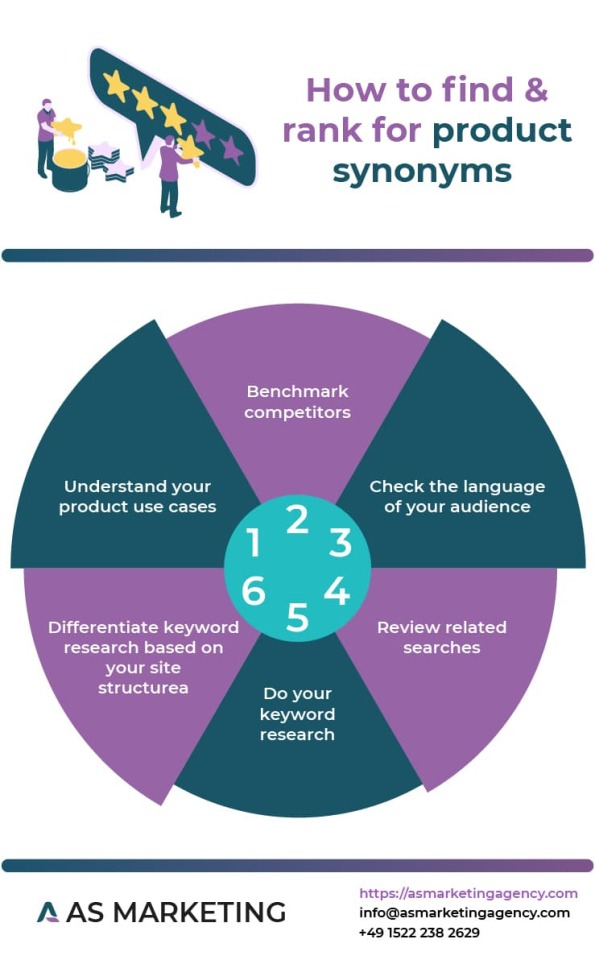
Understand your product use cases
Let’s start with your product use cases. Where should you begin?
First, compile all related brand themes and then build topic clusters based on that.
Let’s say you sell eco-friendly swimsuits for all types of bodies and your topic clusters focus on eco-friendliness and swimsuits per body type. All topic cluster pages are connected to the central brand themes and your products, but talked about from different angles.
In B2B, it’s common to cluster product use cases by industry or method. For example, the “conversational AI chatbot” mentioned earlier might target e-commerce managers, while “customer support automation” is a use case aimed at customer success. In the same way, “product recommendation software” grabs attention from a product team and an “omnichannel engagement platform” captures the marketing team.
With only these few keywords, we’ve described how nearly an entire business benefits from using a chatbot — sales here we come!
Benchmark competitors
Aside from generally making note of words that are being used on their website, it's helpful to perform a competitor keyword gap analysis. This helps you determine words they’re ranking for that you aren’t (yet), which helps inspire new use cases.

Understand the language of your audience
Do some research to see how your target audience refers to your products in their own words. Often in B2B there is a big gap between their descriptions and yours. Take note of the words, phrases, and any other insights pertaining to the language being used.
Some places to poke around include Slack communities, social media (especially LinkedIn), and Reddit. Don’t shy away from in-person events, too! When you talk like your audience talks, you’ll resonate with them because your products are simple to understand. Walk their walk, and talk their talk!
Pro tip: Talk to your customers on a regular basis! Ask to set up a 15 minute feedback session and record it. It’ll bring you massive insights about how they talk about and use your product.
If your business is big on social media, then social monitoring and listening tools will be crucial for compiling lots of information quickly. Social monitoring obtains information that has already happened in the past, while social listening keeps an ear out for current conversations about your brand. Hootsuite offers an extensive social monitoring tool to "dive deep beneath the surface", while Talkwalker offers social listening so you can keep up in real time.
Review People Also Ask and related searches
Google SERP features are a treasure trove of synonym opportunities. If you’re looking for “shoes”, you’ll probably see people are also searching for “sneakers”, “tennis shoes”, etc. You can use this feature to understand user search intent (which will help you find more aligned synonyms) and ensure you create the right type of content based on what’s already ranking.
The People Also Ask feature is similar to the "related searches" at the bottom of the SERP, and you can also use this to curate synonyms.
Last but not least, utilize the auto-complete feature that suggests what you might type in the search bar:

Pro tip: Use AlsoAsked to dig a bit deeper into the People Also Ask questions from your potential consumers, and export the data graphically and in bulk. Answer all those questions and that’s a clear path toward SEO scalability!
Do keyword research
Without keyword research, creating your content and optimizing for SEO is like throwing spaghetti at a wall and hoping that it sticks. Use a keyword research tool like Moz to find keywords based on use cases. This ensures the keywords are relevant, have search volume, and have relatively low competition. For a more in-depth guide on keyword research, be sure to check out this guide!
Once you’ve finished keyword research, turn the semantically-related keyword groups into clusters to create individual content pieces for each cluster.
Differentiate keyword placement based on your site structure
All websites have core product pages, so the exact match of high-purchase-intent keywords should go on those to maximize the potential for sales.
Product synonyms that are semantically unrelated, but still have a relevant use case, can go in an area like the blog, where you can explain them more thoroughly and then link back to your core product pages to incentivize conversions.
To go back to the chatbot example, “conversational AI chatbot” works best on an evergreen product page, while “product recommendation software” might make more sense in the blog, because you’ve got to give some explanation about how the two are connected.
Let us wrap this up with a quick recap
First off: why use product synonyms? Synonyms for SEO increase the relevancy of your product pages for a specific search query. At the same time, they can also help you scale out content strategies in the future, thus strengthening your SEO game and brand awareness.
But never forget, first you must understand your product use cases. How do your customers use your product? How do they describe it? Go deep into this process to get those granular details. Look around to see what language your customers are using, scope out your competitors for inspiration, and do some extensive keyword research. Review the People Also Ask feature and related searches to gather more information and ensure you differentiate your keyword placement based on your specific site structure.
Now you've got the basics of using product synonyms to build use case awareness. Class dismissed!
0 notes