#microsoft allows silverlight
Explore tagged Tumblr posts
Text
Video Transcoding: An Essential Process for Content Distribution Across Multiple Platforms
What is Video Transcoding It refers to the process of converting a video file from one format or codec to another. This allows video files captured or encoded in one format to be played back on devices that support different formats. Transcoding is necessary because video formats have different technical specifications for things like resolution, frame rate, audio channels and compression standards. Need for Video Transcoding The need for transcoding arises because videos today need to be consumed across a wide variety of platforms like smartphones, tablets, desktops and streaming devices. However, not all devices or platforms support the same video formats. While a high-resolution movie may play fine on a high-end desktop, the same file may be too large for a mobile device with limited processing power and storage. Transcoding allows video content distributors to create optimized versions of a video tailored for specific devices or networks. Some key reasons why transcoding is required include: - Device and Platform compatibility: As mentioned earlier, different devices have varying support for video formats. Transcoding ensures the video can play on the target device. - File size optimization: Transcoding to lower resolutions and bitrates helps reduce file sizes, important for streaming over cellular networks or for devices with limited space. - Encoding optimizations: Transcoding allows re-encoding videos using optimal encoder settings, codecs and profiles best suited for the target environment. - DRM restrictions: Video Transcoding may need to be converted to formats that support Digital Rights Management (DRM) for distribution through licensing platforms. - Subtitle/Closed caption embedding: Non-burned subtitle/caption streams can be burned into the video during transcoding. Transcoding Workflow A typical video transcoding workflow would involve the following basic steps: 1. Import and Analysis: The source video file is imported into the transcoding system which then analyses key attributes like resolution, frame rate, audio/subtitle streams etc. 2. Profile Mapping: The analyzed data is mapped to pre-defined transcoding profiles configured for various target device classes or bitrate tiers. 3. Transcoding: The source file is transcoded to the appropriate target format(s), resolutions and encoding parameters as per the matched profile using CPU/GPU transcoding. 4. Optimizations: Additional optimizations may be applied like deinterlacing, denoising, ad insertion etc. 5. Quality Check: Random transcoded clips can be checked for quality issues using automated or manual review. 6. Delivery/Distribution: The transcoded files are delivered to various streaming servers, packaged for OTT/VOD platforms or downloaded directly for local playback. Transcoding Formats and Codecs Some common formats generated during transcoding include: - MP4: A popular wrapper format generated at lower resolutions for platforms like iOS, Android, Roku etc. H.264 video with AAC audio is common. - MPEG-2 Program Stream (M2PS): Used for distribution to set-top boxes and cable/satellite systems. - Flash Video (FLV/F4V): Used for progressive download and streaming delivery to desktop browsers. - Microsoft Smooth Streaming (MSS): An adaptive bitrate format optimized for Silverlight/HTML5 delivery. - HLS: A standard HTTP Live Streaming format for OTT on mobile/desktop with H.264/AAC. - DASH: An ISO-standard dynamic adaptive format popular for premium OTT with H.264/AAC or HEVC/AAC. Popular codecs used include H.264, H.265/HEVC for video compression and AAC, MP3 for audio. Selecting the right codecs and container depends on the target audience and delivery network.
Get more insights on Video Encoding
For Deeper Insights, Find the Report in the Language that You want.
French
German
Italian
Russian
Japanese
Chinese
Korean
Portuguese
Priya Pandey is a dynamic and passionate editor with over three years of expertise in content editing and proofreading. Holding a bachelor's degree in biotechnology, Priya has a knack for making the content engaging. Her diverse portfolio includes editing documents across different industries, including food and beverages, information and technology, healthcare, chemical and materials, etc. Priya's meticulous attention to detail and commitment to excellence make her an invaluable asset in the world of content creation and refinement.
(LinkedIn- https://www.linkedin.com/in/priya-pandey-8417a8173/)

#Video Encoding#Video Compression#Media Conversion#Video Format Conversion#File Compression#Codec#Bitrate Adjustment#Video Quality#Video Processing
0 notes
Text
Blazor : Will it slay the JavaScript/SPA Frameworks?
It has been a long time since Microsoft allowed support of .NET directly on client-side. The last attempt was with Silverlight which got famous when it launched but due to lack of support from browsers and security concerns it stopped; like what happened to Adobe Flash.

…………………………………………���………………………………………………………
What is BLAZOR?
Blazor is an attempt to bring .NET core to the browser directly which allows supported language like C# to run directly on the browser. Blazor allows developing Single Page Application (SPA) very quickly and by using a single language on both server and client.
Blazor allows having features similar to any other SPA framework like Routing, Template, Binding – one or two way, Rendering, etc.
The name comes by combining Browser and MVC Razor i.e Blazor.
How does it work?
It entirely relies on WebAssembly (Wasm). Wasm was developed in 2015, to run high-level language directly on browsers. It is supported by W3C which means it is standard and could be utilized by different platform too. There are runtimes available to run C++ codes on browsers too. Since it is from W3C all latest browsers generally have the support of Wasm.
Blazor runs via Wasm but in-between there needs to be a runtime. Mono Wasm allows required .NET assemblies downloads on browser directly which runs on Mono Wasm Virtual Machine.
What are all advantages of Blazor?
A single roof of programming language to build client and server-side codes.
Wasm is generally faster than JavaScript (JS) because those are binary/compiled code. No need for parsing of scripts.
A typed system, a fewer scope of errors due to same. Razor, model binding, etc.
All sweet features of C# and .NET core: Dependency Injection (DI), delegates/events, etc.
Visual Studio Integrated Development Environment (IDE) to allow a rich experience to develop applications quickly with many provided inbuilt or plug-in supported features.
A fallback approach to enable Blazor to run if Wasm is not available to any browser. No issue of Garbage collection like all .NET platform, Mono Wasm supports it too.
Limitations of Blazor
Still is in the development phase, not recommended for production use.
Limited debugging support of Blazor codes since it runs on Wasm.
No way to access DOM elements has to rely on JavaScript for same.
The second biggest, there is not much components/control available in Blazor to have richer User Experience (UX). Like as simple as AutoSuggestion, we have to rely on JavaScript plugin for same.
Demo of Blazor
https://www.youtube.com/watch?v=IGj49kaYPEc The source code used in demo: https://github.com/viku85/BlazorDemo
Conclusion and Future
Blazor is easy to use with minimal effort in comparison to any JS SPA framework available in the market. Since it is on .NET, there is less learning curve for people coming from the .NET environment.
A lot of changes and development is going on with Blazor, many refinements, performance improvements, feature add-ons but still not having a final version to use on production. I believe with the support of controls like Kendo or inbuilt controls in Blazor, application development would be much quicker and feature rich.
We need to wait for the final release (if it happens) and a wide variety of supported controls which may kill JS Frameworks at least in the Microsoft development environment.
……………………………………………………………………………………………………
The views and opinions expressed in this article are those of the author. An avid techie, Vikash enjoys sharing his thoughts on computing and technology in his personal blog. To know more about our company, please click on Mindfire Solutions.
0 notes
Text
Chapter one- The day I started
Silverlight was exciting, I was nervous but it was with some of my old friends- Jack, Luke, and Mark. We all walk all over the school happy to be in the best school in the country , We all had different classes. We was not happy about that “ What the fuck dude we don’t have the same class” Luke say to us . I knew he is high already…. “ it be fine we will be able to have the room together ” I replied to them. “ yea I guess but Luke don’t even think about touching me again” jack say while he
laugh at that. We all when to our dorms we was all surprised of what we saw there .It look like there was some kind of event happening Some one come up to
us. “Hello my name is Sofia what is your guys name? ” She ask us. “ my name is Max and this is Luke,mark,jack” I said before anyone else could speak. “ I will take you guys to orientation ” she said while pointing to a room. We followed
her in and saw a few other student. “Hello everyone my name is Alex and I will be your instructor for the evening.
We have a lot to cover about the Microsoft Silverlight technology ” Alex said. “ Silverlight is a free plug-in designed by Microsoft that allows developers to create interactive and graphics rich applications for the Web ” He explained. We listened intently as Alex went through the basic concepts of Silverlight and then I seen jack and Sofia
Hug and talk with each other. “ So now for the fun part ” Alex said. U have a partner to hack a computer so pick your partner and let get started. We all looked around trying to find someone to partner up with and finally max and Sofia decided to team up and work together. And mark and Alex went to work to make a new. And jack meet a new friend “hello my name is Olivia.
2 notes
·
View notes
Text
Tagxedo For Mac

Tagxedo For Mac Free
Tagxedo For Mac Computer
Tagxedo For Mac And Cheese
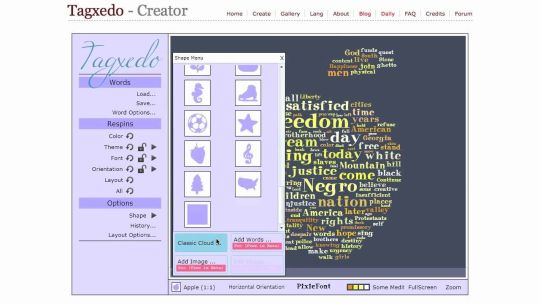
Tagxedo is another word cloud generator, one with even more bells & whistles. Like Wordle, the program counts the number of times a word is used. The more it is used, the larger it appears in the graphic. Small words like 'a' and 'the' are not counted. Both Worlde and Tagxedo can make word clouds from text or websites. I prefer Tagxedo for the images it creates, but for analyzing the message of a literary work, Wordle actually works better. See my previous post about Wordle.

By default, Tagxedo's image editor will put words in the black part of your jpg. Choose 'Add Image' from the 'Shape' options dialog box. When prompted, upload the black on white jpg from your computer. In the resulting dialog box many tiny copies of the word 'Tagxedo' will appear in the area where your word cloud words will show up.
Tagxedo is another excellent choice when searching for websites like Wordle. One of the features that sets Tagxedo apart from the other options here is being able to create word clouds from your Twitter profile, your blog and many other sources online.
Tagxedo can either scan text or sites for words, or you can create a list of your own. Critical Update! Tagxedo is built on Microsoft Silverlight, and Microsoft Silverlight is dying. By April 2015, Chrome browsers will phase out Microsoft Silverlight plugins, but Tagxedo still works fine on Safari, Firefox and Internet Explorer — for now.
Here's my Tagxedo image of this blog.
Tagxedo For Mac Free
Before we could use Tagxedo on our Macs, I had to install Silverlight. Tagxedo provides a link for this installation. Similar to Flash, Silverlight allows the interactive display to function. I've never needed Silverlight before, and this took a bit of time, but it was easy. By the way, don't even think about running Wordle or Tagxedo on on Mac OS 10.3. Our lab has 12 machines with 10.6 'Snow Leopard.' The other 18 have 10.3, so my students take turns using the newer machines. We don't have any 'Tiger' machines anymore, so I can't say if Tagxedo will run on 10.4. Perhaps one of my readers can tell me. I believe you need to install before you can properly view this embedded version. Here's an article about embedding Tagxedo on your web page.
The print function in Tagxedo allows you to save it as a PNG or JPG. The graphic above is a PNG. I was curious about which format is better for this type of thing. I found a very clear explanation on Inverse Karma, the blog of software engineer Ganesh Prasannah. I chose PNG based on his suggestion that if the image contains text and hard lines, PNG is better than JPG.
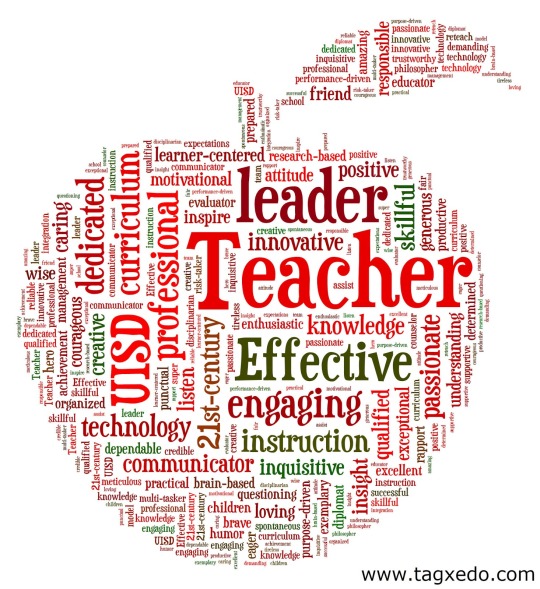
Tagxedo For Mac Computer
I ask my students to save their work and turn it in to my digital turn-in tray--a 'write only' folder on our server. Not only does that allow us to have a paperless classroom, it gives us the option to add the image to a web page, make a slide show, or print in color when I get the color printer working. Both Wordle and Tagxedo have public galleries for you to share your artwork. Be advised that not there may be graphics in the gallery that are not appropriate for the classroom.
Want some more ideas? Check out '52 Interesting Ways to use Wordle in the Classroom.' This is only one of the 'Interesting Ways' collaborative Google presentations started by Tom Barret.
Tagxedo For Mac And Cheese
Tagxedo has more fonts, allows you to use more than 1 font on your word cloud, and offers more controls in layout. It's best known for pouring that word cloud into a shape, like the one below. This is part of the first chapter from my favorite Sherlock Holmes story, The Sign of Four. Cool!
Tagxedo
Benefits
Free.
No sign-in or e-mail required.
Licensed under a Creative Commons Non-Commercial, Attribution, Share Alike License. (In other words, you may not sell items with images created by the Tagxedo application).
It is very easy to copy and paste text from the Internet or from student work in Word or another program into the Tagxedo application. Text may also be entered directly.
Keeps a history of previous configurations during the creation phase, so you may go back and find an earlier rendition of your word cloud.
Allows you to create word clouds in shapes.
Many options for saving to your local machine and on the web.
Many color / theme options.
Tagxedo has a stemming protocol built into the application which recognizes derivatives of a word. For example, walk, walks, and walking would be recognized as derivatives of the word walk and would only appear in the Tagxedo as the word walk.
Not a dedicated educational site, however, the owner has stated that all Tagxedos showcased in the gallery will be educationally friendly.
Several ads appear on the site.
Not as easy and intuitive as Wordle or ABCya.
Several shape options are available. However, the ability to create custom shapes or some of the shapes featured in the gallery require a premium subscription (which is not yet available, as far as I can tell).
Requires Silverlight (not available for older Mac computers).
The Tagxedo site is not searchable for previously created Tagxedos.
Helpful Hints
This short video tutorial is very helpful when beginning to use Tagxedo
Intro to Tagxedo
Multiple word phrases may be entered by using the Tilda (~) between words, but this is only available when adding text through copying and pasting or direct entry. It does not work when pulling text directly from a website.
By allowing to repeat, you can generate a more solid shape. See the embedded images to the right.
The borders of the shape may be set to a 'hard border' to emphasize the shape or the shape shadow may added for clarity of the shape.
When using the embed code provided by Tagxedo, a small image is generated (and does not include the shape outline if left on the Tagxedo). One of the cool features of the embedded image is that you may actually click on a word and a web search is done on that word so if a student did not know the meaning of a word the Wikipedia or other site would be available for help. See the embedded image to the right.
Tagxedo uses a formula to determine the emphasis of the word in the word cloud that is partly based on the number of times the word appears in the text. See the Tagxedo FAQ page for more information.
Default settings eliminate common English words such as the, a, an, prepositions, etc. are automatically disregarded by the application.
Numbers are eliminated from Tagxedo by default..
Words may be removed from a completed Tagxedo by clicking on the Word / Layout Option link and selecting the Skip tab. Simply select the words you want to eliminate from the Tagxedo and Accept the changes at the bottom. This will cause the Tagxedo to 'respin'.
If you are going to embed your image, either keep a record of the URL of the image or download the image as the Tagxedo gallery is not searchable and the embedded image does not automatically link to the URL as it does in Wordle. When creating a Tagxedo for a class, I recommend saving the Tagxedo on the web making note of the URL and saving the image to your own computer. You may then use the image in either PowerPoint Presentations or on a Website and make the image itself a link to the image on the web where the interactive functions are available. See the example below.

2 notes
·
View notes
Text
How To Choose Web Hosting Awesome Tips
Since most companies bundle the two services together, many people don’t realize there is a difference between domain name registration and web hosting. Both are important components in maintaining a successful online presence, but only the hosting component will continue to need attention throughout your entire career. This article aims to give a better understanding of how to choose best hosting in pakistan, common mistakes, and valuable web hosting tips to get rid of issues.
In the process of creating websites, people often come to a major roadblock, choosing a web hosting service. A web hosting service features a server that allows its users to upload their content to the Internet and bring their website to life. This roadblock can be eliminated with the right information, such as expert advice and in-depth research.
Since most companies bundle the two services together, many people don’t realize there is a difference between domain name registration and web hosting. Both are important components in maintaining a successful online presence, but only the hosting component will continue to need attention throughout your entire career. This article aims to give a better understanding of how to choose web hosting, common mistakes, and valuable web hosting tips to get rid of issues.
In the process of creating websites, people often come to a major roadblock, choosing a web hosting service. A web hosting service features a server that allows its users to upload their content to the Internet and bring their website to life. This roadblock can be eliminated with the right information, such as expert advice and in-depth research.
How To Choose Web Hosting: Valuable Tips 1. Always Keep a Backup Plan Always have a backup plan for web hosting providers. In the event that you experience significant and ongoing problems with your hosting service, you will want to have an alternate already researched. If you are without service for more than a day, start immediately putting your backup plan into action. This will save you the potential for even longer delays if your provider has serious problems.
2. Don’t Fall For Unlimited Hosting Options Don’t purchase a web hosting plan just because it offers unlimited disk space or bandwidth. Compare these plans with plans that offer a reasonable amount of space and bandwidth to determine which is the best plan for your needs. Sometimes plans that offer a finite amount of space or bandwidth are better for your particular needs than plans that offer unlimited quantities of space or bandwidth.
3. Expensive Hosts Are Not Mandatory To get the most profit possible from your website, take a close look at web hosting outfits that want your business. You can purchase web hosting from anywhere from $0.5-$60 monthly. Higher prices do not always translate into more reliable service, either. While some expensive hosts may provide more bandwidth, they may have just as much–or more–downtime than less expensive hosts.
4. Don’t Go For Cheapest Make sure that you factor in the price of a host when selecting one. If you’ve ever heard that something is just too good to be true, then it likely is. This definitely applies to web hosting. You shouldn’t purchase a web-hosting plan that is really cheap. When a plan is extremely low in cost, then it likely won’t provide high-quality hosting. Therefore, purchase a service that provides a reasonable price for the quality that you expect.
5. Choose Different Companies For Domain and Hosting Use a separate company for domain registration rather than registering it via your web hosting company. This way, you will retain control of the domain name if you decide to switch web hosting companies for any reason. You will have no control over your domain registration but your host will.
If you have registered your domain name from any domain registrar then transfer your domain and start building your website today. There are no restrictions if you have registered your domain using TEMOK and want to transfer it. We provide optimum quality services so that you can easily grow your business.
6. Get Linux Hosting Go for Linux hosting unless you need to use certain applications or server-side languages. Linux hosting has a better reputation for uptime, stability, and resource use. Shared hosting that runs on Linux tends to be somewhat cheaper, as well. There are, however, certain applications that need Windows hosting, including Plesk, Microsoft Access, Silverlight, MSSQL, and ASP.net. If you are a newbie and thinking about the question, How to choose web hosting then there is no need to worry about it and get a Linux web hosting with an easy to use control panel (cPanel) and start your journey.
7. Pay on Monthly Basis Once you choose a web host, pay monthly instead of a lump sum payment. You can’t predict what your business will be or what your host will do in the upcoming months. The services provided by your web host could degrade, your website may require services that are beyond the capabilities of your web host or your account could even be closed for some unforeseeable reason. In each of these cases, it is possible that you will not be able to obtain a refund on the months that you have pre-paid.
8. Get Extra Space Purchase a web hosting plan that offers you more disk space than you currently need. Anticipating this as your business grows is essential. At a minimum, you should get 20 percent more space than you need so that you can improve or add to your site in the future without running out of space.
9. Choose A Trusted Web Host All things considered; the cheapest web hosting company is not the wisest choice. Sure, you don’t want to incur astronomical charges for hosting, but you do not want downtime, lost customers, and many more problems based on choosing a web hosting company whose standards are anything but professional. Make sure you select a web hosting company that you can trust, and not the cheapest company.
10. Cloud Computing Options One of the newest and most innovative means of hosting sites and information is through cloud computing. This option is suitable for organizations of all different sizes and is especially appealing to any company that wishes to secure reliable hosting at a reasonable price. For this reason, cloud computing is also ideal for businesses that have been hit hard by economic downturns.
You can get managed Amazon, Digital Ocean, WordPress, Joomla, PrestaShop, PHP, Magento, Woocommerce and many other cloud hosting services to enjoy the real benefits of cloud computing.
For more information:click here
1 note
·
View note
Text
Visual Studio Crack Plus product Key Free Download
Visual Studio Crack Plus Keygen Latest Version
Visual Studio crack is software developed by Microsoft Process. This program provides you with IDE services. FDI stands for Integrated Development Environment. This program contains functions that support programmers, who can use their functions and develop software. This program is basically a programming language that helps you create applications that you can run. Clean frames. This program provides you with a powerful language combination that allows you to create a large number of object-oriented objects. This program is primarily based on compiling the .net platform from them, and you can provide a comprehensive analysis of the API code.https://allpcprocrack.co/visual-studio-crack/
Visual Studio crack full version is the ultimate IDE for creating custom scripts or software for all operating systems and PC devices. You need to use this to resolve the service code and errors. Web applications and cloud services solve coding problems faster. You can also use Visual Studio Online to manage your rules and create mistakes and workloads across your entire project or project.
Visual Studio Torrent
During installation, users can also select the components that are most required for the design. These are based on uncertain operating systems, such as Office Tools, SharePoint or Web lock, Microsoft Foundation C ++ classes, or extended Silverlight classes. For measurement purposes, this is a structured document and takes a few minutes to complete the installation (considering the view on the PC server). This IDE announces the services that are still used by senior managers and the Internet (C / C ++, F #, C #, and VB.NET), but much more. Making good gifts helps Ruby and Python. https://allpcprocrack.co/visual-studio-crack/
1 note
·
View note
Text
SociFlux Review
A website is a collection of openly obtainable, woven Website that share a solitary domain name. Sites can be developed and maintained by an individual, group, organisation or organization to serve a selection of functions. With each other, all openly accessible web sites constitute the Web. Sites are available in an almost countless range, consisting of instructional sites, information websites, discussion forums, social networks sites, shopping websites, as well as so on. The web pages within a website are usually a mix of message as well as other media. That claimed, there are no guidelines determining the kind of a website. An individual could produce a web site of just black as well as white photos of roses, or the word feline linked to one more Internet page with the word mouse. However, numerous sites adhere to a basic pattern of a homepage that links off to other groups as well as content within the website. Initially, sites were categorized by their high-level domain names. Some examples consist of: Government firm web sites =. gov School' web sites =. edu Not-for-profit organizations' sites =. org Commercial web sites =. com nformation websites =. information Although these top-level domains extensions still exist, they claim little about a website's actual content. In the contemporary net, the.com expansion is without a doubt one of the most prominent domain name, a lengthy with several other country-specific extensions. A static web site is one that has websites saved on the server in the format that is sent out to a client internet browser. It is primarily coded in Hypertext Markup Language (HTML); Cascading Style Sheets (CSS) are used to control look past standard HTML. Pictures are commonly utilized to effect the wanted look and also as part of the main web content. Audio or video clip may likewise be thought about fixed content if it plays instantly or is normally non-interactive. This sort of site normally presents the very same information to all visitors. Comparable to distributing a printed brochure to clients or customers, a fixed site will normally give regular, typical information for an extended amount of time. Although the web site owner may make updates periodically, it is a hands-on process to edit the text, photos and other content and also may require basic site layout abilities and also software. Easy forms or advertising and marketing instances of internet sites, such as timeless site, a five-page web site or a pamphlet site are commonly static web sites, since they provide pre-defined, fixed details to the customer. This may consist of information regarding a company and its product or services via text, images, computer animations, audio/video, as well as navigating food selections. An instance of a great site is: %LINK%. A dynamic site is one that alters or personalizes itself frequently and also instantly. Server-side dynamic web pages are generated on the zip computer system code that produces the HTML (CSS are accountable for look as well as thus, are static files). There are a large range of software application systems, such as CGI, Java Servlets and Java Server Pages (JSP), Active Server Pages and also ColdFusion (CFML) that are offered to create dynamic internet systems and vibrant websites. Various internet application frameworks and internet design template systems are available for general-use programming languages like Perl, PHP, Python and also Ruby to make it faster as well as less complicated to create complex dynamic sites. Early internet sites had only text, and not long after, photos. Web web browser plug ins were then used to include audio, video clip, and also interactivity (such as for a rich Internet application that mirrors the complexity of a desktop application like a word processing program). Examples of such plug-ins are Microsoft Silverlight, Adobe Flash, Adobe Shockwave, and applets created in Java. HTML 5 includes stipulations for audio as well as video clip without plugins. JavaScript is also built into a lot of contemporary web browsers, as well as allows for website creators to send code to the web internet browser that instructs it how to interactively customize web page content and also communicate with the web server if needed. The web browser's internal depiction of the content is understood as the Document Object Model(DOM) as well as the method is referred to as Dynamic HTML.
Click here to watch SociFlux Review:
https://www.youtube.com/watch?v=XbiZnRH_E4I
youtube
1 note
·
View note
Text
5 Benefits of Hiring Frontend Developers

The front-end development industry is growing at a faster rate than the average. More businesses use these services to improve their online presence and customer engagement.
While you may believe that your small business does not need such specialized services. There are several reasons why hiring a front-end development company can be helpful. This post will cover the top reasons to hire a front-end development service.
But first, it's critical to understand what a front-end development company can do for you.
Know More: Hire Front-end Developer: The Ultimate Guide
What is Front-End Development?
Creating the UI and UX for a website or app is known as front-end development. Everything visitors interact with when they load a page, including the layout, design, look, and feel.
Your front-end developers will work to design an appealing interface for your app. It will also ensure it runs on all devices and browsers.
They use a variety of programming languages and tools to do this, including HTML, CSS, and JS.
Read Continue to find out Why Hiring a Front-end Developer is a Great Option for your Project
Reduce Product Development Time
A front-end developer is in charge of how a website looks and feels, from the visual design to the usability. When looking for a front-end developer, assume your product is a SaaS or eCommerce website. In that case, your product will come to life much faster than if you hired many designers, and developers.
Improved User Experience and Higher Conversion Rates
A good front-end developer can optimize your website for the best possible UX. It means that people will stay on your site longer and convert at a higher rate because each page on your website or app is simple to navigate. A well-designed website communicates to prospective customers that you value their experience and needs.
Simpler Upkeep and Updates
When your front-end developer builds a website or app, they are not starting from scratch. They are also deciding which frameworks and libraries to use and the project structure for future maintenance. It means that by hiring a dedicated front-end developer, you can save time and effort in the long run by ensuring that your site is built with an easy-to-maintain framework.
Increased Security and Scalability
It will be more difficult to update and change your site if it does not use modern technologies such as CSS or JavaScript frameworks. Scaling your application will be difficult if it is built with older technologies such as Flash or Microsoft Silverlight. Hiring a front-end developer familiar with modern tools will make maintaining and securing your codebase easier over time.
Reduced Maintenance Costs
Allowing you to concentrate on other aspects of your business saves you from hiring someone else in the future if a change is required. If your designer decides to move or accept another position, you may need to replace them with another designer, resulting in inconsistencies with your brand. If your freelance front-end developer creates your website, they can continue to make changes as long as you renew their booking.
Now is the time to hire a Front-End Development Service
These are a few benefits of hiring a front-end development service. They can help you achieve your goals to improve your website or create a new application.
Contact a front-end development company today to see how they can assist you. InstaIT's experts have extensive experience with a wide range of programming languages.
We can assist you in creating a website or application that meets your requirements. You have nothing to lose with our "don't pay us if you're unsatisfied" guarantee. Hire us right away to get started.
#Hire expert front-end web and mobile developers#dedicated remote front-end development team#dedicated front-end developers#Hire Dedicated Front-end Developers In India#hire dedicated front-end developers#Hire Dedicated Front-end Web Developers In India#Hire a Dedicated Front-end Development Team#Hire Frontend programmers#hire front-end developers#Hire Dedicated Remote Developers#Hire front-end web developer#Remote Front-end Developer#Hire Remote Front-end Developer#Hire Dedicated Developers in India & USA#Hire Remote Front-end developers#Dedicated Remote Development Team
0 notes
Text
Multimedia
Today, we used images to decorate our website. We learn also add videos or other interactive media elements.
Early websites had only text, and soon after, images. Web browser plug-ins were then used to add audio, video, and interactivity (such as for a rich Web application that mirrors the complexity of a desktop application like a word processor). Examples of such plug-ins are Microsoft Silverlight, Adobe Flash Player, Adobe Shockwave Player, and Java SE. HTML 5 includes provisions for audio and video without plugins. JavaScript is also built into most modern web browsers, and allows for website creators to send code to the web browser that instructs it how to interactively modify page content and communicate with the web server if needed. The browser's internal representation of the content is known as the Document Object Model (DOM).
WebGL (Web Graphics Library) is a modern JavaScript API for rendering interactive 3D graphics without the use of plug-ins. It allows interactive content such as 3D animations, visualizations and video explainers to presented users in the most intuitive way.
A 2010-era trend in websites called "responsive design" has given the best viewing experience as it provides a device-based layout for users. These websites change their layout according to the device or mobile platform, thus giving a rich user experience.
To sum up, we may use multimedia tools to decorate our websites to enhance the quality of the page. Also it could be designed with the customer's expectations.
References
Website - Wikipedia
0 notes
Text
Elmedia player pro 7.0 1615 download

#Elmedia player pro 7.0 1615 download for mac
#Elmedia player pro 7.0 1615 download mac os x
#Elmedia player pro 7.0 1615 download movie
#Elmedia player pro 7.0 1615 download mp4
#Elmedia player pro 7.0 1615 download install
Elmedia Player Pro 7 0 (1618) freeload Windows 7 Volume controls and playback very reminiscent of the legendary Apple application. And most importantly it has a fabulous multimedia manager similar in appearance to the legendary iTunes will allow us to even create playlists. It integrates with Growl and major browsers.
#Elmedia player pro 7.0 1615 download install
We will not have to install a separate player for each format and having to upgrade again and again each is a single application with which we can view lots of videos.
#Elmedia player pro 7.0 1615 download mp4
Elmedia Player Pro 7 0 (1618) freeload MusicĮlmedia Player, a multimedia player with built – manager.Įlmedia Mac is a versatile media player as it supports many video formats, from old acquaintances Flashers as FLV or SWF, through Silverlight and XAP format or the most popular formats of Real Player as RM and RV and AVI, MOV, MP4 or WMV traditional format of Microsoft.
#Elmedia player pro 7.0 1615 download mac os x
It doesn't just bring you the best quality picture but also doesn't load your computer's processor.Įlmedia Player PRO 7.0 (1618) | Mac OS X | 57 MB. **Elmedia Player is available for Apple TV now!**Įlmedia offers fantastic HD experience thanks to its native hardware accelerated decoding feature. The good news is Elmedia Player GO is a versatile app that doesn't require any additional codecs and plugins. Elmedia Player Pro 7.14 (2259) MacOS – (63.9 Mb)Įlmedia Player 7.14 2257 Įlmedia Player 7.14 2257 (71.87 MB)Įlmedia Player GO will play various file formats, be it AVI, MP4, WMV, MKV, MP3, M4V, or else. Requirements: MacOS X 10.9 or later 64-bit YouTube videos in MP4 format are supported by AirPlay, FLV, MKV, 3GP videos are not. YouTube videos can be streamed to Apple TV. Videos in AVI, FLV, MKV, 3GP formats don't need conversion to be played on Apple TV.Įlmedia supports both embedded and external subtitle files for streaming. Stream content from and to Elmedia Player to or from other AirPlay devices or other Mac computers with Elmedia installed. You can also create your unique sound setting. Existing presets include Large Hall, Party, and more.
The 10-band equalizer lets you make the audio just perfect for you.
Play with deinterlacing and image enhancement.
#Elmedia player pro 7.0 1615 download movie
Set any part of movie or music video on a continuous loop.Adjust brightness, contrast, saturation even during playback.Subtitles: utf, srt, ass, smi, txt, ssa, smil, jss, rt, idx, sub, xml.Video: 3gp, avi, mp4, mpeg, vob, flv, mov, mkv, 3iv, asf, fli, m1v, m2t, m2ts, m2v, m4v, mp2, mpg, mpg2, mpg4, mpv, mqv, nut, nuv, nsv, qt, ram, rec, rm, rmvb, ts, vcd, vfw, wmv, webm, rv, f4v, ogv, ogm, divx, asx, dat, tp, mjp, yuv, xvid, vc1, mtv, mxf, qtz, dv, hdv, 3g2, mts.Audio: mp3, m4a, wma, aac, ac3, aiff, ape, flac, mka, ogg, pcm, ra, vaw, waw, wav, aif, oga, caf, midi, mid, acm, dts, mpa, webm.Virtual surround and speakers emulation provides the exquisite hearing experience.Snap a screenshot of any moment in the video or create a series of pictures with adjustable interval.Choose which monitor will show fullscreen.Play a DVD or a video that was copied from DVD without any additional hassle.When a movie has subtitles Elmedia Player Pro can sync them with the video in case there is any mismatch.Sound and subtitles languages are easy to select.Offers exceptional support for subtitles, including Arabic, Eastern Asian languages, Hebrew.Play any sound track including external ones.Bring the player on top of all other open apps and never miss a moment of the movie.It doesn't just bring you the best quality picture but also doesn't load your computer's processor. Elmedia offers fantastic HD experience thanks to its native hardware accelerated decoding feature. The good news is Elmedia Player Pro is a versatile app that doesn't require any additional codecs and plugins. You can Download Elmedia Player Pro from our website for freeĮlmedia Player Pro will play various file formats, be it AVI, MP4, WMV, MKV, MP3, M4V, or else. Elmedia Player Pro 7 0 (1618) freeload Windows 7.Elmedia Player Pro 7 0 (1618) freeload Music.Elmedia Player Pro 7 0 (1618) freeload Download.
#Elmedia player pro 7.0 1615 download for mac
Elmedia Player is a video player for Mac that plays all formats usually available for video and audio files, including popular AVI, FLV, SWF, MP4, WMV, MOV, MP3, DAT, FLAC, M4V, MPG, DivX and MKV.You are getting an outstanding HD experience with Elmedia thanks to its unrivaled ability to unload the processor while delivering you high definition content without slowdowns or sync issues. Elmedia Player Pro was added to DownloadKeeper this week and last updated on 1.New downloads are added to the member section daily and we now have 400,408 downloads for our members, including: TV, Movies, Software, Games, Music and More. Native macOS Gmail client that uses Google's API in order to provide you with the Gmail features you know and love, all in an efficient Swift-based app. Download Mac software in the Video category.

0 notes
Text
Frostwire for mac os

FROSTWIRE FOR MAC OS FOR MAC OS X
FROSTWIRE FOR MAC OS FOR MAC OS
FROSTWIRE FOR MAC OS FOR MAC
FROSTWIRE FOR MAC OS FOR MAC
Line for Mac helps you to keep in touch with friends and family members both at home and abroad. WinRAR for Mac is a powerful Archiving Application, which is developed by Microsoft. Microsoft Silverlight for Mac is a powerful cross-platform application, which is considered as the direct competitor of the Adobe Flash. Vuze for Mac is the most powerful bit torrent application, which allows you to transfer the content peer-to-peer. This Post is about FrostWire for Mac Download, the related applications of FrostWire are listed below Related applications for FrostWire for Mac You can even play the BitTorrent media downloads while downloading. Preview & Play: The app interface allows you to stream the files from the cloud before downloading. It has the interface to find the files you are looking. It also provides the results from the Youtube. In-App Search: The FrostWire Mac OS allows you to search for the contents and then brings down the results from different websites and torrent search engines. You can also search torrents from multiple websites and download preview and even select the file format. The app is featured with an integrated Media Library and Media Player. The FrostWire for Mac supports the video files in all formats, So you don’t need to worry about the file extensions. FrostWire for Mac is used by a lot of peoples around the world It is the one stop shop app for all the music and video lovers. The app allows you to access millions of music from royalty-free artists, which is enough for you to hear for your lifetime. The app interface provides you with a cool feature, which allows you to download files directly from the Youtube.
FROSTWIRE FOR MAC OS FOR MAC OS
FrostWire for Mac OS has the simple and clean interface which allows the user to operate the application and downloading the torrents with this app is a time saver. Download FrostWire for Mac Free. FrostWire for MacBook Pro allows you to search millions of music files and videos directly from your iPad. FrostWire for MacBook Air is used as an alternative for other BitTorrent applications like uTorrent. We also boast an active community focused on purchasing decisions and technical aspects of the iPhone, iPod, iPad, and Mac platforms.Posted By iPad Admin on in Mac, UtilitiesįrostWire for Mac is the Multi-Platform app which brings the music player BitTorrent client and the search engine together.
MacRumors attracts a broad audience of both consumers and professionals interested in the latest technologies and products.
It also recently included BitTorrent support. It uses the Gnutella network and is heavily based on the better-known LimeWire program.
FROSTWIRE FOR MAC OS FOR MAC OS X
Download Old Version of FrostWire for Mac for Mac OS X 10.6 (Snow Leopard) (Intel) FrostWire is an open-source peer-to-peer (P2P) file-sharing program.
FrostWire is a Free and open-source BitTorrent client first released in September 2004, as a fork of LimeWire.It was initially very similar to LimeWire in appearance and functionality, but over time developers added more features, including support for the BitTorrent protocol.
Mac OS X Snow Leopard V10.6 freeload Overview Mac OS X Snow Leopard is compatible with all the latest devices of Apple as well as it provides various fixes. Mac OS X Snow Leopard V10.6 is one of the best operating systems that have been developed by Mac.

0 notes
Text
Microsoft lync for mac forum

Microsoft lync for mac forum for mac#
Mac OS X - Lion Mac OS X - Mountain Lion Mac OS X Server - Snow Leopard.
Quit any applications that are running, including all Office applications, Microsoft Messenger, and Office Notifications, because they might interfere with the installation.
However, Lync Server 2013 supports the following clients on computers that are running Mac OS 10.5.8 or latest service pack or release (Intel-based) operating systems (Mac OS 10.9 operating system is not currently supported).
Make sure that your computer meets the minimum system requirements.
Cisco CUPC versus Microsoft OCS/Lync 9 posts.įor details about supported features, see Client comparison tables for Lync.
Click Download, or click the link for the language version that you want.
Theres a new Communicator 2011 client for Mac, and the new Lync web app allows for much better Live Meeting support (via Silverlight) on the Mac.
Follow the instructions on the screen to save the file to your hard disk.
If you are using Safari, the downloaded file is saved to the desktop unless you specified a different location in the Preferences dialog box of Safari. To check your preferences, on the Safari menu, click Preferences, and then click General.
Microsoft lync for mac forum for mac#
Double-click the file that you downloaded in step 5 to place the Microsoft Lync for Mac 2011 Update volume on your desktop, and then double-click the volume to open it.This step might have been performed for you. In the Microsoft Lync for Mac 2011 Update volume window, double-click the Lync for Mac 2011 Update application to start the update process, and then follow the instructions on the screen.If the installation finishes successfully, you can remove the update installer from your hard disk.To remove the update installer, first drag the Microsoft Lync for Mac 2011 update volume to the Trash, and then drag the file that you downloaded to the Trash. Note: This update is also available from Microsoft AutoUpdate, an application that can automatically keep your Microsoft software up to date.

0 notes
Text
Clr browser source plugin on mac

This means it can be executed in the browser, allowing it to offer fast and smooth response from the graphical user interface. Because IronPython runs on Silverlight, a Microsoft browser plug-in for Windows and Mac computers, it can be used for client-side scripting. To get the most out of IronPython, which makes extensive use of the massive CLR libraries, you will need to familiarize yourself with C#, as most of the documentation about the CLR libraries uses C#. Using IronPython, Python programs can integrate with applications written in other. Although the three implementations of Python have many similarities, IronPython is best suited for the.

In other words, like Python, IronPython code is much easier to read compared to those of other programming languages.
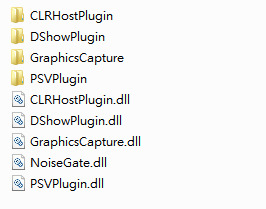
IronPython, just like CPython and Jython, is an implementation of Python, the multi-paradigm, general-purpose, high-level programming language that is recognized for the clarity of its code. IronPython gets its functionality from Microsoft’s Common Language Runtime (CLR) libraries. IronPython was developed by Microsoft and was first released in 2006. IronPython is an open-source implementation of Python designed for the. Điều này có nghĩa nó có thể được thực hiện trong trình duyệt, cho phép nó cung cấp nhanh và mịn phản ứng từ giao diện người dùng đồ họa. Bởi vì IronPython chạy trên Silverlight, một trình duyệt Microsoft plug-in cho các máy tính Windows và Mac, nó có thể được sử dụng cho các client-side scripting. Để có được ra hầu hết IronPython, mà làm cho sử dụng rộng rãi trong những thư viện khổng lồ CLR, bạn sẽ cần phải làm quen với C #, như hầu hết các tài liệu về các thư viện CLR sử dụng C #.
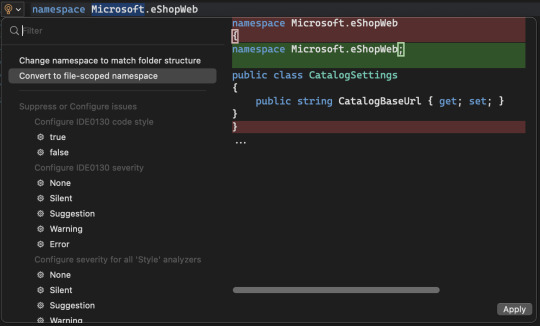
Sử dụng IronPython, các chương trình Python có thể tích hợp với các ứng dụng viết bằng ngôn ngữ lập trình. Mặc dù ba triển khai của Python có nhiều điểm tương đồng, IronPython là thích hợp nhất cho nền tảng. so i uninstalled flash player, deleted it from internet plugins so it didnt show up in the about:plugins site, installed the working one, and then i restarted browser and the bad version still showed up, pretty wierd because 262 is a newer version, that works. Nói cách khác, giống như Python, IronPython code đang dễ dàng hơn để đọc so với những ngôn ngữ lập trình khác. EDIT: I tried to first disable the plugin and install the new one, it didnt show up. Featuring a new and improved sequencer which can play multiple effects simultaneously, with the ability to trigger unique scenes from every note on your keyboard, Glitch can be as gentle or as brutal as you like. IronPython, giống như CPython và Jython, là một thực hiện Python, đa mô hình, mục đích chung, ngôn ngữ lập trình cấp cao được công nhận cho sự trong sáng của mã của nó. Glitch 2 is an audio effect plugin for Windows, Mac and Linux.

0 notes
Text
Download silverlight for mac

Download silverlight for mac for mac#
Download silverlight for mac install#
Download silverlight for mac mod#
Download silverlight for mac windows 10#
Download silverlight for mac software#
Is the IE Tab Helper application safe?Ībsolutely! IE Tab has always used native code, and we have always treated the security of our 2+ million users very seriously. From a technical standpoint, the only real change is that our code moved from an NPAPI. But Chrome removed NPAPI support, so we were forced to implement a new solution, and that solution requires a separate helper executable. IE Tab used to use that functionality to access the Internet Explorer rendering engine. Chrome used to support a technology called NPAPI (the Netscape Plugin API) which allowed extensions to access local computer resources. Did IE Tab always require this extra program? This rendering engine can't be directly accessed from a Chrome extension, so we need a helper process to talk between the Chrome extension and the rendering engine.Ģ. IE Tab uses the Internet Explorer rendering engine.
Download silverlight for mac install#
Why do I have to install ietabhelper.exe? * Use Java, Silverlight, and ActiveX in Chrome seamlesslyġ. * Edit Sharepoint documents instead of opening read-only * Securely use the old IE rendering engine * Group Policy support for enterprise deployments * Create a list of URLs that will automatically open in IE Tab You can read more about that in the FAQ below.Ī license is required for non-personal use of all versions of IE Tab, and IE Tab Enterprise has more strict license enforcement. Please note that IE Tab for Windows does require the use of a separate executable, ietabhelper.exe. IE Tab exactly emulates Internet Explorer, and enables you to load your web pages with different versions of IE (IE7 - IE11)įULLY SUPPORTED IN WINDOWS 11 AND AFTER INTERNET EXPLORER EOL IN JUNE, 2022. Use Java, Silverlight, ActiveX, Sharepoint, and more.
Download silverlight for mac software#
Powerful encoding tools for live and on-demand publishing of media experiences with Microsoft Expression Media Encoder, including hardware-accelerated encoding of WMV and VC-1 at up to 15 times the performance of software alone when paired with a Tarari Encoder Accelerator board.Display web pages using IE within Chrome.
Microsoft PlayReady content-access technology that delivers a single solution for digital rights management support on both Windows-based and Macintosh computers for content providers (coming in Fall 2007).
Broad ecosystem of media tools, servers, and solutions compatible with the Windows Media operating system.
Even further cost reductions are possible with the upcoming Microsoft Internet Information Services (IIS) Media Pack for Windows Server Code Name “Longhorn.”
Lower-cost media streaming with Emmy Award–winning Windows Media technologies that can lower the cost of streaming delivery by up to 46%, and enjoy the flexibility to work with your existing Windows Media streaming deployments.
Flexible ad-insertion solutions with video and animation, including the ability to deliver fluid, broadcast-style video or animated advertisements without loss of visual fidelity or motion quality.
Add vector-based graphics and overlays to media with support for integration of graphics that scale to any size and broadcast-style overlays for tickers and closed captioning.
Unified media format that scales from high definition (HD) to mobile with Windows Media Video (WMV), the Microsoft implementation of the Society of Motion Picture and Television Engineers (SMPTE) VC-1 video standard, as well as support for Windows Media Audio (WMA) and MP3 audio.
Pick a software title.to downgrade to the version you love! Silverlight Latest VersionĮfficient, lower cost of delivery, and more capable media solution 100% Safe and Secure Powerful tool for creating.
Download silverlight for mac for mac#
Silverlight for Mac 2019 – This app was released by Microsoft Corporation and updated into the latest version at October, 11th 2016.
Microsoft Silverlight latest version: Microsoft's answer to Adobe Air.
Microsoft Silverlight for Mac, free and safe download.
Read 77 user reviews of Silverlight on MacUpdate.
Download the latest version of Silverlight for Mac - Cross-platform plug-in delivers interactive applications for the Web.
Microsoft Silverlight is the property and trademark from the developer.
Download silverlight for mac mod#
The last mod was released on 3 and is available directly on.
Download silverlight for mac windows 10#
The latest version of Microsoft Silverlight is 7 compatible with system version Windows 10 and higher. Microsoft Silverlight is a Browsers app for Mac devices developed by Windows. Silverlight is a cross-browser, cross-platform plug-in for delivering the next generation of Microsoft.NET-based media experiences and rich interactive.

0 notes
Text
Silverlight

#Silverlight software#
Political conventions used Silverlight during the same year, as did the 2010 Winter Olympics. Microsoft pulled in several major partners, including NBC, which used Silverlight to stream the 2008 Beijing Olympics. When Silverlight launched in 2007, it seemed to be an enormous success.
#Silverlight software#
Overall, however, the software world simply moved on to a better, more secure content delivery method. Silverlight’s demise stems from a combination of factors. It doesn’t require the traditional Windows-based players. It supports Windows Media Video (WMV), Windows Media Audio (WMA), H.264 video, Advanced Audio Coding, and MPG3. Ultimately, Silverlight gives web developers a way to enable rich animations using Windows-based formats rather than Flash. NET Framework, allowing developers to use any tool that supports the. However, it relies heavily on Microsoft’s XAML - a text-based markup language - for the user interface, animations, and vector graphics. Like Flash, Silverlight is an all-purpose plugin for streaming videos, livestreams, animations, and vibrant graphics to devices. Think of it as an alternative to Adobe Flash, which crams static and interactive media into “containers” that requires a “player” (plugin) to run. Launched in 2007, Silverlight is an application framework designed to run “rich” internet applications. It’s a product of Microsoft’s ambitious push to create a unified media experience across PCs, tablets, and mobile devices. So, why should we worry about what Microsoft Silverlight is when its glory days have passed? Let’s take a moment to consider what Silverlight was and how its demise could affect the digital world. When will Microsoft end Silverlight support?.

0 notes
Text
Download microsoft lync 64 bit

#Download microsoft lync 64 bit install#
#Download microsoft lync 64 bit update#
#Download microsoft lync 64 bit full#
#Download microsoft lync 64 bit trial#
#Download microsoft lync 64 bit full#
The Microsoft Lync Basic demo is available to all software users as a freeload with potential restrictions compared with the full version.
#Download microsoft lync 64 bit trial#
It is part from other servers category and is licensed as shareware for Windows 32-bit and 64-bit platform and can be used as a free trial until the trial period will end. You can download the updated LiveMeeting client here and the updated. The platform can be used for presentations and teleconference with many tools that facilitate teamwork such as file sharing. I now have complete feature parity with a 64-bit OS (Windows 7) running 64-bit. This application, you can hold multiple chat and voice conversation concurrently, and all communications are automatically saved for future reference. The visuals of the program take after the modern app interface of Windows 8 and functions more like a typical IM client allowing the user to see the picture and status of associates. It is a complete communication solution for small businesses. This is a client-side application that connects users with the Lync Server for online communications that includes Voice Over IP, video conferencing and instant messaging. Telecommunication is an important element in businesses that bridges the gap created by distance, allowing teams to collaborate from different parts of the world and organizations can hold meetings without the need to have all personnel present physically. To learn how, see Quick Start: Participate in online meetings with Lync Web App.This is a full featured messenger for small businesses. With these requirements in place, you’ll be ready to get started. To download Silverlight, visit the following Web site: Download Microsoft Silverlight. Review the prerequisites for this update.
#Download microsoft lync 64 bit update#
64-bit Download the 64-bit Lync update package now. Download the 32-bit Lync update package now. This update also includes the new Skype for Business client. In addition to needing one of the supported operating system and Internet browser combinations, an Internet connection, a phone (unless you’re also running Microsoft Office Communicator 2007 R2), and an invitation to a Lync meeting, you will also need the Microsoft Silverlight 4.0 browser plug-in, or a later version of Silverlight, installed on your computer before your first online meeting.įor a list of supported operating system and browser combinations, see Supported platforms for Lync Web App. Microsoft has released an update for Microsoft Lync 2013 on June 7, 2016. Lync Web App cannot be used to schedule meetings or to exchange instant messages with individual meeting attendees.
#Download microsoft lync 64 bit install#
However, just a heads up - during the install of 2013 64-bit program. The first time that you initiate a sharing session, you will be prompted to download the required sharing plug-in. When I try to deploy MS Lync 2013 basic client, it currently needs to copy all. Only users with presenter privileges can share files and programs. Sharing and presenting features are dependent on permission levels set by the meeting organizer, so they may not be available. To check whether you or a colleague will be able to use Lync Web App, see Supported platforms for Lync Web App.ĭuring a meeting, Lync Web App provides many Lync features these include meeting-wide instant messaging (IM), phone-based audio, file distribution, presenting with Microsoft PowerPoint presentation graphics program, and desktop and program sharing. Lync Web App is designed mainly for external partners, such as salespeople, who are invited to Lync meetings, but it is also useful for employees who are not at their usual computer at meeting time, or have not yet upgraded to Lync 2010. It’s a “light” program that takes up very little space on your hard drive and is relatively quick to start using. Lync Web App is the browser-based version of Lync 2010 that allows people who don’t have a Lync account and haven’t installed the Lync client to participate in Lync meetings, using either a Windows or Macintosh operating system. If you’ve been invited to an online meeting but don’t have Microsoft Lync 2010 communications software installed on your computer, you can join using Microsoft Lync Web App.

1 note
·
View note