#Video Encoding
Explore tagged Tumblr posts
Text
Tumblr video format guide
a.k.a. How to make a video I downloaded from TikTok/Twitter not to look like crap here.
So, this is something I learned the hard way, and I decided to share it with you all. Especially videos from TikTok look awful here if you don't re-encode them.
There's this Tumblr help page about posting videos that says

Well, I downloaded Handbrake and these are the presets you'll see

You most definitely don't want to use General -> HQ 720p30 Surround, because it adds two audio tracks, and I'm not sure if it's even Tumblr compatible. Fast or Very Fast 720p30 should be ok to use.
If you're using other video editors/tools, the main point seems to be that you are using
H264 encoder with Main profile (or Baseline profile if you want to play safe) and level = 3.1
MP4 file/container
FPS, audio format and video resolution don't seem to matter so much but probably better to use recommended/most used values/formats, i.e.
FPS = 30
Audio format = AAC LC
Video resolution = 720p (but avoid upscaling). 720p is the best for videos downloaded from TikTok/Twitter, but if you're uploading your own videos with good picture quality and bitrates, 1080p should be fine also.
#My post#Original post#Tumblr#Video#video formats#video encoding#video uploading#video guide#tumblr video guide
4 notes
·
View notes
Text
In my (still ongoing) adventure to re-encode all the videos on my Jellyfin server to AV1 in order to save space, I’d like to present you all with the biggest success I’ve had yet:
A 19.06GB folder has been condensed to 9.2GB. 10 whole gigabytes saved by just getting my computer toasty for a few days. Absolutely amazing.
And we still have over 100 GB to go.
18 notes
·
View notes
Text
So I've been experimenting with current-gen video codecs to try and replace x264 in my current workflow. I recorded a bunch of lossless test clips that contain various challenging things for video encoding; grain, concentric lines, red text, etc… and have been doing various re-encodes of these and recording the metrics.
Here's a status report I DM'd my friend, because someone here might find it interesting/useful. Also it's a VP8 WebP because it's funny and Tumblr doesn't support HEIC or AVIF.

0 notes
Text
#Advantech#vega#6301#skyline#intel#video encoding#comperssion#embedding#6301e3#3eae#amazon#ebay#walmart#newegg#alcatel#lucent#nokia#cisco
0 notes
Text
HandBrake
HandBrake is a free, open-source tool designed for converting video files from virtually any format into a selection of modern, widely compatible codecs. It makes it easy to prepare video files from your camera for playback on a variety of devices, such as iPhones, iPods, Apple TVs, Android phones, Android tablets, and more. The app also fully supports one of the most popular video conversion…
#device presets#DVD to digital#free video tool#HandBrake#MKV conversion#MP4 conversion#multimedia software#open source software#video compression#Video Conversion#video editing#video encoding#video filters
0 notes
Text
Video Transcoding: An Essential Process for Content Distribution Across Multiple Platforms
What is Video Transcoding It refers to the process of converting a video file from one format or codec to another. This allows video files captured or encoded in one format to be played back on devices that support different formats. Transcoding is necessary because video formats have different technical specifications for things like resolution, frame rate, audio channels and compression standards. Need for Video Transcoding The need for transcoding arises because videos today need to be consumed across a wide variety of platforms like smartphones, tablets, desktops and streaming devices. However, not all devices or platforms support the same video formats. While a high-resolution movie may play fine on a high-end desktop, the same file may be too large for a mobile device with limited processing power and storage. Transcoding allows video content distributors to create optimized versions of a video tailored for specific devices or networks. Some key reasons why transcoding is required include: - Device and Platform compatibility: As mentioned earlier, different devices have varying support for video formats. Transcoding ensures the video can play on the target device. - File size optimization: Transcoding to lower resolutions and bitrates helps reduce file sizes, important for streaming over cellular networks or for devices with limited space. - Encoding optimizations: Transcoding allows re-encoding videos using optimal encoder settings, codecs and profiles best suited for the target environment. - DRM restrictions: Video Transcoding may need to be converted to formats that support Digital Rights Management (DRM) for distribution through licensing platforms. - Subtitle/Closed caption embedding: Non-burned subtitle/caption streams can be burned into the video during transcoding. Transcoding Workflow A typical video transcoding workflow would involve the following basic steps: 1. Import and Analysis: The source video file is imported into the transcoding system which then analyses key attributes like resolution, frame rate, audio/subtitle streams etc. 2. Profile Mapping: The analyzed data is mapped to pre-defined transcoding profiles configured for various target device classes or bitrate tiers. 3. Transcoding: The source file is transcoded to the appropriate target format(s), resolutions and encoding parameters as per the matched profile using CPU/GPU transcoding. 4. Optimizations: Additional optimizations may be applied like deinterlacing, denoising, ad insertion etc. 5. Quality Check: Random transcoded clips can be checked for quality issues using automated or manual review. 6. Delivery/Distribution: The transcoded files are delivered to various streaming servers, packaged for OTT/VOD platforms or downloaded directly for local playback. Transcoding Formats and Codecs Some common formats generated during transcoding include: - MP4: A popular wrapper format generated at lower resolutions for platforms like iOS, Android, Roku etc. H.264 video with AAC audio is common. - MPEG-2 Program Stream (M2PS): Used for distribution to set-top boxes and cable/satellite systems. - Flash Video (FLV/F4V): Used for progressive download and streaming delivery to desktop browsers. - Microsoft Smooth Streaming (MSS): An adaptive bitrate format optimized for Silverlight/HTML5 delivery. - HLS: A standard HTTP Live Streaming format for OTT on mobile/desktop with H.264/AAC. - DASH: An ISO-standard dynamic adaptive format popular for premium OTT with H.264/AAC or HEVC/AAC. Popular codecs used include H.264, H.265/HEVC for video compression and AAC, MP3 for audio. Selecting the right codecs and container depends on the target audience and delivery network.
Get more insights on Video Encoding
For Deeper Insights, Find the Report in the Language that You want.
French
German
Italian
Russian
Japanese
Chinese
Korean
Portuguese
Priya Pandey is a dynamic and passionate editor with over three years of expertise in content editing and proofreading. Holding a bachelor's degree in biotechnology, Priya has a knack for making the content engaging. Her diverse portfolio includes editing documents across different industries, including food and beverages, information and technology, healthcare, chemical and materials, etc. Priya's meticulous attention to detail and commitment to excellence make her an invaluable asset in the world of content creation and refinement.
(LinkedIn- https://www.linkedin.com/in/priya-pandey-8417a8173/)

#Video Encoding#Video Compression#Media Conversion#Video Format Conversion#File Compression#Codec#Bitrate Adjustment#Video Quality#Video Processing
0 notes
Text
Repurpose content Editor. If you want this services knock in there. https://www.fiverr.com/s/9QrAbA
#100 days of productivity#marketing#video editing#memes#my art#notes#video effects#video encoding#video essay
0 notes
Text
-c:v libx264 -crf 20 gives me what I like.
how does it map to h264_amf? I don't see constant rate factor in the options...
0 notes
Text
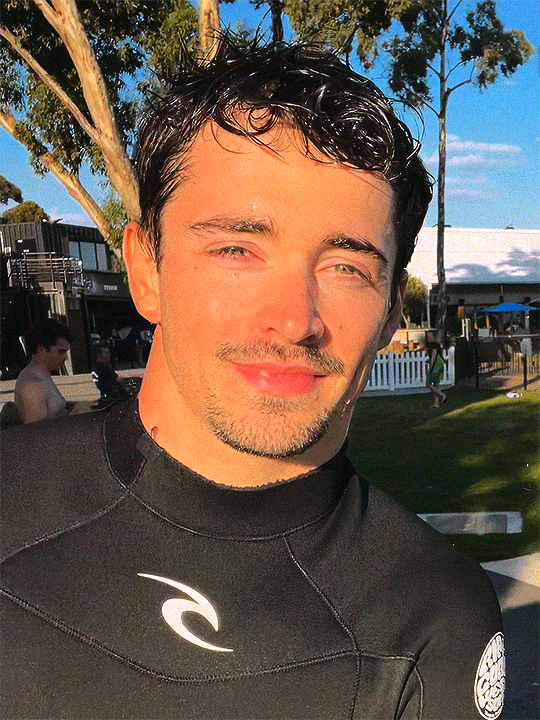
Charles goes surfing in Melbourne | AusGP 2024 🇦🇺🌊 via ariannaoioli on tiktok
#charles leclerc#f1#*#**#australian gp 2024#idk if the girlie would want to be gif'ed so this is cropped and very up close and personal lol#thanks for the link emma and thank you beautiful stranger who posted this 💗#you would not believe the trouble i went through for this lol#this was an hdr video so photoshop couldn't process it like standard ones#and there is also no conversion between hdr and sdr videos you have to actually look into how the original one was encoded and go from ther#it was fun tho <3 your girl learned a new trick
1K notes
·
View notes
Text
Pike my beloved
#she's written like such a gremlin (affectionate) here I love chaos Pike#anyway AAAAAAAAAAAAA#pike trickfoot#Critical Role#TLOVM#the legend of vox machina#side note I had to fistfight my OBS settings because I did something w the encoder settings and had to convert the video in VLC#while paused halfway through the ep because I noticed it was going funky
192 notes
·
View notes
Text




SJS@DAL Postgame: Jason Robertson (03.02.24)
#finally figured out how to download m3u8 files 👍 unfortunately they're still 720p#nhl dot com video encoding is the mind killer...#jason robertson#dallas stars#stars#*#expressions 🥰#also robo calling the pk “heroic” is so funny to me for some reason
105 notes
·
View notes
Text
I suddenly had the urge to make a Dark Sonic edit.
Can this guy be cool again? He genuinely has potential in character exploration for Sonic.
#Oh my god trying to get this exported on vsdc was stupidly long and then there was encoding bullshit#I tried making this on capcut but they're money hungry#I tried on VN as well they don't trim the videos properly#I just want to make an edgy angsty Sonic edit man!#sonic#sonic the hedgehog#dark sonic#sonic x#edit#vio.txt#vio.mp4#video#amv#sonic amv#my edit
23 notes
·
View notes
Text
I downloaded an entire 20-Season series via a torrent. The torrent came in around 160+ GB. After re-encoding everything as AV1 via Shutter Encoder, it's currently on path to being around 55 GB when it's complete.
This shit's crazy. I wish torrent makers would utilize modern codecs and file types before seeding them. It'd sure save a lot of bandwidth, data, and time downloading 7zips and AV1 media, rather than ZIP and H.264/5 media. And, like, given that 7zip is open-source and VLC supports AV1, and both are free and open-source, there's literally no excuse.
#rambles#media#data#data compression#compression#data hoarding#av1#h.264#h.265#shutter encoder#video#video media
37 notes
·
View notes
Text

finally finished downloading the river song timeline edit. get ready to cry with me @darlsbardlife >:)
#the weird video lengths are bc the op didn't include first night/last night and rain gods in there so I had to put them in myself#and for some reason I couldn't get the files to merge without re-encoding so I gave up#anyway I should go to sleep lol#doctor who#river song#captainswan618 talks too much
20 notes
·
View notes
Text
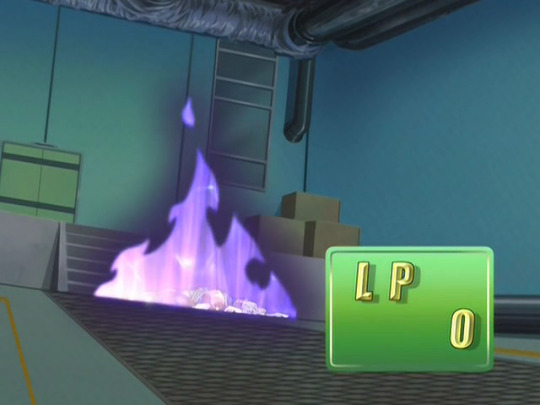




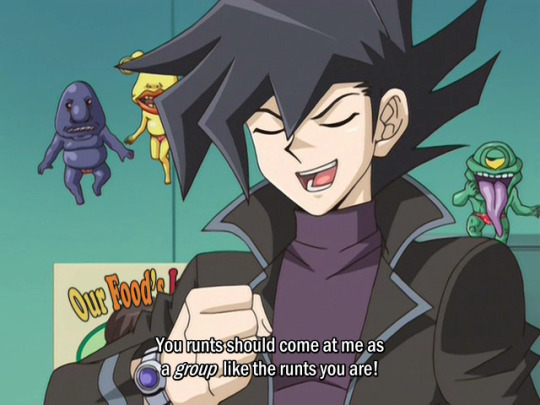





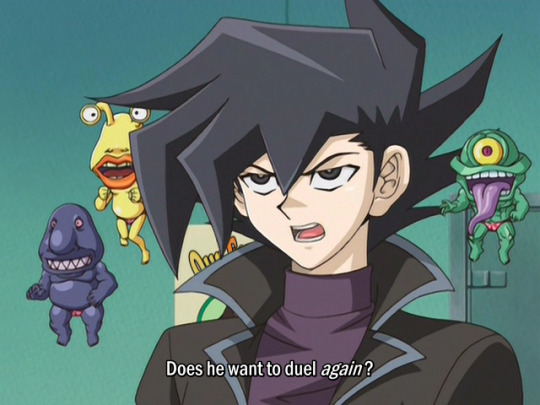




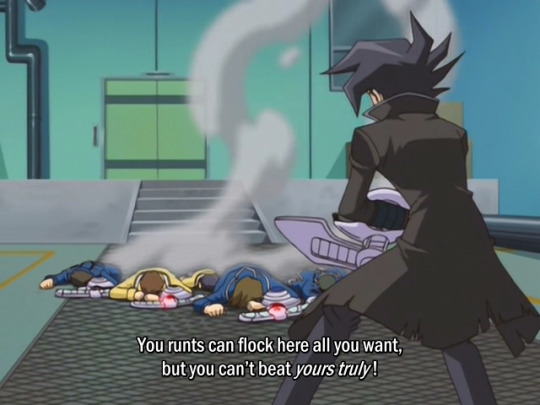










GX Finalized-Subs!122 (and 123) (Preview): When Duel Zombies Attack (Recommended OST)
#rip manjoume#subbing rambling#revised subs#GX#yugioh gx#yugioh#ygo#ygo gx#Jun Manjoume#Ojama Yellow#Ojama Green#Ojama Black#[the last 'aaaahhh!' sub is just there since obvs you can't hear screaming in photo form lol]#also 'ain't that a 'gotcha'' know what we call that Green? *growth*#[incidentally in an episode where he plays a card called Giant Growth]#so 122 and 123 are all done and i'm encoding them now--just according to cake since i hoped to finish 'em this weekend#[*TL Note: cake = keikaku = plan etc]#should have them up later tonight!#[a bit on the nose to kick off 2025 revisiting a zombie arc i feel]#also peep my Tome poster edits 💁🏽♂️#[stay tuned for a video and post showing 'em off]#[the one w/ the Ojamas as Manjoume beats zombie after zombie was maybe the most pain due to the lighting but i think it works in motion]#that Terror OST track starts getting more use here and it fits so well#also of note is that this seems to be where the dub starts to be a bit more on the faithful side--while still dubbing it up in spots ofc#the duel gameplay dialogue in particular starts being more accurate#and things like 'it's my turn--i draw!' happen more consistently [whereas before it was occasional]
16 notes
·
View notes