#microsoft azure powershell devops
Explore tagged Tumblr posts
Text
Sharing my latest solution into adding a user into Microsoft Azure DevOps Team via the REST API then making them an Admin of the team. This was a challenging find as the setting of Admin was not documented, so please feel free to share.
1 note
·
View note
Text
Why Hiring DevOps Engineers is Crucial for Your Business Success

In today’s fast-paced digital landscape, businesses must ensure seamless software development, deployment, and maintenance processes. DevOps has emerged as a game-changer, bridging the gap between development and operations to optimize workflows, reduce time to market, and improve software quality. If you are looking to enhance your software delivery pipeline, hire DevOps engineers to gain a competitive edge.
What is DevOps, and Why Does It Matter?
DevOps is a set of practices, tools, and a cultural mindset that fosters collaboration between development and operations teams. It focuses on continuous integration, continuous delivery (CI/CD), automation, and monitoring to streamline software development processes.
Key Benefits of Implementing DevOps:
Faster Software Delivery: DevOps enables frequent and reliable software releases.
Improved Collaboration: Encourages seamless communication between development, operations, and QA teams.
Enhanced Security & Stability: Automated testing and monitoring help detect issues early.
Cost Efficiency: Reduces infrastructure costs through automation and cloud-native solutions.
The Role of a DevOps Engineer
A DevOps engineer is responsible for designing, implementing, and managing the infrastructure required to support CI/CD processes, automation, and cloud environments. Their primary goal is to ensure that development and operations work together harmoniously.
Key Responsibilities of DevOps Engineers:
CI/CD Pipeline Management: Automating build, test, and deployment processes.
Infrastructure as Code (IaC): Using tools like Terraform or Ansible to manage infrastructure efficiently.
Cloud Management: Deploying applications in cloud environments (AWS, Azure, Google Cloud).
Security & Compliance: Implementing security best practices and monitoring compliance.
Monitoring & Performance Optimization: Utilizing tools like Prometheus, Grafana, or ELK Stack.
Automation & Scripting: Writing scripts for process automation and workflow optimization.
Why You Should Hire DevOps Engineers
If you want to scale your software operations, improve deployment efficiency, and enhance security, you should hire DevOps engineers. Here’s why:
1. Accelerate Development & Deployment
DevOps engineers ensure faster and more efficient software delivery through CI/CD automation, reducing the time it takes to launch new features.
2. Enhance System Reliability & Stability
With continuous monitoring and proactive troubleshooting, DevOps engineers minimize downtime and enhance application stability.
3. Improve Security & Compliance
They integrate security measures into the development pipeline, ensuring compliance with industry standards.
4. Optimize Infrastructure Costs
By leveraging cloud solutions and Infrastructure as Code (IaC), DevOps engineers reduce operational costs while improving efficiency.
Skills to Look for When Hiring DevOps Engineers
When you hire DevOps engineers, ensure they possess the following key skills:
Technical Skills:
CI/CD Tools: Jenkins, GitLab CI/CD, CircleCI
Cloud Platforms: AWS, Google Cloud, Microsoft Azure
Containerization & Orchestration: Docker, Kubernetes
Infrastructure as Code (IaC): Terraform, Ansible, CloudFormation
Monitoring & Logging: Prometheus, ELK Stack, Grafana
Scripting Languages: Python, Bash, PowerShell
Soft Skills:
Strong problem-solving abilities
Effective collaboration and communication
Agile and DevOps mindset
Adaptability to new technologies
Where to Find and Hire DevOps Engineers
Finding skilled DevOps professionals requires the right approach. Here are the top platforms and methods to hire DevOps engineers:
1. Freelance Platforms
Upwork
Toptal
Freelancer
2. Tech Hiring Platforms
Turing
Toptal
DevOps Jobs Board
3. LinkedIn & Networking
Leverage LinkedIn and professional communities to connect with DevOps talent.
4. Hiring Agencies & DevOps Consulting Firms
Engage agencies specializing in DevOps staffing for reliable talent.
How Much Does It Cost to Hire DevOps Engineers?
The cost of hiring DevOps engineers depends on various factors, including experience, location, and project requirements.
Hourly Rates:
Junior DevOps Engineer: $30 - $50/hour
Mid-Level DevOps Engineer: $50 - $80/hour
Senior DevOps Engineer: $80 - $150/hour
Annual Salaries (Region-Wise):
USA: $100,000 - $160,000
Europe: $70,000 - $120,000
Asia: $30,000 - $80,000
Conclusion
DevOps plays a crucial role in modern software development, ensuring faster, secure, and efficient software delivery. If you want to streamline your development processes, hire DevOps engineers to optimize workflows, improve security, and reduce operational costs.
Investing in skilled DevOps professionals will help your business stay ahead in the competitive tech landscape. Ready to build a high-performing DevOps team? Start your hiring process today!
0 notes
Text
Azure DevOps Training in Mumbai

Our Azure Devops training in Mumbai will assist learners in mastering the concepts of both DevOps and Azure, as well as in developing formidable skills in cloud architecture, Resource Manager, Windows PowerShell, and Azure administration, among other areas of specialization. During this Azure Devops Course in Mumbai, you will get material from Microsoft that covers topics and modules of Azure Infrastructure.
0 notes
Text
Exploring the Power of Microsoft Identity Platform

Join us on a journey to understand how Microsoft Identity Platform revolutionizes user access, enhancing both security and user experience.
What is microsoft identity platform?
The Microsoft identity platform is a cloud identity service that allows you to build applications your users and customers can sign in to using their Microsoft identities or social accounts. It authorizes access to your own APIs or Microsoft APIs like Microsoft Graph.
OAuth 2.0 and OpenID Connect standard-compliant authentication service enabling developers to authenticate several identity types, including:
Work or school accounts, provisioned through Microsoft Entra ID
Personal Microsoft accounts (Skype, Xbox, Outlook.com)
Social or local accounts, by using Azure AD B2C
Social or local customer accounts, by using Microsoft Entra External ID
Open-source libraries:
Microsoft Authentication Library (MSAL) and support for other standards-compliant libraries. The open source MSAL libraries are recommended as they provide built-in support for conditional access scenarios, single sign-on (SSO) experiences for your users, built-in token caching support, and more. MSAL supports the different authorization grants and token flows used in different application types and scenarios.
Microsoft identity platform endpoint:
The Microsoft identity platform endpoint is OIDC certified. It works with the Microsoft Authentication Libraries (MSAL) or any other standards-compliant library. It implements human readable scopes, in accordance with industry standards.
Application management portal:
A registration and configuration experience in the Microsoft Entra admin center, along with the other application management capabilities.
Application configuration API and PowerShell:
Programmatic configuration of your applications through the Microsoft Graph API and PowerShell so you can automate your DevOps tasks.
Developer content:
Technical documentation including quickstarts, tutorials, how-to guides, API reference, and code samples.
For developers, the Microsoft identity platform offers integration of modern innovations in the identity and security space like passwordless authentication, step-up authentication, and Conditional Access. You don't need to implement such functionality yourself. Applications integrated with the Microsoft identity platform natively take advantage of such innovations.
With the Microsoft identity platform, you can write code once and reach any user. You can build an app once and have it work across many platforms, or build an app that functions as both a client and a resource application (API).
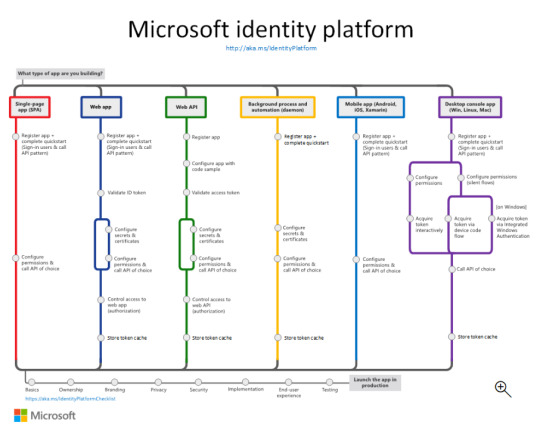
More identity and access management options
Azure AD B2C - Build customer-facing applications your users can sign in to using their social accounts like Facebook or Google, or by using an email address and password.
Microsoft Entra B2B - Invite external users into your Microsoft Entra tenant as "guest" users, and assign permissions for authorization while they use their existing credentials for authentication.
Microsoft Entra External ID - A customer identity and access management (CIAM) solution that lets you create secure, customized sign-in experiences for your customer-facing apps and services.
The Components that make up the Microsoft identity platform:
OAuth 2.0 and OpenID Connect standard-compliant authentication service enabling developers to authenticate several identity types, including:
Work or school accounts, provisioned through Microsoft Entra ID
Personal Microsoft accounts (Skype, Xbox, Outlook.com)
Social or local accounts, by using Azure AD B2C
Social or local customer accounts, by using Microsoft Entra External ID
Open-source libraries: Microsoft Authentication Library (MSAL) and support for other standards-compliant libraries. The open source MSAL libraries are recommended as they provide built-in support for conditional access scenarios, single sign-on (SSO) experiences for your users, built-in token caching support, and more. MSAL supports the different authorization grants and token flows used in different application types and scenarios.
Microsoft identity platform endpoint - The Microsoft identity platform endpoint is OIDC certified. It works with the Microsoft Authentication Libraries (MSAL) or any other standards-compliant library. It implements human readable scopes, in accordance with industry standards.
Application management portal: A registration and configuration experience in the Microsoft Entra admin center, along with the other application management capabilities.
Application configuration API and PowerShell: Programmatic configuration of your applications through the Microsoft Graph API and PowerShell so you can automate your DevOps tasks.
Developer content: Technical documentation including quickstarts, tutorials, how-to guides, API reference, and code samples.
0 notes
Text
Master AZ 204 Certification: Your Path to Azure Developer Success

Becoming a certified Azure Developer is a significant milestone for any IT professional looking to advance their career in cloud computing. The Microsoft Azure AZ-204 certification is designed to validate your expertise in designing, building, testing, and maintaining cloud applications and services on the Azure platform. This article will guide you through the AZ-204 certification process, from understanding the exam to preparing for success.
Understanding the AZ-204 Certification
The AZ-204 certification, also known as Developing Solutions for Microsoft Azure, is intended for developers who have experience designing and building cloud solutions on Azure. The exam tests your knowledge and skills in various areas, including Azure SDKs, data storage options, data connections, APIs, app authentication, and authorization, among others. Passing the AZ-204 exam demonstrates your ability to develop cloud applications using Azure technologies effectively.
Benefits of AZ-204 Certification
Earning the AZ-204 certification offers several benefits. Firstly, it validates your expertise in Azure development, making you a valuable asset to any organization using Azure services. Secondly, it opens up new career opportunities, as many companies prefer hiring certified professionals for Azure development roles. Additionally, certification can lead to higher salaries and career advancement opportunities.
Prerequisites for AZ-204 Certification
To be eligible for the AZ-204 exam, you should have a strong understanding of Azure development concepts, including Azure SDKs, Azure CLI, Azure PowerShell, Azure Portal, and Azure DevOps. Additionally, Microsoft recommends having at least one to two years of experience developing scalable solutions through all phases of software development.
How to Prepare for AZ-204 Certification
Preparing for the AZ-204 exam requires a structured approach. Start by reviewing the exam objectives to understand what topics will be covered. Then, create a study plan that includes reading official Microsoft documentation, taking online courses, and practicing with hands-on labs. Additionally, consider joining a study group or hiring a tutor to help you prepare effectively.
Study Resources for AZ-204 Certification
There are several resources available to help you prepare for the AZ-204 exam. Microsoft offers official documentation, online courses, and practice tests that cover all exam objectives. Additionally, you can find study guides, books, and video tutorials from third-party providers that can supplement your learning.
Tips for Passing the AZ-204 Exam
To increase your chances of passing the AZ-204 exam, consider the following tips:
Understand the exam objectives: Ensure you have a solid understanding of all topics covered in the exam.
Practice with hands-on labs: Use Azure services to build and deploy applications to gain practical experience.
Take practice tests: Use practice tests to familiarize yourself with the exam format and types of questions.
Join a study group: Collaborate with others preparing for the exam to share knowledge and resources.
Stay updated: Keep up with the latest Azure developments and updates by following Microsoft’s official announcements.
Real-world Application of AZ-204 Certification
Earning the AZ-204 certification can lead to exciting career opportunities. Azure Developers are in high demand, and certified professionals can work in various industries, including healthcare, finance, retail, and more. Additionally, Azure Developers play a crucial role in designing and implementing cloud solutions that drive innovation and digital transformation.
Career Opportunities with AZ-204 Certification
With the increasing adoption of cloud computing, Azure Developers are in high demand. Certified professionals can explore career opportunities as Azure Developers, Azure Solution Architects, DevOps Engineers, and Cloud Consultants, among others. Additionally, certification can lead to higher salaries and job security, as companies continue to invest in cloud technologies.
Conclusion
The AZ-204 certification is a valuable credential that can help you advance your career in cloud computing. By understanding the exam objectives, preparing effectively, and staying updated with the latest Azure developments, you can increase your chances of passing the exam and becoming a certified Azure Developer. Start your journey to Azure Developer success today!
0 notes
Text
What are the most demanded skills for engineering students?

Most Demanded Skills for Engineering Students
Working in IT can mean anything from resolving an employee’s Wi-Fi issues to programming an organization’s new cloud infrastructure. Due to diverse work, the skills, students of Top Engineering College in Jaipur need to know to get a job in the IT field can vary widely depending on your role. Browse a few listings of jobs they are interested in to see which skills you should focus on acquiring.
Essential IT skills
1. Security
Security should be foundational to any IT team. Starting out in a help desk, networking, or system administration role can introduce you to concepts that are helpful to know for security purposes. The following skills can help students of Top BTech Colleges to qualify for IT security positions like information security analyst at the entry-level and beyond.
Familiarity with physical, network, and software security, Installing firewalls and routers, Data encryption, Risk mitigation strategy and threat analysis, Knowledge of compliance regulations and standards like PCI-DSS, HIPAA, and CCPA, Ethical hacking and penetration testing, etc.
2. Programming
Being able to program will be a must for those who want to develop software, web applications, and websites. It will also be useful for IT workers who want to automate tasks. The languages below are commonly requested of programmers and can be asked of IT professionals as well. You can get started by browsing programming language courses like Python, C++, JavaScript, Ruby, PowerShell, etc.
3. Systems and networks
Making sure computer systems and networks are operating smoothly is central to the work of an IT team. Typical roles specializing in this skill set include system administrators and network administrators. System and network skills can also be useful for working in cloud administration or security as well. On a basic level, these skills include Administering diverse operating systems like Windows, Linux, or Mac, Installing and configuring computer hardware and software, Cloud administration and applications, maintaining local area networks (LAN), wide area networks (WAN), storage area networks (SAN), and virtual private networks (VPNs), Troubleshooting, Helping employees with technical issues, etc.
4. Data analysis
Being able to analyze data will be useful for various IT tasks. Monitoring performance data can help students of private engineering colleges in Jaipur find security threats, or see where inefficiencies exist in their operations. Jobs that work with data in the IT realm include database administrators and data engineers. It includes SQL, Statistics, Python, etc.
5. DevOps
DevOps is a combination of “development” and “operations” that acts as a bridge between the software development and IT teams. Though a field unto itself, DevOps skills can help in both the IT and development aspects of running an organization. Working in DevOps can mean becoming a DevOps engineer. You might need skills like Understanding of continuous delivery theory, Container technologies like Docker or Kubernetes, Scripting languages like Python, Ruby, and C, Familiarity with cloud operations, etc.
6. Cloud computing
Cloud computing skills include anything from building cloud infrastructure to maintaining them. Working with cloud technology can open doors to positions like cloud developer, cloud administrator, and cloud architect. Knowledge of the following cloud platforms can be useful including AWS, Google Cloud, Microsoft Azure, Oracle, etc.
7. Machine learning
A skill useful for programmers and data professionals of engineering colleges Jaipur, machine learning, a subset of artificial intelligence, has become one of the most prominent skills to learn in the technology sphere. You can start learning basic skills through online machine learning coursework. Specific skills associated with machine learning can include Parametric and nonparametric algorithms, Kernels, Clustering, Deep learning techniques, etc.
How to Gain IT Skills?
There are a few ways to learn the skills that can contribute to a successful career in IT:
Teach yourself - Many programming languages, data analysis techniques, and certain IT skills can be self-taught through online courses or home projects. You can find several courses on Coursera, including introductory classes to Python or cybersecurity.
Certifications - Certifications can be a solid way to ensure your abilities meet professional standards. You’ll generally have to study for and pass an exam. See what entry-level certification fits your interests.
Bootcamps - Generally lasting several weeks or months, bootcamps are intensive courses that are designed to bring you specific skills in that time period. Though coding bootcamps are popular, bootcamps exist for topics like cybersecurity as well.
Degrees - Though perhaps more time-consuming than the other options, getting a degree in computer science or a related field can be a structured way to gain the technical skills needed to enter the computer world.
Put your skills into action via Resumes and interview
Once students of BTech colleges Jaipur have the skills they need to start applying for jobs, it is time to list them where people can find them. Update your resume and LinkedIn with your new credentials.
In interviews, come prepared with stories about how they have used their skills in the past. If you have only used your skills in a course or at home, just be ready to describe what you accomplished. If students of best BTech colleges in Jaipur are looking for a quick way to get more hands-on experience, there are projects that you can complete in under two hours. They can also help you refresh old skills to prepare you for the interview.
Source: Click Here
#best btech college in jaipur#top engineering college in jaipur#best engineering college in jaipur#best engineering college in rajasthan#b tech electrical in jaipur#best btech college in rajasthan
0 notes
Text
Charting Your Path to DevOps Engineering: A Comprehensive Roadmap
1. Grasp the Essential Tenets
Before immersing yourself in the world of DevOps engineering, it's vital to solidify your understanding of fundamental principles and technologies. Familiarize yourself with key components such as version control systems like Git, continuous integration/continuous delivery (CI/CD) pipelines, containerization solutions like Docker, and configuration management tools such as Ansible or Puppet. Additionally, acquaint yourself with the basics of cloud computing services offered by major providers like AWS, Azure, or Google Cloud Platform (GCP), as they serve as the foundation of modern DevOps practices.

2. Refine Your Automation Skills
Automation forms the backbone of DevOps methodologies. Develop proficiency in scripting languages like Python, Bash, or PowerShell to automate routine tasks and streamline processes. Mastery of infrastructure as code (IaC) principles using tools like Terraform or CloudFormation is also essential for automating the provisioning and management of infrastructure resources. The ability to automate deployment pipelines, monitoring processes, and scalability mechanisms is indispensable for a successful DevOps career.
3. Cultivate Practical Expertise
While theoretical knowledge lays the groundwork, practical experience is paramount in the journey to becoming a DevOps engineer. Engage in personal projects or contribute to open-source endeavors on platforms like GitHub to apply theoretical concepts in real-world scenarios and showcase your capabilities to potential employers. Consider participating in hackathons or joining virtual communities to collaborate with peers and gain hands-on experience in deploying and managing applications.

4. Foster Collaboration and Communication
DevOps is as much about people as it is about technology. Cultivate strong interpersonal and communication skills to effectively bridge the gap between development and operations teams. Embrace collaboration, transparency, and empathy to foster strong working relationships with colleagues across different departments.
5. Stay Informed of Industry Trends
The tech landscape evolves rapidly, and staying abreast of the latest trends and advancements is essential for success in DevOps. Keep yourself updated by following industry blogs, attending webinars and conferences, and actively participating in online forums. Continuous learning is key to adapting to emerging technologies and remaining competitive in the job market.
6. Consider Certification Pathways
While not obligatory, certifications can add credibility to your skillset and validate your expertise in DevOps practices. Explore certification options such as AWS Certified DevOps Engineer, Microsoft Certified: Azure DevOps Engineer, or Docker Certified Associate to demonstrate your proficiency in specific platforms and technologies. Certifications signal your commitment to professional development and can enhance your marketability to potential employers.
7. Expand Your Network and Seek Guidance
Networking is instrumental in career advancement, particularly in the DevOps community. Attend industry events, join relevant professional groups, and connect with peers and industry experts on platforms like LinkedIn. Seeking mentorship from experienced DevOps practitioners can provide valuable insights and guidance to navigate your career path effectively.
In Conclusion
Becoming a DevOps engineer requires a blend of technical acumen, practical experience, collaboration, continuous learning, and networking. By mastering automation, understanding core principles, gaining hands-on experience, and staying attuned to industry trends, you can embark on a fulfilling career journey in DevOps engineering. Embrace a growth mindset, remain adaptable, and relentlessly pursue knowledge as you progress toward becoming a proficient DevOps engineer.
0 notes
Text
Building the Foundations: Basic Knowledge for Learning DevOps
DevOps, a fusion of development and operations, has emerged as a crucial approach in the fast-paced world of software development. It aims to streamline collaboration, automate processes, and enhance the efficiency of software delivery. Whether you're a seasoned IT professional or a newcomer to the field, acquiring a solid foundation of knowledge is essential before diving into DevOps practices. In this blog, we'll explore the fundamental concepts and skills that will set you on the right path to becoming a proficient DevOps practitioner.

Empower your team with DevOps Training In Coimbatore and witness the seamless collaboration between development and operations."
Understanding of Agile Methodology: DevOps is closely aligned with Agile principles. Familiarize yourself with Agile concepts such as iterative development, continuous integration, and continuous delivery. This will give you a good starting point for comprehending the DevOps mindset.
Knowledge of Version Control Systems: Version control systems like Git are crucial in DevOps workflows. Learn how to create repositories, commit changes, and collaborate effectively with team members using branching and merging techniques.
Proficiency in Scripting: Scripting languages such as Bash, Python, or PowerShell are integral to automating tasks in the DevOps world. Get comfortable with at least one scripting language to streamline processes and reduce manual effort.
Containerization and Virtualization: Familiarize yourself with containerization technologies like Docker and virtualization platforms like VMware or VirtualBox. Understanding how containers and virtual machines work will enable you to deploy applications more efficiently.
Knowledge of Infrastructure as Code (IaC): IaC is a core DevOps concept that involves managing infrastructure using code. Learn popular IaC tools like Ansible, Puppet, or Terraform to automate infrastructure provisioning and configuration.
Continuous Integration/Continuous Deployment (CI/CD): CI/CD pipelines automate the build, test, and deployment process for software applications. Gain an understanding of CI/CD tools like Jenkins or GitLab CI/CD and best practices for creating efficient pipelines.
Monitoring and Logging: Monitoring and logging are critical for maintaining application performance and identifying issues promptly. Familiarize yourself with tools like Prometheus, Grafana, or ELK stack (Elasticsearch, Logstash, Kibana) to gain insights into system metrics and logs. Embark on a transformative journey from anywhere with our DevOps online course – because learning knows no boundaries.
Cloud Computing: Cloud platforms like AWS, Azure, or Google Cloud are widely used in DevOps environments. Familiarize yourself with cloud concepts, services, and deployment models to leverage the power of the cloud during your DevOps journey.
Collaboration and Communication: DevOps emphasizes collaboration between development and operations teams. Develop effective communication skills and become familiar with collaboration tools like Slack or Microsoft Teams to foster seamless teamwork.
Continuous Learning: The field of DevOps is continuously evolving, so it's crucial to stay updated with industry trends, new tools, and emerging practices. Engage in online communities, attend webinars, read blogs, and participate in conferences to keep expanding your knowledge.

Embarking on a DevOps journey requires a solid foundation in fundamental concepts and tools. By understanding the SDLC, mastering version control systems, embracing CI/CD practices, and delving into IaC and monitoring, you'll be well-equipped to navigate the dynamic landscape of DevOps. Continuous learning and staying updated with evolving technologies are key to becoming a successful DevOps practitioner. So, roll up your sleeves, dive into the world of DevOps, and embark on a transformative journey towards efficient and collaborative software development.
0 notes
Text
Power Apps Training | Power Apps Training Hyderabad
Power Apps Pages Deployment Using Solution
Power Pages Deployment Using Solution refers to the process of deploying Power Platform solutions, specifically Power Apps and Power Automate (Flows), commonly known as "Power Pages." This involves creating, packaging, and deploying solutions that encapsulate Power Apps, Flows, and related components across different environments.
Power Apps and Power Automate Training

Develop Power Apps and Flows:
Create and design your Power Apps and Power Automate flows based on your business requirements.
Ensure that your Power Apps and Flows are well-tested and meet the functional requirements. - Microsoft Power Apps Online Training
Environment Setup:
Choose the appropriate Power Platform environment for deploying your solution. Environments help you manage and isolate apps and flows during the development, testing, and production phases.
Consider having separate environments for development, testing, and production to maintain a proper development lifecycle.
Solution Creation:
Group your Power Apps, Flows, and related components into a solution. Solutions make it easier to package, deploy, and manage your applications.
Use solutions to package and version your Power Platform artifacts.
Solution Export:
Export your solution as a package. This package will include the Power Apps, Flows, and other components necessary for deployment.
Import Solution:
Import the solution into the target environment. This can be done through the Power Platform admin center or programmatically using Power Platform PowerShell cmdlets or APIs. - Microsoft Power Apps Course
Ensure that dependencies are resolved during the import process.
Environment Configuration:
Configure connections and settings specific to the target environment, such as database connections, API connections, and other environment-specific configurations.
Testing:
Perform thorough testing in the target environment to ensure that the Power Apps and Flows work as expected.
Verify data connections, business logic, and user interfaces.
Deployment to Production:
Once testing is successful, promote the solution to the production environment.
Monitor the deployment process to identify and resolve any issues that may arise during production deployment.
- Power Apps Online Training
Version Control:
Implement version control for your Power Platform solutions using tools like Microsoft Power Platform Build Tools or Azure DevOps. This ensures that you can track changes, roll back if necessary, and collaborate effectively in a team environment.
Documentation:
Maintain documentation for your Power Apps and Flows, including details about the solution, data models, and any custom connectors or APIs used.
Remember that the specifics of deploying Power Pages may vary based on the exact components you're working with and your organization's specific processes. Always refer to the latest documentation and best practices provided by Microsoft for the Power Platform.
Visualpath is the Leading and Best Software Online Training Institute in Ameerpet, Hyderabad. Avail complete job-oriented Microsoft Power Platform Online Training by simply enrolling in our institute in Ameerpet, Hyderabad. You will get the best course at an affordable cost.
Attend Free Demo
Call on - +91-9989971070.
WhatsApp: https://www.whatsapp.com/catalog/919989971070
Visit: https://visualpath.in/microsoft-powerapps-training.html
#Power Apps and Power Automate Training#Microsoft Power Apps Online Training#Microsoft Power Apps Course#Power Apps Online Training#Power Apps Training#Power Apps Training Hyderabad#Power Apps Training in Ameerpet#Microsoft Power Platform Online Training in ameerpet
0 notes
Text
AZ-104: Microsoft Azure Administrator
Los candidatos a la certificación de Asociado Administrador de Azure deben tener experiencia en la materia, implementar, administrar y supervisar el entorno Microsoft Azure de una organización. AZ-104: Microsoft Azure Administrator
Las responsabilidades para este rol incluyen implementar, administrar y supervisar la identidad, gobernanza, almacenamiento, procesos y redes virtuales en un entorno de nube, más provisión, tamaño, supervisión y ajuste de recursos, cuando sea necesario.
Un administrador de Azure suele formar parte de un equipo más amplio dedicado a implementar la infraestructura en la nube de una organización. Microsoft Certified: Azure DevOps Engineer Expert
Un candidato para esta certificación debe tener al menos seis meses de experiencia práctica en la administración de Azure, junto con una sólida comprensión de los servicios centrales de Azure, las cargas de trabajo de Azure, la seguridad y el gobierno. Además, este rol debe tener experiencia en el uso de PowerShell, la CLI de Azure, el portal de Azure y las plantillas de Azure Resource Manager.
0 notes
Text
Which programming language is used in Azure DevOps?

Azure certification DevOps supports a variety of programming languages and technologies, as it is a platform that focuses on providing tools and services for the entire software development lifecycle. The choice of programming language depends on the specific tasks you're performing within Azure DevOps. Here are some programming languages commonly used in different aspects of Azure DevOps:
Build and Deployment Scripts
PowerShell: PowerShell scripts are often used for automation, configuring environments, and managing deployments in Azure DevOps pipelines.
Bash: Bash scripts are commonly used for similar purposes, particularly in cross-platform scenarios.
Source Code Management
Git
While not a programming language itself, Git is a distributed version control system that is widely used for managing source code in Azure DevOps. You can use various programming languages to develop your code stored in Git repositories.
Application Development:
C#
If you're building applications targeting Microsoft technologies, such as .NET applications, C# is a common choice.
Java
For cross-platform applications, Java is often used, and Azure provides support for deploying and managing Java applications.
Python
Python is versatile and used for various tasks, including scripting, automation, and building web applications. Azure supports deploying Python applications.
Node.js
Azure supports Node.js for building server-side applications and services.
Ruby, PHP, etc.: Azure also supports various other languages commonly used for web development.
Infrastructure as Code (IaC):
ARM Templates
Azure Resource Manager (ARM) templates use JSON (JavaScript Object Notation) to define the infrastructure and resources you want to deploy in Azure.
Terraform
While not exclusive to Azure, Terraform uses its own configuration language to describe and provision infrastructure across various cloud platforms, including Azure.
Containerization and Orchestration
Dockerfiles
While Docker itself is a technology, not a programming language, Dockerfiles are used to define how to build Docker containers. You can use various programming languages within your Docker containers.
Kubernetes Configurations
When deploying applications on Azure Kubernetes Service (AKS), you define the desired state of your application using YAML configurations, which isn't a programming language but a structured markup language.
0 notes
Link
#Microsoft #Azure #AzureSecurity #DevOps #Cloud #SQL #Database #PowerShell #Architecture #Linux
0 notes
Photo

hydralisk98′s web projects tracker:
Core principles=
Fail faster
‘Learn, Tweak, Make’ loop
This is meant to be a quick reference for tracking progress made over my various projects, organized by their “ultimate target” goal:
(START)
(Website)=
Install Firefox
Install Chrome
Install Microsoft newest browser
Install Lynx
Learn about contemporary web browsers
Install a very basic text editor
Install Notepad++
Install Nano
Install Powershell
Install Bash
Install Git
Learn HTML
Elements and attributes
Commenting (single line comment, multi-line comment)
Head (title, meta, charset, language, link, style, description, keywords, author, viewport, script, base, url-encode, )
Hyperlinks (local, external, link titles, relative filepaths, absolute filepaths)
Headings (h1-h6, horizontal rules)
Paragraphs (pre, line breaks)
Text formatting (bold, italic, deleted, inserted, subscript, superscript, marked)
Quotations (quote, blockquote, abbreviations, address, cite, bidirectional override)
Entities & symbols (&entity_name, &entity_number,  , useful HTML character entities, diacritical marks, mathematical symbols, greek letters, currency symbols, )
Id (bookmarks)
Classes (select elements, multiple classes, different tags can share same class, )
Blocks & Inlines (div, span)
Computercode (kbd, samp, code, var)
Lists (ordered, unordered, description lists, control list counting, nesting)
Tables (colspan, rowspan, caption, colgroup, thead, tbody, tfoot, th)
Images (src, alt, width, height, animated, link, map, area, usenmap, , picture, picture for format support)
old fashioned audio
old fashioned video
Iframes (URL src, name, target)
Forms (input types, action, method, GET, POST, name, fieldset, accept-charset, autocomplete, enctype, novalidate, target, form elements, input attributes)
URL encode (scheme, prefix, domain, port, path, filename, ascii-encodings)
Learn about oldest web browsers onwards
Learn early HTML versions (doctypes & permitted elements for each version)
Make a 90s-like web page compatible with as much early web formats as possible, earliest web browsers’ compatibility is best here
Learn how to teach HTML5 features to most if not all older browsers
Install Adobe XD
Register a account at Figma
Learn Adobe XD basics
Learn Figma basics
Install Microsoft’s VS Code
Install my Microsoft’s VS Code favorite extensions
Learn HTML5
Semantic elements
Layouts
Graphics (SVG, canvas)
Track
Audio
Video
Embed
APIs (geolocation, drag and drop, local storage, application cache, web workers, server-sent events, )
HTMLShiv for teaching older browsers HTML5
HTML5 style guide and coding conventions (doctype, clean tidy well-formed code, lower case element names, close all html elements, close empty html elements, quote attribute values, image attributes, space and equal signs, avoid long code lines, blank lines, indentation, keep html, keep head, keep body, meta data, viewport, comments, stylesheets, loading JS into html, accessing HTML elements with JS, use lowercase file names, file extensions, index/default)
Learn CSS
Selections
Colors
Fonts
Positioning
Box model
Grid
Flexbox
Custom properties
Transitions
Animate
Make a simple modern static site
Learn responsive design
Viewport
Media queries
Fluid widths
rem units over px
Mobile first
Learn SASS
Variables
Nesting
Conditionals
Functions
Learn about CSS frameworks
Learn Bootstrap
Learn Tailwind CSS
Learn JS
Fundamentals
Document Object Model / DOM
JavaScript Object Notation / JSON
Fetch API
Modern JS (ES6+)
Learn Git
Learn Browser Dev Tools
Learn your VS Code extensions
Learn Emmet
Learn NPM
Learn Yarn
Learn Axios
Learn Webpack
Learn Parcel
Learn basic deployment
Domain registration (Namecheap)
Managed hosting (InMotion, Hostgator, Bluehost)
Static hosting (Nertlify, Github Pages)
SSL certificate
FTP
SFTP
SSH
CLI
Make a fancy front end website about
Make a few Tumblr themes
===You are now a basic front end developer!
Learn about XML dialects
Learn XML
Learn about JS frameworks
Learn jQuery
Learn React
Contex API with Hooks
NEXT
Learn Vue.js
Vuex
NUXT
Learn Svelte
NUXT (Vue)
Learn Gatsby
Learn Gridsome
Learn Typescript
Make a epic front end website about
===You are now a front-end wizard!
Learn Node.js
Express
Nest.js
Koa
Learn Python
Django
Flask
Learn GoLang
Revel
Learn PHP
Laravel
Slim
Symfony
Learn Ruby
Ruby on Rails
Sinatra
Learn SQL
PostgreSQL
MySQL
Learn ORM
Learn ODM
Learn NoSQL
MongoDB
RethinkDB
CouchDB
Learn a cloud database
Firebase, Azure Cloud DB, AWS
Learn a lightweight & cache variant
Redis
SQLlite
NeDB
Learn GraphQL
Learn about CMSes
Learn Wordpress
Learn Drupal
Learn Keystone
Learn Enduro
Learn Contentful
Learn Sanity
Learn Jekyll
Learn about DevOps
Learn NGINX
Learn Apache
Learn Linode
Learn Heroku
Learn Azure
Learn Docker
Learn testing
Learn load balancing
===You are now a good full stack developer
Learn about mobile development
Learn Dart
Learn Flutter
Learn React Native
Learn Nativescript
Learn Ionic
Learn progressive web apps
Learn Electron
Learn JAMstack
Learn serverless architecture
Learn API-first design
Learn data science
Learn machine learning
Learn deep learning
Learn speech recognition
Learn web assembly
===You are now a epic full stack developer
Make a web browser
Make a web server
===You are now a legendary full stack developer
[...]
(Computer system)=
Learn to execute and test your code in a command line interface
Learn to use breakpoints and debuggers
Learn Bash
Learn fish
Learn Zsh
Learn Vim
Learn nano
Learn Notepad++
Learn VS Code
Learn Brackets
Learn Atom
Learn Geany
Learn Neovim
Learn Python
Learn Java?
Learn R
Learn Swift?
Learn Go-lang?
Learn Common Lisp
Learn Clojure (& ClojureScript)
Learn Scheme
Learn C++
Learn C
Learn B
Learn Mesa
Learn Brainfuck
Learn Assembly
Learn Machine Code
Learn how to manage I/O
Make a keypad
Make a keyboard
Make a mouse
Make a light pen
Make a small LCD display
Make a small LED display
Make a teleprinter terminal
Make a medium raster CRT display
Make a small vector CRT display
Make larger LED displays
Make a few CRT displays
Learn how to manage computer memory
Make datasettes
Make a datasette deck
Make floppy disks
Make a floppy drive
Learn how to control data
Learn binary base
Learn hexadecimal base
Learn octal base
Learn registers
Learn timing information
Learn assembly common mnemonics
Learn arithmetic operations
Learn logic operations (AND, OR, XOR, NOT, NAND, NOR, NXOR, IMPLY)
Learn masking
Learn assembly language basics
Learn stack construct’s operations
Learn calling conventions
Learn to use Application Binary Interface or ABI
Learn to make your own ABIs
Learn to use memory maps
Learn to make memory maps
Make a clock
Make a front panel
Make a calculator
Learn about existing instruction sets (Intel, ARM, RISC-V, PIC, AVR, SPARC, MIPS, Intersil 6120, Z80...)
Design a instruction set
Compose a assembler
Compose a disassembler
Compose a emulator
Write a B-derivative programming language (somewhat similar to C)
Write a IPL-derivative programming language (somewhat similar to Lisp and Scheme)
Write a general markup language (like GML, SGML, HTML, XML...)
Write a Turing tarpit (like Brainfuck)
Write a scripting language (like Bash)
Write a database system (like VisiCalc or SQL)
Write a CLI shell (basic operating system like Unix or CP/M)
Write a single-user GUI operating system (like Xerox Star’s Pilot)
Write a multi-user GUI operating system (like Linux)
Write various software utilities for my various OSes
Write various games for my various OSes
Write various niche applications for my various OSes
Implement a awesome model in very large scale integration, like the Commodore CBM-II
Implement a epic model in integrated circuits, like the DEC PDP-15
Implement a modest model in transistor-transistor logic, similar to the DEC PDP-12
Implement a simple model in diode-transistor logic, like the original DEC PDP-8
Implement a simpler model in later vacuum tubes, like the IBM 700 series
Implement simplest model in early vacuum tubes, like the EDSAC
[...]
(Conlang)=
Choose sounds
Choose phonotactics
[...]
(Animation ‘movie’)=
[...]
(Exploration top-down ’racing game’)=
[...]
(Video dictionary)=
[...]
(Grand strategy game)=
[...]
(Telex system)=
[...]
(Pen&paper tabletop game)=
[...]
(Search engine)=
[...]
(Microlearning system)=
[...]
(Alternate planet)=
[...]
(END)
4 notes
·
View notes
Text
MICROSOFT AZURE FUNDAMENTALS AZ-900 (PART 4)
Pricing and total cost ownership calculators
Two calculators to help understand potential expenses.
Pricing calculator
You can estimate the cost of any provisioned resource, including compute, storage, and associated network costs.
Even can play with different storage types, access tiers, and redundancy
TCO Calculator
To compare the cost for running an on-premise infrastructure compared to an Azure Cloud infrastructure
You can enter various elements like servers, databases, storage, traffic, etc. to compare.
You can add in assumptions for IT labor costs
Azure Cost Management Tool
Provides the ability to quickly check Azure resource costs, create alerts based on resource spend, and create budgets that can be used to automate management of resources.
Cost analysis is a subset of cost management that provides a quick visual for your azure costs.
use cost analysis to explore and analyze your organizational costs.
Cost alerts
Single location for all types of alerts
Budget alerts
Notify when spending, based on usage or cost reaches or exceeds the defined amount
Created using Azure portal or Azure consumption API
Support both cost based and usage based budgets.
Credit alerts
Alerts when your monetary commitments are consumed.
Monetary commitments are for organizations with Enterprise Agreements (EAs)
Credit alerts are created automatically at 90% and then 100% of your credit balance.
Email sent to account owners
Department spending quota alerts
Alerts when a department reaches a fixed threshold of the quota.
Configured in the EA portal
Email sent to department owners at 50 or 75% of the quota
Budgets
When you set a spending limit for Azure.
Can set budgets based on a subscription, resource group, service type or other criteria.
Purpose of Tags
Helps you stay organized as your cloud grows.
Can help manage costs
One way to organize is to place resources into subscriptions.
You can also use resource groups to manage related resources.
Resource tags are another way to organize resources.
Tags provide extra information, or metadata, about your resources.
Resource Management - Tags enable you to locate and act on resources associated with specific workloads, environments, business units and owners
Cost management and optimization - Tags enable you to group resources so that you can report on cost, allocate internal cost centers, track budgets, and forecast estimated costs
Operations management
Tags enable you to group resources according to how critical their availability is to your business
This grouping helps you formulate SLAs.
Security Tags - Enable you to classify data by its security level (public or confidential)
Governance and regulatory compliance
Tags enable you to identify resources that align with governance or regulatory compliance requirements like ISO27001
Tags can also be part of your standards enforcement efforts (i.e all resources are tagged to an owner or department)
Workload optimization and automation
Tags can help you visualize all of the resources that participate in complex deployments
For example, tag a resource with its associated workload or application name and use software such as DevOps to perform automated tasks on those resources
How do I manage resource tags?
Add, modify, delete through PowerShell, azure cli, resource manager templates, REST api, or azure portal
Use Azure Policy
To enforce tagging rules or conventions
Add new tags at time of provisioning
Apply tags again when they are removed
Resources don’t inherit tags from subscriptions and resource groups.
You can create different tagging schemas that change depending on the level (resource, resource group, subscription)
You can assign one or more tags to each Azure resource
0 notes
Text

N0.1 Training institute for MS Azure Devops in India 2023 NareshIT
About the Microsoft Azure DevOps Online Training :
Azure DevOps Online Training makes you skilled in DevOps concepts like Continuous Integration (CI), Continuous Deployment or Continuous Delivery (CD) and Continuous Monitoring, using Azure DevOps. It covers training on Sprint Planning and Tracking, Azure Repos, Azure Pipelines, Azure Test Plans, Azure Artifacts and Extensions for Azure DevOps. The Azure DevOps Training will help you learn how to design and tool plan for collaboration, source code management.
Pre-requisites for learning Microsoft Azure DevOps Course:
Foundational knowledge on Cloud Technologies.
Basic understanding of Databases, Networking Concepts.
Basic Knowledge of Continuous Integration, Continuous Deployment ( CICD ).
Fundamentals of PowerShell.
Demo Details :
Enroll Now: https://bit.ly/3KrO6eD
Attend Free Online Demo On MS-Azure+DevOps by Real Time Expert.
Demo on: 13th April @ 09:00 AM (IST)
0 notes