#migrate HTML to Wordpress site
Explore tagged Tumblr posts
Text
Best Practices for Migrating Your HTML Site to WordPress
Migrating an HTML site to WordPress can enhance your website's flexibility, scalability, and ease of management. At HireWPGeeks, we specialize in seamless migrate HTML site to WordPress services, ensuring that your site retains its original design while gaining the functionality of WordPress. Trust our experts for a smooth and efficient transition to boost your site’s performance and user experience.
#HTML to WordPress#Migrate HTML Site to WordPress#Website Migration Services#Convert HTML to WordPress#WordPress Site Migration
0 notes
Text
Are Game Blogs Uniquely Lost?
All this started with my looking for the old devlog of Storyteller. I know at some point it was linked from the blogroll on the Braid devlog. Then I tried to look at on old devlog of another game that is still available. The domain for Storyteller is still active. The devblog is gone.
I tried an old bookmark from an old PC (5 PCs ago, I think). It was a web site linked to pixel art and programming tutorials. Instead of linking to the pages directly, some links link led to a twitter threads by authors that collected their work posted on different sites. Some twitter threads are gone because the users were were suspended, or had deleted their accounts voluntarily. Others had deleted old tweets. There was no archive. I have often seen links accompanied by "Here's a thread where $AUTHOR lists all his writing on $TOPIC". I wonder if the sites are still there, and only the tweets are gone.
A lot of "games studies" around 2010 happened on blogs, not in journals. Games studies was online-first, HTML-first, with trackbacks, tags, RSS and comment sections. The work that was published in PDF form in journals and conference proceedings is still there. The blogs are gone. The comment sections are gone. Kill screen daily is gone.
I followed a link from critical-distance.com to a blog post. That blog is gone. The domain is for sale. In the Wayback Machine, I found the link. It pointed to the comment section of another blog. The other blog has removed its comment sections and excluded itself from the Wayback Machine.
I wonder if games stuff is uniquely lost. Many links to game reviews at big sites lead to "page not found", but when I search the game's name, I can find the review from back in 2004. The content is still there, the content management systems have been changed multiple times.
At least my favourite tumblr about game design has been saved in the Wayback Machine: Game Design Tips.
To make my point I could list more sites, more links, 404 but archived, or completely lost, but when I look at small sites, personal sites, blogs, or even forums, I wonder if this is just confirmation bias. There must be all this other content, all these other blogs and personal sites. I don't know about tutorials for knitting, travel blogs, stamp collecting, or recipe blogs. I usually save a print version of recipes to my Download folder.
Another big community is fan fiction. They are like modding, but for books, I think. I don't know if a lot of fan fiction is lost to bit rot and link rot either. What is on AO3 will probably endure, but a lot might have gone missing when communities fandom moved from livejournal to tumblr to twitter, or when blogs moved from Wordpress to Medium to Substack.
I have identified some risk factors:
Personal home pages made from static HTML can stay up for while if the owner meticulously catalogues and links to all their writing on other sites, and if the site covers a variety of interests and topics.
Personal blogs or content management systems are likely to lose content in a software upgrade or migration to a different host.
Writing is more likely to me lost when it's for-pay writing for a smaller for-profit outlet.
A cause for sudden "mass extinction" of content is the move between social networks, or the death of a whole platform. Links to MySpace, Google+, Diaspora, and LiveJournal give me mostly or entirely 404 pages.
In the gaming space, career changes or business closures often mean old content gets deleted. If an indie game is wildly successful, the intellectual property might ge acquired. If it flops, the domain will lapse. When development is finished, maybe the devlog is deleted. When somebody reviews games at first on Steam, then on a blog, and then for a big gaming mag, the Steam reviews might stay up, but the personal site is much more likely to get cleaned up. The same goes for blogging in general, and academia. The most stable kind of content is after hours hobbyist writing by somebody who has a stable and high-paying job outside of media, academia, or journalism.
The biggest risk factor for targeted deletion is controversy. Controversial, highly-discussed and disseminated posts are more likely to be deleted than purely informative ones, and their deletion is more likely to be noticed. If somebody starts a discussion, and then later there are hundreds of links all pointing back to the start, the deletion will hurt more and be more noticeable. The most at-risk posts are those that are supposed to be controversial within a small group, but go viral outside it, or the posts that are controversial within a small group, but then the author says something about politics that draws the attention of the Internet at large to their other writings.
The second biggest risk factor for deletion is probably usefulness combined with hosting costs. This could also be the streetlight effect at work, like in the paragraph above, but the more traffic something gets, the higher the hosting costs. Certain types of content are either hard to monetise, and cost a lot of money, or they can be monetised, so the free version is deliberately deleted.
The more tech-savvy users are, the more likely they are to link between different sites, abandon a blogging platform or social network for the next thing, try to consolidate their writings by deleting their old stuff and setting up their own site, only to let the domain lapse. The more tech-savvy users are, the more likely they are to mess with the HTML of their templates or try out different blogging software.
If content is spread between multiple sites, or if links link to social network posts that link to blog post with a comment that links to a reddit comment that links to a geocities page, any link could break. If content is consolidated in a forum, maybe Archive team could save all of it with some advance notice.
All this could mean that indie games/game design theory/pixel art resources are uniquely lost, and games studies/theory of games criticism/literary criticism applied to games are especially affected by link rot. The semi-professional, semi-hobbyist indie dev, the writer straddling the line between academic and reviewer, they seem the most affected. Artists who start out just doodling and posting their work, who then get hired to work on a game, their posts are deleted. GameFAQs stay online, Steam reviews stay online, but dev logs, forums and blog comment sections are lost.
Or maybe it's only confirmation bias. If I was into restoring old cars, or knitting, or collecting stamps, or any other thing I'd think that particular community is uniquely affected by link rot, and I'd have the bookmarks to prove it.
Figuring this out is important if we want to make predictions about the future of the small web, and about the viability of different efforts to get more people to contribute. We can't figure it out now, because we can't measure the ground truth of web sites that are already gone. Right now, the small web is mostly about the small web, not about stamp collecting or knitting. If we really manage to revitalise the small web, will it be like the small web of today except bigger, the web-1.0 of old, or will certain topics and communities be lost again?
60 notes
·
View notes
Text
The ways to develop a website

You can approach various ways to developer website but depending on your goals, technical skill, and also resources. Below is an overview of the primary methods to develop a website:
1. Using website builders
Website builders are allow you to create website without calling knowledge and it is user friendly platform also. They offer pre designed templates and drag and drop interfaces.
• Popular tools: wordpress. com, shopify for eCommerce, wix, squarespace etc.
• How it works:
° You can choose the template that you want.
° Customize the design, layout and also content with using visual editor of the platform.
° You can also add forms, eCommerce, or blogs to plugins or also in built tools.
° Then publish the site with hosting that provided by the platform.
• Pros:
° No coding required and it is beginner friendly.
° Fast setup and development.
° Hosting, security and also updates are included.
• Cons:
°Compared to coding it have limited customisation.
° Monthly subscription costs.
° Migrating can be challenging because of platform dependency.
2. Content management system(CMS)
It require minimal coding and it allows you to manage website content efficiently with the customizable themes and plugins.
• Popular tools: wordpress. org, Joomla, drupal
• How it works:
° Install the CMS on a web server.
° With the basic coding or in built tool, you can select a theme and customize.
° To add functionality you can use plugins.
° Then you can manage content through dashboard.
• Pros:
° It is flexible and scalable and also it have thousands of themes and plugins.
° Provide community support and resources.
° It is useful for portfolios or blogs and also Complex sites.
• Cons:
° You should require some technical knowledge for the set up and maintenance.
° It have hosting and domain cost.
° It need security updates as also backups.
3. Coding from scratch (custom development)
Build a website with the raw code, it can give you complete control over design and functionality.
• Technologies:
° Frontend: HTML, CSS, JavaScript.
° Backend: python, PHP, Ruby, and node. JS
° Database: MySQL, mongoDB,postgreSQL.
° Tools: code editor, hosting, version control.
• How it works:
° You can design the site structure and visuals by using HTML/ CSS/ or JavaScript.
° For dynamic features build back end logic.
° You can connect to a database for data storage.
• Pros:
° Offers full customisation and flexibility.
° Unique functionality and also optimized performance.
° No platform restrictions.
• Cons:
° It requires coding expertise.
° Costly and also time intensive.
° Require ongoing maintenance such as security, updates.
4. Static site generator
It can create fast, and also secure website by pre rendering HTML files. It is useful for Blogs, or portfolios.
• Popular tools: Hugo, Jekyll, Next. js.
• How it works:
° You can write content in markdown or also similar format.
° Use template to generate static HTML, CSS, or JavaScript files.
° Use hosting platform like netlify,or vercel.
• Pros:
° It is fast and Secure and no server side processing.
° It provide free or low cost hosting.
° Easy to scale.
• Cons:
° It has Limited functionality.
° It required some technical knowledge.
5. Headless CMS with frontend frameworks
A headless CMS can provide a backend for content management with the conctent frontend for flexibility.
• Popular tools:
° Headless CMS: Strapy, contentful etc.
° Frontend framework: React, Vue. js etc
• How it works:
° To manage content via APIs, use headless CMS.
° With JavaScript framework built a custom frontend.
° To display the dynamic content connect both via APIs.
• Pros:
° Very much flexible and scalable.
° Allowing reuse across platforms such as web, mobile.
° Modern and also performant.
• Cons:
° It require coding skill and also familiarity with APIs.
° The setup can be complex.
6. Hiring a developer or agency
If you don't have time or lack of Technical skill, you can you can hire developer or agency.
• How it work:
° For custom development you can higher freelancers or agencies.
° They can provide your requirement such as design , features, and budget.
° In collaborate on design and functionality then launch the website.
• Pros:
° They provide professional result with your needs.
° Save time.
• Cons:
° Cost can be higher.
° Depend on third parties for maintenance.
7. Low code platforms
Low code platforms fill the gap between no code Builders and custom coding. And they offering visual development with the coding flexibility.
• Popular tools: bubble, Adalo, Outsystems.
• How it works:
° To design and configure the site, use Visual interface.
° And some custom code for specific features.
° Use built in or external hosting.
• Pros:
° It is faster than coding from scratch.
° You can offer more customizable than website Builders.
• Cons:
° Learning curve for advanced features.
° Require subscription or hosting cost.
Choosing the right method
• Beginners: if you are a beginner you can start the with the website Builders or wordpress.
• Budget conscious: if you are conscious about your budget you can use static site generators or also free CMS options.
• Developers: opt for custom coding or headless CMS for whole control.
• Businesses: for businesses, it is good to consider hiring professionals or using scalable CMS platform.
If you are looking for a website development with design, it is smart to work with an experienced agency. HollyMinds Technologies is a great choice, because they are the best website development company in Pune, and they make websites that are perfectly coded and structured to stand the test of time. The algorithms are set to bring visitors from across the globe. A structured website with right content, can bring more visitors to your business.
1 note
·
View note
Text

I will do wordpress website migration or transfer website Fiverr Link https://www.fiverr.com/s/rEXzNND wpwar link https://wpwar.com/product/flatsome-multi-purpose-responsive-woocommerce-theme/ You are at the right gig I will provide you complete secured and guaranteed backup restore and migration of sites. I’ll migrate your WordPress sites from one domain to another or subdomain or another folder. #oververse #BAEKHYUN #SustainableBlockchain #GreenCrypto #BitcoinBIT #2025BTSFESTA #wordpress #webdesign #website #seo #webdevelopment #digitalmarketing #websitedesign #marketing #ecommerce #webdesigner #webdeveloper #wordpresswebsite #wordpressdeveloper #web #wordpressdesign #design #business #socialmedia #html #graphicdesign #branding #websitedevelopment #blog #wordpresstheme #wordpressblogger #wordpressthemes #woocommerce #wordpressblog #css #webhosting
0 notes
Text

I will do wordpress website migration or transfer website
Fiverr Link https://www.fiverr.com/s/rEXzNND
wpwar link https://wpwar.com/product/blonwe-multipurpose-woocommerce/
You are at the right gig I will provide you complete secured and guaranteed backup restore and migration of sites. I’ll migrate your WordPress sites from one domain to another or subdomain or another folder.#oververse #BAEKHYUN #SustainableBlockchain #GreenCrypto #BitcoinBIT #2025BTSFESTA #wordpress #webdesign #website #seo #webdevelopment #digitalmarketing #websitedesign #marketing #ecommerce #webdesigner #webdeveloper #wordpresswebsite #wordpressdeveloper #web #wordpressdesign #design #business #socialmedia #html #graphicdesign #branding #websitedevelopment #blog #wordpresstheme #wordpressblogger #wordpressthemes #woocommerce #wordpressblog #css #webhosting
0 notes
Text
Custom Website Development vs. Website Builders
Having a strong online presence is crucial in today’s digital landscape, but choosing the right method to build your website can be overwhelming. Should you invest in custom website development or use a website builder? Each approach has its own benefits and drawbacks. In this guide, we'll compare both options to help you make the best decision for your business.
What is Custom Website Development?
Custom website development involves designing and coding a website from scratch using programming languages such as HTML, CSS, JavaScript, and back-end technologies like PHP or Python. This method provides a fully tailored and scalable solution to meet your business needs.
Advantages of Custom Website Development
Unique & Professional Design – Your site is custom-built to reflect your brand identity.
SEO Optimization – Custom coding allows for advanced SEO strategies, improving search engine rankings.
Scalability & Flexibility – Easily add new features and functionalities as your business grows.
Performance & Security – Optimized code ensures faster load times and stronger security.
Full Control – You’re not restricted by platform limitations or pre-built templates.
Disadvantages of Custom Website Development
Higher Cost – Development requires a larger budget compared to website builders.
Longer Development Time – A custom website can take weeks or months to complete.
Requires Maintenance – Updates and fixes may require a developer’s assistance.
What are Website Builders?
Website builders like Wix, Squarespace, and WordPress allow users to create websites using drag-and-drop tools and pre-designed templates. These platforms are user-friendly and ideal for beginners and small businesses.
Advantages of Website Builders
Easy to Use – No coding skills required, making it accessible for all users.
Affordable – Website builders offer cost-effective plans.
Quick Setup – A website can be launched within hours.
Built-in Features – Pre-designed templates and plugins simplify the process.
Hosting & Maintenance Included – Most website builders handle hosting and security.
Disadvantages of Website Builders
Limited Customization – You are restricted by the platform’s templates and features.
SEO Limitations – Some website builders lack advanced SEO capabilities.
Slower Performance – Additional built-in features may impact site speed.
Scalability Issues – Adding complex functionalities may not be possible.
Platform Dependence – You’re locked into the builder’s ecosystem, making migration difficult.
Which Option is Best for SEO?
Custom website development allows for full control over SEO, ensuring better rankings and performance.
Website builders offer built-in SEO tools, but they may not be as effective as a fully optimized custom website.
Conclusion
If you need a unique, scalable, and SEO-friendly website, custom website development is the best choice. However, if you want a quick, budget-friendly, and easy-to-manage solution, website builders are a great alternative.
Your choice depends on your business goals, technical requirements, and long-term strategy. Evaluate your needs carefully to make the best decision for your online presence.
0 notes
Text
Redesign Website Designing Services — Transform Your Online Presence
Your website is the digital face of your business. If it’s outdated, slow, or unresponsive, you may be losing potential customers. A well-executed website redesign enhances user experience, improves functionality, boosts SEO rankings, and increases conversions.
At NextinSolutions, we specialize in Redesign Website Designing services that breathe new life into your online presence. Whether your website needs a visual refresh, improved performance, or a complete structural overhaul, our expert team is here to help you create a modern, mobile-friendly, and SEO-optimized website that drives results.
Why You Should Redesign Your Website
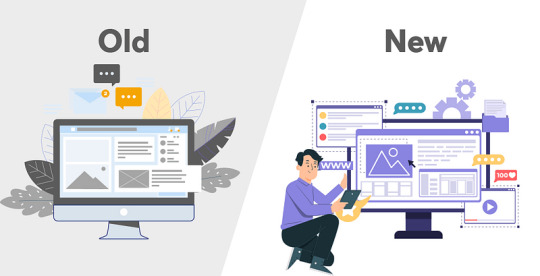
1. Outdated Design & Poor User Experience (UX)
If your website looks old-fashioned, visitors may leave within seconds. A fresh, modern design enhances trust and credibility.
2. Slow Loading Speed
A slow website frustrates users and affects your Google rankings. We optimize your site for fast loading speeds.
3. Mobile Responsiveness Issues
With over 60% of web traffic coming from mobile devices, your site must be mobile-friendly and responsive.
4. Low Search Engine Rankings (SEO)
A website redesign with SEO best practices improves visibility, organic traffic, and search engine rankings.
5. Poor Conversion Rates & High Bounce Rate
An intuitive design, clear CTAs, and optimized content help turn visitors into customers.
6. Security Risks & Outdated Technology
An outdated website is more vulnerable to cyber threats. We enhance security features and update your website with modern technologies.
Our Website Redesign Services
We offer a comprehensive Redesign Website Designing that focuses on aesthetics, performance, and conversions. Our services include:
1. Custom Website Redesign & UI/UX Enhancement
We create visually appealing designs that reflect your brand identity while ensuring a seamless user experience. Features include:
Custom themes & layouts
Intuitive navigation & user-friendly interface
Enhanced visual elements & typography
2. SEO-Friendly Website Redesign
Our redesign services incorporate SEO best practices to improve search rankings:
Optimized URLs & meta tags
Keyword integration & content structuring
Schema markup & improved site architecture
3. Mobile Optimization & Responsive Design
We ensure your redesigned website works flawlessly across all devices:
Fully responsive design
Mobile-friendly navigation & buttons
Adaptive image & content resizing
4. Faster Loading Speed & Performance Optimization
Speed matters for both users and search engines. We enhance website speed through:
Minified CSS, JavaScript & HTML
Optimized images & caching techniques
Content Delivery Network (CDN) integration
5. E-Commerce Website Redesign
For businesses running an online store, we improve functionality and user experience:
Seamless checkout process
Enhanced product pages & filtering options
Secure payment gateway integration
6. CMS-Based Website Redesign
If your website is built on WordPress, Shopify, Magento, or any CMS, we provide seamless redesign services without data loss.
7. Security & Backup Solutions
We implement advanced security measures to protect your website:
SSL encryption & HTTPS migration
Regular backups & malware protection
Firewall & security patches
Our Website Redesign Process

1. Website Audit & Goal Identification
We assess your existing website, identifying pain points and setting redesign goals.
2. Planning & Strategy Development
We create a customized redesign strategy based on user behavior, competitor analysis, and industry trends.
3. Wireframing & Prototyping
We develop wireframes and prototypes to visualize the new design and structure.
4. Redesign & Development
Our developers implement the new design, integrating the latest technologies and performance optimizations.
5. Testing & Quality Assurance
Before launching, we conduct rigorous testing to ensure the website is bug-free, secure, and fully optimized.
6. Launch & Post-Launch Support
Once the redesigned website goes live, we offer ongoing support, maintenance, and updates to ensure long-term success.
Why Choose Us for Website Redesign Services?
A successful website redesign requires expertise, creativity, and strategic execution. Here’s why businesses trust NextinSolutions:
✅ Experienced Web Designers & Developers — Our team has years of experience in crafting high-quality, high-performance websites.
✅ SEO & Mobile Optimization Experts — We ensure your new website ranks higher and functions seamlessly across all devices.
✅ Customized & User-Centric Approach — We tailor our redesign strategies to meet your business goals and audience needs.
✅ Affordable Pricing & Timely Delivery — We offer cost-effective solutions without compromising quality and deadlines.
✅ 100% Satisfaction Guaranteed — We work closely with clients to ensure their vision comes to life with measurable improvements.
Conclusion
A well-designed website is crucial for business success in today’s digital world. If your current site is outdated, slow, or underperforming, a Redesign Website Designing can help you enhance user experience, improve SEO rankings, and increase conversions.
At NextinSolutions, we specialize in transforming outdated websites into modern, high-performing digital assets. Whether you need a minor refresh or a complete overhaul, we’re here to help you create a website that engages users and drives business growth.
0 notes
Text
Hugo Development Company
Associative is a top Hugo development company in Pune, India, offering fast, secure, and SEO-friendly static website solutions. Build high-performance websites with expert Hugo developers.
Boost Your Online Presence with Hugo Development Services
In the era of digital transformation, businesses need fast, secure, and SEO-friendly websites. Hugo, a powerful static site generator, is revolutionizing web development with its speed, flexibility, and ease of use. If you are looking for a Hugo development company that can build high-performance websites, Associative is your trusted partner in Pune, India.
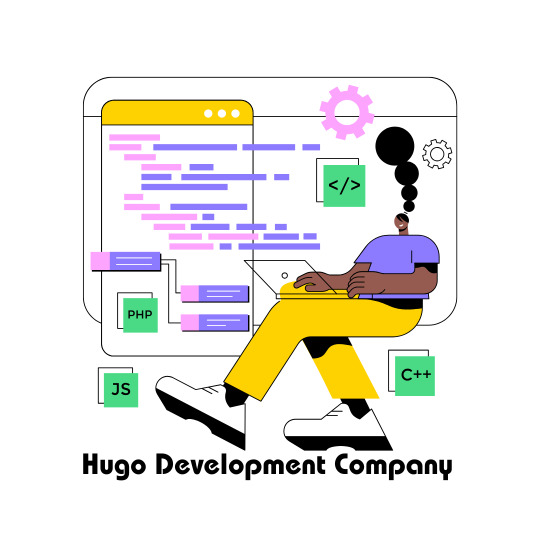
Why Choose Hugo for Your Website Development?
Hugo is a leading static site generator that is designed for speed, security, and scalability. Whether you're building a corporate website, a blog, or a portfolio, Hugo offers numerous advantages:
Blazing Fast Performance – Hugo generates web pages in milliseconds, ensuring lightning-fast load times.
SEO-Friendly Structure – Optimized HTML and metadata for better search engine rankings.
Highly Secure – No databases, reducing the risk of cyber threats.
Easy Content Management – Uses Markdown files for quick content updates.
Scalability – Handles small blogs to enterprise-level websites with ease.
Hugo Development Services at Associative
At Associative, we specialize in Hugo website development to help businesses create ultra-fast, efficient, and SEO-optimized websites. Our Hugo development services include:
✔️ Custom Hugo Website Development – Tailored solutions to meet your business needs. ✔️ Hugo Theme Customization – Unique designs for an engaging user experience. ✔️ Static Site Migration to Hugo – Upgrade from WordPress or other platforms to Hugo. ✔️ SEO Optimization for Hugo Sites – Enhanced visibility and organic traffic. ✔️ Hugo Website Maintenance & Support – Ongoing updates and performance enhancements.
Why Choose Associative as Your Hugo Development Company?
Associative is a leading software company in Pune, India, offering cutting-edge web development services. With expertise in Hugo, React.js, Laravel, WordPress, PHP, and cloud computing, we build scalable and high-performing websites. Our development process is focused on:
🔹 Client-Centric Approach – Customized solutions to fit your brand’s vision. 🔹 Experienced Developers – Skilled professionals in modern web technologies. 🔹 SEO & Performance Optimization – Ensuring high-speed and search engine visibility. 🔹 End-to-End Support – From planning to deployment and beyond.
Get Started with Your Hugo Website Today!
Looking for a Hugo development company to create a fast, secure, and SEO-optimized website? Associative is here to help. Contact us today to discuss your project and take your online presence to the next level.
youtube
0 notes
Text
Top Benefits: Why You Should Convert HTML Site to WordPress
Converting your HTML site to WordPress brings numerous benefits, including enhanced flexibility, better SEO, and a user-friendly content management system. When you convert HTML site to WordPress with HireWPGeeks, the process is seamless, ensuring your website is optimized for performance and scalability. Upgrade your online presence by making the smart switch today.
#Convert HTML site to WordPress#HTML to WordPress conversion#WordPress migration#Website redesign#WordPress flexibility#SEO optimization
0 notes
Text
How to Handle Complex PSD Designs During WordPress Conversion
Converting complex PSD designs to WordPress can be a challenging task, but with the right approach, you can achieve a seamless transition. Here’s a step-by-step guide to help you navigate the PSD to WordPress conversion process efficiently.
1. Understand the Design Thoroughly
Before starting the PSD to WordPress conversion, ensure you fully understand the PSD design:
Analyze Layout: Break down the design into sections like header, footer, content, and sidebar.
Identify Features: Note any special features such as sliders, forms, or interactive elements.
Check Responsiveness: Ensure you understand how the design should adapt to different screen sizes.
2. Prepare Your Tools
Equip yourself with the necessary tools for a successful PSD to WordPress conversion:
Design Software: Use Adobe Photoshop or a similar tool to inspect and slice the PSD.
Development Environment: Set up a local WordPress environment for testing.
Plugins and Themes: Install necessary plugins and choose a base theme if needed.
3. Slice the PSD
Slice the PSD into manageable pieces for the PSD to WordPress conversion:
Header and Footer: Extract these elements as separate images.
Content Areas: Slice images used in the content area, such as backgrounds and icons.
Buttons and Icons: Save these as individual images for easy integration.
4. Convert to HTML/CSS
Create a static HTML/CSS version of the design as a precursor to the PSD to WordPress conversion:
HTML Structure: Write clean, semantic HTML to match the design structure.
CSS Styling: Apply CSS to achieve the visual appearance. Use responsive design techniques like media queries for mobile optimization.
5. Integrate with WordPress
Convert your static HTML/CSS into a WordPress theme in the PSD to WordPress process:
Create a Theme: Set up a new WordPress theme directory and create necessary files (style.css, index.php, etc.).
Template Files: Break down the HTML into WordPress template files (header.php, footer.php, sidebar.php).
Theme Functions: Add theme support features in functions.php and enqueue styles/scripts properly.
6. Implement Functionality
Add dynamic functionality during the PSD to WordPress conversion:
Custom Post Types: Create custom post types if the design requires special content types.
Widgets and Menus: Set up widgets and custom menus as needed.
Plugins: Integrate plugins to add features like sliders, contact forms, or SEO enhancements.
7. Test Thoroughly
Ensure everything works as intended:
Cross-Browser Testing: Check compatibility across different browsers.
Mobile Responsiveness: Verify that the site looks good on various devices.
Performance: Test site speed and optimize images and scripts for better performance.
8. Debug and Optimize
Fix any issues that arise:
Debugging: Use debugging tools to identify and resolve errors.
Optimization: Optimize CSS and JavaScript files, and implement caching to enhance site speed.
9. Deploy and Monitor
Deploy the site to the live server:
Migration: Use migration tools or plugins to move from the local environment to the live server.
Monitor: Keep an eye on the site’s performance and user feedback to make necessary adjustments.
10. Documentation and Maintenance
Document the conversion process and plan for ongoing maintenance:
Documentation: Write detailed documentation for future reference.
Updates: Regularly update WordPress, themes, and plugins to ensure security and functionality.
By following these steps, you can effectively handle complex PSD designs during the PSD to WordPress conversion, ensuring a smooth transition from design to a fully functional website.
0 notes
Text
From Code to Content: How to Convert Your HTML Website into a WordPress Blog
Are you tired of your static HTML website? It can feel like a digital relic in today’s fast-paced online world. If you're looking to breathe new life into your site, converting it to WordPress could be the answer you've been searching for. With its user-friendly interface and powerful features, WordPress offers an incredible platform for creating dynamic content and engaging with your audience. Imagine having the ability to easily add blog posts, customize designs, and enhance functionality without needing extensive coding knowledge. The good news is that transitioning from HTML to WordPress doesn’t have to be daunting. In fact, it's a straightforward process that opens up endless possibilities for growth and creativity. Let’s explore the benefits of making this switch and guide you through each step in transforming your static website into a vibrant WordPress blog!
Understanding the Benefits of Converting to WordPress
Converting to WordPress unlocks a world of flexibility. Unlike static HTML sites, WordPress allows you to easily update content without any coding skills. This means you can focus on what really matters—your message. The extensive library of themes and plugins enhances your website’s functionality effortlessly. Whether it's adding social media sharing buttons or optimizing for search engines, there’s a tool for every need. User engagement soars with features like comments and forums, allowing your audience to interact directly. Building a community around your blog becomes much simpler. Moreover, the SEO capabilities of WordPress are robust. With built-in tools and plugins designed for optimization, reaching your target audience becomes more achievable than ever before. Regular updates from the WordPress team ensure security and performance improvements over time. You’ll have peace of mind knowing that you’re using one of the most secure platforms available today.
Step-by-Step Guide to Converting HTML to WordPress
Converting your HTML website to WordPress might sound daunting, but it's easier than you think. Start by backing up your current site. This ensures that all of your hard work is safe. Next, set up a fresh WordPress installation. Many hosting providers offer one-click installations, making this step seamless. Once WordPress is ready, it’s time to create a custom theme. You can either build one from scratch or modify an existing template to suit your needs. After designing the theme, upload the necessary files via FTP or through the WordPress dashboard. Remember to include stylesheets and scripts for proper functionality. Now comes content migration. Copy and paste text from your HTML pages into new posts or pages in WordPress. Don’t forget about images; upload them directly within the media library for easy access. Tweak settings like permalinks and menus so everything flows smoothly on your new platform.
Choosing a Theme and Customizing Your Blog Design
Selecting a theme is one of the most exciting parts of transitioning to WordPress. With thousands of options available, you can find a design that aligns perfectly with your brand and vision. Look for themes that are responsive, ensuring they look great on all devices. A clean layout enhances user experience and keeps visitors engaged. Customization is where you can truly make the theme your own. Use the built-in customizer to adjust colors, fonts, and layouts easily. Incorporate your logo for brand consistency. Don’t forget about functionality! Choose plugins that enhance usability without cluttering your site. Simple navigation helps guide visitors seamlessly through your content. Consider accessibility features in your design choices. An inclusive site welcomes a broader audience while improving overall engagement levels.
Importing Content from Your HTML Site to WordPress
Transferring content from your HTML website to WordPress can seem daunting. However, it doesn't have to be an overwhelming task. Start by manually copying and pasting text from your old site into the WordPress editor. This method allows you to clean up any formatting issues as you go along. For larger sites, consider using plugins like “HTML Import 2.” These tools can automate the process, importing multiple pages at once while preserving elements such as images and links. Make sure to optimize each post for SEO during this transition. Update meta descriptions and titles for better visibility in search results. Don’t forget about media files! Upload images separately through the WordPress media library for optimal performance. As you import, take time to review your content strategy too. Ensure that everything aligns with your new goals on the platform.
SEO Considerations for the Conversion Process
When converting your HTML website to WordPress, SEO should be at the forefront of your strategy. Start by setting up 301 redirects from your old URLs to the new ones. This helps maintain search engine rankings and ensures visitors find their way to the right content. Next, optimize metadata during the transition. Titles, descriptions, and alt tags are essential for both user experience and search visibility. Make sure each post retains its relevant keywords. Utilizing SEO plugins like Yoast or All in One SEO can streamline this process significantly. They offer tools that guide you through optimizing every aspect of your site. Don't forget about mobile responsiveness too; a significant factor in ranking well on Google today is ensuring that your site looks great on all devices. Implementing these considerations will set a solid foundation for better online performance as you make the switch.
Best Practices for Maintaining and Updating Your WordPress Blog
Regular updates are crucial for your WordPress blog. This includes the core software, themes, and plugins. Keeping everything updated helps maintain security and performance. Back up your content frequently. Use reliable backup solutions to ensure that you can restore your site if something goes wrong. A little preparation can save a lot of headaches. Engage with your audience by responding to comments promptly. Building a community fosters loyalty and encourages more interaction on your posts. Monitor website speed using tools like Google PageSpeed Insights or GTmetrix. Slow loading times can turn visitors away, so optimizing images and minimizing code is essential. Analyze traffic regularly through Google Analytics or similar platforms. Understanding visitor behavior helps in refining content strategy and improving user experience over time.
Conclusion
Transitioning from an HTML website to a WordPress blog can seem daunting at first, but the rewards are plentiful. You gain improved user experience, easier content management, and enhanced SEO capabilities. By following the outlined steps—understanding benefits, executing a thorough conversion plan, choosing an appealing theme, importing your existing content smoothly, and considering SEO—you set yourself up for success. Maintaining your new WordPress blog is equally important. Regular updates keep both security measures strong and content fresh. Engage with your audience through comments and social media integration while keeping an eye on analytics to refine your strategy over time. Your journey from code to content opens doors to creativity and connection in ways that static HTML simply can't match. Embrace this change as you build a vibrant online presence that resonates with visitors and fuels growth for years to come.
0 notes
Text

Backup, migrate, transfer wordpress website in just 2 hours Fiverr Link https://www.fiverr.com/s/e6lYeEP You are at the right gig I will provide you complete secured and guaranteed backup restore and migration of sites. I’ll migrate your WordPress sites from one domain to another or subdomain or another folder. #TrumpIsUnfitForOffice #bdcrictime #LOLFanFest2025D1 #FACup #BANvUAE #qwadrox #website #webdesign #websitedesign #digitalmarketing #seo #marketing #webdevelopment #design #business #web #webdesigner #ecommerce #branding #wordpress #webdeveloper #socialmedia #graphicdesign #websitedevelopment #socialmediamarketing #ux #ui #html #instagram #uidesign #smallbusiness #websitedesigner #logo #css #uxdesign #marketingdigital #ElonMusk #BitcoinPizzaDay #GiveRep #14YearsOfKartikAaryan #520SYNBO #UkraineRussiaWar
0 notes
Text

I will backup, migration, transfer bigo website wordpress in 2 hour
Fiverr Link https://www.fiverr.com/s/1qd8ZL5You are at the right gig
I will provide you complete secured and guaranteed backup restore and migration of sites. I’ll migrate your WordPress sites from one domain to another or subdomain or another folder.
#TerStegenOut #WWERaw #ThunderUp #Liverpool #CHANELThailand #wordpress #webdesign #website #seo #webdevelopment #digitalmarketing #websitedesign #marketing #ecommerce #webdesigner #webdeveloper #wordpresswebsite #wordpressdeveloper #web #wordpressdesign #design #business #socialmedia #html #graphicdesign #branding #websitedevelopment #blog #wordpresstheme #wordpressblogger #wordpressthemes #woocommerce #wordpressblog #css #webhosting
0 notes
Text
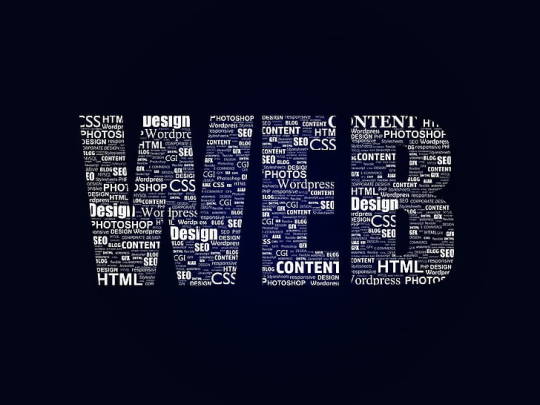
Kushel Digi Solution is a main net design and improvement employer, which affords all varieties of offerings associated with websites, apps, domain names, and web hosting. If you are looking for a brand new, professional website or an ECommerce Web development company in Noida, then you are in the proper vicinity. We've efficiently built sturdy and new WordPress web sites. technologies we are using are WordPress and Laravel to increase beautiful commercial enterprise websites or e-commerce portals or different portals. Also, we're experts in growing Android apps and migrating from Bigcommerce, Shopify, Woocommerce and Magento and shifting your business over to a real php platform (or others) which could truly be optimized for engines like google success.
While Kushel Digi Solution is quality-recognized for an ECommerce Web development company, you may also agree with its capabilities for other on-line platforms.
Services provided by Kushel Digi Solution for Web Development
The same essential levels are often followed inside the entire float of the website design manner. The most ordinary offerings that Kushel Digi solution gives are indexed below.
Make a selection approximately your internet site's structure, framework, and navigation:
This involves determining the general shape and navigation of your internet site. Usually, Kushel Digi solution strategies this manner with consideration for the needs of your end user, be it external clients or team of workers individuals.
Choose your internet site's highest quality code language:
JavaScript, Hypertext Preprocessor, and HTML are most of the extra popular coding languages. A couple of languages can be utilized to create green websites, accordingly frequently the selection of coding language is greater based on the process that your internet site developer desires to use.
Write code for your website's backend:
As it offers features which are vital to the user revel in, the internet site's backend acts as its cornerstone. For example, databases, software programming interfaces (APIs), and different components should make up the website's end.
Create the person interface and consumer experience for the front give up:
Your website's front cease is powered by using the consumer interface and consumer experience, but its returned cease is crucial to its fundamental operation. Facilitating visitor interplay has to be simple, convenient, and enjoyable.
Why Should you choose Kushel Digi Solution for Web Development
Inside the digital world of today, do you need your business to be successful? To develop your online character, you'll then require a website. Your website features similarly to a shop clerk, discussing your items and services and highlighting conditions in which you excel. In an effort to grow your enterprise chances, it's imperative that you show it in an exquisite and effective way that both draws new clients and maintains current ones. we can create brief, and consumer-friendly website solutions in a remember of weeks way to our good sized knowledge and heritage knowledge. The web site design commercial enterprise Kushel Digi solution is geared up with all the essential abilities to conquer any trouble that arises in the course of the development undertaking.
1 note
·
View note
Text
Booster votre site Wordpress en quelques clics de souris Les sites WordPress sont très populaires, de part leur convivialité et leur administration simplifiée, mais leur performance peut parfois laisser à désirer. Pour remédier à cela, il existe de nombreux plugins, mais l'un d'entre eux se démarque particulièrement : Perfmatters. Ce plugin all-in-one (tout-en-un) propose toute une palette d'options pour optimiser les sites WordPress, améliorant ainsi leur vitesse de chargement, leur sécurité, leurs fonctionnalités, voir leur SEO. Dans cet article, nous allons mettre en valeur les caractéristiques uniques de Perfmatters et expliquer pourquoi il est devenu un incontournable pour les propriétaires de sites WordPress. Que propose donc Perfmatters pour améliorer les performances de mon site WordPress ? Suppression des éléments inutiles L'une des principales fonctionnalités de Perfmatters est sa capacité à supprimer les éléments inutiles de votre site WordPress. En effet, WordPress inclut par défaut un certain nombre de fonctionnalités qui ne sont pas toujours nécessaires, telles que les émojis, les raccourcis RSS, et les widgets de commentaires. Perfmatters vous permet de désactiver facilement de nombreuses fonctionnalités intégrées dans Wordpress, ce qui réduit la quantité de code exécuté sur votre site et améliore ainsi sa performance. Voici la liste des éléments que vous allez pouvoir contrôler: Désactiver les Emojis Désactiver les Dashicons Désactiver les Embeds Désactiver le XML-RPC Supprimer jQuery Migrate Masquer la version de Wordpress Supprimer le lien WLWManifest Supprimer le lien µRSD Supprimer le Shortlink Désactiver les flux RSS Supprimer les liens des flux RSS Désactiver les Pingbacks Désactiver l'API REST Supprimer les liens de l'API REST Désactiver Google Maps Désactiver l'indicateur de force du mot de passe Supprimer les URL des commentaires Désactiver les commentaires Désactiver Heartbeat Limiter le nombre de révisions des pages et articles Modifier l'URL de connexion au backoffice et d'autres à venir ... Optimisation de la base de données Une base de données propre et optimisée est essentielle pour garantir une bonne performance de votre site WordPress. Perfmatters offre plusieurs options pour nettoyer et optimiser votre base de données, notamment la suppression des révisions d'articles, des brouillons, des commentaires indésirables et des données de transitoire. Ces options permettent non seulement de libérer de l'espace disque, mais aussi de réduire le temps de chargement de votre site en minimisant les requêtes à la base de données. Minification et combinaison des fichiers La minification et la combinaison des fichiers CSS, JavaScript et HTML sont des techniques courantes pour améliorer la performance des sites web. Perfmatters intègre ces fonctionnalités, ce qui vous permet de réduire la taille de vos fichiers et de diminuer le nombre de requêtes envoyées par le navigateur. Il est important de noter que, contrairement à d'autres plugins d'optimisation, Perfmatters ne nécessite pas l'installation d'extensions supplémentaires pour effectuer ces tâches. Gestion des scripts et styles Perfmatters vous offre la possibilité de désactiver, supprimer ou déplacer les scripts et les feuilles de styles en fonction de vos besoins. Par exemple, vous pouvez choisir de ne charger un script que sur certaines pages ou de le déplacer du header vers le footer de votre site. Cette fonctionnalité est particulièrement utile pour optimiser le chargement des ressources et améliorer le temps de chargement de votre site. Optimisation de la mise en cache La mise en cache est un moyen efficace d'améliorer les performances d'un site WordPress en stockant temporairement certaines données pour réduire le nombre de requêtes à la base de données. Perfmatters propose des options de mise en cache pour les pages, les scripts et les styles, ainsi que pour les utilisateurs connectés. De nombreuses options de preloading sont ainsi proposées et très simples à mettre en oeuvre.
En complément, il est possible de gérer localement en cache kes polices Google Fonts, mais aussi s'interfacer avec de nombreux CDN ou encore réaliser certaines fonctions d'analytique en local. Le plugin est compatible avec les plugins de mise en cache populaires, tels que W3 Total Cache et WP Super Cache ou encore WP Rocket, ce qui vous permet de bénéficier d'un niveau d'optimisation supplémentaire. Optimisation des images Les images représentent souvent la plus grande partie de la taille d'une page web, il est donc essentiel de les optimiser pour améliorer les performances de votre site. Perfmatters vous permet de désactiver la taille par défaut des images, de forcer la compression des images téléversées, d'automatiser la taille de l'image lorsque celle-ci n'est pas proposée et de désactiver la création de vignettes inutiles.Vous pourrez gérer finement le chargement différé (Lazy Load) de vos images et de vos vidéos. Le plugin est compatible avec des solutions d'optimisation d'images externes, telles que Smush et ShortPixel, ce qui vous permet de réduire encore davantage la taille de vos images. Fonctionnalités de sécurité Perfmatters propose plusieurs fonctionnalités pour améliorer la sécurité de votre site WordPress. Parmi celles-ci, on trouve la possibilité de désactiver le XML-RPC, de bloquer les connexions pingback/trackback et de limiter les requêtes d'API REST. Ces options renforcent la protection de votre site contre les attaques et les abus. Compatibilité et support Perfmatters est compatible avec la plupart des thèmes et plugins WordPress populaires, ce qui garantit une intégration transparente avec votre site. De plus, le plugin est régulièrement mis à jour pour assurer sa compatibilité avec les dernières versions de WordPress. Enfin, l'équipe de support de Perfmatters offre une assistance rapide et efficace en cas de problème ou de question. En conclusion, Perfmatters est un plugin tout-en-un qui offre une gamme complète d'options pour optimiser les sites WordPress. Ses caractéristiques uniques, telles que la suppression des éléments inutiles, l'optimisation de la base de données, la gestion des scripts et styles, et les fonctionnalités de sécurité, en font un choix idéal pour les propriétaires de sites WordPress qui cherchent à améliorer les performances de leur site facilement avec la possibilité de revenir en arrière à tout moment. L'un des meilleurs plugins Wordpress all-in-one qui remplacera aisément bon nombres de plugins individuels pour booster en toute tranquilité votre site Wordpress. Découvrir le site internet
0 notes
Text
Redesign Website Designing Services — Transform Your Online Presence
Your website is the digital face of your business. If it’s outdated, slow, or unresponsive, you may be losing potential customers. A well-executed website redesign enhances user experience, improves functionality, boosts SEO rankings, and increases conversions.
At NextinSolutions, we specialize in Redesign Website Designing services that breathe new life into your online presence. Whether your website needs a visual refresh, improved performance, or a complete structural overhaul, our expert team is here to help you create a modern, mobile-friendly, and SEO-optimized website that drives results.
Why You Should Redesign Your Website

1. Outdated Design & Poor User Experience (UX)
If your website looks old-fashioned, visitors may leave within seconds. A fresh, modern design enhances trust and credibility.
2. Slow Loading Speed
A slow website frustrates users and affects your Google rankings. We optimize your site for fast loading speeds.
3. Mobile Responsiveness Issues
With over 60% of web traffic coming from mobile devices, your site must be mobile-friendly and responsive.
4. Low Search Engine Rankings (SEO)
A website redesign with SEO best practices improves visibility, organic traffic, and search engine rankings.
5. Poor Conversion Rates & High Bounce Rate
An intuitive design, clear CTAs, and optimized content help turn visitors into customers.
6. Security Risks & Outdated Technology
An outdated website is more vulnerable to cyber threats. We enhance security features and update your website with modern technologies.
Our Website Redesign Services
We offer a comprehensive Redesign Website Designing that focuses on aesthetics, performance, and conversions. Our services include:
1. Custom Website Redesign & UI/UX Enhancement
We create visually appealing designs that reflect your brand identity while ensuring a seamless user experience. Features include:
Custom themes & layouts
Intuitive navigation & user-friendly interface
Enhanced visual elements & typography
2. SEO-Friendly Website Redesign
Our redesign services incorporate SEO best practices to improve search rankings:
Optimized URLs & meta tags
Keyword integration & content structuring
Schema markup & improved site architecture
3. Mobile Optimization & Responsive Design
We ensure your redesigned website works flawlessly across all devices:
Fully responsive design
Mobile-friendly navigation & buttons
Adaptive image & content resizing
4. Faster Loading Speed & Performance Optimization
Speed matters for both users and search engines. We enhance website speed through:
Minified CSS, JavaScript & HTML
Optimized images & caching techniques
Content Delivery Network (CDN) integration
5. E-Commerce Website Redesign
For businesses running an online store, we improve functionality and user experience:
Seamless checkout process
Enhanced product pages & filtering options
Secure payment gateway integration
6. CMS-Based Website Redesign
If your website is built on WordPress, Shopify, Magento, or any CMS, we provide seamless redesign services without data loss.
7. Security & Backup Solutions
We implement advanced security measures to protect your website:
SSL encryption & HTTPS migration
Regular backups & malware protection
Firewall & security patches
Our Website Redesign Process

1. Website Audit & Goal Identification
We assess your existing website, identifying pain points and setting redesign goals.
2. Planning & Strategy Development
We create a customized redesign strategy based on user behavior, competitor analysis, and industry trends.
3. Wireframing & Prototyping
We develop wireframes and prototypes to visualize the new design and structure.
4. Redesign & Development
Our developers implement the new design, integrating the latest technologies and performance optimizations.
5. Testing & Quality Assurance
Before launching, we conduct rigorous testing to ensure the website is bug-free, secure, and fully optimized.
6. Launch & Post-Launch Support
Once the redesigned website goes live, we offer ongoing support, maintenance, and updates to ensure long-term success.
Why Choose Us for Website Redesign Services?
A successful website redesign requires expertise, creativity, and strategic execution. Here’s why businesses trust NextinSolutions:
✅ Experienced Web Designers & Developers — Our team has years of experience in crafting high-quality, high-performance websites.
✅ SEO & Mobile Optimization Experts — We ensure your new website ranks higher and functions seamlessly across all devices.
✅ Customized & User-Centric Approach — We tailor our redesign strategies to meet your business goals and audience needs.
✅ Affordable Pricing & Timely Delivery — We offer cost-effective solutions without compromising quality and deadlines.
✅ 100% Satisfaction Guaranteed — We work closely with clients to ensure their vision comes to life with measurable improvements.
Conclusion
A well-designed website is crucial for business success in today’s digital world. If your current site is outdated, slow, or underperforming, a Redesign Website Designing can help you enhance user experience, improve SEO rankings, and increase conversions.
At NextinSolutions, we specialize in transforming outdated websites into modern, high-performing digital assets. Whether you need a minor refresh or a complete overhaul, we’re here to help you create a website that engages users and drives business growth.
0 notes