#misctutorial
Explore tagged Tumblr posts
Text

.psd / font 1 / font 2
Notes: These have sub folders for overlay textures. Sometimes you might mess up the clipping mask, just right click the layer that says ‘TEXTURE’ and select ‘Create Clipping Mask’ if you notice it’s not cut-out anymore.
These are not entirely plug and play, if you size the text up or down you’ll need to edit the Bevel and Emboss layer styles on each layer, edit the scale up or down and it should start to look normal again. It’s probably best to use these as learning resources so you can recreate them from scratch.
OTHER ASSETS USED: (used for background in demo)
t.o.u
0 notes
Text
Font Identifiers
This is a quick guide on some tools I use to identify fonts (as well as kr/jp/ch fonts).
If you have a font already that you know is similar to what you’re looking for you can search for the font you have and it will bring up a list of other similar fonts, you can compare them and see exactly what’s different between them. I love this site
This tool is a browser extension, it’s kind of amazing, you run the extension from the extension menu, and then hover/+click to see the fonts on a webpage.

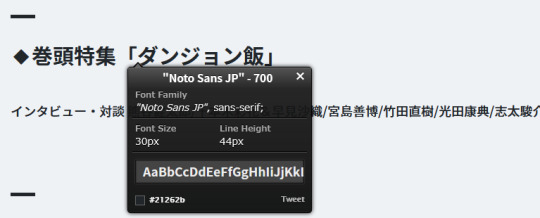
This is great for finding CH/KR/JP fonts, the first result you see was actually the font I was looking for in this example (font from magazine, edited in PS to be B+W, it was auto inverted by the website), it is pretty accurate imo. You should use a browser translator for the site, you also need to keep the actual line of text handy, in this case it was 劇場版 so you would put the correct characters into the spaces for the one’s it actually detected. It’s a bit tricky and you have to click around on the little box a few times.
(note: I’m not a fan of the website they link to for font downloads, so only use this to find the font and then search for a download separately.)
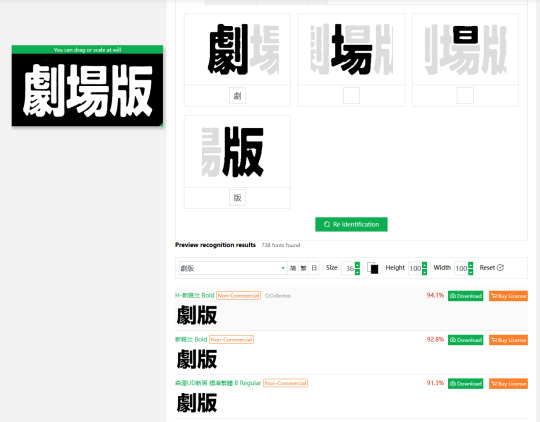
Not a font identifier, but this tool is how I pull JP text from images so I can use the other tools to match it’s font. I use the same method as above before I plug it into the site. It is also pretty accurate (I don’t know JP but I cross reference each character) and is one of the only translator tools I’ve found that lets you convert JP text on an image to JP text you can copy and paste.


(OG text / Adjusted for website / Translated and pasted back into picture done using PS18')
0 notes