#mo2
Explore tagged Tumblr posts
Text

Sigkin is so edgy. and for what?? He is not scaring anyone!!!!
#decided to look back at some of my mo2 pictures#mo4#mo2#marikinonline4#marikin online 4#sigkin mo4#marikin mo4#jack mo4#Jack#sigkin#marikin#mo4 jack#mo4 marikin#mo4 sigkin#chocobird stuff
79 notes
·
View notes
Text



ever y time i don't know what to draw i go in my liked textposts and let the devil guide me
please don't tag as jerajungle; she/her for jeraldy here she's implied to be transfem in that drawing ^^;
#my art#I DIDNT GET TIME TO DO THE BIG DEVASTATING GAPANESE TRIO COMIC I WANTED TO MAKE FOR JUNGLE SUNDAY Whatever#it was better for me to do these anyway i haven't drawn anything digital in like nearly a month and was super out of practice#these were a nice warmup :) i hope i can start making actual art again soon I MISS DRAWING!!! takes a big big bite out of a metal door#playing around with giving sigkin little feathers on his body btw.. i think he looks cute ehehe :)#i think it;s really funny that marikin went through an entire timeloop and nobody talks about it as well#i know mo2 technically isn't canon anymore and also that it's mostly unserious but i remember that shit horrified me when i first played#marikinonline4#mo4#marikin online 4#marikinonline2#mo2#marikin online 2#jungle takahashi#jeraldy mazaingo#marikin#syumitaro#sigkin#jack#sigjack#<- implied#jungle sunday
51 notes
·
View notes
Text
Random mo2 bachi au i did on roblox free draw

Mb if the quality is garbage my pc sucks ;_;
I got like one closeup photo and some sketches of her because i got bored (ignore the change in artstyle and line width because i made some of the sketches 1-2 weeks apart jsjskshskfnd)



#marikinonline4#mo4#bachikin mo4#um so like too lazy to tag every other character in the sketches#mo2
58 notes
·
View notes
Text

Saved everyone from an evil goddess, became a hero, good job Marikin.
But just one thing...

How often do you think he tries to forget the world he failed to save?
#🍓draws#marikinonline4#marikin online 4#mo4#mo2#marikin mo4#I just love mo2 really much#I think it should've been a bit bloodier but anyway#We all can imagine it at least
42 notes
·
View notes
Text



bachikin with mommy issues hell nah
34 notes
·
View notes
Text

Local idiot gets stuck at the start of the game
#girl help I’m stuck hevecdujsvsgus#mo2#mo4#marikin online 4#marikinonline4#Marikin#marikin mo4#mo4 marikin#chocobird art
54 notes
·
View notes
Text

headcanon stuff oujhidhdidur
21 notes
·
View notes
Text
Btw that Sara
30 notes
·
View notes
Text


get this man a boyfriend
Edit: (Was just informed the second image actually says oyasumi which should mean good night [I think] uhh)
Untranslated version under


#mo2#mo4#marikin online 4#marikinonline4#axez#axez mo4#mo4 axez#chocobird stuff#this is what google translate gave me so if it’s wrong welllll idk he’s fruity now
49 notes
·
View notes
Text

day 8: you've heard of jack online, now get ready for jack offli- wait nevermind don't call her that
9 notes
·
View notes
Text
Running Toolkit via MO2 - File Management Simulator 2024

Mod Organiser 2, as the name would imply, is a mod organising tool, one that is specifically designed for users who experiment with mods. What sets MO2 apart from other mod managers is that it keeps your game's data folder and your mods separate, instead it utilises a virtual folder system to create a modded directory that only exists while the game is running. Sort of like running a virtual machine, only on a smaller scale. MO2 also as a feature that enables it to 'catch' files generated by a program and store them in a separate directory, this is very helpful for using the Toolkit as we can use it to prevent project files from polluting BG3's data folder as well as give us better control over where our project files end up. So without further ado, lets get started with the guide.
Download and install the latest version of MO2 here on GitHub or here on Nexus Mods. then download the BG3 support plugin here For instructions on installing MO2, I recommend GamerPoets' video guide, this video showcases MO2 being set up for Skyrim, but the process is exactly the same for BG3 (note that you will have to install the BG3 support plugin before you are able to create an instance for it). You do not need to watch the video past the 4:00 min mark.
Time for some file management, in your mod list, right click and select the 'Create empty mod' option, this will be the folder that we are going to store our toolkit generated files in, so give it a fun name (I personally go with 'Toolkit Dumping Ground').
Open the "modify executables" window (the green and blue gears at the top of the screen), click the 'add an executable' option (the plus sign), select 'from file' navigate to 'Glasses.exe' and hit 'open'. Now that Glasses.exe is linked in MO2, we need to change the settings. Leave the 'Start in' and 'arguments section empty, we don't need to touch them, instead head down to the option that says 'Create files in mod instead of overwrite (*)', tick the box, and select the folder we made in step 3. Now whenever the Toolkit creates a file it will instead be created and stored inside the folder we have just selected. By default, MO2 will place files created by any executable it runs in the 'overwrite' folder, but its better to keep things in their own folder (as it can be easy to accidently clear the overwrite folder). If you have done this correctly, your window should look like this:
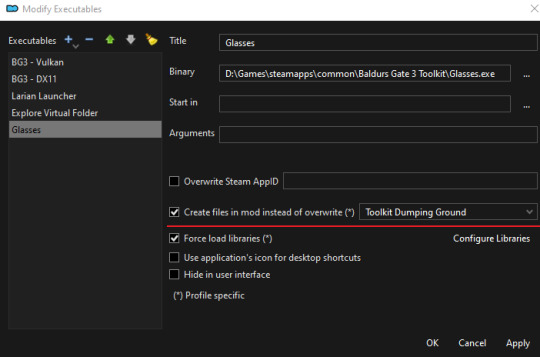
You can create as many folders like this as you like, such as ones for specific projects, just remember that you need to manually change the mod folder MO2 is using each time you create a project specific folder.
Now just hit 'apply' then 'ok' and you're good to run the toolkit! Go to the dropdown menu left of the 'run' button, select 'Glasses', then hit the 'run' button and the toolkit should launch as normal. Have fun!
From then on the toolkit runs just the same, just remember that your modded directory does not actually exist on your hard drive, and only temporally exists from within the application while its running. If you save a pak file in 'steamapps\common\Baldurs Gate 3\Data' from with in MO2s virtual folder, its actually being saved in the 'Toolkit Dumping Ground' folder (or what ever you called it). Another important thing to note, is that MO2 will also load whatever is in your game's data directory, for this reason I recommend having your Source Asset folder inside your game's actual data directory (especially if you wish to hotload files). I also suggest following Padme4000's recommendation and having one universal Source Asset folder as opposed to project specific ones, (see her guide here for why )
One other important thing to mention is that The BG3 support plugin is not an official plugin, if you are having issues with it please seek help on the mod page over official MO2 channels first.
Come stare at .lsf files with us in the BG3 Modding Community Discord, and support me on Patreon.
#bg3#baldur's gate 3#bg3 mods#bg3 modding#bg3 toolkit#Baldur's Gate 3 Toolkit#Guide#modding tools#mo2
7 notes
·
View notes
Text
info dumping of this mo2 au shhh


It supposed to say "shes out of the matryoshka twice a week" but i fucked up lol

also her relationship witht the others (she has something weird with sigkin she secretly wants to bite him)
20 notes
·
View notes
Text





I felt so dumb after I finally did itbhevegidjevdh

I finally placed the damn thing hevrggdhhevegdh
#also edited what marikin said in english cause yeahjehduekdbud#mo4#marikin online 4#marikinonline4#mo2#sona#chocobird art
17 notes
·
View notes
Text
Changing my (mod manager) religion
After years of using Nexus Mod Manager, trying out Vortex, and going back to the community-maintained edition of NMM, I am now a complete Mod Organizer 2 convert. It has the best features of the other two put together, but is less confusing (for me) than Vortex. Yes, I find Vortex confusing. Shut up; I'm old.
And ironically, if I understand correctly, the guy Nexus hired to build Vortex is the one who originally made MO or MO2?
I had avoided MO2 for years, assuming it was obsolete, but it's the recommended tool to install and manage Tale of Two Wastelands, so I was like, "Fine, I guess I'll bite the bullet." And then, as I learned more about how to use it, I was continuously amazed.
There's a little bit of a learning curve compared to NMM, but after that, it is SO GOOD! So far I've only used it on Fallout New Vegas/TTW and Starfield, but it works flawlessly with both of those.
Starfield support is only in the beta version of MO2 so far, but the beta works just as well for me as the official release--and the main version will most likely support Starfield within a couple of weeks. (To get the beta, just install the current version, go into preferences, and opt into beta updates.)
Now I have to convert my Skyrim and Fallout 4 installations--which is going to be tedious, but worth it, I think.
I guess there's a reason MO2 has been making a big comeback lately.
(Tale of Two Wastelands is a mod that takes your entire FO3 installation and turns it into DLC for New Vegas, so you can seamlessly travel between both wastelands with the same character. They are completely integrated--you can even take followers from one to the other. It is widely regarded as being the best way to play FO3, and even Josh Sawyer, although AFAIK he hasn't played it, has said he thinks the idea is pretty cool.)
6 notes
·
View notes
Text

@grimfeywizard Idk how serious you were, but here you go lmao XD
Based on this funny old post, all credit to @twinkbosmer and @brandshei. Adds some new dialogue to our dear buddy Ondolemar. That's it, that's the mod. ESL-ified to not waste a plugin slot in your load order.

#my mods#ondolemar#skyrim#thalmor#altmer#and their breeding habits ig#tommy wiseau was the first image that popped into my head after that post#and i groaned and said 'yes. this will be in my game now. thanks ppl'#anyway. install with MO2 or whatever u use for mods lol#poor Ondolemar takes him a minute there to notice he's being poked fun at XD
186 notes
·
View notes
