#moddingtips
Explore tagged Tumblr posts
Text

⌚ LCD Flip 🔁 Convert Negative & Positive Displays FAST!
Turning budget SKMEI watches into clear displays! 🔁 Check this VIDEO link: 👉 https://yt.openinapp.co/LCD
#watchmodding#skmei#watches#diywatch#techmods#budgetwatches#watchhacks#moddingtips#watchlovers#lcdmod#digital watches#digital watch
0 notes
Text
Renaming Loose File Folders
I’m collaborating on a mod with a new mod author and a bug we had reminded me to share this helpful tip with all of you. When you are creating a mod and have packed files into an archive, rename the loose files folder with an underscore at the front. The loose files will no longer overwrite the files in the archive so that you can verify your archives have the correct files. You can see at a glance that you don’t have loose files overwriting because the underscore will sort the folder to the top of your folder list. You can easily remove the underscore if you need to use loose files again for testing purposes. Finally you have the files handy as a backup without having to move them in and out of your data directory.
1 note
·
View note
Note
Not a confession, but I was wondering what might be a good place to get dragon age mods. I've never played on pc before so I don't know. If someone who follows this blog can help me I'd appreciate it. :)
http://www.nexusmods.com/dragonage/?
Nexus mods has the biggest cache of mods. You can search there for DA2 and DAI mods as well. Our main page also has a list of mods that I have used: https://dragonageconfessions.tumblr.com/moddingtips
Here’s a resource for DAI mods: https://daimodderblog.wordpress.com/2016/12/05/30/
Hope that helps, and please let us know in reblogs or replies any other places you all go for mods.
Mod LC
31 notes
·
View notes
Text
Custom Icons for Mod Tools
If you’re like me you see the boring icons for things like the F4SE launcher or Archive2 with squinty eyes of disapproval. Here’s a mini tutorial for changing the icon of any application you like (modern Windows only). First you need to get/make an ico file for the icon’s appearance. There’s a handy collection of Fallout themed icons available on Nexusmods.com. I used the holotape icon (icon_55.png) for Archive2.
First convert your img file to an ico file using an online converter (just google png to ico converter for example). Store the ico file where you like. Right click on the .exe of the application you want to change and select Properties. In the bottom center is a button to Change Icon, select that and you can browse to your newly created ico file to select it. Say OK on both screens. You should now see a new icon!
If you want your F4SE launcher icon to look like the default Fallout launcher icon you can skip the creating ico step and go right to the icon changing step. Browse to the Fallout 4 directory (above Data) and select the Fallout 4 main .exe file. It will automagically get the embedded ico file from that .exe and allow you to apply it.

0 notes
Photo
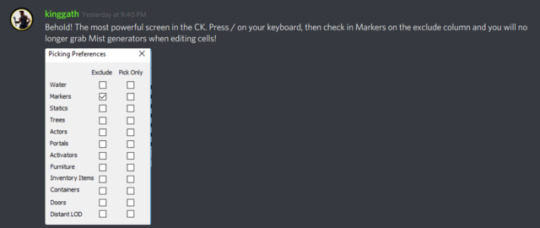
Stop clicking on mist layers for level design. Thank you Kinggath!
0 notes
Note
Hey there! I've been playing the DA series for a long while (since DA2 came out) and I replayed both DA2 and DAI tons of times already, about 5 times each. I never actually played DAO because its combat is a bit slower than both of those and the character's faces are... kinda dorky? I was wondering if you guys knew any good non gamebreaking mods for a first timer?
Well, I know http://realisticdaoproject.tumblr.com/ is working on a realistic redesign of DAO. You can check out our modding tag https://dragonageconfessions.tumblr.com/moddingtips for other mods.
Message @teyrna for the RDP project. Not sure if it’s finished yet.
58 notes
·
View notes