#monday.com quick tutorial
Explore tagged Tumblr posts
Text
youtube
A Customer Testimonial for SimpleDay, Your Trusted Monday.com Authorized Partner | Unlocking Success
n this insightful customer testimonial, Tom Nelson from American Tank in Windsor, California, shares his experience with SimpleDay's expert solutions. Discover how we transformed American Tank's management and production systems, providing them with unparalleled efficiency and reducing stress, errors, and production time by over 80%. If you're seeking production efficiencies, management oversight, quality controls, and a comprehensive history archive, join us in exploring the impactful collaboration between American Tank and SimpleDay. Ready to elevate your business with Monday.com? Trust the experts at SimpleDay to be your Chief Engineers on the path to success. Subscribe now for more success stories and valuable insights!
#business efficiency#manufacturing success#american tank#productivity boost#collaboration success#production efficiency#customer acquisition#procurement success#business management#testimonial video#a customer testimonial for simpleday#your trusted monday.com authorized partner | unlocking success#Tom Nelson#Monday.com Authorized Partner#monday.com#custom implemention#tara horn monday.com#monday.com tutorials#monday.com quick tutorial#optimize your workflow#Youtube
1 note
·
View note
Text
How to Empower Your Remote Workforce with the Right Technology
Remote work is no longer a trend—it’s a fundamental shift in how modern businesses operate. But success in this digital-first world depends on more than flexible schedules. It requires smart investments in the right technologies that empower remote teams to perform at their best, no matter where they are. At OfficeSolution, we believe that equipping your remote workforce with purpose-driven tech is key to boosting productivity, collaboration, and employee satisfaction.
1. Unified Communication Tools
The cornerstone of an empowered remote workforce is seamless communication. Employees need tools that allow for real-time messaging, video conferencing, file sharing, and quick decision-making. Platforms like Microsoft Teams, Zoom, and Slack can centralize these functions, helping teams stay connected and avoid silos. With integrated calendars, task management, and chat threads, communication becomes fluid—even across time zones.
2. Cloud-Based Collaboration Platforms
Remote work thrives on collaboration tools that provide secure, cloud-based access to shared documents and projects. Solutions like Microsoft 365 and Google Workspace enable multiple users to work on files simultaneously, track changes in real time, and ensure version control. This drastically reduces delays in project execution and promotes a culture of transparency and accountability.
3. Project Management Software
Without physical office check-ins, remote teams rely on digital systems to keep tasks organized. Tools like Asana, Trello, and Monday.com offer structured ways to assign responsibilities, set deadlines, and visualize progress. These platforms provide visibility to both team members and managers, ensuring everyone is aligned and empowered to meet their goals.
4. Cybersecurity Solutions
With employees working from various locations, cybersecurity becomes a top priority. Empowering a remote workforce also means protecting them—and your data—with robust security measures. Deploying VPNs, two-factor authentication, endpoint protection, and secure file-sharing protocols ensures sensitive company information stays safe, regardless of where it's accessed.
5. Virtual Desktop Infrastructure (VDI)
For businesses requiring tighter control over their computing environments, VDI offers a secure and scalable solution. It allows remote employees to access a virtual desktop that mirrors their in-office setup. This minimizes tech challenges, ensures consistency in performance, and simplifies IT management—all while safeguarding critical data.
6. Employee Support & Digital Training Tools
Technology isn’t empowering if employees don’t know how to use it. Providing remote staff with access to digital learning platforms and real-time IT support is essential. Tools like interactive knowledge bases, video tutorials, and chatbot-driven help desks ensure employees can solve tech issues quickly and keep moving forward.
Final Thoughts
Empowering your remote workforce is about more than just sending laptops home. It’s about building a digital ecosystem that connects, protects, and supports your people. By investing in the right mix of communication, collaboration, security, and support tools, businesses can unlock the full potential of remote work.
To learn more about building a future-ready remote workforce, visit https://innovationalofficesolution.com/.
0 notes
Text
Essential Tools for Streamlining Your Client Onboarding Process

1. CRM Tools for Centralized Client Management
Customer Relationship Management (CRM) tools like HubSpot, Salesforce, and Zoho CRM are indispensable for managing client information effectively. These tools help:
Organize client contact details and communication history.
Set up automated follow-ups and reminders.
Track the status of onboarding tasks.
By using a CRM, your PPC services team in Pune can maintain a centralized system, ensuring that no client details are overlooked during onboarding.
2. Project Management Tools
Platforms like Trello, Asana, or Monday.com streamline task assignment and tracking. For a PPC agency, these tools can be used to:
Create detailed onboarding checklists.
Assign tasks to specific team members, such as account setup or keyword research.
Monitor progress in real time.
These tools ensure that all onboarding activities are completed promptly and systematically.
3. Proposal and Contract Management Software
Using tools like PandaDoc or DocuSign simplifies the creation and signing of contracts. Key features include:
Customizable templates for proposals and agreements.
E-signature capabilities for faster approvals.
Real-time tracking of document status.
With these tools, your PPC services team can reduce delays and ensure all formalities are completed efficiently.
4. Communication Platforms
Effective communication is the cornerstone of a smooth onboarding process. Tools like Slack, Microsoft Teams, or Zoom enable real-time collaboration by offering:
Instant messaging for quick queries.
Video conferencing for detailed discussions.
Channels dedicated to specific clients or projects.
These platforms keep communication transparent and ensure that clients feel involved from the start.
5. Data Collection and Reporting Tools
Collecting relevant data is critical during onboarding to create effective PPC campaigns. Tools like Google Forms, Typeform, or Jotform help gather:
Business goals and target audience details.
Budget preferences and campaign objectives.
Login credentials for ad platforms.
This ensures your PPC services in Pune are customized to meet each client’s unique requirements.
6. Advertising Platform Setup Guides
Onboarding often involves setting up or auditing ad accounts. Tools like Google Ads Editor or Facebook Business Suite streamline account setup and campaign management. They allow you to:
Verify proper account configurations.
Set up billing information.
Optimize ad account settings based on industry best practices.
Ensuring these setups are flawless minimizes errors and enhances campaign performance.
7. File Sharing and Collaboration Tools
Tools like Google Drive, Dropbox, or OneDrive make it easy to share important documents and creative assets with clients. Features include:
Secure storage for sensitive information.
Real-time editing and collaboration.
Easy access to files from any device.
These tools keep all parties on the same page, ensuring transparency and efficiency.
8. Analytics and Reporting Tools
To build trust with clients, offer clear insights into campaign performance from day one. Tools like Google Analytics, SEMrush, or Supermetrics provide:
Initial performance benchmarks.
Customized dashboards tailored to client needs.
Regular reporting to track campaign success.
Your PPC services in Pune can stand out by showcasing professionalism and data-driven decision-making during onboarding.
9. Training and Knowledge-Sharing Platforms
Educating clients about PPC strategies can foster collaboration. Tools like Loom or Thinkific help create and share:
Introductory videos explaining PPC concepts.
Tutorials on accessing reports and dashboards.
Guides for providing constructive feedback
These tools empower clients, making them feel more confident about their investment in your PPC services.
10. Automated Workflows
Automation tools like Zapier or Make (formerly Integromat) can connect various platforms, reducing manual effort. For example:
Automatically add client details from forms to your CRM.
Notify team members of new onboarding tasks.
Trigger follow-up emails to clients post-onboarding.
Automation saves time, allowing your team to focus on delivering exceptional PPC services in Pune.
Conclusion
An efficient onboarding process sets the tone for a successful partnership. By leveraging the right tools, you can ensure that your PPC services are delivered seamlessly, building trust and long-term client relationships. As a trusted provider of PPC services in Pune, Digital Rhetoric is dedicated to optimizing every aspect of the client experience. From onboarding to campaign execution, we use cutting-edge tools to deliver unparalleled results.
Ready to streamline your PPC campaigns? Visit our dedicated page: PPC Services in Pune and let’s take your business to new heights!
0 notes
Text
Watch "Project Management, a quick tutorial | monday.com tutorials" on YouTube
youtube
Anakin if you can do a CEO type for this particular category in this project and have my surround you with this team and have Thanos and the operational just want to see would want to test it out and see if you can get the software side so you can get the evm and the Mainframe on a localized level to control some of these securitized robots that you continuous work without problems
youtube
Cost savings as robots make themselves it will bring costs down because we'll always have an artificial demand if you can handle the artisticial demand on an internal level plus external and it also that the Strategic locations with security and Military errorism in mind on a localized business level platform Business Park in bed with security in mind and military tactical movement
0 notes
Photo

Advanced Effects with CSS Background Blend Modes
#354 — August 22, 2018
Read on the Web
Frontend Focus

UX and HTML5: Let's Help Users Fill In Your Mobile Forms — Best practices to improve your mobile forms, including scannability and readability. There’s a lot to chew on here.
Stéphanie Walter
Advanced Effects with CSS Background Blend Modes — Learn about the background-blend-mode, mix-blend-mode and isolation properties and how they can be used to create eye-catching backgrounds and effects.
Bennett Feely
Online Project Management Tool; Boost Your Team's Productivity — monday.com is a project management tool which is the next generation of visual tools, built specifically for developers. It’s designed to work with ease, and allows you to see what everyone on your team is working on in a single glance.
monday.com sponsor
Web Performance Made Easy: Google I/O 2018 Edition — An epic roundup of the Web performance tools, libraries and optimization techniques (including predictive loading of assets) that Google presented at their I/O 2018 event.
Google Developers
Prism: An Extensible, Dynamic Syntax Highlighter — It’s not new, but we haven’t linked it before and it’s used by a lot of major sites for syntax highlighting of code examples. GitHub repo.
Verou, Golmote, et al.
Creating a Chrome Extension in 2018: The Good, the Bad and the Meh — Talks through the development lifecycle of creating an extension and lists some of the architectural gotchas.
Tim Nolet
Time-Saving CSS Techniques to Create Responsive Images — “It’s 5:00 pm on Friday, you have to finish this page, but the images won’t fit the layout.” Here are some tricks that might make your life easier.
Adrien Zaganelli
💻 Jobs
Frontend Developer (Bristol, UK) — Flexys is seeking a developer adept with the AngularJS framework.
Flexys Solutions
Find A FrontEnd Job Through Vettery — Vettery specializes in dev roles and is completely free for job seekers. Create a profile to get started.
Vettery
📘 Tutorials
The Whats and Whys of WCAG 2.1 — A quick run through what’s new in the latest version of the Web Content Accessibility Guidelines (WCAG).
Nathan Haines
CSS Logical Properties and Values in Chromium and WebKit
Manuel Rego Casasnovas
Deploy a Git-Based Static Website in Under 5 Minutes Using Caddy. Learn How
DigitalOcean sponsor
Easy and Responsive Modern CSS Grid Layout — Ahmed Bouchefra shows how to create a responsive modern CSS Grid layout, demonstrating how to use fallback code for old browsers.
SitePoint
An Exploration of Variable Fonts at the BBC — The BBC’s R&D group held an exploratory workshop to work out just what benefits variable fonts could provide on the Web.
Mathieu Triay
OffscreenCanvas: Speed up Your Canvas Operations with a Web Worker — OffscreenCanvasAPI is available as of Chrome 69 and could provide a way to boost graphics rendering performance in your web apps.
Ewa Gasperowicz (Google)
Using CSS Transforms in the Real World — How to adjust elements vertically, create nice-looking arrows, build loading animations and create flip animations.
Ilya Bodrov-Krukowski
The Possibilities of the 'color-adjust' Property — A property proposed in the future CSS Color Module Level 4 that would let you give a client permission to change a color in your CSS if it helped performance on that client.
Eric Bailey
Build Real-Time Web Experiences with A Simple but Powerful Serverless Backend
Microsoft sponsor
Redesigning a Card-Based Tumblr Layout with CSS Grid
Giulio Mainardi
Can I Use..? CSS's 'justify-content: space-evenly' — justify-content: space-evenly distributes the space between items evenly with equal space on the edges, unlike space-around. It’s supported by most browsers now.
Can I Use
Practical CSS Scroll Snapping — CSS scroll snapping allows you to lock the viewport to certain elements or locations after a user has finished scrolling. Here’s a look at using it with iOS.
Max Kohler
Online Graduate Software Engineering Program. Java™, C#, HTML, CSS and More
Regis University sponsor
🔧 Code and Tools

Generate Custom Site Performance Reports with the CrUX (Chrome UX Report) Dashboard
Google
WorkerDOM: The DOM API, But For Inside Web Workers — Still a work-in-progress.
AMP Project
SVG 3D Builder: A Tool to Create 3D Models with SVG — Examples here.
橘子哲
Fitty: Makes Text Fit Perfectly to Its Container
Rik Schennink
A Pure CSS Textured Neon Text Effect
Matt Smith
by via Frontend Focus https://ift.tt/2MLtan1
0 notes
Text
youtube
The Ultimate Guide on How to Handle Empty Fields in monday.com | Tara Horn
Join us on an inspiring journey to turn monday.com into a cornerstone of your business success. Our channel is all about supporting you with customized content perfectly tailored to your needs - whether you're a complete newbie or an experienced user using monday.com.
#monday.com#monday#step by step guide#how to fill information monday.com#brand new automation#simplyday#custom implemention#monday.com tutorials#how to use monday.com#monday.com quick tutorial#monday work management#handle empty fields in monday.com#the ultimate guide#Empty Fields in monday.com#optimize your workflow#boost productivity#empty fields#tara horn monday.com#tara horn tutorials#work flow optimization#Youtube
0 notes
Text
youtube
Easy Guide to Changing Automation Ownership in monday.com | Tara Horn
Welcome, everyone! Join me, Tara Horn, in this quick and easy guide on changing automation ownership in monday.com. In this tutorial, I'll walk you through the easy process of making ownership shifts in your automation, ensuring your workflow stays in the right hands. Discover how to effortlessly navigate this feature and empower your team to manage automation with ease.
#monday#work flow management#simplyday#change ownership#workflow management tools#change automation ownership#how to use monday.com#monday.com tutorials#monday.com#change automation ownership in monday.com#change ownership in monday.com#how to cahnge ownership in monday.com#transfer automation#ownership transition#administrative control#admin access changing in monday.com#easy guide#tara horn#tara horn monday.com#tara horn tutorials#Youtube
0 notes
Photo

ES2018 spec published, and writing better JavaScript by linting
#392 — June 29, 2018
Read on the Web
JavaScript Weekly
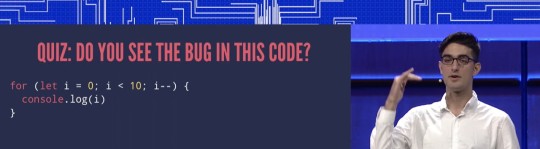
▶ Write Perfect Code with Standard and ESLint — An intro to getting started with linting (and why - hint: to catch errors in your code) as well as how to improve your setup if you’re already doing it.
Feross Aboukhadijeh
ECMAScript 2018 Language Spec Published — The official spec for ES2018 (essentially the 9th edition of the JS spec) has been published in HTML and PDF if you’re lacking for bedtime reading (it’s a significant document but, yes, it’s a long, dry spec).
ECMA
Plan Visually with a Single Glance and Make Sure Your Projects Get Done — monday.com is a project management tool your team will enjoy using. It makes it fun and easy for everyone to collaborate, focus and get more done. It's a visual project management tool that’ll help you and your team collaborate and achieve more.
monday.com sponsor
On Consuming (and Publishing) ES2015+ Packages — Babel’s creator reflects on the idea of compiling dependencies (in addition to your own code), how Babel v7 will make it easier to do so, and the problems involved.
Henry Zhu (Babel)
Exploring ES2018 with Dr. Axel — If the ES2018 news above interested you but you want a more accessible way to understand the new features, Dr. Axel’s book here is great. Or if you’d prefer a short, snappy post with quick examples, try this for size.
Dr. Axel Rauschmayer
JavaScript Usage by Industry — Over 16,000 developers took npm Inc’s JavaScript Ecosystem Survey last year and in this post we see how industries differ in their use of JavaScript, its tools, techniques, and ecosystem generally.
Laurie Voss (npm, Inc)
Using face-api.js: Face Recognition in the Browser with TensorFlow.js — A library bringing face detection, recognition and landmark detection to the browser.
Vincent Mühler
An Official Way to Track ECMAScript Proposals — A frequently updated table of the proposals for future JavaScript features along with their progress. There’s also a useful guide to how the TC39 process works if you’re interested.
TC39
💻 Jobs
Remote Front End Developer (React) — Join us, work remotely from North America, and help build software that matters.
Aha!
React Developer in London Looking for a Job? — Join our team in London to create the future of payments using the latest technology in Front End. Read more here.
Divido
Find A Job Through Vettery — Vettery matches top tech talent with fast-growing companies. Take a few minutes to join our platform.
Vettery
📘 Tutorials and Opinions
▶ Asynchrony: Under the Hood — Filmed at the recent JSConf EU, this talk deftly explores the conceptual underpinnings of asynchronous programming approaches, and the drawbacks and advantages of each.
Shelley Vohr
A Practical Intro to Worker Threads in Node 10.5 — Node can now work with multiple threads, in a sense.
Fernando Doglio
New Ways to Build on Slack — Use Slack? Now you can build an app that turns Slack messages into tasks, to-dos, follow-ups, and more with your team’s tools. See how.
Slack sponsor
Headless User Interface Components — Headless user interface components separate the logic and behavior of a component from its visual representation.
Merrick Christensen
Does It Mutate? Which Array Methods Mutate Or Not
Remy Sharp
A Guide to Node.js for Frontend Developers — If you’re a frontend developer who ends up getting into Node.js, we have a Node newsletter too :-)
Seva Zaikov
Doing Vue After Three Years with React — “I want to share my experience of dealing with Vue after being a devoted React developer for a few years.”
Anya Pavlova
▶ Architectures for Huge Angular-Based Enterprise Apps
Manfred Steyer
Your Free Pass to Better JavaScript Skills — You can learn a lot in 10 days—start a free trial and get unlimited access to expert-led dev courses and more.
Pluralsight sponsor
▶ Deep Learning in JavaScript — Top comment: “the clearest and most colloquial introductory explanation of ML ever, with super fun”
Ashi Krishnan
🔧 Code and Tools
lit-html: Syntax Highlighting in VS Code for HTML Inside of JavaScript
Matt Bierner
Docz: A Modern Documentation Site Publishing System — Zero-config, powered by Webpack 4 and a Markdown + JSX templating format.
Pedro Nauck
MongoDB 4.0 Is Now Generally Available. Try It Now on MongoDB Atlas
MONGODB sponsor
Gio.js: Three.js 3D Globe Data Visualization Library — There’s also a quick start tutorial.
Numerous Contributors
Vuetify: A Material Design Component Framework for Vue
John Leider
Superfine: A Minimal View Layer for Creating Declarative Web Interfaces
Jorge Bucaran
by via JavaScript Weekly https://ift.tt/2tRv61A
0 notes