#moodle plugins development india
Explore tagged Tumblr posts
Text
Why is Moodle considered the best learning management system, and how does CuteBrains take it to the next level?

When it comes to education technology, choosing the right learning management system (LMS) is crucial. Moodle, one of the most popular LMS platforms globally, stands out as the best for institutions of all sizes. But how does it stack up to other platforms? And more importantly, how can you leverage its strengths to manage both learning and school administration more efficiently?
In this post, we’ll explore why Moodle is considered the best LMS and how CuteBrains—India’s FIRST Moodle-Integrated School Management System—takes Moodle’s strengths to the next level, offering a seamless and comprehensive solution for both learning and administrative tasks.
What Makes Moodle the Best LMS?
Moodle is not just any LMS—it is one of the most widely used open-source learning platforms in the world. Educational institutions from K-12 schools to universities and corporate training centers have adopted Moodle due to its flexibility, rich feature set, and global support. Let's break down what makes Moodle stand out:
1. Comprehensive Feature Set
Moodle offers a vast range of features that cater to diverse educational needs. Whether you're conducting an online course or supplementing face-to-face teaching, Moodle has the tools you need. Some of Moodle's top features include:
Assignments: Teachers can create, manage, and grade assignments, making it easy to assess student work. Various types of assignments such as essays, reports, and multimedia projects can be submitted through the platform.
Quizzes: Moodle provides an extensive quiz engine that supports different types of questions—multiple choice, true/false, short answer, and more. Educators can create detailed quizzes that assess student understanding in a variety of ways.
Forums: Online discussions are an essential part of collaborative learning. Moodle’s forum feature encourages interaction between students and teachers. It can be structured into different formats, such as question-and-answer or general discussion, providing flexibility in communication.
Interactive Content: The integration of tools like H5P within Moodle allows educators to create interactive learning experiences. From drag-and-drop activities to interactive videos, this feature enhances engagement and supports active learning.
Video Conferencing: Moodle integrates with video conferencing tools like BigBlueButtonBN, enabling live virtual classes. This feature is especially important for remote learning, providing real-time interaction between teachers and students.
Tracking and Reporting: Moodle's ability to track user activity, grades, and course completion is crucial for both educators and administrators. It provides detailed analytics on student performance and participation, making it easier to identify areas where learners might need additional support.
2. Flexibility and Customization
One of Moodle’s biggest advantages is its open-source nature, which allows institutions to customize the platform to their specific needs. Whether it’s the look and feel of the user interface or the addition of plugins to enhance functionality, Moodle offers unparalleled flexibility. Institutions can integrate external tools and customize workflows, making it adaptable to various educational contexts.
3. Global Community and Support
Moodle’s open-source framework is supported by a global community of developers, educators, and institutions. This means that the platform benefits from continuous updates and improvements. Moodle’s vast library of plugins, add-ons, and themes is developed and maintained by its community, ensuring that users have access to the latest tools and resources.
4. Proven and Trusted
With millions of users worldwide, Moodle has proven its reliability time and time again. Whether you are managing a small class or an entire university, Moodle scales efficiently and remains dependable, making it a go-to solution for institutions of all sizes.
CuteBrains: Enhancing Moodle with Seamless School Management
While Moodle offers a top-tier LMS experience, there’s often a need for more than just managing learning activities. Schools also require administrative tools to handle tasks like attendance tracking, grade management, and student information systems. This is where CuteBrains shines.
CuteBrains is India's FIRST Moodle-integrated school management system, designed to provide an all-in-one solution for both learning and administrative needs. By integrating Moodle with robust school management tools, CuteBrains delivers a seamless experience for educators, administrators, and students alike. Let’s take a look at how CuteBrains enhances Moodle’s already impressive capabilities.
1. Unified Learning and Administrative Platform
CuteBrains merges Moodle’s learning tools with a comprehensive school management system. This integration allows institutions to manage everything—from course content to student records—within a single platform. Teachers and administrators no longer need to juggle between multiple systems. Whether it’s creating assignments, tracking grades, or managing attendance, CuteBrains provides a unified solution that streamlines both teaching and administration.
2. Advanced School Management Features
Beyond Moodle’s educational tools, CuteBrains offers features specifically designed for school administration. These include:
Student Information Management: With CuteBrains, schools can manage student data effectively, tracking academic progress, personal information, and even parental details—all integrated with Moodle’s LMS features.
Attendance Tracking: Gone are the days of manual attendance sheets. CuteBrains automates attendance tracking, providing accurate and up-to-date records for each student.
Grade Management: Managing grades can be a tedious process, but CuteBrains simplifies it with an integrated system that allows for easy entry, calculation, and reporting of grades.
3. Enhanced Communication Tools
Effective communication is key to successful school management. CuteBrains enhances Moodle’s communication tools by offering advanced messaging, announcements, and notifications. This ensures that teachers, students, and parents remain informed and connected at all times.
4. Seamless User Experience
By integrating Moodle and school management functionalities, CuteBrains eliminates the need to switch between platforms for different tasks. Teachers can manage their lessons, assignments, and student data all in one place, while administrators can handle attendance and grades without leaving the system. This seamless experience saves time, reduces errors, and boosts productivity across the board.
5. Customization and Flexibility
Just like Moodle, CuteBrains offers customizable features that can be tailored to the unique needs of each school. Whether it’s setting up different grading systems, creating custom reports, or adding new tools, CuteBrains can adapt to various educational models, ensuring that each institution gets a solution that fits their requirements.
Why Choose CuteBrains?
While Moodle is a powerful LMS on its own, CuteBrains amplifies its potential by integrating essential school management features. This combination provides a holistic solution that caters to both educational and administrative needs. Here’s why CuteBrains stands out:
India’s FIRST Moodle-Integrated School Management System: CuteBrains is the first in India to offer a seamless integration with Moodle, bringing the best of both worlds to schools across the country.
Improved Efficiency: By combining learning and administrative tools into one platform, CuteBrains reduces the complexity of managing multiple systems, freeing up time and resources for educators and administrators.
Scalable Solution: Whether you’re a small school or a large institution, CuteBrains can scale to meet your needs, providing a flexible and reliable platform that grows with you.
Enhanced Student Experience: With CuteBrains, students can access their learning materials, track their grades, and communicate with teachers—all from a single, easy-to-use interface.
Conclusion
Moodle is undoubtedly one of the best learning management systems available today, offering a comprehensive set of tools for educators and learners alike. However, when it’s integrated with a school management system like CuteBrains, the potential for streamlining both educational and administrative tasks reaches new heights.
CuteBrains enhances Moodle’s core capabilities by providing a unified platform that not only supports learning but also simplifies the management of student information, attendance, grades, and more. As India’s first Moodle-integrated school management system, CuteBrains is setting a new standard for educational technology, offering a powerful, scalable, and efficient solution for schools across the country.
#edtech#school#school erp#moodle#education#digitallearning#school system#educationinnovation#school management software#studentsuccess
1 note
·
View note
Text
Taking Learning Beyond Desktop with Moodle Mobile App
The Moodle mobile app has completely changed online learning by offering access of course-content beyond desktop computers.
The educational learning needs of today are very different from what was it in the past. All thanks to Moodle mobile app, learning is now available at just the tap of the mobile.

The popular learning management system Moodle has contributed in taking a paradigm shift in online learning for the users.
With this app at learner’s disposal, the learning has become absolutely easy for the users. Not only Moodle is beneficial for the users but also it offers financial benefits to the development company.
From a learner’s perspective, the course materials are available easily, which can be watched and learned as per the need and the requirement.
Let’s have a look at the Moodle Feature
Access to Course Material
The most important benefit of Moodle app development is that the users get the access of a vast resource at their disposal. There is easy accessibility and download opportunity for these courses, which allows learner to keep on their learning opportunity even if there is no internet connection.
Personalisation and Customisation
There is customisation available for users, which includes language setting, and other notification preference. These customisation settings help to offer a unique experience to the users as a result of which the app effortlessly suits to the individual requirements to the users.
Calendar Integration
There is calendar integration that enables users to view crucial dates like assignments, forthcoming occasions, course deadlines, and more. This helps to manage the time and offers a well organised way to the learners for organising and managing their time.
Discussion Forums
There are active classroom discussions in the form of forums for the students. The Moodle mobile app has the feature to make this experience much more exciting for the users. Additionally, users can customise the app to suit their individual need.
Hiring Services from Moodle Development Company
Moodle offers the right opportunity to companies offering development services. With LMS (learning management system) like Moodle, it is not only about development but also about support and maintenance services that must be ensured before taking the hiring services.
IDS Logic’s LMS Support Services Include:
Administrative Support
This includes offering services to issues that arise from functionality accessible by the administrator. Additionally, support for issues during installation is also available with us that includes:
LMS Technical Support
LMS plugin installation
LMS server setup
Customisation and brand designing, and much more to it
In Conclusion
Managing the day to day task that Moodle mobile app development would ask you to perform needs the assistance from an experienced company that can be trusted upon for the services. IDS Logic’s vast service portfolio includes similar services to suit the specific requirements of the clients.
We have a diverse range of services that take care of all the Moodle support services in India. We have been serving to a diverse range of clientele from across the globe. For assistance on similar service, contact us here.
0 notes
Text
Custom LMS Development for Improved Learning and Knowledge

Learning Management System (LMS) is an amazing learning tool that has been designed to provide all the essential features that are required to carry out training and provide education to a large number of students. Besides, LMS can also be mapped according to the need of various departments, job roles, and varied training needs required within the organisation.
LMS is useful and high in demand software that was designed to deliver improved e-learning but it is now being put to great use in administrative functions, preparing reports, analysing and data collection to mention a few. Custom LMS development is now being preferred by not only top educational institutes but also top companies, thanks to the numerous benefits it has to offer.
Some of the key benefits of custom LMS development have been summarized below-
Improved Performance
The foremost benefit of the LMS is increased performance of the both educator and the learner. For instance, LMS enhances the performance and learning of the students due to the presence of the latest content and study material. Also, it allows students to learn in an interactive and engaging environment. With the presence of multimedia tools, learning becomes more exciting and interesting.
Additionally, LMS is a great boon for big organisations as well as it can be used to train and educate the employees and make them aware of the latest technologies through virtual LMS. Besides, it is useful for developing soft skills like communication, conflict solving, and decision-making.
Simple to Understand
The features of the LMS can be customized as per the needs and the requirement of the institute and the organisation, thus making it suitable for requisite purposes.
Smooth Integration and Flexible
LMS can be easily integrated into the current system without requiring any additional software. With custom LMS, it is easy to learn on the move. Being flexible, it allows students and employees to connect from anywhere and anytime. It is possible to learn or get training while at home, in the office or travelling. It is certainly the need of the present generation who do not want to be bounded by the tight schedules.
Great Storage Place
Well, not many may know that LMS is the perfect place for centralized data storage. In schools,large amounts of data like attendance, employee details, admission details, and more can be easily stored in one place. The data stored is completely safe with regulated access, making sure that there are no loopholes.
Also, there is huge content stored online which allows students and educators to go through a large number of books and get answers to various queries.
Efficiency and Cost-Effective
One of the key benefits of the LMS system is efficiency as it saves a lot of time, money, and effort. Building LMS is a one-time investment which is sure to give great returns in the future.
With LMS at hand, lot of time and resource is saved that may be otherwise required to train the employee or educate students.
To get professional support and software development, one can easily get in touch with an LMS Development Company; one such popular company is Yatharthriti which has a team of professionals that are known to provide outstanding services and has a long list of happily satisfied clients.
#lms#moodle#open source#moodle development#moodle lms developers#learning management system companies in india#moodle plugins development india#moodle development company india#moodle lms companies#custom lms software development#responsive learning management system#lms development services#moodle theme development#moodle development services#custom lms development
1 note
·
View note
Text
Moodle is a free software, a learning management system providing a platform for e-learning and it aids various educators considerably in conceptualizing the various courses, course structures, and curriculum thus facilitating interaction with online students.
Its primary agenda is to contribute suitably to the system of E-Learning and facilitate Online Education and attainment of Online Degrees.
Moodle actually stands for Modular Object-Oriented Dynamic Learning Environment and statistics reveal that about 14 million consumers are engaged in about 1.4 million courses propagated by this learning management system.
Here are some of the key benefits of Moodle Learning Management System:-
Open Source
Moodle is an open-source platform, which means that its source code is accessible to all. It is distributed under the General Public License.
Cost-effective
Yes, you read it right – it’s absolutely FREE. You need not pay any license fee to own a Moodle Learning Management System.
Simple Interface
You will find Moodle to be quite user-friendly. The reason behind this is its simple interface and intuitive navigation, which consists of only three distinct columns. All your training courses can be accessed from the middle column. The good news is that it is based on HTML5 and designed to be responsive.
Easy to Customize
Software platforms such as an LMS need customization to fit your organization’s requirements. You can contact a certified Moodle partner, who will understand your requirements and customize them accordingly.
Offline Access
For developing countries, Internet bandwidth can be a major issue while delivering online training. Even in developed countries, this can be a concern in remote areas. With Moodle, you get the offline access feature, which allows your remote employees to download courses to their devices and access them offline, later.
#lms#moodle#learning management system companies in india#moodle lms developers#moodle plugins development india
1 note
·
View note
Text
GUIDE TO DEVELOP E-LEARNING WEBSITE OVER WORDPRESS

With more current and adaptable specialized applications, the advancement brought by people is forming humankind for the since quite a while ago run. Like the advancement of regular study hall rehearses into more digitized and brilliant meetings. Consequently, enters e-Learning WordPress where understudies can test their latent capacity while experiencing the examination material online which can likewise help in their instruction.
WordPress has taken over as the vintage site into Learning Management instrument Best Seo Company Gurugram. The general thought of changing over WordPress from CMS to LCMS is to create e-Learning site. Giving furious rivalry to the advertising experts, the WordPress LCMS is attempting to advance at the same time and slowly regardless of being a finished beginner to the e-Learning stage. In any case, for this, you have to follow an agenda for e-learning WordPress site.
Why Create e-learning entryways on WordPress?
An ideal CMS is the center that you have to think about the WordPress site. Numerous highlights including simple adjustable alternatives are accessible to you with regards to WordPress, which incorporates:
1. Straightforward Platform
A simple to utilize stage is required to the hopeful business person in this specific field. In correlation with Moodle, WordPress is known as a huge foundation of simple access and most progressive UI. It chops down the complexities of what there is in Moodle. In two taps straight the client can post a course or even in the WP Courseware.
2. Extraordinary UI and UX
You have to fabricate a decent initial introduction for your crowd that stays with your site. The majority of the clients would pass judgment on your site based on its design and UX. WordPress topic is wanted to at first produce attractive entries and consequently it has an adequate space for it.
3. Website design enhancement Friendly
Respectable traffic is the thing that each business visionary longs for. The webpage being SEO neighborly is better a result of its rules and tips that would empower the traffic to gain so much from your site. Obviously, the work require behind it is massive. It's likewise one reason why WordPress is pre-introduced with SEO highlights.
4. Advertising
It's one of the key standards with regards to e-Learning. You need to tell individuals about the presence of your site. WordPress is a stage or speculation instrument that permits you to have high ROI. Modules like the Woo Commerce encourages the client to effortlessly download computerized information in a split second.
The security level in this module is momentous also. The site includes about 500,000 bought in clients and 11000 applications follow up a month despite the fact that the cutoff is confined to a unimportant 500.
Top WordPress LMS Plugins to use in 2020
There are numerous modules that would be a great deal supportive to the business visionaries trying to grow their business in the e-Learning territory, including:
1. Lifter LMS
Giving the client increasingly explicit combinations with Mail Champ, Woo Commerce, and Affiliate, Lifter LMS begins with a cost of $299 every year. Test tests, test courses, site and testaments are given to the designer complete setups.
2. Learn Pass
It is the least demanding module to utilize and straightforward decisions of WP LMS modules. LearnPass is a module which is in any case free. Be that as it may, requires some cash to be charged in the event that you are searching for a PSD to WordPress topic. As the understudies push forward with the course, tests and exercises can be made by each Learn Press course.
3. Great LMS
Actualizing tests, course accreditations, development and the offer of courses are a portion of the highlights that Good LMS gives at the cost of $31 as it were. The client can figure out how to build tests, courses, and declarations because of its plan technique which is fundamentally the same as that of a WordPress blog. These authentications can be made directly from the dashboard.
4. Learn Dash
Giving the client dribbling content, offer of the courses, compensating the students, and enactment of activated dependent on activities, Learn Dash is the major module that numerous WordPress Development India organizations go with and is by a long shot one of the most renowned modules ever.
5. WP Courseware
WP Courseware includes a variety of alternatives for the client which makes it the most encouraging WordPress LMS modules. It starts with the simplified supervisor Digital Marketing Company in Gurgaon. The client has bleeding edge security with regards to their substance being appropriated. The client can likewise effectively build the courses.
#Digital Marketing Company in Gurugram#Seo Company in Gurugram#Best Seo Company Noida#Digital Marketing Company Noida
1 note
·
View note
Text
Future of eLearning in India
eLearning has propelled since Covid 19 spread. Numerous universities and colleges have turned online because of this pandemic issue. In India subcontinent as well as western countries, numerous companies have come up in the field of eLearning. India’s Byju Company is an example of turning eLearning into business. On other hand numerous reputed universities have come with their own learning management system.
Not only Byju’s, numerous other platforms have also come which are based on similar concept. In India, a university in Kerala has been recently started which is based on total online studies. Similar universities and institutions have been also started in numerous other parts of country. Because of emerged condition, numerous authoring tools and learning management systems have picked the pace and their user base has increased significantly.
Numerous web developers in India and abroad and turning into LMS developer nowadays. Moodle is still the most popular name because of being open source and free among all LMSs. eLearning Stack has been involved in the process to make eLearning further better. We have come up with numerous templates, plugins etc to facilitate process of course development. For more information check blogs of eLearning Stack.
0 notes
Link
Moodle Developers India. Ask our Moodle expert to know more about services. Moodle theme developer, Moodle theme customization, Moodle plugin customization
1 note
·
View note
Photo

Siteground Hosting Features & Tools Full Review - Best or Worst
In this blog, we will do Siteground Full tools and features Review and I Promise after reading this whole blog you will have no any confusion Regarding Siteground Hosting.
Introduction of Siteground
Siteground is one of recommended hosting provider by WordPress Officially & of-course the reason for the recommendation is the performance of their hosting. Recently they officially confirmed that they now use only Google Cloud Server for their hosting even for startup plan whose price starts from 6.99$ which I think the cheapest Google Cloud-based hosting. According to them, they are mainly based in Singapore but they have several data centre all over the world.


Technology Used By Siteground
Siteground has almost all the latest and best technology in their hosting like they recently integrated NGNIX and QUIC for better web speed even in slow connection. They use their own caching and optimization plugin named SG Optimizer for WordPress for better performance even they are improving it more and more.
I will introduce all technology used by them in tools section.
Siteground Speed Test and Server Response Time.
We have performed various Speed Test for siteground with different location based server and result were impressive.
View Full Speed Test
Some Samples of Siteground speed test are below
Google PageInsight
Gtmatrix
PingDom
-> 25 Locations
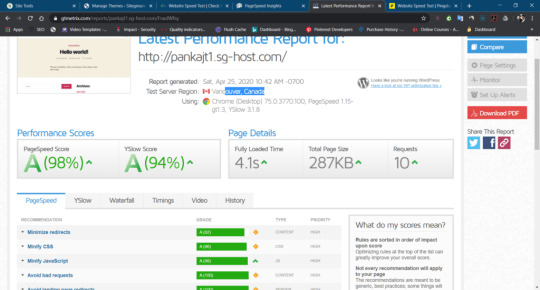
Siteground Speed test by Gtmatrix
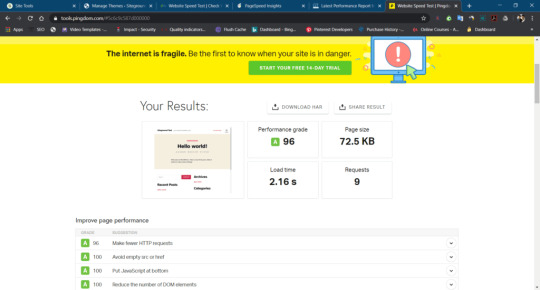
Siteground Speed Test By PingDom

Siteground Mobile Speed Score
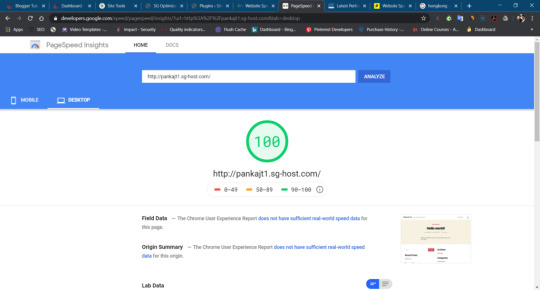
Siteground Desktop Speed Score
https://www.youtube.com/embed/htGg4RZlWOg
Siteground Hosting Live test
Siteground Hosting Uptime
According to Siteground, their uptime is 99.99%, which is accurate as they have cloud server (cluster of servers) means downtime is not an option in their Hosting.
Buy Siteground Hosting
-> Siteground India Hosting Review and alternative
Siteground Features and Tools available in Dashboard [cPanel]
I am really excited to tell you about siteground tools because I love them and the main reason for using siteground hosting for me is their tool. So let's explain their tools one by one.
1. App Manager
This tool is sounding its meaning from its name, i.e. App Manager will somehow manage your CMS application Automatically so that you do not need to install or delete them manually. Siteground App Manager has WordPress, Joomla, Drupal, Weebly, Magento, PrestaShop, ZenCart, OpenCart, phpBB, SMF, MediaWiki, Moodle, osTicket, vTiger, LimeSurvey, phpList, Piwigo. All these apps can be installed in siteground hosting automatically and you can manage them from siteground dashboard.

2. File Manager
Just like other hosting providers, You will get a file manager tool in siteground hosting to manage your hosting files. It has all the essential feature of a file manager like copy, paste, edit, rename, move, extract, compress etc.

3. FTP Accounts
Siteground hosting also provides FTP accounts for users to manage their files from third-party services like Filezilla. Here you can create, delete and manage FTP accounts.

4. MySQL Manager
MySQL tool will help you to create SQL database, manage SQL Users, Link SQL user to the database, Access SQL Database etc. This tool is really necessary even for WordPress users.

5. Backup
The backup tool creates an automatic backup of your website. This feature is really necessary even for professional developer because sometimes due to an unknown issue site get damaged and if you don't have a backup you will lose everything. In siteground backup tool, you can restore your site from last 30 days of backup.

6. SSL Manager
For making a website secure you must have an SSL certificate. Siteground Provides a free SSL certificate and a tool to manage it. from here you can directly install SSL certificate in a few clicks.

7. HTTPS Enforce
This feature of Siteground hosting will help you to forcibly serve all your content through the https protocol.
8. Protected URL
Protected URL is an Awesome security feature of siteground. You can secure any RL of your website with username and password. Only users with that credential can able to see that web page.

9. Blocked IPs
DDoS attack on any website is quite common, this feature of siteground will help you to block all those IPs that you think are harmful to your website. You can further unblock them anytime you want.
10. Site Scanner
Site Scanner is an addon product of siteground which is not available for free. You need to pay for it. It scans for malware in your website and tells location so that you can remove it manually. It has automatic removal feature but it is not very helpful for large websites with many scripts. Since it may remove your necessary files too.

11. Cloudflare Integration
Siteground has inbuilt Cloudflare integration to integrate Cloudflare free CDN to improve your website Speed and Code Optimization.

12. Caching
Website Caching is something that reduce server load and speedup your website. These days caching is just important as SSL for a website. Siteground have 3 Caching System, NGINX, Dynamic and Memcached.

13. WordPress Migration
Siteground have their Free WordPress Migration tool that need Siteground WordPress Migration Plugin to Migrate any website. They also offer free manual migration by their team.

14. Domain DNS Manager
When you map your domain to your hosting using a name server, then your domain provider will no longer manage your DNS setting. For this Particular Issue, siteground provide Domain DNS Manager tool from where you can Manage Parked Domain, Create and manage Subdomains, DNS Records, redirects etc.

15. Professional Emails
Professional emails are trending in these days. They show your quality and build trust among your audience and customer. Taking this into consideration, Siteground provides Free Professional Email accounts, Email Forwarder, Auto Responded, Email Filter, Authentication and Spam Filter. I love this particular service of any hosting provider not only siteground.

16. Website Statics
Site Statics tool really helps for those who are not too many techies in the field of web development or blogging. There are many things that you can track and see reports like Traffic Summary, Audience, Source, Behaviors, Error Logs, Access Log etc. This will help you to understand your website performance.

17. Git Tools
The most advance and rare tool that any hosting provider is Git. It helps to create a Git repository of your application, which you can later access, download and edit on multiple local branches. You will be able to easily deploy updates, as well as compare differences between your local source code and your production or staging copies.
18. Cron Job Manager
Some WordPress Plugin and script need to work in the back end automatically. With the Cron Jobs tool you to automate commands or scripts on your site. You can set up scheduled tasks to run at a specific time or time interval. You need to be comfortable using and understanding Linux commands in order to create and run cron jobs seamlessly.
Is Siteground Better from Bluehost?
Yes, Because Siteground uses Google Cloud server and other advanced Technology.
Does Siteground Offer Free Domain?
No, they do not offer any free domain but you can buy new during hosting order.
Is siteground Slow?
No, Definitely not.
Why Siteground is So Expensive?
Siteground Is too much expensive because they are using Cloud server for hosting, means your shared hosting plan is from google cloud.
Which Siteground Hostin Plan is best?
Choosing a hosting plan depends on need of resources by your website. If you have a heavy website then you are definitely going to need a better plan.
Read More https://bloggertutor.com/siteground-hosting-tools-review/?feed_id=474&_unique_id=5f089a80593c2 #hosting
0 notes