#mpeg corruption
Explore tagged Tumblr posts
Text
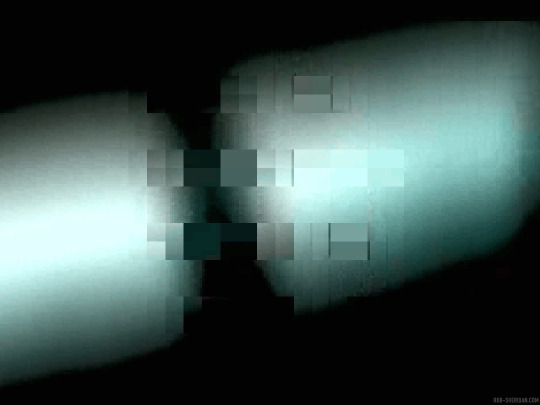

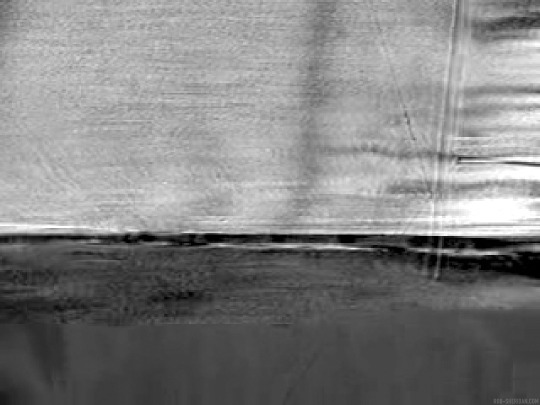


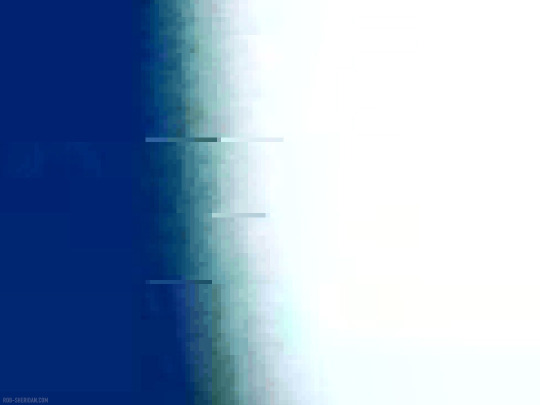




Early works with mpeg compression corruption, 20 years ago, during my 2003/2004 journey of experimentation with new forms of visual decay in the digital age that would lead me to the Nine Inch Nails With Teeth aesthetic. Some of this stuff made its way into parts of the large body of With Teeth artwork, but some of it is liminal inspirations in accidents, spawning ideas and techniques that I still carry with me today in my works across all mediums.
See my previous post for more thoughts from this unique era of early digital glitch art.
You can read more about my digital glitch art processes for With Teeth, and download a full tutorial, on my Patreon.
#glitch art#nine inch nails#y2k aesthetic#with teeth#nin#digital glitch#data corruption#rob sheridan#mpeg glitch#mpeg corruption
220 notes
·
View notes
Text
Glitchgirl where you can't quite see what genitals she has, as you only see MPEG corruption there, like a datamoshed video
423 notes
·
View notes
Text
I failed to recover a corrupt mp3 file today, unfortunate. But I did learn a bit about MPEG so I guess it was worth spending two hours on. :P
7 notes
·
View notes
Text
agent Dale Cooper are you there
Iam currently doing my wiki files so I did this when it shows pink rays of particles (I already showed last year) this is April 14
The term Artefacts refers to the unwanted display of shapes or blocks in the image following errors in the digital processing of video. In a video image, an artefact is an unwanted and/or defective element (block effects, video noise, etc.) and independent of settings. The most common artefacts in analogue video (The concept of analogue is used as opposed to that of digital) relate to colour and/or luminance; In a digital image, an artefact refers to any pixel whose colour has been randomly generated. We can add that the processing of sound, audio by computer means is also subject, as in video, to artefacts, which translates into noise, more or less noticeable spit. The digital encoding of images is based on the MPEG2 standard. This standard cuts the image into small square blocks called macro-blocks. These macro-blocks have a size of 16x16 pixels and consist of 4 blocks of 8x8 pixels. In the mpeg flow, information is transmitted on the content of these blocks. 2 main degradations can appear on these blocks.
Its degradations are called artefacts or more commonly on the pixelation forum.
Poor reception of the digital signal.
The limited throughput of the Mpeg stream
Poor reception of the digital signal:
Poor signal reception induces errors on the data received. Thus the content of macro-blocks (among others) can be corrupted. We then end up with blocks misplaced on the screen with content that is no longer coherent. The only solution in this case: check the pointing of your antenna.
(the noise of photon) This noise appears when acquiring the image of the (deep) sky. Since the signal of the (deep) sky object is weak, the light photons of the object always accumulate in the same place in the acquired image, which gives a noisy image. In Astronomy « noise reduction » is one of the essential aspects of image processing for many; this is not how I use those « data » so, as I worked on for six or seven years, I can now mix data to understand diff sampling situations (post in progress)
1 note
·
View note
Text









was finally able to test out my Sony Mavica MVC-FD200 today thanks to finally getting a new battery and a reliable charger for it!
The FD200 was the final and highest end Sony Digital Mavica that still supported writing to floppy directly in camera. As a transitional model it does also have a Sony Memory Stick slot but all of my Memory Sticks right now are later Pro models that are over 128 MB without banking, so this camera's too old to read them!
In its highest capability mode this camera does 1600x1200 images (which only 4 will fit on a floppy disk at once) and can also record up to 15 seconds of 320x240 MPEG video (no sound, due to not having a microphone) in a single clip (though this feature cannot be used with the floppy disk).
These pictures were taken in the medium quality 1024x768 mode, which allows for 10 photos per floppy disk. In this mode, it's comparable in quality to the lower end/older Digital Mavica camera we used in my high school's newspaper/yearbook classes for snapping pictures that didn't justify getting a better photographer with a high end camera, digital or film, out for!
The floppy disk I used for this has some bad sectors as it turns out, which is why 2 of these images have some corruption on the bottom portions. Woops!
5 notes
·
View notes
Photo
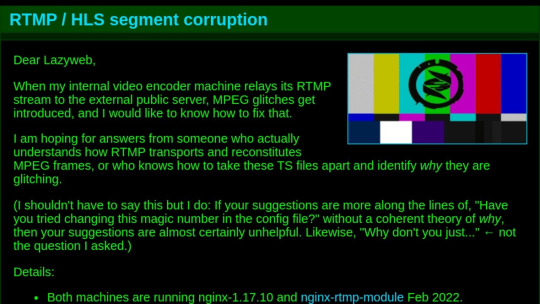
RTMP / HLS segment corruption. Dear Lazyweb, When my internal video encoder machine relays its RTMP stream to the external public server, MPEG glitches get introduced, and I would like to know how to fix that. I am hoping for answers from someone who... https://jwz.org/b/ykoc
0 notes
Text

Stellar (5221082)
Stellar Repair for Video Premium-Windo
Category : Computer SW
Description : Stellar Repair for Video is the world's best tool for repairing corrupt, broken or damaged MP4, MOV,AVI, MKV, AVCHD, MJPEG, WEBM, ASF, WMV, FLV, DIVX, MPEG, MTS, M4V, 3G2, 3GP, and F4V file formats. It repairs the videos that got corrupt during shoot, when performing file transfer, while editing, converting or processing.
Keyword(s) video repair, video repair software, video file repair, repair video file, repair video, video repair tool
0 notes
Text
Free .mdt Converter
MDT to AST converter to convert between MDT (Mountain Daylight Time) and AST (Atlantic Standard Time). Convert any MDT time to AST quickly and accurately.
Free .mdt Converter Software
Free Mdt
How to repair or convert Panasonic MDT file to MOV or MP4 video file
September 12th 2019
You have a damaged MDT file?
Wondershare Free Video Converter (Windows & Mac) Who says free software doesn't have. MDT - convert a WIM to ISO. On Jun 14, 2018 at 19:00 UTC. Solved Software Deployment & Patching. Next: Could SCCM 2002 distribute an exe.
Convert webp to mdt convert image-webp to mdt TAGS: turn video into gif, convert jpg to png, mpg to mp4 converter, online converter, convert aiff to mp3, aac to mp3, mp4 to mpeg converter, online converter mp3, transformer pdf en word, how to make a gif from a video, jpg to pdf. This page explains how you can easily convert a.mdt file to a PDF using free and easy to use tools from PDF24. The methods to create PDF files explained here are free and easy to use. A PDF creator and a PDF converter makes the conversion possible.
If you experienced power failure, accidentally interrupted, no response or device crash during recording with PANASONIC camera, you will find a damaged MDT file instead of MOV or MP4 file on memory card. The MDT file cannot be played, you will get error message when you want to play it with media player. It will be failed if you want to convert it with video convertor.
Why the MDT file cannot be played?
Free .mdt Converter Software
For PANASOINC camera, you will get MOV or MP4 file if the device works well, the MDT file is an unfinalized file if something wrong happen during shooting. For the MOV or MP4 format, it has header, body and footer sections, the MDT is just the body, it has raw video data, but it doesn’t have header and footer, so it cannot be played. To make it work, we need to rebuild the header and footer for the body section.

How to repair corrupted MDT file?
If you are searching for MDT repairing tool or converter to repair corrupted MDT video file, but failed, please do not be disappointed, you are lucky to read this article, because I can MANUALLY repair corrupted MDT video file. I can rebuild the header and footer for the body section. You will have a perfect repaired MOV or MP4 for the MDT.
If you have a corrupted MDT file, please contact me, I will repair it for you.
My email address: [email protected]
Free Mdt
I can support all the popular PANASONIC cameras, including: DMC-G7, DMC-GX80, DMC-G85, DMC-GH4, DC-GH5, GH5s, HC-X1000, AW-HE40, etc.
1 note
·
View note
Text
Online Video Converter
Once the conversion is complete, you can click the "Output Folder" button to get the output folder. You can convert DV video to MP4 as well as a variety of other formats with free online converter. You can upload files up to 2 GB in size. The speed of uploading the files depends on the speed of your internet connection. After the desired target format has been selected, parameters such as resolution, bit rate and number of channels can be adapted. When the files have been loaded into the MPG Converter, this begins with the conversion and saves the finished files in the target directory. Online-Umwandeln.de is a service for converting from one file type to the next. We treat the data of our customers confidentially and offer the possibility to convert files online and without registration. Since the conversion takes place in the browser, it doesn't matter whether you use Mac OS, Windows or Linux. All functions of Online-Umwandeln.de are available online without installation. The converted files are always of the same high quality - and of course without watermarks. TS files (abbreviation for transport stream) are obtained when recording audio and video data using DVB devices and / or software. Therefore, experts should use the command line when converting videos. The app supports almost every popular video format. download vids If your file doesn't open, it's probably corrupt or too big. You can rotate your video 90, 180 or 270 degrees.
More from roman10
Very instructive, since the options used are not hidden from the user - as is usual with other programs. Mobile Media Converter 🇬🇧 is a cross-platform program that uses FFMpeg to transfer files from or
If you want to convert MPG to MP4 on Mac (Mavericks is supported), you can refer to the video converter for Mac user guide for more detailed steps.
in the left sidebar and select the video resolution in the right section.
Go to Improving your video file, you can adjust video and audio output settings according to your own needs.
Known programs that use FFmpeg include VLC, xine or HandBrake.
After that desired target format was selected, parameters such as resolution, bit rate and number of channels can be adapted.
And then click Download button, choose video download format and start downloading. MPEG-4 was defined by the Moving Picture Experts Group (MPEG). The MPEG group also established the MPEG-1 and MPEG-2 standards. MPEG-4 delivers high quality audio and video streams, especially for cellular and broadband. In addition, you can use customized MP4 as output if certain device is not listed in the output profile. You can easily set custom video size, bit rate, frame rate, audio bit rate, etc. MPEG-1 is mainly used for the VCD format, while the MPEG-2 standard is used for DVDs. As far as the coding algorithm is concerned, MPEG-2 is more complex. It uses high, variable bit rates and also offers high resolution.
1 note
·
View note
Text
Music Editor App
WV to FLAC Conversion Software program converts WV information to FLAC and retains ID3 converter gives many helpful options. Converts native as well as online files in MP3. Freemake Audio Converter helps several common audio codecs and is extremely easy to make use of. However, it solely helps audio information which are shorter than three minutes. Convert your audio like music to the WAV format with this free on-line WAV converter. Add your audio file and the conversion will start instantly. You may as well extract the audio monitor of a file to WAV if you add a video. To take pleasure in music saved in exotic formats that you media participant does not assist, you may want to put in an audio converter software program that promises to transform the audio tracks to a supported format. Varied audio codecs exist, and every has its own distinctive options. Some maintain glorious sound high quality, some can be played only on specific devices, some provides compact measurement, and others are so uncommon that you don't have any thought which packages can open them. I did discover it took a very long time for dynamic cut up to course of a drum track utilizing Wavpack in a recent mission, so I will do as you recommended and use wav for recording and editing and solely encode to wavpack after a challenge is finished. Users might struggle to handle metadata in case of lossless file conversions. (take away all) to manage the audio file within the conversion record. WV, abbreviation of WavPack, is a completely open audio compression format. WV is an excellent audio format for archive as a result of its lossless and high-high quality options. However issues might be different when taking part in WV recordsdata. best wv to wav converter youtube files should not natively supported by many standard devices, like iPhone, iPad, iPod, Android, etc and media gamers, like Home windows Media Player, QuickTime participant, etc. So to play WV information on any gadget or any media player anyplace, most of users will choose to convert WV to MP3, the most popular audio format supported by nearly any device and media player. Audio Converter additionally helps video to audio conversion. For example, you can use this app to transform MKV, WMV, M4V, AVI, MOV, MPEG or MP4 video file to MP3 file. Total Audio Converter is a free audio converter, best wv to Wav converter Youtube that may be put in quickly. It has a minimal interface with simple to make use of modifying tools. Step four: Start to convert wv to wav. Whether it is doable to effectively discover within a physical stream an audio body containing the goal audio pattern. To seek on an audio file it is required to transform the audio pattern number right into a file position the place the wanted audio information is stored. For a relentless-bitrate stream like WAVE and MP3 CBR it is easy to find the wanted audio body in just one file seek request. extract the specified tag field to named file in identical listing as decoded audio file; non-compulsory filename specification could comprise %a which is replaced with the audio file base identify, %t changed with the tag subject title (be aware: comes from information for binary tags) and %e changed with the extension from the binary tag supply file (or txt" for textual content tag).
Convert Recordsdata helps you convert FLAC to MP3 file format simply. You simply need to upload a FLAC file, then choose MP3 because the output file format and click on convert. After the conversion is full, download the transformed file in MP3 format and also you even have an option to send it to your e-mail for storage by way of a novel obtain link that no one else can access.No floating-level arithmetic is utilized in WavPack's knowledge path as a result of, in response to the writer, integer operations are less vulnerable to refined chip-to-chip variations that could corrupt the lossless nature of the compression (the Pentium floating point bug being an instance). It is potential that a lossless compressor that used floating-point math could generate different output when operating on that faulty Pentium. Even disregarding actual bugs, floating-level math is sophisticated sufficient that there could possibly be refined variations between "correct" implementations that might trigger bother for such a application. 8 A 32-bit error detection code to the generated streams is included to keep up user confidence within the integrity of WavPack's compression.This audio file converter instrument does not present buyer assist via cellphone or mail. Step 1: Drag WV recordsdata to WV MP3 Converter, batch conversion is supported. Supported Output Codecs: AAC, AC3, FLAC, M4A, MP3, OGG, WAV, M4R. The "excessive" mode ought to be used when compression ratio (or, in lossy mode, audio high quality) is extra necessary than compression (or decompression) velocity. This feature slows both by a couple of factor of 2.
1 note
·
View note
Text
How To ConvertWav IntoOgg For Custom Sounds Pack (800 Files)
Prime 10 free Audio Converters: Advocate free audio converter to convert music information into different audio formats. Audio::ConvTools gives miscellaneous instruments to convert audio recordsdata between Ogg Vorbis, MPEG III and Wav recordsdata. This can be a operate interface only. However you may also edit tags (e.g. title, artist, album, comment, yr), customize columns, change the interface pores and skin and language, allow the instrument to remove information from the checklist after conversion and to only show the filenames, use superior conversion settings, and others. Convert audio and videos to devices like iPhone, iPad, iPod, Android gadgets, Apple TELEVISION, Blackberry and Game Hardware. ogginfo claims that all my Ogg Vorbis WAV files are "corrupted" but I do know for a proven fact that they are not. It is simply ogginfo doesn't know something about WAV container. Compressed stream(s) are allowed in WAV container by the standard. Sadly most free tools aren't conscious of this. This audio converter cellular app is only obtainable for Android devices , nevertheless it's free and has an impressive toolbox to transform and manipulate audio recordsdata. It helps all the favored audio codecs, including MP3, WAV and AAC, and has an extensive list of features for enhancing and merging audio files as soon as they're converted. The audio enhancing software is straightforward to use and lets you zoom in on a portion of the audio file, trim the clip and set it as a ringtone or notification tone. This app additionally has a characteristic that merges multiple songs together to make a custom remix. Filestack is a goal-construct cloud platform designed to handle large-scale transformation wants throughout thousands and thousands of recordsdata. In this article, we primarily discuss the right way to convert WAV to OGG. You possibly can simply discover free WAV to OGG converter and on-line WAV to OGG converter to make the conversion between WAV and OGG. If you want the next bitrate MP3 than you presently have, you need to return to the supply (CD, and so on) and extract that audio at full high quality. Then you possibly can convert that file into a higher bitrate MP3 file. VLC's progress indicator will move and that means that the audio format is being converted. For compressed audio formats, resembling MP3 and MPEG-four AAC that do not store information in integer form, 'native' defaults to 'single'. Sound Converter is an audio converter app for Linux. it could actually course of any audio (or video) file supported by GStreamer, including the ever-present MP3, the more marginal M4A, as well as film recordsdata like MOV and MP4. after the clicking on Begin Upload button the message "Error - This file sort isn't supported". I get the same message withwav andogg files. 1. Convert audio information to numerous formats. Audio Converter Lite does well in converting your medias to standard audio formats. Test the box before I comply with Phrases & Situations and hit Start Conversion to start converting MP3 to Textual content information. MP3, WMA, M4A, OGG, FLAC, and many others. As soon as your file have been uploaded, you possibly can see them in the window. Drag the handles to pick the part you would like to get as a brand converting wav to ogg linux new audio file. Provide a brand new filename and format for the output audio, then click "Cut and Convert" to complete the method. 29 Opera Mini itself would not help any video or florentinamonds13.wordpress.com audio, but any video or audio is passed to the system to play if it has assist for that format. Opera Cellular additionally does this with unsupported formats. > You might be recording many alternative audio alerts, > and so they have different spectrograms in fact. > > Report a signal right into a wav file and create the spectrogram: > > $ rec -c 0 10 > $ sox spectrogram - Sorry: $ sox -n spectrogram - > Now convert that file to an ogg and create its spectrogram: > > $ sox > $ sox spectrogram - $ sox -n spectrogram - > Are the 2 spectrograms similar? Yes, practically identical, > except the ogg format cuts away the very high frequencies.
Wav recordsdata are the standard digital audio format in Home windows. Utilizing theWAV file extension, 8- or sixteen-bit samples will be taken at charges of 11,025 Hz, 22,050 Hz and forty four,one hundred Hz. The highest high quality being th 16-bit at 44,one hundred HZ, this highest stage is the sampling charge of an audio CD and makes use of 88KB of storage per second. All basic sounds in Windows, reminiscent of once you log in, are in theWAV format. The default content of a free wav to ogg converter file is uncompressed (though they can be utilized to retailer compressed formats such as MP3), pulse code modulated (PCM) digital samples derived from the analog supply. 5 To keep away from patent points, support for MP3 will not be constructed instantly into Firefox. As a substitute it relies on help from the OS. Firefox supports this format on the next platforms: Windows Vista + since Firefox 22.0, Android since Firefox 20.0, Firefox OS since Firefox 15.0, Linux since Firefox 26.zero (relies on GStreamer codecs) and OS X 10.7 since Firefox 35.0.
1 note
·
View note
Text
Mp3Care
Core Audio Format withcaf extension, is a container for storing audio, developed by Apple Inc. At Mp3Care we are going to take care of all your Audio Conversion and different manipulation tasks. We use the most effective technology to convert audios from one format to other whereas trying to take care of the unique quality. A few of our applications like aiff to mp3 and mp3 to wav are unique on the internet. Should you face any downside in converting or other audio enhancing actions don't hesitate to contact us. It will be significant for audio converter software to work rapidly and effectively in addition to to have a wide variety of file format options, including lossy and lossless codecs. Every music streaming service has a most popular format for streaming and archiving music - sadly, not every service makes use of the same format. WAV is an acceptable lossless format for many companies. Nevertheless, depending on the service, that file might be converted and compressed to a special format. MP3 files could be uploaded to all the popular streaming companies, but there's no cause to convert a lossless file format, corresponding to WAV, to MP3 if you don't have to.

The software comes with a simple user interface that can be discovered to make use of in a single session. All the essential controls are supplied on the main web page. You'll be able to load music and announcement audio recordsdata to the participant and tweak the settings for announcement and music from their respective control tabs. Convert video online in couple of clicks, aiff to mp4 converter freeware download with out install any software on unimaginable pace and up to Full HD advert 4K qualitys. We sopport hottest video codecs like: MP4, AVI, MOV, WMV, FLV, MKV and codecs H264 or HEVC. Additionally, superior aiff to mp4 converter linux ubuntu video settings accessible resembling bitrate, decision, facet video and rotate video. I choose the mp3 profile. I select the destination. The only option i get ists container. I try altering the extension to mp3, and I get a white noise file. I go with thets possibility and I get a file with sound, but when I rename it to mp3 it turns into white noise again. 1 Add AIFF TO WAV file(s) that you just wish to convert. Converting video files is an identical operation. Point your browser to and visit the Providers downloads web page Download the Movie Services and set up them once downloaded. First, while Apple did create the ALAC format, it's now open source, so there is not any monopoly. They don't reluctantly" acknowledge the existence of MP3 and MP4; iTunes first launched supporting only MP3. Then it added AAC, which is MP4, which scads of individuals thought was a proprietary Apple format, and got all crazy about. AAC is superior to MP3, but they received accused of the identical thing you wrote right here, because not many different apps or gadgets supported it initially. They all do now. Type of like once they introduced USB on the first iMac; now USB is the usual. Mac: From the menu bar on the prime of your computer display screen, select iTunes > Preferences. The unhealthy information is that that particular MP4 video seems to either be corrupt, copy protected (DRM) or an unsupported format. Along with audio knowledge, aiff to mp4 converter online Free high Quality can embrace loop level knowledge and the musical word of a sample , to be used by hardware samplers and musical functions. Have to convert sound or audio recordsdata without downloading software? Now you can. I just need to congratulate you for the MediaHuman Audio Converter. Variety of decisions for audio quality, file extension type and a number of cpu core choice. And checkbox for including to iTunes while converting. Genius. You saved me from hours of ready. Well executed.
In the event you simply need to convert your AIFF music to file withaac extension, you choose Basic Audio > AAC - Advanced Audio Coding (.aac) from the panel; otherwise you need to get the AIFF into a format that adopts AAC to encode observe, if so, pick M4A - MPEG-four Audio (.m4a) from the list. AIFF to MP4 Converter supports most generally used widespread input and output audio codecs.The reply is as a result of Final Minimize Professional was invented to support only uncompressed audio information. There are solely three audio codecs that Final Cut helps: AIF (and AIFF), WAV (and Broadcast WAV), and SDII. All compressed codecs (like MP3 and AAC) have to be transformed into an uncompressed format earlier than you'll be able to edit them. For those who're utilizing Music Supervisor or Google Play Music for Chrome to upload music to your library, here are the kinds of files you possibly can add.Actually, we'll be satisfied when an online-based mostly converter can settle what we would like without a penny. Why should we pay for an extra third-social gathering AIFF to MP3 converter to make this conversion? The common sense tells us net-primarily based functions are simply affected by the net speed whereas third-occasion functions are not. Compared to the online device, a third-social gathering converter permits us to remodel audio recordsdata into different formats with none interference of the web connection pace sounds higher. The advice is to make use of Video Converter Studio.
1 note
·
View note
Text
Convert WAV To AIFF With Ffmpeg
Find out how to convert FLAC to AIFF on-line with FLAC to AIFF Converter? Previous to MP3 introduction, MPEG-1 had been widely used. That format contained not only audio knowledge, however photos as properly. MP3 breaks an audio file into components of the identical size. When the processing is over, every part is packed into its own frame. It involves the know-how of spectral restrict that requires a steady input sign to supply the usage of two adjoining frames. The unique motivation for this bug was to make it potential for audio professionals (akin to myself) to upload files without having to be taught to use a whole new set of unfamiliar instruments. (Few recording artist know the right way to use the bash shell, for flac to aiff converter windows example) IfWAV is now supported, then I believe this enhancement needs to be closed. The goal is achieved. Beatport makes a speciality of electronic music and all its' various sub-genres. They're just about the go-to site for all the things from EDM to Ambient electronic music downloads. It's an excellent supply for DJ's and flac to aiff converter download apk digital followers alike. They promote single tracks, albums, DJ mixes they usually have even their own customized software called Beatport Professional for Desktop. At present Beatport provides WAV, AIFF and MP3 recordsdata. wave recordsdata to flac with the data as tags. Note: When putting in the Freemake Audio Converter, ensure that to uncheck what you don't want because the Freemake installer will try to install different applications not related to the converter. Stream your movies from Windows or Mac to other gadgets, together with Chromecast, Roku, Apple TV, Xbox 360 or PS3. Whereas ALAC is nice, it is barely much less efficient than FLAC in the case of compression. Nevertheless, Apple users don't actually have a alternative between the 2 because iTunes and iOS both present native support for ALAC and no support in any respect for FLAC.
WAV recordsdata are common as a result of they are thought of a first technology" format. That's, they are usually stored as the first digital copy of a file fully uncompressed. Which means WAV files are the very best high quality and have not gone by any digital alterations besides to be outputted. In the course of the turning flac into aiff , you possibly can change the precedence of the process or set an automated occasion to be executed when the conversion is over. After the conversion of flac to aiff has finished, you can find the aiff recordsdata in the output folder you specified. XLD is so a lot better for this function (and sure I take advantage of Fission as properly). It traverses directories, helps drag and drop, is up to date frequently, is free, has great tag transfer support, top quality CD ripping with hyperlinks to the CDDB (CD Database) to tug tag information from the cloud, and so forth. MP3 - MPEG Audio Layer III, or MP3 for short, is the most common lossy format round. So much so that it is turn into synonymous with downloaded music. MP3 isn't the most environment friendly format of them all, but its definitely the most nicely-supported, making it our first choice for lossy audio. Click the big "Convert" button of the program to start out and finish compressing MP3, WAV, and so forth. Click the drop-down button of "Profile". Then, choose "MP3 - MPEG Layer-3 Audio (.mp3)" as output audio format from "Basic Audio" class. This article introduces a powerful and simple-to-use AIFF Converter for Mac and a step-by-step guide to convert AIFF to MP3, 320kbps MP3, WAV, 24bit WAV, FLAC, AC3, OGG, M4A, WMA on Mac as properly convert convert MP3, WAV, flac to aiff converter mac online, AC3, OGG, M4A, WMA, APE, AU, VOX, VOC, QCP, SHN to AIFF on Mac OS X. I obtained a FLAC file from my friend but it appears I am unable to play it properly on my MP3 player. Can you suggest any audio converter that may convert FLAC to MP3 without deducting the music quality? I googled around however didn't discover such a tool. The information will probably be corrupted, the error is a file processing error which happens on the level of reading metadata, there isn't a requirement for a FLAC file to have metadata.Compared to FLAC and ALAC, WMA Lossless is the worst in terms of compression effectivity but solely slightly. It's a proprietary format so it's no good for followers of open source software program, however it's supported natively on each Home windows and Mac techniques. WMA - Windows Media Audio is Microsoft's own proprietary format, much like MP3 or AAC. It does not really supply any advantages over the opposite formats, and it's also not as nicely supported. There's very little cause to tear your CDs into this format.When encoding to flac, ignore the file dimension headers in WAV and AIFF recordsdata to try to work around problems with over-sized or malformed files. They will be equivalent to the FLAC information- if you downloaded them from who-knows-the place it will depend on how they were created if they are going to be similar to the unique CD. After open this system in your pc, click on "Add File" button so as to add the audio information you need to compress, whether or not the information are in MP3, WAV, FLAC, OGG, WMA, M4A, AAC and other audio format.
1 note
·
View note
Text
Convert FLAC To MP3
This page incorporates info particular to the new Converter included with foobar2000 variations 1.1 and newer. dBpoweramp integrates into Home windows Explorer, an mp3 converter that is as simple as proper clicking on the source file >> Convert To. Popup data ideas, Edit ID-Tags are all offered. Convert files from flac to mpc,MP2, WAV, WMA, OGG, AAC, APE, FLAC, WV, TTA ,SPX,flac and MP4 to WAV and backwards. Also, Zamzar's conversion time is sluggish when compared to different online audio converter providers. As a wonderful and free online flac to mpc converter download FLAC converter, TREMENDOUS could be the primary alternative, you'll be able to convert FLAC to many other audio format, like: AAC, AC3, AMR, APE, and many others. At the similar time, you also can load other audio formats and convert them to your required audio format easily. convertio is a free online FLAC to MP3 converter that's simple to make use of. The performance of the device is terrific. The instrument has a simplified design for simple conversion. One can also be required to sign up an account to get the converted file and use extra options. convertio is a free online FLAC to MP3 converter. Step 4: Begin to convert flac to mpc. Convert FLAC to WMA, WAV to play FLAC in Home windows Media Player. I think foremost problem is VLC not enable to direct mp3 file convert. To sum up, now we have listed the highest 10 on-line FLAC to MP3 converters. So, now you could have a very good list of decisions to select from. Although every software has its own significance, the best choice for you would be to go for Wondershare Video Converter Final. Nonetheless there are several main streaming providers that supply very excessive sound quality - Spotify , Tidal and soon Qobuz - and depending on the report, they can be indistinguishable from the CD. While Spotify content material is ripped in 320Kbps Ogg Vorbis, it is Tidal that provides the biggest alternative to private collections as it's also primarily based on FLAC. The company is also in a position to offer hello-res music by adding Meridian's MQA expertise for compatible devices. Against this, Qobuz gives hi-res FLAC streaming without the usage of a proprietary wrapper, but the trade-off is way bigger file sizes not appropriate for the prepare. Within the meantime, both Spotify and Tidal let you obtain tracks for offline listening (with a paid subscription), and each catalogs are quite spectacular. MPC (Musepack) is a sort of audio compression format, which makes use of a compression pattern primarily based on MPEG-1 Layer-2 and MPEG-2 algorithms and is optimized for variable medium high bitrates not exceeding 48khz. Bitrates vary in accordance with the complexity of audio knowledge. These parameters ensure efficient compression with little detriment to sound high quality. Though Musepack does show higher sound high quality than MP3, it's still not so fashionable as a result of few audio players help it. That said, if you wish to use iTunes—say for streaming your music to an Airplay device like an Apple TELEVISION, changing your files to Apple Lossless is undoubtedly the best way to go. And XLD is the tool to use. Like VLC, it supports a variety of audio file codecs. And, in case you are concerned about whether Apple Lossless will clip or otherwise corrupt your music, keep your FLAC information as a backup. Storage is cheap nowadays.
Choose MP3 from the Audio Class. iSkysoft iMedia Converter Deluxe helps 3 totally different classes to select from. Equally, you possibly can choose another audio format as per your requirement. Convert FLAC to extra other codecs including convert FLAC to WAV, FLAC to M4A, FLAC to AIFF, FLAC to WMA, FLAC to ALAC, AC3, AU, MP2, OGG, RA, and so forth. Audio file converter instruments are additionally useful in case your favorite music app on your telephone or pill doesn't support the format that a new track you downloaded is in. An audio converter can convert that obscure format right into a format that your app supports. is another on-line audio converter, which implies though you do not have to download any software program to make use of it, jedpeterson66.tumblr.com you do have to upload and download your files to make it work. MediaHuman Audio Converter là ứng dụng chạy trên các thiết bị sử dụng hệ điều hành Mac OS X và Home windows, hỗ trợ người dùng chuyển đổi các tập tin âm nhạc hoàn toàn miễn phí sang các định dạng MP3, AAC, WMA, FLAC, WAV, OGG hay AIFF hay Apple Lossless, cùng nhiều định dạng khác. Convert files from M3U and PLS playlists. Create such playlists for transformed recordsdata automatically. SoundConverter goals to be easy to make use of, online flac to mpc converter and really fast. Thanks to its multithreaded design, it can use as many cores as possible to hurry up the conversion. It may possibly also extract the audio from videos. is a free FLAC to MP3 converter online that has excellent capabilities. The device gives the conversion of multiple file codecs with immediate execution. The positioning is also legit with a smart design. It is straightforward to make use of and supports each audio and video conversions. One can batch convert the recordsdata too.
1 note
·
View note
Text
Minimize MP3, Mp3 Cutter To Split Audio Files
All Free MP3 Cutter enables you to lower audio recordsdata into smaller elements by letting you set the start and finish frames of a file. You can even add the artist name, monitor title and also the album cowl artwork from the appliance itself. You can merely drag-and-drop the files on the interface and free online pdf file convert to word expertise an amazingly quick course of. As we talked about previously, it's also possible to break up MP3 information into particular person tracks and revel in every track individually.
When the file required to uninstall EZ Softmagic MP3 Splitter & Joiner is corrupted or lacking, it won't be capable of uninstall this system. In such circumstance, reinstalling EZ Softmagic MP3 Splitter & Joiner could do the trick. Run the installer either within the authentic disk or the receive file to reinstall the program again. Generally, the installer may will allow you to restore or uninstall this system as properly. You can use each varieties of ways to edit the images obtainable on this article. These all works effective however there are so many differences between an internet editor and offline software program. Online editor requires you to connect the system with web then solely you should use them whereas if you want to edit photographs in offline mode then Wondershare Fotophire may help you. You simply want web to download and set up this program later you'll be able to simply use this software program without any difficulty within the offline mode with out web. The great part is that it supports all varieties of image codecs and also you need not compromise with the output quality of your photographs. To start with, in order to combine two audio information you'll want to manipulate their uncooked representation; since an MP3 file is compressed, you do not have a direct access to the sign's uncooked representation. It's essential to decode the compressed MP3 stream with a view to "perceive" the wave type of your audio indicators and then it is possible for you to to combine them. Free Merge MP3 is outstanding as what it does. It is ready to not solely merge MP3 readily, but also be a part of diverse audio formats seamlessly, as an illustration, free online pdf File convert to word WAV, FLAC, OGG, WMA, etc. With the exception to merge function, this free MP3 mixer is workable to act as a simple audio converter. Therefore, it's feasible for you to perform batch conversion. Moreover, there are preset high quality and specify settings nicely organized so that you can choose. If you're the one who desires to get each audio converter and audio joiner, you should grab this chance to attempt it. It is crucial for an audio converter to be able to importing all out there audio formats and converting them to a format you should utilize. There are greater than 50 audio file varieties in use as we speak, and the best converter software program applications can work with all of them. The free converters we examined can import the popular lossless formats, like WAV and FLAC, and www.mp3joiner.org convert them to standard lossy formats, like MP3 and AAC, however the very best for-pay converters can even import lesser-known codecs, together with proprietary audio codecs from corporations like Sony, Microsoft and Yamaha.MediaJoin is free video joining software that merges MPEG-1, MPEG2, WMV, MP3, AVI, OGG, WAV and WMA. You may embrace audio tag info for combined output audio information for Home windows XP and Windows 7. The video joiner allows you to be a part of all fashionable audio and video codecs right into a single merged audio or video file. What is extra, the software can be used to mix Text file and other notes. If you have to do some easy video files, it must be a alternative for you.Must remix some music for a dance competitors at faculty or for a party the place you're the DJ? Nicely, you may all the time use Adobe Audition in case you have a lot of money laying round or you can obtain Audacity totally free and edit music that manner, nevertheless it's received a bit of a studying curve and is usually for bigger tasks.Though the editor is fairly awesome, one massive disadvantage is that you would be able to solely work with one file at a time. So if you have a number of MP3s that it's good to lower individually and then be part of together, you'll have to edit them here first and then return to another tool like MP3Cut and be a part of them collectively. Additionally, if it is advisable remix something that shall be longer than 5 minutes, you can do it in elements and then use the other site to affix them together.Audacity may also be a highly regarded MP3 merger which can run on Residence home windows, Mac and Linux. It's worthwhile to use it to separate any audio into as many objects as you want, or you may as well merge mp3 on-line as many MP3 recordsdata as you need with Audacity. It additionally has different video enhancing options like audio filters and effects which might show you how to to cope with music info that are problematic in a roundabout way. Furthermore, Audacity is a widely-used open-supply audio modifying and recording program.
1 note
·
View note
Text
How To Convert FLAC To ALAC (Apple Lossless) In 2 Seconds
No, I always convert my audio to AIFF or WAV first. The Audio Home Recording Act explains the legalities involved with recording audio from streaming services. Mainly, it is authorized to document a streaming service if it's performed at your own home and for non-commercial use. This text summarizes the legislation's definition and what it means for flac to alac Converter mac free download someone who buys audio converter software for that objective. Like MP3 before it, FLAC has been embraced by the music trade as a cheap technique to distribute CD-or-higher-quality music, and it doesn't have the auditory problems of MP3s. FLAC is lossless and extra like a ZIP file - it comes out sounding the identical when it is unzipped. Beforehand the one solution to get "lossless" information was by way of the uncompressed CD codecs CDA or WAV, however neither is as area-efficient as FLAC. For example, customers wanting good multiplatform compatibility and robustness (e.g., people sharing live recordings) would favour WavPack or FLAC One other user, looking for the very highest compression available, would go together with OptimFROG Somebody wanting transportable help would use FLAC or ALAC , and so forth. En fin, this isn't a matter price getting too worked up about. In the event you later find out the codec you selected isn't the most effective on your needs, you may simply transcompress to a different format, without threat of shedding high quality. It might be straightforward to convert ALAC to FLAC with an Apple Lossless Converter. And the tool I like is known as Apple Music Converter which is an especially great tool for each Apple Music subscribers. It really works effectively with iTunes library and allows you to convert Apple Lossless songs to flac to alac converter mac free download with 16X sooner velocity. One other helpful characteristic is that it will probably make it easier to remove DRM from Apple Music and convert them to FLAC or widespread MP3. And the last however not least, it will possibly retain all meta info of your songs and a hundred% keep the unique quality. MP3, or Transferring Picture Experts Group Layer-three Audio, is likely one of the hottest audio codecs. MP3 files use lossy compression, which compacts audio drastically. In some cases, MP3 recordsdata will be 10 instances smaller than WAV information. This compression methodology is versatile and works on practically all playback devices. ALAC (Apple Lossless Audio Codec) is a lossless audio format developed by Apple, as a result of audio knowledge is lossless, ALAC audio recordsdata dimension can be bigger than MP3 (lossy) audio files. The file extensions can bem4a.

CloudConvert is a free online file conversion software with help for over 200 file sorts, including 20 of the preferred audio formats. The free plan limits you to 5 concurrent conversions with a most file dimension of 1GB. It additionally limits you to 25 total conversions per day, and free customers are at the bottom of the priority checklist, so it might take a very long time to transform information during peak utilization hours. CloudConvert is straightforward to use and accessible as a Chrome Extension and iOS app, in case you do not want to use the online software. Now technically both AAC and ALAC are MPEG-four. But AAC is allowed but ALAC is not. However really I known as for MPEG-four to be added for movies, they normally have an audio codec of AAC. You select which format you employ to tear CDs and convert files in iTunes within the Normal preferences. Click on Import Settings, then make your alternative. Naturally, the assumption with bit depth and frequency is that larger numbers are higher. One factor they certainly are is bigger, and this extends to file sizes. In case you thought Apple Lossless, FLAC and AIFF audio information have been huge, high-resolution audio equivalents will appear gargantuan; single albums can simply clock in across the 1 GB mark. 1. You are allowed to extract audio information from a sure video clip in case you are satisfied with the sound monitor. Set the beginning and end time of the media file. Invalid or empty values will likely be ignored. In some instances trimming the audio can lead to corrupt output information. The input format is HH:MM:SS (HH: hours, MM: minutes, flac to alac converter mac free download SS: seconds).It even can convert FLAC to WAV, AIFF, AAC, MP3, OGG, DTS, AC3, MKA and so forth. There's a program known as flukeformac that may permit you to playflac files in iTunes. The MP3 format is a lossy format, which implies audio high quality is sacrificed with a view to maintain the relatively small measurement of the files. Pretty much every web site will tell you that you should never convert a lossless format audio file to MP3 format until you are OKAY with dropping some audio high quality.
1 note
·
View note