#msdynamicscrm
Explore tagged Tumblr posts
Link
1 note
·
View note
Text
Microsoft Dynamics 365 AI For Market Insight
Microsoft provides a rich platform for social engagement known as Microsoft Market Insight previously known as Microsoft Social Engagement. Microsoft Market Insight is packed with AI capabilities which helps users…
To get details visit: https://blogs.nsquarexperts.com/microsoft-dynamics-365-ai-for-market-insight/

#microsoft365#Microsoft dynamics CRM#crmsoftware#msdynamicscrm sales marketing customerservice nsquare softwaredevelopment
0 notes
Video
youtube
Microsoft Dynamics CRM Training Videos Session 2
0 notes
Text
Deleting MS Dynamics CRM data using MS SQL Server Management Studio & Enzo Unified
Enzo Unified is a data platform that helps companies to reduce development and data integration project timelines, improve data quality, and increase operational efficiency by solving some of the most complex real-time data consumption challenges. If you would like to know more about Enzo Unified, visit http://www.enzounified.com for more information.
In this link, you can see with more details how to access MS Dynamics CRM data. In this post, you will see how you can delete data in a MS Dynamics CRM organization using MS SQL Server Management Studio.
Deleting records
MS Dynamics CRM API allows to delete data into any entity (table). Enzo Unified offers the following command to delete entity records:
DELETE FROM DynamicsCRM.Delete@entityname WHERE field1 = 'value1';
As you can notice in the line shown above, the DynamicsCRM.Delete handler allows you to invoke the command to delete CRM records in the specified entity in the entity name parameter after the @ character. The handler uses the DELETE clause specifying the fields and their correspondent values based on the field data type. In addition to the DELETE clause, the delete handler also allows you to use the WHERE clause to filter the records that you need to delete. When you run the query for deleting records, you will see the following information in the results panel:

Depending on the deleted information in the delete operation, if you try to retrieve the information, you should get a similar result:

Conclusion
Enzo Unified allows you to integrate directly with MS Dynamics CRM using MS SQL Server Management Studio without the need to install an additional ETL tool and without learning the MS Dynamics CRM APIs. You can use Enzo Unified to delete data executing the DynamicsCRM.Delete handler.
0 notes
Photo

For small businesses, CRM software is one of the potential puzzle. Though CRM is non-critical, but it’s designed to support Small businesses to build and maintain effective relationships with your customers to drive loyalty. Mastermind Consultancy is the ideal CRM Implementation partner for you. Visit us for more details: www.mastermindtechies.com #microsoftdynamicscrm #dynamicscrm #crm #mastermindconsultancy #msdynamicscrm #crmimplementation
0 notes
Video
CRM Consulting by Kiran Sorout Via Flickr: #BestCRMconsultancy services from Soluzione – qualified Microsoft Dynamics #CRMconsultants. For more info: Contact us ☛ solzit.com/crm-consulting.php
1 note
·
View note
Text
Рновом MS Dynamics CRM ÑаÑÑиÑÑÑ ÑÑедÑÑва аналиÑики
РРедмонде ÑообÑили, ÑÑо в новое поколение комплекÑной ÑиÑÑÐµÐ¼Ñ Ð´Ð»Ñ ÑпÑÐ°Ð²Ð»ÐµÐ½Ð¸Ñ Ð²Ð·Ð°Ð¸Ð¼Ð¾Ð¾ÑноÑениÑми Ñ ÐºÐ¾Ð½ÑÑагенÑами MS Dynamics CRM бÑÐ´ÐµÑ Ð²ÑÑÑоена ÑÑнкÑионалÑноÑÑÑ, ÑвÑзÑваÑÑÐ°Ñ Ð¿ÑиÑÑÑÑÑвÑÑÑиÑ
в конÑакÑном лиÑÑе полÑзоваÑелей на ÑоÑиалÑнÑÑ
плаÑÑоÑмаÑ
Ñ Ð»Ð¸ÑнÑми пÑоÑилÑми на мобилÑнÑÑ
ÑÑÑÑойÑÑваÑ
. далее...
0 notes
Photo

MS Dynamics CRM - a powerful solution to manage business relationships and to streamline sales, marketing, performance insight, opportunities, and customer service processes.
0 notes
Video
youtube
Microsoft Dynamics CRM Training Videos Session 1
0 notes
Text
Updating MS Dynamics CRM data using MS SQL Server Management Studio & Enzo Unified
Enzo Unified is a data platform that helps companies to reduce development and data integration project timelines, improve data quality, and increase operational efficiency by solving some of the most complex real-time data consumption challenges. If you would like to know more about Enzo Unified, visit http://www.enzounified.com for more information.
In this link, you can see with more details how to access Ms Dynamics CRM data. In this post, you will see how you can update data into MS Dynamics CRM organization using MS SQL Server Management Studio.
Updating records
MS Dynamics CRM API allows to update data into any entity (table). Enzo Unified offers the following command to update the entity record:
UPDATE DynamicsCRM.Update@entityname SET field1 = 'value1', field2 = 'value2' WHERE field3 = value3;
As you can notice in the line shown above, the DynamicsCRM.Update handler allows you to invoke the command to update the CRM record to the specified entity in the entity name parameter after the @ character. The handler uses the UPDATE ... SET clause specifying the fields to be updated and their correspondent values based on the field data type. In addition to the UPDATE ... SET clause, the update handler allows you to use the WHERE clause to filter the information that you want to modify in the update operation. When you run the query for updating records, you will see the following information in the results panel:

Depending on the information that you modified in the update handler, you can retrieve the updated information:

Conclusion
Enzo Unified allows you to integrate directly with MS Dynamics CRM using MS SQL Server Management Studio without the need to install an additional ETL tool and without learning the MS Dynamics CRM APIs. You can use Enzo Unified to update data executing the DynamicsCRM.Update handler.
0 notes
Photo

Mastermind Techies the trusted and the right partner since 2014, helps to elaborate your business and maximize the value of the business in an effective manner. Visit our site to know more details @ http://mastermindtechies.com/.
#microsoftdynamicscrm #dynamicscrm #crm #mastermindconsultancy #msdynamicscrm #crmimplementation
0 notes
Text
Creating MS Dynamics CRM data using MS SQL Server Management Studio & Enzo Unified
Enzo Unified is a data platform that helps companies to reduce development and data integration project timelines, improve data quality, and increase operational efficiency by solving some of the most complex real-time data consumption challenges. If you would like to know more about Enzo Unified, visit http://www.enzounified.com for more information.
In this link, you can see with more details how to access MS Dynamics CRM data. In this post, you will see how you can create data into MS Dynamics CRM organization using MS SQL Server Management Studio.
Inserting a single record
MS Dynamics CRM API allows to insert data into any entity (table). Enzo Unified offers the following command to create an entity record:
INSERT INTO DynamicsCRM.Create@entityname(field1, field2, field3) VALUES('value1', 10, ‘2017-04-01 07:00:00’);
As you can notice in the line shown above, the DynamicsCRM.Create handler allows you to invoke the command to insert the CRM record to the specified entity in the entity name parameter after the @ character. The handler uses the INSERT INTO clause specifying the fields and their correspondent values based on the field data type. When you run the query for inserting a record, you will see the following information in the results panel:

Depending on the information that you entered in the INSERT INTO clause, you can retrieve the inserted information:

If you need to insert more than one record, the following section will explain how to accomplish the bulk insert operation.
Inserting multiple records (Bulk Insert)
For inserting multiple records, the following line shows how to use the BULK INSERT handler:
EXEC DynamicsCRM.BulkInsert 'entityname', '<item field1="value1" field2="10" field3="2017-04-01 20:00:00"></item><item field1="value1" field2="10" field3="2017-03-01 10:00:00" />';
As you can notice in the line shown above, the DynamicsCRM.BulkInsert handler is expecting two parameters: the entity name and a XML string where the element name should be item with its respective attributes (field and value par). When you execute the DynamicsCRM.BulkInsert stored procedure, you will see the following information in the results panel:

In the results panel, you will see the operation result for each XML item. The handler will provide the error message (if exists) if one or multiple XML items cannot be processed and inserted into Dynamics CRM.
Conclusion
Enzo Unified allows you to integrate directly with MS Dynamics CRM using MS SQL Server Management Studio without the need to install an additional ETL tool and without learning the MS Dynamics CRM APIs. You can use Enzo Unified to insert data either executing the DynamicsCRM.Create handler or the DynamicsCRM.BulkInsert stored procedure.
0 notes
Text
Accessing MS Dynamics CRM data using MS SQL Server Management Studio & Enzo Unified
Enzo Unified is a data platform that helps companies to reduce development and data integration project timelines, improve data quality, and increase operational efficiency by solving some of the most complex real-time data consumption challenges. If you would like to know more about Enzo Unified, visit http://www.enzounified.com for more information.
In this post, you will see how you can retrieve data from an MS Dynamics CRM organization directly using MS SQL Server Management Studio.
Retrieving data with Stored Procedures
MS Dynamics CRM API allows to retrieve data from its entities (tables). Enzo Unified offers the following command to retrieve the entity data:
EXEC DynamicsCRM.RetrieveMultiple 'entityname';
As you can notice in the line shown above, the DynamicsCRM.RetrieveMultiple stored procedure is expecting a parameter where it contains the entity logical name. When you execute the code, you will have the following results:
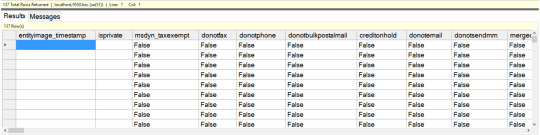
As you can see in the image shown above, the MS SQL Server Management Studio results panel will display the fields and their information from the entity specified in the stored procedure parameter.
The limitations of using the DynamicsCRM.RetrieveMultiple stored procedure is that you cannot limit the columns and the number of records to limit in your results. The stored procedure has the same functionality like SELECT * FROM table query. For delimiting the columns and the number of rows in your query results, the following section will explain how to use the SELECT statement.
Retrieving data with SELECT statement
For retrieving data using the SELECT statement, the following line shows how to use SELECT for the Dynamics CRM adapter:
SELECT * FROM DynamicsCRM.RetrieveMultiple@entityname
As you can see in the line shown above, the only difference is calling the DynamicsCRM.RetrieveMultiple handler and specifying the entity name after the @ character. When you run the query, you will have the following results:

As you can see the image shown above, the query results returned only three columns running the following query:
SELECT name, description, websiteurl FROM DynamicsCRM.RetrieveMultiple@account
In addition to limit the numbers to be returned, you can filter the results with the WHERE clause:
SELECT name, description, websiteurl FROM DynamicsCRM.RetrieveMultipleCRM@account WHERE description IS NULL

Even you can limit the number of the returned rows using the TOP clause:
SELECT TOP 10 name, description, websiteurl FROM DynamicsCRM.RetrieveMultipleCRM@account WHERE description IS NULL

Conclusion
Enzo Unified allows you to integrate directly with MS Dynamics CRM using MS SQL Server Management Studio without the need to install an additional ETL tool and without learning the MS Dynamics CRM APIs. You can use Enzo Unified to retrieve data either executing a stored procedure or using the SELECT statement along with the rest of the SQL clauses (TOP, WHERE, ORDER BY, etc.)
0 notes
Photo

Microsoft Dynamics CRM is a highly flexible CRM solution, when compared to other CRM products in the market. It is very much ideal for Small or Large organizations. Minimal configurations, carries standard business processes and it is worth for the money. Mastermind Consultancy Services is a Qualified MS Dynamics CRM Business Partner, will be able to configure the product to meet your expectations. Click on http://mastermindtechies.com/ to know more about us.
#microsoftdynamicscrm #dynamicscrm #crm #mastermindconsultancy #msdynamicscrm #crmimplementation
0 notes