#msgpack-cli
Explore tagged Tumblr posts
Text
C#: MessagePack Serialization
Introduction
In this tutorial we will learn how to serialize an object to the MessagePack format, in C#. We will be using msgpack-cli package, which can be easily installed from the Visual Studio NuGet package manager, as can be seen in figure 1.
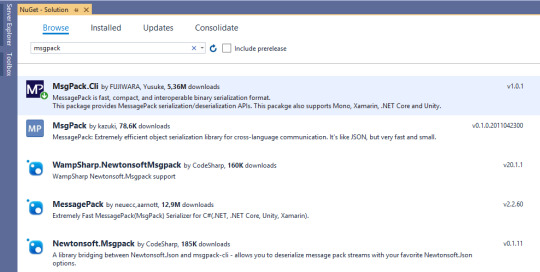
Figure 1 – Installing the MsgPack.Cli package from the NuGet package manager.
This tutorial was tested with .NET Core v3.1 and with MsgPack.Cl…
View On WordPress
0 notes
Text
markus-wa/cq: Clojure Command-line Data Processor for JSON, YAML, EDN, XML and more
CLI to query and transform data in many formats with Clojure and a few useful libraries such as Specter and Medley. Currently supports EDN, YAML, JSON, XML, MsgPack, CSV, Transit, Text. Packs a number of useful reader macros and syntax conveniences that simplify writing transformation pipelines on the command line without paredit.
0 notes
Text
unfortunately i have to learn some php basics...
$ dpkg -l | grep php-imagick ii php-imagick 3.4.2-2+donate.sury.org~trusty+1 amd64 Provides a wrapper to the ImageMagick library
Ok it's installed. But is it enabled?
$ php -i | grep -i imagick
If you get no output it means no.. so you could try to do this to enable it:
$ phpenmod imagick WARNING: Module php-imagick ini file doesn't exist under /etc/php/7.1/mods-available
But if it didn't work, you could just try and upgrade it or re-install it:
$ apt-get install php-imagick Reading package lists... Done Building dependency tree Reading state information... Done The following packages will be upgraded: php-imagick 1 upgraded, 0 newly installed, 0 to remove and 229 not upgraded. Need to get 180 kB of archives. After this operation, 8,192 B of additional disk space will be used. Get:1 http://ppa.launchpad.net/ondrej/php/ubuntu/ trusty/main php-imagick amd64 3.4.3~rc2-2+deb.sury.org~trusty+1 [180 kB] Fetched 180 kB in 0s (2,896 kB/s) (Reading database ... 60150 files and directories currently installed.) Preparing to unpack .../php-imagick_3.4.3~rc2-2+deb.sury.org~trusty+1_amd64.deb ... Unpacking php-imagick (3.4.3~rc2-2+deb.sury.org~trusty+1) over (3.4.2-2+donate.sury.org~trusty+1) ... Setting up php-imagick (3.4.3~rc2-2+deb.sury.org~trusty+1) ...
And after doing either of the previous two things, when you check again if it is enabled:
$ php -i | grep -i imagick /etc/php/7.1/cli/conf.d/20-imagick.ini, imagick imagick module => enabled imagick module version => 3.4.3RC2 imagick classes => Imagick, ImagickDraw, ImagickPixel, ImagickPixelIterator Imagick compiled with ImageMagick version => ImageMagick 6.7.7-10 2016-11-29 Q16 http://www.imagemagick.org Imagick using ImageMagick library version => ImageMagick 6.7.7-10 2016-06-01 Q16 http://www.imagemagick.org imagick.locale_fix => 0 => 0 imagick.progress_monitor => 0 => 0 imagick.skip_version_check => 1 => 1
Yea, high five. If you are using something like php-fpm, remember you have to restart it to reload the module.
$ service php7.1-fpm restart php7.1-fpm stop/waiting php7.1-fpm start/running, process 64384
You can also check a complete list of enabled php packages like this:
$ php -m [PHP Modules] bcmath calendar Core ctype curl date dom exif fileinfo filter ftp gettext hash iconv igbinary imagick intl json libxml mbstring memcached mongodb msgpack openssl pcntl pcre PDO Phar posix readline Reflection session shmop SimpleXML sockets SPL standard sysvmsg sysvsem sysvshm tokenizer wddx xml xmlreader xmlwriter xsl Zend OPcache zlib [Zend Modules] Zend OPcache
So lame
0 notes