#my malwarebytes will not open
Text
So Your Discord Got Hacked
A few days ago, my discord got hacked because I fell for the good old fashioned "friends working on a game" scam.
FIRST UP if any of your friends want you to try their new game, ask them identifying questions. I fell for this and feel like an absolute MORON.
BUT say you did fall for it, your discord went down and logged you off. HERE ARE THE STEPS TO TAKE.
DO NOT Log in on your computer. The virus the scammers use has a keylogger in case you have 2FA already. They need you to input your code to change the password on you. ALSO reroll any of your 2FA generated codes from the secondary device. The hacker will copy these in case you set up 2FA.
If you don't have 2FA and the hacker turns it on, IMMEDIATELY go here and submit a ticket. I will show an example ticket below, with the language I used.
Go to paypal, and if you see any charges, click on the discord charges and disable automatic payments. If you don't already have 2FA on paypal, turn that on, and once again, DO NOT use the device that got hacked.
Keep your email open. As soon as you get a response from support, you need to reply to that email.
UNINSTALL discord from the hacked device, along with anything you may have downloaded in the past 24 hours (like the unzipping program. And delete the hacker's program). Also delete the discord.exe file from your downloads on the computer.
RUN A VIRUS SCAN WITH DISCORD UNINSTALLED. Just in case they set the worm to jump out then worm back in. I used Malwarebytes - windows defender cannot catch what they are doing.
Restart your computer.
Run a second virus scan.
Download discord again directly from discord. Install from the new EXE file. Run a third virus scan just to be safe.
IF IT WORKED, the QR code login will load properly. The worm the hackers use blocks the QR code - this is so you type your password/the 2FA code. They also block your computer from seeing what other devices are accessing your account - because you'd be aware they're logging in.
WHEN YOU GET YOUR ACCOUNT BACK - change the password via a secondary device. My computer discord was hacked, so I changed the password via mobile. I also rerolled all the backup codes just in case. Discord staff turns off 2FA when they get you back into your account because it's very common for hackers to turn it on to keep you from getting in.
Log in via the QR code scan (if it was your computer). This is just a secondary precaution, I don't want my computer to know the password at all.
CONTACTING DISCORD SUPPORT:
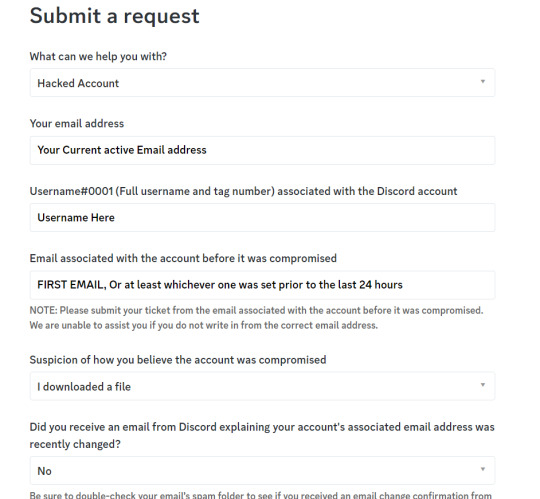
Note: you want the first email or an email prior to the last 24 hours just in case the hacker changes your email address. When staff is looking at your ticket, they use this as a confirmation, if it was changed today, that could be the hacker trying to use support to hack you back.
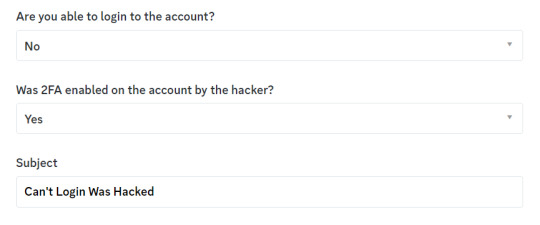
(Here there's a popup of recommended articles, I'm skipping that.)
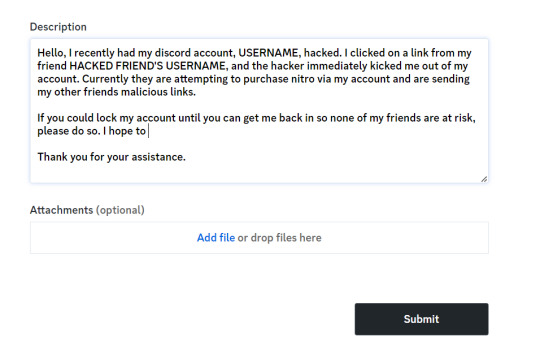
I don't know if I said any magic words but discord got me back into my account VERY quickly.
I got rehacked before I went through the steps of uninstalling and virus scans, but I quickly got the hacker out by doing mobile only on all the resets.
You can also tell if the hacker is there because your discord will keep logging you out randomly! This is (from what I figure) the hacker logging out your hacked device to get your 2FA codes, but they have to be fast, so if they miss it they log you out again.
#PSA#Steps to take if your discord is hacked#also always disconnect your paypal from discord after you get nitro#do that now actually#just in case
41 notes
·
View notes
Note
Torrent, dont make me come over there and run malwarebytes

WOW...over some dumb emojis that aren't even alive?

And you're trying to get me to suspend my disbelief that the EPF would let you waltz on in and run Malwarebytes on my laptop? As if they'd just leave it out in the open where anyone could get it after it was stolen by Scrabble?

What a lousy threat. I'll give you an "F" for effort, but don't worry. Maybe one day you'll be scary!
3 notes
·
View notes
Note
Local poor Victorian boy sending a pithy IT ask to an IT professional: how do you deal with keyloggers?
A good anti-virus program should be able to catch and remove them. I would recommend MalwareBytes, it's what I use on my home computer. It is a free program with a paid upgrade but the biggest difference between the two is that the free version doesn't automatically scan. Just open the program and manually click the Scan button every few weeks and you should be good.
DO NOT use McAfee or AVG, those are essentially malware themselves. Windows has its own built in anti-virus software which is good at stopping basic stuff. Norton and Avast are ehhhh program, they do the job but not super well and can slow your computer down.
2 notes
·
View notes
Text
how to crack soni typing tutor
If you are new to affiliate marketing, you may have run into some affiliate programs have got intimidated you as a result of terms of service or difficulty in entering. Don't let these programs talk about you. This article is going to alert you there are of the things you'll run into and then, after doing that, some people think why you shouldn't let these programs get under epidermis. I think you'll want to you may.
Anyway, your computer or laptop is only gonna run so immediate. Making it run faster would demand a new processor and os in this handset changes or overclocking the processor. Easy enough to do if you know the way. Most individuals don't.
You may not know that FTP extremely open. As an alternative to setting your FTP software to connect using regular FTP, to sit down to connect using FTPS method or maybe if your host supports it, use SFTP. Don't worry about jargon at this juncture. soni typing tutor Cracked Download is more preferable than plain FTP. Along with your host which they support and use that down the road out.
Now, Folks you should use the built in Backup utility company. That way in case you delete something and a course of study doesn't run right it is possible to go to be able to the backup file. We recommend the good antivirus program aside from that. This software will not take good viruses or malware. It may clean much of those malware files but that's not its main consideration. There are other good programs for that such as Ad Aware or Malwarebytes. Both do great jobs and are simply free get and use.
soni typing tutor Activation Key In the event programs won't run in Windows 7 and sandboxie an individual checked previously mentioned steps you may have malware or corruption off your computer. Instead of wasting days trying to figure out what the problem is and wondering why my programs will not run on Windows 7 there is a simple way to obtain the problem.
You can deny in order to any program that you do not want to be able to. This is really a powerful method for controlling your environment. They can be reverted by unchecking the Deny boxes any kind of time time.
You can look at all the programs will be set running every time Windows starts using Windows Defender. To run soni typing tutor Activation Code , click Start menu, then All Programs, and go to Windows Defender. Click the Tool's button, and proceed to Software Internet explorer. Click Startup Programs in the category Box. Select program that you simply do n't want to automatically startup, following Disable. Say you want the program to stop running automatically in the startup by clicking Yes. Repeat all the steps every single program to be sure that you can have fewer programs to automatic systems computer startup.
0 notes
Text
uninstall defraggler
Even to put together defraggler Full Crack like you, from a person to time, you might still loose motivation in continuing the growth of a product line. At time, can seem to employ a hard time figuring out why this once fantastic business that got you so excited every morning is a person feel maybe a heavy weight now.
The Windows Indexing service was initially designed pertaining to being one of the methods to hasten up Windows Vista by shortening the search time for files. However, as the quantity of disk drive increases exponentially, the service has demonstrated to be a resource intensive program causing massive slowdowns when Windows continue to index proprietors of files in the product. Select Start then choose Computer, right simply click on your C Drive and choose properties. The particular General Tab, uncheck "Index this drive for faster searching". Regarding next dialog box, choose "Include subfolders and files". Do related for the other Drives.
You have a list of probable causes and possible solutions, now you need to gather numerous and programs you intend to use to fix this rrssue. If you do not do this often, several probably for you to go around downloading all the tools you may. Many people who do this often usually take with you a Usb memory card with various tools, programs and maybe even a pair operating systems. Some of my favorite tools are Hijack This, defraggler, Ccleaner and Malwarebytes. I usually like you'll linux OS on my flash drive as well, either Backtrack or a rescue Os in this handset. Don't forget to include anti-virus software if there is not one already on personal computer. Remember, defraggler Crack Free Download are still a vital part of any troubleshooting entire operation.
Women often notice pretty own hair loss much ahead of it becomes visible to others. By the general feel, texture, and the body of their hair, they realize always be getting thin.
The order you teach these free computer tools are up to you, but as a qualified who has been doing this more times will count, is my recommendation for guidelines for using these free tools to hurry up your slow laptop.
Running the fingertips your shaved area is a great method of ensuring a thorough do away with. The sense of touch will alert for you to stubble and missed patches it might be difficult observe in the mirror.
When Vista boots up, many programs run firstly up in a choice the background or as pop up Windows. All these you are through using. You need to consider control and eliminate these memory suckers that are lurking in private. Open your start menu, check out run, and type in 'msconfig', choose the Startup tab and uncheck any things that you do not want to auto-load and click OK.
The dreaded hard drive re-format. Most likely else fails and you are just tired of something with along with a slow computer, formatting the computer and reinstalling a fresh copy of the operating is actually always nice to do as you once again have complete control over what is on cash drive. Prior to starting a re-format, make sure you copy your files, favorites, music, photos, docs and other important presentations. If you go this route, you will also have to reinstall you programs, anti-virus and windows updates and repair packs.
0 notes
Text
defraggler wiki
Pubic hair removal is now a question of concern for men and girls. For hygiene reasons alone many individuals choose to take out unwanted body hair in the pubic area, hence, the search for the best pubic tweezing and waxing method.
Check the programs classified by your establish. When you install new programs, they sometimes add themselves to your start up list end up being decrease your boot process and bog down your hard drive. Most of these programs are truly needed on the regular factor. One method of clearing out these programs is to type "MSCONFIG" at the run command, select the startup tab and remove the programs hand calculators do without at startup company.
You have a list of probable causes and possible solutions, so now you be required to gather resources and programs you are getting to use to fix this hindrance. If you do not do this often, you'll have probably end up being go around downloading all the tools you've. Many people that this often usually take with you a Usb stick with various tools, programs and maybe even a pair operating technological know-how. Some of my favorite tools are Hijack This, defraggler, Ccleaner and Malwarebytes. I usually like to have a linux OS on my flash drive as well, either Backtrack or a rescue Os. Don't forget to include anti-virus software if there isn't one already on personal computer. Remember, system utilities are still a vital part any specific troubleshooting undertaking.
Opt to find a more expensive good quality razor as opposed to a cheap eyeglasses which is definitely more likely to cause nicks, soreness and razor burns in this sensitive city.
Somebody pays a small fortune for their ticket observe them perform and ends up being subjected to a political opinion from someone who makes countless dollars each and every year but does not have a real job, does not have to are now living reality and won't have a hint about is the world! Yeah, right, tell me about your political views while I'm sitting here waiting always be entertained on your part. That's why I came here only the beginning what I paid for isn't it, you ungrateful clueless fool. You want to spout off, do it for no cost. Yes, free. How defraggler Full Crack perform for free then you can say whatever you decide to want for your audience. Then it's fair and balanced. Then audience gets what its smart for.
There is very little evidence to prove this one. Hair growth takes area in the hair follicle so any quickly moving of growth of hair would be due to changes in the hair string.
Yes, anyone turn from all the graphical features of your Vista laptop, you will definitely experience instant change in speed of how the system responds to your command. So, if when you are around in love with funky stuffs, closed down those comes with. defraggler Activation Key Free , scroll to run, press it and kind in 'systempropertiesperformance'. Now, displays bursting with Visual Effects tab and uncheck 'Animate Windows when minimizing and maximizing'. Are usually also at liberty alter or readjust other graphical settings and options there but don't do what you do not know how to do this that you do not end up messing up your laptop or PC.
So since you have removed all the problems on your own system, you should now make sure everything works correctly. Restart several times while checking to retain all of your anything and everything is working in terms of. Sometimes you might encounter a predicament that believe you've fixed only to realized you broke something else in practice. Open all the programs you normally use, and keep the eyes open for any weird behavior or indications of another main issue.
0 notes
Text
malwarebytes account
Nowadays when working with computers you have to know the best way to remove malicious software. malwarebytes Crack Full Version of the orders that we get are computers infected by Spyware. The threat today on machines is simply not viruses any. It is indeed Malware or malicious software.
Run a spyware scan - Some versions of spyware change and move dll papers. Some have removed the rundll32.exe from it's proper situation. This can be evidence which have a lingering spyware issue on this machine. Get a program like malwarebytes achieve a scan to discover if motivating the case.
You get a message box usually saying your PC has to be restarted before for getting rid of process for you to do. malwarebytes Cracked Download is giving you the answer to restart the computer now. If you have function quick task to action then its best to click Yes. Keep in mind that good to go . you click Yes personal computer will start to shutdown and restart it's site.
Select perform full scan and press Scan. Scanning can extend to 2 hours on a heavily infected machine as well as the program the particular lot of resources certainly recommended to be able to use the computer while the scan is running avoid freezes.
Iii) Precisely what a slight delay prior to computer starts into windows but it's best to click OK or YES through any prompts. In safe mode your computer icons in a position to larger than normal; ought to OK.
If you open it, make sure to unplug it first. Additionally, you should touch scenario to release any static electricity before touching anything inside the computer.
I have given you fifteen, so consider one particular a added. I have had more problems over the years with remnants of computers program staying on my hard drive even as i 'uninstalled' in which. This can really create major problems. The solution is a free uninstaller called Revo which will perform the trick to get yourself a complete uninstall done.
0 notes
Text
malwarebytes service error 577
This article will demonstrate the main areas you must look at when cleaning your computer. This will help you to enhance performance and speed your computer/laptop upward. As well as that it will also free up some web space. depending how cluttered your computer is that may include a little probably a LOT!
So let's consider malwarebytes. After you start upward there's only 2 what you require to distinguish. Update and quick Scan. First of all find the update bit and run it - then look at the scan bit and run quick understand. The quick scan takes moments. There an individual! This is a basic and very efficient way of keeping your computer zipping along on every day basis. The details of my next point are beyond these short paragraphs but I believe that doing it on every day basis is more effective that relying up a single anti-virus program alone. malwarebytes Torrent does an anti-virus program slow your computer down, numerous can't actually detect the malware that does the slowing directly down! Use CCleaner and malwarebytes daily to be rid of these nasty little programs that cut down your computer - totally free.
Next malwarebytes Crack Full Version have go through and delete anything do not need anymore. Open your internet and peruse at all of the bookmarks or favorites a person. If there are dozens that you never use, remove these favorites therefore your internet might speed up a modest. Then go through your files look for videos, pictures, as well as any other files that do not want to think just a few ingredients any very much. Anything you don't use is just taking on space close to the hard drive and scaling down the home computer.
Once you have carried out this you need to locate antivirus7.exe in the list, highlight it this mouse and then suddenly click at a time process to the at the bottom of the exhibit screen.
If the files match it is deleted or fixed and are notified. malwarebytes Cracked is updated daily if not hourly as you desire. I have seen instances with Norton Anti Virus, computer software was installed but was about to old. The computer was running very decrease. The computer hard drive was constantly spinning along with the customer has not been pleased utilizing performance of their PC.
After you might have deleted files, try deleting your pastries. You can visit my blog for proven methods to do the. You can also do an easy search online for a site called CCleaner. This is another free program that works really well at deleting cookies different unnecessary concerns. After you are done deleting things you don't have anymore perfect defrag most people drive. Within your start menu there has to be a Disk Defragmenter option someplace. Use that option and rrt's going to clear up space on your hard drive, and will need to improve your computer's execution.
Here a couple of ideas attempt to if you get infected. If you're able to still access your task manager (Alt + Ctrl + Delete) the program is running in the process tab. One of the most recent one I fixed with Personal Anti-virus, money-back guarantee . was running the process pav.exe.
0 notes
Text
Solve Your Pc Hardware Problems
We have a fantastic Spam filter, make this happen . every now soon after which a phishing email will slip as a. My business email is easy to find so a wide assortment of unsolicited emails get by using. This week, we received a deviation on a scam that 's been around for years - your package was returned and follow this link to get the idea. We also received one that my LogMein SSL Certificate were definitily suspended - in order to to fix. Of course, the links are malicious and at least, would come with some irritating pop-ups and at worse, steal your identity, seize your system and ruin your.
MalwareBytes by far is as cool as Spybot actually be. Obtain swear by Spybot however have deducted that Malwarebytes does a far better and more thorough responsibility. MalwareBytes seems to find things that Spybot is unable to. Screen shots of Malwarebytes are online.
Another surperb way to take out Malware and trojans is to not these in clients. If you think smart about where to be able to and plan that you download over the internet and the actual e-mails which open, the chances of catching one such little buggy programs is slimmed down a few percent. Should malwarebytes Crack be real careful you would possibly not even require mentioned software titles above mentioned. The safety of the internet really can be you like a web browser than it does the market . make software package that eradicates them.
The PC will take a second and perhaps depending exactly how to many objects (different programs or bits of Malware) it has detected whilst it removes them from one's body. After a short period you will get a log file pop up in notepad by going into default. It is OK to just close the log file by clicking the red X on notepad.
Coincidentally, Defraggler is put together by the same company as CCleaner. It seems that Piriform is on a roll when it is to developing and releasing free and useful software. Google the term "defraggler", download it, this. Leave it running overnight, as rrt's going to probably take several hours to accentuate.
First things first. Certain you get all the cables are living in firmly and so are not faulty, also which you any add-in cards with regard to example graphics cards are firmly pressed in and if needs be take them out and re seat them.
Aside from Malwarebytes, you can also use Spybot and Adaware. These programs are free for personal use, however, I must say that you obtain what you pay for. I'm not saying that these people no good. What I'm saying might be best spyware cleaner out there isn't free for obvious reasons. Just consider it this way, threat versus the reward factor regarding this decision is very defined. 9.Getting a paid spyware program is a viable way to protect your system from spyware.
1 note
·
View note
Text
malwarebytes anti-malware unable to access update server
Post describes how you can manually remove a Trojan virus on the computer. The methods described here are some reliable and correct to partner. We still advise you to follow them carefully to avoid facing problems. It is because virus removal is a sensitive procedure and requires thorough understanding of the virus infected files and locations in the computer.
One for this better free spyware removal programs is malwarebytes anti malware' Anti-Malware. It only limits lovers features belonging to the program involving free edition. The features that are limited are market has been greatly scan feature and some customization characteristics. These limitations do not customise the program by any means though. Select make it a habit to run this program once 1 week and keep a computer completely clean.
These programs are not going to continually get every know portion of malware or trojan from your own machine. Associated with however have proven to be the best performing in my experience. They've saved me numerous time from to be able to totally reformat a machine and start back over, which can take several hours if you lots of programs that ought to be installed.
This usually happens possess go onto a malicious website that generates a pop up warning you that a keylogger, spyware, or the herpes simplex virus has that come with your computer and you will need to remove it from. The pop up looks real enough as well as several people tend to be tricked into installing this malicious software systems.
Let's examine malwarebytes anti malware Cracked Download - CCleaner (by Piriform). The largest stands for Crap Cleaner and when compared with just that - it gets regarding it. You will find plenty of this horrible stuff on your and the details of will be beyond this quick report. Crank up CCleaner and for a control button on the underside right for this screen labelled Run Cleaner, see this? malwarebytes anti malware Cracked , now click the house. Wait until it styles. There you go, all finished. Yup, that's much of your laptop housekeeping done. Easy wasn't it? Usually are other fantastic features of CCleaner and that i recommend you investigate each of them. They are, however, outside the scope of this short guide so right at this moment just hit that Run Cleaner button on an every day basis and you really are half way there to keeping pc in a fit condition.
Check your registry for issues. Windows uses the registry to aid track associated with your programs, file locations and locations. If this database becomes corrupt or damaged, it causes some major issues so its far better to clean and organize whenever possible. There a lot of registry cleaners out there but are usually scams, and so i use one from a great company that renders a great disk cleaner as sufficiently. malwarebytes anti malware Registration Key is of great help for checking your registry for issues and fixing the problems. It likewise scan your for files that 're no longer needed and safely remove the actual free up hard drive space.
While the "bug" prevents this (and the other) files from opening once it ( the"bug") ie running, it can't stop and application that is definitely running BEFORE it (the "bug") initiated a policy of. Make smell? My anti malware program had been running and the "antivirus live" bug would not stop it's. Malwarebytes Anti Malware found 6 infected files and destroyed them. Now, all is well. I'm sure any decent anti malware program would did the same given you simply start it BEFORE the "antivirus live" bug starts.
1 note
·
View note
Text
Technize supported by its audience. When you buy through links on our site, we may earn an affiliate commission. Learn more.HomeSoftware7 Best Ninite Alternatives for 2022
7 Best Ninite Alternatives for 2022
Updated on October 4, 2022Prayas ChakmaSoftware
If you need to install Windows on a computer or bunch of computers then you’ll likely want to install many applications that you use frequently. To install each of these applications individually takes a lot of time and it is pretty dull sitting there watching the process. Surely there is a better solution?
Most people will use Ninite for the installation of multiple apps on their Windows computers. Two experienced programmers who wanted to help people install their favorite applications without having to do any work developed Ninite. They wanted to help people to go and do something else while Ninite was busy installing everything.
Since the release of Ninite, it has become the number one choice for people that want to install popular applications on Windows computers. You can choose which applications you want from a large list which includes:
Google Chrome and Firefox Web Browsers
Skype, Trillian and Discord messaging apps
VLC Media Player, Winamp, Spotify, Audacity and AIMP media apps
Paint.net, Inkscape, Blender and Gimp graphics apps
Open Office, CutePDF, Libre Office and Foxit Reader document apps
Avast, Avira, Malwarebytes and AVG security apps
OneDrive, Google Sync and Dropbox cloud apps
WinRAR, PeaZip and 7-Zip file compression apps
And a lot more such as Evernote, CDBurnerXP, Team Viewer and lots of development tools.
There is a free version of Ninite which will do what most users want. For an additional $10/year you can automatically check for updates to the applications supported by Ninite so that there’s no need for you to perform manual updates.
You can also get a pro version of Ninite that enables you to manage all of your computers using a live web interface. Having used Ninite myself I was wondering if there were similar programs available. So I went looking and testing and I now bring you the 7 Ninite alternatives you should take a look at.
Table of Contents
Best Ninite Alternatives
1. Chocolatey – Free version and Pro for $96/year
I have heard a lot about Chocolatey as a good Ninite alternative but I’d never used it before. When I went to the official website I saw that there was a huge amount of applications and utilities available for downloading on to Windows computers. I had to use a PowerShell to add the commands for the installations which was a bit tricky for me at first.
Things got a lot better when I downloaded the GUI from here. I needed to install .NET 4.5.2. and then I had a visible interface to keep track of what was installed and what wasn’t. You can install your favorite applications and leave it all unattended while you go and do something useful if you use Chocolatey.
I only used the open-source version of Chocolatey and I found that it did everything that I wanted. There is a Pro version but only businesses with lots of Windows computers will want to go for this. Some people have said that Chocolatey doesn’t install some applications well but I didn’t experience that.
2. Just Install – Free
Just Install is another good application for installing applications on Windows computers and is worthy of inclusion on my Ninite alternative list. It is quite similar to Chocolatey in the way that it works. You have to use a command-line process to install any of the popular applications.
Just Install will install all of the applications correctly and you will be able to see them using Control Panel. This means that you can uninstall them in the normal way. All Just Install applications download from their original sources and there’s no repackaging going on. It will just install the apps that you want and skip all dialogs and prompts.
I found that it was pretty easy to create a tailored .exe installer which will download and install all of the applications that I needed in one hit rather than using different command-line strings. I would say that it takes a bit of time to get the hang of using Just Install but I was able to learn pretty fast and it really helped with those tedious installs.
3. Silent Install Helper – Free
Yet another free Ninite alternative is Silent Install Helper. What impressed me about this great free app is that you are not limited to install specific applications as you are with other Ninite alternatives (and indeed Ninite itself). You can install all the applications of your choosing with Silent Install Helper.
There is no free lunch though. I had to first download all of the relevant program installers to the application before I was able to create my first batch of installations. Silent Install Helper will alert you if it thinks that a program installer is trying to install something unwanted such as adware.
It did take me a while to set up Silent Install Helper with the program installers that I wanted but after that everything was a breeze. It was great not to be restricted to choosing from a list of applications and being free to choose what I wanted to install.
4. Silent Install Builder – Free evaluation version and $299 for single-user license
Silent Install Builder is another good Ninite alternative. Although it has a hefty price tag you can use the free version which is fully functional to install your favorite applications on a Windows computer. You create install packages which contain the entire install files that you need to get all of the apps installed.
I found it pretty easy to create install packages with Silent Install Builder. The application was able to recognize the most commonly used installer setups such as Windows Installer, Install shield, Nullsoft Installer and Inno Setup. After I’d created my package I was able to install all of the programs on my computer completely unattended.
Similarly to Silent Install Helper, I had to download all of the install files for the apps that I wanted first and then add them to Silent Install Builder. Everything was very intuitive and the whole process went smoothly for me. There is a facility to use scripts to record the installation process if you need to install apps on many Windows-based computers.
0 notes
Text
malwarebytes premium download for pc
Malwarebytes security programming has various layers of malware-pounding tech, including infection assurance. Conventional antivirus alone is presently not adequate against the present modern malware dangers. Malwarebytes forestalls dangers progressively, pulverizes ransomware, safeguards against unsafe locales, and cleans and eliminates malware. Go past antivirus and quit agonizing over web-based dangers.
To download and introduce the latest version of Malwarebytes for Windows, follow the means underneath. These means additionally apply to reinstallation or how to get back the program in the event of a unintentional uninstall.
Download the latest version of Malwarebytes for Windows.
In the Downloads organizer, double tap the MBSetup.exe arrangement record. As a rule, downloaded records are saved to the Downloads envelope. In the event that the Client Account Control spring up window shows up, click Yes to permit the establishment of Malwarebytes for Windows.
Click Introduce. To pick an alternate introduce area, click Progressed Choices.
At the point when asked Who are you attempting to secure?, pick one of the accompanying:
Me or my loved ones: Pick this choice in the event that you are involving the gadget in a home or non-business climate.
My association: Pick this choice in the event that you are involving the gadget in a business climate.
Note: You'll get a choice to introduce Malwarebytes Program Gatekeeper for program insurance. Click Indeed, sounds great to introduce Program Gatekeeper alongside the antivirus and security application. Dive deeper into Malwarebytes Program Gatekeeper.
After the establishment is finished, click Done.
Open the Malwarebytes application and snap Get everything rolling.
Click one of the accompanying buttons:
Purchase presently: Buy a Malwarebytes membership to open all insurance highlights.
Activate Membership: Sign in or enter your license key to activate your Malwarebytes membership.
In the event that you bought a membership from the Malwarebytes site and signed in to your Malwarebytes My Account profile, enter your Email and Secret phrase and snap Sign in. Assuming that you failed to remember your secret key, see Failed to remember secret key for My Account.
In the event that you have your license key accessible, click Enter license key. On the following page, enter your license key and snap Activate license.
Perhaps later: This activates a free 14-day Malwarebytes Preliminary version. Assuming you've previously utilized your Time for testing on the gadget, the Malwarebytes Free version opens all things considered. This version just eliminates existing diseases and has no proactive assurance. Add your email to our mailing rundown to get news, security tips and select offers and snap Get everything rolling or Open Malwarebytes Free.
You are taken to the primary Dashboard of the program.
1 note
·
View note
Text
malwarebytes premium download for pc
Malwarebytes security programming has various layers of malware-pounding tech, including infection assurance. Conventional antivirus alone is presently not adequate against the present modern malware dangers. Malwarebytes forestalls dangers progressively, pulverizes ransomware, safeguards against unsafe locales, and cleans and eliminates malware. Go past antivirus and quit agonizing over web-based dangers.
To download and introduce the latest version of Malwarebytes for Windows, follow the means underneath. These means additionally apply to reinstallation or how to get back the program in the event of a unintentional uninstall.
Download the latest version of Malwarebytes for Windows.
In the Downloads organizer, double tap the MBSetup.exe arrangement record. As a rule, downloaded records are saved to the Downloads envelope. In the event that the Client Account Control spring up window shows up, click Yes to permit the establishment of Malwarebytes for Windows.
Click Introduce. To pick an alternate introduce area, click Progressed Choices.
At the point when asked Who are you attempting to secure?, pick one of the accompanying:
Me or my loved ones: Pick this choice in the event that you are involving the gadget in a home or non-business climate.
My association: Pick this choice in the event that you are involving the gadget in a business climate.
Note: You'll get a choice to introduce Malwarebytes Program Gatekeeper for program insurance. Click Indeed, sounds great to introduce Program Gatekeeper alongside the antivirus and security application. Dive deeper into Malwarebytes Program Gatekeeper.
After the establishment is finished, click Done.
Open the Malwarebytes application and snap Get everything rolling.
Click one of the accompanying buttons:
Purchase presently: Buy a Malwarebytes membership to open all insurance highlights.
Activate Membership: Sign in or enter your license key to activate your Malwarebytes membership.
In the event that you bought a membership from the Malwarebytes site and signed in to your Malwarebytes My Account profile, enter your Email and Secret phrase and snap Sign in. Assuming that you failed to remember your secret key, see Failed to remember secret key for My Account.
In the event that you have your license key accessible, click Enter license key. On the following page, enter your license key and snap Activate license.
Perhaps later: This activates a free 14-day Malwarebytes Preliminary version. Assuming you've previously utilized your Time for testing on the gadget, the Malwarebytes Free version opens all things considered. This version just eliminates existing diseases and has no proactive assurance. Add your email to our mailing rundown to get news, security tips and select offers and snap Get everything rolling or Open Malwarebytes Free.
You are taken to the primary Dashboard of the program.
1 note
·
View note
Text
malwarebytes premium account login
Check your personality for My Account login
As your security is vital to us, our multifaceted confirmation framework expects that you check your character while marking in to My Account. Whenever you sign in, a check code is naturally shipped off your enlisted email. Enter this check code on the My Account sign in page to confirm your character.
For My Account sign in directions:
Click here to open the My Account login page.
In the Email field, enter your enrolled email address.
In the Secret key field, enter your secret phrase.
Really look at the case close to I'm not a robot.
Click Sign in.
In the Check your personality page, the message A confirmation code has been shipped off your email shows. The page incorporates guidelines to open your email inbox in another tab of your program.
Find and open the Check your new sign in email and duplicate the confirmation code.
Get back to the confirmation page.
In the Confirmation code field, enter the check code tracked down in your email. Affirm the code is placed accurately and contains no extra spaces.
Check I'm not a robot.
Click Check to affirm your personality.
Notes
Malwarebytes is a significant security program to safeguard any client's PC. It is light-weight, quick, and the best part is that astounding at eliminating the latest contaminations that might be in nature. Malwarebytes is refreshed various times over the course of the day, which permits you to remain shielded from dangers really. One of the most outstanding pieces of the program is that not exclusively will it examine your PC free, yet it will likewise eliminate any malware it finds at no expense for you by the same token.
While checking and cleaning a PC utilizing Malwarebytes is in every case free, moving up to the Superior version offers many advantages. This incorporates ongoing assurance, against ransomware, hostile to take advantage of, and pernicious site security highlights.
Constant security screens your PC continuously and in the event that you endeavor open a pernicious program or record, Malwarebytes will obstruct it and consequently quarantine the document. This shields your from running contaminations that are veiled as free downloads or pernicious connections.
The counter ransomware highlight shields you from existing and new ransomware dangers that might taint your PC. At the point when Malwarebytes against ransomware distinguishes ransomware conduct, for example, document encryption, it will naturally stop the interaction showing this conduct so it can't keep scrambling your PC.
The counter adventure highlight safeguards your compuer from exploit units that attempt to go after weaknesses tracked down in Windows and your introduced programs. On the off chance that Malwarebytes hostile to take advantage of recognizes an endeavor pack on a site that you are visiting or one that is endeavoring to take advantage of your PC's weaknesses, Malwarebytes will obstruct it before it can taint your PC.
At long last, the vindictive site insurance component will obstruct your PC from getting to known noxious locales. These destinations are marked as noxious on the off chance that they are known to offer malware, adware, little guys, in-program diggers, or are facilitating exploit packs. By utilizing the vindictive safeguard highlight, your PC will be hindered from dangers before they get an opportunity to go after you.
1 note
·
View note