#myvector
Explore tagged Tumblr posts
Photo

My vector loves this show #vectorrobot #myvector https://www.instagram.com/p/CDvNiV2Fgse/?igshid=re2lz6byv7gv
0 notes
Video
instagram
Practice #Video #Fastvideo #Calligraphy #Scribe #Penmanship #Penman #Gothic #WesternCalligraphy #Handwriting #Mr_Klim #Art #Inspiration #moderncalligraphy #thedailycalligraphy #calligrahypractice #blackink #calligraphyeveryday #Practice #MyVector (at Kharkov, Ukraine)
#calligraphy#penmanship#practice#mr_klim#handwriting#westerncalligraphy#inspiration#fastvideo#gothic#thedailycalligraphy#calligrahypractice#calligraphyeveryday#video#art#blackink#myvector#penman#moderncalligraphy#scribe
13 notes
·
View notes
Photo

Thinking of new games to play.
Feel free to use as an icon/discord emote. Please add a visible credit where applicable.
#steven universe#spinel#su spoilers#spoilers#steven universe the movie#dan's log#png#mine*#mysu#myvectors#mytransparents
1K notes
·
View notes
Photo

׺°”˜`”°º×𝐵𝒶𝒷𝓎 𝒮𝓃𝒶𝓀𝑒׺°”˜`”°º×
#baby snake#snake#vector#graphics#illustration#vector graphics#graphix#graphic design#trace#illustrator#adobe#skull#rose#roses#designer#multimedia#myvectors#stickers#tattoo design#tattoo#ink
1 note
·
View note
Text
What is opengl 4.3


You may not use this (after all, that’s what we did in tutorials 1 and 2). The Model, View and Projection matrices are a handy tool to separate transformations cleanly. Mat4 transform = mat2 * mat1 vec4 out_vec = transform * in_vec The Model, View and Projection matricesįor the rest of this tutorial, we will suppose that we know how to draw Blender’s favourite 3d model : the monkey Suzanne. For now, we’ll simply ask the computer to do it : Matrix-matrix multiplication is very similar to matrix-vector multiplication, so I’ll once again skip some details and redirect you the the Matrices and Quaternions FAQ if needed. It’s still the same size, and at the right distance. You get a big ship, centered on the origin. Every coordinate is multiplied by 2 relative to the origin, which is far away… So you end up with a big ship, but centered at 2*10 = 20. Its center is now at 10 units of the origin. For instance, given a ship model (rotations have been removed for simplification) : Make one step ahead ( beware of your computer ) and turn left Īs a matter of fact, the order above is what you will usually need for game characters and other items : Scale it first if needed then set its direction, then translate it. Writing the operations in another order wouldn’t produce the same result. !!! BEWARE !!! This lines actually performs the scaling FIRST, and THEN the rotation, and THEN the translation. TransformedVector = TranslationMatrix * RotationMatrix * ScaleMatrix * OriginalVector … ie our original (0,0,-1,0) direction, which is great because as I said ealier, moving a direction does not make sense. Let’s now see what happens to a vector that represents a direction towards the -z axis : (0,0,-1,0) So our transformation didn’t change the fact that we were dealing with a position, which is good. … and we get a (20,10,10,1) homogeneous vector ! Remember, the 1 means that it is a position, not a direction. So if we want to translate the vector (10,10,10,1) of 10 units in the X direction, we get : Where X,Y,Z are the values that you want to add to your position. These are the most simple tranformation matrices to understand. ( have you cut’n pasted this in your code ? go on, try it) Translation matrices Vec4 transformedVector = myMatrix * myVector // Yeah, it's pretty much the same than GLM Mat4 myMatrix vec4 myVector // fill myMatrix and myVector somehow Now this is quite boring to compute, an we will do this often, so let’s ask the computer to do it instead. You’ve got your new x ! Do the same for each line, and you’ll get your new (x,y,z,w) vector. Move your left finger to the next number (b), and your right finger to the next number (y). Put your left finger on the a, and your right finger on the x. Matrix x Vertex (in this order !!) = TransformedVertex This is done by multiplying the vertex with the matrix : They will allow us to transform our (x,y,z,w) vertices. In 3D graphics we will mostly use 4x4 matrices. For instance, a 2x3 matrix can look like this :

Simply put, a matrix is an array of numbers with a predefined number of rows and colums. Transformation matrices An introduction to matrices Homogeneous coordinates allow us to use a single mathematical formula to deal with these two cases. What could mean “translate a direction” ? Not much. However, for a translation (when you move the point in a certain direction), things are different. When you rotate a point or a direction, you get the same result. What difference does this make ? Well, for a rotation, it doesn’t change anything.
If w = 0, then the vector (x,y,z,0) is a direction.
If w = 1, then the vector (x,y,z,1) is a position in space.

This will be more clear soon, but for now, just remember this : Until then, we only considered 3D vertices as a (x,y,z) triplet. This is the single most important tutorial of the whole set. The ship stays where it is and the engines move the universe around it.
Cumulating transformations : the ModelViewProjection matrix.
The Model, View and Projection matrices.

0 notes
Text
Project #01: myvector class solved
Project #01: myvector class solved
Assignment In class we have been discussing the implementation of the built-in C++ std::vector class, which is based on a dynamically-allocated array. In this project you’re going to re-implement vector as your own myvector class, using an implementation of your own design. The assignment consists of 4 parts, which walks you through the process of starting with a simple myvector of integers, and…
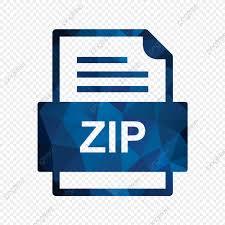
View On WordPress
0 notes
Text
CS251 Project #01-myvector class Solved
CS251 Project #01-myvector class Solved
In class we have been discussing the implementation of the built-in C++ std::vector class, which is based on a dynamically-allocated array. In this project you’re going to re-implement vector as your own myvector class, using an implementation of your own design. The assignment consists of 4 parts, which walks you through the process of starting with a simple myvector of integers, and ending…

View On WordPress
0 notes
Text
My Vector Solution
Submission
MyVector.h, VectorItr.h, ConstVectorItr.h, any other.h files that make up your solution
Time it took Matthew: 1 hour and 15 minutes
Description
You will be implementing the vector class as well as the both constant and regular iterators over it.
My Vector
The class you will be creating is called MyVector. I have given you a .h file that describes the methods that I want you to…
View On WordPress
0 notes
Photo

22 notes
·
View notes
Video
instagram
Practice in #Hyperlapse ep.7 #MicrosoftHyperlapse #Video #Fastvideo #Calligraphy #Scribe #Penmanship #Penman #Gothic #WesternCalligraphy #Handwriting #Mr_Klim #Art #Inspiration #moderncalligraphy #thedailycalligraphy #calligrahypractice #blackink #calligraphyeveryday #Practice #MyVector (at Kharkov, Ukraine)
#calligraphy#handwriting#blackink#moderncalligraphy#myvector#thedailycalligraphy#video#practice#calligraphyeveryday#mr_klim#inspiration#microsofthyperlapse#gothic#scribe#penmanship#hyperlapse#penman#westerncalligraphy#art#fastvideo#calligrahypractice
6 notes
·
View notes
Photo


Tried to recreate the Honeydew Mei melon as best as I could on inkscape
53 notes
·
View notes
Text
CS 251 Project #01: myvector class solution
CS 251 Project #01: myvector class solution
Assignment In class we have been discussing the implementation of the built-in C++ std::vector class, which is based on a dynamically-allocated array. In this project you’re going to re-implement vector as your own myvector class, using an implementation of your own design. The assignment consists of 4 parts, which walks you through the process of starting with a simple myvector of integers, and…
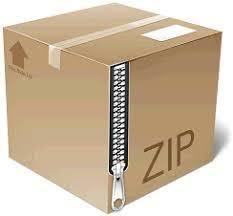
View On WordPress
0 notes
Photo

Ежедневная каллиграфия #Calligraphy #Scribe #Penmanship #Penman #Copperplate #Handwriting #Obliquepen #Mr_Klim #Art #Inspiration #moderncalligraphy #thedailycalligraphy #calligrahypractice #spencerian #blackink #calligraphyeveryday #Practice #MyVector
#blackink#copperplate#calligraphyeveryday#calligraphy#mr_klim#myvector#scribe#handwriting#thedailycalligraphy#penman#spencerian#art#obliquepen#inspiration#calligrahypractice#practice#moderncalligraphy#penmanship
10 notes
·
View notes
Photo
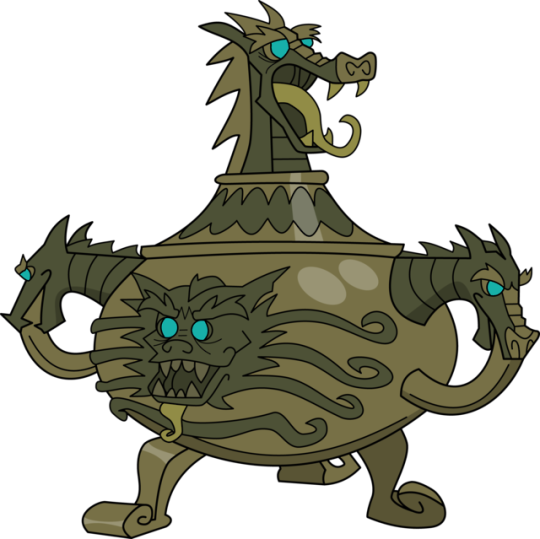

Lao Mang Long Soup + Helmet of Jong vectors I made today kldfjksldfdsfsdf
61 notes
·
View notes
Photo

Вечерняя практика #Calligraphy #Scribe #Penmanship #Penman #Gothic #WesternCalligraphy #Handwriting #Mr_Klim #Art #Inspiration #moderncalligraphy #thedailycalligraphy #calligrahypractice #blackink #calligraphyeveryday #Practice #MyVector
#gothic#calligraphyeveryday#blackink#art#calligraphy#thedailycalligraphy#calligrahypractice#practice#handwriting#westerncalligraphy#moderncalligraphy#inspiration#penman#mr_klim#penmanship#scribe#myvector
7 notes
·
View notes