#nandiniinfosys
Explore tagged Tumblr posts
Text
6 Benefits of using Business Management software for better Decision Making
When a business recently starts its operations, they usually use tools like Excel sheets or enter data manually. However, with time, it becomes challenging for companies to grow without business management software. Using software helps set systems in place to carry out specific tasks within the organization.
One of the most critical tasks that need to be performed within a business is decision-making. Business management software makes decision-making easier for the organization’s management. In this blog post, we’ve listed the top benefits of business management software and how the software helps in decision-making.
What is business management software?
Business management software refers to specific programs or applications that businesses can leverage to perform specific tasks in the company. The software may consist of a single application or a combination of various applications. Third-party frameworks and programming languages may also be a part of the business management software.
Software brings efficiency and productivity to the organization through the accurate execution of tasks and coordination between multiple business activities.
Business management software can help in analyzing data and making better decisions. These decisions help organizations plan for the future.
Benefits of business management software
These are the benefits of using business management software for better decision making:
1.Ensures Visibility: Without software, the various departments in any organization will not be in sync with each other. In a business, multiple departments like production, sales, and marketing exist. Without software, it becomes difficult to know the goals set for the department and whether they were achieved.
Business management software like business intelligence helps provide a holistic view of business data in one location. For example, graphs, charts, tables, etc., may be prepared to showcase the data.
2. Helps Increase Revenue: Using business management software helps increase productivity from a holistic standpoint. All the data required to make decisions are available in one place and are accessible from anywhere. This helps all teams within an organization access required data for better decision-making, which would help in better planning, optimizing processes and costs, and maximizing the company's revenue. An example would be- a business may realize that its overhead costs are unreasonably high, and therefore the business may analyze the factors contributing to this cost. Upon analysis, this can be reworked to minimize costs, increasing the overall revenue.
3. Automation Saves Time:
Without software, a lot of time is spent trying to connect the various functions of a business. Often, the data available to the company may be outdated or not relevant to what the organization is currently doing. This can lead to inaccurate business results. To ensure accuracy, business management software can be used. The software helps show data for each time period separately. For instance, the software can show data as per the timeline selected. E.g monthly, quarterly, yearly, weekly.
Business management software helps accelerate the process of automation in a company. This is because the data entered can be immediately used to analyze trends, prepare reports, etc. In addition, with the help of automation, crucial time is saved in the organization for the employees as they will spend less time on data analysis and interpretation.
4. Software helps identify trends: Business software can help identify trends in the market. For example, there may be trends in relation to the sales of a specific product with respect to geography, season, or as per demand. This can help indicate that customers prefer a specific product or service over others in the market. Hence, the production team can better plan as per the trends, which would help minimize the overhead costs, optimize raw material and production hours, and ensure better forecasting of demand and supply.
5. Helps in benchmarking: Benchmarking can help make decisions about the ideal performance targets to be achieved by employees. For example, data analysis can help show the average amount of time required to produce one unit of a product or provide a particular service. Through data analysis, target setting for internal teams can be done. It can also help in analyzing the benchmark sales required for a business to be viable. Through benchmarks, businesses can set specific sales targets for the organization.
Similarly, production teams can set benchmarks for production purposes. These targets guide the teams in terms of the action plans they need to take. Without this action plan, teams may find it difficult to maximize their full potential and achieve business targets.
Over time, benchmarks set within the organization can help the business get ahead of competitors in the market. This is because businesses can use data to predict whether goals will be achieved and take suitable actions required to achieve them (for example, hiring more employees, outsourcing jobs to achieve targets etc.)
6. Helps track progress:
Without any software, the management of a company has to rely upon manual reporting to measure the company’s progress concerning business activities. Unfortunately, the data is not known, so it is difficult to analyze whether business activities benefit the organization.
Business management software helps check for any signs of progress within the company. For example, growth in sales and reduction in costs are examples of business targets. Through such business management software, day-to-day changes that take the company closer to success can be monitored closely.
To sum it up...
Business management software plays a significant role in collecting information, organizing data in the forms like charts and reports, mining data, and showing results in the form of key performance indicators, famously known as KPIs. With the help of data that is collected, businesses can stand out in the market.
Nandini Infosys offers a wide range of business software solutions to help make business teams more efficient. Their business software solutions range from Tally Implementation, Business intelligence, Customer Relationship Management software, Cloud Infrastructure, to GST solutions, etc. They offer a wide range of business management solutions and services. To know more about Nandini Infosys and how it can help your business become more efficient and better manageable, click here: https://nandiniinfosys.com/
0 notes
Photo

Sync your tally with #CredFlow to manage your receivables and Automate your Payment Reminders via SMS, IVR, and email.
#NandiniInfosys #cashflow #businessowners #accountant #financesolutions #BusinessData
0 notes
Photo

The best practices will help your small business ensure your entire team is #productive and efficient—regardless of where they are. Try Now: https://bit.ly/3lBqfy2 • • • #employeemonitoring #employeeproductivity #Teramind #NandiniInfosys #TallyPrime #Tally
0 notes
Video
youtube
TDS Section 194Q on purchase of goods is applicable w.e.f 1 July 2021. Watch this video to know how to calculate TDS on Purchase of Goods u/s 194Q in TallyPrime.#NandiniInfosys #TallyPrime #TDS194Q #194Q #TDSonPurchase
0 notes
Video
youtube
Send Automatic Payment Reminders to Customer. Watch this video to Know More.👇👇👇 #CredFLow #NandiniInfosys #AutomateReminder #TallyPrime #TallyERP9
0 notes
Photo
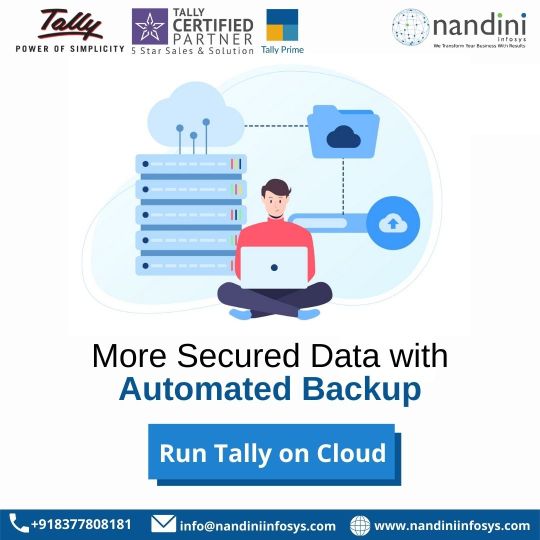
Tally on Cloud comes with its own server's security shield which prevents any data hacks or breaches in security. Request Free Demo- bit.ly/tally-on-cloud #NandiniInfosys #tallyerp9 #tallyprime #tallysolutions #tallyoncloud #tallycloud #cloudtally #datasecurity #databackup
0 notes
Video
youtube
How to Create Sales Invoice on Biz Analyst App. Watch this video.👇👇👇 Biz Analyst - Tally Mobile App #BizAnalyst #NandiniInfosys #TallyonMobile #TallyPrime #TallyERP9
0 notes
Photo
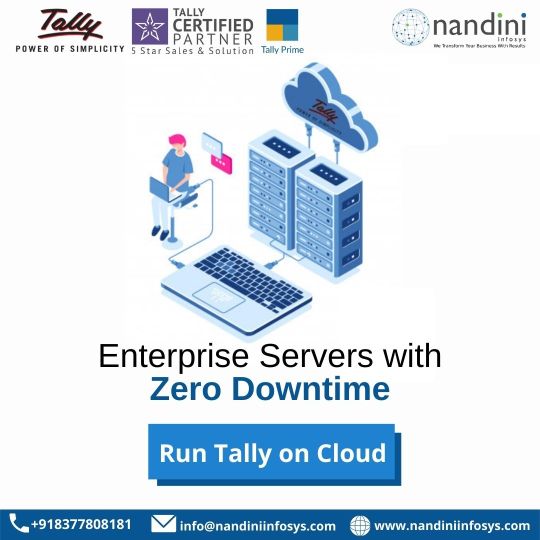
Work from anywhere at your convenience! Run Tally on Cloud with ZERO DOWNTIME. Request Free Demo- bit.ly/tally-on-cloud #NandiniInfosys #tallyerp9 #tallyprime #tallysolutions #tallyoncloud #tallycloud #cloudtally #zerodowntime #Enterpriseserver
0 notes
Photo
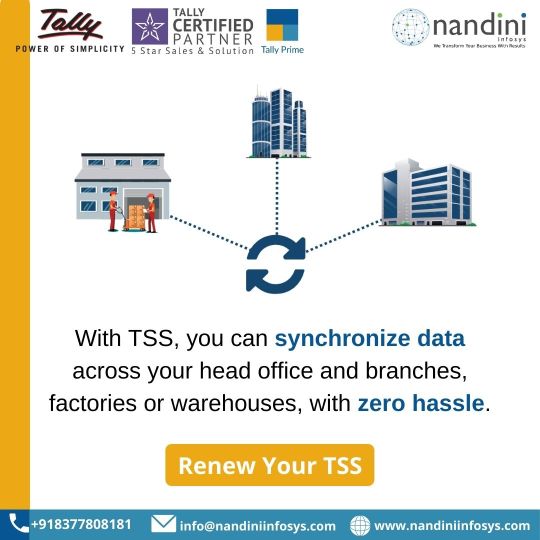
You need to renew Tally Software Service (TSS) on its expiry, to continue to avail all product upgrades and features. For Renew Your TSS Now: bit.ly/Tally-TSS #NandiniInfosys #TallyERP9 #TallyPrime #TallySoftware #MakeEveryDaySimple #Tallysolution #TSS #TSSRenewal
0 notes
Photo

Credflow allowing businesses to get paid faster and with much less effort. Request Free Demo: bit.ly/credflow-demo
#NandiniInfosys #cashflow #businessowners #cashflowmanagement #accountant #financesolutions #digitalindia #godigital
0 notes
Photo

Save Tax, Save Time with ClearTax GST solution. Request a free demo today: bit.ly/cleartax-demo
#NandiniInfosys #ClearTax #GSTSoftware #ITRfiling #taxpayers #gstreturnfiling #gstfiling
0 notes
Photo

Take A Chance To Get EXTRA **BIZ ANALYST FREEDOM OFFER** Buy 1 Year Plan & Get 3 Months Extra Buy 2 Year Plan & Get 6+6 Months Extra
Buy 2-4 Users & Get 1 User Extra Buy 5-9 Users & Get 2 User Extra Buy 10+ Users & Get 3 User Extra
Valid till 14 August 2021
Get a Free demo - bit.ly/biz-demo OR Download Now - bit.ly/3qGrGKM
#NandiniInfosys #BizAnalyst #TallyPrime #BusinessReports #BusinessData #tallymobileapp
0 notes
Photo

65% of companies adopt a CRM system within the first five years of business. If you are still not using a CRM system to increase your business overall performance then remember IT'S NEVER TOO LATE! For More Info Call - +918377808181 Email - [email protected] Visit - https://nandiniinfosys.com/crm/
#NandiniInfosys #crmsoftware #customerrelationshipmanagement #customerservice #crm #crmsolution #business #crmintegration
0 notes
Photo

Renew Tally Software Services(TSS) subscription now and get free Release Upgrades, Connectivity Capabilities, Banking & payment services, and instant support. For Renew Your TSS Now: bit.ly/Tally-TSS #NandiniInfosys #TallyERP9 #TallyPrime #TallySoftware #MakeEveryDaySimple #Tallysolution #TSS #TSSRenewal
0 notes
Photo

If you use Tally software for your business, then Biz Analyst is the perfect app for you! Using the Biz Analyst app you can access your Tally data from anywhere, anytime. Get a Free demo - bit.ly/biz-demo OR Download Now - bit.ly/3qGrGKM
#NandiniInfosys #BizAnalyst #TallyPrime #BusinessReports #BusinessData #tallymobileapp
0 notes
Photo

E-invoicing from tally is user-friendly. You do not need to go on the GST portal. You can also enjoy benefits like Bulk e-invoicing, invoice auto-reporting into GST return, etc.
#NandiniInfosys #einvoice #TallyERP9 #TallyPrime #gstindia #taxconsultant #taxadvisor #Tally #TallySoftware
0 notes