#nocod
Text

❀❀❀
Hellooo, I hope all has been well with y'all ღ
It's been a while since I last done anything social media related. To be honest, it feels like I haven't had the urge since last October. I think I let despair win.
I want to change that, I need to start pushing myself outside the comfort of the bubble I created for myself.
I was going though my emails and came across a couple very cool daily challenges that I'd like to try :)
If you'd like to follow along and see what they are about, I'll link them here:
30-Day LinkedIn Content Guide to Build Your Personal Brand
Follow this 7 Day Schedule for 3 Weeks to Get Hired!
Today I felt like taking a small step into this process by making myself a cute little page using no code, mmm.page/samkitkat
check out build.mmm.page and build your own!
❀❀❀
13 notes
·
View notes
Text
Build an IoT project, the easy way! 🔌💡🌐
WipperSnapper is a firmware designed to turn any WiFi-capable board into an Internet-of-Things device without programming a single line of code.
#adafruit#iot#wippersnapper#internetofthings#firmware#wifi#nocode#lowcode#diy#smartdevices#easypeasy#wireless#techinnovation#plugandplay#projectguide#hasslefree#makeiteasy#iotmagic
15 notes
·
View notes
Text
I'm really excited to tell you that I've completed Hacktoberfest 2023! It was a lot of fun, and I got some cool digital rewards. Plus, I planted a tree, which makes me feel great about helping the environment. As someone new to open source events, I learned a lot, and I want to give a big shoutout to the organizers and all the folks who kept things running smoothly. I'm looking forward to continuing my open-source journey even after Hacktoberfest is over!
P.S. This time around, all my contributions were no-code ones, but I'm eager to sharpen my technical skills so I can contribute to technical repositories in the future!
#studyblr#100 days of productivity#charvichirps#studying#codetober#hacktoberfest#hactoberfest2023#nocode
2 notes
·
View notes
Text
2 notes
·
View notes
Note
brooke help what is a bloober
bloober team is the people remaking silent hill 2! they did layers of fear, layers of fear 2, observer, the blair witch project game, and the medium
i honestly have no idea how its gonna go because they do very pretty visuals but their games have no combat and also i don't really like how they've written abusers, survivors and victims in the past
obviously silent hill 2 is already written for them and they're working with the original team so it's unlikely anything goes wrong, but i'm remaining cautiously optimistic about the remake
#dibi#silent hill#personally of all the new games#i earnestly think townfall will be the best#knowing NOCODE it's gonna be fucking weird. kinda obtuse. sound and look amazing
11 notes
·
View notes
Text
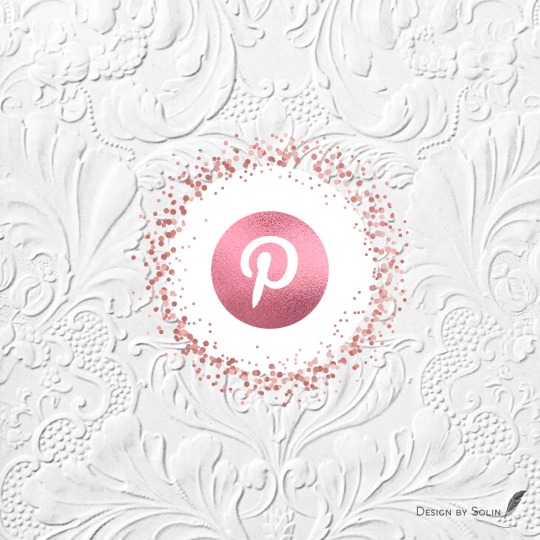

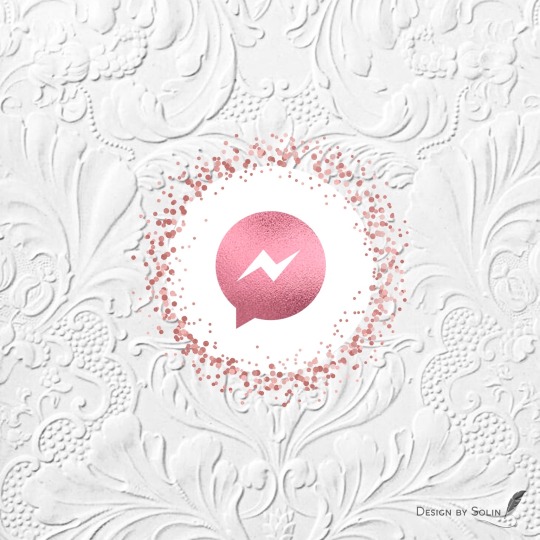


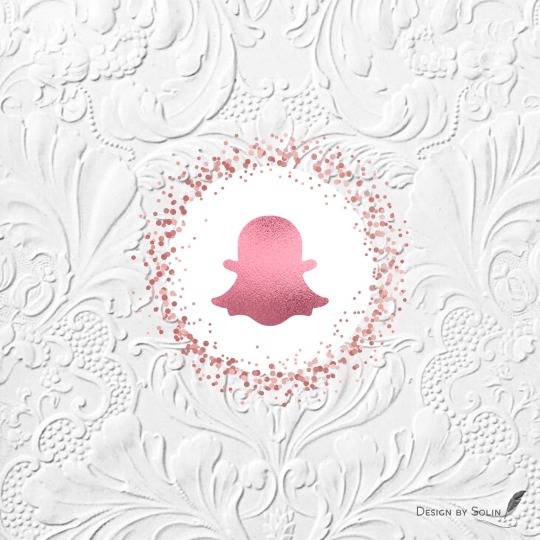



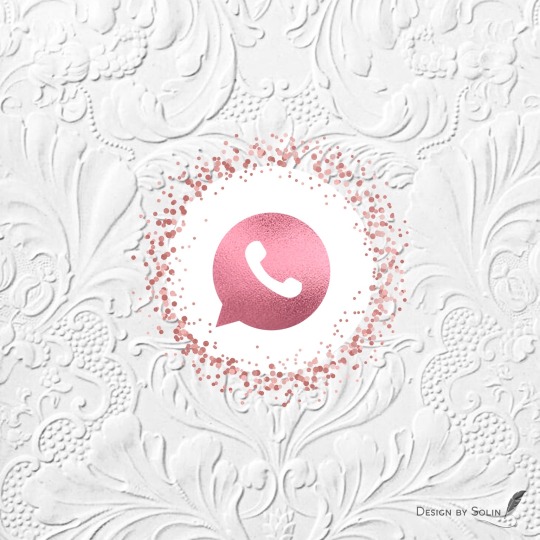
.
#nocode#ios apps#apps#app icons#icons#icon series#design#uiinspiration#uidesign#ui#digital illustration#digital#website#app#inspiration#illustration#graphic design#free icons#iOS#android#icon pack#icon design#artwork#art#artists on tumblr#aesthetic#app icon#app ideas#app logo
18 notes
·
View notes
Photo

言わずと知れた米山シェフ@yone_asakusa の新プロジェクト #nocode 何でもできるシェフがヴィーガンディシュからクラシックなフレンチ、そしてイタリアンまで。完全なる米山ワールド。 料理が本当に上手としかいいようがない。21時からのアラカルトもぜひお邪魔したい。 https://www.instagram.com/p/CkiLesWPofp/?igshid=NGJjMDIxMWI=
3 notes
·
View notes
Text
The solopreneurs, micro businesses and the no code
imagine using a no-code tool, for example, Airtable, Notion, Coda or other apps similar to it. Most of the standard issues faced by any of the businesses like keeping track of meetings, a global todo lists shared with all employees, maintaining the company policies and SOPs, tracking of the projects, social media marketing, client onboarding, etc
6 notes
·
View notes
Photo


Build Your Own Marketing Funnels
Build a professional website with no coding skills. Simply drag and drop to create a site or funnel from a template or build your own.
#marketingfunnel#websitebuilder#customcms#nocoding#funnels#affiliate marketing#leadgenerationfunnel#affiliatemarketingsalesfunnel#webinarfunnel#emailmarketingfunnel
3 notes
·
View notes
Text

2 notes
·
View notes
Text

Discover the key to choosing the right outsourcing pricing model for your projects! 🌐 Whether you're considering Fixed Price, Cost-Plus, or T&M, our latest blog breaks down each option to help you make informed decisions. Dive in now -https://togetherweship.com/5-low-code-no-code-development-misconceptions/
0 notes
Text
1 note
·
View note
Text
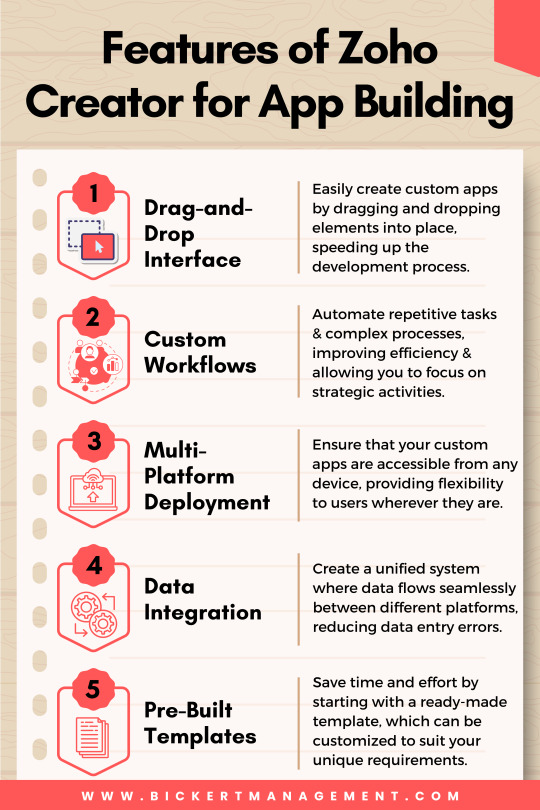
Transform your business operations with Zoho Creator! Effortlessly build custom apps using a drag-and-drop interface, automate workflows, and deploy across web, mobile and tablet platforms. Integrate with other Zoho apps and third-party services for seamless data flow. Start your app-building journey today with Zoho Creator!
#ZohoCreator#AppBuilding#BusinessApps#CustomApps#WorkflowAutomation#MobileApps#WebApps#DataIntegration#TechSolutions#BusinessGrowth#ProductivityTools#NoCode#AppDevelopment#ZohoApps
0 notes
Text
AI Pilot Review: Unveiling the Potential of the World’s First Thought-Driven Business Assistant|
Welcome to my AI Pilot Review. In the fast-paced digital landscape of today, businesses are confronted with the task of maintaining a competitive edge. Entrepreneurs and marketers are consistently seeking methods to streamline operations, enhance efficiency, and engage with their target audiences more efficiently.
The challenge lies in the management of various tools for content creation, customer interaction, and marketing strategies, which can be overwhelming and time-consuming. Fortunately, the introduction of AI Pilot addresses this issue.
AI Pilot provides a comprehensive range of software applications in a single platform, eliminating the need for multiple tools. This simplifies and enhances all your processes.
In this blog post, we’ll deep dive into what AI Pilot offers, how it works, and why it’s a game-changer for entrepreneurs and businesses of all sizes.
Read the full review here>>>

#AI#AIpilotReview#VirtualAssistant#BusinessAutomation#NoCoding#TechSimplified#DigitalMarketing#VoiceCommands#AutomationTools#AIinBusiness#AIExperts#HandsFreeBusiness#AIAssistants#InnovativeTech#BoostYourBusiness
0 notes
Text
Low-code vs. No-code app development platforms | SSTech System

In today’s digital world, things move quickly. Consequently, companies try to speed up the software development process to keep up with the growing need to go digital. Low-code vs No-Code app creation tools are one of the new ideas that is causing this change.
These platforms claim to make app creation more accessible by letting regular people, who are sometimes called “citizen developers,” make apps without having to know a lot about code. This comparison will get into the specifics of low-code vs. no-code, looking at their pros, cons, and possible future effects on app creation.
What Makes Low-Code Vs No-Code Different?
Both Low-code app development and no-code systems aim to simplify the process of creating applications but from different perspectives – the users and apps they target differ. Take a closer look at head-to-head comparison:
1. Users you want
Low code: The majority of low-code customers are programmers and IT staff looking for a way to automate the development of highly functional programs.
No-Code: It is made for business users or citizen creators who don’t have any experience in programming. It promotes simplicity as well as usability.
2. Changes and customization
Low-Code: Offers you more freedom and customization options; it can be applied on customized code as well.
No-Code: Nevertheless, it is also challenging to make many changes because most of the elements and themes are already built and ready for deployment.
3. Complexity
Low-Code: This type of programming is suitable for the development of business applications that require complex architecture and scalability, connect to database servers for data processing, contain specialized business logic and have a high-security level.
No-Code: No-code app development is the most suitable for creating basic applications with minimal features. It is usually associated with the internal use of a company to allow it to perform certain business operations or an application for various departments within it.
4. Speed of development
Low-Code: This type of development is much faster than standard development, but it may need some unique code, which can make the development process take longer.
No-Code: This type of development is usually faster than low-code because there is no writing involved. This makes it possible to quickly launch simple apps.
5. Applications and Use Cases in Business
Use Cases for Low-Code
Enterprise Resource Planning (ERP): Making ERP systems that can be expanded and changed to fit different needs.
Customer relationship management (CRM): creating custom CRM systems that work with your business.
Supply chain management: Making complicated supply chain systems that connect to many different data sources.
Financial services: Putting in place safe financial applications that follow the rules.
Use Cases for No Code
Automating internal tasks: Automating internal tasks like hiring new employees, managing projects, and making schedules for workers are examples of internal business tools.
Campaigns for marketing: Making and releasing marketing apps without IT help.
Customer feedback: Making easy tools and polls for getting feedback.
Event management: Making tools that let people sign up for and organize events.
What is low code development?
Low-code development platforms provide a visual developer environment where developers can simply drag parts to the desired location, connect components using simple processes and configure features without requiring much hand-coding. These systems aim to reduce the time and effort needed to create applications but also allow some code modifications.
Pros of using low-code:
Some of the advantages of Low-Code include:
Faster time-to-market: Short development processes enable faster time-to-market.
Flexibility: It allows you to create your own code for specific needs.
Collaboration: It simplifies the work of the IT and business units.
Scalability: It can deal with complex enterprise applications.
What is No-Code Development?
No-code development tools take this notion of simple even further by making application development completely visual. Users can create apps without writing any code using the GUI and themes that come with apps. These platforms are for business users who want to develop working apps fast and easily.
Pros of using No-Code:
Some of the benefits of no-code include:
Accessibility: Enables non-programmers to develop applications.
Cost-effective: It reduces the amount of specialized tools for growth.
Speed: Easy to deploy and test.
Easy to Use: It is easier to learn how to use and to figure out when the layout is simple.
Low-code vs. No-Code: The future of app development
Adoption-driven trends
The use of Low-code vs no-code development is growing because of a number of app development trends, including:
Digital transformation: Companies are under a lot of pressure to quickly digitize their processes, which makes these platforms very appealing.
Shortage of developers: There is a continuing lack of skilled software developers, which makes low-code and no-code options more important.
Agility: Companies need to be able to quickly adapt to changes in the market and customer needs, which supports making apps quickly.
Innovation: Allowing non-technical staff to help build apps is one way to encourage innovation.
Challenges and consideration
Both low-code and No-code app development platforms have problems, even though they have benefits:
Safety: Making sure that apps created on these sites meet safety standards and legal requirements.
Integration: Especially for no-code options, integrating with current systems and data sources can be hard.
Scalability: Low-code app development platforms usually do a better job of scalability than no-code platforms, but no-code platforms might have trouble with needs that are very scalable.
Governance: Keeping an eye on and controlling how apps are made across multiple areas to avoid “shadow IT.”
The future landscape
As these platforms change over time, the following things could happen that could affect future of application development:
Integration of AI: Better AI could make app creation even easier by handling more difficult chores.
Hybrid solutions: Combining low-code and no-code solutions tools to make a more complete working platform is what hybrid solutions do.
Collaboration: Tools that make it easier for business users and IT workers to work together better.
Better personalization: No-code platforms may offer more personalization choices, making the difference between low-code and no-code less clear.
How to choose between No-Code and Low-Code development?
Think about these things when thinking about how to choose between low-code and no-code development:
Project complexity: Low-code works better for complicated projects that need a lot of customization. No-code is best for applications that are simple and easy to understand.
User skills: Check to see how tech-savvy the team is. No-code might be better for business users, while low-code can be useful for IT experts.
Time to market: If speed is very important, no-code might let you launch faster.
Budget: Think about how much each platform will cost, including any licensing fees and possible development costs.
Integration needs: Figure out if you need to connect to other tools and data sources.
How to use Low-Code vs. No-Code?
To make the most of the power of Low-Code vs. No-Code:
Find use cases: To test the platform’s abilities, start with small, non-essential projects.
Train users: Give users the training and materials they need to make good use of these tools.
Monitor and govern: Set up control tools to keep an eye on app development and stop “shadow IT.”
Iterate and scale: To improve applications and make great projects bigger, use an iterative method.
Conclusion
Low-Code vs. No-Code platforms are a big change in the way apps are made because they make them faster and easier for more people to use. Low-code gives complex, scalable apps the freedom they need, while no-code lets business users handle urgent issues without counting on IT. Whether you use low-code or no-code relies on a number of things, such as the difficulty of the project, the skills of the users, and the need for interaction.
As these tools keep getting better, they will definitely be very important for the future of app creation, making it easier for companies to come up with new ideas faster. Businesses can make smart choices and use the full potential of low-code and no-code development to stay ahead in the digital age if they know what they can and can’t do.
#lowcode#nocode#appdevelopment#sstechsystem#citizendeveloper#softwaredevelopment#mobiledevelopment#lowcodedevelopment#nocodedevelopment#india#b2b#business
1 note
·
View note
