#airtable
Explore tagged Tumblr posts
Text
If anyone has a business
Assume automation is the future (it is)
I just started trying out this website called “Zapier” i paired it with “Airtable”.
I started using it yesterday for my business Thrift Goblin
My goal is to have my current manual method, tedious and hands on, replaced so all I do is upload photos and have my customized and personalized AI do the rest.
Currently with new product:
Take photos/Post/titles/descriptions/categorize/create draft/edit photos/upload photos title and description to Ebay/and then extract sales info and send emails to customers/pack/ship
So all I have to do in the future is::
Take photos/edit photos/post to airtable/pack/ship
It SHOULD save me precious amounts of time while also doing the work I do right now at 10 times the pace.
Fingers crossed this works out. Even if the fingers crossing doesnt work I’m still putting in work to get this figured out. I’m willing to work harder to not work ya feel me???????? 😂
1 note
·
View note
Text

3 January 2024:
I’m excited to announce that Airplane is being acquired by Airtable, an app building platform that connects teams through shared data. We started Airplane to democratize access to software tooling, and we found Airtable to be a fantastic match to continue that mission. … As part of this transition, we will unfortunately be sunsetting the Airplane platform on March 1. We’ve closed new signups, and existing users will be receiving an email with further details. To all our users and customers: we are sincerely grateful for your interest, support, and feedback over the years. It’s been a pleasure and an honor to learn about, collaborate with, and assist your organizations. I wish you all the best in the new year.
Thanks Harry.
7 notes
·
View notes
Text
Building Your First App with No-Code Platforms
In today's fast-paced digital landscape, anyone can become a creator with the help of no-code platforms. You no longer need to know how to code to bring your ideas to life. With these tools, anyone from a busy entrepreneur to a curious hobbyist can create useful applications that solve real problems. This guide will walk you through the process of building your first app step by step, without writing any code.
No-code platforms let you design applications visually by using pre-built components and workflows. This approach can improve your workflow efficiency and save money. Below, we outline the steps to help you start your app development journey.
Understanding No-Code Platforms
No-code platforms enable users to create applications through graphical interfaces instead of traditional coding. This means you can drag and drop elements, design the look, and set up the logic all without writing a line of code.
Some of the most popular no-code platforms include:
Bubble: Great for web apps, it allows for a high level of customization, with more than 8,000 templates available.
Adalo: Focused on mobile apps, making it notably easy for beginners to create functional applications.
Airtable: It combines spreadsheet simplicity with powerful database capabilities, streamlining project management tasks.
AppGyver: Ideal for building mobile apps quickly, offering a user-friendly interface backed by impressive functionalities.
The convenience of no-code platforms means you can create apps tailored to your needs without learning complex coding languages.
Step 1: Define Your Idea
The cornerstone of your app development is a clear idea. To formulate your concept, consider these questions:
What specific problem is your app addressing?
Who is your intended audience?
Which features are crucial for your idea to become a reality?
Spend time fleshing out your concept. Consider using a mind map or outline to visualize and organize your thoughts. For example, if you want to create a budgeting app for students, determine essential features like expense tracking and budgeting tips.
Step 2: Choose the Right No-Code Platform
With many no-code platforms to choose from, pick one that suits your project's goals. Here are some factors to keep in mind:
Ease of Use: Select a platform that feels comfortable to navigate, especially if you're new to app development.
Features and Flexibility: Ensure the platform offers the functionalities you envision for your app, such as user logins or payment processing.
Integration Capabilities: Check if the platform can connect with other tools you plan to use, like email marketing software.
For instance, if you're creating a task management app, you might find Airtable or Bubble to be particularly helpful due to their organization features.

Step 3: Sketch Your Wireframe
Before diving into the actual build, create a wireframe to outline your app’s layout. A wireframe provides a visual guide for the user experience and interface and doesn't need to be perfect—just an initial layout showing how everything fits together.
You can use tools like Figma or even sketch it on paper. Visualize the main screens of your app. If, for example, your app is a recipe sharing platform, you might sketch a homepage with featured recipes, a search bar, and links to user profiles.
Step 4: Design Your App
With your wireframe in place, it's time to flesh out your app’s visual design. Most no-code platforms feature customizable templates, which streamline the design process.
Here are principles to guide your design:
Consistency: Keep the color scheme and font style uniform throughout your app to create a cohesive look.
Simplicity: Avoid clutter. A clean design makes navigation intuitive.
Accessibility: Ensure that users with disabilities can adequately use your app. Implement features like alt text for images and proper contrast between text and background.
If you're designing an ecommerce app, for instance, make sure that product pages are clear and concise for a better shopping experience.
Step 5: Build Your App
Once your design is ready, it’s time to build your app using your chosen no-code platform. Begin by dragging and dropping your components.
Pay attention to these aspects:
User Authentication: If your app has user accounts, set up secure login systems to manage access.
UI Elements: Incorporate buttons, sliders, and forms to enhance user interaction.
Database Connection: Link your app to a database if it needs to store or retrieve user-generated content. Platforms like Airtable offer built-in database tools.
Utilize tutorials and community forums to troubleshoot any issues that arise.
Step 6: Iterate and Test
After building a prototype, it is vital to test your app and iterate based on user feedback. Get insights from friends, family, or potential users who can provide unbiased opinions.
Consider the following areas during your testing phase:
Functionality: Confirm that all features perform as intended.
User Experience: Gather feedback on the ease of navigation and clarity of information.
Performance: Measure how quickly your app responds. Statistically, a one-second delay can yield a 7% reduction in conversions.
Improving your app is an ongoing process, so be ready to adapt based on feedback.

Step 7: Launch Your App
When you're confident about your app's performance, it’s time to launch. Depending on your app's nature, this could involve publishing it on websites, app stores, or distributing it personally for beta testing.
To optimize your launch:
Create Buzz: Leverage social media, email promotions, and your website to build anticipation.
Gather Feedback: Encourage early users to leave reviews or suggestions after trying out your app.
Plan for Updates: Stay prepared for updates based on initial user feedback.
The hard work leads to this moment, and your launch is just the beginning of your app's journey.
Step 8: Maintain and Update Your App
After launching, prioritize maintaining and updating your app. Analyze user feedback and analytics to pinpoint areas needing attention. Regular updates will keep your app functional and relevant in the ever-changing tech landscape.
Consider maintaining:
New Features: As your user base grows, you may want to implement features that enhance usability.
Bug Fixes: Regular checks guarantee your app operates smoothly.
User Engagement: Keep users informed about updates to foster loyalty and interest.
Your dedication to ongoing improvement will drive your app’s long-term success.
The Journey Ahead
Creating your first app without writing code is a rewarding venture. With no-code platforms, your creativity can shine without technical limitations.
By following this guide—defining your idea, selecting the right platform, and iterating based on feedback—you can transform your concepts into functional applications. As the no-code movement grows, more individuals have the opportunity to step into the world of app development.
Start your journey today, and imagine the possibilities ahead as you watch your app positively impact its users.
#NoCode#AppDevelopment#Entrepreneurship#Startups#AI#Technology#Innovation#Business#Automation#DigitalTransformation#Productivity#SoftwareDevelopment#Bubble#Adalo#Airtable#LowCode#TechTrends#WebApps#MobileApps#FutureOfWork
0 notes
Text
Formation Airtable : Concevoir une Base de Données en No Code
2 jours pour Exploiter tout le Potentiel d’Airtable Découvrez comment Airtable peut vous aider à créer et gérer vos bases de données en mode no code. Cette formation de 2 jours vous guidera pas à pas pour concevoir, personnaliser et automatiser vos workflows dans Airtable, de manière à gagner en efficacité et en productivité, sans avoir besoin de compétences en programmation. Objectifs…
0 notes
Text
Upwork Projects: Connect Airtable to Looker Studio with Google Apps Script
0 notes
Text
Free Workflow Management Software for Your Business
Still haven’t integrated Workflow Management Software into your business processes? You might be missing out due to a lack of awareness, investment, or skills. According to McKinsey research, half of all work can be automated and over 30% of businesses have automated at least one function.

Introduction to Workflow Management Software
What is Workflow?
A workflow is a sequence of tasks that processes data from initiation to completion. It typically involves three stages: planning, execution and review. Workflows are crucial in fields like software development and project management. Without them, tasks can become disorganised or get lost. Workflow management software helps streamline business processes, connecting your team to the right data at the right time. This organisation makes tasks easier to understand and execute.
When Should You Create a Workflow?
Workflows are essential at the team level, providing clarity and increasing efficiency. Effective workflows can be created for various purposes, such as onboarding new employees, managing marketing campaigns, or tracking bugs and content calendars. Workflow management software helps ensure tasks are not lost or disorganised, boosting productivity and efficiency.
Zoho Creator
Zoho Creator, from Zoho Corporation, is a low-code application development platform. It allows users to develop and run business software with powerful automation tools. Its drag-and-drop elements make it easy to create workflows, such as automating emails and updating CRM. If you want to understand more about Zoho, click here to learn more!
Advantages of Zoho Creator
- Ease of Use: Simple drag-and-drop UI for building workflows.
- Customisability: Tailor workflows to specific business needs.
- Enhanced Collaboration: Teams can visually design and optimise workflows.
- Mobility: Accessible on both Android and iOS.
- Integration: Connects with various applications like APIs, CRMs, databases and payment gateways.
- Cost-Effectiveness: Efficiently automates business processes, used by millions worldwide.
Disadvantages of Zoho Creator
- Dependency on Internet: Requires a stable internet connection.
- Limited Customisation: This may be insufficient for highly specialised workflows.
- Learning Curve: Initial learning phase for new users.
Monday.com
Monday.com is a cloud-based workflow management software that allows project management, team collaboration and business process automation. It offers a free plan for up to 2 users.
Advantages of Monday.com
- Visually Appealing: Intuitive, simple and minimalist UI.
- Templates Library: Over 200 customisable templates.
- Multiple Views: Includes Gantt charts, timelines and Kanban boards.
- Low-Code Automation: Easy to set up automation without coding.
- Detailed Analytics: Time tracking and reporting features.
- Real-Time Communication: Notifications and task-level discussions.
- Integration: Extensive library of integrations, including Google, Dropbox and Slack.
Disadvantages of Monday.com
- Limited Free Plan: Only for 2 users, with restricted features.
- Expensive Plans: Higher cost compared to competitors.
Asana
Asana is a popular work management platform designed to help teams track projects and tasks, share documents and communicate effectively.
Advantages of Asana
- Attractive Interface: Interactive and user-friendly UI.
- Centralised Work Management: Manage all tasks and projects in one place.
- Customisable Workflows: Create templates, automation and views to fit business needs.
- Improved Collaboration: Shared spaces and progress tracking enhance team collaboration.
- Wider Visibility: Timelines and dashboards for better team visibility.
- Automation: Streamline repetitive tasks with rules and integrations.
Disadvantages of Asana
- Limited Free Plan: Suitable for smaller teams, with limited features.
- Learning Curve: Requires time to learn, though resources are available.
- Complicated Methods: Complex tracking across multiple projects.
- Scrum Support: Basic Scrum workflows, requiring third-party integrations for advanced features.
Bitrix24
Bitrix24 offers comprehensive free workflow management software with features like project and task management, CRM and website builder.
Advantages of Bitrix24
- Free Plan: Unlimited users.
- Comprehensive Features: All-in-one CRM with project management, HR management and more.
- Deep Customisation: Extensive options for CRM fields, workflows and processes.
Disadvantages of Bitrix24
- Learning Curve: Initially complex to understand.
- Limited Features: Advanced features are available only in paid plans.
Trello
Trello is a visual workflow management software known for its ease of use and scalability. It organises projects into boards, making collaboration simple and intuitive.
Advantages of Trello
- Free Plan: Suitable for small teams and projects.
- Intuitive UI: User-friendly design.
- Real-Time Updates: Instant reflection of updates for seamless collaboration.
- Visual Organisation: Easy organisation of projects and tasks.
- Integration: Connects with popular tools like Google, Jira and Slack.
- Automation: Automate tasks with features like Butler.
- Security: Enterprise-level security with admin controls, single sign-on and two-factor authentication.
Disadvantages of Trello
- Limited Customisation: This may not be sufficient for complex projects.
- Limited Scalability: Better suited for small to medium-sized teams.
Airtable
Airtable is a cloud-based platform for organising and managing data, suitable for project management, CRM, inventory management, event planning and more.
Advantages of Airtable
- Free Plan: Free-forever plan with limitations.
- Flexibility and Customisation: Create databases and interfaces tailored to business needs.
- Extensive Integrations: Over 1,000 integrations and an API for connectivity.
- Engaging Views: Offers views like Kanban boards and Gantt charts.
- Collaboration Features: Tagging, commenting, collaborators and time-sequenced notes.
Disadvantages of Airtable
- Learning Curve: Initial difficulty due to extensive features and customisation.
- Complexity: Customisation options can be overwhelming.
- Limited Free Plan Features: Restrictions on users and records.
Conclusion
Choosing the right workflow management software depends on your business's nature, requirements and market. Small businesses might find Trello and Airtable sufficient, while medium-sized companies might benefit from Asana and Bitrix24. Larger organisations may prefer Zoho Creator and Monday.com. Free trials and demos can help determine the best fit for your needs.
Investing in workflow management software or consulting with experts can save your business from costly mistakes. Each platform has unique strengths, whether it’s Zoho’s integration capabilities, Monday.com’s intuitive design, or Trello’s simplicity.
Thank you for reading. If you need assistance with digital transformation, feel free to contact us.
Contact us for assistance in digital transformation by clicking the button below.
#Workflow Management Software#Business Processes#Automation#Zoho Creator#Monday.com#Asana#Bitrix24#Trello#Airtable#Digital Transformation
0 notes
Text
#jira#airtable#projectmanagementtool#hireremotedeveloper#hire dedicated remote developers#offshore development#outsourcing#staff augmentation#sofware development#MERN#node.js#react.js
0 notes
Text

Tools that can help you for Analytics and Scheduling
#tools#zoopup#freelancer#freelancing#freelance#analytics#CoSchedule#airtable#AirtableApp#feedly#TweetDeck#planable
1 note
·
View note
Text
Airtable Competitors
Notion: The All-in-One Workspace Notion stands out as a versatile tool that goes beyond traditional databases and project management. It offers a collaborative workspace where teams can create notes, documents, and databases seamlessly. Notion’s block-based structure allows for easy customization, making it an attractive choice for those seeking a comprehensive solution for collaboration and information.
Trello: Agile Project Management
Trello is known for its simplicity and effectiveness in managing projects using boards, lists, and cards. While it may not offer the depth of database capabilities like Airtable, its intuitive interface and flexibility in task management make it a strong competitor, especially for teams focused on agile project management.
Click here To read more about Top 10 Airtable Competitors
Asana: Streamlined Task and Project Management
Asana excels in providing a streamlined platform for task and project management. Its user-friendly interface and robust collaboration features make it a top choice for teams seeking a balance between simplicity and functionality. Asana’s focus on task dependencies and timelines positions it as a worthy alternative to Airtable competitors for project-centric teams.
Monday.com: Work Operating System
Monday.com takes a unique approach by positioning itself as a “Work Operating System.” It provides a highly visual and customizable platform for managing projects, workflows, and team collaboration. With features like Kanban boards and Gantt charts, Monday.com offers a comprehensive solution for those who value visual representations of their work processes.
Coda: The Doc for Teams
Coda combines the power of documents and databases, allowing teams to create interactive documents that integrate seamlessly with their workflows. With a flexible structure that includes tables, graphs, and text, Coda is suitable for teams looking for a tool that can evolve alongside their diverse collaboration needs.
Follow us on
Pinterest
Tumblr
Flipboard
Scoop IT
FaceBook
0 notes
Text
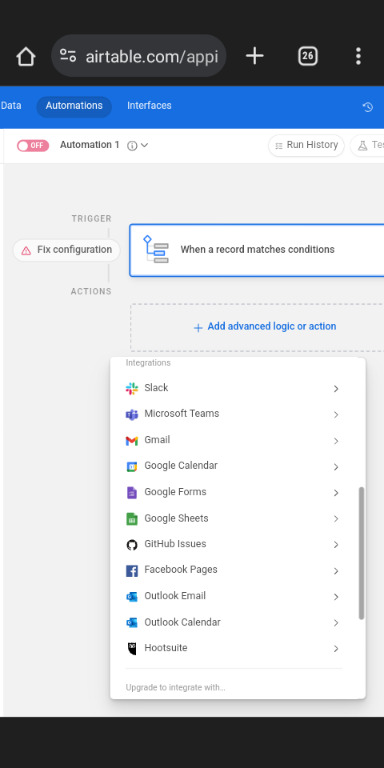
0 notes
Text
#freelancing#freelancer#females#job#jobs#career#work#working#rate#sheet#airtable#collaborative#pricing#transparency#price
0 notes
Text
Advantages of Airtable
Airtable is a cloud-based database and spreadsheet platform that offers a unique blend of features that make it a popular choice for various use cases. Some of the advantages of using Airtable include:

User-Friendly Interface: Airtable's user interface is highly intuitive and user-friendly, making it easy for both beginners and experienced users to create and manage databases without the need for extensive technical expertise.
Customization: You can tailor your database to suit your specific needs by creating custom fields, views, and data structures. This flexibility allows you to design databases for various purposes, from project management to content planning.
Collaboration: Airtable supports real-time collaboration, allowing multiple users to work on the same database simultaneously. You can share databases with team members, assign tasks, and set permissions to control who can view or edit data.
Templates: Airtable offers a wide range of pre-built templates for different use cases, which can save you time and help you get started quickly. Templates are available for project management, marketing, sales, and more.
Read More about The Pros and Cons of Using Airtable: A Comprehensive Analysis
Rich Data Types: Airtable supports a variety of data types, including text, numbers, dates, attachments, links, checkboxes, and more. This versatility enables you to store and organize different types of information within a single database.
Integration: Airtable offers integrations with a variety of popular tools and services, including Slack, Google Calendar, and third-party apps through Zapier. This allows you to connect your databases with other software and automate workflows.
Filtering and Sorting: You can easily filter and sort data in Airtable to focus on the information that matters most to you. This feature is helpful for finding and organizing specific records within your database.
Mobile Access: Airtable provides mobile apps for iOS and Android devices, ensuring that you can access and edit your databases while on the go.
API Access: For more advanced users or developers, Airtable offers an API (Application Programming Interface) that allows you to interact with and manipulate your data programmatically.
Cost-Effective: Airtable offers a free plan with limited features, making it accessible to small teams and individuals. Paid plans provide additional features and capacity for larger projects, with pricing that is competitive with other similar platforms.
Overall, Airtable is a versatile tool that can be used for a wide range of applications, from simple to complex, and offers a balance between the structure of a database and the ease of use of a spreadsheet. Its ability to adapt to various workflows and its collaboration features make it a popular choice for teams and individuals looking to organize and manage their data efficiently.
Follow us on Facebook Pinterest Tumblr Flipboard Scoop IT
1 note
·
View note
Text
Airtable Methods
Airtable is a cloud-based spreadsheet and database platform that allows users to create and manage databases with a variety of features. To work with Airtable, you can use their API and different methods to interact with your data. Here are some common methods and operations you can perform in Airtable:

Create a Base: To get started with Airtable, you need to create a base. A base is like a spreadsheet or database where you can organize your data. Click here To read more about Airtable Competitors
Create a Table: Within your base, you can create tables. Each table is a collection of records with fields. You can create tables to store different types of data, such as contacts, tasks, inventory, etc.
Add Records: You can add records to your tables. Records represent individual items or entries. For example, in a "Contacts" table, each record might represent a different person.
Define Fields: Each table has fields that represent different attributes or properties of the records. You can define the type of data a field can hold, such as text, number, date, attachment, etc.
Filter and Sort: You can filter and sort your data to view specific records based on criteria or to arrange them in a specific order.
Create Views: Views are different ways to look at your data within a table. You can create different views with various filters, sorts, and field arrangements
Follow us on Facebook Pinterest Tumblr Flipboard Scoop IT
0 notes

