#nonfunctionaltesting
Explore tagged Tumblr posts
Text
Overview of Types of Software Testing: Definitions, Objectives and Advantages
In the world of software development, testing plays a crucial role in ensuring the quality and reliability of software products. Software testing is a process that involves the identification of software defects, errors or vulnerabilities and verifying whether the software meets the specified requirements. With the growing complexity of software systems, testing has become an essential part of the software development life cycle. In this blog, we will explore the different types of software testing, their benefits and how they can help businesses ensure that their software products meet the highest standards of quality and performance.

Software Testing
Software testing is a process of verifying the functionality of software to find any issues or bugs. It evaluates whether the developed software met the specified requirements and identifies any defects in order to produce a quality product.
Types of Software Testing
Functional Testing
Functional testing is used to verify the software against its functional requirements and specification. Such tests don’t take into account how a process works. Instead, it focuses on the process’ intended outcome.
It primarily has the following four goals:
To evaluate the application’s essential features.
To evaluate the application’s usability and basic navigation without any restrictions.
To determine whether the system is user-accessible.
To check if there are any error situations and to see if the correct error messages are being displayed.
Types of Functional Testing
White Box and Black Box Testing White box testing involves testing the core aspects of software by examining its internal infrastructure and code. It can be implemented in unit testing, integration testing and system testing. In contrast, black box testing is done without any knowledge of the software’s internal code and is applicable in all four levels of functional testing, including non-functional testing.
Unit Testing Unit testing is performed to validate the functions of a specific part or unit of software and is carried out using four techniques: branch coverage, statement coverage, boundary value analysis and decision coverage. The advantages of unit testing include granular testing for easier defect pinpointing, enhanced understanding of specific functions for onboarding employees, and the ability to perform tests on independent modules without concern for other system components.
Component Testing Similar to unit testing, component testing accesses individual parts of an application, also called module testing. This type of testing is done by a QA professional in a black-box format and sometimes uses a stub and driver to simulate the interaction between components that rely on each other. The advantages of component testing include the ability to test the UI for usability and the ability to test against SQL injections for security reasons.
Integration Testing Integration testing involves testing software modules that have been logically integrated as a group. Different types of integration testing include the top-down approach, the bottom-up approach and the hybrid approach. The advantages of integration testing include the ability to test many parts in one go, the ability to track system defects in earlier stages of the Software Testing Life Cycle (STLC) and the ability to test modules that interact with APIs and third-party tools.
System Testing System testing is done after individual modules have been tested for integration and involve testing the entire system for failures or errors. This type of testing includes regression testing, functional testing and recovery testing. The advantages of system testing include the ability to test for the reliability of the system and its ability to recover from possible system crashes and the ability to ensure the system performs optimally without crashes.
Acceptance Testing The final phase of software functional testing is where the client verifies if the product meets business requirements before releasing it. There are three types: Alpha testing detects major bugs, Beta testing allows end-users to provide feedback, and User Acceptance testing checks if it works as intended for the end user. The advantages of Acceptance testing are:
It omits misalignment between tech teams and management
Identifies red flags that can save from financial and reputational losses
It instills confidence in stakeholders and business owners.
Non-functional Testing
Non-functional testing is a type of software testing that focuses on the readiness of an application from a non-functional perspective. It is conducted after functional testing and deals with non-functional aspects of the application, including performance, reliability and scalability. The objective is to ensure that the application meets the non-functional requirements and is optimized for user experience.
Types of Non-functional Testing
Volume Testing Volume testing checks the application’s performance under high volumes of data to ensure it stays within tolerable limits. It can be used as a benchmark to calculate system scalability and can reduce maintenance and the overall risk of failure.
Localization Testing Localization testing ensures software is customized for the targeted country and checks linguistic and regional aspects of the application. It reduces support costs, generates end-user loyalty and improves user experience and regional language support.
Performance Testing Performance testing analyzes software performance and improves traffic retention. It includes load testing, stress testing, scalability testing, spike testing and soak testing. Performance testing improves scalability, ensures the application delivers the project’s vision and ensures users receive a frustration-free final product.
Monkey Testing Monkey testing involves inputting random values and ensuring the application does not crash. It helps find out-of-the-box errors, breaks the system to find bugs and can be accessed by anyone with knowledge of the system or none at all.
Security Testing Security testing is conducted to identify potential threats to the application, gauge overall risk and take necessary measures to keep hackers and data phishers at bay. The four types of security testing are vulnerability scanning, penetration testing, risk assessment and security audit. It provides a third-party expert opinion, tests cyber-defense capabilities and reveals unknown vulnerabilities.
Reliability Testing Reliability testing ensures that software performs optimally for a set time duration under normal load conditions and reduces post-deployment costs by identifying repeating failures. It checks each operation of the software at least once and helps to find the structure of repeating failures.
Compatibility Testing Compatibility testing measures how the software works in different environments and ensures it is supported across all environments that targeted users might be using. It enhances the software development process and identifies compatibility issues like UI defects, font variation, color variations, broken tables and broken frames.
Portability Testing Portability testing determines the degree of feasibility in porting from one server to another, helping to future-proof the application. It helps in application scalability, identifies dependencies between two applications and ensures flawless performance on most common browsers and devices.
Different Levels of Testing To check software reliability, performance and stability, there are three types of testing: Interface testing, Smoke testing and Sanity testing.
Smoke testing assesses the core functionalities and helps detect 80% of bugs in the early stages.
Sanity testing checks any functional issues of the software after introducing new features or changes.
Interface testing is a type of testing that checks the communication between different software via an interface.
Summary
The software testing blog discusses various types of testing that software undergoes before it is ready for deployment. The blog covers functional testing, non-functional testing and other types of testing, including security testing, reliability testing, compatibility testing and portability testing. Each type of testing is described, along with its advantages and how it contributes to making the software reliable, secure and user-friendly. By following the best practices for testing, businesses can ensure that their software performs optimally, meets user expectations and delivers an excellent user experience.
#SoftwareTesting#QualityAssurance#TestingTypes#FunctionalTesting#NonFunctionalTesting#SecurityTesting
0 notes
Text
Explore the key types of software testing—functional, non-functional, and regression testing��and understand their roles in ensuring reliable applications. Learn how tools like GenQE streamline testing processes by automating test case generation, integrating with CI/CD pipelines, and enhancing performance. Discover how these testing types improve functionality, performance, and overall user experience while addressing common challenges in software development.
#software testing#functional testing#NonFunctionalTesting#regression testing#qualityassurance#software development#genqe#securitytesting#PerformanceTesting
0 notes
Text
Difference Between Functional and Non-Functional Testing
Both functional and non-functional testing are important parts of the phase of software testing. While functional testing ensures the software behaves as expected and meets the user requirements, non-functional testing evaluates the performance, security, and usability of the system.
Read more:

0 notes
Text
Non-Functional Testing - Yethi Consulting
Quality Assurance services providing you comprehensive insight into the reliability of your applications by constant evaluation, benchmarking and monitoring of system performance.

The main aspect of a software application is its unhindered performance. At Yethi, we perform non-functional testing to ensure usability, scalability, reliability, security and more of your application. Our unfathomable technical expertise coupled with the right tools measures the quality and fluidity of your platform.
0 notes
Text
Software testing and quality assurance services must be included into the software development process from the start to assure the integrity of the final product. By removing obstacles and bottlenecks, this reduces the need for bug patches, to remain competitive in the market.
#qualityassuranceservices#softwaretestingservices#softwaredevelopmentsolutions#nonfunctionaltesting#softwaredevelopmentcompany#softwarequalityassurance#qualitycontrolandqualityassurance#manualsoftwaretesting#typesofsystemtesting#softwaretestingcompany#qualityassuranceprocess#customsoftwaredevelopmentcompany#systemintegrationtesting#qualityassurancespecialist
0 notes
Text
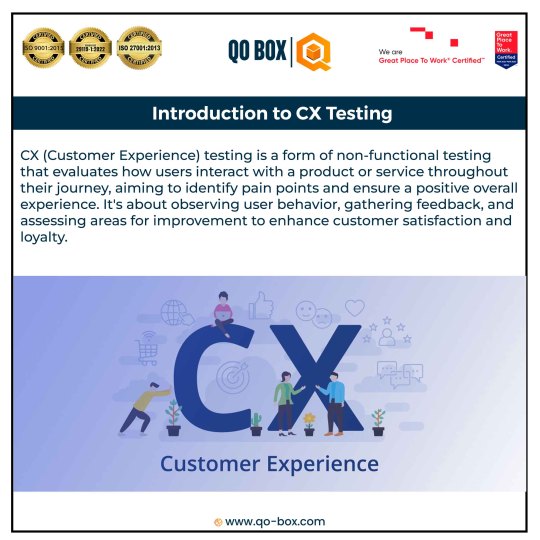

#CustomerExperience#CXTesting#UserJourney#QualityAssurance#SoftwareTesting#CustomerSatisfaction#DigitalExperience#NonFunctionalTesting#CXInsights#QOBOX
www.qo-box,com
0 notes
Text
Der Unterschied zwischen Funktionalen und Nicht-Funktionalen Test
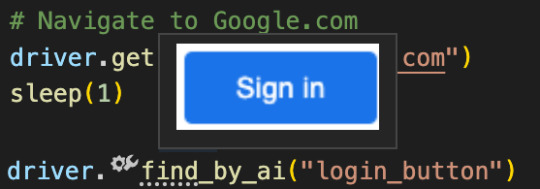
Funktionale Anforderungen legen fest, was das System oder die Anwendung tun soll - insbesondere im Zusammenhang mit einer externen Interaktion (mit einem Benutzer oder einem anderen System). Wenn eine neue Bestellung aufgegeben wird, soll das System die Gesamtkosten anzeigen und vom Benutzer eine Bestätigung verlangen. Das ist eine funktionale Anforderung; sie beschreibt eine Funktion des Systems. https://www.youtube.com/watch?v=He2lnh_YSFA Nicht-funktionale Anforderungen sind alle Anforderungen, die nicht das Eingabe-/Ausgabeverhalten des Systems beschreiben. Beachtet, dass es hier immer noch um Anforderungen und nicht um Implementierungsdetails geht. Nur weil wir den Begriff „nicht-funktional“ verwenden, heißt das nicht, dass alles in diesen Abschnitt aufgenommen werden kann. Die häufigsten nicht-funktionalen Anforderungen beziehen sich auf den Systembetrieb (Verfügbarkeit, Kontinuität, DR), die Leistung (Durchsatz, Latenz, Speicherkapazität) und die Sicherheit (Authentifizierung, Autorisierung, Prüfung, Datenschutz). Dies sind alles übergreifende Belange, die sich auf jede „Funktion“ auswirken, aber keine wirklichen Funktionen sind. Sie sind eher wie Metadaten zu den Funktionen, die nicht nur beschreiben, ob das System funktioniert, was es tun soll, sondern auch, wie gut es funktioniert. Übertreibt diese Analogie aber nicht – es ist nur eine Analogie. Nicht-funktionale Anforderungen sind nicht subjektiv oder willkürlich, im Gegensatz zu dem, was einige Leute hier zu behaupten scheinen. Sie sollten sogar mit einer harten Metrik versehen sein (z. B. Antwortzeit von nicht mehr als 100 ms). NF-Anforderungen sind auch keine Implementierungsdetails oder Aufgaben wie „Upgrade des ORM-Frameworks" - keine Ahnung, wie jemand auf diese Idee kommen könnte. https://youtu.be/TCkUZo5FPSA Einige Beispiele: - In der Liste der ausgewählten Geräte kann das Gerät wiederholt ausgewählt werden. - Eindeutig eine funktionale Anforderung. Beschreibt, wie die Ausgabe des Systems aussieht. - Die Datenbank muss mindestens 100 Einträge enthalten - Klingt nach einer Geschäftsregel, also auch nach einer funktionalen Anforderung. Sie scheint jedoch unvollständig zu sein. Was ist der Grund für diese Regel? Was geschieht/sollte geschehen, wenn die Datenbank weniger als 100 Elemente enthält? - Die Währung eines bestimmten Wertes muss in € angegeben werden. - Eine funktionale Anforderung, aber nicht wirklich eine richtig formulierte Anforderung. Eine sinnvollere Formulierung wäre: Das System muss eine Währung (€) unterstützen. Natürlich würde dies geändert werden, wenn mehr als eine Währung unterstützt werden müsste, und dann müsste die Anforderung Informationen über Währungsumrechnungen usw. enthalten. - Das Gerät muss einen Namen und einen Wert für die Leistungsaufnahme in Watt haben. - Es handelt sich nicht wirklich um eine Anforderung, sondern eher um eine technische Spezifikation. Eine funktionale Anforderung würde lauten, dass die Nennleistung in Watt angegeben werden soll. Wenn es mehr als eine UOM gibt, sollten die funktionalen Anforderungen, wie bei der Währung, Abschnitte über die Umrechnung von Einheiten, wo/wie sie konfiguriert werden usw. enthalten (falls zutreffend). Eine nicht-funktionale Anforderung ist „eine Qualität oder Eigenschaft, die das Produkt haben muss“ . James Taylor erklärt, dass eine nicht-funktionale Anforderung „ dennoch eine Anforderung ist, und sie ist für den Kunden wichtig – manchmal sogar wichtiger als eine funktionale Anforderung“. Er nennt dann zwei Beispiele: das Logo des Produkts und die Genauigkeit und Zuverlässigkeit der Ausrüstung. Diese beiden Beispiele zeigen sehr gut, dass: - Die nicht-funktionalen Anforderungen sind kein Marketing-Geschwafel wie: „Das Internet ist heutzutage wichtig und wir wollen eine Website haben“. - Die nicht-funktionalen Anforderungen betreffen die Kunden, da sie deren Produktivität und die Fähigkeit, das Produkt zu nutzen, stark beeinflussen können. - Die nicht-funktionalen Anforderungen sind völlig objektiv. Der letzte Punkt ist wesentlich. Wenn die Anforderung subjektiv ist, hat sie in der Liste der Anforderungen nichts zu suchen. Es wäre unmöglich, aus etwas Subjektivem Validierungstests zu erstellen. Der einzige Zweck der Anforderungsliste besteht darin, die nicht eindeutigen Erwartungen des Kunden aufzuzählen. "Ich möchte, dass dieses Quadrat rot ist" ist eine Anforderung. "Ich möchte, dass dieses Quadrat eine schöne Farbe hat" ist ein Wunsch, der einer Erklärung bedarf. Denkt daran, dass die Anforderungsliste wie ein Vertrag ist (und in den meisten Fällen auch Teil eines Vertrags ist). Sie wird vom Kunden und der Entwicklungsfirma unterschrieben, und im Falle eines Rechtsstreits wird sie rechtlich herangezogen, um festzustellen, ob ihr eure Arbeit richtig gemacht habt. Was ist, wenn ich ein Softwareprodukt bei euch in Auftrag gebe, festlege, dass "das Produkt großartig sein muss", und mich weigere zu zahlen, wenn das Produkt fertig ist, weil das, was ihr tatsächlich gemacht habt, in meinen Augen kein großartiges Produkt ist? Sehen wir uns also weitere Beispiele an. - Das Softwareprodukt geht auf den Endbenutzer ein. Dies ist keine Anforderung. Nicht funktional. Keine nicht-funktionale. Es ist einfach keine Anforderung. Überhaupt nicht. Sie hat null Wert. Sie können nicht überprüfen, ob das Softwaresystem diese Anforderung während der Validierungstests erfüllt. Weder Sie, die QA-Abteilung, noch der Kunde. - Das Nachladen der Benutzerstatistiken erfolgt in 90 % der Fälle in weniger als 100 ms, wenn es auf einem Rechner mit den in Anhang G Teil 2 angegebenen Leistungen und einer CPU-Last von weniger als 10 %, einer Speicherlast von weniger als 50 % und keinen aktiven R/W-Plattenoperationen getestet wird. Dies ist eine Anforderung. Wenn Anhang G Teil 2 präzise genug ist, kann ich den Rechner mit ähnlicher Hardware nehmen und den Validierungstest in der QS-Abteilung durchführen, und ich werde immer ein binäres Ergebnis erhalten: bestanden oder nicht bestanden. Ist dies eine funktionale Anforderung? Nein. Sie legt nicht fest, was das System tun muss. Wahrscheinlich gab es vorher eine funktionale Anforderung, die besagt, dass die Softwareanwendung in der Lage sein muss, die Benutzerstatistiken neu zu laden. Handelt es sich um eine nicht-funktionale Anforderung? Ja, das ist sie. Sie spezifiziert eine Eigenschaft, die ein Produkt haben muss, d. h. die maximale/durchschnittliche Antwortzeit bei einem prozentualen Schwellenwert. - Die Anwendung ist in C# geschrieben. Ist dies eine Anforderung? Ohne Kontext wissen wir das nicht wirklich. Es könnte ein Wunsch des leitenden Entwicklers sein, der mit dieser Anforderung eine spätere Diskussion mit seinen Kollegen über die zu verwendende Sprache vermeiden will. Es könnte auch eine Anforderung sein, die auf Hardware/Software, Legacy- oder Kompatibilitätselementen beruht. Wir wissen es nicht. - Die C#-Codebasis des Produkts folgt den Microsoft Minimum Recommended Rules und den Microsoft Globalization Rules. Dies ist eine seltsame Sache. Ich persönlich würde es lieber nicht als Anforderung bezeichnen und es in ein separates Dokument aufnehmen, in dem die Standards und Best Practices beschrieben werden. - Das Hauptfenster der Anwendung hat einen blauen (#00f) 10px Rand mit rosa (#fcc) gefüllten Kreisen, wobei diese Kreise am inneren Rand des Randes platziert sind und einen Durchmesser von 3px haben, mit einem Abstand von 20px zueinander. Dies ist eine Anforderung, und zwar eine nicht-funktionale. Sie spezifiziert etwas, das wir während der Validierungstests testen können, und sie spezifiziert eine Eigenschaft des Produkts, nicht das, was das Produkt tun soll. - Das Fahrzeugverfolgungssystem misst die Geschwindigkeit mit einer Genauigkeit von ±0,016 mph. Ebenfalls eine nicht-funktionale Anforderung. Sie gibt einen messbaren Schwellenwert für die Genauigkeit des Systems an. Sie sagt nicht, was das System tun muss, sondern wie genau es seine Arbeit verrichtet. Aber Moment mal? Sie besagt, dass das Fahrzeugverfolgungssystem die Geschwindigkeit misst, nicht wahr? Also ist das auch eine funktionale Anforderung? Nein, denn wir legen den Schwerpunkt auf die Genauigkeit der Messung und nicht auf die Tatsache, dass die Messung durchgeführt wird. - Das Fahrzeugverfolgungssystem misst die Geschwindigkeit des Fahrzeugs. Das ist eine funktionale Anforderung. Sie sagt nicht, wie das System funktioniert, sondern was es tut. Durch funktionale Anforderungen könnten wir erfahren, dass das Fahrzeugverfolgungssystem die Geschwindigkeit, die Batterieleistung, den Druck von ich weiß nicht was und ob die Lichter an sind oder nicht, misst. - Die Seiten der Website brauchen 850 ms zum Laden. Dies ist keine Anforderung. Es wird versucht, eine zu sein, ist aber völlig ungültig. Wie würden Sie das bewerten? Welche Seiten? Alle? Getestet über ein lokales 1-Gbps-Netzwerk auf einem Quad-Core-Client-Rechner und einem Acht-Core-Server mit SSDs, die zu 2 % ausgelastet sind, oder über ein Modem eines alten und miserablen Laptops, während die Website auf einem kleinen Server gehostet wird, der zu 99 % ausgelastet ist? Was ist mit "laden" gemeint? Bedeutet es das Herunterladen der Seite? Herunterladen und Anzeigen der Seite? Das Senden der POST-Anforderung mit einigen großen Daten, das Laden der Antwort und das Anzeigen der Seite? Abschließend sei gesagt, dass eine nicht-funktionale Anforderung immer eine Anforderung ist, was bedeutet, dass sie etwas beschreibt, das völlig objektiv ist und durch einen automatisierten oder manuellen Validierungstest überprüft werden kann, aber anstatt zu sagen, was das System tut, erklärt sie, wie das System etwas tut oder wie das System selbst ist.
Nicht- Funktionale Testing-Tools
Die folgende Abbildung zeigt die Arten von nicht-funktionalen Tests:

Quelle: https://www.softwaretestinghelp.com/what-is-non-functional-testing/ Die verschiedenen Arten von nicht-funktionalen Tests Im Folgenden sind die gängigsten Arten von nicht-funktionalen Tests aufgeführt. - Performance Testing - Load Testing - Failover Testing - Compatibility Testing - Usability Testing - Stress Testing - Maintainability Testing - Scalability Testing - Volume Testing - Security Testing - Disaster Recovery Testing - Compliance Testing - Portability Testing - Efficiency Testing - Reliability Testing - Baseline Testing - Endurance Testing - Documentation Testing - Recovery Testing - Internationalization Testing - Localization Testing Im folgenden eine kurze Übersicht am Beispiel Load-und Performance Testing Leistungstests: Leistungstest bewerten die Gesamtleistung des Systems. Die Schlüsselelemente sind wie folgt: - Es wird überprüft, ob das System die erwartete Antwortzeit einhält. - Bewertet, ob die wesentlichen Elemente der Anwendung die gewünschte Reaktionszeit einhalten. - Die Leistungstests können auch als Teil der Integrations- und Systemtests durchgeführt werden. Tools die genutzt werden können: - JMeter - Loadster - Loadrunner - Loadstorm - Neoload - Forecast - Load Complete - Webserver Stress Tool - WebLoad Professional - Loadtracer - vPerformer Read the full article
0 notes
Text
Test Automation
It’s the golden era of Test Automation! You cannot talk about the latest practices like DevOps, Continuous Delivery and Continuous Testing without the term Automation. With the power of automation, Testing has taken a ‘moonshot’, transforming the way the world looks at Testing.
In a traditional software development environment, testing would get completed at the end of the development cycle. Also, manual testing is time-consuming and prone to errors. Organizations are now translating their manual test cases to automated testing to achieve Quality-at-Speed, lower the risk factor and improve the test coverage.
Agile and DevOps have changed the way the code is developed, tested and deployed. Development and QA teams are under tremendous pressure to have a working version of the software within each sprint. The software is always in development and must be deployment-ready at all instances making testing mandatory at every stage of the delivery pipeline. And Continuous Testing and Test Automation are the keys to its success.
According to the World Quality Report, there is an increase in the adoption of Agile and DevOps. With the growing risk and complexity of software development, teams are on the hook to keep quality high. This has resulted in QA teams becoming orchestrators of quality.
So What exactly is Test Automation?
Test Automation is a method in software testing that leverages automation tools to control the execution of tests. Test automation is also called automated testing or automated QA testing.
According to the MarketsAndMarkets report, “the global test automation market size is anticipated to rise from USD 12.6 Billion in 2019 to USD 28.8 Billion by 2024 at a CAGR (Compound Annual Growth Rate) of 18.0 per cent during the prediction period”.

Types of Automation Tests
Let us look at the types of tests that can be automated and how they help test every aspect of the system enabling users to achieve a frictionless experience.
Unit Tests: How well does your single unit of code work independently?
Integration and API Tests: How well does your system work when all units are integrated? Does it make or break the system? How well does your system work with external systems?
Regression Tests: How well does your system work when you add a new feature to your existing one? Has your software “regressed” after the new update? Every time you add a new feature or functionality, you need to check if there is any impact on the existing features
Performance Tests: How well do your software handle load and stress? How well is the responsiveness and stability of your software?
Smoke Tests: How well is your software’s stability? How well are your software’s functionalities working? Are there any showstoppers?
Security Tests: How well is your software secure from any vulnerabilities?
Criteria to Choose Which Tests to Automate?
The more automation you do, the more time you save. But this doesn’t mean you can automate everything! So, how do you choose the type of test cases that can be automated?
To get the maximum Return on Investment (ROI), automate the test cases that fall under the following criteria:
High Volume and Repetitive tests that need to be run for every build like the smoke test, regression tests
Business-Critical Tests
Tests that need to run over multiple configurations/browsers/devices/OS/environment/hardware
Non-functional tests like performance, stress and load tests
Time-consuming manual tests
Implementing a Test Automation Strategy
Quality, Agility and Continuous delivery go hand-in-hand in the software development cycle.
The Test Automation Strategy defines a framework for automated test scripts. It calls for automating tests at different levels.
Unit and Integration testing represents the base and majority of this test automation pyramid. Next comes, service layer, or API testing where the API tests are executed against the service layer.
And finally at the top of the pyramid are the GUI tests that validate the application as a whole at the presentation layer. Top it up with exploratory testing that identifies potential edge cases. Unlike scripted testing, exploratory testing uncovers unique and out-of-scope defects that would have otherwise been missed.
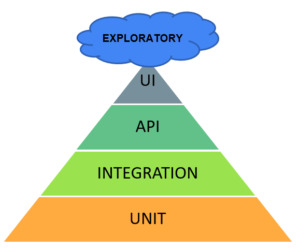
Defining the automation scope Defining the scope can be tricky for many teams due to the magnitude of the project’s features and functionalities. Answering these 2 questions can help the team to formulate a better scope and provide the stakeholders a bird’s eye view of the scope.
Which are the features that need testing? This defines the area of the application which will be automated.
What is the testing approach for each of the selected features?
Defining the scope will help keep all the teams on the same page.
Selecting the Right Test Automation Tool A tool may be the best in the market, but is it right for you?
A right tool can help you reinvigorate and accelerate the success of your automation journey. There are a plethora of tools available in the market to choose from based on your project requirement and scope of automation.
Consider the following parameters while choosing the best tool based on your requirement:
Availability of extensive test reports and analytics
Learning curve/Ease of use with a user-friendly interface
Ease of test creation and maintenance
Support
Planning, Designing and Developing To plan an automation test strategy, you need to consider your goals for the testing process and the timelines for executing the test cases. Accordingly, you need to: a. Develop the test scope b. Develop the test cases c. Develop the test suites
Execution and Reporting To execute the automated testing scripts, you need to be ready with the input data. Reports would be generated based on the test execution results.
Benefits of Automation Testing
Testing has to be repeated every time there is a change. Automating the tests can reap multiple business benefits like:
Higher Test Coverage — Increases the depth and scope of the tests
Reusability of Test Suite — Once a test suite is defined, it can be easily replicated for various other use cases.
Real time analysis — Instant reporting helps to reduce the feedback loop between developers and testers
Eliminates human error — Manual testing is prone to errors. Automated tests can execute the steps precisely and repeatedly leaving no room for any human error, especially for complex scenarios.
Faster feedback cycle — The defects are identified at an early stage giving ample time for the developers to fix the defects and ensure faster validation.
Faster time to market — With early defect identification and resolution, the time-to-market rapidly speeds up.
Increase team morale. As the mundane, repetitive and manual tasks get eliminated, teams can divert and invest more time in other priority and productive activities.
Read for more click this link > Test Automation
0 notes
Link
Functional Testing Types and Examples
0 notes
Text
Functional Testing Vs Non-Functional Testing
According to a report, app crashes cause 71% of uninstalls. Others reasons that compel users to uninstall the app are page response time, confusing UI, battery consumption, etc. This indicates the importance of functional testing as well as non-functional testing to deliver a user-friendly app. So let’s understand what is functional testing.
What is Functional Testing?
Functional testing is done to make sure that the functions of an app are working in conformance with the requirement specification. It is black box testing and does not go into the details of the source code of the app. While performing functional testing the focus should be on the user-friendliness of the main functions of the app.
To perform functional testing first we need to identify test input and compute the expected outcomes with the selected test input values. Then execute the test cases and compare the actual data to the expected result.
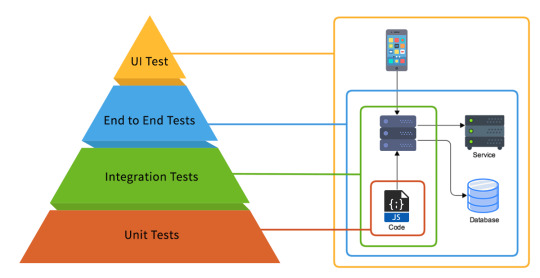
Functional Testing Types
Let’s have a look at different types of functional testing for mobile applications.
Unit Testing
In Unit Testing, individual components of a software application are tested during the development phase. Unit Testing is usually done by developers instead of testers. A function which is in the form of a section of code is tested to verify the accuracy. Drivers, unit testing frameworks, mock objects, and stubs are used to perform unit testing. Unit testing is usually Automated, but sometimes it can be done manually. A manual approach can be done with the help of an instructional document. Unit testing can be performed on all types of mobile applications. In automated unit testing, a developer writes code in the app to test the function or procedure. Once the app is deployed, that code can be removed. The function can be isolated to test the app rigorously and it reveals the dependencies between the code being tested and other units. Then the dependencies can be eliminated. Most of the developers use unit test automated framework to log the failing test cases.
Integration Testing
Integration testing is done to check if the individual components of the app function as expected when integrated. Integration testing is usually done after unit testing when all the builds are tested and combined.
Sanity Testing
Sanity testing is performed after receiving the software build with minor changes in the functionality to make sure that the errors are rectified and there will be no issues due to these changes in the future. The goal is to test the function on a superficial level and not thoroughly to see if the developer has rationally built the function or not. Usually, these following steps are considered while performing sanity testing. Mark the modifications introduced in the code with the newly added features. Evaluate these marked features to ensure if they are fulfilling their motive. Then test the related features, associated parameters, and elements to ensure their proper working. After all this, the build can be subjected to other advanced testing methods. It’s better to use a cloud-based testing platform rather than online Android emulators as they provide hundreds of device browser combinations.
Smoke Testing
It is done to check if the build is stable enough to proceed with further testing. Smoke testing is done end to end and not for a particular component as we do insanity testing.
Regression Testing
Regression testing is done to check if the newly added code does not have any adverse effect on the functionality of the app. This is done when there is a new feature added in the app or simply if there are some changes in the code. The changes in the code can impact the existing flow of the product or have bugs. This can be evaluated by doing regression testing. In regression testing, the motive is to initiate the optimization, enhancement and fixing the issue if needed in the existing feature.
System Testing
System testing is the testing of a fully integrated software product. The software is interfaced with hardware and other software and a series of test are conducted on the fully integrated app on the system. It can be a white box or black box both.
Beta/User Acceptance Testing
This testing happens in the final phase of the testing process before the app is ready to be released. It is performed by the client/user to validate end to end business flow and the user-friendliness.
What is Non-Functional Testing?
Nonfunctional testing is designed to evaluate the readiness of an app with various criteria like in load testing, scalability testing, stress testing, etc. It evaluates how well the app will perform in challenging conditions.
Non Functional Testing Types
Let’s look at the 5 major types of non-functional testing for mobile applications.
Performance Testing
Performance testing is done to ensure that the app will work smoothly under the expected workload. The goal is to find the performance issues like reliability, resource usage, etc and not to find bugs. Three main things that we should keep in mind while doing performance testing are quick response, maximum user load, and stability in a varied environment. Even if you are focusing on mobile testing and using online Android emulators, performance testing cannot be avoided.
Types of Performance Testing:
Endurance Testing:
This done to check if the app can withstand the load that it is expected to have to endure for a long period of time.
Scalability Testing:
It is done to check the performance of an app in maximum load and minimum load at software, hardware, and database level.
Load Testing:
In this, the system simulates actual user load on any app to check the threshold for the max load the app can bear.
Stress Testing:
This is done to check the reliability, stability and error handling of an app under extreme load conditions.
Spike Testing:
In this, an app is tested with sudden increment and decrement in the user load. By performing spike testing, we also get to know the recovery time for the app to stabilize.
Volume Testing:
This done to analyze the apps behavior and response time when flooded with a large amount of data.
Compatibility Testing
Compatibility testing is performed to make sure that the app works as expected on different hardware, operating systems, network environments, and screen sizes.
Security Testing
Security testing is the most important part of the mobile app testing process and it ensures that your app is secure and not vulnerable to any external threat like malware and virus. By doing this we can figure out the loopholes in the app which might lead to loss of data, revenue or trust in the organization. Let’s have a look at the major security threats that should be eliminated during security testing.
Privilege elevation
In this, the hacker might app but he/she can increase the privilege that has been provided by already have an account in your app and using the services provided by your default. For example, if the app has a clause for some credits for referring this app to a friend then the hacker can extend the limit and get more money out of it.
Unauthorized data access
The most common type of attack is by gaining unauthorized access to fetch valuable information. This can be done simply by hacking the login credentials or by hacking the server to access the data.
URL manipulation
Hackers manipulate the URL query string if the app or website used HTTP GET method to transfer data between the client and the server. The QA team can pass a modified parameter value to see if the server accepts it.
Denial of service
This type of attack is done to render the services of the app by making it inaccessible to the end-users. In this, the hackers can also rapture the working mechanism of the app and the server machine to make it unstable.
Usability Testing
Usability testing is performed by a small set of users to figure out the usability defects in the application. It is done in the initial phase of software development when the design is proposed. The focus is on how easy it is for the user to use the app and if the system is meeting its expected objective. This type of mobile testing can also be performed on online android emulators. There are a few methods by which we can carry out the usability testing. One is during the design phase where you can evaluate the design by just drawing on a piece of paper. Random tests can also be done once the app is build to check for usability. That can be done by real users on the site which can then provide the result. Apart from that, a tool might be very helpful with the statistics based on the inputs on design and wireframes. The first step to perform usability testing structurally is to identify the user to perform the usability app. It is necessary to choose the users according to the behavior of the app with a difference in geography, age, gender, etc. The next step is to design the task that the user is supposed to perform and then it the time to analyze the results of the testing done. Usability can be done in an isolated test area in front of observers who will inspect the testing and create a report on the assigned task. The next option is remote usability testing. In this, the observer and the testers are located in different locations and the task assigned is done remotely. Testers details like their reactions will be recorded by automated software.
Localization Testing
This is done to assure that the app is customized and behaves as per the culture of the country in which it will be available. The key focus is on the content and the UI of the app. The app goes through a process of testing to check if the default language, date & time format, currency, etc are designed as per the targeted region. Difference between Functional Testing and Non-Functional Testing
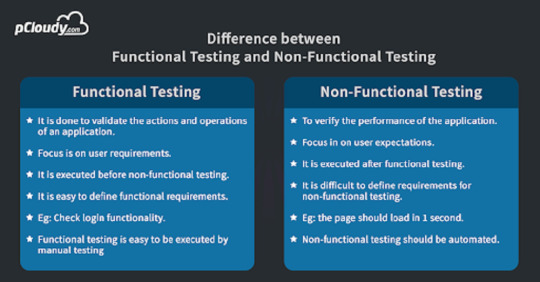
Conclusion
On average, an app loses 95% of the new users after the first 3 months. This is because there is less focus on the testing and as a result the app has bugs. This can be avoided with a good strategy and tools to perform functional testing and non-functional testing on the apps. pCloudy has features which make functional testing and non-functional testing easy and fast. It is important for the users as it will save them money and resources.
0 notes
Text
Quality Assurance & Testing
Team @QAInfoTech provides comprehensive range of functional and non-functional testing services helping clients identify defects at the initial stage. For quality assurance and testing services across various digital platforms, consult our domain experts. Get to know more at https://qainfotech.com/ #TestingServices #FunctionalTesting #NonFunctionalTesting #QualityAssurance #TestingDigitalPlatforms #SoftwareQualityAssurance #SoftwareTestingServices

0 notes