#not as bad as the time one of them (probably mint) printed .my tumblr dashboard
Text
i see mint and basil have been standing on my laptop and reblogging posts again
#i dont even know what the post was i deleted it instantly..it had bulbasaur on it so it was probably ok#not as bad as the time one of them (probably mint) printed .my tumblr dashboard#came home to like 20-30 pages of wasted ink and pretty good jokes
59 notes
·
View notes
Photo

A while ago I received an interesting question about game aesthetics. The person in that ask really struggles with downloading stuff and finding their own style. They asked me how I came up with what you see on my screenshots. Have you ever thought that you can recognize whose screenshot this is by just a quick glance? Is editing important in photoshop? How to take beautiful screenshots? Today let’s talk about how different one single game could be for each of us and what really makes this mysterious “sims aesthetics”.
EDIT: Sorry, it turned out to be huge with lots of random thoughts :D I hope at least one percent of these is useful!
NOTE: English is not my native language, I apologize for possible grammar or spelling mistakes. I tried my best in writing this!
Ok, let’s imagine that you’re a person who just obtained the sims game or just want a nice fresh start and demolished your download folder. (We all need fresh starts sometimes, right?) The struggle is that you have no idea which style you like the best. There are so many sims blogs. Everyone seems to enjoy what they post but you’re a little bit lost in that jungle. Don’t worry! I’ll try to guide you and share my thoughts.
STEP 1 Choose your general style
I roughly divide all sims blogs that I see on my dashboard into a couple of so-called styles. I’ve been doing it in my mind for ages. I like following different people and seeing diferent editing. None of them are better than others. I hope you understand that it’s just a matter of liking. Ok, here we go. Let me put this sorting hat on you :D
1. Realistic

Screenshot by @luchiatores
Perhaps, it’s the most important thing that you should decide for yourself. Wether you should use realistic textures in your game or you’d prefer to stick to more cartoonish maxis match ones. Why is it so important, to my mind? I like things that match. Just imagine game Witcher 3 where characters and surroundings are realistic. And now imagine Minecraft where things are pixelated. Both games are great, both games have certain beautiful styles. And now imagine Geralt hunting for monsters in a pixelated Minecraft swamp. A bit strange, isn’t it? :D The same applies to Sims. If you put a super realistic skintone on your sim and put a Maxis ponytail, that would probably look strange too. If you choose this style, just try to dig for a good quality content, start following simblrs in this style. Unfortunately, I’m not an expert when it comes to realistic content. So, try to drop an ask to someone whose realistic game you like. There are so many helpful people around in the sims community no matter what style they have :)
2. Trully Maxis Match

screenshot by @whattheskell
This is a complete opposite of a realistic style. I’ve always called people who use a lot of original maxis textures “trully maxis” :D If you can decorate a house without any custom content, if you like the way original hairstyles look, if you like Maxis clothes, you should go this way. From what I’ve spot after being so many years in the sims community, “trully” maxis simblr are so creative when it comes to storytelling. The stories that they write about either their sims/or maxis premades are so breathtaking. So much drama, so much fun. The only thing that I write about my screenshots is “Ok, this is my cat! Look, it can eat flowers and puke afterwardst! Yay! Cute”. If you choose this way, I can recommend you to check out @holleyberry, @didilysims or @moocha-muses. Obviously there are a lot more blogs that I follow. These people are just so sweet and helpful and they’re first who came to my mind.
3. Bright Maxis Matchery

screenshot by @muupi
This is where I refer myself to. This style is still Maxis but what stands out is the use of bright colours and saturated photoshopped pictures. Ah, my love for overedited pictures is endless <3 This is what I’m going to talk a lot below since it’s my cup of tea. It’s all about colours and pallete addiction. If you love looking at super bright/silly/cheery screenshots and they boost up your mood, than join the squad!
Basically, Maxis match (I’ll just shorten for MM from now on) players avoid super shiny skins or hair textures and prefer to have content with Simlish letters instead of English ones. This is a very important factor for me when I choose paintings or prints for T-shirts. I don’t know, I feel like it’s so cute that sims can’t understand our languages, talk this funny gibberish simlish language. It’s cute! There are so so many people that I can recommend. @lina-cherie @keoni-chan @kahlenas They are first who came to my mind <3
4. Grungy/cosmic

screenshot by @lilithpleasant
I don’t know if these are suitable words :D But this is how I describe people’s game who like aliens/supernatural sims/grungy textures with or without bright colours as well. Just think would you prefer a bit of a grungy stuff or less-textured but cleaner MM? You always need to think about textures while you download stuff. I can recommend to check out @pooklet or @furbyq-sims
5. Semi

screenshot by @whysim
You might ask me “Why am I not allowed to put a realistic skintone on a maxis sim? What the hell?” Of course, you are! Do it please, if you want. There are no rules, no restrictions. You CAN go semi-realistic, you CAN mix patterns, you CAN mix colours. There’s only one rule: please, enjoy what you do. Don’t be afraid to share your pictures on the Internet. There will always be people who can judje your style and say: “meh, it’s too dull, meh, it’s too bright, meh, too shiny, meh, too plain meh, meh, meh”. Just don’t pay attention and enjoy your game. As for semi-realistic I can recommend such wonderful people as @marvelann @lilith-sims @falkii @knowledgeaspiration
A bit about my style: I’ve always loved cartoonish/bright style. I’ve never ever played with shiny textures. Before Tumblr era I just played either without CC or with a bunch of maxis recolours. How I came up with the idea of cartoonishness? Pretty simple. It’s a part of my personality, I think :) I’ve always loved Disney/Pixar movies. Cartoons just make life a lot funnier! They make me happy. I’m a pre-school teacher after all :D. You can’t imagine how many cartoons I’ve watched throughout my life. I can quote Peppa Pig and will never be tired of that :D Before Tumblr I just played some funny legacies (I’ve never finished any though :D) When I found out about Tumblr, and such great content that can make my game even more Disney looking, it just blew my mind! Every time when I download stuff, I imagine that I’m watching a Disney/Pixar or whatever studio cartoon. When I create sims, I feel like I’m a cartoon designer. Pretty silly, right? :D
Let’s take a look at my screenshots from the past. I tried to find similar ones with a lot of greenery.

2014

2021
I stil like a lot of greenery. Editing has changed, photo angles have changed. But bright colours and Maxis stuff are forever in my heart <3

Risa (2014)

Gage (2021)


As I’m a big cartoon addict, I love recreating game/anime/cartoon characters. No matter, if they’re my favourite or requested ones. I love when my sims have different traits. I love when they’re funny looking/clumsy/absent-minded or when they’re evil/supernatural. When they are pirates/detectives/vampires or witches. This is my way of playing Sims. I love this game as it gives us possibilities to show your creativity, a chance to recreate our favourite characters. A chance to be a writer of storylines or if you’re bad at telling stories, just being “a cartoon designer” like me :)
STEP 2 Colour palettes
If you’ve chosen the path of “bright maxis matchery” than colour palettes are super important! Oh, you can’t imagine how addicted I am to certain colours. I can download GBs because of it.
Here are some of my favourite colour palettes:
1. Anna’s colours
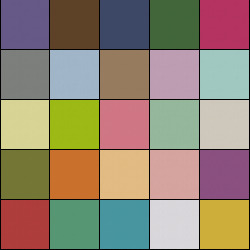
My absolutely favourite palette. I would download absolutely anything in these pretty colours. Just looking at them makes me so cozy *0* There’s a photoshop action for those who want to recolour CC in this palette.
2. Poppet’s colours
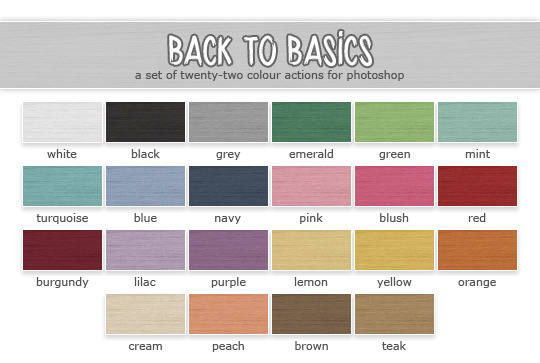
I especially like the latest one. So pretty! @poppet-sims is the queen of lovely recolours. She has some more palettes. But “Back to Basics is my favourite”
3. Eversims colours

@eversims has got a lot of pretty colour palettes. But the most iconic one is Ever So Lovely
So, these are the basic colours that I like downloading furniture/clothes with.
There are a couple more pretty palettes that I like:
Huning’s Pony Colours

Back in the days it was my ultimate favourite one. But these days I edit my pictures in Photoshop excessively and prefer calmer colours and add bright layers in photoshop instead.
Nyren’s Kosmic Colours

If you’re more into pastels, than try to download some stuff in this pretty palette.
You might wonder if I use all of these colours. Of course not! I have a selection of colours that I use: apple green, sky blue, yellow, red, pink, orange, purple, teal, mint. I absolutely love combining 2 or 3 of these in my interior shots. I also love choosing my sims’ favourite colours and dressing them/decorating their bedroom in this certain colour(s).
For example, my sim Mia likes apple green/purple and mint.


I think @deedee-sims can relate. While I prefer choosing a favourite colour per sim, she chooses favourite colour for the whole family!

This is a great idea, I think! :)
STEP 4 Bodyshop stuff
Ok, I hope it’s clear that I’m colour palettes addicted, now let’s move onto actual custom content and what I prefer adding to my game. I decided to divide CC by sections. Let’s start with Bodyshop.
4.1 Skintones
Another important thing that you need to choose for yourself. There are tones ofoptions. I’m going to recommend only MM skins as obviously I have no idea which realistic or semi-realistic ones are high quality.

screenshot by @deedee-sims
If you prefer trully maxis skintones, I recommend you to try Leh’s skintones. It’s super close to original ones in terms of shades. Also look at those button noses! These cute noses is the reason why I started using this skin back in 2014. But later I switched to Lilith’s feather as I wanted more variety and those noses there got a lovely shine.

It was my default skin for a lot of years. These days I own every possible skintone by Lilith and various blends by other people.
Lilith’s Alien Flavor
Lilith’s Android Skin Edit
Lilith’s Apple Pie Skinblend v.2
Lilith’s Apple Pie Skinblend
Lilith’s Apple Pie by Kahlena
Lilith’s Feather Skinblend
Lilith’s Feather Skins
Lilith’s Feather by Sim-Strangers
Lilith’s Feathers Colourful by Berrynooboos
Lilith’s Honey Supernatural Custom
Lilith’s Honey with freckles
Lilith’s Honey with no freckles
Lilith’s Honey Unnatural by Berrynooboos
Pixel-danger-sims pastel skins
Here’s a very handy set-up by Vimpse with Lilith’s skins being townified.
Try to choose one set of skins or download all of them by one certain creator. I need a lot of skins because I love creating tones of sims and I want to make them various looking.
4.2 Eyes

♦ Polaroid ♦ - my favourite

♦ Transcendental ♦
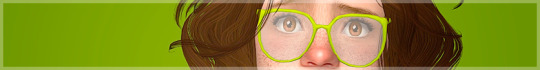
♦ Sleeping Lion ♦
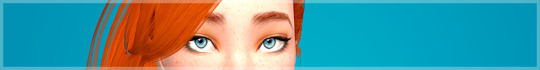
♦ Sharp Eyes ♦

♦ Shallowed in the Sea ♦

♦ Hand Outs and Punch Ups ♦
These are just some of my eyes. There are some more by Poppet, by Kahlena. And I have various addons to these sets that I grabbed over and here. I remember having struggles of choosing only one set. But than I thought: why do I have to choose if I like all of them and want my sims to look as different as possible? I just love when they are cartoonish but high-quality with nice white clean sclera. Just look at Disney Rapunzel. You’ll see what I mean ^_^


There’s one little trick that most mm players do for making sims’ eyes bigger and rounder - adding a whiteline eyeliner by jesstheex. I personaly do it for every single sim of mine.
4.3 Makeup
I use tooooons of blushes, lipsticks and eyeshadows. I have everything by Lilith and Jesstheex. And lots of bits and bobs by various creators. I love using both matte or shiny textures. I sometimes add nose shine or use special nosemasks. There are various lovely things in my collection. What I can recommend you is to download a sim that you like by another creator with the help of Sims Clean Installer and just steal makeup from the sim to add to your collection *evil laughter* I recommend to do it because sometimes there are some mouth corners or various eyebags and etc which are difficult to find. It’s easier to grab them together with sims.
For example, I grabbed the shiny nosemasks from one of Lilith’s sims.

Sometimes I like adding a bit of shine on Sims’ noses. Some sims of mine don’t have shine. It really depends on a sim. But what I definitely like is cute button noses! I like using nosemasks to achieve that. I have all the masks by Lilith and these ones by kahlena.
4.4 Hair textures
Another important decision for you is the hair textures. I recommend you to choose one certain retexture. Back in the days, I used to have Remi’s textures

screenshot by @selenaq13
I liked Remi’s ones because they were non-shiny. They had maxis colours and a really cool yellowish blonde!

Receintly I switched to Simgarooped as I’ve always loved that there are 6 naturals. The yellowish blonde is still there! Plus my favourite Deedee-sims keeps updating every week with the retextures of new meshes <3
There are lots of various textures blends. Just search, download, play test. Think, if you’re ready to look at such type of hair hours of simming.
Also try to decide if you’d like to have more natural looking sims or go crazy and have supernatural/aliens. I used to have really bright sims with colourful skins and hairs.

Even my toddlers had unnatural hairs. It’s a lot of fun! But right now I prefer to create more natural looking sims though I like vampires/witches/aliens anyways!

screenshot by @honeylungsims
If you would like to have colourful supernatural sims, check out Honeylung! She has the brightest and most unusual supernatural sims <3
You’ll need a lot of face masks/bright lips/shadows. Check out @berrynooboos for the cutest alien CC.
4.5 Facial hair and Brows
I don’t think they should really match as long as they look great.
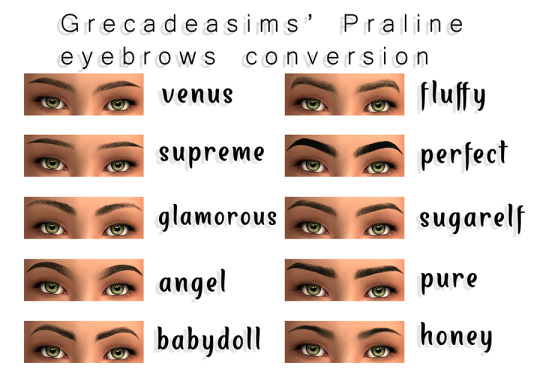
For example, I use eyebrows by @suratan-zir which are super cute and high quality but use Poppet’s textures instead of Simgarooped.

As for facial hair, I use some Poppet’s as well.
by Skoogy
by Poppet #1
by Poppet #2
by Simgaroop
4.6 Clothes
As I already mentioned, I love clothes in my favourite palettes. I love Simlish prints. There are so so many creators who share wonderful clothes.
I love @deedee-sims for age conversions, shoeswaps, morphs. I love @mdpthatsme for really cool 4t2 conversions. I love @moocha-muses for colourful T-shirts <3 Don’t be shy to send me a WCIF about a certain item of clothing.
STEP 5 Buy and Build
Tooons of bright recolours, IKEA items, Maxis add-ons, 3t2 and 4t2 conversions - all these things make my heart beat :D

These days I play in a rural-type world. I download a lot of craftsman-style build things, a lot of plants and garden deco.
I love bright wallpapers and greenhouses, I love clutter and kids CC for nurseries. Patterns with polka dots and plumbobs. Sunflowers and tulips. This is what I usually drop into my download folder :)
STEP 6 Taking screenshots
No matter which recolours and textures you prefer, I think high-quality pictures are important. The first thing that you need to playtest for yourself is a camera mod. It’s upo for you, but I can’t live without Gunmod’s Camera Mod. There are some more available, just check out.
Also lighting is important since Maxis original is terrible. I use Dreadpirate’s mod.
I recommend to take screenshots in a camera man mode. Click Tab to enter it. Use W, A,S,D,E buttons to move right/left/up/down etc. And what’s important, use X and Z for zooming in and out. I always use Z for example, when I take close ups of my cats.

Don’t be afraid to experiment with angles. Try some artistic ones.

You can move your camera down and take a screen from below.

Or vice versa from above.

Sometimes I’ll just take a screen of my sims’ hands or feet. It really depends. I love spending hours on just “walking” in a camera mod around my sims houses.
Another useful feature of this mod is to use Ctrl +4,5,6,7,8,9 buttons.
These can fix the angles for you. And after fixing them, when you click on 4,5,6,7,8,9 you camera will go back to those positions. It’s very handy when you want to screen 2 sims who are talking and there’s no need to constatntly move camera from sidde to side. Just fix it and wait for them to perform cute emotions!
As a bonus, you can fic positions in the life mode too. For example, I always choose a proper angle from above where the wgole house can be seen. And wait for something cute/funny/to happen.
Also there’s such a thing as The Rule of Thirds. It’s the rule of photography composition. I always try to follow it :)

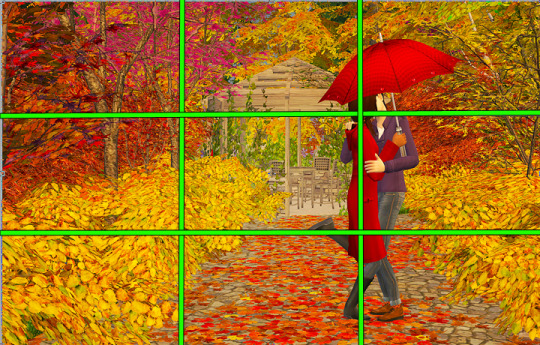
STEP 7 Photoshop Editing
I love oversaturated colours. It can be too much for someone’s eyes, but I like the brightness :) I’ll share some good Photoshop resources. Probably, one thing that I can recommend to absolutely everyone no matter how bright you want your screens to be is sharpening! Seems that Tumblr eats our picture quality for breakfast. Sims screenshots seem so blurry to me. I love sharpening them first.
I use sharpening from Kalekaloo’s action.
After sharpening I run the base from Eversims Action and then add some colour layers from Simburgerr’s one (I like gradients and fluffy lights layers especially). It makes the reds colours a little bit too saturated but I think it’s cute!
There are a some more cute actions and PSD files out there:
OhMySims - Action 1
OhMySims - Action 2
Sterina’s Action
Photoshop PSDs by Pleyita
Snapdragoned PSD
Mandragore PSD by Kiinuu
JellyBeanery’s Action
Roguebotanist
Nnilou - 12:51
A generic PSD by Knowledgeaspiration
Colorize IT by Bonnypixels
Colour Crush by Bonnypixels
Just Like Heaven by Pixeldemographics
For more tips/palettes/cute fonts I recommend you to check out @bepixeled
That’s all that came to my mind. I hope at least something was useful!
478 notes
·
View notes