#odoo erp developer
Explore tagged Tumblr posts
Text
Top Reasons to Hire Odoo Developers for Upscaling Your Business
Are you looking to hire Odoo developers? Here is complete information that helps you get professional Odoo developers.
#odoo#hire odoo developer#odoo developer#odoo software developer#odoo erp developer#odoo erp#erp software#erp#erp system
0 notes
Text
Connect Odoo with Tableau Desktop
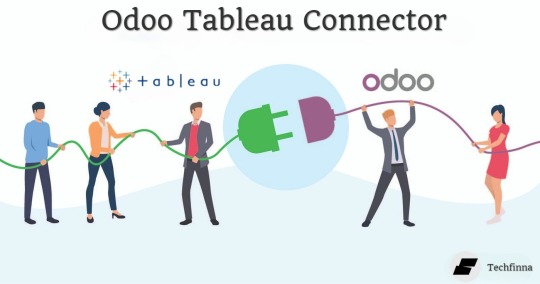
The Techfinna Odoo Tableau Connector is a integration tool that connects Odoo with Tableau, enabling real-time data extraction and visualization. With features like custom table selection, automatic schema detection, and support for live data refresh, it simplifies the process of creating dynamic dashboards and reports. This connector empowers businesses to unlock deeper insights and make data-driven decisions efficiently.
#odoo #odooerp #odoosoftware #odoomodule #crm #accounting #salesforce #connector #integration #odoo18 #odoo17 #microsoft #powerbi #desktop #odoo services#odooimplementation#google#odoo development company#odoo crm#microsoft#odoo erp#odoo#good omens
#odoo erp#odoo18#odooimplementation#odoo development company#odoo services#analytics#innovation#cybersecurity#tableau#advanced#odoo#business
8 notes
·
View notes
Text
Connect or integrate Odoo ERP database with Microsoft Excel

Techfinna's Odoo Excel Connector is a powerful tool that integrates Odoo data with Microsoft Excel. It enables users to pull real-time data, perform advanced analysis, and create dynamic reports directly in Excel. With its user-friendly interface and robust functionality, it simplifies complex workflows, saving time and enhancing productivity.
#odoo #odooerp #odoosoftware #odoomodule #crm #accounting #salesforce #connector #integration #odoo18 #odoo17 #erpsoftware #odoodevelopers #odoocustomization #erpimplementation #lookerstudio #odoo18 #odoo17
#odoo#odoo company#odoo erp#odoo services#odoo software#odoo web development#good omens#odoo crm#odoo development company#odoo18#microsoft#excel#ms excel#odoointegration#analytics#odoopartner#odooimplementation#innovation#business#customersatisfaction#cybersecurity
5 notes
·
View notes
Text
Odoo with Power BI Integration

Techfinna Odoo Power BI Connector is a powerful tool that bridges Odoo with Power BI, enabling seamless data integration and visualization. With its user-friendly setup, advanced customization options, and efficient performance, it empowers businesses to unlock the full potential of their Odoo data in Power BI. I personally used this connector and highly recommend you.
#odoo #odooerp #odoosoftware #odoomodule #crm #accounting #salesforce #connector #integration #odoo18 #odoo17 #microsoft #powerbi #desktop #odoo18 #odooecommerce #odoocustomization #odooapps #odoomodule #odoowebsite #odoocrm #odooappstore
#odoo services#odooimplementation#google#odoo development company#odoo crm#microsoft#odoo erp#odoo#good omens
5 notes
·
View notes
Text
#odoo#odoo erp#odoo services#odooimplementation#odoo development company#erpsoftware#inventorymanagement
2 notes
·
View notes
Text
#odooimplementation#odoointegration#odoocustomization#erp implementation#odoo services#odoo#erp software solutions#odoodevelopment#erp solution#development#software#erpandcrmdevelopment
2 notes
·
View notes
Text
Odoo is a powerful, open-source business management software suite that offers various applications for various business needs, including customer relationship management (CRM), e-commerce, accounting, inventory management, and more. As a business owner or decision-maker, understanding the Odoo developer cost per hour is crucial for budgeting and ensuring the success of your projects.
Learn More: - https://www.inwizards.com/blog/how-much-does-odoo-developer-cost-per-hour/
Get a free quote on your Odoo development project today!
#odoo development services#odoo development company#odoo erp solutions#odoo application development#odoo developers#odoo services#Odoo developer cost per hour#Odoo developer cost#inwizards software technology#odoo#odooerp#Business Management Software
2 notes
·
View notes
Text
Hire an Expert Odoo Developer to Build Your Ideal Solution

🚀 Looking for a skilled Odoo developer to take your business to the next level? Our experienced Odoo developers are here to deliver custom solutions that align perfectly with your needs.
🎯 What We Offer:✅ Custom module development and system enhancements. ✅ Seamless integrations with third-party tools. ✅ Scalable and efficient solutions tailored to your business.
💡 Whether you need a complete Odoo setup or just some fine-tuning, our expert developers will bring your vision to life with precision and expertise.
🌟 Let’s Build Your Future Together!Hire a developer who understands your business. DM us today to get started!
📩 Contact us or visit https://www.candidroot.com/hire-odoo-developer to learn more.
#hire odoo developer#hire odoo erp developer#odoo developer#erp experts#odoo erp expert#odoo developer on demand#erpsoftware#odoo erp#erp system
0 notes
Text
AI vs Human Agents: What’s Next for Customer Support?
Explore the evolving landscape of customer support and how Rava Global Solution is helping businesses strike the right balance between AI efficiency and human empathy.
0 notes
Text
E-commerce SEO Checklist 2025: A Step-by-Step Guide to Rank Higher and Sell More

Struggling to rank your online store in 2025? Our step-by-step E-commerce SEO Checklist covers everything from technical SEO to backlink building. Perfect for Shopify, WooCommerce, WordPress, and more. Boost your traffic and sales today—start with our proven strategies. To Read More, Click here
#erp#erp software#erp solution bd#erp system#odoo development#odoo#erpsoftware#odoo development services#odoo development company#odoo erp#seo services#seo#social media marketing#online marketing#emailmarketing#digital marketing#erp services#digital marketing services#softwaredevelopment#software development#software#developers#usa#america#united states#united states of america#united kingdom#england#canada#australia
0 notes
Text

Is Odoo the Right ERP for You? A Decision-Making Framework
Enterprise Resource Planning (ERP) systems are the digital backbone of modern businesses. From accounting and HR to sales and inventory, they bring core processes together into one unified system. Among the many ERP platforms available today, Odoo has emerged as one of the most versatile, cost-effective, and scalable solutions on the market. But with options like SAP, Oracle, and Microsoft Dynamics also in the mix, how do you know if Odoo is the right fit for your business?
The answer lies in understanding your operational needs, evaluating your team’s technical capacity, and aligning your choice with long-term goals. Odoo’s modular, open-source architecture makes it ideal for companies seeking flexibility, but that same flexibility can be overwhelming for first-time users. To get the most out of your investment, many organizations choose to hire Odoo developer support early in the decision-making and implementation process — ensuring the platform is configured specifically for their business model.
This guide lays out a practical, step-by-step decision-making framework to help you determine if Odoo is the right ERP solution for you in 2025 and beyond.
1. Understand What Odoo Offers
Odoo is not a single application — it’s a suite of integrated business modules. You can start with just a few (e.g., CRM, Sales, Accounting) and gradually expand as your business needs grow. This modular approach is one of Odoo’s biggest advantages over traditional ERP systems that require large up-front commitments.
Odoo includes over 30 core modules and 30,000+ community-developed apps. These cover:
Customer Relationship Management (CRM)
Inventory and Warehouse Management
Sales and Invoicing
Accounting and Payroll
Human Resources
Manufacturing
Marketing Automation
Website and eCommerce
Whether you’re a small startup or a scaling enterprise, Odoo can be molded to fit your needs — provided you understand what you need to mold it into.
2. Evaluate Your Business Size and Complexity
Your company’s size and operational complexity should heavily influence your ERP decision.
Odoo is ideal if:
You want to start small and scale functionality over time.
Your workflows aren’t overly rigid and can benefit from flexible configuration.
You operate in a niche industry and need custom solutions.
However, if your organization already uses highly structured workflows or has strict regulatory compliance needs (such as in healthcare or government sectors), you’ll want to ensure Odoo can meet these demands through third-party modules or custom development.
3. Consider Your Budget (Not Just for Licensing)
One of Odoo’s major appeals is its affordability. The community version is completely free, and the enterprise version is competitively priced — especially when compared to SAP or Oracle, which can cost tens or hundreds of thousands in licensing alone.
That said, the total cost of ownership goes beyond licenses. You’ll need to factor in:
Implementation costs
Hosting (Odoo.sh, on-premise, or third-party)
Support and training
Potential customization
Third-party integrations
For many businesses, especially those building an online presence in parallel, it makes sense to integrate ERP with existing digital platforms. This is why many opt for professional website development services that can bridge the functionality between a company’s public-facing website and back-end operations through Odoo’s built-in website and eCommerce modules.
4. Assess Your Team’s Technical Capabilities
Odoo’s power lies in its flexibility — but that flexibility assumes you have the know-how to configure and manage it. If you don’t have in-house IT or development staff familiar with Python, PostgreSQL, and Odoo’s ORM framework, your business could face a steep learning curve.
That doesn’t mean Odoo isn’t for you — it simply means your team may benefit from outside guidance. This is why many businesses choose to hire Odoo developer experts who can:
Translate your workflows into digital processes
Configure modules to fit your exact use case
Manage data migration and API integrations
Handle testing and performance tuning
Skipping this step often results in misaligned processes, staff frustration, and lost time.
5. Look at Integration Requirements
If your business relies on multiple platforms — like a custom CRM, eCommerce engine, or marketing automation tools — you'll need to know how Odoo integrates with them.
Odoo offers solid API support and dozens of pre-built connectors. It also works well with platforms like:
PayPal, Stripe, and other payment gateways
Google Workspace and Microsoft 365
eBay, Amazon, and WooCommerce
ShipStation and DHL for logistics
Still, complex integrations may require development skills or third-party apps. This is particularly important for businesses transitioning from or operating alongside WordPress-based platforms. In such cases, many opt to hire professional WordPress developer support to ensure seamless user experience and secure, synchronized functionality between their ERP and CMS.
6. Think About Long-Term Scalability
Odoo’s modularity makes it inherently scalable. You can start with just a few users and modules, and add more as you grow. It supports multi-company, multi-currency, and multi-language environments, making it suitable even for international operations.
Scalability questions to ask:
Will your ERP need to support multiple warehouses or locations?
Do you foresee adding new lines of business or services?
Will your headcount or customer base grow significantly?
If the answer is yes to any of the above, Odoo can grow with you — but you’ll want to plan for it. Proper database design, hosting setup, and custom workflows will be essential.
7. Determine Your Implementation Timeline
ERP systems are complex. Even a “light” implementation can take weeks or months. Planning your Odoo rollout involves:
Setting clear objectives and KPIs
Prioritizing modules (don’t activate everything at once)
Migrating data
Testing and training
If you’re unsure where to start, following a guide to setting up Odoo for your business can help you understand the recommended phases — from pre-implementation planning to post-launch support. It also helps you spot potential roadblocks before they affect operations.
8. Compare Alternatives Before Committing
It’s always smart to compare your options. While Odoo is powerful, it's not the only choice. Others worth considering:
SAP Business One – better for companies already using SAP products or requiring complex reporting
NetSuite – cloud-based, excellent for financials and scaling mid-market companies
Zoho One – affordable and integrated but more limited in customization
Compared to these, Odoo offers more flexibility, lower cost, and greater community support. But your final decision should weigh functional needs, tech readiness, and growth strategy.
9. Take Advantage of the Odoo Ecosystem
One of Odoo’s most underutilized strengths is its thriving community and ecosystem. You’re not limited to what the core team builds — there are thousands of developers, partners, and third-party apps that can help you achieve almost anything with the platform.
Benefits of tapping into the Odoo ecosystem include:
Affordable third-party apps on the Odoo App Store
Access to experienced freelancers and agencies
Extensive online documentation and video tutorials
Peer-to-peer support in forums and GitHub
This ecosystem empowers businesses of all sizes to experiment, iterate, and evolve.
Conclusion: Making the Final Decision
Odoo is a flexible, cost-effective ERP that adapts to your needs — not the other way around. Whether you’re just starting out or planning enterprise-level scaling, Odoo provides a solid foundation for growth. But its success in your business depends on thoughtful planning, strategic configuration, and expert guidance where needed.
If you:
Need an ERP that adapts to your workflows
Want to start lean and scale gradually
Value open-source flexibility
Have (or can access) development resources
… then Odoo may be exactly what you’re looking for.Want more strategic insights on tools that grow with your business? We quietly share actionable tips and digital strategies on Instagram — curated for entrepreneurs and business leaders shaping the future.
1 note
·
View note
Text

Check out our in-depth guide on Odoo ERP software development! Learn how to plan, customize, and implement a powerful ERP system tailored to your business needs. Whether you're a startup or enterprise, this step-by-step guide walks you through every stage— from requirements analysis to deployment and optimization. Brought to you by DreamSoft4u, your trusted Odoo development partner.
1 note
·
View note
Text

Power Your Business with Singapore’s Best Odoo Development Companies Elevate your business with Singapore’s leading Odoo development companies, offering customized ERP solutions for 2025 and beyond. These specialists provide expert implementation, seamless integrations with e-commerce and payment systems, and tailored module development to match your unique workflows. With their ongoing support and migration expertise, you can ensure your Odoo ERP runs smoothly, driving efficiency and scalability. Whether you’re a startup or an enterprise, partner with the best to unlock your business’s full potential today!
#Odoo development Singapore#Odoo ERP#ERP implementation#custom Odoo modules#Odoo integration#Odoo migration
0 notes
Text
How Much Does It Cost to Build an Odoo ERP in 2025?
In 2025, businesses continue to turn to Odoo ERP for its flexibility, scalability, and cost-effectiveness. However, one of the most common questions among businesses considering this powerful
#odooerp#odoo#development#services#solutions#software#odoo services#odooimplementation#odoo erp#erp#erpsoftware
0 notes
Text
In this video, learn how to restore a database from the backend in Odoo with a complete step-by-step tutorial. Whether you're an Odoo developer, admin, or business user, this guide walks you through the exact steps to safely restore your Odoo database from a backup using the backend interface.
🔧 What You'll Learn:
How to access the database manager
How to restore a .zip backup file
Common issues and troubleshooting tips
✅ Perfect for:
Odoo Developers
Functional Consultants
Business Owners using Odoo ERP
💡 Stay ahead with Odoo tips and backend tricks to manage your data efficiently!
#odoo#odoo 18#odoo customization#odoo migration#odooimplementation#odoo development company#erp system#odoo erp#odoo services#erp software#erp#businesssolutions#crm software
0 notes
Text
How Odoo Website Development Enhances Your Online Presence
In today's fast-paced digital world, your online presence plays a significant role in your business success. Whether you're running a small business or a large company, your website is usually the first place potential customers go to learn more about you. That's why it's so important to have a professional, user-friendly, and well-designed website.
If you're looking for a tool that helps you build a great website and also supports other parts of your business, Odoo Website Development is a wise choice. Odoo offers everything you need in one place, from website building to sales, marketing, inventory, and more.
In this blog, we'll explore how Odoo website development helps improve your online presence and grow your business.
What is Odoo Website Development?
Odoo is an open-source ERP (Enterprise Resource Planning) platform. It has many functional modules for businesses, including a powerful Website Builder. Odoo Website Builder lets you create and manage your website using a simple drag-and-drop interface. That means you don't need to know any coding to build a beautiful, functional website.
More than just a website builder, Odoo connects your website with other apps like eCommerce, CRM, email marketing, blogs, events, and more, giving your business a strong digital backbone.
Ways Odoo Website Development Enhances Your Online Presence
1. Professional and Attractive Website Design
First impressions matter. A clean, modern design helps you look professional and builds trust with visitors. Odoo offers ready-to-use themes and design blocks that you can easily drag and drop. Whether you need a homepage, about us page, service listings, or a gallery, you can design it with just a few clicks.
With mobile-friendly layouts, your website will look great on smartphones, tablets, and desktops.
2. SEO Tools to Boost Search Engine Visibility
To grow your online presence, people need to find you on Google. Odoo makes this easy by offering built-in SEO (Search Engine Optimization) tools. You can add meta titles, descriptions, keywords, and image tags. It also lets you create clean URLs and check your website's SEO performance.
These small steps can help your website appear higher in search results bringing more visitors to your site.
3. Easy Content Management and Blogging
Content is key to keeping your website fresh and interesting. With Odoo, you can easily update your website content, add new pages, and even run a blog. The blog tool helps you share news, updates, and tips that build trust and attract visitors.
You can also schedule posts and share them on social media to increase your reach.
4. Integrated eCommerce Features
Want to sell products or services online? Odoo has a built-in eCommerce module. You can list products, manage inventory, accept online payments, offer promotions, and track orders all from the same platform.
This direct connection between your website and your back-end system saves you time and helps you serve your customers better.
5. Live Chat and Contact Forms for Engagement
Odoo lets you connect with website visitors in real time using a live chat tool. This can help you answer questions, solve issues, and close sales faster.
You can also add contact forms, appointment booking, or quote request forms helping you collect leads and build stronger relationships with potential customers.
6. Multi-language and Multi-website Support
Odoo makes it easy to build websites in different languages. You can translate your content and switch between languages with ease. This is perfect if you want to reach customers in other regions.
If you run more than one business, Odoo also supports multiple websites under a single system.
7. Analytics and Visitor Tracking
Understanding your audience is key to growing your online presence. Odoo offers tools to track visitors, page views, bounce rates, and more. You can also integrate with Google Analytics.
These insights help you learn what works, what doesn't, and how to improve your website for better results.
Why Choose Odoo for Your Website?
Unlike other website builders that only focus on design, Odoo gives you a complete business solution. You get a website builder, online store, CRM, marketing tools, sales management, and more all working together.
This helps you save money, reduce errors, and grow your business faster.
Final Thoughts
Your website is the face of your brand online. With Odoo Website Development, you can create a powerful, professional, and fully integrated website that helps you stand out in the digital space.
Whether you're starting from scratch or want to upgrade your existing site, Odoo is an innovative, cost-effective choice that grows with your business.
Ready to take your online presence to the next level? Give Odoo Website Builder a try and see the difference it makes.
0 notes