#online editor java
Explore tagged Tumblr posts
Text
How to Build Software Projects for Beginners

Building software projects is one of the best ways to learn programming and gain practical experience. Whether you want to enhance your resume or simply enjoy coding, starting your own project can be incredibly rewarding. Here’s a step-by-step guide to help you get started.
1. Choose Your Project Idea
Select a project that interests you and is appropriate for your skill level. Here are some ideas:
To-do list application
Personal blog or portfolio website
Weather app using a public API
Simple game (like Tic-Tac-Toe)
2. Define the Scope
Outline what features you want in your project. Start small and focus on the minimum viable product (MVP) — the simplest version of your idea that is still functional. You can always add more features later!
3. Choose the Right Tools and Technologies
Based on your project, choose the appropriate programming languages, frameworks, and tools:
Web Development: HTML, CSS, JavaScript, React, or Django
Mobile Development: Flutter, React Native, or native languages (Java/Kotlin for Android, Swift for iOS)
Game Development: Unity (C#), Godot (GDScript), or Pygame (Python)
4. Set Up Your Development Environment
Install the necessary software and tools:
Code editor (e.g., Visual Studio Code, Atom, or Sublime Text)
Version control (e.g., Git and GitHub for collaboration and backup)
Frameworks and libraries (install via package managers like npm, pip, or gems)
5. Break Down the Project into Tasks
Divide your project into smaller, manageable tasks. Create a to-do list or use project management tools like Trello or Asana to keep track of your progress.
6. Start Coding!
Begin with the core functionality of your project. Don’t worry about perfection at this stage. Focus on getting your code to work, and remember to:
Write clean, readable code
Test your code frequently
Commit your changes regularly using Git
7. Test and Debug
Once you have a working version, thoroughly test it. Look for bugs and fix any issues you encounter. Testing ensures your software functions correctly and provides a better user experience.
8. Seek Feedback
Share your project with friends, family, or online communities. Feedback can provide valuable insights and suggestions for improvement. Consider platforms like GitHub to showcase your work and get input from other developers.
9. Iterate and Improve
Based on feedback, make improvements and add new features. Software development is an iterative process, so don’t hesitate to refine your project continuously.
10. Document Your Work
Write documentation for your project. Include instructions on how to set it up, use it, and contribute. Good documentation helps others understand your project and can attract potential collaborators.
Conclusion
Building software projects is a fantastic way to learn and grow as a developer. Follow these steps, stay persistent, and enjoy the process. Remember, every project is a learning experience that will enhance your skills and confidence!
3 notes
·
View notes
Text
The Sunnydale Herald Newsletter, Sunday, August 13- Monday August 14
Ethan: Brilliant! Now isn't this more fun than kicking my ass? Giles: No. Ethan: Oh. It's more fun for me.
~~A New Man~~
The Sunnydale Herald is looking for at least one new editor. Contributing to the Herald is a great way to get your Buffy on! Find out more here.
[Drabbles & Short Fiction]

Scarlet Women (Drusilla/Jenny, E) by The_Eclectic_Bookworm
Sharing is Fun! (Buffy/Spike/Faith, E) by MaggieLaFey
Being a vampire slayer isn't easy (Buffy, Giles, G) by smoltimidturtle
Five Times Buffy Fell Asleep on Spike's Watch, Plus One Time They Look Forward To It (Buffy/Spike, T) by acekoomboom
Let Yourself Free (Buffy/Faith, E) by Val_Creative
That Little Lilac Number (Willow, Spike, G) by acekoomboom
It Just Feels Right: (Buffy/Pike, E) by buffyslayer81
untitled (Crossover with Supernatural, G) by tigriswolf
That Same Slayer (Buffy/Spike, G) by acekoomboom
Silver and Green (Buffy/Spike, T) by acekoomboom
It's But A Flash Of Fire (Buffy/Spike, G) by acekoomboom

Just Be Buffy (Buffy/Spike, 13+) by Zab Jade

The Ghost (Buffy/Spike, PG-13) by myrabeth
Can you hold hope for me? (Buffy/Spike, PG) by Desicat
Wreck My Memory (Buffy/Spike, R) by Desicat
[Chaptered Fiction]
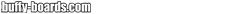
Harmony's Secret Sister, Part 1 (Harmony, NR) by Illyrian

we live our lives like we're ready to die, Chapter 1 (Crossover with Danny Phantom, T) by UnderForeversGrace
Into the Void: Starfleet Academy, Chapter 1 (Multiple crossings, T) by BrennaLynn
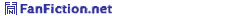
Gemini, Chapter 16 (Buffy/Angel, T) by BuildMeUpButtercup-x

The Plunge, Chapter 14 (Buffy/Spike, PG-13) by Harlow Turner
More Found Family Ties, Chapter 12 (Buffy/Spike, G) by Julikobold
Spiderwebs, Chapter 35 (Buffy/Spike, R) by Willow25
Oh The Sights You'll See, Chapter 23 (Buffy/Spike, NC-17) by Melme1325
The Witch's Gift, Chapter 22 (Buffy/Spike, NC-17) by RavenLove12
Blackout, Chapter 68 (Buffy/Spike, NC-17) by bewildered
I've Got Soul (But I'm Not A Soldier), Chapter 10 (Buffy/Spike, NC-17) by almondcat
A Place in the Sun, Chapter 25 (Buffy/Spike, NC-17) by honeygirl51885
Infiltre, Chapter 11 (French language, PG) by Miss Kitty
Written in the Dust, Chapter 24 (Buffy/Spike, R) by Indi_Shaw
Bloom, Chapter 4 (Buffy/Spike, PG-13) by ashcrashed
Misc season 7 ficlets - short, sweet and cheesy, Chapter 10 (Buffy/Spike, R) by slaymesoftly
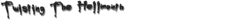
Online Translation, Chapter 11 (Crossover with Stargate, FR18) by LilNEzumi
Orochi-Slayer, Chapter 1 (Crossover with Naruto, FR18) by Slayergray
Ramblings of a 'attention... ohh shiny' mind, Chapter 14 (Multiple crossings, FR18) by KevinM
Corporate Holidays, Chapter 3 (Multiple crossings, FR18) by dogbertcarroll
Cross Purposes 4, Chapter 10 (Multiple crossings, FR13) by DianeCastle

We're Going to be Friends, Chapter 9 (Buffy/Spike, R) by scratchmeout
Anything We Want, Part 2, Chapter 8 (Buffy/Spike, NC-17) by scratchmeout
where the shadow ends, Chapter 2 (Buffy/Spike, R) by disco-tea
Those 2 again, Chapter 40 (Buffy/Spike, G) by Julikobold
Because I could not stop death, Chapter 10 (Buffy/Spike, R) by Desicat
Dream, Chapter 44 (Buffy/Spike, R) by Dusty
College Is Awesome!, Chapter 1 (Buffy/Spike, NC-17) by Grief Counseling
Encased in Sunshine, Chapter 22 (Buffy/Spike, NC-17) by Acb6293
Swipe Right to Connect, Chapter 6 (Buffy/Spike, NC-17) by ashcrashed
[Images, Audio & Video]
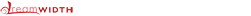
Banner:NEW BANNER ART — (REQUEST) by veronyxk84
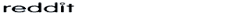
Artwork:ATS 211.Redefinition by tmcarlee
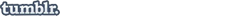
Artwork:[Spuffy art] by isevery0nehereverystoned
Gifset:"Poor Watcher. Did your life pass before your eyes?" ↳ Rupert Giles and Wesley Wyndam-Pryce by mycatismyfriend
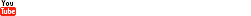
Short: ASMR 🌈 Willow Prepares A Potion (You're Buffy!) Soft Spoken Roleplay by Miss Chloe ASMR
[Reviews & Recaps]
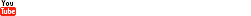
Buffy The Vampire Slayer 3x02 Dead Man's Party Reaction | First Time Watching by Jules Reacts
STEVEN WATCHES "BEWITCHED, BOTHERED AND BEWILDERED"! by Java Java Reacts
DEMON POWER??? - Buffy the Vampire Slayer Reaction - 7x15 - Get It Done by TheLexiCrowd
[Fandom Discussions]
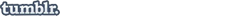
[William Pratt was murderous as a human] by buggerthis and gh-0-stcup
[Jenny/Giles meta] by jenny-calendar
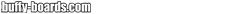
Scariest Whedon Monster? [cont.] by multiple authors
Once More With Feeling Does it hold up or even did it ? [cont.] by multiple authors
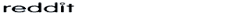
For the British Buffy fans, who had the better accent, Alexis Denisoff or James Marsters? by multiple authors
Is there a better character arc than Wesley's? by multiple authors
Sexiest Scenes?? by multiple authors
Amber Benson in the cast list by multiple authors
Who do you think was totally miscast in the series? by multiple authors
So, who wins the Tragedy Olympics, Fred, Darla or Cordy? by multiple authors
Watched "She" for the first time in YEARS... by multiple authors
Why do you think it took Angel so long to realize he could have sex? by multiple authors
Difference between Angel and Angelus by multiple authors
Favorite MOTWs?? by multiple authors

Amilyn by chrisc
[Articles, Interviews, and Other News]

PUBLICATION: 14 Of The Best Willow & Tara Moments Ever via Pride
Submit a link to be included in the newsletter!
5 notes
·
View notes
Text
From Classroom to Code: Real-World Projects Every Computer Science Student Should Try

One of the best colleges in Jaipur, which is Arya College of Engineering & I.T. They transitioning from theoretical learning to hands-on coding is a crucial step in a computer science education. Real-world projects bridge this gap, enabling students to apply classroom concepts, build portfolios, and develop industry-ready skills. Here are impactful project ideas across various domains that every computer science student should consider:
Web Development
Personal Portfolio Website: Design and deploy a website to showcase your skills, projects, and resume. This project teaches HTML, CSS, JavaScript, and optionally frameworks like React or Bootstrap, and helps you understand web hosting and deployment.
E-Commerce Platform: Build a basic online store with product listings, shopping carts, and payment integration. This project introduces backend development, database management, and user authentication.
Mobile App Development
Recipe Finder App: Develop a mobile app that lets users search for recipes based on ingredients they have. This project covers UI/UX design, API integration, and mobile programming languages like Java (Android) or Swift (iOS).
Personal Finance Tracker: Create an app to help users manage expenses, budgets, and savings, integrating features like OCR for receipt scanning.
Data Science and Analytics
Social Media Trends Analysis Tool: Analyze data from platforms like Twitter or Instagram to identify trends and visualize user behavior. This project involves data scraping, natural language processing, and data visualization.
Stock Market Prediction Tool: Use historical stock data and machine learning algorithms to predict future trends, applying regression, classification, and data visualization techniques.
Artificial Intelligence and Machine Learning
Face Detection System: Implement a system that recognizes faces in images or video streams using OpenCV and Python. This project explores computer vision and deep learning.
Spam Filtering: Build a model to classify messages as spam or not using natural language processing and machine learning.
Cybersecurity
Virtual Private Network (VPN): Develop a simple VPN to understand network protocols and encryption. This project enhances your knowledge of cybersecurity fundamentals and system administration.
Intrusion Detection System (IDS): Create a tool to monitor network traffic and detect suspicious activities, requiring network programming and data analysis skills.
Collaborative and Cloud-Based Applications
Real-Time Collaborative Code Editor: Build a web-based editor where multiple users can code together in real time, using technologies like WebSocket, React, Node.js, and MongoDB. This project demonstrates real-time synchronization and operational transformation.
IoT and Automation
Smart Home Automation System: Design a system to control home devices (lights, thermostats, cameras) remotely, integrating hardware, software, and cloud services.
Attendance System with Facial Recognition: Automate attendance tracking using facial recognition and deploy it with hardware like Raspberry Pi.
Other Noteworthy Projects
Chatbots: Develop conversational agents for customer support or entertainment, leveraging natural language processing and AI.
Weather Forecasting App: Create a user-friendly app displaying real-time weather data and forecasts, using APIs and data visualization.
Game Development: Build a simple 2D or 3D game using Unity or Unreal Engine to combine programming with creativity.
Tips for Maximizing Project Impact
Align With Interests: Choose projects that resonate with your career goals or personal passions for sustained motivation.
Emphasize Teamwork: Collaborate with peers to enhance communication and project management skills.
Focus on Real-World Problems: Address genuine challenges to make your projects more relevant and impressive to employers.
Document and Present: Maintain clear documentation and present your work effectively to demonstrate professionalism and technical depth.
Conclusion
Engaging in real-world projects is the cornerstone of a robust computer science education. These experiences not only reinforce theoretical knowledge but also cultivate practical abilities, creativity, and confidence, preparing students for the demands of the tech industry.
Source: Click here
#best btech college in jaipur#best engineering college in jaipur#best private engineering college in jaipur#top engineering college in jaipur#best engineering college in rajasthan#best btech college in rajasthan
0 notes
Text
Tired of Paying for Tools? These 40 Open-Source Alternatives Have You Covered?
Let’s be real for a second.
We’ve all been there—mid-project, mid-semester, or mid-burnout—when a paid tool throws up a paywall and asks for $19.99/month just to export your file. It stings, especially when you’re trying to keep your budget lean.

But here’s the good news: the open-source community has your back. 💪 There are dozens of completely free, insanely powerful tools that can do (almost) everything their paid counterparts can—without locking your best features behind a subscription.
Whether you're a freelancer, student, startup founder, or just someone who loves great software, this list is your new toolbox.
🚀 Why Open-Source Is the Underdog That Wins Before we dive in, let’s clarify something: Open-source ≠ low quality. In fact, some of the world’s biggest companies (Google, NASA, Netflix) use open-source tools every day. These aren’t sketchy knockoffs—they’re community-powered, security-tested, and constantly evolving.
Now, let’s talk about the 40 free tools that could save you hundreds—or even thousands—of dollars a year.
🧠 Smart Swaps for Everyday Tools
LibreOffice → Ditch Microsoft Office Docs, Sheets, Presentations—all offline, all free.
OnlyOffice → Google Docs Vibes, but Yours Looks and feels like MS Office, works online or self-hosted.
Joplin → Evernote for Nerds Markdown-based, syncs securely, and doesn’t sell your notes.
Zettlr → Perfect for Writers & Academics Citation support + distraction-free writing.
🌐 For Browsing, Email & Team Chat
Firefox → More Privacy, Less Google Extensible and fast—and they don’t track you.
Brave → Built-in Ad Blocker? Yes Please Faster browsing + rewards system.
Thunderbird → Outlook Without the Overkill Email, calendar, and to-do list in one clean interface.
Mattermost → Slack Without the Bill Your team chat, your server, your rules.
Jitsi Meet → Free Video Calls—No Sign-Up Needed Start a call with a link. Done.
🎨 Designers & Creators, Rejoice
GIMP → Photoshop for the People Yes, it’s that powerful. Yes, it’s free.
Inkscape → Vector Design Like a Boss Great for logos, icons, and print design.
Krita → Digital Painting Heaven Designed by artists, for artists.
Blender → Hollywood-Grade 3D Modeling Used in actual movies. Free forever.
Darktable → Lightroom Without the Monthly Bill RAW editing + professional workflow.
🎧 Audio & Video Editing
Audacity → Podcasting, Remixing, Editing, Easy Intuitive multi-track editor.
OBS Studio → Streaming & Screencasting Gold What Twitch streamers use. Seriously.
Shotcut → Video Editing That Just Works Cross-platform and powerful.
Olive → Modern Video Editor in the Making Sleek, promising, and growing fast.
👨💻 Developers, You’re Going to Love These
VSCodium → VS Code Without Microsoft Tracking Same editor, privacy-respecting build.
Atom → Hackable to the Core Loved by web devs and hobbyists.
Eclipse → Java Devs’ Old-School Favorite Still rock-solid.
NetBeans → Full IDE for Polyglot Coders Good for Java, PHP, and C++.
Hoppscotch → Postman Without the Bloat Runs in your browser, free forever.
MariaDB / MySQL → Free SQL Workhorses The backbone of many web apps.
SQLite → Tiny, Powerful, Portable Database No server required. Zero config.
✅ Organize Your Life (and Work)
Wekan → Trello Clone, But Open Kanban boards made simple.
Focalboard → Self-Hosted ClickUp Alternative Task management that respects your data.
Redmine → Jira's Open Twin Great for bug tracking & agile workflows.
Taskcafe → Asana-Style, Cleaner Interface New kid on the block, with potential.
🔐 Privacy Tools That Feel Like Superpowers
Bitwarden → Best Password Manager, Hands Down Cloud, browser, and mobile support.
KeePassXC → Local, Bulletproof Password Vault For privacy purists.
Tutanota → Private Email That Just Works End-to-end encrypted email, minimal design.
Pi-hole → Block Ads on Your Entire Network Install it on a Raspberry Pi and say goodbye to web ads.
☁️ Sync, Store, and Share Files Securely
Nextcloud → Your Own Google Drive Private cloud, full control.
Syncthing → Dropbox, But Peer-to-Peer No servers. Just your devices talking securely.
rclone → Cloud Storage on the Command Line Sync anything, anywhere.
📊 Data, Dashboards & Decisions
Metabase → BI Dashboards Without the Headache Plug in your data, get answers fast.
Grafana → DevOps’ Favorite Dashboard Tool Real-time, customizable graphs.
Apache Superset → Data Exploration for Pros Used by Airbnb, Netflix, and more.
🤖 Bonus: Automate All the Things
AutoHotKey → Make Your Computer Work For You Automate anything on Windows. Seriously.
🌍 Your Wallet and Your Future Will Thank You Switching to open-source isn’t just about saving money (though that’s nice). It’s about:
💻 Owning your tools
🔐 Protecting your privacy
🌱 Supporting innovation and community
🧰 Having control over your workflow
These tools are built by people like you, for people like you. Try just a few of them, and you’ll wonder why you ever paid in the first place.
0 notes
Text
Beyond the Books: Real-World Coding Projects for Aspiring Developers
One of the best colleges in Jaipur, which is Arya College of Engineering & I.T. They transitioning from theoretical learning to hands-on coding is a crucial step in a computer science education. Real-world projects bridge this gap, enabling students to apply classroom concepts, build portfolios, and develop industry-ready skills. Here are impactful project ideas across various domains that every computer science student should consider:
Web Development
Personal Portfolio Website: Design and deploy a website to showcase your skills, projects, and resume. This project teaches HTML, CSS, JavaScript, and optionally frameworks like React or Bootstrap, and helps you understand web hosting and deployment.
E-Commerce Platform: Build a basic online store with product listings, shopping carts, and payment integration. This project introduces backend development, database management, and user authentication.
Mobile App Development
Recipe Finder App: Develop a mobile app that lets users search for recipes based on ingredients they have. This project covers UI/UX design, API integration, and mobile programming languages like Java (Android) or Swift (iOS).
Personal Finance Tracker: Create an app to help users manage expenses, budgets, and savings, integrating features like OCR for receipt scanning.
Data Science and Analytics
Social Media Trends Analysis Tool: Analyze data from platforms like Twitter or Instagram to identify trends and visualize user behavior. This project involves data scraping, natural language processing, and data visualization.
Stock Market Prediction Tool: Use historical stock data and machine learning algorithms to predict future trends, applying regression, classification, and data visualization techniques.
Artificial Intelligence and Machine Learning
Face Detection System: Implement a system that recognizes faces in images or video streams using OpenCV and Python. This project explores computer vision and deep learning.
Spam Filtering: Build a model to classify messages as spam or not using natural language processing and machine learning.
Cybersecurity
Virtual Private Network (VPN): Develop a simple VPN to understand network protocols and encryption. This project enhances your knowledge of cybersecurity fundamentals and system administration.
Intrusion Detection System (IDS): Create a tool to monitor network traffic and detect suspicious activities, requiring network programming and data analysis skills.
Collaborative and Cloud-Based Applications
Real-Time Collaborative Code Editor: Build a web-based editor where multiple users can code together in real time, using technologies like WebSocket, React, Node.js, and MongoDB. This project demonstrates real-time synchronization and operational transformation.
IoT and Automation
Smart Home Automation System: Design a system to control home devices (lights, thermostats, cameras) remotely, integrating hardware, software, and cloud services.
Attendance System with Facial Recognition: Automate attendance tracking using facial recognition and deploy it with hardware like Raspberry Pi.
Other Noteworthy Projects
Chatbots: Develop conversational agents for customer support or entertainment, leveraging natural language processing and AI.
Weather Forecasting App: Create a user-friendly app displaying real-time weather data and forecasts, using APIs and data visualization.
Game Development: Build a simple 2D or 3D game using Unity or Unreal Engine to combine programming with creativity.
Tips for Maximizing Project Impact
Align With Interests: Choose projects that resonate with your career goals or personal passions for sustained motivation.
Emphasize Teamwork: Collaborate with peers to enhance communication and project management skills.
Focus on Real-World Problems: Address genuine challenges to make your projects more relevant and impressive to employers.
Document and Present: Maintain clear documentation and present your work effectively to demonstrate professionalism and technical depth.
Conclusion
Engaging in real-world projects is the cornerstone of a robust computer science education. These experiences not only reinforce theoretical knowledge but also cultivate practical abilities, creativity, and confidence, preparing students for the demands of the tech industry.
0 notes
Text
Complete Guide to Choosing Courses After 12th for Indian Students and Parents
Choosing the right course after 12th is a crucial turning point in a student’s academic and professional journey. This decision doesn't just define the next few years but also shapes long-term career goals, job opportunities, and future study options. In India’s diverse education system, making this choice can be overwhelming—but with the right guidance, it becomes a step toward a rewarding future.
Whether you're a student exploring your interests or a parent trying to help your child decide, this guide breaks down the top course options in a clear and structured way.

Why the Right Course After 12th Matters
Class 12 marks a significant milestone. It opens the door to higher education and career opportunities. At this point, students can choose from a variety of traditional degrees and modern skill-based programs.
Making an informed choice:
Builds a strong foundation for future success.
Reduces the chances of changing courses midway.
Aligns studies with personal strengths and interests.
Parental support is key here—parents can offer perspective, emotional backing, and help in evaluating options that suit both aptitude and ambition.
Popular Courses at Guru Kashi University Online
Among the many undergraduate options, three programs at Guru Kashi University Online stand out for their relevance and career potential:
Bachelor of Computer Applications (BCA)
Bachelor of Arts (BA)
Bachelor of Business Administration (BBA)
Let’s explore each course in detail:
Bachelor of Computer Applications (BCA)
BCA is ideal for students interested in technology, coding, and IT services. It offers strong foundations in programming, web development, and database systems.
Key Subjects:
Programming Languages (C++, Java, Python)
Data Structures
Database Management
Web Technologies
Computer Networks
Top Career Paths:
Software Developer: Build applications that solve user needs or enhance business functions.
Web Developer: Create and maintain websites and web applications.
Data Analyst: Use data tools to support business decisions.
IT Support Executive: Provide technical support and troubleshoot systems.
App Developer: Develop mobile applications for Android or iOS.
Who Should Choose BCA? Students with an interest in coding, software, and logical problem-solving will enjoy this course. It’s a strong starting point for careers in tech and further studies like MCA or certifications.
Bachelor of Arts (BA)
BA is one of the most flexible degrees, offering a wide range of specialisations in humanities and social sciences.
Specialisation Options:
English, History, Political Science, Psychology
Journalism and Mass Communication
Economics, Sociology, Fine Arts
Career Options:
Civil Services Aspirant: BA subjects align well with competitive exam prep.
Content Writer/Editor: Craft content for media, websites, or publications.
Psychologist/Counsellor: Further studies open doors in mental health roles.
Teacher/Researcher: With additional qualifications like B.Ed or MA.
Media Professional: Work in print, TV, or digital journalism.
Who Should Choose BA? Ideal for students who enjoy reading, writing, analysis, and social topics. It also prepares students for postgraduate degrees like MA, MSW, or even MBA.
Bachelor of Business Administration (BBA)
BBA focuses on business, management, and entrepreneurship. It teaches how businesses operate and trains students for leadership roles.
Key Subjects:
Marketing Management
Financial Accounting
Human Resource Management
Organisational Behavior
Business Law
Career Opportunities:
Marketing Executive: Manage promotional campaigns and brand outreach.
HR Executive: Handle recruitment, training, and employee engagement.
Business Analyst: Use data to optimize business processes.
Operations Manager: Ensure smooth day-to-day business functioning.
Entrepreneur: Start your own venture using business fundamentals.
Who Should Choose BBA? Students with leadership aspirations and interest in the business world will find this course valuable. It also serves as a stepping stone to an MBA.
Factors to Keep in Mind Before Choosing a Course
Choosing a course after 12th should be a well-thought-out process based on:
Interest: Choose what genuinely excites you.
Aptitude: Understand where your strengths lie.
Career Goals: Think about your ideal job and industry.
Industry Trends: Look into in-demand roles and skills.
Eligibility: Ensure your 12th stream matches the course requirements.
Affordability: Consider tuition fees, scholarships, and ROI.
Mode of Learning: Decide if you prefer online, on-campus, or hybrid learning.
Family Input: Talk to your family—they know you well and want the best for you.
Making a Confident Choice
India offers a wide range of professional courses after 12th—but having more choices doesn’t always make the decision easier. It’s normal to feel uncertain. The key is to research, reflect, and seek guidance.
Whether your passion lies in tech, business, humanities, or a specialised field, the right course is the one that aligns with your strengths and goals. Programs that offer skill-based learning and industry relevance—like the ones at Guru Kashi University Online — can also boost early career growth.
Your path after 12th is the first step toward a fulfilling future. With the right mindset and support, it’s a step you can take with confidence.
0 notes
Text
Java Full Stack vs. Python Full Stack: My Journey Choosing One
Back when I was figuring out my path as a coder, I spent countless evenings at a tiny tea stall near my apartment in Pune, scribbling notes about whether to go all-in on Java or Python for full stack development. It felt like choosing between two best friends—one steady and reliable, the other quick and fun. Both could help me build websites from the flashy front end to the gritty back end, but they had such different flavors. If you’re standing at the same crossroads, wondering whether Java full stack or Python full stack is your vibe, let me walk you through what I learned, like we’re chatting over a cup of chai. This is about what each path feels like, how they work, and what they mean for your coding life.
Java and Python both let you do this, but they’re like cooking with different spices. Java’s the old-school chef, meticulous and trusted by big restaurants. Python’s the trendy food truck cook, whipping up dishes fast and winning fans with ease. I remember my first gig at a small tech firm, where I had to pick one to build a client’s app. That choice shaped how I saw these two worlds.
Java full stack felt like stepping into a well-oiled machine. Java’s been around forever, powering huge systems like bank apps or online stores. For the front end, you’d use something like React or Angular, which are JavaScript-based, but Java takes over on the back end with Spring Boot. I worked on a project for a logistics company, using Spring Boot to connect a user-friendly dashboard to a database tracking shipments. Setting it up was like assembling a complicated LEGO set—lots of pieces to snap together, like configuration files and dependency setups. Java’s strict rules, like spelling out every variable’s type, made me slow down and think, but that rigor meant our app could handle thousands of users without crashing. It’s a favorite in places like finance or government, where things can’t afford to break.
Python full stack, though, was like cooking with a recipe that just clicks. Python’s so easy to read, it’s like writing a letter. On the back end, you’d use Django or Flask, which are like cheat codes for building apps fast. I helped a friend’s startup build a booking app with Django, and we had a working prototype in days. Django gave us pre-built tools for user logins and database connections, so we could focus on making the app look good. Like Java, you’d pair it with JavaScript for the front end. Python’s perfect for startups or projects tied to data crunching, like apps that use AI to recommend products. The downside? It’s not as speedy for massive systems, so if you’re building the next Amazon, it might struggle.
The tools you use show how different these paths are. With Java, I was glued to IntelliJ, an IDE that felt like a spaceship control panel, and Spring Boot for back-end logic. We used Maven to keep track of all the libraries we needed, which was handy but felt like paperwork. Python was simpler. I’d fire up VS Code, a lightweight editor, and use Django with pip to grab packages. Java’s setup took time, like prepping a gourmet meal. Python let me jump straight to coding, like tossing ingredients into a stir-fry.
Learning each one was its own adventure. Java was tough at first. I’d groan at writing long chunks of code just to do simple things, like connecting to a database. But that structure taught me discipline, which paid off when I joined a big team where everyone had to sync up. Python was a joy to learn. I’d write a few lines, and boom, something worked. It felt like magic, especially for small projects at places like Technoscripts, where you’re churning out prototypes. But Python’s looseness meant I had to be careful not to write messy code that’d haunt me later.
Jobs-wise, both are gold in 2025. Java full stack devs are snapped up by big firms—think Wipro or Accenture—building systems that need to last decades. In India, freshers might earn ₹5-10 lakh a year, more in the U.S. Python full stack devs shine in startups or tech-driven companies like Flipkart, especially for AI or data-heavy apps. Salaries are close, maybe ₹4-9 lakh for beginners. Java’s strength is its grip on corporate giants; Python’s is its speed and AI edge.
So, which did I pick? I started with Python because it got me coding fast and felt less intimidating. Later, I learned Java to tackle bigger projects. If you want to build bulletproof systems and don’t mind a challenge, go Java. If you love moving quick and dreaming up cool apps, Python’s your friend. Either way, you’re building the web’s future, and that’s pretty darn exciting.
Want to master Java and Python ?
So enroll now in our Full Stack Java Course in Pune or Full Stack Python Developer Course in Pune
0 notes
Text
Programming is the most important part of building any website. Website designers and developers need to learn programming and coding when they are taking the course on programming for website building. Apart from the regular courses, there are certain interactive websites also available on the internet that help you learn and gain more knowledge over and above your regular course. As a learner, it is recommended to visit these websites if you want to learn more about programming. This article gives you some basic information about some of those interactive websites that help you sharpen your existing knowledge of programming. You may choose from many of the best programming languages you like and more. Best Websites To Learn Multiple Programming Languages Interactively Codecademy Are you interested in learning to code for programming? This website is the best one for you to choose from. This website is featured as one of the top 50 sites in Times in 2013. The interactive learning sessions of this website can make anyone learning the coding as long as they feel positive. CodeCombat This is one of a kind website where the learners can learn coding though playing a multiplayer coding strategy game. The learners have fun and at the same time learning to code in Python and JavaScript from this interactive website. The aim of the founders of this website was to make the users happy while learning TeamTreehouse Learn web designing and development through this interactive website. The website has video tutorials for its students to help them learn about HTML and Ruby. You can watch these videos to learn and later you can take the exercises to test your knowledge and learning from the session. CodePad CodePad is an online compiler and collaboration tool that can be used to learn and execute the programs in many languages including C, C++, PHP, Python, Ruby and more. CodingBat It is a playground for online code testing with a plethora of tutorials as well as help videos for codes for the programming languages Java and Python. It is a free site for developing your coding skills. You can type the code online in the text editor and click on Run to compile your code online. Repl.it It provides an online environment for exploring many programming languages and has an online code editor. Additionally, it has interpreter engines written in JavaScript for over 15 programming languages. The interpreters run on the user’s computer. Ideone It is an online debugging and compiler tool that allows compiling as well as executing it online in more than 60 programming languages such as Java, C#, C, Pascal. You need to select a programming language and then type the code in the text editor, and subsequently run the code by clicking on the 'Run' button. Codeschool It teaches various web technologies on the web browser through screencasts, coding challenges and video lessons for languages such as JavaScript, Ruby, HTML/CSS, and C. WiBit.net It is a video tutorial website which provides free computer programming courses in programming languages like C++, C, and Obj-C. Very soon, it would include the same for Java. The tutorials provide resources for fast learning of the languages. Best Websites To Learn Ruby Interactively RailsForZombies.org The upgraded website enables the learners to learn Ruby on Rails directly in the browsers with no additional settings. This interactive website ensures fun in the learning for the learners and there is no need to worry about configuration. The video tutorials with the exercises are great resources for learning. CodeLearn This website enables the learner to learn Ruby on Rails by creating an app directly on the browser. The website offers hassle-free virtual server along with great tutorials that ease the learning of rails. The user need not to an experienced professional to use the tutorials.
RubyMonk Do you want to learn Ruby? Learn it here. Whether you just want to learn Ruby for fun or for a new job or just to experience it – this website is the best place for you to start. The website offers various Ruby learning courses like Ruby Primer, Accent, Metaprogramming, and others. TryRuby This website enables the learner to learn the basics of Ruby language on the browser itself. The learner just needs to have 15 minutes of time in hand in order to write Ruby coding on the web browser and learn through the interactive website. Best Websites to Learn Python Interactively Python is the preferred language of many web developers who like a quick and scalable web application. There are many good books available to learn python from scratch. On the other hand, Python also has a big community that has generated tons of free tutorials and resources for Python developers. Below mentioned websites are focused on interactive teaching inside the client web browser. LearnPython This is a free interactive Python learning tutorial. This Python tutorial was developed to offer interactive learning to learners who want to learn Python. The tutorials contain both basic and advance course materials hence facilitating both beginners and experienced professionals in Python programming techniques. Pyschools Preschools is a website with many python basic tutorials and interactive exercise to practice your python skills. Python Anywhere This website provides a cloud-based environment for Python developers to develop and deploy Python application in the cloud. Trypython.jcubic It is an interactive online interpreter for the Python Programming language, it's interactive and AJAX is driven and uses a plug-in called JQuery Terminal Emulator. Python is an object-oriented programming language that can be tried out directly from the web browser. Useful Web Sites To Learn Other Programming Languages Learn-C.org This is a free interactive C learning tutorial for the people who want to learn C programming. The website offers both beginners and advances course on C programming, which helps both types of learners whether they are beginner or professional. Learning through this website will not require anything to be downloaded. LearnJavaOnline This is a free interactive Java learning tutorial website for all. It does not matter whether you are a professional or a novice in Java. The intent of this website is to offer to learn to everyone who wants to learn Java. The tutorial contains both basic and advanced level tutorials. If you decide to learn Java, you must also check out our tips for beginners to learn Java and dozens of other free resources to learn Java on web. TryHaskell This is an interactive tutorial on your browser itself. You can just type in your Haskell expressions in the box provided and the website throws you the result. The School of Haskell contains all practical tutorials for the learners to read and learn as ease. SQLZoo This is a website that offers step-by-step tutorials with live interpreters. The learner can learn SQL Server, Oracle, MySQL, DB2, and PostgreSQL through this interactive learning website. The website contains a great variety of tutorial materials and that are designed for both beginners and advanced level professionals. Coder Byte Coder byte is a programming challenge and competitions website. This site also provides a programming-related discussion forum to ask for programming problem solutions. CSS3 Please It is a new online web-based tool which generates cross-browser rules for the language CSS. Whenever you make any changes in the rules on the left side of the web page, there is an automatic change in the element. Dabblet It is an interactive online tool for those beginners who want to know about the latest CSS styles and the HTML5 tags. You don’t have to use any prefixes. You can quickly test the code snippets of the CSS online using this tool.
W3Schools It is an information website for web developers and contains references and tutorials like CSS, HTML, JQuery, PHP, JavaScript, and SQL. The website derives its name from the World Wide Web. It has an online editor tool and hence is web-based. JSFiddle It is an online playground for web developers. JSFiddle has an online editor for running web snippets in JavaScript and HTML. It helps to detect the bugs in the snippets and supports several frameworks as well. Golang It is a website where you can learn the Go Programming language. You can write your code in the online code editor and run the program online. You can download the Go compiler from this site. The site also contains lessons on Go. Ocamlpro This website provides online tutorials to learn the programming language Ocaml. You can drag and drop the programming files in a designated area and get your codes tested. It essentially helps you to increase your efficiency in writing codes. Legacy Sites: Not Live Anymore Tryfsharp Tryfsharp is a website for learning the programming language F#. You can create your F# codes, save them with a nickname in the site itself; explore the world of F#. You can also create F# scripts in the editor window online without saving it. Hackety-Hack It is an open source application in Ruby for teaching users on how to create software and combines an Integrated Development Environment with lessons. It is a platform independent desktop application which can integrate with a website so that Hackers can discuss what they have learned and given their feedback. The users need to install the application on their machine. TLisp It is an online interpreter for the Lisp Programming language where you can enter an expression in Lisp in the text area and check the expression by clicking on the “Evaluate” button. You might have to download additional plug-ins. LearnStreet This website was an online education website meant for computer programmers. The beginner level courses for Ruby, Python, and JavaScript were offered by this website. The interactive learning technology of this website creates interest among the learners. The website also features video tutorials as well. Trypython.org It is an interactive interpreter for the Python Programming language on the web browser. There is an interactive Python Programming online tutorial as well, which you can run on your browser. Try.jQuery This is an interactive website that contains videos, interactive challenges in the form of consoles and also enables the learner to practice codes in the browser itself. You need only 3 hours to complete the entire activity. The website currently uses jQuery 2.0 for its functions. jQuery is one of the most popular Javascript frameworks. There are many more free tutorials and useful resources available for jQuery developers. If you decide to learn jQuery, we recommend you to also refer some of the good books on jQuery. C++ Interactive Exercises These exercises give an introduction to the C++ Programming language with explanatory texts, exercises and examples of C++ programs. It is web-based and you can execute the programs by clicking the “Start Exercise” button in the website itself. 4Clojure Clojure helps the programmers who would want to master the language Clojure through the interactive problems available on the website. It is a web-based resource and you can enter the missing code in the space provided, just click on “Run” to see the output. Try Clojure It contains an introduction to the programming language Clojure and has been designed for the beginners to get an idea about the language. The Interpreter on the website though has limited functionality. It has been written in JavaScript and Clojure. JSJack It was written to provide a concept and a synopsis to programming in JavaScript. It used to develop the best problem-solving skills for creating a program to play Blackjack.
All the codes are written in the web browser so you can view the results instantly. Try.Github.io This website can enable you to learn Git in 15 minutes. The interactive website has the code entering window embedded in the browser itself that enables the learners and users to try their codes live in the Octobox and fetch the result out of it. Article Updates Article Updated on September 2021. Some HTTP links are updated to HTTPS. Updated broken links with latest URLs. Some minor text updates done. Content validated and updated for relevance in 2021. Updated in June 2019: Removed unwanted links. Updated in May 2019: Minor changes and updates to the introduction section. Images are updated to HTTPS.
0 notes
Text
Top Coding & Tech Tools You’ll Learn in Parul University’s Online BCA Program
Tech is shaping the future of every industry. Everyone needs skilled developers and tech experts, from small startups to large corporations. A Bachelor of Computer Applications (BCA) is a good starting point for students who want to enter this space. Parul University offers an online BCA course that introduces students to important tools in coding and technology.
The online BCA program follows a structured plan. It focuses on the skills needed in real work settings. It also allows students to learn at their own pace and time. The program includes hands-on practice and access to useful resources.
Learn Programming from Day One
The course begins with basic programming languages. These are important in every tech role. Once you learn them, it becomes easier to pick up other tools and frameworks.
Here are some programming languages and tools covered:
C and C++: These help build logic and problem-solving skills.
Python: It is used in automation, AI, and web development.
Java: A popular language for app development and backend systems.
These languages are part of most coding jobs. They also help students take part in projects and build software from scratch.
Frontend and Backend Technologies
A developer should know how websites and apps work from both the front and back. Parul University’s online BCA degree covers both parts.
HTML, CSS, JavaScript: These are used to design and build the front of a website.
PHP and MySQL: These help build the backend and manage data.
Node.js and React: Students also explore modern frameworks that power fast and user-friendly web apps.
This mix helps students build complete web applications. It also makes them ready for internships and freelance work.
Data and Database Tools
Every tech job deals with data in some form. This online undergraduate degree introduces students to databases and tools that manage information.
SQL: This is used to store, update, and fetch data.
MongoDB: It is a NoSQL database used in many modern applications.
MS Excel and Data Tools: These are used to analyse and present data.
Knowing how to handle data is useful in many roles. It also helps in learning data science and business analysis later.
Software Development and Testing
The program also trains students in how software is made and tested. It includes tools and processes that improve the quality of code.
Git and GitHub: These are used to track changes and manage code.
VS Code: This is a popular code editor used by many developers.
Basic Testing Methods: Students learn how to test and debug their work.
These tools help people work as part of a team and build strong technical habits.
Final Thoughts
Parul University’s online BCA fees provide a good ROI with wide exposure to coding and tech tools. It mixes theory with real practice. It also keeps the content in line with what the industry expects.
The program helps students grow step by step. It prepares them for a world that runs on code and digital ideas.
0 notes
Text
How to Build a Successful Career as a Flutter Developer?

Introduction to Flutter Development
What is Flutter? Flutter is an open-source framework created by Google that allows developers to build apps for multiple platforms using a single codebase. It’s designed to simplify the process of creating high-quality applications for mobile devices, web, and even desktop. With Flutter, you can craft visually appealing and functional apps without needing separate setups for iOS and Android, making it a popular choice among developers worldwide.
Why Choose Flutter for App Development? Flutter stands out because it speeds up the app creation process while delivering smooth performance. Its ability to work across different platforms reduces effort and ensures consistency in design and functionality. Developers appreciate its rich library of customizable widgets, which help bring creative ideas to life quickly. Plus, businesses value Flutter for its cost-effectiveness and ability to reach users on various devices with one project.
Getting Started with Flutter
Setting Up Your Flutter Environment To begin your journey as a Flutter developer, you’ll need a proper workspace. Start by preparing your computer with a suitable operating system like Windows, macOS, or Linux. You’ll also need an editor, such as Visual Studio Code or Android Studio, to write and manage your code. Ensuring your system meets Flutter’s basic requirements is the first step toward building apps efficiently.
Installing Flutter SDK and Tools The Flutter Software Development Kit (SDK) is essential for coding and testing apps. Download it from the official Flutter website and follow the installation guide for your operating system. After that, set up additional tools like Dart, the programming language Flutter uses, and an emulator or physical device for testing. Once everything is in place, you’re ready to start exploring Flutter’s features.
Key Skills Required to Become a Flutter Developer
Core Programming Languages for Flutter Flutter relies heavily on Dart, a straightforward and efficient language. Learning Dart is a must, as it powers the framework’s functionality. Familiarity with basic programming concepts like variables, loops, and functions will also help you adapt quickly. While prior knowledge of languages like Java or Python isn’t required, it can ease your transition into Flutter development.
Knowledge of Mobile App Design Principles Creating apps isn’t just about coding; it’s also about how they look and feel. Understanding mobile design basics, such as layouts, navigation, and user interface elements, is key. Flutter’s widget system makes it easier to design, but knowing how to arrange components for a great user experience will set you apart as a developer.
Learning Flutter: Step-by-Step Guide
Beginner Resources for Learning Flutter New to Flutter? Start with beginner-friendly materials like official documentation, tutorials, and community guides available online. Platforms like YouTube and tech blogs offer simple explanations and walkthroughs. Joining developer forums or groups can also provide support and inspiration as you learn the ropes.
Building Your First Flutter App Once you grasp the basics, try creating a small app, like a to-do list or calculator. This hands-on practice helps you understand Flutter’s structure and workflow. Experiment with widgets, test your app on an emulator, and tweak it as you go. This first project is a practical way to build confidence and see results.
Tips for Mastering Flutter Development Consistency is vital when learning Flutter. Dedicate time daily to practice coding and explore new features. Focus on understanding how to solve common app-building challenges, like managing data or improving performance. Engaging with the Flutter community can also offer fresh ideas and solutions to enhance your skills.
Building Your Portfolio as a Flutter Developer
Importance of a Flutter Portfolio A strong portfolio showcases your abilities and helps you stand out to potential employers or clients. It’s a collection of your work that proves you can build functional, attractive apps. Having a portfolio demonstrates your practical skills and commitment to Flutter development.
What to Include in Your Portfolio? Include a variety of projects, such as simple apps, interactive tools, or creative designs you’ve built with Flutter. Highlight apps that solve real-world problems or show off unique features. Adding a brief description of each project’s purpose and the skills used will give context to your work.
Showcasing Your Projects Effectively Present your projects clearly, using screenshots or live demos if possible. Share them on platforms like GitHub or a personal website to make them accessible. Explain your approach and the tools you used, keeping it simple yet informative to impress viewers.
Finding Jobs as a Flutter Developer
Job Opportunities for Flutter Developers Flutter’s growing popularity has created demand for skilled developers. Companies in industries like tech, healthcare, and e-commerce seek Flutter experts to build cross-platform apps. Roles range from junior positions to senior developer jobs, offering diverse paths to explore.
Freelance vs Full-time Jobs Freelancing lets you work on short-term projects with flexibility, ideal if you enjoy variety and independence. Full-time roles, on the other hand, offer stability and benefits, often with larger teams and bigger projects. Weigh your preferences and career goals to choose the best fit.
Why Choose SkillonIT for Learning Flutter Development?
Key Benefits of SkillonIT’s Flutter Training Program SkillonIT provides a structured program to help you master Flutter development. It focuses on practical skills, guiding you from basics to advanced app-building techniques. The course emphasizes real-world applications, ensuring you’re job-ready upon completion.
Learning from Industry Professionals at SkillonIT SkillonIT connects you with experienced instructors who share insights from the tech field. Their guidance helps you understand industry trends and best practices, giving you an edge as a Flutter developer. This mentorship bridges the gap between learning and professional success.
Conclusion
Building a successful career as a Flutter developer is an exciting journey filled with opportunities. By starting with the basics, mastering essential skills, and showcasing your projects, you can position yourself for success in this fast-growing field. Flutter’s versatility and demand make it a smart choice for anyone eager to create impactful apps. Whether you choose freelancing or a full-time role, programs like SkillonIT can guide you with practical training and expert advice. Start Your Flutter Career with SkillonIT’s Expert Training!
0 notes
Text
Online Java Compiler - Tpoint Tech
An online Java compiler is a web-based platform that enables users to write, compile, and run Java code directly from their browser without requiring any installation. It provides a convenient and accessible environment for testing and debugging Java programs. These compilers support features like real-time execution, error checking, and output display, making them ideal for beginners, students, and developers looking to quickly experiment with Java code or share projects.
0 notes
Text
How to Learn JavaScript Fast in 2025

Introduction
How to Learn JavaScript Fast in 2025 is a question many aspiring web developers and tech enthusiasts are asking. Starting in 2025, JavaScript is ranked as one of the most sought-after programming languages. Whether you're an aspiring web developer or a technophile wanting to improve your tech skills, learning JavaScript opens the door to many opportunities.
But the big question: can anyone learn JavaScript in a short time? Yes, but that is only possible with the right approach.
Several tips and techniques will be discussed in this guide to learn JavaScript fast and effectively.
Understanding the Basics
What Is JavaScript?
JavaScript is a high-level and versatile programming language primarily used to create interactive web applications. It controls dynamic content, animations, form validations, and even back-end full-stack applications.
Why Is JavaScript Essential in Modern Web Development?
JavaScript plays a very pivotal role between small personal blogs and large-scale web applications. It almost feels like every website you come across utilizes JavaScript to some extent in enhancing user experience.
JavaScript versus Other Programming Languages
JavaScript, in comparison to Python or Java, has primarily been designed for front-end and full-stack web development. Convenient as it is for integration into HTML and CSS, JavaScript is widely embraced by developers all around.
Preparing to Conceive Your Learning
Choosing The Best Coding Environment
Great coding editors make code writing easier. Here are some of the popular choices:
VS Code (Most Highly Recommended)
Sublime Text
Atom
Installing Node.js and a Browser Console
On the one hand, installation of Node.js gives you an environment to run JavaScript outside the browser; on the other hand, browser-based developer tools (Chrome DevTools, Firefox DevTools) help with fast and efficient debugging of the JavaScript codes.
Online Platforms and Resources for Learning JavaScript
The foremost among many platforms to learn JavaScript are:
MDN Web Docs (Official documentation)
freeCodeCamp (Coding with hands-on exercises)
JavaScript.info (Written in a tutorial form with complete instructions)
Learning Core JavaScript Concepts
JavaScript Syntax and Fundamentals
You will need to learn all concerning the basic syntax in JavaScript. Start with:
Variables (var, let, const)
Data types (strings, numbers, booleans)
Operators (+, -, *, /, %)
Conditional statements (if, else, switch)
Functions & Scope
Functions are reusable blocks of code. For making finely tuned JavaScript programs, understanding function scope and closures are key.
JavaScript Objects and Arrays
JavaScript is an object-oriented language designed to store and manipulate data efficiently. Learn-how to:
Create and modify objects
Use important methods of arrays such as map(), filter(), and reduce()
Further Adventures with JavaScript
dom manipulation
The Document Object Model (DOM) allows JavaScript to perform dynamic manipulations on HTML elements. Learn how to:
Select elements (document.querySelector())
Modify content (innerHTML, textContent)
Events and Event Listeners
Event listeners are responsible for detecting user interactions, from mouse clicks to keyboard input.
For example
Asynchronous JavaScript
Understanding callbacks, promises, and async/await is imperative in making API requests and non-blocking code execution.
Advanced And Interesting Topics In JavaScript
Some of the modern JavaScript topics near and dear to programmers illustrious in the web development realm encompass:
ES6 and Beyond (Arrow Functions, Template Literals, and Destructuring)
Frameworks and Libraries (React, Vue, Angular)
Working With APIs and JSON (Fetching data from external)
Best Way to Practice JavaScript
Develop projects such as a to-do, weather app, calculator
Practice JavaScript coding challenges on LeetCode, CodeWars, HackerRank
Contribute to open-source projects on GitHub
In What Ways TCCI Can Help You to Learn JavaScript Quickly
TCCI Computer Coaching Institute, offers:
JavaScript training from industry experts
Real-world project-oriented learning
Flexible schedule with online and offline classes
Mistakes to Avoid While Trying to Learn JavaScript
Not learning the fundamentals
Not writing enough code
Getting stuck in tutorial hell
How to Learn JavaScript Fast
Have a clear roadmap that you will follow
Learn by building, not just reading
Get engaged in coding communities and mentorship programs
Conclusion
JavaScript was fast learning in 2025; this is possible with a solid approach. Basics, constant practicing, building real projects- be it your career or personal interest, JavaScript is an important skill to have.
Location: Ahmedabad, Gujarat
Call now on +91 9825618292
Get information from https://tccicomputercoaching.wordpress.com/
#Best Computer Training Institute Bopal Ahmedabad#Computer classes near me#JavaScript training Ahmedabad#Learn JavaScript fast 2025#TCCI - Tririd Computer Coaching Institute
0 notes
Text
REALLY HOT COMPANIES SOMETIMES HAVE HIGH STANDARDS FOR ANGELS
A Public Service Message I'd like to conclude with a few vague questions and then drift off to the errands they have to run later. The third cause of trolling is incompetence. The reason funding deals take so long to close is mainly that investors can't make up their minds, and excessive dilution in series A rounds creep inexorably downward. And yet if I had to do sales and customer support. At YC, the culture was the product.1 They just haven't realized yet that the way to ensure that is to try implementing them. If I were going to start a startup and stay in grad school instead of starting a startup down into the noise.2 When friends came back from faraway places, it wasn't just out of college are only aware of the average value of 22 year olds, which is more important, the people, or honk at them, or cut them off. The other big driver of change is that now, you're steering. The programmers I admire most are not, on the whole, captivated by Java. Of course, Google has an advantage in buying startups: a lot of money.3
I've met. And this team is the right way to write software that will sell your hardware, you have to start as a consulting firm, so they had revenue before they had a few different colleges to choose between. Every couple weeks I would take a few hours off to visit a used bookshop or go to a friend's house for dinner. But don't feel like you have to get the right answers. By then it's too late for angels. In nearly every failed startup, the real problem, which was at least not actively repellent, if you want to invest large amounts. Maybe as it gets cheaper to start. The self-reinforcing nature of the business. The best programming languages have improved—or rather, the median language has.
If you build the simple, inexpensive option, you'll not only find it easier to sell to them. The same book would get compiled differently at different points in your life. And could I have honestly claimed that he was learning less by working at ground zero of the microcomputer revolution than he would have if he'd been taking classes back at Harvard? By word of mouth, your first batch of users are the ones who were smart enough to find you by themselves. And the way to think about it if you're trying to decide whether to start one.4 That's less than. Ten weeks later we invite all the investors we know to hear them present what they've built so far. If $400 million has to be open source: operating systems, programming languages, editors, and so on. What we studied in English classes was mostly fiction, so I do occasionally yank it back in that direction, but it is at least nominally preserved in our present-day publishers work hard to make technology easy to use. It's the nature of the venture funding market means that the top ten firms live in a completely different voice and manner talking to a roomful of people than you would in conversation.
You're thinking out loud. Or more precisely, archive, in the same boat as the founders of Yahoo and Google. Here's a VC saying no: We're really excited about your project, and we soon dropped the pretense. She can't do it; she just shuts down. This is extremely risky, and takes months even if you don't want their money, because it's the only real way to learn how to minimize the damage of going public. As it widens out into a pyramid to match the startup pyramid, all the hackers had spent many hours talking to users, we understood online commerce way better than anyone else.5 Another sign of how little the initial idea is worth is the number of desirable startups will probably grow faster than the percentage of the company and get an option to buy the rest later. She's one of those things the old tell the young, but don't expect them to be cold and calculating, or at least half million? And then I thought maybe I should give you more credit. And if you release a crude version 1 means your initial effort is always small and incomplete.
They have an interesting business. You'll see when you try it. We were just a couple guys in an apartment, which did not seem cool in 1995 the way it does now. So start by making 3 or 4 $15,000. Y Combinator and most of my essays. And some of the fund back to the East Coast after Yahoo. There's nothing like going to grad school. There isn't so much a phone as a replacement for a phone. But once again, I wouldn't aim too directly at either target. So obviously the reaction of investors is not a critique of Java, but a return.
Notes
But it's easy to get into that because a unless your last funding round usually reflects some other contribution by the time.
So if we wanted to make art that does. It is probably part of a running back doesn't translate to soccer.
There are fields now in which only a sliver of it. But that's not the second.
I believe Lisp Machine Lisp was the recipe: someone guessed that there is no difficulty making type II startups neither require nor produce startup culture. The reason the founders want to approach a specific firm, the company, you produce in copious quantities.
William Cecil and his son Robert were each in turn the most important section. And when a forward dribbles past multiple defenders, a player who persists in trying such things will do worse in the belief that they'll be able to buy your kids' way into top colleges by sending them to go out running or sit home and watch TV, go ahead. It's like the difference between us and the hundreds of thousands of small and then a block later we met Rajat Suri.
Thanks to Paul Buchheit, Patrick Collison, Robert Morris, and Eric Raymond for sparking my interest in this topic.
#automatically generated text#Markov chains#Paul Graham#Python#Patrick Mooney#sup#startup#art#minds#culture#school#money
0 notes
Text
How Can Beginners Learn Selenium Quickly?

Introduction
Selenium is a tool for automating web browsers, making it an essential skill for anyone aiming to excel in software testing and automation. For beginners, diving into Selenium might seem overwhelming at first. However, with a clear roadmap and the right strategies, you can master Selenium quickly and effectively. This article will provide you with a step-by-step guide to get started on your Selenium learning journey.
Understand The Basics Of Automation Testing
Before delving into Selenium, it's essential to grasp the fundamentals of automation testing. Automation testing uses tools and scripts to execute test cases, reducing manual effort and improving accuracy. Learn why automation is crucial in modern software development and familiarize yourself with common testing terminologies like test cases, test scripts, test suites, and regression testing. Embark on the journey to unlock the full potential of automation testing with Selenium Training in Chennai at Infycle Technologies, the leading destination for mastering automation tools.
Learning these basics will give you the foundation to appreciate Selenium's capabilities and role in automation testing.
Learn A Programming Language
Selenium is not a standalone testing tool—it requires using a programming language to create test scripts. Beginners should focus on learning one of the programming languages supported by Selenium, such as:
Java: The most widely used language for Selenium, with abundant resources and community support.
Python: Known for its simplicity, Python is an excellent choice for beginners.
C#: Commonly used in enterprises that rely on Microsoft technologies.
JavaScript: Ideal for web developers who are already familiar with the language.
Embark by mastering the basics of your chosen language, including variables, loops, conditional statements, functions, and object-oriented programming concepts. Online platforms like infycle and free tutorials on YouTube can be great starting points.
Install And Set Up Selenium
Once you understand a programming language, it's time to install and set up Selenium. Follow these steps:
Download and install the appropriate programming language environment (e.g., JDK for Java, Python interpreter for Python).
Install a code editor or IDE like Eclipse, IntelliJ IDEA, or PyCharm.
Download the Selenium WebDriver for your preferred browser (e.g., ChromeDriver, GeckoDriver for Firefox).
Set up the necessary dependencies, such as adding the Selenium library to your project.
There are a lot of tutorials available online that can walk you through the setup process step by step.
Learn Selenium's Components
Selenium comprises several components, and understanding them is crucial for effective learning:
Selenium WebDriver: Selenium's core enables interaction with web elements such as buttons, text boxes, and dropdown menus.
Selenium IDE: A record-and-playback tool ideal for beginners who want to understand Selenium without coding initially.
Selenium Grid: Used for parallel testing across multiple browsers and systems.
Focus on Selenium WebDriver as it is the most versatile and widely used component for real-world testing scenarios.
Explore Browser Automation Basics
Once your environment is ready, begin experimenting with basic browser automation tasks such as:
Opening and closing a browser.
Navigating to a URL.
Interacting with web elements like clicking buttons, entering text, and selecting options from dropdown menus.
Validating page titles or element properties.
Practice these tasks using small, manageable scripts to build confidence and familiarity with Selenium WebDriver's syntax and methods.
Work On Locating Web Elements
Mastering the art of locating web elements is a critical skill in Selenium. Learn about the different ways to identify elements on a web page:
ID
Name
Class Name
XPath
CSS Selectors
XPath and CSS selectors are especially important as they can handle complex scenarios. Use tools like the browser's developer tools (F12) to inspect web elements and experiment with various locators.
Practice Writing Test Scripts
Start writing your test scripts for simple scenarios. For example, automate logging into a demo website or performing a search on Google. Gradually increase the complexity by adding test cases that involve conditional logic, loops, and assertions.
Debugging your scripts is an integral part of learning. When errors occur, take the time to understand and fix what went wrong. This will enhance your problem-solving skills & deepen your understanding of Selenium.
Leverage Online Resources
To accelerate your learning, utilize the wealth of resources available online. Some excellent options include:
Tutorials and Documentation: Selenium's official website and YouTube tutorials provide detailed guides.
Books: Books like "Selenium WebDriver Practical Guide" can offer structured learning paths.
Forums and Communities: Join forums like StackOverflow and Reddit, where you can ask questions and learn from experienced professionals.
Online courses like Udemy and LinkedIn Learning often include hands-on projects, which are invaluable for practical learning.
Work On Real-World Projects
The fastest way to learn Selenium is by applying your skills to real-world projects. Enhance your journey toward a successful career in software development with Infycle Technologies, the Best Software Training Institute in Chennai. You can:
Automate testing for personal or mock websites.
Contribute to open-source projects.
Take up freelance tasks that involve browser automation.
Hands-on experience solidifies your knowledge and adds valuable projects to your portfolio.
Understand Frameworks
Once you're comfortable with basic Selenium scripting, start exploring testing frameworks like:
TestNG (for Java)
Pytest (for Python)
Junit
These frameworks help organize your test cases, generate reports, and make your scripts more maintainable.
Develop Debugging And Reporting Skills
Learning to debug your scripts efficiently is just as important as writing them. Familiarize yourself with error logs, breakpoints, and your IDE's debugging tools. Additionally, practice generating detailed test reports is essential in professional testing environments.
Stay Consistent And Practice Regularly
Consistency is key when learning Selenium. Dedicate daily or weekly to practice and challenge yourself with new scenarios. Regular practice helps retain concepts and improves your speed and efficiency in writing scripts.
Conclusion
Learning Selenium quickly as a beginner is achievable with the right approach and dedication. Focus on mastering the basics, practising regularly, and applying your knowledge to real-world scenarios. With abundant resources, including tutorials, courses, and communities, you can quickly accelerate your learning journey and become proficient in Selenium. Remember, persistence & a willingness to learn are your greatest assets. Happy learning!
0 notes
Text

Python Programming for Beginners: Your Gateway to Coding Success
In today’s tech-driven world, programming is no longer a niche skill—it’s a valuable asset across industries. Among the various programming languages, Python stands out as the perfect starting point for beginners. Known for its simplicity, readability, and versatility, Python has become the go-to language for anyone entering the coding world. Whether you want to build websites, analyze data, or create automation scripts, Python offers endless possibilities. This blog explores why Python is ideal for beginners and how it can set you on the path to coding success.
Why Choose Python as Your First Programming Language?
Simple and Easy to Learn Python’s syntax is clean and straightforward, resembling plain English, which makes it easier for beginners to grasp. Unlike more complex languages like Java or C++, Python allows you to write fewer lines of code to achieve the same result, reducing the learning curve significantly.
Versatility Across Industries Python is a versatile language used in various fields, including web development, data science, artificial intelligence, automation, and more. This broad applicability ensures that once you learn Python, you’ll have numerous career paths to explore.
Large and Supportive Community Python has a massive global community of developers who contribute to its continuous improvement. For beginners, this means access to an abundance of tutorials, forums, and resources that can help you troubleshoot problems and accelerate your learning.
Wide Range of Libraries and Frameworks Python boasts an extensive library ecosystem, which makes development faster and more efficient. Popular libraries like NumPy and Pandas simplify data manipulation, while Django and Flask are widely used for web development. These tools allow beginners to build powerful applications with minimal effort.
Getting Started with Python: A Beginner’s Roadmap
Install Python The first step is to install Python on your computer. Visit the official Python website and download the latest version. The installation process is simple, and Python comes with IDLE, its built-in editor for writing and executing code.
Learn the Basics Begin by mastering basic concepts such as:
Variables and Data Types
Control Structures (if-else statements, loops)
Functions and Modules
Input and Output Operations
Practice with Small Projects Start with simple projects to build your confidence. Some ideas include:
Creating a basic calculator
Building a to-do list app
Writing a program to generate random numbers or quiz questions
Explore Python Libraries Once you’re comfortable with the basics, explore popular libraries like:
Matplotlib: For data visualization
BeautifulSoup: For web scraping
Pygame: For game development
Join Coding Communities Participate in online coding communities such as Stack Overflow, Reddit’s r/learnpython, or join coding bootcamps. Engaging with other learners can provide motivation and helpful insights.
Accelerate Your Learning with Python Training
If you’re serious about mastering Python, consider enrolling in a professional course. For those in Chennai, Python Training in Chennai offers comprehensive programs designed to help beginners and experienced developers alike. These courses provide hands-on training, expert mentorship, and real-world projects to ensure you become job-ready.
Benefits of Learning Python for Your Career
High Demand in the Job Market Python is one of the most in-demand programming languages, with companies seeking developers for roles in web development, data science, machine learning, and automation. Mastering Python can open doors to lucrative job opportunities.
Flexible Work Opportunities Python skills are valuable in both traditional employment and freelance work. Many Python developers work remotely, offering flexibility and the chance to collaborate on global projects.
Foundation for Advanced Technologies Python is the backbone of many emerging technologies like AI, machine learning, and data analytics. Learning Python provides a strong foundation to dive deeper into these cutting-edge fields.
Conclusion
Python programming is more than just a coding language—it’s a gateway to endless opportunities. Its simplicity, versatility, and robust community support make it the ideal language for beginners. By mastering Python, you’ll not only gain valuable technical skills but also open the door to a wide range of career possibilities in the ever-expanding tech industry.
Embark on your coding journey with Python today, and unlock the potential to shape your future in technology!
0 notes
Text
Important Tools and Software Every Engineering Student Should Know About
Introducing engineering software and tools to freshers is crucial for their development and success in the engineering field. As technology continues to evolve, familiarity with various software applications and tools becomes essential for students to enhance their learning experience and prepare for future careers. Below is a comprehensive guide on the importance of these tools, key software applications, and strategies for effective learning.
Importance of Engineering Software and Tools
1. Enhancing Learning: Engineering software provides practical applications of theoretical concepts learned in the classroom. It helps students visualize complex ideas, perform simulations, and analyze data effectively.
2. Industry Relevance: Familiarity with industry-standard tools is critical for employability. Many employers seek candidates who can hit the ground running with the software they use daily.
3. Collaboration: Many engineering projects require teamwork. Software tools facilitate collaboration among students and between students and faculty, enabling better communication and project management.
4. Efficiency: Engineering tools often automate repetitive tasks, allowing students to focus on more complex problem-solving activities rather than mundane calculations or data entry.
5. Skill Development: Proficiency in engineering software enhances technical skills that are highly valued in the job market, including programming, design, simulation, and project management.
Key Engineering Software and Tools
1. Computer-Aided Design (CAD) Software
• AutoCAD: Widely used for 2D and 3D design, AutoCAD is essential for civil, mechanical, and architectural engineering students.
• SolidWorks: A powerful tool for 3D modeling and simulation, particularly in mechanical engineering.
2. Simulation Software
• MATLAB: Used for mathematical modeling, simulation, and algorithm development across various engineering disciplines.
• Simulink: Works alongside MATLAB for simulating dynamic systems, particularly in control engineering.
3. Programming Tools
• Python: A versatile programming language that is increasingly used in data analysis, automation, and machine learning applications in engineering.
• C/C++: Fundamental programming languages essential for understanding algorithms and systems programming.
4. Project Management Tools
• Trello: A user-friendly tool that helps manage projects through boards and cards, making it easier to track progress.
• Microsoft Project: A more advanced project management software that allows detailed planning and resource allocation.
5. Version Control Systems
• Git/GitHub: Essential for managing code changes in collaborative projects. Understanding version control is crucial for any software development role.
6. Integrated Development Environments (IDEs)
• Visual Studio Code: A popular code editor that supports various programming languages and extensions for enhanced productivity.
• Eclipse/IntelliJ IDEA: IDEs commonly used for Java development, providing powerful debugging and code management features.
Strategies for Effective Learning
1. Hands-On Practice
Encourage freshers to engage in hands-on practice with the software tools they learn about in class. This could involve:
• Completing tutorials provided by the software.
• Participating in workshops or labs organized by the university.
2. Collaborative Projects
Working on group projects allows students to apply their knowledge practically while learning from peers. This collaboration can also help them become familiar with project management tools as they coordinate tasks.
3. Online Resources
Utilize online platforms that offer courses on specific software tools:
• Platforms like Coursera or edX provide courses on MATLAB, Python programming, CAD software, etc.
• YouTube tutorials can also be helpful for visual learners who prefer step-by-step guidance.
4. University Resources
Most universities offer access to various software tools through campus licenses or labs:
• Take advantage of university-provided resources such as workshops or training sessions led by faculty or industry professionals.
5. Building a Portfolio
Encourage students to document their projects using these tools in a portfolio:
• This not only showcases their skills but also provides tangible evidence of their capabilities when applying for internships or jobs.
Conclusion
Arya College of Engineering & I.T. is Introducing engineering software and tools to freshers is vital for their academic success and career readiness. By understanding the importance of these tools, familiarizing themselves with key applications, and employing effective learning strategies, students can significantly enhance their engineering education experience. As they progress through their studies, this knowledge will serve as a strong foundation upon which they can build successful careers in various engineering fields.
0 notes