#openshift architecture
Explore tagged Tumblr posts
Text
Mastering Multicluster Management with Red Hat OpenShift Platform Plus (DO480)
In today’s hybrid and multicloud environments, managing Kubernetes clusters at scale is no small feat. Organizations are increasingly embracing microservices, containerization, and distributed workloads—but without centralized governance and consistency, things can quickly spiral into chaos. That’s where Red Hat OpenShift Platform Plus and the associated DO480 training come into play.
Why Multicluster Management Matters
Modern enterprises often deploy applications across multiple OpenShift clusters—on-premises, at the edge, and in public clouds. While this approach offers flexibility and resilience, it introduces complexity in:
Governance and policy enforcement
Security and compliance
Application lifecycle management
Disaster recovery and observability
Red Hat OpenShift Platform Plus addresses these challenges with built-in tools for comprehensive multicluster management, built on top of Red Hat Advanced Cluster Management (ACM) and Advanced Cluster Security (ACS).
Introducing DO480: Multicluster Management with Red Hat OpenShift Platform Plus
The DO480 course is designed for DevOps engineers, system administrators, and cluster managers who want to master the art of managing multiple OpenShift clusters efficiently. It provides hands-on experience with Red Hat ACM and ACS, two essential tools in the OpenShift Platform Plus toolkit.
Key Topics Covered in DO480:
Creating and Managing Multiple Clusters
Deploy and register OpenShift clusters using Red Hat ACM
Manage clusters in hybrid cloud environments
Governance and Compliance
Define and apply governance policies using GitOps and RHACM
Enforce configuration consistency and security best practices
Application Lifecycle Across Clusters
Deploy and promote applications across multiple clusters
Use GitOps workflows with Argo CD integration
Advanced Cluster Security
Monitor container workloads for vulnerabilities and risks
Define network and security policies to protect workloads
Disaster Recovery and Business Continuity
Set up cluster backup and restore using OpenShift APIs
Implement cluster failover and workload migration
Benefits of Taking DO480
Hands-on Labs: Work with real OpenShift clusters in a lab environment to simulate real-world scenarios.
Skill Validation: Prepare for advanced certifications and prove your capability in multicluster management.
Strategic Insight: Learn how to align OpenShift multicluster architectures with business continuity and compliance strategies.
Whether you’re managing clusters for high availability, regulatory compliance, or global application delivery, DO480 gives you the tools and knowledge to scale with confidence.
Who Should Enroll?
This course is ideal for:
DevOps Engineers
Site Reliability Engineers (SREs)
OpenShift Administrators
Platform Engineers managing hybrid or multicloud OpenShift environments
Prerequisites: DO480 is a follow-up to foundational courses like DO180 (OpenShift Administration I) and DO280 (OpenShift Administration II). A solid understanding of OpenShift and Kubernetes is recommended.
Final Thoughts: Building Resilience and Agility with OpenShift Platform Plus
Multicluster management isn't just a technical need—it's a business imperative. Red Hat OpenShift Platform Plus, coupled with the hands-on experience of DO480, empowers IT teams to tame the complexity of hybrid infrastructure while maintaining control, security, and agility.
If your organization is looking to streamline multicluster operations, boost compliance, and accelerate application delivery, DO480 is your launchpad.
Get Started with DO480 Today!
At HawkStack Technologies, we offer expert-led delivery of Red Hat courses including DO480, backed by practical labs and real-world insights. Contact us today to schedule your team training or explore Red Hat Learning Subscriptions for ongoing upskilling.
0 notes
Text
Hybrid Cloud Application: The Smart Future of Business IT

Introduction
In today’s digital-first environment, businesses are constantly seeking scalable, flexible, and cost-effective solutions to stay competitive. One solution that is gaining rapid traction is the hybrid cloud application model. Combining the best of public and private cloud environments, hybrid cloud applications enable businesses to maximize performance while maintaining control and security.
This 2000-word comprehensive article on hybrid cloud applications explains what they are, why they matter, how they work, their benefits, and how businesses can use them effectively. We also include real-user reviews, expert insights, and FAQs to help guide your cloud journey.
What is a Hybrid Cloud Application?
A hybrid cloud application is a software solution that operates across both public and private cloud environments. It enables data, services, and workflows to move seamlessly between the two, offering flexibility and optimization in terms of cost, performance, and security.
For example, a business might host sensitive customer data in a private cloud while running less critical workloads on a public cloud like AWS, Azure, or Google Cloud Platform.
Key Components of Hybrid Cloud Applications
Public Cloud Services – Scalable and cost-effective compute and storage offered by providers like AWS, Azure, and GCP.
Private Cloud Infrastructure – More secure environments, either on-premises or managed by a third-party.
Middleware/Integration Tools – Platforms that ensure communication and data sharing between cloud environments.
Application Orchestration – Manages application deployment and performance across both clouds.
Why Choose a Hybrid Cloud Application Model?
1. Flexibility
Run workloads where they make the most sense, optimizing both performance and cost.
2. Security and Compliance
Sensitive data can remain in a private cloud to meet regulatory requirements.
3. Scalability
Burst into public cloud resources when private cloud capacity is reached.
4. Business Continuity
Maintain uptime and minimize downtime with distributed architecture.
5. Cost Efficiency
Avoid overprovisioning private infrastructure while still meeting demand spikes.
Real-World Use Cases of Hybrid Cloud Applications
1. Healthcare
Protect sensitive patient data in a private cloud while using public cloud resources for analytics and AI.
2. Finance
Securely handle customer transactions and compliance data, while leveraging the cloud for large-scale computations.
3. Retail and E-Commerce
Manage customer interactions and seasonal traffic spikes efficiently.
4. Manufacturing
Enable remote monitoring and IoT integrations across factory units using hybrid cloud applications.
5. Education
Store student records securely while using cloud platforms for learning management systems.
Benefits of Hybrid Cloud Applications
Enhanced Agility
Better Resource Utilization
Reduced Latency
Compliance Made Easier
Risk Mitigation
Simplified Workload Management
Tools and Platforms Supporting Hybrid Cloud
Microsoft Azure Arc – Extends Azure services and management to any infrastructure.
AWS Outposts – Run AWS infrastructure and services on-premises.
Google Anthos – Manage applications across multiple clouds.
VMware Cloud Foundation – Hybrid solution for virtual machines and containers.
Red Hat OpenShift – Kubernetes-based platform for hybrid deployment.
Best Practices for Developing Hybrid Cloud Applications
Design for Portability Use containers and microservices to enable seamless movement between clouds.
Ensure Security Implement zero-trust architectures, encryption, and access control.
Automate and Monitor Use DevOps and continuous monitoring tools to maintain performance and compliance.
Choose the Right Partner Work with experienced providers who understand hybrid cloud deployment strategies.
Regular Testing and Backup Test failover scenarios and ensure robust backup solutions are in place.
Reviews from Industry Professionals
Amrita Singh, Cloud Engineer at FinCloud Solutions:
"Implementing hybrid cloud applications helped us reduce latency by 40% and improve client satisfaction."
John Meadows, CTO at EdTechNext:
"Our LMS platform runs on a hybrid model. We’ve achieved excellent uptime and student experience during peak loads."
Rahul Varma, Data Security Specialist:
"For compliance-heavy environments like finance and healthcare, hybrid cloud is a no-brainer."
Challenges and How to Overcome Them
1. Complex Architecture
Solution: Simplify with orchestration tools and automation.
2. Integration Difficulties
Solution: Use APIs and middleware platforms for seamless data exchange.
3. Cost Overruns
Solution: Use cloud cost optimization tools like Azure Advisor, AWS Cost Explorer.
4. Security Risks
Solution: Implement multi-layered security protocols and conduct regular audits.
FAQ: Hybrid Cloud Application
Q1: What is the main advantage of a hybrid cloud application?
A: It combines the strengths of public and private clouds for flexibility, scalability, and security.
Q2: Is hybrid cloud suitable for small businesses?
A: Yes, especially those with fluctuating workloads or compliance needs.
Q3: How secure is a hybrid cloud application?
A: When properly configured, hybrid cloud applications can be as secure as traditional setups.
Q4: Can hybrid cloud reduce IT costs?
A: Yes. By only paying for public cloud usage as needed, and avoiding overprovisioning private servers.
Q5: How do you monitor a hybrid cloud application?
A: With cloud management platforms and monitoring tools like Datadog, Splunk, or Prometheus.
Q6: What are the best platforms for hybrid deployment?
A: Azure Arc, Google Anthos, AWS Outposts, and Red Hat OpenShift are top choices.
Conclusion: Hybrid Cloud is the New Normal
The hybrid cloud application model is more than a trend—it’s a strategic evolution that empowers organizations to balance innovation with control. It offers the agility of the cloud without sacrificing the oversight and security of on-premises systems.
If your organization is looking to modernize its IT infrastructure while staying compliant, resilient, and efficient, then hybrid cloud application development is the way forward.
At diglip7.com, we help businesses build scalable, secure, and agile hybrid cloud solutions tailored to their unique needs. Ready to unlock the future? Contact us today to get started.
0 notes
Text
Application Performance Monitoring Market Growth Drivers, Size, Share, Scope, Analysis, Forecast, Growth, and Industry Report 2032
The Application Performance Monitoring Market was valued at USD 7.26 Billion in 2023 and is expected to reach USD 22.81 Billion by 2032, growing at a CAGR of 34.61% over the forecast period 2024-2032.
The Application Performance Monitoring (APM) market is expanding rapidly due to the increasing demand for seamless digital experiences. Businesses are investing in APM solutions to ensure optimal application performance, minimize downtime, and enhance user satisfaction. The rise of cloud computing, AI-driven analytics, and real-time monitoring tools is further accelerating market growth.
The Application Performance Monitoring market continues to evolve as enterprises prioritize application efficiency and system reliability. With the increasing complexity of IT infrastructures and a growing reliance on digital services, organizations are turning to APM solutions to detect, diagnose, and resolve performance bottlenecks in real time. The shift toward microservices, hybrid cloud environments, and edge computing has made APM essential for maintaining operational excellence.
Get Sample Copy of This Report: https://www.snsinsider.com/sample-request/3821
Market Keyplayers:
IBM (IBM Instana, IBM APM)
New Relic (New Relic One, New Relic Browser)
Dynatrace (Dynatrace Full-Stack Monitoring, Dynatrace Application Security)
AppDynamics (AppDynamics APM, AppDynamics Database Monitoring)
Cisco (Cisco AppDynamics, Cisco ACI Analytics)
Splunk Inc. (Splunk Observability Cloud, Splunk IT Service Intelligence)
Micro Focus (Silk Central, LoadRunner)
Broadcom Inc. (CA APM, CA Application Delivery Analysis)
Elastic Search B.V. (Elastic APM, Elastic Stack)
Datadog (Datadog APM, Datadog Real User Monitoring)
Riverbed Technology (SteelCentral APM, SteelHead)
SolarWinds (SolarWinds APM, SolarWinds Network Performance Monitor)
Oracle (Oracle Management Cloud, Oracle Cloud Infrastructure APM)
ServiceNow (ServiceNow APM, ServiceNow Performance Analytics)
Red Hat (Red Hat OpenShift Monitoring, Red Hat Insights)
AppOptics (AppOptics APM, AppOptics Infrastructure Monitoring)
Honeycomb (Honeycomb APM, Honeycomb Distributed Tracing)
Instana (Instana APM, Instana Real User Monitoring)
Scout APM (Scout APM, Scout Error Tracking)
Sentry (Sentry APM, Sentry Error Tracking)
Market Trends Driving Growth
1. AI-Driven Monitoring and Automation
AI and machine learning are revolutionizing APM by enabling predictive analytics, anomaly detection, and automated issue resolution, reducing manual intervention.
2. Cloud-Native and Hybrid APM Solutions
As businesses migrate to cloud and hybrid infrastructures, APM solutions are adapting to provide real-time visibility across on-premises, cloud, and multi-cloud environments.
3. Observability and End-to-End Monitoring
APM is evolving into full-stack observability, integrating application monitoring with network, security, and infrastructure insights for holistic performance analysis.
4. Focus on User Experience and Business Impact
Companies are increasingly adopting APM solutions that correlate application performance with user experience metrics, ensuring optimal service delivery and business continuity.
Enquiry of This Report: https://www.snsinsider.com/enquiry/3821
Market Segmentation:
By Solution
Software
Services
By Deployment
Cloud
On-Premise
By Enterprise Size
SMEs
Large Enterprises
By Access Type
Web APM
Mobile APM
By End User
BFSI
E-Commerce
Manufacturing
Healthcare
Retail
IT and Telecommunications
Media and Entertainment
Academics
Government
Market Analysis: Growth and Key Drivers
Increased Digital Transformation: Enterprises are accelerating cloud adoption and digital services, driving demand for advanced monitoring solutions.
Rising Complexity of IT Environments: Microservices, DevOps, and distributed architectures require comprehensive APM tools for performance optimization.
Growing Demand for Real-Time Analytics: Businesses seek AI-powered insights to proactively detect and resolve performance issues before they impact users.
Compliance and Security Needs: APM solutions help organizations meet regulatory requirements by ensuring application integrity and data security.
Future Prospects: The Road Ahead
1. Expansion of APM into IoT and Edge Computing
As IoT and edge computing continue to grow, APM solutions will evolve to monitor and optimize performance across decentralized infrastructures.
2. Integration with DevOps and Continuous Monitoring
APM will play a crucial role in DevOps pipelines, enabling faster issue resolution and performance optimization throughout the software development lifecycle.
3. Rise of Autonomous APM Systems
AI-driven automation will lead to self-healing applications, where systems can automatically detect, diagnose, and fix performance issues with minimal human intervention.
4. Growth in Industry-Specific APM Solutions
APM vendors will develop specialized solutions for industries like finance, healthcare, and e-commerce, addressing sector-specific performance challenges and compliance needs.
Access Complete Report: https://www.snsinsider.com/reports/application-performance-monitoring-market-3821
Conclusion
The Application Performance Monitoring market is poised for substantial growth as businesses prioritize digital excellence, system resilience, and user experience. With advancements in AI, cloud-native technologies, and observability, APM solutions are becoming more intelligent and proactive. Organizations that invest in next-generation APM tools will gain a competitive edge by ensuring seamless application performance, improving operational efficiency, and enhancing customer satisfaction.
About Us:
SNS Insider is one of the leading market research and consulting agencies that dominates the market research industry globally. Our company's aim is to give clients the knowledge they require in order to function in changing circumstances. In order to give you current, accurate market data, consumer insights, and opinions so that you can make decisions with confidence, we employ a variety of techniques, including surveys, video talks, and focus groups around the world.
Contact Us:
Jagney Dave - Vice President of Client Engagement
Phone: +1-315 636 4242 (US) | +44- 20 3290 5010 (UK)
#Application Performance Monitoring market#Application Performance Monitoring market Analysis#Application Performance Monitoring market Scope#Application Performance Monitoring market Growth#Application Performance Monitoring market Share#Application Performance Monitoring market Trends
0 notes
Text
Top Container Management Tools You Need to Know in 2024
Containers and container management technology have transformed the way we build, deploy, and manage applications. We’ve successfully collected and stored a program and all its dependencies in containers, allowing it to execute reliably across several computing environments.
Some novices to programming may overlook container technology, yet this approach tackles the age-old issue of software functioning differently in production than in development. QKS Group reveals that Container Management Projected to Register a CAGR of 10.20% by 2028
Containers make application development and deployment easier and more efficient, and developers rely on them to complete tasks. However, with more containers comes greater responsibility, and container management software is up to the task.
We’ll review all you need to know about container management so you can utilize, organize, coordinate, and manage huge containers more effectively.
Download the sample report of Market Share: https://qksgroup.com/download-sample-form/market-share-container-management-2023-worldwide-5112
What is Container Management?
Container management refers to the process of managing, scaling, and sustaining containerized applications across several environments. It incorporates container orchestration, which automates container deployment, networking, scaling, and lifecycle management using platforms such as Kubernetes. Effective container management guarantees that applications in the cloud or on-premises infrastructures use resources efficiently, have optimized processes, and are highly available.
How Does Container Management Work?
Container management begins with the development and setup of containers. Each container is pre-configured with all of the components required to execute an application. This guarantees that the application environment is constant throughout the various container deployment situations.
After you’ve constructed your containers, it’s time to focus on the orchestration. This entails automating container deployment and operation in order to manage container scheduling across a cluster of servers. This enables more informed decisions about where to run containers based on resource availability, limitations, and inter-container relationships.
Beyond that, your container management platform will manage scalability and load balancing. As the demand for an application change, these systems dynamically modify the number of active containers, scaling up at peak times and down during quieter moments. They also handle load balancing, which distributes incoming application traffic evenly among all containers.
Download the sample report of Market Forecast: https://qksgroup.com/download-sample-form/market-forecast-container-management-2024-2028-worldwide-4629
Top Container Management Software
Docker
Docker is an open-source software platform that allows you to create, deploy, and manage virtualized application containers on your operating system.
The container contains all the application’s services or functions, as well as its libraries, configuration files, dependencies, and other components.
Apache Mesos
Apache Mesos is an open-source cluster management system and a control plane for effective distribution of computer resources across application delivery platforms known as frameworks.
Amazon Elastic Container Service (ECS)
Amazon ECS is a highly scalable container management platform that supports Docker containers and enables you to efficiently run applications on a controlled cluster of Amazon EC2 instances.
This makes it simple to manage containers as modular services for your applications, eliminating the need to install, administer, and customize your own cluster management infrastructure.
OpenShift
OpenShift is a container management tool developed by RedHat. Its architecture is built around Docker container packaging and a Kubernetes-based cluster management. It also brings together various topics related to application lifecycle management.
Kubernetes
Kubernetes, developed by Google, is the most widely used container management technology. It was provided to the Cloud Native Computing Foundation in 2015 and is now maintained by the Kubernetes community.
Kubernetes soon became a top choice for a standard cluster and container management platform because it was one of the first solutions and is also open source.
Containers are widely used in application development due to their benefits in terms of constant performance, portability, scalability, and resource efficiency. Containers allow developers to bundle programs and services, as well as all their dependencies, into a standardized isolated element that can function smoothly and consistently in a variety of computer environments, simplifying application deployment. The Container Management Market Share, 2023, Worldwide research and the Market Forecast: Container Management, 2024-2028, Worldwide report are critical for acquiring a complete understanding of these emerging threats.
This widespread usage of containerization raises the difficulty of managing many containers, which may be overcome by using container management systems. Container management systems on the market today allow users to generate and manage container images, as well as manage the container lifecycle. They guarantee that infrastructure resources are managed effectively and efficiently, and that they grow in response to user traffic. They also enable container monitoring for performance and faults, which are reported in the form of dashboards and infographics, allowing developers to quickly address any concerns.
Talk To Analyst: https://qksgroup.com/become-client
Conclusion
Containerization frees you from the constraints of an operating system, allowing you to speed development and perhaps expand your user base, so it’s no surprise that it’s the technology underlying more than half of all apps. I hope the information in this post was sufficient to get you started with the appropriate containerization solution for your requirements.
0 notes
Text
Enhancing Application Performance in Hybrid and Multi-Cloud Environments with Cisco ACI

1 . Introduction to Hybrid and Multi-Cloud Environments
As businesses adopt hybrid and multi-cloud environments, ensuring seamless application performance becomes a critical challenge. Managing network connectivity, security, and traffic optimization across diverse cloud platforms can lead to complexity and inefficiencies.
Cisco ACI (Application Centric Infrastructure) simplifies this by providing an intent-based networking approach, enabling automation, centralized policy management, and real-time performance optimization.
With Cisco ACI Training, IT professionals can master the skills needed to deploy, configure, and optimize ACI for enhanced application performance in multi-cloud environments. This blog explores how Cisco ACI enhances performance, security, and visibility across hybrid and multi-cloud architectures.
2 . The Role of Cisco ACI in Multi-Cloud Performance Optimization
Cisco ACI is a software-defined networking (SDN) solution that simplifies network operations and enhances application performance across multiple cloud environments. It enables organizations to achieve:
Seamless multi-cloud connectivity for smooth integration between on-premises and cloud environments.
Centralized policy enforcement to maintain consistent security and compliance.
Automated network operations that reduce manual errors and accelerate deployments.
Optimized traffic flow, improving application responsiveness with real-time telemetry.
3 . Application-Centric Policy Automation with ACI
Traditional networking approaches rely on static configurations, making policy enforcement difficult in dynamic multi-cloud environments. Cisco ACI adopts an application-centric model, where network policies are defined based on business intent rather than IP addresses or VLANs.
Key Benefits of ACI’s Policy Automation:
Application profiles ensure that policies move with workloads across environments.
Zero-touch provisioning automates network configuration and reduces deployment time.
Micro-segmentation enhances security by isolating applications based on trust levels.
Seamless API integration connects with VMware NSX, Kubernetes, OpenShift, and cloud-native services.
4 . Traffic Optimization and Load Balancing with ACI
Application performance in multi-cloud environments is often hindered by traffic congestion, latency, and inefficient load balancing. Cisco ACI enhances network efficiency through:
Dynamic traffic routing, ensuring optimal data flow based on real-time network conditions.
Adaptive load balancing, which distributes workloads across cloud regions to prevent bottlenecks.
Integration with cloud-native load balancers like AWS ALB, Azure Load Balancer, and F5 to enhance application performance.
5 . Network Visibility and Performance Monitoring
Visibility is a major challenge in hybrid and multi-cloud networks. Without real-time insights, organizations struggle to detect bottlenecks, security threats, and application slowdowns.
Cisco ACI’s Monitoring Capabilities:
Real-time telemetry and analytics to continuously track network and application performance.
Cisco Nexus Dashboard integration for centralized monitoring across cloud environments.
AI-driven anomaly detection that automatically identifies and mitigates network issues.
Proactive troubleshooting using automation to resolve potential disruptions before they impact users.
6 . Security Considerations for Hybrid and Multi-Cloud ACI Deployments
Multi-cloud environments are prone to security challenges such as data breaches, misconfigurations, and compliance risks. Cisco ACI strengthens security with:
Micro-segmentation that restricts communication between workloads to limit attack surfaces.
A zero-trust security model enforcing strict access controls to prevent unauthorized access.
End-to-end encryption to protect data in transit across hybrid and multi-cloud networks.
AI-powered threat detection that continuously monitors for anomalies and potential attacks.
7 . Case Studies: Real-World Use Cases of ACI in Multi-Cloud Environments
1. Financial Institution
Challenge: Lack of consistent security policies across multi-cloud platforms.
Solution: Implemented Cisco ACI for unified security and network automation.
Result: 40% reduction in security incidents and improved compliance adherence.
2. E-Commerce Retailer
Challenge: High latency affecting customer experience during peak sales.
Solution: Used Cisco ACI to optimize traffic routing and load balancing.
Result: 30% improvement in transaction processing speeds.
8 . Best Practices for Deploying Cisco ACI in Hybrid and Multi-Cloud Networks
To maximize the benefits of Cisco ACI, organizations should follow these best practices:
Standardize network policies to ensure security and compliance across cloud platforms.
Leverage API automation to integrate ACI with third-party cloud services and DevOps tools.
Utilize direct cloud interconnects like AWS Direct Connect and Azure ExpressRoute for improved connectivity.
Monitor continuously using real-time telemetry and AI-driven analytics for proactive network management.
Regularly update security policies to adapt to evolving threats and compliance requirements.
9 . Future Trends: The Evolution of ACI in Multi-Cloud Networking
Cisco ACI is continuously evolving to adapt to emerging cloud and networking trends:
AI-driven automation will further optimize network performance and security.
Increased focus on container networking with enhanced support for Kubernetes and microservices architectures.
Advanced security integrations with improved compliance frameworks and automated threat detection.
Seamless multi-cloud orchestration through improved API-driven integrations with public cloud providers.
Conclusion
Cisco ACI plays a vital role in optimizing application performance in hybrid and multi-cloud environments by providing centralized policy control, traffic optimization, automation, and robust security.
Its intent-based networking approach ensures seamless connectivity, reduced latency, and improved scalability across multiple cloud platforms. By implementing best practices and leveraging AI-driven automation, businesses can enhance network efficiency while maintaining security and compliance.
For professionals looking to master these capabilities, enrolling in a Cisco ACI course can provide in-depth knowledge and hands-on expertise to deploy and manage ACI effectively in complex cloud environments.
0 notes
Text
How Technology is Transforming the Global DevOps Market in 2028
Technology has been the driving force behind the transformation of the global DevOps market, which reached a valuation of $10 billion in 2023. The integration of cloud computing, artificial intelligence (AI), and automation tools is revolutionizing software development and IT operations, enabling organizations to enhance efficiency, reduce time-to-market, and improve scalability. This blog explores the technological advancements reshaping the DevOps industry, case studies of successful implementations, challenges in technology adoption, and the future outlook for the market.
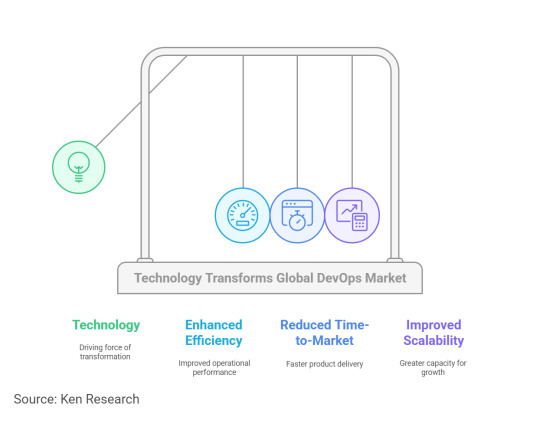
Download the Sample Report@ Global DevOps Market
Technological Advancements
1. Cloud Computing in DevOps
Application and Benefits: Cloud computing has become the backbone of modern DevOps practices, offering scalability, flexibility, and cost-efficiency. Cloud-based DevOps tools simplify collaboration among distributed teams and streamline deployment processes.
Impact: In 2023, the cloud segment dominated the DevOps market due to its ability to support hybrid IT environments, enabling seamless integration across on-premise and cloud infrastructures.
Example: Microsoft Azure DevOps provides cloud-based solutions that integrate CI/CD pipelines, enabling faster development cycles for businesses of all sizes.
2. Artificial Intelligence (AI) and Machine Learning in DevOps
Application and Benefits: AI and machine learning are enhancing automation within DevOps pipelines by enabling predictive analytics, anomaly detection, and intelligent decision-making.
Impact: AI integration allows teams to optimize resource allocation, detect potential failures, and resolve issues proactively, reducing downtime and improving reliability.
Example: IBM Corporation expanded its AI-driven automation capabilities in 2023, offering solutions that deliver real-time insights into DevOps workflows.
3. DevSecOps for Enhanced Security
Application and Benefits: DevSecOps integrates security practices into every stage of the software development lifecycle, ensuring compliance and reducing vulnerabilities.
Impact: In 2024, organizations increasingly adopted DevSecOps to address rising cyber threats, particularly in regulated industries like finance and healthcare.
Example: Google Cloud’s Assured Workloads for DevOps ensures adherence to compliance standards, offering secure DevOps pipelines for regulated sectors.
4. Microservices Architecture and Containerization
Application and Benefits: Microservices architecture, combined with containerization tools like Docker and Kubernetes, allows developers to create modular, scalable applications.
Impact: These technologies simplify the deployment and management of complex applications, enabling faster updates and enhanced scalability.
Example: Red Hat OpenShift’s enhanced support for containerized microservices in 2024 has streamlined operations for businesses adopting this architecture.
Case Studies
1. IBM Corporation: AI-Driven Automation
In 2023, IBM expanded its DevOps portfolio with AI-driven automation tools designed for hybrid cloud environments. These tools enabled enterprises to automate repetitive tasks, reduce operational bottlenecks, and enhance the efficiency of software deployment processes.
Results:
Reduced application downtime by 30%.
Improved time-to-market for new applications by 40%.
2. Google Cloud: Assured Workloads for DevOps
Google launched Assured Workloads for DevOps in 2024, targeting regulated industries like healthcare and finance. This solution allowed organizations to implement DevOps pipelines that adhered to strict compliance standards, ensuring data security and regulatory compliance.
Results:
Enhanced adoption of DevOps practices in compliance-heavy sectors.
Reduced security vulnerabilities in application deployment pipelines.
Challenges of Tech Integration
1. Security and Compliance Concerns
Challenge: The rise in cyberattacks has amplified concerns over the security of DevOps processes, especially in cloud environments. Ensuring compliance with regulatory standards is another significant challenge.
Recommendation: Adopt DevSecOps practices, implement robust encryption protocols, and provide training to DevOps teams on security best practices.
2. Skill Shortages
Challenge: The global shortage of skilled DevOps professionals, particularly in emerging markets, is slowing the adoption of advanced technologies.
Recommendation: Invest in upskilling programs, partner with educational institutions, and leverage automation to reduce dependency on human expertise.
3. High Costs of Technology Implementation
Challenge: Implementing cutting-edge DevOps technologies like AI and containerization requires significant upfront investment, which may deter small and medium enterprises (SMEs).
Recommendation: Opt for scalable, cloud-based DevOps solutions that align with budget constraints and provide long-term ROI.
Future Outlook
Integration with Edge Computing: By 2028, the integration of DevOps with edge computing environments will redefine how decentralized and distributed computing resources are managed. This trend, fueled by the deployment of 5G networks, will accelerate real-time application development in sectors like autonomous vehicles and smart cities.
Widespread Adoption of DevSecOps: The global emphasis on cybersecurity will drive the widespread adoption of DevSecOps as a standard practice. By 2028, the market for DevSecOps tools is expected to reach $20 billion, with significant adoption in finance, healthcare, and government sectors.
AI-Powered DevOps: AI and machine learning will continue to transform DevOps processes, enabling organizations to predict system failures, optimize workflows, and improve decision-making. This will further reduce operational costs and enhance application reliability.
Conclusion Technology is at the heart of the transformation in the global DevOps market. From cloud computing and AI integration to the adoption of DevSecOps and containerization, these advancements are reshaping software development and IT operations. While challenges like skill shortages and security concerns persist, organizations that embrace innovation and invest in scalable, secure solutions will be well-positioned to thrive in this dynamic market.
#Global DevOps Market#Global DevOps Industry#DevOps Market#DevOps Market Share#DevOps Market Trends#DevOps Market Forecast#DevOps Market Analysis#Globa DevOps Market Research Report
0 notes
Text
Top Trends in Enterprise IT Backed by Red Hat
In the ever-evolving landscape of enterprise IT, staying ahead requires not just innovation but also a partner that enables adaptability and resilience. Red Hat, a leader in open-source solutions, empowers businesses to embrace emerging trends with confidence. Let’s explore the top enterprise IT trends that are being shaped and supported by Red Hat’s robust ecosystem.
1. Hybrid Cloud Dominance
As enterprises navigate complex IT ecosystems, the hybrid cloud model continues to gain traction. Red Hat OpenShift and Red Hat Enterprise Linux (RHEL) are pivotal in enabling businesses to deploy, manage, and scale workloads seamlessly across on-premises, private, and public cloud environments.
Why It Matters:
Flexibility in workload placement.
Unified management and enhanced security.
Red Hat’s Role: With tools like Red Hat Advanced Cluster Management, organizations gain visibility and control across multiple clusters, ensuring a cohesive hybrid cloud strategy.
2. Edge Computing Revolution
Edge computing is transforming industries by bringing processing power closer to data sources. Red Hat’s lightweight solutions, such as Red Hat Enterprise Linux for Edge, make deploying applications at scale in remote or edge locations straightforward.
Why It Matters:
Reduced latency.
Improved real-time decision-making.
Red Hat’s Role: By providing edge-optimized container platforms, Red Hat ensures consistent infrastructure and application performance at the edge.
3. Kubernetes as the Cornerstone
Kubernetes has become the foundation of modern application architectures. With Red Hat OpenShift, enterprises harness the full potential of Kubernetes to deploy and manage containerized applications at scale.
Why It Matters:
Scalability for cloud-native applications.
Efficient resource utilization.
Red Hat’s Role: Red Hat OpenShift offers enterprise-grade Kubernetes with integrated DevOps tools, enabling organizations to accelerate innovation while maintaining operational excellence.
4. Automation Everywhere
Automation is the key to reducing complexity and increasing efficiency in IT operations. Red Hat Ansible Automation Platform leads the charge in automating workflows, provisioning, and application deployment.
Why It Matters:
Enhanced productivity with less manual effort.
Minimized human errors.
Red Hat’s Role: From automating repetitive tasks to managing complex IT environments, Ansible helps businesses scale operations effortlessly.
5. Focus on Security and Compliance
As cyber threats grow in sophistication, security remains a top priority. Red Hat integrates security into every layer of its ecosystem, ensuring compliance with industry standards.
Why It Matters:
Protect sensitive data.
Maintain customer trust and regulatory compliance.
Red Hat’s Role: Solutions like Red Hat Insights provide proactive analytics to identify vulnerabilities and ensure system integrity.
6. Artificial Intelligence and Machine Learning (AI/ML)
AI/ML adoption is no longer a novelty but a necessity. Red Hat’s open-source approach accelerates AI/ML workloads with scalable infrastructure and optimized tools.
Why It Matters:
Drive data-driven decision-making.
Enhance customer experiences.
Red Hat’s Role: Red Hat OpenShift Data Science supports data scientists and developers with pre-configured tools to build, train, and deploy AI/ML models efficiently.
Conclusion
Red Hat’s open-source solutions continue to shape the future of enterprise IT by fostering innovation, enhancing efficiency, and ensuring scalability. From hybrid cloud to edge computing, automation to AI/ML, Red Hat empowers businesses to adapt to the ever-changing technology landscape.
As enterprises aim to stay ahead of the curve, partnering with Red Hat offers a strategic advantage, ensuring not just survival but thriving in today’s competitive market.
Ready to take your enterprise IT to the next level? Discover how Red Hat solutions can revolutionize your business today.
For more details www.hawkstack.com
#redhatcourses#information technology#containerorchestration#kubernetes#docker#linux#container#containersecurity
0 notes
Text
Red Hat Linux: Paving the Way for Innovation in 2025 and Beyond
As we move into 2025, Red Hat Linux continues to play a crucial role in shaping the world of open-source software, enterprise IT, and cloud computing. With its focus on stability, security, and scalability, Red Hat has been an indispensable platform for businesses and developers alike. As technology evolves, Red Hat's contributions are becoming more essential than ever, driving innovation and empowering organizations to thrive in an increasingly digital world.
1. Leading the Open-Source Revolution
Red Hat’s commitment to open-source technology has been at the heart of its success, and it will remain one of its most significant contributions in 2025. By fostering an open ecosystem, Red Hat enables innovation and collaboration that benefits developers, businesses, and the tech community at large. In 2025, Red Hat will continue to empower developers through its Red Hat Enterprise Linux (RHEL) platform, providing the tools and infrastructure necessary to create next-generation applications. With a focus on security patches, continuous improvement, and accessibility, Red Hat is poised to solidify its position as the cornerstone of the open-source world.
2. Advancing Cloud-Native Technologies
The cloud has already transformed businesses, and Red Hat is at the forefront of this transformation. In 2025, Red Hat will continue to contribute significantly to the growth of cloud-native technologies, enabling organizations to scale and innovate faster. By offering RHEL on multiple public clouds and enhancing its integration with Kubernetes, OpenShift, and container-based architectures, Red Hat will support enterprises in building highly resilient, agile cloud environments. With its expertise in hybrid cloud infrastructure, Red Hat will help businesses manage workloads across diverse environments, whether on-premises, in the public cloud, or in a multicloud setup.
3. Embracing Edge Computing
As the world becomes more connected, the need for edge computing grows. In 2025, Red Hat’s contributions to edge computing will be vital in helping organizations deploy and manage applications at the edge—closer to the source of data. This move minimizes latency, optimizes resource usage, and allows for real-time processing. With Red Hat OpenShift’s edge computing capabilities, businesses can seamlessly orchestrate workloads across distributed devices and networks. Red Hat will continue to innovate in this space, empowering industries such as manufacturing, healthcare, and transportation with more efficient, edge-optimized solutions.
4. Strengthening Security in the Digital Age
Security has always been a priority for Red Hat, and as cyber threats become more sophisticated, the company’s contributions to enterprise security will grow exponentially. By leveraging technologies such as SELinux (Security-Enhanced Linux) and integrating with modern security standards, Red Hat ensures that systems running on RHEL are protected against emerging threats. In 2025, Red Hat will further enhance its security offerings with tools like Red Hat Advanced Cluster Security (ACS) for Kubernetes and OpenShift, helping organizations safeguard their containerized environments. As cybersecurity continues to be a pressing concern, Red Hat’s proactive approach to security will remain a key asset for businesses looking to stay ahead of the curve.
5. Building the Future of AI and Automation
Artificial Intelligence (AI) and automation are transforming every sector, and Red Hat is making strides in integrating these technologies into its platform. In 2025, Red Hat will continue to contribute to the AI ecosystem by providing the infrastructure necessary for AI-driven workloads. Through OpenShift and Ansible automation, Red Hat will empower organizations to build and manage AI-powered applications at scale, ensuring businesses can quickly adapt to changing market demands. The growing need for intelligent automation will see Red Hat lead the charge in helping businesses automate processes, reduce costs, and optimize performance.
6. Expanding the Ecosystem of Partners
Red Hat’s success has been in large part due to its expansive ecosystem of partners, from cloud providers to software vendors and systems integrators. In 2025, Red Hat will continue to expand this network, bringing more businesses into its open-source fold. Collaborations with major cloud providers like AWS, Microsoft Azure, and Google Cloud will ensure that Red Hat’s solutions remain at the cutting edge of cloud technology, while its partnerships with enterprises in industries like telecommunications, healthcare, and finance will further extend the company’s reach. Red Hat's strong partner network will be essential in helping businesses migrate to the cloud and stay ahead in the competitive landscape.
7. Sustainability and Environmental Impact
As the world turns its attention to sustainability, Red Hat is committed to reducing its environmental impact. The company has already made strides in promoting green IT solutions, such as optimizing power consumption in data centers and offering more energy-efficient infrastructure for businesses. In 2025, Red Hat will continue to focus on delivering solutions that not only benefit businesses but also contribute positively to the planet. Through innovation in cloud computing, automation, and edge computing, Red Hat will help organizations lower their carbon footprints and build sustainable, eco-friendly systems.
Conclusion: Red Hat’s Role in Shaping 2025 and Beyond
As we look ahead to 2025, Red Hat Linux stands as a key player in the ongoing transformation of IT, enterprise infrastructure, and the global technology ecosystem. Through its continued commitment to open-source development, cloud-native technologies, edge computing, cybersecurity, AI, and automation, Red Hat will not only help organizations stay ahead of the technological curve but also empower them to navigate the challenges and opportunities of the future. Red Hat's contributions in 2025 and beyond will undoubtedly continue to shape the way we work, innovate, and connect in the digital age.
for more details please visit
👇👇
hawkstack.com
qcsdclabs.com
0 notes
Text
Migrating Virtual Machines to OpenShift: Tools and Techniques
As organizations shift to cloud-native architectures, migrating traditional virtual machines (VMs) to containerized platforms like OpenShift becomes crucial. OpenShift, a Kubernetes-based platform, offers scalability, flexibility, and developer-friendly features. However, moving from VMs to OpenShift requires careful planning and the right tools. Here’s an overview of key tools and techniques for a successful migration.
Tools for VM Migration
OpenShift Virtualization: OpenShift's native virtualization allows organizations to run VMs directly within the OpenShift environment. This tool enables you to transition VMs to containers with minimal disruption. It supports a variety of guest operating systems, simplifying the migration process.
Containerization Tools (e.g., Podman, Docker): These tools can be used to containerize applications running on VMs, making them ready for OpenShift. By converting applications into containers, organizations can leverage OpenShift's orchestration and scaling capabilities.
Red Hat Migrate2Container: This tool helps migrate legacy workloads from VMs to containers, offering automated assessments, planning, and execution. It reduces the complexity of the migration process and provides best practices for moving applications.
Techniques for Migration
Lift and Shift: This technique involves migrating VMs directly to OpenShift without significant changes. OpenShift Virtualization simplifies this process, allowing VMs to run alongside containerized workloads.
Re-platforming: In this approach, you convert VMs into containerized applications. This may involve breaking down monolithic applications into microservices and optimizing them for cloud-native environments.
Re-factoring: For more complex migrations, re-factoring involves redesigning the applications to fully exploit OpenShift’s capabilities, ensuring greater performance and scalability.
Migrating VMs to OpenShift can be a smooth transition with the right tools and strategies. By leveraging OpenShift’s native virtualization and containerization tools, organizations can embrace the future of cloud-native computing.
For more details visit www.hawkstack.com
0 notes
Text
Red Hat OpenShift Virtualization: Bridging Traditional and Modern Workloads
Red Hat OpenShift Virtualization is an integrated feature within the OpenShift platform, designed to enable the seamless management of both VM and containerized applications on a single hybrid cloud application environment. By incorporating virtualization into OpenShift, Red Hat offers a solution that simplifies the migration and management of traditional virtual machines alongside containerized workloads, providing organizations with a flexible, future-ready infrastructure that embraces the best of both traditional and modern technologies.
This virtualization capability is particularly beneficial for enterprises that rely on existing VM investments but are interested in modernizing their infrastructure to align with cloud-native principles. OpenShift Virtualization supports this transformation, empowering organizations to manage their VM and containerized workloads from a consistent, unified interface while taking advantage of OpenShift’s robust hybrid cloud capabilities.
Effortless Migration: Bringing Legacy Workloads into a Modern Framework
One of the biggest challenges businesses face in today’s fast-paced digital environment is migrating traditional VMs to a modern, flexible infrastructure without risking downtime, data loss, or service interruptions. OpenShift Virtualization includes a Migration Toolkit for Virtualization (MTV) that simplifies this process, allowing organizations to transfer their VMs from existing hypervisors—such as VMware, Red Hat Virtualization, or others—directly onto the OpenShift platform. The Migration Toolkit for Virtualization facilitates this process with user-friendly tools and automated workflows, enabling a streamlined transition of VMs onto OpenShift.
A Modernization Path for Infrastructure: Leveraging Cloud-Native and Hybrid Capabilities
One of the primary advantages of OpenShift Virtualization is its ability to provide a clear pathway for infrastructure modernization. By allowing organizations to migrate their VMs to a cloud-native platform, Red Hat OpenShift facilitates a gradual shift towards containerized workloads without requiring the immediate replacement of existing VM-based applications.
This hybrid capability allows businesses to leverage the agility, scalability, and efficiency of cloud-native architectures while continuing to utilize their VM workloads within the same environment. This approach maximizes the return on existing infrastructure investments, enabling organizations to adopt modern development practices, such as microservices architectures and DevOps, without sacrificing the stability or functionality of traditional applications.
Furthermore, OpenShift’s hybrid cloud model enables organizations to take advantage of streamlined operations and improved resource management across multiple environments. This flexibility is particularly beneficial for organizations with fluctuating workloads, as it allows for resources to be scaled up or down based on demand, resulting in optimized performance and cost savings.
Conclusion: Embracing the Best of Both Worlds with OpenShift Virtualization
Red Hat OpenShift Virtualization is more than just a tool—it is a comprehensive solution that enables organizations to bridge the gap between traditional VM-based environments and modern cloud-native architectures. By combining VM and container workloads into a single, cohesive platform, OpenShift Virtualization empowers businesses to unify their infrastructure, simplify operations, and accelerate innovation.
For enterprises seeking a hybrid or multi-cloud solution, OpenShift Virtualization provides the flexibility to move VMs seamlessly between on-premise and cloud environments, giving organizations the freedom to optimize their resources and scale as needed. This adaptability makes OpenShift Virtualization an ideal choice for businesses pursuing digital transformation while aiming to preserve the investments they have already made in virtualization.
Incorporating OpenShift Virtualization allows organizations to leverage the best of both worlds: maintaining their existing VM-based applications while embracing cloud-native architectures to stay competitive in a rapidly evolving landscape. As a result, businesses can achieve faster time-to-market, streamlined operations, and a secure, unified platform for all workloads—positioning them for sustainable growth and innovation in a hybrid cloud environment. https://amritahyd.org/
1 note
·
View note
Text
Creating and Configuring Production ROSA Clusters (CS220) – A Practical Guide
Introduction
Red Hat OpenShift Service on AWS (ROSA) is a powerful managed Kubernetes solution that blends the scalability of AWS with the developer-centric features of OpenShift. Whether you're modernizing applications or building cloud-native architectures, ROSA provides a production-grade container platform with integrated support from Red Hat and AWS. In this blog post, we’ll walk through the essential steps covered in CS220: Creating and Configuring Production ROSA Clusters, an instructor-led course designed for DevOps professionals and cloud architects.
What is CS220?
CS220 is a hands-on, lab-driven course developed by Red Hat that teaches IT teams how to deploy, configure, and manage ROSA clusters in a production environment. It is tailored for organizations that are serious about leveraging OpenShift at scale with the operational convenience of a fully managed service.
Why ROSA for Production?
Deploying OpenShift through ROSA offers multiple benefits:
Streamlined Deployment: Fully managed clusters provisioned in minutes.
Integrated Security: AWS IAM, STS, and OpenShift RBAC policies combined.
Scalability: Elastic and cost-efficient scaling with built-in monitoring and logging.
Support: Joint support model between AWS and Red Hat.
Key Concepts Covered in CS220
Here’s a breakdown of the main learning outcomes from the CS220 course:
1. Provisioning ROSA Clusters
Participants learn how to:
Set up required AWS permissions and networking pre-requisites.
Deploy clusters using Red Hat OpenShift Cluster Manager (OCM) or CLI tools like rosa and oc.
Use STS (Short-Term Credentials) for secure cluster access.
2. Configuring Identity Providers
Learn how to integrate Identity Providers (IdPs) such as:
GitHub, Google, LDAP, or corporate IdPs using OpenID Connect.
Configure secure, role-based access control (RBAC) for teams.
3. Networking and Security Best Practices
Implement private clusters with public or private load balancers.
Enable end-to-end encryption for APIs and services.
Use Security Context Constraints (SCCs) and network policies for workload isolation.
4. Storage and Data Management
Configure dynamic storage provisioning with AWS EBS, EFS, or external CSI drivers.
Learn persistent volume (PV) and persistent volume claim (PVC) lifecycle management.
5. Cluster Monitoring and Logging
Integrate OpenShift Monitoring Stack for health and performance insights.
Forward logs to Amazon CloudWatch, ElasticSearch, or third-party SIEM tools.
6. Cluster Scaling and Updates
Set up autoscaling for compute nodes.
Perform controlled updates and understand ROSA’s maintenance policies.
Use Cases for ROSA in Production
Modernizing Monoliths to Microservices
CI/CD Platform for Agile Development
Data Science and ML Workflows with OpenShift AI
Edge Computing with OpenShift on AWS Outposts
Getting Started with CS220
The CS220 course is ideal for:
DevOps Engineers
Cloud Architects
Platform Engineers
Prerequisites: Basic knowledge of OpenShift administration (recommended: DO280 or equivalent experience) and a working AWS account.
Course Format: Instructor-led (virtual or on-site), hands-on labs, and guided projects.
Final Thoughts
As more enterprises adopt hybrid and multi-cloud strategies, ROSA emerges as a strategic choice for running OpenShift on AWS with minimal operational overhead. CS220 equips your team with the right skills to confidently deploy, configure, and manage production-grade ROSA clusters — unlocking agility, security, and innovation in your cloud-native journey.
Want to Learn More or Book the CS220 Course? At HawkStack Technologies, we offer certified Red Hat training, including CS220, tailored for teams and enterprises. Contact us today to schedule a session or explore our Red Hat Learning Subscription packages. www.hawkstack.com
0 notes
Text
In today’s modern software development world, container orchestration has become an essential practice. Imagine containers as tiny, self-contained boxes holding your application and all it needs to run; lightweight, portable, and ready to go on any system. However, managing a swarm of these containers can quickly turn into chaos. That's where container orchestration comes in to assist you. In this article, let’s explore the world of container orchestration. What Is Container Orchestration? Container orchestration refers to the automated management of containerized applications. It involves deploying, managing, scaling, and networking containers to ensure applications run smoothly and efficiently across various environments. As organizations adopt microservices architecture and move towards cloud-native applications, container orchestration becomes crucial in handling the complexity of deploying and maintaining numerous container instances. Key Functions of Container Orchestration Deployment: Automating the deployment of containers across multiple hosts. Scaling: Adjusting the number of running containers based on current load and demand. Load balancing: Distributing traffic across containers to ensure optimal performance. Networking: Managing the network configurations to allow containers to communicate with each other. Health monitoring: Continuously checking the status of containers and replacing or restarting failed ones. Configuration management: Keeping the container configurations consistent across different environments. Why Container Orchestration Is Important? Efficiency and Resource Optimization Container orchestration takes the guesswork out of resource allocation. By automating deployment and scaling, it makes sure your containers get exactly what they need, no more, no less. As a result, it keeps your hardware working efficiently and saves you money on wasted resources. Consistency and Reliability Orchestration tools ensure that containers are consistently configured and deployed, reducing the risk of errors and improving the reliability of applications. Simplified Management Managing a large number of containers manually is impractical. Orchestration tools simplify this process by providing a unified interface to control, monitor, and manage the entire lifecycle of containers. Leading Container Orchestration Tools Kubernetes Kubernetes is the most widely used container orchestration platform. Originally developed by Google and now maintained by the Cloud Native Computing Foundation (CNCF), Kubernetes offers a comprehensive set of features for deploying, scaling, and managing containerized applications. Docker Swarm Docker Swarm is Docker's native clustering and orchestration tool. It integrates seamlessly with Docker and is known for its simplicity and ease of use. Apache Mesos Apache Mesos is a distributed systems kernel that can manage resources across a cluster of machines. It supports various frameworks, including Kubernetes, for container orchestration. OpenShift OpenShift is an enterprise-grade Kubernetes distribution by Red Hat. It offers additional features for developers and IT operations teams to manage the application lifecycle. Best Practices for Container Orchestration Design for Scalability Design your applications to scale effortlessly. Imagine adding more containers as easily as stacking building blocks which means keeping your app components independent and relying on external storage for data sharing. Implement Robust Monitoring and Logging Keep a close eye on your containerized applications' health. Tools like Prometheus, Grafana, and the ELK Stack act like high-tech flashlights, illuminating performance and helping you identify any issues before they become monsters under the bed. Automate Deployment Pipelines Integrate continuous integration and continuous deployment (CI/CD) pipelines with your orchestration platform.
This ensures rapid and consistent deployment of code changes, freeing you up to focus on more strategic battles. Secure Your Containers Security is vital in container orchestration. Implement best practices such as using minimal base images, regularly updating images, running containers with the least privileges, and employing runtime security tools. Manage Configuration and Secrets Securely Use orchestration tools' built-in features for managing configuration and secrets. For example, Kubernetes ConfigMaps and Secrets allow you to decouple configuration artifacts from image content to keep your containerized applications portable. Regularly Update and Patch Your Orchestration Tools Stay current with updates and patches for your orchestration tools to benefit from the latest features and security fixes. Regular maintenance reduces the risk of vulnerabilities and improves system stability.
0 notes
Text
Red Hat open shift API Management
Red Hat open shift API Management

Red Hat OpenShift is a powerful and popular containerization solution that simplifies the process of building, deploying, and managing containerized applications. Red Hat open shift containers & Kubernetes have become the chief enterprise Kubernetes programs available to businesses looking for a hybrid cloud framework to create highly efficient programs. We are expanding on that by introducing Red Hat OpenShift API Management, a service for both Red Hat OpenShift Dedicated and Red Hat OpenShift Service on AWS that would help accelerate time-to-value and lower the cost of building APIs-first microservices applications.
Red Hat’s managed cloud services portfolio includes Red Hat OpenShift API Management, which helps in development rather than establishing the infrastructure required for APIs. Your development and operations team should be focusing on something other than the infrastructure of an API Management Service because it has some advantages for an organisation.
What is Red Hat OpenShift API Management?
OpenShift API Management is an on-demand solution hosted on Red Hat 3scale (API Management), with integrated sign-on authentication provided by Red Hat SSO. Instead of taking responsibility for running an API management solution on a large-scale deployment, it allows organisations to use API management as part of any service that can integrate applications within their organisation.
It is a completely Red Hat-managed solution that handles all API security, developer onboarding, program management, and analysis. It is ideal for companies that have used the 3scale.net SaaS offering and would like to extend to large-scale deployment. Red Hat will give you upgrades, updates, and infrastructure uptime guarantees for your API services or any other open-source solutions you need. Rather than babysitting the API Management infrastructure, your teams can focus on improving applications that will contribute to the business and Amrita technologies will help you.
Benefits of Red Hat OpenShift API Management
With Open API management, you have all the features to run API-first applications and cloud-hosted application development with microservice architecture. These are the API manager, the API cast ,API gateway, and the Red Hat SSO on the highest level. These developers may define APIs, consume existing APIs, or use Open Shift API management. This will allow them to make their APIs accessible so other developers or partners can use them. Finally, they can deploy the APIs in production using this functionality of Open Shift API management.
API analytics
As soon as it is in production, Open Shift API control allows to screen and offer insight into using the APIs. It will assist you in case your APIs are getting used, how they’re getting used, what demand looks like — and even whether the APIs are being abused. Understanding how your API is used is critical to help manipulate site visitors, anticipate provisioning wishes, and understand how your applications and APIs are used. Once more, all of this is right at your fingertips without having to commit employees to standing up or managing the provider and Amrita technologies will provide you all course details.
Single Sign-On -openshift
The addition of Red Hat SSO means organizations can choose to use their systems (custom coding required) or use Red Hat SSO, which is included with Open Shift API Management. (Please note that the SSO example is provided for API management only and is not a complete SSO solution.)Developers do not need administrative privileges. To personally access the API, it’s just there and there. Instead of placing an additional burden on developers, organizations can retain the user’s permissions and permissions.
Red Hat open shift container platform
These services integrate with Red Hat Open Shift Dedicated and Red Hat Open Shift platform Service for AWS, providing essential benefits to all teams deploying applications .The core services are managed by Red Hat, like Open Shift’s other managed services. This can help your organization reduce operating costs while accelerating the creation, deployment, and evaluation of cloud applications in an open hybrid cloud environment.
Streamlined developer experience in open shift
Developers can use the power and simplicity of three-tier API management across the platform. You can quickly develop APIs before serving them to internal and external clients and then publish them as part of your applications and services. It also provides all the features and benefits of using Kubernetes-based containers. Accelerate time to market with a ready-to-use development environment and help you achieve operational excellence through automated measurement and balancing rise.
Conclusion:
Redhat is a powerful solution that eases the management of APIs in environments running open shifts. Due to its integrability aspect, security concern, and developer-oriented features, it is an ideal solution to help firms achieve successful API management in a container-based environment. https://amritahyd.org/red-hat-open-shift-api-management/
0 notes
Text
AMD EPYC Processors Widely Supported By Red Hat OpenShift

EPYC processors
AMD fundamentally altered the rules when it returned to the server market in 2017 with the EPYC chip. Record-breaking performance, robust ecosystem support, and platforms tailored for contemporary workflows allowed EPYC to seize market share fast. AMD EPYC began the year with a meagre 2% of the market, but according to estimates, it now commands more than 30% of the market. All of the main OEMs, including Dell, HPE, Cisco, Lenovo, and Supermicro, offer EPYC CPUs on a variety of platforms.
Best EPYC Processor
Given AMD EPYC’s extensive presence in the public cloud and enterprise server markets, along with its numerous performance and efficiency world records, it is evident that EPYC processors is more than capable of supporting Red Hat OpenShift, the container orchestration platform. EPYC is the finest option for enabling application modernization since it forms the basis of contemporary enterprise architecture and state-of-the-art cloud functionalities. Making EPYC processors argument and demonstrating why AMD EPYC should be taken into consideration for an OpenShift implementation at Red Hat Summit was a compelling opportunity.
Gaining market share while delivering top-notch results
Over the course of four generations, EPYC’s performance has raised the standard. The fastest data centre CPU in the world is the AMD EPYC 4th Generation. For general purpose applications (SP5-175A), the 128-core EPYC provides 73% better performance at 1.53 times the performance per projected system watt than the 64-core Intel Xeon Platinum 8592+.
In addition, EPYC provides the leadership inference performance needed to manage the increasing ubiquity of AI. For example, utilising the industry standard end-to-end AI benchmark TPCx-AI SF30, an Intel Xeon Platinum 8592+ (SP5-051A) server has almost 1.5 times the aggregate throughput compared to an AMD EPYC 9654 powered server.
A comprehensive array of data centres and cloud presence
You may be certain that the infrastructure you’re now employing is either AMD-ready or currently operates on AMD while you work to maximise the performance of your applications.
Red Hat OpenShift-certified servers are the best-selling and most suitable for the OpenShift market among all the main providers. Take a time to look through the Red Hat partner catalogue, if you’re intrigued, to see just how many AMD-powered choices are compatible with OpenShift.
On the cloud front, OpenShift certified AMD-powered instances are available on AWS and Microsoft Azure. For instance, the EPYC-powered EC2 instances on AWS are T3a, C5a, C5ad, C6a, M5a, M5ad, M6a, M7a, R5a, and R6a.
Supplying the energy for future tasks
The benefit AMD’s rising prominence in the server market offers enterprises is the assurance that their EPYC infrastructure will perform optimally whether workloads are executed on-site or in the cloud. This is made even more clear by the fact that an increasing number of businesses are looking to jump to the cloud when performance counts, such during Black Friday sales in the retail industry.
Modern applications increasingly incorporate or produce AI elements for rich user benefits in addition to native scalability flexibility. Another benefit of using AMD EPYC CPUs is their shown ability to provide quick large language model inference responsiveness. A crucial factor in any AI implementation is the latency of LLM inference. At Red Hat Summit, AMD seized the chance to demonstrate exactly that.
AMD performed��Llama 2-7B-Chat-HF at bf16 precisionover Red Hat OpenShift on Red Hat Enterprise Linux CoreOS in order to showcase the performance of the 4th Gen AMD EPYC. AMD showcased the potential of EPYC on several distinct use cases, one of which was a chatbot for customer service. The Time to First Token in this instance was 219 milliseconds, easily satisfying the patience of a human user who probably anticipates a response in under a second.
The maximum performance needed by the majority of English readers is approximately 6.5 tokens per second, or 5 English words per second, but the throughput of tokens was 8 tokens per second. The model’s performance can readily produce words quicker than a fast reader can usually keep up, as evidenced by the 127 millisecond latency per token.
Meeting developers, partners, and customers at conferences like Red Hat Summit is always a pleasure, as is getting to hear directly from customers. AMD has worked hard to demonstrate that it provides infrastructure that is more than competitive for the development and deployment of contemporary applications. EPYC processors, EPYC-based commercial servers, and the Red Hat Enterprise Linux and OpenShift ecosystem surrounding them are reliable resources for OpenShift developers.
It was wonderful to interact with the community at the Summit, and it’s always positive to highlight AMD’s partnerships with industry titans like Red Hat. EPYC processors will return this autumn with an update, coinciding with Kubecon.
Red Hat OpenShift’s extensive use of AMD EPYC-based servers is evidence of their potent blend of affordability, effectiveness, and performance. As technology advances, they might expect a number of fascinating breakthroughs in this field:
Improved Efficiency and Performance
EPYC processors of the upcoming generation
AMD is renowned for its quick innovation cycle. It’s expected that upcoming EPYC processors would offer even more cores, faster clock rates, and cutting-edge capabilities like AI acceleration. Better performance will result from these developments for demanding OpenShift workloads.
Better hardware-software integration
AMD, Red Hat, and hardware partners working together more closely will produce more refined optimizations that will maximize the potential of EPYC-based systems for OpenShift. This entails optimizing virtualization capabilities, I/O performance, and memory subsystems.
Increased Support for Workloads
Acceleration of AI and machine learning
EPYC-based servers equipped with dedicated AI accelerators will proliferate as AI and ML become more widespread. As a result, OpenShift environments will be better equipped to manage challenging AI workloads.
Data analytics and high-performance computing (HPC)
EPYC’s robust performance profile makes it appropriate for these types of applications. Platforms that are tailored for these workloads should be available soon, allowing for OpenShift simulations and sophisticated analytics.
Integration of Edge Computing and IoT
Reduced power consumption
EPYC processors of the future might concentrate on power efficiency, which would make them perfect for edge computing situations where power limitations are an issue. By doing this, OpenShift deployments can be made closer to data sources, which will lower latency and boost responsiveness.
IoT device management
EPYC-based servers have the potential to function as central hubs for the management and processing of data from Internet of Things devices. On these servers, OpenShift can offer a stable foundation for creating and implementing IoT applications.
Environments with Hybrid and Multiple Clouds
Uniform performance across clouds
major cloud providers will probably offer EPYC-based servers, which will guarantee uniform performance for hybrid and multi-cloud OpenShift setups.
Cloud-native apps that are optimised
EPYC-based platforms are designed to run cloud-native applications effectively by utilising microservices and containerisation.
Read more on govindhtech.com
#AMD#AMDEPYC#AMDEPYCProcessors#RedHatOpenShift#AMDEPYC4thGeneration#IntelXeonPlatinum#MicrosoftAzure#LLMinference#News#technews#technology#technologynews#technologytrends#govindhtech
0 notes