#optimizedbatterycharging
Text
…
Why is the newest episode of life in the world to come titled “series finale”
!?!?!?
I’m mildly scared it isn’t a joke (it almost definitely is)
-Elanor
43 notes
·
View notes
Text
Ultimate Guide to Optimized Battery Charging on iPhone
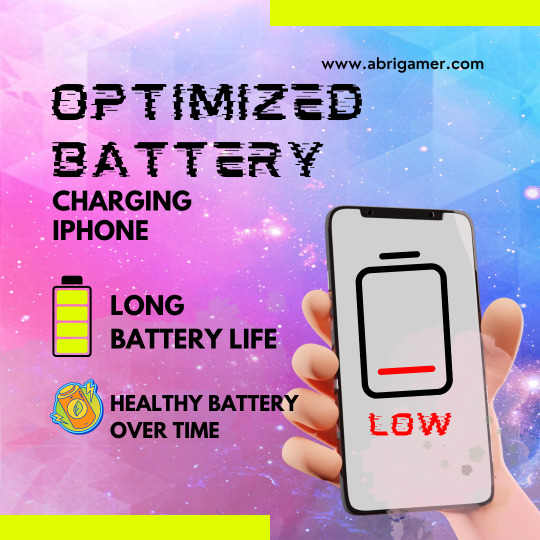
Optimized Battery Charging is a feature on iPhones that helps to reduce battery aging and prolong battery life. In this guide, we'll explain what Optimized Battery Charging is and how it works on your iPhone. Learn how to enable this feature, and discover more tips to optimize your iPhone's battery charging for longer battery life.
Optimized Battery Charging is a feature available on iPhones running iOS 13 and above that helps prolong the life of your battery. It works by using machine learning to understand your charging routine and reduce the time your iPhone spends fully charged, which can help reduce the wear on your battery. Keep reading to learn more about how Optimized Battery Charging works on an iPhone, and how to enable this feature.
- Optimized Battery Charging uses machine learning to understand your charging behavior and reduces the time your iPhone spends fully charged.
- This feature helps reduce battery aging by preventing your iPhone from staying at full charge for long periods of time.
- Once enabled, Optimized Battery Charging will start working automatically without any user intervention.
- To enable Optimized Battery Charging, go to Settings > Battery > Battery Health, and turn on the toggle next to "Optimized Battery Charging".
- This feature may take some time to learn your charging behavior, but over time, it will adapt to your routine and charge your iPhone accordingly.
- Note that Optimized Battery Charging is not a quick fix for a dying battery, but it can help prolong the life of a healthy battery over time.
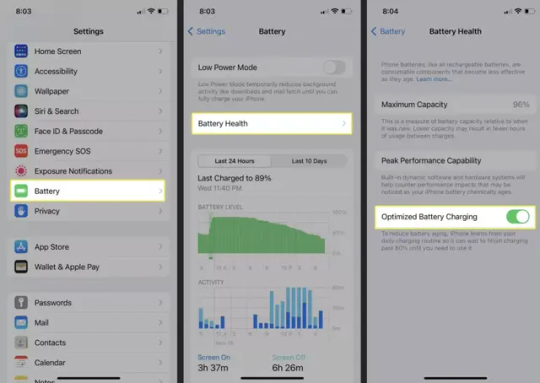
#image_title
How Does Optimized Battery Charging Work on an iPhone?
Optimized Battery Charging is a feature available on iPhones running iOS 13 and above. But, do you know how this feature works? This blog post will cover the ins and outs of how Optimized Battery Charging works on an iPhone, including how it helps to prolong your battery life, and how to enable it in your device's settings. Read this blog for a comprehensive explanation of how Optimized Battery Charging works on an iPhone.
1. Update Your iPhone to the Latest iOS
One of the easiest ways to optimize your iPhone's battery charging is to keep your iPhone up-to-date with the latest iOS version. Apple provides updated iOS which includes battery optimization improvements that can help your iPhone last much longer.
To update your iPhone's iOS version, go to Settings > General > Software Update. Be sure to connect to a Wi-Fi network and plug your iPhone into a power source before updating.
2. Turn Off Unnecessary Features
If you're not using a particular feature, you can turn it off to save battery life. You can disable Background App Refresh, Wi-Fi, Bluetooth, and AirDrop when they're not in use, as well as turn off automatic app downloads. These can drain your battery quickly, so turning them off when not in use will help extend the life of your iPhone's battery.
To disable these features, go to Settings > General > Background App Refresh. You'll also find Wi-Fi, Bluetooth, AirDrop, and App updates options in the same menu.
3. Enable Optimised Battery Charging
iOS 13 and later versions add an Optimised Battery Charging feature that helps reduce battery aging by automatically slowing down the rate at which the iPhone charges when it reaches 80 percent charge. This feature ensures that your iPhone's battery doesn't stay charged at 100 percent continuously for long periods.
To enable Optimised Battery Charging, go to Settings > Battery > Batter Health.
4. Use Low Power Mode
iPhone's Low Power mode helps to prolong battery life by reducing the amount of power your iPhone uses when the battery is low. With this feature, your iPhone will automatically turn off some features to conserve battery.
To enable Low Power Mode, go to Settings > Battery > Low Power Mode. This feature will save battery life by disabling non-essential features such as “Hey Siri,” auto-downloads, and some visual effects.
5. Don’t Expose Your iPhone to Extreme Temperatures
Avoid exposing your iPhone to extreme temperatures, as it can cause damage to your iPhone's battery, resulting in shorter battery life. Try to avoid leaving your iPhone in hot or cold climates, don't leave your device in your car under a hot sun or in extremely cold environments.
6. Use Genuine Apple Chargers
Using genuine chargers is one of the best ways to optimize your iPhone's battery charging. Some third-party chargers may not deliver enough power to your iPhone or cause long-term damage to your iPhone's battery.
For optimal battery charging, use the Apple charger that comes with your iPhone or purchase Apple-certified chargers.
7. Turn Off The Raise to Wake Feature
The Raise to Wake feature, which wakes up your iPhone by raising it, can be useful for some people. However, it drains battery life as it continuously uses sensors that detect motion. Turning it off for the best results can positively affect your battery life.
To disable Raise to Wake, go to Settings > Display & Brightness > Raise to Wake.
Conclusion
Optimizing your iPhone's battery charging can help you extend the life of your battery and enjoy your iPhone for a longer time. Be sure to update your iOS regularly, turn off unnecessary features when not in use, use low power mode, avoid exposing your iPhone to extreme temperatures, use genuine Apple chargers, enable Optimised Battery Charging, and turn off the Raise to Wake feature. With these tips, your iPhone can last longer and provide you with more value for your money.
See Also,
Samsung Galaxy S23 Ultra vs Apple iPhone 14 Pro Max
OnePlus 11R Review – Specs, Features, and Performance
vivo V27 Pro Review – Specs, Features, and Performance
Read the full article
#batterychargingoptimized#featured#iphone#iphonebatterychargingoptimized#optimizedbattery#optimizedbatterycharging#UltimateGuidetoOptimizedBatteryChargingoniPhone
0 notes
Text
Hey guys
I'm gonna start posting on a new account @optimizedbatterycharging
I'm doing that because it's the account for a podcast I'm doing with friends
so when I go silent, you know where to find me
Peace!
1 note
·
View note
Text
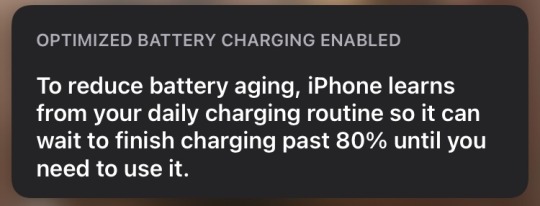
This is the same feelings as when I look up what the liver does. Like idfk wtf goin on but keep doin u
0 notes
Text
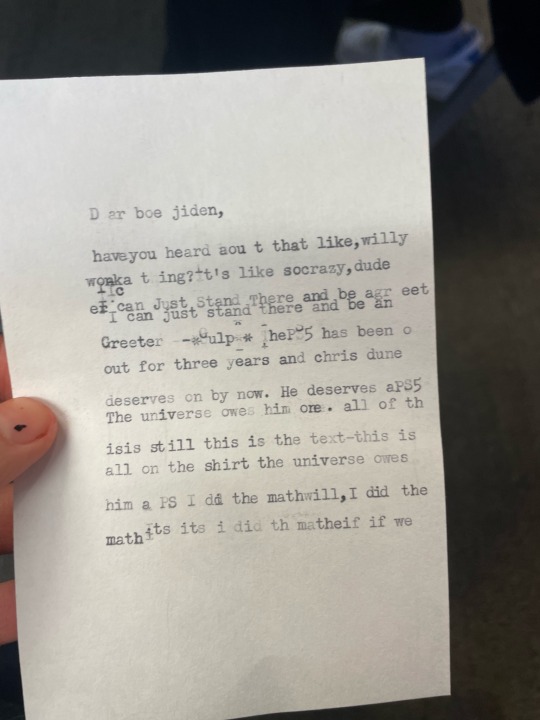
Typewriter practice
-Elanor
#typewriter#litwtc#life in the world to come#chris dunne#will wood#optimizedbatterycharging#LISTEN TO OUR BAD PODCAST
21 notes
·
View notes
Text
Doing the alphabet song thingy but just with one of my names,
J- Jesus forgive me, I am a thot- jpegmafia
I- I hope to be around - Men I Trust
G- Gasoline - The Weeknd
M- Moving out (Anthony's Song) - Billy Joel
A- All Access- The Garden
C- Cherry Waves - Deftones
#optimizedbatterycharging#listen to our bad podcast#will wood#will wood and the tapeworms#the normal album#ai art theft#art#chris dunne#everything is a lot
3 notes
·
View notes
Text
Heh

-Elanor
P.S. sorry there hasn't been a new episode in a while (as if anybody actually listens to it) we've had a lot of scheduling difficulties in terms of recording.
#2econd 2ight 2eer#will wood#will wood and the tapeworms#the normal album#optimizedbatterycharging#listen to our bad podcast
3 notes
·
View notes
Text
I was relistening to EIAL
and I noticed that Cover This Song (A Little Bit Mine) sounds a little like Vienna by Billy Joel
Like, I'm pretty sure Will said in an interview at some point that Billy Joel is an influence on him but I never noticed HOW much he's an influence on Will
-Elanor
#optimizedbatterycharging#will wood and the tapeworms#will wood#everything is a lot#cover this song (a little bit mine)
3 notes
·
View notes
Text
What the heck is mrbeast even doing?
What is going on? why are there children's videos where a millionaire with millions of fans DROPS HIS FRIEND AND THE CAR HE'S IN INTO A LAKE?
not an exaggeration btw here's the video:
youtube
Not even hating I just think the situation is insane lol
-Elanor
2 notes
·
View notes
Text
what if
what if I just don't post the episode on pod bean
2 notes
·
View notes
Text
Optimized Battery Charging PSA
For anybody who actually knows that this account is a group account or our comedy advice podcast, last chance to send in questions (if all goes well haha)
1 note
·
View note
Text
Shut the hell up Spotify I'm not gonna buy a "wcdonalds meal" pay your artists more
-Elanor
1 note
·
View note
Text
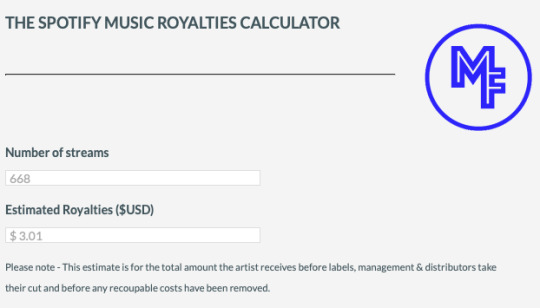
Keep in mind it costs $250 for a Spotify ad
-Elanor
0 notes
Text
FYI
the reason you see so much of me on this account is 'cus the other three owners just pop in every once in a while I straight up just use this as a main account
-Elanor
0 notes
Text
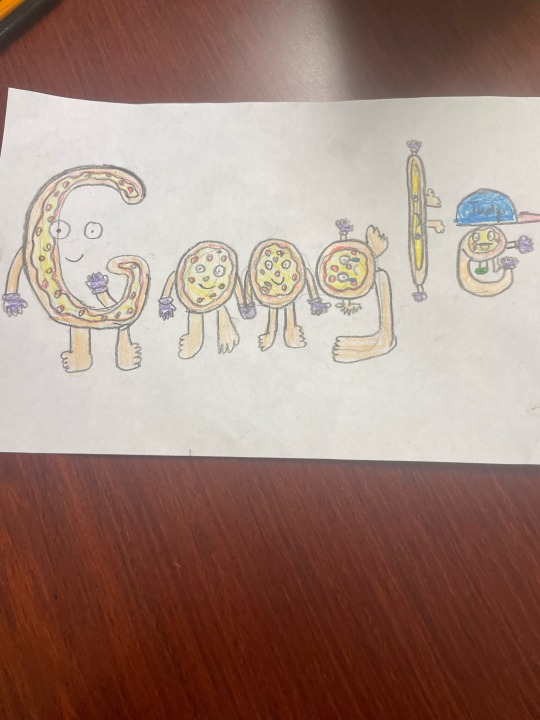
This is a picture of my oc pizza man as the google logo
Send in what you want me to draw pizza man doing
Also I wrote a story about him, coming soon
-Elanor
1 note
·
View note
Text
What if I start signing off my posts as other owners of the account?
I mean I won't
...
BUT WHAT IF?
-Elanor
OR NOT
(jk it's Elanor)
...but what if it wasn't
0 notes