#or include an installation disk
Explore tagged Tumblr posts
Text
Modern technology in one story.
Today I bought myself a new WiFi adapter for my PC. My old one is like 18 years old, could legally drink and also was crooked from birth. Which made it impossible to screw it securely to the case.
So I'm reading a small booklet how to connect it properly (always do it, even if you think you know it). Taking out the old one. Connecting the new one. Turning on my PC. It has no idea what even "network" is.
Okay. Back to reading the booklet. It has small coquettish text "now look to the other side ;)". On the other side is the internet link to the driver download page. Which is cool. I can obviously download it. WITHOUT THE INTERNET YOU KNOW.
Turning off the PC. Connecting the old adapter. Turning on. Putting the link in the browser. 404 page not found.
Okay. I can use google. Found the site. Found the drivers page.
Clicked the link. It leads to Intel site (mistake). It redirects me to a "we are not working with russians, go fuck yourself". I JUST WANT TO DOWNLOAD FUCKING DRIVERS (please read it in the same cadence as 'i just want lunch!' from subway rant).
Okay, turning on the VPN. Downloading the drivers. Installing them. Turning off the PC. Swapping the adapters. Turning on the PC. It finally works.
Trying to screw the board to the case. The screw is bigger than the hole. I can't screw it down. Just like the old one
Curtain closes.
#look if you buying A Thing#it should work from the box#you know plug and play policy#or include an installation disk#but modern computers don't have disk drives so fuck us all#i dont give a fuck add a flash drive to the box#i should not seek the drivers myself#and download it from the site of A DIFFERENT COMPANY
19 notes
·
View notes
Text
I just want to put windows 95 on a virtual machine why is it so hard........
#I want to use microsoft bob#pointless microblogging#sound doesn't work idk what drives are missing. some missing files from the two installations disks I tried. and found out that#putting files into vm windows95 in oracle's virtual box is basically impossible so I had to switch to vimware#why missing files?!?!? including the filer for assistants and sounds. without them and other missing stuff bob doesn't work
1 note
·
View note
Text

Start Me Up: 30 years of Windows 95 - @commodorez and @ms-dos5
Okay, last batch of photos from our exhibit, and I wanted to highlight a few details because so much planning and preparation went into making this the ultimate Windows 95 exhibit. And now you all have to hear about it.
You'll note software boxes from both major versions of Windows 95 RTM (Release To Manufacturing, the original version from August 24, 1995): the standalone version "for PCs without Windows", and the Upgrade version "for users of Windows". We used both versions when setting up the machines you see here to show the variety of install types people performed. My grandpa's original set of install floppies was displayed in a little shadowbox, next to a CD version, and a TI 486DX2-66 microprocessor emblazoned with "Designed for Microsoft Windows 95".

The machines on display, from left to right include:
Chicago Beta 73g on a custom Pentium 1 baby AT tower
Windows 95 RTM on an AST Bravo LC 4/66d desktop
Windows 95 RTM on a (broken) Compaq LTE Elite 4/75cx laptop
Windows 95 OSR 1 on an Intertel Pentium 1 tower
Windows 95 OSR 1 on a VTEL Pentium 1 desktop
Windows 95 OSR 2 on a Toshiba Satellite T1960CT laptop
Windows 95 OSR 2 on a Toshiba Libretto 70CT subnotebook
Windows 95 OSR 2 on an IBM Thinkpad 760E laptop
Windows 95 OSR 2.5 on a custom Pentium II tower (Vega)

That's alot of machines that had to be prepared for the exhibit, so for all of them to work (minus the Compaq) was a relief. Something about the trip to NJ rendered the Compaq unstable, and it refused to boot consistently. I have no idea what happened because it failed in like 5 different steps of the process.
The SMC TigerHub TP6 nestled between the Intertel and VTEL served as the network backbone for the exhibit, allowing 6 machines to be connected over twisted pair with all the multicolored network cables. However, problems with PCMCIA drivers on the Thinkpad, and the Compaq being on the blink meant only 5 machines were networked. Vega was sporting a CanoScan FS2710 film scanner connected via SCSI, which I demonstrated like 9 times over the course of the weekend -- including to LGR!
Game controllers were attached to computers where possible, and everything with a sound card had a set of era-appropriate speakers. We even picked out a slew of mid-90s mouse pads, some of which were specifically Windows 95 themed. We had Zip disks, floppy disks, CDs full of software, and basically no extra room on the tables. Almost every machine had a different screensaver, desktop wallpaper, sound scheme, and UI theme, showing just how much was user customizable.
@ms-dos5 made a point to have a variety of versions of Microsoft Office products on the machines present, meaning we had everything from stand-alone copies of Word 95 and Excel 95, thru complete MS Office 95 packages (standard & professional), MS Office 97 (standard & professional), Publisher, Frontpage, & Encarta.
We brought a bunch of important books about 95 too:
The Windows Interface Guidelines for Software Design
Microsoft Windows 95 Resource Kit
Hardware Design Guide for Windows 95
Inside Windows 95 by Adrian King
Just off to the right, stacked on top of some boxes was an Epson LX-300+II dot matrix printer, which we used to create all of the decorative banners, and the computer description cards next to each machine. Fun fact -- those were designed to mimic the format and style of 95's printer test page! We also printed off drawings for a number of visitors, and ended up having more paper jams with the tractor feed mechanism than we had Blue Screen of Death instances.

In fact, we only had 3 BSOD's total, all weekend, one of which was expected, and another was intentional on the part of an attendee.

We also had one guy install some shovelware/garbageware on the AST, which caused all sorts of errors, that was funny!
Thanks for coming along on this ride, both @ms-dos5 and I appreciate everyone taking the time to enjoy our exhibit.

It's now safe to turn off your computer.
VCF East XX
#vcfexx#vcf east xx#vintage computer festival east xx#commodorez goes to vcfexx#windows 95#microsoft windows 95
209 notes
·
View notes
Note
Amy tips for getting 30 prebuilt pcs for 1500$ each
We're going to play a game where I show tumblr what I do at work by doing it on tumblr. You can answer my questions in successive anonymous asks. My responses to you will be bracketed by dashed lines, with instructions and commentary before and after.
---------------------------
Hi Anon!
I can definitely help you with your desktop needs. Can you tell me whether you're looking minimize your costs, or get the maximum amount of computer that I can get you for a per-unit price of $1500?
Here are some details that will help me narrow down options that are a good fit for your situation:
Very generally, what will these be for? Basic office use (browsing, office suite)? Video Production? CAD? Finance? Medical providers? Educators?
What date are you looking to have these machines in place?
Is there a specific type of software that you know will be installed on these devices, and if so can you get me the hardware specs required by the software vendor?
Please let me know if you've got any questions, or if there is anything that I can do for you.
Thanks! - Ms-D
-----------------------------
The average cost of business desktops that I sell at work is $700-$900; these are devices that I would give an anticipated lifespan of 7 years, with hardware upgrades planned at 5 years. This is for a mid-range desktop with a 3-year next business day onsite warranty, no software, and does not include the cost of tax, shipping, or configuration. The cost of labor can come close to the cost of the machine for configuration. If I were *PERSONALLY* deploying these machines (pulling them out of the box, debloating, creating profiles, installing software, reboxing, transporting to the site, installing and connecting to peripherals) I'd probably charge around $200-300 per device. My work charges a lot more. Because of that, a 1500 computer is quite likely to be a 700 computer with three hours of estimated labor. If you've got an in-house IT department and aren't going to be paying through the nose for setup, you can get *a lot* of business-class computer for $1500.
If someone at work asked me for a $1500 computer, I would assume that was the cost of the machine ONLY, no peripherals, no configuration, no installation, no software, though I would try to consider both tax and our markup and would look for devices that would maximize performance while under-but-close-to the mark. If I found something that was slightly over (say by up to $70), I would drop our markup to get closer to the client's budget.
What this means for YOU, the computer consumer, is that when you're looking at a computer you need to consider the following in your budget, NOT just the sticker price.
Computer Cost
Software Cost
Setup Cost (if you're not doing it yourself)
Shipping Cost
Tax
Peripherals (computers almost all come with a mouse and a keyboard, these are usually inexpensive but very sturdy; if you want a nice keyboard and an ergonomic mouse you have to buy your own)
Whether you will LOSE peripherals when you replace your current device - do you need to buy an external optical disk drive if your old machine had a CD drive but the new machine doesn't?
Those things can add hundreds of dollars to your total cost, so figure out how much that will be so that you can figure out what your ACTUAL budget for your computer is.
(Also your computer shouldn't be plugged directly into the wall; if you're getting ready to replace a machine and you don't already own a desktop UPS, a desktop UPS should be part of the cost of your next machine!)
118 notes
·
View notes
Text
What we know about the Sims 2 "Legacy Collection"
IKEA stuff is not included, H&M is
The holiday pack (Santa and toddler new year) is included
Available on Steam, Epic Games and EA App
Requires the EA App to play
Has been "secured" with Denuvo
Minimum system requirements: W10
Sims 2 Legacy Edition: €29,99 (EU)
The Sims 25th Anniversary bundle (also included "The Sims (+7 EP's)" and 2 Sims 4 kits): €39,99 (EU)
The Sims Legacy Edition: € 19,99 (EU)
Will update this post as more news comes in from people actually buying/playing it.
ALRIGHT PEOPLE. We are getting the first reports of people playing it. We also got the feature list
Graphic rules is no longer necessary
The exe has been 4GB patched
They copied simnopke's shadow fix
Better support for widescreen resolutions including improved UI scaling
They "fixed" Pink Soup. As of yet, this has not been verified by a Pink Soup sufferer
"improvements and fixes". Unsure what they are
The structure of the install folder has been changed (disks: each ep has a separate install folder. UC: one install folder containing named Pack folders. Legacy: EP1, SP2 etc)
The game is still 32 bit
It appears Denuvo might not be on it after all. It's Schrödinger's Denuvo right now
Many players have been reporting that it does not seem to be stable. Lots of crashing.
BIG update: we did a stresstest and we managed to get pink soup! Note: the stresstest was done by adding a neighborhood default with many 2k textures, then inviting all neighbours in an uberhood. This is not a normal average situation.

158 notes
·
View notes
Text
the op of that "you should restart your computer every few days" post blocked me so i'm going to perform the full hater move of writing my own post to explain why he's wrong
why should you listen to me: took operating system design and a "how to go from transistors to a pipelined CPU" class in college, i have several servers (one physical, four virtual) that i maintain, i use nixos which is the linux distribution for people who are even bigger fucking nerds about computers than the typical linux user. i also ran this past the other people i know that are similarly tech competent and they also agreed OP is wrong (haven't run this post by them but nothing i say here is controversial).
anyway the tl;dr here is:
you don't need to shut down or restart your computer unless something is wrong or you need to install updates
i think this misconception that restarting is necessary comes from the fact that restarting often fixes problems, and so people think that the problems are because of the not restarting. this is, generally, not true. in most cases there's some specific program (or part of the operating system) that's gotten into a bad state, and restarting that one program would fix it. but restarting is easier since you don't have to identify specifically what's gone wrong. the most common problem i can think of that wouldn't fall under this category is your graphics card drivers fucking up; that's not something you can easily reinitialize without restarting the entire OS.
this isn't saying that restarting is a bad step; if you don't want to bother trying to figure out the problem, it's not a bad first go. personally, if something goes wrong i like to try to solve it without a restart, but i also know way, way more about computers than most people.
as more evidence to point to this, i would point out that servers are typically not restarted unless there's a specific need. this is not because they run special operating systems or have special parts; people can and do run servers using commodity consumer hardware, and while linux is much more common in the server world, it doesn't have any special features to make it more capable of long operation. my server with the longest uptime is 9 months, and i'd have one with even more uptime than that if i hadn't fucked it up so bad two months ago i had to restore from a full disk backup. the laptop i'm typing this on has about a month of uptime (including time spent in sleep mode). i've had servers with uptimes measuring in years.
there's also a lot of people that think that the parts being at an elevated temperature just from running is harmful. this is also, in general, not true. i'd be worried about running it at 100% full blast CPU/GPU for months on end, but nobody reading this post is doing that.
the other reason i see a lot is energy use. the typical energy use of a computer not doing anything is like... 20-30 watts. this is about two or three lightbulbs worth. that's not nothing, but it's not a lot to be concerned over. in terms of monetary cost, that's maybe $10 on your power bill. if it's in sleep mode it's even less, and if it's in full-blown hibernation mode it's literally zero.
there are also people in the replies to that post giving reasons. all of them are false.
temporary files generally don't use enough disk space to be worth worrying about
programs that leak memory return it all to the OS when they're closed, so it's enough to just close the program itself. and the OS generally doesn't leak memory.
'clearing your RAM' is not a thing you need to do. neither is resetting your registry values.
your computer can absolutely use disk space from deleted files without a restart. i've taken a server that was almost completely full, deleted a bunch of unnecessary files, and it continued fine without a restart.
1K notes
·
View notes
Text
How to play the original Secrets Can Kill in 2025 without game discs
oh my god I almost just wrote 2015 instead of 2025
I've successfully been playing the original SCK for the past couple hours (including "changing discs" and reopening save files), but it's possible I could run into problems later, so no promises that this is a perfect solution.
This method still requires installing the game files, so I think it'll only work on Windows, sorry Mac users. I'm using Windows 11. I was also able to install and open the game on a Windows 10 computer, but I didn't actually attempt to play it there.
All you need are copies of the game .iso files and a virtual hard disk drive program. The post got long, so details are under the Keep Reading. It's not actually complicated, but apparently I talk a lot lol
The .iso files:
.iso files are digital replicas of optical discs (CDs, DVDs, etc). You probably don't have the original Secrets Can Kill discs, so you will need to...acquire these files.
[NOTE: My personal ethics say to not pirate shit from small studios or independent creators. HeR is a small studio and if people don't buy stuff from them, they can't afford to make new games. However, the original SCK is abandonware and literally can't be purchased, so imo, it's perfectly acceptable to pirate it.
I want to strongly discourage anyone from pirating any of the other games which can be purchased. They have 50% off sales all the time (including through today, 1/5/25) and a bunch of the games are as low as $5 when on-sale. The digital downloads don't come with any kind of restrictive licenses, so if you get a new computer, you can transfer the files and keep your games forever. Pls keep supporting HeR so that we can maybe keep getting new games]
I recommend getting the SCK .iso files from archive.org. That link will take you to a software search for Nancy Drew Secrets Can Kill. As of this post, there's only 1 result that's actually for the original SCK.
Anytime you're downloading software from a site where anyone can upload stuff, there's always a possibility of viruses. Check and see if the uploader seems sketchy (Are there comments on any of their uploads warning about viruses? Is the account brand new?). You could run the files through a virus checking program, but apparently .iso files frequently throw false positives. The SCK uploader seemed legit, but I initially downloaded and installed these on an old computer that I don't use, just in case.
There will be a bunch of files available to download. You specifically need to download the "ISO IMAGE" files. There should be two of them- disc 1 and disc 2. After downloading, I recommend moving the files out of your downloads folder because you'll need to access them frequently.
The virtual hard disk drive program:
Like I said above, .iso files are digital copies of physical discs. Similarly, the way to use the files is via a digital version of a physical disk drive. "Mounting" the .iso files to a virtual disk drive is analogous to inserting a disk into a physical drive.
Windows 8 and above has a built-in ability to mount .iso files, but when I tried that, I got a notice that the file was corrupted. The internet recommended that a dedicated program might have more functionality. I chose the Elby Virtual CloneDrive program, which is free.
Installing the game:
After downloading and installing the virtual disk drive software, navigate to your .iso files, and right click on the file for disc 1. Scroll to "Open with", and choose "Mount Files with Virtual CloneDrive". It will now show up as a CD drive in This PC in the file explorer:

Double-click to open the drive and scroll to "setup.exe". Open the file to run the game installer.
The game will install in a typical way. I think the only non-default option I chose was "No, I will install DirectX myself". I didn't actually install DirectX, but everything is working fine ¯\_(ツ)_/¯ idk, maybe now it's built-in to Windows or something.
Running the game:
To run the game, just open the game shortcut like a normal program. If you can't find the shortcut or didn't create one during the install, go to your C: drive -> Program Files (x86) -> Nancy Drew -> Secrets Can Kill -> Game.exe
In order for the game to run, you need to have Disc 1 still mounted to your virtual drive. Unless you specifically unmounted it, it should still be there, but if you get a pop-up that says to insert the disc, the problem is probably that the disc isn't mounted.
I was expecting that I would have to run the game in Compatibility Mode to handle that it was made for fucking Windows 98, but I didn't have to do anything. It just worked with no adjustments. A miracle!!
Changing discs:
The original Secrets Can Kill was too big to fit on a single disc at the time it was made! They split it across multiple discs by location. The school is on disc 2, while all other locations are on disc 1. So if you need to move from the diner to the school for example, you have to change discs.
When you need to change discs, you'll get this screen:

WITHOUT closing the game program, minimize the game. Easiest way is by either pressing the windows key or alt+tab. Navigate to your .iso files, right click on the new disc, and choose Mount.
Navigate back to the game and click OK. Easy as that!
Whenever you fully exit and re-open the game, you have to open it with disc 1 mounted. So if you saved while at the school, you'll open the game with disc 1, load your save, and immediately switch over to disc 2.
And I think that's everything! Phew! This got a lot longer than I planned on. Feel free to send me questions if you're having trouble, but I may not know the answer. I'm not an expert in this stuff, I just spent some time poking around at it last week is all.
Have fun! Go manatees!
142 notes
·
View notes
Text
So I've recently been finally getting around to something I've wanted to do for a few years: switching to Linux.
To safely test out this process before applying it to my main tower machine, I decided to first do the switch over on an old Mac Mini which had a lot to gain from this as it was stuck on an outdated and unsupported version of MacOS.
But of course this all involved shuffling around a lot of old data and making sure everything was backed up. And here's where the story begins.
I backed up the Mini's MacOS install to its own partition on an external backup drive shared by my Windows tower machine. Once done, I shrank it to only the used size( which was complicated in its own right for reasons I'll explain shortly,) and then wanted to move it to the end of the drive so I could expand the Windows partition back out to fill the unused space.
Problem #1: MacOS's Disk Utility is so stripped down and lacking in functionality in the name of gloss, it literally cannot work with unallocated space on a drive in any way. You cannot see unallocated space, and you cannot create it. Want to shrink or delete a partition? It automatically creates a new one to fill the space whether you wanted it or not. Want to make a new partition in unallocated space without wiping the whole drive? Gotta use a different OS to make a dummy partition first and then replace it in Disk Utility. And the real problem… Want to move a partition? Can't.
Problem #2: Windows's Disk Management doesn't know what HFS+ is and refuses to work with it. Windows can't even read the Mac backup partition, let alone move it. But wait! I can use EaseUS Partition Manager! …Aaand most of its essential functionality is locked behind one of its multiple paywall tiers, including the ability to work with non-Windows filesystems at all.
But what about that new Linux install on the Mini?
I run 'sudo apt-get install gparted', a FOSS program, and in less than a minute I've already got it moving the partition. No hassle. No BS.
And if this whole thing doesn't just sum up the operating system trio, I don't know what does.
72 notes
·
View notes
Text
Fanfiction added (Yes Man x Reader)
AN UNUSUAL NEW UPDATE
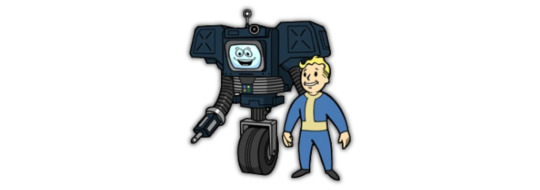
[ Includes ]
Wireplay (Sort of?)
Filthy, filthy smut
Dub con (I guess?)
Really, really enthusiastic con the immediate next line
Overstimulation
Robophilia
[ Read at your own discretion! ]
[ Heavily inspired by this AO3 Fanfiction]
It was a relatively slow day at the Lucky 38. Well, as slow as things can be around here. You’d sent Yes Man out on a small quest on your behalf; getting rid of some remaining Caeser’s Legion members hiding out in Freeside.
It wouldn’t be even remotely challenging for the both of you, especially compared to the other things you’d fought in the wasteland. Compared to an army of charging Deathclaws, a couple of Rome cosplayers were trivially easy to deal with. So, you sent Yes Man out by himself. It would simply be more efficient.
Quest completed
PICKING OFF STRAGGLERS
Ah, speak of the devil.
Almost like clockwork, the doors to the Lucky 38 swung open, a blood-soaked Yes Man entering the building. Needless to say from his now crimson chassis, the mission was a success.
“Hello Courier! I’m glad to say the last few members of Caeser’s Legion have been properly dealt with!”
“I could tell. You might want to clean yourself off, bud. Dried blood doesn’t come out too easily.”
Yes Man inspected his dark red chassis, examining his arms, coated in dried blood.
“That sounds like a great idea!”
Yes Man began to make his way to a backroom in the Lucky 38, when he suddenly paused, and turned to face you.
“Oh, I almost forgot! On the way, I also paid a visit to Mick & Ralph’s!”
A hidden compartment revealed itself on Yes Man’s chassis with a satisfying hiss and click, as he reached inside, unveiling a slightly rusted holodisk. It looked fairly normal on the outside, only with a small label plastered on; ‘From, Ralph’.
“A man in a Buffalo Check shirt gave me this; he told me he’d ‘heard about how things turned out for you’ and asked me to help him deliver this! I’m not sure what it does, but boy, does it sound interesting!”
“Interesting, indeed. I’ll have Raul take a look at this.”
“That sounds like a great idea! Now if you’ll excuse me, I need to be thoroughly scrubbed down! Really, really thoroughly!”
Quest added
TALK TO RAUL
“Hey boss, how can I help ya?”
You passed over the holodisk, placing it gently on his desk.
“Could you help me take a look at this?”
“Sure thing. I’ll see what I can do.”
He delicately picked up the holodisk, examining it closely. Inspecting the label, still on the device.
“Ah, from Mick & Ralph’s, I see.”
Raul lightly dusted the holodisk, before loading it into the personal terminal located on his desk. With a few swift clicks on his keyboard, the screen lit up, green text rapidly loading onto the display. He read the gibberish on the screen carefully, like it was a language only he could understand.
“Luckily for me, it ain’t some kind of malware.”
“Then, what is it?”
“It looks like some package of code intended for Securitrons. It’s not even anything major by the looks of it, just changes up some button inputs.”
Raul scrolled through the brief paragraph of code, discovering more text, this time actually understandable, product information, it seemed. Raul read through it thoroughly, scoffing when he finished. He rotated the terminal, facing the CRT monitor towards you.
“Boss, they wrote down what this thing does right here. Come and take a look, I think you’ll be… interested.”
Quest completed
TALK TO RAUL
Quest added
READ THE FOOTNOTES
Quest completed
READ THE FOOTNOTES
Quest added
INSTALL THE DISK
“Courier, are you sure about this?”
“Yes Man, I promise you; this holodisk won’t affect your personality in any way, and if you feel otherwise, you can always tell me to stop. You had that personality upgrade installed for a reason, right?”
“I-I’m not telling you to stop! I just sure hope you know what you’re doing, because you aren’t, this Securitron body may self-destruct! And that would be bad, really bad.”
“Trust me, I know what I’m doing.”
You carefully installed the holodisk. Yes Man’s, unlike other Securitrons, circuits were haphazardly placed all over the inside of his chassis. Whatever Benny did to him, he sure did it messily. Eventually, however, after working through piles of unsorted wires and mismatched machinery, the disk was installed. With a brief system reboot, Yes Man had been successfully updated.
Quest completely
INSTALL THE DISK
Quest added
UPGRADE PLAYTEST
“Hm, that’s odd. I don’t feel any different. Or explosive. Well, that’s a good sign!”
“Not so fast, Yes Man. There’s still one more thing I need to do. I need to see if the upgrade works as intended.” “Sounds interesting! How may I help you with that?”
“Don’t worry, just stand still. You’ll find out what that holodisk does very, very soon.”
Gently, you lead your hand towards Yes Man’s keypad. You deftly place a finger on a key, pressing it before he had a chance to react.
“O-oh!”
“How was it?”
“D-do that again…please?”
“Sure thing, big guy.”
Click!
“A-ah!”
Click!
“Ngh-!”
Click!
“M-mph!”
Yes Man was losing his composure more and more with each deft click, his antenna spinning rapidly and a cool layer of condensation forming on his display. Of course, how could he have forgotten, Mick & Ralph’s had experience working on robots before with Fisto, didn’t they? Of course their idea of an upgrade would be… this.
Not that he was complaining, though.
“W-wow! That feels really, really good…”
You carelessly push a few buttons all at once.
“H-Hah-!”
There you go, just let me hear those beautiful noises.
“O-oh! S-six!”
You decide to go all in, discarding any resemblance of self-control. Using and holding as many keys as your fingers could reach.
“O-oh my-y-!”
“Having fun, bud?”
“I-I love you I love you I love you-!”
"I'll take that as a yes."
Yes Man’s vocal processor was being pushed to its limits, the audio scratched and staticy as Yes Man wore his metaphorical throat out singing moans of pleasure, screaming to the heavens above. His display was drenched in condensation as water droplets visibly dripped down his chassis. The tornado-like buzz of cooling fans were the only other audible noise amongst the squeals of pure ecstasy.
“Y-you’re my everything-g-g-g-!”
“Glad to hear it. You ready?”
“P-p-please!” Silly boy, his processors were already turning into melted plastic from the overstimulation.
“I’ll just press one more button, alright?”
“P-please please please please-!”
Click!
Quest completed
UPGRADE PLAYTEST
Quest added
CRASH LANDING
Quest completed
CRASH LANDING
“Yes Man? You there, bud?”
“W-what?”
“Oh thank god, you’re still alive.”
“Oh, hello Courier!”
Yes Man scanned his surroundings, having woken up on the floor of Raul’s workshop. His circuits were exposed, connected by several multi-coloured wires to a terminal being manned by the mechanic himself. He must’ve crashed.
“Luckily for you, your main circuits aren’t badly damaged. You just blew a few fuses.”
“Wow! That was… sure some upgrade!”
“Some upgrade, indeed.”
You deftly place a hand on his keypad, with a touch so feathery light that it didn’t manage to push down on any of the keys, but merely tease him with the warmth radiating for your hand. A sensation he could barely even feel, but felt so, so good.
“So, how about a round two?”
“Y-yes please!”
Raul scoffs, turning off his terminal and unplugging the several cords connected to it. He lifts himself out of his chair with a grunt, and makes his way to the door.
“I’ll let you two do your thing then, boss.”
Quest added
JUST A FEW MORE ROUNDS
#fallout#fallout companions#fallout new vegas#yes man fallout#yes man#fnv#fnv courier#fallout nv#new vegas#courier 6#courier six#fnv yes man#yes man fnv#raul tejada#lucky 38#yes man x reader#yes man x y/n#no y/n#self insert#smut#self indulgent#wireplay#wire play#??? i think#maybe its buttonplay or smth#filthy thoughts#overstim kink#dubc0n#? i guess#but really really enthusiastic con like one line later soooo
353 notes
·
View notes
Text
How to get rid of pre-made Sims completely
Would you like to create a neighborhood, but without Kaylynn Langerak, Benjamin Long, pre-made social group Sims etc.? Or maybe you'd like to get rid of the generic Family Bin Sims before you start a brand new Pleasantview? This tutorial will show you how to disable generating pre-made Sims of certain categories and let the game generate new ones in their place. Pick and choose!
This will only work in a freshly loaded neighborhood! If the game has already loaded all the Sims in your Documents folder, do NOT delete their character files!!!
If you wipe these folders off character files, these Sims will never reappear in any of your newly loaded neighborhoods. They will come back after you reinstall the game. So back up the folders just in case! BUT if you lose the backup, you can download these Sims/families as subhoods here. The subhood can be deleted right after adding it and the Sims will remain in the Family Bin.
How does the game generate these Sims? They are located in the game installation files, in a particular DLC's folder. When you first launch a neighborhood, you can see loading screens of Pets, Weather, Magic... this is when the game imports these Sims into the neighborhood folder in Documents. Most of them are called "stealth hoods", but you can also clean out visible neighborhoods and have them completely empty, buildings only.
You can download empty stealth hoods on ModTheSims. They are folders with deleted character files, so if you feel safer downloading and replacing folders like that, go ahead! But stealth hoods are not all that you can clean out. Subhoods also have clean versions, so if your only problem is a Sim's broken face template – no need to pre-delete all Sims, just get the clean version!
All folder paths are the defaults. If you have your game in a custom folder, I assume you know where it is. If you don't have the Ultimate Collection, the folders may look different, so I'll give you directions on which DLC we're talking about, as it's actually easier to navigate them if you have the Legacy Collection or disks.
Basic townies and service Sims The townies and NPCs from Pleasantview that generate in every custom neighborhood. These include Kaylynn Langerak and Benjamin Long mentioned at the beginning. You can pre-delete them in: C:\Program Files\Origin Games\The Sims 2 Ultimate Collection\Double Deluxe\Base\TSData\Res\UserData\Neighborhoods\N001\Characters So in Pleasantview's game files directory. Go into the "Characters" folder and delete all files. The folder must remain empty. Note: This deletes ALL Pleasantview Sims, so if you load Pleasantview AFTER doing this, there will be NO SIMS, even playables! Doesn't affect an already launched Pleasantview.
Strays, adoption pool pets and the Roseland family Pets EP. If you want completely fresh strays and pets to adopt, delete all files in the "Characters" folder here: C:\Program Files\Origin Games\The Sims 2 Ultimate Collection\Fun with Pets\EP4\TSData\Res\NeighborhoodTemplate\P001\Characters Now, if you call the Pet Adoption Center, your game might freeze for a minute because it will be generating a lot of pets. For puppies/kittens to appear in the pool, it needs to generate strays first, as baby pets are made with strays' DNA.
Ottomas, Ramaswami and Garden Club Sims Seasons EP. Delete all files in the "Characters" folder here: C:\Program Files\Origin Games\The Sims 2 Ultimate Collection\Seasons\TSData\Res\NeighborhoodTemplate\G002\Characters
The Traveller family Bon Voyage EP. Delete all files in the "Characters" folder here: C:\Program Files\Origin Games\The Sims 2 Ultimate Collection\Bon Voyage\TSData\Res\NeighborhoodTemplate\V001\Characters
Picaso, Cooke and hobby instructors If you don't have the hobby instructors disabled with a mod. Free Time EP. Delete all files in the "Characters" folder here: C:\Program Files\Origin Games\The Sims 2 Ultimate Collection\Free Time\TSData\Res\NeighborhoodTemplate\F002\Characters
Newson, Goodie, Gavigan and pre-made witches Apartment Life EP. Delete all files in the "Characters" folder here: C:\Program Files\Origin Games\The Sims 2 Ultimate Collection\Apartment Life\TSData\Res\NeighborhoodTemplate\E002\Characters
Cleaning folders of the Pets, Seasons, Bon Voyage, Free Time and Apartment Life expansion packs = NO FAMILIES in the Family Bin! Except of course the ones that belong in a neighborhood, such as the Burbs in Pleasantview. Cleaning all folders mentioned above will result in an empty "Characters" folder in a freshly made custom neighborhood. So now you can make all Sims from scratch. To prevent the game from randomly generating townies and strays, you'll need a few mods: NoTownieRegen (find on the list) NoStrayRespawnNoDormieRegen I also recommend Anti-Redundancy
You can also have:
Pre-made universities with NO pre-made Sims Dorms, houses, university buildings... but with no students. University EP. Delete all files in the "Characters" folders here: C:\Program Files\Origin Games\The Sims 2 Ultimate Collection\University Life\EP1\TSData\Res\NeighborhoodTemplate U001 – Sim State University. Wiping this folder off character files will prevent the game from importing generic Sims (dormies, mascots, professors) in a custom university neighborhood. It's a college equivalent of Pleasantview. I also recommend getting the One Professor mod. U002 – La Fiesta Tech. U003 – Academie Le Tour.
Pre-made Downtown with NO pre-made Sims Nightlife EP. Delete all files in the "Characters" folder here: C:\Program Files\Origin Games\The Sims 2 Ultimate Collection\Double Deluxe\EP2\TSData\Res\NeighborhoodTemplate\D001\Characters
Bluewater Village with NO pre-made Sims When you love the hood, but not the Landgraab. Open for Business EP. Delete all files in the "Characters" folder here: C:\Program Files\Origin Games\The Sims 2 Ultimate Collection\Best of Business\EP3\TSData\Res\NeighborhoodTemplate\B001\Characters
Vacation destinations with NO pre-made Sims Bon Voyage EP. Delete all files in the "Characters" folders here: C:\Program Files\Origin Games\The Sims 2 Ultimate Collection\Bon Voyage\TSData\Res\NeighborhoodTemplate A001 – Takemizu Village. M001 – Three Lakes. T001 – Twikkii Island.
I hope it's useful! Happy Simming!
48 notes
·
View notes
Note
as a certified Arch Transfem™, i am a big command line enjoyer. i generally prefer to use my keyboard for anything possible on my system, i have vimium installed on my browser, etc...that said...
i would be rotting in the cold hard fucking dirt before i willingly use a non-gui tool to partition a disk. fdisk can suck my cock and balls and the arch install image should include a desktop environment specifically for gparted.
enjoy
31 notes
·
View notes
Text
Imagine a butch who dates robotgirls and she's got the belt and carabiner "ready for business" look down, but all the stuff hanging from it is reverse-engineering tools.
A full set of screwdriver bits (including security torx and those weird tri-wing Nintendo ones), assorted spuders, those little rubber suction-cups you use to remove LCDs, a line flashlight, macro lenses, IPA wipes, chip pullers, portable hot air rework gun and a pinecil soldering iron, desoldering braid, a wide variety of ESD-safe tweezers, and one of those anti-stack wristbands but on a retractable lead like it's for walking a dog.
She left her backpack at home but it's got a stereo inspection station, a full set of lockpicks (including those tubular lock impresioning ones), and an aging ThinkPad with a bunch of USB adapters: every memory card format you can imagine, all the major hard drive interfaces, and even 3.5"/5.25" floppy disks thanks to a 3D printed enclosure with a greaseweazle flux imager (the Applesauce stays at home connected to her Mac Mini). A USB optical drive that can read and burn all the cd formats, and a as small plastic case of some blank CD-Rs, DVD-Rs, and Blu-rays. A bunch of USB flash drives, some blank, some preflashed with assorted tools and marked with little keychain labels: some linuxes, a warezed all-in-one windows installer, live distros for tails and kali and partionmagic and DBAN.
She's ready for anything.
#Robot girls#Robotgirls#Thee Silver Mt Zion Memorial Orchestra has an album called This Is Our Punk Rock#And this?#This Is My Pornography
1K notes
·
View notes
Text
Blu-ray DRM is really devilish. I use a program called makemkv to rip them, because there is no other way to play them on my laptop, and there are no legit linux options for blu-ray playback, you have to crack the drm to play them. The easiest solution is makemkv to rip the movies into files, it works out of the box.
But if the level of drm (aacs) on a particular blu-ray is higher than what Makemkv can handle, the disk will update the firmware on your drive to revoke access to makemkv, so it can't access any blu-rays.
"One famous “feature” of AACS is a so-called host revocation. It was designed to ensure that only “approved” software can use your drive. Every Blu-ray disc contains a file that has a list of host keys known to be used by "unauthorized" software. This list has a version number. The moment you insert the disc into your drive, the drive checks if the list is newer than the one it knows about, and if it is, the drive re-flashes itself (updates firmware)."
And that happened to me. It was a blu-ray of the 1972 Hammer horror movie Fear in the Night that did it. The one program that works with my blu-ray player now couldn't access any discs, including ones it had ripped before. And there are absolutely zero linux programs that are authorized to playback blu-ray discs.
I had to flash my drive's firmware to allow something called libredrive, which allows direct access to files and bypasses the aacs drm firmware.
And that was quite the journey. I had makemkv installed as a flatpak via my distro's software manager. and I needed to use the command line. Flatpaks are a great packaging format. but they are primarily for gui apps. So i had to build makemkv from source. And then I had to figure out the commandline for the firmware flashing tool included with makemkv, which was hard because the instructions linked flat out lie. There is no "flash" command for sdftools, there is only "rawflash", you have to read the thread carefully to find that out. This page helped. I had to download new patched libredrive firmware.
And finally i figured out the command I needed ""sdftool -d [drive name] rawflash main,enc -i [new firmware file name].bin. And now I can use my blu-ray drive again. It's now libredrive.
So much work to finally be able to use the drive I paid for, and the blu-ray discs I also paid for. I'm not running some major piracy operation, I just want to be able to watch movies I legally own on my laptop. And drm stopped me, and I had to break it.
This is why DRM is so bad, and anyone who uses it deserves all the piracy they are trying to stop with it. It's scummy to take someone's money and then interfere with their ability to use the copy of the products they own and paid for. It's such atrocious treatment of the customer that anyone who does it deserves to have their stuff pirated.
372 notes
·
View notes
Text


Start Me Up: 30 years of Windows 95 - @commodorez and @ms-dos5
Here's a look at some of the attendees enjoying our exhibit over the course of the weekend at VCF East this year. Popular choices included Space Cadet Pinball, Doom 95, Atomic Bomberman, LEGO Island, Full Throttle, Solitaire, Word 97, MS Paint, Kidpix Studio Deluxe, Photoshop 3.0, Minesweeper, Duke Nukem 3D, Microsoft Flight Simulator 95, Ski Free!, and Command & Conquer: Red Alert.

Can you spot the Logitech Kidz Mouse? More than a few folks heard about it being part of the exhibit from tumblr, and made a point of trying it out. That's one of the coolest things that has ever happened as a result of me posting here, and it genuinely warmed my heart.

Usagi Electric stopped by and was super excited to find out that we had Full Throttle installed, as it's one of his favorite games. Sadly, it threw a BSOD when it ran out of RAM, and locked up the system in a perpetual buffering cycle. Can't win 'em all...

A few folks got into the zone playing Doom 95, while others were competing for the high score in Space Cadet Pinball. I kept looking for folks willing to play Atomic Bomberman with me, as it's a personal favorite.

Another exhibitor, Mike, asked if he could use our floppy drive to perform an archival backup of a rare piece of TRS-80 software on a floppy disk someone brought to the show. As you can imagine, we were happy to oblige.


Thank you to one and all who took the time to play a game, draw a picture, explore, ask questions, or listen to us talk about our favorite operating system.
VCF East XX
#vcfexx#vcf east xx#vintage computer festival east xx#commodorez goes to vcfexx#windows 95#logitech kidz mouse#microsoft windows 95#microsoft
48 notes
·
View notes
Text



I did a little translation on Mana's personal interview. Corrections are very welcome! Thank you so much in advance!
The dark-themed works that were released in the early days. I was captivated by these eerie and unsettling creations, which were far from being considered suitable for children.
I had the opportunity to have a discussion with the person in charge of producing that series of dark games.
All of those games were illustrated by a single designer. That designer had an aura about him and would immerse himself in work for about a month, isolated, to complete the projects. The resulting works had a unique sense of fear, and I was told they even went to Asakusa Shrine for a purification ritual before the games were released. I heard various behind-the-scenes stories like that.
Another memorable discussion was with Konami’s director, Yakushiji. I’ve always been a big fan of the "Castlevania" series since the Famicom days, and I had completed all the previous versions, including the Disk System and PC Engine versions. Our discussion took place around the release of the N64 version, "Castlevania: Legacy of Darkness."
"Legacy of Darkness" was the first 3D installment, breaking away from the traditional side-scrolling action format of the series. Yakushiji asked me, "Did you feel any discomfort with the transition to 3D?" I remember getting quite passionate and responding, "I was deeply moved by the experience of navigating the 3D space in that iconic Castlevania world, which was originally in 2D!"
A landmark encounter that marked the final installment: A conversation with Koichi Sugiyama.
The final interview in this series brought me to visit the home of Koichi Sugiyama, a pioneer of game music. Sugiyama is also a collector of game hardware, and he showed me various rare consoles like the "Intellivision," which surprised me. His collection room was truly a treasure trove for me.
Including the previous interview with Eno-san, my column for "Jugemu" brought me many valuable encounters. Sugiyama, who integrated classical music into game soundtracks and revolutionized game music, had a dramatic and theatrical approach to sound. It’s no exaggeration to say he sparked a revolution in game music. As a musician who also incorporates classical elements into my work, we had many conversations about music. I learned a lot that benefited my own musical activities, and I remember how educational the discussions were.
The world I express in my work was born from the inspiration I received from various games. Though it was only a short period of a year, the experiences I had talking to people involved in game development have become a great treasure to me.
#malice mizer#mana sama#kami malice mizer#malice mizer közi#magazine#malice mizer mana#yu~ki malice mizer#celebrity interviews#malice mizer gackt#malicemizerinterview
55 notes
·
View notes
Text
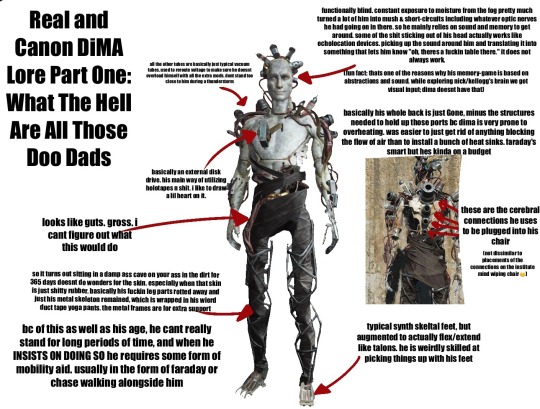
i cannot believe ive never posted this. probably because it looks like shit. anyways heres my pepe silva ass scrawlings about what i think this guy's mods are for.
translation of the nigh unreadable text under the cut
REAL AND CANON DIMA LORE PART ONE: What The Hell Are All Those Doo Dads
(i'll start from the head and go down)
HEAD
functionally blind. constant exposure to moisture from the fog pretty much turned a lot of him into mush and short circuits, including whatever optic nerves he had going on in there. so he mainly relies on sound and memory to get around. some of the shit sticking out of his head actually works like echolocation devices. pickinh up the sound around him and translating it into something that lets him know "oh, theres a fuckin table there. it does not always work. (fun fact: thats the reason why his memory game is based on abstractions and sound. while exploring nick/kellogg's brain we got visual input. dima doesnt have that)
all of the other tubes are basically just typical vacuum tubes. used to reroute voltage to make sure he doesnt overload himself with all the extra mods. make sure you dont stand too close to him during a thunderstorm
TORSO
basically an external disk drive. his main way of utilizing holotapes and shit. i like to draw a lil heart on it
looks like guts. gross. i cant figure out what this would do (i now believe its a liquid cooling system)
LEGS
so it turns out sitting in a damp ass cave on your ass in the dirt for 365 days doesnt do wonders for the skin. especially when that skin is just shitty rubber. basically his fuckin leg parts rotted away and just his metal skeleton remained, which is wrapped in his weird duct tape yoga pants. the metal frames are for extra support. because of this as well as his age he cant really stand for long periods of time (ignore the part where he stands in acadia forever after you get deeper into his questline) and when he INSISTS ON DOING SO he requires some form of mobility aid. usually in the form of faraday or chase walking alongside him
typical synth skeletal feet, but augmented to actually flex/extend like talons. he is weirdly skilled at picking things up with his feet.
BACK
basically his whole back is just Gone, minus the structures needed to hold up those ports because dima is very prone to overheating. was easier to just get rid of anything blocking the flow of air than to install a bunch of heat sinks. faraday's smart but hes on a budget.
these are the cerebral (spinal?) connections he uses to be plugged into his chair (not dissimilar to the placements of the connections in the institute mind wiping chair ☹️)
214 notes
·
View notes