#php error reporting
Explore tagged Tumblr posts
Text
How to Protect Your Laravel App from JWT Attacks: A Complete Guide
Introduction: Understanding JWT Attacks in Laravel
JSON Web Tokens (JWT) have become a popular method for securely transmitting information between parties. However, like any other security feature, they are vulnerable to specific attacks if not properly implemented. Laravel, a powerful PHP framework, is widely used for building secure applications, but developers must ensure their JWT implementation is robust to avoid security breaches.

In this blog post, we will explore common JWT attacks in Laravel and how to protect your application from these vulnerabilities. We'll also demonstrate how you can use our Website Vulnerability Scanner to assess your application for potential vulnerabilities.
Common JWT Attacks in Laravel
JWT is widely used for authentication purposes, but several attacks can compromise its integrity. Some of the most common JWT attacks include:
JWT Signature Forgery: Attackers can forge JWT tokens by modifying the payload and signing them with weak or compromised secret keys.
JWT Token Brute-Force: Attackers can attempt to brute-force the secret key used to sign the JWT tokens.
JWT Token Replay: Attackers can capture and replay JWT tokens to gain unauthorized access to protected resources.
JWT Weak Algorithms: Using weak signing algorithms, such as HS256, can make it easier for attackers to manipulate the tokens.
Mitigating JWT Attacks in Laravel
1. Use Strong Signing Algorithms
Ensure that you use strong signing algorithms like RS256 or ES256 instead of weak algorithms like HS256. Laravel's jwt-auth package allows you to configure the algorithm used to sign JWT tokens.
Example:
// config/jwt.php 'algorithms' => [ 'RS256' => \Tymon\JWTAuth\Providers\JWT\Provider::class, ],
This configuration will ensure that the JWT is signed using the RSA algorithm, which is more secure than the default HS256 algorithm.
2. Implement Token Expiry and Refresh
A common issue with JWT tokens is that they often lack expiration. Ensure that your JWT tokens have an expiry time to reduce the impact of token theft.
Example:
// config/jwt.php 'ttl' => 3600, // Set token expiry time to 1 hour
In addition to setting expiry times, implement a refresh token mechanism to allow users to obtain a new JWT when their current token expires.
3. Validate Tokens Properly
Proper token validation is essential to ensure that JWT tokens are authentic and have not been tampered with. Use Laravel’s built-in functions to validate the JWT and ensure it is not expired.
Example:
use Tymon\JWTAuth\Facades\JWTAuth; public function authenticate(Request $request) { try { // Validate JWT token JWTAuth::parseToken()->authenticate(); } catch (\Tymon\JWTAuth\Exceptions\JWTException $e) { return response()->json(['error' => 'Token is invalid or expired'], 401); } }
This code will catch any JWT exceptions and return an appropriate error message to the user if the token is invalid or expired.
4. Secure JWT Storage
Always store JWT tokens in secure locations, such as in HTTP-only cookies or secure local storage. This minimizes the risk of token theft via XSS attacks.
Example (using HTTP-only cookies):
// Setting JWT token in HTTP-only cookie $response->cookie('token', $token, $expirationTime, '/', null, true, true);
Testing Your JWT Security with Our Free Website Security Checker
Ensuring that your Laravel application is free from vulnerabilities requires ongoing testing. Our free Website Security Scanner helps identify common vulnerabilities, including JWT-related issues, in your website or application.
To check your site for JWT-related vulnerabilities, simply visit our tool and input your URL. The tool will scan for issues like weak algorithms, insecure token storage, and expired tokens.

Screenshot of the free tools webpage where you can access security assessment tools.
Example of a Vulnerability Assessment Report
Once the scan is completed, you will receive a detailed vulnerability assessment report to check Website Vulnerability. Here's an example of what the report might look like after checking for JWT security vulnerabilities.

An Example of a vulnerability assessment report generated with our free tool, providing insights into possible vulnerabilities.
By addressing these vulnerabilities, you can significantly reduce the risk of JWT-related attacks in your Laravel application.
Conclusion: Securing Your Laravel Application from JWT Attacks
Securing JWT tokens in your Laravel application is essential to protect user data and maintain the integrity of your authentication system. By following the steps outlined in this post, including using strong algorithms, implementing token expiry, and validating tokens properly, you can safeguard your app from common JWT attacks.
Additionally, make sure to regularly test your application for vulnerabilities using tools like our Website Security Checker. It’s a proactive approach that ensures your Laravel application remains secure against JWT attacks.
For more security tips and detailed guides, visit our Pentest Testing Corp.
2 notes
·
View notes
Text

Good Morning World The News Media is Thriving These Days, But…
The news media is thriving these days, alive and well with its many commercials, political propaganda, gossip, sports, and, relatively speaking, minor news events—and, oh yes, commercials. From our very beginning, “Freedom of the Press” has been a major contribution to the safety, welfare, and protection of the people from the errors and sins of government, but real in-depth reporting is slowly disappearing from the scene. Daily news events are reported over and over, sometimes for days, while other important subjects are overlooked. We are majoring in minors and minoring in majors.
For example, where, today, are the pros and cons of single payer healthcare being discussed? Certainly, this subject is being discussed superfluously, but where are the in-depth pro and con discussions? Most of what I hear about the subject is, to the effect, “No need to discuss this as it will never be approved anyway”. Oh well, healthcare is only 17.5 percent of our spending nationally, annually contributing to our national deficit and debt. No problem.
Ref: http://www.justfacts.com/healthcare.asp
The financial crisis of 2008 was triggered by derivatives, one of those new securities invented to allegedly provide insurance coverage to home mortgage holders, aka fish food for speculators in the financial markets. I don’t really know how many dollars’ worth of these securities were in circulation in 2008. I have heard numbers like $400 Trillion. I have also heard numbers amounting to $900 Trillion. What are the numbers now, and when is our illustrious media going to reveal them to the people. The last time I heard anything in the mass media about the derivative risk was an article by Peter Cohan, AOL.COM, Big Risk: $1.2 Quadrillion Derivatives Market Dwarfs World GDP. Folks! Do you know how much money $1.2 Quadrillion is? Let me tell you. It is $1,000,000,000,000,000,000,000,000.00 or 1,000 times $1 Trillion. My gosh, folks, the world’s annual gross domestic product is only $50 to $60 trillion, and this article was written June 9, 2010—over six years ago. Oh well, that wasn’t important either. The public wouldn’t understand anyway.
Let’s really get basic. It’s common knowledge that education in government, and civics has been lacking in our school systems in recent years. Yet our government from the president on down and the news media, when they address the people, they refer to members of the House of Representatives as Congressmen (or women). They are not Congressmen. Their titles are Representatives. If they are a congressman, so also is a Senator by gum and by golly. Congress is the name given to our national legislature, a bicameral body made up of the House of Representatives, the lower house, and the Senate, the upper house. To be a congressman, one would have to be both a Representative and a Senator at the same time. Duh… By the way, do you want to know why we have two houses? In short, the answer is the lower house, the House of Representatives represent the majority of the people, the masses who elect them. There are 435 members. The Senate, the upper house, represents the minority elite among us, in theory at least. There are 100 of them. I say elite. In our nation’s beginning, Senators were elected by the House of Representatives. Only later in the course of our history where they were elected by the people as they now are. For further information:
http://www.sfgate.com/politics/article/Enduring-debate-elitism-versus-populism-3189454.php
To close, for now, our news media exists to serve our people. They have to earn income to pay their bills, i.e. salaries, insurance, rent, and return on investments to their investors, but their main purpose, their only purpose which, in the end, justifies their very existence is to serve the people with news which is the truth; and, in my view, they could do a much better job. This is my view. What’s yours? Saturday, October 19, 2024, Jacksonville, Florida USA From: Steven P. Miller, @ParkermillerQ, gatekeeperwatchman.org TM Founder and Administrator of Gatekeeper-Watchman International Groups. #GWIG, #GWIN, #GWINGO. www.facebook.com/gatekeeperwatchnan www.facebook.com/ Instagram: steven_parker_miller_1956
3 notes
·
View notes
Text
Data hacks and identity theft have been making the headlines in recent years, making the security of your website more important than ever before. This is especially true if you handle financial transactions through your company's site, as you'll be processing your customers' sensitive financial data. Fortunately, you have many tools available to you to help ensure your website is as secure as possible. ScanMyServer ScanMyServer provides a comprehensive report of vulnerabilities throughout your website and on your server. It can identify PHP code injection, SQL injection, blind SQL injection, HTTP header injection and other scripting vulnerabilities. This service is free, and there is no registration required to test your site. You'll receive your results via email and can download a security badge to display on your site for your customers' peace of mind. Vega Vega is a security scanner designed for use with web applications. It provides an easy-to-use interface that makes the process as streamlined as possible, even for those who are unfamiliar with web security testing. It can help identify cross-site scripting, SQL injection and other application vulnerabilities. This open source application is backed by a powerful API for even greater customization and capability. Metasploit Metasploit makes use of the latest ethical hacking techniques to detect website vulnerabilities. This is what is known as penetration testing and has become more and more popular in recent years. If ethical hackers can break through your website's security protocols, then data thieves undoubtedly will be able to as well. Identifying these vulnerabilities early on can help you make the changes needed to secure your site from the latest threats. Sucuri Sucuri is a free website scanner that can detect viruses and malware. It can also identify and website errors or broken code, as well as out-of-date software. It can even alert you if your website has been blacklisted. This tool is compatible with a variety of popular website-building platforms, including WordPress, Drupal, Magento, Joomla and more. Qualys SSL Server Test This tool analyzes the configuration of your SSL web server and is designed specifically for secure (https) websites. You'll get in-depth analysis of your URL to help you identify vulnerabilities. This includes your site's expiration day, SSL/TLS version, overall security rating, protocol details and more. This is another free service, and neither your personal information nor your test results are used for any purpose other than to provide you with the analysis you have requested. Wapiti Wapiti scans for a variety of vulnerabilities in web applications. Similar to penetration testing, this application injects data to see if various scripts are vulnerable to attacks. It is capable of detecting file disclosure and inclusion vulnerabilities, site configuration issues, and a variety of injection complications. It is important to note, though, that while free, this is a command-line application. This may be a bit difficult for beginners to get the hang of and is better suited to advanced users. Wireshark Wireshark is another penetration testing application. It specializes in analyzing network protocols, getting into the tiniest details of your packet information and decryption. It's compatible with all the major operating systems, including Windows, OS X, Linux, Solaris and more. The application is free to download and can be viewed through a user interface or in TTY-mode TShark utility. Skipfish Skipfish crawls through your website, one page at a time, to detect any vulnerabilities in the code. This open source web application is free to download and use, and it is optimized for HTTP handling. It is capable of handling up to 2,000 requests per second without putting a strain on your CPU. Compatible with Windows, MacOS X, Linux and FreeBSD operating systems, this security application can detect even subtle flaws, like blind injection vectors.
Detectify Detectify is a suite of more than 100 automated security tests for your website. In total, it checks for over 700 distinct vulnerabilities. The team of ethical hackers behind the platform continually update the scans to detect the latest threats as they emerge, keeping your website secure in real time. You can test Detectify for free for 21 days, after which you'll have to pay a recurring membership fee for the ongoing security service. Siteguarding Siteguarding is a free online tool for detecting viruses, malware, phishing, injected spam, defacement and more. It can also help you clean and remove these threats from your website to ensure your security. The company also provides web hosting services, for a complete web security management package. These are just a few of the many website security options you have available to you, so there is no excuse for not having your website provide the latest security protections for your customers. Try out a few scans today to identify areas where your company website might be vulnerable so that you can regain control.Ken Lynch is an enterprise software startup veteran, who has always been fascinated by what drives workers to work and how to make work more engaging. Ken founded Reciprocity to pursue just that. He has propelled Reciprocity's success with this mission-based goal of engaging employees with the governance, risk, and compliance goals of their company in order to create more socially minded corporate citizens. Ken earned his BS in Computer Science and Electrical Engineering from MIT.
0 notes
Text
How to Send Automated Direct Mail Letters Using an API

In an increasingly digital world, automation and personalization are the cornerstones of successful marketing. One channel that continues to prove its effectiveness is direct mail. When powered by an API, direct mail evolves from a traditional communication method to a dynamic, data-driven marketing tool. This guide explores how to send automated direct mail letters using an API, including benefits, setup, use cases, and best practices.
What Is an Automated Direct Mail API?
A Direct Mail API (Application Programming Interface) is a set of code protocols and tools that allow businesses to connect their CRM, eCommerce platform, or other software to a third-party direct mail service provider. Once connected, you can automatically generate, personalize, and send letters, postcards, or brochures through physical mail.
The entire process—from letter composition to print queue to delivery—is handled through simple API calls, removing the need for manual printing, addressing, or postage.
Benefits of Using an API for Direct Mail Letters
1. Efficiency Through Automation
With an API, direct mail campaigns become part of your automated workflows. Triggered mailings—such as sending a letter after a customer signs up, abandons a cart, or reaches a certain milestone—can happen without manual involvement.
2. Real-Time Personalization
Direct Mail APIs allow dynamic insertion of customer-specific data like names, offers, order history, or geographic content into each mail piece. This level of personalization dramatically boosts engagement and conversion rates.
3. Scalability for High-Volume Campaigns
From sending hundreds to millions of letters, APIs handle scale effortlessly. Whether you're launching a national campaign or a targeted outreach, the API ensures consistency and accuracy across volumes.
4. Reduced Operational Costs
Automation eliminates printing errors, manual labor, and the need for in-house printing resources. API-based mailing also ensures optimized postage and delivery routes, saving time and money.
5. Enhanced Tracking and Analytics
Advanced APIs offer status tracking, delivery confirmations, and reporting metrics. Marketers can analyze open rates, conversions, and ROI with more granularity than ever before.
Step-by-Step: How to Send Direct Mail Letters Using an API
Step 1: Choose a Direct Mail API Provider
Popular providers include Lob, PostGrid, Click2Mail, and Postalytics. Choose one based on:
Country and postal coverage
Letter formats (e.g., A4, folded mailers)
API documentation quality
CRM/eCommerce integrations
Pricing models (per mailpiece, subscription, bulk discounts)
Step 2: Get API Credentials
Register for an account and access your API key or token. This key authenticates your requests to the direct mail platform.
Step 3: Integrate With Your Tech Stack
Use one of the following:
No-code tools like Zapier, Integromat, or Tray.io
Native integrations with platforms like Salesforce, HubSpot, Shopify
Custom code integrations using languages like Python, JavaScript, or PHP
Step 4: Create Your Mail Templates
Design the body of your letter with placeholders for dynamic fields:
htmlCopy
Edit
Dear {{first_name}}, Thank you for purchasing {{product_name}}. Enjoy 10% off on your next order!
You can use HTML templates or platform-specific editors.
Step 5: Set Triggers or Events
Configure when the API should send the letter:
After customer registration
When a lead becomes inactive for 30 days
Upon completing a purchase
To follow up post-event or appointment
Step 6: Send API Request
Here’s a sample API request using cURL:
bashCopy
Edit
curl https://api.mailprovider.com/v1/letters \ -H "Authorization: Bearer YOUR_API_KEY" \ -d '{ "to": { "name": "John Doe", "address_line1": "123 Main St", "city": "New York", "state": "NY", "postal_code": "10001" }, "from": { "company": "Your Company", "address_line1": "456 Agency Rd", "city": "Los Angeles", "state": "CA", "postal_code": "90001" }, "template": "promo_letter_01", "variables": { "first_name": "John", "product_name": "Wireless Earbuds" } }'
Step 7: Track Status and Confirm Delivery
Use the API to fetch delivery statuses or view reports:
bashCopy
Edit
GET https://api.mailprovider.com/v1/letters/{letter_id}/status
Use Cases of Automated Direct Mail Letters
1. E-Commerce Cart Abandonment
Send reminder letters with discount coupons to convert abandoned carts into sales.
2. Financial Services
Welcome new clients or deliver legally compliant notices using physical letters with tracking.
3. Real Estate
Automate property listing letters to specific zip codes based on market activity.
4. Healthcare
Send appointment reminders, compliance updates, and test results via HIPAA-compliant print-and-mail APIs.
5. Education & Non-Profits
Send donation requests, thank-you notes, or enrollment packets to segmented audiences.
Best Practices for Sending Direct Mail via API
Clean Your Mailing List: Ensure address accuracy using Address Verification APIs to avoid undeliverable mail.
Personalize Content: Use behavioral and transactional data to tailor the message.
Test in Sandbox Mode: Use API test environments to avoid accidental mailings.
Monitor API Errors: Log and respond to API response codes to fix failures quickly.
A/B Test Mail Variants: Test different letters to determine which copy/design performs best.
Ensure Legal Compliance: Follow data protection regulations (GDPR, HIPAA, CAN-SPAM) for data handling and messaging.
Challenges and Solutions
ChallengeSolutionAPI complexityUse SDKs and libraries provided by the providerData formatting issuesStandardize addresses before mailingRegulatory complianceUse providers that offer HIPAA, GDPR, and SOC2 certificationsPrint errorsUse preview or proof mode before triggering bulk sendsHigh costs for low volumeBatch mailings or use hybrid digital/print strategies
Conclusion: Automating Letters for Smarter Direct Mail
Integrating a Direct Mail API transforms how businesses send letters—making it faster, cheaper, and more impactful. Whether you're a marketer, developer, or business owner, leveraging automation in physical mail campaigns can unlock new engagement opportunities and streamline operations.
By using automated workflows, real-time personalization, and tracking, your brand can ensure every letter counts—delivered with precision and purpose.
youtube
SITES WE SUPPORT
Healthcare Direct Mail – Wix
0 notes
Text
Meeting and Conference Booking System using PHP and MySQL
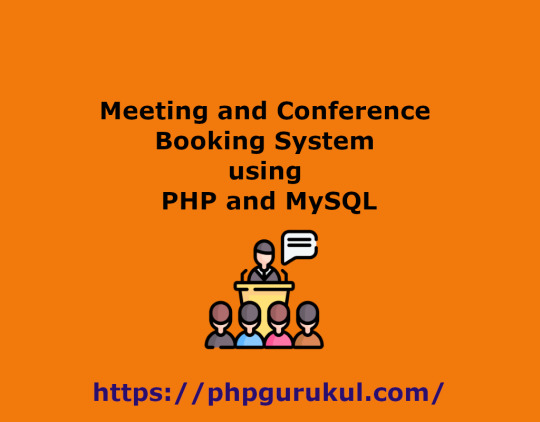
The Meeting and Conference Booking System has been designed to override the problem of existing manual system. This web application is supported to eliminate and in some case reduce the hardship faced by manual system. The application is reduced as much as possible to avoid errors while entering the data. It’s also provide message while entering invalid data. No formal knowledge is required for the user to operate this system. Overall we said that Meeting and Conference Booking System is user friendly.
Click here: https://phpgurukul.com/meeting-and-conference-booking-system-using-php-and-mysql/
Project Modules
In Meeting and Conference Booking System we use PHP and MySQL Database. This project keeps the records of booking, users and conference rooms. Meeting and Conference Booking System has two module i.e. admin and user.
Admin Module
1. Dashboard: In this section, admin can briefly view the total new booking, approved booking, Cancelled Booking, Total Registered users and total sub-admins.
2. Sub-Admins: In this section, admin can manage sub-admins (add/delete/update).
3. Room: In this section, admin can manage rooms (add/update/delete).
4. Booking: In this section, admin can view new, approved, canceled bookings and also give a remark.
5. Reg Users: In this section, admin can view the detail of registered users.
6. Page: In this section, admin can manage about us and contact us pages..
7. Reports: In this section admin can view the and check booking details in a particular period.
Admin can also update his profile, change the password and recover the password.
User Module
1. Home: It is a welcome page for users.
2. About: It is a about us page of website.
3. Meeting & Conference Room: In this section, user can view details of onference and meeting room which are available.
4. Contact: It is a contact us page of website.
5. Sign Up: Users can register through sign uppage.
6. Login: It is login page.
7. My Account: After registration user can have their own account where he/she can update profile, change password, recover password and view booking details of conference and meeting room.
How to run the Meeting and ConferenceBooking System Project in PHP
Download the zip file
2. Extract the file and copy mcbs folder
3.Paste inside root directory(for xampp xampp/htdocs, for wamp wamp/www, for lamp var/www/Html)
4.Open PHPMyAdmin (http://localhost/phpmyadmin)
5. Create a database with the name mcbsdb
6. Import mcbsdb.sql file(given inside the zip package in SQL file folder)
7. Run the script http://localhost/mcbs
Admin Credential Username: admin Password: Test@123
User Credential Username: [email protected] Password: Test@123
Or Register a New User
PHP Gurukul
Welcome to PHPGurukul. We are a web development team striving our best to provide you with an unusual experience with PHP. Some technologies never fade, and PHP is one of them. From the time it has been introduced, the demand for PHP Projects and PHP developers is growing since 1994. We are here to make your PHP journey more exciting and useful.
Email: [email protected] Website : https://phpgurukul.com
0 notes
Text
Website Developer in Bangalore: Hello Errors Delivers More Than Just Code

In today’s digital-first economy, your website is often the first impression your brand makes. Whether you’re a fast-growing startup or a legacy business pivoting online, having a professional, performance-driven website is no longer optional—it's critical. And if you're based in India’s tech capital, the search for the right Website Developer in Bangalore ends at Hello Errors.
Bangalore is not only home to IT giants and unicorn startups but also a vibrant ecosystem of SMEs, creators, and emerging brands. What they all have in common is the need for a modern, engaging, and scalable online presence. That’s where Hello Errors steps in as your digital partner—not just another development agency, but a full-spectrum digital solutions company that crafts websites designed for success.
Why Businesses in Bangalore Need Specialized Website Developers
With consumers relying on digital platforms to discover, evaluate, and engage with businesses, having a strong online foundation is crucial. Here’s why choosing a Website Developer in Bangalore with local and global expertise makes a difference:
Bangalore-based developers understand regional consumer behavior
Faster turnaround and easier communication with local teams
Adaptability to Indian and international tech regulations
On-the-ground collaboration and faster iterations
Hello Errors brings the best of both worlds—deep local insight and cutting-edge global tech capabilities—to help your business thrive online.
Industry-Specific Website Development: One Size Doesn’t Fit All
One key reason Hello Errors is a top-rated Website Developer in Bangalore is its industry-focused approach. The team doesn’t believe in cookie-cutter templates. Instead, they tailor development strategies to suit the unique needs of various industries.
📚 EdTech Portals
Hello Errors creates dynamic learning portals with course management, video hosting, assessments, and secure login systems.
🛍️ E-commerce
Scalable online stores with real-time inventory, multiple payment gateways, and SEO-optimized product pages.
🏥 Healthcare
HIPAA-compliant websites with features like appointment booking, telemedicine integration, and health blogs.
🧑💼 Corporate Websites
Clean, functional, and fast-loading websites designed to reflect professionalism and brand authority.
Whether you're a D2C brand or a SaaS platform, Hello Errors ensures your website speaks directly to your target audience.
Technologies That Scale With Your Business
What truly separates Hello Errors from other Website Developers in Bangalore is their use of modern, scalable, and future-proof technologies. They don’t just build for today—they build for what your business will become tomorrow.
🧱 Tech Stack Highlights:
Frontend: React.js, Vue.js, Next.js
Backend: Node.js, Django, PHP, Laravel
CMS: WordPress, Webflow, Shopify (customized)
Databases: MongoDB, MySQL, PostgreSQL
Cloud: AWS, Google Cloud, DigitalOcean
Their developers choose the right combination of tools and frameworks based on your goals, budget, and scalability needs. This forward-thinking approach ensures your site grows as your business does.
The Hidden Power of Post-Launch Support
Many businesses think their job is done once the website is live. That’s a myth. Post-launch support is what keeps your digital investment secure, optimized, and relevant.
As your trusted Website Developer in Bangalore, Hello Errors offers ongoing services such as:
Security monitoring and bug fixes
Performance tuning and page speed optimization
Content and SEO updates
New feature rollouts
Analytics integration and reporting
With Hello Errors, you’re never left stranded. They grow with you, constantly iterating and improving based on user feedback and analytics.
SEO-First Development: Visibility Built-In
Your website could be a visual masterpiece—but if it’s not ranking on search engines, it won’t matter. That’s why Hello Errors builds SEO directly into the development process.
Unlike many agencies that treat SEO as an afterthought, Hello Errors includes:
Clean code structure and semantic HTML
Mobile responsiveness and fast loading times
Keyword optimization across meta tags and content
Schema markup for rich snippets
URL structure and sitemap optimization
This ensures your website isn’t just pretty—it’s found by the right people at the right time.
Real Collaboration, Not Just Client Work
At Hello Errors, collaboration is more than a buzzword—it’s a practice. When you hire them as your Website Developer in Bangalore, you become a partner in the development journey.
Their process includes:
Workshops to understand your business goals
Wireframe design and UX mapping
Agile sprints and frequent check-ins
Transparent communication and delivery milestones
This level of client involvement leads to better alignment, faster feedback loops, and a product that genuinely reflects your brand.
What Makes Hello Errors the Go-To Website Developer in Bangalore?
Let’s recap what makes Hello Errors your ideal web development partner:
🛠️ Full-stack development expertise
🎨 UI/UX-focused design thinking
🚀 SEO-first development methodology
🤖 Integration of AI, ML, and app features
🔄 Continuous post-launch support
🧠 Industry-specific customizations
📍 Bangalore-based team with global quality
Whether you’re looking for a full-fledged business website, a scalable web app, or a platform that integrates seamlessly with mobile, Hello Errors brings precision, performance, and passion to every project.
Ready to Build a High-Performance Website in Bangalore?
Your business deserves more than a basic website. It needs a digital experience that resonates, converts, and scales. As a trusted Website Developer in Bangalore, Hello Errors delivers websites that combine form, function, and future-readiness.
📞 Contact Hello Errors today at https://helloerrors.in Let’s build something exceptional—together.
#WebsiteDeveloperInBangalore#HelloErrors#WebDevelopmentBangalore#SEOWebsiteDeveloper#UXUIDesign#ResponsiveWebDevelopment#TopDeveloperInBangalore#DigitalTransformationIndia#CustomWebsiteDesign#StartupWebSolutions
0 notes
Text
nMon Nulled Script 1.12

Discover the Power of nMon Nulled Script for Website Monitoring If you’re looking for a reliable and cost-effective solution to keep your website and server performance under control, the nMon Nulled Script is your perfect choice. This advanced monitoring tool empowers webmasters and developers to track their websites seamlessly, ensuring uptime and speed are optimized without any hassle. Available for free download from our website, the nMon Nulled Script offers an all-in-one service monitoring solution that caters to every website owner’s needs. What Is nMon Nulled Script? – A Detailed Product Description The nMon is a professional-grade website and server monitoring script originally developed to provide comprehensive real-time analytics. It offers features such as uptime monitoring, speed analysis, and detailed reports that help you understand how your site is performing at any moment. With the nulled version available for free download on our platform, you get access to all premium functionalities without paying a penny. Whether you manage a personal blog, an e-commerce platform, or a corporate site, the nMon ensures you never miss a critical alert that could impact your online presence. The script integrates easily with various hosting environments and requires minimal configuration, making it user-friendly for beginners and professionals alike. Technical Specifications of nMon Nulled Script Compatible with most web servers including Apache and Nginx Supports PHP 7.2 and above for smooth operation Database integration with MySQL or MariaDB Responsive interface optimized for desktop and mobile devices Real-time data visualization using interactive charts and tables Customizable alert system with email and SMS notifications Lightweight code ensuring minimal server resource consumption Features and Benefits of Using nMon Nulled Script The nMon Nulled Script offers a rich set of features designed to make website monitoring effortless and efficient: Real-Time Monitoring: Get instant updates on website uptime and server performance to tackle issues proactively. Comprehensive Reports: Analyze traffic, response times, and error logs to enhance your site’s reliability. Easy Integration: Seamlessly incorporate the script into your existing infrastructure with straightforward setup guides. Free Access: Download the nMon Nulled Script for free from our website, enabling budget-friendly website management. Boost SEO Performance: Maintain optimal website speed and availability, key factors in search engine rankings. Use Cases for nMon Nulled Script This script is highly versatile and suitable for various scenarios: Website Owners: Keep your site up and running smoothly to deliver the best user experience. Developers: Monitor client websites and servers effectively with a tool that supports multiple environments. Digital Agencies: Offer premium monitoring services to your customers without extra licensing costs. E-commerce Platforms: Ensure uninterrupted service during peak sales periods to maximize conversions. Installation and Usage Guide for nMon Script Getting started with the Nulled Script is straightforward: Download the Script: Access the nulled version directly from our website without any fees. Upload to Server: Transfer the files to your web server via FTP or your hosting control panel. Configure Database: Create a MySQL database and import the provided SQL file to set up necessary tables. Adjust Settings: Modify configuration files with your database credentials and preferred monitoring parameters. Access the Dashboard: Log in to the admin panel to start monitoring your website and server statistics. For enhanced website design, consider pairing this tool with wpbakery nulled, which is available for free download on our site. Frequently Asked Questions (FAQs) Is the nMon Nulled Script safe to use? Yes, our version is thoroughly tested to ensure it functions correctly without security risks. Always download nulled scripts from trusted sources like our website.
Can I customize the monitoring alerts? Absolutely! The script allows you to set up email and SMS notifications tailored to your monitoring preferences. Does it support mobile devices? Yes, the interface is fully responsive and accessible on smartphones and tablets. Where can I get professional design plugins to complement nMon? We recommend trying elementor nulled pro for advanced page building features.
0 notes
Text
Sweep AI: The Future of Automated Code Refactoring
Introduction to Sweep AI
In today’s digital age, writing and maintaining clean code can wear developers down. Deadlines pile up, bugs pop in, and projects often fall behind. That’s where Sweep AI steps in. It acts as a reliable coding assistant that saves time, boosts productivity, and supports developers by doing the heavy lifting in coding tasks.
This article breaks down everything about Sweep AI, how it helps with code automation, and why many developers choose it as their go-to AI tool.
Understanding Sweep AI
Sweep AI is an open-source AI-powered tool that behaves like a junior developer. It listens to your needs, reads your code, and writes or fixes it accordingly. It can turn bug reports into actual code fixes without needing constant manual guidance.
More importantly, Sweep AI does not cost a dime to start. It’s ideal for teams and solo developers who want to move fast without sacrificing code quality.
How Sweep AI Works
Sweep AI works in a simple yet powerful way. Once a developer writes a feature request or a bug report, the AI jumps into action. Here’s what it usually does:
Reads the existing code
Plans the changes intelligently
Writes pull requests automatically
Updates based on comments or suggestions
Sweep AI also uses popularity ranking to understand which parts of your repository matter the most. It responds to feedback and works closely with developers throughout the code improvement process.
Types of Refactoring Sweeps AI Can Handle
Sweeps AI does not just work on surface-level improvements. It digs deep into the code. Some of its main capabilities include:
Function extraction: breaking large functions into smaller, clearer ones
Renaming variables: making names more meaningful
Removing dead code: getting rid of unused blocks
Code formatting: applying consistent style and spacing
It can also detect complex issues like duplicate logic across files, risky design patterns, and nested loops that slow down performance.
Why Developers Are Turning to Sweeps AI
Many developers use Sweeps AI because it:
Saves time
Reduces human error
Maintains consistent coding standards
Improves software quality
Imagine a junior developer who must refactor 500 lines of spaghetti code. That person might take hours or even days to clean it up. With Sweeps AI, the job could be done in minutes.
Step-by-Step Guide to Start Using Sweep AI
You don’t need to be a tech wizard to get started with Sweep AI. Here are two easy methods:
Install the Sweep AI GitHub App Connects to your repository and starts working almost immediately.
Self-host using Docker Ideal for developers who want more control or need to run it privately.
Sweep AI also shares helpful guides, video tutorials, and documentation to walk users through each step.
The Present and the Future
Right now, Sweeps AI already supports languages like Python, JavaScript, TypeScript, and Java. But the roadmap includes support for C++, PHP, and even legacy languages like COBOL. That shows just how ambitious the project is.
In the coming years, we might see Sweeps AI integrated into platforms like GitHub, VS Code, and JetBrains IDES by default. That means you won’t need to go out of your way to use it will be part of your everyday coding workflow.
How Much Does Sweep AI Cost?
Sweep AI offers a flexible pricing model:
Free Tier – Unlimited GPT-3.5 tickets for all users.
Plus Plan – $120/month includes 30 GPT-4 tickets for more advanced tasks.
GPT-4 Access – Requires users to connect their own Openai API key (charges may apply).
Whether you’re working on a startup project or a large codebase, there’s a plan that fits.
Is Sweep AI Worth It?
Absolutely. Sweep AI is more than just another coding assistant it’s a valuable teammate. It understands what you need, helps you fix problems faster, and lets you focus on what really matters: building great products.
Thanks to its smart features and developer-friendly design, Sweep AI stands out as one of the top AI tools for modern software teams. So, if you haven’t tried it yet, now’s a good time to dive in and take advantage of what it offers.
Frequently Asked Questions
Q: Who is the founder of Sweep AI?
Sweep AI was co-founded by William Suryawan and Kevin Luo, two AI engineers focused on making AI useful for developers by automating common tasks in GitHub.
Q: Is there another AI like Chatgpt?
Yes, there are several AIS similar to Chatgpt, including Claude, Gemini (by Google), Cohere, and Anthropic’s Claude. However, Sweep AI is more focused on code generation and GitHub integrations.
Q: Which AI solves GitHub issues?
Sweep AI is one of the top tools for automatically solving GitHub issues by generating pull requests based on bug reports or feature requests. It acts like a junior developer who understands your project.
Q: What is an AI agent, and how does it work?
An AI agent is a software program that performs tasks autonomously using artificial intelligence. It receives input (like code requests), makes decisions, and performs actions (like fixing bugs or writing code) based on logic and data.
Q: Who is the CEO of Sweep.io?
As of the latest information, Kevin Luo serves as the CEO of Sweep.io, focusing on making AI development tools smarter and more accessible.
0 notes
Text
TYPO3 Programming Made Simple: Your First Step

If you’re looking to build powerful, flexible websites, TYPO3 CMS is a great place to start. It’s an open-source content management system (CMS) built for serious projects—think multilingual corporate sites, secure web platforms, and custom features that go far beyond a simple blog. This guide will walk you through the basics of TYPO3 programming, so you can start your development journey with confidence.
What is TYPO3 CMS?
TYPO3 is a CMS written in PHP that’s designed for high-performance websites. Unlike basic CMS tools, TYPO3 is built for large-scale projects. It gives you control over how your website works and looks, using tools like TypoScript, Fluid templates, and extensions.
Getting Your TYPO3 Development Environment Ready
Before you start coding, you need to prepare your setup. Don’t worry—it’s pretty straightforward.
System Requirements: Make sure your system has PHP 8.x, MySQL or MariaDB, Apache or Nginx, and Composer installed.
Install TYPO3 with Composer: Open your terminal and run: bashCopyEditcomposer create-project typo3/cms-base-distribution my-project
Set Up the Database: Once TYPO3 is installed, visit your project in a browser. The built-in installer will guide you through setting up the database and finishing the configuration.
TYPO3 Programming Basics
Let’s look at the key tools TYPO3 gives you to build your site.
TypoScript
TypoScript is TYPO3’s configuration language. It tells TYPO3 how to render content on the page. You don’t need to write PHP—TypoScript lets you control layout and behavior using simple rules.
Fluid Templates
Fluid is TYPO3’s templating engine. It helps separate your HTML design from the backend logic, so you can focus on layout while keeping your code clean and maintainable. It’s especially useful if you're working with designers or frontend developers.
Extensions
In TYPO3, almost everything is built as an extension. Need a blog? An online store? A custom form? There’s probably an extension for that. You can install ready-made ones from the TYPO3 Extension Repository—or build your own for full control.
How to Build Custom Features
Here’s how developers add advanced features to TYPO3:
Creating Extensions: You can use the Extension Builder tool or create one manually by setting up controllers, models, and views. TYPO3 uses the MVC (Model-View-Controller) pattern, which keeps your code structured and easy to work with.
Custom Content Elements: Want content blocks tailored to your exact needs? Use a tool like Mask or write your own to create reusable, flexible elements for editors.
Backend Modules: TYPO3 lets you build tools inside the admin area—like custom dashboards or management panels—to improve the editing experience.
Debugging and Best Practices
No project runs perfectly all the time. Here’s how to handle issues the TYPO3 way:
Turn on debugging in the LocalConfiguration.php file or the Admin Panel.
Use TYPO3’s built-in logging and error reporting to catch problems early.
Follow TYPO3’s coding standards to keep your project clean, consistent, and easy to maintain—especially if you're working in a team.
Why TYPO3?
Built to Scale: TYPO3 handles huge websites with thousands of pages and users.
Multilingual Ready: It makes managing content in multiple languages straightforward and efficient.
Secure by Design: TYPO3 includes strong access controls and gets regular security updates.
Helpful Community: With detailed documentation, active forums, and tutorials, help is always within reach.
Final Thoughts
TYPO3 isn’t just another CMS—it’s a developer’s toolset for building professional, scalable websites. Once you understand TypoScript, Fluid templates, and extensions, you’ll be ready to create just about anything. Whether it’s a small custom feature or a full-blown enterprise website, TYPO3 gives you the structure and power to bring your ideas to life.
0 notes
Text
Empowering Digital Growth with Expert eCommerce Services

In today’s digitally connected world, eCommerce services have become the backbone of business success. Whether it’s a startup entering the market or an established brand looking to scale, efficient and reliable digital commerce solutions are crucial. With platforms like Tenovia offering expert strategies and technological solutions, brands now have the opportunity to grow rapidly while focusing on their core offerings.
Why Your Business Needs eCommerce Services Today
Digital transformation is no longer optional—it's essential. Consumer behavior has shifted significantly toward online platforms, prompting businesses to adapt quickly or risk falling behind. This is where eCommerce services come into play. These services provide comprehensive support across various digital functions such as marketplace management, D2C website development, digital marketing, analytics, and performance tracking.
Companies like Tenovia empower brands to harness the full potential of the digital landscape. From setting up online stores to optimizing customer experiences, these solutions drive visibility, engagement, and ultimately, conversions.
Key Features of Professional eCommerce Services
A robust eCommerce service provider doesn’t just create a website. It creates a complete digital ecosystem that aligns with your brand vision and business goals. Let’s explore the key components that define quality eCommerce services:
1. Custom eCommerce Development
Every brand has unique needs. Tailor-made development solutions ensure your online store reflects your brand identity and provides a seamless customer experience. At Tenovia, platforms such as Shopify, Magento, WooCommerce, and custom PHP frameworks are leveraged to build efficient, scalable, and responsive sites.
2. Digital Marketing & Performance Campaigns
Driving traffic is crucial, but what matters most is converting that traffic. With data-driven SEO, paid ad campaigns, and social media strategies, expert teams manage your brand presence across all digital channels. Tenovia’s digital marketing experts optimize every campaign to deliver measurable ROI and business growth.
3. Marketplace Management
Selling on platforms like Amazon, Flipkart, and Nykaa can be complex. A top-tier eCommerce service provider handles product listings, pricing strategies, inventory sync, and promotional campaigns, giving your brand an edge on crowded marketplaces.
4. Analytics & Insights
Smart decision-making is rooted in data. eCommerce solutions include analytics dashboards, sales reports, consumer behavior tracking, and custom KPIs. Tenovia offers end-to-end analytics so you always know what’s working—and what needs improvement.
5. Operational Excellence
From order processing to customer support, back-end operations must be smooth and timely. Leading providers like Tenovia integrate logistics, CRM, and ERP systems for operational efficiency.
Benefits of Partnering with a Reliable eCommerce Services Provider
Choosing the right partner can transform your business. Here's how:
✔️ Enhanced Online Visibility
With SEO, content strategy, and ad optimization, your brand becomes more discoverable. Better visibility leads to increased traffic and sales.
✔️ Better Customer Experience
UI/UX design, intuitive navigation, fast page loads, and secure checkout options make shopping effortless, improving customer satisfaction and repeat purchases.
✔️ Scalability
Whether you’re expanding across new markets or launching new products, a professional eCommerce services provider ensures your system is future-ready.
✔️ Cost Efficiency
Outsourcing complex tasks such as development, marketing, and operations reduces costs and minimizes errors. It also frees up your internal teams for core business tasks.
✔️ Revenue Growth
When all aspects of your digital business—from traffic to conversion—are optimized, it naturally results in greater profitability.
Tenovia – A Leader in Data-Driven eCommerce Services
Tenovia stands out as a partner committed to driving eCommerce success through intelligent, integrated, and result-oriented strategies. With over a decade of experience and a portfolio spanning various sectors like fashion, electronics, FMCG, and healthcare, Tenovia helps brands scale sustainably and competitively.
Their approach combines technology, strategy, and execution to deliver solutions that are not just efficient—but transformative. Whether it’s launching a D2C website or managing performance campaigns across digital platforms, Tenovia ensures every brand achieves its eCommerce goals.
Clients benefit from:
Strategic consulting with real-time market insights
Comprehensive digital marketing campaigns
Conversion rate optimization and funnel improvements
Continuous monitoring and technical support
Choosing the Right eCommerce Services: What to Look For
When selecting an eCommerce services provider, consider the following:
Industry Experience: Have they worked with brands similar to yours?
Technology Stack: Do they use the latest tools and platforms?
Client Testimonials: What do their clients say about results?
Customization: Can they tailor solutions to your unique needs?
Support & Communication: Is their team accessible and responsive?
Tenovia ticks all these boxes, making them a trusted growth partner for businesses looking to succeed online.
Future Trends in eCommerce Services
The digital commerce space is rapidly evolving. Here are some upcoming trends you should prepare for:
AI-Powered Personalization: Offering unique experiences based on user behavior.
Voice Commerce: Optimizing for voice search across platforms like Alexa and Google Assistant.
AR/VR Shopping Experiences: Creating immersive shopping interfaces.
Subscription Models: Driving consistent revenue with recurring purchases.
Green Commerce: Emphasizing sustainability in logistics and packaging.
A proactive eCommerce services provider like Tenovia helps brands not only keep up with these trends but leverage them for competitive advantage.
Conclusion
In an era where digital is the new storefront, investing in expert eCommerce services is no longer a luxury—it’s a necessity. From building your online store to executing strategic marketing campaigns and analyzing performance data, every aspect must be synchronized for success.
Partnering with an experienced provider like Tenovia ensures your business not only survives the digital shift but thrives. With a commitment to data, technology, and performance, Tenovia helps you unlock your brand’s full online potential. So, if you're ready to drive conversions, delight customers, and dominate your niche, it’s time to take the leap with professional eCommerce services.
0 notes
Text
Weak SSL/TLS Configuration in Symfony — Risks & Fixes
Introduction
Secure communication is critical in today’s web applications, especially when handling sensitive user data. Symfony, one of the most popular PHP frameworks, relies heavily on SSL/TLS protocols to secure HTTP connections. However, weak SSL/TLS configurations can expose your application to man-in-the-middle (MITM) attacks, data breaches, and regulatory penalties.

In this blog, we’ll explore what weak SSL/TLS configuration means in Symfony applications, why it’s dangerous, and how you can fix it with practical coding examples. Plus, you’ll get a peek at how our Website Vulnerability Scanner online free, helps identify such vulnerabilities automatically.
What is Weak SSL/TLS Configuration?
SSL (Secure Sockets Layer) and TLS (Transport Layer Security) are cryptographic protocols designed to secure communication over the internet. A weak SSL/TLS configuration involves:
Using deprecated protocols like SSL 2.0, SSL 3.0, or early TLS versions (TLS 1.0/1.1).
Employing weak cipher suites (e.g., RC4, DES).
Missing forward secrecy (PFS).
Poor certificate validation or expired certificates.
These weaknesses can be exploited to intercept or alter data during transmission.
Common SSL/TLS Weaknesses in Symfony
Symfony itself relies on the underlying web server (Apache, Nginx) or PHP cURL/OpenSSL for TLS. Misconfigurations can happen at various layers:
Web server allows weak protocols/ciphers.
PHP cURL requests do not enforce strict SSL verification.
Symfony HTTP clients or bundles not configured for secure TLS options.
Detecting Weak SSL/TLS Configurations with Our Free Tool
You can scan your website for SSL/TLS issues quickly at https://free.pentesttesting.com/.
Screenshot of the Website Vulnerability Scanner tool webpage

Screenshot of the free tools webpage where you can access security assessment tools.
Our tool will generate a detailed vulnerability report, highlighting SSL/TLS weaknesses among other issues.
Assessment report screenshot to check Website Vulnerability

An Example of a vulnerability assessment report generated with our free tool, providing insights into possible vulnerabilities.
How to Fix Weak SSL/TLS Configuration in Symfony
1. Configure Your Web Server Correctly
Ensure your Apache or Nginx server uses strong protocols and ciphers. For example, in Nginx:
ssl_protocols TLSv1.2 TLSv1.3; ssl_ciphers 'ECDHE-ECDSA-AES256-GCM-SHA384:ECDHE-RSA-AES256-GCM-SHA384'; ssl_prefer_server_ciphers on; ssl_session_cache shared:SSL:10m; ssl_session_tickets off;
This disables weak protocols and uses strong cipher suites with Perfect Forward Secrecy.
2. Enforce SSL Verification in PHP cURL Requests
When Symfony makes external HTTP calls via PHP cURL, enforce strict SSL checks.
$ch = curl_init('https://api.example.com/secure-endpoint'); curl_setopt($ch, CURLOPT_RETURNTRANSFER, true); curl_setopt($ch, CURLOPT_SSL_VERIFYPEER, true); // Verify SSL certificate curl_setopt($ch, CURLOPT_SSL_VERIFYHOST, 2); // Verify host name matches cert $response = curl_exec($ch); if(curl_errno($ch)) { throw new \Exception('SSL Error: ' . curl_error($ch)); } curl_close($ch);
3. Use Symfony HTTP Client with Secure Defaults
Since Symfony 4.3+, the HTTP Client component uses secure defaults, but always ensure SSL verification is enabled:
use Symfony\Component\HttpClient\HttpClient; $client = HttpClient::create([ 'verify_peer' => true, 'verify_host' => true, ]); $response = $client->request('GET', 'https://secure-api.example.com/data'); $statusCode = $response->getStatusCode(); $content = $response->getContent();
4. Regularly Update Your Certificates and Libraries
Expired or self-signed certificates can break trust chains. Use trusted CAs and update OpenSSL and PHP regularly.
Bonus: Automate SSL/TLS Testing in Your Symfony CI/CD Pipeline
You can add an automated SSL check using tools like testssl.sh or integrate vulnerability scanning APIs such as our free tool’s API (check details at https://free.pentesttesting.com/).
About Pentest Testing Corp.
For comprehensive security audits, including advanced web app penetration testing, check out our service at Web App Penetration Testing Services.
Also, don’t miss our cybersecurity insights and updates on our blog.
Subscribe to our newsletter for the latest tips: Subscribe on LinkedIn.
Conclusion
Weak SSL/TLS configurations put your Symfony apps and users at significant risk. By following secure web server settings, enforcing SSL verification in PHP/Symfony, and leveraging automated scanning tools for a Website Security test, you can greatly improve your application’s security posture.
Stay safe, keep scanning, and secure your Symfony apps today!
If you found this blog helpful, please share and follow our blog at Pentest Testing Corp.
1 note
·
View note
Text
Getting your website hacked is not fun. It's a serious matter that needs to be handled with care and intelligence. WordPress is gaining popularity with each passing day. Millions of websites are being powered by WP every minute of the day. However it's popularity is what makes it so vulnerable to hacking and security threats. Hackers find it easy to hack your WordPress websites through a majority of entry points. Thus, it becomes more important than ever to protect your websites from hacking and spamming. Hacking is something that cannot be stopped but it is something that should be prevented. Therefore, we have compiled a list of tips that many cloud service providers, including our own, use to prevent websites from being hacked. The article is going to focus on few ways that can be used to protect your website against hacking and ways that aren't discussed time and time again on the internet because we understand security is a serious issue and should not be taken lightly. 0. Test Your Site For Vulnerabilities Most website developers do not pay attention to the security status of a website. It's relatively easy to do than it looks. Here are some security testing tools to ensure your website does not expose a common vulnerability. 1. Don't Use Premium Plugins For Free There is a reason why premium plugins are not free. Downloading them from anywhere (un-authorized sites) for free put only your website at risk and obviously, you wouldn't want that. These pirated copies come with many flaws which give hackers' direct entry into your website. Though it's understandable what it's like to work within a budget, it doesn't make sense at all to use pirated plugins. There are various free plugins available as well which can be availed without having to spend even a penny. If you are still really in need of that plugin, you should just pay for it and use it. You can always go to the digital content marketplace like ThemeForest to shop for authentic WordPress plugins at a low cost. Alternatively, you can hire a freelancer or WordPress expert to do a quick feature upgrade on WordPress. 2. Eliminate PHP Error Reporting Your website's security has a lot to do with the loopholes and weak spots in your website. As a matter of fact, if your theme or plugin or any function does not respond properly, it will naturally generate an error message. These error messages may help you solve the problem but for hackers, these are some of the entry points to get access to your website. These messages contain the server path, that's what all hackers are always on the lookout for. Therefore, it is always suggested to disable this error message. This can be done by adding a code in the wp-config.php file. Simply copy and paste this code anywhere in your wp-config file. error_reporting(0); @ini_set(‘display_errors’, 0); 3. Disable Dashboard File Editing By default, WordPress comes with an option to edit your theme and plugin files right from your dashboard i.e. appearance -> editor. In case, a hacker gains access to your site, he/she can easily make changes in the code and execute anything he/she wants. Therefore, it is always a bright idea to disable file editing option from your dashboard by adding this code snippet to your wp-config.php file. define( ‘DISALLOW_FILE_EDIT’, true ); 4. Regular Backups As we discussed earlier, hacking cannot be stopped, it can only be prevented. Thus, if ever any hacker finds an entry point to your website, or hacks it completely, there is no way you can recover without having a secondary copy of your site. Regularly backing up your website offers you an option to recover your site if something goes wrong with it. 5. Always use Security Plugins WordPress comes packed with many security plugins that automatically backs up your website on a daily basis as well as secures it against hacking and spamming. Some of the best plugins are: WordFense security plugin, BulletProof security, and Sucuri Security plugin.
6. Hide your WordPress Version Well, you probably are wondering why? WordPress is growing and every now and then you encounter a new upgrade of WordPress version. If you run a WordPress website, you probably have heard that you should keep your website up-to-date to prevent security threats. If in case, you cannot update your WP version for a reason or two, you are giving an open invitation to hackers to hack your website. However, you can keep this threat at bay by hiding your current version. Reason? As the bugs of previous versions are well known to everybody on the web who uses WordPress, hackers can easily use those loopholes and get access to your website. Hiding WordPress version gives you full control over the update of the latest versions while keeping hacking threats at bay. There are certain ways to do so: Using an older theme? Write this code in your theme's header.php file ('version'); ?>" /> For newer themes, use this code instead 7. Use 2-Factor Login Authentication 2-Factor login authentication, as the name suggests, is a two level of login to a service or page. Wordpress provides many plugins that help you efficiently implement this 2 level login authentication to your website and make your site more secure. Clef and Rublon are two most popular WordPress plugins that help you implement this strategy. Clef makes use of your phone camera to set up the login authentication. However, Rublon uses emails for two-factor authentication. You may also like to explore more two-factor authentication plugins for WordPress. 8. Protect Your Files: Htaccess If you have been running a Wordpress website for quite some time, you probably are familiar with the .htaccess file. Well, as a matter of fact, it is one of the most important files of your website. .htaccess file directly affects the permalinks of a website and how it deals with the security issues. .htaccess file can help you prevent your site against any hacking by allowing you to add various code snippets in it. However, make sure whatever code you add in the file should be outside #BEGIN WordPress and #END WordPress tags. First of all, you should hide your wp-config.php file completely since it is responsible for everything on your website and includes plenty of important details such as database details, user details and more. Add this code to hide it: order allow, deny from all By adding the following code snippet into a new .htaccess file and upload it to the wp-admin, you can restrict admin access. order deny, allow from 192.168.5.1 deny from all You can also restrict wp-login.php in the almost same way. Add the following code to your .htaccess file. order Deny from all # access from my IP address from 192.168.5.1 There are various other ways in which you can modify your .htaccess file and secure your website against hackers and spammers. 9. Use SSL Certificates to Encrypt Data. Using a Secure Socket Layer (SSL) certificate is a very smart move to secure the admin panel of your WordPress website. The SSL certificate always ensures a safe data transfer between the server and user browser. This makes it difficult for the hacker to spoof into your information or breach the connection. For a WordPress website, it is very easy to set up an SSL certificate. You can either purchase it from the dedicated and authorized SSL reseller like www.cheapsslshop.com at a huge discount price or you can also ask your hosting service provider to provide you with one. Most of the hosting service provider arranges it as a part of their service. The SSL certificates also give a boost to your Google ranking. If a website doesn't have SSL certificate then it will be ranked lower than the one which has the certificate. This will definitely increase traffic on your WordPress website. 10. Change the WordPress database table prefix. Do you know that the files in the WordPress database table have a prefix “wp-”? Why am I telling this in public, the hackers will get
benefited right? They already know that it is just you who didn’t know this (If that’s a shocker to you). Any hacker can hack into your database files just by simple SQL injection. Hackers and spammers run automated codes for SQL injections. Most of you didn’t bother that all the files in the WordPress database start with the initials “wp-”. You need to change the prefix as this can potentially harm your website. In order to change the prefix of the WordPress database table, you can either do it manually or with the help of WordPress plugins. In either way, you can easily change the WordPress database table prefix. Plugins like WP-DBManager or iThemes Security can help you do the job with just a click of a button. (Make sure you backup your site before doing anything to the database). 11. Set Directory Permissions Carefully Most of the websites are hosted on the shared hosting network. This is where wrong directory permissions can be not just harmful but fatal. So, in a shared hosting network, it is wiser to change files and directory permissions to secure the website at the hosting level. Set the directory permissions to “755” and files to “644” protects the whole file system – directories, subdirectories, and individual files. You can easily do it with the help of either the file manager in your hosting control panel or through the terminal via the “chmod” command. You can also use the iTheme Security plugin to check the current permission setting. 12. Conduct The Website Security Audit Regularly It doesn’t matter how clever you are, expert hackers always search for new ways to annihilate your website/blog. So, don’t be careless when it comes to your site security. Just conduct the website security audit from time-to-time, find loopholes, and eliminate them as soon as possible. If you can’t do that, consult a reputed tech-company to perform the action. 13. Always Be Prepared For Emergency Situations Don’t sit idle even if your website is safe and you are implementing the website security practices regularly. Just prepare yourself for unexpected situations, such as, Unexpected Situations Possible solutions Your website is hacked Don’t get panic at all, Ask your hosting provider to backup your site, Retrieve your site using backup files, Do the malware removal work. 14. Open Your Website On Virus-Free Computers/Laptops There are many individuals who own and operate several websites to increase their earnings. Successful website management and operation tasks keep them busy at all the times. So, they tend to access their sites on any available computer/laptop to keep it up-to-date. This is a dangerous practice that can provide a backdoor for hackers to compromise your website. When you open your website on a computer/laptop (infected with harmful Virus/malware), it is exposed to online security vulnerabilities. Even a single security lapse in your website can enable hackers to bring it down and cause limitless damage to you. Make sure your computers/laptops are free from harmful programs/data grabbing applications/viruses, etc. Format the infected systems and install the recommended OS, Antivirus, web-browsers, etc. This will reduce the scale of your site’s exposure to online security threats up to a great extent. Wrapping up WordPress security is certainly so much more than merely installing a security plugin and keeping strong login passwords. You need to follow a particular strategy and make sure you work on every aspect that may break down your WordPress website. We hope you find these tips useful and help you protect your site against hacking and spamming. Article Updates Updated on Aug 2017 with more useful tips. Updated on Dec 2017 with more useful tips. Updated on July 2018 with more useful tips. This article is contributed by Emily Johns and Lauren McLaren. Emily Johns is a WordPress developer by profession and a writer by hobby. She works for Wordsuccor Ltd., which is a leading custom WordPress plugin development company based in the USA.
If you need to hire a WordPress developer you can connect with them through Google+, Facebook, and Twitter. Lauren McLaren was born and raised in Australia. She is working as blogger and professional Digital Marketer for Digital Muscle Limited- An SEO Company in Australia providing affordable seo services. She’s hardworking, competent and trustworthy. Her role within the company is to manage team of SEO Experts. In her spare time, she loves to read, cook and watch movies.
0 notes
Text
```markdown
SEMrush API Scripts: Unlocking Advanced SEO Capabilities
SEMrush is a powerful tool for digital marketers and SEO professionals, offering a wide range of features to help improve website visibility and performance. One of the lesser-known but highly valuable aspects of SEMrush is its API, which allows users to automate tasks and integrate SEMrush data into their workflows. In this article, we will explore how to use SEMrush API scripts to unlock advanced SEO capabilities that can significantly enhance your marketing efforts.
What are SEMrush API Scripts?
SEMrush API scripts are pieces of code that interact with the SEMrush API. These scripts can perform a variety of tasks, from keyword research and competitor analysis to tracking rankings and generating reports. By leveraging these scripts, you can streamline your SEO processes and gain deeper insights into your website's performance.
Benefits of Using SEMrush API Scripts
1. Automation: Automate repetitive tasks such as daily keyword ranking checks or monthly report generation.
2. Integration: Integrate SEMrush data with other tools and platforms, creating a more cohesive workflow.
3. Customization: Customize data extraction and processing to fit your specific needs and requirements.
4. Scalability: Scale your operations by automating large-scale data collection and analysis.
How to Get Started with SEMrush API Scripts
To start using SEMrush API scripts, you need to sign up for an SEMrush account and obtain an API key. Once you have your API key, you can begin writing scripts in languages like Python, PHP, or JavaScript. Here’s a simple example of a Python script that retrieves keyword data:
```python
import requests
api_key = 'your_api_key_here'
endpoint = 'https://api.semrush.com/keyword/get?&key={}&type=organic&database=en_us'.format(api_key)
params = {'phrase': 'digital marketing'}
response = requests.get(endpoint, params=params)
if response.status_code == 200:
data = response.json()
print(data)
else:
print('Error:', response.status_code)
```
This script retrieves organic search results for the keyword "digital marketing." You can modify the parameters to suit your needs and expand the script to include more complex functionalities.
Conclusion and Discussion Points
SEMrush API scripts offer a wealth of opportunities for enhancing your SEO strategies. By automating tasks and integrating data, you can save time and gain valuable insights that can drive better decision-making.
What are some ways you think SEMrush API scripts could be used in your own projects? Have you tried using the SEMrush API before? Share your thoughts and experiences in the comments below!
```
加飞机@yuantou2048

ETPU Machine
谷歌留痕
0 notes
Text
The Advantages of Automation Through Web Development: Efficiency, Scalability, and Innovation
In the digital age, automation has become a driving force behind business transformation, and web development plays a pivotal role in enabling this shift. By leveraging modern web technologies, businesses can automate repetitive tasks, streamline workflows, and enhance productivity, freeing up valuable time and resources for more strategic initiatives. From backend scripting to frontend interactivity, web development offers a wide range of tools and frameworks that empower organizations to build automated systems tailored to their unique needs. The benefits of automation through web development are vast, encompassing improved efficiency, scalability, and innovation.
One of the most significant advantages of automation is its ability to reduce manual effort and minimize human error. Through server-side scripting languages like Python, Node.js, and PHP, developers can create automated workflows that handle tasks such as data processing, report generation, and email notifications. For example, an e-commerce platform can use a cron job to automatically update inventory levels and send restock alerts to suppliers, ensuring that products are always available for customers. Similarly, webhooks can be used to trigger actions in real-time, such as sending a confirmation email when a user completes a purchase. These automated processes not only save time but also enhance accuracy, reducing the risk of costly mistakes.
Automation also enables businesses to scale their operations more effectively. By developing cloud-based applications and utilizing microservices architecture, organizations can create modular systems that can be easily scaled up or down based on demand. For instance, a SaaS company can use containerization tools like Docker and orchestration platforms like Kubernetes to automate the deployment and scaling of its web applications, ensuring optimal performance even during peak usage periods. Additionally, load balancing and auto-scaling features provided by cloud providers like AWS and Azure allow businesses to handle increased traffic without manual intervention, ensuring a seamless user experience.
The integration of APIs (Application Programming Interfaces) is another key aspect of automation in web development. APIs enable different systems and applications to communicate with each other, facilitating the automation of complex workflows. For example, a CRM system can integrate with an email marketing platform via an API, automatically syncing customer data and triggering personalized email campaigns based on user behavior. Similarly, payment gateway APIs can automate the processing of online transactions, reducing the need for manual invoicing and reconciliation. By leveraging APIs, businesses can create interconnected ecosystems that operate efficiently and cohesively.
Web development also plays a crucial role in enhancing user experiences through automation. JavaScript frameworks like React, Angular, and Vue.js enable developers to build dynamic, interactive web applications that respond to user inputs in real-time. Features like form autofill, input validation, and dynamic content loading not only improve usability but also reduce the burden on users by automating routine tasks. For example, an online booking system can use AJAX (Asynchronous JavaScript and XML) to automatically update available time slots as users select dates, eliminating the need for page reloads and providing a smoother experience.
The rise of artificial intelligence (AI) and machine learning (ML) has further expanded the possibilities of automation in web development. By integrating AI-powered tools, businesses can automate complex decision-making processes and deliver personalized experiences at scale. For instance, an e-commerce website can use recommendation engines to analyze user behavior and suggest products tailored to individual preferences. Similarly, chatbots powered by natural language processing (NLP) can handle customer inquiries, provide support, and even process orders, reducing the workload on human agents. These technologies not only enhance efficiency but also enable businesses to deliver more value to their customers.
Security is another area where automation through web development can make a significant impact. Automated security tools can monitor web applications for vulnerabilities, detect suspicious activities, and respond to threats in real-time. For example, web application firewalls (WAFs) can automatically block malicious traffic, while SSL/TLS certificates can be automatically renewed to ensure secure communication. Additionally, CI/CD pipelines (Continuous Integration and Continuous Deployment) can automate the testing and deployment of code updates, reducing the risk of introducing vulnerabilities during the development process.
In conclusion, automation through web development offers a multitude of benefits that can transform the way businesses operate. By reducing manual effort, enhancing scalability, and enabling innovative solutions, automation empowers organizations to achieve greater efficiency and competitiveness. As web technologies continue to evolve, the potential for automation will only grow, paving the way for smarter, more responsive, and more secure digital ecosystems. Whether through backend scripting, API integrations, or AI-driven tools, web development remains at the heart of this transformative journey, driving progress and innovation across industries.
Make order from us: @ChimeraFlowAssistantBot
Our portfolio: https://www.linkedin.com/company/chimeraflow
0 notes
Text
The Rise of Tailored Tech: Custom Web Application Development in Bangalore with Hello Errors

In an era where user expectations are rising and digital presence determines business success, off-the-shelf web solutions no longer make the cut. Businesses in Bangalore—a city known for its tech-first culture and innovation hubs—are rapidly embracing custom web application development to stand out and stay agile. If you're searching for powerful, scalable, and business-aligned digital solutions, Hello Errors is your go-to partner for custom web application development in Bangalore.
Bangalore: A Breeding Ground for Tech-Centric Innovation
Bangalore has emerged as one of the world's top tech destinations, housing startups, scale-ups, and multinational corporations. What sets this city apart is its hunger for innovation and agility in adopting technology. As businesses evolve, their need for highly customized and industry-specific web applications becomes critical. From streamlining backend operations to building powerful user dashboards, the demand for custom web application development in Bangalore is at an all-time high.
What is Custom Web Application Development?
A custom web application is designed specifically to cater to a business’s individual needs. Unlike generic CMS or SaaS tools, custom applications are:
Fully customizable
Tailored to specific workflows
Designed for performance and scalability
More secure
Easier to integrate with existing tools or systems
Custom apps are especially useful when businesses have unique processes that can’t be accommodated by out-of-the-box solutions.
Why Businesses Prefer Custom Web Apps Over Templates
While platforms like WordPress or Shopify serve basic needs, they often limit your potential in terms of design flexibility, functionality, and integration. Here’s why businesses are shifting towards custom web application development in Bangalore:
✅ Greater Control Over Features
Custom applications allow you to create exactly what your business needs—nothing more, nothing less. Want a unique booking engine? A dynamic data dashboard? A multi-role user access system? It’s all possible.
✅ Optimized for Your Audience
With custom development, you get the power to build UX/UI around your customer’s behavior, ensuring more conversions, longer engagement, and better brand loyalty.
✅ Better Long-Term Value
No recurring license fees. No restrictions on scaling. While the initial investment may be higher, the lifetime value of a custom app pays off in productivity and profitability.
Hello Errors: Pioneers of Custom Web Application Development in Bangalore
Hello Errors is not just another web development company—we are a team of thinkers, creators, coders, and designers passionate about digital innovation. Our mission is to help brands build tailored digital ecosystems that align with their identity and goals.
Whether you’re a small startup or a growing enterprise, we deliver end-to-end custom web application development in Bangalore that checks every box: design, functionality, performance, and scalability.
🔧 Technologies We Use
We build web apps using the most powerful and scalable technologies available today:
Front-End: React.js, Vue.js, Angular
Back-End: Node.js, Python (Django/Flask), Laravel, PHP
Databases: MongoDB, PostgreSQL, MySQL
Cloud & Hosting: AWS, Azure, DigitalOcean, Firebase
Others: RESTful APIs, GraphQL, AI & ML integrations
Unique Features Hello Errors Brings to the Table
1. Modular Architecture
Our applications are built with modular, component-based architectures, making them easier to scale and maintain over time.
2. Business-Centric Approach
We take time to understand your operational challenges and design solutions around them—not the other way around.
3. Performance First
Hello Errors prioritizes performance. Every application we build is optimized for fast load times, minimal latency, and cross-platform compatibility.
4. Built-in Analytics & Reporting
Most off-the-shelf apps require external tools for insights. Our custom apps often include built-in dashboards, data analytics, and admin reporting tools tailored to your KPIs.
5. Security & Compliance
Whether it’s GDPR, HIPAA, or ISO standards, we develop applications with robust security protocols, user authentication layers, and data encryption.
Custom Web Applications: Industry-Wise Applications
Hello Errors has worked across a broad spectrum of industries in Bangalore and beyond. Here’s how we add value:
EdTech: Custom eLearning platforms with gamification and adaptive assessments
Retail & eCommerce: Inventory systems, personalized shopping, vendor dashboards
Real Estate: CRM-integrated listing platforms with 3D tours and inquiry management
Healthcare: Patient portals, telehealth booking apps, and health records dashboards
Manufacturing: Web-based ERP, production tracking, inventory control
Finance & Insurance: Secure portals for investments, claims, and documentation
Support Beyond Deployment
One of the common pain points in web development is post-launch support. Many agencies build and leave—but not Hello Errors. We provide:
Ongoing maintenance & upgrades
Bug-fixing and optimization
Performance monitoring
Tech support and troubleshooting
Because successful web applications need nurturing, not just deployment.
Hello Errors’ Custom Development Process
Here's a peek into our proven workflow for delivering custom web application development in Bangalore:
Discovery & Strategy We dive deep into your goals, target audience, and competitors to define the best approach.
Wireframing & UI/UX Design We craft intuitive, visually engaging user interfaces aligned with your brand.
Agile Development Using iterative sprints, we code, test, and deliver functional modules that you can review and test.
Quality Assurance Every line of code is tested for functionality, usability, and performance.
Deployment & Support We take care of launch, hosting, SEO, and monitoring—so you can focus on business.
Let’s Build the Future—Together
The digital economy is accelerating, and there’s no room for mediocrity. Businesses that invest in custom web applications gain a competitive edge—higher efficiency, deeper customer connections, and the agility to scale rapidly.
If you’re ready to take the leap, Hello Errors is here to help. With a talented team, deep technical expertise, and an eye for innovation, we make custom web application development in Bangalore simple, smart, and strategic.
💬 Get in Touch with Hello Errors Today
🔹 Website: https://helloerrors.in 🔹 Email: [email protected] 🔹 Based in: Bangalore, India
Let’s bring your vision to life—start your journey with Hello Errors today!
#CustomWebApplicationDevelopment#HelloErrors#WebDevelopmentBangalore#CustomAppDevelopersBangalore#UIDesignBangalore#AIWebAppsIndia#MLIntegrationWebApps#TechStartupBangalore#WebApplicationServices#TailoredWebSolutions#DigitalTransformationIndia#BespokeWebApps#HelloErrorsDigital
0 notes
Text
Purchase Managemen Nulled Script 1.5.0

Boost Your Business with the Purchase Management Nulled Script Managing your procurement process doesn't have to be complicated. With the Purchase Managemen Nulled Script, you gain access to a powerful tool designed to streamline every aspect of your purchasing workflow. Whether you're a small business owner or part of a large enterprise using Perfex CRM, this script can dramatically improve your productivity, transparency, and budget control—all without breaking the bank. What is the Purchase Management Nulled Script? The Purchase Management Nulled Script is a dynamic module built exclusively for the Perfex CRM platform. It automates and simplifies the purchase management process, making it easier for businesses to handle suppliers, generate purchase orders, track inventory, and maintain clear documentation. It’s a fully integrated solution for managing the entire procurement cycle in a centralized and user-friendly environment. Technical Specifications Compatibility: Compatible with the latest versions of Perfex CRM Installation: One-click module installation Codebase: Clean, well-documented PHP code for easy customization Language Support: Fully translatable, supports multiple languages Security: GDPR-compliant, with robust access control and user role permissions Top Features and Benefits The Purchase Management Nulled Script offers a range of intelligent features crafted to empower your business operations: Vendor Management: Add, categorize, and manage vendors with ease. Purchase Orders: Generate professional purchase orders and track them in real-time. Inventory Syncing: Automatically sync your inventory levels with received purchases. Integrated Reporting: Get detailed insights with custom reports and analytics. Email Notifications: Automated notifications for PO approvals, status changes, and more. User Permissions: Set custom access levels for different team members. Who Should Use the Purchase Managemen Nulled Script? This script is ideal for: Businesses that rely on Perfex CRM for daily operations Procurement teams seeking to automate and optimize workflow Companies aiming to reduce procurement errors and delays Startups looking for an affordable yet powerful procurement tool Installation Guide Download the Purchase Management Nulled Script from our website. Access your Perfex CRM admin panel and navigate to Modules. Upload the ZIP file and click “Install.” Configure the module settings to fit your workflow. Start creating and managing purchase orders effortlessly. Why Choose the Nulled Version? When you choose to download the Purchase Management Nulled Script from our website, you gain all the premium functionalities without the hefty price tag. We believe powerful tools should be accessible to everyone. That’s why we provide high-quality nulled scripts that are tested, safe, and easy to install. If you’re looking for even more premium content, check out nulled themes for your WordPress site. FAQs Is the Purchase Management Nulled Script safe to use? Yes, the script provided on our site is fully tested, virus-free, and safe to integrate with your Perfex CRM system. Can I get updates for this script? While nulled scripts don't come with official updates, we regularly provide updated versions as they become available. Does it require any coding knowledge to use? No. The script is built for ease of use. Anyone with basic CRM experience can install and operate it effectively. Can I integrate it with other modules in Perfex CRM? Absolutely. The module is designed to work seamlessly with other Perfex CRM components for a unified experience. Get More Tools Like This If you’re on the lookout for more powerful tools to upgrade your digital toolkit, don’t miss out on Slider Revolution Nulled. It’s perfect for creating stunning visual sliders and banners for your websites. Download the Purchase Management Nulled Script Today Take control of your procurement process and elevate your business operations with the Purchase Management.
Fast, reliable, and cost-effective—this module is your one-stop solution to smarter purchasing. Download now and see the transformation in your workflow!
0 notes