#php mysql tutorial
Explore tagged Tumblr posts
Text
How to Install WordPress Locally on Your MacBook (Easy Guide)
🚀 Exciting news for all you WordPress developers and enthusiasts! 🎉 Just published a new blog post on how to easily install WordPress locally on your MacBook! 💻 Perfect for testing themes, plugins, and building websites offline. No more messing with live servers! 🙌 This step-by-step guide walks you through the entire process, making it super simple even for beginners. Whether you're using MAMP, XAMPP, or another local development environment, this tutorial has you covered. 🤓 Check it out now and start building your WordPress projects locally! 👇 #WordPress #LocalDevelopment #MacBook #Installation #Tutorial #WebDev #MAMP #XAMPP #Localhost #PHP #MySQL #WordPressTutorial #WebDevelopment #Coding #Tech #BlogPost #NewBlog #LearnToCode #RTFM #100DaysOfRTFM #Innovation #Technology #Creativity #LocalWP #SoftwareDevelopment #DigitalStrategy #DigitalMarketing
So, you’re ready to dive into the world of WordPress development, but you don’t want to mess with a live server just yet? Great idea! Setting up WordPress locally on your MacBook is the perfect way to experiment, test themes and plugins, and build your website in a safe environment. This guide will walk you through the process step-by-step. Why Install WordPress Locally? Before we jump in, let’s…
#Installation#Local Development#Localhost#MacBook#MAMP#MySQL#PHP#Tutorial#Web Development#WordPress#XAMPP
0 notes
Text
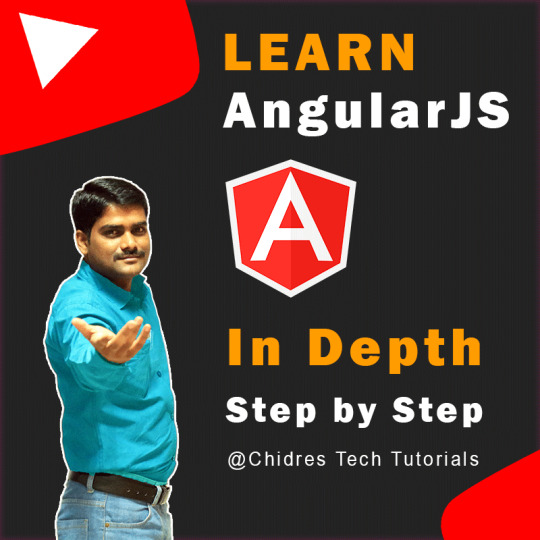
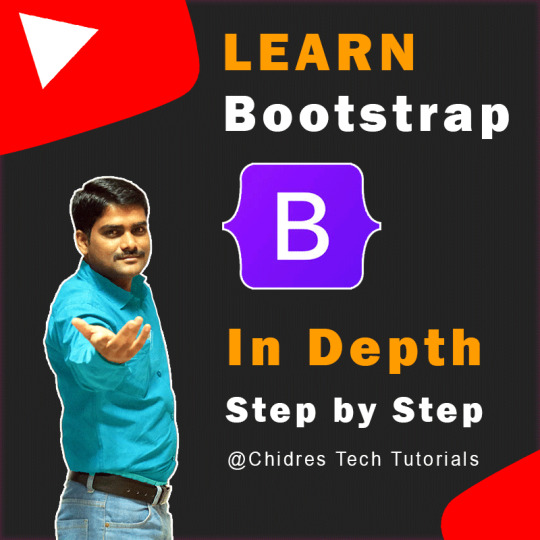

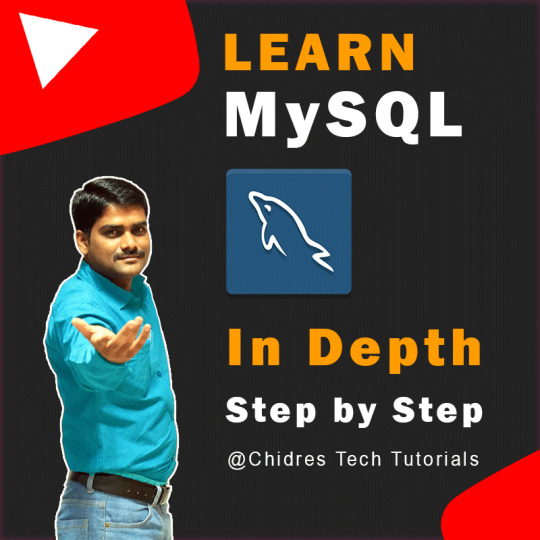

Learn Bootstrap, AngularJS, DreamWeaver, PHP & MySQL @ChidresTechTutorials YouTube channel: https://www.youtube.com/chidrestechtutorials
#bootstrap#angularjs#angular#adobe dreamweaver cc#php#mysql#webdesign#web development#programming#coding#chidres tech tutorials
0 notes
Text
dusted off my cohost and bluesky to follow people since i saw some people linking their accounts here... i don't currently have any plans to go anywhere, but my username is spellbot or spellbot_ on most sites (except neopets, where i'm fudgelade)
also if you're worried about people you follow migrating to sites you don't wanna join, check out my pinned post about social media RSS feeds. if you're interested in making your own web site and buying a domain for it, check out namesilo or namecheap. and you can use a custom domain on a neocities site if you become a neocities supporter for $5 a month (and if you don't care about custom domains you can just use neocities for free)
#if you want php/mysql i would recommend digitalocean but with a disclaimer that it's kind of for advanced users#like you would be managing the server yourself in a command line. so it's cheaper but you gotta wrestle in the mud with linux#they also got a free 60-day trial + tutorials if you want to try it out to decide if you HATE mud wrestling with linux! YECCCK!!!! PTOOEY#silly storie
1 note
·
View note
Note
Do you have recommended resources for a total php noob?
Beginner-Friendly Tutorials and Courses
The official PHP manual It’s the best place to understand core functions, examples, and the most recent updates in PHP. To be used for consultations.
W3Schools PHP Tutorial: beginner-friendly. It’s easy to follow and gives you simple examples that you can run quickly.
PHP: The Right Way: good overview of best practices, coding standards, and modern PHP usage.
Laracasts is more known for Laravel (the framework) users, but they have a fantastic PHP basics series.
There’s a comprehensive YouTube tutorial from freeCodeCamp that covers the fundamentals of PHP.
Books
PHP & MySQL: Novice to Ninja by Kevin Yank
Modern PHP by Josh Lockhart
Join local PHP communities!
7 notes
·
View notes
Text

Independent Archive Survey
What skills do you already have in web design, web development, or site-building?
Competence Exists (>50% of respondents have this skill)
HTML
CSS
Wordpress
Competence Developing (25-49% of respondents have this skill)
Python
Other coding language
MySQL
Graphics design
Area of Need (<25% of respondents have this skill)
Drupal
Other content management system
PHP
Analysis
I debated about how best to visualize these data, which are perhaps the most complex in the survey. Being an educator and therefore used to thinking in terms of proficiency, I decided to represent the data in that way: which technical skills are most needed among potential archivists.
And, to be clear, everything on this survey is not required to run an archive. I am emphatically not a coder but have run a successful archive for many years now using first eFiction and now Drupal. I had two purposes in asking this question. First: if I make tutorial materials, where is my effort best spent? You don't have to know HTML and CSS to use Drupal, but it sure makes things (especially theming!) easier if you have at least some understanding of them. Second: where are efforts to expand options for building independent archives best directed?
On the second question, Wordpress surfaces and not for the first time. There have been various efforts and making a fanfic archive plugin for Wordpress over the years. My SWG co-admin Russandol and I even tinkered with Wordpress last year, trying to build an archive using existing plugins. From what we can find of supported plugins, it doesn't seem possible at this time.
But the data here suggest that it would be ideal if it were possible. Many fans have at least some experience with Wordpress, and some have quite a bit. The ability to provide an archive option that builds on existing competence is ideal.
I do think it's likely that respondents were underestimating their skills. I do not think that only one respondent had an expert knowledge of HTML. Unfortunately, it is difficult to define what is meant by beginner, intermediate, and expert without getting bogged down, and we fandom people are very good at imposter syndrome. ("I can't possibly be an expert in this useful thing!") I'd define "expert" as "able to do what is needed using this tool or knowing how to find information to do what is needed," and I'm guessing more than a few of the "intermediates" can in fact do this for HTML, which makes me think that all of the graphs may see an upward shift in terms of expertise levels.
What is the independent archive survey?
The independent archive survey ran from 23 June through 7 July 2023. Eighty-two respondents took the survey during that time. The survey asked about interest in independent archives and included a section for participants interested in building or volunteering for an independent archive. The survey was open to all creators and readers/viewers of fanworks.
What is an independent archive?
The survey defined an independent archive as "a website where creators can share their fanworks. What makes it 'independent' is that it is run by fans but unaffiliated with any for-profit or nonprofit corporations or organizations. Historically, independent archives have grown out of fan communities that create fanworks."
Follow the tag #independent archives for more survey results and ongoing work to restore independent archives to fandoms that want them.
Independent Archives Survey Masterpost
#independent archives#fandom studies#fanfiction archives#fandom data#independent archive survey#sorry this one is so late#these data were much trickier to work with than previous sets
6 notes
·
View notes
Text
Why Choosing the Right Tech Stack Matters
A tech stack is simply the combination of programming languages, frameworks, libraries, and tools used to build and run your application. Think of it as the toolkit your developers will use to turn your idea into reality.
.NET Core Application Development: Some stacks are faster to build with and have more reusable components.
Scalability: The right stack makes it easier to handle more users as you grow.
Maintenance: Popular stacks have large communities, so it’s easier to find developers and support.
Performance: The right tools can help your app run faster and smoother.
Angular Development Company
Some common combinations include:
LAMP: Linux, Apache, MySQL, PHP — one of the oldest stacks, still used for many websites.
MEAN/MERN: MongoDB, Express.js, Angular or React, Node.js — modern, JavaScript-based stacks popular for dynamic web apps.
.NET: Microsoft’s stack for building enterprise applications.
Python-Django: Great for rapid development with a clean, easy-to-read syntax.
Factors to Consider When Choosing a Tech Stack
1️⃣ Project Type and Requirements Are you building a simple website or a complex real-time application? For example, an AWS Automation Services site might need different features than a social media app.
2️⃣ Scalability If you expect to grow quickly, choose a stack that handles high traffic and large amounts of data.
3️⃣ Time to Market Some frameworks help developers build MVPs (Minimum Viable Products) faster — great for startups testing an idea.
4️⃣ Developer Availability Popular stacks mean it’s easier to hire or replace developers down the road.
5️⃣ Cost Some technologies have licensing fees, while others are open-source and free.
6️⃣ Community and Support A big community means more tutorials, plugins, and troubleshooting help.
1 note
·
View note
Text
Mastering PHP: From Fundamentals to Advanced Web Development
Mastering PHP: From Fundamentals to Advanced Web Development
Are you ready to create dynamic websites or take a leap into backend programming? PHP (Hypertext Preprocessor) is a timeless and powerful language underpinning giants like WordPress, Facebook, and Wikipedia. Whether you're starting from scratch or sharpening your skills, this guide will take you on a journey through PHP—from foundational concepts to expert-level strategies.
🧠 Why Learn PHP?
Wide adoption: Trusted by millions of websites with a vast community offering tutorials, forums, and resources.
Backend powerhouse: PHP simplifies server-side logic—connecting to databases, managing forms, and delivering content dynamically.
Efficient and flexible: Combine with HTML, CSS, JS, or frameworks like Laravel and Symfony to streamline your development.
🛠️ Getting Started
Smooth setup: Use easy-to-install packages like XAMPP, WAMP, or MAMP to run PHP locally on your machine.
First script: Start simple with <?php echo "Hello, world!"; ?> to ensure your server setup is working.
Understand syntax: Dive into variables, operators, loops, and functions—core building blocks of PHP.
🔍 Building Real Projects
Form handling: Learn how to capture user input, validate it, and store it securely in a database.
Database interaction: Work with MySQL using PDO or MySQLi—performing CRUD (Create, Read, Update, Delete) operations.
User authentication: Implement secure login systems with password hashing and session management.
APIs & JSON: Fetch or serve data using external APIs and work with JSON for modern, interactive applications.
🚀 Advanced Techniques
MVC frameworks: Use Laravel or Symfony to structure applications, enforce best practices, and speed up development.
Security best practices: Guard against SQL injection, XSS, and CSRF by using prepared statements, sanitizing inputs, and validating requests.
Automation tools: Employ Composer for dependency management, PHPUnit for testing, and build processes like task runners.
Performance tuning: Boost speed and scalability through caching, PHP OPcache, and query optimization.
🎯 Why It Matters
Mastering PHP blends practicality and sophistication. You’ll be able to deliver dynamic, data-driven websites, collaborate effectively with teams, and maintain high code quality. Plus, it opens doors to freelancing, full-time contracts, and working with top-tier PHP-based platforms.
Ready to level up your skills? Whether you're building a personal portfolio, an e-commerce site, or a membership platform, PHP offers the tools and flexibility to bring your ideas alive. Dive in, experiment often, and keep coding—your next big project awaits!
0 notes
Text
How To Upgrade Zabbix 6.0 To 6.4 on Ubuntu 22.04
In tis tutorial how to upgrade zabbix 6.0 to 6.4 using ubuntu 22.04. This is very important for your system for upgrade zabbix server. Step #01: Should be check your current all service version using below command. root@zbx:~# lsb_release -a && ip r root@zbx:~# zabbix_server -V root@zbx:~# mysql -V root@zbx:~# php -v root@zbx:~# systemctl stop zabbix-server Step #02: Create backup folder for all…
0 notes
Text
Top 10 Powerful Features of PHP Every Developer Should Know

PHP (Hypertext Preprocessor) has been a dominant scripting language in web development for over two decades. From small-scale websites to massive content management systems like WordPress and Drupal, PHP powers a large portion of the web. But what makes it so popular and effective? In this blog, we'll dive deep into the top 10 powerful features of PHP every developer should know.
Whether you're just starting out or looking to deepen your understanding, these features showcase why PHP continues to be a go-to choice for server-side development.
1. Open Source and Free
One of the most appealing features of PHP is that it’s completely free and open-source. Developers can download, install, and use PHP without paying licensing fees. Moreover, being open-source means it has a large and active community contributing to its ongoing development and support.
Why it matters: This accessibility makes PHP a great starting point for students, freelancers, and startups looking to build dynamic websites without high initial costs.
2. Platform Independent
PHP is platform-independent, meaning it can run on any operating system—Windows, Linux, macOS, or Unix. This flexibility allows developers to deploy PHP applications across different environments without major code changes.
Why it matters: Platform independence ensures easy integration with existing systems and hosting environments.
3. Simple and Easy to Learn
PHP is known for its straightforward syntax, which closely resembles C and Java. This makes it easy for developers with programming experience to pick it up quickly. Even beginners find PHP approachable due to its readable code structure and supportive documentation.
Why it matters: A short learning curve means developers can quickly start building real-world applications.
4. Supports Database Integration
PHP seamlessly connects with various databases like MySQL, PostgreSQL, MongoDB, Oracle, and more. With built-in functions like mysqli_connect() and support for PDO (PHP Data Objects), managing data is fast and secure.
Why it matters: Efficient database connectivity is crucial for building data-driven applications such as blogs, e-commerce platforms, and CRMs.
5. Extensive Library of Built-in Functions
PHP provides a vast set of built-in functions that allow developers to perform a wide range of tasks—string manipulation, file handling, form validation, session control, and much more—without the need for third-party libraries.
Why it matters: Built-in functions speed up development and reduce reliance on external code, leading to cleaner and more maintainable applications.
6. Strong Community Support
With millions of developers using PHP globally, there’s a massive community behind it. You’ll find plenty of resources, tutorials, forums, Stack Overflow threads, and open-source tools available at your fingertips.
Why it matters: A strong community means fast troubleshooting, regular updates, and ongoing evolution of the language.
7. Powerful Frameworks
PHP boasts several powerful frameworks such as Laravel, Symfony, CodeIgniter, Zend, and Yii. These frameworks follow the MVC (Model-View-Controller) architecture and offer built-in tools for routing, authentication, and templating.
Why it matters: Frameworks enhance productivity, enforce coding standards, and help developers build scalable and secure applications faster.
8. Robust Security Features
PHP includes various security mechanisms to help developers build secure applications. Features like data encryption, input validation, and built-in support for session handling protect against common threats like SQL injection, XSS (Cross-Site Scripting), and CSRF (Cross-Site Request Forgery).
Why it matters: Security is critical in web development, and PHP provides the tools necessary to safeguard your applications.
9. Efficient Performance and Scalability
PHP scripts are executed on the server, and thanks to its efficient memory usage and processing speed, PHP delivers quick load times. It’s also scalable—Facebook’s early version was built on PHP, showing its capacity to handle massive user bases.
Why it matters: Performance and scalability ensure PHP applications can grow with your business or user demands.
10. Integration with Other Technologies
PHP integrates smoothly with a wide range of technologies—HTML, CSS, JavaScript, XML, JSON, REST APIs, and more. It also works well with third-party services like payment gateways, cloud storage, and analytics tools.
Why it matters: Seamless integration enables developers to build feature-rich, modern web applications that meet current tech standards.
Conclusion
These top 10 powerful features of PHP highlight why the language remains a dominant force in web development. Its simplicity, flexibility, and extensive support system make it a smart choice for developers across all experience levels.
Whether you're building a small personal blog or a high-traffic e-commerce site, PHP has the features, tools, and scalability to support your goals. Learning PHP not only opens doors to freelance and full-time development opportunities but also provides a solid foundation for backend development in general.
So, if you haven’t explored PHP yet or only know the basics, now is the perfect time to dive deeper and unlock its full potential!
Keyword Focus: Top 10 Powerful Features of PHP Every Developer Should Know, features of PHP, why use PHP, PHP for web development.
0 notes
Text
🚀Setting Up Docker for Laravel
Dive into the world of containerization with this comprehensive, beginner-friendly guide to setting up Docker for your Laravel projects. Whether you're a seasoned developer or just starting out, this step-by-step tutorial will walk you through creating a robust, scalable, and portable Laravel development environment using Docker. With a practical example, you'll have your Laravel app running in no time, complete with PHP, Nginx, MySQL, and Composer, all orchestrated seamlessly with Docker Compose.
0 notes
Text
User/Student Registration Form in PHP and MySQL with Validation

Simple registration form in PHP and MySQL with validation. In this tutorial, you will learn how to create a user/teacher/student/employee registration in PHP and MySQL with server-side validation. This tutorial will show you how to implement PHP + MySQL code for registration form with database. And How you can validate and store form data into the MySQL database in PHP. Also, will explain how you can validate data before storing it in the MySQL database. How to Create Registration Form in PHP and MySQL with Validation Just follow the few below steps and simply create a user/student/employee/teacher registration form in […]
0 notes
Text
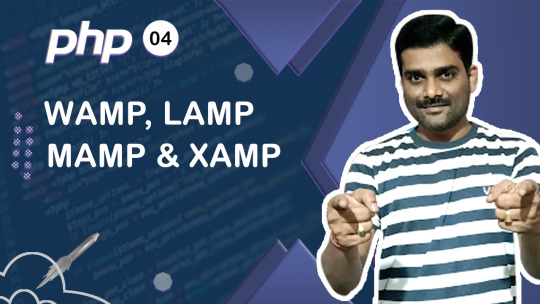
WAMP, LAMP, MAMP and XAMP Difference - PHP Tutorial 04 🚀
► https://youtu.be/bqes6i4OQjo?si=i7yw50l81X51F2Kc ► Learn the differences between WAMP, LAMP, MAMP, and XAMP for setting up local web development environments. Discover how Apache, MySQL, and PHP combine to create a powerful platform for developing web applications using PHP and MySQL.
PHP Tutorials Playlist: ► https://www.youtube.com/playlist?list=PLdE8ESr9Th_s8zash4d8He_49QS_VVmAG
2 notes
·
View notes
Text
Best MySQL Tutorial for 2025: Learn Data Handling Fast
visit the blog: https://penzu.com/public/e9cf6792ab2870f1
visit more blogs:
https://www.linkedin.com/pulse/flutter-development-tutorial-create-beautiful-apps-udhav-khera-ggzdc
https://dev.to/tpointtechblog/ultimate-docker-tutorial-build-ship-and-run-apps-anywhere-168k
https://medium.com/@tpointtechblog/typescript-tutorial-you-need-in-2025-boost-your-javascript-skills-d2121643f868
https://tpointtechblog.hashnode.dev/best-power-bi-tutorial-for-2025-analyze-data-like-an-expert
https://www.patreon.com/user?u=169347449
https://tpointtechblog.blogspot.com/2025/06/next-gen-php-tutorials-learn-real-world.html
0 notes
Text
Why PHP Still Rules in Web Development: Career Scope & Benefits
In today’s digital world, web development is one of the most in-demand skills. Whether you’re building a personal blog or a professional business website, coding languages play a big role. One such powerful and widely used language is PHP (Hypertext Preprocessor). Even after so many years, PHP still rules in web development, and many top companies continue to use it for their websites and web applications.
At Wavy Informatics, we believe in teaching technologies that offer real career growth. That’s why our PHP Training in Panchkula and complete Web Development Training are designed to make you job-ready in a short time.
Let’s understand why PHP continues to shine in the world of web development and how it can benefit your career.
What is PHP and Why is it Popular?
PHP is an open-source server-side scripting language. It is mainly used to create dynamic web pages that interact with databases. It has been around since 1995 and still powers more than 75% of websites on the internet, including Facebook, WordPress, and Wikipedia.
But the question is — why is PHP still so popular?
Here’s why:
Easy to learn: PHP has a simple syntax, making it easy for beginners to understand.
Large community: There is huge support online, with thousands of tutorials and forums.
Free & Open-source: No licensing cost means developers and companies can use it freely.
High compatibility: PHP works smoothly with all major databases and operating systems.
Career Scope in PHP Development
PHP is not just easy to learn, but also opens up many career opportunities.
Here are some roles you can target after PHP training:
PHP Developer
Full Stack Web Developer
Backend Developer
WordPress Developer
Laravel Developer
At Wavy Informatics, our PHP Training in Panchkula is perfect for those who want to enter the IT field with practical skills and real-world projects.
Benefits of Learning PHP for Your Career
If you’re still wondering whether to learn PHP or not, take a look at these major benefits:
1. High Demand in Small & Mid-Size Companies
Most startups and mid-level companies prefer PHP due to its low cost and flexibility. This creates a large number of job opportunities.
2. Freelancing & Remote Work
Many freelance websites like Upwork and Fiverr have hundreds of PHP-based projects. So, PHP also gives you the freedom to work from anywhere.
3. Quick Learning Curve
Compared to other languages like Java or Python, PHP can be learned quickly. You can start working on live projects in just a few weeks.
4. Strong Frameworks Support
Frameworks like Laravel, CodeIgniter, Symfony, etc., make PHP development faster and more secure.
5. Better Salary Packages
Good PHP developers with experience and framework knowledge can earn competitive salaries, especially in cities like Chandigarh, Mohali, and Panchkula.
Why Choose Wavy Informatics for PHP & Web Development Training?
We at Wavy Informatics focus on building careers, not just teaching. Our Web Development Training covers everything — HTML, CSS, JavaScript, MySQL, and of course, PHP with frameworks like Laravel.
Here’s what makes our training special:
100% practical classes
Live projects & assignments
Internship opportunity
Certificate + job placement support
Expert trainers from the industry
Our PHP Training in Panchkula is perfect for students, freshers, and working professionals looking to switch careers or upskill.
Frequently Asked Questions (FAQs)
Q1. Is PHP still worth learning in 2025?
Yes! PHP is still widely used across industries, especially for CMS like WordPress and custom web apps. It’s beginner-friendly and has great career scope.
Q2. How long does it take to learn PHP?
With dedicated effort, you can learn PHP basics in 30-45 days. Our course at Wavy Informatics includes hands-on practice, which helps you become job-ready faster.
Q3. What are the job opportunities after PHP training?
You can work as a PHP Developer, Backend Developer, WordPress Expert, or even start your freelance journey.
Q4. Do I need to know coding before joining this training?
No prior coding knowledge is needed. Our Web Development Training is designed for absolute beginners and covers all fundamentals step-by-step.
Q5. Will I get a certificate after training?
Yes. After successful completion of the training and project, you will receive a certificate from Wavy Informatics, which can help in job applications.
Final Thoughts
PHP has been around for decades and is still going strong. It offers great flexibility, large community support, and excellent career options. Whether you’re a student, a fresher, or someone looking to start a new journey in tech, PHP is a smart choice.
At Wavy Informatics, we are proud to provide the best PHP Training in Panchkula with real-time projects and industry-relevant content. Our Web Development Training prepares you for real-world challenges and sets you on the path to a successful tech career.
Ready to start your journey?Enroll in our PHP course today and unlock your web development career with Wavy Informatics.
Also Read:– Transform Your Career in Just 3 Months – Start Learning with Wavy Informatics
0 notes
Text
PHP, LAMP (Linux Apache MySQL PHP)
The LAMP stack — Linux, Apache, MySQL, and PHP — has been a cornerstone of web development for over two decades. It’s an open-source suite of software components that work together to serve dynamic websites and web applications. Among these, PHP plays a central role, acting as the scripting language responsible for generating dynamic page content. Despite the rise of modern development stacks like MERN or JAMstack, LAMP remains a reliable, accessible, and widely used platform for developers around the world.
What is LAMP?

LAMP is an acronym that stands for:
Linux: The operating system.
Apache: The web server software.
MySQL: The relational database management system.
PHP: The server-side scripting language.
Each component of LAMP is free and open-source, which contributed to its massive adoption in the early 2000s. Even today, LAMP powers a significant portion of the web, including popular platforms like WordPress, Drupal, and Joomla.
PHP: The Dynamic Power of LAMP

PHP (Hypertext Preprocessor) is the scripting language used in LAMP to process user requests and generate dynamic content. It integrates seamlessly with HTML, making it easy for developers to embed logic within web pages. PHP scripts are executed on the server, and the output is sent to the client’s browser in the form of standard HTML.
PHP supports a vast range of features including form handling, file management, database access, and session tracking. It’s easy to learn for beginners, yet powerful enough to build complex web applications. PHP is constantly evolving, with the latest versions offering improved performance, better error handling, and strong security features.
The Role of Each Component in LAMP

Here’s a breakdown of how each element in the LAMP stack functions together:
1. Linux
Linux acts as the foundation for the LAMP stack. It’s known for its stability, flexibility, and security. Most servers run on some version of Linux because of its ability to handle high volumes of traffic and customizable nature. Common Linux distributions used in LAMP setups include Ubuntu, CentOS, and Debian.
2. Apache
Apache is a powerful and flexible open-source web server that handles HTTP requests from users’ browsers. It is responsible for delivering web pages to the client and includes modules for URL rewriting, authentication, and more. Apache can be customized using .htaccess files, making it easy to manage server behavior for specific directories.
3. MySQL
MySQL is a robust relational database management system used to store and manage application data. From user accounts to blog posts, all information can be efficiently queried and updated using SQL (Structured Query Language). PHP and MySQL often work hand in hand, with PHP scripts using MySQL queries to interact with the database.
4. PHP
PHP pulls it all together by connecting the front-end interface with the back-end logic. Whether it’s fetching blog posts from a database or processing user input from a form, PHP makes the content dynamic and personalized. PHP also supports object-oriented programming, error handling, and integration with third-party libraries.
Find Out More About This
Why Developers Still Choose LAMP

Despite the introduction of newer stacks, LAMP remains popular for a few key reasons:
Maturity and Stability: With decades of development, LAMP is well-documented and stable.
Community Support: A large community ensures that developers can find tutorials, tools, and forums for help.
Cost Efficiency: Being open-source, it significantly reduces hosting and licensing costs.
Flexibility: Suitable for projects of all sizes, from small blogs to enterprise-level applications.
Compatibility: Most hosting providers support LAMP out of the box.

PHP and the LAMP stack have stood the test of time in the world of web development. They offer a dependable, efficient, and accessible way to build and maintain dynamic websites. Whether you’re launching a personal blog or developing a business application, the LAMP stack remains a solid choice. As PHP continues to evolve and the ecosystem matures, LAMP proves that reliable technology doesn’t always need to be the newest — sometimes, it just needs to work exceptionally well.
0 notes
Text
Want to learn PHP programming? You can come to the biggest resource page on the Internet for PHP learning. PHP has become one of the most widely used programming languages which can easily be used with different platforms, such as, Linux, Windows, and Unix. Regardless of whether you are working on a big official project or are into internet marketing, PHP is used everywhere. This language is easy to understand and work with, dynamic in nature and can merge with different kinds of RDMS. Experienced PHP programmers may want to also check out the most common libraries in PHP that can make you supercharged PHP developer. If you wish to learn the PHP programming language, you can do so with the help of the following web resources: Best Free Beginners Tutorials On PHP First thing first, these are the best beginners tutorials for learning PHP. PHP 5 Tutorial PHP Tutorial PHP: A simple tutorial - Manual Introduction to PHP | Codecademy PHP Tutorial for Beginners | WIRED PHP 101: PHP For the Absolute Beginner - Zend Developer Zone PHP Tutorials: Beginners PHP Tutorials PHP Tutorial - Introduction PHP Tutorial - Part 1 PHP Tutorials for beginners - w3resource Learn PHP - Free Interactive PHP Tutorial Step-by-Step PHP Tutorials for Beginners - Creating your PHP program FROM SCRATCH: Basic Authentication, Membership and CRUD functionalities - CodeProject Object Oriented PHP for Beginners – KillerPHP.com PHP Tutorial for the Absolute Beginner Best Free Websites About PHP Tutorials One of the best ways to get started with PHP programming language us through an online website which you can access for free. There are free websites for both beginners as well as advanced users and explain all the concepts in great details. The complete PHP 5 tutorial - PHP5 tutorial PHP 5 Tutorial - An Ultimate Guide for Beginners PHP Tutorials : Learn in 7 Days PHP Tutorial | SoloLearn: Learn to code for FREE! PHP Tutorial - javatpoint PHP Tutorial Tutorials | PHP | Google Cloud Platform PHP Tutorials - Tutorialized PHP Tutorial - Table of contentsentutorial - HTML.net PHP Tutorial - PHP programming Reference Free PHP tutorials. Learn PHP, JavaScript, MySQL and how to use phpDesigner 8 MySQL PHP tutorial - MySQL programming with PHP Getting Started with PHP Regular Expressions - noupe Simple Banner Rotator With PHP, jQuery & MySQL | Tutorialzine Build a CMS in an Afternoon with PHP and MySQL PHP and HTML5 Learning Trail - NetBeans IDE Tutorials, Guides and Articles PHP | Tutorials | Webucator PHP Devs Center | Jelastic Dev Docs PHP tutorials, scripts and features from HTMLGoodiesPHP tutorials, scripts and features from HTMLGoodiesPHP tutorials, scripts and features from HTMLGoodiesPHP tutorials, scripts and features from HTMLGoodies PHP Tutorial – Learn PHP for beginners and advanced level | Tutorials Collection php pdf tutorial Convert HTML To PDF in PHP The Easy Way PHP MySQL Tutorial List files and directories in PHP Best Free PHP Video Tutorials The free video tutorials are the best way to get abreast with the language if you are more of a visual learner. You will get to learn from PHP experts and professionals, who will take you through a visual presentation and working of the language. PHP Programming Tutorials For Beginners - YouTube PHP Tutorials - Free Computer-Science Video Lectures PHP Tutorials Playlist - YouTube PHP - YouTube OOP PHP - YouTube PHP Tutorial - YouTube PHP Video Tutorial - YouTube PHP Security - YouTube PHP Tutorial for Beginners (For Absolute Beginners) - YouTube PHP Tutorials - YouTube PHP Tutorials - YouTube PHP Complete Series - YouTube PHP GD Image Processing Video Textbook Programming Tutorials - YouTube Ecommerce Website Tutorial PHP MySQL Tutorial PayPal IPN - YouTube How to Build Custom CMS Website Software Using PHP and MySQL - YouTube PHP Beginner Complete Tutorials - YouTube Bucky's Beginner PHP Programming Tutorial Series - YouTube
PHP MYSQL tutorials In Hindi for beginners (Core PHP) - YouTube PHP Tutorial for Beginners - 01 - Introduction - YouTube PHP Tutorial in Filipino - YouTube PHP Fundamentals Tutorial (Bangla) - YouTube Tutorial PHP MySQL Web Development - YouTube Curso de PHP - YouTube PHP & MySQL tutorials in Urdu/Hindi - YouTube PHP Tutorial In Tamil - YouTube Advanced OOP PHP tutorial - YouTube Core PHP complete/full tutorial series for beginners - YouTube PHP OOP Tutorials - YouTube WebDevlopment|PHP by Manideep - YouTube Best Free PHP ebooks and PDF Tutorials There are many free ebooks which will help you learn the language in the most appropriate manner and can be easily downloaded from the internet. Some of the books require you to have some programming background but most of them explain everything from scratch. PHP Tutorial PDF - Phptpoint.com ePub ebook PHP Reference: Beginner to Intermediate PHP5 PHP-Tutorial(w3schools).pdf Php Http Cookie PDF format tutorial for PHP MySQL PHP Api documentation PHP Tutorial From beginner to master Learn Object Oriented Programming (OOP) in PHP Programming PHP by Oreilly PHP Beginners Guide PHP Reference: Beginner to Intermediate PHP PHP Introduction to Server-Side Programming Creating dynamic Web sites with PHP and MySQL : IBM PHP 5 Power Programming PHP Manual CakePHP Cookbook Documentation Linux, Apache, MySQL, Perl/PHP/Python (LAMP) How To Build a LAMP Server Best PHP Blogs From Expert PHP Programmers and More PHP has a vibrant community of highly skilled programmers. This is the reason you will find many excellent blogs on PHP and related technology. PHP: Hypertext Preprocessor Tutorials | PHP | HTML | CSS | JavaScript | PHPJabbers PHP Tutorials for Beginners and Programmers | Codementor nikic's Blog blog.phpdev David Walsh Blog - JavaScript Consultant Roshan Bhattarai's Blog - A blog about PHP, Ajax, JavaScript, CSS, Web 2.0 and Web Development Chris Shiflett Paul M. Jones | There are no solutions, only tradeoffs. PHP – There and Back Again Stuart on PHP - Web Development Blog Programming, Books, Tutorials | FromDev: Search results for php PHP Tutorials Blog on Sitepoint Schlitt Blog About Tutorials on PHP Best Free PHP Forums and Massage Boards to Ask Questions The PHP web forums allow you to gain easy access to free and open source communities. These will help you become a part of the online virtual community wherein you can interact, share items and discuss. phpBB - Free and Open Source Forum Software Newest 'php' Questions - Stack Overflow PHPBuilder.com PHP Freaks PHP forum, your PHP coding community - Index page PHP PHP- Webdeveloper.com PHP - The SitePoint Forums Best Free Cheat Sheets for PHP Quick Reference These PHP cheat sheets enable you to take a quick look at the various important concepts of the language, without undertaking any in-depth study. PHP is used in almost all the popular platforms like Facebook, WordPress, Wikipedia, Joomla and Drupal. So, even if you are not looking forward to develop a similar platform, you will still require to learn the language if you wish to customize or integrate with any of the applications. BlueShoes: PHP Cheat Sheet PHP 5.4 - Dzone Refcardz PHP Refcard Available - Download Now - DZone PHP Cheat Sheet | OverAPI.com PHP Cheatsheets PHP Cheat Sheet by DaveChild PHP Cheatsheet By Expression Engine PHP Cheatsheet by Digilife PHP Cheatsheet by DreaminCode PHP Ref Card PHP Cheatsheet
0 notes