#pihole
Explore tagged Tumblr posts
Note
Got any good resources on setting up pihole? (competence level: generally high, but unfamiliar with raspberry pi)
So this won’t be a comprehensive guide because I am dumb as fuck. But if a smoothbrain like me can figure it out and have a pihole ready to go, then any one can.
My main resource I used were these guides from Tom’s Hardware and Privacy international. The offical Pi-Hole site also has a damn good guide to help you get set up from what you need to what to do.
What you need first is a Raspberry Pi with at least 512 MB of RAM, which all of them have. You can buy one from here or you can check out Raspberrypi.com for where to buy the different Pi’s.
Then you need an SD Card that is at least 2GB large to hold the OS, make sure you have all the cords and cables as well. And personally I like having my Pi in a case just so it looks nice. Whatever Pi you get make sure you check what cables it needs to work. Like the Raspberry Pi 4 I linked needs Microsoft HDMI to output video.
Once you have those basics set up and you have your pihole up and running, you can set up your blacklists. You can use the default one, but personally I like the one provided by the guys at Firebog. They have a LOT of amazing blacklists. From blocking purely ads. To ads and trackers. To even going as far as blocking Adult sites and such. There is a lot of customization you can do with your blacklists it’s amazing. Just, don’t expect it to block ads on youtube as those are hosted on the site itself.
Piholes are very set it and forget it, but make sure you are very thorough when setting one up. Because missing one step is such a headache to deal with. I also highly recommend, when it asks if you want to set up the web server, that you do. It allows you to see the traffic of what was blocked what was allowed, and update your lists and such from your web browser on your computer or phone.
Oh also, when you are setting up your pi-hole. Make sure you select to EITHER have it use Ethernet OR Wifi, NOT BOTH. That was a mistake I made. It used both, and got stuck and confused and wasn’t able to work at all. Once I deactivated the wifi and let it use only Ethernet, then it was good to go. And when you are selecting which PiHole OS you want to run, I HIGHLY recommend going with the Lite version. It’s purely Commandline OS, so it is super light and can run on anything. The GUI OS also works well but if you’re running it off of a weaker Raspberry Pi, it will be very laggy and an absolute bitch to do anything on.
So yeah, pi holes are a bit of a pain to set up, but once you are good, you are GOOD.
Good luck, and report back if you had success or need any help. My dms are open and I will do the best I can to help however I can.
104 notes
·
View notes
Text
DNS Raspberry Pi hole
The amount of traffic on a network has always fascinated me. I know when you set up a new Windows PC on of the first things it dose is send out a message looking for anything out their. Looking to connect and discover what kind of network its on and where it can go.
This is neat and all, but it leads to a few other things. Watching my network, using Wireshark I cant but help and see all the things trying to get into my network. This is normal, but what got me was the amount trying to get out of my network.
Now I am not talking about the normal request, like when you use Youtube, or any website. I am taking about my smart TV sending messages out. My kids tablet, sending packets out when its in sleep mode. Worst of all my ISP keeps sending packets back and forth, that have nothing to do with my internet.
Inside all of these packets is nothing but information on me and my family. Our watching habits, things we like. All being sent to advertisers. Well I needed to put a stop to this.
So I did some looking around and found out about Pihole. Its a DNS server set up by a group of people who had the same problem I had. So they set up this DNS server that runs on a Raspberry Pi.
Well after some research, I had to have this and I found a very good guide to set things up.
youtube
After following along. Soon everything was set up and I was already seeing results. All those pesky packets stopped, in the GUI I can see everything that was being blocked and everything that was getting through. The only thing I wish it would do is block the adds on Youtube, but that would mean blocking all of Youtube as they send the adds through there domain.
So yes I would recommend this, if you have a raspberry pi laying around.
14 notes
·
View notes
Text
Does anyone else like watching numbers slowly go up? Like I have the pihole webUI open right now and am enthralled but the numbers slowly going up
19 notes
·
View notes
Text
Somehow im using the right combination of tools to not get bothered by YouTubes anti adblock detector
5 notes
·
View notes
Text
Pi-Hole debug log
I'm thinking about writing up a nice guide so let me know if that would be useful to anyone but in the meantime, some notes about difficulties I ran into setting up a pi-hole
First off, I do want to say that this is actually pretty technically complicated? Like it's been floating around tumblr for a while, lots of people have done it, you can too, but when OP on that viral post said they took 2 hours and don't know anything, I think they mean they don't know anything in the same way I do (I have a whole degree in computers I have used a terminal before, but I hadn't used a raspberry pi before)
Rest below the cut
Gathering Materials Good news: there's lots of viable options for a raspberry pi that works with pihole! The minimal requirements are really very minimal. You need some computer that you're willing to devote to blocking your internet. (Theoretically you could do this on a computer also used for different stuff but that would suck and make you have no ram.) In practice, unless you've got a spare working laptop floating around for some reason, you are going to want that to be a raspberry pi. Bad news: now you have to make decisions. The "official" pihole kit has been sold out for ages, so that's not an option. I said fuck it and bought kit for the raspberry pi 4 off of one of the licensed distributors linked from raspberrypi.com (because it had all the requirements) but that was ~$100 with shipping and there ARE cheaper options. It looks like the raspberry pi zero barely hits the RAM requirements and is $15 at a licensed distributor so that's likely as low as you can go. And if you're not just buying a kit you'll need at a minimum a power supply, a microsd card (the pihole requirement is 4GB but everything I was seeing was way bigger anyways), and a way to read a microsd card (either a USB microsd reader or if your laptop already has an sd card reader you'll need one of those microsd to normal sd card converters which idk where you get but a USB microsd reader is very cheap). You don't need but may want an hdmi cable that will connect to the pi
Setting Up and Using a Raspberry Pi You may notice for notes that aren't a guide (yet) this is going into Great Detail about the early parts of the setup. As someone who hadn't used a raspberry pi before, I found all the pihole guides I was looking at skipped the basics I needed and most of my setup time was trying to figure out what was going on with my raspberry pi, not actually doing the pi-hole thing. The raspberry pi getting started page actually had all the information I needed in conjunction with their pihole setup guide if I'd read it thoroughly enough but since I didn't a general overview: first you plug the sd card into your personal computer to image it; then once it's imaged you take it out and put it in your raspberry pi; then after it's blinked at you a bit you ssh to your raspberry pi while on the same wifi network you just set up in the imaging step. This is running your raspberry pi "headless" which means you don't need a monitor/hdmi cable but does make it harder to debug if you can't ssh. Also if you're on windows apparently you NEED to download a different terminal because windows command prompt for all that it's gotten better over time cannot connect to unix operating systems (which raspbian is).
AT&T hates internet configuration Now we're getting to the part that's specific to me. My internet is on AT&T, which has overall been pretty okay (and they've had great technicians for setup and repair), but AT&T fiber does not let you set your own DNS. The non-annoying backup is to make the pi-hole your DHCP server instead of your DNS server, which IS in every setup guide but is NOT very detailed. (Possibly if I wasn't on AT&T this whole paragraph would be complaining about the level of detail of guides about making your pi-hole your DNS.) To get DHCP working, I found a different, slightly outdated guide from someone else on AT&T fiber which was pretty useful but had some pitfalls because it is a bit out of date: https://otter-security.com/how-to/ht_post/28/
Key points for setting up a pihole as DHCP server:

Set up your pihole normally/following the raspberry pi guide for the prompts
You still need to allocate a static IP for your pihole. For AT&T, this is on the IP allocation of the Home Network tab of the advanced settings page. That static IP should be the same as whatever the IP the IPv4 one the pihole install configured.
Disable DHCP on the subnets & DHCP tab. THIS IS THE STEP THAT BREAKS YOUR INTERNET: without DHCP available only some sites will work. This will be fixed by enabling DHCP on the pi-hole
Disable IPv6 (more about this later)
Enable DHCP on the pi-hole admin page: this is just a checkbox under settings->DHCP. The router ip address should be the one listed on the back of your router/the one used to get to the advanced settings (probably already correct)
Let all devices connect to the pi-hole under Settings->DNS on the pi-hole admin page (this is the step that was outdated or possibly just different because it was wired on the guide)

Don't You Forget About Mesh More details about my particular internet setup: we extend our internet with a mesh network. This kept getting in my way as I was doing the setup because I treat them largely interchangeably but it's important to put the raspberry pi and your computer on the SAME internet to do a local ssh, where the mesh vs the router are different here. I wanted to put the raspberry pi ssh on the router not the mesh because my initial setup attempt did break the mesh, but I'm not sure that that matters? Also I don't think anything connected to the mesh is getting the pihole filtering right now? Possible fixes required are either changing the mesh DNS to the pi-hole IP or seeing if the mesh has DHCP enabled.
IPv6: Still Broken So in the DHCP setup step I disabled IPv6. I couldn't get my DHCP to be forced to the pi-hole on IPv6 and I'm not sure why. I did set up my pi-hole to be IPv6 enabled and try disabling just IPv6 DHCP on my router, but it didn't seem to be hitting the pihole. Reading a help thread on this has convinced me that my best option is to leave it disabled until such a time as I want to learn things about networking again (a class I liked but also worked very hard to get a B in)
Why is my computer sad?? So I've declared pihole "working" in that our internet isn't broken and it's blocking at least some ads from some computers... but my mac is now giving ominous no internet connection warnings.

This would be a Big Problem except that I definitely can in fact reach the internet just fine. I'm on the internet right now! I don't know why my mac is sad and I am struggling to google it because it's specifically a false warning and I'm only getting results about the real problem. My hazy guess is it's ipv6 related? I could test this by disabling pihole/re-enabling DHCP on my router while keeping ipv6 off... but not in the middle of the day on a Friday
Adguard vs Pi-Hole: A Mystery Pi-Hole is no longer new technology and in the ~12 hours that it's been set up here hasn't made a dramatic difference in my life, mostly because I already had adblockers on my laptop. You can add more blocked sites and I've been looking at finding more adlists, but one alternate option is instead of running pi-hole on your raspberry pi, you run a commercial network level adblocker called AdGuard Home. I haven't tried the AdGuard option but it might do more comprehensive blocking? On the downside, it's commercial, not open source, so I do worry about them switching to break your internet if you don't give them money...
#mostly notes to self#I've been writing docs for work so suddenly my personal notes got detailed but you will need to click through to a real guide to use this#what is a blog for if not just putting your technical notes on the internet#computing things#pihole
4 notes
·
View notes
Text

szerencsére nincs sok szemét adatgyűjtögetős forgalom egy szimpla háztáji hálózaton
4 notes
·
View notes
Text
Apparently you can just set a custom DNS server and??? Not have ads????? On any device???? Like I was constantly turning WiFi/data on my phone every time I launched a game but you can just go in the network settings and use something like nextdns. You don't need an account or an app or money. I knew there was pihole if you want to host your own DNS but I never thought about looking for one that's already there.
I love the internet again <3
8 notes
·
View notes
Text
PiHole DNS not Responding, disk full
The Internet seemed unreachable at my house. After checking with the provider I determined it was due to my pihole being down.
Logging into the dashboard of my pihole showed "Lost Connection to API". This indicated an issue with the pihole-FTL service.
After logging in the Unify CloudKey where I installed pihole I used df -h to determined that the disk was full
root@UniFi-CloudKey:~# df -h Filesystem Size Used Avail Use% Mounted on aufs-root 2.9G 2.9G 0 100% / udev 10M 0 10M 0% /dev
It was due to 3 things:
apt cache at "/var/cache/apt/archives"
CloudKey backups at "/data/autobackup"
pihole-FTL database at "/etc/pihole/pihole-FTL.db"
You can cleanup the first using "apt-get autoclean". For the second, you can manually delete some of the old backups but perhaps you should set a better backup policy in your CloudKey.
The third one accumulates all the queries ever done against your pihole (18M in the past 2 years for me) unless you set something like MAXDBDAYS=90 in /etc/pihole/pihole-FTL.conf. Mine was 1.4GB.
You can stop the pihole-FTL with "service pihole-FTL stop", delete the file, and restart it, if you want. Or perform a more surgical cleaning directly deleting old entries from the database before restarting it.
4 notes
·
View notes
Text
If you (like me) assumed you would need a raspberry Pi to run this, apparently you don't! These are the supported operating systems:
Raspberry Pi OS (formerly Raspbian)
Armbian OS
Ubuntu
Debian
Fedora
CentOS Stream

>First, we’ve discovered that about a quarter of all the internet connection in or out of the house were ad related. In a few hours, that’s about 10,000 out of 40,000 processed.
>We also discovered that every link on Twitter was blocked. This was solved by whitelisting the https://t.co domain.
>Once out browsing the Web, everything is loading pretty much instantly. It turns out most of that Page Loading malarkey we’ve been accustomed to is related to sites running auctions to sell Ad space to show you before the page loads. All gone now.
>We then found that the Samsung TV (which I really like) is very fond of yapping all about itself to Samsung HQ. All stopped now. No sign of any breakages in its function, so I’m happy enough with that.
>The primary source of distress came from the habitual Lemmings player in the house, who found they could no longer watch ads to build up their in-app gold. A workaround is being considered for this.
>The next ambition is to advance the Ad blocking so that it seamlessly removed YouTube Ads. This is the subject of ongoing research, and tinkering continues. All in all, a very successful experiment.
>Certainly this exceeds my equivalent childhood project of disassembling and assembling our rotary dial telephone. A project whose only utility was finding out how to make the phone ring when nobody was calling.
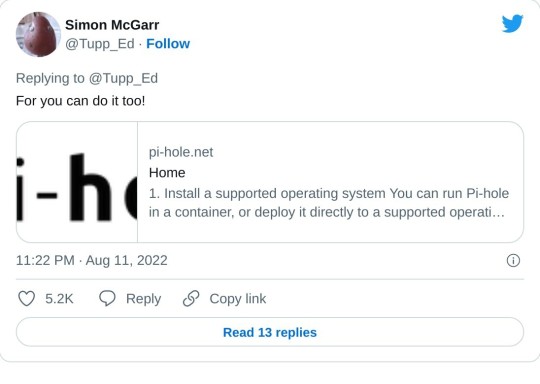
>Update: All4 on the telly appears not to have any ads any more. Goodbye Arnold Clarke!
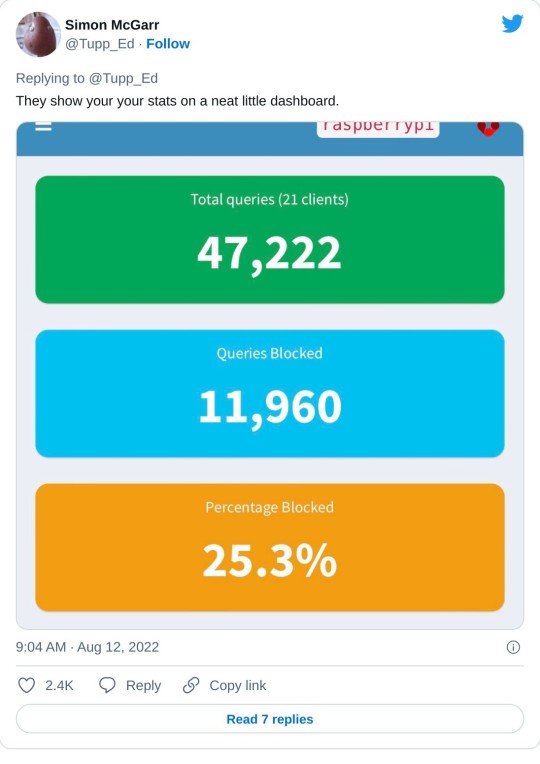
>Lemmings problem now solved.
>Can confirm, after small tests, that RTÉ Player ads are now gone and the player on the phone is now just delivering swift, ad free streams at first click.
>Some queries along the lines of “Are you not stealing the internet?” Firstly, this is my network, so I may set it up as I please (or, you know, my son can do it and I can give him a stupid thumbs up in response). But there is a wider question, based on the ads=internet model.
>I’m afraid I passed the You Wouldn’t Download A Car point back when I first installed ad-blocking plug-ins on a browser. But consider my chatty TV. Individual consumer choice is not the method of addressing pervasive commercial surveillance.
>Should I feel morally obliged not to mute the TV when the ads come on? No, this is a standing tension- a clash of interests. But I think my interest in my family not being under intrusive or covert surveillance at home is superior to the ad company’s wish to profile them.

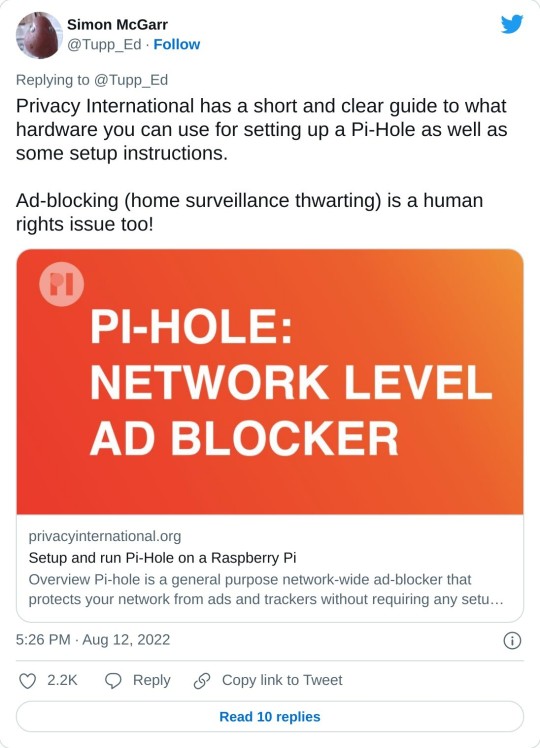
>Aside: 24 hours of Pi Hole stats suggests that Samsung TVs are very chatty. 14,170 chats a day.
>YouTube blocking seems difficult, as the ads usually come from the same domain as the videos. Haven’t tried it, but all of the content can also be delivered from a no-cookies version of the YouTube domain, which doesn’t have the ads. I have asked my son to poke at that idea.

206K notes
·
View notes
Text
setting up my pihole to block all x/twitter.com urls is the smartest thing I've done since I set up my pihole
#please take control of your own Internet#there are many guides online and with tailscale and a cheap raspberry pi you can block ads and domains everywhere pretty easily#pihole#twitter#x.com
1 note
·
View note
Text
We (and by we I mean my loving fiance @thealmightybeak ) finally finished setting up our pi-hole yesterday and it has already blocked 6,000 ad queries. SIX THOUSAND ADS.
#pihole#honestly if you are even half decent with computers and have $40 laying around i recommend it highly
1 note
·
View note
Text

If you are on mobile and hate that there are fewer good ad-blocking options, but you're willing to try something slightly more complicated, you can set up a **Pi-Hole** as your own **Domain Name Server** (DNS). DNS is how your computer translates a URL like analytics.carmax.com into 104.121.122.102 or whatever (we call this "resolving" the URL). Most DNS providers will resolve any URL that comes their way, but a Pi-Hole is a DNS that you control, and it's built to deliberately fail to resolve URLs for advertisers.
The steps are pretty simple:
Get a Raspberry Pi with enough horsepower to run the software (this kit is $110, but cheaper ones can still do the job)
Install the OS and software. I thought this would be a nightmare but the prompts are well written and mostly explain the consequences of what they're asking you to choose.
Configure your phone, laptop, etc. to use the Pi-Hole as their DNS when they're on your home Wi-Fi.
Optionally, go into your Wi-Fi router and have it make _everyone's_ DNS the Pi-Hole. (Super optionally: use the Pi for DHCP. I prefer not to do this.)
Once it's working, whenever your device tries to load an ad online, the web page will ask your local network "hey, where can I get a shitty ad ?" and your Pi Hole will reply "nah, don't worry about any of that, internet don't have no shitty ads no more."
I don't like ads
for anyone who doesn't know how to use tumblr without ads, the easiest way is to open firefox or whatever browser you use, download an adblocker extension, and log into tumblr through the browser. it will work on mobile as well. there are some other great extensions too like tumblr savior and xkit rewritten, but a basic ad blocker should work just fine :>
4K notes
·
View notes
Text
Na super Raspberry mit PiHole gerade abgeraucht.
Also mal schnell nen kleinen VServer mit PiVPN aufgesetzt. Jetzt sind alle wichtigen Geräte mit PiHole und Wireguard im Netz. ;-.)
#PiVPN #PiHole #WireGuard
0 notes
Text


My browser stops lots of these things from ever being loaded. The ones that do load get stopped by my PiHole, which keeps the request from ever leaving the router. Thirsty advertising zombies, dessicating as they groan and beg for a drink of my personal data, withering to dried husks and pounding their increasingly-brittle flesh against my front door. Occasionally Ghostery hits one with a baseball bat just to giggle at the way they stagger away when they're disoriented.

what fucking hell dimension are y’all blogging from
65K notes
·
View notes

