#please rent the delay stream when it becomes available again
Photo
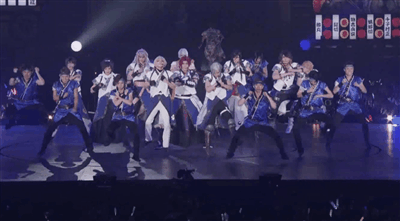
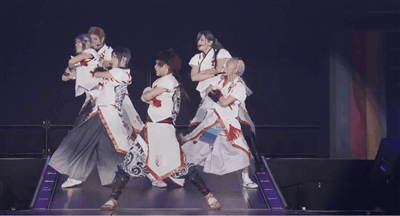
Matsuri Battle
#touken ranbu#musical touken ranbu#toumyu#Shinken Ranbu sai 2018#ranbusai 2018#SRS 2018#the matsuri segment was spectacular#it's been a week since the livestream and I'm still not over it#Toumyu keeps outdoing itself each year#please rent the delay stream when it becomes available again#or preorder the DVD
175 notes
·
View notes
Text
Trolls World Tour- Is digital release the future of film?

COVID-19 has temporarily closed down many businesses due to the need to social distant and self-isolate to help prevent the spread of the virus. This has caused cinemas all over the world to close. As a result many film studios pushed back the release of big name films like, James Bond, Marvel’s Black Widow, Disney’s live action Mulan, and many others. For many studios this was the clear choice, you can’t release films without a cinema to screen them. However, Universal who owns animation studio Dreamworks took a different approach with their film Trolls World Tour. As well as saying that the films which were having their theatrical run would be made available online to buy and stream, the upcoming Trolls World Tour would be made available online the day it was due to be premiere in cinemas. In a statement CEO Jeff Shell said “Universal Pictures has a broad and diverse range of movies with 2020 being no exception. Rather than delaying these films or releasing them into a challenged distribution landscape, we wanted to provide an option for people to view these titles in the home that is both accessible and affordable” Costing £15.99 to rent for 48 hours the film has made Universal as much money in 3 weeks as the original Trolls did in a 4 month run in cinemas. While the film hasn’t yet matched the box office gross without cinemas taking a cut of ticket sales Universal was able to receive most of the films revenue. The film also broke records for the most successful digital release
As well as making more money for Universal the switch to a digital release was more cost affective for families. The average cost of a cinema ticket in the UK in 2019 was £7.11, price can vary depending on the cinema you are going to, the film you are seeing and when you are seeing the film. However if we just take the average price of £7.11 as the cost of an adult ticket, and estimate the cost of a child ticket would be £5. For family consisting of 2 parents with 2 children to go to the cinema to see the film it would cost just under £25 for ticket prices alone, not accounting for costs of travelling or parking, as well as costs for drinks or snacks a family day out to see the latest family film can be rather costly. Now while the £15.99 cost of the film only lets you rent the film for 48 hours, it is still a lot cheaper for families then it would have been to have a day out to the cinema, it also give them the chances for repeat viewings in the 48 hour period, as well as being able to have a more flexible viewing experience. You can pause and rewind the film as you please which especially if you have young children can make the film easier to view.
So what does mean? Cinemas in the UK have been closed since March, with UK lockdown laws in place it’s unsure when they will be opening again. However UK cinemas are lobbying the Government to be able to be open by the end of June in time for summer releases like Christopher Nolan’s TENET and Disney’s live action Mulan which had it’s released pushed back to July. However if cinemas open soon it’ll be under different circumstances they we were used to, contactless ticket sales and social distancing measures in the screens, meaning you can have less people per viewing. The digital release of Trolls World Tour has also put a strain on the relationship between cinemas and Universal, with Universal saying they plan for their upcoming releases to make the films available digitally as well in cinemas. The largest US cinema chain AMC, which also owns UK chain Odeon have banned all forthcoming releases from the studios, this includes big name films like Fast and Furious and Jurassic World. UK chain Cineworld have also said they will not show films that won’t have a 90 day gap between cinema and digital home releases.
The future of cinema is uncertain, with no set date for cinemas to be opening the the fractured relationship between cinemas and universal the second half of 2020 will be crucial for the future of cinemas, however Trolls World Tour has shown a digital release is successful, which could be the beginning of the end of the cinema experience.
Sources
Sky News. 2020. Coronavirus: All the new release dates for films delayed due to COVID-19 | Ents & Arts News | Sky News. [ONLINE] Available at: https://news.sky.com/story/coronavirus-all-the-new-release-dates-for-films-delayed-due-to-covid-19-11969198.
Trolls World Tour: How to watch on Amazon Prime and Sky TV in the UK - plus cast, price and what it's about | inews. 2020. Trolls World Tour: How to watch on Amazon Prime and Sky TV in the UK - plus cast, price and what it's about | inews. [ONLINE] Available at: https://inews.co.uk/culture/film/trolls-world-tour-how-watch-sky-tv-amazon-prime-release-date-cast-price-what-about-2531969.
Gizmodo UK. 2020. Universal Becomes First Studio to Offer First Run Films in the Home | Gizmodo UK. [ONLINE] Available at: https://www.gizmodo.co.uk/2020/03/universal-becomes-first-studio-to-offer-first-run-films-in-the-home/.
Sarah Whitten. 2020. 'Trolls World Tour' made more money for Universal than 'Trolls'. [ONLINE] Available at: https://www.cnbc.com/2020/04/28/trolls-world-tour-made-more-money-for-universal-than-trolls.html.
UK Cinema Association. 2020. UK cinema industry economics | Average ticket price | UK Cinema Association. [ONLINE] Available at: https://www.cinemauk.org.uk/the-industry/facts-and-figures/uk-cinema-industry-economics-and-turnover/average-ticket-price/.
The Guardian. 2020. UK cinemas lobbying government for June reopening | Film | The Guardian. [ONLINE] Available at: https://www.theguardian.com/film/2020/may/06/uk-cinemas-lobbying-government-for-june-reopening.
0 notes
Text
HOW TO DMM!!
(updated version 7/8/2020)
How to rent DMM video streams!
A (fully) illustrated guide for those who don't understand Japanese!!
WHAT DO YOU NEED:
1⃣ PC + INTERNET
2⃣ PAYPAL OR CREDITCARD
STEP 1
Go to http://www.dmm.com/en/ and get yourself a DMM account.
Choose Login > User Registration >Register now (…right upper corner of the screen)
Fill in your email address and password, and choose “send a certification email”.
Now go to your email inbox, confirm your account and login. (You probably know the drill)
STEP 2
Which “Item” are you going to buy?
First of all, LOG OUT!
If you don't log out of your account, you'll receive an error message the video page isn't available in your region! (You could also fire up your VPN, see step 4, but it's far easier to just LOG OUT. If you still get an error after you log out, you don't have a choice though.)
Second, set your language to English (if you hadn't already...) Scroll down on the TOP screen until you find what you need (this'll work for new releases), or go to http://www.dmm.com/en/digital/ and use the navigation bar at the top to choose what kind of medium you're looking for.
Movies, stage play, you name it!
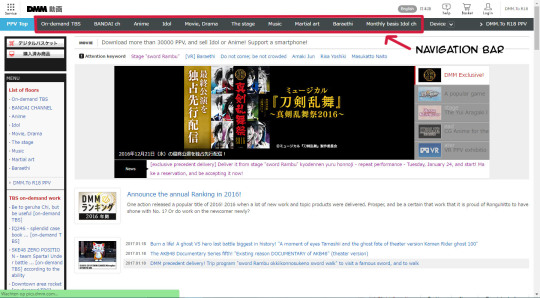
Now find whatever you want to buy!
If you have the language set to English, you'll get crappy auto-translated pages, but it'll be enough to get you going.
At this point, I'm going to assume you're buying an archived stream.
(Scroll down if you’re buying a live stream)
ARCHIVE STREAM
If you’re buying an archived stream. Most musicals come with 3 options. (BUT NOT ALL!! Some are (HD) streaming only!)
1) HD stream + HD download [unlimited HD streaming + HD download for XX days]
2) Stream + download [unlimited streaming + download for XX days]
3) HD Stream only [unlimited HD streaming for XX days]
Price and license duration differ per musical. Stream-only is usually 7 days, (HD) Stream + (HD) download is usually 30 days or 1 year. BUT NOT ALWAYS!
And prices may change depending on that.
ALWAYS CHECK THE LICENSE DURATION AND PRICE BEFORE YOU BUY!
For example, in case of Musical Touken Ranbu -Shinkenrabusai.
Stream-only license is 7 days, but stream + download is a year.
Stream-only price is 1400 yen, but stream + download is 3000 yen
See how the license/streaming period & prices change?
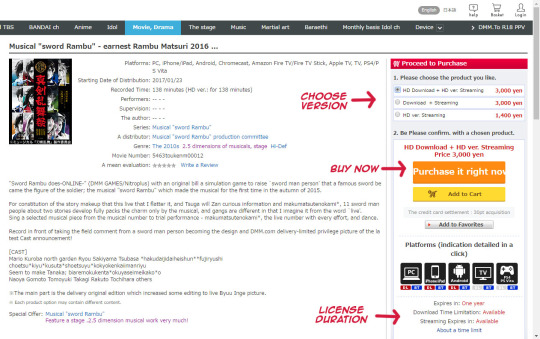
Made your decision? Good! REMEMBER THE PRICE of the item you want to buy!
(I prefer to go with the HD stream + HD download. Because 1) if you download the file, you won’t have to connect to a VPN server every time you want to watch it. 2) even if you bought the HD download, you can still download a non-HD file... 3) HD streams can take a long time to load. Downloaded files don’t have loading time.)
LIVE STREAM
However, if you’re purchasing a live stream, you usually only get one option. The pack will consist of a live stream, maybe a re-live stream and a delay stream. Please take note of the specified dates, because you can only watch the show within that specified time window!
For example, Uta-Awase Ranbu Kyoran 2020′s live stream page looks like this. (minus the English, that’s my doing...)

You only get to push the big orange button to pre-order a license for the live stream. While the red text suggest you’re only buying the live stream, the title includes the words 見逃しパック付き which indicates you’ll at least get a delay stream with your live stream, but possibly a re-live too.
What’s included in the pack can be found in the description box.
ライブ配信 = Live stream
再ライブ配信 = Re-live stream
ディレイ配信 = Delay stream
Live and Re-live streams run from the start time till the end of the show. If you’re late, you miss part of the show. Within the delay stream period you can watch the show as often as you want. Contrary to its name, delay streams can in fact be downloaded too. The delay period is often lasts only a few days, so make sure you take note of the dates. You don’t want to end up ordering something you can’t watch.
Good, want buy it? REMEMBER THE PRICE!
STEP 3
Now that you know which “item” you want and how much it'll cost, let’s buy some DMM points!
(You could do this later in the process, but then you’ll be stuck with the Japanese page...Also, I actually got an error when I tried to purchase points while connected to my VPN... so I had to disconnect my VPN halfway through the process and then reconnect again to finish the purchase... So let’s just do it now!)
Go to: http://www.dmm.com/en/ & LOG IN!
Click on the coin-shaped symbol with the P (right upper corner of the screen), and choose “Charge Points” or scroll down an click the large yellow “Charge Points” button on the right side.
Choose your form of payment:
1) Credit card
2) Paypal (click the paypal button.)

Either choose one of the pre-filled options, or use “Appoint the amount of charge” and fill in the amount of points you need.
(1 yen = 1 point, so... for example, I need 3000 points (3000 yen) to buy the HD download + HD stream of Shinkenranbusai 2016)
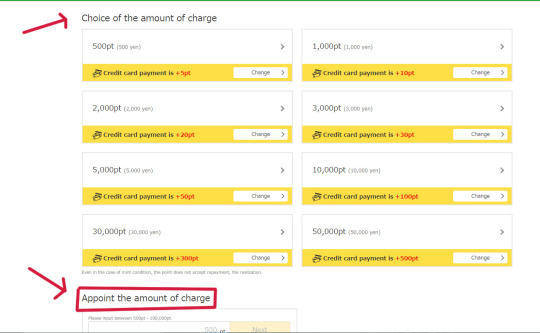
Click (next) > check out with paypal.
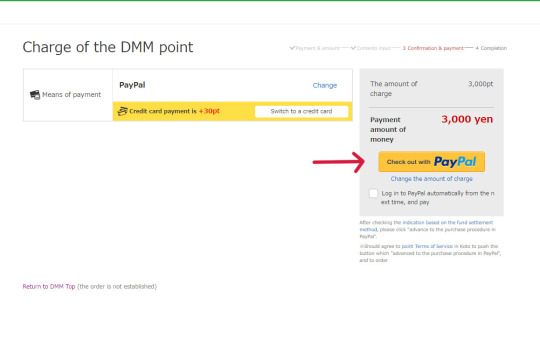
Log into your paypal account, and OK the transaction again.
Congratulations, you just bought the needed DMM points!
Purchasing point using a credit card works roughly the same way. Just follow the instructions on your screen, it shouldn’t be too hard. Though it’s possible DMM may not accept (certain) foreign credit cards.
STEP 4
Now it’s time to set up a VPN connection. There are probably many ways to do this. You have browser extensions (like SetupVPN) or you could us software (like Tunnelbear).I personally like the SoftEther VPN client. But any VPN would do the job as long as you can set your location to Japan.
Anyway, let me explain SoftEther, because it’s slightly harder to figure out. Downloaded the software (this one: http://www.vpngate.net/en/download.aspx) and install it. Start the software and choose “VPN Gate Public VPN Relay Servers”, you’ll get a long list with all kind of servers you can connect too. Search for one that’s located in Japan. (Preferably one with a high line speed, and low ping.)

Connect to the VPN server. Once you’ve received your Japanese IP you’re good to go.
If one server doesn't connect or DMM somehow doesn’t catch on, just disconnect and try another VPN server! You have plenty of choices in the list!
STEP 5A
Now comes the hard part, because we’re going to say the English site farewell!
Go to dmm.com, and find the video you want to purchase (again).
List of all 2.5D musicals/plays: http://www.dmm.com/digital/cinema/-/list/=/article=keyword/id=74130/
List of other musicals/ plays: http://www.dmm.com/digital/cinema/-/list/=/article=keyword/id=74128/
If you’re buying an archived stream, choose which version you want:
HD版ダウンロード+HD版ストリーミング (HD Download + HD stream)
ダウンロード+ストリーミング (Download + stream)
HD版ストリーミング (HD stream)
Then click the big orange button that says: 今すぐ購入, to buy the item.

If you’re buying a live stream,
push the big orange button that says: 予約する
In case of live streams, depending on what part of the site you are, your page may also look like this.

This orange button does the same. If you push the red button, you’ll go to the Uta-Awase 2020 page I showed you before in Step 2.
STEP 5B
Now pay for your item!
Check if you added the correct item and push the big yellow button!

Since you already have the needed amount of DMM point. DMM will assume you’ll pay using those points!
So, just click the big yellow button to confirm your purchase.

Congratulations, you now bought the video!!
STEP 6
Once the payment is processed, you’ll be send to "YOUR VIDEOS" page.
(as you can see I bought 3 videos so far... And you can even see my license for Patilliro expired....)

Click on the file you just bought, and you’ll get a nice pop-up screen!
(In this case I opened -Bakumatsu Tenroden-)
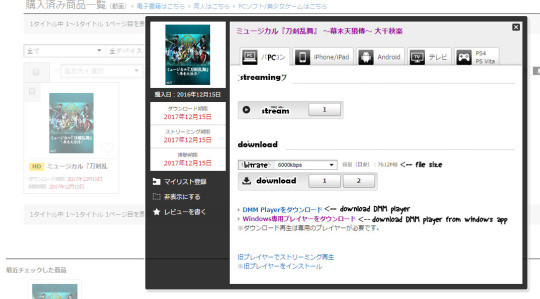
You can now choose to stream or download the file. If you bought a live stream, the files become available at the dates specified.
If you don’t want to get stuck with firing up a VPN every time you want to watch it (and have the option to download), by all means… DOWNLOAD!
Also, you can check here when your license period ends!
(for example, my Bakumatsu Tenroden license ends 15 December 2017)
TO DOWNLOAD, CLICK RIGHT AND CHOOSE “SAVE LINK AS”!
Name your file, choose the location and click save. Now wait for your file to download.
(Most videos will only be 1 part, but some, like Bakumatsu Tenroden, may be split it 2 parts...)
If you think your connection can handle the large file,… You can always decided to lower the bit rate before download the file. Of course, that also means the quality of the video will decrease.
NOTE1: if you want, you can disconnect from the VPN server once your download has started. This could potentially shorten the download time (a lot). Once you disconnect you’ll receive and error and it’ll stop downloading. Don’t worry, (click right and) choose “resume download” or “try again”. (Whichever option it gives you) It should restart again and download via your own internet connection.
NOTE2: If you decide to stream, you can disconnect from the VPN server once you’ve opened the stream and the video starts loading. Depending on the speed of your own connection, this could potentially shorten the time it takes to load the file. Even after you’re disconnect from the VPN server, you can still switch between different bit-rates without problem. Just don’t refresh the page, you’ll be greeted by the region-block again.
STEP 7
Good, you have the file downloaded… what now?
Unfortunately these files only play on the DMM player. So you’ll have to download and install that one too!
(If you have Window 8.1 or 10) The link to download the player is right under your video download files, so… it shouldn’t be too hard to find it.
JUST CLICK THE LINK THAT SAYS “DMM Player v2をダウンロード”

If you have MacOS (10.10 and up), visit THIS PAGE. and click on the button that says MACOS用プレーヤダウンロード.
Even though the installer is Japanese, the process probably speaks for itself. (If anyone runs into trouble, just let me know…)
btw. once you have the installer and the video files, you can disconnect from your VPN, if you hadn’t already…
You can either drop the video file in your player, or you click on the folder in the screen and navigate to the file. The player will prompt you to enter your email address and password to see if you have the correct license. After that, you’re good to go!
If you want information about the Smart Phone player, please CHECK OUT THIS POST.
STEP 8 (OPTIONAL)
But what if I want to watch the video even after the license expires? You have two options:
1) Buy the video again! (Either on DMM, or purchase the DVD/BD if available)\
2) Make sure to screen capture it before the license expires!
(obviously, option 2 isn't quite legal!)
Unfortunately it's not possible to remove the "copyright" of the downloaded video files. so to get yourself a lasting copy, you'll have to capture it as it plays. There is a variety of screen capture software out there, and most of them aren't free. Those that are free often come with limits.
The best I've found so far is Active Presenter. It's free, and there's no limit on the length of your captured video. After you're done capturing, you can export the file to a variety of file formats.
Note: If you capture a particularly long video (like a full musical), the software will automatically safe a mkv in your documents > ActivePresenter > <file name> (or whichever folder you specified). If it already has a mkv saved, you don't have to export your file anymore! Which is nice, because exporting long files takes a lot of time! HOWEVER, audio and video will be saved as separate files. To easily combine them, I recommend the use of MKVtoolnix-gui. (just google)
ANOTHER NOTE
You can always access your bought files again by launching your VPN again, and going to MY PAGE > VIDEOS

If something isn’t clear and you need help, just drop me a message!
656 notes
·
View notes