#plus the resolution on my camera screen is pretty bad so it’s hard to tell if a photo has good focus before i actually download it
Text
okay so. I am a smart adult with many important responsibilities. I have good taste and care about things that matter. for this reason, I’ve been trying to identify where in cql canon wangxian manage to fuck.
because they definitely do; I like a good post-canon getting together fic as much as the next guy, but it’s just not realistic.

allow them. it’s already been so long.
(just like this goddamn post turned out to be, let’s do a cut)
right. so initially it looks like you could place this right after the time skip in episode 33, because it shows us that wwx is with lwj in cloud recesses. we know that he spent the night in the jingshi because he wakes up there the next morning before he goes for a nostalgic tour of his old school.

and also visits the cold spring, where lwj is mostly naked. nice.

but wait! wwx is surprised by the scars on his back and chest. that seems like something he would have known about if they’d already been naked together the night before, so I’m going to say they did not fuck immediately upon wwx’s return to cloud recesses. okay, fine, they’re taking things slow, that’s cool.
maybe they could work it into the next night, then. oh wait, lqr is injured and... staying in the jingshi? for reasons?

I don’t know why. he must have his own house in cloud recesses, and it’s probably at least as comfortable as lwj’s, but here he is. he lives to stop his nephew from getting laid, I guess.
the next day they do some Q&A with the kids and determine that they need to head to qinghe to figure out what’s going on with this sword thing. great! we love a romantic road trip, plenty of alone time. but they also have to do their jobs, and then jin ling needs to get rescued from a wall of dirt, and jc is unfortunately there being himself, and then they have to grill nhs about his tomb full of angry sabers, etc. etc.
with all that going on, their next obvious chance is at the inn immediately after interviewing nhs. this evening has already included:
wwx gazing lovingly at lwj from afar
lwj carrying wwx on his back
lwj pawing at wwx’s robes trying to deal with his cursed leg
lwj helping wwx up the stairs, serving him wine, fixing his flute, and generally being at his beck and call
a very sexy and homoerotic duet


and now they’re alone and drooling over each other as usual. this seems like a plausible spot, right?
it does! but no. after they go back to the nie basement o’ swords and hear the backstory on nmj’s death, we see them walking in yueyang and lwj asks wwx how the curse mark on his leg is doing. wwx says it’s almost healed, which may or may not be a lie, but his inner monologue says:
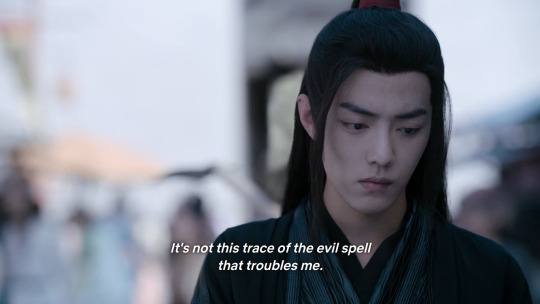
he’s more concerned about the wound on his arm from the sacrificing curse, which lwj doesn’t know about, because wwx won’t tell him and they still haven’t been naked together.
also, this silly teenage shit doesn’t make much sense unless they’re still dancing around each other.
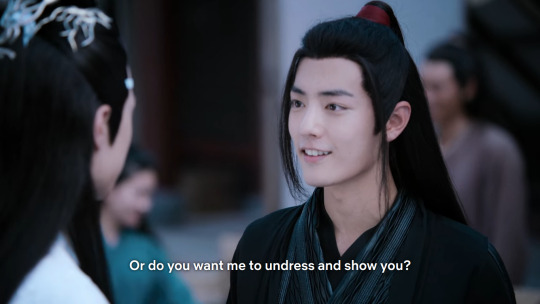

you guys love the sound of opportunities as they go flying past, don’t you?
right after this, lwj gets drunk. I’m aware that Stuff Happens in the novel scene that inspired this bit, and they do incorporate some of that into the show by having lwj commit petty larceny and admit that he “likes rabbits” as part of the softest and most loving conversation in human history oh my god
but lwj goes to sleep right on time, and the next morning, wwx is laughing and reassuring him that nothing happened.
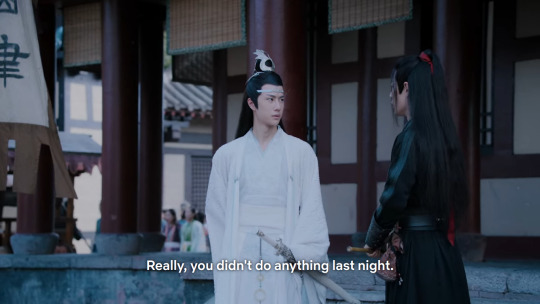
after this, it’s time to go on a fucked up field trip with the kids in yi city, so they don’t really have any time alone for a few episodes until they’ve finished that and everyone is back at yet another inn. I wonder if they learned something about wasted chances and poor communication from this miserable songxiao story?


maybe! look, they’re being cute and domestic. there are currently no material barriers preventing them from having sex, nor will there be any specific evidence later on proving that they didn’t.
but they’re still firmly in mystery-solving mode and the juniors and lxc are floating around. the vibe isn’t quite there. if I were to pick the most solid reason why I think they’re saving room for jesus at this point, it would be the tension that happens when wwx again asks how lwj recognized him. lwj asks why his memory is so bad, and wwx replies that he wishes he had a bad memory. even though they’re comfortable and happy being together, there’s still some fundamental distance remaining. there’s no sense of romantic resolution. that was actually a point against all their previous opportunities as well; they’re all very sweet, but none of these feel like the place in a story where the romantic leads Officially Get Together.
okay, off to koi tower! shit is getting extremely real. everyone’s busy insinuating that they recognize wwx, but no one is saying it explicitly. wwx isn’t supposed to be here. the guy he’s pretending to be also isn’t supposed to be here. he and his boyfriend and his boyfriend’s brother are trying to figure out if his boyfriend’s brother’s boyfriend is a murderer. no one is comfortable and the political intrigue leaves no time for fucking in front of anyone’s salad.
I guess there’s plenty of time to make dozens of armed guards and like half the people they know wait while they have a romantic moment, though.


could they be more in love? And that sure feels like a romantic resolution that might be followed by narratively-earned sex.
ah. no, unfortunately wwx gets stabbed again. this certainly sucks, but it does have the helpful consequence of making lwj take him back to cloud recesses, where they are mostly alone and as safe as they can be in the circumstances. now there’s even more tenderness and also some plot-justified touching and skin exposure. plus, lwj just made a very public declaration of love.

too bad wwx has probably been unconscious since he started coughing up blood in the forest near lanling. he’s also still visibly in pain. fresh abdominal wounds tend to kill the mood.
but hey, the injuries on this show are only as serious as they need to be to move the plot forward and facilitate gentle h/c scenes, so by evening he’s looking perfectly healthy and walking around under his own steam like nothing’s wrong. I guess that problem can be ignored moving forward.
lxc then offers the the most devastating highlights of lwj’s backstory, like, all at once. it’s nice that he includes a flute solo to give wwx a second to process this mountain of terrible information. what the fuck.

there he is! the most devoted man in the whole world! turns out they can actually be more in love after all.
and then the following scene... look, I’m lazy and I don’t know how to make gifs, but screenshots cannot properly convey how good it is. you all know. the hesitant way wwx approaches, the slow and gentle piano version of wangxian, the two of them watching the snow together, it’s. ugh.
remember how I was talking about how the last scene with no material barriers was an unlikely candidate because of the lack of romantic resolution?
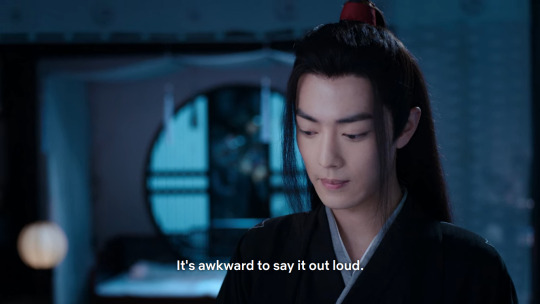
well, here’s wwx still being cagey at the beginning of this conversation.

and here they are in the middle of this conversation, having some epiphanies about the course of wwx’s life - I love this shot for a lot of reasons, but I extra love it because it shows wwx out in the snow, with lwj as the safety and warmth waiting behind him, god this show goes hard, holy shit
they both recall their vow to live with a clean conscience and internally say some very corny things about each other because they are both So Much, and then,
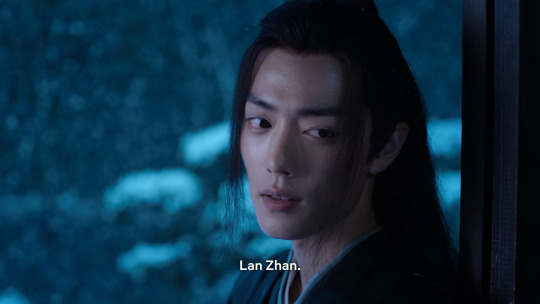

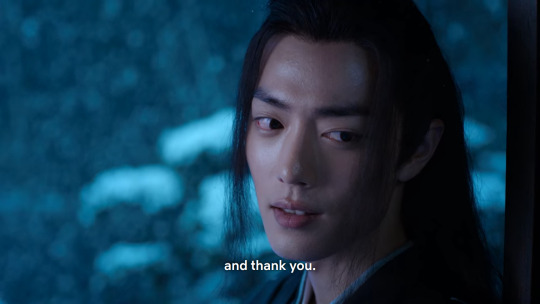
ah, what the hell. he can say it out loud after all. romantic resolution accomplished.
and then the camera slowly pulls away as wuji plays.


a slow zoom out? swelling music? listen, I am a connoisseur, I know a tasteful fade-to-black indicating a sex scene that won’t happen on camera when I see one. at last, we have a winner!
now you may think this post is finally over, but I actually have one more piece of evidence for you - the next scene shows the two of them the morning after, meditating behind a screen in the hanshi while lxc is waiting for jgy to show up.
before wwx got de-cored, he was a pretty powerful cultivator, right? the chances that he’s just bad at meditating or that he can’t stay focused on this task seem slim to me. so why does he keep falling asleep?


well. he had kind of a late night.
3K notes
·
View notes
Text
15x16: Drag Me Away (From You)
The time has come!!
Let’s get some questions answered and see some young Sam and Dean! I’m pumped!
Oof. I can tell this episode is still gonna be pretty plot heavy just based on this “then” alone.
AHHHH my baby crying again. :’( :’( :’( :’(
Okay quick side note on Cas’s reaction to what Jack tells him: I read something from Matt Cohen that said he just kept the camera rolling for unusually long takes during that scene to see what Misha would do with what Jack was saying, and that, in the process, he totally saw a touch of Misha’s fatherly side when it comes to his own kids. I completely agree, and that is a hardcore acting point for Misha and a definite directing point for Matt.
YEAH CAS! TELL US!
UGH! Since it’s a MOTW, we have to wait and watch someone die in the first five minutes before we get resolution. Gosh darnat.
Also this is a very interesting music choice? XD
My Mom: “Doctor’s orders.” Do you think that means his shrink told him to go there?
Oof. “Long time ago.” Suspicious.
Nice cinematography. Cool shot of this hallway.
I’m gonna take a wild guess here and say that something happened in that room forever ago that traumatized him.
Wow. That is a swanky hotel room. (My mom and I said basically the same thing at the same time. XD)
Whiskey. Great start.
Ope. Music changed. Dude’s gonna die.
Hey, for future reference, if you’re trying to convince yourself it wasn’t real, it was probably real.
UMMMMM
LOOKS PRETTY REAL TO ME TRAVIS!!!
Wait a second...that’s one of the kids from the promo videos?? Isn’t that young him? As a...ghost?
I’D SAY THAT’S PRETTY REAL TRAVIS!!!
Jesus...
Okay finally! Resolution.
Ummmm...this doesn’t look like resolution!!!
Dude did not slit his own throat, but okay then.
Ummm...you have a lot to do??
Oh da**it...THIS AGAIN??! REALLY DEAN??!! DIDN’T WE LEARN FROM THIS BACK IN SEASON 9?? (No, of course we didn’t, because these two never learn anything.)
LIAR!!
Wait wait wait. Can we talk about the fact that Sam’s first thought was that Cas left because he and Dean got into a fight? *cough cough* The Destiel is real *cough cough*. XD XD XD
SAM YELLING AT HIM FOR TEXTING AND DRIVING OH MY GOD I’M DEAD!!!
ALSO THAT TEXT FROM CAS HOLY FRICK!!! “Did you tell Sam yet?” I’M LAUGHING SO HARD RIGHT NOW!!!!
Because the thing is, I can totally imagine Cas just SAYING that, knowing full well that Dean probably didn’t tell Sam, and I read that text with so much sass and scolding in it and I’m dying laughing oh my god.
And no, of course he didn’t, because WE DON’T GET TO KNOW WHAT IT IS!
But also...if Dean hasn’t told Sam yet, this is making me think that Cas didn’t tell him about the Empty, but rather about what Jack told him...which means I was wrong.
Unless I wasn’t. But if it was about the Empty, why wouldn’t Dean tell Sam?
Although, actually, if it is about Jack, WHY wouldn’t Dean tell Sam?
DEAN JUST TELL YOUR BROTHER SO WE CAN HEAR WHAT THE IMPORTANT INFORMATION WAS GOSH DARNAT!!!
Also tell your brother because we should know by now that lying doesn’t get us anywhere.
Anyways. Moving on.
God that texting and driving interaction. XD XD
Ooh! Nice transition!
When do I get the backstory?? I want the flashbacks! If this is our last flashback episode, I want to revel in it gosh darnat!
OH WAIT HERE IT IS!!
LITTLE SAM AND LITTLE DEAN AHHHH!!!
DEAN’S WEARING THE SAMULET OH MY GOD!!!
I know it’s, like, not a surprise, but it’s BEEN SO LONG since we’ve seen him wearing it!! It’s SOOO good to see it back!! It’s such a subtle little detail, but man it’s a good one.
“I’m pretty sure that’s illegal.” XD XD EVEN AS A KID, SAM HAD SO MUCH SASS OMG!! XD XD
BROTHERS! XD XD
The way that actor just said victory was SOOO Dean omg. The casting on this show is INCREDIBLE. This kid is already ROCKING the Dean personality and he’s only been on screen for two minutes.
Young Sam’s actor is nailing it too, for the record. ESPECIALLY with that sass.
...ouch. That was rude Dean.
Very Dean (at least at that time), but still rude.
That music. Yikes.
DUDE THAT’S THE SAME SOUNDTRACK USED IN SWAN SONG DURING CHUCK’S NARRATION OH MY GOD!! THEY 100% DID THAT ON PURPOSE BECAUSE SAM’S TALKING ABOUT GOING TO COLLEGE AND IT ALL CONNECTS BACK TO WHERE THIS STORY STARTED AND IT’S OUR LAST FLASHBACK EPISODE AND OH MY GOD I LOVE THE SUBTLETIES OF THIS SHOW!!! <3 <3 <3 <3
This small scene is so poetic wow. Between the music, and Sam setting down the college book to pull out his hunting gear...just...wow. Well done Supernatural. Well done.
THERE’S FLANNEL IN THAT BAG! It really is a Winchester trait!
...dude WHAT? I wanna be able to do that.
YEP! YOUNG TRAVIS!
Okay so...a monster who imitates their victims...as their younger selves? That...Sam and Dean have fought before? I’m just gonna let them tell me lol.
Dean has always been suave with the ladies. XD
Do...do kids of cleaning crew people usually stay in the hotels that their parents work in? Cause I didn’t know that was a thing, but okay. XD
HA! Yeah, these two were 100% a thing, even if it was a small thing.
Alright, I like her. She’s fun.
OOH! Nice transition into older Caitlin, with young Caitlin echoing in the background.
Okay something about those hugs just made me “awww” out loud. I don’t know if it’s because we haven’t seen them hug anyone in a while or what, but that just felt so sweet. <3
I would be too, girl. :(
WHAT DID HAPPEN?! (I know they’ll tell us, but I’m impatient.)
Oof. See, in most cases, I am all for immersion therapy, because I think it can be useful, but when it’s a monster we’re talking about, that is a hard pass.
Also my mom just said “ha! Called it.” about the shrink thing. She is significantly better at predicting things in this show then I am...sometimes anyways. XD
Wow. I loved their reactions with that. Dean knew, probably because he was older, but Sam seem confused. Plus, that change in music was great. It was just the right amount of dramatic.
She needs you to hunt it.
WHY DO YOU THINK, SAM?!
WHO IS “SHE”??!! Someone please tell me. The suspense is killing me. XD XD
Awww...poor Travis.
Ummmmm....
JESUS CHRIST!! HOLY FREAKING...
My mom and I both just screamed! AGH! WHAT THE FRICK IS THAT??!!
Yeah this episode is definitely digging into this show’s horror roots.
“You okay, kid?” is one of the most Dean lines to ever Dean.
Yeah okay I can understand how that could be traumatizing enough for him to need therapy.
Yeah that’s what they all say.
I mean, I believe you, because I saw it, but...
EVEN AS KIDS, SAM AND DEAN GAVE EACH OTHER THEIR LITTLE NODS I LOVE THEM!!! <3 <3 <3
The talk--simplified.
THE FAMILY BUSINESS! <3 <3
Also Sam not being old enough to be included in the hunting business yet, but old enough to know about it is a big oof.
Sam backing up his big bro. <3
Watching young Dean try to ask questions in order to figure out the hunt is great, because you can tell he’s super inexperienced compared to now in the way he says it, but also that he definitely knows what he’s doing and I love it.
Oh. Maybe that nod is just a general sibling thing, because Caitlin and Travis just did it lol. It’s still the best when Sam and Dean do it though. XD <3
Huh. Yeah, I’d call that pretty weird.
That was a great shot. Down the line like that. I’m really digging this half of the season’s cinematography.
THAT WAS SUCH A GREAT TRANSITION OH MY GOD! And it just proves how well that young Dean actor (Paxton Singleton) is doing, because young Dean and older Dean’s expressions matched EXACTLY. <3
Dean do you just not want to admit that you might have not actually killed it?
Oh. That makes more sense. The lore doesn’t line up. Okay.
...okay maybe it’s also him being a little overconfident.
NICE TRANSITION AGAIN!
I KNEW THAT PROMO PHOTO WAS OF ALL OF THE KIDS HUNTING!
Welp. That’s it then.
“Got a knife, got a gun. I’m good.” That is so Dean, and also so dumb.
“Dad wouldn’t like this.” “Dad’s not here.” Haha I love them. XD <3
Awww...Dean still protecting his little bro. <3
Goonies reference. XD
He does not got this. Calling it now.
Dean don’t get hurt.
Either Sam or Caitlin is gonna show up. Calling it.
Probably Caitlin, ‘cause Sam still listened to him at that age lol.
YEP.
Also the way he pointed that gun at her omg. Have I mentioned that Paxton Singleton is doing an AMAZING job as Dean? Because WOW.
Ha! Yeah these two totally had a thing. A small thing, but a thing.
Ha! Okay, I like her sass. She’s cool.
My mom is not digging the high-pitched tone that’s attached to this music lol.
Yeah okay this episode is scaring me (in the best way lol). I’m loving it! We haven’t seen a horror-based episode in a while. It’s good to have one.
Awww...little bros bonding.
“Whatever it is, my brother will kill it.” He’s always had so much faith in him. <3 <3 <3
Although...the fact that they’re showing us the two boys back at the motel pretty much tells me that the monster isn’t where Dean and Caitlin are, but where Sam and Travis are. So...that’s great.
Ha! Too true.
Nice shot with the flashlight and the cobwebs.
Okay, now your optimism and chattiness is a little unnecessary, girl. Dean’s scared because he knows what could be out there. So shush.
But also I like your sass. XD
Oh...frick. What’s under there? It looks like the stuff from the kids.
YUUUUP. Called it. The monster is with them. Friiiiick. Sam still knows...how to hunt, right? He can handle this, right?
Remains? Mangled bodies? Something like that I bet.
Wow. Dean you hid that panic REALLY well. He really has been burying his emotions for years. No wonder he’s so good at it.
FRIIIIICK.
FRICK FRICK FRICK!!
*screams* *jumps*
Yep. Horror based episode. Lots of jump scares. But it’s AWESOME.
...okay, that young Sam actor (Christian Michael Cooper) has been doing really well, but that “Travis!” shout was really bad acting...
FRICK! DO SOMETHING SAM!
Dude I LOVE how that just went down. Sam rescuing Travis even if it meant putting himself in harm’s way and Dean immediately coming to his rescue. It’s very characteristic of them.
Oh...so it has...fingers. That can be cut off. Which means it isn’t a ghost like I thought it was all this time.
Also great shot with the slicing off of the fingers.
Nice Dean!
Sam holding a protective arm in front of Travis I love it.
Oh frick. It’s the ring. That’s why she’s back. (And hey! We know who the she is now! Still don’t know what she is, but we’ve seen her.)
Wait a second...wasn’t Travis wearing a ring on his necklace? Could it be the same ring?
That’s...that’s weird though. Why would he have kept a ring from the most traumatic moment of his life?
I love that Caitlin’s a hugger and runs to her brother.
That look that Sam and Dena share there is awesome.
OOH! GREAT TRANSITION AGAIN!
Dean, why on EARTH would that have been Sam?
Okay yeah, so this monster is manifesting itself as younger versions of its victims.
Hey Dean, just a thought, but I’m feeling like your instinct that it wasn’t back is the wrong instinct.
OOOOOF.
Ummm...excuse me?
HEEEEEEEY HOLD ON!!!
WHERE IS SAM??!!
SAMUEL WINCHESTER COME SAVE YOUR BROTHER!!!
DEAN STOP!!!!
DEAN!!!!
OH THANK GOD!
HOLY FRICK THAT WAS TOO CLOSE!!
Wait..what? The knife...wasn’t even...real? And Sam didn’t see the monster at all...does this thing make you hallucinate? Cause that’s terrifying.
Yeah no DUH.
My Mom: Well, there’s only one of it, and it can’t imitate them both, so as long as they stay together, they should be fine, right?
Me: Yes, theoretically, but when do they ever actually stay together?
My Mom: True.
Ummm...our visual just cut out? All we’re seeing is the CW logo. We can hear it though.
Oh shoot it’s starting again. Hopefully this fixes itself soon. At least we can still hear it?
Feelings/hunches are valid, Caitlin. Especially with this kind of thing.
Dean that’s not your fault. Don’t blame yourself. I can hear you blaming yourself.
Oh good. Visual’s back. Phew. I was getting nervous.
“She’s scary.” Me too girl. XD
She 100% plays with people.
“Lore?” XD That’s hilarious. I’ve gotten so used to them saying it that it doesn’t even occur to me as a weird thing, but that’s a good point that normal people wouldn’t understand what he means. XD
Ope. That’s what he saw.
Yikes...though gotta admit, that was a little less gruesome than I was expecting it to be. Still sad and scary though.
Awww Dean. :( :( :( :( :( :(
God he really has been shoving feelings down all his life. That’s super not healthy, Dean.
Awww...poor Dean! :’( :’( :’( :’( :’(
“We used to keep a lot of secrets from each other.” USED TO? Sam where have you been for the last fifteen years? XD XD
Or is he just referring to this season? Because in that case, that’s a good point. There hasn’t been a lot of lying this season. Well, excluding the fact that Dean is hiding whatever Cas said to him from Sam....
Welp. I can already see that parallel...so you better come clean, Dean!
“Cause I know my brother’s gonna ask”.
HA! Me too, server lady.
BILLIE! JESUS!
“Working a case? Now?” HA! I said the same thing!
...hoh boy. That’s not good. They’ve spent so much time talking about how close he is to being done, but now he’s actually done. That’s...super not good.
Yeah no Billie. We’re not doing that.
So it WAS about Jack! GOOD! Then they’ll all know and they can all stop it! (So Dean tell your brother already.)
YES! Dean is upset about it!! That’s a good sign! Screw you and your plan, Billie!!
HEY!! HOLD ON A SECOND BILLIE! Are you telling me, that you’re the one who put that thought into Jack’s head?? WTF??!! SCREW YOU!!! THAT IS SO NOT OKAY!!! HOW DARE YOU!!! I don’t care HOW badly you want Chuck dead! That manipulation was NOT the way to go!!! I didn’t hate you, but now I do. Now I really really do. Screw you. We’ll find another way.
Yes. You were wrong.
...Dean you better tell her she was wrong.
HA!
Gotta be honest, I can’t believe we’re still having the conversation about Sam and Dean being normal--especially Sam. I mean, I can believe it, because it makes sense, but at this point, it’s just so hilarious to me. Like, “yeah no, that ship sailed a LONG time ago. Sorry girl, but there’s no way Sam’s getting out of it now.” XD XD
Awww... :( :(
Ummm...say what now?
SERIOUSLY Billie??!! SERIOUSLY??!! You’re just gonna...set up our beloved kid to be a bomb and then walk on out?? Wow. Yeah okay I’m really mad at you now, I don’t care if you brought Jack back. Not if this was the endgame. Screw you.
“One Messenger of God’s Destruction right here.” XD XD
YES we have a problem! TELL HER WE HAVE A PROBLEM!!
DEAN!!!
GOD DA**IT DEAN!!! It is not worth sacrificing your SON!! DIDN’T WE ALREADY GO THROUGH THIS??!! WHATEVER HAPPENED TO NOT LETTING ANYONE KILL HIM??!! TO THAT BIRTHDAY PARTY??!! WHATEVER HAPPENED TO FORGIVENESS?? TO FAMILY!! HE IS YOUR SON GOSH DARNAT!! ACT LIKE IT!!!
Jesus Christ. This show is making it harder and harder for Dean to be my second favorite character...
He better not let it happen in the end. It better be like what happened with Season 14. No matter how mad he is, he can’t lose Jack. It better stay that way, or I’m gonna be super pissed at him all over again, just like in 14x19.
YOU HEAR ME DEAN?! STOP IT!! DON’T BE AN IDIOT!!
HA! Billie saw RIGHT THROUGH YOU Dean.
Welp. Now I know why Dean hasn’t told Sam. Because Sam is not gonna like it.
You know what Billie? Screw you. Shut the f**k up.
He doesn’t have his house in order. There’s conflict there, and it’s not gonna happen. Shut up, Billie.
Please Dean. Please help me out here. Don’t let your son die. :( :( :( :( :( :(
Wait wait...Baba Yaga? As in...that witch that that security friend dude Kurt is so afraid of in Ant-Man and the Wasp? (Look at me, mixing my fandoms. XD)
So that’s a yes then.
I CALLED IT! I KNEW IT WAS THE RING! (I mean, they kind of made it obvious, but still.)
Oh friiiiick. That’s why she disappeared for a while, but then came back...in time to kill him.
...she’s gonna go get the ring. She must have it.
But also TAKE SAM WITH YOU CAITLIN! ARE YOU AN IDIOT?!
Ummm....
...where’s the ring?
FRICK!
I TOLD YOU TO TAKE SAM WITH YOU!!
She dead.
SAM!
FRIIIIICK!
Oof.
My Mom: NO! Don’t split up!
Me: I told you! They never learn.
My Mom: They really don’t.
Alright, let’s take bets. Who’s gonna get attacked? Sam, or Dean?
Ope. Looks like it might be Sam.
CALL YOUR BROTHER FIRST GOSH DARNAT! Seriously. You two are the worst.
Oh! Never mind. XD XD
My mom just burst out laughing. XD XD XD
Okay yeah, that was a good comedy reveal. XD XD XD
So...it’ll be Dean then.
Better find your bro quick, Sam.
Oof. The vending machine. Original attack. Must be close.
Dean don’t roll your eyes and act like you never watch (or do) that kind of thing. XD XD
“I’ve seen this movie before.” PROMO! CALLING IT!
YES! I was right! XD XD
I love him.
Okay, so I’m mad at him for the Jack thing, but I still love him okay? He’s just too great. XD <3 <3
DEAN DON’T GO IN ALONE ARE YOU KIDDING ME??!!
You literally saw it coming.
YEP! EXACTLY!
Okay wait what??
...that’s not what I was expecting.
Wait...hallucinations, right? So that must be what this is.
But...I think he found her nest.
Oh yep. Definitely a hallucination.
One of my favorite things about this show is that any time Sam or Dean has a bad vision/hallucination/nightmare caused by a monster, the other brother is always dead in it. Like, it makes perfect sense for their relationship, and as sad and scary as it is, it works beautifully.
Wow. Yeah I can totally believe that that gave Dean nightmares for the longest time just on that acting alone. Now Dean was terrified even re-living it a little bit. :(
Oof.
Ummm...you know what she is, but CAN YOU KILL HER?
...welp. Guns don’t work. What’s Plan B, Dean??
EEP!
That feels very Pennywise yikes.
HURRY SAM!!
SEE?! THIS is why you shouldn’t split up!
Welp, at least their fighting is loud.
Yep. Hallucination.
Oh. Caitlin isn’t dead. That’s good.
Sam to the rescue.
YES DEAN!
WOW! Now THAT was awesome. The way he smashed that ring, and the shot--it was all beautiful.
WHOA! Green fire. That was cool.
Okay. I liked that monster, and how it went down. Very cool.
Ha!
“You tell the truth more because you know that lies...they don’t make anything better.” My Mom: I have never, ever heard anyone say that about getting older. XD
Yeah I’m with her on this one. Not a great line, but it was definitely in there intentionally to make Dean feel guilty about not telling Sam the truth about Jack. Which means...he’s going to tell him, RIGHT?!
Awww! A sweet little hug again!
THAT TRANSITION!!
I knew she was holding a business card in that promo photo!
...oof.
Yep. Dean’s definitely gonna tell Sam. They showed that scene of him lying to Sam as a kid about the bodies, and they keep talking about how he’s changed. He is definitely going to tell Sam before this episode ends. ...and I bet it’s not gonna go well.
“That I handled it.” XD <3
“WITH A LITTLE HELP!” <3 <3 <3 <3
AWWW DEAN!!! Still being a supportive bro!!
“We do make a good team, right?” “Yeah, we do.” I’M SERIOUSLY ABOUT TO CRY OH MY GOD!!! :’( :’( <3 <3 <3 <3 <3 <3
Awww...we don’t actually get to see a version of young John. Just an arm from a stand-in lol.
Nice shot of Sam, though.
AWESOME transition.
Ope. Here it comes.
OOOF!! Dean you better say something, or Cas will!
THERE WE GO!! FINALLY!!
Oooooh...this is gonna be rough.
Ummm....okay. Good start.
THERE YA GO!
Well...okay then. Just...come out with it I guess.
Dean...doesn’t sound happy about that. And he doesn’t seem to be handling it well. I really really really really REALLY hope he doesn’t let it happen. I’m gonna be really upset if he does.
Ope. Here it comes.
Uh-oh...Sam is mad.
Oh FRICK. Wrong answer, Dean.
Dean I’m with Sam on this one.
Oh god...this fight. :’( :’(
DEAN!!!
NOOOOO NO NOOOOOOO!!!!
Oh my god...the way Sam just yelled at him. :’( :’( :’( :’( :’(
That was even worse than I thought it was gonna be holy frick....
“Just drive.” :’( :’( :’( :’( :’( :’( :’( :’( :’( :’( :’(
...well....
God. That was a TERRIBLE ending, Jesus Christ. All the bonding and family teamwork that’s been happening this season just went out the window with that fight.:’( :’( :’( :’( :’( :’(
I‘ve always loved Dean, obviously, but Jesus Christ dude. Ugh. This better resolve itself. :’( :’( :’( :’( :’( :’(
GOD! Could SPN please STOP with the emotionally charged endings that are hurting my heart! Because this was a DANG GOOD EPISODE, and then they just HAD to do that!! :’( :’( :’( :’( :’( :’( :’( :’( :’( :’( :’(
Welp...my heart hurts, but review here we come.
I really really loved this episode. I mentioned it already, but I’m really glad we got to see some of Supernatural’s elements of horror in this episode. It was genuinely terrifying at several points in time, and we haven’t had an episode like that in a while.
Also, as I often do, I loved the flashback scenes, and all the subtleties that came with it. One of my favorite things about flashback episodes is getting to see just how close Sam and Dean have always been, and I really love seeing them at different times in their life with how their relationship has changed over the years and how it compares to how they are now. It’s nice to see how much they’ve grown, but also how much about their relationship has stayed the same in the sense of that they still love and care for each other and have such a strong bond. It’s a beautiful thing, and this episode conveyed that really well.
Paxton. Singleton. Oh my god. What. An. Actor. I don’t know if he watched episode after episode of this show before being in this episode, but WOW did he NAIL Dean Winchester. I pointed out several specific instances in my reactions, but seriously, his interpretation of Dean was incredible. I was totally able to believe that that was a younger version of Dean, easily. It was amazing. This show’s casting team will always impress me.
All of that said....let’s address that ending.
Holy frick. God that hurt. First of all, as if I haven’t made this clear enough, I really really need Dean to acknowledge that he loves Jack and can’t lose him so that we don’t lose my precious baby, okay? That’s a thing that definitely needs to happen.
Second of all, I do not at all blame Sam for the way he reacted. In fact, I’m actually really impressed with how upset he got, because it plays so much into what’s been going on this season and what’s bound to come.
At the end of Season 14, our team was divided. Between Dean and Cas’s fight over Mary’s death, Sam and Dean locking Jack in the box, and then Sam and Dean fighting over Dean wanting to kill Jack, our boys were a mess. Then, Jack was dead, and Sam and Dean and Cas were grieving, which meant taking things out on each other and being angry and distraught. But within the first several episodes of Season 15, they started to latch onto each other again, and they stayed that way and only progressed further. For the majority of this season, we have seen them bonding and being a family again. We’ve barely seen them fight, and the only exception to that was Dean and Cas’s tension with each other. However, once they made up in 15x09, everything changed. That’s when the OG team was really back. And then when Jack came back, everyone was together again. They were all starting to learn to be a family and work together to take down their enemy. And, I already analyzed this, but after Last Holiday (15x14), even Dean and Jack’s tension was released, to a degree. Sam and Dean and Jack got to bond, and it felt like everyone was ready to take on the enemy together. And then SPN hit us with this.
With Jack and Cas’s emotional turmoil--Jack feeling like the only way to ever have Sam and Dean forgive him was for him to sacrifice herself. Cue the divide between Cas and Jack.
And then this. Dean hiding something from Sam again. After everything they’ve been through this season, after trusting each other more than anything, learning to communicate with each other again, and having each other’s backs every step of the way with no secrets...Dean hid something. And it tore them apart.
Our team is broken again, and right when we need them to be together the most.
And as much as it hurts my heart and made me break into tears and scares the heck out of me for what’s to come, it makes perfect sense, and it’s beautiful.
Because the next episode is called “Unity”. And that’s exactly the opposite of what we have right now, but the hope and the thought is that, when it comes down to it, they’re still a family, and they all still love each other, and they’re all going to be there for each other, and they’re not gonna let anyone go down without the rest of their family’s support.
At least, that’s what I’m hoping.
And maybe I’m over-analyzing. Maybe I’m being too optimistic or hopeful for my boi Jack’s future. But honestly, I feel like I’m right, because I feel like this is exactly what the writers are going for. And I’m excited to see it.
So, obviously, I loved that episode. It had horror, it had great representation of Sam and Dean’s brotherly relationship, it had flashbacks (our last ones :’( :’( :’( :’( ), and, at the very end, it had some very intense feels. But it was a great set-up, and beautifully done, and I absolutely loved it.
My Rating: 10/10



#spn#spn season 15#15x16#drag me away from you#supernatural#spn spoilers#flashback episodes#spn season 15 spoilers#season 15#spn 15x15#my review#my reactions#my opinion#me#personal#spn reactions
11 notes
·
View notes
Text
Bumblebee:
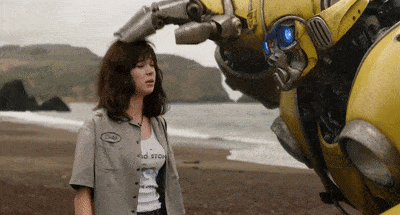
So, at the recommendation of @timelordsoftherings I decided to watch Bumblebee, despite my previous - and rather disappointing - experience with the Transformers franchise. And I’m very glad I did, because I really enjoyed this movie (thanks Aaron)! And now I have Thoughts on the movie (naturally) and I need to talk about them. So, here we go.
(WARNING: Spoilers abound)
* Bumblebee is all kinds of adorable. I love him. He’s this superpowered weapon that could take on the entire army if he really wanted to, but instead he just wants to, like, watch movies and play games and adopt this fragile, pink human girl. And he’s so shy and naive and sweet and earnest. He’s so child-like. And I love that dichotomy, how he’s both at the same time.
* Why do the Decepticons/Autobots have Lips?! WHY? It makes no sense? They’re made of machinery? They hardly need lips to speak, so why do they have lips!
* It’s all so retro and I’m in love with it. Cassette tapes! VCR’s! Overalls! Vintage cars! All the oldie music! *swoons*
* Also, why do the Decepticons and Autobots get into fisticuffs? They are impossibly advanced, sentient, alien war machines. Surely they have a more ... what’s the word I’m looking for? Practical. Surely they have a more practical way to fight each other? I don’t know - throwing punches just seems kinda juvenile and inefficient when both players are armed to the teeth with blades and guns and who even knows what else.
* Okay, but honestly the scene where Bumblebee gets his vocal unit ripped out was devastating. It’s shot in such a brutal manner, flipping from the omniscient perspective of the Decepticon viciously tearing at B-127′s throat, to B’s perspective, with everything glitching in and out, panicky and fading, trying desperately to focus on everything at once. Excellent camera work.
* Speaking of Bee’s perspective - I don’t know how Autobots are created. However, I know for a fact that whoever/whatever created B-127 has at least visited Earth before, because he definitely has a theme going on (heck, Charlie called it within like 5 minutes of meeting the guy). The name, the coloring, the hornet-shaped war helmet - the hexagon pattern of his POV visuals was a nice touch. I approve.
* I appreciated the bit with Charlie’s alarm. Not only indicating the passage of time, but also showcasing Charlie’s depression - because that’s what depression does, it saps your motivation to do much of anything, makes you wonder why you should even get up out of bed at all. But then Bee shows up, and Charlie scrambles out of bed right away - a nice way to show her beginning of recovery, without spelling the situation out for the audience.
* Oh. While we’re on the subject of Charlie’s depression ....
* Can I just say that her mom sorta/really bugged me? Like, her daughter’s clearly struggling with the loss of her father. But instead of making an effort to reach out and actually help, she just comments semi-accusingly on how Charlie always locks herself in the garage; throws movie nights without inviting her daughter; gets a new boyfriend; does little to nothing on order to make Charlie’s first birthday without her dad a good, special one; I’m pretty sure she even blames Charlie for her depression at one point, insisting that everyone else is trying to be happy, and couldn’t Charlie at least make an effort? I know all this makes her sound awful - she wasn’t, not terribly. In many ways, Charlie was enabling her own grief. But depression is hard, and no one does it perfectly, and a little effort on the mom’s part was in order, I think, since she was clearly in a much healthier place than her teenage daughter. I don’t know - she just kinda rubbed me wrong. I didn’t like her much.
* I was genuinely upset on Charlie’s behalf when the boyfriend gave her that book on smiling more. Like, the girl is grieving? And depressed? I would have been mad at him too, if he weren’t clearly such an (well-intentioned) idiot.
* Otis was virtually useless. He should have been removed from the story, or at least utilized better.
* Speaking of poorly utilized characters: Memo. I think he was a super important character to include, since a big part of Charlie’s characterization focused on how she’d isolated herself since her father’s death - Bumblebee helping her open up again and start making new friends was a BIG part of her character development, and I genuinely enjoyed it. I don’t think he was a bad character by any means. I don’t even mind the mini-romance going on between the two. What I did mind is the fact that Charlie’s relationship with Memo took away time I think should have been given to Charlie patching up her relationship with her family. The movie takes the time to highlight the fact that Charlie’s relationship with her family - particularly her mom - has been strained since her dad’s death, but the resolution was virtually glossed over, without any real apologies or conversations from either person. It wasn’t bad, per se, but a bit sub-par. I think the movie should have shifted its focus from “Charlie makes a friend and also fixes things with her family” to “Charlie fixes things with her family and also makes a friend.” That’s all.
* .... I lied. That’s not all. There’s also the fact that Memo is kinda reduced to cheap comedy in the third act; I didn’t like that either. Memo was a good kid, and didn’t deserve that.
* Charlie being like, “I will literally sell you my soul if you’ll give me that Bug”? Honestly Charlie, same. That Bug is adorable - I wouldn’t mind it myself, Autobot or no.
* (Okay but seriously, the Bug is so cute! All the fun-yet-classic lines of the body of the car, the light upholstery - [even if it is a bit frayed on the passenger’s side, I think that just gives it character] - and the vintage center control are all just so cute! I want that car, okay?)
* (I mean, honestly Charlie. You like the Camaro over the Volkswagen? What is wrong with you?)

* THIS scene was so sweet and tender. Charlie’s wonder and kindness quickly winning out over her fear, Bee being so confused and frightened - flinching back over everything, because he’s been hurt before, please stop breaking my heart I didn’t ask for that - but shyly choosing to trust Charlie. Both of them are alone and lost, and find a kindred spirit in each other, with this gentle and almost reverent music in the background. This scene is so soft and good.
* (Also, do you see lips on this Autobot? No. As it should be.)
* Look at how cute he is though!
* The scene where Charlie teaches Bumblebee to hide is too precious for words.
* “I have a good explanation for this .... Okay, no, I don’t have a good explanation for this. But if you tell anyone about this I’ll have to run you over with my car.”
* Charlie’s smile is gorgeous. Just saying.
* Alright. I know this movie is a fictional action flick and all, but seriously. In what universe would the American government just hand their satellites and all their intelligence over to an alien race they just met that day? I mean, I know this took place before 9-11, but that still surpasses my suspension of belief by a fair margin.
* Bumblebee, you can’t just spit out her tapes. That’s rude.
* I couldn’t really get behind the general’s plotline. Which is understandable, because the writers are already juggling so much in terms of development - Bee’s development, Charlie’s development on multiple fronts and backstory, the actual plot - so they really didn’t have time to delve into his story too deeply. They couldn’t really afford to make him much more that two-dementional for much of the film, since he was one of the driving antagonists who never really got much more that a minute of screen time per scene he was in (if that) - and so his about-face in the climax felt slapped on and convenient rather than earned. Plus, his interaction with Bee in the beginning of the movie could have been completely excluded with no major changes to his character. For these reasons, I think they shouldn’t have included him as a Character at all. He was just kinda flat and unnecessary.
* I do think his salute to Bumblebee, and the returning Victory Fist, was super cute though.
* I just lost it when Bee started going to town on the mean girl’s car. It’s been a good while since I’ve laughed that hard at a movie. Maybe it was just how late the hour was, but I thought it was hilarious.
* I love parallels, and the ones going on with Bee/Charlie’s dad were so good.
1) She was working the car in her garage as a way to connect with her lost father, a way to keep him alive, so to speak. “If I could just just fix it,” she tells Bee at one point, “it’s like ... he’ll hear me.” All of these desperate hopes, tied up in fixing her car to save her father. Later, after the Decepticons have left Bumblebee (who also happens to be Charlie’s car) for dead, Charlie is scrambling over him , trying to find what’s wrong, sobbing and chanting, “I can fix this, I can fix this,” as she desperately tries to bring back another dead loved one.
2) In passing, Charlie mentions that her father died of a heart attack. When she’s trying to bring Bee back, she shocks him with the electric guns - they act in a manner that’s extremely reminiscent of electric paddles. Precisely the way one would try to bring back someone who had suffered a heart attack. Whether Charlie witnessed and remembered that and was desperately hoping, Let it work. This time, please let it work, or whether this was simply meant for the audience, it’s still a delightful parallel.
3) The diving, of course. The last time she’d dived was the day her father died. That changes when Bee is under the water, and she once again dives, this time in order to save his life.
4) After Charlie has saved Bee’s life, and then let him go willingly because her place is here, with her family, and not out there with Bumblebee, that’s when she’s able to finally fix her car.
* In so many ways, Charlie gets her father back - or at least overcomes the losses she suffered with her father - through Bumblebee. It’s so beautiful, and touching, and I’m so in love with it.
* Oh, and don’t get me started on their goodbye scene. Bittersweet in such a good way.
* Even without the incentive of connecting with her dad, I can’t blame Charlie for slaving away for so long over that car, because oh. *fans self* That car is a dream.
Okay, this got very, very long and I applaud anyone who made it all the way through. Thanks for sticking around to hear all my rambling thoughts!
#bumblebee#random thoughts#if you're thinking about reading this brace yourself#it is VERY long#sorry for oversharing
6 notes
·
View notes
Text
The DDPai Mini5 Dash Cam Review: 4K Video, Convenient Onboard Storage, Terrible Audio
Mini5
8.00 / 10
Read Reviews
Read More Reviews
Read More Reviews
Read More Reviews
Read More Reviews
Read More Reviews
Read More Reviews
Read More Reviews
Read More Reviews
Read More Reviews
Read More Reviews
Read More Reviews
Read More Reviews












See on amazon
Despite a few glaring flaws, the 4K Mini5 from DDPai is still a pretty decent dashcam pick.
Key Features
Capacitor power
4K UHD resolution
Wide 140-degree field of view
Realcube color technology
64 GB eMMC onboard storage
Wide F1.8 aperture
6-axis gyro sensor with impact detection
H.265 hardware encoding, HiSilicon processor
8 MP CMOS Sony IMX415 sensor
GPS
Onboard ADAS
Parking mode
SR2.0 augmented reality
Specifications
Number of Cameras: 1
Front Camera Resolution: 3840x2160
Field of View: 140-degrees
Emergency Power: No
Brand: DDPai
Pros
Crisp 4K UHD footage
Discrete size
Removeable
Can be hardwired
Simple install
Loop recording
Cons
Excessive noise in low-light footage
Recorded sound quality is laughably bad
Frequent false alerts from ADAS system
App needs work
If onboard storage fails camera will need to be replaced
Banding/distortion in parts of the image
Potential to overheat
Buy This Product

Mini5 amazon
Shop
// Bottom var galleryThumbs1 = new Swiper('.gallery-thumbs-1', { spaceBetween: 10, slidesPerView: 10, freeMode: true, watchSlidesVisibility: true, watchSlidesProgress: true, centerInsufficientSlides: true, allowTouchMove: false, preventClicks: false, breakpoints: { 1024: { slidesPerView: 6, } }, }); // Top var galleryTop1 = new Swiper('.gallery-top-1', { spaceBetween: 10, allowTouchMove: false, loop: true, preventClicks: false, breakpoints: { 1024: { allowTouchMove: true, } }, navigation: { nextEl: '.swiper-button-next', prevEl: '.swiper-button-prev', }, thumbs: { swiper: galleryThumbs1 } });
One of the best ways to protect yourself from traffic tickets, insurance fraud, and terrible drivers is to install a dashcam into your vehicle. Dash cameras can record road rage, help you keep tabs on your teenager's driving habits, or even document exciting road trips. Adding this simple device can also help you capture evidence of who's at fault if you're in an accident.
youtube
The newest dashboard camera from DDPai, the Mini5, offers the ability to record your commute in ultra-high definition 4K and features both 5GHz Wi-Fi and eMMC built-in storage. But is this the right dashcam for you? Today, we're test-driving the Mini5 to determine if it can take the checkered flag in the race for the best 4k dashboard camera.
Meet The DDPai Mini5

The Mini5 is a screen-less dash cam that records in 4k UHD. It offers 64 GB of built-in eMMC storage, uses Realcube image technology for bright, detailed images, and boasts a Sony IMX415 (8MP) image sensor. It's currently available on Amazon for $139.
The Mini5 also includes an advanced driver-assistance system (ADAS) with lane-assist, pedestrian detection, takeoff reminders, and collision avoidance. DDPai also states that its SR2.0 system allows viewing of real-time driving data. We're going to explore these features in-depth, but first, let talk about technical specifications.
Technical Specifications
All technical specifications were obtained directly from the DDPai website.
CPU: H.265 hardware encoding, HiSilicon processor
Wi-fi: 5 GHz
G-Sensor: Built-in 6-axis gyro sensor with motion locking and adjustable sensitivity
Storage: Built-in eMMC high-speed flash memory of 64GB (non-removable)
Loop recording: Yes
GPS: Yes
Video output: Wireless support including both Android and iOS devices (Can also access videos as a hard drive)
Lens: 140 degree wide-angle lens at f1.8
Image sensor: 8MP CMOS Sensor (Sony IMX415)
Image resolution: 3840x2160
RAM: 4 GB
Optimal Temperature Range: -4F - 158F (-20C - 70C)
What’s in the Box?

In the package for the Mini5, you'll get:
Dashcam unit
Mounting bracket
Power cable
12V USB charging plug
User guide
Installation tool
Additional 3M adhesive pad
Two Static Cling Films
Included in the test unit that DDPai sent to us was a hardwire installation kit that included three different types of wiring harness. These harnesses used different fuses and a length of cable to connect to the camera. We chose not to use this harness but wanted to mention that DDPai was kind enough to include it as part of our demo.
Note on hardwiring this dashboard camera: as an automotive industry insider, I can confidently tell you that externally wiring accessories into your fuse box or OBDII port can have some potentially damaging effects on the electrical system of your car.
Whenever possible, I always recommend that external accessories are kept separate from your vehicle's internal wiring. Additionally, if your car is still under manufacturer warranty you, should check with your dealer before hardwiring anything to ensure it won't negate your automobile's warranty.
Let's Install the Mini5 Dashboard Camera

The installation of this unit is easy out of the box. Simply choose a spot you'd like to place the camera, give the area a quick wipe down, remove the 3M adhesive, and stick the camera's mounting bracket to the windshield.
If you'd like, you can also use the included static films between the adhesive and the windshield to make removal easier. The mounting bracket has a slight tilt function to accommodate different windshield angles. The bracket holds the camera in place magnetically, which means you can remove it from the windshield if you're worried about someone swiping it.
Routing the wire for the camera was also easy, and the included installation tool made quick work of hiding the wires under the headliner, down the a-pillars, and under the dash. When finished, about a foot of wiring was left that I just stuffed behind a plastic panel to keep it out of the way. While there aren't any cable clips included for this unit, this doesn't limit the installation as long as you are conscious of where you're mounting the camera.
You also want to consider whether or not your vehicle has built-in ADAS before installation. If you have ADAS, check your vehicle's owner's manual to make sure you install the Mini5 in a spot where it won't interfere with the onboard system.
Once I plugged the Mini5 in and started the car, the camera greeted me with an enthusiastic "Hello, Ding Ding Pai!" before the light on the unit turned blue to indicate it was recording.
As mentioned above, there is the option to hardwire the Mini5 into the car as well. Doing so will allow you to monitor what's happening outside your vehicle while you're parked. Because I garage my vehicle, I felt that this feature wasn't worth tapping into the vehicle's fuse box. Instead, I plugged the Mini5 directly into the 12v power socket.
Key Features of the Mini5

The Mini5 offers an LED on the rear of the camera that will blink green if there is an issue with the unit's storage. Assuming the unit is in an area where you can easily see the LED, this should be all that you need to determine if the camera is working correctly.
For the Mini5, we think this is a great feature. If something goes wrong with your dashcam, it's always better to know about it before an accident occurs. The ability to see an indication of malfunction without opening the app is a massive plus for the Mini5.
Another feature that is worth noting is the built-in loop recording function. This function means you won't have to miss recording because your storage is full. In this case, the Mini5 will continue to overwrite the oldest video in favor of a more recent one. That means you don't have to bother with formatting SD cards or with swapping them out when one fills up.
While we're on the topic of storage, this unit uses 64 GB of eMMC memory for storage. This type of memory means that the transfer of videos to the internal storage is lightning fast compared to TF cards, but it also means that you don't have a way to repair storage that becomes corrupt. If the storage on this camera fails, then you'll be buying a whole new unit.
The Mini5 has a supercapacitor to power the device, and the camera can handle temperatures of -4F up to 158F. So even in extreme environments, the camera shouldn't complain. For folks like me, who live in New England, this is important. On the other hand, I have seen temps drop into the negative double digits here, so this might not be the best bet for frigid environments.

As for the sensor, the Mini5 sports an 8MP CMOS Sony IMX415. Sony's sensors are well-respected in the realm of dashboard cameras, and this sensor offers superb image reproduction with bright and reasonably accurate—though slightly over-saturated—colors.
The camera uses DDPai's Realcube color box technology and algorithm models for image processing. This technology offers a sharper focus and allows greater detail for reading things like road signs and license plates when reviewing footage.
The lens on this unit offers a 140-degree viewing angle and an f/1.8 aperture. The wide aperture means the camera can take in more light at night or in low-light environments.
The wide-angle is also great for getting a good look at the area surrounding your vehicle, so you don't lose critical contextual details if you wind up in a fender-bender. The lens on this unit is pretty sharp, though there is noticeable barrel distortion—that fisheye effect—toward the edges. But, with such a wide field of view, this isn't unexpected.
Finally, the Mini5 also takes advantage of SR2.0 (Sensor Reality), an augmented reality interface that allows access to real-time data like speed, turn, incline, decline, and lane change data. The camera uses an included high-precision 6-axis gyroscope sensor to generate this data.
This sensor also instructs the camera to take a snapshot if it senses an impact and sensitivity is adjustable. SR2.0 is a pretty neat feature, and it's nice to have access to that data within the video interface in case you're forced to answer questions like "do you know how fast you were going?"
Related: What is Spotify's Car Thing and How Does it Work?
Daytime and Nighttime Image Quality Testing With the Mini5

We wanted to test this unit both in the daytime and at night to determine if camera performance would suffer in low light. The performance of this unit was outstanding during the day, and both video and stills were decently sharp. It was easy to make out license plates and road signs when stopped. When in motion, the camera blurred the details a bit, but this is something that my research has shown to be common with most dash cams, regardless of manufacturer. Even the best quality dashboard camera and lens aren't going to be tack-sharp when moving 20 MPH or more.

As for low-light performance, the Mini5 did a decent job, though brightly lit street signs seemed to get blown out. There was also significant lens flare on passing street lights and headlights. It wasn't horrendous, but it was noticeable during playback. While it seems like the sensor on the Mini5 operates best in higher light situations, the low-light performance is good enough, though not mind-blowing. Additionally, to my eye, the barrel distortion is slightly more noticeable at night.

I should also mention that the camera breaks up recordings into 60-second intervals when directly accessing the device. You can extend this to 3 minutes by using the app.
Audio Recording and Alerts

This area is one where the Mini5 is seriously lacking. To us, audio recording is not as crucial in dashboard cameras, and some states won't let you record others without their consent (check your local laws), so this isn't much of an issue. Regardless, the audio recording feature of this camera is horrible.
Playback sounds like it was recorded while someone was trying to smother the driver with a damp blanket. Even at high volumes, the audio was muddy and almost useless. My advice in this department is to turn the audio recording function off and not bother with it unless it's an absolute emergency.
In addition to that, the alert functions of the Mini5 should also be disabled. The ADAS system constantly spouts phrases like "front car launching" and "too close to front car," even if you're operating your vehicle safely. At first, these alerts are amusing, but after about ten miles, the novelty has worn off, and notifications become annoying.
Related: The Aivo Connect is A Superb Way to Bring Alexa Into Your Car
The DDPai App
Image Gallery (3 Images)
Expand
Expand
Expand
Close
Image 1 of 3
Image 2 of 3
Image 3 of 3
window['gallery_1'] = new Swiper('#swipper-1', { direction: 'horizontal', spaceBetween: 20, slidesPerView: 1, centeredSlides: true, preventClicks: false, observer: true, observeParents: true, loop: false, keyboard: { enabled: true }, // If we need pagination pagination: { el: '.swiper-pagination', }, navigation: { nextEl: '.swiper-button-next', prevEl: '.swiper-button-prev', }, }); var images = document.getElementsByClassName("gallery-1-images"); for (var i = 0; i < images.length; i++) { images[i].addEventListener('click', function (event) { var swiperDiv = document.getElementById('gallery-modal-1'); var imagesArray = document.getElementsByClassName("gallery-1-images"); index = Array.prototype.indexOf.call(imagesArray, this); window['gallery_1'].slideTo(index, false, false) swiperDiv.style.display = 'block'; document.body.style.overflow = 'hidden' }); } function closeGallery(element){ element.parentNode.style.display = 'none'; document.body.style.overflow = "initial"; }
Like most connected devices these days, the DDPai Mini5 has an app that is the primary means of control. To initiate the app, you power on the camera, then connect to its Wi-Fi via your phone's settings. From there, you can explore the Mini5's settings, as well as watch a live video feed. The app also has a community where DDPai camera users can share video footage and interact.
As for the app here, there were several problems using it. First was the fact that it would not establish a consistent connection to the camera. It usually took two or three tries before the app would allow you to enter the settings or the video feed. On occasion, the unit would drop the connection entirely. The whole app experience felt surprisingly unpolished for such an expensive unit, though this may change as DDPai upgrades.
The only practical purpose of this app, for me at least, was to change the Mini5's settings. Once you set everything up the way you like it, though, it's almost easier to remove the camera from your vehicle and connect it to your computer when you'd like to monitor footage.
Download: DDPai for iOS | Android (Free)
Is the Mini5 Dash Cam Worth It?

There is a lot about the Mini5 that warrants consideration if you're in the market for a dashboard camera. If you turn the alerts and ADAS system off, this camera provides a hassle-free way of keeping track of your commute. You plug it in and let it record.
Removability is another excellent feature of the Mini5. It's small enough to fit in a purse or pocket if you're not comfortable leaving it mounted to your windshield. It's also quick to reinstall once you're back in the car.
The loop recording is also helpful, and it's nice not to worry about swapping out memory cards. This camera will be a solid pick for those users who prefer to be hands-off with their in-car electronics.
Image quality is also above average, letting you see tiny details that might be important if you're in an accident or need to fight a traffic ticket. Additionally, the camera is small enough that it doesn't attract much attention.
Finally, the installation was a breeze, and the two ways to power this camera are nice if you need options or only have one 12V power socket.
What's Not to Love?

There are three main gripes that I have with this camera. The first is sound. Recording playback is painful, and the ADAS and alerts systems aren't very useful in their current state. While lane departure and collision detection are essential to some people, most modern vehicles have these features already built-in. The numerous false alerts from the ADAS system of the Mini5 were also relatively obnoxious after a bit, so turning off the speaking aspects of this unit is advisable.
My second concern is the app interface. This app needs some significant work to feel user-friendly. The camera fails to connect half of the time, despite the strong Wi-Fi signal, and sometimes the camera's wireless network isn't even broadcast.
The DDPai app is probably one of the worst apps I've seen for any electronic device in recent years. The rating on the iOS app store is a scant two stars, and the rating on the Google Play store is only one star higher.
Finally, I see the built-in storage as a potential problem here. Because this is non-removable storage, if it fails, then the entire camera will need to be replaced.
Can You Repair the Mini5?
This unit is not repairable. When it stops working, you'll have to buy another one. DDPai offers a one-year warranty against any manufacturer defects.
Should You Buy the Mini5 by DDPai
For folks looking to buy a mid-tier 4K UHD dashboard camera, the Mini5 will scratch the itch. It's a decent unit with some great features. If you don't need onboard audio for your recordings, then you'll do just fine with this unit.
Also, if you don't mind connecting the camera to your computer to download footage, then the Mini5 will serve your needs well. It does what a dashboard camera is supposed to do—records excellent-looking video that will keep people honest.
But, if you're looking for a solid app interface, removable storage, and audio that doesn't sound like it was recorded underwater, then the DDPai Mini5 isn't for you. In that case, other options on the market demonstrate better quality at only a slightly higher price.
Overall, the Mini5 gets the job done, and without audio cues enabled, you can forget it's there. While this might sound like a bad thing, a dashboard camera should be unobtrusive. It shouldn't be so noticeable you think about it every time you look out the windshield. At this feat, the Mini5 excels. It disappears until you need it, and that is probably my favorite feature.
The DDPai Mini5 Dash Cam Review: 4K Video, Convenient Onboard Storage, Terrible Audio published first on http://droneseco.tumblr.com/
0 notes
Text
2021 Toyota Camry Hybrid first drive review: A hard formula to mess up
New Post has been published on https://appradab.com/2021-toyota-camry-hybrid-first-drive-review-a-hard-formula-to-mess-up-2/
2021 Toyota Camry Hybrid first drive review: A hard formula to mess up
It might not be the most exciting car on the planet, but the Toyota Camry Hybrid absolutely excels at its intended purpose. It’s comfortable, efficient and sufficiently equipped with modern creature comforts. For 2021, a smattering of nonessential updates slightly refines the formula, making a contextually excellent vehicle just that much better.
New tech, but also not
The most immediately noticeable upgrade in the 2021 Toyota Camry Hybrid is the addition of a new “floating” screen that replaces the one set into the dashboard. The entire middle of the dashboard is redesigned to accommodate this new display, which measures 9 inches on my Hybrid XLE tester, although lower trims make do with just 7 inches. Either way, it’s prominent, and the new look still packs the same physical buttons for the climate control, which are easy to reach and use with little distraction. Charging takes place via several USB ports, but only the one under the dashboard is capable of running smartphone mirroring; the USB-A and USB-C ports in the armrest are for charging purposes.
While the screen might be new, the Entune software on it is not. It’s the same familiar user interface found in every modern Toyota, and it’s the same one we’ve been privy to for the last couple years. It’s not a bad setup by any stretch, with sufficient response times and both Apple CarPlay and Android Auto, in addition to Amazon Alexa integration, as well as an embedded nav system that looks old but functions just fine. However, nobody seemed to tell Toyota that when you start making much larger screens, you might want to upgrade the resolution, because everything on my tester’s display is simply upscaled and, as a result, hella pixelated.
Image quality isn’t the best in other ways, either. The head-up display that comes on high-end trims is surprisingly blurry, enough so that it becomes a distraction. The backup camera is, frankly, among the worst on offer across the industry, with an image so grainy (and blown up, given the screen size) that details just disappear into fuzz. Oddly enough, the small color display between the gauges is crisp and incredibly easy to read at a glance. I don’t get it.
What most buyers will appreciate, though, is the upgraded Toyota Safety Sense 2.5 Plus system, which is standard on every Camry. While I don’t feel like testing out the improved pedestrian and cyclist detection, nor the left-turn detection system that prevents me from creeping into an intersection at the wrong time, it’s solid peace of mind that they’re there. The adaptive cruise is updated, and I like that it now accelerates during a lane change, but the active lane-keeping assist is entirely too heavy-handed, just like it is in the updated 2021 Lexus IS that I recently drove. Leave that bit deactivated, though, and it’s smooth highway sailing, so long as you can center your own vehicle.
New look, but also not
The 2021 Toyota Camry has updated styling. Can you tell? Me neither. In case you’re curious, the cushier LE and XLE models get new wheels, the latter rolling on 18-inchers, which look sufficiently luxury-oriented on my tester. This Hybrid also rocks a new interior herringbone seat pattern, which actually looks the business, even though it’s on the subtle side. The sportier SE and XSE variants get some lower fascia tweaks, too.
That’s it. It’s a Camry. More often than not, folks are buying it because it’s a damned good family car. Sure, the lower grille’s a little large, but the whole shebang looks handsome enough to pass muster in the valet line.
Effortless hybrid power
The 2021 Toyota Camry Hybrid’s powertrain remains unchanged for this year, and that’s good, because it’s already stellar. Under the hood is a 2.5-liter, naturally aspirated inline-four that combines with a pair of motor-generators to produce 208 horsepower. While that might not seem like all that much for a midsize sedan like this, there’s a good amount of get-up-and-go if I need to shoot a gap when turning onto a faster street. Once it’s up to speed, it’s all about balancing the throttle to maintain efficiency, something that’s easy to do with the big ol’ power gauge on the right side. No matter how much motive force I call up, though, the Camry Hybrid responds with smooth delivery.
One might not consider a Camry to be all that luxurious, but the ride quality that comes at this price is very, very hard to beat.
Andrew Krok/Roadshow
The body is tuned similarly. In fact, it’s pretty close to Lexus‘ ride quality, with supple damper tuning that turns harsh roads into soft undulations. The XLE is a luxury-themed trim, and on the road, it excels at keeping occupants comfortable. Sure, it’s a little nautical in the turns, but you’d spring for the Camry TRD if you wanted flatness.
The Camry Hybrid’s ride isn’t just effortlessly comfortable, it’s efficient, to boot. The EPA rates the 2021 Camry Hybrid XLE at 44 miles per gallon city, 47 mpg highway and 46 mpg combined. My right foot is clearly government-approved, as I earn about that much in each category, perhaps 1 or 2 mpg lower, but some of that can be attributed to Michigan’s drivers being, um, a sprightly sort.
Down to brass tacks
The 2021 Toyota Camry Hybrid is good, but that’s because the current generation of Toyota Camry Hybrid has always been good. It’s comfortable, efficient and more affordable than before, with my range-topping XLE trim commanding a $33,165 price tag, down $560 from the year before. Include the fact that buyers get more bang for their buck than last year, and this car makes for an opportunity that’s pretty hard to pass up.
Climb in the driver’s seat for the latest car news and reviews, delivered to your inbox twice weekly.
0 notes
Text
Lenovo ThinkPad X1 Yoga Gen 5 review: Minor improvements, but it's still among the best
One of my favorite laptops to review every year is the Lenovo ThinkPad X1 Yoga. I've actually written five reviews of six units, and there have only been four previous generations. Some of my favorites were the second-gen model with its OLED display, and the third-gen model with Dolby Vision; it was also the last to offer the Lift and Lock keyboard.
I didn't push too hard for this year's model, the Gen 5, because not much has changed. Lenovo refreshed the Gen 4 with Intel Comet Lake processors last summer, so the biggest change with Gen 5 is the availability of Comet Lake vPro processors. Also, reviewers didn't get to check out the Comet Lake Gen 4 models, since those were announced just a few days after the Whiskey Lake models were sent to us.
While not much has changed, that's pretty much OK. This is still one of the best convertibles on the market, a premium machine that you can always count on. It has one of the best keyboards, a beautiful screen, and a solid aluminum build.
Note that the regular price is $3,511, but ThinkPads are never regular price. They're always discounted in some way or another, and the unit that Lenovo sent me is $2,106.60 as configured.
Day one
Design
As far as design goes, the chassis hasn't changed since last year at all. In fact, last year debuted the first aluminum model, marking a major change in direction. It's clear that Lenovo takes very few risks with its ThinkPads at all, usually sticking to black colors and steering clear of metal chasses. This one is Iron Gray though, and it looks quite nice.
Exactly one thing changed about the design. For the second year in a row, there's new branding. The Gen 4 debuted a new black ThinkPad logo and a new X1 logo. Now, those two are being combined into a ThinkPad X1 logo that sits in the corner. It's literally the only way you can tell the Gen 5 from the Gen 4.
Lenovo does a great job with its aluminum business PCs, as they look clean and sophisticated, while remaining stylish. I noticed this when it debuted ThinkBook, its sort of anti-ThinkPad where it can try new things.
Another thing that hasn't changed is the selection of ports. There are two Thunderbolt 3 ports, either of which can be used to charge, power dual 4K displays, and so on. And yes, these are full Thunderbolt 3 ports, as many devices only use the base spec, which supports one 4K monitor.
Next to one of the USB Type-C ports is an Ethernet connector, which is really meant to be used with Lenovo's mechanical docks. Also on the left side is an HDMI 1.4 port, USB 3.2 Gen 1 Type-A, and a 3.5mm audio jack. The ports seem dated though, with an HDMI standard that doesn't support proper 4K (at 60Hz) and a USB port that supports 5Gbps, something that I'm getting tired of seeing in premium PCs. I assume that this will change next year, and that it wasn't done this year because this is mostly a spec bump.
On the right side, there's another USB 3.2 Gen 1 Type-A port, along with a power button. And of course, there's a pen garage, a staple of the product that's been there since the beginning.
The pen garage is my favorite feature of the ThinkPad X1 Yoga that Lenovo hasn't killed yet. If we were talking about features of all time, we'd be talking about the QHD OLED display that disappeared in Gen 3 and the Lift and Lock keyboard that disappeared in Gen 4, but I digress. A built in pen means that it's not getting in the way like it would if it was magnetically attached to the side, it's always charged, and it's always with you when you need it.
Display and audio
As always, this PC comes with a 14-inch display, and there are several configurations, none of which are QHD OLED. The newest is a Full HD panel with Privacy Guard, Lenovo's privacy screen that keeps people from looking over your shoulder. It's not on the config that the company sent me; in fact, Lenovo has never offered me a Privacy Guard display on a review unit, so I really can't vouch for it. HP has sent me several of its variants of Sure View display, and that's quite good, but there's a lot that goes into a good privacy display.
The other three options are FHD at 400 nits, QHD at 300 nits, and UHD at 500 nits with Dolby Vision HDR support. The one that Lenovo sent me is the UHD model. It always asks which one I prefer, and the answer doesn't change. I like pretty displays. Lenovo actually usually ends up sending me an FHD model as well, just for the better battery life, but I don't expect that that's coming this year, being such a minor refresh.
If you've been following along so far, then you know the bezels haven't changed at all, given that the footprint and display are the same size. The top bezel packs a webcam, an IR camera, and a ThinkShutter privacy guard, so you don't have to worry about putting tape over it.
Right above the keyboard are two up-firing speakers that are part of the Dolby Atmos audio system, which is frankly excellent. There are also two woofers on the bottom of the device, for great all-around sound. It's crystal clear and it gets loud too. I always like to think of just how bad the ThinkPad X1 Yoga Gen 2 - the first X1 Yoga that I reviewed and possibly my favorite all-time PC - was in terms of audio and how far it's come.
Keyboard and trackpad
One day I'm just going to accept that the Lift and Lock keyboard is gone. That day is not today. If you're unfamiliar, Lift and Lock was a frankly brilliant innovation of Lenovo's that made the keys retract into the keyboard when you folded the display back and used it as a tablet. It made it super comfortable to use. But obviously, there was a lot of mechanics that went into that, and that takes up space. When Lenovo shrunk the footprint with last year's model, it was time for my favorite feature of any convertible laptop ever to go away.
Now that I've got that over with, this is one of the best keyboards around. ThinkPads keyboards are the Cadillacs of keyboards; that's pretty well-known. They're accurate, they're comfortable, and you can count on them.
Obviously, they also include the TrackPoint, a relic from an age when trackpads on Windows PCs were terrible. Some people still love the TrackPoint though, and it's a trademark of ThinkPads. Yes, all ThinkPads have one of these little red nubs. I've tried to get used to it, but frankly, it's easy enough to ignore. If you really can't stand it, I'd urge you to check out Lenovo's ThinkBook lineup, which sheds a lot of these legacy parts.
The truth is that we don't need TrackPoints anymore because we have good trackpads now. Yes, I'm talking about Microsoft Precision trackpads. I do love the physical buttons though, and you can bet that if the TrackPoint went away, the buttons would too.
You'll also notice that it's got a fingerprint sensor to the right of the trackpad. Just like the convertible form factor itself and the Lift and Lock keyboard, Lenovo was the first with a fingerprint sensor. ThinkPads have been using fingerprint sensors long before Windows Hello was a thing.
Performance and battery life
The model that Lenovo sent me for review includes an Intel Core i7-10610U, a quad-core CPU with eight threads and a 15W TDP. It's the vPro variant of the Core i7-10510U. Interestingly, this is the highest-end CPU that's available on Lenovo's website right now, so you can't get the hexa-core Core i7-10710U or the vPro Core i7-10810U.
Performance is fine, and it's better than previous generations, obviously. Comet Lake is the only version of Intel's 10th-gen processors that comes with a vPro variant, so the 10nm Ice Lake is out of the question. One thing about Ice Lake, however, is that it has Iris Plus Graphics, so the CPU power is here with Comet Lake, but the graphics power really isn't. You can use it for some light Photoshop or something, but I wouldn't go too much further. This is a productivity machine.
For battery life, I got about five hours doing regular with with the battery slider at one notch above battery saver and brightness at 50%. To be clear, this would probably double if you got the FHD model, and that's why FHD models exist. They have a quarter of the pixels and can save a lot of power. QHD is a nice balance between the resolution of UHD and the power efficiency of FHD, but ever since Lenovo introduced UHD, it really hasn't been using premium QHD panels.
As you can see, the hexa-core Comet Lake Core i7 and the Ice Lake Core i7 both outperform the Core i7-10610U. And of course, AMD Ryzen 4000 blows away anything that Intel has in the 10th generation.
Conclusion
The Lenovo ThinkPad X1 Yoga is a winner for the same reason that it's always been a winner. It's a well-built machine that passes a dozen MIL-STD-810G tests, and it's reliable. It has one of the best keyboards around, excellent Dolby Atmos speakers, and a pretty display.
It's not a winner for any new reasons because very little has changed. The bezels aren't any smaller than they were last year, it's still 2.99 pounds, and so on. And of course, I'm mad that there's no QHD OLED option and no Lift and Lock keyboard.
It's not necessarily a bad thing that the design hasn't changed, and that the bezels haven't shrunk at all. This is a business PC, and for businesses, everything about the ThinkPad X1 Yoga is more practical than anything else. It's the best at what it does, which is providing a premium, reliable computing experience.
0 notes
Photo
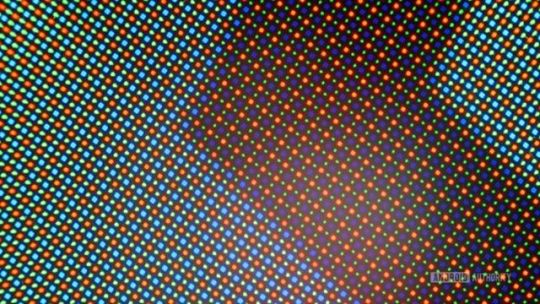
Samsung Galaxy S9 Plus deep dive If you’re looking at the current crop of phones, it can be tough to figure out what you should worry about and what’s totally normal. Today, we’re going to do something a little different in our ongoing quest to make sure our readers are armed with the knowledge they need to truly understand a product and where it fits in the market. Like we did in our Best of Android series, Android Authority is now putting major flagship phones through their paces — collecting a huge amount of data in the process. While Let’s take a dive in Lake Samsung for a moment, and see exactly what we’re dealing with for both the Samsung Galaxy S9 and Galaxy S9 Plus. If you’re curious about our methods, be sure to check out how we test each phone. How good is the screen, and how do we know? When we talk about what makes a screen look good, there’s a lot of misinformation floating around. It’s a complicated subject with no one right answer, so it can be hard to stay interested. At the end of the day, all anyone cares about is “how good is this screen, anyway?” The answer to that question relies not just on how technically capable the screen is, but also the environment in which you use it. Consequently, certain measurements will only tell you so much — s0me are more important in certain situations. Bright light will often overpower the image on your smartphone. Ever watch TV with a lot of glare on the screen? Looks like hot garbage, right? In that situation, the best screen in the world won’t look all that great if it doesn’t have a similarly bright screen. Size Pixel density (PPI) Subpixel density Display type Resolution Subpixel layout Samsung Galaxy S9 5.8" diag. 570 285 (red, blue) 570 (green) AMOLED 2960x1440 Diamond PenTile Samsung Galaxy S9 Plus 6.2" diag. 529 264.5 (red, blue) 529 (green) AMOLED 2960x1440 Diamond PenTile In that light (rimshot), we need better ways of thinking about display performance than getting hung up on things like contrast ratio, black levels, and pixel density. Those are easy numbers to understand, but they don’t really give you a good idea of how good the screen looks — at least not completely. What most review sites neglect are measurements like gamma, which I’ll let my colleague Rob explain to you. How does the screen on the Samsung Galaxy S9 and Galaxy S9 Plus look? It depends on the mode you select. So how does the screen on the Samsung Galaxy S9 and Galaxy S9 Plus look? It depends on the mode you select. Out of the box, the software defaults to what’s called “Adaptive mode,” which uses a wide color gamut (DCI-P3) with 8-bit depth, and leans on tasteful discretions of white point inaccuracy to achieve higher brightness. Consequently, the screen looks quite vibrant, though professional photographers may notice some minor gaps in color values if they’re really looking for it. We found the most accurate mode to be “AMOLED Cinema,” which has near-perfect white balance, great color accuracy, and decent greyscale performance on both the S9 and S9 Plus. Effective pixel density will vary in certain situations based on the Diamond PenTile subpixel layout, but you shouldn’t be able to tell at normal viewing distances. In layman’s terms: you’re gonna love both displays. They’re excellent as far as smartphone screens go. The measurements: greyscale When we plot gamma, we’re looking for a grey line that fits very closely with its target (yellow) without any wild swings away from that line. When you see a spike or trough in a gamma plot, it means the luminance value measured is either too bright or too dark for what it should be. This means you may see some banding or false coloration in the image requiring that value. There isn’t really much in the way of gamma errors to talk about here though. That spike in the low end can be attributed to noise in the samples collected by our colorimeter, so you can ignore it. It’s not the empirical evidence of “black crush” that you may have read about online. The brighter errors are a little interesting, but again, these are so unbelievably tiny it’s unlikely to destroy your immersion in a movie. You’re watching on a phone, after all. The S9 Plus has very good gamma in Adaptive mode, but suffers from blue color error in whites, color problems. Colors are a little shifted in Adaptive mode, but that’s not all that surprising, since the display has a slightly more blue image than what you’d expect from your TV or computer monitor. For example, the white point should normally sit at 6500K, but on the Samsung Galaxy S9 and S9 Plus, it’s around 7280K. In the cinema mode, that number is 6501K, which is virtually perfect. Android Authority has never seen a phone that has a “warmer” display than 6500K (D65 for short). Cinema mode on the Samsung Galaxy S9 Plus suffers from some green balance issues, but it has solid gamma performance and improved color performance. To be honest, I don’t think many people will want to switch off Adaptive mode. The other modes will look a little strange in day-to-day use. Purists, however, will probably appreciate the color and greyscale improvements afforded by the AMOLED Cinema mode. You can skip the “Basic” mode altogether, as it really seems like it’s only there to satisfy reviewers using a very specific scoring criteria based on Rec. 709 standards. Purists will appreciate the color and greyscale improvements afforded by the AMOLED Cinema mode. Color performance As far as color error goes, an error under 1 (Delta E2000) is considered invisible to most people, though professional display calibrators sometimes use a less-strict tolerance of 3. If you’re looking for what constitutes a “bad” value here, color error isn’t really a huge deal until the measure exceeds 5. The Galaxy S9 and Galaxy S9 Plus both offer a host of display modes with different color gamut targets. None are truly “better” than the others, but I recommend sticking with the Adaptive and Cinema modes, as those are generally the most pleasing to the eye. Adaptive AMOLED Cinema Basic AMOLED Photo Colorspace target DCI-P3 DCI-P3 sRGB/Rec. 709 AdobeRGB The Samsung Galaxy S9 is excellent at color reproduction, boasting a Delta E2000 of 3.61 in Adaptive mode, and 1.52 in Cinema mode. That’s fantastic. You’re not going to find a more color-accurate display on the market. The Samsung Galaxy S9 targets a colorspace called DCI-P3 in its Adaptive and Cinema modes. Basic colors are a little shifted in Adaptive mode, but aren’t too bad. Adaptive mode holds fairly well to the DCI-P3 gamut, though its oversaturation in some areas leads to some strange color error. In Cinema mode, color accuracy is exceptionally good. In Cinema mode, color saturations are very close to ideal with the Samsung Galaxy S9. The S9 fares a bit better in this department than the S9 Plus, but both displays are exceptional in the world of smartphones. The display of the S9 Plus is merely “extremely good” instead of “excellent,” and you’re extremely unlikely to see the differences between them. With a color shift of 3.5 in Adaptive mode, and 2.1 in Cinema mode, only the most trained eyes will see errors on the worse-performing Samsung Galaxy S9 Plus. However, some colors are more accurate than others. Skin tones in Adaptive mode are near spot-on, but white shades appear a bit too blue. In Cinema mode, you may notice a bit of a green pall. It’s not really a big problem, but it’s something to note. Like the S9, the S9 Plus uses a DCI-P3 color gamut for both Cinema and Adaptive modes Colors are relatively accurate in Adaptive mode, with a few exceptions. Color accuracy is very good in Cinema mode. Adaptive mode has some color shift in saturation sweeps, Cinema mode tightens this up somewhat. Performance in sunlight Both the Samsung Galaxy S9 and Galaxy S9 Plus alter their screen performance modes in the presence of bright light. When in the presence of overpowering direct sunlight, the screens will push their max brightness to a hair under 500cd/m2, while altering the gamma to accommodate dimmer greyscale values being overpowered by ambient light. In short, the “Adaptive” mode is truly that: adaptive. The software boosts brightness and flattens gamma a bit to boost visibility in daylight. Because I’m not able to make a perfect re-creation of sunlight that alters the output of the display but doesn’t hit the screen at all, I’m not comfortable recording exact results here. However, I should note that in our ventures outdoors, the screen never had any issues keeping up with the ambient light. Related Articles We asked, you told us: Huawei P20 Pro vs Galaxy S9 Plus The Huawei P20 Pro launch gave us a triple camera and it was not just a gimmick in the race to do something different. The P20 Pro surprised many by delivering one of the best … Samsung Galaxy S9 vs iPhone X: Camera shootout https://youtu.be/578FTcGMoSE The Samsung Galaxy S9 has hit the streets and now everyone is trying to figure out if it lives up to all the hype. No matter which Android phone comes out, its biggest competitor is … The audio performance is as good as it gets on a smartphone Here too, we’re looking for errors more than we’re hunting for “good” performance. I should point out that the audio performance of the phone itself is based on tech that’s near-perfect for analog devices. By that I mean: most of the errors present in current devices are small enough to be imperceptible to humans. When we find something to talk about, it’s almost always a cause for concern. However, that’s not the case here — all the flaws I found are inaudible at worst. The Samsung Galaxy S9 Plus even landed on SoundGuys’ list of best smartphones for audio. Let’s look at frequency response. Because the phone acts as both digital-to-analog converter (DAC) and amplifier, the ideal test result here is a nice, even emphasis of every potential frequency at the exact same power. That’s pretty much what we see here, even though there’s a little bit of tailoff at the upper and lower ends. This kind of result isn’t exactly perfect, but it is perceptually perfect. The slight deviations are far gentler than a human could possibly perceive. In order for an error to be noticeable, you’re typically looking for a deviation of plus or minus 2.5dB, so all’s good on the Samsung Galaxy S9 Plus and the S9. The S9 and S9 Plus work exactly as intended, without affecting your music negatively in an audible manner. If you’re worried about that line dropping off considerably at more than 40kHz, you should know humans can only really hear up to 22kHz at maximum when they’re children, so you can’t really hear the limits suffered by the Samsung Galaxy S9 Plus when you’re a late teen or adult. If you can, the fault likely lies with the file you’re listening to, or your connection. Speaking of perceptual limits, the Samsung Galaxy S9 Plus also has some modes to help out users of varying ages with audio. Many of these modes simply limit the upper reach of the output frequencies and tastefully bump bass and a few other target notes. The Galaxy S9's audio flaws are inaudible at worst. You can test this out yourself. Try listening to the below sound file. It’s “only” 20kHz, but most of you shouldn’t be able to hear it. If you can’t, any frequency higher than that will be inaudible to you, so a phone outputting sound at higher frequencies just isn’t something you’ll notice. In fact, some (like the S9) also build in filters to cut these frequencies off if you enable it in the settings by entering your age. On that note, I should go out of my way to point out that pretty much all the audio content you consume will never really exceed 44.1kHz/16-bit, or “CD quality.” While there are higher sample rates and greater bit depths (32-bit/384kHz) supported by the Samsung Galaxy S9 and S9 Plus: we don’t test for the most extreme of these because there’s no reason to. With that in mind, our test files are 96kHz/24-bit to give each phone a fair shot, but without getting too crazy in our hunt for intermodulation distortion. Total Harmonic Distortion (THD) and noise floor are also nothing to write home about, though that’s not to say it’s perfect. At a level with peaks under -100dB, you’d have to really crank your tunes to hear any audible junk signal. As boring as this deep dive is turning out to be, it’s kinda good to know there’s really not any issues to report, right? Frequency Response Noise THD Dynamic Range Speaker volume Intermodulation Distortion Samsung Galaxy S9 -0.11 / +0.02dB -99.8dBA 0.0089% 99.3dB 79.8dB 0.0038% Samsung Galaxy S9+ -0.11 / +0.02dB -100.5dBA 0.0022% 98.5dB 80.4dB 0.0039% Google Pixel 2 XL -0.03 / +0.26dB -101.4dBA 0.0021% 101.4dB 74.4dB 0.036% The Samsung Galaxy S9 and S9 Plus are near-perfect when it comes to audio. The speakers themselves are a little perplexing, but we’ve never really come across smartphone drivers that we’d actually consider “good” by any stretch. While the speakers on the Samsung Galaxy S9 Plus were able to reach 80dB at one meter, the quality is fairly disappointing compared to the front-facing options of the Pixel 2 XL and Razer Phone. We suggest using the Atmos mode with a good set of headphones. This is an awful lot of words to prove that yes, the Samsung Galaxy S9 and S9 Plus are near-perfect when it comes to audio. I like to show my work, sue me. How’s the battery life on the Samsung Galaxy S9 and S9 Plus? As it’s a little hyper-powered and not much about the batteries has changed since the Galaxy S8 and S8 Plus (still 3,000 and 3,500 mAh), it’s not hard to see why the S9’s battery is a little lackluster. However, it’s still solidly in the middle of the pack of flagship devices. While there was some hubbub about Samsung leaving the stock resolution setting at FHD+, the battery life improvements offered by that setting are notable. Mixed use test (mins) WiFi browsing test (mins) Video playback test (mins) Samsung Galaxy S9 (FHD) 386 524 676 Samsung Galaxy S9 (WQHD+) 371 515 621 Samsung Galaxy S9 Plus (FHD) 440 596 693 Samsung Galaxy S9 Plus (WQHD+) 338 564 684 Editor’s note: the gaming test was intentionally left off, as there was a flaw found with the methodology (not just our own). This article will be updated to reflect our new findings once they come in. Charging Like many other flagships, the Samsung Galaxy S9 and S9 Plus offer fast wired charging through the stock charger. While you could also get the wireless charger online, most will elect to not spend any additional cash. If you use the standard charger, you can expect to juice up your phone pretty quickly, and even get a usable charge in short order. Battery capacity 15 min charge 30 min charge 60 min charge mAh/min Charge to full Samsung Galaxy S9 3000mAh 18% 37% 78% ~31.25 98 min Samsung Galaxy S9 Plus 3500mAh 19% 37% 77% ~35.7 96 min OnePlus 5T 3300mAh 30% 60% 90% ~35.9 92 min Google Pixel 2 XL 3520mAh 16% 31% 64% ~23.5 150 min Huawei Mate 10 Pro 4000mAh 31% 59% 91% ~44 91 min Obviously, your mileage may vary based on your outlets, but on the whole you can expect to get a full charge in under 100 minutes. Not too shabby compared to other flagships on the market, rivaled only by the OnePlus 5T, Huawei Mate 10 Pro, and Moto Z2 Force. It’s not the fastest charge in the West, but there’s nothing to complain about here. Web browsing By running these phones through an app with a set cycle of websites, we can compare the battery life of each phone under the same circumstances. We also set the phones to the same brightness (double-checked with our meter, of course), so peak brightness isn’t a variable. In our tests, we found the Samsung Galaxy S9 and S9 Plus were about average at browsing the web, but performed a hair worse with 4K rendering enabled. It’s not really a surprise, but it’s worth noting. Video By playing a handful of clips on a loop, we can get a better idea at how well the phones can binge video content when that’s all they’re doing. The big batteries of the S9 and S9 Plus allow you to chug HD content for 676 and 693 minutes, respectively. When you’re using the WQHD+ mode, those numbers drop to 621 and 684. Not a huge difference, but worthy of testing. While not the best result we’ve seen in the last year, it places the Samsung Galaxy S9 and S9 Plus solidly ahead of the Pixel 2 and its XL counterpart. Only the LG V30 and lower-specced phones beat these handsets on our HD test. Mixed use Our very own Gary Sims coded a brilliant mixed-use app, combining a variety of basic smartphone use cases in a way that reflects a more realistic mix of your normal day-to-day actions. In this test, the Samsung Galaxy S9 and S9 Plus performed brilliantly, at least when in the FHD+ mode. Maybe it’s just the added load on the internals of the phone when WQHD+ is enabled, but that battery life tanks when it’s enabled. In our tests, it clipped the life of the S9 Plus from 440 minutes to 338, though the S9’s life was only clipped by 15 minutes off of a 386 minute total. After several re-runs we’re not quite sure why this is the case. Considering the results are right in line with many of the other flagships we examined in 2017’s Best of Android testing — we’re not too worried. How good is the Qualcomm Snapdragon 845? As expected, the first phones with the latest flagship Qualcomm chip blaze through benchmarks. As of the time of publishing, this is one of the best phones you can buy if you absolutely need the most powerful handset on the market. AnTuTu Basemark OS JetStream Geekbench 4 (Single core) Geekbench 4 (Multi-core) 3DMark Overall Samsung Galaxy S9 261982 4206 82.99 2426 7956 4601 Samsung Galaxy S9+ 266559 4289 77.315 2144 8116 4672 Google Pixel 2 XL 163403 3223 62.03 1888 6234 3621 OnePlus 5T 180396 3585 63.067 1959 6706 2919 As you can see, the Qualcomm Snapdragon 845 is a beast of a chip, even more impressive when compared to the other flagships on the market. It screams past the Snapdragon 835, and while it may be overpowered for what it’s supposed to do, it’s nice to know your phone can handle difficult tasks now that Fortnite and PUBG can be played on your phone, right? As far as pitfalls go, there really isn’t much to talk about with either the S9 or the S9 Plus. However, this is the first set of devices we’ve tested with this processor outside the Qualcomm reference device. It’s entirely possible that these results aren’t representative of what we will find in other phones coming out soon. How good is Samsung’s Camera? Accurately placing camera performance is getting trickier and trickier with computational photography altering the landscape more and more. While we can run these units through the lab, more and more phones are adding modes to gain capabilities the hardware shouldn’t be able to have — or make photos appear much better than they are. Because of this, there’s no “perfect” result in our labs, just measurements that reveal the strengths and weaknesses of the camera. Here we’ll discuss the gross capabilities of the camera modules, leaving the additional features for the main review. Camera sensor size Pixel size Aperture Hyperfocal distance Resolution Focal length Samsung Galaxy S9 1/2.5" 1.4µm ƒ/1.5 ƒ/2.4 ~4.2 feet (ƒ/1.5) ~2.5 feet (ƒ/2.4) 12MP 26mm (35mm eq.) Samsung Galaxy S9 Plus (wide) 1/2.55" 1.4µm ƒ/1.5 ƒ/2.4 ~4.1 feet (ƒ/1.5) ~2.5 feet (ƒ/2.4) 12MP 26mm (35mm eq.) Samsung Galaxy S9 Plus (telephoto) 1/3.6" 1 µm ƒ/1.5 ƒ/2.4 ~13.25 feet (ƒ/1.5) ~8.3 feet (ƒ/2.4) 12MP 52mm (35mm eq.) Unlike the S9, the S9 Plus uses two sensors, each 12MP, though the “wide” camera uses a much bigger sensor with bigger pixels. For best results, use that lens. I say this because the telephoto lens on the S9 Plus uses a math trick to achieve a “longer” focal length at the expense of sharpness. You’ll definitely notice a video and stills quality reduction by about one third. There's no perfect result in our photography lab, just measurements that reveal the strengths and weaknesses of the camera. Use the widest aperture Unless you’re taking photos at high noon, I suggest using the f/1.5 aperture setting almost always. The advantages offered by a wider aperture with a sensor size so small will outweigh most of the benefits of a narrower one in most situations. In dim situations, more light will hit the sensor (making less noisy shots), and you can get some blurred backgrounds naturally if you stand close enough to your subject. Unfortunately, that can only be achieved if your subject is within four feet of the S9 and S9 Plus’s wide lens. With the narrower f/2.4 aperture, that number shrinks to just about two feet. That’s because the hyperfocal distance — the closest a subject can be in focus while the camera is focused at infinity — is unbelievably short. For the best results in portraits, you will want to use the Samsung Galaxy S9’s depth of field simulator. Test shot level Noise Auto ISO setting ƒ/1.5 20 lux 1.7% 400 Daylight 0.668% 50 ƒ/2.4 21 lux 1.93% 1000 Daylight 0.672% 50 If you’re apt to take photos in a bar or restaurant, you should use the f/1.5 aperture always. Not only does it collect more light than the f/2.4 setting, but it also allows your camera to use a lower sensitivity. Lower sensitivity means less noise, and less noise means more detail — given the camera’s super-aggressive noise reduction. Sharp as a tack When we measure stills quality, the generally accepted reading taken by image processing experts is line widths per picture height (LW/PH), calculated in several different ways by computers. We use an equation called MTF50, which is most resistant to shot noise. You don’t really need to understand every little detail here, but you should know that for a 12MP shot, a sharpness of over 2000 LW/PH is considered to be a good readout. Center sharpness Part-way sharpness Corner sharpness Chromatic aberration (corner) Overshoot average ƒ/1.5 3382.8 2585 1600.5 0.6846px 15.46% ƒ/2.4 3567.7 2780.9 1553.7 0.8223px 15.46% Much like the Samsung Galaxy Note 8, the sharpness of the S9’s camera unit sails past 2800LW/PH after you correct for the image processing gaming that readout a bit, so you shouldn’t notice any deficiency with that at all. In video shooting, we also recorded a sharpness of 1500 line pairs per picture height, which is right in line with the best smartphone cameras out there at the time of publishing. This is more than capable enough to handle amateur videos, vlogs, and personal clips. As always, you may want a dedicated camera for professional work, especially if depth of field is important to your scene. However, because of the physical limitations of the sensor, the S9 and S9 Plus both lean heavily on software oversharpening. This works by finding edges in photos and selectively increasing contrast. While you probably won’t notice anything wrong, sometimes this can make shadows and gradients look a little unnatural. Otherwise, it’s a pretty benign imperfection. Though the software enhancement is at the upper end of what we’d consider reasonable (15.46 percent), any lack of detail is more likely to be from the phones’s noise reduction algorithm. You can see this especially when you compare its shots to that of iPhone X. Lines and edges are often extremely pronounced, even if Samsung’s scene and exposure level shouldn’t normally let that happen. While nobody’s really going to care all that much, it’s good to know that you aren’t likely to lose any major details. On the other hand, minor details stand a great chance of getting destroyed by the Samsung S9 and S9 Plus’s aggressive noise reduction algorithm. You can see what I mean in the video above. Notice how blotchy the photos taken indoors look in comparison to the Pixel 2 — that’s largely due to the noise reduction. Aggressive noise reduction algorithms have a habit of mistakenly averaging out minor details and replacing it with a nice, even blotch. It may annoy you, or it may not; it’s just a characteristic of Samsung’s image processing software. If you don’t go hunting for flaws in every shot, you won’t really notice much of a difference — especially if all you’re going to do is post a snap to Instagram or Facebook (which compress the absolute Dickens out of the files anyway). Related: Huawei P20 Hybrid Zoom explained Color and noise performance Colors are right around where they should be, with more prominent errors found in the alternate modes of the camera’s filter settings. While a more neutral look is boring to most, it’s good to know both phones’ cameras are able to take relatively accurate photos, especially when you decide to alter them through the use of an app like Instagram or (my personal favorite) Lightroom CC. The S9 holds a slight edge, with a ΔC00 (saturation corrected) error of 3.19 to the S9 Plus’s 3.2. However, an error difference that small will be imperceptible and is likely just the result of sample variation. Samsung’s Galaxy S9 and S9 Plus boast decent—if slightly oversaturated—colors. Even in the basic shooting modes, the camera oversaturates colors a bit to give a little pop to your snaps. Honestly, this is found with nearly every camera on the market; there’s nothing to worry about when you see that 113.3 percent saturation reading. If you want to change this, you can always post-process using a camera app. Samsung's noise reduction algorithm removes some detail, but the software oversharpening sometimes makes it easier to see finer details. Noise is kept in check, though both the Samsung Galaxy S9 and S9 Plus destroy a little data in the name of noise reduction in low light settings. As mentioned above, Samsung’s reduction algorithm removes some detail, but the software oversharpening sometimes makes it easier to see finer details, too. Final thoughts Our deep dive testing reinforces the feeling that both the Samsung Galaxy S9 and S9 Plus are great phones, sitting atop the market as of their release. Their weaknesses are generally relegated to features rather than capabilities, but there’s always room for improvement. These phones have excellent displays, processors, and audio performance, but the rest of their hardware is merely “very good.” Camera performance Battery Life Recharge time Processor performance Display performance Audio performance Samsung Galaxy S9 Very good Very good Good Excellent Excellent Excellent Samsung Galaxy S9 Plus Very good Very good Good Excellent Excellent Excellent By the numbers, these are great phones for a huge segment of people. They do a lot of things extremely well and almost nothing poorly. The Samsung Galaxy S9 and S9 Plus only fall short to the Google Pixel 2 XL and Huawei P20 Pro in terms of camera performance. Beyond that, it tops every category but audio and battery life, where they don’t fall short by much. Only the Huawei P20 Pro stands much of a chance at beating these phones from a pure hardware perspective, but availability and price will severely impact its success. The Google Pixel 2 is already showing its age against the better-equipped Samsung Galaxy S9 and S9 Plus in the processor department, though its camera module is better by the numbers and software. Of course, this review will become outdated as time goes on and new phones are released. When that happens, check back and we’ll discuss it! , via Android Authority http://bit.ly/2qVaYKv
0 notes
Text
2020 Land Rover Defender 110 review: Tough guy's got a softer side
New Post has been published on https://appradab.com/2020-land-rover-defender-110-review-tough-guys-got-a-softer-side/
2020 Land Rover Defender 110 review: Tough guy's got a softer side
It’ll take you just about anywhere.
Steven Ewing/Roadshow
“I never drove it on pavement.” That’s the first thing Emme Hall told me when she got back from testing the 2020 Land Rover Defender in Africa earlier this year — you know, back when traveling was still a thing. Indeed, Emme’s weeklong safari through Namibia put the Defender’s impressive off-road chops in the spotlight. But as I discovered over the course of a few days at home in Los Angeles, the Defender’s a damn fine SUV for urban life, too.
Like
Unstoppable off-road ability
Classic style with a modern touch
Lots of room for passengers and cargo
Punchy 3.0-liter mild-hybrid I6
Don’t Like
New infotainment tech is still touch-and-go
Vague steering feel
Poor fuel economy
Of course, I’m printing that alongside a bunch of photos of a dirty Defender that were clearly shot at an off-road park. But like, how could I not off-road this thing? I’ll let Emme’s first drive review get into the nitty-gritty details about how Land Rover’s new SUV handles the rough stuff, though I will say the Defender had no trouble handling the same tricky trails I recently drove in a Jeep Gladiator EcoDiesel, and all I had to do was raise the air suspension and shuffle through the various off-road modes.
The first round of Defenders to hit the US will be the four-door 110 version seen here; the two-door 90 arrives in the coming months, and it’ll have a 2021 model year designation. Personally, I’m all about the 90, mostly because I’ve got a soft spot for stubby, two-door SUVs. The 110, meanwhile, is actually bigger than you might think. It has an imposing presence on the street and my first thought upon climbing inside is, wow, this is roomy.
2020 Land Rover Defender 110: On-road luxury with off-road chops
See all photos
The Defender gets Land Rover’s new Pivi Pro infotainment system, housed on a high-resolution, 10-inch display atop the center stack. You’ve got access to all of the Defender’s off-road settings in here, as well as navigation, a Wi-Fi hotspot, Apple CarPlay and Android Auto. Combined with the digital gauge cluster, the Defender’s tech game is strong. But while the Pivi Pro system is generally easier to use and more attractive than Land Rover’s old InControl tech, it still suffers from the same laggy response times and occasional refusal to recognize my iPhone and load CarPlay.
My Defender SE test car’s cloth-lined seats are super-supportive and great for covering long distances in comfort. Overall, the Defender’s interior is purposeful but nicely appointed, with fabric-lined panels on the dashboard and tough-looking exposed screws on the doors. This durable appearance is a good thing; I feel a lot better about trekking mud inside a Defender than I do a leather-wrapped Mercedes-Benz G-Class. The rubber-lined footwells and cargo area speak to this down-and-dirty nature, too. Sure, you can option a Defender with nicer upholstery like Dinamica suede if you want, but I don’t, so there.
The cabin is handsomely styled, and Land Rover’s new Pivi Pro infotainment tech is housed on a 10-inch screen.
Steven Ewing/Roadshow
You can get the Defender with three rows of seats, something Land Rover calls its “five-plus-two” option. You lose a bit of cargo space if you go this route, but if you stick to the five-passenger configuration, there’s a maximum of 78.8 cubic feet of cargo space behind the first row, though do note that the side-hinged tailgate swings out to the side, so be careful when backing into parking spaces. Speaking of hauling, regardless of wheelbase length or engine size, the Defender can tow 8,200 pounds.
The Defender’s base engine is a 2.0-liter turbo I4 with 296 horsepower and 295 pound-feet of torque, but I’ve got the upgraded 3.0-liter I6, which uses turbocharging and mild-hybrid electric assist to produce 395 hp and 406 lb-ft. This MHEV I6 is the same one Land Rover offers in the Range Rover Sport and it’s a real peach of an engine, with lots of low-end torque and a refined stop-start system. However, with EPA fuel economy ratings of 17 miles per gallon city, 22 mpg highway and 19 mpg combined, even with mild-hybrid assist, it’s not exactly a fuel-sipper.
Combined with a smooth-shifting, eight-speed automatic transmission and full-time all-wheel drive, Land Rover says the 3.0-liter Defender 110 can accelerate to 60 mph in 5.8 seconds, which is pretty damn quick for a 5,000-pound SUV. You really feel that punch from behind the wheel, too. Lay into the throttle while heading up a highway on-ramp and you’ll be well above the posted speed limit before it’s even time to merge. Not that I’d know anything about that, natch.
Good tires and a nicely tuned air suspension keep the Defender rocking steady no matter the terrain.
Steven Ewing/Roadshow
The standard adaptive air suspension does a great job of soaking up pavement blemishes and keeps the big Defender from feeling tippy or wallowy at speed. There’s not a lot of front-end dive under hard braking, and while I don’t really recommend throwing one of these butch bois into a tight corner, the Defender is surprisingly agile. It’s a nicer highway cruiser than a G-Class, and 20 times better than a Jeep Wrangler. My only gripe is that the off-road tires spec’d to this car as part of the $1,345 Off-Road Pack are a little loud. Give and take, I guess.
A whole bunch of driver-assistance tech makes daily life with the Defender easier. The mid-level SE trim comes standard with a 3D surround camera, blind-spot monitoring, lane-keeping assist, traffic sign recognition and even nifty novelties like tech that’ll tell you if a car or pedestrian is approaching when you’re parked so you don’t inadvertently open your door and cause a crash. Weirdly, full-speed adaptive cruise control remains an option, so be prepared to spend an extra $1,020 if that’s on your wish list.
Pricing starts at $51,250 (including $1,350 for destination) for a base 110 and can stretch into the mid-$90,000s for a fully loaded Defender X. The full range of shorter-wheelbase Defender 90 models will hit dealers soon, and a base, two-door model starts at $47,470 delivered.
Great on-road, great off-road.
Steven Ewing/Roadshow
Land Rover is smartly offering lots of different add-on packages that can make your Defender as luxurious or as off-road-ready as you want, and they’re available across the whole lineup. As tested, my generously equipped 2020 Defender 110 SE costs $72,180 including destination. Considering you can option a Jeep Wrangler Rubicon well above $60,000, that doesn’t strike me as too bad of a deal. The Mercedes G-Class starts at more than $130,000, though it’s much nicer inside while being every bit as capable (perhaps more) off-road. The Ford Bronco will be a worthy adversary for the Defender, too, but it’s still a year or so away from hitting dealers.
I’ve heard people complain that the new Defender’s lost some of the charm of the old versions, but what they really mean is, it’s not a loud, bouncy, pain in the ass to live with on the daily. The new Defender is every bit as capable as its predecessor, but finally goes through finishing school. Even if you never take it off the beaten path, this new Land Rover is sure to impress.
0 notes