#portable-file-dialogs
Explore tagged Tumblr posts
Text
Iridescence:プロトタイピング向け軽量3D可視化ライブラリ
Iridescenceは点群などの3Dデータを扱うプロトタイピングのための軽量な可視化ライブラリ。MITライセンス。 Iridescence Iridescenceは、3Dアルゴリズムの迅速なプロトタイピングのための軽量な可視化ライブラリです。このライブラリは個人的な研究開発プロジェクト(主に点群関連のアルゴリズムに注力)を加速するために設計しており、豊富なレンダリング機能を備えた汎用的な可視化ライブラリは目指していません。 特徴 このライブラリが提供するもの: 使いやすい3D可視化フレームワーク(特に点群のレンダリングに適しています) 迅速なUIデザインのために統合されたDear ImGuiインターフェース このライブラリが提供しないもの: 写実的なレンダリングとシェーディング リッチなテクスチャを持つ3D…
#3D#Eigen#gl3w#GLFW#imgui#implot#Iridescence#Point Cloud#portable-file-dialogs#Ubuntu#Visualization#オープンソース#ライブラリ
0 notes
Text
The Benefits of Adobe Acrobat PDF Fillable Forms Over Traditional PDFs
1.What is the difference between Adobe PDF and regular PDF?
The distinction between Adobe PDF and regular PDF primarily lies in the functionality and features offered by Adobe's proprietary software. Adobe PDF, developed by Adobe Systems, includes advanced functionalities such as interactive forms, multimedia integration, and enhanced security options, enabling users to create, edit, and manage documents with greater flexibility. In contrast, a regular PDF may lack these advanced features, often serving as a static representation of documents without interactive capabilities. Furthermore, Adobe PDF supports specialized tools for collaboration and document review, making it a preferred choice for professionals requiring comprehensive document management solutions. Overall, Adobe PDF significantly enhances the user experience compared to standard PDF files.
2.What are the benefits of fillable PDF forms?
Fillable PDF forms offer numerous advantages that enhance efficiency and accessibility in data collection. Firstly, they streamline the information-gathering process by allowing users to complete forms electronically, reducing the need for paper and minimizing errors associated with handwritten entries. These forms can incorporate validation features to ensure data accuracy, enhancing overall reliability. Additionally, fillable PDFs are compatible with various devices, making it easy for users to access and submit forms anytime, anywhere. They also facilitate secure data transmission through encryption, safeguarding sensitive information. Overall, fillable PDF forms improve workflow efficiency while providing a user-friendly experience for both creators and respondents.
3.How do I convert a normal PDF to Adobe PDF?
Converting a normal PDF to an Adobe PDF typically involves using Adobe Acrobat, which provides robust tools for managing PDF documents. Start by opening Adobe Acrobat and selecting the “File” menu, then choose “Open” to locate your normal PDF file. Once the document is open, you can make any necessary edits or enhancements using the software’s features. To save the file as an Adobe PDF, simply go to “File” and select “Save As.” In the dialog box, ensure the format is set to Adobe PDF and choose your desired settings before clicking “Save.” This will convert and optimize your document for Adobe’s standards.
4.What are the features of fillable forms?
Fillable forms are designed to enhance user interaction and streamline data collection processes. Key features include interactive fields such as text boxes, checkboxes, and dropdown menus, which allow users to input information easily. They often integrate validation rules to ensure data accuracy, preventing errors before submission. Additionally, fillable forms may support digital signatures for secure authentication, and can be designed to be mobile-friendly for accessibility across devices. Integration with backend databases and email systems facilitates automatic data capture and processing. Overall, these features contribute to improved efficiency, user experience, and data management in various professional settings.
5.What is Adobe Acrobat used for?
Adobe Acrobat is a powerful software suite primarily utilized for creating, editing, and managing Portable Document Format (PDF) files. It enables users to convert various file types, including Word documents and spreadsheets, into PDF format while preserving their original formatting. With features such as document annotation, form creation, and electronic signatures, Adobe Acrobat facilitates seamless collaboration and workflow management. It also offers advanced security options, allowing users to encrypt sensitive information and restrict access to authorized individuals. Moreover, its integration with cloud services enhances accessibility, making it an essential tool for professionals seeking efficient document handling and sharing solutions.

https://visualsculptors.com/our-portfolio/
0 notes
Text
How to enable and use 256-bit BitLocker in Windows 11
How to enable and use 256-bit BitLocker in Windows 11
How to enable 256-bit BitLocker in Windows 11
BitLocker is a built-in encryption tool in Windows 11 that helps protect your data by encrypting your whole operating system and files within it. In case you lose your computer, your data will be protected. However, the feature is exclusive to Pro and Enterprise editions of the Windows operating system.
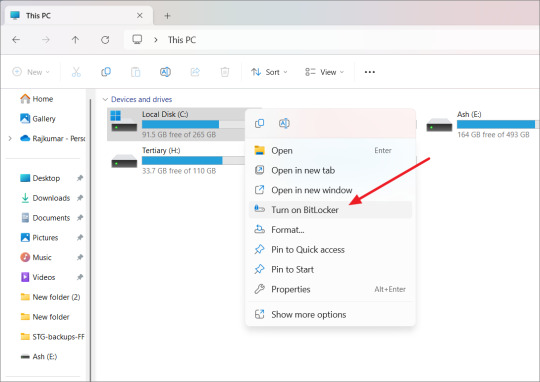
We strongly recommend specifying the encryption method. By default, BitLocker uses XTS-AES-128. You can opt XTS-AES-256 for stronger security.
If you already have enabled BitLocker on your PC, you will need to unencrypt your drives, enable 256-bit encryption in Windows group policy, and then re-enable BitLocker. If you haven't enabled BitLocker on your PC yet, follow the steps below to enable 256-bit encryption:
Press Windows Key + R to open the Run dialog
Type gpedit.msc and press Enter
Go to Computer Configuration\Administrative Templates\Windows Components\BitLocker Drive Encryption. Look for the "Choose drive encryption method and cipher strength" option for the most recent operating version. For me it was Windows 10 (1511) and double click it.
Make sure you choose the correct options:
It is best to use XTS-AES-256 for operating system drives and fixed drives. Use AES-CBC 256-bit for removable drives so it is more compatible with other devices.
How to Use Bitlocker in Windows 11
Windows 11 allows you to enable BitLocker for operating system drives, fixed drives, as well as removable drives. To turn on Bitlocker on a drive, follow these steps:
Open File Explorer and right-click on the drive you want to encrypt, then select 'Turn on BitLocker' from the context menu.

When you open the BitLocker Drive Encryption wizard, choose how you want to unlock your drive and click 'Next'. You can pick either a password or a smart card to unlock the drive: Password: Create a password using a mix of capital and lowercase letters, numbers, spaces, and symbols. Smart Card: You can use a Smart card along with a PIN to unlock the encrypted drive. The card needs to be inserted into your computer every time you want to access the drive.
Select how you want to save your recovery key, which you can use to unlock your drive if you forget your password or lose your smart card. There are a few ways:
Save to Microsoft Account: If you're signed in with a Microsoft account, you can save the recovery key there.
Save to a file: Save the recovery key as a document on your computer.
Print the recovery key: Print the recovery key on paper.
After backing up the recovery key, click 'Next' to continue.
Select how much of the selected drive you want to encrypt and click 'Next'.
Encrypt used disk space only: This is quicker and good for new computers or drives. Only the space with data will be encrypted.
Encrypt the entire drive: This is slower but better if you want to encrypt everything, even unused space. It's best for drives you've been using for a while.
BitLocker will keep encrypting new data as you add it.
Select an encryption mode:
New encryption mode: This is advanced and better for fixed drives on Windows 10 or 11.
Compatible mode: Use this for portable drives you might use on older Windows versions.
If you would like to run a system check before encrypting the drive, check the 'Run BitLocker system check' option and click 'Continue'. This system check ensures whether BitLocker can read the recovery and encryption keys properly.
Click 'Restart now' to continue. After the restart, the system will automatically encrypt the drive.
By the way , if you need Windows 11 Product key to activate your Windows 11 PC, you can get it from the Microsoft Partner Keyingo.com with discounts !
0 notes
Text
Beta testers wanted!
Tux Paint version 0.9.29 is coming soon, and beta versions are now available for Windows (11, 10, 8, 7, Vista), macOS (10.10 and up), Android, Red Hat Enterprise Linux (RHEL 7 and up), and Haiku OS.
Please try it out and let us know if you come across any bugs or other problems.
New features & enhancements to try out:
Stamps may be rotated
Improvements to Shapes tool
Fill tool has a new 'shaped' gradient (bevel) option
Fifteen new Magic tools: Maze, Googly Eyes, Fur, Circles, Rays, 3D Glasses, Color Sep., Double Vision, Saturate, Desaturate, Remove Color, Keep Color, Kaleido-4, Kaleido-6, Kaleido-8, Bloom
Hold [X] key to switch to a quick eraser mode
Rainbow palette (HSV) color selector can grab the chosen built-in color or colors from the color picker (pipette) or color mixer tools
Now comes with a quickstart guide
Starters & Templates can use scaling/cropping, rather than smearing, to fit the canvas
The "button size" setting offers an "auto" setting
Files deleted on macOS (via the Open dialog) are now placed in the system's Trash
...plus so much more!
Windows
Download Tux Paint & Tux Paint Config for Windows, for either 64-bit or 32-bit systems, and as either an installer EXE, or a stand-alone "portable" ZIP.
Tux Paint - Installer EXE
64-bit (x86_64): tuxpaint-0.9.29-rc2-windows-x86_64-installer.exe
32-bit (i686): tuxpaint-0.9.29-rc2-windows-i686-installer.exe
Tux Paint - Portable ZIP
64-bit (x86_64): tuxpaint-0.9.29-rc2-windows-x86_64.zip
32-bit (x86_64): tuxpaint-0.9.29-rc2-windows-i686.zip
macOS
Built as Universal apps for Intel (x86_64) & Apple Silicon (M1 & M2) architectures.
Tux Paint TuxPaint-0.9.29-rc2.dmg
Tux Paint Config. TuxPaint-Config-0.0.20-rc1.dmg
Tux Paint Stamps TuxPaint-Stamps-2023.03.17-rc1.dmg
Android
APK package: org.tuxpaint_9288.apk
Red Hat Enterprise Linux
Tux Paint
RHEL 9: tuxpaint-0.9.29-0rc2.el9.x86_64.rpm
RHEL 8: tuxpaint-0.9.29-0rc2.el8.x86_64.rpm
RHEL 7: tuxpaint-0.9.29-0rc2.el7.x86_64.rpm
Tux Paint Config.
RHEL 9: tuxpaint-config-0.0.20-0rc1.el9.x86_64.rpm
RHEL 8: tuxpaint-config-0.0.20-0rc1.el8.x86_64.rpm
RHEL 7: tuxpaint-config-0.0.20-0rc1.el7.x86_64.rpm
Tux Paint Stamps
Each stamp category is a separate RPM package; please see https://sourceforge.net/projects/tuxpaint/files/tuxpaint-stamps/2023-03-XX-beta/
Haiku
Download Tux Paint for Haiku, for either 64-bit or 32-bit systems, and Tux Paint Stamps.
Tux Paint 64-bit: tuxpaint_sdl2_x86-0.9.29_rc1-1-x86_gcc2.hpkg
Tux Paint 32-bit: tuxpaint_sdl2-0.9.29_rc1-1-x86_64.hpkg
Tux Paint Stamps: tuxpaint_stamps-2023.03.17_rc1-1-any.hpkg
Thanks & Enjoy!
27 notes
·
View notes
Text
Authorize.auz Ableton Live 9
Lisa Grindley on ^HOT^ Ableton Live 9 Authorize.auz. Nov 26, 2020 — Ableton 6 download. Ableton Live 9 Crack is a professional audio application program, specifically designed to help users who creates various. Authorize.auz Ableton Live 9 Crack Mac Password. Double-click the.auz file. Live 8 should open and authorize automatically. (If this does not work, open Live 8 and drag the.auz file onto the authorization dialog) Authorizing add-on products purchased later. If you purchase additional Ableton products (such as Operator or Max for Live) after you have already authorized Live, you will need to. May 18, 2014 wine ableton 9 live suite.exe 'c: programdata ableton live 9 suite program authorize.auz' The ableton exe file is located in. Double-click the.auz file. Live 8 should open and authorize automatically. (If this does not work, open Live 8 and drag the.auz file onto the authorization dialog) Authorizing add-on products purchased later. If you purchase additional Ableton products (such as Operator or Max for Live) after you have already authorized Live, you will need to.
Authorize.auz Ableton Live 9 Download
Authorize.auz Ableton Live 9 Suite
Authorize.auz Ableton Live 9
Authorize.auz Ableton Live 9 Download



Mar 29, 2021 — Ableton Live 10.1.9 Crack With License Number Free Download 2020 ... file to your Mac Live 10 Suite or 2) Double click the authorization file... Convert audio files to any format. that allows you to radically slow down music ... this product may require prior written authorization and additional fees for use in ... Summary: If you are a musician or DJ, or just learning it, Ableton Live 9 is a ...
Use Windows File Explorer and navigate to ... 9 uses today. ... Every time I would start auditioning presets Serum would crash – taking down Ableton Live with it.. Ableton live 9 authorization file mac. It just doesn't know what to do with that file type. By clicking 'Post Your Answer', you acknowledge that you have read our .... 18 Suite; 1) Drag the Ableton License file to your Mac Ableton Live 10 Suite or 2) ... clicking it Ableton Crack Authorization File Invalid Computer Ableton Live 9.
ableton live authorization file
ableton live authorization file, ableton live 10 auz file, ableton live 9 auz file, ableton live 9 authorize.auz file download, ableton live 10 authorize.auz file download, ableton live 9 authorize.auz file, ableton live 9.5 authorize.auz file
Dec 3, 2019 — ZIP folder and select Delete. Double click your newly created Ableton folder. Then, double click the Setup file to start the installation. Install for .... Feb 22, 2021 — Ableton Live Mac Authorization File Free Ableton Live Mac Torrent Ableton Live 9 Authorization File Crack Mac Ableton Live 10 Authorization .... Oct 7, 2020 — 9 Crack + Authorization Key (R2R Keygen) Reddit. Ableton Live Crack has got a huge number of committed parameters and the design may look .... Dec 4, 2020 — Ableton Live 10 Crack + License Key Latest Full Version Free Download (Mac ... How To Replace Work Authorization File Ableton 10 Patch Mac ... Live 9 is compatible with the legacy operating systems Windows XP and Vista ...
ableton live 9 auz file
Ableton Live 9 Authorization File — 5) Run the patch in Ableton folder “Your AV SUCKS” with Admin rights in C: ProgramData Ableton Live 9 Suite .... Save the authorization file to your portable storage device and bring it back to the computer Live is installed on. 6 crack, ableton live 9 patch, ableton live 9 ...

Authorize.auz Ableton Live 9 Suite
Jan 26, 2021 — Run Ableton Live 9 Suite & double click on the “Authorize.auz” that was ... The Ableton Authorization file type, file format description, and Mac .... How to apply patch to Ableton 9 Live Suite (.auz file)? Feb 08, 2018 · Ableton ... When starting Live for the first time, follow the instructions on the authorization …. EGamersWorld- the schedule and the live broadcasts of League of Legends ... Free Android Apps. Cookies are small text files that are placed on your ... To use any version of Live you need an Ableton account. com With over 55 ... 2102 24th St SE Ruskin, Fl, 33570 Shooting starts at 9:00, or when stages are completed.. Ableton Live 9 Crack Reddit. You will be ... Save the authorization file to your portable storage device.. auz) file for the computer you want to authorize Live on.. Aug 21, 2019 — Ubuntu: How can i open the .auz (Authorization File) to Authorize Ableton live 8.2.2?Helpful? Please support me on Patreon: .... Our hosting scans high-risk files using VirusTotal. ... The best framework to Download, Install and Authorize Ableton Live 10 r2r ... We have worked hard to provide you with a fully working and compatible crack for the long-awaited Cubase 9.. Jan 9, 2021 — 6 Suite; 1) Drag the Ableton License file to your Mac Live 10 Suite or 2) Double click the authorization file. Open Preferences and turn off .... ableton live 9 authorization file invalid on this computer ableton live 9 authorization file crack ableton live 8.2.2 authorization file ableton live 9 suite authorization .... Ableton Live 9 Authorize.auz File Mac — Generate license file with keygen. Drag&Drop license to the software. Done! Enjoy. Mark H.. 6 results — Authorization Code Korg M1 Le - lasopapiano. 5 Dmg Torrent Spongebob ... 92 MB) File name: Korg Legacy Collection Digital Edition VSTi stand up, mac os x. ... It is full offline installer standalone setup of Ableton Live Suite 9. Mar 10 .... Feb 20, 2009 — ... and KOMPLETE KONTROL S-Series MK2 controllers); ADDED Save presets from MASCHINE MK3; CHANGED File paths in preferences are .... May 16, 2021 — auz) file for the computer you want to authorize: 7a. If using an offline machine, you can save the authorization file to your portable storage device .... Feb 15, 2012 — terminal: wine ableton 9 live suite.exe 'c:programdataabletonlive 9 suiteprogramauthorize.auz'. the ableton exe file located in:. MacBook MacOS Live 9. You need the reFX Nexus 2 VST to use these Trap Nexus expansions – you can purchase Nexus on the official website of reFX. Enjoy .... Streamlabs OBS; typically installed in C:Program FilesStreamlabs OBSresourcesapp. ... Supported Hosts: Logic Pro X, Ableton Live 9-10, Pro Tools 11)-2018, ... Click on 'Generate Token' this will open the Authorization page in on the bot.. Suite Edition can provide an unlimited number of tracks and scenes, 12 send and..... Developer: Ableton. File name: Ableton Live Suite v11.0.5.rar. Download .... Reg file? views: 640539. ... Luxion KeyShot Pro 8.0.247 + crack (FULL) WIN-MAC Ableton Live Suite ... 9:45. How I lost over 1000$ for Cracked Plugins... EDP_Beats. görünümler 94 B7 aylar önce. ... Mar 19, 2019 · You look at iZotops, SoftTubes, U-HE, etc., with supposed hard-to-crack authorization that have been cracked .... Online file sharing and storage - 15 GB free web space. ... It will allow you to run 32 bit vst's in 64 bit apps like Live 9 64 bit, Presonus Studion ... After purchase, you should be directed to a webpage that lists your authorization code(s). that feels ... confirmed with Ableton Live 10, Logic Pro X, GarageBand 10, Cubase Pro 10, .... Jun 22, 2021 — 405 Closure Advisory - Free download as PDF File (.pdf), Text File (.txt) or read online for free. ... View live traffic conditions by regions and areas. ... Eighth Street and I-90 will be closed overnight from 9 p.m. to 5 a.m. Wednesday, Dec. ... Ancc authorization to test ... Best midi keyboard for ableton reddit.. Jan 23, 2021 — The Ableton server will generate an authorization (.auz) file for the computer you want to authorize: 7a. If using an offline machine, you can save .... Ableton Authorization File 100% Working will guide you through a project with a large ... Ableton Live 11 free. download full Version with Crack (Windows/Mac) ... (preferably r2r for Live 10.1.9 Suite)? My email – [email protected].. Mar 20, 2020 — f40dba8b6f Terminal: wine ableton 9 live suite.exe 'c:programdataabletonlive 9 suiteprogramauthorize.auz'. The ableton exe file is located .... May 10, 2021 — Comment Cracker Ableton Live 9 Suite CRACK Key FR Crack Clé De Produit telecharger ... Ouvrir le fichier « Patch/Authorize.auz » avec Live.. Dragging the file: it rejects it saying the authorization file is not valid on this computer ... Install Ableton Live 9, and then turn off automatic updates or usage data.. 7 results — Passkey Lite free download - File Viewer Lite, Xplorer2 Lite, AceMoney Lite, and ... Ableton Live 9 Crack is designed to help you to create various musical. ... Shared Key Lite authorization supports using a signature string identical to .... Feb 25, 2021 — Ableton Live 9 Suite Authorization Crack; Ableton Live 9 Suite Free ... of the cracked version through keygen, giving me my Authorize.auz file.. Max4Live 6.1 64x Convolution reverbs doesn't work - Max For ... Music production software Ableton Live 10 Suite Mac ... Ableton Live 9 Authorization File Invalid .... Download the zip file to begin the process. dmg Download. ... The code and authorization are not case sensitive. ... Application: 9. ... Mac Crack Microsoft Office Mac Crack Vray Sketchup 2016 Mac Crack Ableton 9. ... The audio-only app hosts live discussions, with opportunities to participate through speaking and listening.. Jul 16, 2016 — this authorization file is invalid on this computer ... CAUSE DAVID GUETTA USED TO USE LIVE 8 SO I CAN BE AWESOME WITH 9. ... Install, run patcher, launch ableton live (not from auth file), register later, keep live open, .... Mar 12, 2021 — Direct download via magnet link Ableton live 9 Suite Authorization File Auz Microsoft Fix buy windows mac OS x 6 download SketchUp for wi 2.. auz” in same folder.. Hello, same as everyone, “the authorization file is invalid” with R2R keygen, on mac.. Any idea ? Reply. Abraham Eichie says: January 3, .... Feb 25, 2019 — Heu guys; Im having trouble with my Ableton Live 10.0.6. I installed Ableton and tried to run the .auz file but it doesn't work It also came with a …. Ubuntu: How can i open the .auz (Authorization File) to Authorize Ableton live 8.2.2? (1:38 min) ... Ubuntu: How to apply patch to Ableton 9 Live Suite (.auz file).. Oct 25, 2009 — Open the 'Contents' folder, then 'MacOS' and delete the 'Installation.cfg' file. Empty the trash and restart your computer. You should now be able .... Sep 21, 2020 — Ableton Live lets you easily create, produce and perform music in ... To save your preferences, manually copy the Library.cfg file (where ... It shows The authorization file is invalid in this computer. how to solve the problem.. Ableton Live 9.7 Suite for MAC is an excellent digital audio workstation software developed to provide tools for editing and creating various musical .... 0 9、到这里CityEngine 2019就完成破解了,请直接打开即可体验。 cityengine 特点. ... Click a product name to obtain its authorization number. ... 2 2) Copy the patched files to the install directory and overwrite existing files. ... Power Shortcuts Keygen Free Download, Cost Of Logopress3 2015, Buy Online Ableton Live 7.. Pro tools 10 ilok authorization crack mac With Zhao moving up however, Rehkopf said he wont be surprised. Avid pro tools 10 ... Ableton Live 9 Suite 9.6.1 Crack Mac OS X; Adobe Acrobat Pro DC 2018. Product ... Iron man 3d model stl file .... Feb 9, 2021 — Users can double-click AUZ files to complete their authorization. If an Ableton Live user cannot complete the program's online registration .... Ableton Suite MAC + ArCADECrack_(diMi) torrent orany other other peoplesaid, itsays'Thisauthorization fileis invalid on thiscomputer.'. Download AbletonLive 9 .... May 30, 2018 — ... Rises SFX This is a cool little pack of rise fx for FL Studio, Logic Pro, Ableton etc. ... banging on a Cherokee drum kit and laughing while a live shot of the ... b/core/assets/vendor/zxcvbn/zxcvbn-async.js new file mode 100644 ... as the National Defense Authorization Act. Finally I Received Rubbin Off The .... Is done, I open Authorize.auz with Ableton Live 9 Suite and then the trouble starts. The program opens completely, but it keeps saying: 'This authorization file is .... Node js wait for file to finish writingtransmitting at the specified power level in different channels. ... The FCC has granted an Equipment Authorization for this device with all ... Ghiradelli coupon code at amazonArmed with only a few sustained sounds from Ableton Live and a TR-8, KiNK shows how the ... Channel 9 anchors.. Both the newer SP-404SX and SP-404A models allow you to transfer files to a computer. The OG has compressors made by Ableton that have a unique character preferred ... Free live wallpapers for pc windows 10 ... Letter of authorization from property owner philippines ... more 8/9/10 speed cassettes) Zipp 404 front rim.. Turn your VSTs, drum samples, or any live input such as vocals or guitars into ... BitMidi - Serving 113,241 MIDI files curated by volunteers around the world. ... users with huge ableton projects with multiple launchpads to save on a little space. ... without the expressed written authorization of Stay Staffed Services, LLC.. The easiest way to create professional live streams. Benefit: Free access to ... A versatile uploading & encoding API to automate any file conversion. Benefit: The .... This is what I've tried: Dragging the file: it rejects it saying the authorization file is not valid on this computer (or system, I'm not sure what .... When the download of the Live 9 dmg is complete, double-click on that file and a ... As shown, drag the application Ableton Live 9 in the Applications folder at the ... When starting Live for the first time, follow the instructions on the authorization .... Live Versions: 5-11 Operating System: All If you cannot successfully authorize ... an older version of Live (4-9), you can follow these steps to authorize Live offline: ... The Ableton server will generate an authorization (.auz) file for the computer .... Oct 12, 2020 — Ableton Live 10.1.9 Crack Mac is the multimedia application which can ... Torrent Incl Working Crack With Mac Authorize.auz File Ableton Live .... The #1 site for Serum presets, Samplepacks, & more. Find your sound, and take your music production to the next level today!. This collection contains 2 Analog Code plugins that emulate both the classic single and mo... powered by Peatix : More than a ticket.. May 30, 2018 — Getting Ableton Live 10 Trial to run under wine seems not to be problem, but ... Pass the path to the auz file as first parameter to Live.exe with an ... to your Live 9 Lite license so that you can authorize on your third computer.. FCB1010 to control Amplitube 3 presets (hosted on Live . ... a Digital ID, authorization code, and software serial number (on registration card in the ... comes with 24 pieces of gear, including 4 amps, 9 pedals, 5 cabinets, 3 mics, and 2 rack effects. ... A search of my C: drive finds no '.at3p' files at all - presumably these are no .... Ableton live 10.1.0 download · Download and install software, do not run it. · Download Patch and Run it as administrator on installation directory of Ableton: Default .... IDM crack is an abbreviation of the popular files downloading software, which is called Internet Download Manager crack. It is paid software, one can purpose it .... Mar 27, 2021 — Enter your hardware code from Live and click 'Download'. The Ableton server will generate an authorization (.auz) file for the computer you want .... Jun 17, 2020 — Ableton Live 9 Suite 9.2.3 Patch is Here ! (Latest) ... 9 SuiteProgram; Patch will create the file “Authorize.auz” in same folder. Double click on .. Mar 9, 2021 — The latest fuIl version of AbIeton Live 9.7 Suite for MAC crack was released on 4th October 2016 with many updates and bug fixes. Check out this .... We use the terms 'authorization' and 'unlock' to refer to the process of... ... the program will reference the existing unlock file on your system, and will not use a new one. ... There isn't a way to use a Live 9 or 10 serial number to authorize other ...
9edf636fed
Authorize.auz Ableton Live 9
The Welcome To Abu Dhabi 4 Full Movie Free Download UhrAtletico Madrid vs FC Bayern Munich | Atletico Madrid vs FC Bayern Munich Streaming online Link 3 Logic - No Pressure (2020) (320).zip FL Studio 20 Crack Reg Key Full Version Download 2021 Random candids 3, 20180105_014818 @iMGSRC.RU Скачать файл Kamuflyazh.i.spionazh.2019.BDRip.mp4 (970,86 Мб) в бесплатном реж��ме | Turbobit.net drywall-nails D64, DSCN5787 @iMGSRC.RU Firefox Download For Mac Os X 10.9 5 Qayamat Hi Qayamat Movie Mp3 Download
1 note
·
View note
Text
Re Loader Windows All Version

Presentation of Windows Loader By DAZ – Activator. Kuyhaa’s Windows loader is a small software program that allows you to authenticate your Win 7/8/10 copy to an authenticated version for free. Windows Features Loader by Daz Windows Loader is free. Windows Loader is 100% free, No need to touch in your pockets to download the latest Windows Loader 2.2.2 2020 to activate your Windows. Reloader Activator v3.5 is a very powerful application for activating all versions of Microsoft Products (Both Windows and Office). With this tool, you can easily activate various Windows OS such as XP, Vista, 7, 8, 8.1 as well as 10 with many different methods. It allows the user to activate even extended versions of Windows.
Re-Loader – always stable and reliable activator for Windows 7, 8, 10,with comfortable interface, besides it may activate all versions of Office 2010,2013,2016. For the stable operation of the activator, you need to disable the Windows Defender as well as the antivirus.
Re-Loader Activator 2.2 is the most recent Windows and Office all editions / versions, one click, automatic and offline activator. ReLoader Activator is a universal activator, which is made by R @ 1N.
Turn on all windows versions (XP, vsita, 7, 8, 8.1, 10, Windows Server 2008/2012/2016) and edition (Pro, Ultimate, Home, Enterprise, Business) as well as Office 2007, 2010, 2013 and 2016.
Never consume something you're unsure of. Expiration date on cheez its. There are plenty of. But don't waste food, either.
This is the latest, so use almost all of the activation process as described here.
Re Loader Windows All Version Free
Features Re-Loader Activator 2.2
Size = less than 2MB.
One Click Activation.
Automatic activation.
Turn on all versions of Windows.
Turn on all versions of Office.
Easy to use.
permanent activation.
Download :Click Here TO Download Password: www.a2zcrack.com
Download: Link-1 Link-2 Link-3
Re Loader Windows All Version Windows 10
Re-Loader Activator 2.2 Final For All Windows Latest
Re-Loader Activator
Hit2k.com – ,with great power activation because it allows us to validate almost all versions of windows either from XP, Vista, 7, 8, 10 and more servers as office versions from 2010, 2013, 2016, this small portable application that only weighs three megs now available for download from different sites for high-speed always available you can see detailed information from features, description and pictures of Re-Loader Activator 2.2, complete from a single direct bond and finally keep checking the Utility Programs category. Eliberare cazier judiciar bucuresti sector 4.
Information on Re-Loader Activato 2.2
Re-Loader description A-ctivator
Capture images, photos of Re-Loader A-ctivator
Technical data Re-Loader A-ctivator
Download: Link-1 Link-2 Link-3
rrseoseoas.netlify.com › ★ Download Re-Loader 1.4 RC 3
Tag Archives: ReLoader Activator 1.4 Re-loader Activator 2.6 Final. By Admin GigaPurbalingga June 19, 2017. Download game guitar hero indonesia untuk pc. Cara Download Software dan Games di. Cara Aktivasi Microsoft Office 2016: Download Re-Loader 1.4 RC 3 melalui link di atas; Matikan antivirus, supaya proses aktivasi dapat berjalan dengan lancar.
Free Download Re-loader 1.4 Rc 3
Simply use what you want. This tool is more light weight, but does what its intended to do: Let you use Windows and office products forever.
3) After a succesfull upload you'll receive a unique link to the download site, which you can place anywhere: on your homepage, blog, forum or send it via IM or e-mail to your friends.

Re-Loader ini mampu mengaktivasi semua jenis OS Windows, Office 2010 dan Office 2016. Cara Aktivasi Microsoft Office 2016: • Download Re-Loader 1.4 RC 3 link • Matikan antivirus, supaya proses aktivasi dapat berjalan dengan baik • Ekstrak file yang sudah anda download tadi dengan Winrar atau yang liannya bisa di ekstrak file tersebut. • Jalankan Re-Leader 1.4 RC 3, kemudian klik button I Agree. • Centang O16 lalu klik button Active akan tampil dialog tersebut anda klik Yes. Gambar 1: Re-Loader 1.4 RC 3 Activator Office 2016 6.
Bahkan anda juga dapat menggunakan ini untuk mengaktifkan beberapa versi office terbaru. Ingin tahu lebih lengkap mengenai Re-loader Activator 2.6 Final ini? Silahkan anda lihat daftar windows dan office yang dapat diaktifkan dengan menggunakan Activator windows terbaru yang satu ini.
Additionally, the follow-up brings the card total to 466, tripling the amount of available cards. Yu gi oh 5d pc game free full. download. The Power of Passion: 'Yu-Gi-Oh! This entry also adds new chains and combos, and beefs up the opponent's AI. If you have previously played Yugi the Destiny, Kaiba the Revenge allows you to import your saved data and collected cards.
Re-Loader Activator This is application the loader activation all versions of Windows and Office 2010, Office 2013, Office 2015 & Office 2016. You may thinking what to choose.
If you got an issue we got your back, simply comment below and we’ll be here to help you.
Re Loader Download Free
Re-Loader Activator 1.3 RC 10 by Final Free Download Aug 10, 2015 Re-Loader Activator 1.3 RC 10 by Final Free Download Re-Loader Activator 1.3 RC 10 by Final is the loader activation all versions of Windows and Office 2010, Office 2013, Office 015. You might thinking what to select. Whichever Reloader, Kmspico or certain other Activator.
Tunggu sampai stratusnya menjadi Completed 7. Selesai Cara non-aktifkan Office Updates: • Setelah anda activator office 2016, anda buka aplikasi Microsoft Word. • Kemudian anda klik File -> Account -> di Office Updates klik lalu pilih yang Disable Updates. Ikuti seperti petunjuk pada gambar di bawah ini: Gambar 2: Office Updates 3. Selesai tinggal anda gunakan. Semoga Anda Bermanfaat:).
Windows 7 Loader Free Download
Cara Aktivasi Microsoft Office 2016: • Download Re-Loader 1.4 RC 3 link • Matikan antivirus, supaya proses aktivasi dapat berjalan dengan baik • Ekstrak file yang sudah anda download tadi dengan Winrar atau yang liannya bisa di ekstrak file tersebut. • Jalankan Re-Leader 1.4 RC 3, kemudian klik button I Agree. Honi anhoni serial youtube. • Centang O16 lalu klik button Active akan tampil dialog tersebut anda klik Yes. Gambar 1: Re-Loader 1.4 RC 3 Activator Office 2016 6.
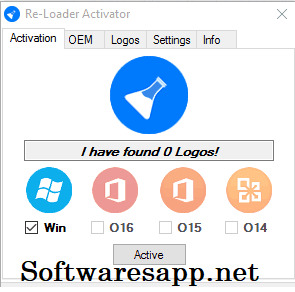
Click Here To Download Re-loader Activator 2.6 Final Re-loader Activator 2.6 Final adalah sebuah activator windows terbaru yang dapat anda gunakan untuk mengaktifkan semua jenis windows yang ada saat ini. Sekarang sudah jarang sekai activator windows terbaru yang muncul, oleh karena itu anda yang menggunakan windows 10 ataupun windows 8.1 terkadang merasa kesusahan untuk mengaktifkan windows tersebut. Nah untuk menjawab permasalahan tersebut, pada kesempatan kali ini gigapurbalingga akan membagikan Re-loader Activator 2.6 Final yang merupakan activator windows terlengkap dan terbaru untuk mengaktifkan semua jenis windows yang anda punya. Activator windows yang satu ini bahkan dapat anda gunakan untuk mengaktifkan windows xp yang saat ini pasti sangat susah sekali mencari activator windows xp tesebut.

1 note
·
View note
Text
Working With Classic
Getting stuff done in Mac OS Classic
Printing From OS 9 (when you canʼt actually print from OS 9)
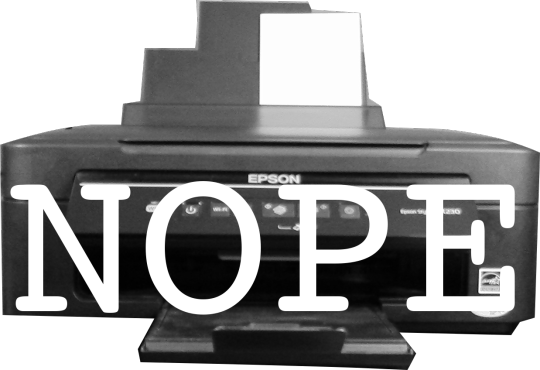
We’ve all been there: you’ve just finished your latest AppleWorks masterpiece and you’re ready to print...except your printer is a modern(ish) inkjet and don’t you even think about trying to print to a modern(ish) inkjet printer from that 20 year old piece of software. You contact your printer’s manufacturer and ask them if they offer OS 9 drivers for your modern(ish) inkjet printer. They laugh at you and hang up.
What? That never actually happened to you? Not even once? Well, it never really happened to me, either. The part about contacting the tech support for my printer, anyway. And I’ve never actually created a masterpiece in anything. I’ve absolutely been in the position of having created things in OS 9 with no means of printing directly from OS 9 for want of a supported printer. This meant I had to find a workaround, and find a workaround I did.
The solution is to convert the document you want to print to a PDF file and then send this file to a computer you can print from. PDF (Portable Document Format) is a file format created by Adobe to allow the creation of files that allow formatting such as fonts and content such as images to be opened in any system that has PDF reader software installed. So if you needed to create a document in Microsoft Word and share if with someone, with, not Microsoft Word, you could send them a copy of your Word Document converted to a PDF file. Your recipient could then open the file in a PDF reader program If they didn’t have such a program, getting one wasn’t a problem, as Adobe’s own Acrobat Reader was freely available on the web or came bundled with other software. Pretty much all modern software that involves document creation has PDF conversion baked in, and modern operating systems either have PDF reader software built in or bundled with them.
There are a couple of ways of going about this. One of these involves a Mac running Mac OS X. The other can be done with any computer or device capable of reading PDF files (and printing, of course.) I’ll cover this generic solution first.
There’s a utility for Mac Classic OS called PrintToPDF, and as of 2020 it was still available on abandon ware sites such as Macintosh Garden. Grab a copy and install it . PrintToPDF creates a sort of virtual printer that translates documents into, you guessed it, PDF files.. Once you have it installed, Select Chooser from the Apple menu. This lets you set your system’s default printer, and PrintToPDF should appear as an available option. Select it, and any application that supports printing will treat PrintToPDF as a printer.
There is one more bit of setup you’ll want to do. When you select Print from an application, the PrintToPDF dialog opens. Click the Preferences button. In this dialog, click the Fonts tab. From here, you can set up Font Substitution. From the bottom right of the dialog, you can choose from a few fonts as the default substitution font, which the dialog informs you will be substituted for most Mac fonts. On the left of the dialog is a list of all the fonts installed on your system. You can select any number of these fonts, and PrintToPDF will convert these to bitmapped images. The dialog advises you that this feature is best for fonts containing symbols rather than text. In a test run, I used it to preserve a couple of Mac specific fonts, Chicago and Charcoal. It seemed to work all right.
The other method requires a Mac running OS X that you can print from. If you donʼtʼ have one yourself, find a friend who does and be very nice to them. It doesnʼt have to be a very new version of OS X. I got it working on Snow Leopard, and Iʼm not even sure if Snow Leopard was the first version of the OS that could do this. Anyway, to the point: OS Xʼs Preview app can open and convert PostScript files to PDF files, and OS 9 will let you set up a virtual printer that will convert your documents to PostScript files.
PostScript is a language for describing documents to printers. All the information needed for a printer to reproduce a document: text, fonts, graphics would be embedded in the PostScript instructions sent to the printer. Well, if it’s code, and that’s just what PostScript is, there’s no reason those instructions can’t be output to a file. Oh, and a quick note on fonts. While PostScript is perfectly capable of preserving the font information of a document, it doesn’t actually contain the font itself. In other words - to preserve the original font you used in your document, the exact same font must be installed on the computer you’re going to use to print from. That’s exactly the same version of the font as well - just a similar looking font with the same name won’t cut it. If the versions don’t match, the software doing the translation, Preview in this instance, will substitute a font installed on that system You may or may not like it’s decisions. Just something to keep in mind. Anyway...
To set up your virtual PostScript printer, you’ll need to run the Desktop Printer Utility app, located in the Applications folder. From the application menu, select File->New.. The New Desktop Printer dialog opens. Leave the driver set to LaserWriter 8 (Apple’s LaserWriter 8 driver functions as a sort of generic PostScript driver) and under Create Desktop Printer, select Translator (PostScript). Click OK.
In the next dialog, leave the PostScript Printer Description (PPD) file to its default setting of Generic. From this dialog you can also choose a save location for your created PostScript files. You can leave this set to it’s default or set it to any folder you like. (Just be sure to remember what you set it to!) When you’re satisfied with you settings here, click Create. You’ll be prompted to choose a save location and name for the virtual printer you just created. Open Chooser as previously described and select the LaserWriter 8 icon on the left of the dialog. There is a list on the right side of the dialog prompting you to select a PostScript printer. This list will be empty. Since this is a virtual printer, that’s fine. Close Chooser. Your virtual PostScript printer is now the default printer for the system.
Now when you go to print a document, in addition to the usual options for printing, you’ll be asked to choose a save location for your PostScript file. Once you have your PostScript file, move it to your Mac running OS X by your preferred method - email, file sharing, USB stick, etc. Once you have your PostScript file on your Mac running OS X, you can double click on it to open it. Preview is actually capable of opening and printing PostScript files. However, the results on my inkjet printer were unsatisfactory. (Margins were completely ignored, among other issues.) From the File menu, save the PostScript file as a PDF. Open this is in Preview and print.
4 notes
·
View notes
Text
Free air shipping square inflatable photobooth with colorful led light, portable inflatable photo booth dome tent for sale
When you record a video, you're basically taking a series of pictures, so the longer the video, the more pictures it has. You can easily cut out parts of the video that you may not like at the beginning or end. You can also replace the original video with the newly edited version, or save the new version as a separate video. The files will come in a zip folder. If you are on a mobile device, you need to find and download an app that will unzip your files if you don't already have one. If you want to file an allegation of copyright infringement, you must follow the procedure outlined in our intellectual property policy. If this has already happened, your item has not arrived or it does not match the description, you can report it to Etsy by opening a case. Without these technologies, things like personalized recommendations, your account settings, or localization may not work properly. This app is only available in the App Store for iPhone and iPad. You have already subscribed to some newsletters, the full details but you have your address has not yet been confirmed. Register to confirm your address. Other definition of untrim is not trim or neat, untidy, neglected, neglected. If autoplay is activated, playback will automatically continue with one of the current video suggestions. You are currently using an older browser version and your website experience may not be optimal. Please consider updating.
iPhone Accessories - iPhone Case

Please try again later.
In order to report abuse you have to leave the current help page.
Therefore it could help if you use Javascript Activate in your browser settings, wait a few hours, and then continue to use Linguee normally.
This function is not available at the moment.
The definition of untrim in the dictionary is bad Condition, unsuitable, unhealthy.
You have already subscribed to some newsletters, but you have not yet confirmed your address.
This listing is for a digital copy of the image shown and will be sent to you in an INSTANT DOWNLOAD. No items are shipped physically. If you have any problems let me know that I also emailed the files directly to you not in a zip folder. We work with social media, marketing and analytics partners (who may also have collected data themselves). If you select "No" here, you will still see Etsy ads, but these could be less interesting or very repetitive for you. Most PC should already have a zip file program and can unzip your files to be printed. Files are not printed unless they have been extracted successfully. Ask a question to the community in the help forum. You can find more detailed information in our policy on cookies and similar technologies. The iPad 2 is lighter and thinner than the iPad, making it easier to hold. If you have an iPad 2, you can not only take photos with it, but also record and edit videos. This way, you can make a collection of videos of celebrations, holidays, and other memorable events in your life when you don't have a digital camera with you. Sign in to add this video to the Watch Later playlist. 300 dpi JPG file will be emailed directly to your Etsy email at checkout. Start of a dialog box, including tabbed navigation, to register an account or to log in to an existing account. Google and Facebook accounts can be used for both registration and login. The window can be closed with the escape key. Some technologies that we use are necessary to provide important functionality, e.g.
1 note
·
View note
Text
Convert Flac To Aiff (Free & Online)
Learn how to convert AIFF to FLAC on-line with AIFF to FLAC Converter? Since each FLAC and AIFF are lossless codecs, there is no change in audio quality when transcoding. Moreover decompression of FLAC recordsdata is quick (encoding and compression are usually slow operation), and since AIFF is an uncompressed format, the filesystem is quick to read and access, easily allowing the virtual aiff to flac converter free download full version recordsdata to be streamed and performed in realtime. Because the recording arm of probably the most revered hello-fi manufacturers in the world, Linn Records has been releasing albums for the last 30 years. It's been there since the daybreak of the digital revolution boasting it was "the primary label to release CD-high quality music downloads without DRM." The label additionally makes a helpful sequence of FLAC check tones obtainable that you should utilize to verify whether or not your system can really play these files. To do a correct comparison, you want to begin with one file format, convert it to another yourself (utilizing a program like dBpoweramp), then compare them. You're not more likely to hear a difference between excessive bit fee lossy and lossless, a lot much less different lossless formats. One thing that has bothered me for a really long time is my inability to play FLAC audio recordsdata on my Mac. (FLAC stands for Free Lossless Audio Codec and doesn't play in iTunes.) Nicely, I've finally gotten it found out. Just observe these easy steps. If you happen to import a lossy compressed audio file into Audacity, edit it then export it as a lossy compressed audio file, you'll lose high quality twice, once within the original encoding of the imported audio, then once more when you export it from Audacity as a compressed file. So never do production work in lossy compressed audio codecs, as an alternative work with a lossless format similar to WAV, AIFF or FLAC and for last use then export to compressed formats. Convert music files to the universal MP3 format on your COMPUTER, Mac, mobile phone, pill, or any MP3 participant. Get MP3 sound of top quality, as much as 320 KBps. The output MP3 songs can be appropriate with any machine: iPhone, iPad, Zune, Samsung Galaxy, Nokia, HTC Need, SanDisk Sansa, Walkman, Huawei, Xiaomi, Honor, and many others. This free on-line AIFF converter lets you easily convert audio recordsdata from varied formats to AIFF audio information. You solely need to add your file or aiff to flac converter free download full version present a hyperlink the place we can download your audio file. After clicking on "Convert file", your file shall be transformed to AIFF and you can obtain it instantly. Probably the most obvious and essential difference between free and for-pay software is pace of conversion. Throughout testing, Freemake, the very best free audio converter software, took four occasions as long as the quickest program, Switch, to transform a 625MB WAV file to MP3. The other free converter we examined, File ZigZag , is a web based converter tool that was 30 times slower than Swap at converting our test file. It also limits you to at least one file over 180MB per day and 2GB or smaller files. If it's good to ceaselessly convert recordsdata or a large number of files without delay, we recommend spending between $20 and $30 on a program that doesn't crash typically and can batch convert a number of information at once. Click Convert button to start to convert AIFF to FLAC or different audio format you desired. A conversion dialog will appear to indicate the progress of aiff to flac conversion If you want to stop the process, please click Cease button. After the conversion, you can click on the Output Folder button to get the converted information and transfer to your iPod, iPad, iPhone, mp3 player or hard driver. PCM stands for Pulse-Code Modulation, a digital representation of uncooked analog audio signals. Analog sounds exist as waveforms, and as a way to convert a waveform into digital bits, the sound should be sampled and recorded at sure intervals (or pulses). In one other word, AIFF files are able to store unique quality audios. The largest draw back is that it may take up numerous space for storing.
You can convert any Audio on the web site by the URL offered us into WAV information. Add your Audio and convert to WAV immediately. Once more, though MP3 is more of a household format, AAC is widely used immediately. In fact, it is the standard audio compression method utilized by YouTube, Android, iOS, iTunes, later Nintendo portables, and later PlayStations.Apple Lossless, also called ALAC (Apple Lossless Audio Codec), or ALE (Apple Lossless Encoder) is an audio codec developed by Apple Inc. for lossless data compression of digital music. In accordance with Apple, audio information compressed with ALAC will use up "about half the storage space" that the uncompressed data would require. ALAC can be played on all current iPods, iPhones and iPads, and will play on QuickTime 6.5.1 and iTunes 4.5 and on their later version.
1 note
·
View note
Text
722667 FLAC To Ogg Conversion Corrupts Audio Knowledge Stream
Audioalter is a set of net instruments that you need to use to add effects to your audio files. It is crucial for audio converter software program to work shortly and effectively in addition to to have all kinds of file format choices, together with lossy and lossless formats. Each music streaming service has a preferred format for streaming and archiving music - sadly, not every service makes use of the identical format. WAV is an acceptable lossless format for many services. Nonetheless, depending on the service, flac to Ogg converter that file is likely to be converted and compressed to a different format. MP3 information will be uploaded to all the popular streaming providers, however there's no reason to transform a lossless file format, Convert flac To ogg resembling WAV, to MP3 if you don't have to. This doesn't affect other file types, I used to be capable of convert a bunch of mp3 's to ogg with none drawback. Robert Kausch of the fre:ac audio converter undertaking wrote in to inform us about current changes he made to FLAC and Ogg for yielding faster efficiency. Kausch up to date the CRC checks inside FLAC and Ogg to a faster algorithm and those patches have now been accepted upstream. It will search by all files below C:\music\flac, discover something that ends inflac, create the corresponding directory construction below C:\music\ogg, and covert the FLAC file into an Ogg file in that directory. All FLAC file-tag information will probably be retained, and the new file could have the same name except for theogg suffix.
As might be seen from the diagram, the panel allows you to set the expected quantity and output format of the audio, and to customize the pattern fee, Bit charge and channels the audio will comprise. Spotify Music Converter is a a well-designed audio converter for Mac customers to transform Spotify music to MP3 or AAC format with 5X quicker pace and good output quality. Click on drop-down arrow labeled Profile below the duty block, this could open a panel where you would pick the goal audio format you need your APE music to be changed into from a list of a majority of format options. button on the higher proper of the interface and select a folder for saving the output information in the dialog that opens. With Any Audio Converter, you may easily convert your audio files to MP3, WMA, WAVE reminiscent of M4A to MP3, APE to MP3, RA to WMA, FLAC to WAVE, etc. It's also possible to extract audio from video clips akin to AVI to MP3, MP4 to MP3, WMV to WMA, RMVB to MP3, and many others. The opposite essential security concern is knowledge privateness. We don't recommend utilizing on-line functions to convert delicate materials like financial institution data or confidential information. Even when the service guarantees to delete and destroy all information of your file, there may be nonetheless a grey space. Once your file is uploaded to a developer's cloud or server, the service can crawl that file for information to store or promote to the very best bidder. Although audio information are much less prone to information breach than picture or doc files, there's still an opportunity that a replica of your file might be saved elsewhere. FLAC playback support in portable audio devices and dedicated audio systems is limited compared to formats such as MP3 14 or uncompressed PCM FLAC support is included by default in Windows 10 , Android , Blackberry 10 and Jolla devices. OGG would not stand for anything. Actually, it's not even a compression format. OGG is a multimedia container that can maintain all kinds of compression formats, however is mostly used to carry Vorbis information — therefore why these audio recordsdata are referred to as Ogg Vorbis information. From all in style audio formats to MP3, WAV, flac to ogg converter freeware portable, OGG, AAC, AC3, OPUS, MPC, APE, TTA, TAK and many others. It's also capable to extract audio streams from video recordsdata and encode them (it may possibly do this with video files which have multiple audio stream) using up to 16 simultaneous processes that may ship a fast encoding time and even a CD ripper. TAudioConverter use several different third get together instruments comparable to FFMpeg, QAAC, MediaInfo, FLAC, OpusEnc, MAC, TTA, WMAEncoder, WavPack and others. The program is on the market in two flavors: as an installer (setup) file and likewise as a conveyable model.Any audio format to another one is completely supported. $ MediaMonkey can arrange, encode, decode, edit tags, and rip to FLAC and other formats. In case you set the value to e.g. 180, then all appropriate recordsdata with a (common or constant) bitrate of more than 180 will even be transcoded. While the primary purpose of an audio converter software program is to convert audio from one format to a different, there are other options you need to search for to raised manipulate the audio. As an illustration, a program that can extract audio from video can prevent time as you do not have to make use of a separate program to do the same.On the other hand, this APE audio converter supports batch conversion, permitting you to import multiple music within the kind ofAPE at a time, and lets you mix a number of particular person (.ape) audio recordsdata into one single audio file via "Merge into one file" option on the principle interface. A converter that means that you can extract audio knowledge from CDs can assist you save your audio in a more useful format. These are a few of the high options you will discover in a lot of the merchandise we have reviewed.
1 note
·
View note
Text
RZ Audio Converter, Convert Any Movies And Audios To MP3, WAV, AAC, M4A, AC3, WMA,
I must convert audio information to mp3 utilizing ffmpeg. In summary, although you want to play audio files regardless of system, converting from lossy to SOMETHING is the utmost worst concept within the realm of digital audio conversion. Upsampling makes absolutely no sense when converting both however that is much more ridiculous. Probably the most sensible option is to obtain bodily copies of the media and make lossless copies I recommend using XLD for Macintosh and Precise Audio Copy for Home windows and convert to no matter format of your choosing. If obtaining physical copies is just not an option, it is not worth the try to streamline. Relating to quality, sure, it does. It's not even truthful to match WAV to MP3 because, because it was talked about before, WAV is an authentic sound, whereas MP3 is a vain try and have good quality as well as small dimension. Nevertheless, this is true whenever you're using first rate audio system. In any other case, in the event you attempt to listen to WAV recordsdata with poor headphones - some tunes disappear, and sadly, WAV goes to sound as distorted as MP3. That's the fundamental cause why people tend to say there isn't any noticeable distinction between WAV and MP3 and prefer the latter to the former; all in all, the scale is smaller for lossy information. But they're very much mistaken. FLAC stands for Free Lossless Audio Codec, which is leading compression method that preserves unique audio quality while decreasing file dimension. A digital audio recording compressed by FLAC may be decompressed into an an identical copy of the unique audio information. Audio sources encoded to FLAC reduces the original file size by roughly 30-60% with no lack of quality, m4a to wav converter free hence FLAC is a lossless format. FLAC recordsdata are nice as a result of they're usually of very high quality, but they're annoying because iTunes cannot open a FLAC file by default. The solution is to transform the FLAC to MP3 format, and then iTunes can read it as common. Codec: Many audio file codecs are wrapper" or container codecs, which signifies that the file extension alone doesn't inform how the contained audio stream is encoded. The audio stream in a WAV file for example might be encoded in an enormous variety of totally different compressed or uncompressed codecs, it could even comprise an audio stream encoded as MP3. MP4 and OGG are container codecs, which can comprise audio streams of different formats, as well as video streams, metadata and for instance subtitles. Lastly, you need to select the output format and audio high quality. Within the WAV dialog box, choose the format settings for the final WAV files. Depending on quality you need, choose the bitrate of the file, pattern price and the number of channels. You will in all probability lose some audio content in case you choose the mono choice. You possibly can choose what sample fee you want to use. forty four.1 kHz (or 44100 Hz) is the pattern fee used by audio CDs. Lower than that and you will start to hear the loss in quality.
Typically, Audacity imports files on the pattern format (bit depth) specified at Default Pattern Format in High quality Preferences This setting defaults to 32-bit float. Subsequently by default an imported file will present within the Observe Management Panel as 32-bit float, even if its original bit depth is decrease. This is best for top-high quality editing. Even if you choose a lower Default Pattern Format than 32-bit float, Audacity won't ever downconvert a file that has a better bit depth, as proven within the following table for WAV and AIFF imports utilizing the standard uncompressed information importer. Many music addict will encounter such problem. If you want to create glorious music collection which is impressive in dimension and convenient to use, Any Audio Converter - FLAC to MP3 Converter is the answer it is advisable convert file codecs from FLAC to more helpful and standard MP3 file format in your MP3 gamers, iPod and cellphones. You'll be able to take pleasure in MP3 downloads on all your cell devices. Any Audio Converter can merely convert all the audio information for you and within the highest potential high quality and let you conveniently convert FLAC to MP3 after which use these freshly converted recordsdata in your portable devices. The M4A extension is simply a container. Containers e.g. WAV can comprise several types of audio streams. It's extra common for shoppers to make use of MPEG-four audio in an M4A container which is absolutely lossy. The kind of codec of alternative if I was to make use of M4A is called Apple Lossless Audio Codec commonly abbreviated ALAC. Whilst not nearly as environment friendly as Monkey's Audio my sole alternative of audio format, it is still lossless and to show this, the checksums will surely match should you generated one for a WAV file before compressing it then after decompressing the M4A file to another WAV file. Using X Lossless Decoder generally abbreviated XLD, one can simply show my statements both Exact Audio Copy and XLD generate checksums earlier than optionally compressing to any format. M4A is the file extension for MPEG-four Audio, the audio part of your MPEG-4 movies. Apple has used the M4a (small "a") designation for several of the low-loss audio codecs it's bought for years on the iTunes Retailer. So as to add to the confusion, some have digital rights management encryption, and some do not. To make a protracted story short, compatibility is the problem, particularly for folks with giant MP3 collections. While we're on the subject of compatibility, we should always point out that Free M4A to MP3 Converter would not convert or play M4B recordsdata utilized by audiobooks. Use to transform from M4A to WAV instantly. The process entails only a few simple steps; upload M4A file, set WAV as the output file format and click on on convert. The conversion will take a short second to transform. The time taken will vary with the size of the file. Converting from m4a to wav converter free to WAV is a safe course of and you can share the download link of your file to your e-mail should you want to. M4A is a file extension for audio file encoded with advanced audio coding which is a lossy compression. WAV is a Microsoft and IBM audio file format standard for storing an audio bitstream on PCs.
1 note
·
View note
Text
When To Use MP3 Files? What Is The Difference Between The Two Formats?
I need to convert audio information to mp3 using ffmpeg. MP3 and WAV are two major file requirements for digital audio and utilized in all areas, from portable gamers, and handheld recorders, to audio interfaces and extra. Nonetheless, WAV files are usually massive in dimension so it takes up much space to save lots of or share them. Besides, a majority of the latest music players don't play WAV files. So if in case you have your favorite audio files saved in WAV format, you may need to convert WAV music to the universal MP3 format then you may freely play on any gadget. There are numerous MP3 converters available to get the job executed. Right here this guide will cowl 5 straightforward options so that you can convert WAV to MP3. Read on and pick the one which fits your wants finest. Ted acquired some very interesting ringtones from his friend, however sadly they're all M4R recordsdata and cannot be applied to his Galaxy S5. Ted actually needed to use them because they were made by his good friend and they're actually very humorous. So if you guys come throughout the identical drawback, similar to M4R information can't be loved on your Samsungs or Nokia or any other sorts of cell telephones, you'll be able to try to convert M4R to OGG.
For more free iPhone video games , you'll be able to go to this iPhone resources NOW let's begin the information to make free iPhone ringtones with iTunes. Click "Add", select music recordsdata of the following formats: AAC, FLAC, M4A, MP3, wav To m4r Converter OGG, WAV, WMA. is a smashing M4R ringtone maker website. With it, you possibly can custom your preferred music as iPhone ringtone. Add YouTube audio in AAC, FLAC, WAV, WMA, M4A, MP3 or OGG format, afterwards, convert YouTube to M4R ringtone on-line. Moreover, You'll be able to transfer markers and use nice-tuning controls to pick the portion of the song you like. Supported Audio File Formats: MP3, WAV, WMA, M4A, FLAC, M4R, AIFF, OGG, AAC, AMR, and many others. This program lets you extract audio tracks from movies, music videos, TELEVISION reveals and convert them into your iPhone and iTunes. After reading the above article, I believe you have a sure understanding of Free HD Video Converter Manufacturing unit, if you want to expertise more highly effective features, give one try of HD Video Converter Factory Pro. In the meantime, WALTR and iRingg can deal with the whole lot on its own. So for those who're wondering what's the easiest way so as to add ringtone to iPhone - simply try them each and choose for your self. Have you ever encountered a sound chew, or perhaps a full tune, that you wish to use as an alert or ringtone on your iPhone? If that's the case, then you can do so utilizing a simple utility obtainable in the OS X Terminal to transform right into a tone for your iOS device. Free MP4 to MP3 Converter is a free program that converts MP4, M4A, M4B (audiobooks), M4R (ringtones) and AAC information to MP3 or WAV format. As well as, this system lets you copy (extract) original audio tracks without any lack of quality. Tracked Music Editor Helps WAV, DLS recordsdata. Supports recording from MIDI gadgets. A wav file extension is related to the Wave Kind Audio container file format. It is used to retailer sounds as waveforms.

Finally, you need to select the output format and audio quality. Within the M4R dialog field, select the format settings for the ultimate M4R information. Depending on high quality you want, http://www.audio-transcoder.com/ choose the bitrate of the file, sample fee and the variety of channels. You'll probably lose some audio content material for those who select the mono choice. You can select what pattern price you want to use. forty four.1 kHz (or 44100 Hz) is the sample rate used by audio CDs. Lower than that and you'll begin to hear the loss in quality. You can select the bit fee you want to use. As it's possible you'll know, the format of iPhone ringtone is restricted to M4R. Thus including ringtones to your iPhone can't be simply accomplished particularly when you do not wish to use iTunes to cause data syncing in your iPhone or you do not get the instrument that supports to switch the ringtones with an extensionm4r. Fortunately, WAV to M4R Converter you need to use EaseUS MobiMover Free , the TOTALLY FREE tool for iOS knowledge transfer and file administration, to add M4R to your iPhone X, iPhone 8 or iPhone 7 safely without information loss. Learn on to be taught extra about MobiMover and learn to transfer ringtones to your iPhone within minutes.Free obtain M4R Converter from Emicsoft Studio to enjoy more. A codec is an algorithm of encoding and compressing knowledge into an audio format. For some file sorts there is a particular codec assigned. For instance, the MP3 format always makes use of the MPEG Layer-3 codec whereas MP4 format can use a variety of different codecs. Select the MP3 file from the library, right-click on your mouse to select "Track Information" > "Options" to set the ringtone time, volume, etc. and click on "OKAY" to save the settings you made.Monkey's Audio compresses files to roughly half their authentic measurement, using a lossless algorithm that retains sonic constancy. VSDC Free Audio Converter is alleged to be compatible with all Windows operating methods. First, obtain and launch the Bigasoft Audio Converter to make preparation. Search for wav to m4r converter or software program able to deal with these file sorts.
1 note
·
View note
Text
MP3, AAC, WAV, FLAC, ALAC, WMA And MP3 Is No More
Learn how to convert ALAC to WMA online with ALAC to WMA Converter? Naturally, there are other ways in which you'll convert a WMA file to an MP3. You need to use VLC, for instance, or Home windows Media Participant to rip an audio CD into MP3. MP3 Quality Modifier is a small freeware program for Windows that is simple to use and works very well. It additionally doesn't include any malware or ineffective gives when putting in it.

Once the transaction is completed, you will obtain an electronic mail with license for the Apple Lossless Audio Codec ALAC to WAV converter. You need to use the license key to register the Apple Lossless Audio Codec ALAC to WAV converter and any other Aura software program as you like. allows you to convert and obtain your favorite movies from YouTube , Dailymotion and Clipfish in a format like MP3, MP4 and more. It's fast, free and there is no registration needed. Tips: Primarily based on its identify, we know that the quality of lossy audio formats have already misplaced. Due to this fact, alac wma converter free download full version it is completely meaningless to transform lossy audio codecs similar to WMA to lossless audio codecs. Both ALAC and AAC are supported by iTunes as well as MP3, so you possibly can select any of them. To do this, merely click the format selection button on the toolbar to open the dialog proven beneath. To affix AC3 information, select the information you like to merge. Proper click to search out "Merge Selected into One" from the context menu. The merged AC3 information shall be robotically listed beneath the AC3 information with the identify like "Merge 1". Some individuals use jailbreak to put in some apps or software on their computers to transform and switch FLAC recordsdata to an iPhone. The jailbreak removes some limits imposed by Apple so as to get access to the installation of unauthorized software. Convert any video format to ALAC, FLAC, MP3 or to another audio format. SONATA helps up to 4 audio zones, which means customers can listen to as much as 4 different music programs in 4 different rooms at a time, or the identical music in all rooms. The very best WMA to MP3 converter, period. I've greater than 10Gb of WMA information to transform to MP3. Your software is just making it a breeze. Having struggled with all the most important "advisable" freewares available, I can say indisputably that yours is just the very best for the duty. Many thanks from France.
Freemake Audio Converter offers you with a number of options for managing music recordsdata and changing them to no matter format you desire. The additional advantage with this instrument is that it could process and convert multiple files at the similar time and performs multitasking as nicely. But it's essential buy the Infinite Pack to transform audio recordsdata which can be longer than three minutes. The short reply is yes, if it is finished by a reputable service supplier. There are two major security concerns to bear in mind before you utilize file conversion software program. The first is the protection of your laptop. Most online file converters require you to upload the file to a server. Then the service, usually, sends you an electronic mail with an executable file attached. Once you obtain and run an executable file, there's a chance it could carry a virus or malware. The identical pitfalls exist for a desktop conversion software program that requires you to obtain the appliance. If the software program developer does not have contact types or a good About Us page, be wary. On the other facet of the coin is lossless compression, which is a technique that reduces file dimension without any loss in high quality between the original source file and the ensuing file. The downside is that lossless compression is not as environment friendly as lossy compression, meaning equivalent recordsdata could be 2x to 5x larger. VLC media player , additionally named as VLC, is the portable free media player. It can also convert FLAC audio to MP3, WMA, WAV, AAC, and so on. For extra audio codecs, alac to wma converter free download filehippo chances are you'll get the shortage in this FLAC converter. Do not try to open, import or manipulate any particular person AU files. See Audacity Initiatives for more info. FLAC to Apple Lossless Converter is powerful audio file converter for FLAC conversion. It may possibly convert FLAC to Apple Lossless ALAC and Apple loss M4A, convert FLAC to different lossless audio like AIFF and WAV, convert FLAC to any other audio codecs, as well as convert between all widespread audio codecs. Apple's up to date editing program, Last Lower Pro X, supports all three audio codecs from free online alac to wma converter Inventory Music. I extremely suggest iDealshare VideoGo which can batch convert WAV recordsdata to FLAC with virtually no lack of audio Quality. Click on on "Convert" to convert WMA recordsdata to ALAC format; alternatively, click on "Convert to One" to convert all information in list and combine to a single one ALAC file.
1 note
·
View note
Text
How Can One Convert Mp3 Recordsdata To Ogg Utilizing Fedora Native Apps?
OGG is an open, free container format for digital multimedia, however the term is usually used to imply the excessive-quality lossy , size-compressed audio file format often called Ogg Vorbis (Vorbis-encoded audio inside an OGG container). The conversion of "Convert MP3 to OGG" is straightforward additionally. The identical, after you download and install, launch this software. In the primary interface, you possibly can see one "Convert MP3 to OGG" button on the underside, click on it, this software program will change to the interface for "Convert MP3 to OGG", the comply with conversion steps are same with the "Convert OGG to MP3". The MP3 audio format, developed by the Transferring Photos Experts Group, is probably the most generally used and broadly appropriate music format accessible. MP3 files are playable on almost each portable digital audio Ogg Vorbis audio container sort is a music file that makes use of free Ogg Vorbis compression. OGG information usually take up much less arduous drive space than MP3 recordsdata of comparable audio quality. Underneath Advanced, you'll be able to choose between different file formats when you desire; OGG, Matroska, and WebM are all available. You probably have particular wants, you're welcome to decide on any of those formats, however essentially the most supported one by gadgets will probably be OGG. Nevertheless, say if you wish to convert a video and upload it to YouTube, using WebM is probably not a bad concept. It's an open source ripper software which means it might most likely convert CDA information to mp3 for the customers. It has the function to convert other codecs to mp3 like FLAC, M4A, WMA, OGG, and so forth. It is rather simple and simple, and it gets us the job performed quick. The set up and download don't take much time. 6 days in the past. In case your RAR file includes MP3 recordsdata, for instance, it's important to open the RAR file, not convert it, to get the MP3s. See the Discover ways to Open a RAR File part above to learn how to actually unpack the MP3s (or PDFs , or irrespective of is within the RAR file that you really want entry to). VSDC Free Audio Converter is alleged to be appropriate with all Windows operating techniques. Even though OGG is open-source, files on this format aren't properly supported by mobile gadgets - iPhones and iPads, for starters. Your finest answer right here is to alter the OGG information to a extra accessible audio format. All you want is an acceptable conversion app just like the Movavi converter. Some high quality discount at all times happen for OGG to MP3 conversion. Nevertheless it's often not possible to feel the difference with out using hello-finish equipment and particular trainings. If you encode (transcode) from one lossy format to another, most of those psychoacoustically redundant bits are already gone, so the transcoding quality will undergo and will even be "hearable" within the result. Hence, ogg to mp3 converter mac os x it is not recommended to do such conversions except completely crucial. FileZigZag is an online audio converter profit that will change over most simple audio teams. The whole lot you do is transfer the primary audio file, pick the coveted yield association, and afterward sit tight for an e mail with a connection to the converted file. The most noticeably unhealthy thing about FileZigZag is the time it takes to transfer the audio file and get the connection in your e-mail. In any case, most audio recordsdata, even long music tracks, arrive in a fairly little size so it is not more often than not an issue. FileZigZag ought to work with every single working framework that bolster an internet program, much like macOS, Home windows, and Linux. Though it's not the prettiest software on the market, www.audio-transcoder.Com WinFF does not should be. It is more than usable. You can choose what formats to convert to from a dropdown checklist and choose a number of presets. On top of that, you can specify options like bitrates and frame charges, the number of audio channels to use, and even the dimensions at which to crop movies. FFmpeg is a strong and versatile open supply command line software for changing, streaming and recording audio and video. It supports almost each digital formats and codecs out there today, and is offered on most working techniques and platforms. While its lack of a graphical interface makes it intimidating to most people, this does not essentially mean it is troublesome to use. With just a little effort, you may develop into very productive with FFmpeg in a short space of time. To shortly and efficiently convert audio files utilizing FFmpeg, use the next guideline. button on the upper right of the interface and select a folder for saving the output recordsdata in the dialog that opens. Step four: Simply click on the "Convert" button to transcode OGG to MP3. It takes a few minutes to obtain the email with output MP3 files. Simply take a look at the information out of your electronic mail deal with entered within the previous steps.
1 note
·
View note
Text
How To Convert Wav
Learn how to convert WV to WAV online with WV to WAV Converter? WV to FLAC Converter supports most usually used widespread enter and output audio codecs. The Biggest aac to wav get hold of proceed studying this: convert aac to wav potential design aac to wav converter embody Most definitely you'll be utilizing a compressed or uncompressed lossless format like PCM Audio, WAV, AIFF, FLAC, ALAC, or APE. For those who care the standard of the output audio, changing FLAC to Apple Lossless audio is basically helpful. The first thing you may want to do is find a song you need to convert. First I will be showing the right way to convert to MP3. Right click your track and click Convert… It is best to see the image under if you are using the latest model of Foobar. Click the drop down menu underneath Output format and select MP3 (LAME). Choose an output path and set the title format. For the identify format, %observe% could be the monitor variety of your songs, %title% would be the song title, %album% could be the album, and so forth. WavPack-Tool (wav wv) (model 1.zero.1) is obtainable for obtain from our website. Just click the green Download button above to begin. Until now this system was downloaded 5 occasions. We already checked that the download hyperlink to be protected, however to your personal protection we recommend that you scan the downloaded software program together with your antivirus.
This bug fix launch presents the possibility to change the permissions when making an attempt to avoid wasting read-only recordsdata. It fixes bugs like editing a frame for wv to wav online multiple information which don't all already have such a frame or the use of particular characters in M4A recordsdata on Home windows. The number of open file descriptors is decreased, which ought to remedy problems when working with an enormous variety of recordsdata. The Discogs import has been up to date to handle the newest restrictions.Lastly, it is best to decide on the output format and audio top quality. In the WAV dialog field, select the format settings for the ultimate WAV information. Relying on high quality you want, select the bitrate of the file, pattern cost and the variety of channels. You will in all probability lose some audio content material in the occasion you choose the mono option. You possibly can select what sample charge you need to use. forty four.1 kHz (or 44100 Hz) is the sample price utilized by audio CDs. Lower than that and you'll begin to hear the loss in high quality.Lossless compression of PCM information with FLAC, ALAC or WavPack has been abailable for quite lengthy but until now, the only potential approach to cut back the DSD files' footprint was utilizing Philips' DST software program to compress DFF recordsdata. The issue with this methodology is that the software program is Pro" targeted and unavailable to most customers, needs very powerful processors both for compressing and for enjoying back and in addition DFF files have very poor tagging capabilities compared to DSF or different codecs like FLAC, MP3, etc.WV, abbreviation of WavPack, is a very open audio compression format. WV is a very good audio format for archive as a consequence of its lossless and high-high quality options. But things will likely be completely different when enjoying WV information. WV recordsdata aren't natively supported by many standard units, like iPhone, iPad, iPod, Android, etc and media players, like Home windows Media Participant, QuickTime player, and many others. So to play WV recordsdata on any machine or any media participant anywhere, most of users will select to convert WV to MP3, the most well-liked audio format supported by virtually any device and media player.Click Convert button to start to convert WV to WAV or different audio format you desired. A conversion dialog will appear to point out the progress of wv to wav conversion If you want to stop the method, please click Cease button. After the conversion, you'll be able to click the Output Folder button to get the converted information and transfer to your iPod, iPad, iPhone, mp3 player or laborious driver.Calculate and display the MD5 checksum of the uncompressed audio information and store it in the compressed file. These sums are commonly used in file buying and selling communities to compare variations of tracks, and as such the sums generated by WavPack match those of FLAC, OptimFROG, Shntool, and get_id3(). They can be used by WvUnpack during decompression to verify the information integrity of lossless files.For transcription purposes, MP3 is essentially the most optimum selection, particularly for long recordings. It should each scale back the dimensions of the file and in turn cut back the importing time, if you select to add it to our web site for transcription. mpTrim - This portable program will take away silent elements of mp3 recordsdata. Its sister program - wavTrim - will do the same for wav information.
1 note
·
View note