#prefab CSS
Explore tagged Tumblr posts
Text
Prefab styled HTML Elements
You can insert some standard HTML codes but also one or two prefab CSS class names I created in the stylesheet. You first need to click the gear icon in the upper right corner of the text-editor, then select HTML in the 'Text editor' field. Now you can write your post in plain HTML, how frickin’ cool is that ツ.
Code is Poetry
In this Tumblr Blog you can also use <pre></pre> to write code examples for your readers. You can now write tutorials with code examples, if you feel an urge to do so 😉. Use the <pre> .. your code here ..</pre> HTML tag to show your codes ..!
Example:
<a href="#"></a> /* simple link */ <code>Q</code> /* show codes */ <pre></pre> /* show more codes */ <p></p> /* Paragraph */ <br /> /* Linebreak */ .. etc., etc.
Insert Blockquote in any Post
If you want to insert a blockquote on any other page then the ‘quote post’, .. well, you can! To insert a blockquote in a text post you have to go into HTML mode. Now you need to type the following into the HTML code, preferably on a new line and adjust the text from this example:
<blockquote> "Insert your quote here" <cite> Name </cite> </blockquote>
The <cite>Name</cite> part is needed when you also want to publish the name of the person being quoted.
Result:
"Insert your quote here"Name
Prefab Buttons
But there are also some more goodies hidden in the jar, yay! Let's say you want to link to an internal/external URL, but you wanna do it with a fancy button .., okay, done:
<p> <a class="linkbutton" href="YourURL">Button Text</a> </p>
The magic starts when you insert class="linkbutton" to a normal link when you click the 'Insert/Edit Link' menu button in your text editor.
But there are more PreFab Styled Buttons in this theme:
<p> <a class="read_more" href="YourURL">Button Text</a> </p> <p> <a class="external" href="YourURL">Button Text</a> </p> <p> <a class="download" href="YourURL">Button Text</a> </p>
Result:
Button Text Button Text Button Text Button Text
The HTML <p> element defines the start of a paragraph, the closing </p> element will assure you the button will be the only element in this paragraph. The example below is NOT using the <p></p> HTML elements, hence the position .. right after the text!
Example: Online Portfolio
Extra Typographic Styles
Also included are some HTML elements you can use to spice up the typography of your theme, you can use these throughout your posts and pages.
<h1></h1> /* Heading H1 - Main Title */ <h2></h2> /* Heading H2 - Paragraph Title */ <h3></h3> /* Heading H3 - Subparagraph Title */ <small></small> /* font-size: 12px */ <big></big> /* font-size: 18px */ <sup></sup> /* Superscript */ <sub></sub> /* Subscript */
Result:
Heading H1
Heading H2
Heading H3
Knock yaself OUT!
Superscript
Subscript
A CTA (Call-to-action) Block
Want more email subscribers? Contest entries? Conversions? You won’t get them without the right call to action. No matter what you’d like to accomplish with advertising and marketing, you won’t do it without the right CTA.
Here's the code to make a great CTA block, using the same colors (background, text and link colors) as your Footer, so it looks consistent with the colors of your Blog.
<div class="cta-block"> <h3>Spicy CTA Title</h3> <p>Here comes your CTA text, you can also insert a Prefab Button here as well, if you want to make your link <a href="Your-URL-here" target="blank" class="external">Click Me</a> stand out.</p> </div>
Example:
Catchy CTA Title
Here you can insert some catchy text, to make your readers click this button below!
Click Me
0 notes
Text
[Second week of 2020.8] White Spirit dev status

Hi, there!
In this week I've made some minor editor tweaks and applying the characters I created in last week into the game, and changing the interactable elements and the way players react.
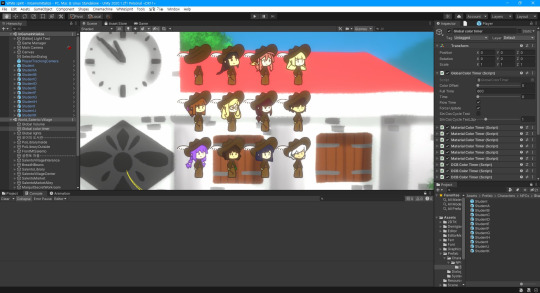
Recently in Unity, the dark theme, which was exclusively for Plus/Professional, has been updated to make it available for free.

Since it is a relatively recent update, it seems that the dark theme will be available through these three versions. This is a good thing, but there is one problem with it... I thought I would only use the white theme all my life, umm...
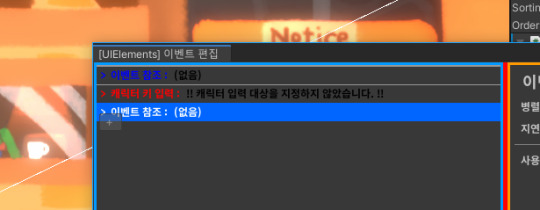
So I had this problem in this week.

Fortunately, most of the colors weren't very uncomfortable, so I quickly fixed them.
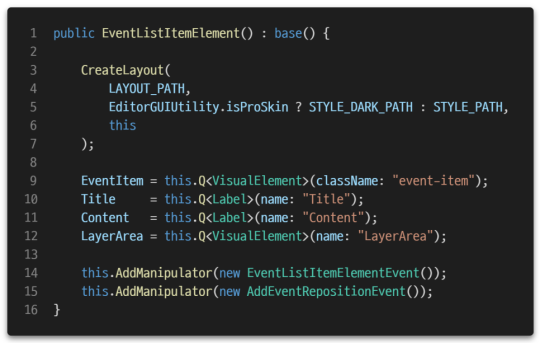
Dark theme can be checked through EditorGUIUtility.isProSkin.
Unfortunately, it's a bit unfortunate that UIToolkit’s uss doesn't allow you to override class styles based on conditions, like media queries, which are the gold of css...

I just... wish it was like this...

While I was doing this, I also made some changes that stand out.
Because each title of the multi-pronged nested event has a fixed size, there was a problem with line breaks popping out.


youtube
NPCs were also divided by parts for efficient animation work, and then Shaiteru students were created and organized using Prefab variants.
Originally, I should have created an animation by drawing more keyframes to be added after this, but I suddenly thought about it.
The way to trigger the event I've created was a bit unusual...
This was because the player wasn't the one who checked for collisions, but decided whether to trigger the event, assuming that each event was in a situation where the player was hit or not.
There seems to be no problem here, but if triggerable events are close together, there could be a problem where events could be fired simultaneously.
So, to prevent this a bit, I decided to improve the way events behave.
The subject that can trigger the event (EventTrigger) and the target that can trigger the event (TriggerableEvent) are divided, and the subject who can execute the event determines the event to be executed.

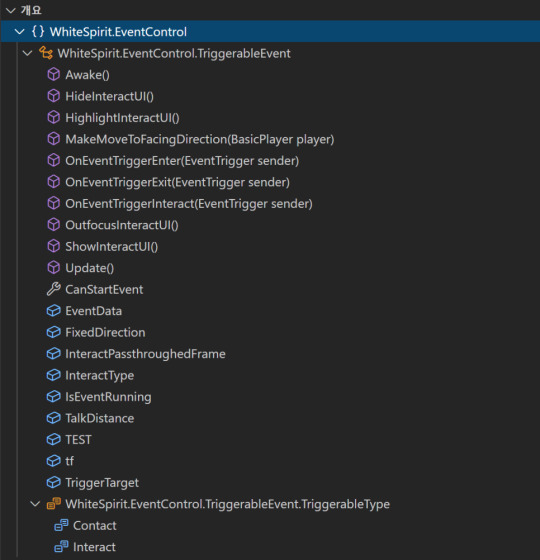
The subject that can trigger the event collects triggerable events that collide with it and handles them to decide whether to interact with the closest event.


I tested by putting some UI dummy on top of an TriggerableEvent to temporarily check. Looks good well.
When interaction is possible, the UI is displayed, catching the closest event among them and deciding what to interact with. Since the UI display is organized by method call method, we plan to polish nicely using DOTween.
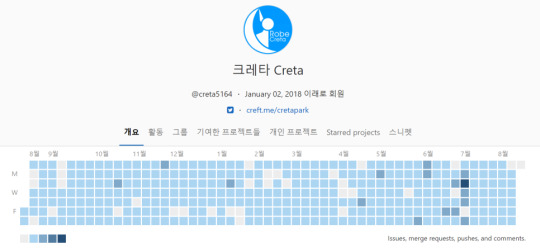
A lot of unexpected things happened this week... I never thought there will be days when we can use Dark Themes for free in Unity...
I’ll must do work on NPC graphics in next week...
See you in next week.
7 notes
·
View notes
Text
Exciting New Tools for Designers, October 2019

It’s already time to start thinking about all the seasonal design elements that you will use for the rest of the year. That might be icons or illustrations or fonts. We have a few new elements this month that might fit the bill, as well as learning tools and inspiration. Here’s what new for designers this month.
UIPrint
UIPrint is a set of sketching templates for devices that you can print out to create with a pen (because some of us love to draw mocks and ideas in meetings). The current collection includes more than 10 printable wireframes and sketchpads. Grab prints for devices you use most of download the whole set and get printing.

Haptics
Haptics provides developers with a quick and easy way to see what the different haptic feedback is like on supported iPhone & Apple Watch models. Available only in the iTunes store and requires iOS 13.0+.

HTTP Mock
HTTP Mock allows you to intercept and view all of your HTTP (and HTTPS) mock endpoints or entire servers and rewrite, redirect, or inject errors.

Art of Symbols
Art of Symbols is a project published by Emotive Brand that takes a look at the root the design and meanings of common icons and symbols. The project was originally published day by day as an Instagram project, but has been compiled into a website that’s super informative and fun to look at.

Smoother & Sharper Shadows
Smoother & Sharper Shadows is a tutorial that will help you clean up the look of drop shadows using the box-shadow CSS property. You can get more control over the look of shadows for more polished designs.

Copy Monkey
CopyMonkey uses machine learning to mimic your handwriting style like a monkey. There’s not a lot of work value in this one, but it is a lot of fun to play with.

CTRL+Z
CTRL+Z is a fun interactive flyer that can provide a source of inspiration. Click and drag to see just how this flyer for an upcoming art installation works.

Shape
Shape lets you customize the style, colors and border of more than 1,000 static and animated icons and illustrations. Export to React, SVG and Lottie. The tool also includes UI templates to help you use icon collections.

Winning Icons
Winning Icons is a set of 50 vectors that celebrate achievement. With medals and celebratory icons in three styles, this collection is made for winning. The set is available in SVG and JPG format.

Sketch Devices
Devices is an updated set of modern device mockups for Sketch by the team at Facebook Design. From the design team: “Facebook supports a diverse audience around the world and an equally diverse set of devices. To emphasize that in our design mocks, we redrew a range of devices to show the global diversity of the people using our products. Each device comes with a bitmap of the device (with and without shadows) and the original Sketch file for that device.”

Animated Icons
Animated Icons is a collection of fun line icons with interesting animations for something a little extra in your projects. Download the JSON for Lottie, GIF, or After Effects formats. Pick and choose icons or download them all.

Fresh Folk
Fresh Folk is an interesting collection of illustrations of people, places, and objects to enhance design projects. You can use illustrations as mix and match characters and scene elements to create almost custom illustrations from the library.

Where to Put Buttons on Forms
What’s the perfect placement for a button on a form? Well, it depends on what information is in the form. This great explanation/tutorial by Adam Silver can help you think about the logic behind button placements and make your forms more user-friendly.

Mozilla Developer Video Shorts
The team at Mozilla Developer has launched a new video series packed with demos and tools that teach web technologies. You can find the first few videos on their website or follow the channel on YouTube for new videos when they post.

Fliplet
Fliplet is a “prefab” no-code app editor that helps you build all kinds of different apps without coding. It uses a library of open source components, or you can create your own. The core feature base includes everything you need to get started with an app build.

Quickmetrics
Quickmetrics is a dashboard-based data collection and sharing tool. Track all kinds of data including signups, response times, or almost anything.

Deep Work Stats
Deep Work is a productivity tool that helps you see how you’re actually spending time on the job. It scans your calendar and computer time to determine how much time you have for deep work and shallow work, how much time you spend in meetings, and how you compare to co-workers and globally.
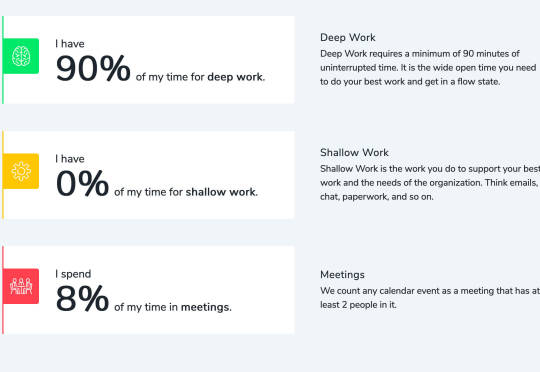
Bridamount
Bridamount is a handwriting style typeface with a fun set of special characters. (And it’s free for commercial use as well.) It includes a full upper- and lowercase character set.

Cascadia Code
Cascadia Code is a monospaced font that’s still in development. You can modify it using glyphs and FontTools. It includes programming ligatures and is designed to enhance the modern look and feel of the Windows Terminal.

Dealerplate California
Dealerplate Cailfornia is a funky typeface that mimics the letterforms on license plates. This is one state in the font set that features 17 fonts.

Krisha
Krisha is a display font with an all caps character set and funky smooth lines for letterforms. It’s big and bold and one of those few free fonts that’s also available for commercial use.

Mallie
Mallie is modern, fusion font with multilingual support. It’s a very versatile font that would make for a fun brand design.

Santa Claus
It’s not too early to start planning Christmas designs. This comic style font, Santa Claus, could be just the right element. It makes for an interesting uppercase only display.

Scarekrowz
Just for Halloween is Scarekrowz, a funky spooky typeface for the season. The font includes just 94 characters, but could make for a fun, seasonal display.

Source from Webdesigner Depot https://ift.tt/35fWA2Q from Blogger https://ift.tt/2Osx84w
0 notes
Text
Unity 2019.1 The First Unity Update I'm Actually Excited For
Don't get me wrong. I was really curious about the new prefab workflows in 2018.3. Not nested prefabs because I have no need for them. Maybe back when I was using a lot more MonoBehaviours. But as I'm mostly using an ECS approach now I don't have many prefabs with shared components. Prefab workflows would change how I edited prefabs to make them more intuitive. Now I don't have to draw the prefab back into the file viewer every time I make a change but it has not been that major of an update.
And I did like SVG support. But as the SVG is not anti-aliased by default it is basically useless to me. I just use a texture instead. Also there's tilemaps but when it came out I was on a different project so I wasn't really anticipating it.
The first headlining feature of 2019.1 is Android notch support. I have waited so long for this. There was always iOS notch support but there aren't many devices with notches in iOS. Only 4. And I don't have access to any of those. There is actually an option to add a notch in android in the developer settings. I did try the developer option before and Unity just blacked out the entire notch. Disappointing. But now with Android notch support I can properly test this code I have been working on since forever ago. I suspect some of it will work but some will not. This is going to be fun.
The second big feature is the new UI system which apparently uses HTML and CSS in addition to C# code called using events. I have already made my own UI system called Modular UI which handles checking clicks checking what things should be active and stuff. This new feature probably uses Unity's UI code which means I'll have to jury-rig some sort of way for the two systems to interact but if I can pull it off it will be a neat way to finally make those new menus I've been putting off forever.
Edit: It appears as though this feature might be limited to the editor at first. Bummer.
Next up is notifications. This isn't so much because I'm excited for them as it is that I'm just shocked Unity didn't have these before. I don't plan on spamming my users with notifications but it's definitely nice to have.
And then there's Prefab editing. The new prefab workflows of 2018.3 are really nice. But they can feel a tad restrictive at times. In two ways. The first is when you select a prefab in the file viewer it says 'open in edit mode'. Which, fine, before editing prefabs wasn't that nice either. You could inexplicably only see one layer down (meaning the prefab root and all immidiate children) making it just frustrating.
But the part this update addressis is editing the prefab in the scene mode. Currently (2018.3) it'll just pop up a warning saying something like, "Can't edit prefab in scene view. Open prefab in prefab view instead." Which is sort of annoying. Now it's basically one less step. You don't have to click the button. But very pleasant.
Unified search. Now I wasn't expecting this until later. A lot of developer tools seem to have unified search like features. In Rider Ctrl+T brings it up. It allows me to search for any file in my project as well as menu items. It is really nice and now Unity is getting this as well. I don't know how useful this will be as there's already a search in the file view that works pretty well but at least it will find menu items well. This actually reminded me at first of Mac's search menu option feature. I am utterly perplexed why no one else has stolen this yet.
So that's what I'm excited for in 2019.1. It's a big update. The biggest since I started using Unity in 2016.
0 notes
Text
LIVE PREVIEWBUY FOR $59
Overflow. Contemporary WordPress Theme for Lifestyle Blogs & Magazines
Overflow is a clean and well-thought WordPress theme for lifestyle bloggers, magazines and social influencers.
9 Beautifully Designed Demos in One Theme
Thanks to our signature feature, the Demo Switcher, you may apply a new demo any time without effecting your content. If you feel bored with one of the demos, simply apply a new one and get a completely different appearance of your blog or magazine.
Featured Posts Section
Display featured posts in a beautiful grid. You may filter your featured posts by category, tag or post IDs, order them by date or views number and even set limits for the time frame when posts were published.
Category Filters
Enable sub-categories filter on category pages for content-heavy websites. It will help your visitors navigate between categories and sub-categories and find the post they’ve been looking for.
Multiple Page Header Types
There are three different page header types for your posts and pages. Display your featured posts’ header with an image overlay or divide your page header into columns, which look especially great with portrait and square preview images.
Smart Colors
When you select a dark background color for your header or footer, the text and links color will automatically change to white. You don’t need to setup a lot of color option, as most of them will work automatically based on your selection.
Customize with Instant Live Preview
All theme options can be configured with the native WordPress customize feature. Forget the outdated settings pages and manually refreshing your page to see the changes. Preview all the changes live while configuring your perfect blog or media.
Multiple Archive Layouts for Homepage and Archive Pages
Choose from different post archive layouts for your homepage and archive pages. Display your posts in grid, list, full or masonry layouts.
Multiple Page Layouts
Select the matching page layout for your homepage, archives, posts, and pages. Display a sidebar on either the left or right side or use the full-width page layout for your content.
Super-Fast Mega-Menu
Showcase your recent posts with a thumbnail right in the menu dropdown. Don’t worry, the menu will not slow down your website, as the content is requested dynamically, only when a user hovers over the parent menu item.
AMP Support
We have added styles for the AMP pages to match the main styles of your website. Simply activate the official WordPress AMP plugin to enable Google Accelerated Mobile Pages on your website.
Exclude Featured Posts from the Main Archive
Everybody knows, and Google in particular, that duplicate content is bad. Avoid having duplicate content on your homepage by excluding featured posts from the main archive with a single click.
Google Fonts
Create different styles with 800+ Google Fonts supported. Simply select the desired font from the dropdown and preview it instantly on your website – no more confusing CSS rules or code snippets.
Additional Content
Ever wanted to place an ad spot underneath your header? Or a short description before the featured posts section on your homepage? A subscribe form below post content? With our signature template you may insert any content into different template parts without changing template files or overriding templates with a child theme.
Smart Sticky Navigation
Increase mobile users’ viewport by displaying the main navigation only when they scroll up. Or force the menu to stay sticky all the time. Or disable the feature completely, it’s up to you! Enable either of the three options in theme settings with a single click.
Sticky Sidebar
Make your widgets sticky when scrolling the page. Select from two options: either stick to the bottom edge of your sidebar or the top edge of the last widget. Increase your ad’s conversion by setting the ad as your last widget and selecting the latter option. Unlike other theme’s sticky sidebars, ours is enabled and doesn’t flicker on tablets or mobiles. By using the native browser’s sticky positioning, we created a sticky sidebar that animates gorgeously not only on desktops, but mobiles too.
Smart Multi-Level Menu
It’s you who decides how to structure your content. Our theme supports unlimited levels in your main menu. If there’s not enough space in the viewport to display a dropdown submenu, it will appear on the opposite side instead. And it supports mobile touch devices, too.
Mobile Slide-Out Menu with Widgets
Display the mobile menu upon clicking the hamburger icon on mobile devices. You may also place social links, subscription form, Facebook fan page or any other widget on your mobile menu, just as in a regular sidebar.
Smart Featured Post Sources
The featured post section can have different post sources. You may filter posts by tag or category and order posts by date, post views or even specify the timeframe when the posts were published.
Paginated Posts
Divide your posts into multiple pages and add properly styled pagination at the bottom of your posts.
Guest Authors and Multi-Author Posts with Co-Authors Plus Support
Involve guest authors without creating separate user accounts or add multiple authors per post with the integrated Co-Authors Plus plugin support. All post authors, including contributors and guest authors can have social accounts and a bio too.
RTL
Built-in support for RTL (right-to-left) languages like Arabic, Hebrew, Persian or any other RTL written language.
Numbered Pagination, Load More, and Infinite Load
The “Load More” button and the Infinite Load feature will encourage your users to stay on your website longer by browsing through your post archives without refreshing the browser page.
We use the new REST API for instantly fetching posts, which is the fastest way to dynamically load posts in WordPress.
Post Views Counter Support
Display number of post views among other post meta with the integrated Post Views Counter support.
Post Reading Time
Easily add post reading time to encourage your users. The reading time is calculated automatically based on the average reading speed of an adult.
Retina-Ready
Your website will look amazing on Retina screens thanks to vector scalable elements, clear Retina-ready images, and typography.
Adaptive Optimized Image Sizes
A small number of generated thumbnails will save your disk storage space on your hosting provider and make the thumbnail regeneration process quick.
We never downscale images and serve them in the original size or close to it, so that users will not download more than they need. Google likes optimized image sizes too.
Ultra Responsive
We tested our theme on multiple physical devices and emulators to make sure we deliver the best quality.
Feature-Rich, yet Simple
Despite a lot of great built-in features, it’s extremely easy to use. All options support live-preview, and you may instantly see all the changes before saving them.
We made sure that all theme options and features are seamlessly blended into the WordPress user interface and feel very natural and intuitive.
Of course, no coding is required to setup up your website.
SEO by Yoast Support including Breadcrumbs Styles
Activate breadcrumbs, a powerful SEO addition to your website, with a single click in SEO using Yoast plugin and it will automatically appear in the right place with the right styles.
Live Search Results
Get instant search results while you type the search request and easily navigate between them with keyboard support.
Built-in Styles for WordPress Galleries
The default WordPress galleries (or the
Preparing Your WordPress Site for the Google Mobile-First Index / Kinsta
Negative Space
shortcode) will look nice right out-of-the box thanks to the integrated gallery styles.
Contributors Page
Display list of all site authors on a single page. Each author is displayed with an avatar, name, bio, and a list of recently published articles.
Related Posts
Increase the page per visit ratio by enabling recent posts beneath your single posts. Related posts will appear automatically, as soon as there’re enough posts in the same category.
Optimized CSS without Dependencies
There’re no dependencies (for example Bootstrap), so no extra bloat or third-party assets. Your users and Google will love the loading time of your website pages.
Coded with WordPress Coding Standards
WordPress Coding Standards help developers maintain a consistent style so that the code is clean and easy to read at a glance. We keep it in mind when writing code for our WordPress themes.
Footer Widgets
Extend your footer by placing widgets into the three-column footer widget area.
Super-Fast
Enjoy the fast browsing experience with performance optimization. We check our theme with the Query Monitor plugin to avoid excessive requests to your database.
Google Structured Data Support
We make sure that the structured data is correct by adding special classes to elements. It helps Google understand your content better and rank your website higher.
Built with Hooks & Developer Friendly
There’re numerous actions and filters, which enable you to hook into theme functions from a child theme to create awesome custom solutions for your clients and make the website update-safe.
Translation-Ready
There’s a .pot file, included with the theme, that allows you to use POEdit or Loco Translate to easily translate our theme into your native language.
WPML and Polylang compatible
Would you like to have a multilingual website for a broader audience? Our theme supports both WPML and Polylang plugins and allows creating a multilingual website in no time.
Numerous Ads and Banner Spots with built-in AdSense Support
Easily monetize your blog with versatile ads and banner spots available right in the WordPress Customize section. Place your ads or banner snippets in several predefined template locations without ever touching the template code.
One-Click Demo Import and Demo Switcher
Feeling like you need a change of your website design? Apply a different demo anytime, even if you have existing content, without getting numerous duplicate copies of dummy posts and pages.
Of course, you may import the demo posts too, a useful feature when starting a brand new blog.
Made by Elite Author with a Featured Item
Since 2017, when we created Authentic, it has been featured on the homepage of ThemeForest by the Envato stuff, gained more than 3000 sales, and has been mentioned by WordPress’s online publishers. By purchasing a theme from Code Supply Co. you will get timely support and regular theme updates guaranteed.
Powered by Powerkit
Powerkit is our in-house plugin for extending our theme features. You don’t need to search for compatible plugins for all the basic components of your website: share buttons, social links, author and about widgets, newsletter opt-in forms, slider and tiled galleries, lightbox, lazy load of images and other great features that every blog or magazine needs. Powerkit seamlessly integrates with our themes in terms of features and site appearance. It has a modular design and you may easily disable different modules without slowing down your website.
Share Buttons
Make your content go viral by enabling share buttons on single post pages.
There’re three locations available: before and after post content and in the floating post sidebar for better user engagement.
Choose between 15 social accounts: Facebook, Twitter, Pinterest, Google Plus, LinkedIn, StumbleUpon, Facebook Messenger, WhatsApp, Telegram, VKontakte, and email.
Customize the order of your share buttons: place the higher priority share buttons first, based on your country and content specific traits.
Choose between four color schemes: standard, bold, light background, and bold background.
Enable share buttons in three locations: before post content, after post content, and in the floating post sidebar. Shortcode.
You may also enable counts for Facebook, LinkedIn, and Pinterest share accounts, as well as the total number of shares per post.
The share buttons are ultra-fast and fully support all caching plugins. The count data is fetched dynamically via REST API; thus, it won’t create a bottleneck in your website’s performance.
Social Links
Help your visitors easily find and follow you on your social media with built-in social links with counters.
Easily integrate social accounts into your website header, footer, and sidebar widgets.
Choose between different layouts: inline, horizontal list or columns. Select the color scheme that suits your taste and blog design: clean or bold, with light or bold background.
Enable the counter feature and display number of your followers on different social networks right on your website. Higher numbers will motivate your new visitors to follow you on social media.
Just as the share buttons, the social accounts fully support dynamic fetching of your social media followers count, resulting in fast performance of your website and compatibility with caching plugins.
You may place social links in your sidebar by using a widget, page content with a shortcode or in the pre-defined theme locations.
Facebook Integration
Easily embed and promote any Facebook fan page on your website by placing it in your sidebar or post content.
Light up the post discussion by replacing WordPress comments with Facebook comments widget or appending the Facebook comments widget to the default WordPress comments.
Pinterest Integration
Let your users pin images from your blog to their Pinterest boards by adding Pin It buttons on all single images and galleries, with captions supported.
Add a special class to an image inside your post content and Pinterest will fetch this particular image when sharing via the Pinterest share button. Super useful for creating Pinterest optimized cover images to gain a lot of social media traffic.
Twitter Integration
Embed your Twitter feed in a widget or post content via a shortcode.
Instagram Integration
Display your Instagram feed in your sidebar with a widgets, in post content with a shortcode or site footer. Every image in the Instagram feed also comes with number of likes and comments for better user engagement.
Opt-in Forms
Integrate subscription forms on your website and grow your subscribers list. The MailChimp module supports one-click subscriptions via AJAX and the MailChimp API. Add a caption regarding personal data and make the opt-in form GDPR compatible.
Basic Shortcodes
Extend your post editing experience with 10 additional shortcodes with friendly UI and shortcode generator right in the WordPress editor toolbar: vertical and horizontal tabs and pills, accordions, separators, buttons, progress bars and others.
Retina Images
Make your website look crisp on Retina screens by enabling the Retina Images module. It will automatically create 2x image sizes for high pixel density screens.
Lazy Load with Low Quality Image Placeholders
Speed up your website and increase Google PageSpeed Insights score by enabling the Lazy Load module. It will make your images load only when they’re near the user’s viewport.
You may also serve the so-called LQIP (Low Quality Image Placeholders) before the main images have been loaded. It will add a beautiful blur effect on images while loading.
Lightbox
Enable the option to enlarge your images in post content or post galleries in a sleek lightbox instead of opening them in a new window. The module supports all gallery types and images in post content. And it’s responsive too.
Adobe Fonts (Formerly Typekit)
Enhance your blog or magazine design by adding support for Typekit fonts. Control your fonts right in the WordPress customize section with live preview. No more CSS selectors or custom code for your Typekit fonts.
Custom Fonts
Upload custom fonts right in the WordPress dashboard and add them to the list of supported fonts in the WordPress Customize section. No coding required.
Contributors Widget
Display a list of the website contributors (authors) in your sidebar.
Author Widget
Display author’s information in the sidebar, including author avatar, description, and links to social accounts.
Justified Galleries
Create greater stories with beautiful justified galleries. Creating a justified gallery feels as natural as the default WordPress ones.
Slider Galleries
Insert responsive and Retina-ready slider galleries in your post content with mobile touch and swipe support. Enable slider pagination, bullets or navigation arrows with just a few clicks.
Featured Posts Widget
Display your featured posts in the sidebar. Choose between different layouts: standard, large or numbered. You may filter posts by category, tag or post IDs and order them by post views or date.
Table of Contents
Easily add a table of contents for your longer blog posts, so that your users can easily navigate to the post section they’re interested in.
Numbered Headings
Create popular list articles (listicles) with the built-in numbered headings feature. It’s a well-known fact that posts with lists (“Top 10 Things to See in Rome”) are the easiest way to gain more viral traffic.
Disclaimer
Adobe Fonts (formerly Typekit)
Some demos use Adobe Fonts (formerly Typekit). If Adobe Fonts fonts aren’t available, they will be substituted with default fonts or Google Fonts. See our documentation for more details.
Site Specific Options
While, demo content looks as close to our demos as possible, there’re a few site specific settings, that need manual configuration for your convenience, for example links to your social accounts, widgets and others.
Image Credits
The sample images viewed in the live preview are for demo purposes only and are not included with your purchase.
These images have either been purchased by us at Shutterstock or GPL & Creative Commons licensed.
Landing Page
The starting preview is a landing page to promote our product and showcase different demos. It’s not included in the theme.
Page Speed
The page speed score mentioned on the item’s page is for reference only and depends on the selected demo, theme and server configuration and the content itself. Some theme features may negatively impact page speed scores.
Integration with External Service Providers
There’re a few features, that rely on communication with external service providers, for example number of social followers, share counts, Instagram feeds, etc. As these service providers are beyond our control, your purchase decision should not be based solely on these features.
Thanks for checking out Overflow
Feel free to contact us with any questions or comments you may have via our e-mail.
And, if you love Overflow as much as we enjoyed developing it, please remember to rate it.
Support
We provide support through our ticket system. We do not generally provide support via e-mail or comments on ThemeForest. Therefore if you would like your issue to be reviewed as soon as possible, please open a ticket at codesupply.co/support.
We try to response as fast as possible, generally within 24 hours, however on holidays and weekends it may take up to 48 hours.
Overflow – Contemporary Blog & Magazine WordPress Theme LIVE PREVIEWBUY FOR $59 Overflow. Contemporary WordPress Theme for Lifestyle Blogs & Magazines Overflow is a clean and well-thought WordPress theme for lifestyle bloggers, magazines and social influencers.
0 notes
Photo

5 Best WordPress Site Builders for the Technically Challenged
This article is part of a series created in partnership with SiteGround. Thank you for supporting the partners who make SitePoint possible.
As an entrepreneur or innovator, you know that great ideas are rare and time-sensitive. Which is why you likely don’t have the time to wait weeks or even months to launch your campaign or businesses’ website. Luckily, some of the great technical minds have engineered WordPress website builders that take even the most novice internet user to website building pro in days or even hours.
Much like WordPress themes, builders are in great abundance and vary even more so in quality. Which is why this article aims to dissect the five best WordPress website builders and outline how you can use them to build an elegant, custom, and fully functioning website fast.
1. Divi
Divi is arguably the most popular WordPress builder on the market right now. With their attractive design and impressive range of features, it is no surprise it has made the list. But at its core what makes it so attractive?
The theme is meticulously updated and new features are released very regularly.
It’s a front-end developer tool meaning whatever you build is what your visitor sees.
It utilizes a drag-and-drop builder, making it perfect for non-technical site developers.
Some WordPress builders are plugin-based and others are theme-based. Divi is theme based meaning you get a theme for your WordPress site and a builder for the price of one.
Divi comes with a multitude of layouts and as such can range from being an eCommerce store, an agency website, a photography portfolio, a blog, a news site, and more. It can be just about anything you can dream up.
The Divi Builder has a great UX which makes it easy to navigate and straightforward to use. You would create a page like you normally do, but instead of opening the editor to start messing with HTML and CSS you would click the big purple button aptly labeled "Use The Divi Builder".
You get the option to create different sections of your site that visitors will scroll through to view your content in the modules you desire. These modules are drag and drop and fully customizable down to size and unique color palette.
The modules have simple titles to make the build process straightforward and customizing a breeze. Just drag-and-drop a Blurb to add customer testimonials or grab Call To Action to create compelling buttons and sections for newsletter signups or buy now buttons.
The end result is a beautiful, completely custom, and responsive website that looks like an ad agency designed it for thousands of dollars. To preview sites built with Divi (like the one below) or try it for free visit Divi’s gallery on the Elegant Themes website.
Website built with Divi Builder
2. Layers
Layers is another plugin based WordPress builder that employs drag-and-drop functionality making it ideal for maximum customization and a user-friendly experience. The creators of Layers sought to create a builder so intuitive that you would be a "pro" the first time you used it. Beyond the obvious, why does Layers stand out in the crowded WordPress builder space?
Behind the scenes of the Layers theme, you get an intelligent HTML structure that optimizes your site for the high search ranking results
Layers is ideal for shopping sites because it comes prefabbed to play well with WooCommerce, the most popular eCommerce platform on the market.
It has a point-and-click interface, much like its top tier competition which makes it incredibly simple for a novice to build bold and beautiful websites.
It’s free to download and use on your WordPress theme
Layers Builder in action
Layers makes it easy and affordable to get up and running quickly with their low-cost themes. Combine one of their themes with their free builder and you have the recipe for a truly great website. To gain even further functionality, you have to spend roughly twice the price for their Layers Pro package which gives you premium options like resizing your logo, sticky headers, greater color customization, and more (see below).
Website built with Layers Builder
If you’re ready for alluring (like the site above), highly customizable, and arguably the most user-friendly theme on the market then check out the Layers theme.
3. Beaver Builder
Beaver Builder is a standalone WordPress plugin that gives you the versatility of working with any theme you choose. You don’t have to waste any time wrestling with your WordPress editor or tweaking lines of HTML to build mobile friendly websites that look great.
Continue reading %5 Best WordPress Site Builders for the Technically Challenged%
by Jacob McMillen via SitePoint http://ift.tt/2ubsGxK
0 notes