#processorarchitecture
Explore tagged Tumblr posts
Link
May 1st, 2024, marked a momentous occasion for Advanced Micro Devices, Inc. (AMD) – their 55th anniversary. This milestone commemorates a remarkable journey that transformed AMD from a fledgling microprocessor supplier into a dominant force in the personal computer industry. From Humble Beginnings to Industry Leader Founded in 1969, AMD carved its path by challenging the established giants. Their unwavering commitment to innovation led to groundbreaking developments such as the Zen processor architecture, a game-changer that redefined performance expectations for desktop CPUs. This, coupled with the introduction of the powerful Radeon graphics line, solidified AMD's position as a major player in the PC market. AMD Celebrates a Legacy Today, AMD stands tall as a leader in the development of cutting-edge technologies. Their product portfolio extends far beyond processors and graphics cards, encompassing high-performance AI-accelerated supercomputers, cloud computing solutions, and data center powerhouses. This comprehensive offering caters to a wide range of needs, from personal computing to complex scientific and research endeavors. Embracing Collaboration for a Brighter Future Looking towards the horizon, AMD recognizes that the future of technology is built on collaboration. They envision a world fueled by open ecosystems and strong industry partnerships. This collaborative approach fosters groundbreaking innovation, ensuring rapid advancements across the technological landscape. AMD's unique position allows them to address the ever-growing demand for AI computing power. Their extensive portfolio of computing systems, combined with established customer relationships and a focus on open-source software, equips them perfectly to navigate this evolving field. The company representative's statement underscores this commitment: "We don't believe the next five years of growth will be driven by any one company, product, or vision. The future of technology will be born from open ecosystems and deep industry partnerships that drive true innovation." Beyond PCs: A Multifaceted Presence AMD's influence extends beyond the realm of personal computers. They are a prominent player in the gaming console space, with millions of their Accelerated Processing Units (APUs) powering popular consoles. While data centers remain at the forefront of AI development, AMD acknowledges the role of PCs in bringing AI experiences to everyday users. Their technology empowers users to interact with AI daily, fostering a future where AI seamlessly integrates into our lives. A Legacy of Innovation Continues AMD's 55-year history is a testament to its unwavering dedication to pushing the boundaries of technology. From their early days as a challenger to their current position as an industry leader, they have consistently delivered innovative solutions that have shaped the way we interact with the digital world. As AMD embarks on the next chapter, its focus on open collaboration and a comprehensive product portfolio positions it to be a driving force in the exciting world of AI, cloud computing, and personal computing experiences. FAQs Q: What is AMD known for? A: AMD is renowned for its high-performance processors, graphics cards, and APUs. They also offer solutions for data centers, cloud computing, and AI applications. Q: How does AMD contribute to AI development? A: AMD provides powerful computing systems optimized for AI workloads. Additionally, their focus on open-source software fosters innovation in the field of AI. Q: What role does AMD play in the gaming industry? A: AMD is a major supplier of graphics cards and APUs that power popular gaming consoles and PCs.
#55thanniversary#AIcomputing#Amd#AMDCelebratesaLegacy#cloudcomputing#datacenters#gamingconsoles#industrypartnerships#openecosystems#PersonalComputing#processorarchitecture#Radeongraphics#Zenprocessors
0 notes
Text
How to bypass Microsoft Account when installing Windows 11

Microsoft has confirmed that the popular “bypassnro” command, which let users to skip connecting to the Internet and signing into a Microsoft Account, is being removed, when setting up a new Windows 11 PC.
Microsoft is now requiring every Windows 11 device be set up with an internet-connected account.
Windows 11 PCs that have already been set up without a Microsoft Account will be unaffected. This change only affects the Windows 11 install and setup experience, where the OS requires an internet connection and a Microsoft Account to progress.
There are still ways to bypass these requirements, Currently, it’s also possible to manually re-add the bypassnro command to your system by typing the following into a command prompt: “reg add HKLM\SOFTWARE\Microsoft\Windows\CurrentVersion\OOBE /v BypassNRO /t REG_DWORD /d 1 /f shutdown /r /t 0”
However, there’s no guarantee Microsoft will allow this additional workaround for long. There are other workarounds as well, such as using the unattended.xml installation, but this requires a lot more work and includes creating a new Windows installation image from scratch.
Steps to Create an Unattended XML File for Local Account
1. Basic unattend.xml to Skip Microsoft Account:
Here’s a minimal XML file that configures a local administrator account and skips OOBE (Out-of-Box Experience) prompts:
<?xml version="1.0" encoding="utf-8"?> <unattend xmlns="urn:schemas-microsoft-com:unattend"> <settings pass="oobeSystem"> <component name="Microsoft-Windows-Shell-Setup" processorArchitecture="amd64" publicKeyToken="31bf3856ad364e35" language="neutral" versionScope="nonSxS" xmlns:wcm="http://schemas.microsoft.com/WMIConfig/2002/State" xmlns:xsi="http://www.w3.org/2001/XMLSchema-instance"> <OOBE> <HideEULAPage>true</HideEULAPage> <HideOEMRegistrationScreen>true</HideOEMRegistrationScreen> <HideOnlineAccountScreens>true</HideOnlineAccountScreens> <!-- Skips Microsoft account --> <HideWirelessSetupInOOBE>true</HideWirelessSetupInOOBE> <NetworkLocation>Work</NetworkLocation> <ProtectYourPC>1</ProtectYourPC> </OOBE> <UserAccounts> <LocalAccounts> <LocalAccount wcm:action="add"> <Password> <Value>YourPassword123</Value> <!-- Change this --> <PlainText>true</PlainText> <!-- Set to false if hashed --> </Password> <DisplayName>LocalAdmin</DisplayName> <Name>LocalAdmin</Name> <Group>Administrators</Group> </LocalAccount> </LocalAccounts> </UserAccounts> <AutoLogon> <Password> <Value>YourPassword123</Value> </Password> <Enabled>true</Enabled> <Username>LocalAdmin</Username> <LogonCount>999999</LogonCount> </AutoLogon> </component> </settings> </unattend>
2. Save the File
Save as autounattend.xml (for USB boot) or unattend.xml (for deployment tools).
Place it in the root of your Windows 11 installation USB or inject it into the ISO.
3. Use the File During Installation
Boot from the USB, and Windows Setup will automatically apply the settings.
No Microsoft account prompt will appear.
Get a Windows 11 Product key at keyingo.com for half price !
5 notes
·
View notes
Text
Uninstall microsoft vc80

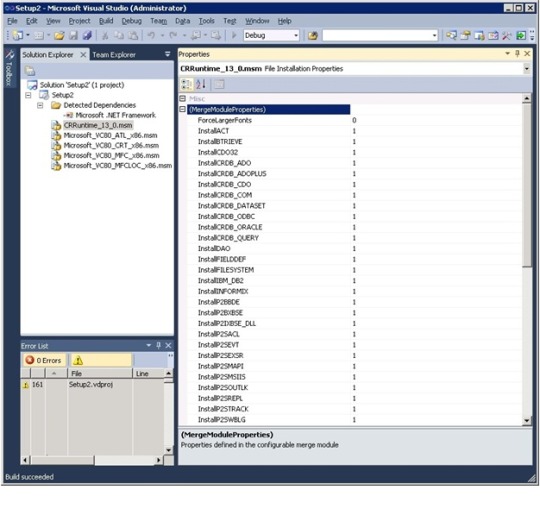
Your system might have some corruption that has gone undetected. Solution 4: Perform an installation repair of Windows If this process is running, then you will need to remove this adware. AI installer will install the merge module. 3) Install application on new Vista install. Add an application executable that needs this merge module to run. Solution 3: Remove adware and then install GBM or GTLĮrror 1935 can be caused by a certain type of adware running on the system. Add the MicrosoftVC80CRTx86圆4.msm merge module. Disable Lavasoft Ad-Watch, Ad-Aware, or similar detection software before installation.Disable the following applications or types of applications, following any instructions provided by such software:.Solution 2: Disable antispyware and antivirus software or remove adware or spyware from your computer and then install GTL or GBM If it is installed on another drive like D:, please change the drive letter appropriately. This assumes that C: is the drive in which Windows is installed. When involved to malicious activity, this file is mostly used for monitoring systems performance and degrading it. After the update is completed, restart your PC.
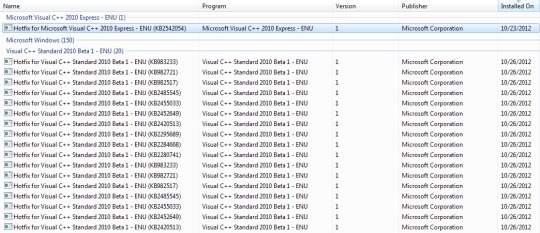
In the Windows Update dialog box, click ' Check for Updates ' (or similar button depending on your Windows version) If updates are available for download, click ' Install Updates '.
In the command prompt, type the following command and hit Enter: is a malicious file, which is installed and used by ErrorSweeper. In the search box, type ' Update ' and press ' ENTER '.
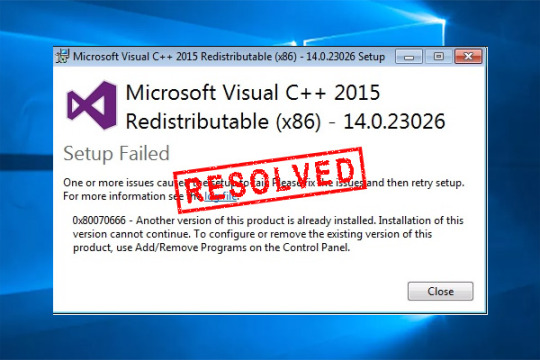
Right-click that result and choose Run as administrator.
From the Start menu, type cmd and you will see Command Prompt listed as the main result.
To correct this install error, you need to clear the log as follows: The transaction log is used by the Windows file system to recover when a file error occurs. If you receive a 1935 error, the Windows file system transaction log has become corrupted.
Some driver in the file system stack intercepts a CreateFile/ReadFile etc and translates the error code to “file not found” etc.
Another application deletes the file while our application tries to open this file.
The error can be caused by a variety of reasons: This error is considered fatal and causes setup to fail and initiate rollback. In general, this error means that Microsoft Windows Installer encountered an error while trying to install assemblies to the Global Assembly Cache (GAC) or the Win32 GAC (WinSxS). Please refer to Help and Support for more information”Ī 1935 error is one of the most common problems that can prevent a user from being able to install any application that uses the Microsoft Windows Installer MSIAssembly and MSIAssemblyName tables to install assemblies. Now run the utility ('Start > All programs > Windows Install Cleanup'). However, it will remove the installation files so that you can start the installation, upgrade, or uninstall over. An error occurred during the installation of assembly ‘, type=”win32″, version=”7.4053″, publicKeyToken=”1fc8b3b9a1e18e3b”, processorArchitecture=”x86″‘. Be aware that Windows Installer CleanUp Utility will not remove the actual program from your computer. After installing Genie Timeline (GTL) or Genie Backup Manager (GBM), you receive the following error in the Event Viewer:

0 notes
Link
The type or namespace name 'MySql' could not be found (are you missing a using directive or an assembly reference) VIDEO TUTORIAL https://www.youtube.com/watch?v=jF-9eo_HPhk The type or namespace name 'MySql' could not be found (are you missing a using directive or an assembly reference) Warning 2 The primary reference "MySql.Data, Version=8.0.23.0, Culture=neutral, PublicKeyToken=c5687fc88969c44d, processorArchitecture=MSIL" could not be resolved because it was built against the ".NETFramework,Version=v4.5.2" framework. This is a higher version than the currently targeted framework ".NETFramework,Version=v4.5". StudentCSharp Warning 3 The primary reference "MySql.Web, Version=8.0.23.0, Culture=neutral, PublicKeyToken=c5687fc88969c44d, processorArchitecture=MSIL" could not be resolved because it has an indirect dependency on the assembly "MySql.Data, Version=8.0.23.0, Culture=neutral, PublicKeyToken=c5687fc88969c44d" which was built against the ".NETFramework,Version=v4.5.2" framework. This is a higher version than the currently targeted framework ".NETFramework,Version=v4.5". StudentCSharp Warning 4 The primary reference "MySql.Data.EntityFramework, Version=8.0.23.0, Culture=neutral, PublicKeyToken=c5687fc88969c44d, processorArchitecture=MSIL" could not be resolved because it has an indirect dependency on the assembly "MySql.Data, Version=8.0.23.0, Culture=neutral, PublicKeyToken=c5687fc88969c44d" which was built against the ".NETFramework,Version=v4.5.2" framework. This is a higher version than the currently targeted framework ".NETFramework,Version=v4.5". StudentCSharp
0 notes
Text
Microsoft office enterprise 2007 encountered an error during setup error 1935 無料ダウンロード.Office 2007 のインストール
Microsoft office enterprise 2007 encountered an error during setup error 1935 無料ダウンロード.引き続きご利用いただく前に

Delete the APPMODEL registry subkey.PCをリカバリしofficeをインストールしようとしたらCDが見当 - Yahoo!知恵袋
「Office の上に Office をインストールするのではなく、最初に Office を手動でアンインストールし、関連するすべてのコンポーネントを [コントロール パネル] から削除した後で、Office をインストールする」 Jun 02, · Technical Article Details: Error: Error An error occurred during the installation of assembly 'Microsoft VCOpenMP, processorArchitecture= I believe the user had both Office and Office installed previously. There is no article to remove all traces of Office Here is some additional output from the Setup log: Parsing file: F:\-us\ Error: Installation of this product requires operating system supplemental language support. Type: 54
Microsoft office enterprise 2007 encountered an error during setup error 1935 無料ダウンロード.Solved: Error occurred while trying to install Office - Dell Community
Jul 06, · マイクロソフトのOfficeの体験版(60日間)ダウンロード 以前にしたのですがこれは期日がくるとどうなるのでしょう?自分で削除するものなのでしょうか?それともこのまま使えるのでしょうか?変わったところといえばタスクのアイコンがきれいになったあと変換するときに単漢字とか Provides steps to fix setup errors you may see when you install Office or suites or stand-alone products Nov 20, · Windows Insider MVP - Present. Microsoft MVP - Consumer Security Social Media and Community ProfessionalEstimated Reading Time: 1 min
キーワード: 検索. IDでもっと便利に 新規取得. PCをリカバリしofficeをインストールしようとしたらCDが見当たらなくインストールできません。ライセンス番号はメモ帳に書いてあるので分かるのですが、マイクロソフトのHPから officeをダウンロードできるのでしょうか?CDがないとPCに入れられませんか? 困ってます、よろしくお願いします. PDFを2枚を一枚にしたいタイトルのとおりです。エクセルでマニュアルを作成しており、パソコン画面のスクショとテキストボックスで構成されたデータがあったのですが、保存時にエラーになってしまい誤って削除してしまいま��た。ただ、不幸中の幸い?で、直前に謎のPDF化をしていたのですが、エクセルのマニュアル自体は横長な形式だったのに縦向きににPDF化しておりましたため、唯一残ったPDFを見ると、縦A4サイズになっている&本来1ページだったもの 横向きにPDFしたかった が、縦に二分割されてる状態になっております。これをどうにか、PDF編集で横向きにできれば有難いのですが、横向きにしてみても切れたデ 大至急、大至急、大至急高3女子です。助けて下さいいまさっき怒った出来事なんですが普通に寝ていたらなんか手に違和感があって起きたんです。そしたら母親が私の手を引いて何か物を持たせようとしてくるんです。 母は私が起きてることに気づいてないです 最初は何か分からなかったんですけど、何か丸いものが手に触れた 至急です。今寝ていたら親が聞いたことの無い不気味な声で叫んでいました。結構長かったです。 4〜6秒くらい あわてて体を揺さぶっても起きなく、無理やり起き上がらせたら気が付きました。親は悪夢を見ていた気はするけど叫んでいたのは覚えてないって言ってました。突然の出来事すぎて家族みんな今焦って色々検索して この御写真、なぜか不評なんです。 なぜですか?.
心の中に何かたくらみがある様子という意味の慣用句で「( )に一物」 ( )の中に入る言葉は何ですか. JAPAN ヘルプ. IDでもっと便利に 新規取得 ログイン. PCをリカバリしofficeをインストールしようとしたらCDが見当たらなくインストールできません。ライセンス番号はメモ帳に書いてあるので分かるのですが、マイクロソフトのHPから PCをリカバリしofficeをインストールしようとしたらCDが見当たらなくインストールできません。ライセンス番号はメモ帳に書いてあるので分かるのですが、マイクロソフトのHPから officeをダウンロードできるのでしょうか?CDがないとPCに入れられませんか? 困ってます、よろしくお願いします.
aspx ThanksImg 質問者からのお礼コメント. その他の回答(1件) ナイスの多い順 新しい順 古い順. マイクロソフトofficeについて教えてください。 新しいパソコンを買うのですが、旧パソコンのofficeをアンインストールして、 新パソコンにインストールしなおすことはできますか? おそらく番号が出てくるので電話して、認証してもらえばできると聞いたのですが… パソコンは新旧ともに富士通になる予定です。. マイクロソフトOfficeとの互換について 現在会社で使用しているPCが老朽化してきているためPCの購入を検討しています。 そこで質問ですが現在Officeソフトがですがにアップ グレードした場合互換はありますか? なおエクセルソフトをメインに使っており、保存方法はブック形式です。 よろしくお願いし��す。.
カウントイフの検索条件って範囲指定(名前の定義)できるんでしょうか? 例えば C列に 1 神奈川 2 千葉 3 茨木 4 栃木 5 群馬 と入力して 東京周辺 と名前を定義して countif(A1:A5,東京周辺)で範囲検索することって可能でしょうか? 調べるとsumproductで出来たということも書いてあるのですが試しても出来ません。. エクセルについて教えてください。 元のデータを指定の回数分、表示させる事は出来ませんか? A1:元、B1:指定回数(3回)、C1;(5回) 元の部分には、空白も含まれる場合があります。 宜しくお願いします。. officeのwordですが、最初は1行2列、次は1行、また1行2列、というようにランダムで列の数が変わるような文章を作成したいのですが、この場合スペースキーで調整するしかないでしょうか? そもそもこのような書き方をするのにWordを使用するのは適してないでしょうか? よろしくお願いします。.
Excelです。 実行時エラー'9' の時終了したいのですが どのようなマクロになるでしょうか教えてください。. Win10 Pro 21H2バージョンのPCです。 Office をインストールしましたが、拡張子はxlsxになっているのに エクセルのデータのアイコンがOfficeの画像になってしまい、 データが開けません。 ファイル履歴からだと開くのも編集・保存も可能なのですが、とにかく直接 アイコンをクリックして開くことができません。 再インストールして修復してみましたが状況は変わりません。 解決方法はあるでしょうか?. もともと数学はあまり得意ではなく 教わった下の式のような複雑なものになると全く理解できません Googleスプレッドシート上で計算を行いたいので どなたか下の式を教えてください. CountIf Worksheets "sheet1".
Range "AC:AC" , Worksheets "sheet2". Excelで散文図に直線 回帰直線 引きたいのですが、どうすればできるでしょうか?教えて頂きたいです。. SendKeys ks. Tab はうまくいくんですが、driver. BackSpace はうまくいきません どうしたらいいでしょうか. TEST 左側範囲,右側範囲,1,1. エクセルに関する質問 エクセル上で画像を比較することに関してなんですが、画像が20枚あったとして、それぞれの画像をすべて比較をして、好きな方にポイントを付けて、好きな画像ランキングを作ったのですが、どうしてもランキングが同じ順位になってしまいます。 どうにか完全なランキングを作りたいので、何か良い方法はありませんでしょうか?.
Numbersについて教えて下さい。 今仮で動作を確認しつつ作っています。 シート1 くだもの に品名、金額、個数、日付があります。 品名をポップアップにしてりんごを選んで入力した時に、別のりんご用のシートに同じ品名、金額、個数、日付が自動で入るようにするにはどうしたらよいでしょうか? フィルタをりんごで設定してそれだけ表示させる事は出来たのですが、りんごの項目だけが入る方がいいかと思いましてやり方を教えていただければ助かります。 よろしくお願い致します。. Excelについての質問です。 写真のように、横軸の値の異なるふたつのグラフをひとつのグラフにまとめることは可能ですか??? そのままコ��ペしたら横軸の数値が合わなくて困っています。. vba自体はマルチスレッド非対応ですが、非同期ならvbaからvbsを生成して実行すれば、それっぽい処理ができますが、vba自体のプロセスをインスタンスで生成して、マルチスレッドみたいにできないものでしょうか?仕組 みは分かりませんが.
PDFとpptについての質問です。 大学の授業でpptをPDFにしたものを配られるのですが、穴埋め形式になっています。 これをpptに直そうとしてもアウトラインが長過ぎると出てきます。 同じ学部の子が穴埋めされた文字を出すことに成功したと聞いて模索していますができません。 どなたかわかる方いますか?. マイクロソフトについて質問です。 officeをインストール中に「microsoft office enterprise encountered an error during setup」というふうにエラーが表示されてしまいます。 これはどうしたら改善できますか??. wps ウィンターのワードで作成したものをポスターサイズに家庭用プリンターで印刷をする方法はありますか? Microofficeでないと無理なのでしょうか?回答よろしくお願い致します。. 至急です。大学で教授から編集不可設定のpowerpointが配布されているのですが、1ページ目しか表示されず、見れません。スライドショーにもできません。使っているパソコンはmacです。 アイフォンで開いたら見れました。macで見れるようにするにはどうすればいいですか?.
VBAで以下のことをやりたいのですが、アドバイスいただけないでしょうか。 シートで範囲を指定して、その範囲内のセルと指定したセルの内容と一致したら、一致したセルを太文字で赤文字にする。. Excelで、セルに文字を入力すると、同じシートの別のセルに数字の1が自動的に入るようにしたいのですが。。。 A1セルに文字を入力すると、B1セルに 1 が入力されるようにしたいです Excel初心者です 教えてください よろしくお願いします. エクセルでセルをチェックボックスの代わりに使用したいのですが、マクロなど超初心者のためわかりません。 チェックボックスで作成してたのですが(個数としては個くらい)、あまりに重くて使い物にならず、こちらに質問させていただきました。 チェックボックスのセルへの紐付けなどは、ネットで調べて貼り付けくらいはできました。 すみませんがお力をお貸しください。.
End xlDown. Address lisid. Excelです。 画像のピンクの部分を消すことができますか? ではなかったですよね?. JAPANは、回答に記載された内容の信ぴょう性、正確性を保証しておりません。 お客様自身の責任と判断で、ご利用ください。. 閉じる ログイン.
0 notes
Text
MySql unistall and reinstall, but doesn’t work
on my Windows 10, I had a old mySql installation. I uninstalled it by following this tutorial and, from control panel -> software install, I uninstalled all items starting by name mysql (only, I have seen in this phase that My Sql Connector 8.0.16, after “uninstall” button pressing, confirm and waiting message, is again present in the list).
Then, I restarted the computer and I downloaded mysql-installer-community-8.0.18.0 and executed. First, I have seen a “welcome back” message (but I have all uninstalled). And, in the list of the available items, I see the windows “select product to upgrade” and then only a connector/NET and nothing else. But I don’t want it, I want the entire mysql reinstall.
Sure, mySql has not completely uninstalled. How can I solve the problem? Have you a more powerful procedure to the entire mysql really uninstall, or can you suggest me other steps not present in the previous tutorial which I have already followed?
Edit: after 2 times reg key deleting, restart computer and reinstall, finally works! Only, I see the following error by “Connector/.NET” component. I can’t uninstall or upgrade it.
1: Action 13:20:32: INSTALL. 1: 1: MySQL Connector Net 8.0.18 2: {6A8D895A-E2D0-4701-BE5D-478BEAC048D3} 1: Action 13:20:32: FindRelatedProducts. Searching for related applications 1: Action 13:20:32: AppSearch. Searching for installed applications 1: Action 13:20:32: LaunchConditions. Evaluating launch conditions 1: Action 13:20:32: ValidateProductID. 1: Action 13:20:32: CostInitialize. Computing space requirements 1: Action 13:20:32: FileCost. Computing space requirements 1: Action 13:20:32: CostFinalize. Computing space requirements 1: Action 13:20:32: InstallValidate. Validating install 1: Action 13:20:32: Setv45InstallUtil. 1: Action 13:20:32: InstallInitialize. 1: Action 13:20:32: RemoveExistingProducts. Removing applications 1: Application: {0160C4A1-392C-4AFA-B8DB-2471FDA71425}, Command line: UPGRADINGPRODUCTCODE={6A8D895A-E2D0-4701-BE5D-478BEAC048D3} CLIENTPROCESSID=7112 CLIENTUILEVEL=3 MSICLIENTUSESEXTERNALUI=1 REMOVE=ALL 1: Action 13:20:32: INSTALL. 1: 1: MySQL Connector Net 8.0.16 2: {0160C4A1-392C-4AFA-B8DB-2471FDA71425} 1: Action 13:20:32: FindRelatedProducts. Searching for related applications 1: Action 13:20:32: AppSearch. Searching for installed applications 1: Property: OLDVERSION, Signature: Ver5081 1: Property: OLDVERSION, Signature: Ver507 1: Property: OLDVERSION, Signature: Ver506 1: Property: OLDVERSION, Signature: Ver505 1: Property: OLDVERSION, Signature: Ver504 1: Property: OLDVERSION, Signature: Ver503 1: Property: OLDVERSION, Signature: Ver502 1: Property: OLDVERSION, Signature: Ver501 1: Property: OLDVERSION, Signature: Ver500 1: Property: PREUPGRADEVERSION, Signature: Pre638 1: Property: PERUSERINSTALL, Signature: Reg638 1: Property: PERUSERINSTALL, Signature: Reg644 1: Property: HLM_LOCATION, Signature: HLMRegSearch 1: Property: NETFRAMEWORK45, Signature: NetFramework45 1: Action 13:20:32: LaunchConditions. Evaluating launch conditions 1: Action 13:20:32: ValidateProductID. 1: Action 13:20:32: CostInitialize. Computing space requirements 1: Action 13:20:32: FileCost. Computing space requirements 1: Action 13:20:32: CostFinalize. Computing space requirements 1: Action 13:20:32: InstallValidate. Validating install 1: Action 13:20:32: Setv45InstallUtil. 1: Action 13:20:32: InstallInitialize. 1: Action 13:20:32: GenerateScript. Generating script operations for action: 1: InstallInitialize 1: Action 13:20:32: RemoveExistingProducts. Removing applications 1: Action 13:20:32: ProcessComponents. Updating component registration 1: 1: Action 13:20:32: MsiUnpublishAssemblies. Unpublishing assembly information 1: Application Context:Unpublishing assembly information, Assembly Name: 1: Action 13:20:32: UnpublishFeatures. Unpublishing Product Features 1: Feature: Unpublishing Product Features 1: Action 13:20:32: UninstallPerfCounterData. 1: Action 13:20:32: RollbackUnregisterPerfCounterData. 1: 1: Action 13:20:32: UnregisterPerfCounterData. 1: 1: Action 13:20:32: RemoveRegistryValues. Removing system registry values 1: Key: Removing system registry values, Name: 1: Action 13:20:33: RemoveShortcuts. Removing shortcuts 1: Shortcut: Removing shortcuts 1: Action 13:20:33: ManagedDataUnInstallSetup. 1: Action 13:20:33: ManagedDataUnInstall. Unregistering data provider from machine.config 1: Action 13:20:33: ManagedWebUnInstallSetup. 1: 1: Action 13:20:33: RemoveFiles. Removing files 1: File: Removing files, Directory: 1: Action 13:20:33: RemoveFolders. Removing folders 1: Folder: Removing folders 1: Action 13:20:33: CreateFolders. Creating folders 1: Action 13:20:33: InstallFiles. Copying new files 1: Action 13:20:33: CreateShortcuts. Creating shortcuts 1: Action 13:20:33: WriteRegistryValues. Writing system registry values 1: Action 13:20:33: InstallPerfCounterData. 1: Action 13:20:33: RegisterUser. Registering user 1: Action 13:20:33: RegisterProduct. Registering product 1: Action 13:20:33: MsiPublishAssemblies. Publishing assembly information 1: Action 13:20:33: PublishFeatures. Publishing Product Features 1: Action 13:20:33: PublishProduct. Publishing product information 1: 1: Action 13:20:33: InstallFinalize. 1: Action 13:20:33: InstallInitialize. 1: Action 13:20:33: ProcessComponents. Updating component registration 1: Action 13:20:33: MsiUnpublishAssemblies. Unpublishing assembly information 1: Application Context:Global, Assembly Name:MySql.Data,version="8.0.16.0",culture="neutral",publicKeyToken="C5687FC88969C44D",processorArchitecture="MSIL" 1: Application Context:Global, Assembly Name:Google.Protobuf,version="3.6.1.0",culture="neutral",publicKeyToken="A7D26565BAC4D604",processorArchitecture="MSIL" 1: Application Context:Global, Assembly Name:BouncyCastle.Crypto,version="1.8.3.0",culture="neutral",publicKeyToken="0E99375E54769942" 1: Application Context:Global, Assembly Name:MySql.Web,version="8.0.16.0",culture="neutral",publicKeyToken="C5687FC88969C44D",processorArchitecture="MSIL" 1: Action 13:20:33: UnpublishFeatures. Unpublishing Product Features 1: Feature: EntityFramework 1: Feature: Core.Feature 1: Feature: WebProviders 1: Feature: Plugins 1: Action 13:20:33: RollbackUnregisterPerfCounterData. 1: Action 13:20:33: UnregisterPerfCounterData. 1: Action 13:20:33: RemoveRegistryValues. Removing system registry values 1: Key: SoftwareMySQL AB, Name: Default 1: Key: SoftwareMySQL ABMySQL Connector/Net, Name: Version 1: Key: SoftwareMySQL ABMySQL Connector/Net, Name: Location 1: Key: SoftwareMySQL ABMySQL Connector/Net, Name: 1: Key: SOFTWAREMicrosoft.NETFrameworkv4.5.50709AssemblyFoldersExMySQL Connector Net 8.0.16 v4.5.1, Name: 1: Key: SOFTWAREMicrosoft.NETFrameworkv4.5.50709AssemblyFoldersExMySQL Connector Net 8.0.16 v4.5.1, Name: 1: Action 13:20:33: RemoveShortcuts. Removing shortcuts 1: Shortcut: upfn1-0t|Documentation 1: Shortcut: vaitcdd6|ChangeLog 1: Shortcut: _rq6aex9|Release Notes 1: Action 13:20:38: ManagedDataUnInstall. Unregistering data provider from machine.config 1: 1: MySQL Connector Net 8.0.16 2: {0160C4A1-392C-4AFA-B8DB-2471FDA71425} 3: 3 1: Action 13:20:38: Rollback. Rolling back action: 1: Unregistering data provider from machine.config 1: Removing shortcuts 1: Removing system registry values 1: UnregisterPerfCounterData 1: RollbackUnregisterPerfCounterData 1: Unpublishing Product Features 1: Unpublishing assembly information 1: Updating component registration 1: InstallInitialize 1: 1: MySQL Connector Net 8.0.18 2: {6A8D895A-E2D0-4701-BE5D-478BEAC048D3} 3: 3 1: The action 'Upgrade' for product 'Connector/NET 8.0.18' failed.
EDIT: I also asked in the official mysql forum, but after days my question is not yet approved from the forum staff. I don’t know the reason.
1 Answer
1) find executed service or exe from task manager. NOTE : (if you not found any thing so are successfully done uninstall Mysql)
2) open file location and make remember.
3) then stop mysql services or exe from task manager and also delete files from folder exist in folder location (which i previous told for do remember ).
Archive from: https://stackoverflow.com/questions/59021640/mysql-unistall-and-reinstall-but-doesnt-work
from https://knowledgewiki.org/mysql-unistall-and-reinstall-but-doesnt-work/
0 notes
Text
Một số lỗi khi sử dụng phần mềm ArcGIS
Bởi là công cụ rất mạnh để quản lý, cập nhật, phân tích thông tin và xuất bản tạo nên một hệ thống thông tin địa lý (GIS) hoàn chỉnh nên phần mềm Arcgis rất được đông đảo người dùng, nhưng bên cạnh tính phổ thông của nó thì cũng có một vài lỗi trong quá trình sử dụng làm ta đau đầu. Và sau đây tổng hợp một số lỗi thường gặp của Arcgis và biện pháp khắc phục.
Lỗi 1: ArcMap.exe has encountered an error and needs to close. We apologize for the inconvenience Cách khắc phục: 1. Đóng ArcMap hoặc ArcCatalog đang chạy 2. Mở Windows Explorer. Vào thư mục C:\Documents and Settings\<your user name>\Application Data\ESRI với winXp hoặc C:\Users\<your user name>\AppData\Roaming\ESRI với Win7 3. Mở thư mục ArcMap (nếu ArcMap lỗi) hoặc ArcCatalog (nếu ArcCatalog lỗi) 4. Nếu trong thư mục ArcMap ta thấy file normal.mxt, nếu trong ArcCatalog ta thấy file normal.gxt 5. Xóa các file này và mở lại ArcMap hoặc ArcCatalog Lỗi 2: khi mở công cụ trong ArcToolBox thông báo lỗi Internet Explorer Script Errors Cách khắc phục: Cách 1: Đóng ArcMap, ArcCatalog và ArcToolbox sau đó chạy lại Cách 2: nếu cách 1 vẫn bị lỗi thì thực hiện theo các bước sau (dùng cho ArcGIS 10.x): 1. Đóng ArcMap và ArcCatalog 2. Download file sau: ver10.zip. 3. Giải nén ta có 2 file sau: MdDlgContent.xsl và MdDlgHelp.xsl. 4. Copy 2 file trên vào thưc mục sau C:\Program Files\ArcGIS\Desktop10.0\ArcToolbox\Stylesheets Lỗi 3: Tool not licensed – không có license để chạy công cụ license currently available or enabled – chưa khởi động extension hoặc không có license để chạy tool Cách khắc phục: - Kiểm tra ArcGIS cài đầy đủ license chưa, vào ArcGIS Administrator để kiểm tra, nếu chưa có thì cần cài đặt bản ArcGIS có đủ license - Nếu đã cài đủ license, có thể chưa khởi động Extension, khởi động Extension như sau: Vào menu Customize và chọn vào Extensions…, check chọn vào extension tương ứng Lỗi 4: Cài đặt ArcGIS 1935 - Error 1935. An error occurred during the installation of assembly 'Microsoft VC90.OpenMP,processorArchitecture="x86",publicKeyToken="1fc8b9a1e18e3b",version='9.0.21022.8,"type="win32". Please refer to Help and Support for note information Cách khắc phục: 1. Vào Start > Run. 2. Gõ vào regedit để mở hộp thoại Registry 3. Trong Registry vào menu Edit -> Find, Gõ vào RegistrySizeLimit và nhấn Find, nếu tìm thấy nhấn đôi chuột để mở hộp thoại Edit DWORD, nếu không tìm thấy thì tạo RegistrySizeLimit như sau: - Vào HKEY_LOCAL_MACHINE > SYSTEM > CurrentControlSet > Control, nhấn chuột phải -> NEW - > DWORD (32-bit) Value. - Nhập vào ffffffff và nhấn OK 4. Trong hộp thoại Edit DWORD Value nhập vào ffffffff và nhấn OK. 5. Khởi động lại máy 6. Vào Start > Run. Gõ vào cmd, gõ vào 'SFC /SCANNOW' nhấn Enter
Nguồn: internet.
Xem nguyên bài viết tại : Một số lỗi khi sử dụng phần mềm ArcGIS
0 notes
Text
Remove the Windows Session Console Weather Adware (Removal Guide)
Remove the Windows Session Console Weather Adware (Removal Guide)
Tue, 14 Feb 2017 10:20:03 EST
Read 146 times
Windows Session Console Weather is an adware program that displays advertisements in your open web browser. It does this on a timer so that if an advertising campaign is available, it will display advertisements from this campaign at various intervals. The advertisements that have been seen displayed include ads for unwanted programs, surveys, or content sites.
Other than the intermittent advertisements that are displayed, there is no other outward indication that the program is running. One method that you can detect if this adware is installed is to check task manager for the wdscw.exe process or if the program is listed in the Uninstall Programs control panel.
How did Windows Session Console Weather get on my computer?
It is important to note that this program is installed by other programs that did not adequately disclose that other software would be installed along with it. Therefore, it is important that you pay attention to the license agreements and installation screens when installing anything off of the Internet. If an installation screen offers you Custom or Advanced installation options, it is a good idea to select these as they will typically disclose what other 3rd party software will also be installed. Furthermore, If the license agreement or installation screens state that they are going to install a toolbar or other unwanted adware, it is advised that you cancel the install and not use the free software.
As this program is designed to display unwanted advertisements, it is in my opinion that you should remove it from your computer. If you want to remove Windows Session Console Weather from your computer, you can use the removal guide below to remove it for free.
z
Array
View Associated Windows Session Console Weather Files
C:Program Files (x86)SoftMedia C:Program Files (x86)SoftMediaWindows Session Console Weather C:Program Files (x86)SoftMediaWindows Session Console WeatherBannerTop.bmp C:Program Files (x86)SoftMediaWindows Session Console WeatherInterop.SHDocVw.dll C:Program Files (x86)SoftMediaWindows Session Console WeatherNDde.dll C:Program Files (x86)SoftMediaWindows Session Console Weatherwdscw.exe C:Program Files (x86)SoftMediaWindows Session Console Weatherwdscw.InstallState C:Program Files (x86)SoftMediaWindows Session Console WeatherwEye End User License Agreement.rtf C:Program Files (x86)SoftMediaWindows Session Console WeatherwEye.bat C:ProgramDataMicrosoftWindowsStart MenuProgramsStartupwEye.lnk C:ProgramDataSoftMedia C:ProgramDataSoftMediaWindows Session Console Weather C:ProgramDataSoftMediaWindows Session Console WeatherAgent.txt C:ProgramDataSoftMediaWindows Session Console WeatherInstall.txt C:ProgramDataSoftMediaWindows Session Console WeatherPid.txt
View Associated Windows Session Console Weather Registry Information
HKLMSOFTWAREClassesInstallerAssembliesC:|Program Files (x86)|SoftMedia|Windows Session Console Weather|Interop.SHDocVw.dll HKLMSOFTWAREClassesInstallerAssembliesC:|Program Files (x86)|SoftMedia|Windows Session Console Weather|Interop.SHDocVw.dllInterop.SHDocVw,Version=”1.1.0.0″,Culture=”neutral”,ProcessorArchitecture=”MSIL” M)uqU{C6F?]nN1c5c^wG>x5t’A1MD(-,P{1z?@cb1 HKLMSOFTWAREClassesInstallerAssembliesC:|Program Files (x86)|SoftMedia|Windows Session Console Weather|NDde.dll HKLMSOFTWAREClassesInstallerAssembliesC:|Program Files (x86)|SoftMedia|Windows Session Console Weather|NDde.dllNDde,Version=”2.1.563.0″,Culture=”neutral”,ProcessorArchitecture=”MSIL” M)uqU{C6F?]nN1c5c^wG>@+0X7{q6Sm]qe`,0@Ms= HKLMSOFTWAREClassesInstallerAssembliesC:|Program Files (x86)|SoftMedia|Windows Session Console Weather|wdscw.exe HKLMSOFTWAREClassesInstallerAssembliesC:|Program Files (x86)|SoftMedia|Windows Session Console Weather|wdscw.exewdscw,Version=”1.0.19.0″,Culture=”neutral”,ProcessorArchitecture=”MSIL” M)uqU{C6F?]nN1c5c^wG>3GurNOqg9eqA&q$iW_N7 HKLMSOFTWAREClassesInstallerFeaturesD86EAE88F01BA846B924F4B5C8E4536 HKLMSOFTWAREClassesInstallerUpgradeCodes454B367677830448260074E5DA98B0 HKLMSOFTWAREWow6432NodeMicrosoftWindowsCurrentVersionUninstall{8EAE68D4-10F8-48AB-B629-F4B4C5E85463}
Source: Bleeping Virus
Remove the Windows Session Console Weather Adware (Removal Guide) was originally published on Computer Guru
0 notes