#psy's no punctuation posts
Explore tagged Tumblr posts
Text
his best feature: his :p


#psy's no punctuation posts#deltarune tag#tenna#the BLEPS.. i would kill for this man he's disgustingly cute#Tenna is the most adorable character in the game and i don't think it was intentional LOL#he's definitely designed to be very charming and silly and likable but my god he is just so damn CUTE!!!! i pet him
85 notes
·
View notes
Text
❀ our headmates
—
OPHELIA / ALASKA !
↳ they/them or any/all
↳ bigender girlboy and femme lesbian
↳ permanently frontstuck host, partial fictive
↳ untagged posts are theirs
↳ taken 7.4.22 by rei @neon-vocalist <333
CASEY / VALENCIA !
↳ they/them or he/star
↳ evenic man and bisexual demiromantic
↳ cohost and caretaker kind of. fictive (no sourcetalk)
↳ blog @caseynova, tag #from casey
↳ has a husband in-sys and WILL talk about him
TORI / ESPIE !
↳ it/its (they/he aux)
↳ transneu xoy and aspec bi faggot
↳ many sources, espeon-shaped. trauma holder
↳ blog @nobodys-ewe, tag #from tori
↳ taken 12.10.23 by asaki @midnightmutilation !!!
MILA !
↳ she/they
↳ trans girl, straightish bi
↳ professional focuser and doer of tasks. fictive
↳ disconcertingly normal. tag #from mila
↳ taken by her boyfriend in-sys
RAF !
↳ he/him
↳ agender man, aroace gay
↳ primary protector & gatekeeper
↳ does not want to be here. tag #from raf
EDEN !
↳ it/him
↳ a-masculine & unlabeled
↳ protector/intimidator, "guard dog"
↳ hellhound stranded in candyland. tag "#from eden." punctuated to avoid hozier song conflation
↳ partner to rachie in our psys <3
MINCO !
↳ ,,/,,s or they/them
↳ just a little guy idk. tag #from minco
ADDIE & KIL !
↳ he/she & they/he
↳ do not separate them
↳ tags #from addie ; #from kil
JINX, CALYPSO, AUDREY, CORAL !
↳ she/her works for all
↳ girl likers, gender havers
↳ package deal, very vague roles
↳ 4/10ths of a polycule. dating eachother and eva in our psys.
↳ tags #from j ; #from caly ; #from audrey ; #from coral
TRAIT !
↳ he/hymn
↳ unlabeled fag
↳ problem haver. all the way fucked up. excessively complicated source.
↳ tag #from trait
↳ QPP to laila
LAILA !
↳ kitty/claw or she/her
↳ uses "girlf" and "boyf" for her partners like a freak
PIKA !
↳ he/him
↳ phd in being a hater
4 notes
·
View notes
Photo

American Feminism Was (Is) a Psy-Op. Western Medicine Shored up Male Power. Discuss.
This post is about American feminism specifically since that’s the brand I know the most about and the one that affects me every day of my life. I am not talking about other “feminisms” in other places but here in my own country where, after 100 years of feminist activating, including actual and/or perceived successes American women still face the following oppressive realities of living under American men’s particular brand of patriarchy:
1. We are removed from natural food and water sources and rely on necrophilic men to supply us and our dependents with the material necessities of life including food, water and plant-based medicine;
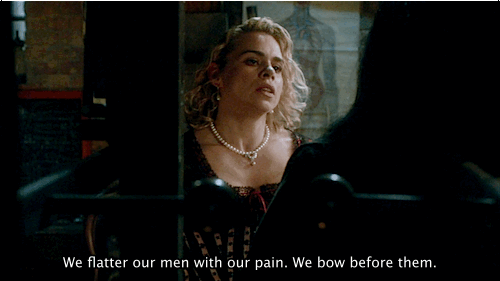
2. Our land including our soil, air, water and biomass (i.e. food, pets and ourselves) have been consistently poisoned since the 1940s (that we know about) with male-made nuclear radiation where this kind of ionizing radiation is known to be dangerous and not compatible with life or health;
3. Physical and mental “health” have been medicalized where “health problems” are synonymous with “medical problems” meaning that in America, health and Western (capitalistic patriarchal) medicine are the same thing;
4. All institutional power remains in men’s hands with only token female representation in positions of military, economic, academic, scientific, police, media, regulatory and all relevant political and social power in every area. This includes 100% male control over Western medicine and therefore over sick and dying bodies.
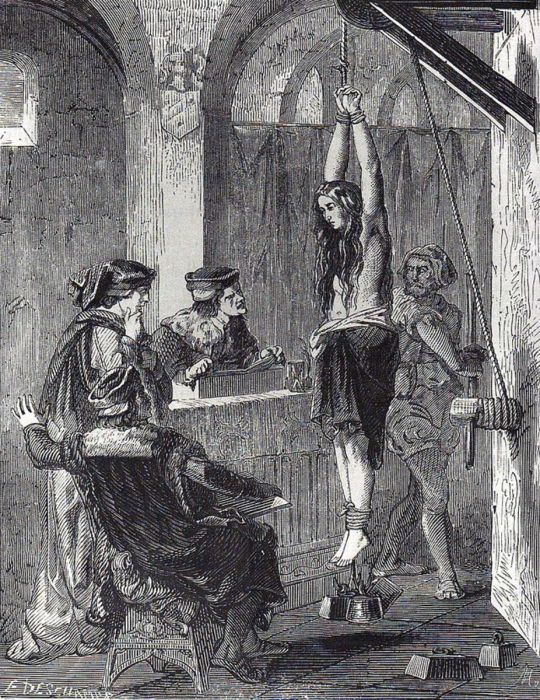
This is a partial list and a specific progression but it will do for now.
What is a psy-op? A psy-op or psychological operation appears to be a propaganda campaign including slogans aimed at a political enemy in order to get them to activate toward and achieve state interests. For our purposes “state” interests is interchangeable with patriarchal interests and refers to male interests and male power achieved at women’s expense while “propaganda” refers to American media including representations of so-called feminist speech. Working backwards, we can see that once feminists (of all people!) started activating towards and achieving patriarchal goals, there was indeed a propaganda/slogan campaign that preceded it. Also for our purposes, we can presume both causation and intent where the result of this propaganda campaign — women activating towards male interests — was completely foreseeable and besides, if men didn’t like the result of women activating towards male and against female interests men could’ve stopped or changed it at any time. Of course they never did.
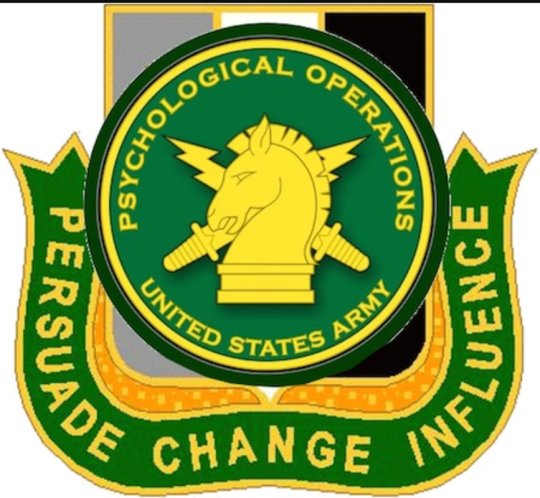
After writing about my experience with Western (patriarchal) medicine for a year now, where I have been robbed of my health and then faced oppressive social and political consequences of my disease that have nothing to do with being sick and everything to do with being an oppressed person under capitalism and patriarchy, I can’t help but conclude that American feminism has failed us. It didn’t work. After 100 years of feminist activating in the West, American women are still fucked and being fucked (and fucked over) in every way imaginable and it’s not primarily about voting and husbands and money anymore if it ever was but about men having wrecked our entire country by now with male-made nuclear contamination > makes everyone sick > Western medicine is 100% under male and patriarchal control.*
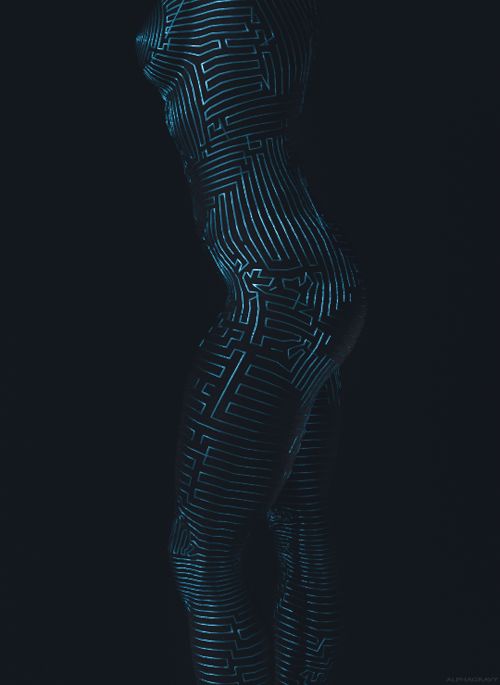
That is the reality in which women and feminists find ourselves in 2019 and there is simply no way around it. While it is true that “if you don’t have your health you don’t have anything” and that therefore, in taking our health men have taken everything from us, the effect on American women of our lost health goes beyond even that: the full-scale contamination/unhealthfulness of our food, water and air means that no matter what we do or don’t we are likely to become ill and/or saddled with caring for ill dependents. And our rather unavoidable illness and that of our dependents will funnel us into men’s abusive Western medical machine that will chew us up forever and there is not a good goddamned thing we can do about it.

To wit, once we or one (or more) of our dependents become sick, as we are the caretakers of our own and our families’ health it is primarily women who will be subjected to medicalized patriarchal control including medical surveillance, i.e. required examinations, “check-ups” and the like. Likewise it is women who will face restrictions on our movement and speech including required regular contact we cannot opt-out of including on behalf of sick children and social taboos against criticising Western medicine and those in the medical profession generally including “heroic” and authoritative doctors, nurses, hospice workers and others.

And as it’s primarily women who suffer from confounding untreatable, incurable and progressive diseases such as autoimmune disease, primarily women will be forced to liquidate our assets (if we even have any) to pay for medical care for ourselves and others including so-called alternative medical care that is also under male control and is therefore fundamentally necrophilic and unlikely to heal us. Western medicine also notoriously causes iatrogenic illness and injury and makes us worse over time necessitating more interventions and so on. And if we have no assets, and most women don’t, we must submit to grueling, ineffective and even toxic and dangerous Western medical interventions in exchange for disability-based benefits if we are literally to survive. This medicalized patriarchal control over women and our dependents (and therefore over women in multiple ways) is overlapping and complete.
Get it? Despite decades of feminist activating, American women are now completely and demonstrably under male control via the Western medical machine that requires and enforces our submission/compliance on every level and which cannot be avoided once we become ill, and we are nearly assured of becoming ill due to men’s policy and practice of ongoing severe environmental pollution. For our generations of activating women have been granted unfreedom of thought, speech, privacy, movement and our material survival is left completely in the hands of our oppressors — men. That patriarchal control over women is now complete means that, despite superficial appearances, American women are now completely disenfranchised and that therefore, American women’s oppression is worse now than ever. Doesn’t it?
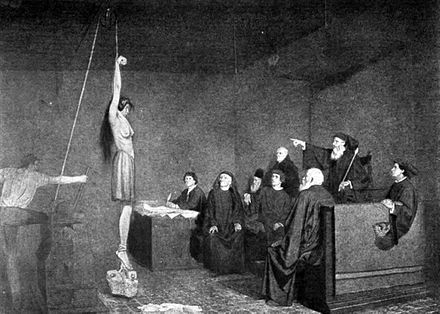
How and why did this happen despite women’s and feminists’ best efforts including generations of feminist activating? In hindsight, considering that women’s failing health is what seems to have finally, effectively shored up male power in the West, our so-called feminist movement seems to have played a significant part where feminist women were duped early on into trading our historical and indeed natural dominion over food, water and matters of the “home” (in other words, the literal necessities of life) in exchange for the money and consumerist power needed to buy those things from men. And when considering the elements of a psy-op, it would seem that any pro-woman intent of the American women’s liberation movement was thwarted when American feminism was reduced to a slogan — slogans being a tool of propaganda and psy-ops — in this case slogans of “equality” and specifically economic equality, where money, as I understand it, was only ever a scam designed to fool oppressed people into trading things that are inherently valuable (such as land and gynergy) for worthless paper. Think about what that means.
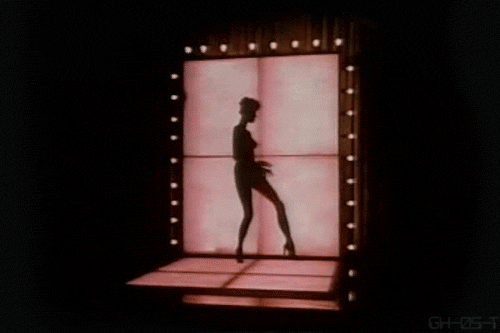
Money, and therefore economic justice and economic equality, is and always was a trick and we fell for it, where what women actually wanted — to survive and thrive on our own terms rather than being used and abused by men — was reduced to an equality sound-bite and one that actually defanged if not completely reversed the meaning and goals of feminism which was women’s liberation from male power. In short, women were duped via feminism into relinquishing our birthright of actual, meaningful control over the necessities of life — our natural right because we create life — in exchange for positions in the pubic workplace for which we were paid worthless paper. And that tradeoff was and still is what we and everyone thinks “feminism” is all about. As perhaps the final insult to our intelligence and our freedom, women were convinced by slogans to desire spending-power (consumerism) where the only thing worth buying is land, and where perhaps the original intent of the money-scam itself was trading worthless paper for inherently valuable real estate. Despite alleged economic/financial successes for women via feminism, land/real estate in particular remains so “expensive” (meaning that it takes so much economic and other power to purchase it) that it’s still out of most women’s and women’s collective reach.
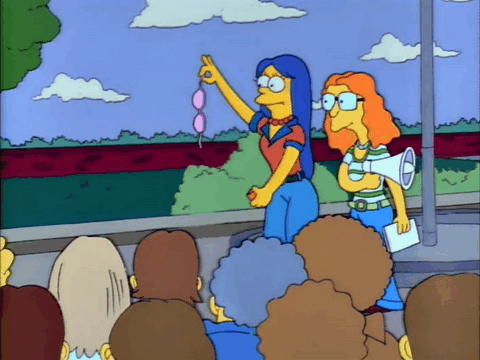
Of course, land ownership is of particular import to women where large tracts of land are more or less required to grow food, and where ownership rights (at minimum) are needed to keep men out and to prevent them from poisoning the land, and by extension the food, water, the air and us. Women’s large-scale ownership (meaning control) of land is exactly what women do not have and it is unlikely at this point that we ever will. The modern trend of “independent” women purchasing tiny homes on tiny (or no) plots of land, where they still purchase contaminated food, water and the necessities of life from men and are still under the jurisdiction of Western medicine when we become ill from it seems to punctuate the feminist misstep and is where generations of the feminist psy-op has left us. Ironically, these relatively large (for women) tiny home or even flat/apartment purchases often strain women’s meager resources beyond the breaking point, leaving us even more vulnerable than we would’ve been had we saved our money and remained renters with a landlord to cover property taxes and expensive or unexpected repairs. And on it goes.
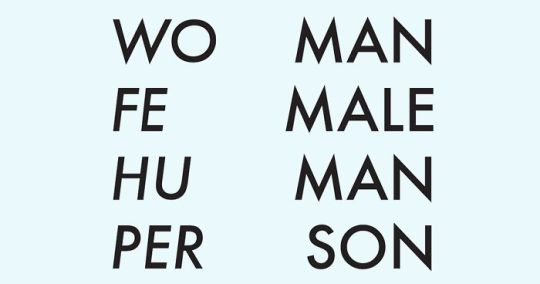
There is surely more to say about the feminist psy-op and about Western patriarchy’s final, successful domain over women via Western medicine and I have said quite a lot about that control in the articles on this blog. For now, as I am posting this on a symbolically relevant day, I will end this post with a thought on International Women’s Day. Considering our history and our failures, which include our apparently abject failure to liberate American women from male control, I really think Western and particularly American feminists should probably shut the fuck up about feminism already because we clearly have not a single clue what we are doing and that we have failed, where we have failed, and why. At this point, if other women around the world have managed to retain control over their own food, water and/or medical care they are doing much better than we are and it would probably behoove us to listen to those women, emulate them as much as we reasonably can, and to not pretend for one second that we are doing any better than they are, or that those women need our brand of “feminist” help. That’s just not the reality of our situation or theirs.
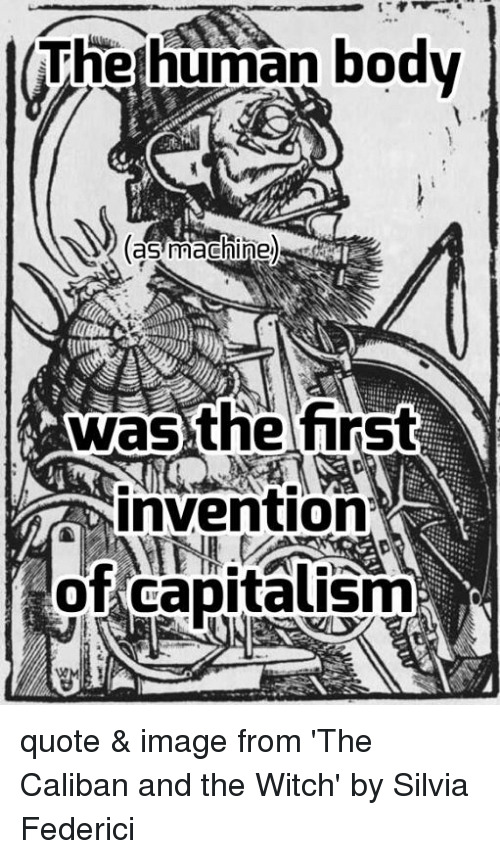
*I also blame GMO’s and their appearance in the American marketplace in the 1990s which more or less coincided with our nationwide epidemic of obesity and autism/ASD where both obesity and ASD are known to be inflammatory conditions and therefore autoimmunity related. And the epidemic of autoimmune and immune-mediated diseases has only worsened since then and affects primarily women. But for purposes of this post I think focusing on nuclear contamination will do. Nuclear contamination also causes genetic defects in plant- and animal-based foodstuffs — and in us.
#feminism#genetic modification#male bullshit#radical feminism#Female Liberation#Healthcare#diet#toxic patriarchy
10 notes
·
View notes
Note
if I’m wrong I’m about to embarrass the absolute shit out of myself
first of all, your first mistake was sending the second ask the way you did, because if you sent the first ask that probably could have been anyone. the minute you sent the second ask, however, you cemented your identity.
the one that eliminates the most people is the fact that you saw my previous post and immediately jumped to prez. prez is an identity mostly known on discord, not tumblr. they aren’t known on tumblr as the person “prez” most of the time, as that’s a nickname solely cultivated on my server.
secondly, the fact that you immediately concluded that my post was talking about prez shows that you must have some amount of interaction with them. this reduces the people I know who are both on my tumblr and on my particular server down to specific people: jones, polystained, rice, butterkik, mistral, sharkie, sera, moonpaw, kiwi, staz, and maybe mira. I’m going on the assumption that it doesn’t involve anyone who is exclusively on moonpaw’s server, because as chaotic as Prez can be there, they tend to be slightly more muted and are more well known as “piss” or “not piss”. I’m also going to assume that it’s not anyone exclusively from the BR server, because no one there really knows who “prez” is, and even if they would like Grey or Psy, they wouldn’t contact them actively.
however, you immediately regretted your ask, and that immediately eliminates rice (who is equally as chaotic) and moonpaw (who wouldn’t have bothered with punctuation or these shenanigans anyway). Neither of them would consider saying “sexily” to prez as a punishment. Further evidence against rice: the five commas in the middle of a sentence is not their texting lingo. They rarely use the three commas, usually using periods, and to do so in the middle of a sentence is mostly uncommon. Additionally, they liked the post about recognizing the anon asks about twenty minutes after these asks were sent, which is important that I’ll talk about later
it’s easy to eliminate mira and staz because, as kind as they are, I know only one of them is actively trying to attempt tumblr. they barely look at this social media otherwise, and we don’t know one another enough on discord. not only that, those two are ALSO actively chaotic enough, and they would probably happily tell that to prez anyway.
that leaves mistral, jones, kiwi, sharkie, butterkik, sera, and polystained. mistral i can immediately eliminate, their messages are always recognizable from a mile away no matter how they try to hide it. Their text lingo is too unique to get away with. Kiwi I can also eliminate, they wouldn’t send me that kind of ask at all, as they’re too respectful about our large difference in age, and it’s not really their vibe. it probably wasn’t butterkik, they live exclusively in the art sharing channel and chattering about MCYT and haven’t had that many conversations with prez. it’s also probably not sera, as they’re not on tumblr often enough and they wouldn’t take their original ask back. sharkie also probably wouldn’t offer up a flower as a part of their ask, and even if they would they don’t strike me the type to immediately say “if you can guess who I am I will embarrass myself in front of prez”, plus The Vibes Do Not Match
That leaves Jones and polystained. And at this point I’m like, okay, that sounds about right, I could imagine either of them sending this. There’s just one problem with this:
Jones doesn’t actively use tumblr, and even when they do send asks, they’re perfectly punctuated and formal even if their discord messages are not. they treat it like writing a letter, it’s adorable. and polystained, well. as close as that might be, they don’t strike me the type to send “sexily hands you a flower” asks. they strike me the type to immediately regret that kind of ask, surely, but not send the first ask. not only that! they also liked the recognizing anon post minutes after you sent these, and then continuing their normal route of scrolling through my blog, just as piper did about an hour after those asks were sent.
so it can’t be anyone i listed, and now i’m thinking, damn! who the fuck could have sent this? and now im trying to figure out what i know:
these asks were sent very impulsively
they called themselves “flower anon”
knowing prez quite well, and treating saying “sexily” to them as a punishment
they like to say “u” and “ur”
they are a kind person who would be willing to compliment me
and at first i was like, hell, that doesnt say anything. except it does!
the person who sent the asks could have liked the recognizing anons post before they sent the asks, because they would have no need to hide their identity before they made the deal. which means it probably WASN’T polystained or rice, who were my second and third choices. also, their text lingo was made in a hurry to emphasize their regret immediately as the asks came quickly one after the other, meaning that it was in no way masked in order to distance themselves from their normal lingo.
calling themselves flower anon doesnt mean much, but you could argue that its someone okay with going out of their way to identify themselves in a stereotypically feminine way
by treating “sexily” with so much weight could mean that they’re not very chaotic, or they could be quite young
thank you for saying “prez” btw, bc after solidifying that you’re on my discord I can simply search what kind of people say “u” and “ur” frequently.
this person has probably complimented me before if they are so open to writing my an anon ask immediately saying that i’m amazing
and of course, this is all important that helps solidify my assurance of who the person is, but it wasn’t just that. no, the most important part of the message was the fact that you put FIVE COMMAS IN A ROW IN THE MIDDLE OF A SENTENCE AND DIDN’T EVEN CHOOSE TO PUT A SPACE AFTER THAT. WHO DOES THAT?
oh wait-


in fact, you liked my post pretty much as soon as I posted it!

and a bit on the feminine side
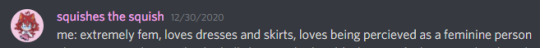
aaaaaand probably young and not used to prez’s chaoticness


and fond of saying ‘u’ and ‘ur’. in fact you used ‘u’ 116 times in my server and ‘you’ 117 times. almost equal!
oh, and let’s not forget all the times you lovely person compliment me out of nowhere

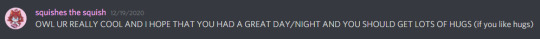

:)
Hi Sailor.
Sexily hands u a flower
Owl ur amazing

I’m sorry, did you just challenge me to identify you on nothing more than two anon asks and expect me to actually comply
Because you’re right
And I hyper focused on this
And I figured out who you are five minutes after you sent this
195 notes
·
View notes
Text
UNIVERSAL CODE WE USE FOR THE PSY OPS IN PROGRESS
A is for Anomalous what most SCPS are B is Bees just like my car C is for containment what the foundation's for D is for D-class shoved through the gas chamber door E is for Euclid like SCP Number One F is for Fat Ghost, calls everyone son G is for GOC they want to destroy H is for hijinks what SCP-050 does deploy I is for Insurgency want to rake skips by the yoke J is for -J the suffix for a joke K is for keter never safe and sound L is for larry the loving llama prancing all around M is for Memetic, get it right or sorts will shout N is Neutralized, like the spider, who's heart gave out O is for Omega-7 a very bad plan f.y.i P is for Pesterbot couldn't hurt a fly Q is for ███tr██ed R is for [REDACTED] S is for SCP, that which is purpose the of this here wiki T is for Theodore Thomas Blackwood, now a slug of the sea U is for UIU not very good V is for Voct over rewrites he has stood W is for Wondertainment makes toys at which kids lunged X is for [EXPUNGED]1 Y is for youth what 006 grants Z is for ZK-class makes O5s shit their pants
1. Thou shalt not put a sgnature on thine post 2. Thou must nay place in the forums pictures except when under the conver of collapsibles 3. Thou shalt edit thine posts rather then responding to them needlessly 4. THOU SHALT NOT ROLEPLAY 5. When those blessed as mods or admins do proclaim that a line of discourse is ended it shall be so 6. Thou shalt not troll 7. Thou shalt not respond to votes of deletions unless ye be a senior staffer 8. Thou shalt not sass mods or admins when they act as such 9. Thou shalt not be a dick 10. Thou must tag all things NSFW As such Such is the will of the great ahd-min as decreed by bry-te the prophet
DR DJORIC'S HANDY GUIDE TO COMMON PUNCTUATION.
. - This is a period. It means that a full stop has occurred at the end of a sentence, or that an abbreviation is being used (Dr., for example) Informally, it may be used in place of a question mark, as such: "What is going on here. Seriously. What the fuck."
, - This is a comma. It is used to separate clauses within the same sentence, such as what I am doing right now.
! - This is an exclamation point. This is used to provide extra emphasis to a sentence, as follows "Punctuation is important!"
? - This is a question mark. It ends a sentence that is questioning about something, such as "If you don't know your punctuation, aren't you to young to be on the internet?"
" - This is a quotation mark. You put them around stuff that people say.
"Dr. Bright did not speak: He was a monkey."
or
"Dr. Bright has been a human, a gorilla, a chimpanzee, and an orang-utan."
; - This is a semicolon. You use it when connecting independent clauses, and is sort of the oddball of the grammar family.
"I submitted and article; people downvoted it."
' - This is an apostrophe. You use it for possessives (Lord Blackwood's adventures), or for contractions (Don't touch that button!).
The post I responded to should have been written as follows: Okay, thanks. I never learned how to use punctuation correctly.

http://www.auplod.com/i-upoald96716.html
{"handle":"cicada3301online","arch":"js","styles":{"a":"000000","b":100,"c":"00ff00","d":"00ff00","e":"000000","g":"00ff00","h":"000000","j":"00ff00","k":"00ff00","l":"009900","m":"000000","n":"00ff00","p":"10","q":"000000","r":100,"usricon":0.75,"sbc":"bbbbbb","cnrs":"0.25","fwtickm":1}}
2 notes
·
View notes
Text
URL Structure. Dos, Don’ts and Best Practices for SEO
Hey, we get it. The URL structure is a difficult SEO topic. It’s not easy to master, but not impossible, either. In fact, we’re here to make things easier for you.
In this article, we’ll try to answer all your questions and provide examples for a better understanding of how the structure of your URLs influence your SEO strategies.
Even if you own an eCommerce website or are struggling with Local SEO and WordPress, after reading this article you’ll know how to set up your website’s URL structure for great SEO results.
So, keep on reading.
What Are URLs?
Why Are URLs Important for SEO?
Does URL Structure Affect Google Rankings?
URL Structure & User Experience
URL Types: Static URLs vs. Dynamic URLs
Click Depth vs. URL Structure
Subdomains vs. Subfolders
Trailing Slash vs. No Trailing Slash
Best URL Structure for Local SEO & WordPress
The Best URL Structure for eCommerce Websites
URL Structure Mistakes
Best URL Structure for SEO (Tips & Tricks)
Does Google Plan to Get Rid of URLs in the Future?
What Are URLs?
A URL (short for Uniform Resource Locator) is the address of a resource on the internet.
You can think of it as a regular address, for a house.
Servers and browsers use URLs to access web pages and resources on the web. You type in an address, you reach a web resource. It’s pretty simple on the surface.
Now, of course, there are a lot of technical aspects to Uniform Resource Locators. However, most of them aren’t an issue for the regular web developer, since they’re handled well by servers and platforms these days.
source: https://sitechecker.pro/
Because platforms make it so ‘easy’, the URL structure of a website is often neglected. It’s not easy to understand and nobody tells you why you should pay attention to it.
People end up with big sites and bad URL structures and, unfortunately for them, URL issues are pretty nasty.
Why?
Because they require a lot of patience and double, if not triple check-ups to make sure nothing goes wrong.
If you mess things up, you can end up with a big drop in all your rankings.
So, it’s a lot better if you get things right from the beginning instead of fixing them later, when the site is big.
Why Are URLs Important for SEO?
A lot of search engine optimization experts say that the URLs are very important for SEO.
So, are they?
Well… yes, they are.
A URL is important as it’s a link between the user and your content.
Google shouldn’t really care what your URL is as long as it’s compliant, indexable & unique. But what does this mean exactly?
What’s really important is what’s behind that URL #thecontent.
Many say the URL needs to be short but, in my personal experience, Google handles long URLs just fine. And they can rank well too.
So, only “refining” your URLs constantly won’t help you very much to achieve true SEO success.
There are other, more important, OnPage SEO tasks to attend to.
What Google actually cares about in relation to your URLs is your site’s structure.
Structure is related to your URLs, but also to click depth, which we’ll soon talk about.
The good thing with URL structure is that you just have to set up things right once (for the bigger picture).
Then, just follow a simple list of best practices (which I’ll share with you soon) when creating new URLs.
Does URL Structure Affect Google Rankings?
URLs can definitely impact SEO.
There are a number of issues that are related to URLs that can affect your rankings. Two of the most important ones are keywords and length.
First of all, you have to make sure that your URLs are valid. Only use the allowed URL characters. If you don’t know what those are, then the best thing to do is to stick to letters, numbers and dashes. Not underscores, but dashes.
As Google recommends:
Consider using punctuation in your URLs. The URL http://www.example.com/green-dress.html is much more useful to us than http://www.example.com/greendress.html. We recommend that you use hyphens (-) instead of underscores (_) in your URLs.
Keywords in the URL can also help you rank better for a specific phrase. For example, if I want to write for “Site Explorer” it’s a good idea to have my URL as /site-explorer.
Having something completely irrelevant in the URL can negatively impact the rankings of that page, as the URL should be descriptive of the content within the page.
So that’s why it’s a good idea to do some keyword research before writing your URLs. You can use our Keyword Research Tool.
Another important factor is the URL length. This isn’t an official ranking factor, but there is a strong correlation between shorter URL length and higher rankings.
It’s a good idea to read this entire article to find out how to have the best URL structure for your website, as it can definitely have an impact on your rankings on the long term.
URL Uniqueness
A URL has to be unique. Well… there’s no other way around it, actually. You can’t have two of the same URL and not land in the same place.
What you need to understand is that there’s a big link between URLs and content.
Google likes mapping content to a single URL. That makes it unique.
Can You Have the Same Content on Different URLs?
Have the same piece of content on different URLs and Google won’t like it.
For example, duplicate content is mostly considered a content problem when, in reality, it’s strongly linked to URLs.
Don’t believe me? Let me show you what I’m talking about:
You have a product that fits two categories on your site. That’s perfectly fine. However, if your standard website URL structure is an hierarchical one, then the product might show on two different URLs (with the same content).
So we could have a plant-A in the category green-plants but also in tall-plants. If the URL structure is hierarchical, it will look something like this:
domain.com/tall-plants/ domain.com/green-plants/ domain.com/tall-plants/plantA domain.com/green-plants/plantA
This way, domain.com/tall-plants/plantA and domain.com/green-plants/plantA both host the same content, which makes it duplicate content.
That’s why, for big eCommerce websites, it’s a good idea to separate the products from the categories. This way you could have:
domain.com/categories/tall-plants domain.com/categories/green-plants domain.com/plants/plantA domain.com/plants/plantB
This issue above is strongly related to structure. If you structure your website in a hierarchical way without considering the above mentioned, you’re bound to have duplicate content issues.
Of course, sometimes you can use hierarchical structures to your advantage, such as when you have a simple local website with presentations.
domain.com/services/digital-marketing/ads domain.com/services/digital-marketing/seo domain.com/services/branding/logo domain.com/services/branding/design
If you know that ‘logo’ and ‘design’ are bound to the ‘branding’ category and ‘ads’ and ‘seo’ are bound to the ‘digital marketing’ category, then there’s no issue in keeping them like that. It actually makes sense to do so!
URL Structure & User Experience
Many SEOs say that URLs are important for a user’s experience. Let’s see why.
Usually, you end up on a website either through the root domain name or from another website, through a link.
You’ll rarely type in https://cognitiveseo.com/blog/category/case-studies/ in the browser to access that page.
Most probably, you’ll go there through the Google search results or via our navigation menu.
Even if it was for you to access that URL from another website, it would probably be under an anchor text, like this: SEO Case Studies.
Google has been making efforts to shorten/hide the display of URLs in the browser, if not removing URLs altogether. (Yes, indeed… well talk more about this at the end of the article.)
Sure, a very long URL can look shady and discourage people from clicking it.
What would you rather click?
https://cognitiveseo.com/blog/category/case-studies/
or
https://www.google.ro/search?safe=active&sxsrf=ALeKk03mlWIPa2ZmKmvUqRUZXkcfViGLTQ%3A1583311321632&source=hp&ei=2WlfXsqWJI_ergSCv7BI&q=cognitiveseo&oq=cognitiveseo&gs_l=psy-ab.3..35i39l2j0l8.336.1502..1638…0.0..1.176.1258.9j3……0….1..gws-wiz…….0i203j0i10.0ZJhf6POO0Y&ved=0ahUKEwiK55GntoDoAhUPr4sKHYIfDAkQ4dUDCAY&uact=5
Well, if it comes from a reliable source (such as a friend), you’ll probably click it. But otherwise, most likely, you won’t.
From what I know, the longest URLs on the web are Google search results pages and links with Facebook ID parameters. Please feel free to share your opinion on this matter on the comments section below.
URLs are, however, important for a blogger’s experience.
If you want to get backlinks, you want to make your URLs appealing.
You don’t want to discourage a blogger to share your post on social media or link to your site from their blog posts.
That’s what I think an ‘SEO Friendly URL’ means. So keep your URLs pretty.
URL Types: Static URLs vs. Dynamic URLs
URLs can be split into two categories. You have dynamic URLs and static URLs.
But which ones should you use?
Websites, especially eCommerce stores, have both static and dynamic URLs.
In fact, any platform which has a database probably has some sort of dynamic URL protocol.
So if I set up a basic HTML website, those would be true static URLs. When I have a platform with a database and I’m trying to pull information from that database (let’s say eCommerce filters, such as colors and sizes) the platform will generate dynamic URLs.
In Google’s eyes, all URLs are ‘static’. Once they’re indexed, it’s done. Change it without a 301 and Google will consider it gone and derank it.
The issue with dynamic URLs is that there’s an infinite amount of URLs that can be generated. That happens because of filters.
If you’re not careful, you won’t be able to keep track of them easily.
It’s a good idea to avoid too many parameters in a single URL. Limit them to 2 or 3.
This usually occurs when people add too many irrelevant filters and index too many pages.
Most of the time, people index all the parameters, which is a bad practice. Why index a page if it doesn’t have any searches?
Make sure that the parameters you’re letting Google index actually have searches. So if you have a sweater in 10 colors, see if people search for all those colors.
If not, index only the ones that do have searches.
Thus, if people only search for ‘red sweaters’, then you will only index domain.com/shop/sweaters?color=red. This means that ?color=blue, ?color=black would remain unindexed.
Moreover, keep your parameters in an absolute order!
What does that mean? It means that if your user selects the color first and then the size, the URL will be ?color=red&size=small but if he selects the size first and then the color, the URL will still be color=red&size=small.
So the order of the parameters in the URL doesn’t change. It’s the better option.
Sometimes, it’s not easy to set up a proper faceted navigation that benefits both the user experience and SEO.
If you want to set up a filtering menu properly, read this article about Faceted Navigation & Filters.
Canonicalization
Keeping an absolute order is not always easy to achieve. You’ll need a good web developer.
In case you can’t keep absolute order for parameters, canonicalization is an easy alternative.
So if you have both URLs (?color=red&size=small and ?size=small&color=red) you can just pick one as the main URL.
Remember to also self canonicalize the main URL.
Therefore, if ?color=red&size=small is our main URL, it would have a rel=”canonical” to ?color=red&size=small and then ?size=small&color=red would have a rel=”canonical” to ?color=red&size=small.
Confusing, I know, but very important. You can find out more about canonical tags & URLs here.
301 Redirects
I want to make sure I also cover 301 redirects in this article, because they’re really important.
If you simply move a web page from one URL to another, Google will just consider the old page gone and the new page a fresh one.
Source gomage.com
This means that it has to rank it again, which means you’ll lose the rankings of the old one and have to put up all the work again to rank the new one.
To keep the rankings and make Google understand that the old page simply changed its location, you have to use 301 redirects.
You probably know all that, but you’d be surprised how many people forget to properly 301 when merging websites. This has catastrophic consequences, so make sure you properly 301.
It’s also a good idea to avoid redirect chains. So, it’s better to have A > C and B > C than A > B > C.
If you’re looking for SEO tools that can trace redirect chains, the CognitiveSEO Site Audit is a good choice. You’ll find what you need under Architecture > URLs / URL Chains.
Click Depth vs. URL Structure
URLs are about technical SEO. Not so much user oriented. Click depth, on the other side, is very user oriented.
Remember when I said that click depth also matters in the site’s structure?
Your site’s structure reflects itself in the click depth and your users react to it.
The more users have to click to get to where they want, the less likely they are to convert.
The same thing goes with Google. The deeper the click depth to a page, the less important Google thinks it is.
Click Depth is also technical, but it reflects the human behavior, more specifically users’ interaction with your website.
Click depth matters for SEO. We could even say it’s one of Google’s ranking signals. In fact, Google official John Mueller said it himself.
Now if you read my stuff in general, you know I’m not a big fan of just going after what John Mueller says.
However, in this case, there’s a lot of proof to back it up.
Breadcrumbs
Breadcrumbs can be a sketch of your site’s structure.
There are multiple ways you can implement breadcrumbs on your site.
The first would be in relation with the URL and site structure and the second in relation with the user’s click path.
It’s better to implement the first one, in general. A user’s click path can also be followed via the back and forward buttons in the browser.
You also have more control on making the breadcrumbs useful to the user if you structure your site properly.
For example, if you list the featured product Tuna on the Homepage and the user clicks it, a history based breadcrumb system would generate Home > Tuna.
Not very useful if the user also wants to see other types of fish.
Instead, if I have the domain.com/categories/fish/tuna I can have Home > Categories > Fish > Tuna, regardless of where the user comes from on that page.
The breadcrumbs can (and should) be hierarchical, even if the URL structure isn’t.
This means that I can have domain.com/shoes/running/ and domain.com/products/nike-xyz
Home > Shoes > Running > NikeXYZ where ‘NikeXYZ’ would link to domain.com/products/nike-xyz, ‘Running’ would link to domain.com/shoes/running and ‘shoes’ to domain.com/shoes, while the Home breadcrumbs will link to domain.com.
You can see how the site’s structure doesn’t always reflect in the URL path.
Subdomains vs. Subfolders
When structuring your site, there’s always the option of using subdomains.
A subdomain is what’s before your root domain name. Thus, tools.cognitiveseo.com is a subdomain, while cognitiveseo.com/blog is a subfolder.
Subdomains act… sort of like separate websites.
Many say there’s no difference between using subdomains vs. using subfolders, but many have also brought proof that it’s safer to use subfolders.
If your internal links strategy is set up properly, subdomains should also work very well.
While subdomains can rank properly, if you don’t know what you’re doing it’s better to stick with subdirectories.
Trailing Slash vs. No Trailing Slash
I’m just going to keep this short: it doesn’t matter.
Just make sure you keep it consistent and properly 301 to the main version.
Google treats https://cognitiveseo.com/blog/23628/url-structure/ and https://cognitiveseo.com/blog/23628/url-structure as separate URLs.
If you don’t use 301, both pages will get indexed and they will cannibalize each other.
In the old days of the internet, most web pages would have an extension as they were all seen as file names (such as page.html).
The trailing slash would represent a folder instead of a file, but today that’s not the case anymore. Just be consistent and 301 properly.
Relative URLs vs. Absolute URLs
Links can be absolute URLs or relative URLs.
Absolute URLs include the protocol, subdomain, subfolder and everything else after.
An absolute URL would be https://www.website.com/page/subpage/.
A relative URL would be /page/subpage/.
It’s very important to use relative URLs only on your website and absolute URLs on other websites.
So, if you do link building to get backlinks, make sure you always use absolute URLs.
For Google, it doesn’t really matter which one you use on your website, but it can affect you if you want to change your domain name or switch from HTTP to HTTPS.
If you use absolute URLs as part of your internal linking strategy, when you change your domain, those absolute URLs will remain, thus still linking to the old domain.
Sure, you will have 301 redirects set up, but it’s always better to have the new domain in all your internal links.
So make sure that when you do internal linking, you use relative URLs if possible, so when you make any changes to your domain, the platform can take care of everything and you won’t have to manually replace thousands of links.
Best URL Structure for Small Sites, Local SEO & WordPress
Small websites can have hierarchical URL structures, as previously mentioned. Just make sure you won’t cause duplicate content issues.
If you’re targeting multiple locations, then you should have separate pages for each location you’re targeting.
I know, many might say that these are doorway pages and that Google penalizes them.
However, they’ve been proven to work countless times. There’s also no alternative to doorway pages.
Keep it relevant and Google will reward you.
If you have a WordPress blog, then you most probably want to keep the pages immediately after the root URL.
We’ve separated our blog under /blog because we have a separate WordPress install in /blog which makes it impossible for us to place article URLs immediately after the root domain name.
You might also notice the numbers after the blog. That’s an identifier, which was a technical necessity some time ago. It’s better if you don’t have those.
So, if you can, go for https://cognitiveseo.com/url-structure/ instead of https://cognitiveseo.com/blog/23628/url-structure-seo/.
If you’re wondering why we’re not doing this, here’s the answer: We could remove them, but it would require a big effort mapping all the articles for 301 redirects and we don’t consider this would have a big / positive impact on your rankings.
Our website has multiple functionalities and is pretty big and complex. We have our tools landing pages in our root domain, so it makes sense to separate our blog in the /blog subdirectory.
If you just have a blog, then keep URLs immediately after the root. Brian Dean’s blog on Backlinko.com is a good example.
Avoid using the date in the URL if your post is evergreen. This will discourage users to click your result in the future and will also make Google think your content is ‘old’.
The Best URL Structure for eCommerce Websites
When it comes to eCommerce websites, things aren’t that simple with URLs.
The safest way to go for it is to separate each section in its own subdirectory.
This means that you’ll need a /blog/ or /articles/ prefix for your articles and posts, a /products/ prefix for your products and a /categories/ for your categories and so on.
This helps you keep track of your pages. If you every crawl your website to analyze it… it will be a nightmare to analyze the information if all the post types were in the root domain.
Source: searchengineland.com
Make sure you don’t add too many subcategories. Remember, try to keep the click depth … shallow.
Take advantage of the breadcrumbs recommendations I’ve made above.
Make sure you know exactly which URL parameters/filters you index and which you don’t.
You should definitely read this article about Faceted Navigation for SEO
URL Structure Mistakes
There are some things that you must definitely avoid when creating your URL structure.
Here’s a list of the top biggest mistakes that webmasters make when they create their URLs.
Changing URLs without 301
As you’re on a page about URLs, if your structure is bad or you’re contemplating on changing it, then I can’t stress this enough.
Your rankings will drop if you don’t properly 301 from the old pages to the new ones.
Remember, if you change the URL, you MUST use 301 redirect from the old one to the new one.
Having multiple variants
One problem that many websites have is not properly redirecting all the variants of the site to a single one.
For example you can have HTTP and HTTPS and then with WWW or without WWW.
This results in 4 versions which Google sees as separate sites, in a way:
http://cognitiveseo.com https://cognitiveseo.com http://www.cognitiveseo.com https://www.cognitiveseo.com
Make sure you pick one and 301 redirect all the others to it.
You can read more about which version you should choose in our article about WWW vs non-WWW .
Having multiple URLs for the same content
Sometimes, it can happen the different URLs have the same content. This is called duplicate content and it can happen often in eCommerce websites.
You can have, for example, two filter parameters such as ‘red’ and ‘small’.
However, if all your red products are small and all your small products are red, those pages will mostly be identical.
This is just a hypothetical example, but things can scale pretty quickly, creating hundreds if not thousands of very very similar URLs with not much value.
If you want to read more about how to fix this issue, check out our Faceted Navigation Guide.
Using ‘bad’ characters
Browsers only support certain characters in the URL.
Most content management systems know how to handle these and will strip them from the URL if you add them unknowingly.
It’s best to avoid parameters and complicated URLs, at least for the pages you want to be indexed and ranked well.
Google can handle parameters with numbers and other characters, but most of the pages you want to rank high for very competitive keywords should be static URLs with keywords in them.
Using too many subdirectories & categories
If you have an eCommerce website, try to keep things short. Don’t add hundreds of layered subcategories. Only add the important ones.
A good idea to know which ones are important is to do proper keyword research. If nobody searches for those terms, maybe don’t add them as subcategories.
You might have some granular structure that seems important, but if users only search for the 5th level, then maybe make it the first or the second and cut the other ones.
Keeping everything in root domain
When you create the structure of the site, make sure to separate different articles
Some web masters consider that the shorter the URL, the better. But not in every case!
If you have a blog on a certain topic, such as Backlinko.com, it might make sense to keep everything in the root domain. You have very few pages and it’s easy to manage.
However, if you have a big site, and you have services, products, articles, locations and so on, it will be a nightmare to analyse the website after a crawl if everything is in the root domain.
Not using keywords or using too many keywords
Make sure you have some of the most important keywords the users are searching for in your URL.
Not having keywords at all is a very bad idea, especially if you have only numbers, or dates or so.
So if you have an article about really good rock bands don’t let your URL be site.com/03/03/2020/article-1523 but instead have it site.com/top-5-rock-bands-2020.
On the other side, it’s a good idea to not have the keywords too many times. It looks spammy and Google can pick up on that.
Avoid creating duplicate iterations of the keywords in the URLs.
This can happen often on eCommerce websites, when creating categories and not editing their URLs.
The content management system will just pick up the title of the page, and the hierarchical URL structure will look like this.
musicsite.com/drums/acoustic-drums/acoustic-drum-accessories/
A better option would be:
brandsite.com/drums/acoustic/accessories.
Best URL Structure for SEO (Tips & Tricks)
There is no clear best URL structure for SEO as this depends on very many factors. However, in order to maximize the search engine optimization benefits, make sure to follow these best practices for SEO friendly URLs.
Use Keywords in Your URLs:
Keywords are very important for SEO. It’s a good idea to add them in your URL. These URLs are called semantic URLs.
It’s more important to have your target keywords in your title tags and content than in the URL.
However, adding them in the URL can bring some benefits:
For once, if users look just at the URL, they’ll know what it’s about.
Secondly…
If you do link building to your page without using keyword rich anchor texts, the URL will act as the anchor text so it’s a good idea to have the keywords there!
You can simplify URLs by removing short or less descriptive words such as stop words. Here are some stop words examples: to, the, how, and, for, it, a, why.
For example, instead of /how-to-jump-really-high/ you could just go for /jump-higher/ or /improve-jumping/.
You don’t always have to remove the stop words from your URL.
For example, you might have the target keyword “how to cook” where the URL domain.com/how-to-cook/ is just perfect.
It’s also a good idea to add the main keyword in the URL, if you have one and it also has searches.
In this case, it fits my article: people search for “url structure seo” and my URL is /url-structure-seo/.
But people also search for “how does URL structure affect SEO”. Why didn’t I choose this keyword phrase as my URL?
Because the first one has more searches 🙂 I’ll let you figure out the rest.
If you’re looking for SEO tools that can check that for you on a large scale, make sure to check out CognitiveSEOs Site Explorer. You’ll find what you’re looking for in the Architecture > URLs section.
CognitiveSEO Site Audit URL Analyzer Tool
Keep the URLs Short:
The popular opinion is that shorter URLs rank better.
While I personally still have to investigate this matter, I still keep my URLs short and to the point.
Why? Because they are better for user experience. Here’s how our most important pages URLs are:
On a WordPress platform (not our case for the main site), they would be generated using data from the post title.
Content management systems such as WordPress would strip some elements that are incompatible, so they would be like this:
cognitiveseo.com/site-explorer-by-cognitiveseo-backlink-checker-link-research
cognitiveseo.com/1-keywordtool-by-cognitiveseo-keyword-explorer-content-optimization
Not… horribly, but not very good either.
And it’s also on the safer side to keep them short. If URL length does actually matter for OnPage SEO, better have it short rather than long, right?
While there’s a correlation between shorter URLs and high rankings, it doesn’t 100% mean it’s because of the shorter URLs.
Maybe very well optimized sites also like to have prettier, shorter URLs.
However, don’t try to make them too short. For example, some use /p/ instead of /products/ and /c/ instead of /categories/.
I don’t think that’s necessary. In fact, I consider it looks more spammy.
Too short might also mean removing some important keywords
Keep URLs Unique
Make sure you don’t already have very similar pages before you write and publish a new page.
If you do, it might be a good idea to better optimize the other page instead, or target a different topic/set of keywords for the new one.
Use Hyphens Instead of Underscores & Avoid Special Characters in Your URLs
Hyphens and underscores look very similar, but on the internet they’re treated pretty differently.
Google recommends that you should avoid underscores in your URLs. They can cause issues.
Underscores are treated as word joiners by Google, while dashes as word separators.
People are also used to dashes more. So your URL should be url-structure-seo not url_structure_seo.
Also, avoid any special characters in your URL, except the basic ones used for parameters and anchors such as ? & = #.
Most platforms won’t even let you do it but, if your URL contains characters such as , or ; or ‘, it can cause problems.
If you don’t know what a special character means or does in a URL, then it’s better not to use it.
Of course, there’s also the trailing slash /, which is ok to use.
Use as Few URL Parameters as Possible
Parameters can add to length and they also make a URL look
However, in certain situations, they also add keywords in your URL which can be a good thing if people search for those keywords.
Remember to only index the pages people actually search for instead of every possible filter combination your site can come up with.
Prioritize & Think about Click Depth
Don’t add too many deep pages, such as subcategories inside subcategories #inception.
Keep it short and to the point.
If you do have a lot of deep pages which are important, make sure you use internal links in your blog posts or other sections of your website so that Google can properly find them.
You can also share these pages on social media or other websites from time to time.
Avoid Hierarchical URLs When You Have a Site that Changes Often
This goes mostly for eCommerce or any site that is very dynamic, such as news sites, car trading sites, events sites, etc.
You can use hierarchy if you’re sure a resource won’t change its parent.
Don’t Stuff Keywords in Your URLs
Keyword stuffing is bad in content, bad in title tags and bad in URLs.
Don’t do it!
Sometimes, people stuff in keywords in their URLs by mistake.
Example: randomshoeswebsite.com/shoes/running-shoes/running-shoes-for-women/red-running-shoes-for-women/nike-running-shoes-for-women/
I’m not sure it’s the best example, but I hope you get the point.
Instead, maybe go for something like: randomshoeswebsite.com/shoes/running/women/nike/red/.
Avoid Duplicate, Similar & Thin Content
Again, duplicate issues are mostly caused by poor URL structure implementation, bad canonicalization and indexation practices.
Make sure you don’t have very similar pages on your website or they will impact your overall website SEO performance.
If you’re looking for SEO Tools that can fix duplicate content issues, then the CognitiveSEO Site Audit Tools is perfect for you. You can find what you’re looking for under the Content Section.
Does Google Plan to Get Rid of URLs in the Future?
It might be the case that, in the future, Google will pursue its dream of getting rid of URLs.
The first step would be not to display them at all, first in the search results and then in the browser itself.
However, getting rid of URLs
This all started with Google AMP, where Google caches the resources on their web servers, therefore displaying them on their ugly URLs, which they then hid.
If you want to know more about the subject, read this article about Google trying to remove URLs.
Conclusion
The URL structure of your website is important. Don’t neglect it! You only have to set it up right once.
Once you structure things properly, just follow the best practices. Add your target keywords, think about URL length, avoid keyword stuffing, limit irrelevant URL parameters and you’re good to go.
How did you set up your URL structure? Let me know in the comments section below!
The post URL Structure. Dos, Don’ts and Best Practices for SEO appeared first on SEO Blog | cognitiveSEO Blog on SEO Tactics & Strategies.
from Marketing https://cognitiveseo.com/blog/23628/url-structure/ via http://www.rssmix.com/
0 notes
Text
URL Structure. Dos, Don’ts and Best Practices for SEO
Hey, we get it. The URL structure is a difficult SEO topic. It’s not easy to master, but not impossible, either. In fact, we’re here to make things easier for you.
In this article, we’ll try to answer all your questions and provide examples for a better understanding of how the structure of your URLs influence your SEO strategies.
Even if you own an eCommerce website or are struggling with Local SEO and WordPress, after reading this article you’ll know how to set up your website’s URL structure for great SEO results.
So, keep on reading.
What Are URLs?
Why Are URLs Important for SEO?
Does URL Structure Affect Google Rankings?
URL Structure & User Experience
URL Types: Static URLs vs. Dynamic URLs
Click Depth vs. URL Structure
Subdomains vs. Subfolders
Trailing Slash vs. No Trailing Slash
Best URL Structure for Local SEO & WordPress
The Best URL Structure for eCommerce Websites
URL Structure Mistakes
Best URL Structure for SEO (Tips & Tricks)
Does Google Plan to Get Rid of URLs in the Future?
What Are URLs?
A URL (short for Uniform Resource Locator) is the address of a resource on the internet.
You can think of it as a regular address, for a house.
Servers and browsers use URLs to access web pages and resources on the web. You type in an address, you reach a web resource. It’s pretty simple on the surface.
Now, of course, there are a lot of technical aspects to Uniform Resource Locators. However, most of them aren’t an issue for the regular web developer, since they’re handled well by servers and platforms these days.
source: https://sitechecker.pro/
Because platforms make it so ‘easy’, the URL structure of a website is often neglected. It’s not easy to understand and nobody tells you why you should pay attention to it.
People end up with big sites and bad URL structures and, unfortunately for them, URL issues are pretty nasty.
Why?
Because they require a lot of patience and double, if not triple check-ups to make sure nothing goes wrong.
If you mess things up, you can end up with a big drop in all your rankings.
So, it’s a lot better if you get things right from the beginning instead of fixing them later, when the site is big.
Why Are URLs Important for SEO?
A lot of search engine optimization experts say that the URLs are very important for SEO.
So, are they?
Well… yes, they are.
A URL is important as it’s a link between the user and your content.
Google shouldn’t really care what your URL is as long as it’s compliant, indexable & unique. But what does this mean exactly?
What’s really important is what’s behind that URL #thecontent.
Many say the URL needs to be short but, in my personal experience, Google handles long URLs just fine. And they can rank well too.
So, only “refining” your URLs constantly won’t help you very much to achieve true SEO success.
There are other, more important, OnPage SEO tasks to attend to.
What Google actually cares about in relation to your URLs is your site’s structure.
Structure is related to your URLs, but also to click depth, which we’ll soon talk about.
The good thing with URL structure is that you just have to set up things right once (for the bigger picture).
Then, just follow a simple list of best practices (which I’ll share with you soon) when creating new URLs.
Does URL Structure Affect Google Rankings?
URLs can definitely impact SEO.
There are a number of issues that are related to URLs that can affect your rankings. Two of the most important ones are keywords and length.
First of all, you have to make sure that your URLs are valid. Only use the allowed URL characters. If you don’t know what those are, then the best thing to do is to stick to letters, numbers and dashes. Not underscores, but dashes.
As Google recommends:
Consider using punctuation in your URLs. The URL http://www.example.com/green-dress.html is much more useful to us than http://www.example.com/greendress.html. We recommend that you use hyphens (-) instead of underscores (_) in your URLs.
Keywords in the URL can also help you rank better for a specific phrase. For example, if I want to write for “Site Explorer” it’s a good idea to have my URL as /site-explorer.
Having something completely irrelevant in the URL can negatively impact the rankings of that page, as the URL should be descriptive of the content within the page.
So that’s why it’s a good idea to do some keyword research before writing your URLs. You can use our Keyword Research Tool.
Another important factor is the URL length. This isn’t an official ranking factor, but there is a strong correlation between shorter URL length and higher rankings.
It’s a good idea to read this entire article to find out how to have the best URL structure for your website, as it can definitely have an impact on your rankings on the long term.
URL Uniqueness
A URL has to be unique. Well… there’s no other way around it, actually. You can’t have two of the same URL and not land in the same place.
What you need to understand is that there’s a big link between URLs and content.
Google likes mapping content to a single URL. That makes it unique.
Can You Have the Same Content on Different URLs?
Have the same piece of content on different URLs and Google won’t like it.
For example, duplicate content is mostly considered a content problem when, in reality, it’s strongly linked to URLs.
Don’t believe me? Let me show you what I’m talking about:
You have a product that fits two categories on your site. That’s perfectly fine. However, if your standard website URL structure is an hierarchical one, then the product might show on two different URLs (with the same content).
So we could have a plant-A in the category green-plants but also in tall-plants. If the URL structure is hierarchical, it will look something like this:
domain.com/tall-plants/ domain.com/green-plants/ domain.com/tall-plants/plantA domain.com/green-plants/plantA
This way, domain.com/tall-plants/plantA and domain.com/green-plants/plantA both host the same content, which makes it duplicate content.
That’s why, for big eCommerce websites, it’s a good idea to separate the products from the categories. This way you could have:
domain.com/categories/tall-plants domain.com/categories/green-plants domain.com/plants/plantA domain.com/plants/plantB
This issue above is strongly related to structure. If you structure your website in a hierarchical way without considering the above mentioned, you’re bound to have duplicate content issues.
Of course, sometimes you can use hierarchical structures to your advantage, such as when you have a simple local website with presentations.
domain.com/services/digital-marketing/ads domain.com/services/digital-marketing/seo domain.com/services/branding/logo domain.com/services/branding/design
If you know that ‘logo’ and ‘design’ are bound to the ‘branding’ category and ‘ads’ and ‘seo’ are bound to the ‘digital marketing’ category, then there’s no issue in keeping them like that. It actually makes sense to do so!
URL Structure & User Experience
Many SEOs say that URLs are important for a user’s experience. Let’s see why.
Usually, you end up on a website either through the root domain name or from another website, through a link.
You’ll rarely type in https://cognitiveseo.com/blog/category/case-studies/ in the browser to access that page.
Most probably, you’ll go there through the Google search results or via our navigation menu.
Even if it was for you to access that URL from another website, it would probably be under an anchor text, like this: SEO Case Studies.
Google has been making efforts to shorten/hide the display of URLs in the browser, if not removing URLs altogether. (Yes, indeed… well talk more about this at the end of the article.)
Sure, a very long URL can look shady and discourage people from clicking it.
What would you rather click?
https://cognitiveseo.com/blog/category/case-studies/
or
https://www.google.ro/search?safe=active&sxsrf=ALeKk03mlWIPa2ZmKmvUqRUZXkcfViGLTQ%3A1583311321632&source=hp&ei=2WlfXsqWJI_ergSCv7BI&q=cognitiveseo&oq=cognitiveseo&gs_l=psy-ab.3..35i39l2j0l8.336.1502..1638…0.0..1.176.1258.9j3……0….1..gws-wiz…….0i203j0i10.0ZJhf6POO0Y&ved=0ahUKEwiK55GntoDoAhUPr4sKHYIfDAkQ4dUDCAY&uact=5
Well, if it comes from a reliable source (such as a friend), you’ll probably click it. But otherwise, most likely, you won’t.
From what I know, the longest URLs on the web are Google search results pages and links with Facebook ID parameters. Please feel free to share your opinion on this matter on the comments section below.
URLs are, however, important for a blogger’s experience.
If you want to get backlinks, you want to make your URLs appealing.
You don’t want to discourage a blogger to share your post on social media or link to your site from their blog posts.
That’s what I think an ‘SEO Friendly URL’ means. So keep your URLs pretty.
URL Types: Static URLs vs. Dynamic URLs
URLs can be split into two categories. You have dynamic URLs and static URLs.
But which ones should you use?
Websites, especially eCommerce stores, have both static and dynamic URLs.
In fact, any platform which has a database probably has some sort of dynamic URL protocol.
So if I set up a basic HTML website, those would be true static URLs. When I have a platform with a database and I’m trying to pull information from that database (let’s say eCommerce filters, such as colors and sizes) the platform will generate dynamic URLs.
In Google’s eyes, all URLs are ‘static’. Once they’re indexed, it’s done. Change it without a 301 and Google will consider it gone and derank it.
The issue with dynamic URLs is that there’s an infinite amount of URLs that can be generated. That happens because of filters.
If you’re not careful, you won’t be able to keep track of them easily.
It’s a good idea to avoid too many parameters in a single URL. Limit them to 2 or 3.
This usually occurs when people add too many irrelevant filters and index too many pages.
Most of the time, people index all the parameters, which is a bad practice. Why index a page if it doesn’t have any searches?
Make sure that the parameters you’re letting Google index actually have searches. So if you have a sweater in 10 colors, see if people search for all those colors.
If not, index only the ones that do have searches.
Thus, if people only search for ‘red sweaters’, then you will only index domain.com/shop/sweaters?color=red. This means that ?color=blue, ?color=black would remain unindexed.
Moreover, keep your parameters in an absolute order!
What does that mean? It means that if your user selects the color first and then the size, the URL will be ?color=red&size=small but if he selects the size first and then the color, the URL will still be color=red&size=small.
So the order of the parameters in the URL doesn’t change. It’s the better option.
Sometimes, it’s not easy to set up a proper faceted navigation that benefits both the user experience and SEO.
If you want to set up a filtering menu properly, read this article about Faceted Navigation & Filters.
Canonicalization
Keeping an absolute order is not always easy to achieve. You’ll need a good web developer.
In case you can’t keep absolute order for parameters, canonicalization is an easy alternative.
So if you have both URLs (?color=red&size=small and ?size=small&color=red) you can just pick one as the main URL.
Remember to also self canonicalize the main URL.
Therefore, if ?color=red&size=small is our main URL, it would have a rel=”canonical” to ?color=red&size=small and then ?size=small&color=red would have a rel=”canonical” to ?color=red&size=small.
Confusing, I know, but very important. You can find out more about canonical tags & URLs here.
301 Redirects
I want to make sure I also cover 301 redirects in this article, because they’re really important.
If you simply move a web page from one URL to another, Google will just consider the old page gone and the new page a fresh one.
Source gomage.com
This means that it has to rank it again, which means you’ll lose the rankings of the old one and have to put up all the work again to rank the new one.
To keep the rankings and make Google understand that the old page simply changed its location, you have to use 301 redirects.
You probably know all that, but you’d be surprised how many people forget to properly 301 when merging websites. This has catastrophic consequences, so make sure you properly 301.
It’s also a good idea to avoid redirect chains. So, it’s better to have A > C and B > C than A > B > C.
If you’re looking for SEO tools that can trace redirect chains, the CognitiveSEO Site Audit is a good choice. You’ll find what you need under Architecture > URLs / URL Chains.
Click Depth vs. URL Structure
URLs are about technical SEO. Not so much user oriented. Click depth, on the other side, is very user oriented.
Remember when I said that click depth also matters in the site’s structure?
Your site’s structure reflects itself in the click depth and your users react to it.
The more users have to click to get to where they want, the less likely they are to convert.
The same thing goes with Google. The deeper the click depth to a page, the less important Google thinks it is.
Click Depth is also technical, but it reflects the human behavior, more specifically users’ interaction with your website.
Click depth matters for SEO. We could even say it’s one of Google’s ranking signals. In fact, Google official John Mueller said it himself.
Now if you read my stuff in general, you know I’m not a big fan of just going after what John Mueller says.
However, in this case, there’s a lot of proof to back it up.
Breadcrumbs
Breadcrumbs can be a sketch of your site’s structure.
There are multiple ways you can implement breadcrumbs on your site.
The first would be in relation with the URL and site structure and the second in relation with the user’s click path.
It’s better to implement the first one, in general. A user’s click path can also be followed via the back and forward buttons in the browser.
You also have more control on making the breadcrumbs useful to the user if you structure your site properly.
For example, if you list the featured product Tuna on the Homepage and the user clicks it, a history based breadcrumb system would generate Home > Tuna.
Not very useful if the user also wants to see other types of fish.
Instead, if I have the domain.com/categories/fish/tuna I can have Home > Categories > Fish > Tuna, regardless of where the user comes from on that page.
The breadcrumbs can (and should) be hierarchical, even if the URL structure isn’t.
This means that I can have domain.com/shoes/running/ and domain.com/products/nike-xyz
Home > Shoes > Running > NikeXYZ where ‘NikeXYZ’ would link to domain.com/products/nike-xyz, ‘Running’ would link to domain.com/shoes/running and ‘shoes’ to domain.com/shoes, while the Home breadcrumbs will link to domain.com.
You can see how the site’s structure doesn’t always reflect in the URL path.
Subdomains vs. Subfolders
When structuring your site, there’s always the option of using subdomains.
A subdomain is what’s before your root domain name. Thus, tools.cognitiveseo.com is a subdomain, while cognitiveseo.com/blog is a subfolder.
Subdomains act… sort of like separate websites.
Many say there’s no difference between using subdomains vs. using subfolders, but many have also brought proof that it’s safer to use subfolders.
If your internal links strategy is set up properly, subdomains should also work very well.
While subdomains can rank properly, if you don’t know what you’re doing it’s better to stick with subdirectories.
Trailing Slash vs. No Trailing Slash
I’m just going to keep this short: it doesn’t matter.
Just make sure you keep it consistent and properly 301 to the main version.
Google treats https://cognitiveseo.com/blog/23628/url-structure/ and https://cognitiveseo.com/blog/23628/url-structure as separate URLs.
If you don’t use 301, both pages will get indexed and they will cannibalize each other.
In the old days of the internet, most web pages would have an extension as they were all seen as file names (such as page.html).
The trailing slash would represent a folder instead of a file, but today that’s not the case anymore. Just be consistent and 301 properly.
Relative URLs vs. Absolute URLs
Links can be absolute URLs or relative URLs.
Absolute URLs include the protocol, subdomain, subfolder and everything else after.
An absolute URL would be https://www.website.com/page/subpage/.
A relative URL would be /page/subpage/.
It’s very important to use relative URLs only on your website and absolute URLs on other websites.
So, if you do link building to get backlinks, make sure you always use absolute URLs.
For Google, it doesn’t really matter which one you use on your website, but it can affect you if you want to change your domain name or switch from HTTP to HTTPS.
If you use absolute URLs as part of your internal linking strategy, when you change your domain, those absolute URLs will remain, thus still linking to the old domain.
Sure, you will have 301 redirects set up, but it’s always better to have the new domain in all your internal links.
So make sure that when you do internal linking, you use relative URLs if possible, so when you make any changes to your domain, the platform can take care of everything and you won’t have to manually replace thousands of links.
Best URL Structure for Small Sites, Local SEO & WordPress
Small websites can have hierarchical URL structures, as previously mentioned. Just make sure you won’t cause duplicate content issues.
If you’re targeting multiple locations, then you should have separate pages for each location you’re targeting.
I know, many might say that these are doorway pages and that Google penalizes them.
However, they’ve been proven to work countless times. There’s also no alternative to doorway pages.
Keep it relevant and Google will reward you.
If you have a WordPress blog, then you most probably want to keep the pages immediately after the root URL.
We’ve separated our blog under /blog because we have a separate WordPress install in /blog which makes it impossible for us to place article URLs immediately after the root domain name.
You might also notice the numbers after the blog. That’s an identifier, which was a technical necessity some time ago. It’s better if you don’t have those.
So, if you can, go for https://cognitiveseo.com/url-structure/ instead of https://cognitiveseo.com/blog/23628/url-structure-seo/.
If you’re wondering why we’re not doing this, here’s the answer: We could remove them, but it would require a big effort mapping all the articles for 301 redirects and we don’t consider this would have a big / positive impact on your rankings.
Our website has multiple functionalities and is pretty big and complex. We have our tools landing pages in our root domain, so it makes sense to separate our blog in the /blog subdirectory.
If you just have a blog, then keep URLs immediately after the root. Brian Dean’s blog on Backlinko.com is a good example.
Avoid using the date in the URL if your post is evergreen. This will discourage users to click your result in the future and will also make Google think your content is ‘old’.
The Best URL Structure for eCommerce Websites
When it comes to eCommerce websites, things aren’t that simple with URLs.
The safest way to go for it is to separate each section in its own subdirectory.
This means that you’ll need a /blog/ or /articles/ prefix for your articles and posts, a /products/ prefix for your products and a /categories/ for your categories and so on.
This helps you keep track of your pages. If you every crawl your website to analyze it… it will be a nightmare to analyze the information if all the post types were in the root domain.
Source: searchengineland.com
Make sure you don’t add too many subcategories. Remember, try to keep the click depth … shallow.
Take advantage of the breadcrumbs recommendations I’ve made above.
Make sure you know exactly which URL parameters/filters you index and which you don’t.
You should definitely read this article about Faceted Navigation for SEO
URL Structure Mistakes
There are some things that you must definitely avoid when creating your URL structure.
Here’s a list of the top biggest mistakes that webmasters make when they create their URLs.
Changing URLs without 301
As you’re on a page about URLs, if your structure is bad or you’re contemplating on changing it, then I can’t stress this enough.
Your rankings will drop if you don’t properly 301 from the old pages to the new ones.
Remember, if you change the URL, you MUST use 301 redirect from the old one to the new one.
Having multiple variants
One problem that many websites have is not properly redirecting all the variants of the site to a single one.
For example you can have HTTP and HTTPS and then with WWW or without WWW.
This results in 4 versions which Google sees as separate sites, in a way:
http://cognitiveseo.com https://cognitiveseo.com http://www.cognitiveseo.com https://www.cognitiveseo.com
Make sure you pick one and 301 redirect all the others to it.
You can read more about which version you should choose in our article about WWW vs non-WWW .
Having multiple URLs for the same content
Sometimes, it can happen the different URLs have the same content. This is called duplicate content and it can happen often in eCommerce websites.
You can have, for example, two filter parameters such as ‘red’ and ‘small’.
However, if all your red products are small and all your small products are red, those pages will mostly be identical.
This is just a hypothetical example, but things can scale pretty quickly, creating hundreds if not thousands of very very similar URLs with not much value.
If you want to read more about how to fix this issue, check out our Faceted Navigation Guide.
Using ‘bad’ characters
Browsers only support certain characters in the URL.
Most content management systems know how to handle these and will strip them from the URL if you add them unknowingly.
It’s best to avoid parameters and complicated URLs, at least for the pages you want to be indexed and ranked well.
Google can handle parameters with numbers and other characters, but most of the pages you want to rank high for very competitive keywords should be static URLs with keywords in them.
Using too many subdirectories & categories
If you have an eCommerce website, try to keep things short. Don’t add hundreds of layered subcategories. Only add the important ones.
A good idea to know which ones are important is to do proper keyword research. If nobody searches for those terms, maybe don’t add them as subcategories.
You might have some granular structure that seems important, but if users only search for the 5th level, then maybe make it the first or the second and cut the other ones.
Keeping everything in root domain
When you create the structure of the site, make sure to separate different articles
Some web masters consider that the shorter the URL, the better. But not in every case!
If you have a blog on a certain topic, such as Backlinko.com, it might make sense to keep everything in the root domain. You have very few pages and it’s easy to manage.
However, if you have a big site, and you have services, products, articles, locations and so on, it will be a nightmare to analyse the website after a crawl if everything is in the root domain.
Not using keywords or using too many keywords
Make sure you have some of the most important keywords the users are searching for in your URL.
Not having keywords at all is a very bad idea, especially if you have only numbers, or dates or so.
So if you have an article about really good rock bands don’t let your URL be site.com/03/03/2020/article-1523 but instead have it site.com/top-5-rock-bands-2020.
On the other side, it’s a good idea to not have the keywords too many times. It looks spammy and Google can pick up on that.
Avoid creating duplicate iterations of the keywords in the URLs.
This can happen often on eCommerce websites, when creating categories and not editing their URLs.
The content management system will just pick up the title of the page, and the hierarchical URL structure will look like this.
musicsite.com/drums/acoustic-drums/acoustic-drum-accessories/
A better option would be:
brandsite.com/drums/acoustic/accessories.
Best URL Structure for SEO (Tips & Tricks)
There is no clear best URL structure for SEO as this depends on very many factors. However, in order to maximize the search engine optimization benefits, make sure to follow these best practices for SEO friendly URLs.
Use Keywords in Your URLs:
Keywords are very important for SEO. It’s a good idea to add them in your URL. These URLs are called semantic URLs.
It’s more important to have your target keywords in your title tags and content than in the URL.
However, adding them in the URL can bring some benefits:
For once, if users look just at the URL, they’ll know what it’s about.
Secondly…
If you do link building to your page without using keyword rich anchor texts, the URL will act as the anchor text so it’s a good idea to have the keywords there!
You can simplify URLs by removing short or less descriptive words such as stop words. Here are some stop words examples: to, the, how, and, for, it, a, why.
For example, instead of /how-to-jump-really-high/ you could just go for /jump-higher/ or /improve-jumping/.
You don’t always have to remove the stop words from your URL.
For example, you might have the target keyword “how to cook” where the URL domain.com/how-to-cook/ is just perfect.
It’s also a good idea to add the main keyword in the URL, if you have one and it also has searches.
In this case, it fits my article: people search for “url structure seo” and my URL is /url-structure-seo/.
But people also search for “how does URL structure affect SEO”. Why didn’t I choose this keyword phrase as my URL?
Because the first one has more searches 🙂 I’ll let you figure out the rest.
If you’re looking for SEO tools that can check that for you on a large scale, make sure to check out CognitiveSEOs Site Explorer. You’ll find what you’re looking for in the Architecture > URLs section.
CognitiveSEO Site Audit URL Analyzer Tool
Keep the URLs Short:
The popular opinion is that shorter URLs rank better.
While I personally still have to investigate this matter, I still keep my URLs short and to the point.
Why? Because they are better for user experience. Here’s how our most important pages URLs are:
On a WordPress platform (not our case for the main site), they would be generated using data from the post title.
Content management systems such as WordPress would strip some elements that are incompatible, so they would be like this:
cognitiveseo.com/site-explorer-by-cognitiveseo-backlink-checker-link-research
cognitiveseo.com/1-keywordtool-by-cognitiveseo-keyword-explorer-content-optimization
Not… horribly, but not very good either.
And it’s also on the safer side to keep them short. If URL length does actually matter for OnPage SEO, better have it short rather than long, right?
While there’s a correlation between shorter URLs and high rankings, it doesn’t 100% mean it’s because of the shorter URLs.
Maybe very well optimized sites also like to have prettier, shorter URLs.
However, don’t try to make them too short. For example, some use /p/ instead of /products/ and /c/ instead of /categories/.
I don’t think that’s necessary. In fact, I consider it looks more spammy.
Too short might also mean removing some important keywords
Keep URLs Unique
Make sure you don’t already have very similar pages before you write and publish a new page.
If you do, it might be a good idea to better optimize the other page instead, or target a different topic/set of keywords for the new one.
Use Hyphens Instead of Underscores & Avoid Special Characters in Your URLs
Hyphens and underscores look very similar, but on the internet they’re treated pretty differently.
Google recommends that you should avoid underscores in your URLs. They can cause issues.
Underscores are treated as word joiners by Google, while dashes as word separators.
People are also used to dashes more. So your URL should be url-structure-seo not url_structure_seo.
Also, avoid any special characters in your URL, except the basic ones used for parameters and anchors such as ? & = #.
Most platforms won’t even let you do it but, if your URL contains characters such as , or ; or ‘, it can cause problems.
If you don’t know what a special character means or does in a URL, then it’s better not to use it.
Of course, there’s also the trailing slash /, which is ok to use.
Use as Few URL Parameters as Possible
Parameters can add to length and they also make a URL look
However, in certain situations, they also add keywords in your URL which can be a good thing if people search for those keywords.
Remember to only index the pages people actually search for instead of every possible filter combination your site can come up with.
Prioritize & Think about Click Depth
Don’t add too many deep pages, such as subcategories inside subcategories #inception.
Keep it short and to the point.
If you do have a lot of deep pages which are important, make sure you use internal links in your blog posts or other sections of your website so that Google can properly find them.
You can also share these pages on social media or other websites from time to time.
Avoid Hierarchical URLs When You Have a Site that Changes Often
This goes mostly for eCommerce or any site that is very dynamic, such as news sites, car trading sites, events sites, etc.
You can use hierarchy if you’re sure a resource won’t change its parent.
Don’t Stuff Keywords in Your URLs
Keyword stuffing is bad in content, bad in title tags and bad in URLs.
Don’t do it!
Sometimes, people stuff in keywords in their URLs by mistake.
Example: randomshoeswebsite.com/shoes/running-shoes/running-shoes-for-women/red-running-shoes-for-women/nike-running-shoes-for-women/
I’m not sure it’s the best example, but I hope you get the point.
Instead, maybe go for something like: randomshoeswebsite.com/shoes/running/women/nike/red/.
Avoid Duplicate, Similar & Thin Content
Again, duplicate issues are mostly caused by poor URL structure implementation, bad canonicalization and indexation practices.
Make sure you don’t have very similar pages on your website or they will impact your overall website SEO performance.
If you’re looking for SEO Tools that can fix duplicate content issues, then the CognitiveSEO Site Audit Tools is perfect for you. You can find what you’re looking for under the Content Section.
Does Google Plan to Get Rid of URLs in the Future?
It might be the case that, in the future, Google will pursue its dream of getting rid of URLs.
The first step would be not to display them at all, first in the search results and then in the browser itself.
However, getting rid of URLs
This all started with Google AMP, where Google caches the resources on their web servers, therefore displaying them on their ugly URLs, which they then hid.
If you want to know more about the subject, read this article about Google trying to remove URLs.
Conclusion
The URL structure of your website is important. Don’t neglect it! You only have to set it up right once.
Once you structure things properly, just follow the best practices. Add your target keywords, think about URL length, avoid keyword stuffing, limit irrelevant URL parameters and you’re good to go.
How did you set up your URL structure? Let me know in the comments section below!
The post URL Structure. Dos, Don’ts and Best Practices for SEO appeared first on SEO Blog | cognitiveSEO Blog on SEO Tactics & Strategies.
0 notes
Text
URL Structure. Dos, Don’ts and Best Practices for SEO
Hey, we get it. The URL structure is a difficult SEO topic. It’s not easy to master, but not impossible, either. In fact, we’re here to make things easier for you.
In this article, we’ll try to answer all your questions and provide examples for a better understanding of how the structure of your URLs influence your SEO strategies.
Even if you own an eCommerce website or are struggling with Local SEO and WordPress, after reading this article you’ll know how to set up your website’s URL structure for great SEO results.
So, keep on reading.
What Are URLs?
Why Are URLs Important for SEO?
Does URL Structure Affect Google Rankings?
URL Structure & User Experience
URL Types: Static URLs vs. Dynamic URLs
Click Depth vs. URL Structure
Subdomains vs. Subfolders
Trailing Slash vs. No Trailing Slash
Best URL Structure for Local SEO & WordPress
The Best URL Structure for eCommerce Websites
URL Structure Mistakes
Best URL Structure for SEO (Tips & Tricks)
Does Google Plan to Get Rid of URLs in the Future?
What Are URLs?
A URL (short for Uniform Resource Locator) is the address of a resource on the internet.
You can think of it as a regular address, for a house.
Servers and browsers use URLs to access web pages and resources on the web. You type in an address, you reach a web resource. It’s pretty simple on the surface.
Now, of course, there are a lot of technical aspects to Uniform Resource Locators. However, most of them aren’t an issue for the regular web developer, since they’re handled well by servers and platforms these days.
source: https://sitechecker.pro/
Because platforms make it so ‘easy’, the URL structure of a website is often neglected. It’s not easy to understand and nobody tells you why you should pay attention to it.
People end up with big sites and bad URL structures and, unfortunately for them, URL issues are pretty nasty.
Why?
Because they require a lot of patience and double, if not triple check-ups to make sure nothing goes wrong.
If you mess things up, you can end up with a big drop in all your rankings.
So, it’s a lot better if you get things right from the beginning instead of fixing them later, when the site is big.
Why Are URLs Important for SEO?
A lot of search engine optimization experts say that the URLs are very important for SEO.
So, are they?
Well… yes, they are.
A URL is important as it’s a link between the user and your content.
Google shouldn’t really care what your URL is as long as it’s compliant, indexable & unique. But what does this mean exactly?
What’s really important is what’s behind that URL #thecontent.
Many say the URL needs to be short but, in my personal experience, Google handles long URLs just fine. And they can rank well too.
So, only “refining” your URLs constantly won’t help you very much to achieve true SEO success.
There are other, more important, OnPage SEO tasks to attend to.
What Google actually cares about in relation to your URLs is your site’s structure.
Structure is related to your URLs, but also to click depth, which we’ll soon talk about.
The good thing with URL structure is that you just have to set up things right once (for the bigger picture).
Then, just follow a simple list of best practices (which I’ll share with you soon) when creating new URLs.
Does URL Structure Affect Google Rankings?
URLs can definitely impact SEO.
There are a number of issues that are related to URLs that can affect your rankings. Two of the most important ones are keywords and length.
First of all, you have to make sure that your URLs are valid. Only use the allowed URL characters. If you don’t know what those are, then the best thing to do is to stick to letters, numbers and dashes. Not underscores, but dashes.
As Google recommends:
Consider using punctuation in your URLs. The URL http://www.example.com/green-dress.html is much more useful to us than http://www.example.com/greendress.html. We recommend that you use hyphens (-) instead of underscores (_) in your URLs.
Keywords in the URL can also help you rank better for a specific phrase. For example, if I want to write for “Site Explorer” it’s a good idea to have my URL as /site-explorer.
Having something completely irrelevant in the URL can negatively impact the rankings of that page, as the URL should be descriptive of the content within the page.
So that’s why it’s a good idea to do some keyword research before writing your URLs. You can use our Keyword Research Tool.
Another important factor is the URL length. This isn’t an official ranking factor, but there is a strong correlation between shorter URL length and higher rankings.
It’s a good idea to read this entire article to find out how to have the best URL structure for your website, as it can definitely have an impact on your rankings on the long term.
URL Uniqueness
A URL has to be unique. Well… there’s no other way around it, actually. You can’t have two of the same URL and not land in the same place.
What you need to understand is that there’s a big link between URLs and content.
Google likes mapping content to a single URL. That makes it unique.
Can You Have the Same Content on Different URLs?
Have the same piece of content on different URLs and Google won’t like it.
For example, duplicate content is mostly considered a content problem when, in reality, it’s strongly linked to URLs.
Don’t believe me? Let me show you what I’m talking about:
You have a product that fits two categories on your site. That’s perfectly fine. However, if your standard website URL structure is an hierarchical one, then the product might show on two different URLs (with the same content).
So we could have a plant-A in the category green-plants but also in tall-plants. If the URL structure is hierarchical, it will look something like this:
domain.com/tall-plants/ domain.com/green-plants/ domain.com/tall-plants/plantA domain.com/green-plants/plantA
This way, domain.com/tall-plants/plantA and domain.com/green-plants/plantA both host the same content, which makes it duplicate content.
That’s why, for big eCommerce websites, it’s a good idea to separate the products from the categories. This way you could have:
domain.com/categories/tall-plants domain.com/categories/green-plants domain.com/plants/plantA domain.com/plants/plantB
This issue above is strongly related to structure. If you structure your website in a hierarchical way without considering the above mentioned, you’re bound to have duplicate content issues.
Of course, sometimes you can use hierarchical structures to your advantage, such as when you have a simple local website with presentations.
domain.com/services/digital-marketing/ads domain.com/services/digital-marketing/seo domain.com/services/branding/logo domain.com/services/branding/design
If you know that ‘logo’ and ‘design’ are bound to the ‘branding’ category and ‘ads’ and ‘seo’ are bound to the ‘digital marketing’ category, then there’s no issue in keeping them like that. It actually makes sense to do so!
URL Structure & User Experience
Many SEOs say that URLs are important for a user’s experience. Let’s see why.
Usually, you end up on a website either through the root domain name or from another website, through a link.
You’ll rarely type in https://cognitiveseo.com/blog/category/case-studies/ in the browser to access that page.
Most probably, you’ll go there through the Google search results or via our navigation menu.
Even if it was for you to access that URL from another website, it would probably be under an anchor text, like this: SEO Case Studies.
Google has been making efforts to shorten/hide the display of URLs in the browser, if not removing URLs altogether. (Yes, indeed… well talk more about this at the end of the article.)
Sure, a very long URL can look shady and discourage people from clicking it.
What would you rather click?
https://cognitiveseo.com/blog/category/case-studies/
or
https://www.google.ro/search?safe=active&sxsrf=ALeKk03mlWIPa2ZmKmvUqRUZXkcfViGLTQ%3A1583311321632&source=hp&ei=2WlfXsqWJI_ergSCv7BI&q=cognitiveseo&oq=cognitiveseo&gs_l=psy-ab.3..35i39l2j0l8.336.1502..1638…0.0..1.176.1258.9j3……0….1..gws-wiz…….0i203j0i10.0ZJhf6POO0Y&ved=0ahUKEwiK55GntoDoAhUPr4sKHYIfDAkQ4dUDCAY&uact=5
Well, if it comes from a reliable source (such as a friend), you’ll probably click it. But otherwise, most likely, you won’t.
From what I know, the longest URLs on the web are Google search results pages and links with Facebook ID parameters. Please feel free to share your opinion on this matter on the comments section below.
URLs are, however, important for a blogger’s experience.
If you want to get backlinks, you want to make your URLs appealing.
You don’t want to discourage a blogger to share your post on social media or link to your site from their blog posts.
That’s what I think an ‘SEO Friendly URL’ means. So keep your URLs pretty.
URL Types: Static URLs vs. Dynamic URLs
URLs can be split into two categories. You have dynamic URLs and static URLs.
But which ones should you use?
Websites, especially eCommerce stores, have both static and dynamic URLs.
In fact, any platform which has a database probably has some sort of dynamic URL protocol.
So if I set up a basic HTML website, those would be true static URLs. When I have a platform with a database and I’m trying to pull information from that database (let’s say eCommerce filters, such as colors and sizes) the platform will generate dynamic URLs.
In Google’s eyes, all URLs are ‘static’. Once they’re indexed, it’s done. Change it without a 301 and Google will consider it gone and derank it.
The issue with dynamic URLs is that there’s an infinite amount of URLs that can be generated. That happens because of filters.
If you’re not careful, you won’t be able to keep track of them easily.
It’s a good idea to avoid too many parameters in a single URL. Limit them to 2 or 3.
This usually occurs when people add too many irrelevant filters and index too many pages.
Most of the time, people index all the parameters, which is a bad practice. Why index a page if it doesn’t have any searches?
Make sure that the parameters you’re letting Google index actually have searches. So if you have a sweater in 10 colors, see if people search for all those colors.
If not, index only the ones that do have searches.
Thus, if people only search for ‘red sweaters’, then you will only index domain.com/shop/sweaters?color=red. This means that ?color=blue, ?color=black would remain unindexed.
Moreover, keep your parameters in an absolute order!
What does that mean? It means that if your user selects the color first and then the size, the URL will be ?color=red&size=small but if he selects the size first and then the color, the URL will still be color=red&size=small.
So the order of the parameters in the URL doesn’t change. It’s the better option.
Sometimes, it’s not easy to set up a proper faceted navigation that benefits both the user experience and SEO.
If you want to set up a filtering menu properly, read this article about Faceted Navigation & Filters.
Canonicalization
Keeping an absolute order is not always easy to achieve. You’ll need a good web developer.
In case you can’t keep absolute order for parameters, canonicalization is an easy alternative.
So if you have both URLs (?color=red&size=small and ?size=small&color=red) you can just pick one as the main URL.
Remember to also self canonicalize the main URL.
Therefore, if ?color=red&size=small is our main URL, it would have a rel=”canonical” to ?color=red&size=small and then ?size=small&color=red would have a rel=”canonical” to ?color=red&size=small.
Confusing, I know, but very important. You can find out more about canonical tags & URLs here.
301 Redirects
I want to make sure I also cover 301 redirects in this article, because they’re really important.
If you simply move a web page from one URL to another, Google will just consider the old page gone and the new page a fresh one.
Source gomage.com
This means that it has to rank it again, which means you’ll lose the rankings of the old one and have to put up all the work again to rank the new one.
To keep the rankings and make Google understand that the old page simply changed its location, you have to use 301 redirects.
You probably know all that, but you’d be surprised how many people forget to properly 301 when merging websites. This has catastrophic consequences, so make sure you properly 301.
It’s also a good idea to avoid redirect chains. So, it’s better to have A > C and B > C than A > B > C.
If you’re looking for SEO tools that can trace redirect chains, the CognitiveSEO Site Audit is a good choice. You’ll find what you need under Architecture > URLs / URL Chains.
Click Depth vs. URL Structure
URLs are about technical SEO. Not so much user oriented. Click depth, on the other side, is very user oriented.
Remember when I said that click depth also matters in the site’s structure?
Your site’s structure reflects itself in the click depth and your users react to it.
The more users have to click to get to where they want, the less likely they are to convert.
The same thing goes with Google. The deeper the click depth to a page, the less important Google thinks it is.
Click Depth is also technical, but it reflects the human behavior, more specifically users’ interaction with your website.
Click depth matters for SEO. We could even say it’s one of Google’s ranking signals. In fact, Google official John Mueller said it himself.
Now if you read my stuff in general, you know I’m not a big fan of just going after what John Mueller says.
However, in this case, there’s a lot of proof to back it up.
Breadcrumbs
Breadcrumbs can be a sketch of your site’s structure.
There are multiple ways you can implement breadcrumbs on your site.
The first would be in relation with the URL and site structure and the second in relation with the user’s click path.
It’s better to implement the first one, in general. A user’s click path can also be followed via the back and forward buttons in the browser.
You also have more control on making the breadcrumbs useful to the user if you structure your site properly.
For example, if you list the featured product Tuna on the Homepage and the user clicks it, a history based breadcrumb system would generate Home > Tuna.
Not very useful if the user also wants to see other types of fish.
Instead, if I have the domain.com/categories/fish/tuna I can have Home > Categories > Fish > Tuna, regardless of where the user comes from on that page.
The breadcrumbs can (and should) be hierarchical, even if the URL structure isn’t.
This means that I can have domain.com/shoes/running/ and domain.com/products/nike-xyz
Home > Shoes > Running > NikeXYZ where ‘NikeXYZ’ would link to domain.com/products/nike-xyz, ‘Running’ would link to domain.com/shoes/running and ‘shoes’ to domain.com/shoes, while the Home breadcrumbs will link to domain.com.
You can see how the site’s structure doesn’t always reflect in the URL path.
Subdomains vs. Subfolders
When structuring your site, there’s always the option of using subdomains.
A subdomain is what’s before your root domain name. Thus, tools.cognitiveseo.com is a subdomain, while cognitiveseo.com/blog is a subfolder.
Subdomains act… sort of like separate websites.
Many say there’s no difference between using subdomains vs. using subfolders, but many have also brought proof that it’s safer to use subfolders.
If your internal links strategy is set up properly, subdomains should also work very well.
While subdomains can rank properly, if you don’t know what you’re doing it’s better to stick with subdirectories.
Trailing Slash vs. No Trailing Slash
I’m just going to keep this short: it doesn’t matter.
Just make sure you keep it consistent and properly 301 to the main version.
Google treats https://cognitiveseo.com/blog/23628/url-structure/ and https://cognitiveseo.com/blog/23628/url-structure as separate URLs.
If you don’t use 301, both pages will get indexed and they will cannibalize each other.
In the old days of the internet, most web pages would have an extension as they were all seen as file names (such as page.html).
The trailing slash would represent a folder instead of a file, but today that’s not the case anymore. Just be consistent and 301 properly.
Relative URLs vs. Absolute URLs
Links can be absolute URLs or relative URLs.
Absolute URLs include the protocol, subdomain, subfolder and everything else after.
An absolute URL would be https://www.website.com/page/subpage/.
A relative URL would be /page/subpage/.
It’s very important to use relative URLs only on your website and absolute URLs on other websites.
So, if you do link building to get backlinks, make sure you always use absolute URLs.
For Google, it doesn’t really matter which one you use on your website, but it can affect you if you want to change your domain name or switch from HTTP to HTTPS.
If you use absolute URLs as part of your internal linking strategy, when you change your domain, those absolute URLs will remain, thus still linking to the old domain.
Sure, you will have 301 redirects set up, but it’s always better to have the new domain in all your internal links.
So make sure that when you do internal linking, you use relative URLs if possible, so when you make any changes to your domain, the platform can take care of everything and you won’t have to manually replace thousands of links.
Best URL Structure for Small Sites, Local SEO & WordPress
Small websites can have hierarchical URL structures, as previously mentioned. Just make sure you won’t cause duplicate content issues.
If you’re targeting multiple locations, then you should have separate pages for each location you’re targeting.
I know, many might say that these are doorway pages and that Google penalizes them.
However, they’ve been proven to work countless times. There’s also no alternative to doorway pages.
Keep it relevant and Google will reward you.
If you have a WordPress blog, then you most probably want to keep the pages immediately after the root URL.
We’ve separated our blog under /blog because we have a separate WordPress install in /blog which makes it impossible for us to place article URLs immediately after the root domain name.
You might also notice the numbers after the blog. That’s an identifier, which was a technical necessity some time ago. It’s better if you don’t have those.
So, if you can, go for https://cognitiveseo.com/url-structure/ instead of https://cognitiveseo.com/blog/23628/url-structure-seo/.
If you’re wondering why we’re not doing this, here’s the answer: We could remove them, but it would require a big effort mapping all the articles for 301 redirects and we don’t consider this would have a big / positive impact on your rankings.
Our website has multiple functionalities and is pretty big and complex. We have our tools landing pages in our root domain, so it makes sense to separate our blog in the /blog subdirectory.
If you just have a blog, then keep URLs immediately after the root. Brian Dean’s blog on Backlinko.com is a good example.
Avoid using the date in the URL if your post is evergreen. This will discourage users to click your result in the future and will also make Google think your content is ‘old’.
The Best URL Structure for eCommerce Websites
When it comes to eCommerce websites, things aren’t that simple with URLs.
The safest way to go for it is to separate each section in its own subdirectory.
This means that you’ll need a /blog/ or /articles/ prefix for your articles and posts, a /products/ prefix for your products and a /categories/ for your categories and so on.
This helps you keep track of your pages. If you every crawl your website to analyze it… it will be a nightmare to analyze the information if all the post types were in the root domain.
Source: searchengineland.com
Make sure you don’t add too many subcategories. Remember, try to keep the click depth … shallow.
Take advantage of the breadcrumbs recommendations I’ve made above.
Make sure you know exactly which URL parameters/filters you index and which you don’t.
You should definitely read this article about Faceted Navigation for SEO
URL Structure Mistakes
There are some things that you must definitely avoid when creating your URL structure.
Here’s a list of the top biggest mistakes that webmasters make when they create their URLs.
Changing URLs without 301
As you’re on a page about URLs, if your structure is bad or you’re contemplating on changing it, then I can’t stress this enough.
Your rankings will drop if you don’t properly 301 from the old pages to the new ones.
Remember, if you change the URL, you MUST use 301 redirect from the old one to the new one.
Having multiple variants
One problem that many websites have is not properly redirecting all the variants of the site to a single one.
For example you can have HTTP and HTTPS and then with WWW or without WWW.
This results in 4 versions which Google sees as separate sites, in a way:
http://cognitiveseo.com https://cognitiveseo.com http://www.cognitiveseo.com https://www.cognitiveseo.com
Make sure you pick one and 301 redirect all the others to it.
You can read more about which version you should choose in our article about WWW vs non-WWW .
Having multiple URLs for the same content
Sometimes, it can happen the different URLs have the same content. This is called duplicate content and it can happen often in eCommerce websites.
You can have, for example, two filter parameters such as ‘red’ and ‘small’.
However, if all your red products are small and all your small products are red, those pages will mostly be identical.
This is just a hypothetical example, but things can scale pretty quickly, creating hundreds if not thousands of very very similar URLs with not much value.
If you want to read more about how to fix this issue, check out our Faceted Navigation Guide.
Using ‘bad’ characters
Browsers only support certain characters in the URL.
Most content management systems know how to handle these and will strip them from the URL if you add them unknowingly.
It’s best to avoid parameters and complicated URLs, at least for the pages you want to be indexed and ranked well.
Google can handle parameters with numbers and other characters, but most of the pages you want to rank high for very competitive keywords should be static URLs with keywords in them.
Using too many subdirectories & categories
If you have an eCommerce website, try to keep things short. Don’t add hundreds of layered subcategories. Only add the important ones.
A good idea to know which ones are important is to do proper keyword research. If nobody searches for those terms, maybe don’t add them as subcategories.
You might have some granular structure that seems important, but if users only search for the 5th level, then maybe make it the first or the second and cut the other ones.
Keeping everything in root domain
When you create the structure of the site, make sure to separate different articles
Some web masters consider that the shorter the URL, the better. But not in every case!
If you have a blog on a certain topic, such as Backlinko.com, it might make sense to keep everything in the root domain. You have very few pages and it’s easy to manage.
However, if you have a big site, and you have services, products, articles, locations and so on, it will be a nightmare to analyse the website after a crawl if everything is in the root domain.
Not using keywords or using too many keywords
Make sure you have some of the most important keywords the users are searching for in your URL.
Not having keywords at all is a very bad idea, especially if you have only numbers, or dates or so.
So if you have an article about really good rock bands don’t let your URL be site.com/03/03/2020/article-1523 but instead have it site.com/top-5-rock-bands-2020.
On the other side, it’s a good idea to not have the keywords too many times. It looks spammy and Google can pick up on that.
Avoid creating duplicate iterations of the keywords in the URLs.
This can happen often on eCommerce websites, when creating categories and not editing their URLs.
The content management system will just pick up the title of the page, and the hierarchical URL structure will look like this.
musicsite.com/drums/acoustic-drums/acoustic-drum-accessories/
A better option would be:
brandsite.com/drums/acoustic/accessories.
Best URL Structure for SEO (Tips & Tricks)
There is no clear best URL structure for SEO as this depends on very many factors. However, in order to maximize the search engine optimization benefits, make sure to follow these best practices for SEO friendly URLs.
Use Keywords in Your URLs:
Keywords are very important for SEO. It’s a good idea to add them in your URL. These URLs are called semantic URLs.
It’s more important to have your target keywords in your title tags and content than in the URL.
However, adding them in the URL can bring some benefits:
For once, if users look just at the URL, they’ll know what it’s about.
Secondly…
If you do link building to your page without using keyword rich anchor texts, the URL will act as the anchor text so it’s a good idea to have the keywords there!
You can simplify URLs by removing short or less descriptive words such as stop words. Here are some stop words examples: to, the, how, and, for, it, a, why.
For example, instead of /how-to-jump-really-high/ you could just go for /jump-higher/ or /improve-jumping/.
You don’t always have to remove the stop words from your URL.
For example, you might have the target keyword “how to cook” where the URL domain.com/how-to-cook/ is just perfect.
It’s also a good idea to add the main keyword in the URL, if you have one and it also has searches.
In this case, it fits my article: people search for “url structure seo” and my URL is /url-structure-seo/.
But people also search for “how does URL structure affect SEO”. Why didn’t I choose this keyword phrase as my URL?
Because the first one has more searches 🙂 I’ll let you figure out the rest.
If you’re looking for SEO tools that can check that for you on a large scale, make sure to check out CognitiveSEOs Site Explorer. You’ll find what you’re looking for in the Architecture > URLs section.
CognitiveSEO Site Audit URL Analyzer Tool
Keep the URLs Short:
The popular opinion is that shorter URLs rank better.
While I personally still have to investigate this matter, I still keep my URLs short and to the point.
Why? Because they are better for user experience. Here’s how our most important pages URLs are:
On a WordPress platform (not our case for the main site), they would be generated using data from the post title.
Content management systems such as WordPress would strip some elements that are incompatible, so they would be like this:
cognitiveseo.com/site-explorer-by-cognitiveseo-backlink-checker-link-research
cognitiveseo.com/1-keywordtool-by-cognitiveseo-keyword-explorer-content-optimization
Not… horribly, but not very good either.
And it’s also on the safer side to keep them short. If URL length does actually matter for OnPage SEO, better have it short rather than long, right?
While there’s a correlation between shorter URLs and high rankings, it doesn’t 100% mean it’s because of the shorter URLs.
Maybe very well optimized sites also like to have prettier, shorter URLs.
However, don’t try to make them too short. For example, some use /p/ instead of /products/ and /c/ instead of /categories/.
I don’t think that’s necessary. In fact, I consider it looks more spammy.
Too short might also mean removing some important keywords
Keep URLs Unique
Make sure you don’t already have very similar pages before you write and publish a new page.
If you do, it might be a good idea to better optimize the other page instead, or target a different topic/set of keywords for the new one.
Use Hyphens Instead of Underscores & Avoid Special Characters in Your URLs
Hyphens and underscores look very similar, but on the internet they’re treated pretty differently.
Google recommends that you should avoid underscores in your URLs. They can cause issues.
Underscores are treated as word joiners by Google, while dashes as word separators.
People are also used to dashes more. So your URL should be url-structure-seo not url_structure_seo.
Also, avoid any special characters in your URL, except the basic ones used for parameters and anchors such as ? & = #.
Most platforms won’t even let you do it but, if your URL contains characters such as , or ; or ‘, it can cause problems.
If you don’t know what a special character means or does in a URL, then it’s better not to use it.
Of course, there’s also the trailing slash /, which is ok to use.
Use as Few URL Parameters as Possible
Parameters can add to length and they also make a URL look
However, in certain situations, they also add keywords in your URL which can be a good thing if people search for those keywords.
Remember to only index the pages people actually search for instead of every possible filter combination your site can come up with.
Prioritize & Think about Click Depth
Don’t add too many deep pages, such as subcategories inside subcategories #inception.
Keep it short and to the point.
If you do have a lot of deep pages which are important, make sure you use internal links in your blog posts or other sections of your website so that Google can properly find them.
You can also share these pages on social media or other websites from time to time.
Avoid Hierarchical URLs When You Have a Site that Changes Often
This goes mostly for eCommerce or any site that is very dynamic, such as news sites, car trading sites, events sites, etc.
You can use hierarchy if you’re sure a resource won’t change its parent.
Don’t Stuff Keywords in Your URLs
Keyword stuffing is bad in content, bad in title tags and bad in URLs.
Don’t do it!
Sometimes, people stuff in keywords in their URLs by mistake.
Example: randomshoeswebsite.com/shoes/running-shoes/running-shoes-for-women/red-running-shoes-for-women/nike-running-shoes-for-women/
I’m not sure it’s the best example, but I hope you get the point.
Instead, maybe go for something like: randomshoeswebsite.com/shoes/running/women/nike/red/.
Avoid Duplicate, Similar & Thin Content
Again, duplicate issues are mostly caused by poor URL structure implementation, bad canonicalization and indexation practices.
Make sure you don’t have very similar pages on your website or they will impact your overall website SEO performance.
If you’re looking for SEO Tools that can fix duplicate content issues, then the CognitiveSEO Site Audit Tools is perfect for you. You can find what you’re looking for under the Content Section.
Does Google Plan to Get Rid of URLs in the Future?
It might be the case that, in the future, Google will pursue its dream of getting rid of URLs.
The first step would be not to display them at all, first in the search results and then in the browser itself.
However, getting rid of URLs
This all started with Google AMP, where Google caches the resources on their web servers, therefore displaying them on their ugly URLs, which they then hid.
If you want to know more about the subject, read this article about Google trying to remove URLs.
Conclusion
The URL structure of your website is important. Don’t neglect it! You only have to set it up right once.
Once you structure things properly, just follow the best practices. Add your target keywords, think about URL length, avoid keyword stuffing, limit irrelevant URL parameters and you’re good to go.
How did you set up your URL structure? Let me know in the comments section below!
The post URL Structure. Dos, Don’ts and Best Practices for SEO appeared first on SEO Blog | cognitiveSEO Blog on SEO Tactics & Strategies.
from Marketing https://cognitiveseo.com/blog/23628/url-structure/ via http://www.rssmix.com/
0 notes
Text
Talk Like a Copy Editor and Learn Something New in the Process
If a publisher offers you a kill fee, don’t panic! They’re not asking you to murder anyone. A kill fee is money paid for a piece of writing if they decide to kill it—i.e., not publish it. If you want to make it in the writing industry (and avoid criminal charges), you need to learn the lingo. Let’s start right now.
Basic Writing Jargon
Have you heard of a policeman’s beat? It’s the area he regularly patrols. For reporters, a beat might refer to a physical location or a topic that they often cover. To illustrate, Jody Reporter might specialize in politics while John Reporter covers health care. When a politician does something notable, the newspaper will automatically assign Jody to cover the story because her beat is politics.
Jody will investigate and submit her copy to the editor. Copy is the content of a news article. Now, that makes it clear what copy editors do! They read the material, point out errors, and suggest improvements to increase clarity, readability, and accuracy.
What happens if new information becomes available after Jody’s article appears in the newspaper? The journal might invite her to write a follow-up. Follow-ups present the news from a different angle, clarify facts, or reveal new developments in the original story.
Copy Editing Abbreviations
In Jody and John’s busy press office, who has time to say a whole phrase when deadlines loom? Try to guess the full terms expressed by these abbreviations: on spec, graf, and ezine.
What if John hasn’t received any requests from publishers recently? He might take the initiative and submit a story on spec—without a contract in place. He’s taking a chance, hoping that the publishers will accept his piece. “Spec” derives from speculation. A writer speculates, based on the type of publication and what it has published in the past, that a certain piece will work well for them. If all goes to plan for John, the publishers will like his work and offer him a fair price.
A graf is a paragraph. Did you guess correctly?
Ezine stands for “electronic magazine.” Ezines may publish exclusively online, or they may also have a print edition.
Writing Expressions You Already Use
Have journalistic phrases snuck into your vocabulary without you realizing it? For example, angles aren’t just for geometry class. An angle is the perspective of a story. To illustrate, Jody might write a news article reporting the statement released by Miami’s mayor about the recent hurricane. John’s angle would cover the situation at the local hospitals as they attempt to treat people hurt during the evacuation of the city. Several reporters might pursue different angles of the same topic.
Another term you may already use in everyday speech is “kicker”. Have you said “Here’s the kicker. . .” as you added a surprising detail to a personal account? In the world of journalism, a kicker is a small headline that accompanies the main headline. Usually, it appears on the left side of the title in a different font to set it apart from the rest of the text.
Important Acronyms
When copy editors talk in acronyms, you can easily get lost. Acronyms are a type of abbreviation formed by the first letters or components of a word, syllable, or phrase. Some common writing acronyms are nib, EOD, COB, and AP style.
Nib stands for “news in brief.” Newspapers use the term when, instead of a full-length article, they publish a short paragraph covering a topic. To see an example, visit the DW website to view “top stories in three minutes.”
EOD is short for “end of day.” Some employers use EOD to refer to the end of the 24-hour day (i.e., midnight). However, most jobs mean the end of the workday. A second acronym, COB (close of business) reflects this idea more accurately than EOD. Therefore, if the publication office closes at 6 pm, Jody would need to deliver her work before that time. (For courtesy’s sake, she may want to turn in work fifty to thirty minutes before closing.) Remote workers usually use the timezone of their employers.
AP Style is a term you are likely to encounter once you get your first writing job. No, it’s not related to the Gangnam Style made famous by the South Korean recording artist PSY. AP stands for Associated Press, which, according to Thought Co., is the world’s oldest news service. The service sets the standard for writing—from how to punctuate to what words to capitalize—for newspapers and digital publications. They publish the rules in the AP Stylebook. If you don’t write according to current AP guidelines, your work will stick out like a sore thumb!
Start your journalism career on the right foot. You’ll sound like a real copy editor if you learn these industry-specific terms.
The post Talk Like a Copy Editor and Learn Something New in the Process appeared first on Grammarly Blog.
from Grammarly Blog https://www.grammarly.com/blog/talk-like-copy-editor/
0 notes
Text
Thinking about Tenna and the Blook family in a post-Deltarune world... featuring my cope that the Light World and Dark World will merge or something so all the Darkners can live out their lives with the Lightners, safe, sound, and happy.
I feel like Tenna would be very neutral to Napstablook because they're just so withdrawn. He would feel a bit rejected at Napsta constantly turning down his offers to participate in something because they're too worried about ruining it or whatever, but that'd be him having to learn how to handle people who don't vibe with him, like he started learning in chapter 3. But they get along, it's just awkward because Tenna is too insanely outgoing and pushy to really grasp the nuance of interacting with Napsta at first.
Anyway, Mew Mew, my main point here. She would NOT like this mf. No reason why, she's just kind of like that with new people and she would think Tenna is so annoying. Of course Mettaton has to pick the lamest man on the planet and NOW they don't even HAVE A TV because he turned into an ANNOYING MAN!! Can you believe this shit honestly. She antagonizes him a lot and pushes him around and Tenna in turn struggles to be civil or friendly around her. He can (usually) keep his composure but I'm sure at some points it just gets messy.
Mettaton and Napsta obviously don't want them to fight and try to mediate-- Mettaton might at first just shrug off Mew Mew's behavior because "that's how she is" and tell Tenna to get used to it and just let it go. But I think he would quickly start cutting it off because it really bothers Tenna, and Tenna hasn't DONE anything wrong, or even anything to Mew Mew in the first place. He needs to stand up for his boyfriend and he will.
I think it's fun imagining Tenna saving up revenue from his new shows in the Light World (Susie was wrong!! People DO WATCH GAME SHOWS!!) to commission a body for Mettaton. He's miserable without it, has shown Tenna drawings of what he wants generally, really has made it clear he's been dying for a body that suits him and makes him feel good, look good, etc. Finally gets the body made, gifts to Mettaton through some sort of elaborate gameshow that is rigged for MTT to win (because of course it has to be a grand gesture, and you know MTT would eat it up), and Mettaton is thrilled. Genuinely lifechanging for him.
Mew Mew never says a bad thing about Tenna again. She won't really say sorry--maybe very quickly and try to play it off--but Tenna would come home and she'd finally start using his name to refer to him instead of just "TV Head" and is friendly (for her standards) to him. Tenna is shocked to even see her use his name, and she just quietly says he did a really, really kind thing for Mettaton, so they're cool now.
Tenna would be overjoyed to see they're cool now. Honestly, he'd be happy to leave everything as water under the bridge even if she should've been nice from the jump. He's just glad Mew Mew is embracing him now, regardless of why. I think it's just a really sweet concept, I absolutely love it.
#psy's no punctuation posts#deltarune tag#tennaton#tenna#i won't put this in too many tags cause i'm shy LOL but i like this concept and want to share#also if Mew Mew didn't have her. well. Mew Mew body he would probably try to find something for her too#but she'd say no because she'll know what she wants when she finds it or something and she doesn't need TV HEAD'S help#tbh i imagine she finds the Mew Mew body BEFORE Mettaton gets his body in this sort of world so
21 notes
·
View notes
Text
can i stay home from work and play webkinz
#psy's no punctuation posts#i heard there's rumors of the physical plushes coming back and i hope so ...#i hope theyre the classic style too
11 notes
·
View notes
Text
i have to get up... not really early but i have a specific time i need to get up but i wanna keep writing this thang. i don't think i'll finish it tonight but i at least want Mettaton to put that fuckin thing in before i give up for the night lol
9 notes
·
View notes
Text
kinda funny how the Pope died right after Easter. Jesus is risen but the Pope is not #hell #catholic #pope
11 notes
·
View notes
Text
I find it interesting how often men do this thing where they’re like “men never want a dog because they can’t take losing it… people will never understand…” like. Do they think women don’t get sad about their dogs dying or like what’s going on here. This is extraordinarily common in discussions of people giving their fathers or husbands a puppy after their previous dog passed. I don’t get it beyond them perhaps believing in gender roles so hard they think they aren’t allowed to share those feelings and therefore their feelings are harder than everyone else’s. But I don’t know man. Everyone gets sad losing their dog, that’s kinda how it works LOL
10 notes
·
View notes
Text
i think it's so funny imagining Tenna running into Toriel or Asgore in the light world if the Darkners end up there after Deltarune. just imagining him going and buying flowers for his show or for MTT and seeing Asgore and being so excited to see him again and then after chatting with Asgore for like twenty minutes he leaves super happy and Rudy is like "...who the hell was that??" and Asgore is like "i... don't know??? did we know him from college???" and now every time they see each other Tenna waves and Asgore waves back and he still doesn't know how he knows this TV-headed guy
that said Toriel knows the whole story about Tenna and they're genuinely very good and close friends. i think she'd love him honestly. he's a big sweetheart, he's just awkward and strange and overbearing and anxious sometimes and thats ok. she accepts her strange new friend who also used to be her TV so he knows a disturbing amount about her and her family LMAO but he probably turns to her for advice a lot and he'll happily do anything for her.
Kris still thinks this guy sucks. it's fine
9 notes
·
View notes
Text
HOW ARE YOU SUPPOSED TO GET A JOB NOWADAYS!!!!! HOW DO YOU GET THE SKILLS YOU NEED IF EVERY ENTRY LEVEL JOB EXPECTS YOU TO HAVE THE SKILLS ALREADY!!!!!!!
11 notes
·
View notes