#purchase odoo app
Explore tagged Tumblr posts
Text
How Odoo Purchase Software Simplifies Your Procurement Process
Managing procurement manually can be a challenge for growing businesses. Missed orders, delayed deliveries, and supplier communication issues can slow down operations and impact profits. This is where Odoo Purchase Software steps in to simplify and automate the entire procurement process.
In this blog, we'll explore how Odoo Purchase Management helps businesses save time, improve accuracy, and maintain strong supplier relationships, all while keeping costs under control.
1. Centralized Purchase Order Management
The Odoo Purchase module provides a centralized platform to create, track, and manage Purchase Orders (POs). You no longer have to manage orders through scattered spreadsheets or emails. With just a few clicks, you can:
Create RFQs (Requests for Quotation) or POs
View vendor responses
Convert RFQs to POs instantly
Track order status from draft to done
This reduces errors, ensures consistency, and speeds up procurement workflows.
2. Automated Reordering with Smart Rules
Odoo lets you configure Reordering Rules based on minimum and maximum stock levels. When a product's stock falls below the minimum level, Odoo automatically generates a purchase RFQ.
This avoids stockouts and ensures your inventory is always ready to meet demand. This feature is particularly useful for businesses with fast-moving or seasonal stock.
3. Supplier Price Management
The Odoo Purchase app supports Vendor pricing lists and Multiple Vendors per product. You can define vendor prices, delivery lead times, and quantity discounts for each supplier.
During the RFQ creation, Odoo automatically suggests the best vendor based on price and availability giving you cost control and faster decision-making.
4. Purchase Approval Workflows
With the Approval Process feature, you can set validation levels for POs. For example, a PO over a certain amount can require manager or finance approval.
This adds an extra layer of control, ensures accountability, and helps prevent overspending or unauthorized purchases.
5. Vendor Communication & Portal Access
Odoo simplifies communication with vendors by integrating email and portal access. Vendors can:
View RFQs and confirm orders via the portal
Send messages or attach documents
Track delivery schedules
This reduces delays and keeps all communication organized within the system.
6. Bill & Payment Tracking
The Vendor Bills feature in Odoo Purchase allows you to:
Match bills with received products
Track Bill Amount, Paid Amount, and Due Amount
Automate invoice creation from POs
This helps finance teams stay on top of payments and avoid missed due dates. You can also integrate it with the Odoo Accounting module for full financial control.
7. Reporting & Purchase Analysis
Odoo provides built-in Purchase Reports to analyze vendor performance, order trends, and total spending. With just a few filters, you can generate reports based on the following:
Purchase order status
Vendor-wise purchase volume
Product category spending
These insights help in negotiation, planning, and improving procurement strategies.
8. Integration with Inventory & Manufacturing
One of the biggest advantages of Odoo Purchase Software is its seamless integration with Inventory and Manufacturing modules. When goods are received:
Inventory levels are updated automatically
Manufacturing orders are triggered based on stock levels
This end-to-end automation reduces manual work and speeds up production.
9. Easy Import & Export Options
You can easily import bulk vendor data or purchase orders using Excel/CSV. Export options let you download purchase reports, bills, or product lists for offline review or external analysis.
This makes it easy to migrate data or share insights with other departments.
10. Customization & Scalability
Odoo is modular and highly customizable. Whether you're a small business or a large enterprise, the Purchase module can be tailored to fit your workflows, approval chains, and vendor management rules.
You can even add custom fields, automate email notifications, or integrate with third-party tools.
Conclusion
Odoo Purchase Software brings clarity, control, and efficiency to the procurement process. From RFQ creation to vendor bill tracking, everything is managed in one integrated system.
With features like smart reordering, price comparison, purchase approval, and vendor portals, your team can focus more on strategy and less on paperwork. Whether you're new to Odoo or looking to enhance your current setup, the Purchase module is a game-changer for managing procurement with confidence.
0 notes
Text
ODOO CRM
Unlock Sales Success with Odoo CRM: A Deep Dive into Features, Benefits & Use Cases
In today’s competitive market, success depends not just on how many leads you generate—but how effectively you manage them. That’s where a modern Customer Relationship Management (CRM) system like Odoo CRM becomes a game-changer. It’s not just software—it’s a sales enabler, lead generator, and business optimizer, all rolled into one.
In this article, we provide a comprehensive guide to Odoo CRM, exploring its features, benefits, use cases, integration capabilities, real-life success stories, and more.
What is Odoo CRM?
Odoo CRM is an open-source, fully integrated CRM solution that helps businesses manage their sales pipeline, customer relationships, and sales performance—all in one intuitive interface. Part of the broader Odoo ERP suite, it seamlessly connects with other modules like Sales, Marketing, Accounting, Inventory, and Helpdesk.
Whether you're a startup or an enterprise, Odoo CRM is built to scale with your business.
Powerful Features of Odoo CRM
Here’s a deeper look at the tools that make Odoo CRM stand out:
1. Sales Pipeline Visualization
Customize your Kanban view to match your sales process.
Drag-and-drop leads through stages like New, Qualified, Proposal Sent, Won, and Lost.
Color-coded tags help prioritize and categorize leads.
2. Automated Activities & Smart Scheduling
Automatically schedule follow-ups after key milestones.
Set up recurring meetings, calls, or reminders.
Integrates with Google Calendar, Outlook, and mobile devices.
3. Multichannel Communication
Sync with your email, VoIP, and SMS tools.
Use pre-written templates for quicker responses.
All conversations are logged and linked to the lead’s profile.
4. Lead Scoring & Assignment Rules
Score leads based on criteria like job title, location, industry, or behavior.
Automatically assign hot leads to top-performing reps.
Route leads by geography, language, or campaign source.
5. Custom Reports and Real-Time Dashboards
Monitor KPIs such as:
Lead conversion rate
Sales cycle length
Deal size by rep or team
Export reports or automate them on a schedule.
6. Mobile-First Experience
Native mobile apps for iOS and Android.
Access lead data, update opportunities, and get notifications while on the move.
Key Benefits of Using Odoo CRM
Here’s what businesses love about Odoo CRM:
All-in-One Platform: No more switching tools—everything from marketing to invoicing is connected.
100% Customizable: Add custom fields, change workflows, or build new apps using Odoo Studio.
User-Friendly Interface: Clean, modern UI that reduces the learning curve.
Affordable & Scalable: Pay for what you use. Start small and scale up when needed.
Global Community & Support: Backed by a massive open-source community and certified partners worldwide.
Real-World Integrations
Odoo CRM integrates seamlessly with:
Odoo Email Marketing: Launch personalized drip campaigns.
Odoo Website: Capture leads through embedded web forms.
Odoo eCommerce: Track leads generated through online purchases.
Third-party apps: Zapier, WhatsApp, Slack, Twilio, and more.
Use Cases by Industry
Real Estate
Track buyers, sellers, and properties.
Automate appointment reminders and open house follow-ups.
B2B SaaS
Monitor monthly recurring revenue (MRR).
Run email nurture sequences to onboard free trial users.
Retail & Wholesale
Connect CRM to inventory for real-time stock updates.
Assign sales reps based on customer region or purchase history.
Professional Services
Manage client onboarding, invoicing, and renewals from one dashboard.
Customer Testimonials
“We switched from Salesforce to Odoo CRM and cut our CRM costs by 70%. It's simpler to use and integrates better with our accounting and invoicing tools.” — Lucia Martinez, COO, GreenTech Innovations
“Our sales reps love the mobile app. It helps them update leads right after meetings, which has improved our data accuracy dramatically.” — James Andrews, Head of Sales, UrbanEdge Realty
🛠 How to Get Started
Step 1: Sign up for a free trial at odoo.com
Step 2: Choose the CRM module and activate related apps like Sales, Email Marketing, and Invoicing.
Step 3: Customize your sales stages, import leads, and set up team permissions.
Step 4: Train your team (Odoo offers built-in tutorials and documentation).
Step 5: Start selling smarter and tracking every opportunity!
Final Thoughts: Is Odoo CRM Right for You?
If you're looking for a cost-effective, powerful, and fully integrated CRM, Odoo is hard to beat. Whether you’re a solopreneur or managing a global sales team, Odoo CRM offers the flexibility, functionality, and affordability that modern businesses demand.
Unlike many CRMs that force you into their mold, Odoo lets you define your own sales journey—and powers it every step of the way.
Ready to Transform Your Sales Strategy?
Explore Odoo CRM for free
Talk to our Odoo-certified experts Get a tailored demo for your business
VISIT:https://banibro.com/odoo-crm/
Email: [email protected]
0 notes
Text
Why Cloud ERP Systems Are a Game-Changer for Small Businesses
In today’s digital-first economy, small businesses need more than spreadsheets and disconnected software to manage operations efficiently. Cloud ERP systems for small businesses offer affordable, scalable, and integrated solutions that were once accessible only to large enterprises.
If you're a small business owner looking to streamline operations, cut costs, and boost productivity, cloud ERP might be your smartest investment.
What is a Cloud ERP System?
A cloud ERP (Enterprise Resource Planning) system is a software solution hosted on remote servers that allows businesses to manage core processes like accounting, inventory, CRM, HR, and sales from a centralized platform — all via the internet.
Unlike traditional on-premise ERP systems, cloud-based ERPs are maintained by the service provider, eliminating the need for in-house IT infrastructure and reducing upfront investment.
Key Benefits of Cloud ERP for Small Businesses
1. Cost-Effective & Scalable
One of the biggest advantages for small businesses is cost-efficiency. Cloud ERP eliminates hardware costs and allows for flexible subscription pricing models. As your business grows, the system scales with you — no major reinvestment required.
2. Anywhere, Anytime Access
With cloud ERP software, you can manage your business from anywhere. This is especially beneficial for remote teams, sales reps on the move, or owners managing multiple branches.
3. Faster Implementation
Unlike traditional ERP systems, cloud ERP solutions can be implemented quickly — often in a matter of weeks — allowing you to focus on operations instead of IT headaches.
4. Automatic Updates & Data Security
Your provider ensures the system is always up-to-date with the latest features and security patches. With built-in data backup and encryption, you can operate confidently without worrying about data loss or cyber threats.
5. Real-Time Insights
From financial dashboards to inventory reports, cloud ERP provides real-time data and analytics — empowering informed decision-making and improved business performance.
Features Small Businesses Should Look for in a Cloud ERP
Integrated Accounting Software
Inventory Management
Customer Relationship Management (CRM)
Sales and Purchase Management
HR and Payroll Modules
Mobile Accessibility
Customization Capabilities
Third-party Integrations (e.g., eCommerce, POS)
Top Industries Benefiting from Cloud ERP Systems
Many industries have seen transformative results from adopting cloud-based ERP systems, including:
Retail businesses: Real-time stock control, POS integration, and multi-store management.
Manufacturing SMEs: Production planning, supply chain automation, and bill of materials tracking.
Service-based firms: Efficient time tracking, project management, and customer support.
E-commerce: Seamless integration with platforms like Shopify, WooCommerce, and Magento.
Distribution & logistics: Automated warehousing, route planning, and delivery tracking.
Best Cloud ERP Solutions for Small Businesses
Here are some widely used and trusted cloud ERP platforms ideal for small businesses:
1. Odoo ERP
An open-source and modular ERP that’s perfect for small to mid-sized businesses. With apps covering everything from sales and inventory to HR and accounting, Odoo cloud ERP is flexible, affordable, and easy to use.
2. Zoho ERP
Known for its user-friendly interface and integration with the Zoho suite, this ERP works well for businesses with simpler needs.
3. SAP Business One Cloud
Designed specifically for small to midsize enterprises, offering powerful features with cloud flexibility.
4. NetSuite ERP
An Oracle-powered ERP ideal for growing businesses that want full control of financials, CRM, and supply chain operations in one platform.
Why Small Businesses Are Moving to Cloud ERP
With increased competition, tight margins, and limited resources, small businesses can’t afford inefficiency. A cloud ERP system for small enterprises ensures all departments work in harmony, processes are automated, and owners have the insights they need to grow.
Plus, modern ERP implementation partners offer tailored solutions, ensuring small businesses get the most out of their ERP investment without overcomplicating things.
Final Thoughts
Adopting a cloud ERP system isn't just a tech upgrade — it’s a strategic move that can help small businesses streamline workflows, enhance collaboration, and drive long-term success.If you're ready to digitally transform your business, Banibro IT Solution offers custom Odoo cloud ERP solutions tailored for small and growing enterprises. Get in touch with our ERP experts for a free consultation today!
0 notes
Text
Best ERP Software Solutions for Retail and Wholesale Businesses

In the fast-paced world of retail and wholesale, businesses need to manage inventory, sales, customer relationships, and supply chains efficiently. To stay competitive, many are turning to Enterprise Resource Planning (ERP) software to streamline operations and gain real-time visibility across departments. But with countless options in the market, how do you choose the best ERP software for your retail or wholesale business?
In this blog, we’ll explore what to look for in an ERP system and highlight some of the top ERP solutions tailored specifically for the retail and wholesale sectors.
Why ERP is Critical for Retail and Wholesale Businesses
Retailers and wholesalers operate in environments where agility, accuracy, and automation are key. Here’s why ERP systems are indispensable:
Centralized Data Management: Integrates all business processes — from inventory to sales — into one platform.
Inventory Optimization: Tracks stock levels in real-time to prevent overstocking or stockouts.
Customer Relationship Management (CRM): Provides a 360-degree view of customer data for better service and marketing.
Sales and Order Management: Automates order processing and improves fulfillment accuracy.
Finance and Accounting Integration: Ensures compliance, faster reporting, and accurate financial insights.
Key Features to Look for in ERP for Retail & Wholesale
Before choosing an ERP system, make sure it includes:
Real-Time Inventory Tracking
Multi-Channel Sales Integration (e-commerce, POS, mobile)
Supplier and Purchase Management
Barcode Scanning and Batch Tracking
Custom Pricing and Discount Structures
Comprehensive Reporting and Analytics
Cloud Access and Mobile App Support
Top ERP Software Solutions for Retail and Wholesale
1. Microsoft Dynamics 365 Business Central
Ideal for medium to large enterprises, Dynamics 365 offers robust financials, inventory, sales, and customer service features — all integrated into a cloud-first platform.
2. NetSuite ERP by Oracle
NetSuite is a cloud-based ERP system known for its strong financial management, inventory tracking, and e-commerce integration — making it a top choice for fast-growing retail and wholesale businesses.
3. SAP Business One
Designed for small and medium-sized businesses, SAP Business One offers modules for finance, sales, inventory, and purchasing. It is especially good for businesses looking for scalability and global expansion.
4. Odoo ERP
Odoo is an open-source, highly customizable ERP that’s great for retailers and wholesalers who want a flexible and cost-effective solution. It offers dedicated apps for sales, inventory, e-commerce, and CRM.
5. Zoho Inventory + Zoho Books (ERP Suite)
For smaller businesses, Zoho offers a lightweight ERP suite that covers inventory, finance, and sales. It's user-friendly and integrates well with e-commerce platforms.
6. TallyPrime
Widely used in retail and wholesale businesses across emerging markets, TallyPrime offers accounting, inventory management, and invoicing with VAT/GST compliance features.
Benefits of Implementing the Right ERP Solution
Increased Operational Efficiency
Improved Customer Satisfaction
Faster Order Fulfillment and Fewer Errors
Better Business Intelligence for Decision-Making
Reduced Operational Costs Over Time
Final Thoughts
Choosing the Best ERP Software Solutions for your retail or wholesale business depends on your business size, complexity, and specific needs. Cloud-based, modular ERP solutions that support multi-channel selling, real-time inventory updates, and detailed analytics are ideal in today’s competitive retail environment.
Before making a decision, conduct a detailed needs assessment, request demos, and evaluate vendor support and scalability options. Investing in the right ERP solution can transform your operations, improve customer experience, and drive long-term growth.
0 notes
Text
Elevate Business Efficiency with RIBS Odoo ERP Solutions
In today’s fast-paced market, businesses need robust, scalable systems to stay ahead. At RIBS Technologies, we empower companies with Odoo ERP solutions that unify all business functions—finance, HR, sales, marketing, supply chain, and website development—into one smart platform.
Our Odoo ERP helps businesses in the UAE and globally streamline operations. Whether you're looking for custom Odoo development or end-to-end deployment, we deliver tailor-made solutions.
Financial management becomes seamless with our Odoo Finance Management System, including features like Odoo Accounting Integration and invoice automation. From budgeting to real-time reporting, we help you make informed financial decisions.
Need to optimize HR workflows? Our Odoo HR Management solution covers everything from recruitment to payroll, providing complete visibility over your workforce. We also specialize in Odoo Payroll Management Systems for efficient salary processing.
Sales teams benefit from our advanced Odoo Sales Software, offering tools for lead tracking, quotation management, and customer engagement. Businesses can also enhance procurement with Odoo Purchase Management Software and streamline supplier relationships using Odoo Supplier Management.
For operations, our Odoo Supply Chain Management software enables you to manage inventory, logistics, and procurement from a single dashboard. It’s an ideal solution for companies seeking advanced supply chain software management.
Need an online presence? Our Odoo Website Development Services deliver high-performance websites and Odoo ecommerce development that integrate with backend apps for smooth customer journeys. As a trusted Odoo website development company, we turn your ideas into functional, beautiful platforms.
Looking to enhance customer engagement? Drive growth with powerful Odoo Marketing Campaigns, campaign management, and digital marketing tools tailored to your audience.
Whether you're in Dubai, UAE, or anywhere globally, RIBS offers complete Odoo ERP UAE support for your growth journey.
0 notes
Text
Discover the Power of Odoo: A Guided Demo Experience
Introduction: Unlocking the Potential of Odoo
Choosing the right ERP system is like choosing the brain of your business. It needs to be sharp, intuitive, and perfectly in sync with your operations. That’s where Odoo stands out. Whether you’re a growing startup or an enterprise with complex workflows, Odoo’s modular suite of business apps is designed to scale, adapt, and elevate. But before diving in headfirst, nothing beats a hands-on experience—a demo that reveals not just the features, but the true value behind them.
What is an Odoo Demo?
An Odoo demo is more than a preview—it's an immersive walkthrough of the system’s real capabilities. It’s where potential users get to test-drive the features, explore the interface, and understand how Odoo modules work together in perfect harmony.
You’ll see how sales, inventory, HR, CRM, and accounting all speak the same language. Whether it's viewing dashboards, triggering automated actions, or customizing workflows, the demo mimics real-world usage, offering a taste of operational clarity and control.
Think of it as opening the doors to a digital command center—without the commitment.
Why You Should Request an Odoo Demo
ERP implementation is no small investment. A demo allows you to validate fit before you commit. Here’s what you gain:
Visual Understanding: Text and specs can only say so much. Seeing Odoo in action paints a clearer picture.
Tailored Exploration: You can focus on the modules most relevant to your business—no fluff, just function.
Immediate Q&A: Get real-time answers to your questions from consultants or product experts during live sessions.
Risk Mitigation: Demos reveal potential challenges in adoption, customization, or integration—before they surprise you post-purchase.
It’s the smartest first step to making a confident ERP decision.
Key Features You’ll Explore in the Odoo Demo
In a typical Odoo demo, expect to explore a range of business-critical modules that work seamlessly together:
Sales & CRM: Automate lead nurturing, track opportunities, and streamline quoting processes.
Inventory Management: Real-time stock tracking, multi-warehouse management, and intelligent replenishment rules.
Accounting: Handle invoices, bank reconciliation, and reporting—all within an intuitive, audit-ready system.
HR & Payroll: Manage employee records, time off, recruitment, and payroll processing under one roof.
Manufacturing & MRP: Gain full control over production planning, BOMs, and work center scheduling.
Website & eCommerce: Build stunning websites or run eCommerce with integrated backend operations.
Each module comes with automation baked in, reducing manual effort and boosting productivity.
Live Demo vs. Self-Guided Demo: Which One’s Right for You?
Odoo offers both live demos with experts and self-guided tours.
Live Demos: Ideal for decision-makers seeking a personalized walk-through. You interact with an Odoo expert who tailors the demo to your use cases and answers your queries on the fly.
Self-Guided Demos: Great for casual exploration. You control the pace, click around various modules, and get a feel for the software without pressure.
For companies with unique workflows or integration needs, live demos often provide deeper clarity.
Customizing the Demo to Fit Your Business Needs
No two businesses are the same, and a one-size-fits-all demo won’t cut it. The beauty of Odoo lies in its flexibility. During a personalized demo, consultants typically ask about:
Industry verticals
Current software landscape
Pain points and bottlenecks
Desired outcomes
Based on your inputs, the demo is configured to show how Odoo can address your specific challenges. Whether you're running a retail chain, managing construction projects, or handling global logistics, Odoo molds to your operational DNA.
How to Book an Odoo Demo
Getting started is a breeze. You can book a demo directly through Odoo’s official website or through certified Odoo partners like Banibro IT Solutions. A simple form—usually asking for your name, company, size, and areas of interest—sets the wheels in motion.
Once scheduled, you’ll receive a meeting invite, and depending on your choice, a consultant will either take you through the live system or provide access to a self-demo link. Either way, you're minutes away from discovering what a truly intelligent ERP system can do.
Conclusion: Experience is the Best Proof
In the world of ERP, features on paper can be impressive—but nothing compares to seeing them in action. An Odoo demo strips away the jargon and reveals the everyday power of process automation, data visibility, and seamless collaboration.
It’s not just software. It’s a new way of running your business.
Contact Us
Looking to explore Odoo with expert guidance?
Banibro IT Solutions is here to help you schedule a customized Odoo demo that aligns perfectly with your business goals. Whether you're curious about a single module or ready to transform your entire workflow, our team is ready to support you every step of the way.
📞 Phone: +91-75500 09966 📧 Email: [email protected] 🌐 Website: www.banibro.com 📍 Address: Banibro IT Solutions, Chennai, Tamil Nadu, India
Let’s shape a smarter, streamlined future for your business—starting with your Odoo demo.
0 notes
Text
Leading Odoo Partner USA: Custom Solutions for Business Efficiency
In today’s fast-paced and competitive marketplace, businesses need powerful tools that not only streamline operations but also adapt to their unique processes. One such tool gaining rapid popularity is Odoo, a comprehensive suite of open-source business applications. From accounting and sales to inventory and HR, Odoo offers an all-in-one solution that grows with your company. But to fully leverage its capabilities, you need a trusted implementation partner. That’s where RAVA Global Solutions, a top-rated Odoo partner USA, comes into play.
Why Choose Odoo for Your Business?
Odoo is an integrated suite of business applications that allows organizations to manage every aspect of their operations in a centralized platform. Its modular approach enables companies to select and implement only the features they need—keeping things efficient, scalable, and cost-effective.
Some of the most in-demand Odoo modules include:
CRM for lead and customer management
Accounting for financial operations
Inventory and Manufacturing for product lifecycle management
Sales and Purchase for streamlined transactions
HR for employee and payroll management
What sets Odoo apart is its flexibility. It’s fully customizable, user-friendly, and integrates easily with third-party systems. However, successful implementation depends heavily on how well the software is tailored to your specific workflows—and this is where partnering with the right Odoo partner USA becomes crucial.
RAVA Global Solutions: Your Trusted Odoo Partner USA
RAVA Global Solutions has established itself as a premier Odoo partner USA, offering customized ERP solutions to businesses of all sizes. With years of industry experience and a deep understanding of business processes, RAVA empowers companies to boost efficiency, improve visibility, and drive smarter decision-making through tailored Odoo implementations.
Their team of certified Odoo consultants and developers offers end-to-end services, including:
Odoo implementation and migration
Custom module development
Integration with third-party apps
User training and ongoing support
Odoo upgrades and optimization
RAVA doesn’t believe in a one-size-fits-all approach. Each project begins with a comprehensive analysis of your business needs, followed by a detailed plan that ensures your Odoo environment is fully aligned with your goals.
Benefits of Partnering with RAVA Global Solutions
Choosing RAVA Global Solutions means choosing expertise, transparency, and a commitment to long-term success. As a leading Odoo partner USA, RAVA delivers:
✅ Tailored Odoo solutions based on your specific business model ✅ Rapid deployment and minimal downtime during implementation ✅ Post-launch support and training for your team ✅ Data security and compliance built into every project ✅ Competitive pricing with scalable service options
Industries Served
RAVA Global Solutions serves a wide range of industries, including:
Retail and E-commerce
Manufacturing and Supply Chain
Healthcare
Education
Finance and Insurance
Regardless of the sector, their approach remains the same: deliver powerful, scalable ERP solutions that drive measurable business outcomes.
Conclusion
As companies strive to improve operations, reduce manual processes, and increase profitability, the role of ERP systems like Odoo becomes more important than ever. But the real key to success lies in working with the right partner. With RAVA Global Solutions, you’re not just getting software—you’re getting a strategic partner committed to your business success.
If you're looking for a trusted and experienced Odoo partner USA, look no further than RAVA Global Solutions.
👉 Start your digital transformation journey today by visiting RAVA Global Solutions – Odoo Services.
1 note
·
View note
Text
How Customization & Integration work In The Odoo platform

Odoo is a versatile, open-source enterprise resource planning (ERP) software that has gained immense popularity due to its modular design, flexibility, and ability to cater to businesses of all sizes. One of the standout features of Odoo is its capacity for customization and integration, allowing organizations to tailor the platform to their specific needs and seamlessly connect it with other systems. In this article, we’ll explore how customization and integration work in the Odoo platform, with a focus on Odoo ERP customization and Odoo workflow automation. We’ll dive into the technical and practical aspects, benefits, and processes involved, while also addressing common questions through a detailed FAQ section.
1. Understanding Odoo Customization
Odoo customization refers to modifying the platform to fit specific business requirements. This can include adding new fields or modules, modifying existing workflows, creating custom reports, and developing unique business logic.
Methods of Odoo Customization
A. Odoo Studio (No-Code Customization)
Odoo Studio is a built-in tool that allows users to customize the platform without writing code. With Studio, you can:
Add or modify fields
Create custom views
Design automated workflows
Build custom apps
For businesses in Qatar looking for expert help, Odoo customization services in Qatar can assist in leveraging Studio effectively.
B. Custom Module Development (Code-Based Customization)
For advanced Odoo customization, developers can create custom modules using Python and XML. This method is ideal for:
Adding complex business logic
Integrating with external APIs
Developing unique functionalities
Companies seeking professional support can explore Odoo development services in Qatar for tailored solutions.
C. Odoo Theme Customization
Businesses can also customize the front-end appearance of their Odoo website or eCommerce store.
Also Read: How Long Does Odoo ERP Implementation Take? Timeline for Small, Medium, & Large Businesses
2. Odoo Workflow Automation
Odoo workflow automation helps businesses reduce manual tasks, minimize errors, and improve efficiency.
A. Automated Business Processes
Odoo allows businesses to automate:
Sales Orders → Invoices → Payments
Purchase Approvals → Vendor Payments
Inventory Alerts & Reordering
B. Odoo Automated Actions
Using Automated Actions, businesses can set rules like sending follow-up emails or updating inventory levels.
C. Odoo Server Actions & Scheduled Tasks
Server Actions: Automate backend processes like updating records.
Scheduled Actions: Run periodic tasks like generating reports.
For businesses in Qatar, partnering with an official Odoo partner ensures optimal workflow automation.
3. Odoo Integration Capabilities
Odoo supports seamless integration with various third-party tools, including payment gateways, e-commerce platforms, and accounting software like Odoo Accounting.
Methods of Odoo Integration
A. Built-in Connectors
Odoo offers pre-built connectors for popular apps.
B. Custom Integration via Middleware (Zapier, Make.com)
For no-code integrations, businesses can use middleware tools.
An Odoo official partner in Qatar can help implement these integrations smoothly.
4. Benefits of Odoo Customization & Integration
Tailored to Business Needs: Odoo customization ensures the platform fits unique requirements.
Improved Efficiency: Odoo workflow automation reduces manual work.
Seamless Data Flow: Integrations ensure real-time data sync.
Scalability: Custom modules grow with business needs.
For businesses in Qatar, Odoo development services in Qatar provide scalable solutions.
Conclusion
Odoo’s customization and integration capabilities make it a versatile ERP solution. Whether through Odoo Studio, custom modules, or API integrations, businesses can tailor the platform to their needs.
For businesses in Qatar, Top Cliff Consultancy offers specialized Odoo customization services in Qatar and Odoo development services in Qatar, offering expert support. Partnering with an Odoo official partner in Qatar ensures optimal implementation of Odoo Accounting and other modules.
By leveraging Odoo ERP customization and Odoo workflow automation, businesses can optimize operations and enhance productivity.
FAQs on Odoo Customization & Integration
Q1. Can I customize Odoo without coding?
A: Yes, Odoo Studio allows no-code Odoo customization.
Q2. How does Odoo automate workflows?
A: Using Automated Actions and Scheduled Tasks, Odoo workflow automation streamlines processes.
Q3. What are the best third-party tools for Odoo integration?
A: Popular options include Zapier and pre-built Odoo connectors.
Q4. Can Odoo integrate with payment gateways?
A: Yes, Odoo supports Stripe, PayPal, and others.
Q5. Is Odoo customization expensive?
A: Basic Odoo customization is affordable; complex needs may require a developer.
Q6. How secure is Odoo integration with external apps?
A: Odoo uses OAuth and API keys for secure integrations.
Q7. Can I automate inventory management in Odoo?
A: Yes, Odoo workflow automation includes stock updates and reorders.
0 notes
Text
How to Set Up Live Chat on Your Website Using Odoo?

In today’s fast-paced digital world, businesses need to provide quick and efficient customer support. One of the best ways to engage with potential customers and provide instant assistance is through Live Chat. With Odoo Live Chat, businesses can connect with website visitors in real time, answer their questions, and guide them through their purchase journey. In this detailed guide, we will walk you through the complete process of setting up Live Chat on your website using Odoo. Whether you are a small business or a large enterprise, this step-by-step tutorial will help you get started easily.
Why Should You Use Odoo Live Chat?
Instant Customer Support Customers today expect quick responses to their queries. With Odoo Live Chat, you can provide real-time assistance and solve issues immediately. This helps improve customer satisfaction and builds trust in your brand.
Increases Sales and Conversions Live chat is not just about answering questions; it’s also a powerful tool to increase sales. When potential customers are confused about a product or service, instant support can help them make quick purchasing decisions.
No Need for Third-Party Software Unlike other live chat solutions that require additional third-party integrations, Odoo Live Chat is built into Odoo ERP. This makes it cost-effective and easy to use.
Improve Customer Engagement With Odoo Live Chat, you can interact with visitors proactively. You can send greetings, offer promotions, or guide users through their purchase journey, enhancing overall engagement.
Supports Multi-Agent Handling If your business has multiple support agents, Odoo Live Chat allows seamless chat distribution. Customers can be assigned to different agents based on availability or expertise, ensuring they receive the best support.
Steps to Set Up Live Chat on Your Website Using Odoo?
Now that you understand the benefits of Odoo Live Chat, let's go through the setup process step by step. Step 1: Install the Live Chat Module The first step is to install the Live Chat module in your Odoo system. Follow these steps: Log in to your Odoo ERP Dashboard. Navigate to the Apps menu. In the search bar, type Live Chat. Click on the Install button next to the Live Chat module. Wait for the installation to complete. Once installed, the module will be available for use.
Step 2: Create a Live Chat Channel Now that you have installed the module, the next step is to create a Live Chat Channel for your website. Go to Website > Configuration > Live Chat Channels. Click on the Create button to set up a new chat channel. Enter a name for your chat channel (e.g., "Customer Support Chat"). Assign a team of agents who will be responsible for handling customer queries. Configure chat settings such as welcome messages and response automation. Save the configuration. This will create a new Live Chat Channel, ready to be added to your website.
Step 3: Customize the Live Chat Widget Odoo allows you to customize the Live Chat Widget to match your brand's theme and preferences. Here’s how: Open the Live Chat Channel that you just created. Under the Options tab, you will find customization settings. Modify the welcome message to make it more engaging (e.g., “Hello! How can we assist you today?”). Choose a button color that matches your website’s branding. Enable automatic greetings to proactively engage visitors. Adjust the chat delay timer if needed (for example, set a delay of 5 seconds before the chat window pops up). Save the changes. These customizations make your live chat more appealing and interactive for visitors.
Step 4: Add Live Chat to Your Website After setting up your Live Chat Channel, you need to add it to your website. Navigate to Website > Configuration > Settings. Scroll down to the Live Chat section. Select the Live Chat Channel that you created earlier. Click Save to apply the changes. Open your website and refresh the page to see the Live Chat Widget appear. Now, visitors can initiate chat conversations directly from your website.
Step 5: Managing Live Chat Conversations Once your Live Chat is live, you can start responding to customer queries in real time. When a visitor sends a message, you will receive a notification in the Odoo Discuss module. Click on the notification to open the chat window. Respond to customer queries promptly and professionally. Use pre-configured quick replies for faster responses. If needed, transfer the chat to another agent who can better assist the customer. Handling chats effectively can significantly improve the user experience and enhance customer satisfaction.
Step 6: Analyzing Live Chat Performance Odoo provides useful analytics to track your Live Chat performance. To access these reports: Go to Live Chat > Reports. Check metrics like response time, number of chats, and agent performance. Identify areas for improvement to optimize customer interactions. By regularly analyzing your chat performance, you can enhance customer engagement and provide better support.
Best Practices for Using Odoo Live Chat Respond Quickly – Customers expect fast replies. Try to keep your response time under 1-2 minutes. Use Personalized Greetings – Address visitors by their names if possible. Be Professional Yet Friendly – Maintain a balance between professionalism and a friendly tone. Offer Quick Solutions – Provide direct answers and avoid unnecessary delays. Gather Customer Feedback – Ask for feedback at the end of the conversation to improve service quality.
Conclusion Setting up Live Chat on your website using Odoo is a simple yet powerful way to improve customer service and boost sales. By following the steps outlined above, you can seamlessly integrate Odoo Live Chat into your website and start engaging with visitors in real time. If you need assistance with setting up Odoo Live Chat, integrating Odoo ERP, or customizing Odoo modules, we are here to help!
Need Help with Odoo Implementation? At Odiware, we specialize in Odoo implementation, customization, and support services. Whether you need Odoo Live Chat, Odoo CRM, or a full Odoo ERP setup, our team of experts is ready to assist you. 📩 Contact us today! 📧 Email: [email protected] 🌍 Website: www.odiware.com
0 notes
Text
What is ERPNext? A Complete Beginner’s Guide

Introduction
In today’s fast-moving business environment, organizations require efficient enterprise resource planning (ERP) systems to manage operations effectively. While SAP, Odoo, and Microsoft Dynamics dominate the ERP space, an open-source alternative has been gaining traction—ERPNext. If you are looking for an ERP solution that is scalable, cost-effective, and easy to customize, ERPNext is worth considering. This guide will walk you through everything you need to know about ERPNext, from its features, benefits, and implementation to how it can boost your career opportunities in ERP consulting and development.
What is ERPNext?
ERPNext is an open-source, web-based ERP system designed for small and medium-sized businesses (SMBs) as well as large enterprises. Developed by Frappe Technologies, ERP offers a modular structure that allows businesses to manage accounting, human resources, inventory, manufacturing, and other business processes—all in a single platform. Unlike proprietary ERPs that come with high licensing costs and vendor lock-in, ERPNext provides businesses with a flexible, scalable, and cost-effective alternative.
Key Features of ERPNext
1. Accounting & Finance - Full-fledged double-entry accounting system. - Bank reconciliation, invoicing, and expense tracking. - Multi-currency support and financial reporting. 2. Inventory & Supply Chain Management - Real-time tracking of stock levels and warehouses. - Integration with purchase and sales orders. - Barcode scanning and batch/serial number tracking. 3. Human Resource Management (HRMS) - Employee database and payroll processing. - Leave and attendance tracking. - Performance appraisal and recruitment management. 4. Manufacturing & Production Planning - Bill of Materials (BOM) and production orders. - Workstation and capacity planning. - Integration with supply chain for raw materials. 5. Customer Relationship Management (CRM) - Lead and opportunity tracking. - Customer communication and automated follow-ups. - Quotation and sales pipeline management. 6. E-commerce & Retail - Point of Sale (POS) integration. - Multi-channel sales support. - Customer portals and automated order processing. 7. Project & Task Management - Task assignment and progress tracking. - Budgeting and resource allocation. - Agile project management support. 8. Customization & Developer-Friendly API - Built on Frappe Framework for easy customization. - Low-code environment for developing custom apps. - RESTful APIs for third-party integrations.
Why Choose ERPNext Over Other ERP Systems?
1. Open-Source & Cost-Effective Unlike SAP or Microsoft Dynamics, ERPNext is completely open-source, which means you don’t have to pay hefty licensing fees. 2. Cloud & On-Premise Deployment Businesses can self-host ERPNext on their own servers or opt for cloud-hosted solutions like Frappe Cloud or AWS, Azure, and DigitalOcean. 3. Community Support & Active Development With a growing global community of developers and users, ERPNext is continuously evolving. The Frappe Forum and GitHub repositories offer extensive resources for troubleshooting and feature enhancements.
How to Get Started with ERPNext?
1. Try ERPNext Demo You can experience ERPNext for free by accessing the official demo. 2. Installation Methods ERPNext can be installed using multiple methods: - Manual installation on Linux servers. - Docker-based deployment. - Frappe Cloud (Managed Hosting). - Bitnami Stack for easy one-click setup. 3. Learn ERPNext Development & Customization If you are a developer, ERPNext offers a powerful low-code framework to build applications. You can start learning through the Frappe Framework Documentation.
Career Opportunities in ERPNext
As businesses continue to adopt ERPNext, career opportunities in ERP consulting, development, and implementation are growing rapidly. 1. ERP Consultant - Works with businesses to analyze, implement, and optimize. - Requires expertise in business processes, finance, and supply chain management. - Average salary: $50,000 - $120,000 per year depending on experience. 2. ERPNext Developer - Builds custom ERP applications and integrations. - Skills needed: Python, JavaScript, REST API, and Frappe Framework. - Average salary: $60,000 - $130,000 per year. 3. ERP Administrator - Manages ERP deployments, security, and maintenance. - Involves database management, server configuration, and system updates. - Average salary: $45,000 - $100,000 per year.
Conclusion
ERPNext is a powerful, flexible, and cost-effective ERP solution suitable for businesses of all sizes. Whether you're an entrepreneur, business owner, or developer, learning ERPNext can significantly boost your career opportunities in the tech and business world. With an active community, easy customization options, and no licensing fees, ERPNext is a future-ready ERP system that businesses should consider. You can also explore more posts. Read the full article
0 notes
Text
Best Odoo ERP Development Company
CandidRoot is a team of veteran developers and technical professionals who offer software solutions of superior quality. We work for Odoo ERP implementation, customization, development, migration, training, and support services.
We ensure a prompt and honest communication with our clients and strive to deliver the best through the huge treasure of knowledge that our professionals have.
CandidRoot works with the core focus on the customers and dedicatedly endeavour for their delight and satisfaction. We believe that success is a journey rather than a destination and we are constantly on the move.
Also worked in all the modules of Odoo like Sales Module, Accounting and Invoicing Module, Purchase module, E-commerce module, Point of Sale Module, Manufacturing Module, Inventory Module, Fleet Module, HR Module, MRP Production Cancel Module, CRM Module, Website Module and many more.
With more than 100+ Odoo apps and an extensive range of Odoo services belonging to Europe, US, UK, India and Middle East, We aim to spread our wings throughout the world and emerge as a leading Odoo development company.
https://www.odoo.com/zh_TW/partners/candidroot-solutions-private-limited-4509632
0 notes
Text
Odoo ERP Development: The Definitive Guide for Mastering Odoo ERP
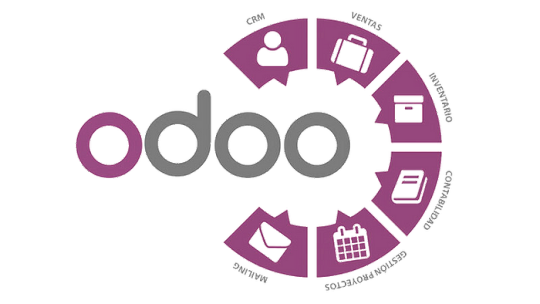
Introduction
Odoo ERP is a powerful, open-source enterprise resource planning (ERP) software that helps businesses manage various processes like sales, inventory, finance, human resources, and more. With its modular approach and flexibility, Odoo has become one of the most popular ERP solutions for companies of all sizes. In this blog post, we will explore the essentials of Odoo ERP development, its benefits, and key considerations for businesses looking to implement it.
Why Choose Odoo ERP?

Odoo stands out from other ERP solutions due to its scalability, cost-effectiveness, and wide range of applications. Some of the key advantages of Odoo include:
Modular Structure: Businesses can start with basic modules and expand as needed.
Open-Source Flexibility: Allows developers to customize and tailor the ERP system to specific business needs.
User-Friendly Interface: Provides an intuitive and easy-to-use dashboard.
Comprehensive Suite: Covers CRM, eCommerce, accounting, inventory, HR, and more.
Community and Enterprise Versions: Offers a free community version and a paid enterprise version with additional features and support.
Key Aspects of Odoo ERP Development

Developing and customizing Odoo ERP requires expertise in Python, JavaScript, and PostgreSQL. Here are the main steps involved:
1. Understanding Business Requirements
Before diving into development, it is crucial to analyze the business processes and determine which Odoo modules are needed. Customization requirements should also be identified at this stage.
2. Setting Up Odoo Environment
Developers need to install and configure Odoo on a local or cloud-based server. Common steps include:
Installing dependencies
Setting up PostgreSQL database
Configuring Odoo server settings
3. Developing Custom Modules
Odoo allows developers to create custom modules to extend functionality. This involves:
Defining new models in Python
Creating views and templates using XML
Implementing business logic with Python scripts
Adding custom workflows and automation
4. Integrating Third-Party Applications
Many businesses require integrations with third-party applications like payment gateways, shipping services, and accounting software. Odoo provides APIs and connectors to facilitate seamless integration.
5. Testing and Debugging
Thorough testing is essential to ensure the ERP system functions smoothly. Developers use tools like Odoo Debug Mode and Unit Testing to identify and fix issues before deployment.
6. Deployment and Maintenance
Once the system is ready, it is deployed to a production environment. Regular updates, security patches, and performance monitoring ensure that the ERP system remains efficient and secure.
Advanced Customization in Odoo ERP
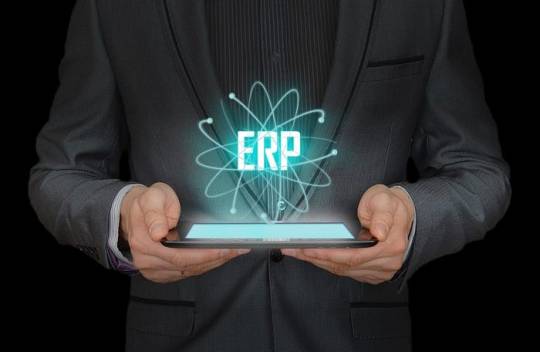
1. Custom Workflows and Automations
One of the key features of Odoo ERP is its ability to automate business workflows. Developers can:
Create automated invoicing and billing cycles.
Set up approval chains for purchases and expenses.
Implement custom rules for order fulfillment.
2. Odoo Web and Mobile Development
Odoo provides a responsive web-based platform, but businesses often require custom mobile applications. Developers can:
Use Odoo’s web framework for developing custom interfaces.
Leverage APIs for mobile app integration.
Optimize mobile UI for a seamless user experience.
3. Security and Role-Based Access Control
Security is a major concern in ERP development. Odoo allows developers to:
Define user roles and access control lists (ACLs).
Implement multi-factor authentication (MFA) for added security.
Regularly audit security logs and monitor for breaches.
By clicking on this An in-depth guide everything you need to know
Best Practices for Odoo ERP Development

Follow Odoo’s Coding Guidelines: Ensures compatibility and maintainability.
Use Odoo Studio for Basic Customization: Helps non-developers make simple modifications.
Optimize Performance: Avoid heavy database queries and optimize workflows.
Regular Backups: Prevents data loss and ensures business continuity.
Stay Updated with Odoo Versions: Leverage new features and security enhancements.
Train End-Users: Provide comprehensive training for employees to ensure smooth adoption.
Conclusion
Odoo ERP development offers businesses a flexible and powerful solution to streamline their operations. Whether you are customizing existing modules or developing new ones, understanding the development process and best practices is key to a successful implementation. With its open-source nature and vast ecosystem, Odoo continues to be a top choice for businesses looking to enhance their ERP capabilities.
Expanding Odoo ERP with advanced features, security measures, and workflow automation will help businesses improve efficiency and scalability. By following best practices, companies can fully leverage Odoo’s capabilities to drive growth and success.
0 notes
Text
Best ERP Solutions for Small and Medium Enterprises (SMEs) in the UAE

Small and Medium Enterprises (SMEs) form the backbone of the UAE's economy, contributing significantly to its GDP. To stay competitive in a fast-paced business environment, SMEs need robust Enterprise Resource Planning (ERP) solutions that streamline operations, improve efficiency, and enhance decision-making. This blog explores the best ERP solutions available for SMEs in the UAE and their key benefits.
Why SMEs in the UAE Need ERP Solutions
Many SMEs rely on multiple software systems or manual processes, leading to inefficiencies and errors. ERP solutions integrate core business functions, including finance, sales, inventory, HR, and customer management, into a single platform. This enables real-time data access, better resource management, and improved productivity.
Key Benefits of ERP for SMEs:
Automation & Efficiency: Reduces manual work and automates repetitive tasks.
Scalability: Grows with the business as operations expand.
Cost Savings: Lowers operational costs by optimizing processes.
Compliance & Security: Ensures regulatory compliance and data security.
Improved Decision-Making: Provides real-time insights through analytics and reporting.
Best ERP Solutions for SMEs in the UAE
1. SAP Business One
SAP Business One is a powerful ERP solution designed for SMEs, offering comprehensive features such as financial management, sales, purchasing, inventory control, and analytics.
Key Features:
Integrated business intelligence tools
Mobile access for remote operations
Scalable cloud and on-premise options
2. Odoo ERP
Odoo ERP is an open-source, modular solution that provides flexibility for SMEs. It covers CRM, accounting, inventory, HR, and project management.
Key Features:
Affordable pricing with modular structure
User-friendly interface
Strong community and third-party app integrations
3. Microsoft Dynamics 365 Business Central
This cloud-based ERP is ideal for growing SMEs, offering a unified platform for financials, supply chain, customer service, and operations.
Key Features:
AI-powered insights for better decision-making
Seamless integration with Microsoft 365 apps
Strong security and compliance features
4. Oracle NetSuite
NetSuite is a comprehensive ERP that helps SMEs manage financials, CRM, e-commerce, and inventory with cloud-based functionality.
Key Features:
Real-time dashboards for business visibility
Advanced automation and workflow management
Multi-currency and multi-location support
5. Tally ERP 9
Tally ERP 9 is a popular choice for SMEs in the UAE, especially in the retail and trading sectors. It focuses on accounting, taxation, and inventory management.
Key Features:
VAT compliance for UAE businesses
Simple and intuitive interface
Cost-effective for small enterprises
Choosing the Right ERP for Your SME
When selecting an ERP solution, SMEs should consider:
Business Requirements: Identify critical functions that need automation.
Budget: Evaluate total costs, including implementation and support.
Scalability: Ensure the ERP can grow with your business.
Ease of Use: Choose a system with an intuitive interface for employees.
Local Support: Opt for a provider with UAE-based support and compliance features.
Conclusion
Implementing an Best ERP Solutions UAE can significantly transform SMEs in the UAE, driving efficiency and growth. Whether you need an affordable, modular solution like Odoo or a comprehensive system like SAP Business One, the right ERP will streamline operations and provide a competitive edge. Investing in an ERP today ensures a future-proof business that can adapt to market demands and regulatory changes.
Need help choosing the right ERP for your SME? Contact a trusted ERP provider in the UAE to explore tailored solutions for your business needs.
0 notes
Text
Odoo for Metal Industries: Simplifying Operations and Boosting Growth
The metal industry is a key part of the global manufacturing sector. With changing customer needs and rising competition, businesses in this sector are adopting new technologies to improve efficiency and stay ahead. Odoo ERP is one such solution that helps metal industries handle their unique challenges effectively.
Challenges in the Metal Industry
Metal industries face many challenges, such as:
Inventory Management: Keeping track of raw materials, semi-finished, and finished goods.
Cost Management: Managing production costs while dealing with changing material prices.
Automation Needs: Reducing manual work in production and office tasks.
Compliance: Following environmental and safety rules.
Customer Management: Providing customized solutions and building strong relationships.
Why Choose Odoo for the Metal Industry?
Odoo’s ERP software includes tools that meet the specific needs of metal businesses. Here’s how it helps:
1. Better Production Management
Odoo’s Manufacturing module helps plan and schedule production easily. It improves resource use, reduces downtime, and provides real-time updates on production.
2. Smarter Inventory Management
Odoo’s Inventory module automates stock tracking, applies FIFO or LIFO methods, and ensures you have the right stock levels. This reduces the risk of running out of stock or overstocking.
3. Clear Cost Tracking
Accurate cost tracking is critical in the metal industry. Odoo’s Accounting and Manufacturing modules give detailed cost reports, helping you price products competitively.
4. Improved Quality Control
Odoo’s Quality module allows you to set up quality checks during production. This ensures products meet industry standards and customer expectations.
5. Smooth Supply Chain Management
Odoo’s Purchase and Inventory modules help manage suppliers efficiently. Automated purchase processes and real-time tracking reduce delays and improve supply chain performance.
6. Customer-Focused Tools
The CRM module in Odoo makes it easy to manage customer interactions, track orders, and offer personalized services. This helps build long-term customer relationships.
Benefits of Odoo for Metal Industries
Companies using Odoo report better efficiency, lower costs, and happier customers. Odoo’s integrated platform connects all business processes, making teamwork easy and improving response times to market changes. This gives metal industries a competitive advantage.
Special Tools for More Power
Besides its main features, Odoo can work with other tools designed for the metal industry. One such tool is FlexiMetal Pricing.
FlexiMetal Pricing: A Smart Solution for Metal Businesses
FlexiMetal Pricing is an advanced Odoo app specifically designed for metal product trading companies. Whether you deal with iron, steel, or other commodity metals, this app empowers you to manage daily price changes, vendor-specific making charges, and complex Unit of Measurement (UoM) conversions efficiently. FlexiMetal Pricing simplifies your business operations, boosts employee productivity, and enhances client satisfaction.
Key Features:
Dynamic Multi-Vendor Price Comparison: Instantly compare metal prices, making charges, and delivery timelines from multiple vendors in real-time. The integrated Sales Module allows employees to respond faster to client requests, eliminating wait times for price updates.
Daily Metal Price Updates: Prices change daily in the metal industry, and our app ensures you stay updated with real-time vendor pricing. Manage vendor-specific making charges based on product and vendor seamlessly.
UoM Conversion Made Easy: Supports conversions between kg, meters, metric tons, and more. Ensures accurate calculations for purchase and sales orders, saving time and preventing errors.
CSV Bulk Price Upload: Update prices across all vendors within minutes using the CSV bulk upload feature. Simplify price management to stay competitive in a fast-moving market.
Integrated Sales and Quotation Workflow: FlexiMetal Pricing is integrated with Odoo’s Sales Module, saving time and streamlining operations. Generate accurate and detailed quotations with live price data and vendor comparisons.
Real-Time Updates and Reports: Access the latest vendor prices, stock updates, and comprehensive reports at your fingertips. Make smarter business decisions with detailed insights.
Vendor-Specific Making Charges: Configure and manage making charges unique to each vendor and product. Ensure transparency and accuracy in pricing for both internal teams and clients.
Customizable Configurations: Easily configure vendors, products, and price lists to suit your unique workflow. Tailored features ensure the app fits perfectly with your business requirements.
Conclusion
Using Odoo ERP is a smart move for metal industries that want to grow and succeed. It simplifies processes, solves industry challenges, and supports long-term success. Adding tools like FlexiMetal Pricing makes Odoo even more effective for handling metal industry needs.
Ready to transform your metal business? Partner with Primacy Infotech to unlock the full potential of Odoo ERP.
#crm#odoo erp#erp#odoo#odoo services#odoodevelopment#odooimplementation#app development company#web and app development companies#cloud erp
0 notes